Page 1
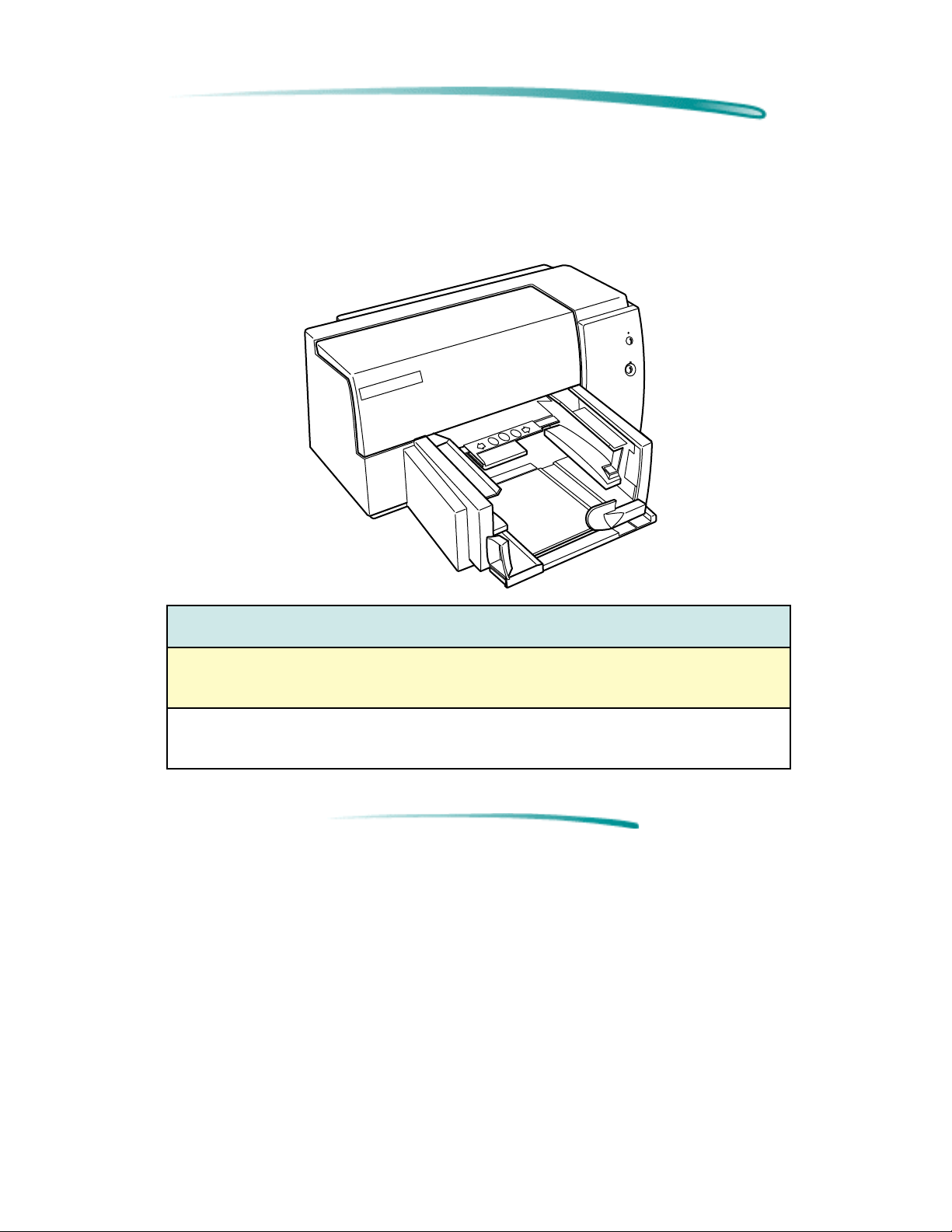
H P D e s k J e t 8 7 0 C P r i n t e r M o d e l N u m b e r a n d D e s c r i p t i o n
Model Number and Description
HP DeskJet 870C Printer
Printer
Name
HP DeskJet
870Cse Printer
HP DeskJet
870Cxi Printer
Model
Numbers Availability Description
C4565A U.S. only Fast black and color personal printer for
professionals. Printer may be locally
shared, or network connected.
C4555A Worldwide Fast black and color personal printer for
professionals. Printer may be locally
shared, or network connected.
Page 2
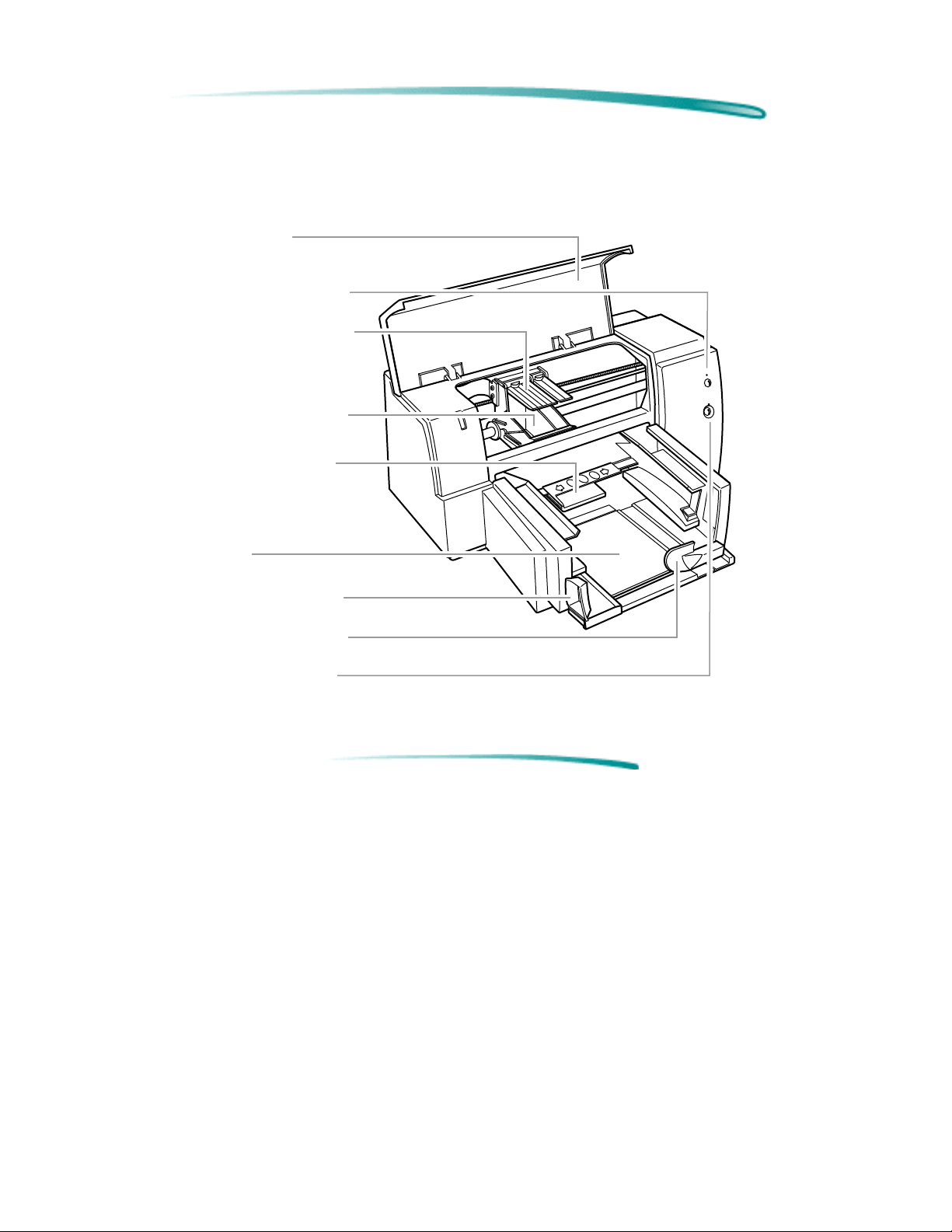
H P D e s k J e t 8 7 0 C P r i n t e r F r o n t V i e w
Front View
Access Door
Resume Button & Light
Print Cartridge Latches
Print Cartridge Cradles
Single Sheet Feeder
IN Tray
Paper Width Adjuster
Paper Length Adjuster
Power Button & Light
2145001
Page 3
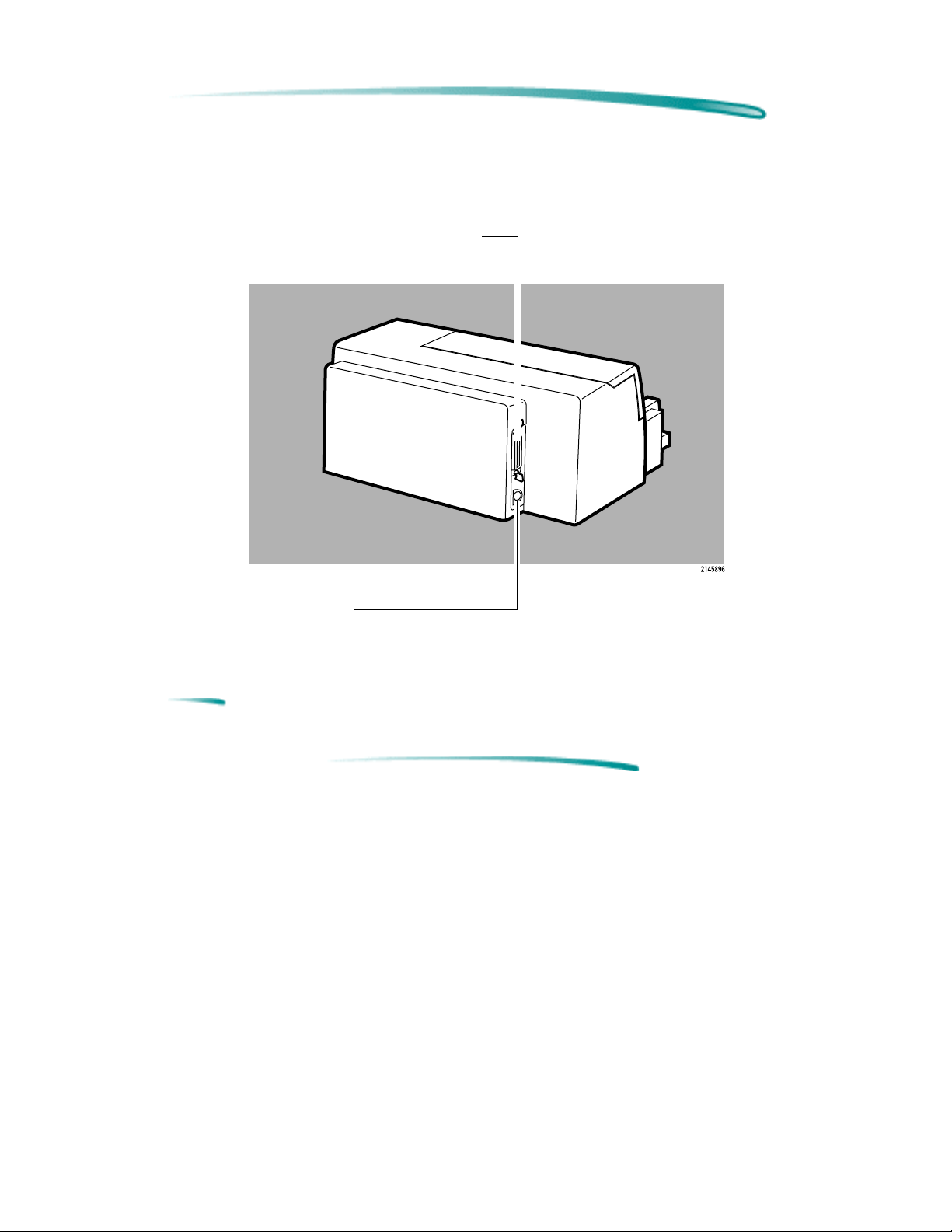
H P D e s k J e t 8 7 0 C P r i n t e r R e a r V i e w
Rear View
IEEE-1284 Interface Port (MS DOS/Windows)
Macintosh Interface Port
Note
When looking at the rear, the power plug is on the left side of
the printer.
Page 4
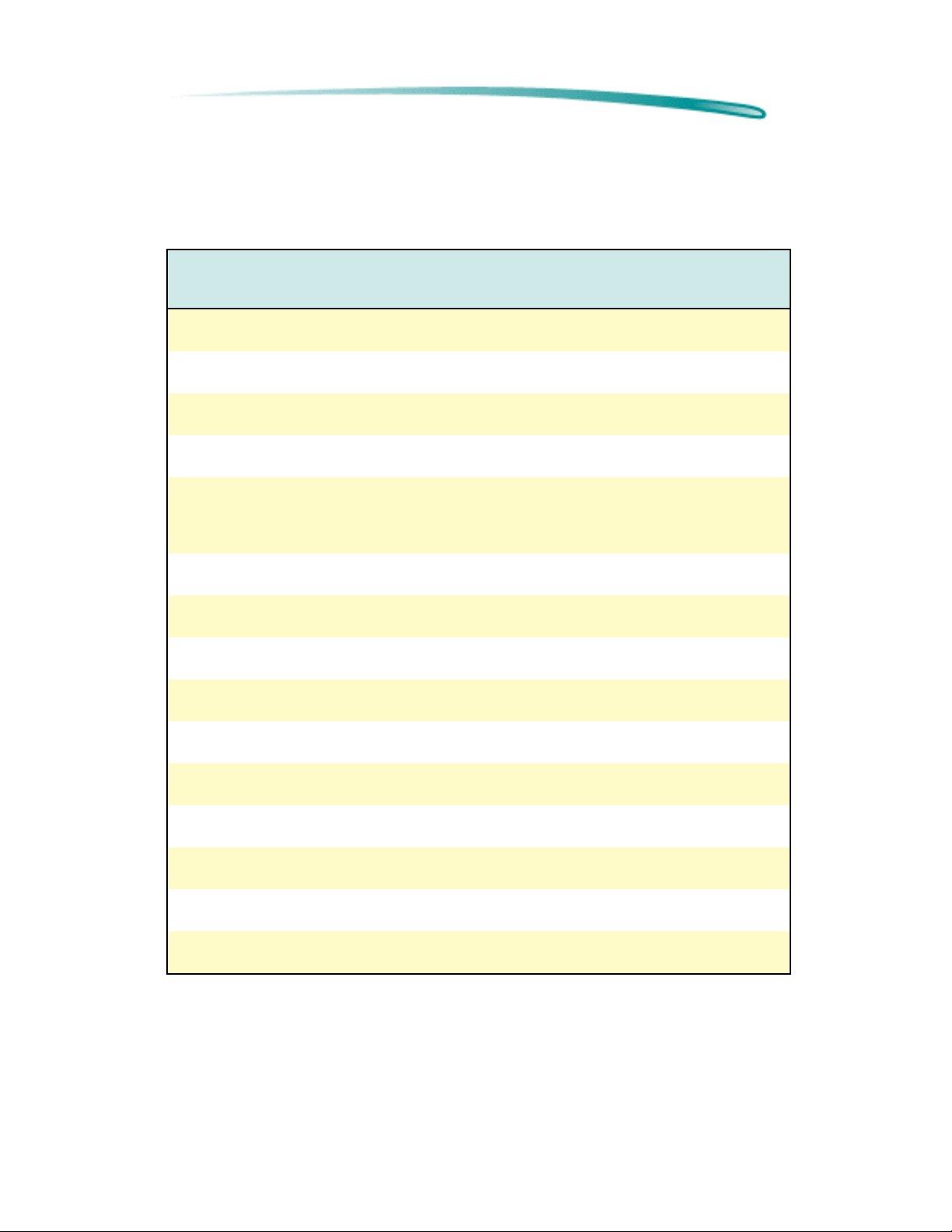
H P D e s k J e t 8 7 0 C P r i n t e r O r d e r i n g P r i n t e r O p t i o n s
Ordering Printer Options
Localized Printer Options (HP DeskJet 870Cxi)
Printer
Region or
Country
Argentina Spanish C4555A AC8 8120-6175 C4565-60047 PC: C4565-60022
Asia Pacific/
U.K. cord
Australia English C4555A ABG 8120-6175 C4565-60040 PC: C4565-60002
Brazil Portu-
Canada Int’l
Caribbean Int’l
Czech.
Republic
Denmark Danish C4555A ABY 8120-6178 C4565-60031 PC: C4565-60009
Europe Int’l
Europe French C4555A ACS 8120-6174 C4565-60034 PC: C4565-60012
Europe German C4555A ACT 8120-6174 C4565-60035 PC: C4565-60013
Europe Dutch C4555A ACU 8120-6174 C4565-60032 PC: C4565-60010
Europe Italian C4555A ARP 8120-6174 C4565-60041 PC: C4565-60016
Finland Finnish C4555A ABX 8120-6174 C4565-60033 PC: C4565-60011
Greece Greek C4555A AB7 8120-6174 C4565-60036 PC: C4565-60052
Continued on next page
Manual
Language
Int’l
English
guese
English
and
French
English
Czecho-
slovakian
English
Option
Number
C4555A ARS 8120-6173 C4565-60040 PC: C4565-60002
C4555A AC4 8120-6836 C4565-60045 PC: C4565-60020
C4555A A2L 8120-6836 C4565-60040
ARV 8120-6174 C4565-60040 PC: C4565-60002
C4555A AKB 8120-6174 C4565-60030 PC: C4565-60008
C4555A ABB 8120-6174 C4565-60040 PC: C4565-60002
Power
Cable
Manual
Kit
C4565-60034
Printer
Software
Kit
MAC: C4565-60003
MAC: C4565-60003
MAC: C4565-60003
MAC: C4565-60003
PC: C4565-60002
MAC: C4565-60003
PC: C4565-60012
MAC: C4565-60025
MAC: C4565-60003
MAC: C4565-60003
MAC: C4565-60003
MAC: C4565-60003
MAC: C4565-60025
MAC: C4565-60026
MAC: C4565-60003
MAC: C4565-60003
MAC: C4565-60003
MAC: C4565-60003
Page 5
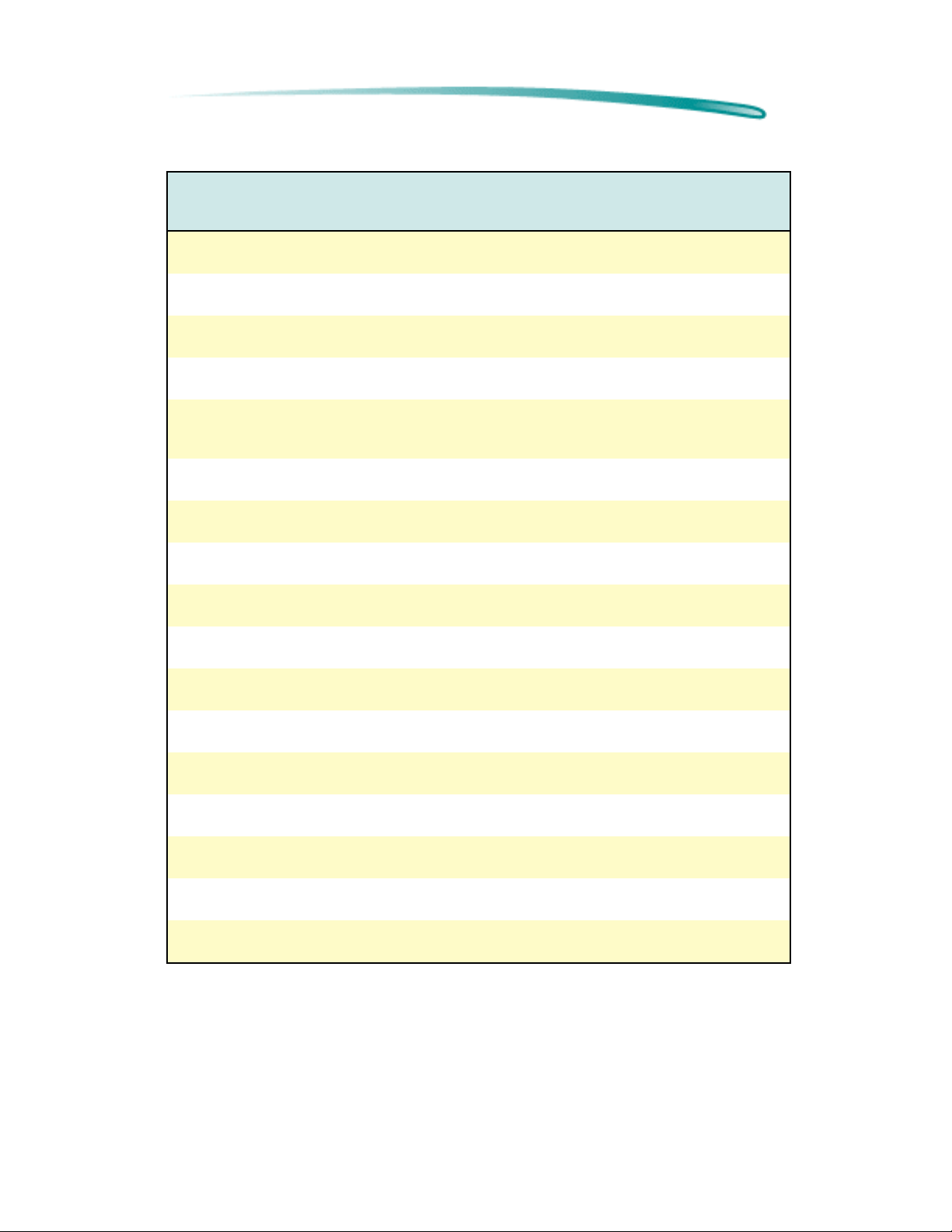
H P D e s k J e t 8 7 0 C P r i n t e r O r d e r i n g P r i n t e r O p t i o n s
Localized Printer Options (HP DeskJet 870Cxi) (Cont.)
Printer
Region or
Country
Hong Kong Int’l
Hungary Hungarian C4555A AKC 8120-6174 C4565-60038 PC: C4565-60014
India Int’l
Israel Hebrew C4555A ABT 8120-6181 C4565-60037 PC: C4565-60052
Jordan,
Lebanon, N.
Africa
Latin America Spanish C4555A ABM 8120-6836 C4565-60047 PC: C4565-60022
Latin America English C4555A ACH 8120-6836 C4565-60004 PC: C4565-60002
Middle East Arabic C4555A ARU 8120-6173 C4565-60029 PC: C4565-60052
North Asia Int’l
Norway Norwegian C4555A ABN 8120-6174 C4565-60043 PC: C4565-60018
Philippines Int’l
Poland Polish C4555A AKD 8120-6174 C4565-60044 PC: C4565-60019
Portugal Port-
Russia Cyrillic C4555A ACB 8120-6174 C4565-60046 PC: C4565-60021
Russia Int’l
Saudi Arabia Arabic C4555A ARG 8120-6836 C4565-60029 PC: C4565-60052
Singapore Int’l
Continued on next page
Manual
Language
English
English
Arabic C4555A ARW 8120-6174 C4565-60029 PC: C4565-60052
English
English
uguese
English
English
Option
Number
C4555A AB5 8120-6173 C4565-60040 PC: C4565-60002
C4555A ACJ 8120-6180 C4565-60040 PC: C4565-60002
C4555A ART 8120-6174 C4565-60040 PC: C4565-60002
C4555A A2K 8120-6836 C4565-60040 PC: C4565-60002
C4555A AB9 8120-6174 C4565-60045 PC: C4565-60020
C4555A AR3 8120-6174 C4565-60040 PC: C4565-60052
C4555A AB4 8120-6173 C4565-60040 PC: C4565-60002
Power
Cable
Manual
Kit
Printer
Software
Kit
MAC: C4565-60003
MAC: C4565-60003
MAC: C4565-60003
MAC: C4565-60003
MAC: C4565-60003
MAC: C4565-60003
MAC: C4565-60003
MAC: C4565-60003
MAC: C4565-60003
MAC: C4565-60003
MAC: C4565-60003
MAC: C4565-60003
MAC: C4565-60003
MAC: C4565-60003
MAC: C4565-60003
MAC: C4565-60003
MAC: C4565-60003
Page 6
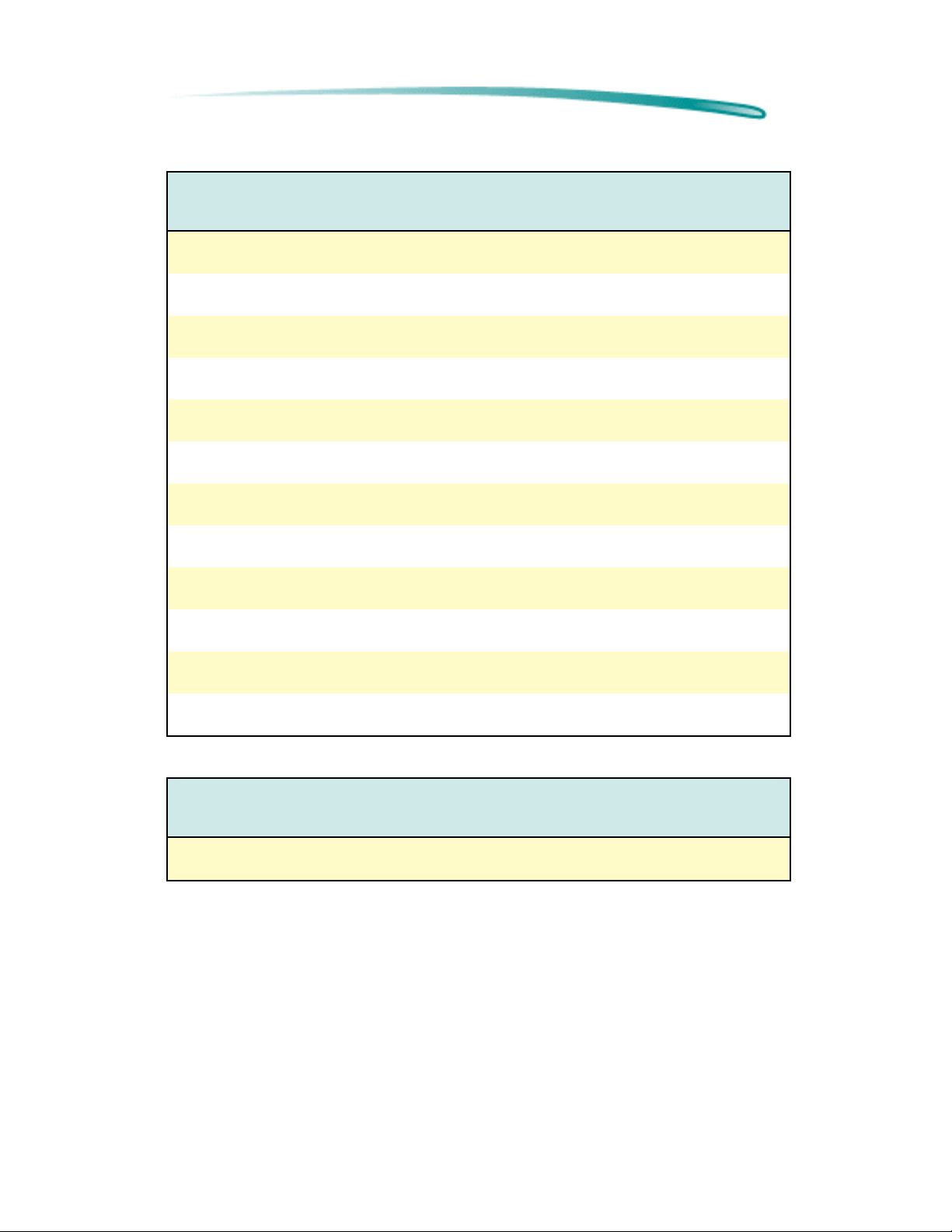
H P D e s k J e t 8 7 0 C P r i n t e r O r d e r i n g P r i n t e r O p t i o n s
Localized Printer Options (HP DeskJet 870Cxi) (Cont.)
Printer
Region or
Country
South Africa Int’l
South America Spanish C4555A AKV 8120-6174 C4565-60047 PC: C4565-60022
Spain Spanish C4555A ABE 8120-6174 C4565-60047 PC: C4565-60022
Swedish Swedish C4555A ABS 8120-6174 C4565-60048 PC: C4565-60023
Switzerland German C4555A ABP 8120-6179 C4565-60035 PC: C4565-60013
Switzerland French C4555A ABQ 8120-6179 C4565-60034 PC: C4565-60012
Switzerland Int’l
Switzerland Italian C4555A ACN 8120-6179 C4565-60041 PC: C4565-60016
Thailand Thai C4555A AB3 8120-6174 C4565-60049 PC: C4565-60002
Turkey Turkish C4555A AB8 8120-6174 C4565-60051 PC: C4565-60002
U.K. Int’l
United States U.S.
Manual
Language
English
English
English
English
Option
Number
C4555A ACQ 8120-6180 C4565-60040 PC: C4565-60002
C4555A ACD 8120-6179 C4565-60040 PC: C4565-60002
C4555A ABU 8120-6173 C4565-60040 PC: C4565-60002
C4555A ABA 8120-6836 C4565-60004 PC: C4565-60002
Power
Cable
Manual
Kit
Printer
Software
Kit
MAC: C4565-60003
MAC: C4565-60003
MAC: C4565-60003
MAC: C4565-60003
MAC: C4565-60026
MAC: C4565-60025
MAC: C4565-60003
MAC: C4565-60003
MAC: C4565-60003
MAC: C4565-60003
MAC: C4565-60003
MAC: C4565-60003
Localized Printer Options (HP DeskJet 870Cse)
Printer
Region or
Country
U.S. U.S.
Manual
Language
English
Option
Number
C4565A ABA 8120-6177 C4565-60004 PC: C4565-60002
Power
Cable
Manual
Kit
Printer
Software Kit
MAC: C4565-60003
Page 7
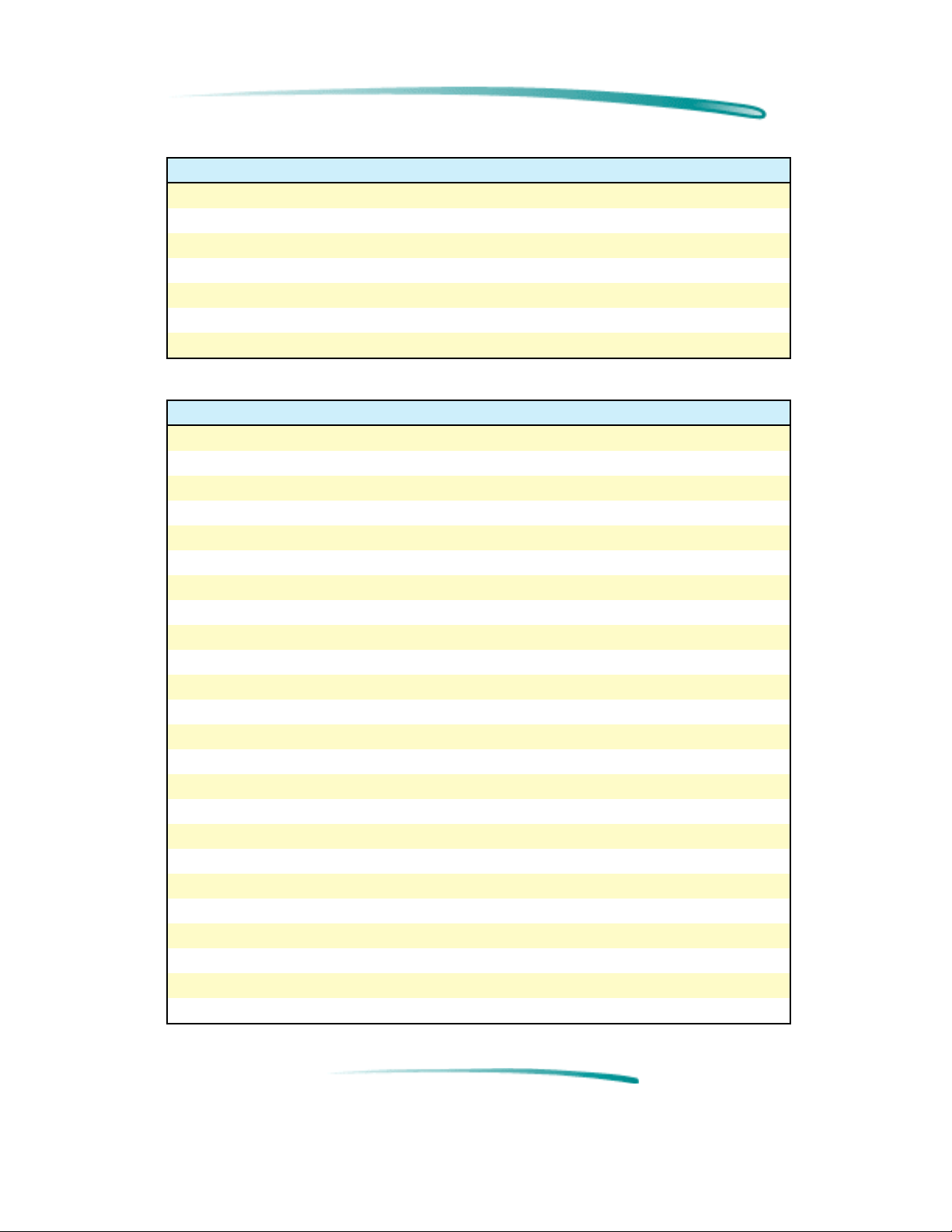
H P D e s k J e t 8 7 0 C P r i n t e r O r d e r i n g P r i n t e r O p t i o n s
Available Power Cords
Power Cord Region or Country HP Reorder Number
U.S.A., Canada, Mexico, Korea, Taiwan 8120-6836
Europe (except U.K.) 8120-6174
U.K. 8120-6173
South Africa, India 8120-6180
Australia, New Zealand, mainland China 8120-6175
Switzerland 8120-6179
Denmark 8120-6178
Available User’s Guide Kits
User’s Guide Kit Name HP Reorder Number
U.S. English User’s Guide Kit C4564-60004
Int’l English User’s Guide Kit C4564-60040
Arabic User’s Guide Kit C4564-60029
Simplified Chinese User’s Guide Kit C4564-60053
Traditional Chinese User’s Guide Kit C4564-60050
Czechoslovakian User’s Guide Kit C4564-60030
Danish User’s Guide Kit C4564-60031
Dutch User’s Guide Kit C4564-60032
Finnish User’s Guide Kit C4564-60033
French User’s Guide Kit C4564-60034
German User’s Guide Kit C4564-60035
Greek User’s Guide Kit C4564-60036
Hebrew User’s Guide Kit C4564-60037
Hungarian User’s Guide Kit C4564-60038
Italian User’s Guide Kit C4564-60041
Japanese User’s Guide Kit C4564-60042
Norwegian User’s Guide Kit C4564-60043
Polish User’s Guide Kit C4564-60044
Portuguese User’s Guide Kit C4564-60045
Russian User’s Guide Kit C4564-60046
Spanish User’s Guide Kit C4564-60047
Swedish User’s Guide Kit C4564-60048
Thai User’s Guide Kit C4564-60049
Turkish User’s Guide Kit C4564-60051
Page 8
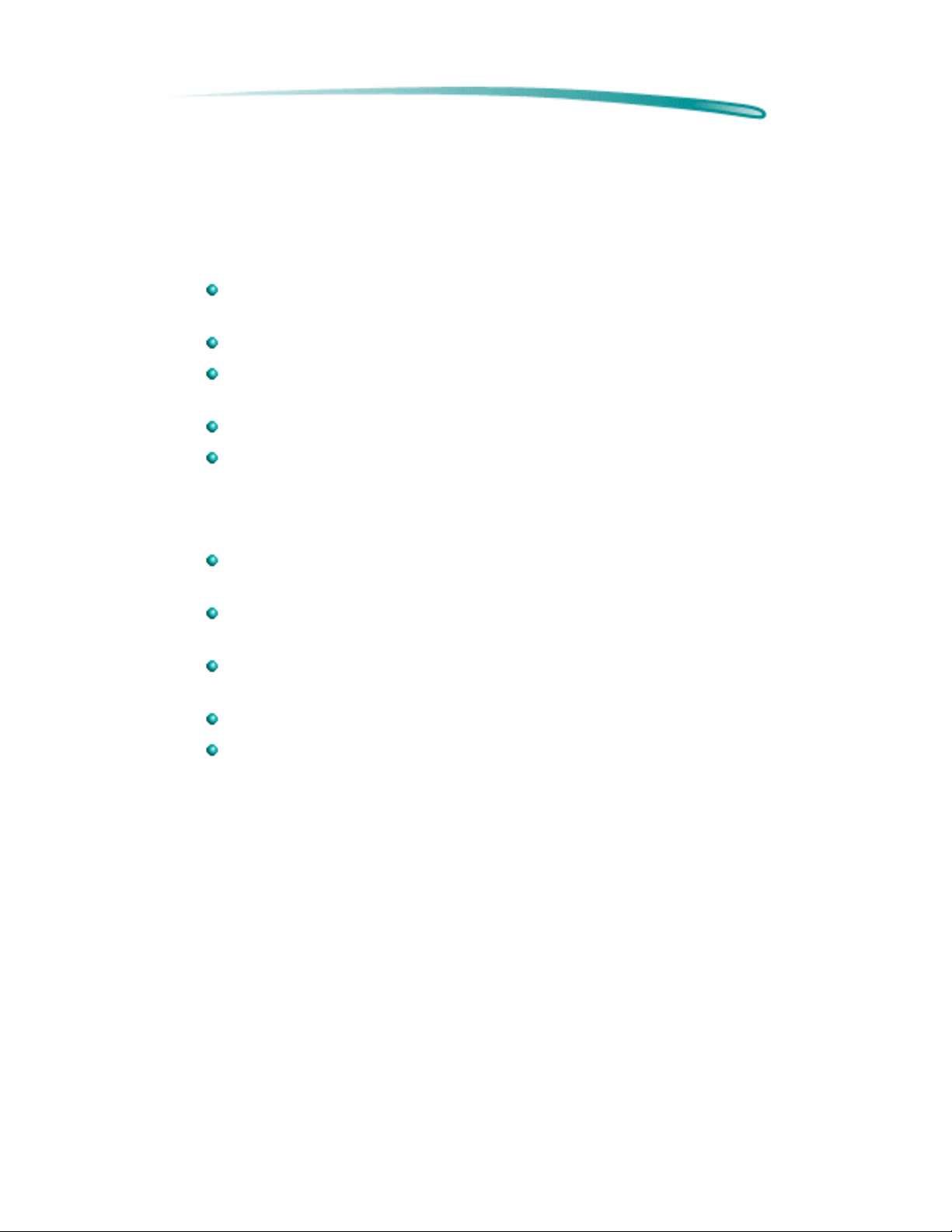
H P D e s k J e t 8 7 0 C P r i n t e r I t e m s I n c l u d e d
Items Included
HP DeskJet 870Cxi
HP DeskJet 870Cse printer with power cord (see “Localized
Printer Options” for details)
User's Guide Kit (see “Localized Printer Options” for details)
Printer driver software for MS Windows and Macintosh (diskettes)
(see “Localized Printer Options” for details)
One black and one color print cartridge
Ready, Set, Create Print Kit (See below)
HP DeskJet 870Cse
HP DeskJet 870Cxi printer with power cord (see “Localized Printer
Options” for details)
User's Guide and DOS Printing Guide (see “Localized Printer
Options” for details)
Printer software (diskettes) (see “Localized Printer Options” for
details)
One black and one color print cartridge
From Start to Business Print Kit (See below)
Page 9
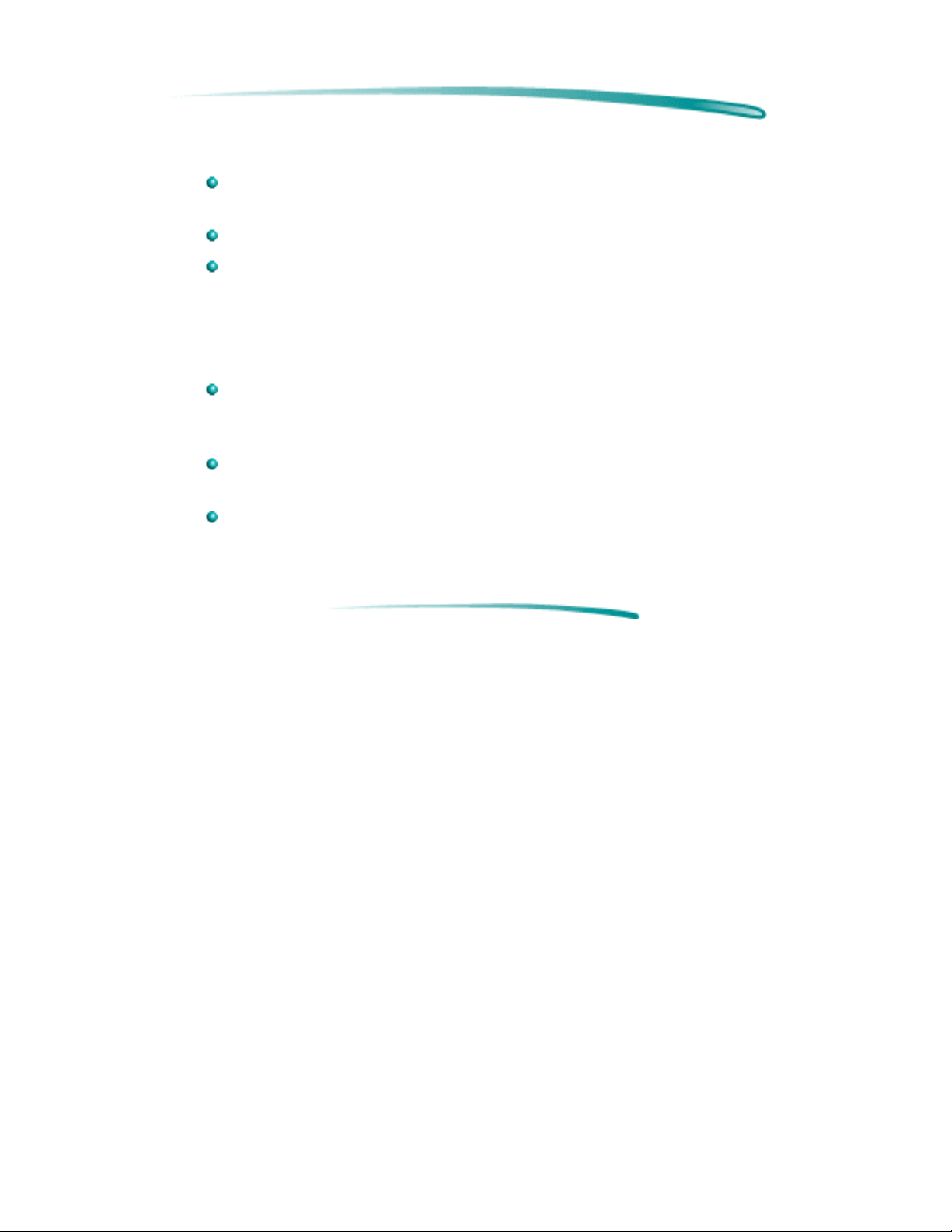
H P D e s k J e t 8 7 0 C P r i n t e r I t e m s I n c l u d e d
Ready, Set, Create Print Kit
CD-ROM with 648 templates designed for internal business
communications (memos, reports, analyses, presentations)
How-to guide for effective business communications
Media samples: 5 transparencies, 5 sheets of premium inkjet
paper, 20 sheets of bright white inkjet paper
From Start to Business Print Kit
CD-ROM with 660 templates designed for internal business
communications (letterhead, proposals, flyers/brochures, business
cards, etc.)
How-to guide for effective business communications and creating
a positive business image
Media samples: 10 sheets of premium inkjet paper, 30 sheets of
bright white inkjet paper
Page 10

H P D e s k J e t 8 7 0 C P r i n t e r F o n t s I n c l u d e d
Fonts Included
Note HP FontSmart for MS Windows (included with your printer’s
software) displays each font’s appearance, and allows you to
add or remove fonts from your font list as you need them.
Scaleable TrueType fonts for MS Windows
Albertus Corsiva Nadianne Bold
Albertus Extra Bold Courier Old English
Antique Olive Garamond CG Omega
Antique Olive Compact Gill Sans Ozzie Black
Arial Gill Sans Light Party
Arial Narrow Gill Sans Light CG Poster Bodini
Arial Black Gill Sans Condensed Pompeii Capitals
PL Benguiat Frisky Gill Sans Extra Bold Signet Roundhand
Bertram Gloworm Sorts
Bodoni CG Goudy Oldstyle Strider
Bodoni Black CG Goudy Oldstyle Extra
Bold
Book Antiqua Graphite Light Theatre Antione
ITC Bookman Old Style Graphos CG Times
Century Gothic Letter Gothic Times New Roman
Century Schoolbook Lucida Casual Univers
Challenge Extra Bold Lucida Casual Italic Univers Condensed
Clarendon Marigold Univers Light Condensed
Clarendon Condensed Bold Metrostyle Univers Extended
Clarendon Extra Bold Metrostyle Extended Wingdings
Coronet Milestones
Symbol
Page 11
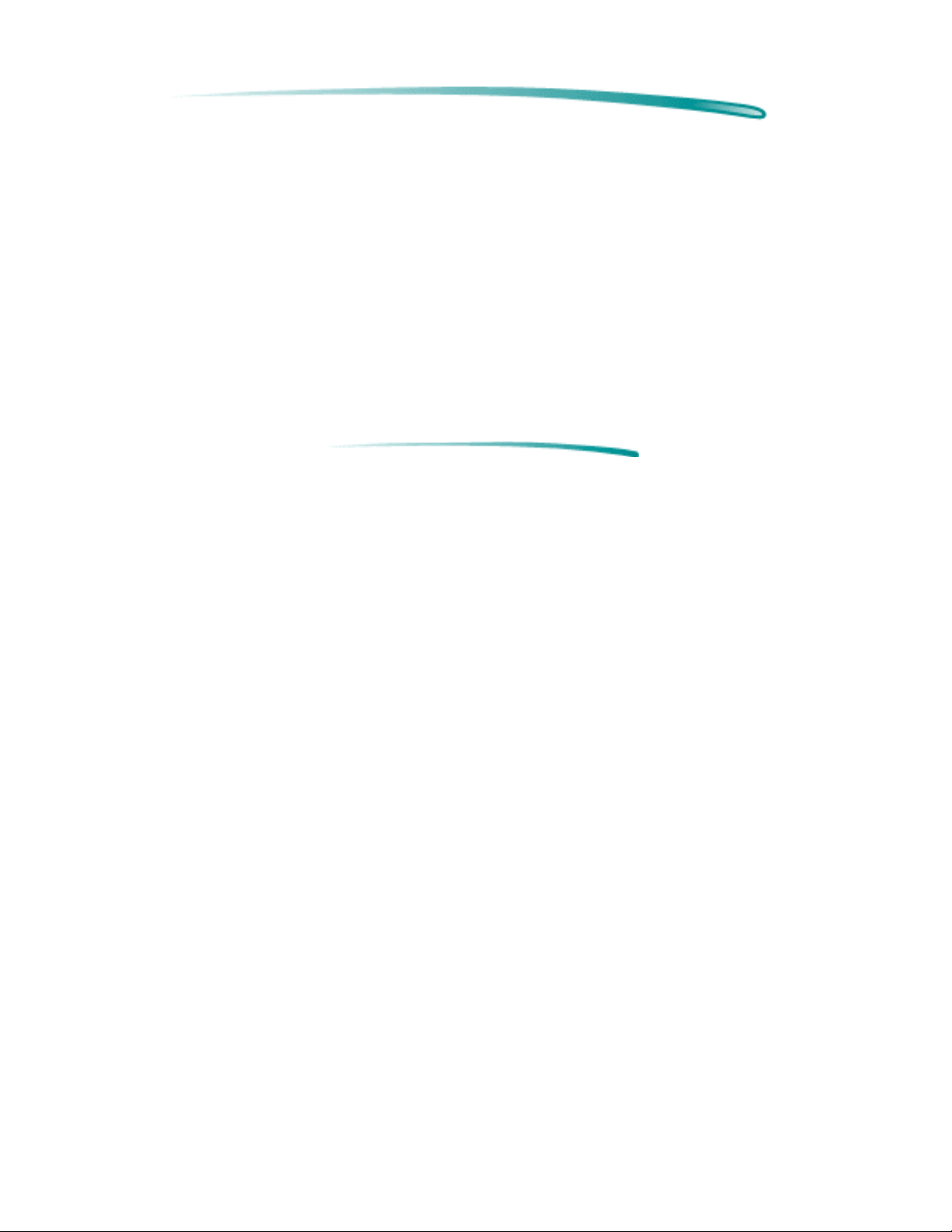
H P D e s k J e t 8 7 0 C P r i n t e r F o n t s I n c l u d e d
Scaleable TrueType fonts for Macintosh
Arial Black ITC Bookman Bold New Century Schoolbook
Arial Narrow ITC Bookman Bold Italic New Century Schoolbook Bold
Arial Narrow Italic Cooper Black New Century Schoolbook Bold
Italic
ITC Avant Garde Dom Casual Phyllis
ITC Avant Garde Bold Graphite Light CG Poster Bodini
PL Benguiat Frisky Graphite Light Narrow Signet Roundhand
Bernhard Modern Lucida Casual ITC Zapf Chancery
ITC Bookman Lucida Casual Italic ITC Zapf Dingbats
ITC Bookman Italic Milestones
Page 12
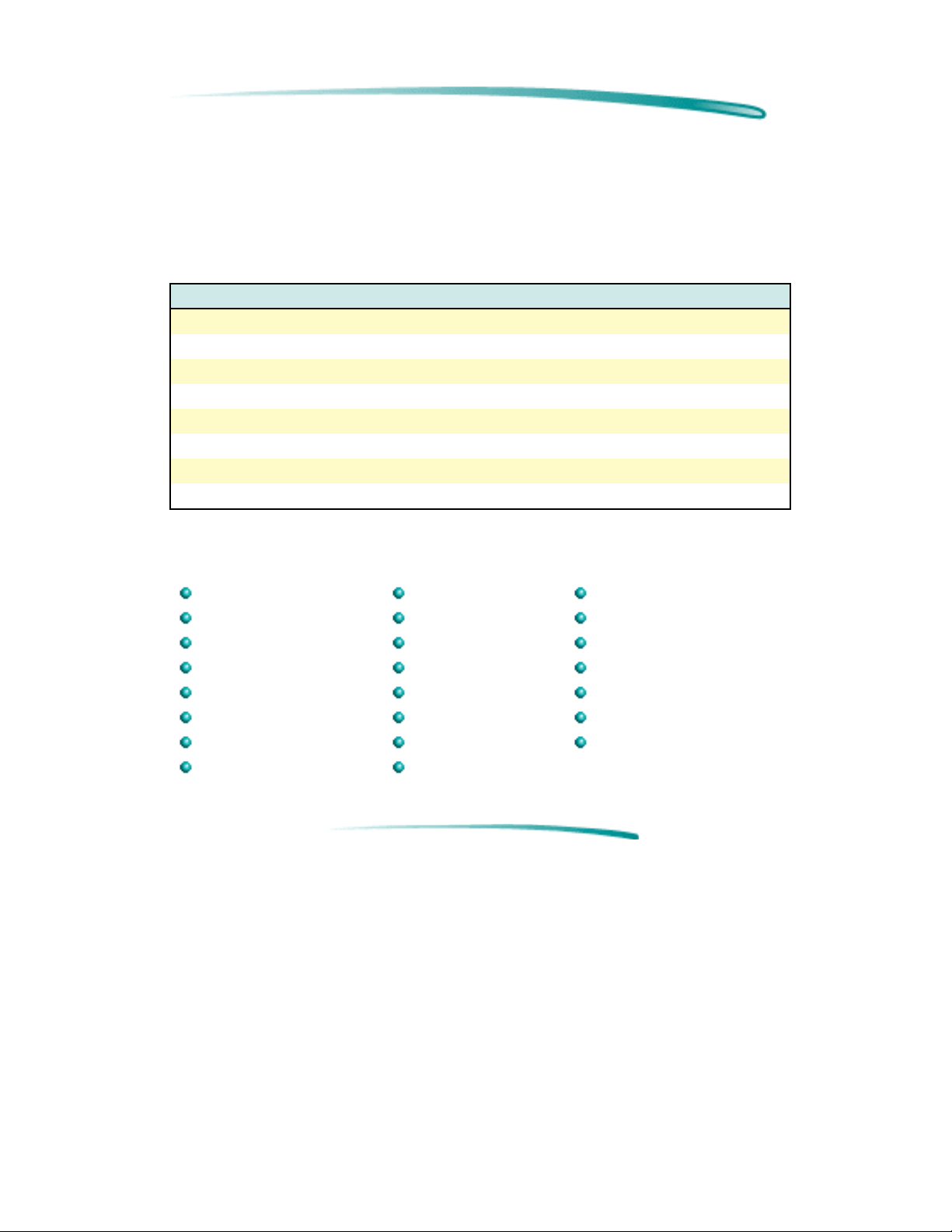
H P D e s k J e t 8 7 0 C P r i n t e r I n t e r n a l F o n t s
Internal Fonts
All fonts included with the HP DeskJet 870C series printers are scalable
fonts. These fonts are available in portrait and landscape orientation.
There are no bitmapped fonts installed in the printer.
Internal Fonts (Scalable) Technology Treatment
Arial Intellifont (TT) Text, Bold, Italic, Bold Italic
CG Times Convergent Roman, Bold, Italic, Bold Italic
Courier Intellifont Roman, Bold, Italic, Bold Italic
Letter Gothic Intellifont Roman, Bold, Italic, Bold Italic
Symbol TrueType Symbol
Times New Roman Convergent Text, Bold, Italic, Bold Italic
Univers Intellifont Text, Bold, Italic, Bold Italic
Wingdings TrueType Symbol
Symbol Sets
PC-8 HP Roman-8 Danish/Norwegian (ISO 60)
PC-8 Danish/Norwegian PC-8 Turkish ANSI/ASCII (ISO 6)
United Kingdom (ISO 4) French (ISO 69) German (ISO 21)
Italian (ISO 15) Spanish (17) Swedish (ISO 11)
PC-870 Multilingual PC-852 Latin 2 ECMA-94 Latin 1 (8859/1)
Legal Windows Latin 1 ECMA-94 Latin 2 (8859/2)
Windows Latin 2 Windows Latin 5 ECMA-128 Latin 5 (8859/5)
PC-850 PC-852
Page 13
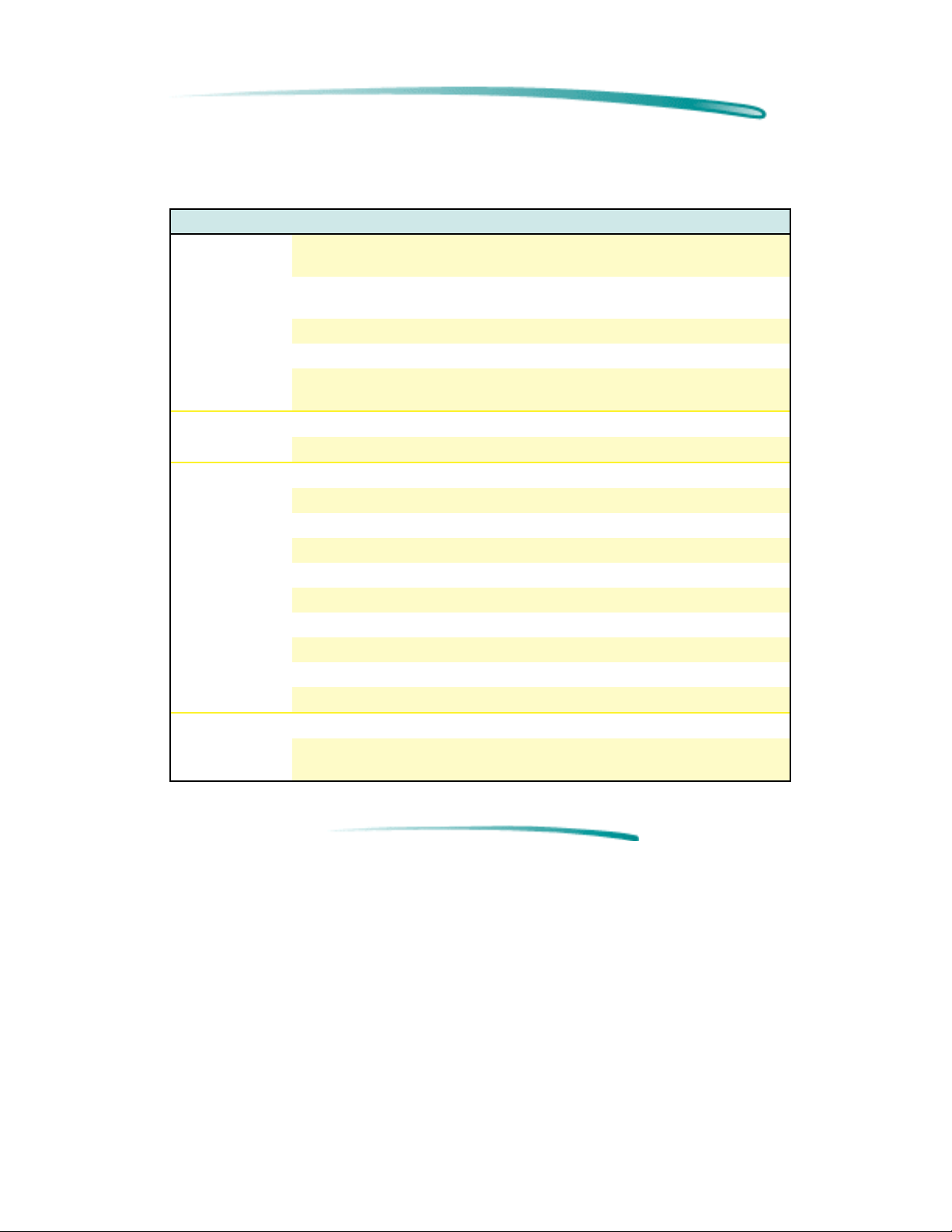
H P D e s k J e t 8 7 0 C P r i n t e r P a r t N u m b e r s
Part Numbers
Item Description Part Number
Interface Cables DOS/MS Windows HP IEEE-1284 Parallel Interface
Cable (2 meter length)
DOS/MS Windows HP IEEE-1284 Parallel Interface
Cable (3 meter length)
Macintosh RS-422 Serial Cable 92215S
Macintosh AppleTalk Network Cable 92215N
HP Centronics Parallel Interface Cable C2912B or
Print Cartridges Black Inkjet Print Cartridge 51645A
Color Inkjet Print Cartridge 51641A
Media Premium Transparency Film (U.S. letter, 50 sheets) C3834A
Premium Transparency Film (U.S. letter, 20 sheets) C3828A
Premium Transparency Film (European A4, 50 sheets) C3835A
Premium Transparency Film (European A4, 20 sheets) C3832A
Premium Glossy Paper (U.S. letter, 50 sheets) C3836A
Premium Glossy Paper (U.S. letter, 10 sheets) C3833A
Premium Glossy Paper (European A4, 50 sheets) C3837A
Premium Glossy Paper (European A4, 10 sheets) C3831A
Premium InkJet Paper (U.S. letter, 200 sheets) 51634Y
Premium InkJet Paper (European A4, 200 sheets) 51634Z
Accessories HP PrinterPal Accessory C2970A
HP SupportPack Contact your local
C2950A
C2951A
HP24542D
dealer
Page 14
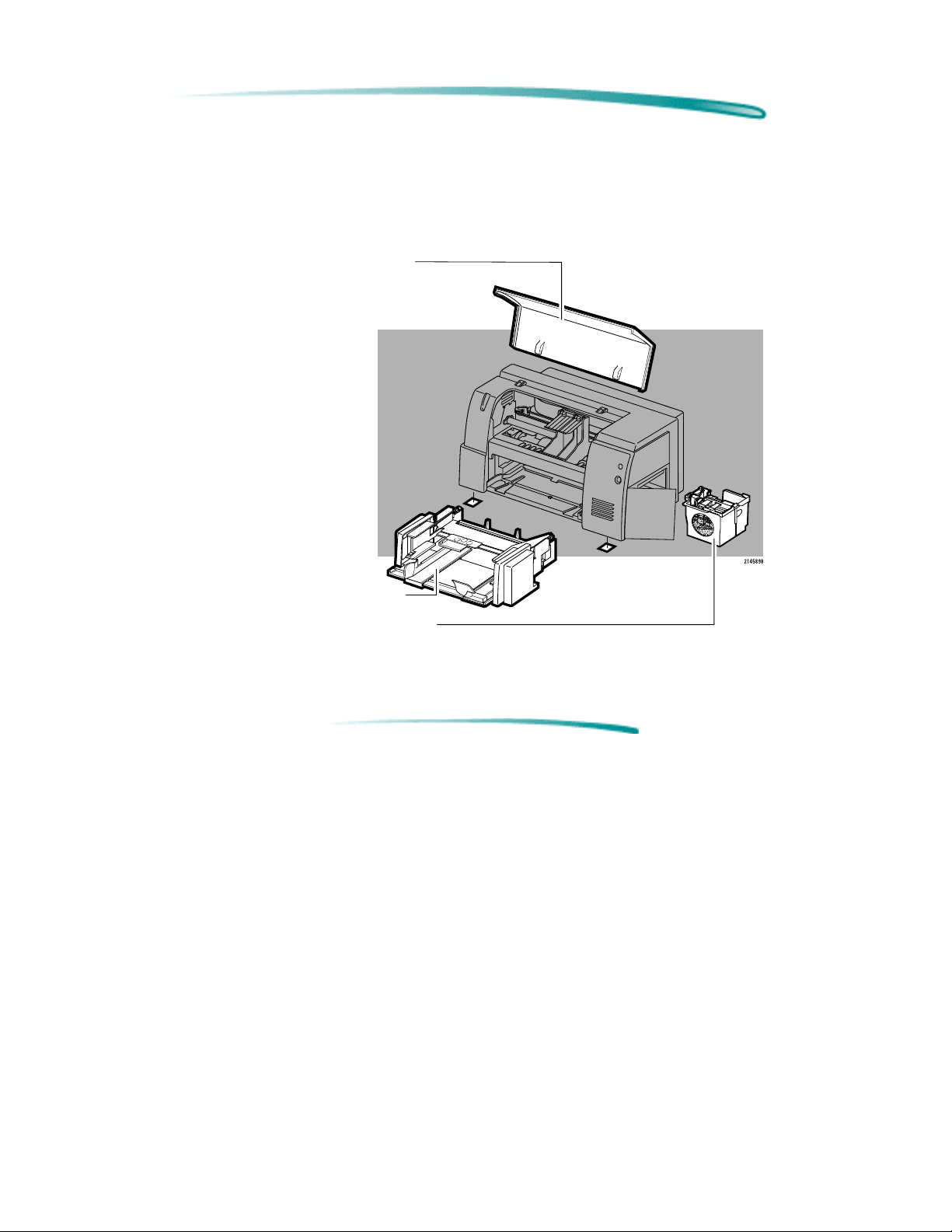
H P D e s k J e t 8 7 0 C P r i n t e r U s e r R e p l a c e a b l e C o m p o n e n t s
User Replaceable Components
Access Door (Top Cover) Assembly
(C4555-67903 or C4565-67903)
Base Foot Assembly (4 ea.)
(C2128-40063) (Shown below
printer)
I/O Tray Assembly (C4555-67902)
Service Station Assembly (C2145-67904)
Page 15

H P D e s k J e t 8 7 0 C P r i n t e r H o s t / S y s t e m R e q u i r e m e n t s
Host/System Requirements
DOS
DOS version 3.3 or later
80286 (or faster) processor
At least 2 MB of RAM to print in black or at least 4 MB of RAM to
print in color
MS Windows 3.x
80386 (or faster) processor
At least 2 MB of RAM to print in black or at least 4 MB of RAM to
print in color
10 - 20 MB free hard disk space
MS Windows 95
80386 (or faster) processor
At least 8 MB of RAM
10 - 20 MB free hard disk space
Page 16
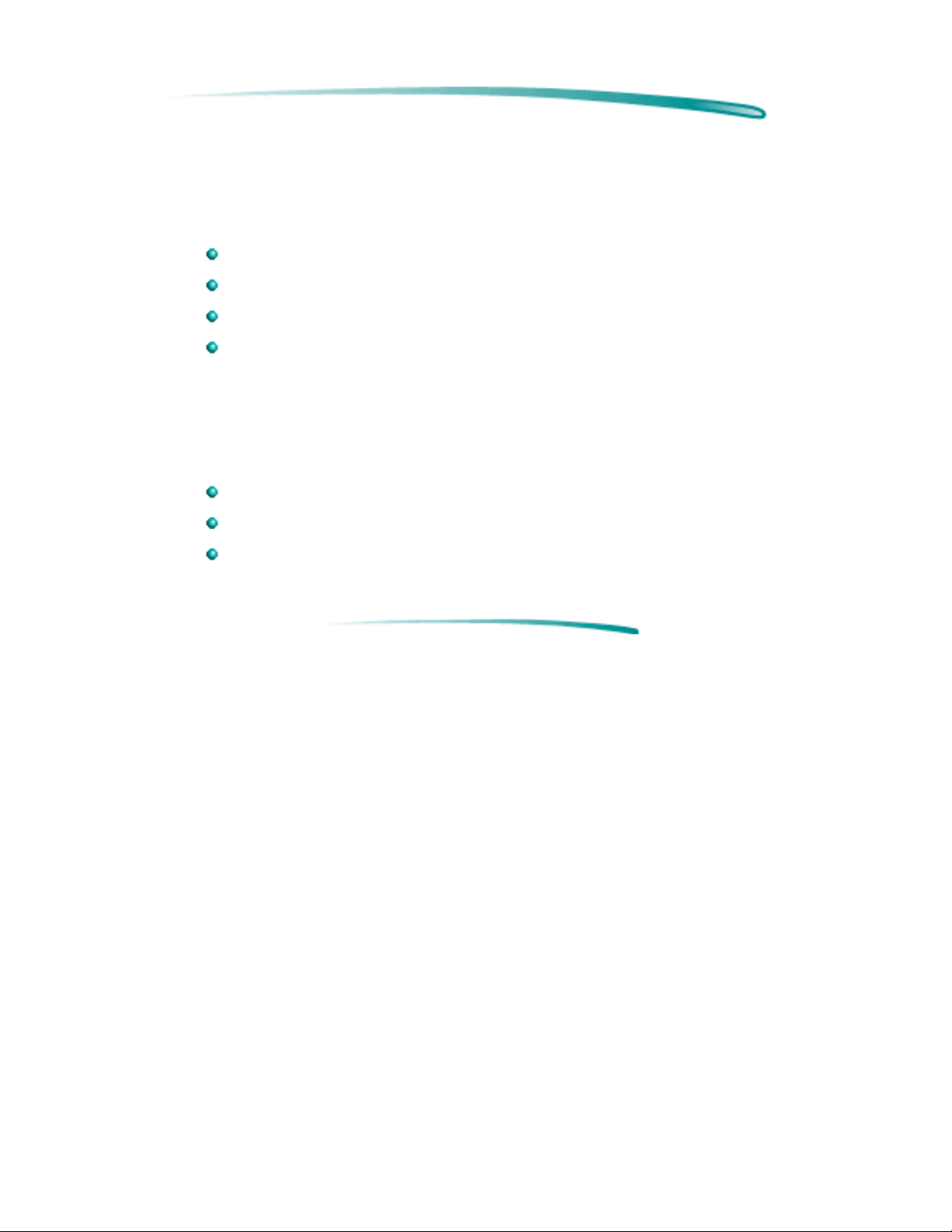
H P D e s k J e t 8 7 0 C P r i n t e r H o s t / S y s t e m R e q u i r e m e n t s
Macintosh
Minimum System Requirements
Macintosh system software version 7.1
68030/33 MHz with at least 4 MB of system memory
Power PC with at least 8 MB of system memory
At least 7.5 MB free hard disk space (1.5 MB for the printer drivers
and 6.0 MB for the optional fonts). If you have less than 7.5 MB of
free disk space, your software may not install properly.
Recommended System Requirements
Macintosh system software version 7.5 or later
Power PC with at least 16 MB of system memory
At least 7.5 MB free hard disk space
Page 17

H P D e s k J e t 8 7 0 C P r i n t e r D r i v e r I n s t a l l a t i o n
Driver Installation
For the printer to operate properly, an HP DeskJet 870C printer driver must
be installed in your computer. Refer to “Printer Driver Information/Installing
the Printer Driver” for more detailed information.
Page 18
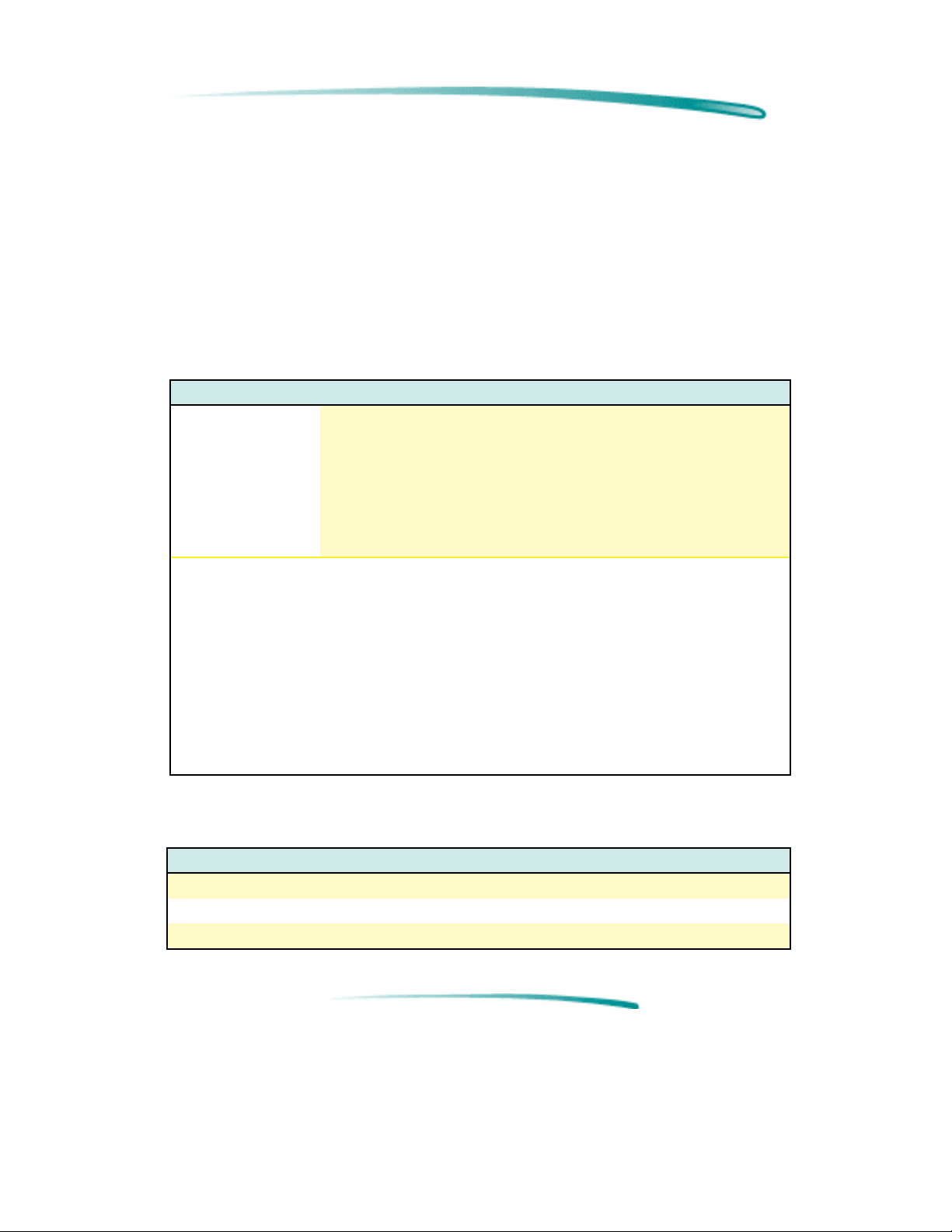
H P D e s k J e t 8 7 0 C P r i n t e r I n t e r f a c e S p e c i f i c a t i o n s
Interface Specifications
HP DeskJet 870C series printers have two interface connectors to support
both DOS and Macintosh computers. The 36-pin Centronics style
connector is used with DOS/MS Windows based computers. The 8-pin
mini-circular DIN connector is used with Macintosh computers.
Note that only one connector can be active at a time. At power-up, the first
connector that senses active incoming data will be the dedicated I/O port.
The other connector will remain inactive.
Category DOS I/O Connector Macintosh I/O Connector
Communication Modes
Available
Supported Macintosh
Protocols
Compatible (standard Centronics) is the default communication mode
Compatible (Centronics
parallel, IEEE 1284 compliant
with 1284-B receptacle)
Nibble
Byte
Extended Capabilities Port
(ECP)
RS-422 Serial (57.6 Kbaud)
AppleTalk (230.4 Kbaud)
High-Speed Externally-Clocked Serial
Mode
Serial Pacing Protocol (SPP)
AppleTalk Transaction Protocol (ATP)
AppleTalk Link Access Protocol (ALAP)
Datagram Delivery Protocol (DDP)
Echo Protocol (EP)
Name Binding Protocol (NBP)
Printer Access Protocol (PAP)
Routing Table Maintenance Protocol
(RTMP)
Printer Memory
Category Specification
Built-In ROM 2 MB
Built-In RAM 0.5 MB
Receive Buffer 32 Kbytes
Page 19
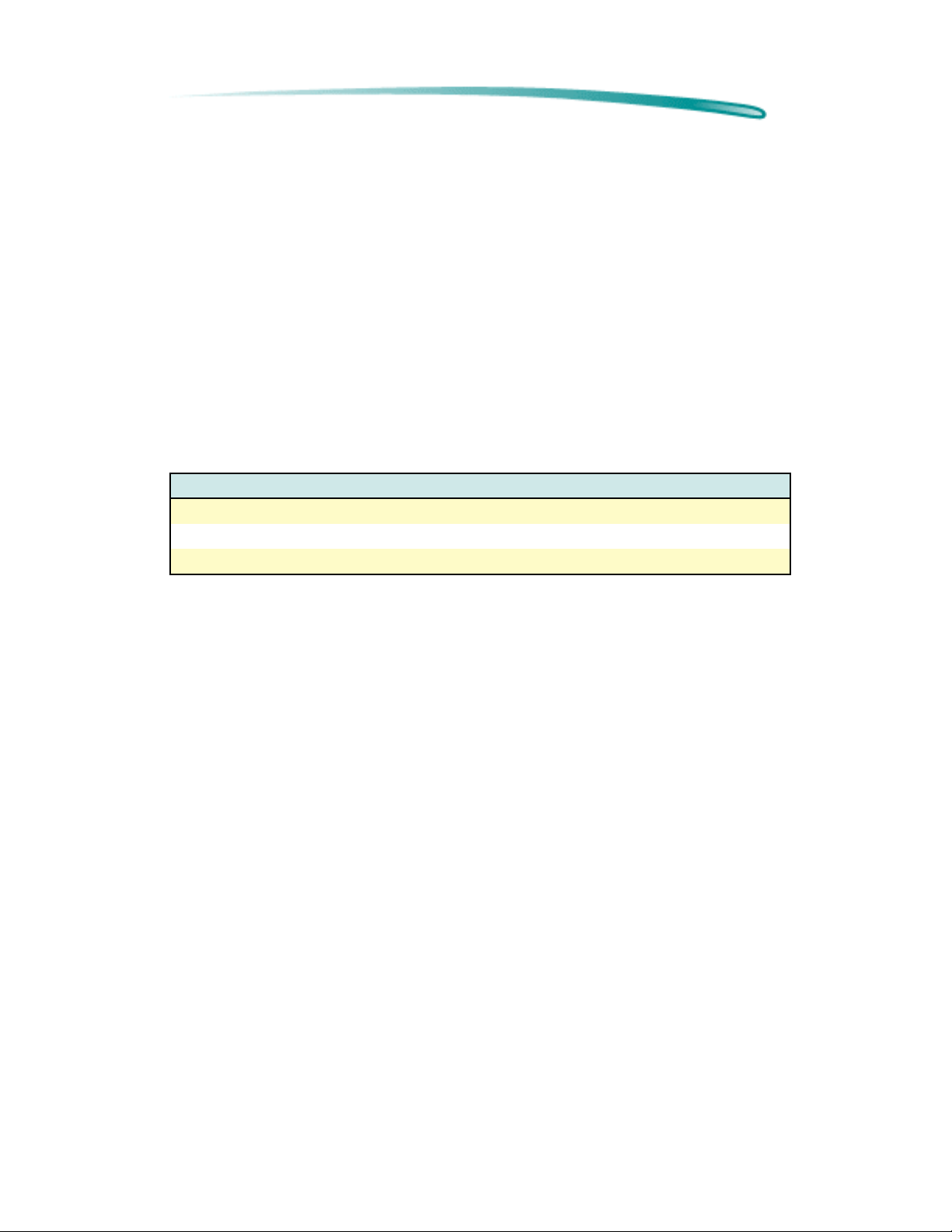
H P D e s k J e t 8 7 0 C P r i n t e r P r o d u c t P e r f o r m a n c e S p e c i f i c a t i o n s
Product Performance Specifications
HP DeskJet 870C series printers print a true 600 DPI dot size. In the
Normal mode, 300x300 data is sent which the printer REts to 600x600.
This happens very quickly because the conversion uses a hard-coded
table to convert to 600x600 rather than an on-the-fly algorithm.
In the Best mode, 600x600 data is sent to the printer and used directly.
Although somewhat slower than the Normal mode, this approach
produces the highest quality.
In either case, internal fonts are stored as outlines which are rendered
directly to 600x600 or 300x300 depending upon print mode.
Print Speed
Print Mode Black Text Print Speed
Best 4 ppm 1.0 ppm
Normal 7 ppm 2.0 ppm
EconoFast 8.0 ppm 4 ppm
1. Approximate figures. Exact speed will vary depending on the system configuration, software
program, and document complexity.
1
Color Print Speed
1
Page 20
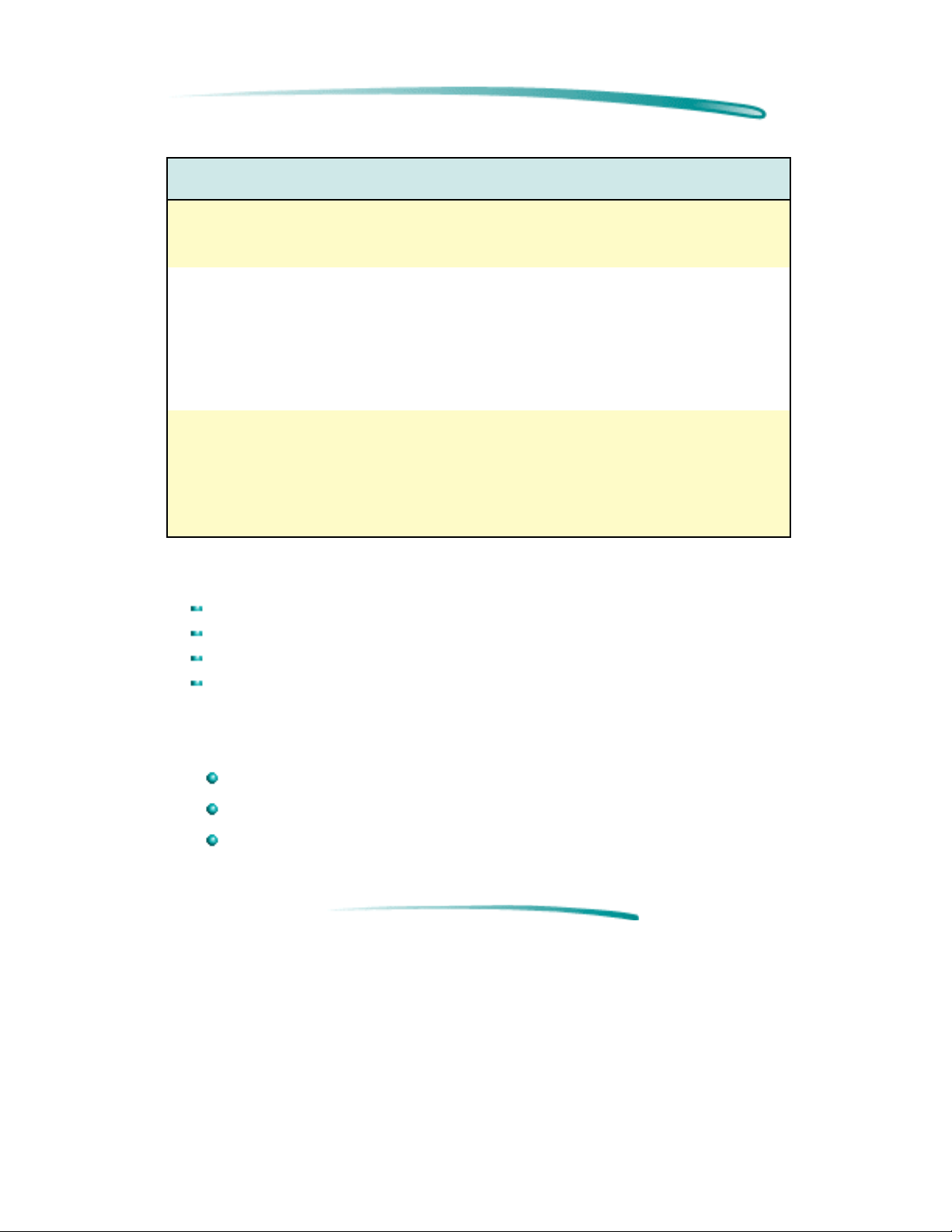
H P D e s k J e t 8 7 0 C P r i n t e r P r o d u c t P e r f o r m a n c e S p e c i f i c a t i o n s
Print Modes
Print
Mode
EconoFast 300 x 300
Normal
Best 600 x 600
1. In the Normal mode, a special Text/Lines mode is supported that optimizes performance and
quality when only text and lines are present on the page. The printer uses this mode on a pageby-page basis if the following are true:
All text (of any color) is less than 24 pt.
All lines (of any color) are less than 4 pt. (including framed objects)
There are no more than 75 lines on the page
Only lines and text occur on the page.
Plain Paper HP Premium Glossy Paper Transparency
N/A N/A N/A
1 Pass Color
1 Pass Black
1
300x300
Black (REt to
600x600)
300x300
Color (with CREt)
2 Pass Color
1 Pass Black
Black
600 x 300
Color (with CREt)
4 Pass Color
3 Pass Black
300x300
Black (REt to
600x600)
300x300
Color (with CREt)
4 Pass Color
3 Pass Black
600 x 600
Black
600 x 300
Color (with CREt)
8 Pass Color
4 Pass Black
300x300
Black (REt to
600x600)
300x300
Color (with CREt)
4 Pass Color
3 Pass Black
600 x 600
Black
600 x 300
Color (with CREt)
8 Pass Color
4 Pass Black
300x300
Black (REt to
600x600)
300x300
Color (with CREt)
4 Pass Color
3 Pass Black
600 x 600
Black
600 x 300
Color (with CREt)
8 Pass Color
4 Pass Black
DOS Graphics Resolution
75 dpi
150 dpi
300 dpi
Page 21
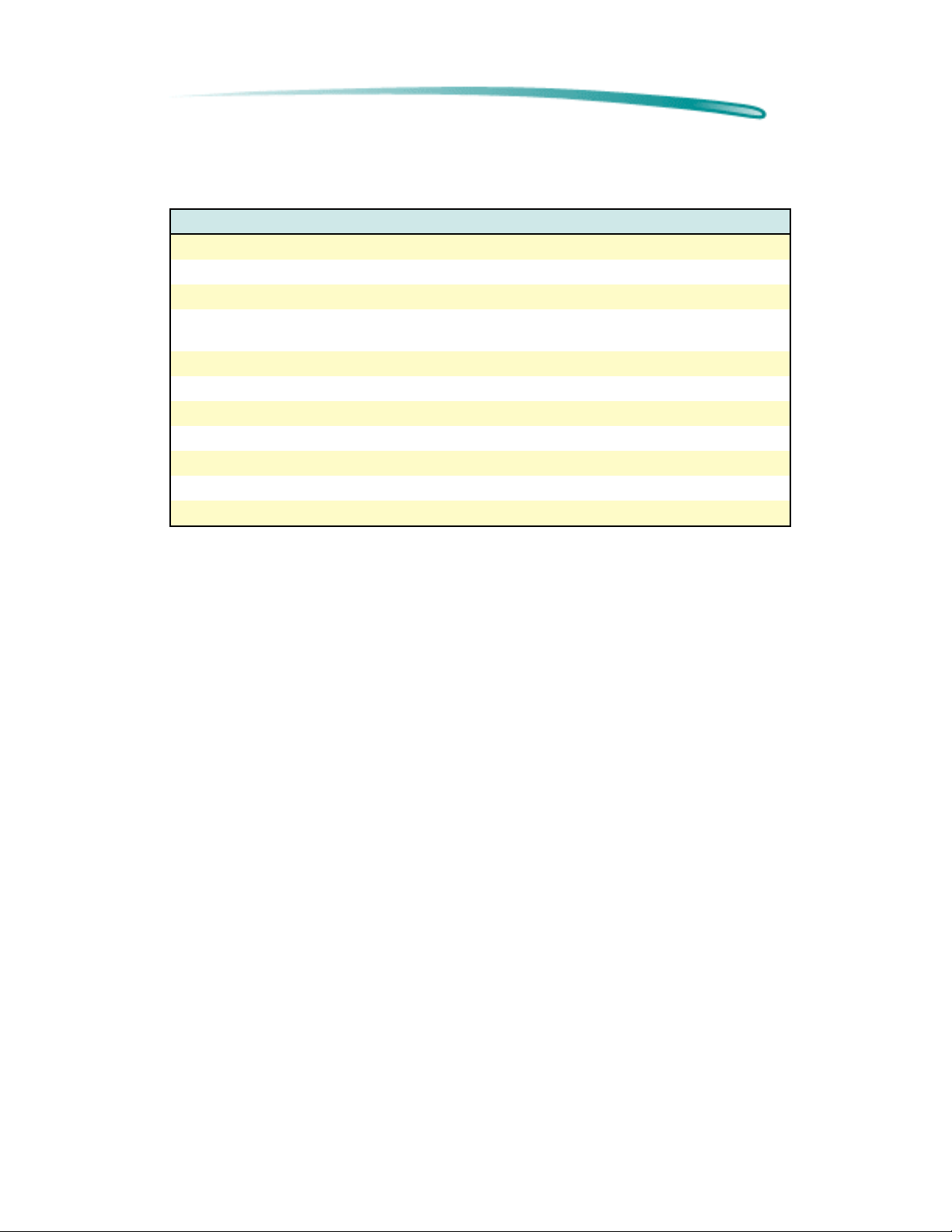
H P D e s k J e t 8 7 0 C P r i n t e r P a p e r H a n d l i n g
Paper Handling
Category Specification
Paper Grain Long Grain Only
Paper Weight 16 to 36 lb (60 to 135 g/m2)
Envelope Weight 20 to 24 lb (75to 90 g/m2)
Card Stock Weight 110 lb Maximum, 8.5 pt Maximum Thickness
(110 to 200 g/m
IN Tray Capacity 150 Sheets of 20 lb Paper
Envelope Feeder Capacity Up to 15 Envelopes
OUT Tray Paper Capacity Up to 50 Sheets of 20 lb Paper
OUT Tray Envelope Capacity Up to 15
Single Sheet Capacity 1 Sheet at a Time
Card Stock Capacity Up to 30 Cards
Label Capacity Up to 25 Sheets
2
)
Page 22
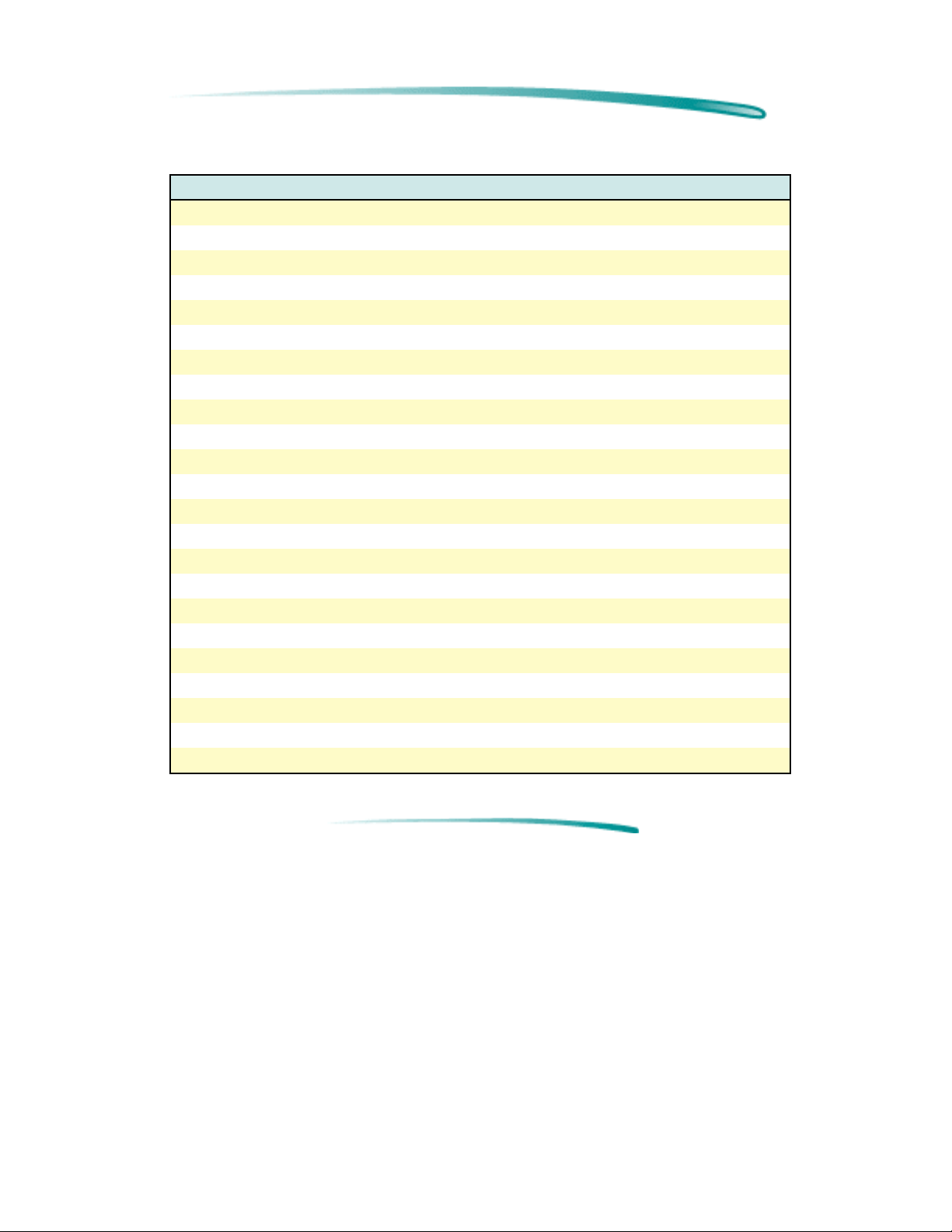
H P D e s k J e t 8 7 0 C P r i n t e r P a p e r H a n d l i n g
Supported Media/Sizes
Media English Size Metric Size
U.S. Letter 8 1/2 in. x 11 in. 215.9 mm x 279.4 mm
U.S. Legal 8 1/2 in. x 14 in. 215.9 mm x 355.6 mm
U.S. Executive 7 1/4 in. x 10 1/2 in. 184.1 mm x 266.7 mm
ISO & JIS A4 8.27 in. x 11.69 in. 210 mm x 297 mm
ISO & JIS A5 5.85 in. x 8.27 in. 148.5 mm x 210 mm
JIS B5 7.17 in. x 10.12 in. 182 mm x 257 mm
U.S. No. 10 Envelope 4 1/8 in. x 9 1/2 in. 104.8 mm x 241.3 mm
International DL Envelope 4.33 in. x 8.66 in. 110 mm x 220 mm
International C6 Envelope 4.49 in. x 6.38 in. 114 mm x 162 mm
U.S. Size Card Stock 4 in. x 6 in. 101.6 mm x 152.4 mm
U.S. Size Card Stock 5 in. x 8 in. 127 mm x 203.2 mm
ISO & JIS A6 Postcard 4.13 in. x 5.85 in. 105 mm x 148.5 mm
Japanese Hagaki Postcard 3.94 in. x 5.83 in. 100 mm x 148 mm
Custom Minimum Size 3.94 in. x 5.83 in. 100 mm x 148 mm
Custom Maximum Size 8.5 in. x 14 in. 216 mm x 356 mm
U.S. Transparency 8 1/2 in. x 11 in. 215.9 mm x 279.4 mm
European Transparency 8.27 in. x 11.69 in. 210 mm x 297 mm
U.S. glossy 8 1/2 in. x 11 in. 215.9 mm x 279.4 mm
European A4 glossy 8.27 in. x 11.69 in. 210 mm x 297 mm
Special U.S. 8 1/2 in. x 11 in. 215.9 mm x 279.4 mm
Special A4 8.27 in. x 11.69 in. 210 mm x 297 mm
U.S. labels 8 1/2 in. x 11 in. 215.9 mm x 279.4 mm
European labels 8.27 in. x 11.69 in. 210 mm x 297 mm
Page 23
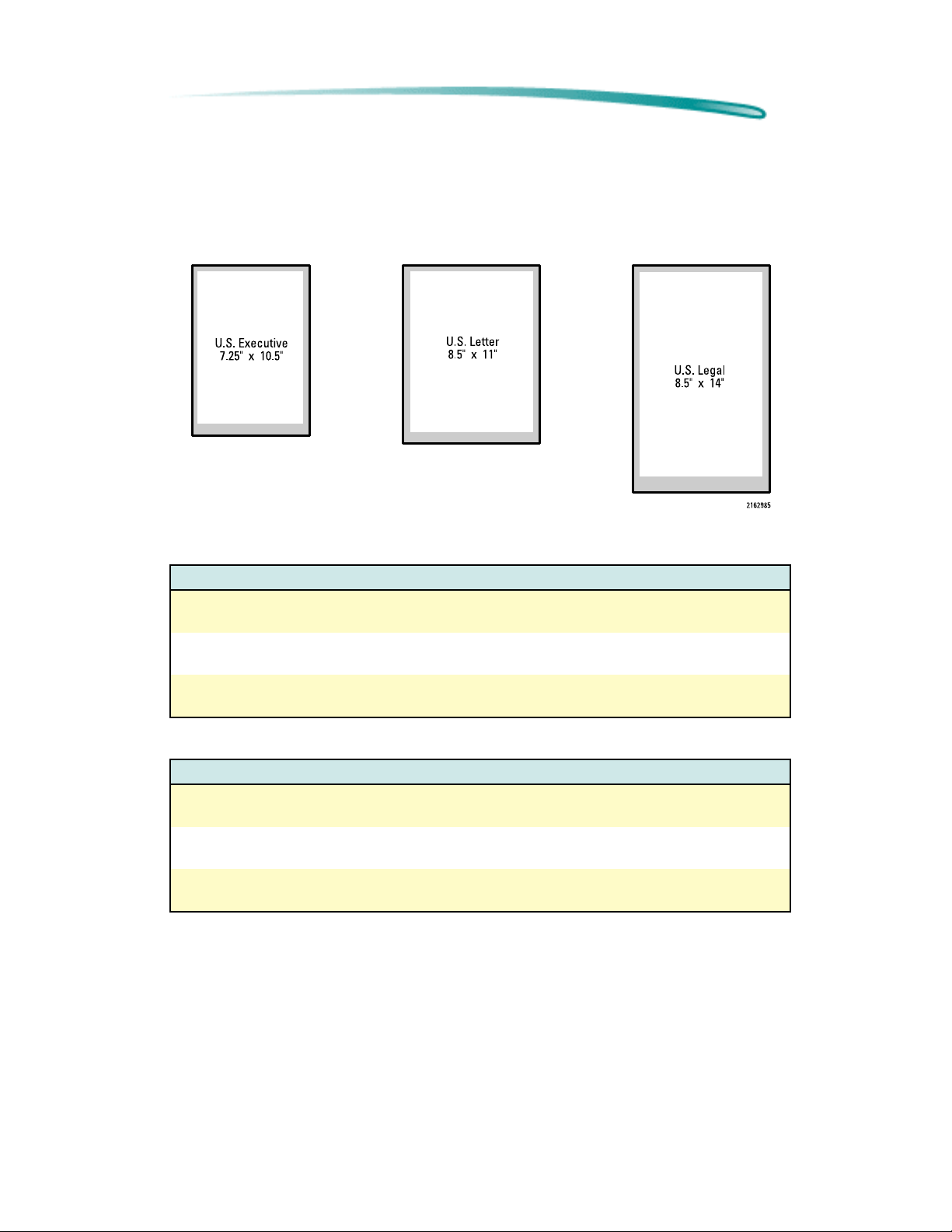
H P D e s k J e t 8 7 0 C P r i n t e r P r i n t a b l e A r e a s
Printable Areas
U.S. Paper
Supported Media
Media Media Size Printable Area
U.S. Letter 8.5 in. X 11 in.
(215.9 mm X 279.4 mm)
U.S. Legal 8.5 in. X 14 in.
(215.9 mm X 355.6 mm)
U.S. Executive 7.25 in. X 10.5 in.
(184.1 mm X 266.7 mm)
8.0 in. X 10.50 in.
(203.2 mm X 266.7 mm)
8.0 in. X 13.50 in.
(203.2 mm X 342.9 mm)
6.75 in. X 10.00 in.
(172.5 mm X 254.0 mm)
Margins (Portrait Orientation)
Media Top Bottom Left Right
U.S. Letter 0.04 in.
(1.0 mm)
U.S. Legal 0.04 in.
(1.0 mm)
U.S.
Executive
0.04 in.
(1.0 mm)
0.46 in.
(11.7 mm)
0.46 in.
(11.7 mm)
0.46 in.
(11.7 mm)
0.25 in.
(6.3 mm)
0.25 in.
(6.3 mm)
0.25 in.
(6.3 mm)
0.25 in.
(6.3 mm)
0.25 in.
(6.3 mm)
0.25 in.
(6.3 mm)
Page 24
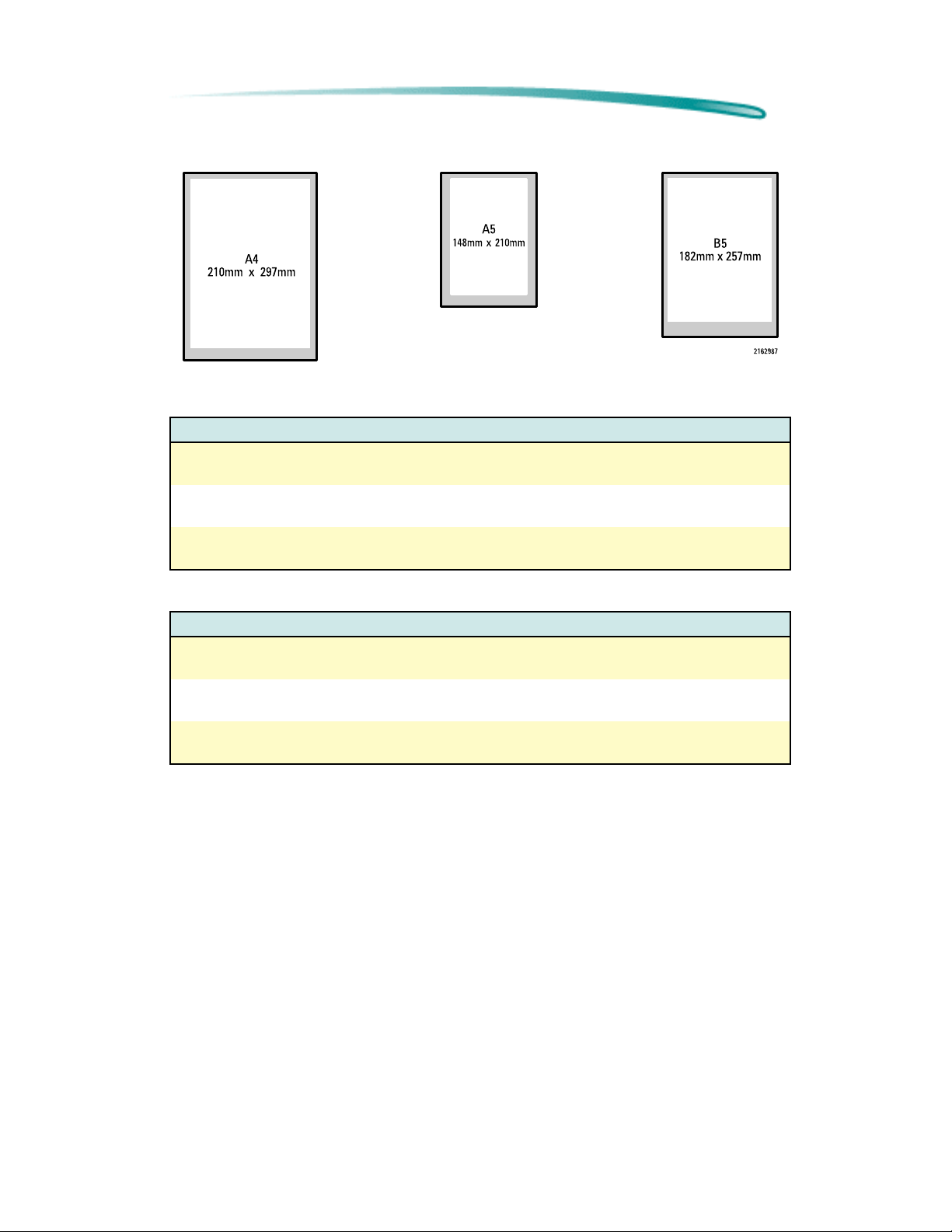
H P D e s k J e t 8 7 0 C P r i n t e r P r i n t a b l e A r e a s
A4, A5, B5 Paper
Supported Media
Media Media Size Printable Area
ISO & JIS A4 8.27 in. X 11.69 in.
(210mm X 297 mm)
ISO & JIS A5 5.83 in. X 8.27 in.
(148mm X 210 mm)
JIS B5 7.17 in. X 10.12 in.
(182 mm X 257mm)
8.0 in. X 11.19 in.
(203.2 mm X 284.3 mm)
5.57 in. X 7.77 in.
(141.6 mm X 197.3 mm)
6.91 in. X 9.62 in.
(175.6 mm X 244.3 mm)
Margins (Portrait Orientation)
Media Top Bottom Left Right
ISO &
JIS A4
ISO &
JIS A5
JIS B5 0.04 in.
0.04 in.
(1.0 mm)
0.04 in.
(1.0 mm)
(1.0 mm)
0.46 in.
(11.7 mm)
0.46 in.
(11.7 mm)
0.46 in.
(11.7 mm)
0.13 in.
(3.44 mm)
0.13 in.
(3.44 mm)
0.13 in.
(3.44 mm)
0.13 in.
(3.44 mm)
0.13 in.
(3.44 mm)
0.13 in.
(3.44 mm)
Page 25
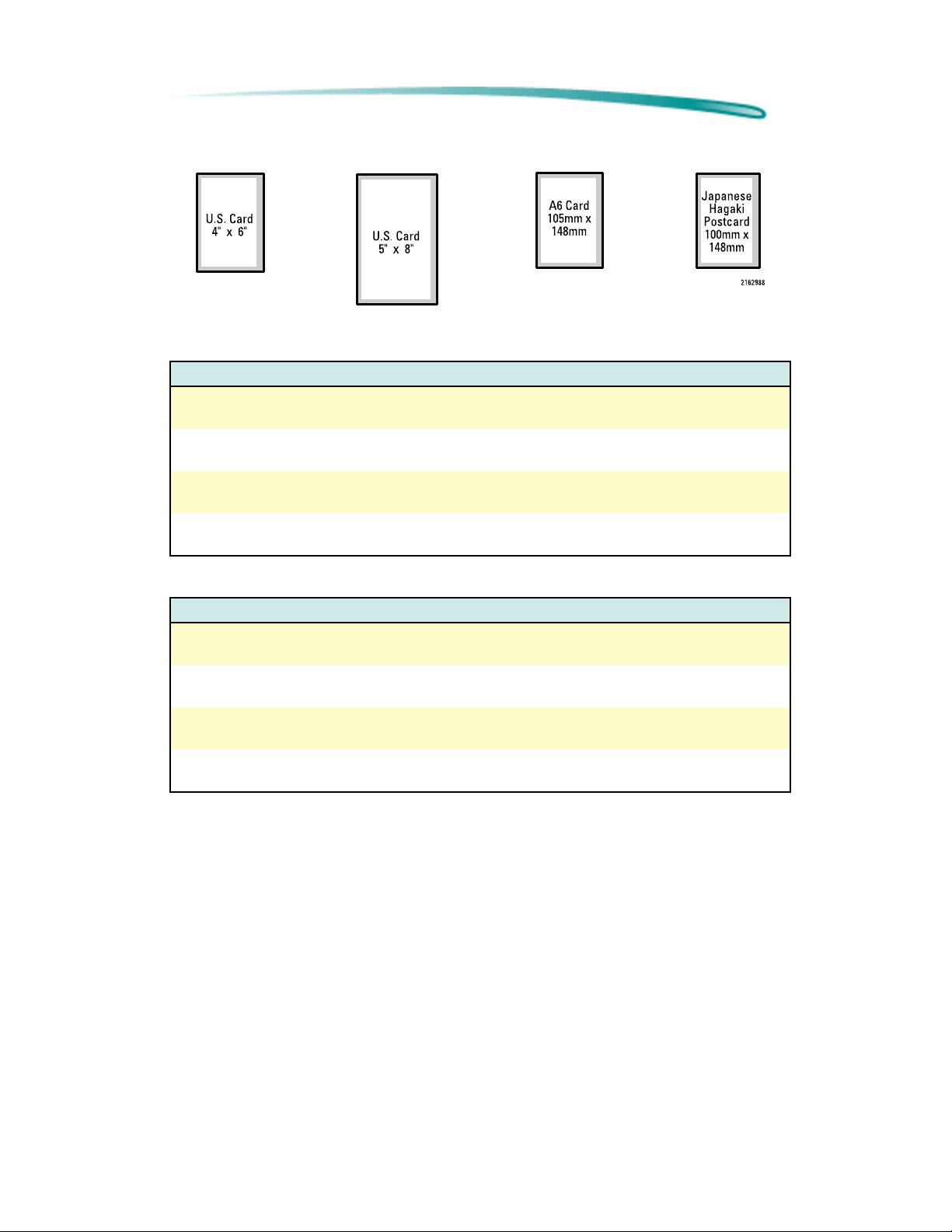
H P D e s k J e t 8 7 0 C P r i n t e r P r i n t a b l e A r e a s
Card Stock
Supported Media
Media Media Size Printable Area
U.S. Card Stock 4 in. X 6 in.
(101.6 mm X 152.4mm
U.S. Card Stock 5 in. X 8 in.
(127.0 mm X 203.2 mm)
ISO & JIS A6 Cards 4.13 in. X 5.83 in.
(105 mm X 148 mm)
Japanese Hagaki Postcard 3.94 in. X 5.85 in.
(100 mm X 148.5 mm)
3.75 in. X5.50 in.
95.3 mm X 139.7 mm)
4.75 in. 7.50 in.
(120.7 mm X 190.5 mm)
3.88 in. X 5.34 in.
(98.6 mm X 135.3 mm)
3.69 in. X 5.33 in.
(93.6 mm X 135.3 mm)
Margins (Portrait Orientation)
Media Top Bottom Left Right
U.S. Card Stock 0.04 in.
(1.0 mm)
U.S. Card Stock 0.04 in.
(1.0 mm)
ISO & JIS A6 Cards 0.04 in.
(1.0 mm)
Japanese
Hagaki Postcard
0.04 in.
(1.0 mm)
0.46 in.
(11.7 mm)
0.46 in.
(11.7 mm)
0.46 in.
(11.7 mm)
0.46 in.
(11.7 mm)
0.125 in.
(3.2 mm)
0.125 in.
(3.2 mm)
0.125 in.
(3.2 mm)
0.125 in.
(3.2 mm)
0.125 in.
(3.2 mm)
0.125 in.
(3.2 mm)
0.125 in.
(3.2 mm)
0.125 in.
(3.2 mm)
Page 26
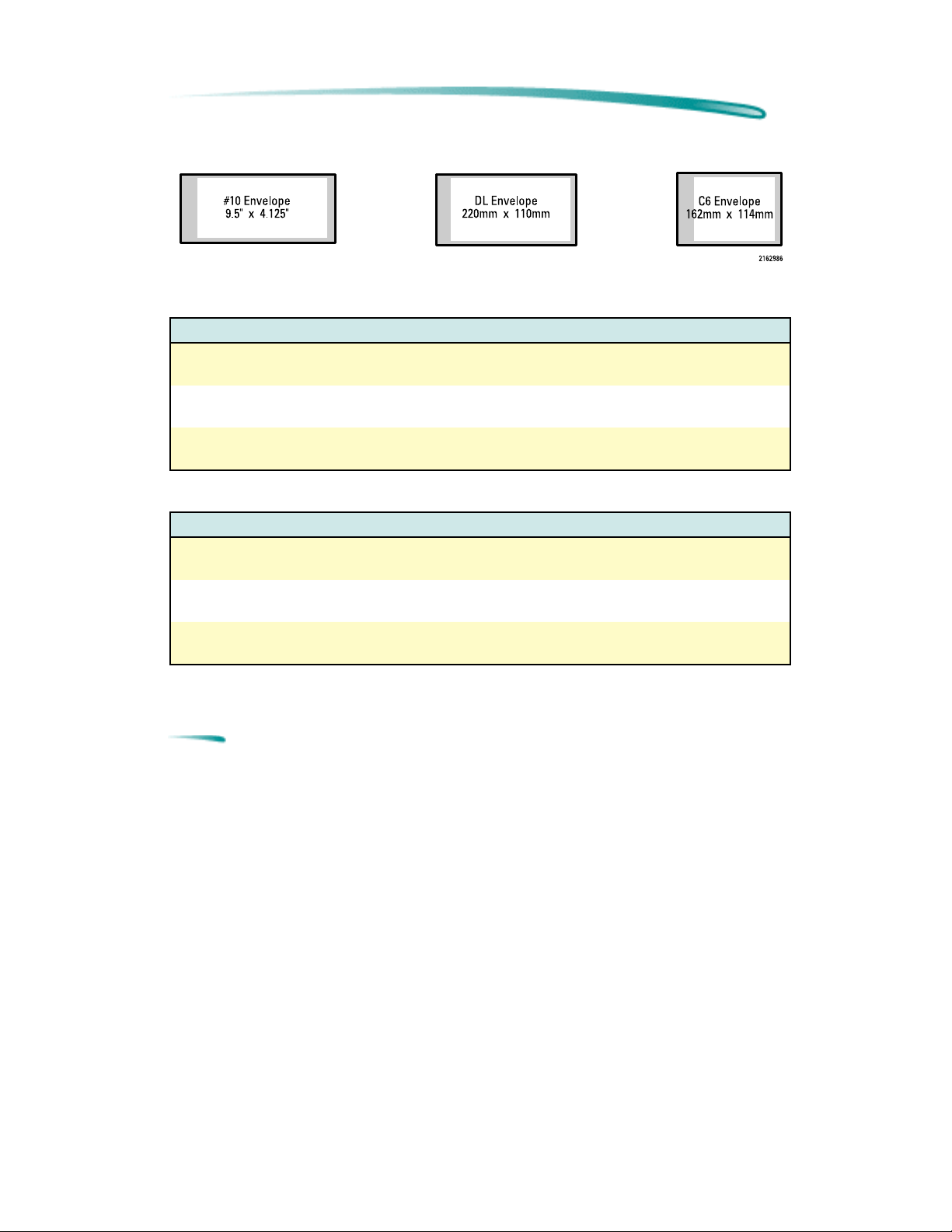
H P D e s k J e t 8 7 0 C P r i n t e r P r i n t a b l e A r e a s
Envelopes
Supported Media
Media Media Size Printable Area
No. 10 Envelope 4.125 in. X 9.5 in.
(104.8 mm X 241.3 mm)
International DL Envelope 4.33 in. X 8.66 in.
(110 mm X 220 mm)
International C6 Envelope 4.49 in. X 6.38 in.
(114 mm X 162 mm)
3.88 in. X 8.59 in.
(98.4mm X 218.3 mm)
4.08 in. X 7.76 in.
(103.6 mm X 197.0 mm)
4.24 in. X 5.47 in.
(107.6 mm X 139.0 mm)
Margins (Portrait Orientation)
Media Top Bottom Left Right
No. 10 Envelope 0.125 in.
(3.2 mm)
International
DL Envelope
International
C6 Envelope
0.125 in.
(3.2 mm)
0.125 in.
(3.2 mm)
0.125 in.
(3.2 mm)
0.125 in.
(3.2 mm)
0.125 in.
(3.2 mm)
0.87 in.
(22.0 mm)
0.87 in.
(22.0 mm)
0.87 in.
(22.0 mm)
0.04 in.
(1.0 mm)
0.04 in.
(1.0 mm)
0.04 in.
(1.0 mm)
Note The bottom margin is the left side (return address side) of the
envelope.
Page 27
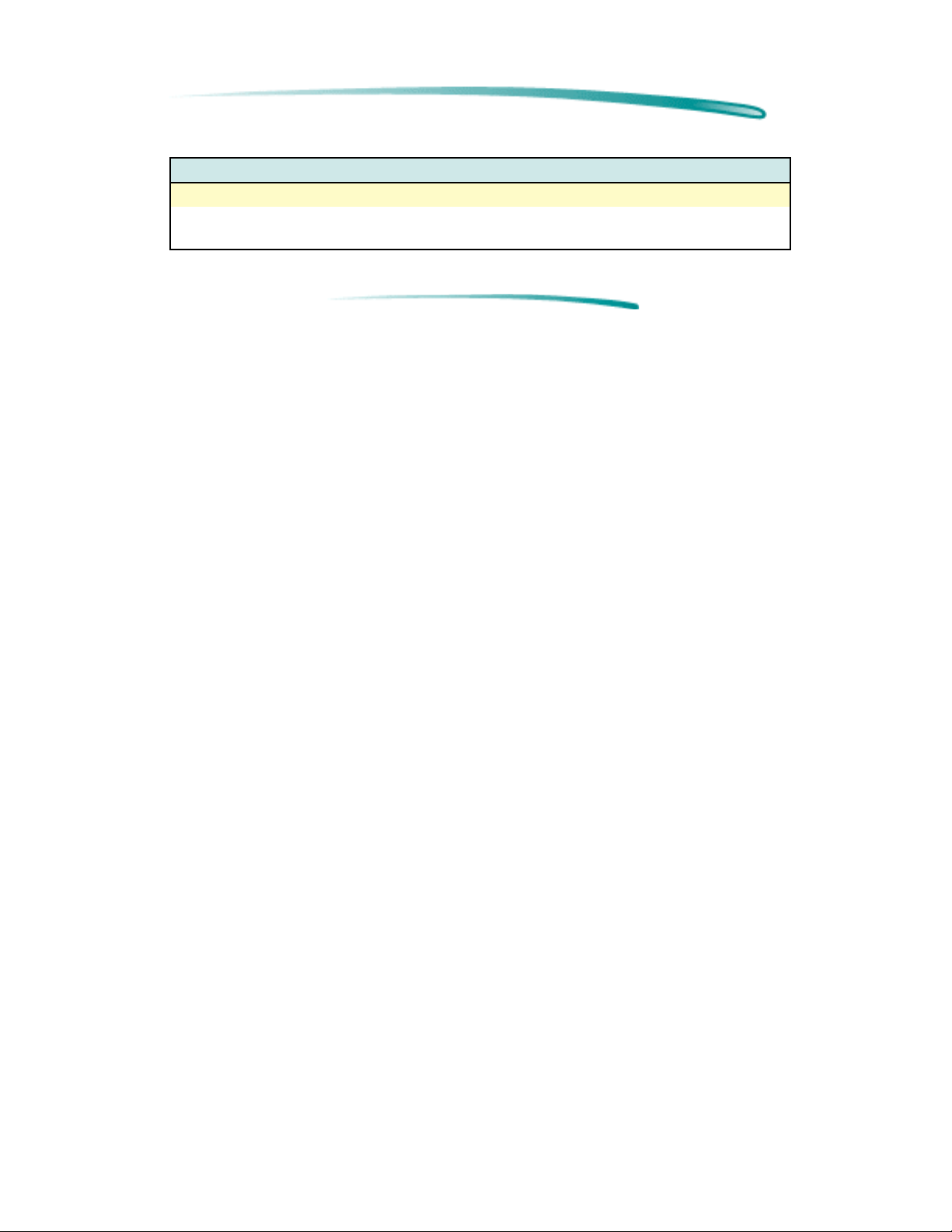
H P D e s k J e t 8 7 0 C P r i n t e r P r i n t a b l e A r e a s
Custom Page
Minimum Page Size Margins
Width Length Top Bottom Left Right
3.94 in.
(100 mm)
5.83 in.
(148mm)
0.04 in.
(1.0 mm)
0.46 in.
(11.7 mm)
0.13 in.
(3.44 mm)
0.13 in.
(3.44 mm)
Page 28
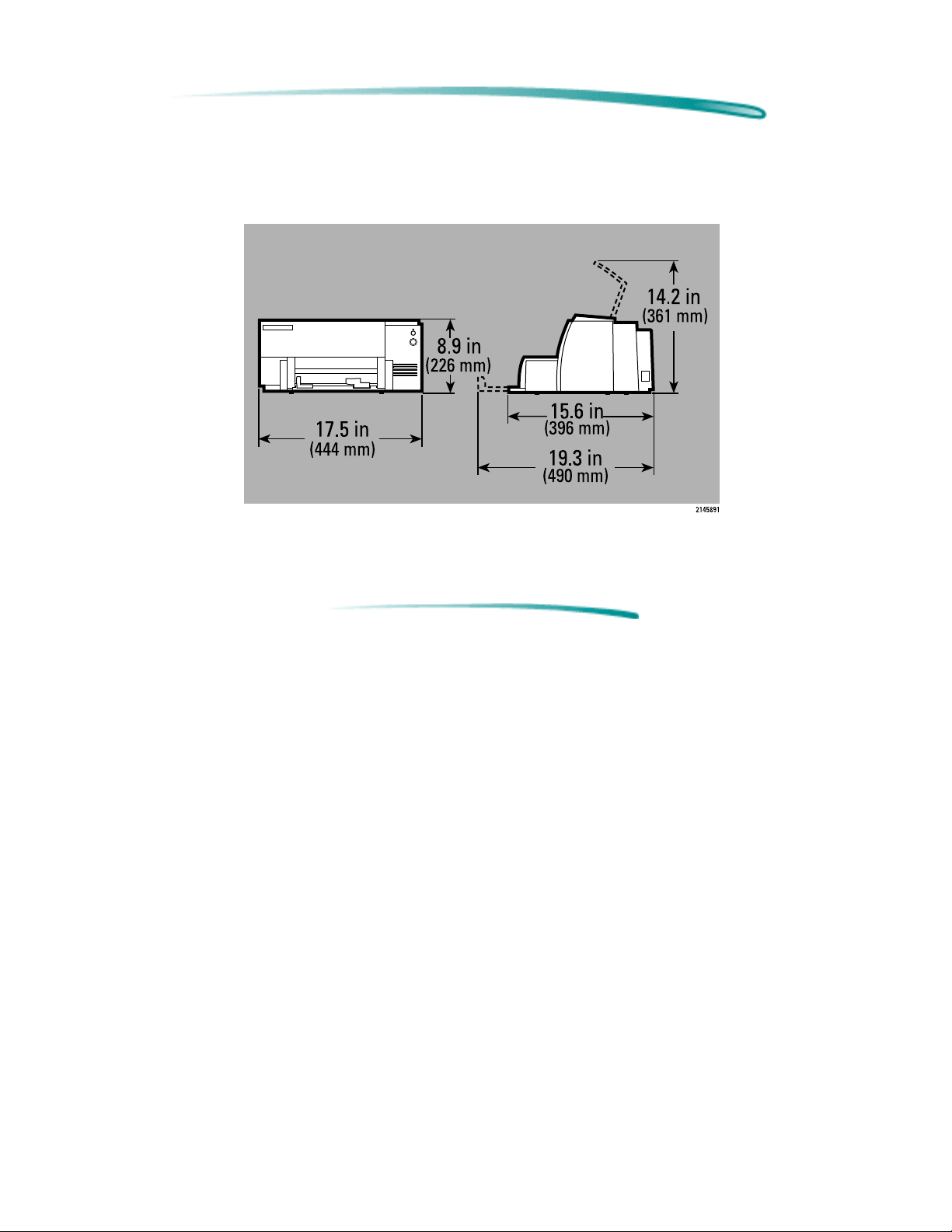
H P D e s k J e t 8 7 0 C P r i n t e r P h y s i c a l S p e c i f i c a t i o n s
Physical Specifications
Weight: 6.5 kg (14.3 lb.)
Page 29
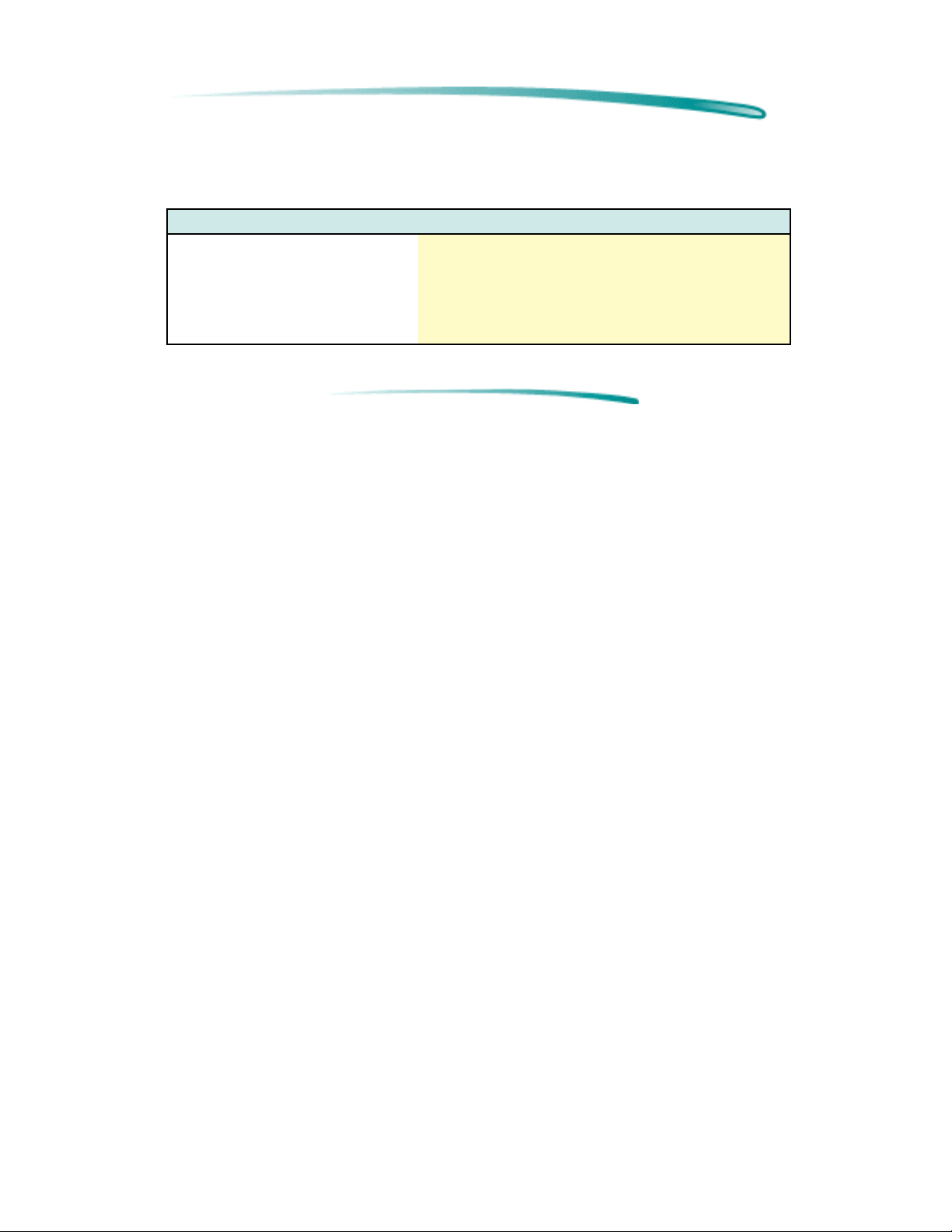
H P D e s k J e t 8 7 0 C P r i n t e r E l e c t r i c a l S p e c i f i c a t i o n s
Electrical Specifications
Category Specification
Input Voltage 100 VAC-240 VAC ± 10%
Frequency 50/60 Hz ± 3 Hz
Power consumption 0.5 Watts (Off)
5.25 Watts (non-printing)
48 Watts Maximum (Printing)
Page 30

H P D e s k J e t 8 7 0 C P r i n t e r E n v i r o n m e n t a l S p e c i f i c a t i o n s
Environmental Specifications
Attributes Specification
Operating temperature 5∞ C to 4∞ C (41∞ F to 104∞ F)
Optimum temperature 15∞ C to 35∞ C (59∞ F to 95∞ F)
Storage temperature -40∞ C to 60∞ C (-40∞ F to140∞ F)
Operating humidity
(noncondensing)
Storage humidity
(noncondensing)
wAd
:
pAm
1
:
Noise Levels ISO 9296
Sound Power, L
Sound Pressure, L
1. Bystander position
Optimal Operating Conditions
20% to 80% relative humidity,
maximum wet bulb 35∞ C (95∞ F)
15% to 80% relative humidity,
maximum wet bulb 60∞ C (140∞ F)
Best Mode EconoFast Mode
6.3 B(A) 6.5 B(A)
50 dB(A) 53 dB(A)
Page 31

H P D e s k J e t 8 7 0 C P r i n t e r S a f e t y a n d E M I S p e c i f i c a t i o n s
Safety and EMI Specifications
Category Specification
Safety
Certifications
EMI
Certifications
UL, CSA, TUV, NOM
FCC Part 15, Class B, when used with a Class B computing device (USA), EMC
Directive 89/336/EEC (European Community), VCCI Class 2 (Japan)
Page 32

H P D e s k J e t 8 7 0 C P r i n t e r R e l i a b i l i t y S p e c i f i c a t i o n s
Reliability Specifications
Category Specification
Printer usage rate 1,000 Pages per Month (Black)
160 Pages per Month (Color)
Mean time between failures
(MTBF)
Mechanism life 60,000 Pages
20,000 hours
(2,000 hours Power On and 12,000 Printed Pages per Year)
Page 33

H P D e s k J e t 8 7 0 C P r i n t e r P a c k a g i n g S p e c i f i c a t i o n s
Packaging Specifications
Weight: 8.432 kg (18.59 lb.)
Page 34

General Refilling Policy
Caution The ink in the print cartridges has been carefully formulated
by Hewlett-Packard to ensure superior print quality and
compatibility with the printer. Damage to the printer resulting
from modifying the print cartridge is not the responsibility of
Hewlett-Packard.
Hewlett-Packard does not support the refilling of print cartridges. Hewlett-Packard cannot guarantee the print quality
from refilled print cartridges.
capacity print cartridge may result in a sudden loss of ink from
the print cartridge
capacity black ink or color ink print cartridges is not covered
by the Hewlett-Packard warranty or customer service
agreements.
. Printer damage caused by refilling high-
Attempting to refill the high-
Page 35

Part Numbers
Part Number Description
51641A Color Inkjet Print Cartridge
(Cyan, Magenta, and Yellow Inks)
51645A High Capacity Inkjet Print Cartridge (Black)
Page 36

Print Cartridge Specifications
Specification Hewlett-Packard Print Cartridges
Type Plain paper drop-on-demand
Thermal InkJet printing
Ink Base
51645A (Black)
51641A (Color)
Print Cartridge Life
51645A (Black)
51641A (Color)
Typical Usable Ink
51645A (Black)
51641A (Color)
Number of Nozzles
51645A (Black)
51641A (Color)
Pen Speed
51645A (Black)
51641A (Color)
Shelf Life 18 Months
Vertical Resolution 300 dpi
1. The 51645A print cartridge life is based on an 8 in. x 10 in. printable area with a 5% printing
density.
2. The 51641A print cartridge life is based on an 8 in. x 10 in. printable area with a 15% printing
density. The printing consists of 10% composite black and 15% of the following colors: cyan,
magenta, yellow, green, red and blue.
1
2
Pigment Based Ink
Dye Based Ink
840 Pages at 5% Density
460 Pages at 15% Density
41 ml
16 ml per Chamber
300 Nozzles
192 Nozzles (64 per Color)
12 kHz
6 kHz
Page 37

Thermal Inkjet Technology
The HP DeskJet printer family uses Thermal InkJet II (TIJ II) technology.
This technology centers on a disposable print cartridge which propels ink
out of 300 nozzles (192 nozzles on the color print cartridge). The basic
principle of TIJ II is to apply heat to a tiny measure of ink until it expands
and is propelled through a nozzle.
This is achieved by first filling a small reservoir, known as the firing
chamber, with ink. The next step is to heat the ink with a thin-film resistor
layered above the firing chamber. As the ink heats up, it expands to form a
bubble. As the bubble continues to expand and burst, it is forced through
the nozzle located below the firing chamber.
This process is repeated up to 12,000 times per second and creates
residual heat in the resistor which must be removed. A layer of silicon
placed above the resistor transfers the residual heat from the resistor.
Page 38

Print Cartridge Safety
If ink is accidentally ingested, contact the HP Health Line
1 (800) 457-4209 in North America. From all other international
locations the HP Health Line can be reached by calling
1 (503) 494-7199. For health related issues, this line is staffed
24 hours per day.
Material Safety Data Sheet (MSDS)
A Material Safety Data Sheet (MSDS) is available for the print cartridges. The MSDS includes product identification, characteristics of
the ink, and precautions for handling and use. You can request a
MSDS at the following address:
Hewlett-Packard Customer Information Center
Department MSDS
19310 Pruneridge Avenue
Cupertino, CA 95014
Mailstop 49AS
Telephone 1 (800) 752-0900
Ask for Department MSDS (6:00 AM to 5:00 PM Pacific Time)
The Material Safety Data Sheet is also available from the following
sources:
HP forums of electronic bulletin board services
HP FIRST
Customer Support Centers
Refer to “Service and Support/Resources” for access to the above
resources.
Page 39

Maintaining Print Cartridges
The printer automatically performs operations of spitting, wiping, and
capping of the print cartridge nozzles to maintain optimum print quality.
These operations occur transparently to the user.
Proper use and handling will provide optimum print quality and print
cartridge life.
Note
See “Print Cartridge Information/Maintenance and
Troubleshooting” for more print cartridge troubleshooting
information.
Print Cartridge Tips
Print Cartridge Dos and Don’ts
Do: Don’t:
Keep print cartridges sealed in their packaging
until ready for use. (The print cartridges have a
longer life sealed in the packaging than in the
printer or the print cartridge storage container.)
Keep opened print cartridges in the printer. Do not unplug the printer without turning the
If the printout is missing dots or white lines
appear to run through the printout, refer to
“Troubleshooting Information/Print Quality
Problems/Missing Dots”.
Store print cartridges at room temperature. Do not install a print cartridge that has crusting
Press the Power button to turn off the printer
rather than unplugging the printer.
Do not use print cartridges after the expiration
date. See “Print Cartridge Information/
Maintenance and Troubleshooting”.
power off from the power button. Pressing the
power button caps the print cartridge in the
service station, keeping the ink from drying in
the print cartridge nozzles.
Do not allow the print cartridge contacts and
nozzles to touch any surface or object,
including your fingers. Skin oil and dust can
cause print quality problems.
of dried ink around the print cartridge nozzles.
Discard it and install a new print cartridge.
Note On the HP DeskJet 850 Printer, opening the access door
automatically moves the print cartridge to the center of the
mechanism for easy access.
Page 40

Modifying or Refilling Print Cartridges
See “Print Cartridge Information/General/Refilling Policy”.
Page 41

Identifying the Expiration Date
Print quality problems may be caused by print cartridges that have passed
their expiration date. The print cartridge expiration date is 18 months after
the date of manufacture.
Methods for Identifying Print Cartridge
Expiration Dates
Method 1 - Read the Date on the Box
If the print cartridge is in a box, read the “Use Before” date printed on the
box.
Page 42

Method 2 - Read the Code on the Print Cartridge
1. Determine the manufacturing date from the code printed on the print
cartridge.
51641A (Color)
51645A (Black)
2. Replace the print cartridge if it is more than 18 months after the
manufacturing date code.
Note
Ink can evaporate through the nozzles, reducing the print
cartridge life. Therefore, keep print cartridges in their sealed
container or capped by the service station at the right end of
the mechanism.
Use a FIFO (First In, First Out) inventory control process to
avoid having print cartridges longer than the print cartridge
shelf-life specification.
Page 43

Short Print Cartridge Life
There are several causes for a short print cartridge life. The information
below identifies the average print cartridge life and possible causes for a
reduction to this cartridge life.
Print Cartridge Life Specifications
Sealed in its
Container
Print Cartridge Part Number
Black 51645A 840 Pages 18 Months
Color 51641A 560 Pages 18 Months
1. The 51645A print cartridge life is based on an 8 in. x 10 in. printable area with a 5% printing
density.
2. The 51641A print cartridge life is based on an 8 in. x 10 in. printable area with a 15% printing
density. The printing consists of 10% composite black and 15% of the following colors: cyan,
magenta, yellow, green, red and blue.
Possible Causes for Short Print Cartridge Life
Cause Reason
Higher coverage rate than
listed in the
specifications
Pages contain graphics Generally, graphics use ink at a much higher rate than text. If
Selected print mode Higher quality print modes use more ink than a draft print mode. To
Print cartridge past its
expiration date
Continued on next page
The rate of coverage on the page significantly impacts the number
of pages per print cartridge. Heavy concentrations of ink and higher
print quality settings significantly reduce the number of pages per
print cartridge.
possible, print drafts of documents without the graphics.
maximize print cartridge life, print drafts of documents in EconoFast
mode, then print the final copies in Best mode.
Replace the print cartridge. Use a FIFO (First In-First Out) inventory
process to minimize having a stock of expired print cartridges.
5% Density 15% Density
(Shelf Life)
Page 44

Possible Causes for Short Print Cartridge Life (Cont.)
Cause Reason
Printer unplugged with the
print cartridge out of its home
position
Print cartridge may need to
be restored
Excessive use of the print
cartridge cleaning routine
Print cartridge stored outside
of the printer
Refilled print cartridge Hewlett-Packard does not recommend or guarantee the print
Print cartridge prematurely
removed from its sealed
container
Incorrect estimate of pages
printed with the print
cartridge
Faulty print cartridge Replace the print cartridge. If there becomes a pattern of faulty
Printer hardware problem The service station may be faulty, or the printer may be
Short color print cartridge life Most of the causes for short black print cartridge life also apply
A service station is located at the right end of the mechanism.
This service station caps the print cartridge nozzles to minimize
ink drying in the nozzles. Turning off the printer caps the print
cartridge and returns it to the service station. Always allow the
print cartridge to return to the home position by pressing the
Power button rather than unplugging the printer.
Run the print cartridge cleaning routine. If print quality is not
restored after a page of printing, replace the print cartridge.
The process of restoring print cartridges by running the cleaning
routine uses ink. Avoid excessive use of the cleaning routine.
Open print cartridges must be stored in the printer.
quality or life from the refilling of print cartridges. Replace the
print cartridge with a new print cartridge.
The print cartridge has a longer life sealed in its packaging than
in the printer or the print cartridge storage container. Keep print
cartridges sealed in their packaging until needed. Then, install
the print cartridge promptly into the printer.
It is very easy to underestimate the number of pages printed.
When counting pages per cartridge, be sure to count drafts that
are thrown away.
print cartridges, the printer may be causing the print cartridges
to fail. In this case, return the printer for repair and indicate the
history of the faulty print cartridges.
damaging the print cartridges. If the problem recurs with the
printer, return the printer for repair and indicate the history of the
faulty print cartridges.
to the color print cartridge. Review the other possible causes in
this table.
Page 45

Print Cartridge Cleaning Routine
If rows of dots are missing on printouts, try cleaning the print cartridge by
using the print cartridge cleaning routine in the printer. Refer to
"Troubleshooting Information/Printer Diagnostic Information/Print Cartridge
Cleaning".
Page 46

Clearing Clogged Nozzles
If rows of dots are missing, if the print cartridge contains ink, and if the print
cartridge cleaning procedure did not solve the problem, the print cartridge
may have clogged nozzles. Replace the print cartridge.
Page 47

Printout Missing Dots
Horizontal rows of dots missing on printouts may be the result of a
connection problem between the printer carriage contacts and the print
cartridge contacts. For information about solving missing dot problems,
refer to "Troubleshooting Information/Print Quality Problems/Missing Dots".
Page 48

Print Quality Problems
Refer to "Troubleshooting Information/Print Quality Problems/Misc. Print
Quality Problems".
Page 49

Media Part Numbers
The following are general guidelines for the selection and loading of
paper and media in HP DeskJet and DeskWriter printers. For information
about your specific printer, refer to “User’s Guide/Printable Area and Paper
Handling.”
HP Media Part Numbers
Product
Name
HP Premium
Inkjet Paper
(Not for use
with photo pen)
HP Premium
Inkjet Papern
(Not for use
with photo pen)
HP Premium
Transparency
Film
HP Premium
Transparency
Film
HP Premium
Transparency
Film
HP Premium
Transparency
Film
HP Premium
Glossy Paper
HP Premium
Glossy Paper
HP Premium
Glossy Paper
HP Premium
Glossy Paper
HP Greeting
Card Paper
Continued on next page
Description Dimensions Package
U.S. Letter/A-size coated paper
for premium DeskJet printing
European/A4-size coated paper
for premium DeskJet printing
U.S. Letter/A-size transparency
film for presentation-quality
overheads
European/A4-size transparency
film for presentation-quality
overheads
U.S. Letter/A-size transparency
film for presentation-quality
overheads
European/A4-size transparency
film for presentation-quality
overheads
U.S. Letter/A-size glossy paper 216 x 279 mm
European/A4-size glossy paper 210 x 297 mm 10 sheets C3831A
U.S. Letter/A-size glossy paper 216 x 279 mm
European/A4-size glossy paper 210 x 297 mm 50 sheets C3837A
A-size paper and matching
envelope for Quarter fold cards
Part
Size
216 x 279 mm
(8.5 x 11 in)
210 x 297 mm 200
216 x 279 mm
(8.5 x 11 in)
210 x 297 mm 20 sheets C3832A
216 x 279 mm
(8.5 x 11 in)
210 x 297 mm 50 sheets C3835A
(8.5 x 11 in)
(8.5 x 11 in)
216 x 279 mm
(8.5 x 11 in)
200
sheets
sheets
20 sheets C3828A
50 sheets C3834A
10 sheets C3833A
50 sheets C3836A
20 ea C1812A
Number
51634Y
51634Z
Page 50

HP Media Part Numbers (Cont.)
Product
Name
HP Bright
White InkJet
Paper
HP Bright
White InkJet
Paper
HP Banner
1
Paper
HP Banner
1
Paper
HP Photo
2
Paper
HP Photo
2
Paper
HP Photo
Paper Greeting
Card (Available
Spring ‘97)
2
HP Photo
Paper Greeting
Card (Available
Spring ‘97)
2
HP Photo
Paper Invite
Card (Available
Spring ‘97)
2
HP Photo
Paper Invite
Card (Available
Spring ‘97)
2
Description Dimensions Sheets
per Pack
U.S. Letter/A-size treated paper
great for two-sided printing
European/A4-size treated paper
great for two-sided printing
U.S. Letter/A-size Z-Fold, bothside printable
European/A4, Z-fold, both-side
printable
U.S. Letter/A-size glossy paper
great for photos
European/A4-size glossy paper
216 x 279 mm
(8.5 x 11 in)
500
sheets
210 x 297 mm 500
sheets
216 x 279 mm
(8.5 x 11 in)
100
sheets
210 x 297 mm 100
sheets
216 x 279 mm
20 sheets C1846A
(8.5 x 11 in)
210 x 297 mm 20 sheets C1847A
great for photos
U.S. Letter/A-size glossy paper
great for photos
216 x 148.5
mm
20 sheets C1848A
(8.5 x 5.5 in)
European/A4-size glossy paper
210 x 297 mm 20 sheets C1849A
great for photos
Glossy paper and matching
envelopes for half-fold Invite
Card with two-sided printing
Glossy paper and matching
216 x 148.5
20 sheets C1850A
mm
(8.5 x 5.5 in)
148 x 210 mm 20 sheets C1851A
envelopes for half-fold Invite
Card with two-sided printing
Part
Number
C1824A
C1825A
C1820A
C1821A
1. Verify through your User’s Guide the applicability of using banner paper with your printer.
2. Verify through your User’s Guide the applicability of using photo paper with your printer.
Page 51

Selecting Paper Tips
Tips for Selecting and Using Paper
For paper handling and printable area specifications, refer to
“Product Information/Specifications.”
Always use paper that conforms to the product’s specifications.
Refer to “Product Information/Specifications.”
Most plain paper manufactured for photo-copying produces good
results for most printing needs. However, cotton bond paper, HP
Premium Inkjet Paper, and HP Premium Glossy Paper produce
excellent printing results for special projects.
Before you purchase large quantities of a certain type of paper,
print on both sides of a few sheets to determine if it provides
acceptable quality printing on its "print side." (See "Determining
the Print Side of Media.")
Be sure that your paper does not have tears, dust, wrinkles, or
curled or bent edges.
Tips for Selecting and Using Envelopes
Always use envelopes that conform to the product’s Specifications.
Refer to “Product Information/Specifications.”
Before you purchase large quantities of a certain type of envelope,
first sample its ease of use with the printer to determine whether
it's compatible.
Use high quality envelopes that are thin and sharply creased.
Do not use envelopes that are shiny or embossed or that have
clasps or windows.
Do not use envelopes with thick or crooked edges, or envelopes
that are damaged, curled, wrinkled, or irregularly shaped.
Page 52

Tips for Selecting and Using Transparencies and
other Media
Always use transparencies, index cards, postcards, and other
media that conform to the product’s Specifications. Refer to
“Product Information/Specifications.”
For best results when printing on transparencies, use HP Premium
Transparency Film.
Do not use paper that is damaged, curled, or wrinkled.
Do not use paper with cutouts or perforations.
Do not use multiple-part forms.
Do not use paper that is heavily textured or embossed.
Tips for Selecting and Using Labels
The following Hewlett-Packard printers support labels:
HP DeskJet 510
HP DeskJet 520
HP DeskJet 540
HP DeskJet 550C
HP DeskJet 560C
HP DeskJet 600 Series
HP DeskJet 750C
HP DeskJet 800 Series
While label support is not officially recognized in the User’s Guides, the
printers listed above can successfully be used if the following guidelines
are STRICTLY followed:
HP DeskWriter 510
HP DeskWriter 520
HP DeskWriter 540
HP DeskWriter 550C
HP DeskWriter 560C
HP DeskWriter 600 Series
Page 53

Caution Failure to follow the suggestions below can permanently
damage your printer.
The following are guidelines when using labels in HP DeskJet printers:
Use only Avery paper labels that are specifically designed for use
with HP inkjet printers. These labels are less likely to peel when
inside the printer.
Do not use plastic or clear labels. DeskJet inks are formulated for
use with paper or specially treated plastic papers and will not dry
properly when used with plastic or clear labels.
Do not use ANY label material which is damaged, folded, curled,
or wrinkled in any fashion. These conditions are frequent causes
of jams caused by labels peeling inside the printer. Labels that
have peeled inside the printer are difficult to remove and may
necessitate returning the printer to HP for service.
Do not use labels that are over two years old. Older label materials
are more likely to peel inside the printer.
Do not print on partially used sheets of label material. The varying
thicknesses of material passing over the print rollers can cause
label jams or print skew.
Observe the following guidelines when storing label materials:
Always store label materials in the manufacturer’s packaging until
ready for use. The manufacturer’s packaging protects the labels
and adhesives from humidity extremes which could prematurely
age the labels.
Always store label materials out of direct sunlight.
Keep label materials flat in the original packaging to help prevent
premature aging, wrinkling or bending.
Page 54

Tips for Selecting and Using Banner Paper
For paper handling and printable area specifications, refer to
“Product Information/Specifications.”
Always use paper that conforms to the product’s specifications.
Refer to “Product Information/Specifications.”
Most 20 lb Z-fold banner-type paper will produce good results for
your banner printing needs. However, HP Premium Inkjet Banner
Paper, will produce excellent printing results for all your banner
printing projects.
Before you purchase large quantities of a certain type of paper,
print a few sheets to determine if it provides acceptable quality
printing.
Be sure that your paper does not have tears, dust, wrinkles, or
curled or bent edges.
Page 55

Tips for Selecting and Using HP Photo Paper with
the HP Photo Cartridge
Verify that the HP Photo Cartridge is intended for use in your
printer. Refer to the “User’s Guide” for your printer.
Remove the black print cartridge and replace it with the HP Photo
Cartridge. Refer to the “User’s Guide” for your printer for
instructions.
Be certain that you have selected “Use HP Photo Cartridge” in the
Page Setup box.
Use HP Photo Paper (loaded glossy-side down) in your printer’s
IN tray, not HP Premium InkJet paper when you print photographs.
Using HP Photo paper will ensure high-quality, fade-resistant
images.
For paper handling and printable area specifications, refer to the
“User’s Guide” for your printer.
Before you purchase large quantities of a certain type of paper,
print a few sheets to determine if the paper provides acceptable
quality printing.
Be sure that your paper does not have tears, dust, wrinkles, or is
curled, or has bent edges.
For best results with the HP Photo paper/HP Photo cartridge
combination, scan your photographs at 100 or 150 dpi. If you scan
them at a higher dpi, you won’t improve the print quality, and your
photographs will take longer to print.
Printing in Best mode yields the most vivid colors. (If the slower
printing speed is acceptable.)
Page 56

Loading Paper Tips
General Tips for Loading Media Effectively
To obtain the best print quality and avoid getting media jammed in
the paper feed rollers, always use paper and other media that
conform to the product’s specifications. Refer to “Product
Information/Specifications.”
Load only one media type at a time into the IN tray making sure the
right edge of the media is aligned with the right edge of the IN tray.
Insert all paper, cards, envelopes, labels, transparencies and
banner paper print-side-down into the IN tray of the printer. (See
"Determining the Print Side of Media.”)
Never load more than the recommended amount of media into the
IN tray at one time.
Always load index cards, postcards, and envelopes in portrait
orientation (that is, where the paper is longer than wide when
placed in the IN tray).
Always use print settings in the printer driver that match the media
type, size, and orientation.
Before inserting a stack of media into the IN tray, always tap its
edges on a flat surface to even it out.
Page 57

Determining the Print Side of Media
Insert all paper, cards, envelopes, labels, transparencies and banner
paper print-side down into the IN tray of the printer. Here are some tips for
loading media print side down:
For plain paper, load the side identified by the paper’s packaging
as the printside face down.
For letterhead paper, load the letterhead side down and facing the
back of the paper tray.
For HP Premium Inkjet Paper, load face down the side identified
on the packaging as the print side with the corner arrow facing the
back of the paper tray.
For HP Premium Glossy Paper, load the glossy side down.
For index cards or postcards, load the side designed to be written
upon face down.
For envelopes, load the side you address face down
For labels, load the paper side down (the slick side up).
For HP Premium Transparency Film, load the rough side down
with the sensing strip facing the back of the paper tray.
For HP Premium Banner Paper, load face down the side identified
on the packaging as the print side with the corner arrow facing the
back of the paper tray.
Using the Single-Sheet Feeder
If your printer is equipped with a single-sheet feeder, the single-sheet
feeder allows you to feed a single sheet of paper or other media into the
printer without unloading the IN tray. The single-sheet feeder slides freely
to the right and left to accommodate the width of the media you insert.
Always use paper and other media that conform to the product’s
Specifications. Refer to “Product Information/Specifications.”
Page 58

Part Numbers
1
2
3
5
7
Part Numbers and Other Information
Power Cord
Plug Type
212160
212160
212160
2121604
Country or
Region
US, Canada, Mexico,
Region’s
AC Voltage
120V
Korea, Taiwan,
Arabic Countries
Japan
100 V
Eastern and Western
Europe, Jordan,
Lebanon, North Africa,
220V 8120-6174
Russia
UK 220V 8120-6173
Switzerland 220V 8120-6179
HP Part
Number
8120-6836
8120-6176
South Africa
India
212160
220V 8120-6180
Australia
New Zealand
220V 8120-6175
Mainland China
2121606
Denmark 220V 8120-6178
212160
Page 59

H P D e s k J e t a n d D e s k W r i t e r P r i n t e r s W a r r a n t y I n f o r m a t i o n
Warranty Information
The warranty for HP DeskJet/DeskWriter printers varies depending upon
the product and the date and country of purchase.
For products returned under warranty, Hewlett-Packard may use one of
the following options:
Repair the product
Replace the product with a re-manufactured unit
Replace the product with a product of equal or greater functionality
Refund the purchase price
Hewlett-Packard Limited Warranty Statement
Duration of Limited Warranty (Unless
HP
Product
Software 90 days
Print Cartridges 90 days
Printer and Peripheral Hardware 1 Year
otherwise stated in the printer’s
documentation)
Extent of Limited Warranty
1. Hewlett-Packard (HP) warrants to the end user customer that HP
products will be free from defects in materials and workmanship, for
a specified time after the date of purchase by the customer. The
duration of this limited warranty is stated above. Certain additional
conditions and limitations of HP’s warranty are stated in the user’s
guide. Those conditions and limitations include:
a. For software products, the warranty applies only to the media
upon which the product is recorded; and
b. HP does not warrant the operation of any product to be
uninterrupted or error free.
Page 60

H P D e s k J e t a n d D e s k W r i t e r P r i n t e r s W a r r a n t y I n f o r m a t i o n
2. HP’s limited warranty covers only those defects which arise as a
result of normal use of the product, and do not apply to any:
a. Improper or inadequate maintenance;
b. Software or interfacing not supplied by HP;
c. Unauthorized modification or misuse;
d. Operation outside the product’s environmental specifications,
including duty cycle abuse or use of a mechanical switchbox
without a designated surge protector;
e. Use of non-supported printing media or memory boards; or
f. Improper site preparation or maintenance.
3. For HP printer products, the use of a non-HP print cartridge or a
refilled print cartridge does not affect either the warranty to the
customer or any HP support contract with the customer; print
cartridge includes both toner cartridges and ink cartridges.
However, if printer failure or damage is attributable to the use of a
non-HP or refilled print cartridge, HP will charge its standard time
and materials charges to service the printer for the particular failure
or damage.
4. If any software media product or print cartridge product proves
defective during the applicable warranty period, and if the product is
covered by HP’s warranty, the customer shall return the product for
replacement.
5. If HP receives, during the applicable warranty period, notice of a
defect in a hardware product which is covered by HP’s warranty, HP
shall either repair or replace the product, at its option. Any
replacement product may be either new or like-new, provided that it
has functionality at least equal to that of the product being replaced.
6. If HP is unable to repair or replace, as applicable, a defective
product which is covered by HP’s warranty, HP shall within a
reasonable time after being notified of the defect, refund the
purchase price for the product, provided the customer returns the
product.
7. Your warranty is valid in any country where this product is
distributed by Hewlett-Packard. Contracts for additional services
such as on-site service are available from any authorized HP
service facility in countries where this product is distributed by HP or
an authorized importer.
8. This limited Warranty Statement gives the customer specific legal
rights. The customer may also have other legal rights which vary
from state to state in the United States, from province to province in
Canada, and from country to country elsewhere in the world.
Page 61

H P D e s k J e t a n d D e s k W r i t e r P r i n t e r s W a r r a n t y I n f o r m a t i o n
Limitations of Warranty
1. NEITHER HP NOR ANY OF ITS THIRD PARTY SUPPLIERS
MAKES ANY OTHER WARRANTY OF ANY KIND, WHETHER
EXPRESS OR IMPLIED, WITH RESPECT TO HP PRODUCTS. HP
AND ITS THIRD PARTY SUPPLIERS SPECIFICALLY DISCLAIM
THE IMPLIED WARRANTIES OF MERCHANTABILITY AND
FITNESS FOR A PARTICULAR PURPOSE.
2. To the extent that this Limited Warranty Statement is inconsistent
with the law of the locality where the customer uses the HP product,
this Limited Warranty Statement shall be deemed modified to be
consistent with such local law. Under such local law, certain
limitations of this Limited Warranty Statement may not apply to the
customer. For example, some states in the United States, as well as
some governments outside the United States (including provinces
in Canada), may:
a. Preclude the disclaimers and limitations in this Warranty
Statement from limiting the statutory rights of a customer (e.g.
Australia and the United Kingdom);
b. Otherwise restrict the ability of a manufacturer to make such
disclaimers or impose such limitations; or
c. Grant the customer additional warranty rights, specify the
duration of implied warranties which the manufacturer cannot
disclaim, or not allow limitations on how long an implied
warranty lasts.
3. To the extent allowed by local law, the remedies provided in this
Warranty Statement are the customer’s sole and exclusive
remedies.
Limitations of Liability
1. EXCEPT FOR THE OBLIGATIONS SPECIFICALLY SET FORTH IN
THIS WARRANTY STATEMENT, IN NO EVENT SHALL HP BE
LIABLE FOR ANY DIRECT, INDIRECT, SPECIAL, INCIDENTAL, OR
CONSEQUENTIAL DAMAGES, WHETHER BASED ON
CONTRACT, TORT, OR ANY OTHER LEGAL THEORY AND
WHETHER ADVISED OF THE POSSIBILITY OF SUCH DAMAGES.
Page 62

H P D e s k J e t a n d D e s k W r i t e r P r i n t e r s O b t a i n i n g P r i n t e r D r i v e r s
Obtaining Printer Drivers
Updates to the HP Printer Driver software occur periodically. New versions
can be obtained from authorized Hewlett-Packard dealers or any of the
sources listed below.
24-hour modem access
HP BBS Library
HP's electronic bulletin board library service is available 7 days a week,
24 hours a day for your convenient access to HP printer drivers and
support information.
In the United States (for the following baud rates: 300, 1200, 2400, 4800,
9600, 14400), call (208) 344-1691.
In the United Kingdom (for baud rates up to 14400) call,
44 (1344) 361891.
World-wide (for the following baud rates: 300, 1200, 2400, 4800, 9600,
14400), call 1 (208) 344-1691.
Set your modem communications software to N,8,1.
CompuServe
Printer drivers and interactive sharing of technical information are
available on CompuServe's HP Peripherals forum
(GO HPPER).
To subscribe in the United States, call CompuServe, Inc., at
(800) 524-3388 and ask for representative #51 (This service is not
operated by Hewlett-Packard).
To subscribe in the United Kingdom, call toll-free (0800) 289378 or
(614) 529-1349.
To subscribe world-wide, call (614) 529-1349.
Page 63

H P D e s k J e t a n d D e s k W r i t e r P r i n t e r s O b t a i n i n g P r i n t e r D r i v e r s
Internet
Printer drivers and product support information can be obtained through
the World-Wide Web as follows:
URL ttp://www.hp.com/home.html
or, www.hp.com/go/cposupport
Updated Printer Drivers by Mail
HP's Distribution Centers provide printer drivers and printer driver
updates.
Worldwide Fulfillment Information
Driver
Distribution
US and
Canada
UK
(0) is used
only when
calling within
the country
Asia Pacific
(Singapore)
Australia
(Sidney)
Languages
Available
English
French
Spanish
English - - 44 (0) 1429 865 511
French - - - 44 (0) 1429 863 343
German - - 44 (0) 1429 863 353
Spanish - - 44 (0) 1429 520 012
Italian - - - 44 (0) 1429 520 013
Mon - Fri, 8:30 am to 6 pm CET,
(except Wed 8:30 am to 4 pm CET)
All localized
languages
All localized
languages
Telephone
Orders
970-339-7009
Mon - Sat, 24 Hours
per day
65 740 4477
Mon - Fri 8:30 am5:30 pm
Singapore time
612 565 6099
Mon - Fri 8:30 am5:30 pm Australian
Eastern Time
Fax
Orders
970-3307655
(Within UK)
0 1429 866
000
(Outside UK)
44 1429 866
000
65 740 4499
(24 hours a
day - 7 days
a week)
612 519
5631
(24 hours a
day - 7 days
a week)
Mail
Orders
US Driver
Fulfillment for
Hewlett-Packard
PO Box 1754
Greeley, CO 80623
European
Fulfillment for
Hewlett-Packard
c/o Starpack
International, Ltd.
PO Box 63
Hartlepool
Cleveland
TS25 2YP
United Kingdom
Fulfillment:
Plus Pte Ltd.
No. 51, Ubi Ave 3
Singapore 1440
Fulfillment:
Plus Pty Ltd.
Private Bag 75
Alexandria NSW
Australia 2015
Page 64

H P D e s k J e t a n d D e s k W r i t e r P r i n t e r s U . S . S e r v i c e S u p p o r t C o n t r a c t s
U.S. Service Support Contracts
HP Express Exchange Service
Hewlett-Packard offers an express exchange service to minimize product
downtime. With HP Express Exchange Service, a replacement unit is
available by 10:30 the next working day.
HP Express Exchange provides next day exchange service (same as HP
SupportPack) but the fee is based on a per incident of repair rather than
throughout the warranty period. This service does not need to be
purchased within 30 days of the printer purchase date.
To order the HP Express Exchange Service, call toll-free at 800-835-4747;
ask for ext. 524.
HP SupportPack
The HP SupportPack is an enhancement to the customer’s original oneyear warranty repair service. The HP SupportPack provides next day
express exchange service (see above) for the duration of a three-year
warranty period. This service enhancement provides customers with a
cost-effective and timely way to achieve quality support. The HP
SupportPack (ordered like any other HP product) is sold exclusively
through resellers and is not available directly from Hewlett-Packard.
Customers must purchase this service enhancement within 30 days of
purchasing the printer. The HP SupportPack is
piece of equipment Additional information on HP SupportPack and the
prices for the service upgrade are available through HPNN and the InTouch newsletter.
not transferable from one
HP Customer Return Repair Service
If uptime is less critical, the HP Customer Return Repair Service provides
maintenance service at the HP Customer Service Center located in
Corvallis, Oregon. HP will repair the product within two working days from
receipt and return via surface transportation.
To order the HP Customer Return Repair Service for customers with noncritical applications, call toll-free 800-835-4747; ask for ext. 524.
Page 65

H P D e s k J e t a n d D e s k W r i t e r P r i n t e r s N o n - U . S . S e r v i c e S u p p o r t C o n t r a c t s
Non-U.S. Service Support Contracts
HP SupportPack
The HP SupportPack enhances the service offering during the warranty
period by upgrading warranty repair service to a next day exchange
service. This service enhancement provides customers with a costeffective and timely way to achieve quality support. HP SupportPack is
sold exclusively through resellers (ordered like any other HP product) and
is not available directly from Hewlett-Packard. Additional information on
HP SupportPack and the prices for the service upgrade is available
through HPNN.
For other service and support contracts, contact the Hewlett-Packard office
or Response Center for that country.
Page 66

H P D e s k J e t a n d D e s k W r i t e r P r i n t e r s R e t u r n i n g a P r i n t e r f o r S e r v i c e
Returning a Printer for Service
In the USA
If a printer requires service, the customer can contact a service authorized
reseller. The reseller should verify that the printer is in need of repair and
contact the HP Corvallis Service Center. Sales authorized resellers
should call (800) 544-9976 to arrange for repair. Service authorized
resellers should call (503) 750-2035.
Customers can contact Hewlett-Packard directly by calling HP Customer
Support Center at (208) 323-2551. They will verify that the printer is in
need of repair and transfer the customer to the HP-Corvallis Repair
Center. If packaging materials are needed, call the HP Resellers
Response Line at (800) 544-9976.
Page 67

H P D e s k J e t a n d D e s k W r i t e r P r i n t e r s R e t u r n i n g a P r i n t e r f o r S e r v i c e
Printer Return Instructions
If the printer needs to be shipped, be sure it is packed in a protective
carton. Hewlett-Packard recommends that the original shipping container
be saved for this purpose. In-transit damage is not covered by the
warranty. It is suggested that shipments are always insured.
When either a customer or reseller calls HP to arrange for service, the HP
Corvallis Service Center will dispatch a premium carrier to pick up the
product at the reseller or customer location. The printer will be delivered to
HP, at HP’s expense, using second day delivery. The customer or reseller
must still package the printer for shipment.
Once the printer is repaired, HP will ship it to the customer or reseller
location using second day delivery.
You can help assure effective servicing of your customer's printer by
following these guidelines:
Procedure:
1. Follow the troubleshooting instructions in this manual to make
certain the malfunction is in the printer and not the result of an
interface error or a malfunction in the computer or software. If
possible, identify the defective area or function.
2. If you determine that repair is required, please provide the following
with the printer when returning the printer for service:
a. Printout a copy of the “HP Printer Repair Sheet.” (For
information regarding printouts, see the note at the top of the
HP Printer Repair Sheet.)
b. Determine the appropriate customer code from the Printer
Repair Feedback Information section which follows.
c. Fill out the repair sheet. Include specific information, such as
the configuration at the time of the malfunction, the type of
interface cable, a description of the computer or host, and a
description of the software application in use.
d. If purchased through a Hewlett-Packard reseller, include a
copy of the sales slip or other proof of purchase to establish
the warranty coverage period.
Page 68

H P D e s k J e t a n d D e s k W r i t e r P r i n t e r s R e t u r n i n g a P r i n t e r f o r S e r v i c e
In the UK, France, Germany, Switzerland, Austria,
Belgium, Norway, Sweden, Denmark, Finland, and
the Netherlands
If a printer fails during the warranty period, the customer should do the
following:
1. Follow the troubleshooting procedures in this document or consult
the HP FIRST facsimile assistance services.
2. If the customer is still unable to determine the cause of the failure,
the customer should contact their local reseller or the European
Customer Support Center.
Customer support representatives can answer your questions
regarding the setup, configuration, installation, and operation of the
printer. They can also troubleshoot and diagnose printer problems
and, if necessary, can give instructions for getting the printer
serviced and repaired.
If available for your country and language, phone numbers for HP
FIRST and the European Customer Support Center are given in a
separate document shipped with the printer. If additional
information is needed, customers can call the reseller or the nearest
HP Sales and Support Office.
If a printer fails after the warranty period:
1. Follow the troubleshooting procedures in this document or the
printer user's guide.
2. If the customer is unable to determine the cause of the failure, the
customer should contact their local reseller or the nearest HP Sales
and Support Office for instructions on returning your printer for
service and repair.
Page 69

H P D e s k J e t a n d D e s k W r i t e r P r i n t e r s R e t u r n i n g a P r i n t e r f o r S e r v i c e
Elsewhere in the World
If a printer fails during or after the warranty period:
1. Follow the troubleshooting procedures in this document or the
printer user's guide.
2. If the customer is unable to determine the cause of the failure, the
customer should contact their local reseller or the nearest HP Sales
and Support Office for instructions on returning your printer for
service and repair.
Notes
Operating accessories (such as, optional plug-in
cartridges, print cartridges, and software) should not
be included with the printer unless the problem
relates to an accessory.
In the U.S., the power module should not be included
with the printer unless instructed otherwise.
Outside of the U.S., the power module should be
included when returning the printer for repair.
Page 70

H P D e s k J e t a n d D e s k W r i t e r P r i n t e r s S e r v i c e a n d S u p p o r t R e s o u r c e s
Service and Support Resources
HP Support Assistant (CD-ROM)
HP Support Assistant is an on-line tool providing technical information on
a variety of Hewlett-Packard computers and peripheral products. This
information is contained on a CD-ROM which is updated quarterly and
mailed to you as part of the subscription. This system runs on any PC
under MS Windows.
Obtaining HP Support Assistant CD-ROM
Telephone
Country
U.S., Canada 1 (800) 457-
Latin America 01 (317) 364-
UK 1 (800) 457-
Europe 31 (55) 384279
Asia Pacific 65 740-4629
Number
1762
(24 Hours)
7 Days)
8882
(24 Hours)
(7 Days)
1762
(24 Hours)
(7 Days)
(9:00 - 6:00)
(Monday -
Friday)
65 740-4477
(8:30 - 5:30)
(Monday -
Friday)
Fax
Number
(317) 364-8888 Hewlett-Packard Company
(317) 364-8888 Hewlett-Packard Company
0-800-960-273 Hewlett-Packard Company
31 (55) 434455 Hewlett-Packard Company
65 740-4617
65 740-4477
Mailing
Address
PO Box 4700
Crawfordsville, IN 47933
USA
PO Box 4700
Crawfordsville, IN 47933
USA
PO Box 501
7300 AM Apeldoorn
The Netherlands
PO Box 501
7300 AM Apeldoorn
The Netherlands
Hewlett-Packard Company
Circuit Road PO Box 0131
Singapore 9137
Singapore
Hewlett-Packard News Network (HPNN)
HPNN is an electronic bulletin board service available only to HP
authorized resellers. This service provides the following information:
Presales Information
Printer Drivers
HP SupportPack Information
Software Notes
Postsales Information
Page 71

H P D e s k J e t a n d D e s k W r i t e r P r i n t e r s S e r v i c e a n d S u p p o r t R e s o u r c e s
For more information, call 1 (408) 553-7303.
HP Distribution Center
The HP Distribution Center has current printer drivers for Hewlett-Packard
products. Call 1 (303) 339-7009 except Sundays.
HP Customer Information Center
The HP Customer Information Center provides presales product
information. This service is available for resellers and end-user customers.
Call 1 (800) 752-0900, Monday - Friday, 6:00 AM - 5:00 PM Pacific Time.
HP Reseller Response Line
The HP Reseller Response Line provides pre-sales and post-sales
technical support for HP authorized resellers. Call 1 (800) 544-9976,
Monday - Friday, 8:00 AM - 4:00 PM Pacific Time.
Page 72

H P D e s k J e t a n d D e s k W r i t e r P r i n t e r s S e r v i c e a n d S u p p o r t R e s o u r c e s
Ordering Supplies
Ordering Supplies
Country Telephone Number
Austria (1) 25000 536
Australia/New Zealand (03) 895-2895
Belgium/Luxembourg 02-778 34 00
Canada (Except Toronto) 1 (800) 387-3154
Canada (Toronto) (416) 671-8383
Community of Independent Sales (095) 181 8002
Czech Republic (2) 47 17 230
Denmark 4599 1000
Europe (East Central Headquarters) (1) 25 000 0
Finland (90) 887 21
France Minitel 3616 HPMICRO,
Rubrique 2: “Points de Vente” agréés
Germany 0180-53262-22
Greece 30-1-689 64 11
Hungary (1) 142 09 86
Iceland (1) 67 10 00
Israel 00972 3 53 80 380
Italy 02/9212 4378
Japan (03) 331-6111
Latin America (525) 326-40-00
Lebanon 009611 89 31 13
Norway 22 73 56 00
Poland (22) 37 50 65
Portugal (01) 301 7343
Slovenia (61) 159 33 22
South Africa 002711 806 10 00
Spain 900 123 123
Sweden (0) 8 750 2000
Switzerland 01 / 735 71 11
The Netherlands 020 - 547 6666
Tunisia 002161 28 01 44
Turkey (0) 212 224 59 25
United Arabian Emirates 009714 37 75 91
United Kingdom 01344 369 369
U.S. 1 (800) 538-8787
Page 73

H P D e s k J e t a n d D e s k W r i t e r P r i n t e r s S e r v i c e a n d S u p p o r t R e s o u r c e s
HP BBS Library
The HP electronic bulletin board library service contains drivers and
support information which can be downloaded to your PC via modem.
HP BBS Library
Country Number Baud Rate
Austria + 43 (222) 251658 2400, 4800, 9600, 14400,
19200, 28000, or ISDN
Belgium + 32 (2) 778-3819 1200, 2400, 4800, 9600,
14400
Denmark + 45 (45) 991905 300, 1200, 2400, 4800, 9600,
14400
Finland (9600) 7280 2400, 4800, 9600, 14400
France 3616 HP MICRO 1200 to 14400 (Service
Minitel)
Germany *HP# Datex J-BTX System
Italy + 39 (2) 9210-4244 Up to 14400
Netherlands + 31 (20) 647-5433 2400, 9600, 14400
Norway + 47 (2) 273-5697 2400, 4800, 9600, 14400,
19200
Sweden + 46 (8) 750-6262 2400, 4800, 9600, 14400
Switzerland + 41 (64) 560200 Up to 19200 or ISDN
United Kingdom + 44 (1344) 361891 Up to 14400
United States + 1 (208) 344-1691 300, 1200, 2400, 4800, 9600,
14400
Worldwide Int Code + 1 (208) 344-1691 300, 1200, 2400, 4800, 9600,
14400
Set your modem for no parity, 8 data bits, and 1 stop bit (N, 8, 1).
Page 74

H P D e s k J e t a n d D e s k W r i t e r P r i n t e r s S e r v i c e a n d S u p p o r t R e s o u r c e s
HP FAXback on Demand - HP FIRST
You can use this service to select documents, such as product
descriptions and technical information, which are then faxed to you. To
access this service, use the handset on your fax machine and dial the
appropriate number from the table in this section.
Use the following steps to use HP FIRST:
1. Call the system. You will need to use a touch-tone telephone or
the phone set of your fax machine. A voice prompt will welcome
you and guide you to the information you need. You will also need
to give the phone number of the fax machine where you wish to
receive the documents you select.
2. We suggest you initially request the index which lists all available
documents.
3. Once you receive the HP FIRST index, choose the documents you
need.
4. Call HP FIRST again. A voice prompt will ask you for the index
number of the documents you have selected and would like to
have faxed to you.
5. Selected documents will be sent immediately to the fax number
you have specified.
Note
To obtain documents in English from outside the UK, dial
your international access code and then (31) 20 681 5792
(international toll rates applicable).
Page 75

H P D e s k J e t a n d D e s k W r i t e r P r i n t e r s S e r v i c e a n d S u p p o r t R e s o u r c e s
HP FIRST Telephone Numbers
Country (Language) Telephone Number
Austria (German) 0660-8128
Australia (English) 61-3-272 26 27
Denmark (Danish) 800-10453
Belgium (French) 0800 1 7043
Belgium (Dutch) 0800 1 1906
Europe (English) (31) 20 681 5792
Finland (Finnish) 9800-13134
France (French) 05-905900
Germany (German) 0130-810061
Hong Kong (English) 506 24 22
Italy (Italian) 1678-59020
Korea (Korean) 82-2-769 05 43
Netherlands (Dutch) 06-0222420
Norway (Norwegian) 800-11319
Singapore (English) 65-291 79 51
Spain (Spanish) 900-993123
Sweden (Swedish) 020-795743
Switzerland (French) 155-1526
Switzerland (German) 155-1527
UK 0800 96 02 71
US 1 (800) 333-1917
Worldwide Int Code + 1 (208) 344-4809
HP Audio Tips (U.S. Only)
HP Audio Tips is an automated audio (voice) problem-solving tips for your
most frequently asked questions. Use the following telephone number:
1 (800) 333-1917
Page 76

H P D e s k J e t a n d D e s k W r i t e r P r i n t e r s S e r v i c e a n d S u p p o r t R e s o u r c e s
HP Forum on CompuServe
The HP Systems Forum on CompuServe is an on-line service accessible
via modem. This service provides information about Hewlett-Packard
products, and allows you to communicate with other Hewlett-Packard
users.
You can join CompuServe at no charge by calling a telephone number in
the table below. CompuServe will send you a free introductory
membership immediately, including information on how to access
CompuServe. From the CompuServe prompt, type:
GO HP <Enter>
Page 77

H P D e s k J e t a n d D e s k W r i t e r P r i n t e r s S e r v i c e a n d S u p p o r t R e s o u r c e s
CompuServe Telephone Numbers by Country Table
Local Call/
Country Free-Phone Number Direct Number
Argentina 54 (1) 345-3871
Australia (008) 025240 61 (2) 410-4260
Canada 1 (800) 848-8199 1 (614) 529-1349
Chile 56 (2) 696-8807
France 36,638,122 33 (1) 4714-2160
Germany (0130) 3732 49 (89) 6655-0111
Hong Kong 852 867-0118
Hungary 36 (1) 156-5366
Israel 972 (3) 290466
Japan (0120) 221200 81 (3) 5471-5806
New Zealand (0800) 446113 61 (2) 410-4260
Portugal 33 (1) 4714-2160
South Africa 27 (12) 841-2530
South Korea (080) 022-7400 82 (2) 411-1327
Spain 33 (1) 4714-2160
Taiwan 866 (2) 651-6899
UK (0800) 289378 44 (1272) 760680
U.S. 1 (800) 848-8199 1 (614) 529-1349
Venezuela 58 (2) 793-2984
Worldwide Int Code + 1 (614) 529-1349
Page 78

H P D e s k J e t a n d D e s k W r i t e r P r i n t e r s S e r v i c e a n d S u p p o r t R e s o u r c e s
Hewlett-Packard Telephone Support
Technical Phone Support for Customers
The HP Customer Support Center provides free live technical assistance
for peripherals during the hardware warranty of the product. If the product
is still under warranty, the customer should call (208) 323-2551. If the
product is out of warranty, the customer has two options.
The customer can call 1 (900) 555-1500 at $2.50 per minute.
The customer can call 1 (800) 999-1148 at $25.00 per call using
VISA or MasterCard.
(The above prices are subject to change without notice)
To ensure the call is dealt with quickly, have the following information
ready:
The product model number and serial number.
The operating system version and the configuration.
A description of the software installed and the accessories used.
HP North American Customer Support Center
Assistance from the Hewlett-Packard North American Customer Support
Center is available Monday to Friday, 7:00 AM to 6:00 PM Mountain time,
except Wednesday when the hours are 7:00 AM to 4:00 PM.
1 (303) 635-1000
HP European Customer Support Center
Assistance from the Hewlett-Packard European Customer Support Center
is available in English, Monday to Friday, 8:30 AM to 6:00 PM Central
European time, except Wednesday when the hours are 8:30 AM to 4:00
PM.
Int Code + 31 (20) 682-8291
Page 79

H P D e s k J e t a n d D e s k W r i t e r P r i n t e r s S e r v i c e a n d S u p p o r t R e s o u r c e s
Contacting Hewlett-Packard
To contact Hewlett-Packard, check your local telephone directory for the
HP Sales and Service Office near you. If you cannot find an HP office,
contact one of the major HP Sales and Service Offices or one of the
following Worldwide Marketing Headquarters.
Asia
Far East Sales Region Headquarters
Hewlett-Packard Asia Ltd.
22/F Peregrine Tower
Lipp Centre
89 Queensway, Central
Hong Kong
Canada
Hewlett-Packard Ltd.
6877 Goreway Drive
Mississauga
Ontario L4V 1M8, Canada
Europe
European Operations Headquarters
Hewlett-Packard S.A.
150, route du Nant-d’Avril
PO Box 1217
Meyrin 2/Geneva, Switzerland
Latin America
Hewlett-Packard Latin Am. Headquarters
Monte Pelvoux 111
Lomas de Chapultepec
11000 Mexico D.F.
Middle East/Africa
Middle East/Central Africa Sales Headquarters
Hewlett-Packard S.A.
Rue de Veyrot 39
CH-1217 Meyrin 1/Geneva, Switzerland
U.S.
Intercon Operations Headquarters
Hewlett-Packard Company
3495 Deer Creek Road
PO Box 10495
Palo Alto, CA 94303-0896, USA
Page 80

H P D e s k J e t a n d D e s k W r i t e r P r i n t e r s P r i n t e r R e p a i r F e e d b a c k I n f o r m a t i o n
Printer Repair Feedback Information
Procedure for Providing Repair Feedback Information:
1. Make a copy of the HP DeskJet Printer Family Repair Sheet found
on the following page.
2. Observe the problem with the printer. Verify the problem is
repeatable.
3. Determine the customer code from the table below.
4. Fill out the repair sheet and return the repair sheet with the printer.
HP DeskJet Printer Family Customer Codes
Customer
Code
CPS100 Power-Up Failed No lights, no noise, no movement, power failure,
CPS105 Self-Test Failed Self-test does not print or is incomplete/wrong
CPS110 Erratic/Intermittent
CPS200 Lights On Steady LEDs on front panel ON steady
CPS205 Lights Flash in Unison LEDs on front panel ON and flashing
CPS210 No Lights/Fan Only/No
CPS215 Lights Flashing
CWP000 Multiple Exchange Customer has received more than one exchange per
CWP005 Customer Return Customer returns exchanged unit
CWP010 Re-Repair 90 days Unit fails within 90 days of previous repair
CWP015 Defective from Stock Unit shipped to customer is defective from stock
CWP020 Customer Damaged Customer/Reseller has damaged or mis-repaired unit
CWP025 Wrong Model Wrong model or product sent to customer
CPG100 Won’t Print Printer will not print or locks up while printing
CPG105 Stops Printing Prints part of a page then stops
CPP100 Burning Smell During operation, unit emits a burning smell
CPN100 Grinding, Squeaking,
CPN105 Knocking, Clicking,
Table continued on next page
Failure
Keywords
STARTUP
PROBLEMS
Operation
Lamp
Alternately
QUALITY
PERFORMANCE
Scraping Noise
Chattering Noise
Failure
Description
dead
Product behaves inconsistently or exhibits an
intermittent failure
No LEDs On or no LEDs and the fan is ON or lamp not
on
Different LED’s flash On and Off alternately
incident
Unusual, persistent grinding, squeaking, scraping
noise
Frequent shock or clicking or chattering noise
Page 81

H P D e s k J e t a n d D e s k W r i t e r P r i n t e r s P r i n t e r R e p a i r F e e d b a c k I n f o r m a t i o n
HP DeskJet Printer Family Customer Codes (Cont.)
Customer
Code
CMM100 No Media Pick-Up Paper/envelope/transparency not loading
CMM105 Multiple Pick Several sheets/envelopes are picked together
CMM110 Incomplete Load Sheet/envelope loads then stops or media slips
CMM115 Media Jams Sheet/envelope/labels stuck inside of
CMM120 Skewed/Slanted Page Sheet/envelope loads unevenly
CMM135 Media Eject Problem Sheet/envelope fails to eject
CMM140 Continuous Media
CMM150 Tracks on Media Excessive force on pinch wheels causes tracks on
CGT100 Missing Dots White line or streak through text or graphics, partial
CGT105 Fuzzy/Blurred/Wavy or
CGT110 Vertical Misalignment Table columns of text/vertical lines are not well
CGT115 Underlines or Streaks
CGT120 Incomplete/Faded
CGT125 Won’t Print Carriage moving but not printing
CGT130 Wrong Colors Printing wrong colors or ink appears mixed
CPG115 Hardware Banding Printed page exhibits banding in print not caused by
Table continued on next page
Failure
Keywords
MEDIA HANDLING
Feed
PRINT/IMAGE
QUALITY
Unusual Print
in Printing
Print
Failure
Description
product/obstruction
Continuously picks and feeds media
media
characters
Overspray of dots or print appears wavy or
compressed or faded
aligned (bi-directional shift)
Prints extra lines across media when printing self-test
Parts of printed characters are missing on self-test or
print is faded
the print cartridge
Page 82

H P D e s k J e t a n d D e s k W r i t e r P r i n t e r s P r i n t e r R e p a i r F e e d b a c k I n f o r m a t i o n
HP DeskJet Printer Family Customer Codes (Cont.)
Customer
Code
CCP100 Left-Side Collision Carriage slams to left side and stays there
CCP105 Right-Side Collision Carriage slams to right side and stays there
CCP120 Erratic/Slow Movement Erratic, slow movement or carriage stalls or hangs
CCP125 Pen Won’t Lock Pen cartridge won’t lock in carriage
CKK100 I/O Port Fail Serial or parallel Input/Output from PC fails to
CKK105 LAN/MIO Fail Local Area Network communications failed
CTT105 Leaking Pen Print cartridge has leaked in printer and damaged
CTT110 Rejects Cartridge Printer rejects cartridge or cartridge will not install
CTT120 Short Pen Life Cartridge life not to specifications
CYD100 Loose/Damaged part Broken, scratched, damaged or loose part
CZZ000 NTF No trouble found
Failure
Keywords
CARRIAGE
PROBLEMS
COMMUNICATION
PRINT
CARTRIDGE (PEN)
MISCELLANEOUS
Failure
Description
print...not cable or PC
printer
properly
Page 83

H P D e s k J e t a n d D e s k W r i t e r P r i n t e r s P r i n t e r R e p a i r F e e d b a c k I n f o r m a t i o n
HP Printer Repair Sheet
Note To print this form, select “Print” under the “File” menu.
Company Information
Company name: __________________________________________
Address: ________________________________________________
________________________________________________________
Phone number: ____________________________________________
Your name: ______________________________________________
Printer Information
Printer model: ____________________________________________
Serial number: ____________________________________________
Date of purchase: __________________________________________
Date that you are sending the printer: ___________________________
Customer code: ___________________________________________
Failure is:
Occasionally intermittent: __ _
Frequently intermittent: __ _
Continuous: ___
Brand and model of your computer: ____________________________
Version of software you are using: _____________________________
The driver you are using: ____________________________________
Other information about the problem: ___________________________
________________________________________________________
Included Information
Check the following if able to provide additional troubleshooting
information.
___Sample printout included
___Printer self-test included
___Unable to print the printer self-test
___Actions taken to resolve the problem and the results
________________________________________________________
________________________________________________________
________________________________________________________
Page 84

MS Windows Printing
The HP DeskJet 870C series printer drivers are compatible with MS
Windows 3.x and MS Windows 95.
Note
Access to the printer driver to change specific settings is available from
within each software application program. Changing settings within the
software application is recommended since settings made in this way can
override settings made in the Printers control panel.
Steps to access the printer driver vary depending upon the software
application. Generally, the printer driver is accessed from the “File, Print”
or ” File, Print Setup” in the software program.
You can also access the printer driver through MS Windows’ Printers
control panel to change default settings. The Printers control panel allows
you to:
Only a printer driver containing the designation “870C”
should be used with HP DeskJet 870C series printers. Other
HP DeskJet or DeskWriter printer drivers should not be used.
Select the default printer from the list of available printer drivers.
Add printer drivers.
Remove unneeded printer drivers.
Set various printer options (which may be superseded by the
printer settings selected in the software application program).
Confirm the port which the printer is using.
Although the Printers control panel provides access to various printer
settings, like paper type and page orientation, these settings are
overridden by settings made from within an application. The Printers
control panel settings are used when an application does not specify
certain defaults.
Note
Drivers are available for DOS printing, and DOS printing can
be accommodated through MS Windows (see “DOS Printer
Drivers” which follows.)
Page 85

To open the Printers Control Panel in MS Windows 3.x:
1. Double-click Main in the Program Manager.
2. Double-click Control Panel.
3. Double-click Printers.
The default printer is listed in the text box at the top of the dialog box. To
select a different default printer, double-click a printer from the list of
installed printers.
To Open the HP Printer Properties Dialog Box in MS Windows
95:
1. From the Start button on the task bar, select Settings.
2. Select Printers.
3. Double-click the HP DeskJet 870C Series Printer icon as shown:
4. Select Printer from the HP DeskJet 870C Series Printer dialog box:
5. Selecting Properties reveals the control panel shown below.
Page 86

Printer Properties Dialog Box (MS Windows 95)
Because you can connect your printer to any LPT: (parallel) port, it is
important to make sure the proper port is selected. The steps below
describe how to select or change a printer port from the control panels, MS
Windows 3.x or MS Windows 95 Printers control panel.
To select a port:
1. Open the Printers control panel.
2. Click Connect and select the port from the list.
The default printer’s name is followed by the port to which it is connected.
Page 87

To Select a Printer Port in MS Windows 95:
1. From the Start button on the task bar, select Settings.
2. Select Printers and double-click the HP DeskJet 870C Series
printer.
3. Select Printer
4. Select Properties
5. Select Details
6. From the list under Print to the Following Port: select the
appropriate printer port.
Page 88

MS Windows Printer Software
The HP DeskJet 870C printer software for MS Windows
includes:
HP DeskJet 870C series printer driver
HP DeskJet 870C Toolbox
How do I? (on-screen procedures to help user’s use and
maintain their printers)
Troubleshooting
Printer Services (Maintenance and Status)
TrueType Fonts
Release Notes
The HP DeskJet 870C Toolbox allows you to:
View step-by-step tutorials for common printer tasks
Diagnose and solve common printer problems
Monitor a current print job
Monitor the printer’s status at any time
Align the print cartridges (through Properties/Services)
Clean the print cartridges (through Properties/Services)
Print a self-test page (through Properties/General and Services)
Test printer communication (through Properties/Services)
Page 89

Installing the Printer Driver
The minimum system requirements to run the HP Printing System for MS
Windows are:
MS Windows 3.x
An 80386 processor
2 MB of RAM to print in black or 4 MB of RAM to print in color
10 MB free hard disk space
Before you install the printer software:
1. Unpack the printer and set it up with the procedures described in
the “User’s Guide” and “Setup” Documentation.
2. Make sure the computer and the printer are both turned on and
connected with the proper cable.
3. Close any screen savers or other software running in the
background on your computer.
Installing the HP Printing System for MS Windows 3.x
1. Insert Installation Disk 1 into the computer’s disk drive.
2. Click File in the menu bar of the Program Manager window.
3. Choose Run in the File menu to open the Run dialog box.
4. Type A:\SETUP or B:\SETUP (depending on the computer’s
configuration) in the text box and click OK.
5. Follow the on-screen instructions during the installation process
and provide appropriate computer system information.
6. Restart MS Windows to activate the HP DeskJet 870C printer
driver.
Page 90

Installing the printer software in MS Windows 95:
1. Insert Installation Disk 1 into your computer’s disk drive.
2. From the Start button on the task bar, select Settings.
3. Select Printers.
4. When the Printers dialog box opens, double-click on the Add
Printer icon.
5. Follow the instructions when the Add Printer Wizard opens.
Page 91

Aligning the Print Cartridges
After installing the software, the print cartridges need to be aligned before
beginning any print jobs. You will also need to perform this procedure
whenever you install a new print cartridge.
Note
To align the print cartridges:
Double click the Desktop icon (MS Windows 95 version shown above)
and proceed from step 6 below, or:
1. Select Start from the task bar
2. Select Programs
3. Select HP DeskJet Utilities
4. Select HP DeskJet 870C Toolbox
5. Double-click the HP DeskJet 870C Toolbox icon
You may skip the next procedure if you have already
performed the print cartridge alignment as part of the
installation routine.
6. Select Printer Services
7. Select Align the Print Cartridges and follow the instructions.
Page 92

About the Printer Driver
HP DeskJet 870C series printer drivers provide access to all the
capabilities of the HP DeskJet 870C printer. The following options are
available from the printer driver:
Automatic or Manual printing
Color or Grayscale printing
Best, Normal, or EconoFast print quality
Paper Type (including HP’s special papers)
Paper Size
Two-sided printing
Number of Copies
Ordered printing
Print iron-on transfers or flip a document
Portrait or Landscape print orientation
Connect printer to a network
For detailed help, click the Help button in the HP DeskJet print settings
dialog box.
Page 93

Using the Printer Driver
Accessing HP’s print settings dialog box from MS Windows 3.x
or MS Windows 95 applications (recommended):
1. Choose “File, Print” or “File, Print Setup.” This varies with the
software program you are using. (For example: MS Word uses “File,
Print, Printer, Options”, and FrameMaker uses “File, Print Setup,
Options” to access the menu )
2. Click the Setup button.
Accessing HP’s print settings dialog box from the MS Windows
control panel:
From MS Windows 3.x:
1. Double-click Main in the Program Manager window.
2. Double-click Control Panel.
3. Double-click Printers.
4. Select the HP DeskJet 870C printer in the Installed Printers list and
click the Setup button.
From MS Windows 95:
1. From Start, select Settings.
2. Select Printers.
3. Double-click the HP DeskJet 870C Series Printer icon to reveal
the dialog box shown below.
MS Windows Printer Status Dialog Box
Page 94

4. Select Printer, then select Properties to reveal the HP DeskJet 870C
Printer Properties dialog box.
The dialog box has five tabs; General, Details, Setup, Paper, and Services
which are described below. The General and Details tabs are provided by
MS Windows, the Setup, Paper and Services tabs are provided by the HP
DeskJet 870C series printer driver.
Page 95

General Property Page (MS Windows)
General Property Page Options (MS Windows)
Option Description
Comment Allows you to include special printing instructions, etc. Next time you
print the document, these instructions will be found in this box.
Separator page Allows you to insert a separator page file between print jobs. Browse
allows you to locate and specify the separator page to be printed.
Print Test Page Prints a test page.
OK Accepts changes.
Cancel Cancel changes.
Apply Applies the current settings.
Page 96

Details Property Page (MS Windows)
Details Property Page Options (MS Windows)
Option Description
Print to the
following port:
Print using the
following driver:
Capture Printer Port
and End Capture
Time-out Settings Not Selected: sets the time Windows waits before sending an error
Spool Settings... Allows you to spool documents or print directly to the printer. Also allows
Port Settings... Allows spooling of MS-DOS print jobs. You may also elect to have the
OK Accepts changes.
Cancel Cancel changes.
Apply Applies the current settings.
Provides options to add or delete printer ports. This selection also
allows you to print to fax or file.
Allows you to change printer drivers or install updated ones. (To install
an updated driver, for example, click the New Driver button, then click
Have Disk and follow the directions presented there.)
Permits you to capture, or terminate the capture of, a network printer. A
selection allows you to reconnect to a network printer each time at logon.
message that your printer is off or off line after you send a print job.
Transmission Retry: sets the time Windows waits for your printer if your
printer is on line but engaged. (If your printer is setup on a busy network,
and/or if you send large graphics files, your printer might display an error
message before your files have had a chance to print. To prevent this,
increase this setting somewhat.)
you to disable bi-directional support.
driver check the port state before printing.
Page 97

Setup Property Page
Setup Property Page Options
Option Description
ColorSmart (see
ColorSmart:
Automatic vs.
Manual Printing
below)
Print In Grayscale
(see Grayscale
Printing which
follows)
Print Quality Best (presentation quality), Normal (letter quality), or EconoFast (draft
ICM (Independent
Color Matching)
Default Saves the current settings as the default settings for the printer.
Help Opens the on-line help.
OK Accepts changes.
Cancel Cancel changes.
Apply Applies the settings only to document to be printed. Does not change the
Permits selection of Automatic or Manual screen-to-printer color
mapping. Automatic (recommended) selects the best Halftoning,
Intensity and Color Control settings for all areas of your document.
Selecting Manual permits opening the Options dialog box which provides
adjustments for Intensity and Halftoning, and allows selection of two
types of Color Control.
Prints different colors as shades of gray. Has both Automatic
(recommended) and Manual modes. Selecting Manual permits opening
the Options dialog box which provides adjustments for Intensity and
Halftoning. The Grayscale mode may be used to produce photocopying
documents or to save the color cartridge when printing draft copies.
quality).
Improves consistency between the printer and other color devices
connected to your system.
default settings.
Page 98

ColorSmart: Automatic vs. Manual Printing
In most cases the best print output is obtained by choosing Automatic
ColorSmart printing. In automatic mode, the printer driver analyzes each
element in a document to provide the best color output.
If the color output obtained using the Automatic ColorSmart option is not
satisfactory, use the Manual option.
The Manual ColorSmart Options dialog box provides control over
Intensity, Color Control, and Halftoning.
The Intensity slider bar adjusts the amount of ink applied to the paper—
Darker means more ink, Lighter means less ink.
Color Control offers two options: Vivid (Color) and Match (Screen). To print
the document so it looks like it looks on the computer screen, choose
Match. To make the colors of the printed output brighter and more vivid
than they appear on the screen, choose Vivid.
Halftoning describes how the driver places individual drops of ink on the
page to reproduce different shades of the same color. Scatter halftoning,
the default setting, usually gives the best results. Pattern halftoning applies
different patterns of dots for different shades of a color.
ColorSmart Options Dialog Box
Page 99

Grayscale Printing
ColorSmart also allows printing color documents in monochrome with
discernible shades of gray. Pages with grayscale images can be
photocopied or faxed on a monochrome device and retain their full
meaning and impact.
Grayscale printing is also faster than color printing and is ideal for printing
draft copies.
To print in grayscale, select Automatic and the Print in Grayscale
option in the ColorSmart dialog box.
Setup Dialog Box with “Automatic” and “Print in Grayscale”
Selected
Selecting Manual with Print in Grayscale selected, allows access to
the Option dialog box which provides control over intensity and
halftoning.
Page 100

Manual Grayscale Options Dialog Box
