Page 1
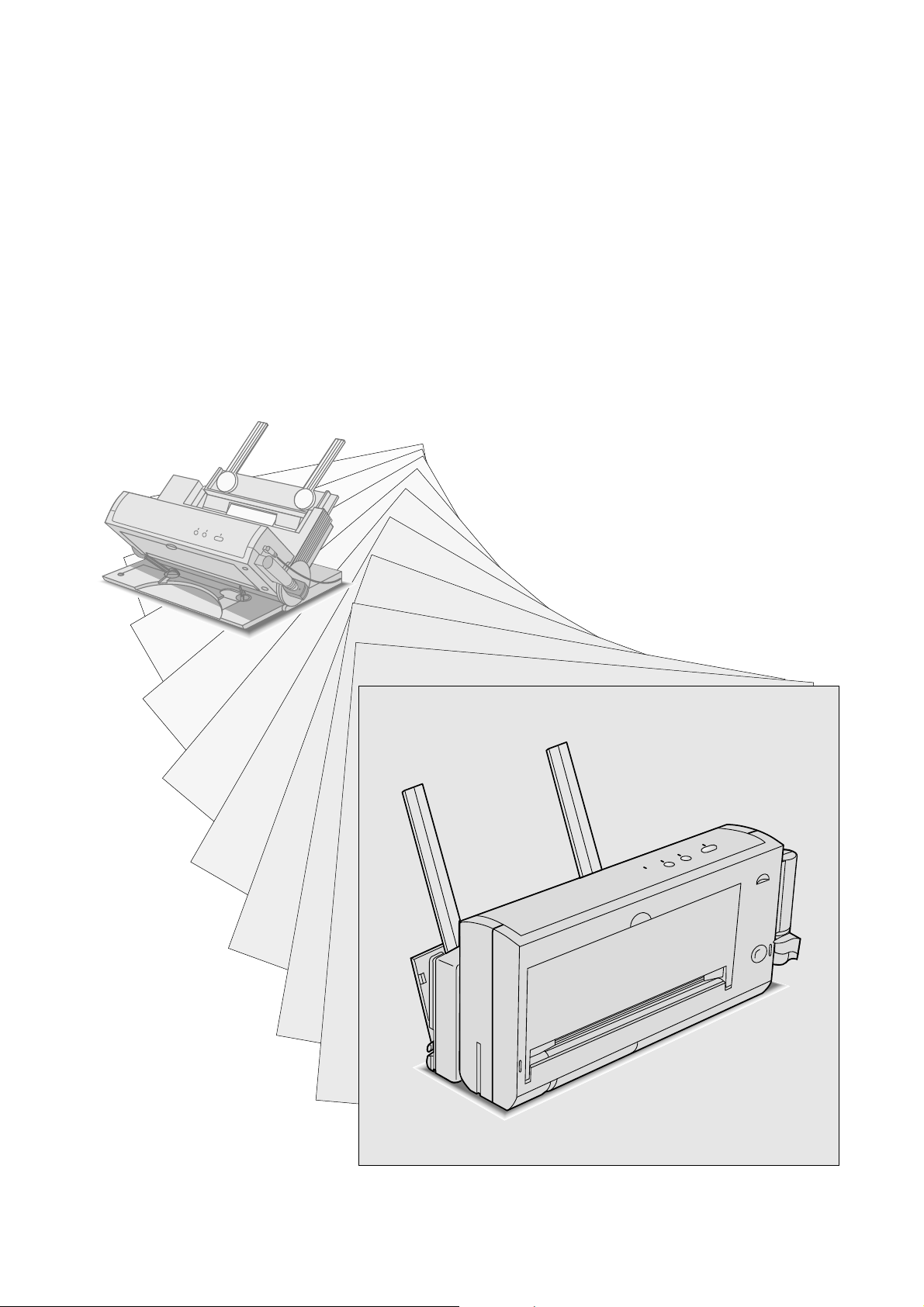
H
HP DeskJet 300 Series Printer Family
Technical Support Solutions Guide
DeskJet 340
H
DeskJet 340
Page 2

HP DeskJet 300 Series Printer Family
Technical Support Solutions Guide
HP DeskJet Portable, DeskJet 310, DeskJet 320 and DeskJet 340
H
HP Part Number 5960-9677
Printed in U.S.A.
September 1995 Edition
Page 3

Notice
The information contained in this document is subject to change without notice.
HEWLETT-PACKARD MAKES NO WARRANTY OF ANY KIND WITH REGARD TO THIS MATERIAL,
INCLUDING, BUT NOT LIMITED TO, THE IMPLIED WARRANTIES OF MERCHANTABILITY AND
FITNESS FOR A PARTICULAR PURPOSE. Hewlett-Packard shall not be liable for errors contained
herein or for incidental or consequential damages in connection with the furnishing, performance, or use
of this material.
Copyright Hewlett-Packard Company 1995
All Rights Reserved. Reproduction, adaptation, or translation without prior written permission is
prohibited, except as allowed under the copyright laws.
ii
Page 4
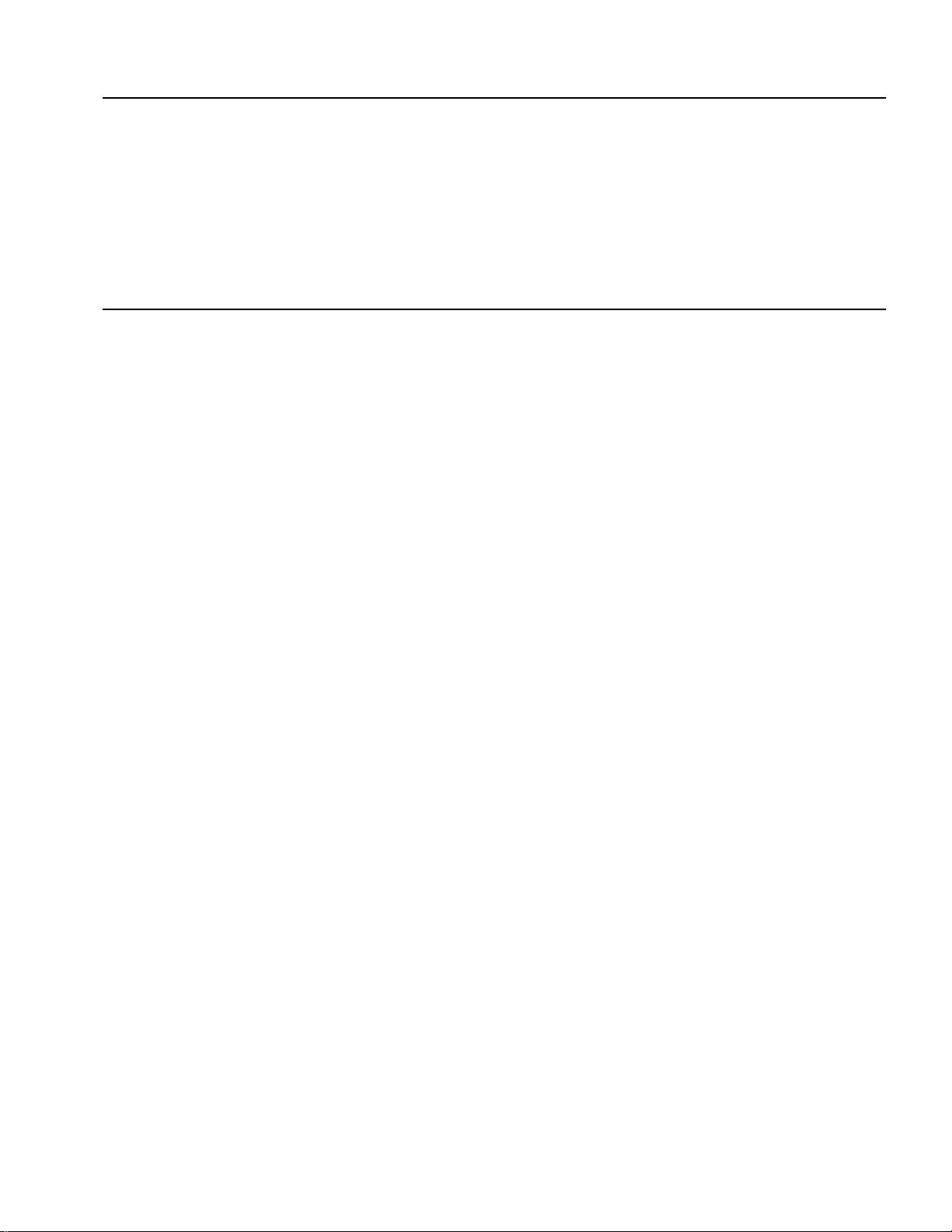
Publication History
This document is the second Technical Support Solutions Guide (TSSG) for the DeskJet 300 Series
printer family.
The printing history of this guide is:
First Edition . . . . . . . . . . . . . . September 1994
Second Edition . . . . . . . . . . . . September 1995
Trademark Credits
AGFA is a registered trademark of Agfa-Gevaert AG.
Arial is a U.S. registered trademark of the Monotype Corporation.
CG Times, a product of Agfa Corporation, is based on Times New Roman under license from the Monotype Corporation plc.
ColorSmart is a trademark of Hewlett-Packard Co.
Gill Sans
Lucida
Lucida Casual fonts are copyrighted
Microsoft
Milestones is a trademark of Monotype Corporation.
PL is a trademark of Photo Lettering Inc.
REt is a trademark of Hewlett-Packard Co.
Scalable type outlines are licensed from Agfa Corporation.
Times Roman, Helvetica, and Univers are trademarks of Linotype AG and its subsidiaries.
TrueType is a U.S. registered trademark of Apple Computer, Inc.
Univers is a trademark of Linotype AG and its subsidiaries.
Windows is a trademark of Microsoft Corporation.
is a U.S. registered trademark of the Monotype Corporation.
is a U.S. registered trademark of Bigelow & Holmes Inc.
1993 by Bigelow & Holmes Inc. Patent Pending
is a U.S. registered trademark of Microsoft Corporation.
iii
Page 5
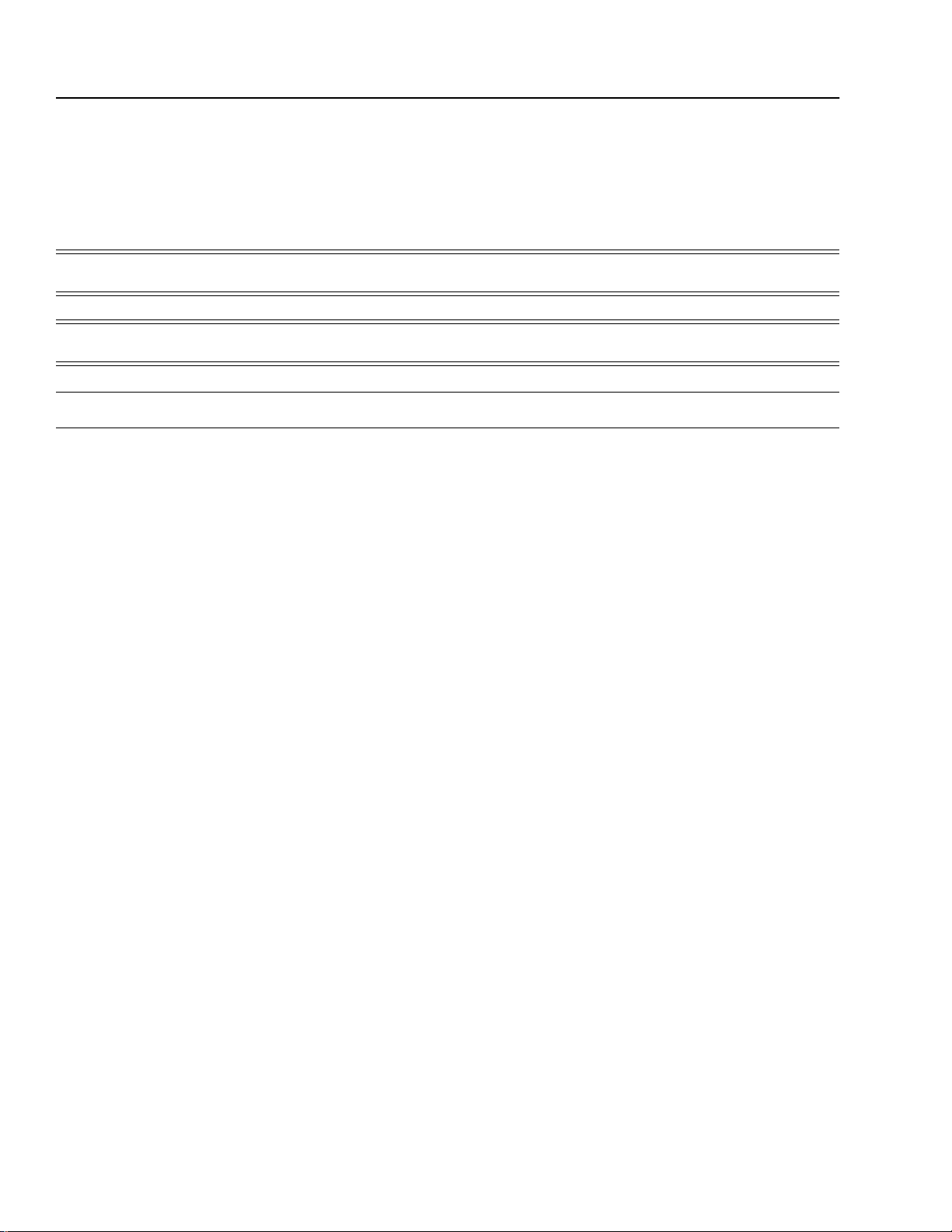
Conventions
This document uses special conventions to clarify information and ensure your safety and the safety of
the product. Pay special attention to the information highlighted in the following ways:
Italic type is used for the titles of publications and for emphasis in a paragraph.
Warning
Caution
Note
Warning text is used where danger to an individual can develop.
Caution text is used where a risk of damage to equipment can develop.
Note text is used for special instructions.
iv
Page 6

About This Guide
This guide is designed as a reference for people who provide post-sale technical support to end-users of
the HP DeskJet Portable, HP DeskJet 310, HP DeskJet 320 and HP DeskJet 340 printers. It represents a
collection of information gathered from Hewlett-Packard’s dealer and end-user support organizations.
The purpose of this guide is to provide answers to frequently asked questions and solutions to common
problems.
While the content of this guide is quite comprehensive, it is not all inclusive. It is not a substitute for other
types of product documentation, such as the
User’s Guide and Quick Start .
v
Page 7
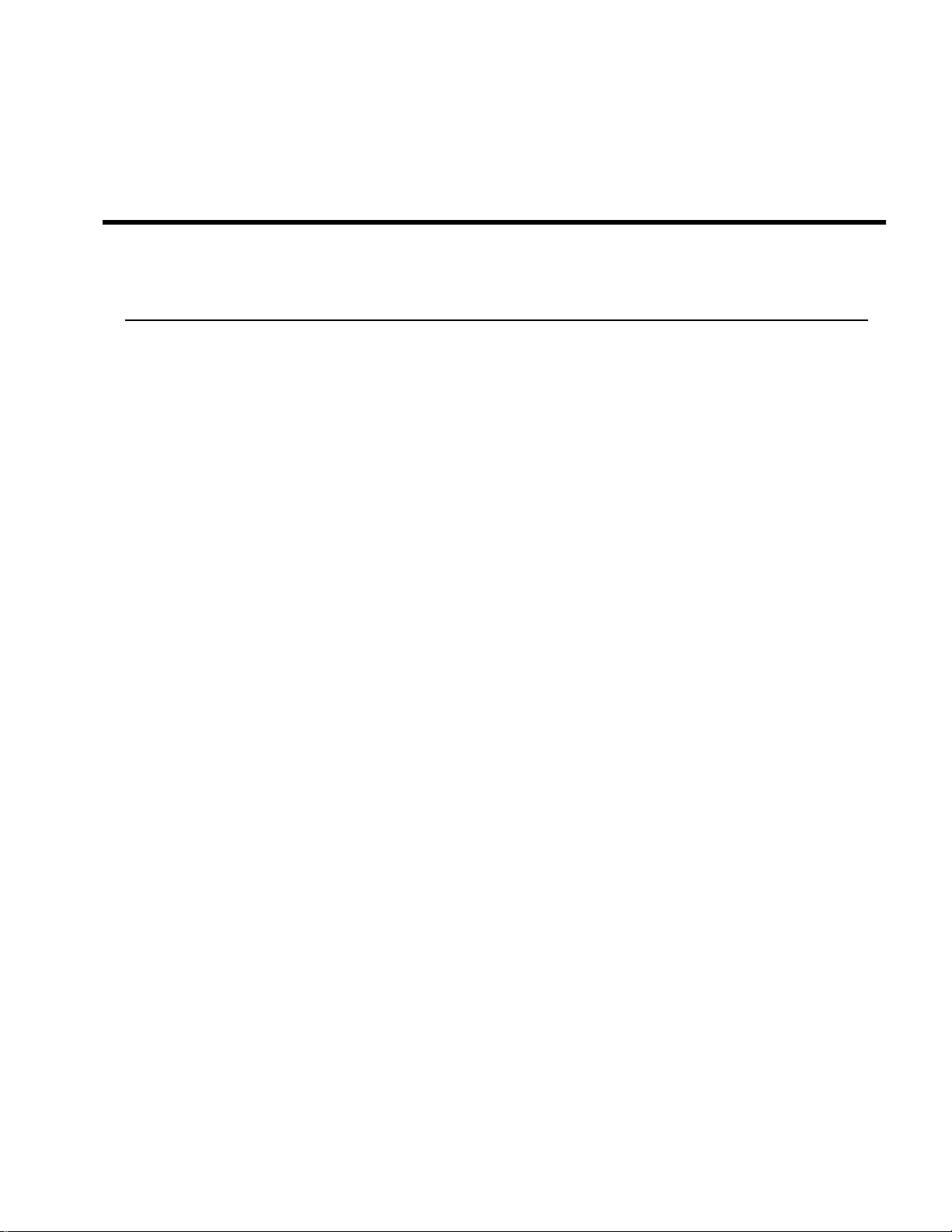
1
Product Information
Chapter Contents
Section Title Page
Model Numbers and Product Positioning . . . . . . . . . . . . . . . . . 1-2
HP DeskJet Portable old and new models . . . . . . . . . . . . . . . 1-2
Support Tools . . . . . . . . . . . . . . . . . . . . . . . . . . 1-3
Features and Benefits . . . . . . . . . . . . . . . . . . . . . . . 1-3
Views . . . . . . . . . . . . . . . . . . . . . . . . . . . . . 1-5
Similarities and Differences . . . . . . . . . . . . . . . . . . . . . 1-7
With Non-Portable HP DeskJet Family Printers . . . . . . . . . . . . . 1-7
Between the HP DeskJet 300 Series Printers . . . . . . . . . . . . . . 1-8
Printer Options . . . . . . . . . . . . . . . . . . . . . . . . . 1-9
Power Cord, Rapid Recharger, and Battery Pack Part Numbers . . . . . . . . . 1-11
Supplies and Accessories . . . . . . . . . . . . . . . . . . . . . . 1-13
User Documentation . . . . . . . . . . . . . . . . . . . . . . . 1-14
Internal Fonts . . . . . . . . . . . . . . . . . . . . . . . . . . 1-16
Specifications . . . . . . . . . . . . . . . . . . . . . . . . . . 1-18
Performance Specifications . . . . . . . . . . . . . . . . . . . . 1-18
Reliability Specifications . . . . . . . . . . . . . . . . . . . . . 1-19
Graphics Resolution . . . . . . . . . . . . . . . . . . . . . . . 1-19
Interface Specifications . . . . . . . . . . . . . . . . . . . . . 1-19
Battery Pack Specifications . . . . . . . . . . . . . . . . . . . . 1-19
Physical Specifications . . . . . . . . . . . . . . . . . . . . . . 1-20
Packaging Dimensions Specifications . . . . . . . . . . . . . . . . . 1-22
Electrical Specifications . . . . . . . . . . . . . . . . . . . . . 1-23
Environmental Specifications . . . . . . . . . . . . . . . . . . . 1-24
Product Safety Specifications . . . . . . . . . . . . . . . . . . . 1-25
Paper Handling Specifications . . . . . . . . . . . . . . . . . . . 1-26
Printable Area
Hewlett-Packard Print Cartridge Specifications . . . . . . . . . . . . . 1-29
. . . . . . . . . . . . . . . . . . . . . . . . . 1-27
Product Information 1-1
Page 8
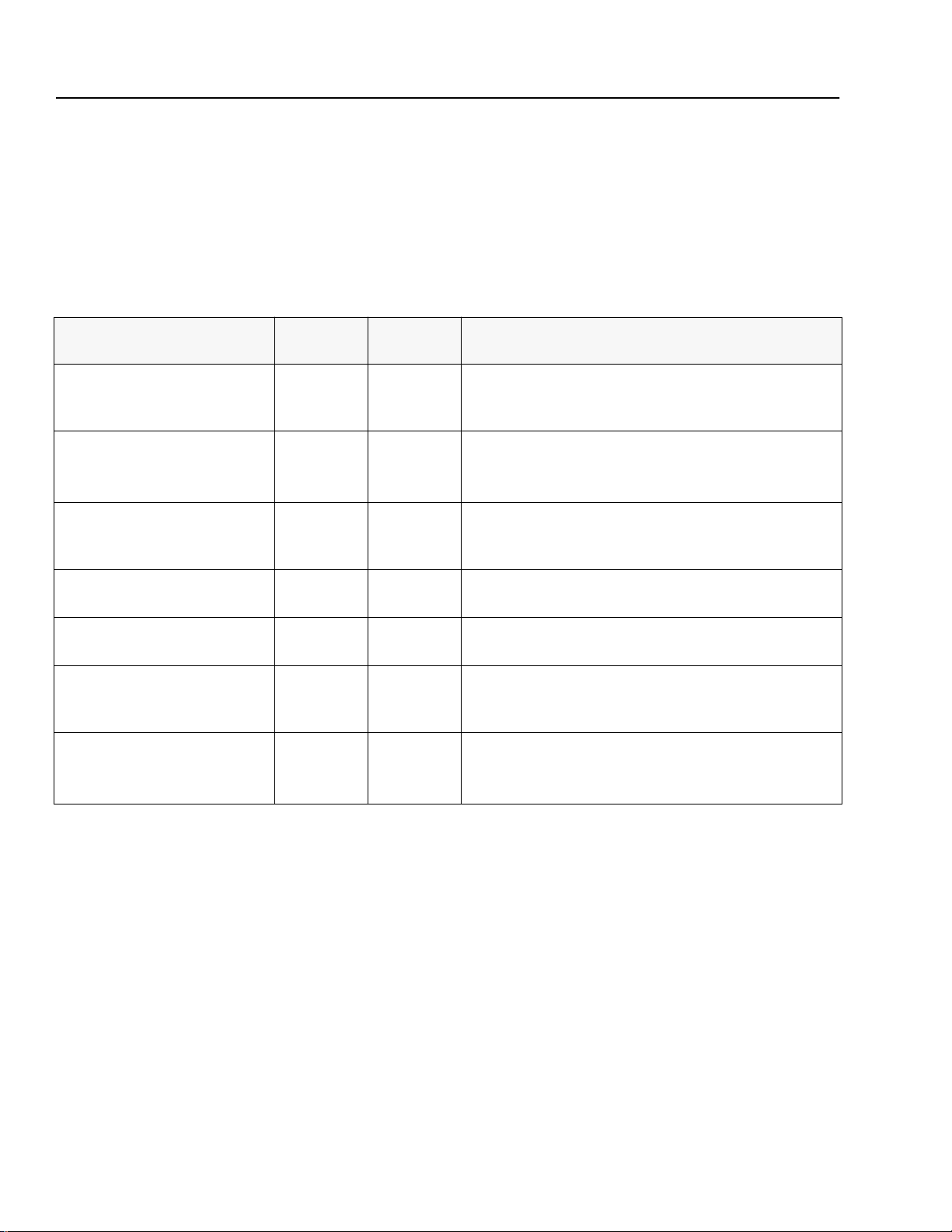
Model Numbers and Product Positioning
There are four printers in the HP DeskJet 300 Series printer family:
• HP DeskJet 340
• HP DeskJet 320
• HP DeskJet 310
• HP DeskJet Portable
Table 1-1. The HP DeskJet 300 Series Printer Model Numbers and Product Positioning
Printer
HP DeskJet 340 Printer
HP DeskJet 320 Printer
HP DeskJet 320 Printer with
Desktop Sheet Feeder bundled
HP DeskJet 310 Printer
HP DeskJet 310 Printer with
Desktop Sheet Feeder bundled
HP DeskJet Portable Printer
HP DeskJet Portable Printer with
Desktop Sheet Feeder bundled
Model
Number
C2655A Available
C2634A
C2637A
C2621A Available
C2622A Available
C2614A
C2624A
Model
Status Product Positioning
Available
only in
Japan
Available in
Japan only
No longer
available
Available in
Asia Pacific
only
1
HP’s DeskJet family inkjet printer for notebook PC users
with optional color and 600 by 300 addressable rasterpoints
per inch resolution
HP’s DeskJet family inkjet printer for notebook PC users
with optional color and 600 by 300 addressable rasterpoints
per inch resolution
HP’s DeskJet family inkjet printer for notebook PC users
with optional color and 600 by 300 addressable rasterpoints
per inch resolution
HP’s DeskJet family inkjet printer for notebook PC users
with optional color and 300 by 300 dots per inch resolution
HP’s DeskJet family inkjet printer for notebook PC users
with optional color and 300 by 300 dots per inch resolution
HP’s DeskJet family inkjet printer for notebook PC users
with black printing only and 300 by 300 dots per inch
resolution
HP’s DeskJet family inkjet printer for notebook PC users
with black printing only and 300 by 300 dots per inch
resolution
1. Available only in: Australia, China, Hong Kong, India, Indonesia, Malaysia, New Zealand, Singapore, Taiwan, Thailand and some
other Asian countries.
HP DeskJet Portable old and new models
As shown in the table above, there are two models of the HP DeskJet Portable, black-only printer. The old
model, C2614A, is no longer available. The new model, C2624A, is bundled with a sheet feeder and sold
only in the Asia Pacific. There are some minor hardware and firmware differences between these two
models. This guide reveals these differences in footnotes to the general information on the HP DeskJet
300 Series printer family. You can identify these two different printer models by the model number
printed on the serial number label in the printer’s battery compartment. This label has C2614A for the old
model and C2624A for the new model.
1-2 Product Information
Page 9
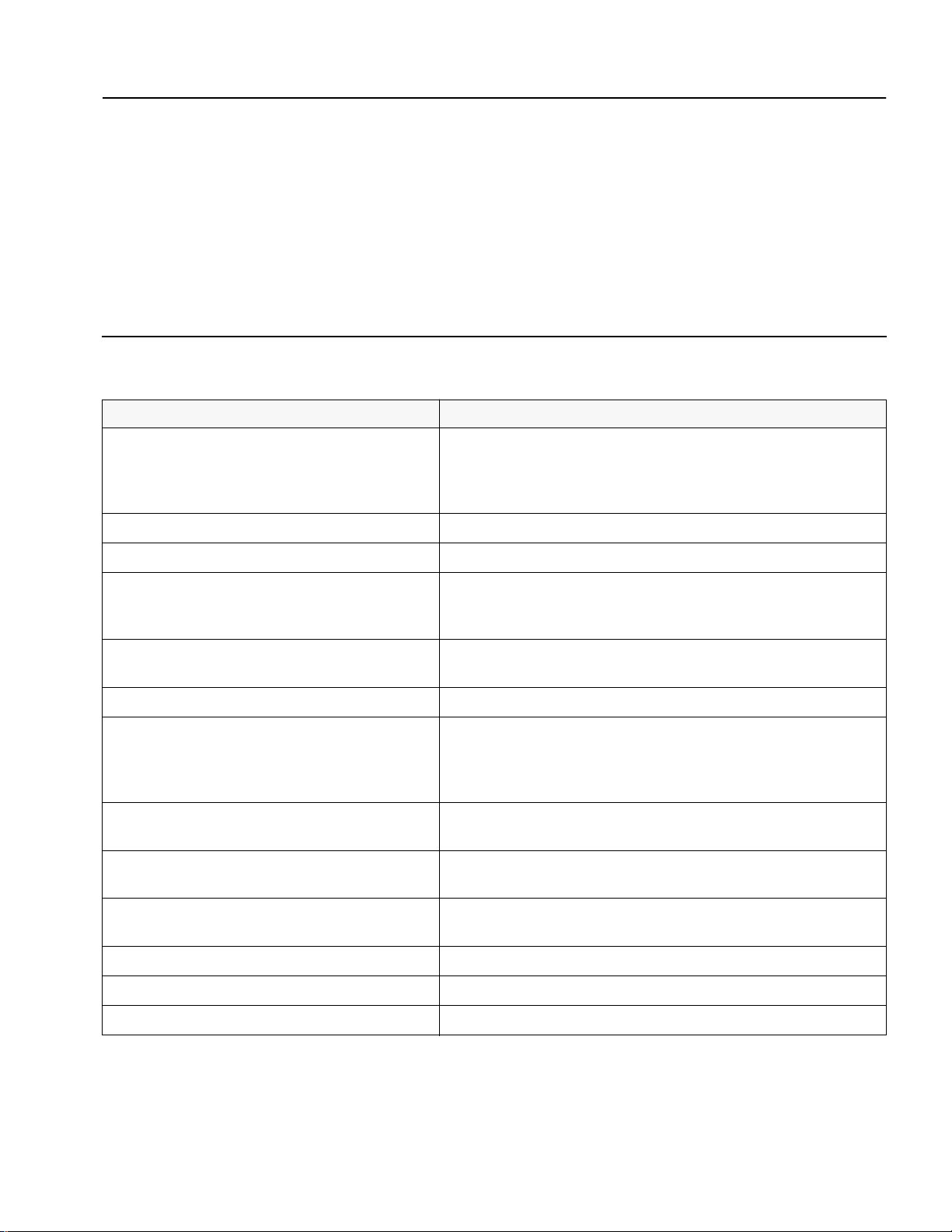
Support Tools
Hewlett-Packard recommends the following tools for supporting HP DeskJet 300 Series printers.
• Dial caliper or accurate linear scale
• Tissue paper
• Cotton swabs, such as part number 9300-0767
• Clean lint-free soft cloth
• Brush or small computer vacuum cleaner
Features and Benefits
Table 1-2. HP DeskJet 300 Series Printer Features and Benefits
Feature Benefit
Black output resolution:
• 300 by 300 DPI (HP DeskJet 310 and Portable)
• 600 by 300 addressable rasterpoints per inch
(HP DeskJet 340 and 320)
Prints on plain paper
Drop-on-demand thermal inkjet printing
Works from a power adapter, an optional battery
pack, or optional rapid recharger
Sheet feeder that detaches easily from the printer
2 to 3 pages per minute printing
Support for major MS DOS and all Windows 3.x
applications
The HP DeskJet 340 supports all major macintosh
computers using the 68030 chip
Supports color
MS DOS applications
Supports all Windows applications in color
using the HP printer driver , included with the printer.
1
graphics output with major
1
Letter-quality output at an affordable price.
No special paper required.
Proven reliable, letter-quality, and quiet printing solution.
Flexible power requirements for greater versatility and portability.
Power adapter and rapid rechargers can run from the voltage and
frequency of any country or region’s AC power.
Flexible media handling without sacrificing portability. The sheet
feeder can load paper, transparencies and labels automatically.
Fast generation of hard-copy output.
Confidence in software compatibility.
Good coverage of the top-tier graphics packages in the DOS
environment.
Confidence in software compatibility for color printing.
The HP DeskJet 340 and 320 comes with the
enhanced HP ColorSmart printer driver
High-quality color
Kerning of the CG Times and Univers internal fonts
Internal landscape fonts
1
graphics capability
1. The HP DeskJet Portable only prints black.
Produces vibrant colors at the touch of a button.
Create high-quality color documents.
Increased satisfaction in the overall appearance of printed text.
Useful for spreadsheet applications.
Product Information 1-3
Page 10
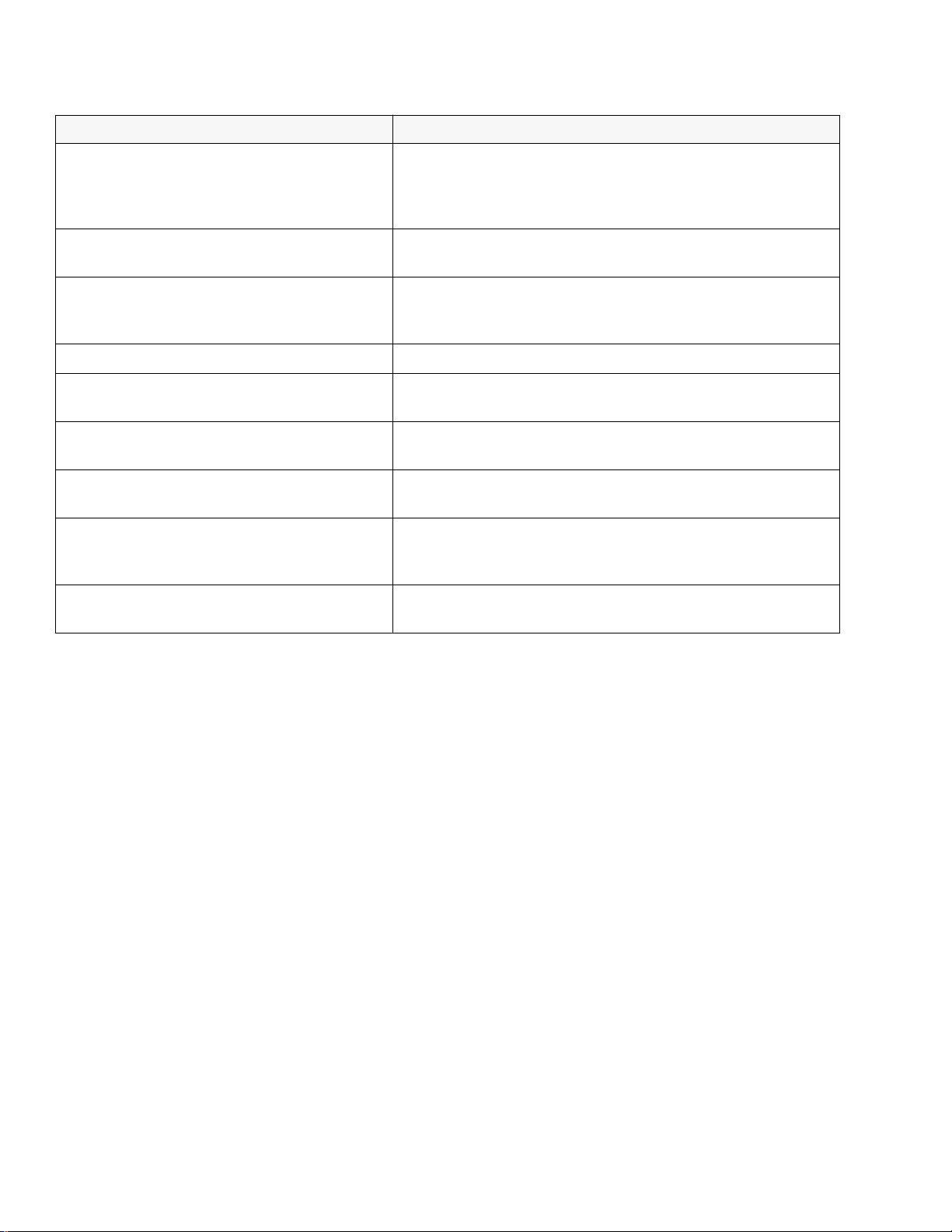
Table 1-2. HP DeskJet 300 Series Printer Features and Benefits (Continued)
Feature Benefit
TrueType scalable fonts support in Windows using
the HP printer driver included with the printer
The HP DeskJet 340 also supports HP, TrueT ype and
Type 1 Postscript scalable fonts
Grayscale output in Windows using the HP printer
driver
Expansion slot for PCMCIA Type 1.0 card
Transparency support (black and color
Presentation quality color output capability using
HP Premium Paper
HP Premium Glossy Paper support (black and
1
color)
1
1
)
Customer replaceable black print cartridge with
water resistant ink
Compatible with the tri-chamber color print
cartridge, part number 51625A (cyan, magenta, and
yellow inks)
Print cartridge storage container available with the
Color Kit
1
1
Create any size text needed in Windows 3.1. (For more information on
printing capabilities with Windows 3.0 and 3.1, see table 4-2,
“Selecting Printer Drivers for an HP DeskJet 300 Series Printer.”)
256 levels of grayscale with enhanced dithering using the current HP
DeskJet 300 Series printer driver.
Can be used for HP and third-party solutions for fonts not built into the
printer and emulations. HP Greek, Cyrillic, Turkish and East Central
Europe fonts are currently available.
Create effective high-quality presentations in black or color.
Print vibrant color documents.
Create high-quality pages in black or color.
Easy to replace. Smudge-resistant permanent ink.
Same convenient, clean, and easy to use solution as black, only for
color printing.
Maintain a long life of letter-quality output from black and color print
cartridges.
1. The HP DeskJet Portable only prints black.
1-4 Product Information
Page 11
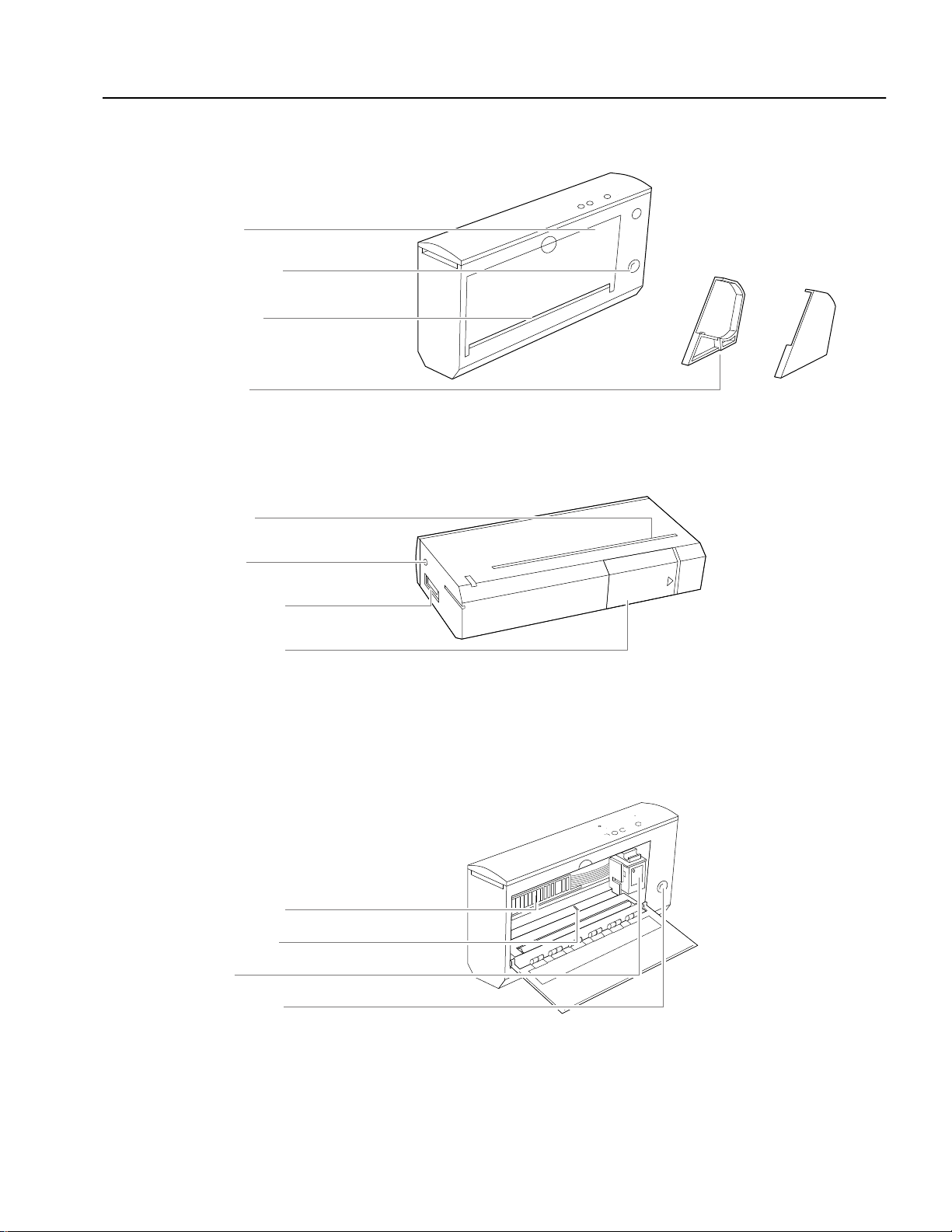
Views
access door
paper release button
paper output slot
printer stands
paper feed slot
power socket
parallel interface port
battery compartment
1
Figure 1-1. The HP DeskJet 300 Series Printer
printer settings menu
out-of-paper sensor
print cartridge/print cartridge cradle
paper release button
2
Figure 1-2. The HP DeskJet 300 Series Printer (Internal View)
1. The printer stands are not available with the HP DeskJet 340
2. The HP DeskJet 340 does not have the printer settings menu. Use the print setup or the DJPMenu to set the configuration for this printer.
Product Information 1-5
Page 12
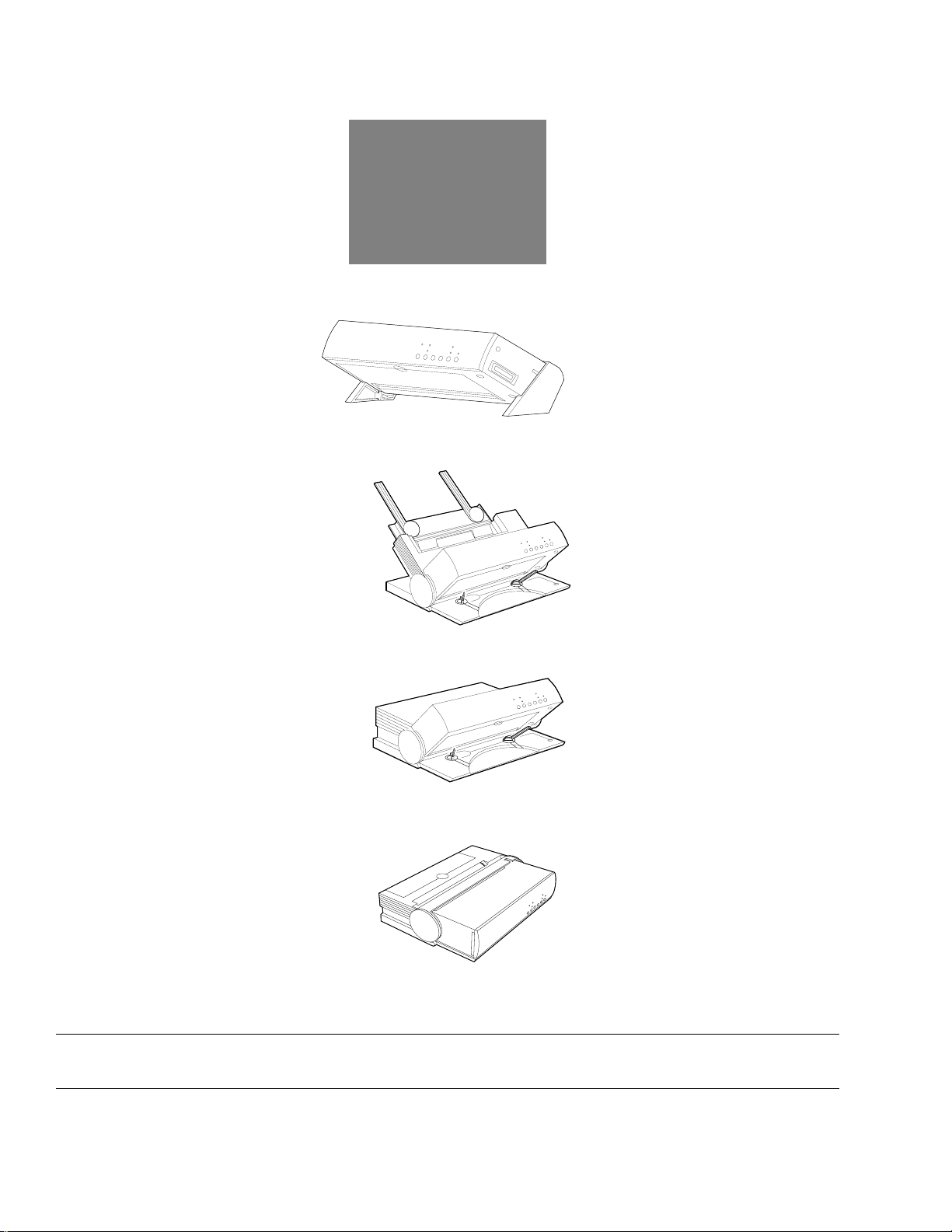
P4
Figure 1-3. The HP DeskJet 340 Printer and Portable Sheet Feeder in Operating Mode
Figure 1-4. The HP DeskJet 300 Series Printer in Operating Mode
Note
Figure 1-5. The HP DeskJet 300 Series Printer and Desktop Sheet Feeder in Operating Mode
Figure 1-6. The HP DeskJet 300 Series Printer and Desktop Sheet Feeder in the Manual Feed Mode
DJ
Figure 1-7. The HP DeskJet 300 Series Printer and Desktop Sheet Feeder in Transport Mode
• For physical dimensions, see “Physical Specifications” later in this chapter.
• For sheet feeder callouts, see “Operating the Printer with the Sheet Feeder” in chapter 3.
1-6 Product Information
Page 13
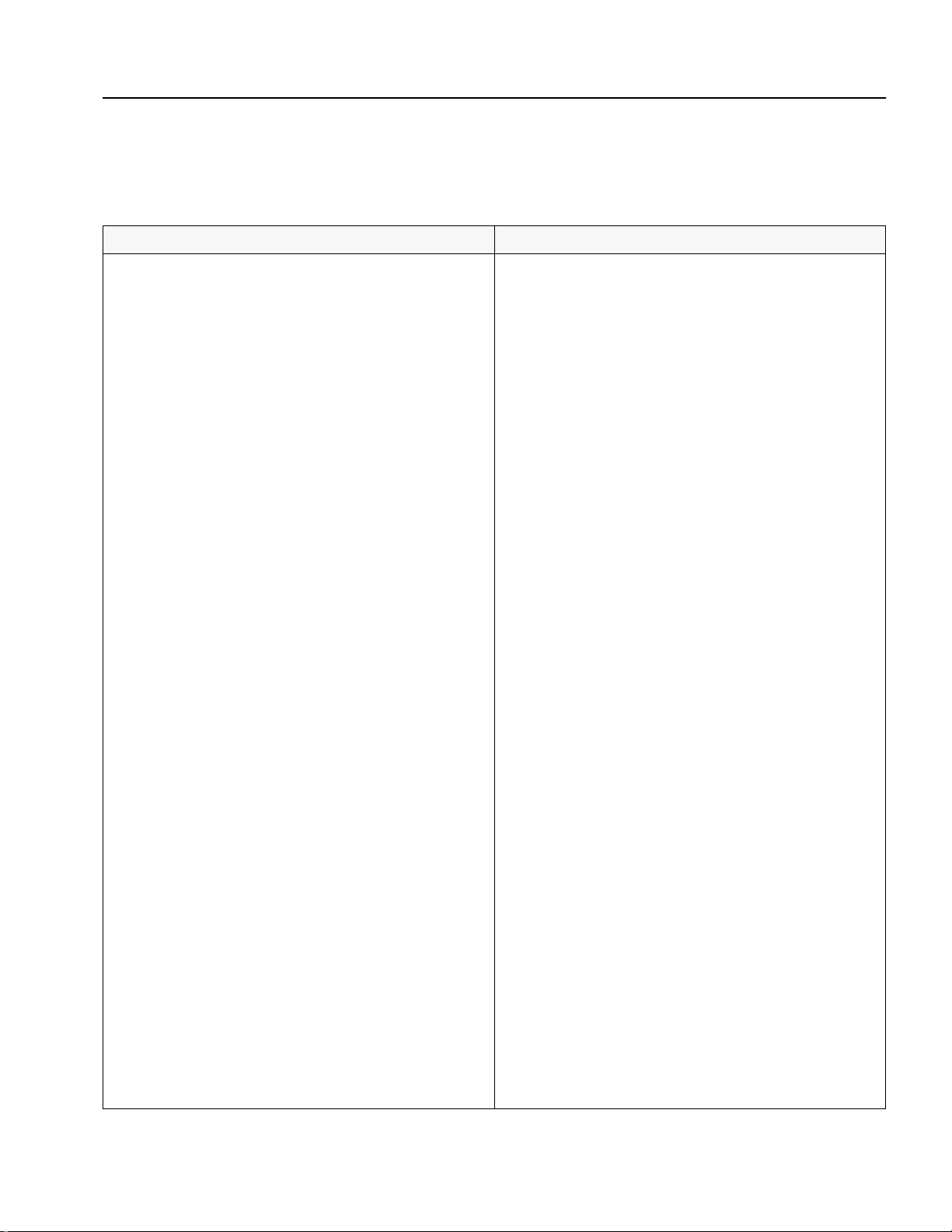
Similarities and Differences
Table 1-3 discusses similarities and differences between the portable HP DeskJet 300 Series printer
family and the desktop HP DeskJet 500 Series printer family.
Table 1-3. Similarities to and Differences from Non-Portable HP DeskJet Family Printers
Similarities Differences
Black Print Cartridge Compatibility
The DeskJet 300 printers can use the same black print
cartridge, the 51633A, as other DeskJet family printers.
Colour Print Cartridges
For printing in color , the DeskJet 340, 320 and 310 can use the
specially designed color print cartridge 51625A.
The DeskJet 500C, 550C and 560C printers use the same color
print cartridge.
Centronics Parallel Interface
The DeskJet 300 Series printers have the same Centronics
parallel interface capabilities as other DeskJet family
printers.
Repair Strategy
The DeskJet 300 Series printers are supported on a
centralized repair program. Support personnel determine if
the printer has a hardware problem and ship the printer to a
centralized repair location for repair.
HP PCL Level 3 Programming Language Support
The DeskJet 300 Series printers are compatible with all
level 3 commands in the HP PCL programming language.
However, they do not support all the extensions of other HP
DeskJet family printers.
Large Selection of Fonts
The DeskJet 300 Series printers support a wide selection of
printer fonts comparable to the fonts available for other
DeskJet printers.
Portability
The DeskJet 300 Series printers are the only printers in the
DeskJet printer family designed specifically for portability.
This design includes an optional sheet feeder that folds flat
for transportation.
Color Printing
The DeskJet 340, 320 and 310 printers, like the DeskJet 500C,
can produce full-page 300 dpi color graphics but cannot print
color ASCII text.
The DeskJet 310, 320 and 340 printers, like the DeskJet 500C,
can use the color print cartridge to produce “composite
black” on pages with color.
The DeskJet 550C, 560C, 1200C, and 1200/PS are the only
printers in the DeskJet printer family that can combine black
from a black print cartridge on a page with color from a color
print cartridge without changing cartridges.
High Capacity Print Cartridge Not Recommended for the
DeskJet 300 Series Printers
The high capacity print cartridge 51626A does not transport
well, particularly at higher altitudes. It is not recommended
for DeskJet 300 Series printers.
No RS-232-C Serial Interface
The DeskJet 300 Series printers do not have an RS-232-C
serial interface.
Different Expansion Slots
The DeskJet 300 Series printers are not compatible with the
optional plug-in cartridges designed for other HP DeskJet
family printers. They have a single card slot for a PCMCIA
Type 1.0 card.
Multi-voltage Power Adapter
The DeskJet 300 Series printers are not compatible with the
power modules for desktop DeskJet family printers. The
DeskJet 300 Series uses a multi-voltage power adapter,
universal rapid recharger, and battery pack incompatible
with all other DeskJet family printers.
No Downloaded Fonts
The DeskJet 300 Series printers do not support downloaded
fonts. The DeskJet 500 Series printers can use downloaded
fonts.
Media Support
The DeskJet 300 Series printers do not support printing on
envelopes. The DeskJet 500 Series printers can print on
envelopes.
Product Information 1-7
Page 14
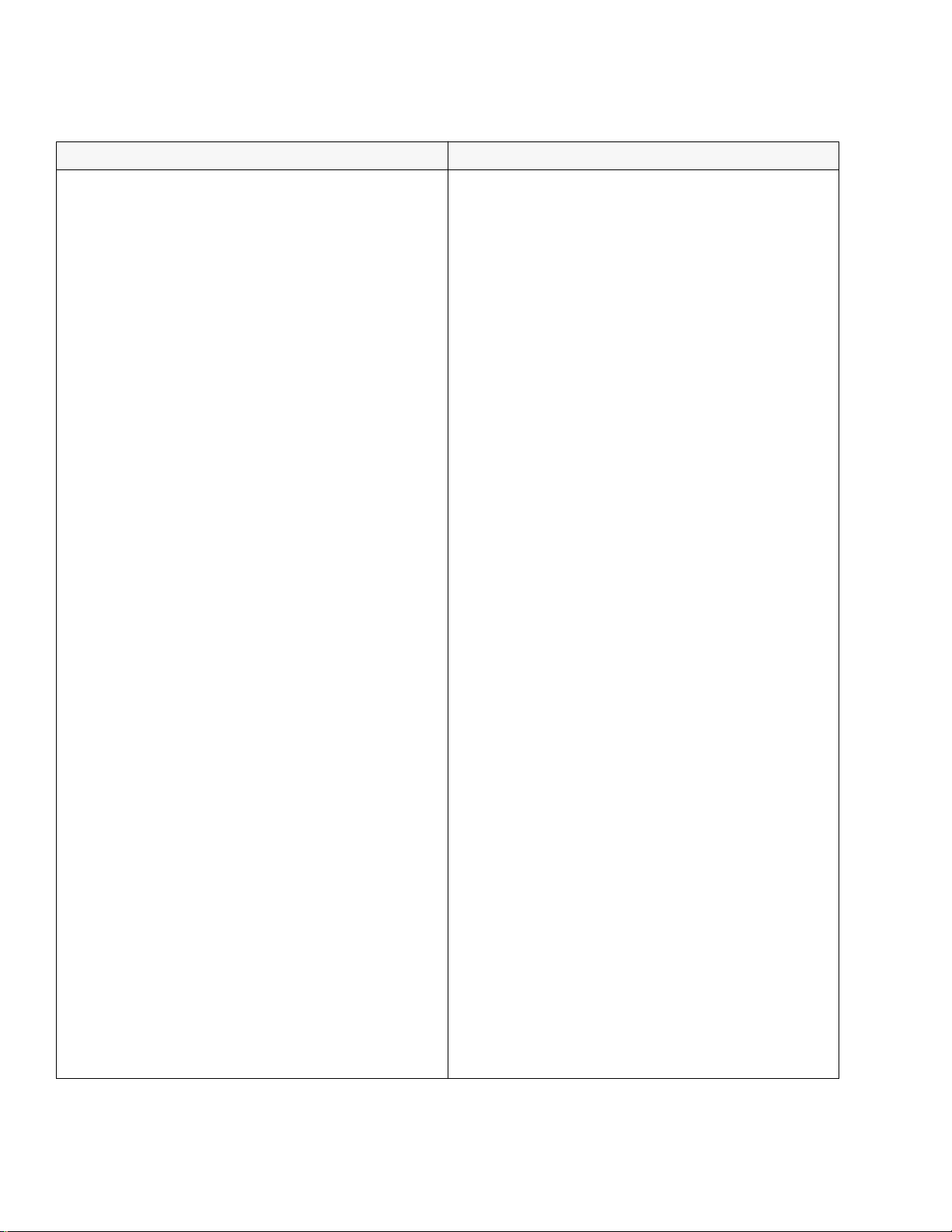
Table 1-4 compares the members of the HP DeskJet 300 Series printer family.
Table 1-4. Similarities and Differences Between the HP DeskJet 300 Series Printers
Similarities Differences
General Performance
The DeskJet 300 Series family are compact highperformance printers that can be moved easily when
needed. They can produce output of quality comparable to
that of desktop DeskJets and can print about as fast.
Portability
The DeskJet 300 Series are the only printers in the DeskJet
family designed for portability on demand. They are light and
convenient to carry, and can be folded flat for transportation
with the same optional sheet feeder. In addition, these
printers are not chained to AC receptacles and extension
cords — they can be run from an optional camcorder-type
battery pack.
51633A/51633M Black Print Cartridge Compatibility
DeskJet 300 Series printers use the same black print
cartridge: the 51633A or 51633M. The high capacity black
print cartridge 51626A is not recommended for use with
these printers.
Centronics Parallel Interface
DeskJet 300 Series printers have the same Centronics
parallel interface capabilities as other DeskJet family
printers.
No RS-232-C Serial Interface
These printers do not have an RS-232-C serial interface.
Powering the Printer
All DeskJet 300 Series printers work with
the multi-voltage
power adapter . They can also run from battery power or from
an optional universal rapid recharger.
Same Card Slot
1
All DeskJet 300 Series printers except the DeskJet 340 have
a single card slot for a PCMCIA Type 1.0 card.
Envelopes Not Supported
None of these printers support printing on envelopes.
Repair Strategy
All of the DeskJet 300 Series printers are supported on a
centralized repair program. Support personnel determine
whether the printer has a hardware problem and ship the
printer to a centralized location for repair.
HP PCL Level 3 Programming Language Support
All these printers are compatible with all level 3 commands
in the HP PCL programming language. However, they do not
support all the extensions of other DeskJet family printers.
Warranty
All of the DeskJet 300 Series printers have the same one year
warranty.
Color Printing
The DeskJet 340, 320 and 310 printers can produce, with the
optional Color Kit, full-page color graphics. The DeskJet
Portable cannot. None of these printers can print color ASCII
text. (The HP DeskJet 320 and 340 come with the HP
ColorSmart printer driver which produce vibrant colors at the
touch of a button.)
Color Print Cartridges
For printing in color, the DeskJet 340, 320 and 310 printers
can use the color print cartridge 51625A. The DeskJet
Portable uses the 51633A black print cartridge.
Different AC Power Devices Included
The DeskJet 340, 320 and 310 printers are shipped with a
small, light, automatic-switching worldwide power adapter
and a country-specific power cord. The DeskJet
Portable may be shipped with a country-specific power
module with a permanently attached power cord. This power
module is not recommended for use with other DeskJet
Series printers.
Media Support
The DeskJet 340, 320 and 310 printers permit users to load
transparencies from the sheet feeder. Users can also hand
feed the transparencies. The DeskJet Portable requires that
users hand feed transparencies one at a time.
Output Resolution
The DeskJet 340 and 320 have 600 by 300 addressable
rasterpoints per inch black output resolution. It also makes
use of HP’ s REt (Resolution Enhancement technology). REt
provides curve smoothing to enhance print quality.
The DeskJet 310 and the DeskJet Portable only support 300
by 300 dpi.
Mac Adapter Cable
The Deskjet 340 printer permits users to connect it a
Macintosh computer using a special Mac adapter cable.
1. All these printers can print demonstrations using a PCMCIA card that fits into the printer’s card slot. The DeskJet 310, and 320
should be able to print from the U.S. Demo card designed for the card slot of the DeskJet Portable, but not from the Europe Demo
card. DeskJet Portable localized font cards also work with the DeskJet 310 and 320 .
1-8 Product Information
Page 15
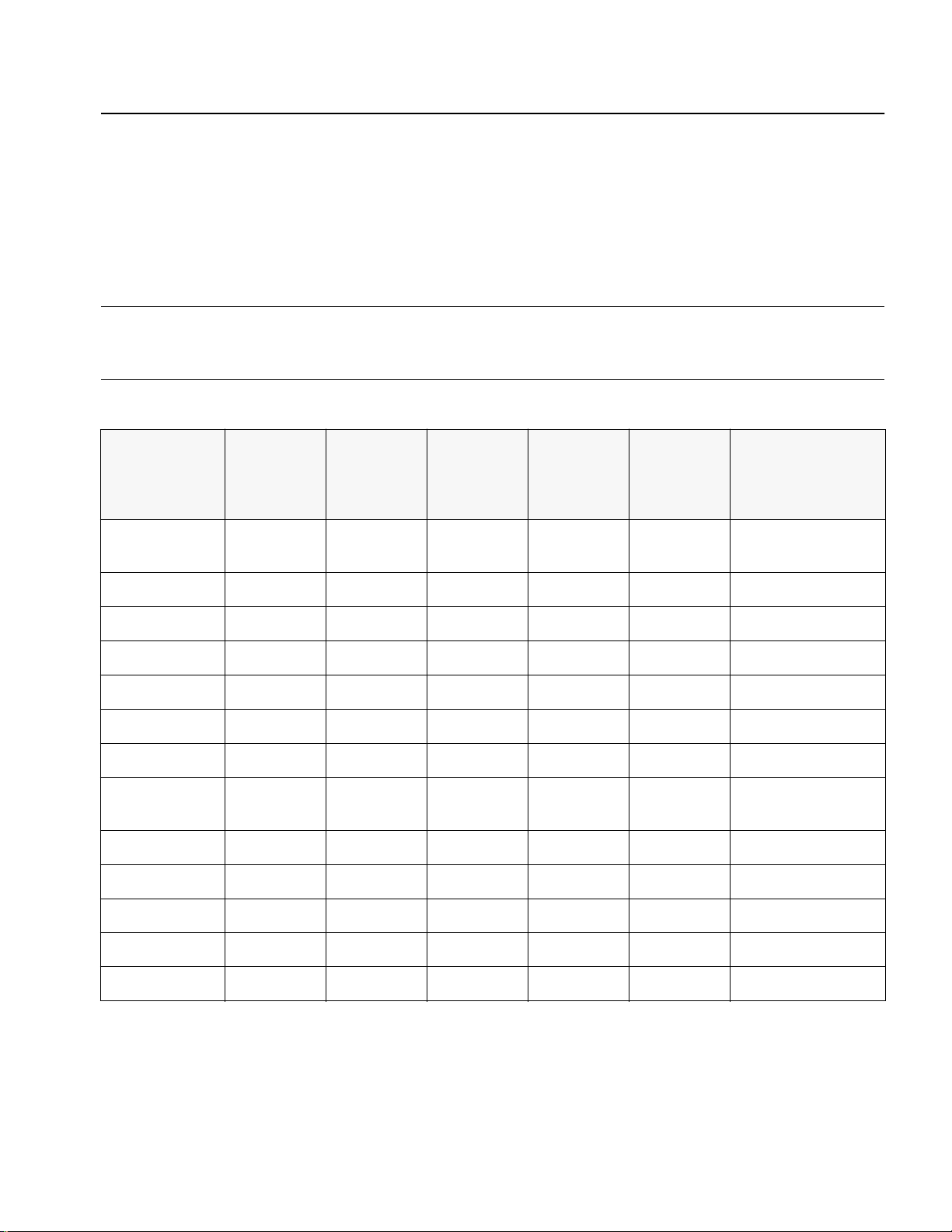
Printer Options
The HP DeskJet 340, 320 and 310 printers have the same worldwide power adapter for all countries (part
number 0950-2435); the power cord and documentation vary with the region’s needs. Some HP DeskJet
Portable printers may have country-specific power modules with a permanently attached power cord;
others will have the same worldwide power adapter as the HP DeskJet 340, 320 and 310. When replacing
an HP DeskJet Portable country-specific power module, you must order a new worldwide power adapter
as well as a country-specific power cord listed in the table below.
Note
• For HP DeskJet 300 Series printer supplies and accessories, see table 1-8.
• The HP DeskJet 320 and 310 can be purchased together with a sheet feeder . In this case, they have
a different part number from that shown in the table below, as given in the table footnotes 1 and 2.
Table 1-5. HP DeskJet 300 Series Printer Options
Region
or
Country
Argentina
and Uruguay
HP DeskJet
340 Printer
Option
Number
1
HP DeskJet
320 Printer
Option
Number
1
HP DeskJet
310 Printer
Option
Number
1
HP DeskJet
Portable
Printer Option
Number
1
Power Cord
Included
2
Language of
User Documentation
C2655A #AC8 C2634A #AC8 C2621A #AC8 C2614A #AC8 8120-6312 Spanish
Australia C2655A #ABG C2634A #ABG C2621A #ABG C2614A #ABG 8120-6312 English (International)
Brazil
- C2634A #AC4 C2621A #AC4 C2614A #AC4 8120-6313 Portuguese
Canada (English) C2655A #ABA C2634A #ABA C2621A #ABA C2614A #ABA 8120-6313 English
Canada (French) C2655A #ABC C2634A #ABC C2621A #ABC C2614A #ABC 8120-6313 French
Denmark (Danish) C2655A #ABY C2634A #ABY C2621A #ABY C2614A #ABY 8120-6314 Danish
Denmark (English) - C2634A #ACE C2621A #ACE - 8120-6314 English (International)
East Central
Europe
C2655A #AKG C2634A #AKG C2621A #AKG - 8120-6314 English (International)
Europe (Dutch) C2655A #ACU - - - 8120-6314 Dutch
Europe (English) C2655A #ABB C2634A #ABB C2621A #ABB C2614A #ABB 8120-6314 English (International)
Europe (French) - C2634A #ACS C2621A #ACS C2614A #ACS 8120-6314 French
Finland C2655A #ABX C2634A #ABX C2621A #ABX C2614A #ABX 8120-6314 Finnish
France C2665A #ACS - - - 8120-6314 French
1. If the sheet feeder and printer were purchased
C2637A for the HP DeskJet 320 , instead of C2634A
C2622A for the HP DeskJet 310 , instead of C2621A
C2624A for the HP DeskJet Portable , instead of C2614A
2. To replace the country-specific power module of an HP DeskJet Portable printer, you must order a new worldwide power
adapter. The worldwide power adapter part number is: 0950-2435. Remember to also order a detachable country-specific power
cord listed in the table above.
together
all option numbers will begin with:
Product Information 1-9
Page 16
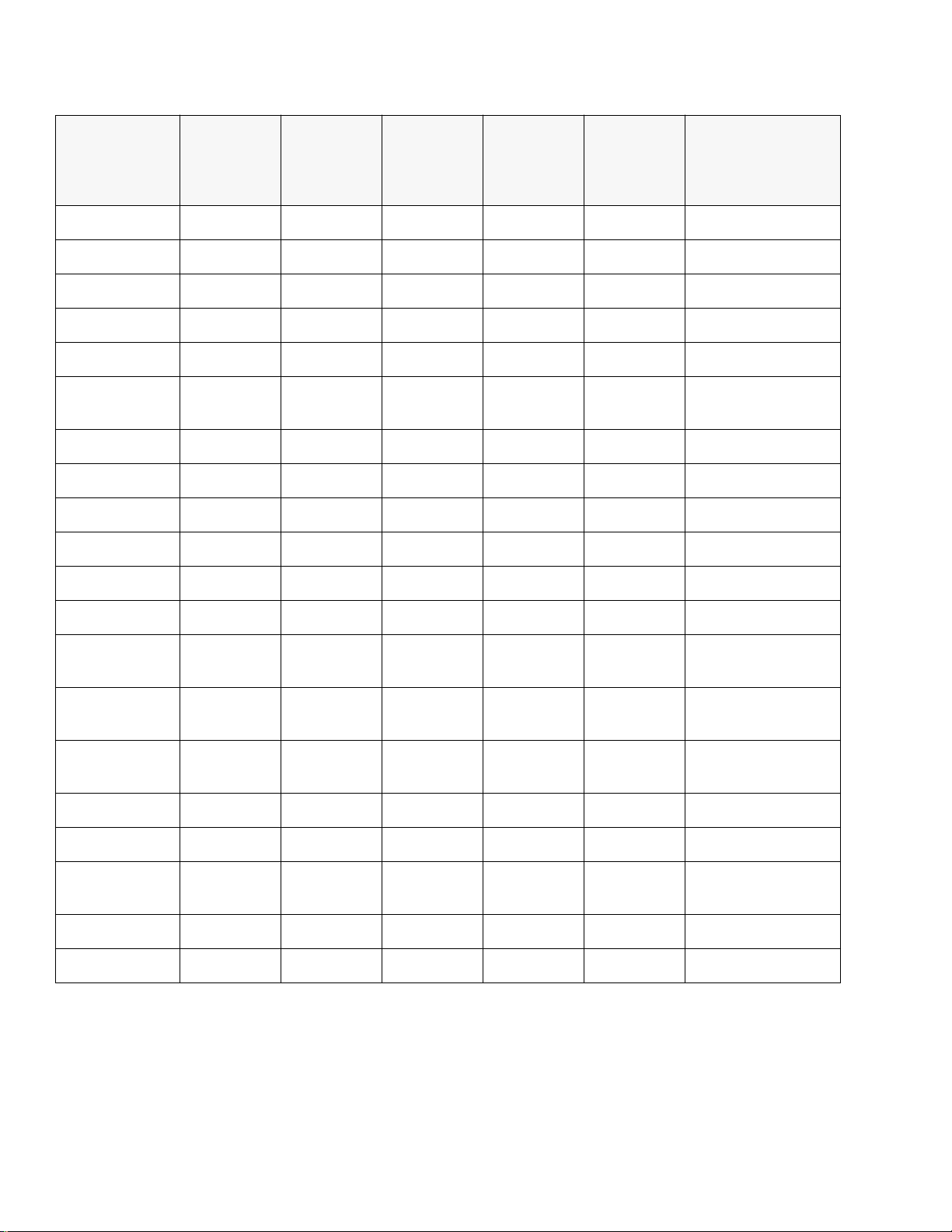
Table 1-5. HP DeskJet 300 Series Printer Options (Continued)
Region
or
Country
HP DeskJet
340 Printer
Option
Number
1
HP DeskJet
320 Printer
Option
Number
1
HP DeskJet
310 Printer
Option
Number
1
HP DeskJet
Portable
Printer Option
Number
1
Power Cord
Included
2
Language of
User Documentation
Germany C2655A #ACT C2634A #ACT C2621A #ACT C2614A #ACT 8120-6314 German
Greece - C2634A #AR2 C2621A #AR2 - 8120-6314 English (International)
Intercon C2655A #ABK C2634A #ABK C2621A #ABK C2614A #ABK 8120-6315 English (International)
Italy C2655A #ABZ C2634A #ABZ C2621A #ABZ C2614A #ABZ 8120-6314 Italian
Latin America C2655A #ABM C2634A #ABM C2621A #ABM C2614A #ABM 8120-6313 Spanish
Netherlands
and Belgium
Norway
C2655A #ACU C2634A #ACU C2621A #ACU C2614A #ACU 8120-6314 Dutch
C2655A #ABN C2634A #ABN C2621A #ABN C2614A #ABN 8120-6314 Norwegian
Portugal C2655A #AB9 C2634A #AB9 C2621A #AB9 C2614A #AB9 8120-6314 Portuguese
Russia - C2634A #AR3 C2621A #AR3 - 8120-6314 English (International)
South Africa - C2634A #ACQ C2621A #ACQ C2614A #ACQ 8120-6317 English (International)
Spain C2655A #ABE C2634A #ABE C2621A #ABE C2614A #ABE 8120-6314 Spanish
Sweden C2655A #ABS C2634A #ABS C2621A #ABS C2614A #ABS 8120-6314 Swedish
Switzerland
(French)
Switzerland
(German)
Switzerland
(Italian)
- C2634A #ABQ C2621A #ABQ - 8120-6314 French
- C2634A #ABP C2621A #ABP - 8120-6314 German
- C2634A #ACN C2621A #ACN - 8120-6314 Italian
Taiwan C2655A #AB0 - - - 8120-6313 Chinese
Turkey - C2634A #AR4 C2621A #AR4 - 8120-6314 English (International)
United
Kingdom
C2655A #ABU C2634A #ABU C2621A #ABU C2614A #ABU 8120-6315 English (International)
U.S. C2655A #ABA C2634A #ABA C2621A #ABA C2614A #ABA 8120-6313 English
Zechoslovaki C2655A #AKB - - - 8120-6314 Czech
1. If the sheet feeder and printer were purchased
C2637A for the HP DeskJet 320 , instead of C2634A
C2622A for the HP DeskJet 310 , instead of C2621A
C2624A for the HP DeskJet Portable , instead of C2614A
2. To replace the country-specific power module of an HP DeskJet Portable printer, you must order a new worldwide power
adapter. The worldwide power adapter part number is: 0950-2435. Remember to also order a detachable country-specific power
cord listed in the table above.
together
all option numbers will begin with:
1-10 Product Information
Page 17
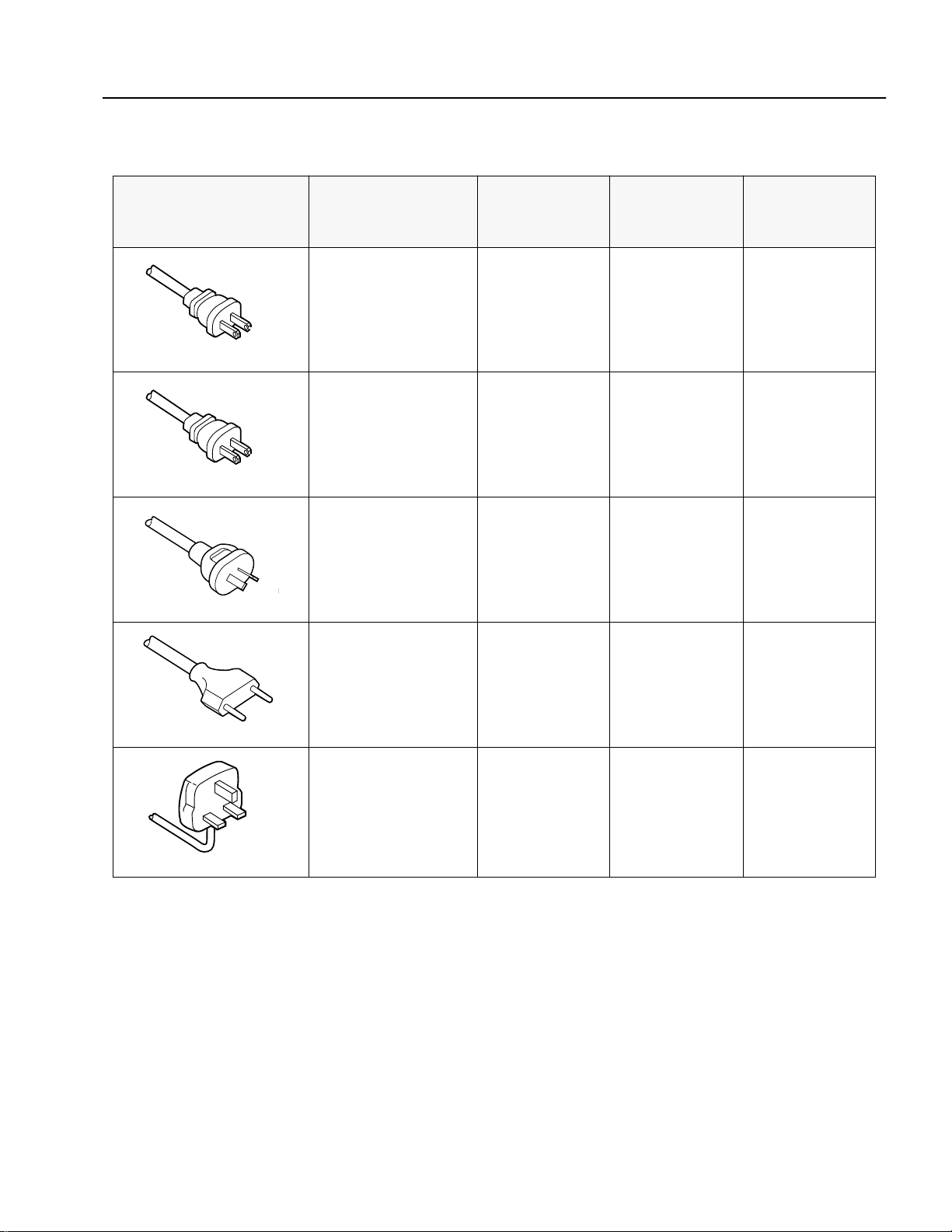
Power Cord, Rapid Recharger, and Battery Pack Part Numbers
8
6
Table 1-6. Power Cords and Optional Rapid Rechargers
Plug Type
DJP606
Country
or Region
U.S.
Canada
Mexico
Japan 8120-6316 100 Vac C3060A
Power Cord
Part Number
1
Region’s
AC Voltage
8120-6313 120 Vac C3004A
Optional
Rapid Recharger
Part Number
DJP606
Australia 8120-6312 240 Vac C3064A
DJP60
Europe
(Including Switzerland
DJP
and Denmark)
8120-6314 230 Vac C3063A
UK 8120-6315 240 Vac C3062A
DJP610
1. To replace the country-specific power module of an HP DeskJet Portable printer, you must order a new worldwide power
adapter. The worldwide power adapter part number is: 0950-2435. Remember to also order a detachable country-specific
power cord listed in the table above.
Product Information 1-11
Page 18
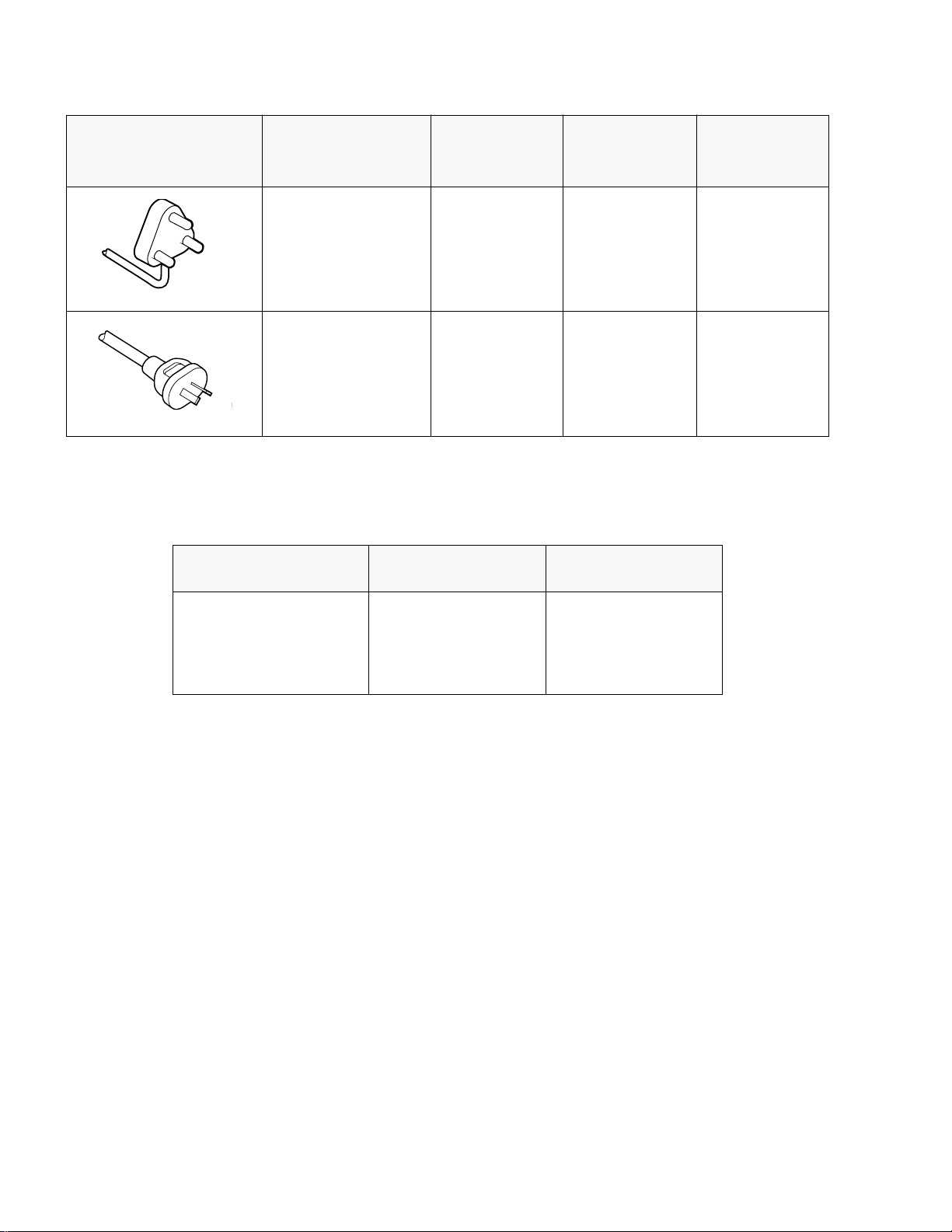
Plug Type
8
Table 1-6. Power Cords and Optional Rapid Rechargers (Continued)
Country
or Region
Power Cord
Part Number
1
South Africa 8120-6317 220 Vac C3065A
DJP611
Region’s
AC Voltage
Optional
Rapid Recharger
Part Number
Argentina
Uruguay
DJP60
1. To replace the country-specific power module of an HP DeskJet Portable printer, you must order a new worldwide power
adapter. The worldwide power adapter part number is: 0950-2435. Remember to also order a detachable country-specific
power cord listed in the table above.
8120-6312 220 Vac C3064A
Table 1-7. Optional Battery Packs
Country
or Region
Hewlett-Packard
Part Number
Panasonic
Part Number
U.S. HP C3003A PV-BP15
Japan HP 3058A VW-VBS1
Europe HP C3059A VW-VBS1E
1-12 Product Information
Page 19
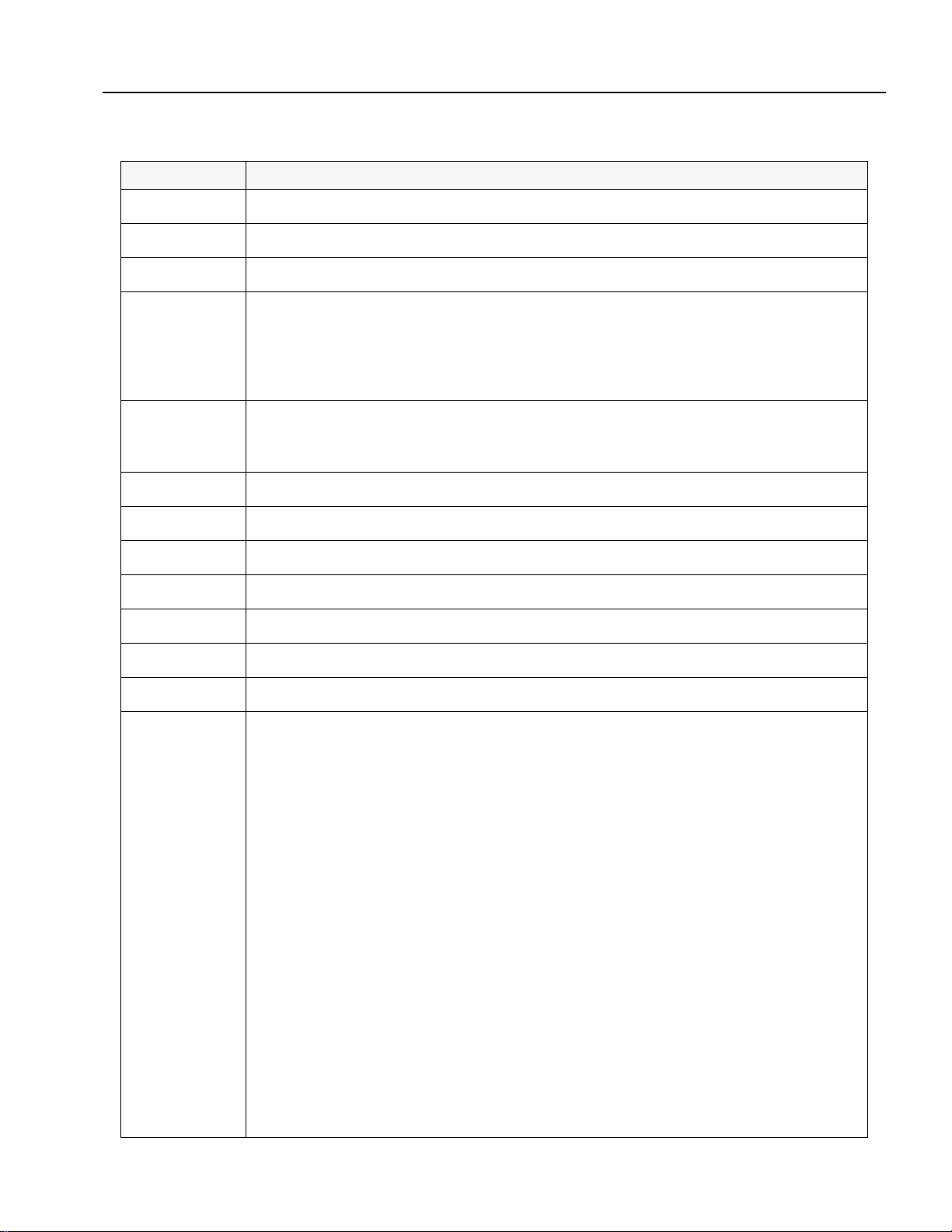
Supplies and Accessories
Table 1-8. HP DeskJet 300 Series Printer Supplies and Accessories
Part Number Supply/Accessory Description
51633A Black print cartridge
51633M Mobil Traid black pen
51625A Color print cartridge
Color Kit, including the color print cartridge2 (cyan, magenta, and yellow inks) and cartridge
storage container
C3280A
C3281A
C3282A
U.S.A., Canada
Europe
Latin America, Asia-Pacific, Japan
1
C3005A
See table 1-6 Rapid rechargers
See table 1-7 Battery packs
C3061A Centronics interface cable
C3278A Mac Adapter for HP DeskJet 340 (Europe only)
C3279A Mac Adapter for HP DeskJet 340 (US & Asia-Pacific only)
C3277A Infrared Adapter (for use with the HP DeskJet 340 printer)
C3050A Carrying Case (holds printer, sheet feeder, and notebook computer)
C3834A
C3828A
C3835A
C3832A
C3836A
C3833A
C3837A
C3831A
51634Y
51634Z
92296A
92296B
92296C
92296D
92296E
92296F
92296G
92296H
92296J
92296K
Desktop Sheet Feeder
– Note that the sheet feeder can be purchased either
320 and 310 printers
(see table 1-1 for bundled printer and sheet feeder part numbers)
3
includes printer software and cable
Media
Premium Transparency (U.S. Letter, 50 sheets)
Premium Transparency (U.S. Letter, 20 sheets)
Premium Transparency Film (A4, 50 sheets)
Premium Transparency Film (A4, 20 sheets)
Premium Glossy Paper (U.S. Letter, 50 sheets)
Premium Glossy Paper (U.S. Letter, 10 sheets)
Premium Glossy Paper (A4, 50 sheets)
Premium Glossy Paper (A4, 10 sheets)
Premium InkJet Paper (U.S. Letter, 200 sheets)
Premium InkJet Paper (A4 Letter, 200 sheets)
HP Labels:
Addressing (1 x 25/8 in.)
Addressing (11/3 x 4 in.)
Addressing (1 x 4 in.)
Addressing (2 x 4 in.)
Shipping (31/3 x 4 in.)
Return Address (1/2 x 13/4 in.)
File Folder (2/3 x 37/16 in.)
31/2-in. disk (23/4 x 23/4 in.)
51/4-in. disk (11/2 x 4 in.)
Full sheet (11 x 81/2 in.)
separately
includes printer software and cable
or
together with the HP DeskJet
Product Information 1-13
Page 20
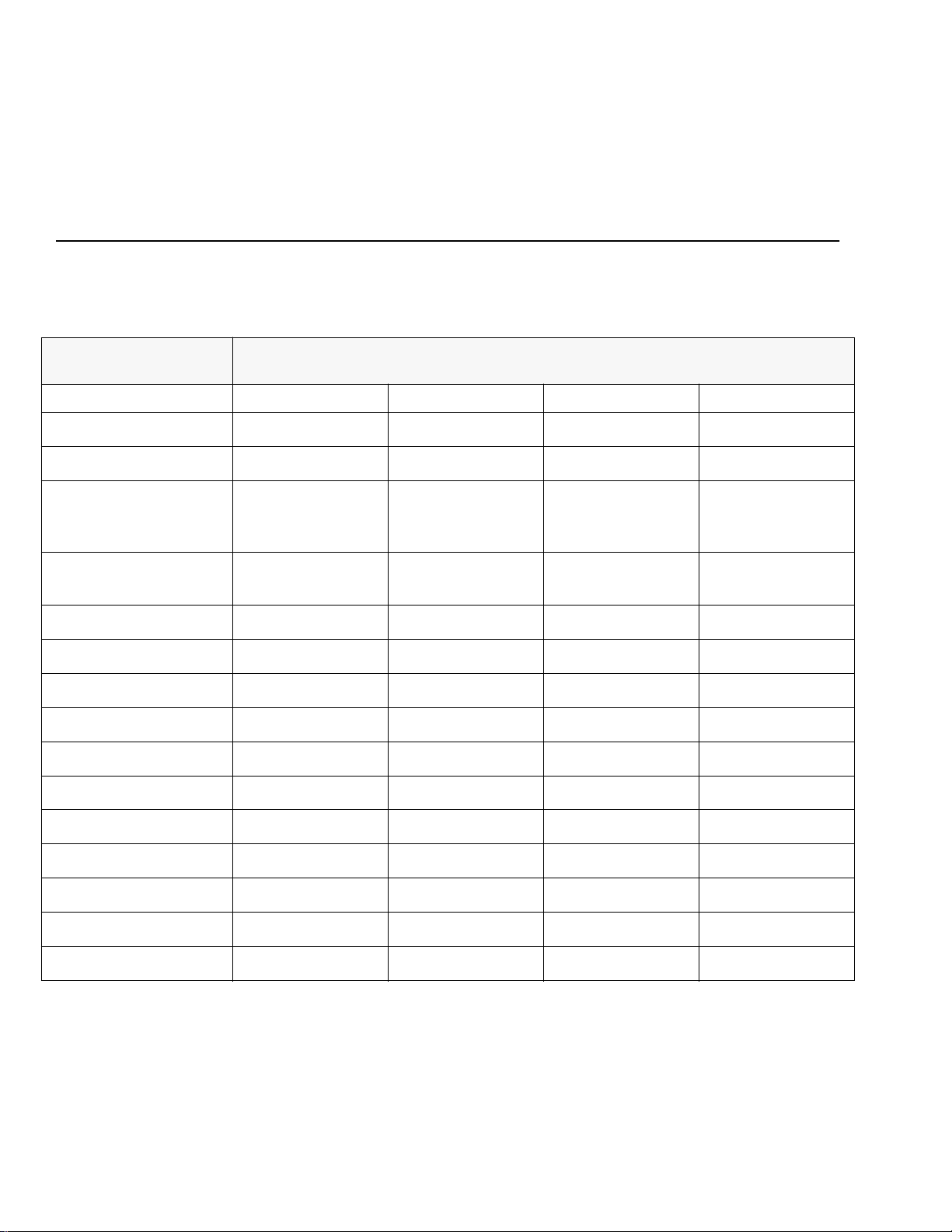
1. The high capacity print cartridge, part number 51626A, is not recommended for use with HP DeskJet 300 Series printers.
The 51608A black print cartridge is now obsolete.
2. Can be used only with the HP DeskJet 310, 320 and 340 printers.
3. This HP interface cable has a low-profile design that complements the product design and avoids extending the interface cable
directly out of the printer, with or without the optional sheet feeder. A standard Centronics parallel interface cable, however, will
work on an HP DeskJet 300 Series printer.
User Documentation
Table 1-9. Available HP DeskJet 300 Series Printers’ User Documentation Kits
Language
Danish C2655-90022 C2634-60102 C2621-60102 C2614-60005
Dutch C2655-90025 C2634-60103 C2621-60103 C2614-60006
English
(USA, Canada,
Latin America)
User Documentation Kit
Part Number
HP DeskJet 340 HP DeskJet 320 HP DeskJet 310 HP DeskJet Portable
C2655-90001 C2634-60100 C2621-60100 C2614-60003
English-International
(Europe and other areas)
C2655-90008 C2634-60101 C2621-60101 C2614-60004
Finnish C2655-90021 C2634-60104 C2621-60104 C2614-60007
French C2655-90004 C2634-60105 C2621-60105 C2614-60008
German C2655-90024 C2634-60106 C2621-60106 C2614-60009
Italian C2655-90023 C2634-60107 C2621-60107 C2614-60010
Norwegian C2655-90017 C2634-60108 C2621-60108 C2614-60011
Portuguese C2655-90014 C2634-60109 C2621-60109 C2614-60012
Spanish C2655-90007 C2634-60110 C2621-60110 C2614-60013
Swedish C2655-90020 C2634-60111 C2621-60111 C2614-60014
Czech C2655-90026 - - -
Chinese (Taiwan) C2655-90011 - - -
Japan C2655-90006 - - -
1-14 Product Information
Page 21
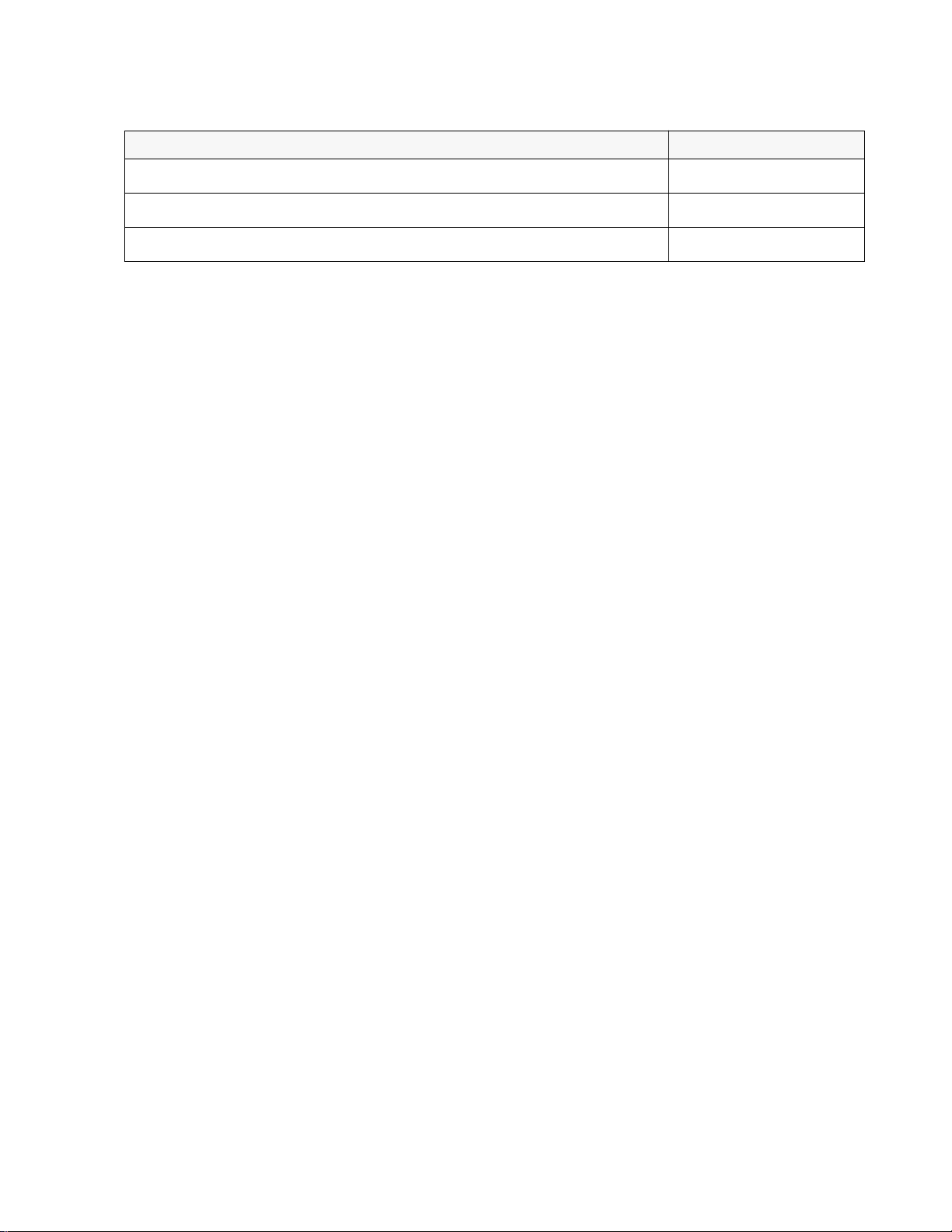
Table 1-10. Other User Documentation
Document HP Part Number
HP DeskJet 320/310 Printer Technical Reference Guide
1
C2634-90145
HP DeskJet 310 Printer Technical Reference Guide
1
HP DeskJet Portable Printer Technical Reference Guide
1. Available in English only.
C2621-90172
1
C2614-90060
Product Information 1-15
Page 22
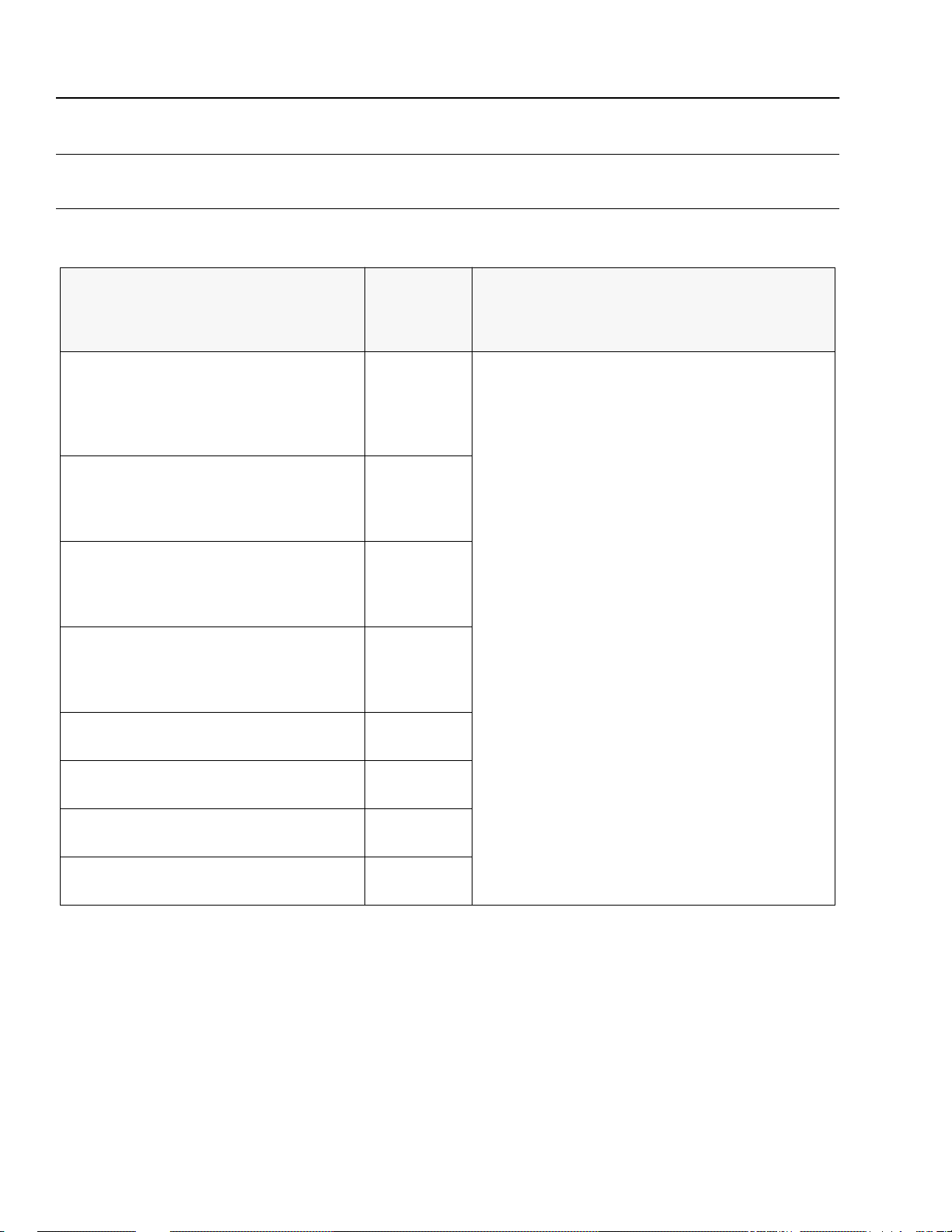
Internal Fonts
Note Windows 3.1 does not support these internal fonts. The HP DeskJet 300 Series printer driver uses
TrueType fonts when printing from Windows 3.1 (see “Selecting a Printer Driver” in chapter 4).
Table 1-11. Internal Portrait Fonts
Can be
selected
Portrait Fonts
with printer
buttons
Comments
Courier Upright (6 and 12 point)
5 cpi
10 cpi
16.67 cpi
20 cpi
Courier Italic
5 cpi
10 cpi
20 cpi
(6 and 12 point)
Letter Gothic (6 and 12 point)
6 cpi
12 cpi
24 cpi
Letter Gothic Italic
6 cpi
12 cpi
24 cpi
CG Times ( 5, 6, 7, 8, 10, 12, and 14 point)
Proportional spacing
CG Times Italic (5, 6, 7, 8, 10, 12, and 14 point)
Proportional spacing
(6 and 12 point)
Fonts that
be selected by escape sequences or software
✔
✔
applications, depending on the application.
The HP DeskJet 300 Series printers can print all
available portrait fonts in the following modes and
enhancements:
Modes
Enhancements
cannot
be selected with printer buttons can
– Draft
– Letter-Quality
– Normal
– Bold
– Underline
– Double Underline
– Superscript
– Subscript
Univers (5, 6, 7, 8, 10, 12, and 14 point)
Proportional spacing
Univers Italic
Proportional spacing
1-16 Product Information
(5, 6, 10, and 12 point)
Page 23
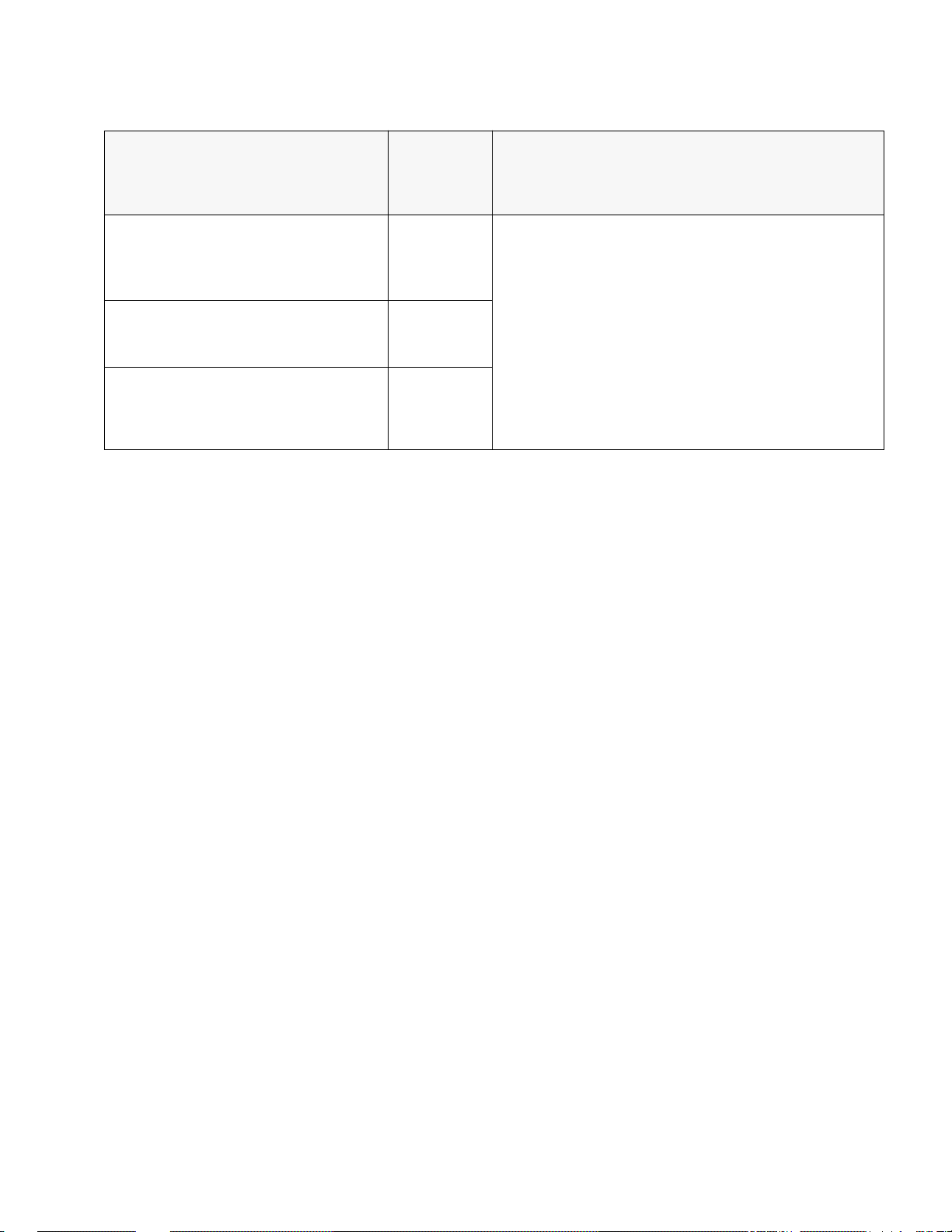
Landscape Font
Table 1-12. Internal Landscape Fonts
Can be
selected
with printer
buttons
Comments
Courier Upright (6, 12, and 24 point)
10 cpi
16.67 cpi
20 cpi
Letter Gothic (6, 12, and 24 point)
12 cpi
24 cpi
Letter Gothic (4.75, 9.5, and 19 point)
16.67 cpi
Fonts that
✔
✔
selected by escape sequences or software applications,
depending on the application.
cannot
be selected with printer buttons can be
The HP DeskJet 300 Series printers can print all available
landscape fonts in the following modes and enhancements:
Modes
– Draft
– Letter-Quality
Enhancements
– Normal
– Bold
Product Information 1-17
Page 24

Specifications
Print modes Draft and Letter-Quality (LQ)
Print speed
Draft (using AC power)
Draft (using a battery pack)
Letter-Quality
Table 1-13. Performance Specifications
Category Specification
3 pages per minute (ppm)
2 ppm
2 ppm
Mechanism speed (burst at 10 cpi)
Draft (using AC power)
Draft (using battery power)
Letter-Quality
Programming command set HP PCL Level 3, with extensions (see appendix A)
330 characters per second (cps)
167 cps
167 cps
1
Print resolution (horizontal ✕ vertical)
Draft
Letter-Quality
DeskJet 340 and 320
DeskJet 310 and Portable
Dot placement 600 ✕ 300 addressable rasterpoints per inch
Internal fonts (built-in) See tables 1-11 and 1-12.
Character sets PC-8 (U.S.), HP Roman8, PC-8 Denmark/Norway, United
Paper feed Manual single sheet feeding
150 ✕ 300 dots per inch
600 ✕ 300 addressable rasterpoints per inch (black),
300 ✕ 300 dots per inch (color)
300 ✕ 300 dots per inch
Kingdom, Germany, France, Italy, Norway, Sweden
Names, Spain, Ansi ASCII, Portugal, PC-850, ECMA-94
Latin1, HP Legal
Portable Sheet Feeder can hold up to 30 sheets of 16 lb.
(60 g/m2) paper
Optional sheet feeder can hold up to 60 sheets of 16 lb.
(60 g/m2) paper
Printable area See figures 1-9 and 1-10, and table 1-24.
Printer lights and buttons See tables 3-1 and 3-2.
1-18 Product Information
1. The older model C2614A of the HP DeskJet Portable printer has a draft speed of 240 cps.
Page 25
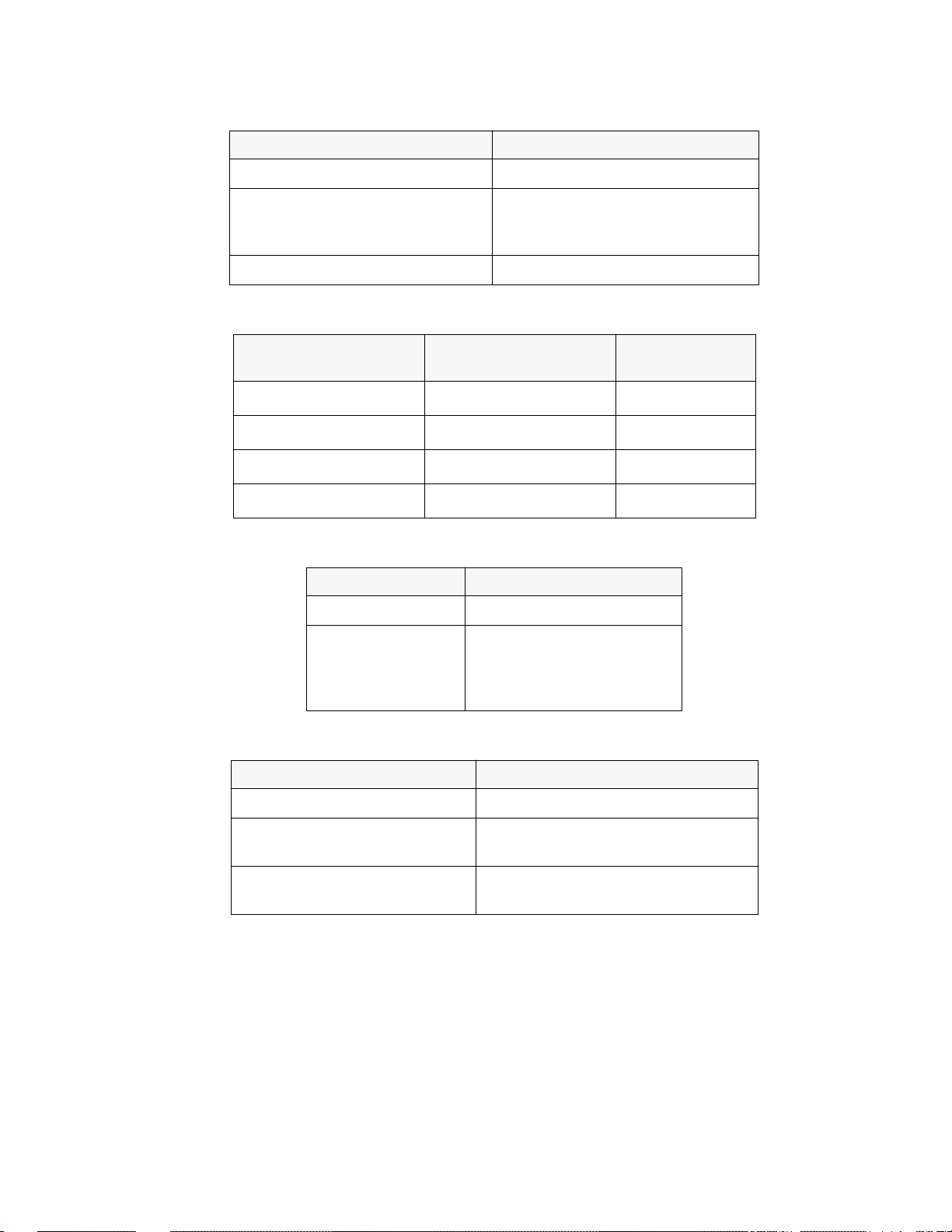
Table 1-14. Reliability Specifications
Category Specification
Printer usage 500 pages per month maximum
Mean time between failures (MTBF) 20,000 hours
(2000 hours power-on and
12,000 printed pages per year)
Mechanism life 25,000 pages
Table 1-15. Graphics Resolution
Number of
Horizontal Resolution Vertical Resolution
Dots Per Pixel
75 pixels per inch (ppi) 75 ppi 16
100 ppi 100 ppi 9
150 ppi 150 ppi 4
300 ppi 300 ppi 1
Table 1-16. Interface Specifications
Category Specification
Interface Centronics parallel
Receive buffer size
DeskJet 340, 320
DeskJet 310
DeskJet Portable
16K or 48K (using DJPMenu)
48K
48K
Table 1-17. Battery Pack Specifications
Category Specification
Battery type 6 volt, 1.2 Ah nickel cadmium
Typical number of black pages
100 pages
printed per charge
Typical number of color pages
23 pages (with 25% page area coverage1)
printed per charge
1. “page area coverage” refers to the surface area of a page covered by an
image. It does not take into account ink density.
Product Information 1-19
Page 26
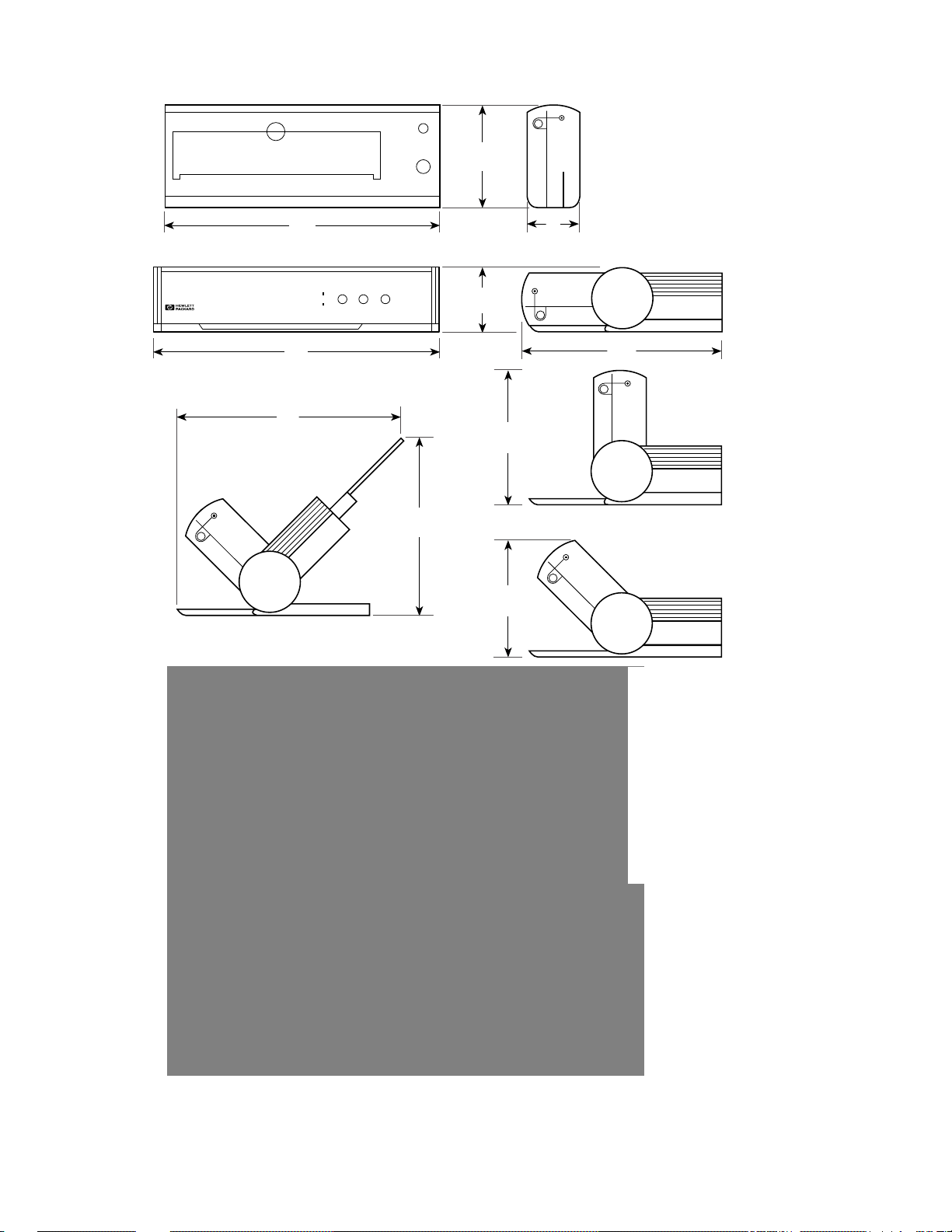
B
H
D
A
C
E
F
I
G
J
1-20 Product Information
L
K M
power adapter
Figure 1-8. Physical Specifications
R
Q S
battery pack
N
rapid recharger
O
P
Page 27
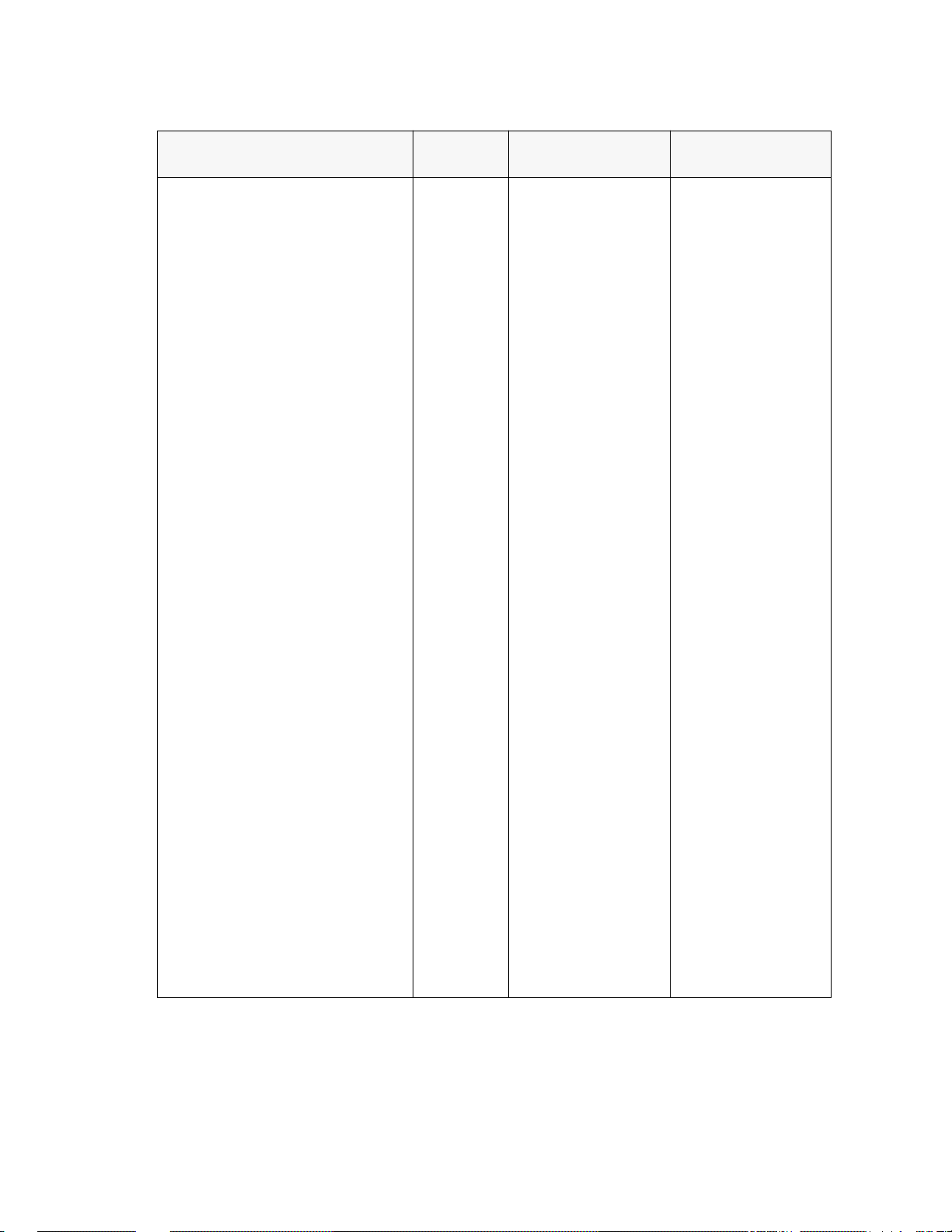
Table 1-18. Physical Specifications
Item
Printer only
Width
Height
Depth
Printer with Desktop Sheet Feeder
Storage position
Width
Height
Depth
Normal printing position
Width
Height
Depth
Vertical print position
Width
Height
Depth
Manual feed position
Width
Height
Depth
Figure 1-7
Reference
A
B
C
D
E
F
D
G
H
D
I
F
D
J
F
Approximate
Dimensions
12.2 in. (310 mm)
5.75 in. (146 mm)
2.6 in. (65 mm)
13.0 in. (330 mm)
3.2 in. (80 mm)
9.4 in. (240 mm)
13.0 in. (330 mm)
10.4 in. (265 mm)
13.2 in. (335 mm)
13.0 in. (330 mm)
6.4 in. (162 mm)
9.4 in. (240 mm)
13.0 in. (330 mm)
6.0 in. (152 mm)
9.4 in. (240 mm)
Approximate
Weight
4.3 lb (1.96 kg)
7.5 lb (3.43 kg)
Printer with Portable Sheet Feeder
Width
Height
Depth
Power adapter
1
Length
Height
Width
Cord lengths (input and output)
Optional rapid rechargers
Width
Height
Depth
Cord lengths (input and output)
Optional battery packs
Width
Height
Depth
1. The HP DeskJet Portable printer may come with a country-specific power module different from the HP
DeskJet 320 and 310 worldwide power adapter. The HP DeskJet Portable power module’s physical
specifications are: K=4.1 in. (105mm), L=2.2 in. (57mm), M=2.8 in. (70mm), Weight=2.4 lb. (1.1 Kg).
M
A
L
K
N
O
P
Q
R
S
T
U
12.2 in. (310 mm)
3.8 in. (96 mm)
5.8 in. (147 mm)
4.8 in. (122 mm)
1.2 in. (30 mm)
2.9 in. (74 mm)
6 feet (1.8 meters)
6.1 in. (156 mm)
2.8 in. (70 mm)
1.6 in. (40 mm)
6 feet (1.8 meters)
3.5 in. (89 mm)
0.7 in. (18 mm)
1.8 in. (46 mm)
4.8 lb (2.39 kg)
1
1
1
1
0.7 lb (312 g)
1
12.3 oz. (350 g)
5.5 oz. (156 g)
Product Information 1-21
Page 28

HP DeskJet 320
InkJet Printer
HP DeskJet 320
H
InkJet Printer
C
A B
H
HP DeskJet 320
InkJet Printer
HP DeskJet 320
InkJet Printer
H
F
D
HP DeskJet 320
H
InkJet Printer
J
G H
H
E
H
1-22 Product Information
Figure 1-9. Packaging Dimensions Specifications
Page 29
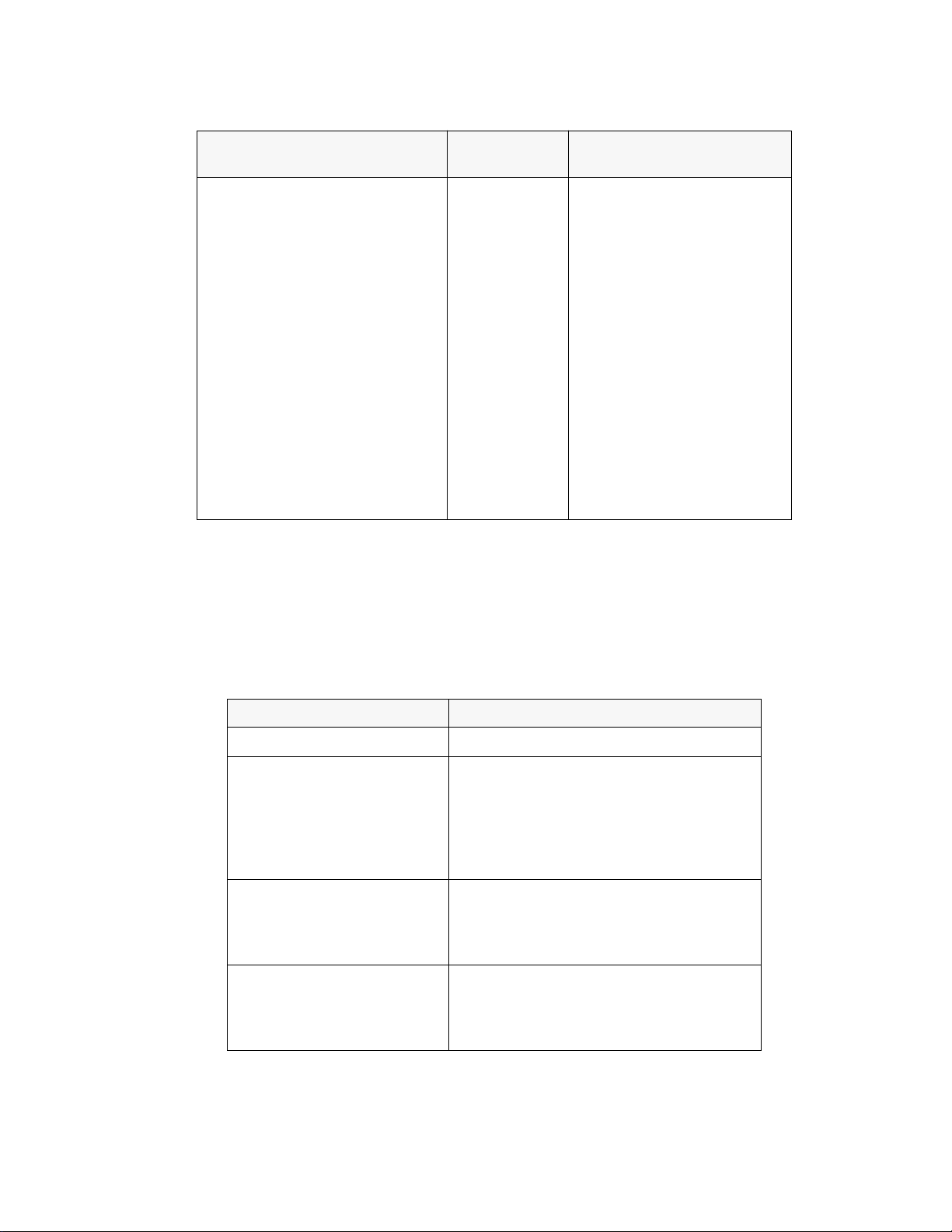
Table 1-19. Packaging Dimensions Specifications
Packaging Dimensions
Specifications
Figure 1-8
Reference Dimensions of Package
Printer
Length
Width
Height
A
B
C
15.4 in. (394 mm)
9.2 in. (233 mm)
10.6 in. (270 mm)
1
1
1
Optional Desktop Sheet Feeder
Length
Width
Height
Printer
plus
Desktop Sheet Feeder
Length
Width
Height
Printer
plus
Portable Sheet Feeder
Length
Width
Height
1. The older model C2614A HP DeskJet Portable packaging dimensions were different from the other
DeskJet 300 Series printers. The older DeskJet Portable dimensions were: A=15.7 in. (400mm),
B=12.8 in. (325mm), C=7.0 in. (178mm),
2. Older optional sheet feeder packaging had these different dimensions: D=16.7 in. (425 mm),
E=6.5 in. (165 mm), F=12.8 in. (325 mm).
M
D
E
F
G
H
J
K
L
16.5 in. (420 mm)
12.2 in. (310 mm)
6.6 in. (168 mm)
16.3 in. (416 mm)
11.3 in. (288 mm)
12.1 in. (270 mm)
20.2 in. (512 mm)
10.4 in. (264 mm)
15.1 in. (384 mm)
2
2
2
Table 1-20. Electrical Specifications
Category Specification
Input voltage 100 to 240 Vac (±10%)
Frequency at various voltages
100 Vac
120 Vac
220 Vac
230 Vac
240 Vac
50/60 Hz (±3 Hz)
60 Hz (±3 Hz)
50 Hz (±3 Hz)
50 Hz (±3 Hz)
50 Hz (±3 Hz)
Power consumption
Idle
Printing (maximum)
Charging (maximum)
5 watts
13.5 watts
8 watts
Transient spike immunity
Amplitude
Pulse width
Rise time
1 kV
50 µseconds
1.2 µseconds
Product Information 1-23
Page 30
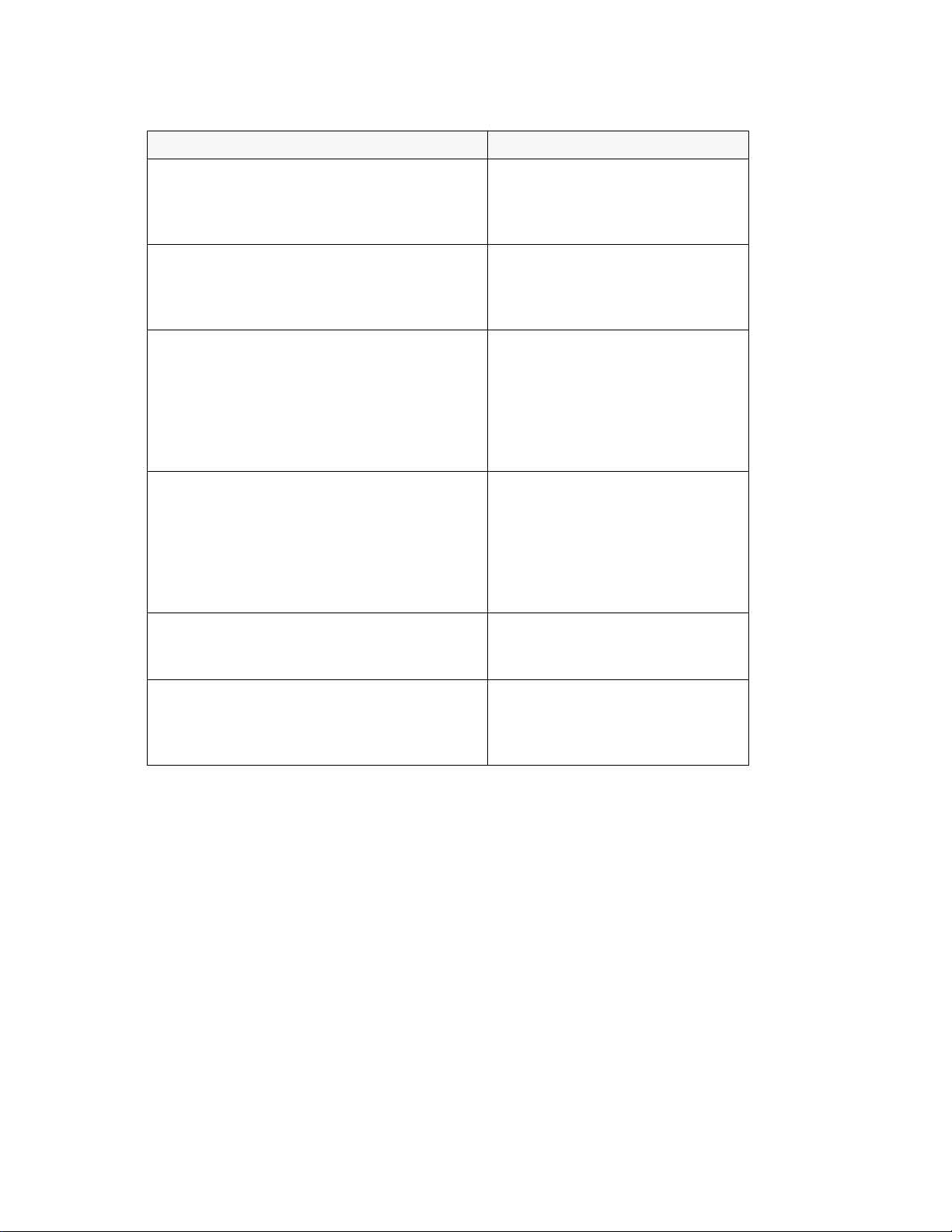
Category Specification
Temperature
Operating
Non-operating
Recommended operating
Relative humidity
Operating with paper
Operating with transparencies
Non-operating
Altitude
Printer
Operating
Non-operating
Print cartridge
Operating
Non-operating
Mechanical vibration
Frequency range
Operating
Random
Non-operating
Random
Swept sine
Table 1-21. Environmental Specifications
5° to 40° C (41° to 104°F)
-40° to 60° C (-40° to 140° F)
15° to 35° C (59° to 95° F)
15% to 80% RH at 30°C
30% to 80% RH at 30°C
95% RH at 65°C
0 to 4600 meters (15,000 feet)
0 to 15,300 meters (50,000 feet)
0 to 4600 meters (15,000 feet)
0 to 7300 meters (24,000 feet)
5 to 500 Hz
Approximately 0.21 G rms
Approximately 2.09 G rms
0.5 G (0 to peak)
Noise levels per ISO 9296
Sound pressure (at 1 meter bystander position)
Sound power
Electrostatic discharge
No soft failures
2.5% or fewer soft failures
No hard failures
45 dB(A)
5.8 B(A)
0 to 5000 V
<15,000 V
<25,000 V
1-24 Product Information
Page 31

Table 1-22. Product Safety Specifications
Item Safety Certification
Power adapter UL
CSA
TÜV
SEMKO
NEMKO
SET/FI
LCIE
SECV
DEMKO
SEV
MITI
NOM
2
Printer
UL
CSA
TÜV
NOM
Item EMI Certification
Printer with power adapter
2
FCC Class B when used with a Class B computing device (U.S.A.)
EMC Directive 89/336/EEC (European Community)
VCCI (Japan)
SABS (South Africa)
RRL (Korea)
1
3
3
1. The country specific power module, shipped with some HP DeskJet Portable printers, does not have NOM safety certification.
2. The newer model C2624A of the HP DeskJet Portable printer, sold only in the Asia Pacific, does not have any safety or EMI
certification.
3. The older model C2614A of the HP DeskJet Portable printer does not have NOM safety certification or RRL (Korea) EMI
certification.
Product Information 1-25
Page 32

Table 1-23. Paper Handling Specifications
Category Specification
Paper grain Long grain only
Paper weight 16 to 24 lb (60 to 90 g/m2)
Media handling
Printer only
With sheet feeder
Manual single feed
0.2 in. thick stack, or, up to:
• 60 sheets of 16 lb paper (with desktop sheet feeder)
• 30 sheets of 160 lb paper (with portable sheet feeder)
Media size
U.S. Letter
A4
U.S. Legal
U.S. Executive
Transparencies
Labels
✕ 11 in.
8.5 in.
210 mm ✕ 297 mm
8.5 in. ✕ 14 in.
7.25 in. ✕ 10.5 in.
U.S. Letter and A4
U.S. Letter and A4
Notes • The HP DeskJet 300 Series printers do not support envelopes.
• The HP DeskJet 300 Series printers work well with most types of paper although variables in paper
composition may affect print quality and paper handling. Bond paper, including letterhead, gives excellent
quality. Paper should be tested to ensure best performance.
1-26 Product Information
Page 33

black and color printing
0.08 inch (U.S. Letter, Legal and Executive)
2.0 mm (A4)
black and color printing
0.25 inch (U.S. Letter, Legal
and Executive)
3.2 mm (A4)
black and color printing
Printable area
Portrait orientation
black printing
0.50 inch (U.S. Letter, Legal and Executive)
12.7 mm (A4)
color printing
0.66 inch (U.S. Letter, Legal and Executive)
16.8 mm (A4)
0.25 inch (U.S. Letter, Legal
3.6 mm (A4)
Figure 1-10. Printable Area (Portrait Orientation)
0.25 inch (U.S. Letter, Legal and Executive)
3.2 mm (A4)
and Executive)
0.50 inch (U.S. Letter, Legal
and Executive)
12.7 mm (A4)
Printable area
Landscape orientation
(black printing)
0.25 inch (U.S. Letter, Legal and Executive)
3.6 mm (A4)
Figure 1-11. Printable Area (Landscape Orientation)
0.17 inch (U.S. Letter, Legal
and Executive)
4.2 mm (A4)
Product Information 1-27
Page 34

Page Size Printable Area
black printing:
U.S. Letter
8.5 ✕ 11 in.
(215.9 ✕ 279.4 mm)
U.S. Legal
8.5 ✕ 14 in.
(215.9 ✕ 355.6 mm)
Executive Paper
7.25 ✕ 10.5 in.
(184.2 ✕ 266.7 mm)
A4
210 ✕ 297 mm
8.0 ✕ 10.5 in.
(203.2 ✕ 266.7 mm)
color printing:
8.0 ✕ 10.34 in.
(203.2 ✕ 262.6 mm)
black printing:
8.0 ✕ 13.5 in.
(203.2 ✕ 342.9 mm)
color printing:
8.0 ✕ 13.34 in.
(203.2 ✕ 338.8 mm)
black printing:
6.75 ✕ 10.0 in.
(171.5 ✕ 254.0 mm)
color printing:
6.75 ✕ 9.84 in.
(171.5 ✕ 249.9 mm)
black printing:
203.2 ✕ 284.2 mm
color printing:
203.2 ✕ 280.2 mm
Table 1-24. Printable Area
Portrait Mode
3
4
Top Margin Bottom Margin Left Margin Right Margin
0.08 in.
(2.0 mm)
1,2
black printing:
0.5 in.
(12.7 mm)
color printing:
0.66 in.
(16.8 mm)
0.25 in.
(6.4 mm)
3.2 mm 3.6 mm
0.25 in.
(6.4 mm)
4
Landscape Mode
Page Size Printable Area Top Margin Bottom Margin Left Margin Right Margin
U.S. Letter
11 ✕ 8.5 in.
(279.4 ✕ 215.9 mm)
U.S. Legal
14 ✕ 8.5 in.
(355.6 ✕ 215.9 mm)
Executive Paper
10.5 ✕ 7.25 in.
(266.7 ✕ 184.2 mm)
A4
297 ✕ 210 mm
1. The specifications in this table are based on text scale mode off (63 lines/page on U.S. letter size paper) and perforation skip mode
off. The top margin (portrait mode) increases to 0.5 inches with perforation skip on. (The factory default setting for perforation skip
mode is on.)
2. Printable area for non-Windows applications. Other applications may have additional restrictions. See the documentation
included with the software application or contact the software vendor.
3. Based on perforation skip mode off. Perforation skip mode on reduces the printable area by increasing the top margin to 0.5 inches.
4. The HP DeskJet Portable printer has two slightly different measurements for Executive Paper in Portrait Mode:
Right Margin is 0.20 inches, or 5.1 mm
Printable Area is 6,8 ✕ 10.0 inches, or 172.7 ✕ 254.0 mm
10.33 ✕ 8.0 in.
(262.4 ✕ 203.2 mm)
13.33 ✕ 8.0 in.
(338.6 ✕ 203.2 mm)
9.83 ✕ 6.75 in.
(249.8 ✕ 171.5 mm)
280.1 ✕ 203.2 mm 3.2 mm 3.6 mm
0.25 in.
(6.4 mm)
0.25 in.
(6.4 mm)
0.5 in.
(12.7 mm)
0.17 in.
(4.2 mm)
1-28 Product Information
Page 35

Table 1-25. Hewlett-Packard Print Cartridge Specifications
Category Specification
Type Plain paper drop-on-demand
thermal inkjet printing
Cartridge life
51633A black cartridge
1000 characters per page coverage
1500 characters per page coverage
500 to 1000 pages
333 to 666 pages
1
51633M mobile triad pen
1000 characters per page coverage
51625A
color cartridge
750 to 1500 pages
250 pages
2
1
Interconnect specifications
Print cartridge
24 inserts/withdraws per month
122 inserts/withdraws over the life of
the cartridge
Printer
1440 inserts/withdraws over the life of the printer
Number of nozzles
51633A (black)
51625A (color)
50 Nozzles
48 Nozzles
Vertical resolution 300 dpi
Dot size 130 µm on 25% cotton bond paper
Caution
1. The 51633A and 51633M black print cartridge life specifications are based on printing Courier 10. The lower numbers
in the specifications are based on using letter-quality print mode and the higher numbers in the specifications are
based on using draft print mode.
2. The 51625A print cartridge life specification is based on using Normal print mode with an average 8% area fill.
The ink in the print cartridges has been carefully formulated by Hewlett-Packard to
ensure superior print quality and compatibility with the printer. Damage to the
printer resulting from modifying the print cartridge is not the responsibility of
Hewlett-Packard.
Hewlett-Packard does not support refilling the print cartridges. HP cannot
guarantee the print quality from refilled print cartridges. Printer damage caused by
refilling is not covered by the Hewlett-Packard warranty or customer service
agreements.
Product Information 1-29
Page 36

1-30 Product Information
Page 37

2
Installation and Configuration
Chapter Contents
Section Title Page
Items Included . . . . . . . . . . . . . . . . . . . . . . . . . . 2-2
Connecting Power to the Printer . . . . . . . . . . . . . . . . . . . 2-3
Connecting the Printer to a Power Adapter or a Rapid Recharger . . . . . . . 2-3
Installing/Replacing a Battery Pack. . . . . . . . . . . . . . . . . . 2-4
Centronics Parallel Pinout Information . . . . . . . . . . . . . . . . . 2-6
Connecting the Interface Cable and Establishing Communication . . . . . . . . 2-7
Verifying Communication . . . . . . . . . . . . . . . . . . . . . 2-8
Configuring the Printer . . . . . . . . . . . . . . . . . . . . . . . 2-9
Changing the Printer Settings. . . . . . . . . . . . . . . . . . . . 2-10
Configuration Options with the DJPMenu Configuration Utility . . . . . . . . 2-15
Running the DJPMenu Configuration Utility. . . . . . . . . . . . . . 2-15
Advanced Settings . . . . . . . . . . . . . . . . . . . . . . 2-15
Changing Power Off Time . . . . . . . . . . . . . . . . . . . . 2-15
Changing Sleep Time . . . . . . . . . . . . . . . . . . . . . 2-15
Changing Default Graphics Resolution . . . . . . . . . . . . . . . 2-15
Changing the DeskJet 320 and 340’s Input Buffer Size . . . . . . . . . . 2-16
Localizing Factory Defaults . . . . . . . . . . . . . . . . . . . 2-17
Installing Windows Printer Drivers . . . . . . . . . . . . . . . . . . . 2-18
Installation and Configuration 2-1
Page 38

Items Included
Power cord
Power stands
1. The HP DeskJet 340 does not come with printer stands.
2. Some HP DeskJet Portable printers may have a country-specific power module with a permanently attached power cord.
3. There may be more than one floppy disk.
4. This item may or may not be included in the box depending on the country where it is purchased.
5. The Portable Sheet Feeder comes with the HP DeskJet 340 and not the other printers.
1
Power adapter
2
1
Black print cartridge
Printer
Printer software
User’s Guide
Customer Reply Card
3
Portable Sheet Feeder
Figure 2-1. Items Included
4
5
Note
Items
not included
with the HP DeskJet 300 Series printers are listed below:
– Battery Pack
– Rapid Recharger
– Centronics Parallel Interface Cable
6
– Color Kit
– Infrared Adapter
for use with the HP DeskJet 340
– Mac Adapter
– Desktop Sheet Feeder
Note that the sheet feeder can be purchased
either
separately
or
together with the printer
tables 1-1 and 1-5 for model numbers with and without a sheet feeder.
– Carrying Case
See tables 1-7 through 1-9 for the part numbers of these HP DeskJet 300 Series printer accessories.
6. The older model C2614A of the HP DeskJet Portable printer may have had a Centronics Parallel Interface Cable shipped with the
printer.
. See
2-2 Installation and Configuration
Page 39

1.
2.
Connecting Power to the Printer
Connecting the Printer to a Power Adapter or a Rapid Recharger
Warning
Do not use a voltage converter with a worldwide power adapter or rapid
recharger. This may cause a fire. Both the worldwide power adapter and the
rapid recharger can accept any input AC voltage from 100 Vac to 240 Vac,
50 or 60 Hz., therefore, there is no need to use a voltage converter.
Caution
Power adapters and rapid rechargers emit some magnetic interference. Place the
adapter or recharger on the floor, or at least one inch (approximately 3 cm) away
from the computer, disk drive, or hard disk.
Note
If you are using the power adapter , attach the power cord
to it. Plug the other end of the power cord — for either the
power adapter or a rapid recharger — into an AC outlet.
Some HP DeskJet Portable printers may have country-specific power modules instead of a
worldwide power adapter and power cord. To connect power to these printers, plug the country
specific power module into an AC outlet and then into the printer, as shown below in step 2.
Plug the power adapter or rapid recharger connector
firmly into the printer’s power socket.
power socket
power adapter
connector
Topic Information
Power adapter
Power adapter
AC voltage detection
1
and rapid rechargers
1
and rapid recharger
1. Some HP DeskJet Portable printers may have a country-specific power module instead of a worldwide power adapter and
power cord.
Table 2-1. Power Adapter
Either a power adapter or a rapid recharger can be used to power DeskJet 300
Series printers. A multi-voltage power adapter is included with the printer. The
rapid rechargers are accessories that are not included with the printer.
See table 1-7 for Rapid Recharger part numbers.
Both the worldwide power adapter and the rapid rechargers are designed to
operate from any power source from 100 to 240 Vac, 50 or 60 Hz. Both the
adapter and the recharger detect the input voltage and automatically provide
the appropriate power output to the printer.
1
and Rapid Recharger Information
Installation and Configuration 2-3
DJP311
Page 40

1.
2.
3.
4.
Table 2-1. Power Adapter
Topic Information
Differences among the
rapid rechargers
Since the rapid rechargers will operate from any power source from 100 Vac to
240 Vac, the difference between one rapid recharger and another is the cord
included with it to adapt to a country or region’s power receptacle.
Power cords
Further information
1
See table 1-6 for power cord part numbers.
See “Powering the Printer” in chapter 3.
Installing/Replacing a Battery Pack
If the printer is installed in the sheet feeder, remove the
printer from the sheet feeder. Slide the battery
compartment cover to the right and remove it from the
printer.
1
and Rapid Recharger Information (Continued)
If a battery pack is installed, remove it. First, carefully
press the battery release lever down toward the body of
the printer . Then slide the battery pack toward the battery
release lever.
❷
❶
PACK
BATTERY
To install the new battery pack, align the battery pack
contacts with the contacts in the printer.
battery pack
contacts
printer battery contacts
battery release lever
Place the battery pack at the bottom edge of the battery
compartment and slide it upward.
PACK
BATTERY
Replace the battery compartment cover.
2-4 Installation and Configuration
Page 41

1.
2.
1.
2.
1.
2.
a.
b.
c.
3.
4.
5.
6.
Note
Problem Probable Cause
Battery pack will not
attach to the printer
Battery pack will not
detach from the printer
Printer will not operate
from the battery pack
– A battery pack is an accessory and is not included with the printer.
– See table 1-7 for battery pack part numbers.
– For information on using the printer with a battery pack, see “Powering HP DeskJet 300 Series
Printers” in chapter 3.
– The printer will operate from the power adapter or the rapid recharger without a battery pack in
the printer.
– When installing a new battery pack for the first time, the battery pack must be fully charged before
using the printer in the battery-powered mode.
– See “Configuring the Printer” for information on quick charging and discharging battery packs in
the printer.
Table 2-2. Battery Pack Troubleshooting Information
Verify that the battery pack is compatible with HP DeskJet 300 Series printers. See
table 1-7 in chapter 1.
Make sure the battery pack is properly positioned in the printer battery pack
compartment.
Press the battery release lever when sliding the battery pack from the printer.
Slide the battery pack in the direction shown in step 2 on the preceding page.
Verify that the battery pack is compatible with HP DeskJet 300 Series printers.
See table 1-7 in chapter 1.
The battery pack may not be charged.
If the printer is not connected to AC power, the Power light
will blink if the battery
pack charge level is low. The charge light on the DeskJet 340 will blink if the battery
charge level is low.
Check the battery pack charge level by:
– using the printer’s Menu mode
– running the self-test on the printer
– running the DJPMenu
1
utility on the host computer
– or, if using Windows 3.1, by looking at the battery gauge icon during printing.
If the battery level is unavailable in Menu mode, in the self-test, or in the DJPMenu
utility, or if the Windows battery gauge icon does not appear during printing, then
the printer does not detect a battery pack in the printer.
The printer will not operate from a battery pack connected to a rapid recharger. Install
the battery pack in the printer.
The battery pack may be faulty. Replace the battery pack.
If the printer will not operate from the power adapter or the rapid recharger , the adapter
or recharger may be faulty and is not charging the battery pack. Replace the power
adapter or the rapid recharger.
The printer itself may be faulty. Return the printer for repair.
1
Battery pack has
short printing life
1. The HP DeskJet Portable printer does not have the DJPMenu software included with the printer; to get this software, see
“Obtaining Printer Drivers” in chapter 6. For more information on DJPMenu, see “Additional Configuration Options with the
DJPMenu Program” later in this chapter.
Revive the battery pack by fully discharging (draining) and then charging the battery pack.
This can be done with the battery pack in the printer or on the rapid recharger. See
“Powering HP DeskJet 300 Series Printers” in chapter 3 and “Configuring the Printer” in
chapter 2.
Installation and Configuration 2-5
Page 42

Centronics Parallel Pinout Information
Acknowledge (ACK)
Busy
Paper Error (PE)
Ready
Signal Ground
Chassis Ground
+5V
181716151413121110987654321
36 35 34 33 32 31 30 29 28 27 26 25 24 23 22 21 20 19
Data 7
Data 6
Data 5
Data 4
Data 3
Data 2
Data 1
Data 0
Strobe (STR)
Error (ERR)
Reset/Input Clear
Ground
Figure 2-2. Centronics Parallel Interface Connector
Table 2-3. Centronics Parallel Interface Pinout Information
Pin
Number Pin ID Description
1 Strobe
1
A low pulse causes the printer to read one byte of data.
2 - 9 Data 0 - Data 7 These pins are the data lines. Data 0 is the least significant bit (LSB).
10 Acknowledge
1
The printer sends a low pulse to indicate that it has accepted a byte of data and is ready
for more data.
11 Busy The printer sends a high logic level to indicate to the computer that it cannot receive data
due to data entry, a full buffer, or error status.
12 Paper Error The printer sends a high logic level to indicate to the computer that it is out of paper.
13 Ready The printer sends a high logic level to indicate to the computer that it is in an online
condition. The printer sends a low logic level to indicate that it is offline or that the input
buffer is full.
16 Signal Ground Signal interface ground.
17 Chassis Ground Chassis ground.
18 +5 V The printer outputs a +5 volt high logic level through a 2.2K ohm resistor.
19 - 30 Ground These pins are tied to signal ground.
31 Reset/Input Clear
1
A low pulse sent by the computer resets the printer and clears the print buffer . The reset
occurs on the trailing edge of the pulse.
32 Error
1. Active low.
1
The printer sends a low logic level to the computer to indicate that it is in an error state.
2-6 Installation and Configuration
Page 43

1.
2.
3.
4.
5.
Connecting the Interface Cable and Establishing Communication
1
• Use a Centronics parallel interface cable to connect HP DeskJet 300 Series printers to the computer.
Turn off the printer.
Connect the printer end of the interface cable firmly into
the printer’s parallel interface port. There are no screws
or bail clips to fix the interface cable to the printer
interface connector.
Connect the computer end of the interface cable to the
parallel interface port on the computer. Tighten the
screws on the connector to secure the cable to the
computer.
Turn on the printer. The printer Online light should come
on.
Establish communication between the computer and the
printer by sending the following DOS command:
MODE LPT1:,,P
For DOS 5.0 and DOS 6, send
MODE LPT1: RETRY=R
This command causes infinite retries when sending data
so that the computer does not timeout while waiting for
the printer to print. All data is directed to parallel port 1. If
the printer is connected to a different interface port on
the computer (such as parallel port 2), modify the Mode
command.
Note: This DOS command can be added to the
AUTOEXEC.BAT file so that it will not be necessary to
type the command whenever the computer is turned
on. Refer to your DOS manual for instructions on
adding this command to the AUTOEXEC.BAT file.
1. If you are using a mac adapter with your printer, refer to chapter 5.
Installation and Configuration 2-7
Page 44
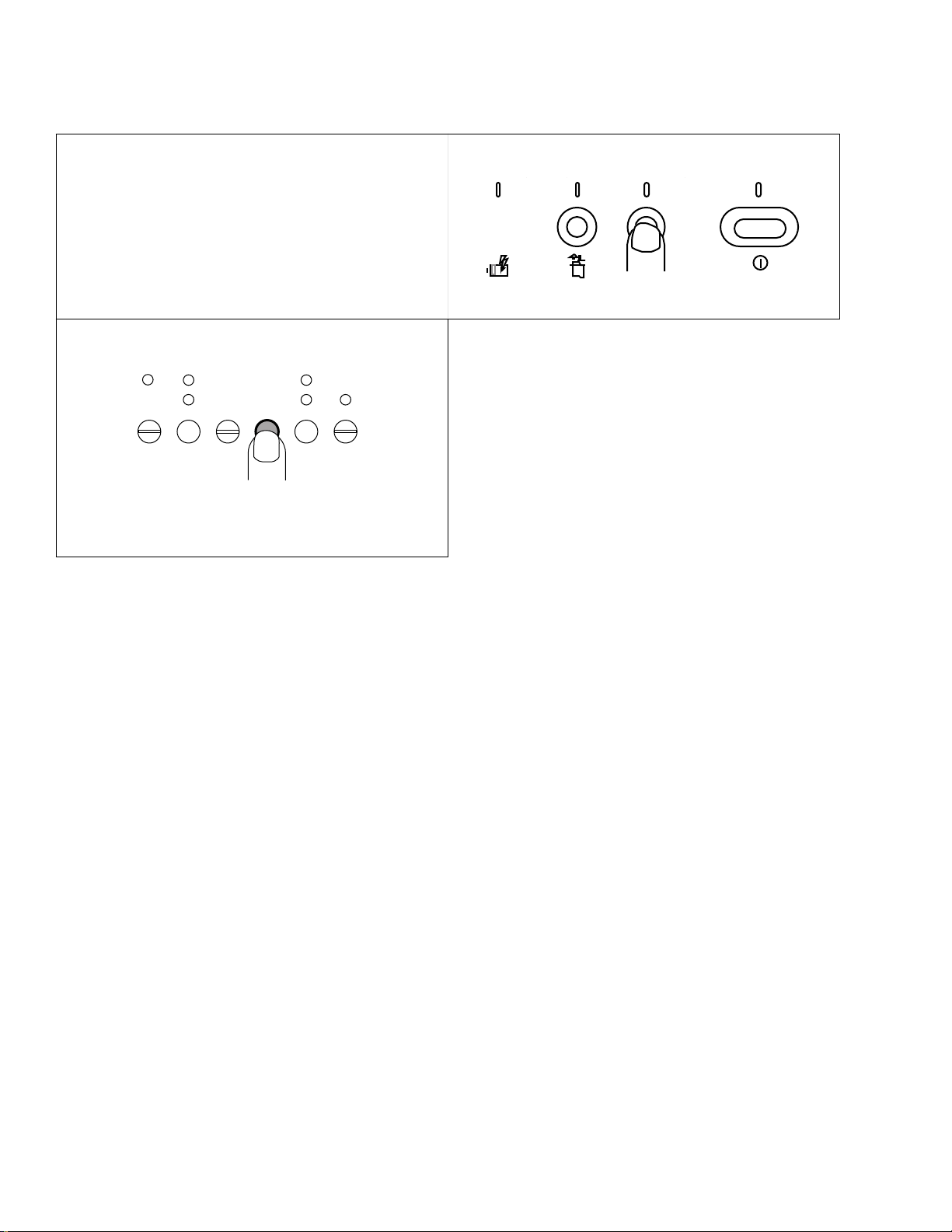
Verifying Communication
1.
2.
3.
Type the following to test communication between the
computer and the printer:
– Type DIR>PRN and press the Enter key on the
computer.
The computer should send a list of files of the current DOS
directory.
Press and hold the LF/FF button to eject the page once the
printer has finished printing the DOS directory of files .
DJP905
If the printer does not print the listing of files on the current
DOS directory, refer to the “Overall T roubleshooting” section
in chapter 6.
Press and hold the Paper Feed button (for the HP DeskJet
340) to eject the page.
2-8 Installation and Configuration
Page 45

Configuring the Printer for the DeskJet 300 Series Printers except the DeskJet 340
When set in the Menu Mode, the printer buttons can be used to configure the DeskJet 300 series printers
(except for the HP DeskJet 340). To configure the HP DeskJet 340, install the driver software that comes
with the printer and set the print options in the printer setup or the DJPMenu configuration utitlty (for
DOS users). Refer to the Configuration Options with the DJPMenu configuration utility found later in the
chapter.
PowerExitSelectGroup
Group
Select
Exit
- move to next group of Menu settings
- scroll left to next Menu setting
- scroll right to next Menu setting
- select Menu setting
- exit Menu mode
Note
Printer Button
Online button
Font button
Draft button
LF/FF button
Setup button
Power button
Label
Figure 2-3. Printer Button Definitions in Menu Mode
For convenience, definitions of the printer buttons in Menu mode are listed on the inside of the printer
access door.
Table 2-4. Printer Button Definitions in Menu Mode
Menu Mode
Function Description
Group Moves the pointer to the next group of settings on the printer settings menu.
Moves the pointer one setting to the left within the current group. If the pointer
▲
▼
Select Selects the setting the pointer is currently pointing to. The pointer moves back
Exit Exits from Menu mode.
——— The Power button is not redefined in Menu mode. It still turns the power off.
is already at the leftmost setting in the group, the pointer moves to the
rightmost setting in that group.
Moves the pointer one setting to the right within the current group. If the
pointer is already at the rightmost setting in the group, the pointer moves to
the leftmost setting in that group.
and forth slightly to acknowledge the selection.
Installation and Configuration 2-9
Page 46

Changing the Printer Settings
1.
2.
3.
4.
Caution
If using the printer with the sheet feeder, be careful not to damage the paper output
guides on the sheet feeder from excessive downward pressure on the access door.
Set the printer in the vertical position. If using the sheet
feeder , rotate the printer and IN tray such that the IN tray
is flat against the sheet feeder base.
Press and hold the Setup
blinks. Then release the Setup button. The printer is in
Menu mode when the Menu light is blinking.
1
button until the Menu light
Open the access door to gain access to the printer
settings menu mounted inside the printer. Figure 2-4, on
the next page, shows the printer settings menu and
pointer inside the printer.
1
With the Menu light
1
blinking, press the Group button
(Online button) to select the desired printer settings menu
group. The pointer on the left side of the print cartridge
cradle points to the presently selected setting of the
printer settings menu group.
+
In Menu mode, the printer buttons are redefined. See
figure 2-3 and table 2-4 for the printer button definitions.
1. The older model C2614A of the HP DeskJet Portable printer has “Settings” instead of “Setup” written on the printer’s front
panel. Also, the “Menu” light is located immediately above the Chg. Pen light, as shown in the figure below:
DJP906
2-10 Installation and Configuration
Page 47

1
5.
6.
7.
8.
Press the left or right button (Font or Draft button) to move
the pointer to the desired setting within the printer
settings menu group.
DJP907
Repeat steps 4, 5, and 6 until all printer settings have been
specified as desired.
With the pointer on the print cartridge cradle pointing to
the desired setting, press the Select button (LF/FF button)
to save the selection.
Select button is pressed
The selection is not saved until the
. (The print cartridge cradle will
move slightly to the right and left to indicate the selection
of the printer setting.)
DJP905
Having finished selecting the printer settings, press the
Exit button (Setup button) to leave Menu mode. The
printer buttons are redefined to their normal printing
functions and the printer returns to its normal printing
mode.
MENU
Sheet Feeder
Manual Feed1Quick Charge
Discharge
Letter0A41Legal2Executive
CR=CR0CR=CR+LF
Off
PC-8 USA
HP Roman8
PC-8 D/N
Germany
France5Italy6Norway 1
Legal14Card Default
13
15
CHARACTER SET TEXT
Sweden8Spain9ASCII10Portugal11PC-85012ECMA-94
7
2UK3
4
Off0On
1
0
1
1
PERF.
SCALE
SKIPCRDEF.
3
1On0
MEDIA
SIZE
+
MEDIA
SOURCE
0
2
BATTERY
CONTROL
1
+
EF1/2
arrow pointer
Figure 2-4. Printer Settings Menu
1. The older model C2614A of the HP DeskJet Portable printer has a slightly different Printer Settings Menu from the one shown
above. The older menu does not have the “Media Source” group. See the printer’s
User’s Guide
for the exact menu layout.
Installation and Configuration 2-11
Page 48

Table 2-5. Additional Printer Settings Information
Topic Information
Verifying printer settings
Default settings
Extended settings
1
The printer settings can be verified by three methods:
– The printer self-test identifies the printer settings. In addition, if a battery pack is
installed in the printer, the printout will include a battery level gauge.
– Using Menu mode will identify the printer settings. Pressing the Group (Online)
button in Menu mode causes the pointer on the print cartridge cradle to point to
the presently selected setting within the group.
– Running the DJPMenu configuration utility1 from the computer will show the
settings on the computer screen.
– Any selections made in Menu mode are stored as the new default printer settings.
These values are retained even if the printer is turned off.
– Software application and escape sequences can override default printer settings.
– The factory default setting is “0” (zero) for each group in the printer settings menu
listed below:
– MEDIA SOURCE2 Sheet Feeder
– MEDIA SIZE U.S. Letter
– CR DEF. CR only
– PERF. SKIP On (top margin = 0.5 in. or 13 mm)
– TEXT SCALE Off (63 lines/page for U.S. Letter size)
– CHARACTER SET PC-8 USA
The printer settings menu is located inside the HP DeskJet 300 Series printer.
– To reset the printer to the factory default settings, press and hold the Online and
Setup button while pressing and releasing the Power button.
Note: If you have
localized
the factory default settings to local country default
settings with the DJPMenu1 program, pressing these buttons will reset the
printer to the
localized
country default settings — not the
original
factory
settings. See “Localizing Factory Defaults” in this chapter.
The Power off time, Sleep time, and Graphics Density are called
extended settings
– You can change the current values for the extended settings, for the DeskJet 310
and 320, only by running the DJPMenu1 program on the host computer . Y ou
cannot
change any of the extended settings by using Menu mode. See “Running the
DJPMenu Program” in this chapter.
– The factory default settings for the extended settings are:
– Power time 15 minutes
3
– Sleep time 2 minutes
– Graphics Density 300 dpi
– Input Buffer Size
4
16K
– If you change one or more of these settings from the factory default values, the
line “Extended Settings: On” will be
added
to the printer self-test printout. This line
will appear between the last item in the list of printer settings and the beginning
of the character set for the first of the internal fonts. If
none
of these three default
settings has been changed from the factory default values, no line appears.
– To reset the printer to the factory default settings, press and hold the Online and
Setup button while pressing and releasing the Power button.
.
1. The HP DeskJet Portable printer does not have the DJPMenu configuration utility included with the printer; to get this
software, see “Obtaining Printer Drivers” in chapter 6, Service and Support Information. For more information on DJPMenu,
see “Additional Configuration Options with the DJPMenu Configuration Utility” later in this chapter.
2. The older model C2614A of the HP DeskJet Portable printer does not have the “Media Source” group in the Printer Settings
Menu.
3. The HP DeskJet Portable has fixed factory default settings of 30 minutes for Power time, 2 minutes for Sleep time, and 300 dpi
for Graphics Density. These extended settings cannot be changed.
4. Only the HP DeskJet 320 has the “Input Buffer Size” extended setting in DJPMenu.
2-12 Installation and Configuration
Page 49

Table 2-5. Additional Printer Settings Information (Continued)
Topic Information
Menu mode timeout
Left and right buttons
MEDIA SOURCE group
1
BATTERY CONTROL group
– If after 30 seconds no Menu selections are made, the Menu light stops blinking,
the printer exits from Menu mode and returns the print cartridge to the right end
of the mechanism. Press and hold the Setup button to return to Menu mode.
– The left and right arrow buttons in Menu mode (Font and Draft buttons) will cycle
through the selections in a single printer settings menu group.
– Pressing the left or right arrow buttons in Menu mode will
not
point to selections
in other groups. Use the Group (Online) button to move between groups.
The MEDIA SOURCE group of the printer settings menu enables users to select the
most efficient printing environment for using either the sheet feeder or hand feeding.
– If you specify Manual Feed, the motor will turn on for only half a second to
pick up a sheet of paper . That is enough time to catch a hand-fed sheet but
not enough time to catch one from the sheet feeder.
– If you specify Sheet Feeder, the motor will turn on for 8 seconds. The
8-second run is needed for the printer to bring in a sheet from the sheet
feeder. However, the mechanism can still pick up a hand-fed sheet.
Commands from software applications or escape sequences will override the MEDIA
SOURCE setting, just as they will for other printer settings.
– The BATTERY CONTROL group of the printer settings menu is not selectable
unless a battery pack is installed in the printer.
– The left and right arrow buttons (Font and LF/FF buttons) do not move the pointer
in the BA TTERY CONTROL group since only one selection is available, depending
on whether the printer is powered by an AC power source or a battery pack.
– When the printer is operated from a power adapter or a rapid recharger
with a battery pack installed in the printer , the Quick Charge selection is the
only available setting in the BATTERY CONTROL group. The printer starts
the charge mode after the user presses the Select button.
– When the printer is operated from a battery pack, the Discharge selection
is the only available setting in the BATTERY CONTROL group. The printer
starts to discharge the battery pack once the user selects Discharge.
– If you have selected Quick Charge or Discharge but wish to cancel it, turn off the
printer .
Saving settings
Overriding printer settings
1. The older model C2614A of the HP DeskJet Portable printer does not have the “Media Source” group in the Printer Settings
Menu.
2. The HP DeskJet Portable printer does not have the DJPMenu configuration utility included with the printer; to get this
software, see “Obtaining Printer Drivers” in chapter 7, Service and Support Information. For more information on DJPMenu,
see “Additional Configuration Options with the DJPMenu Configuration Utility” later in this chapter.
To save a printer setting that you have specified, press the Select (LF/FF) button
before
moving to the next printer settings menu group. Leaving the menu group or
exiting Menu mode without pressing the Select button will
not
save your selections
as the new printer default settings.
Commands from software applications or escape sequences override printer
settings. However, the settings from these commands are lost when the printer is
switched off. When power is reapplied, the printer will use the settings most recently
specified in Menu mode or by using the DJPMenu configuration utility2.
Installation and Configuration 2-13
Page 50

Table 2-5. Additional Printer Settings Information (Continued)
Topic Information
Battery level gauge
1. The HP DeskJet Portable printer does not have the DJPMenu configuration utility included with the printer; to get this
software, see “Obtaining Printer Drivers” in chapter 7, Service and Support Information. For more information on DJPMenu,
see “Additional Configuration Options with the DJPMenu Configuration Utility” later in this chapter.
Problem Possible Cause
Printer does not save
printer settings
– The pointer on the print cartridge cradle in Menu mode
skips
the battery level
gauge if no battery pack is installed in the printer.
– If the printer cannot determine the charge level of a newly-installed battery pack,
the carriage will point to the 1/4 level mark on the gauge.
– Note that the pointer will show the battery charge level only once, when it first
enters Menu mode, provided a battery pack is installed in the printer. To see the
battery level gauge indication again, after you have made printer settings
selections, you must first
exit
Menu mode, then re-enter it.
– The battery level can also be determined by using the printer self-test or by
1
running the DJPMenu configuration utility
from the computer.
Table 2-6. Troubleshooting Common Printer Settings Problems
1. The Select (LF/FF) button was not pressed after selecting a printer setting.
2. The printer was not in Menu mode. The Menu light must be blinking to change the
printer settings.
3. The user is exiting from Menu mode (pressing the Exit button) without having
pressed the Select button.
4. A software application is overriding the printer setting. Read the documentation
included with the software application for information on specifying printer settings
within the software application.
Pointer will not point to a
setting or a group of settings
2. The older model C2614A of the HP DeskJet Portable printer has “Chg Pen” instead of “Change Cartridge”, and “Settings” instead
of “Setup”, written on the printer’s front panel.
1. If the Change Cartridge2 light is blinking instead of the Menu light, the printer is in the
change cartridge mode instead of Menu mode. Press the Setup2 button to exit the
change cartridge mode. Then press and hold the Setup button until the Menu light
blinks.
2. The left and right arrow (Font and Draft) buttons move the pointer to the settings
within
a group only. To move between the printer settings menu groups, use the
Menu (Online) button.
3. The printer points to the battery level gauge only if there is a battery pack in the
printer. Similarly, the printer will not point to the BATTERY CONTROL selections
unless there is a battery pack in the printer.
4. With a battery pack in the printer, only one selection is available in the BATTERY
CONTROL group.
– If powered by a power adapter or rapid recharger with a battery pack installed,
only the Quick Charge selection is available.
– If powered by a battery pack, only the Discharge selection is available.
5. The pointer will show the battery charge level
only once
, when it first enters Menu
mode, provided a battery pack is installed in the printer. To see the battery level
gauge indication again, after you have made configuration selections, you must first
exit
Menu mode, then re-enter it.
2-14 Installation and Configuration
Page 51

Configuration Options with the DJPMenu Configuration Utility
Users can run the DJPMenu configuration utility (for DOS environment) on their host computer. They can
specify the printer settings using the DJPMenu. In addition, they can verify the current settings and check
the battery charge level.
Beyond this, DJPMenu also permits DeskJet 310 and 320 users to make two kinds of configuration
changes that they cannot make through the printer’s Menu mode.
• Y ou can specify “Advanced Settings” to change the time before the printer turns itself off; change the
time before the printer enters sleep mode; change the default graphics resolution (dots per inch);
and change the DeskJet 320 and 340’s input buffer size from 16K to 48K.
• Y ou can replace the factory default settings with localized “factory” defaults for a particular country.
Both of these kinds of changes are discussed below.
Note You cannot use the DJPMenu configuration utility with the HP DeskJet Portable printer to change
extended settings or factory default settings; you can only use the DJPMenu “Current Settings
Menu”. The DJPMenu configuration utility is not included with the HP DeskJet Portable printer; if you
want get the DJPMenu configuration utility, see “Obtaining Printer Drivers” in chapter 7, Service and
Support Information.
Running the DJPMenu Configuration Utility
To run DJPMenu on the DeskJet 340, first install the DJPMENU.EXE file to the computer’s hard drive
using INSTALL.BAT from the printer software Installation Disk , then type: c:\deskjet\djpmenu.
For the HP DeskJet 320, 310 and Portable users, first copy the DJPMENU.EXE file to the computer’s hard
drive from the printer software Installation Disk, then type: djpmenu.
Note To use the DJPMenu configuration utility, the computer and printer must be connected directly. The
utility will not work with print spoolers and some switch boxes.
Advanced Settings
The CR Definition, Character Set, Input Buffer Size, Graphics Resolution, Country Defaults, Power Off
Time, Sleep Time, SIR Protocal and SIR Packet Size are under the Advanced Settings.
If you change one or more of these settings, the line “Axtended Settings: On” will be added to the printer
self-test printout. This line appears between the last item in the list of printer settings and the beginning
of the character set for the first of the internal fonts.
If none of these default settings has been changed, no line appears.
Changing Power Off Time
You can change the interval after which the printer — if it is being operated from a battery pack — turns
itself off if it is not being used. Use the DJPMenu configuration utility to set this “Power off” time to 5
minutes, 15 minutes, 30 minutes, or Never.
The factory default setting is 15 minutes.
Changing Sleep Time
You can change the interval after which the printer — if it is being operated from a battery pack — goes
into its power-saving sleep mode if it is not being used. Use the DJPMenu program to set this “Sleep time”
to 1 minute, 2 minutes, 4 minutes, or Never.
The factory default setting is 2 minutes.
Installation and Configuration 2-15
Page 52

Changing Default Graphics Density
You can change default graphics resolution from the factory default of 300 dpi to 75, 100, or 150 dpi, and
back to 300. Y ou can set this new default Graphics Density from within the DJPMenu configuration utility.
Changing the DeskJet 320 and 340’s Input Buffer Size
You can change the DeskJet 320 and 340’s input buffer size from the default value of 16K to 48K.
If you are using Windows, the default of 16K is recommended. If you are using a DOS application that
prints mainly text, you may find that switching to 48K will shorten the time that your application is tied up
printing to the DeskJet 340 and 320.
Note You can clear changed extended settings by pressing the Online and Setup buttons while turning on
the printer . This action restores
Power off time, 2 minutes for Sleep time and 16K for the DeskJet 340 and 320’s Input Buffer Size.
all
these settings: 300 dpi for default Graphics Density, 15 minutes for
Localizing Factory Defaults
You can also use the DJPMenu configuration utility to change the factory default settings
1
to those
appropriate to a particular country. Then when you reset the printer to the factory defaults, you will be
setting them to the “country defaults” that you changed with the DJPMenu configuration utility.
Changing a country default will cause the printer — after you have reset it — to use the default character
set and media size setting appropriate for that country. See table 2-7.
In order for the country default settings, that you have changed with DJPMenu, to actually take effect,
you must reset the printer. First turn it off. Then, hold down the Online and Setup buttons and press the
Power button to turn it on.
.
Caution
Once you have localized the factory default settings, you cannot restore the printer
to the original factory default settings by pressing the Online and Setup buttons
while turning on the printer. If you wish to restore the original factory default
settings, use DJPMenu to select “US” from the list of countries in the Country
Default group box.
Table 2-7. Country Defaults Available in DJPMenu
Country Default Media Size Character Set
US
UK
Germany
France
Italy
Norway
Sweden
Spain
Portugal
Letter PC-8 USA
A4 UK
A4 Germany
A4 France
A4 Italy
A4 Norway 1
A4 Sweden
A4 Spain
A4 Portugal
1
2-16 Installation and Configuration
Page 53
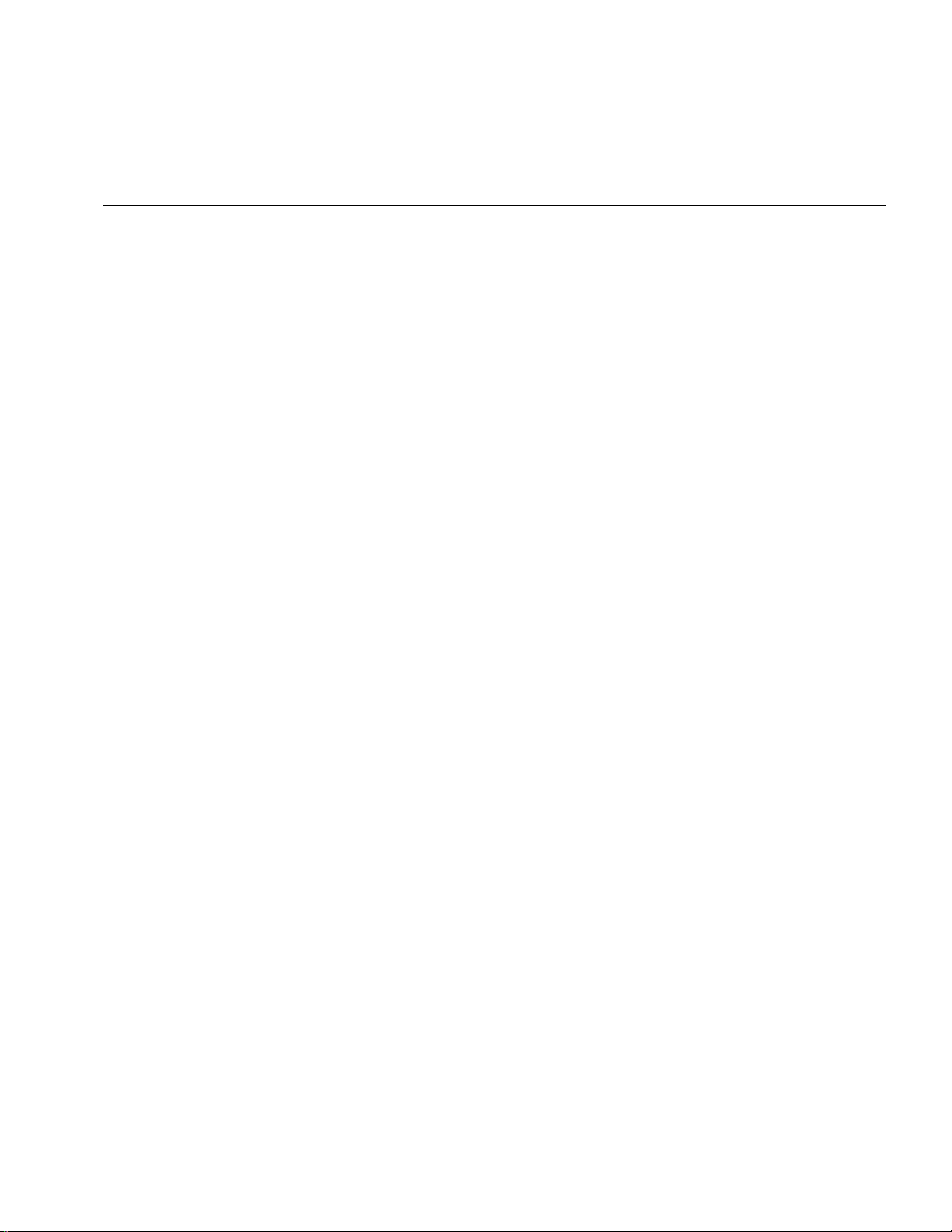
Note Hewlett-Packard recommends that you do
specific need for localized country default settings. Note that, even without changing the factory
default settings, you can make changes to the printer settings in Menu mode that will be retained
even after the printer is turned off and on any number of times.
1. The factory default settings cannot be changed on the DeskJet Portable Printer.
not
change the factory default settings unless you have a
Installation and Configuration 2-17
Page 54

Installing Windows Printer Drivers
This section outlines the procedures for installing Microsoft’s and Hewlett-Packard’s printer drivers for
Windows 3.0 and 3.1. For more information on available printer drivers, see “Windows Printer Driver
Information” in chapter 4.
Table 2-8. Installing a Windows Printer Driver
Microsoft’s Universal Printer Driver:
(Included with Windows 3.0 / 3.1)
HP DeskJet Driver
(for the HP DeskJet Portable)
1. Open the Printers dialog box by clicking on the Printers icon in the Control Panel.
2. Remove any existing HP DeskJet family printer driver listed in the Printers dialog box by
clicking on the driver in the menu then selecting Configure and Remove.
3. From the Printers dialog box in the Control Panel, click Add and double click HP DeskJet in the
List of Printers box.
4. Follow the Microsoft Windows instructions to install the printer driver from the Windows’ disk
onto your computer’s hard drive.
5. From the Printers dialog box in the Control Panel, configure and select the desired printer
settings.
6. Close the Printers dialog box and the Control Panel, returning to the Main group window.
2-18 Installation and Configuration
Page 55

Hewlett-Packard’s Printer Drivers:
(Included with the Printer)
HP DeskJet Portable Driver v1.0
(for the HP DeskJet Portable)
1. Open the Printers dialog box by
clicking on the Printers icon in the
Control Panel.
2. Remove any existing HP DeskJet
family printer driver listed in the
Printers dialog box by clicking on the
driver in the menu then selecting
Configure and Remove.
3. From the Printers dialog box in the
Control Panel, click Add and double
click Install Unlisted or Updated
Printer in the List of Printers box.
4. Insert the HP DeskJet Portable
Printer Drivers disk into your
computer’s disk drive.
5. Make sure that the drive listed
matches your computer’s disk drive
and click OK.
HP DeskJet 310 Driver v1.0
(for the HP DeskJet 310 and Portable)
HP DeskJet 300 Series Driver
v4.0, v4.1 and v5.0
(for the HP DeskJet Portable/310 / 320 )
1. Start Windows and make sure that
no Windows applications are
running.
2. Click File in the Program Manager
window menu.
3. Click Run in the File menu.
4. Insert the HP Installation Disk into
the computer’s disk drive.
5. Type the computer’s disk drive (for
example A:\), followed by HPSETUP,
in the Command Line box. Then click
OK.
6. Follow the instructions on the
screen to complete the installation
of the printer driver.
HP DeskJet 340 Driver v6.0
(for the HP DeskJet 340)
1. Start Windows and make sure that
no Windows applications are
running.
2. Click File in the Program Manager
window menu.
3. Click Run in the File menu.
4. Insert the HP Installation Disk into
the computer’s disk drive.
5. Type the computer’s disk drive (for
example A:\), followed by SETUP, in
the Command Line box. Then click
OK.
6. Follow the instructions on the
screen to complete the installation
of the printer driver.
6. Double click HP DeskJet Portable in
the List of Printers box.
7. From the Printers dialog box in the
Control Panel, configure and select
the desired printer settings.
8. Close the Printers dialog box and the
Control Panel, returning to the Main
group window.
Note HP DeskJet 300 Series Driver Version 7.0 will be made available at a later date to support the DeskJet
340, 320, 310 and the Portable.
Installation and Configuration 2-19
Page 56

2-20 Installation and Configuration
Page 57
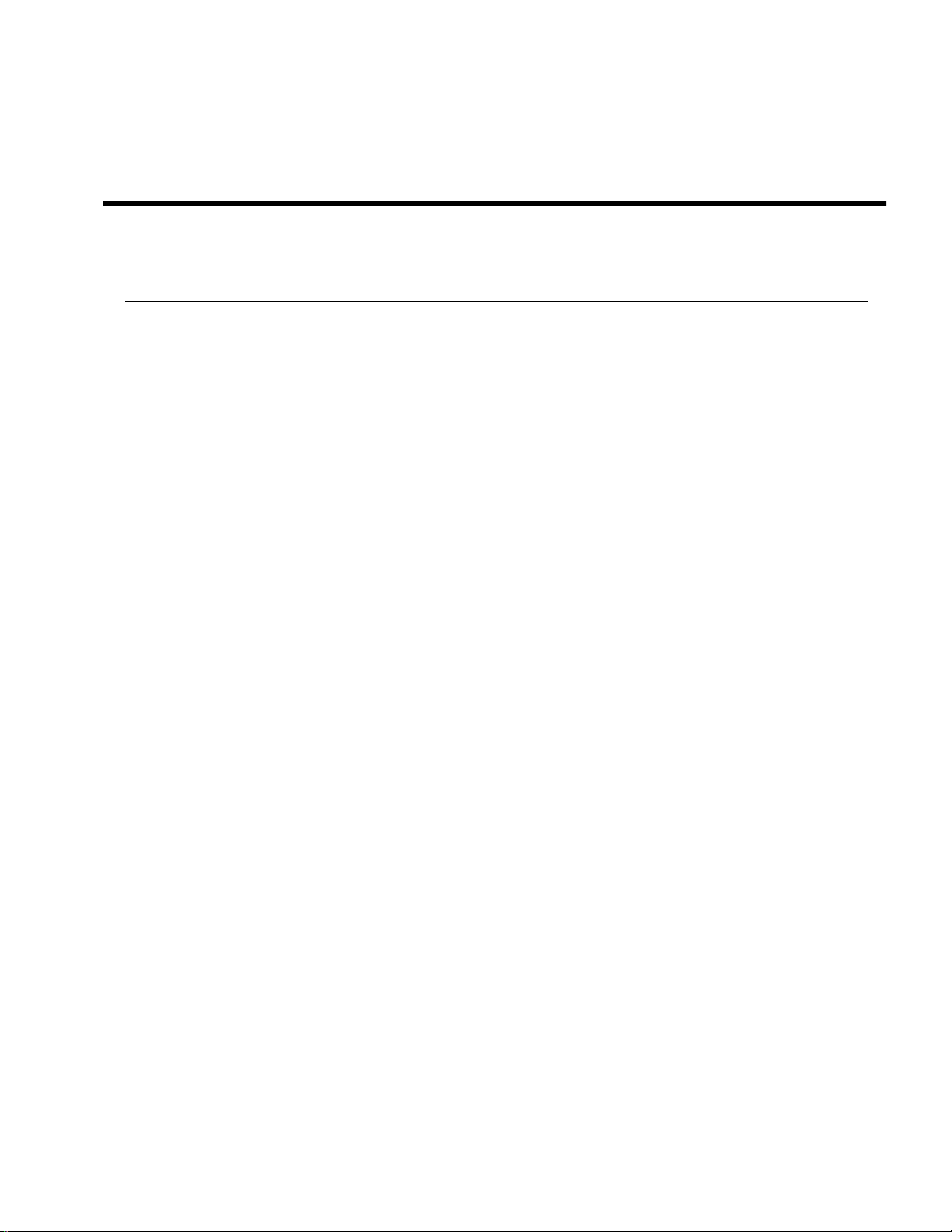
3
Operation and Usage
Chapter Contents
Section Title Page
Printer Buttons and Lights . . . . . . . . . . . . . . . . . . . . . . 3-2
Rapid Recharger Buttons and Lights . . . . . . . . . . . . . . . . . . 3-7
Operating the Printer with the Portable Sheet Feeder . . . . . . . . . . . . 3-8
Attaching the Printer to the Portable Sheet Feeder . . . . . . . . . . . . 3-8
Loading Paper for Automatic Feeding . . . . . . . . . . . . . . . . . 3-9
Operating the Printer with the Desktop Sheet Feeder. . . . . . . . . . . . . 3-10
Attaching the Printer to the Desktop Sheet Feeder . . . . . . . . . . . . 3-11
Positions for the Printer and Desktop Sheet Feeder . . . . . . . . . . . . 3-11
Normal Print Position, for Automatic Feeding . . . . . . . . . . . . . . 3-13
Vertical Print Position, for Changing Printer Settings, Changing the Print
Cartridge, Printing Labels, or Removing the Printer from the Desktop Sheet Feeder . 3-14
Manual Feed Position, for Feeding Single Sheets with the Desktop Sheet Feeder
Attached . . . . . . . . . . . . . . . . . . . . . . . . . . . 3-15
Closed Position, for Storing or Transporting the Printer and Desktop Sheet Feeder . 3-16
Loading Media . . . . . . . . . . . . . . . . . . . . . . . . . . 3-17
Manual Single Load . . . . . . . . . . . . . . . . . . . . . . . 3-17
Loading Media in the Sheet Feeder . . . . . . . . . . . . . . . . . . 3-18
Installing/Replacing a Print Cartridge . . . . . . . . . . . . . . . . . . 3-20
Powering the Printer . . . . . . . . . . . . . . . . . . . . . . . . 3-24
Standard Charge and Quick Charge Rates . . . . . . . . . . . . . . . 3-24
Sleep Mode . . . . . . . . . . . . . . . . . . . . . . . . . . 3-26
Low Battery Condition . . . . . . . . . . . . . . . . . . . . . . 3-26
Power Adapter Information . . . . . . . . . . . . . . . . . . . . 3-27
Rapid Recharger Information. . . . . . . . . . . . . . . . . . . . 3-28
Battery Pack Information . . . . . . . . . . . . . . . . . . . . . 3-30
HP Infrared Adapter . . . . . . . . . . . . . . . . . . . . . . . 3-32
Maintenance . . . . . . . . . . . . . . . . . . . . . . . . . . 3-33
Maintaining Print Cartridges . . . . . . . . . . . . . . . . . . . . 3-33
Print Cartridge Safety . . . . . . . . . . . . . . . . . . . . . 3-33
Cleaning the Print Cartridge . . . . . . . . . . . . . . . . . . . 3-33
Material Safety Data Sheet. . . . . . . . . . . . . . . . . . . . 3-33
Print Cartridge Tips . . . . . . . . . . . . . . . . . . . . . . 3-34
Maintaining the Printer . . . . . . . . . . . . . . . . . . . . . . 3-34
Cleaning the Platen and Pinch Plate . . . . . . . . . . . . . . . . 3-35
Thermal Inkjet II Technology . . . . . . . . . . . . . . . . . . . . . 3-36
Operation and Usage 3-1
Page 58

Printer Buttons and Lights
Press to move the print cartridge
cradle to the loading position, or to
return it to the ‘home’ position.
+
Press and hold to
eject paper.
Press to turn the printer on or off.
Figure 3-1. HP DeskJet 340 Printer Buttons and Lights
Table 3-1. Description of Printer Buttons and Lights for the HP DeskJet 340
Button or Light Operation Description
Power button and
light
Paper Feed
button and light
Turns the printer on
or off
Loads and ejects
paper
Press the Power button to turn the printer on or off. The power light blinks when
the printer is receiving information from the computer or when printing.
The Paper Feed light blinks when the printer is out of paper Load paper in the
paper tray and press the Paper Feed button to continue. To eject paper, press
and hold the button.
Change Cartridge
button and light
Starts the printer
self-test
Replaces the
cartridge
Turn off the printer. Then, while pressing the Paper Feed button, press and
release the Power button. See “Printer Self-Test” in chapter 6.
The Change Cartridge light blinks when the printer is waiting for you to change
the print cartridge. Press to move the print cartridge cradle to the middle of the
printer where you can change the print cartridge. Press again to return the
cradle to the right side of the printer.
Charge light
Identifying printer
status when using a
battery pack
(battery mode only)
The Charge light indicates the following:
• The Charge light is lit when the battery pack in the printer is being charged.
• The Charge light blinks when the printer is discharging the battery pack.
• If the Charge light is off, either the battery pack in the printer is fully charged
or there is no battery pack in the printer.
3-2 Operation and Usage
Page 59

e
Busy Landscape
Compressed
Online Font Draft LF/FF Setup
Press to set the printer
offline or online.
Press to select internal fonts.
Press to select draft mode or letter-quality mode.
Press to advance the paper 1 line.
Press and hold to load or eject paper.
Press to move the print cartridge to or from the loading
position where you can change the print cartridge.
Press and hold to enter Menu mode.
Press to turn the printer on or off.
Change Cartridge
1
Menu
2
Charg
Power
1
Figure 3-2. HP DeskJet 300 Series Printer Buttons and Lights
1. The older model C2614A of the HP DeskJet Portable printer has these two lights reversed; instead of “Change Cartridge” the top light is
labeled “Menu”, and instead of “Menu” the bottom light is labeled “Chg. Pen”.
2. The older model C2614A of the HP DeskJet Portable printer has this button labeled “Settings” instead of “Setup”.
3. The HPDeskJet 340 has a different set of buttons. Refer to figure 3-1.
3
Operation and Usage 3-3
Page 60

Table 3-2. Description of Printer Buttons and Lights for the HP DeskJet 300 Series except the HP DeskJet 340
Button or Light Operation Description
Online button
and Online light
Font button,
Compressed light,
and Landscape
light
Setting the
printer online
Clearing an
out-of-paper
condition
Resetting the printer
to the factory default
settings
Selecting
internal fonts
Press the Online button to toggle the printer between its online and offline
states. When the printer is
ready to print
, the Online light — located right on the
Online button — is lit. For the printer to print, the printer must be online.
If you are using the sheet feeder , the Online light blinks to indicate that the sheet
feeder’s IN tray is out of paper. Load paper and press the Online button.
If you are feeding paper
manually
, you only need to feed in the next sheet.
When you have successfully loaded the paper, the printer returns to an online
condition, shown by
steady
illumination of the Online light.
T urn off the printer . Then, while pressing the Online and Setup buttons, press and
release the Power button.
Note: If you have specified new defaults using Menu mode, pressing these
buttons will reset the printer to the
However, if you have
localized
DJPMenu configuration utility
printer to the
localized
“country default” settings — not the
original
factory default settings.
the factory default settings with the
1
, pressing these buttons will reset the
original
factory settings.
In order to cycle through the internal fonts that you can select with the printer
buttons, press the Font button. The Busy light must be off for the Font button to
function.
• If the Landscape light is
Landscape light is
off
, the printer will print in Portrait orientation. If the
on
, the printer will print in Landscape orientation.
• If the Compressed light is off, the currently selected font is Courier 10 cpi
upright. If the Compressed light is on, the selected font is Courier 16.67 cpi
upright.
(For example, if the Landscape and Compressed lights are
both
on, the currently
selected font is landscape Courier 16.67 cpi.)
Note: Not all internal fonts can be selected with the Font button. See
“Internal Fonts” in chapter 1 for information on which internal fonts
you can select this way.
Starting the
printer self-test
Printing a list of
internal fonts
Draft button
and Draft light
Selecting draft and
letter-quality modes
Starting the
print cartridge
cleaning routine
1. The HP DeskJet Portable printer does not have the DJPMenu configuration utility included with the printer; to get this software, see
“Obtaining Printer Drivers” in chapter 7, Service and Support Information. For more information on DJPMenu, see “Additional
Configuration Options with the DJPMenu Program” in chapter 2, Installation and Configuration.
2. The older model C2614A of the HP DeskJet Portable printer does not print a list of internal fonts.
3-4 Operation and Usage
Turn off the printer. Then, while pressing the Font button, press and release the
Power button. The Busy light should turn on briefly. See “Printer Self-Test” in
chapter 6.
2
Turn off the printer. Then, while pressing the Font and LF/FF buttons, press and
release the Power button. The Busy light should turn on briefly.
Press the Draft button to toggle between draft and letter-quality print modes. The
Draft light — located right on the Draft button — is lit when draft mode is
currently selected. To select draft or letter-quality print mode, the Busy light
must be off.
T urn off the printer. Then, while pressing the Draft button, press and release the
Power button. The Busy light should turn on briefly. See “Using the Print
Cartridge Cleaning Routine” in chapter 6.
Page 61

Table 3-2. Description of Printer Buttons and Lights for the HP DeskJet 300 Series except the HP DeskJet 340 (Continued)
Button or Light Operation Description
LF/FF button
3
Setup
button,
Change Cartridge
light, and Menu
light
Linefeed and
formfeed operations
Clearing the
printer buffer
Printing an
internal data sheet
Printing a list of
internal fonts
Replacing the
3
print cartridge
Enabling Menu
mode
• Press the LF/FF button to advance the paper approximately one line (1/6 inch
or 0.4 cm).
• Press the LF/FF button several times to advance the paper several lines.
• Press and hold the LF/FF button to load or eject paper.
– If the printer has paper in the mechanism, pressing and holding the
LF/FF button will eject paper.
– If using the sheet feeder and the printer does not have paper in the
mechanism, pressing and holding the LF/FF button will load paper from the
sheet feeder IN tray.
The Busy light must be off for the LF/FF button to function.
If the Busy light is blinking, the printer has stopped printing but there is more
information in the printer buffer. Press
and hold
the LF/FF button to print the
remaining information from the printer buffer and eject the page.
T urn off the printer. Then while pressing the LF/FF button, press and release the
1
Power button. The Busy light should turn on briefly.
2
Turn off the printer. Then, while pressing the Font and LF/FF buttons, press and
release the Power button. The Busy light should turn on briefly.
Open the printer access door and press the Setup
cartridge. The Change Cartridge
3
light blinks to indicate the printer is waiting for
3
button to access the print
the user to replace the print cartridge and press the Setup button. Once the print
cartridge is replaced, press the Setup button again to return the print cartridge
to the right side of the mechanism — the “home” position.
T o enter the Menu mode, press and hold the Setup
3
button. The Menu light blinks
to indicate that the printer is in the Menu mode. In Menu mode, the printer
buttons are redefined for specifying printer settings. Use the printer buttons to
select the desired configuration settings. Once the printer settings are selected,
press the Setup button to return the printer to normal printing operation. For
more information, see “Configuring the Printer” in chapter 2 of this manual.
Note: You cannot go into Menu mode unless the Change Cartridge
3
light is
off
.
Resetting the printer
to the factory default
settings
Turn off the printer. While pressing the Online and Setup buttons, press and
release the Power button.
Note: If you have specified new defaults using Menu mode, pressing these
buttons will reset the printer to the
However, if you have
localized
DJPMenu configuration utility
printer to the
localized
“country default” settings — not the
original
the factory default settings with the
4
, pressing these buttons will reset the
factory default settings.
original
factory settings.
1. The HP DeskJet Portable printer does not print a data sheet.
2. The older model C2614A of the HP DeskJet Portable printer does not print a list of internal fonts.
3. The older model C2614A of the HP DeskJet Portable printer has “Settings” instead of “Setup” and “Chg. Pen” instead of “Change
Cartridge” written on the printer’s front panel.
4. The HP DeskJet Portable printer does not have the DJPMenu configuration utility included with the printer; to get this software, see
“Obtaining Printer Drivers” in chapter 6, Service and Support Information. For more information on DJPMenu, see
“Additional Configuration Options with the DJPMenu Configuration Utility” in chapter 2, Installation and Configuration.
Operation and Usage 3-5
Page 62

Table 3-2. Description of Printer Buttons and Lights for the HP DeskJet 300 Series except the HP DeskJet 340 (Continued)
Button or Light Operation Description
Power button
and Power light
Turning the printer
on and off
• To turn the printer on, press and release the Power button. The Busy light
should turn on briefly. Then release the Power button. The Power light
located on the Power button is lit if the printer is on.
• To turn the printer off, press the Power button.
Identifying
printer and battery
pack status
(battery mode only)
Starting the
printer self-test
When using a battery pack, the Power light indicates the following:
• The Power light is dim in sleep mode. For more information, see “Sleep
Mode” in this chapter.
• The Power light blinks when the battery pack charge level is low, if the printer
is not connected to AC power.
Turn off the printer. Then while pressing the Font button, press and release the
Power button. The Busy light should turn on briefly. See “Printer Self-Test” in
chapter 6.
Printing an
internal data sheet
Printing a list of
internal fonts
2
Starting the
print cartridge
cleaning routine
T urn off the printer. Then while pressing the LF/FF button, press and release the
1
Power button. The Busy light should turn on briefly.
Turn off the printer. Then, while pressing the Font and LF/FF buttons, press and
release the Power button. The Busy light should turn on briefly.
Turn off the printer. Then while pressing the Draft button, press and release the
Power button. The Busy light should turn on briefly. See “Using the Print
Cartridge Cleaning Routine” in chapter 6.
Charge light
Busy light
Resetting the printer
to the factory default
settings
Turn off the printer. While pressing the Online and Setup buttons, press and
release the Power button.
Note: If you have specified new defaults using Menu mode, pressing these
buttons will reset the printer to the
However, if you have
localized
DJPMenu configuration utility
printer to the
localized
“country default” settings — not the
original
factory default settings.
the factory default settings with the
3
, pressing these buttons will reset the
original
factory settings.
Identifying
printer status when
using a battery pack
(battery mode only)
The Charge light indicates the following:
• The Charge light is lit when the battery pack in the printer is being charged.
• The Charge light blinks when the printer is discharging the battery pack.
• If the Charge light is off, either the battery pack in the printer is fully charged
or there is no battery pack in the printer.
Indicating
printer status
Printing information
stored in the printer
buffer
1. The HP DeskJet Portable printer does not print a data sheet.
2. The older model C2614A of the HP DeskJet Portable printer does not print a list of internal fonts.
3. The HP DeskJet Portable printer does not have the DJPMenu configuration utility included with the printer; to get this software, see
“Obtaining Printer Drivers” in chapter 6, Service and Support Information. For more information on DJPMenu, see
“Additional Configuration Options with the DJPMenu Configuration Utility” in chapter 2, Installation and Configuration.
The Busy light is on when the printer is processing or printing information. Most
printer buttons are inoperative when the Busy light is on.
If the Busy light is blinking, the printer has stopped printing but there is more
information in the printer buffer that has
not
printed. Press
and hold
the LF/FF
button to print the information in the buffer and eject the page.
Note
For patterns of lights on the printer that indicate problems, see “Printer Light Indications” in chapter 6.
3-6 Operation and Usage
Page 63

Rapid Recharger Buttons and Lights
Discharge Charge
Figure 3-3. The HP Rapid Recharger Buttons and Lights
Table 3-3. Rapid Recharger Buttons and Lights
Button or Light Operation Description
Discharge buttons
Green Charge lights
Selecting
Revive and
Charge Modes
Battery Pack
Charging Status
• To revive a battery pack, press the Discharge button until the red
light is on or blinking; this starts the discharging of the battery.
• To charge a battery pack when the red Discharge light is on, press
and hold the Discharge button until the red light turns off.
• If one of the green Charge lights is blinking, the battery pack on that
side of the rapid recharger is being charged.
• If one of the green Charge lights is on, the battery pack on that side
of the rapid recharger is fully charged.
• If one of the green Charge lights is off, either
– the rapid recharger does not detect a battery pack on that side,
or,
Red Discharge lights
Battery Pack
Discharging Status
– if the corresponding
discharged.
• If one of the red Discharge lights is on, the battery pack on that side
of the rapid recharger is being discharged.
• If one of the red Discharge lights is blinking, the rapid recharger is
currently reviving the battery pack on the
recharger, by discharging it. When that battery pack is fully
discharged, the recharger will then begin charging the pack on
side and discharging the pack on
• If one of the red Discharge lights is off, the revive function is not
selected for the battery pack on that side of the recharger.
red
light is
DischargeCharge
on
, the battery pack is being
this
side at the same time.
other
DJP615
side of the
that
Note
There is no power light on the rapid recharger to indicate that the recharger is plugged into an AC
power source.
Operation and Usage 3-7
Page 64

1.
2.
Operating the Printer with the Portable Sheet Feeder
Figure 3-4. The HP DeskJet 340 with the Portable Sheet Feeder
The portable sheet feeder provides paper feeding capability to an HP DeskJet 340 printer. The IN tray
holds up to 0.1 inch (approximately 2.5 mm) stack of paper. The printer can be easily attached to the
sheet feeder and conveniently stored and transported together. The portable sheet printer is bundled with
the HP DeskJet 340.
Attaching the Printer to the Portable Sheet Feeder
Insert the two catches near the bottom of the sheet feeder
into the corresponding slots near the bottom of the printer
face.
Rotate the top edge of the sheet feeder toward the printer
and press the two units together . Y ou will hear a click as the
sheet feeder latches onto the printer.
3-8 Operation and Usage
Page 65
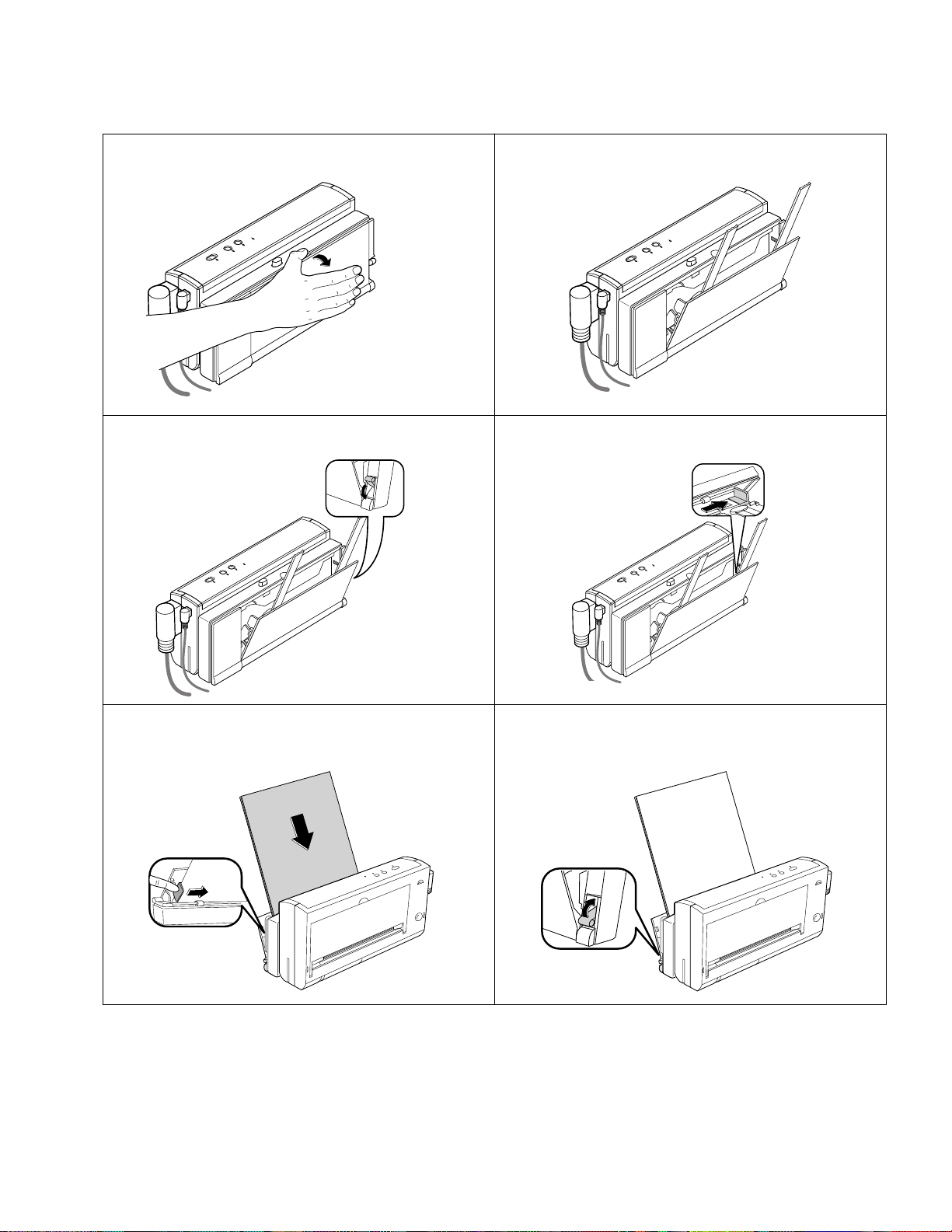
Loading Paper for Automatic Feeding
1. Use the recess at the top centre (NOT the button) of
the sheet feeder to pull the unit fully open.
3. Push the paper release lever down to the open
position.
2. Rotate each of the paper support arms until both
are pointing upwards.
4. Slide the left paper width adjustment guide to the
side of the sheet feeder.
5. Insert a stack of paper into the sheet feeder and
move the left paper width adjustment guide against
the paper.
6. Push the paper release lever up to press the paper
against the roller.
Operation and Usage 3-9
Page 66

Operating the Printer with the Desktop Sheet Feeder
paper support arms
paper support
pressure plate
base
paper output guides
pressure plate release button
paper width adjustment bar
printer dock
IN tray
printer/feeder release button
Figure 3-5. The HP Desktop 300 Series Desktop Sheet Feeder
The desktop sheet feeder provides paper feeding capability to an HP DeskJet 300 Series printer. The IN
tray holds up to a 0.2 inch (approximately 5 mm) stack of paper. The printer can be easily attached to the
sheet feeder and conveniently stored and transported together with it.
The sections that follow describe how to attach the printer to the sheet feeder and discuss the various
positions for using the printer with the sheet feeder.
Note
The desktop sheet feeder can be purchased
either
Numbers and Product Positioning in chapter 1.
separately
or
together with the printer
, see Model
3-10 Operation and Usage
Page 67

Attaching the Printer to the Desktop Sheet Feeder
Hold the printer with the access door facing
sheet feeder’ s IN tray. Make sure that the printer stands are
no longer connected to the printer . Insert the printer into the
printer dock in the sheet feeder.
away from
printer dock
the
If you wish to
straight up on the printer while it is in this vertical position.
remove
the printer from the sheet feeder, pull
Positions for the Printer and Desktop Sheet Feeder
An HP DeskJet 300 Series printer with the deskjet sheet feeder can be set up into four positions,
according to the user’s needs, as shown in the figure on the next page:
• Normal print position, for automatic feeding
• Vertical print position, for changing printer settings, changing the print cartridge, printing labels, or
removing the printer from the sheet feeder
• Manual feed position, for feeding single sheets with the sheet feeder attached
• Closed position, for storing or transporting the printer and sheet feeder.
The sections that follow describe how to set up the printer in these various positions.
Operation and Usage 3-11
Page 68

Table 3-4. The Four Positions for an HP DeskJet 300 Series Printer and Desktop Sheet Feeder
Position Setup
Normal Print Position
Vertical Print Position
Manual Feed Position
Closed Position
3-12 Operation and Usage
Page 69

1.
2.
3.
4.
5.
6.
Normal Print Position, for Automatic Feeding
Start with the printer in the upright position. Slide and hold
the printer/feeder release button. Then rotate the printer
and the IN tray of the sheet feeder
printing position, as shown below.
Slide the paper width adjustment bar to the left.
together
❶
to the normal
❷
Open the paper support on the IN tray and open the paper
support arms.
Press down on the pressure plate to lock it in the loading
position.
Insert a stack of media into the IN tray face up, and push
the stack against the right side of the IN tray. Slide the
paper width adjustment bar against the media. Then press
the pressure plate release button to hold the media
securely in place.
Adjust the paper output guide.
– For U.S. letter, U.S. legal, and A4 size paper, slide the
paper output guide to the leftmost position.
– For U.S. executive size paper, slide the paper output
guide to the rightmost position.
paper output
guide
If you find that the media curls over the printer as it
exits through the paper output slot, try printing in the
vertical print position.
Operation and Usage 3-13
Page 70

1.
2.
Vertical Print Position, for Changing Printer Settings, Changing the Print Cartridge, Printing Labels, or
Removing the Printer from the Desktop Sheet Feeder
If you want to print labels, first load the labels into the
printer’s IN tray.
This position provides a straight path for the heavy label
paper stock. Y ou can also easily open the access door to see
the printer settings menu or change the print cartridge.
Rotate the printer and the IN tray together so that the IN
tray is flat against the sheet feeder base and the printer is
in the vertical position.
Notes
3-14 Operation and Usage
• For information on changing the printer settings, see “Configuring the Printer” in chapter 2.
• For information on replacing a print cartridge, see “Installing/Replacing a Print Cartridge” later in
this chapter.
Page 71

Manual Feed Position, for Feeding Single Sheets with the Desktop Sheet Feeder Attached
To feed single sheets with the sheet feeder still attached to
the printer, as shown in the figure below, follow these steps:
2. To load a single sheet, insert it into the paper feed slot,
print side up, until it will go no farther. Use the alignment
mark near the end of the paper feed slot to make sure that
the sheet is inserted in the correct position.
paper feed slot
1. While holding the printer at a 45-degree angle to the base,
slide and hold the printer/feeder release button, then
rotate the IN tray flat against the base.
3. After approximately one-half second, the paper feed
rollers will grip the sheet. Release the sheet and allow the
printer to pull it into the printer.
Operation and Usage 3-15
Page 72

Closed Position, for Storing or Transporting the Printer and Desktop Sheet Feeder
1. Turn off the printer with the Power button to make sure
that the print cartridge is returned to the home position.
Then disconnect the interface cable and the power
adapter . If there is paper in the IN tray , press down on the
pressure plate so that you can remove it.
3. Close the paper support on the IN tray. 4. Rotate the printer and IN tray so that the IN tray is flat
2. Close the paper support arms.
against the sheet feeder base and the printer is vertical.
5. While sliding and holding the printer/feeder release
button, rotate the printer flat against the base.
❷
❶
3-16 Operation and Usage
Page 73
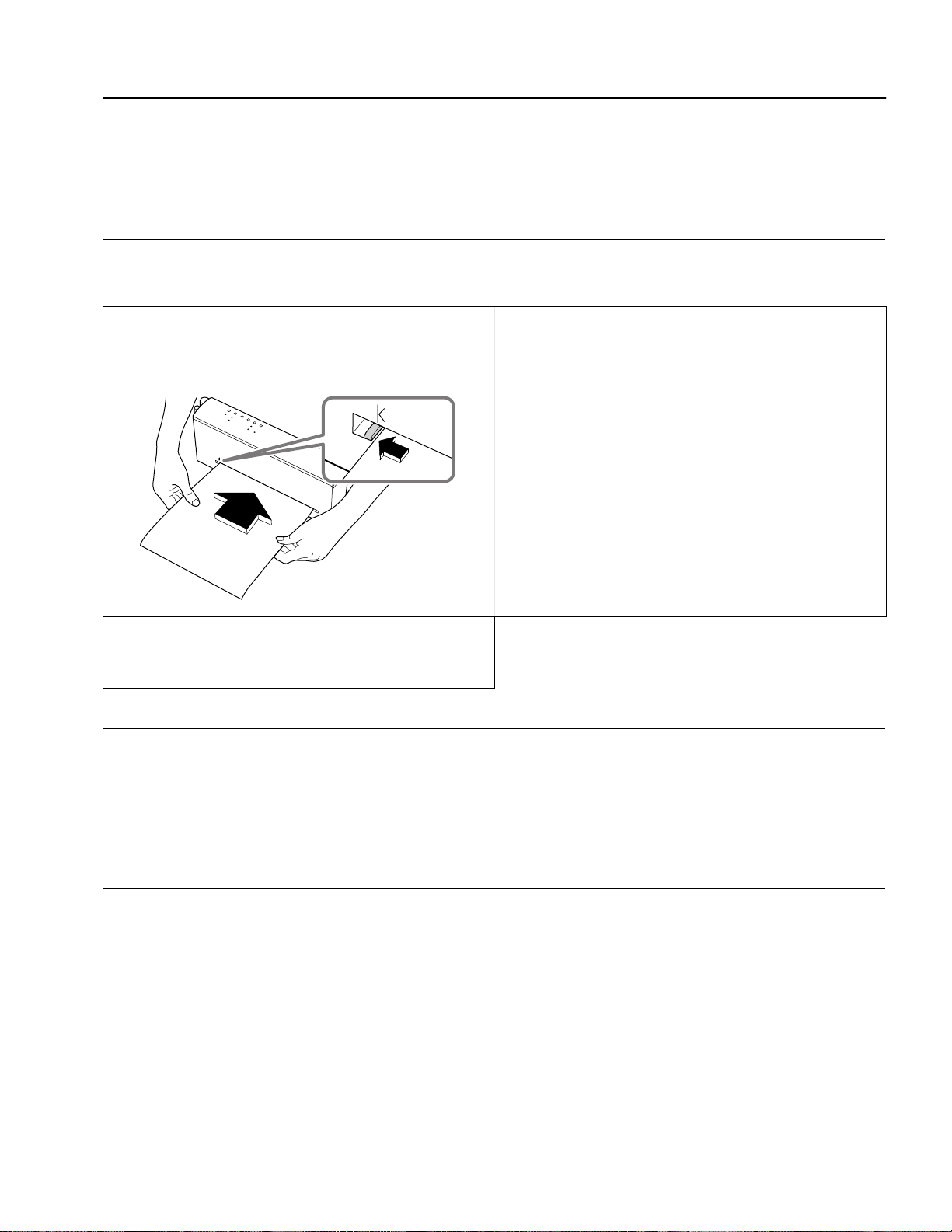
Loading Media
Note The HP DeskJet 300 Series printers are designed to work with
continuous Z-fold paper is loaded into the printer — whether you are using the sheet feeder or loading
the paper feed slot by hand — the printer will detect a paper jam error and will not operate properly.
Manual Single Load
1. Insert a sheet of media into the paper-feed slot with the
edge of the paper against the alignment mark.
that the print side is up.
Wait one second for the printer to
Make sure
grab the sheet of paper.
3. If the print job requires another sheet, the Online light will
blink to indicate that the printer is out of paper. Insert a
sheet into the paper-feed slot as described in step 1.
2. Let go of the sheet once the printer grips it and pulls it into
the printer . The printer will print on this sheet and eject it.
cut-sheet paper and media only
. If
Notes • Feed sheets into an HP DeskJet 300 Series printer with the print side
from what the desktop printers in the DeskJet 500 Series printer family require.
• If the user expects to be feeding media manually for a large number of sheets, or if the user does not
own a sheet feeder, make sure that Manual Feed1 has been specified — either in the MEDIA
SOURCE1 group in Menu mode, or with the DJPMenu configuration utility, or through the software
application. If you specify Manual Feed, the motor will turn on for only half a second to pick up a sheet
of paper. That is enough time to catch a hand-fed sheet but not enough time to catch one from the
sheet feeder.
1. The older model C2614A of the HP DeskJet Portable printer does not have a “Media Source” group in its printer settings menu.
You can only select “Manual Feed” in the software application’s printer settings, or with the DJPMenu configuration utility (see footnote 2
below).
2. The HP DeskJet Portable printer does not have the DJPMenu software included with the printer; to get this software, see “Obtaining Printer
Drivers” in chapter 7, Service and Support Information. For more information on DJPMenu, see “Additional Configuration Options with the
DJPMenu Configuration Utility” in chapter 2.
up
. Note that this is different
Operation and Usage 3-17
Page 74

Loading Media in the Desktop Sheet Feeder
1. With the printer and deskjet sheet feeder set up for
automatic loading, slide the paper width adjustment bar to
the left.
3. Take out a 0.2 inch (approximately 5 mm) stack of media
and tap the stack edge on a flat surface to make it even.
2. Press down on the paper pressure plate to lock it in the
load position.
4. Insert the stack of media squarely into the IN tray, print
side up, making sure that the right edge of the stack is
aligned against the right side of the IN tray.
5. Slide the paper width adjustment bar to the edge of the
media. Be sure the paper width adjustment bar does not
6. Press the gray pressure plate release button. This forces
the media against the paper feed rollers.
buckle the media.
Notes • Be sure to load sheets into the IN tray with the print side up.
• When using the Desktop Sheet Feeder , be sure to select Sheet Feeder in the MEDIA SOURCE1 group
in Menu mode, or with the DJPMenu Configuration Utility1 program, or through the software
application. When you specify Sheet Feeder , the motor turns on for 8 seconds; this is enough time to
bring in a sheet from the sheet feeder.
1. The older model C2614A of the HP DeskJet Portable printer does not have a “Media Source” group in its printer settings menu. You can only
select “Sheet Feeder” in the software application’s printer settings, or with the DJPMenu program (also see footnote 2 on the previous page).
3-18 Operation and Usage
Page 75

Table 3-5. Media Loading Information
Topic Information
Transparencies
Removing media from the
sheet feeder
Printing on letterhead
Printing on labels
Feeding single sheets by hand
with the sheet feeder attached
Media loading tips
Transparencies can either be fed by hand or loaded into the sheet feeder. Do not use
transparencies other than HP Premium and do not load more than 20 transparencies
into the sheet feeder.
To remove paper from the IN tray of the sheet feeder, first press on the stack of paper
above the pressure plate. (The diagram in step 2 on the previous page shows the
pressure plate.) Pressing the plate releases tension on the stack of paper in the IN tray.
Then remove the stack.
To print on the letterhead side of a page, place the letterhead face up in the IN tray.
Position the paper with the top of the letterhead toward the printer, so that the
letterhead end feeds into the printer first.
When printing labels with the printer attached to the sheet feeder , rotate the printer so
that it is in the vertical position. In this position, the printer provides a straight path for
the heavy label paper stock. See step 3 in “Vertical Print Position” in this chapter.
To feed single sheets by hand with the sheet feeder attached to the printer, start from
the “Normal Print Position”. Then, while holding the printer to keep it at a 45-degree
angle to the base, slide and hold the printer/feeder release button and rotate the IN tray
flat against the sheet feeder base. Then load a single sheet by inserting it into the paper
feed slot.
See “Normal Print Position” and “Manual Feed Position” in this chapter.
• Make sure that the paper meets the specifications listed in chapter 1.
• Do not mix media types in the IN tray.
• Always load a stack of paper into an empty IN tray. Don’ t place new paper on top of
paper
already
in the IN tray.
• Make sure to move the paper width adjustment bar against the IN tray paper . See the
diagram in step 5 in “Normal Print Position, for Automatic Feeding of Sheets” in this
chapter .
Media to avoid
Do
not
use the following kinds of media in the printer:
• Weight greater than 24 lb. (90 g/m2) or less than 16 lbs. (60 g/m2)
• Media that is torn or wrinkled or that has curled edges
• Media with cutouts or perforations, like 2- and 3-hole-punch paper
• Multiple part forms
• Media that is heavily textured or embossed
• Transparencies other than HP Premium
• Labels other than HP 92296 Series or other high-quality labels for laser printers
• Paper sizes other than U.S. letter, A4, U.S. legal, and U.S. executive; transparencies
or label sheets other than U.S. letter or A4 size.
Operation and Usage 3-19
Page 76

Installing/Replacing a Print Cartridge
Caution
Do not let the print cartridge contacts and nozzles touch any surface or object,
including your fingers. Oil and dust can cause missing dots and other print quality
problems.
1. If the printer is off, turn it on. 2. Whether or not you are using the sheet feeder, set the
printer in the vertical position.
3. Open the access door .
to step 4, then step 6. If you are using the DeskJet 320, 310
or Portable, skip step 4.
If you are using the DeskJet 340, go
4.
For the DeskJet 340 user:
button to move the print cartridge to the loading position.
Press the Change Cartridge
+
3-20 Operation and Usage
Page 77

5. Press the Setup1 button. This provides access to the print
cartridge cradle. The Change Cartridge1 light should be
blinking.
1. The older model C2614A of the HP DeskJet Portable printer has
“Settings” instead of “Setup” and “Chg. Pen” instead of “Change
Cartridge” written on the printer’s front panel. Also, the “Chg. Pen”
light is located immediately above the Setup button, as shown in the
figure below:
6. To remove a print cartridge from the printer, first pull the
top of the cartridge toward you until the cartridge “pops”
loose.
DJP362
7. Lift the print cartridge out of the print cartridge cradle. 8. Open the new print cartridge container. Remove the
tape(s) covering the nozzles.
copper ribbon or the ink nozzles
Be careful not to touch the
.
Operation and Usage 3-21
Page 78

9. With the green arrow on top of the print cartridge facing
the print cartridge cradle, tip and push the bottom of the
print cartridge into the cradle.
Be careful not to slide the
print cartridge along the contacts in the print cartridge
cradle. This sliding motion can damage the cradle
contacts
11.
For the DeskJet 340 user:
.
Press the Change Cartridge
button to return the print cartridge to the home position.
Close the access door.
+
10.Push the green arrow forward toward the print cartridge
cradle, “snapping” the print cartridge in place.
12.
For the DeskJet Portable, 310 and 320 user:
Press the
Setup1 button to return the print cartridge to the home
position. Close the access door.
Note Use only the 51633A, 51633M or 51625A
cartridges, such as the 51626A high-capacity print cartridge, are not recommended for use with these
printers.
1. The older model C2614A of the HP DeskJet Portable printer has “Settings” instead of “Setup” written on the printer’s front panel.
2. The HP DeskJet Portable prints black only; it cannot use this color print cartridge.
3-22 Operation and Usage
2
print cartridges in HP DeskJet 300 Series printers. Other print
Page 79

Table 3-6. Common Problems with Print Cartridges
Problem Possible Causes Solution
Nothing prints
Print fades, rows of dots are missing, or
print quality is otherwise unsatisfactory
Change Cartridge1 light is blinking
Print is faint or fuzzy
Printouts are missing rows of dots
• Tape may be covering the print
cartridge nozzles.
• The print cartridge is out of or nearly
out of ink.
• The print cartridge is faulty.
• The printer is faulty.
• The print cartridge may be faulty.
• The media may be causing
unsatisfactory print quality.
• The user may not be operating the
printer for optimum print quality.
• The printer may be faulty.
The printer is waiting for the user to
install a print cartridge and press the
Setup1 button to return the print
cartridge to the home position.
• A problem with either the print
cartridge or the media can cause
this problem.
• The print cartridge may need
cleaning.
• The print cartridge, printer, or the
connection between the print
cartridge and printer may be faulty.
• The print cartridge may need
cleaning.
See “T roubleshooting Print Cartridges”
and “Solving Print Quality Problems” in
chapter 6.
See “T roubleshooting Print Cartridges”
and “Solving Print Quality Problems” in
chapter 6.
Install the print cartridge and press the
Setup1 button.
See “Troubleshooting Print Quality”
and “Using the Print Cartridge Cleaning
Routine” in chapter 6.
See “Printouts Missing Rows of Dots”
and “Using the Print Cartridge Cleaning
Routine” in chapter 6.
Print cartridge will not
return to the home position
(right side of the mechanism)
1. The older model C2614A of the HP DeskJet Portable printer has “Settings” instead of “Setup” and “Chg. Pen” instead of “Change
Cartridge” written on the printer’s front panel.
• The print cartridge, printer, or the
connection between the print
cartridge and printer may be faulty.
• The print cartridge may need
cleaning.
See “Printout Missing Rows of Dots”
and “Using the Print Cartridge Cleaning
Routine” in chapter 6.
Operation and Usage 3-23
Page 80

Powering the Printer
Standard Charge and Quick Charge Rates
An HP DeskJet 300 Series printer charges a battery pack, that is less than fully charged, at either of two
rates: a standard charge rate and a quick charge rate. The printer has a third “maintenance” charging rate
which it uses to maintain the charge in a fully charged battery.
The printer uses the quick charge rate only with new and fully discharged battery packs or battery packs
with a known charge level. At the quick charge rate, the printer will fully charge a battery in six hours.
The printer uses the standard charge rate to charge a battery pack with an unknown charge level.
Standard charging avoids damaging a battery pack from overcharging. At the standard charge rate, the
printer will fully charge a battery in ten hours.
The table below distinguishes the cases in which the printer uses a standard charge rate from those
where it uses a quick charge rate. Note that, if the printer has finished charging a battery pack and finds
that the battery is now fully charged, the printer will make sure that the battery pack remains fully
charged, charging it at the slower “maintenance” rate as needed.
1
The printer can charge a battery whether the printer is on or off
connected to an AC source.
Table 3-7. Battery Pack Charge Rates
, as long as the power adapter is
Battery Pack Situation Charge Rate Explanation
Battery pack has been fully
charged
Battery pack has been fully
discharged, through use or
through the discharge function
A partially charged battery pack
that was previously fully charged
in the printer
1. The older model C2614A of the HP DeskJet Portable printer only charges a battery when the printer is on. The battery is not charged when
the printer is off.
Maintenance charge
as needed
Quick charge The printer detects a
Quick charge The printer knew that the battery pack was fully charged
The printer detects a
makes sure the battery pack remains fully charged by
charging it at the maintenance rate as needed.
charges it at the quick charge rate.
when the printer finished charging it. As long as the battery
pack was not removed and reinstalled in the printer, the
printer continuously monitors and determines the battery’s
charge level.
The printer reports the battery’s charge level accurately on
the battery level gauge. It charges the battery at the quick
charge rate until it is fully charged.
When the battery pack is fully charged, the printer makes
sure the battery remains fully charged by charging it at the
maintenance rate as needed.
fully charged
fully discharged
battery pack. The printer
battery pack and
3-24 Operation and Usage
Page 81

Table 3-7. Battery Pack Charge Rates (Continued)
Battery Pack Situation Charge Rate Explanation
A partially charged battery pack
has been newly installed in the
printer
Battery pack is new
Notes • The printer stops charging the battery during printing, even though the Charge light remains lit.
Once the printer finishes printing, it resumes charging the battery. If you are printing while
charging a battery pack, the time to charge the battery pack will be longer than if you are not
printing.
• To override the standard charge rate and set the printer to the quick charge rate, see “Configuring
the Printer” in chapter 2.
Standard charge If a partially charged battery pack is installed in the printer,
the printer cannot determine the present charge level of the
battery pack.
The printer reports this battery pack’s charge level as 1/4
charged on the battery level gauge and charges it at the
standard charge rate.
When the battery pack has been fully charged, the printer
makes sure the battery pack remains fully charged by
charging it at the maintenance rate as needed.
Charge rate depends
on the residual
charge level in the
battery pack
• If the printer detects a residual charge level in the battery
pack, the printer will charge the battery pack at the
standard charge
• If the printer fails to detect a residual charge in the battery
pack — that is, the battery pack is fully discharged — the
printer will
rate.
quick charge
the battery pack.
Operation and Usage 3-25
Page 82
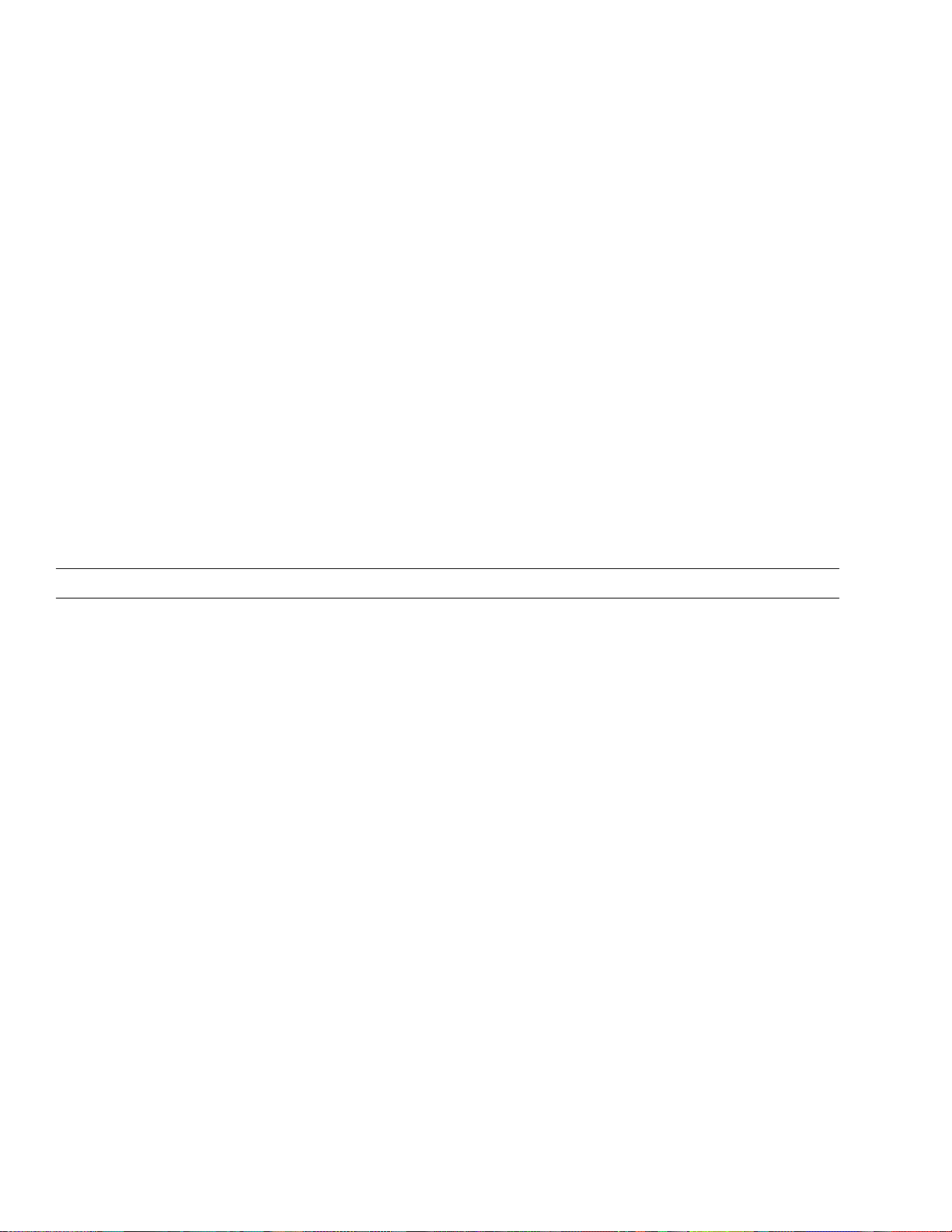
Sleep Mode
When powering the printer with a battery pack, DeskJet 300 Series printers go into “sleep mode” after
two minutes of inactivity. (For information on changing the interval, see below.) Sleep mode extends the
length of a battery pack charge by minimizing the printer power requirements during periods of
inactivity. All printer lights are turned off except for the Power light, which is dimmed.
Any one of the following actions will wake the printer from sleep mode:
• the printer receives data
• a printer button (other than the Power button) is pressed
• paper is fed into the printer
• the power adapter is plugged in.
If the printer is awakened from sleep mode by the pressing of a printer button, the printer ignores the
function of that button. However, if the printer is awakened by data that is sent to it, the printer does not
ignore or lose any of the data.
1
If the printer is left in sleep mode for 15 minutes
off. If the printer powers off, any data sent to it will be lost.
(or another user-specified interval), the printer will turn
You can change the interval after which the printer goes into sleep mode by using the DJPMenu
2
configuration utility
. The options are 1 minute, 2 minutes (the factory default setting), 4 minutes, and
Never. You can also change the interval after which the printer turns itself off; the options are 5 minutes,
15 minutes (the factory default setting), 30 minutes, and Never. See “Additional Configuration Options
with the DJPMenu configuration utility” in chapter 2.
Note • The printer will
not
go into sleep mode if the battery pack is being discharged.
Low Battery Condition
The Power light blinks if the printer detects a low battery condition and the printer is not connected to
AC power. The DeskJet 300 Series printers can print approximately 5 monochrome pages after detecting
a low battery condition.
1. The HP DeskJet Portable printer is in sleep mode for 30 minutes before turning off. This time cannot be changed.
2. The DJPMenu software cannot change the extended settings on the HP DeskJet Portable printer.
3-26 Operation and Usage
Page 83

Power Adapter Information
Power Adapter Topic Information
Table 3-8. Power Adapter Information
Power adapter1 and power
cord part numbers
Power adapter and rapid
rechargers
Power adapter and rapid
recharger AC voltage detection
Charging capabilities of
the power adapter and
rapid rechargers
Discharging capabilities of
the power adapter and
rapid rechargers
The multi-voltage power adapter is the same for all countries. It is provided with a power
cord for the appropriate country’s power receptacle. For the part numbers of power
cords, see table 1-6.
Either the power adapter or a rapid recharger can be used to power DeskJet 300 Series
printers. A multi-voltage power adapter is included with the printer. Rapid rechargers
are accessories that are not included with any HP DeskJet 300 Series printer.
Both the multi-voltage power adapter and the rapid rechargers are designed to operate
from any power source from 100 to 240 Vac, 50 or 60 Hz. Both the adapter and the
recharger detect the input voltage and automatically provide the appropriate power
output to the printer.
• The power adapter can charge a battery pack in the printer, but it cannot charge or
discharge batteries
pack in the printer; they can also charge or discharge up to two battery packs
the printer.
• The power adapter charges a fully discharged or new battery pack installed in the
printer in 6 hours (10 hours for a partially charged battery pack). Rapid rechargers
require only 1 hour to charge a battery pack
• Neither the power adapter nor a rapid recharger can
installed in the printer.
• No battery pack installed in the printer can be discharged if either the power adapter
or a rapid recharger is connected and powered on.
• A battery pack installed in the printer can be discharged if neither a power adapter
nor a rapid recharger is connected to the printer.
If either a power adapter or a rapid recharger is connected to the printer , but it is not
powered on, the printer can still proceed to discharge the battery pack.
• A rapid recharger can discharge up to two battery packs
out of
the printer . Rapid rechargers can not only charge a battery
out of
the printer.
discharge
a battery pack
out of
the printer.
out of
Connecting power adapters
1. Some HP DeskJet Portable printers may have a country-specific power module instead of a worldwide power adapter and
a country-specific power cord.
• See “Connecting the Printer to a Power Adapter or a Rapid Recharger” in chapter 2.
Operation and Usage 3-27
Page 84

Rapid Recharger Information
Table 3-9. Rapid Recharger Information
Rapid Recharger Topic Information
Cautions
Rapid recharger
part numbers
When to use a
rapid recharger
Using rapid rechargers
worldwide
• It is normal for battery packs to feel warm after charging or discharging cycles.
• Use only battery packs listed in this manual or recommended by Hewlett-Packard.
See “Power Cord, Rapid Recharger, and Battery Pack Part Numbers” in chapter 1.
• Rapid rechargers may be used in place of the power adapter that is included with
HP DeskJet 300 Series printers.
• Rapid rechargers operate from any power source from 100 to 240 Vac, and at either
50 or 60 Hz. The rapid recharger detects the input voltage and automatically provides the
appropriate power output to the printer. The detachable cord, included with the rapid
recharger , adapts the rapid recharger to a country or region’s power receptacle. (Note that
these detachable cords cannot be ordered separately.)
will not
• The printer
– To use the printer in battery mode, remove the battery pack from the rapid recharger and
install it in the printer.
– To use the rapid recharger to power the printer, connect the rapid recharger to the
printer and to the AC power receptacle.
Since rapid rechargers detect the input voltage and automatically provide the appropriate
power to the printer, a rapid recharger can be used anywhere with an appropriate receptacle
adapter . The receptacle adapter makes it possible for the rapid recharger to plug into the power
receptacle of a region or country.
Do
not
use a rapid recharger with a transformer or voltage converter.
operate from a battery pack attached to the rapid recharger.
Capabilities of rapid
rechargers and the
power adapter1
compared
Rapid recharger lights
Reviving/discharging
with a rapid recharger
1. Some HP DeskJet Portable printers may have a country-specific power module instead of a worldwide power adapter and
a country-specific power cord.
• The power adapter can provide power to an HP DeskJet 300 Series printer . Rapid rechargers
can not only provide power to a printer , but can also charge and discharge up to two battery
packs outside of the printer.
• Rapid rechargers can charge a battery pack much faster than the power adapter can. The
power adapter needs 6 hours to charge a fully discharged or new battery pack (
charge
) and 10 hours for a partially charged battery pack (
printer. Rapid rechargers require only 1 hour per battery pack (
• See “Rapid Recharger Lights and Buttons” in this chapter.
• Nickel cadmium battery packs have a characteristic that reduces their charge capacity if
they are not occasionally revived by fully discharging (draining) them and then charging
them again. Hewlett-Packard recommends fully discharging battery packs approximately
once a month.
• A rapid recharger can discharge battery packs whether it is connected to an AC power
source or disconnected from it.
• Although the rapid recharger can charge one battery pack and discharge another at the
same time, it can
begin discharging until the first battery pack is fully discharged.
• For information on the rapid recharger lights and buttons, see “Rapid Recharger Lights and
Buttons” in this chapter.
discharge
only one battery pack at a time. A second battery pack will not
standard charge
rapid charge).
quick
) installed in the
3-28 Operation and Usage
Page 85

Table 3-9. Rapid Recharger Information (Continued)
Rapid Recharger Topic Information
Charging with a
rapid recharger
• The rapid recharger can rapid-charge a battery pack in approximately 1 hour. Once the
battery pack is charged, the rapid recharger automatically switches to a trickle charge rate
to maintain peak charge while the battery pack is attached to the rapid recharger.
• It is normal for the battery packs to feel warm after charging or discharging.
• Charging automatically begins as soon as a battery pack is installed on the rapid recharger
and the rapid recharger is plugged into the AC power source. No further user action is
required.
• Press the Discharge button on the rapid recharger to toggle between charging and
discharging modes.
• The rapid recharger can hold one or two battery packs. If you are charging two battery
packs, the rapid recharger can charge one battery pack while discharging the second.
However , the rapid recharger does not begin charging the second battery pack until after the
first battery pack has been fully charged.
• The rapid recharger does not need to be connected to an HP DeskJet 300 Series printer in
order to charge battery packs attached to the rapid recharger.
• For information on rapid recharger lights and buttons, see “Rapid Recharger Lights and
Buttons” in this chapter.
Operation and Usage 3-29
Page 86

Battery Pack Information
Table 3-10. Battery Pack Information
Battery Pack Topic Information
Cautions
Battery part numbers
Battery specifications
Battery installation
instructions
Operating from a
battery pack
Reviving/discharging
information
• Use only battery packs listed in this manual or recommended by Hewlett-Packard.
• Do not touch the battery pack contacts.
• Do not directly connect (short circuit) one battery pack contact to the other.
• Do not place any object other than a battery pack in the printer battery compartment.
• Follow local regulations for proper disposal of battery packs. Do
packs in a fire.
• It is normal for battery packs to feel warm after charging or discharging cycles
See “Power Cord, Rapid Recharger, and Battery Pack Part Numbers” in chapter 1.
See “Specifications” in chapter 1.
See “Installing/Replacing a Battery Pack” in chapter 2 of this manual or in the
included with the printer.
• For the printer to operate from a battery pack, the printer must be disconnected from an AC
power source — power adapter or rapid recharger.
• The printer will not operate from a battery pack mounted on a rapid recharger. For the
printer to operate from a battery pack, the battery pack must be installed in the printer itself.
• Nickel cadmium battery packs have a characteristic that reduces their charge capacity if
they are not occasionally fully discharged (drained) and then charged. This is known as
reviving a battery pack. Hewlett-Packard recommends reviving battery packs
approximately once a month.
• If the printer begins to print fewer pages per battery charge cycle than it had previously,
revive the battery pack by fully discharging and then charging the battery pack with the
rapid recharger or the printer . See “Configuring the Printer” in chapter 2 for information on
discharging (draining) and charging battery packs in the printer.
• When reviving
and then fully charges the first battery pack. The second pack starts discharging when the
first pack starts charging.
two
battery packs on a rapid recharger , the rapid recharger fully discharges
not
dispose of battery
User’s Guide
Charging information
1. The older model C2614A HP DeskJet Portable printer can only charge the battery when it is turned ON.
3-30 Operation and Usage
• Battery packs may be charged in the printer or on the rapid recharger.
• If the printer is connected to AC power (power adapter or rapid recharger), the printer
automatically charges the battery pack
light is lit while the battery pack is being charged. The Charge light turns off after the battery
pack is fully charged.
• The charging process is interrupted when the printer is processing data or printing. Once
the printer is inactive again, the charging process resumes.
• Charging is halted if the printer is disconnected from the AC power source.
• HP DeskJet 300 Series printers have two battery pack charging rates: standard charge
(10 hours) and quick charge (6 hours). For more information, see “Standard Charge and
Quick Charge Rates” in this chapter.
discharged (drained) battery packs.
Menu mode, see “Configuring the Printer” in chapter 2.
• The rapid recharger will charge one battery pack at a time, at the rapid-charge rate (1 hour).
If two battery packs mounted on the rapid recharger are to be charged, the rapid recharger
charges one battery pack until it is fully charged, then charges the second battery pack.
whether or not the printer is turned on
.1 The Charge
Use the quick charging rate only for new or fully
For information on selecting the quick charge rate in
Page 87

Table 3-10. Battery Pack Information (Continued)
Battery Pack Topic Information
Battery charge level
and status indications
Sleep mode
(power-saving mode)
Printer Light Indications
• The Power light blinks when battery capacity is low, if the printer is not connected to AC
power. The printer can print approximately 5 more
monochrome
pages in this condition.
• The Charge light is on when the printer is charging the battery pack.
• The Charge light is off when the battery pack is fully charged or when the printer does not
detect a battery pack in the printer.
• The Charge light blinks when the printer is discharging (draining) the battery pack.
Note: T o see the current charge level of the battery pack, you can use the printer self-test, go
into Menu mode, or run the DJPMenu configuration utility1. For more information, see
“Self-Test” in chapter 6and “Configuring the Printer” in chapter 2.
Rapid Recharger Light Indications
• If one of the green Charge lights is blinking, the battery pack on that side of the rapid
recharger is being charged.
• If one of the green Charge lights is lit continuously, the battery pack on that side of the rapid
recharger is fully charged.
• If one of the red Discharge lights is on, the battery pack on that side of the rapid recharger
is being discharged.
• If one of the red Discharge lights is blinking, the rapid recharger is currently discharging the
other
battery pack on the
side of the recharger . When that battery pack is fully discharged,
the recharger will then begin charging that battery pack and discharging the other battery
pack
at the same time
.
• Sleep mode is available only when the HP DeskJet 300 Series printer is powered from a
battery pack.
• After two minutes of inactivity, the printer will go into sleep mode. All printer lights are
turned off except for the Power light, which is dimmed. Sleep mode extends the life of the
battery pack by drawing less power from the battery during times when the printer is
inactive.
• If the printer is left in the sleep mode for 15 minutes2 (or for whatever sleep time interval has
been set by the user), the printer will automatically turn itself off. Any data in the printer after
the printer turns off is lost.
• You can change the interval after which the printer goes into sleep mode as well as the
interval after which the printer turns itself off by using the DJPMenu configuration utility.
See “Additional Configuration Options with the DJPMenu Configuration Utility” in chapter 2.
• For more information on sleep mode, see “Sleep Mode” in this chapter.
1. The HP DeskJet Portable printer does not have the DJPMenu configuration utility included with the printer; to get this software, see
“Obtaining Printer Drivers” in chapter 6. For more information on DJPMenu, see “Additional Configuration Options with the DJPMenu
Configuration Utility” later in this chapter.
2. The HP DeskJet Portable printer is in sleep mode for 30 minutes before turning off. This time cannot be changed.
Operation and Usage 3-31
Page 88

HP Infrared Adapter
The Infrared Data Associaton, IrDA has established a worldwide industry standard for “point and beam”
data transfer, allowing computers to link up with printers using an infrared connection.
The HP DeskJet 340 printer has an interface port which can be fitted with an infrared adapter
1
. This
replaces the printer cable, giving a wireless connection to any IrDA-compliant notebook PC.
Requirements
• HP DeskJet 340 printer
• Notebbook PC with infrared capability
• IrDA- compliant software with printing feature obtained from notebook PC manufacturer
Setting up to print
1. Check that you an IrDA-compliant software with printing feature installed on your system. If you do
not have this software, contact your notebook PC manufacturer.
2. Attach the Infrared Adapter to the HP DeskJet 340 printer interface port.
3. Set the printer within 1 m (3 ft) of the computer.
4. Make sure that the PC’s infrared port is pointed directly at the printer’s infrared adaptre. Move the
printer if necessary.
5. Swivel the lens of the infrared adapter so that the lens is pointing at the PC’s infrared port.
The swivel lens allow you to position the printer conveniently on your desktop. Make sure that the
adapter is positioned within the 30°-wide range of the PC’s infrared port.
6. Select the HP DeskJet 340 printer in your application.
7. Once you have given the print command, allow time for the software to process the data. With a
complex document, processing may require several minutes.
Verify that the light on the infrared adapter is lit. If the adapter light is blinking, you have a weak
connection.
If this happens, or if the adapter light has not come on at all after several minutes, see section
“Troubleshooting the Infrared Adapter” in chapter 6
1. The HP DeskJet Portable, HP Deskjet 310 and 320 do not have the infrared facility.
3-32 Operation and Usage
Page 89

Maintenance
The HP DeskJet 300 Series printers do not require any scheduled maintenance. Periodic cleaning,
however, not only enhances the look of the printer, but also maintains it in optimum condition. Cleaning
may also make it easier to diagnose a problem visually.
Maintaining Print Cartridges
In order to maintain optimum print quality, the printer automatically performs the operations of
“spitting”, wiping, and capping the print cartridge nozzles. These operations are not visible to the user
and require no user intervention.
Although print cartridges require no routine maintenance, proper use and handling of them will help
insure optimum print quality and print cartridge life. Read “Print Cartridge Tips” in this section for tips on
using and handling the print cartridges.
Note See “Troubleshooting Print Cartridges” and “Solving Print Quality Problems” in chapter 6 for more
print cartridge troubleshooting information.
Warning
Print Cartridge Safety
Ink used in the print cartridge does not pose a health hazard to customers. During the development of ink
formulas, all the ingredients are screened and researched for known potential health related issues. Only
those chemicals that meet or exceed worldwide safety and regulatory requirements are used in HP inks.
Cleaning the Print Cartridge
HP DeskJet 300 Series printers automatically carry out “spits and wipes” to help maintain the print
cartridge. These printers also have a print cartridge cleaning routine to restore print cartridges to
optimum functioning. See “Using the Print Cartridge Cleaning Routine” in chapter 6.
Material Safety Data Sheet
A Material Safety Data Sheet (MSDS) is available for the print cartridges. The MSDS includes product
identification information, characteristics of the ink, and precautions for handling and use. To request an
MSDS, write to the following address:
The print cartridge ink contains diethylene glycol which may be harmful if
swallowed. Keep new and used cartridges out of the reach of children.
If ink is accidentally ingested, contact the HP Health Line (800) 457-4209
in North America. From all other international locations the HP Health
Line can be reached by calling (503) 494-7199. For health related issues,
this line is staffed 24 hours per day.
Hewlett-Packard
Customer Information Center
Department MSDS
P.O. Box 58059
Santa Clara, CA 95052-8059
Mailstop 51LSD
Alternatively, if you are in the U.S. or Canada, you can telephone (800) 752-0900 and ask for Department
MSDS (6:00 AM to 5:00 PM Pacific Time).
Operation and Usage 3-33
Page 90

Print Cartridge Tips
• Do not use print cartridges after the expiration date. See “Identifying the Print Cartridge Expiration
Date” in chapter 6.
• Keep the print cartridges sealed in the packaging container until ready for use. The print cartridges
have a longer life sealed in this container than in the printer.
• Keep opened print cartridges in the printer or in the print cartridge storage container.
• Turn off the printer by pressing the Power button rather than unplugging the power adapter or rapid
recharger. Turning the printer off with the Power button caps the print cartridge, extending the life
of the print cartridge.
• Do not allow the print cartridge contacts and nozzles to touch any surface or object, including your
fingers. Oil and dust can cause print quality problems.
• If printouts are missing dots, read “Printout Missing Rows of Dots” in chapter 6.
• Print cartridges left out of the printer may experience a crusting of dried ink on the print cartridge
nozzles. Clean the dried ink off of the nozzles before installing the print cartridge in the printer.
See “Removing Crusted Ink from the Print Cartridge Nozzles” in chapter 6.
• Store print cartridges at room temperature.
Caution
The ink in the print cartridges has been carefully formulated by Hewlett-Packard to
ensure superior print quality and compatibility with the printer. Damage to the
printer resulting from modifying the print cartridge is not the responsibility of
Hewlett-Packard.
Hewlett-Packard does not support refilling print cartridges. Hewlett-Packard
cannot guarantee the print quality from refilled print cartridges. Printer damage
caused by refilling print cartridges is not covered by the Hewlett-Packard warranty
or customer service agreements.
Maintaining the Printer
The interior and exterior of the printer should be examined for smudges, dust, etc. Clean the exterior
with a soft cloth moistened with mild detergent and water. Open the access door and examine the interior
areas of the printer. Any accumulation of paper or lint should be carefully removed by brushing the loose
material onto a cloth, or by using a small computer vacuum cleaner.
If the platen or pinch plate needs to be cleaned, follow the instructions in the next section.
Caution
Clean the printer with water only. Platen cleaners or alcohol may damage the
printer.
3-34 Operation and Usage
Page 91

Cleaning the Platen and Pinch Plate
If ink, excess paper dust, or other contaminants are present on the platen or pinch plate, clean the platen
and the pinch plate as described in the paragraphs below.
1. Turn off the printer by pressing the Power button. The
print cartridge should now be locked in the home position.
3. Open the printer access door to a 45-degree angle. Gently
pull on the access door until the door separates from the
access door pins on the printer .
Place the access door in
a safe location to protect the delicate star wheels on the
access door
.
5. Allow time for the platen to dry. Then install the access
door on the printer by positioning it at a 45-degree angle
to the printer and gently pressing it onto the access door
pins until it snaps into position.
2. Disconnect the power adapter or rapid recharger from
the printer. Remove the battery pack, if one is installed.
4. With a clean, lint-free cloth lightly moistened with water,
gently wipe the pinch plate and platen using outward
strokes. Do
not
wipe the printer carriage rods. Wiping the
carriage rods will remove lubricants applied at the
factory.
platen
pinch plate
carriage rods
6. Close the access door . Connect the power adapter or the
rapid recharger.
Operation and Usage 3-35
Page 92

Thermal Inkjet II Technology
The HP DeskJet 300 Series printers use Thermal InkJet II (TIJ II) technology . This technology is based on
1
a disposable print cartridge which propels ink out of 50 nozzles (48 nozzles for the color print cartridge
).
The basic principle of TIJ II is to apply heat to a tiny measure of ink until it expands and is propelled
through a nozzle.
The first step in the process is to fill a small reservoir, known as the firing chamber, with ink. The next
step is to heat the ink with a thin-film resistor layered above the firing chamber. As the ink heats up, it
expands to form a bubble. The bubble continues to expand and finally bursts. At the climactic instant
when the bubble bursts, the ink is forced through the nozzle located below the firing chamber and out
onto the paper.
This process is repeated up to 5,000 times per second and creates residual heat in the resistor. A layer of
silicon is placed above the resistor to cool it by transferring the residual heat away.
Cooling Layer of Silicon
Heated Thin-Film Resistor
Firing Chamber
Nozzle
Propelled Ink Droplet
Figure 3-6. Thermal Inkjet II Technology
1. The HP DeskJet Portable prints black only; it cannot use the color print cartridge.
2121614
3-36 Operation and Usage
Page 93

4
Printer Drivers for the PC
Chapter Contents
Section Title Page
Windows Printer Drivers . . . . . . . . . . . . . . . . . . . . . . . 4-2
Microsoft’s Printer Drivers for Windows. . . . . . . . . . . . . . . . . . 4-2
Hewlett-Packard’s Printer Drivers for Windows . . . . . . . . . . . . . . . 4-3
Printer Driver Features and Capabilities. . . . . . . . . . . . . . . . . . 4-4
HP DeskJet 300 Series v6.0 Printer Driver for Windows (for DeskJet 340 only) . . . 4-4
Summary of Other Printer Driver Versions . . . . . . . . . . . . . . . . 4-5
Minimum Configuration for Hewlett-Packard’s Printer Drivers . . . . . . . . . . 4-7
Common Windows Printer Driver Problems . . . . . . . . . . . . . . . . 4-8
Composite Black Ink . . . . . . . . . . . . . . . . . . . . . . . . 4-8
Increasing the Printing Speed . . . . . . . . . . . . . . . . . . . . . 4-9
Selecting a Printer Driver. . . . . . . . . . . . . . . . . . . . . . .4-10
Printer Drivers for the PC 4-1
Page 94

Windows Printer Drivers
1
Hewlett-Packard and Microsoft provide several HP DeskJet 300 series printer driver solutions for
Windows 3.0 and 3.1. This chapter identifies available printer drivers and which driver to choose for
optimum performance.
Some users may choose to use the Microsoft printer driver in some circumstances, although the driver
has limited capabilities when used with newer HP DeskJet printers. Microsoft’s and Hewlett-Packard’s
printer drivers can be installed in Windows at the same time and assigned to the same port. Windows,
however, allows only one default or active printer driver per port at a time. Selecting a printer as the
default or active device automatically switches any other printer drivers assigned to the port to an
inactive state. Note that the difference between the HP printer driver name and the Microsoft printer
driver name is that the Microsoft printer driver does not have “Printer” in the driver name.
The next two sections describe Microsoft’s printer drivers, included with Windows software, and
Hewlett-Packard’s printer drivers, included with DeskJet 300 Series printers.
1. If you are using a mac adapter for the HP DeskJet 340, refer to chapter 5.
Microsoft’s Printer Drivers for Windows
The Microsoft printer drivers are printer drivers available from Microsoft or included in versions of
Microsoft Windows.
Table 4-1. Microsoft’s Printer Drivers for Windows
Microsoft’s Printer Drivers
Windows Version
Windows 3.0 HP DeskJet Family Driver
Windows 3.1 HP DeskJet Portable
2. The HP DeskJet Family Driver included in Windows 3.0 is not compatible with Windows 3.1
3. For Windows 3.1, use the HP DeskJet 300 Series printer driver, provided with the printer or available from Hewlett-Packard, when printing to
an HP DeskJet 300 Series printer.
Included with Windows Limited Microsoft Printer Driver Features
2
3
• Limited grayscale imaging; scanned images in
particular will not print as well
• Supports printer internal fonts in portrait mode only
• No high quality landscape fonts
• Small size; occupies only about 150K of disk space
• Monochrome (black) text and graphics
• No scalable fonts
• Limited grayscale imaging; scanned images in
particular will not print as well
• Supports printer internal fonts in portrait mode only
• Small size; occupies only about 150K of disk space
• Monochrome (black) text and graphics
4-2 Printer Drivers for the PC
Page 95

Hewlett-Packard’s Printer Drivers for Windows
The Hewlett-Packard printer drivers are printer drivers available from Hewlett-Packard or bundled with
HP DeskJet 300 Series printers.
Table 4-2. Compatibility Summary of Hewlett-Packard’s Printer Drivers for Windows
Hewlett-Packard’s
Printer Drivers
for Windows
HP DeskJet 300 Series v6.0 Printer
Driver for Windows 3.1 only
HP DeskJet 300 Series v5.0 Printer
Driver for Windows 3.1 only
HP DeskJet 300 Series v4.1 Printer
Driver for Windows 3.1 only
HP DeskJet 300 Series v4.0 Printer
Driver for Windows 3.1 only
HP DeskJet 310 v1.0 Printer Driver for
Windows 3.0 and 3.1
HP DeskJet Portable v2.0 Printer Driver
for Windows 3.1 only
HP DeskJet
300 Series Printer
Compatibility
DeskJet Portable
DeskJet 310
DeskJet 320
Windows
Compatibility
DeskJet 340
Windows 3.0
Windows 3.1
Status
• • Available
• • • • Available
• • • • Available
• • • Available
• • • • Available
• • Available
in Europe
Only
HP DeskJet Portable v1.0 Printer Driver
for Windows 3.1 only
1. Provided in English only.
1
• • Available In
Asia Pacific
Only
Printer Drivers for the PC 4-3
Page 96

Printer Driver Features and Capabilities
HP DeskJet 300 Series v6.0 Printer Driver for Windows (only for HP DeskJet 340)
The HP DeskJet 300 Series v6.0 Printer Driver for Windows provides the following features and
capabilities:
• Windows 3.1x compatibility only
• Included with HP DeskJet 340 printers
• Supports HP’s ColorSmart Technology for automatic selection of the best halftoning, intensity, and
color control settings to provide the best quality printout
• Supports HP Spooler incorporated with the printer driver
• New Printing Status Monitor
• New RBPA Architecture
• New Jumbo Technology
• New Multi-Language Installer and Uninstall option
• Supports IrDA-compliant Serial Infra Red (SIR) printing
• Quick Tour with Sound Animation
• Black text and grayscale printing
• Color printing
• HP Premium Transparency and Glossy Paper Support
• Includes the HP setup program (SETUP)
• Includes print quality improvements (600x300 addressable rasterpoints per inch using Resolution
Enhancement Technology)
• Improved WYSIWIG print regions for black and color printing
• Does NOT support Intellifont scalable fonts
• Does NOT support font cartridges or internal fonts
• Improved Graphical User Interface
• Displays a battery gauge icon on the computer screen when printing with a battery. This icon shows
changes in the printer’s battery level after the printing of each page.
• The DJPMenu program can now change all printer configuration settings; this is a DOS program
included on the printer driver diskette
4-4 Printer Drivers for the PC
Page 97

Summary of Other Printer Driver Versions
Table 4-3. Features and Capabilities of Other Windows Printer Drivers
Printer Driver
for Windows
HP DeskJet 300 Series
v5.0 Printer Driver for
Windows
Used with the
HP DeskJet 300 Series
Printers
HP DeskJet 300 Series
v4.x Printer Driver for
Windows
1
Used with the
HP DeskJet 300 Series
Printers
Distribution of the
Printer Driver Features and Capabilities Comments
Available from HP
and shipped with HP
DeskJet 320 printer.
(Users should
upgrade to the HP
DeskJet 300 Series
1
v7.0
Printer Driver
to take advantage of
the improved
performance and
• TrueType scalable fonts
(Windows 3.1)
• Grayscale printing
• Color printing (DeskJet 310
and 320).
• Printing on transparencies
and glossy paper (DeskJet
310 and 320).
• Printing on special paper
(DeskJet 310 and 320).
• Not compatible with Windows 3.0.
• Includes the HPSETUP program
for automatic driver installation
into Windows 3.1.
• Support both Microsoft Print
Manager and HP Spooler
distributed with the printer driver.
• New Printing Status Monitor
features and Win95
support.)
Available from HP.
Not shipped with
printer.
• TrueType scalable fonts
(Windows 3.1)
• Grayscale printing
• Color printing (DeskJet
• Not compatible with Windows 3.0.
• Includes the HPSETUP program
for automatic driver installation
into Windows 3.1.
310, 320 and 340).
• Printing on transparencies
and glossy paper (DeskJet
310, 320 and 340).
• Printing on special paper
(DeskJet 310, 320 and 340).
HP DeskJet 310 v1.x
Printer Driver for
Windows
Used with the
HP DeskJet 310 and
HP DeskJet Portable
Printers
Note
Available from HP
and shipped with the
HP DeskJet 310
printer.
(Users should
upgrade to the HP
DeskJet 300 Series
v4.x Printer Driver to
take advantage of
the improved
performance and
features.)
• TrueType scalable fonts
(Windows 3.1)
• Intellifont scalable fonts
from 4 to 127 points
• Grayscale printing
1
2
• Color printing (DeskJet
310).
• Printing on transparencies
and glossy paper (DeskJet
310).
• Printing on special paper
(DeskJet 310).
• Compatible with Windows 3.0 and
3.1.
• Comes with CG Times, Courier,
and Univers typefaces.
• Includes the HPSETUP program
for automatic driver installation
into Windows 3.0 and 3.1.
The HP DeskJet 300 Series version 7.0will be introduced at a later date to support the DeskJet 320,
310 and the Portable.
Printer Drivers for the PC 4-5
Page 98

Table 4-3. Features and Capabilities of Other Windows Printer Drivers
Printer Driver
for Windows
Microsoft’s HP DeskJet
Universal Printer Driver
for Windows 3.1
Used with the
HP DeskJet Portable
Printer
Microsoft’s HP DeskJet
Family Printer Driver
Used with the
HP DeskJet Portable
Printer
1. Intellifont scalable fonts are supported by the HP DeskJet 310 v1.0 printer driver. Intellifont scalable fonts are not supported by the
HP DeskJet 300 Series printer driver versions 4.0 or 4.1.
2. For best results when grayscale printing using the HP DeskJet 310 v1.x Printer Driver for Windows, select pattern or scatter mode in the
Options dialog box.
Distribution of the
Printer Driver Features and Capabilities Comments
Included with
Windows 3.1 during
and after 1993.
Printing fonts from:
• Internal fonts, in portrait
mode only
• Optional cartridge fonts, in
portrait mode only
• TrueType scalable fonts
• Much better printing
performance on systems with low
memory than the scalable font
printer drivers.
• Supports black only printing.
• Prints landscape using low
resolution Windows screen fonts.
Included with
Windows 3.0
Black Printing fonts from:
• Internal fonts
• Optional cartridge fonts, in
portrait mode only
• Not compatible with Windows 3.1
• Supports black only printing.
• Much better printing
performance on systems with low
memory than the scalable font
printer drivers.
• Prints landscape using low
resolution Windows screen fonts.
• Does not provide scalable fonts.
4-6 Printer Drivers for the PC
Page 99

Minimum Configuration for Hewlett-Packard’s Printer Drivers
Hewlett-Packard’s printer drivers require the following minimum system configuration:
CPU
Memory
Free Disk Space
Note
80386 processor or greater (for version 6.0 and above)
2 MB of RAM for grayscale, and monochrome printing, 4 MB of RAM for color printing
10 MB free of hard disk space (for installation of printer driver and fonts included with the printer)
Although the HP DeskJet printer family can print with the above minimum configuration, the printing
performance may be unsatisfactory to users. Increasing the computer's processing power or RAM
may improve printing performance to a satisfactory level.
Printer Drivers for the PC 4-7
Page 100

or
1.
2.
1.
2.
3.
4.
1.
2.
1.
2.
Common Windows Printer Driver Problems
Table 4-4. Common Windows Problems
Problem Solution
Difficulty installing the printer driver.
Printer won't print from Windows
Illegible output when printing.
No transparency option available.
Close all other applications and memory resident programs.
Reinstall the printer driver using the HP Printer Setup program (HPSETUP). Do
not install through the Control Panel.
Make sure the printer is on, the Online light is on, and the printer is properly
connected to the computer with the appropriate cable.
Verify the correct printer model and port are selected in the Control Panel or
Printer Setup menu.
Verify the printer is the “Default” device in the Control Panel, is selected as
the active printer in the application, and the correct port is selected.
Are any of the printer lights flashing? If so, the printer detects an error (for
example out-of-paper or a paper jam) and the printer is offline. See “Printer
Light Indications” in chapter 6 for more information on light error patterns.
Verify the proper printer model is selected in the Printer Setup menu.
Verify the interface cable between the host and the printer is ok. (Print a
directory from DOS.)
Verify that the HP DeskJet 300 Series v6 Printer Driver is selected rather than
the Microsoft printer driver included with Windows.
If printing to an HP DeskJet Portable, DeskJet 310, 320 or 340 printer , verify the
correct printer is selected in the Printer Setup menu. Otherwise, the
transparency mode may not be selectable.
Composite Black Ink
The printer driver produces composite black by mixing the colors of the color print cartridge to produce
“black” ink. The printer driver uses composite black instead of true black ink because:
• The HP DeskJet 300 Series printer holds one color print cartridge
Therefore, any black on a color page must be printed using composite black.
• In most DOS applications, all of the black in any color graphic is printed with composite black. The
printer driver does not separate the black from the color in a color graphic. Contact the DOS
application vendor for color driver information.
Composite black is slower to print, depletes the color print cartridge more quickly, and the output may
appear slightly greenish.
one black print cartridge.
4-8 Printer Drivers for the PC
