HP 100B, 1105, 18, 200 G1, 202 G1 White Paper
...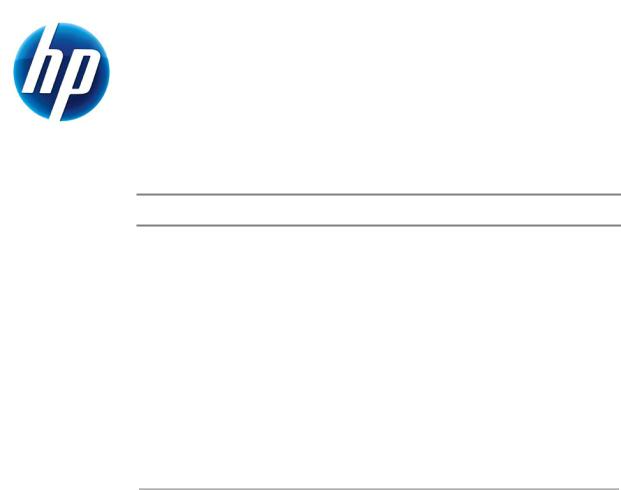
GPT HARD DISK DRIVES |
|
For HP Desktops |
|
April 2011 |
|
Table of Contents: |
|
Abstract .............................................................................................................. |
1 |
Why GPT?........................................................................................................... |
1 |
GPT vs MBR ........................................................................................................ |
2 |
Bootable vs Data Drives and UEFI BIOS ................................................................ |
4 |
OS Support ......................................................................................................... |
6 |
Storage Driver Support........................................................................................ |
6 |
Imaging Tool Support for GPT.............................................................................. |
7 |
Drive Encryption.................................................................................................. |
7 |
Summary ............................................................................................................ |
8 |
For more information .......................................................................................... |
8 |
Abstract
In order to be used in a computer system, a hard disk drive (HDD) must first be partitioned. Partitioning is done at the drive level and for many decades used the Master Boot Record (MBR) partition method. A new method called GUID Partition Table (GPT)) is now used for large-capacity drives. GPT allows for volume sizes much greater than 2.19TB, and therefore must be used on drives larger than the MBR limit of 2.19TB. This white paper describes the rationale for GPT and the types of OS, BIOS, driver, and SW tool support needed to successfully implement GPT drives in desktop systems.
Why GPT?
HDD areal density (bits/sq in) and tracks per inch (TPI) continue to steadily increase. For 2010, many typical desktop 3.5” hard drives have areal densities and TPI that permit capacities up to 500GB per platter. In 2011, it is expected that improvements in areal density and TPI will allow drive manufacturers to begin shipping drives that have capacities of1TB/platter. At this density, drives of 2TB and 3TB capacities become more easily producible and hence cheaper and more widely available.
For decades, MBR partitioning was sufficient to support the amount of hard drive addressing spaces known as Logical Block Addresses (LBAs) that existed on hard drives. MBR partitioning supported 32-bit addressing and, along with 48-bit LBA extensions, was able to support drives up to a limit of 2.19TB using standard 512byte sectors (or 512-byte sector emulation). However, now that hard drive sizes are beginning to exceed the 2.19TB limit, a newer approach is needed. GPT partitioning, which is part of the overall Unified Extensible Firmware Interface (UEFI) specification, allows for much larger hard drives than with MBR and will also allow such a drive to be bootable in a system with UEFI BIOS and UEFI-aware OS.
GPT vs MBR
There are a number of differences between MBR and GPT. Some of the key differences include the following:
•MBR only supports 4 primary partition table entries while GPT supports 128 primary partitions with current Microsoft Windows™ operating systems.
•MBR uses 32-bit values to indicate the starting offset and length of a partition. Assuming 512 byte sectors or 512 byte sector emulation, this means an MBR disk supports 2^32 bit LBAs multiplied by 512 bytes/sectors = 2.19 x10^12 bytes = 2.19TB maximum disk size.
•Since GPT uses 64-bit values to indicate the starting offset and length of a partition, a GPT disk can theoretically support up to 2^64 LBAs. Assuming 512 byte sectors or 512 byte sector emulation, this means the maximum capacity of a GPT disk = 9.4 x 10^21 bytes = 9.4 zettabytes (ZB). Microsoft Windows™ file systems design currently limits this to 256TB per drive
•GPT provides redundancy by writing the GPT header and partition table at the beginning of the disk and also at the end of the disk. If the original GPT header and partition table gets deleted or corrupted, the backup header and partition table can be used to help restore the drive. The contents of the GPT header and partition table are also verified via a CRC32 checksum for the header and one for the partition table.
Figure 1 on the following page shows a diagram of the GPT Partition Table and drive layout.
2
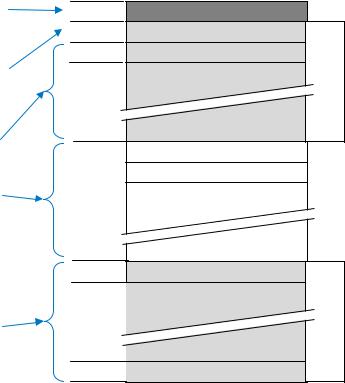
|
|
Protects MBR-based |
|
||
|
|
disk utilities |
LBA 0 |
||
|
|
from overwriting |
|||
|
|
LBA 1 |
|||
|
|
GPT drives |
|||
|
|
|
|
|
LBA 2 |
|
|
Defines usable |
|||
|
|
LBA 3 |
|||
|
|
blocks on the disk |
|||
|
|
|
|||
|
|
|
|
|
|
|
|
List of drive |
|
|
|
|
|
partition entries |
|
|
|
|
|
(up to 128) |
|
LBA 34 |
|
|
|
|
|
|
|
|
|
|
|
|
|
|
|
|
|
||
|
|
Drive partitions |
|
|
|
|
|
(up to 128) |
|
|
|
|
|
|
|
|
LBA -34 |
|
|
|
|
|
|
|
|
|
|
|
LBA -33 |
|
Secondary/backup |
|
|||
|
|
GPT header and |
|
||
|
|
partition entries |
LBA -2 |
||
|
|
|
|
|
|
|
|
|
|
|
LBA -1 |
NOTE: LBA -34 refers to the 34th addressable block address counted backwards from the last LBA on the drive.
Protective MBR
Primary GPT Header
Entries 1 thru 4
Entries 5 – 128
Partition 1
Partition 2
Remaining Partitions
Entries 1 thru 4
Entries 5 – 128
Secondary GPT Header
LBA = 512 bytes
GPT Primary
GPT Secondary
Figure 1. GPT partition table scheme
Figure 2 on the following page shows a comparison of the MBR and GPT layouts.
3
