Horizon Fitness RCT 7.6, RST 5.6 User Manual

Horizon Fitness
Models
RST 5.6
RCT 7.6
2007 Sears
Treadmill Service Manual
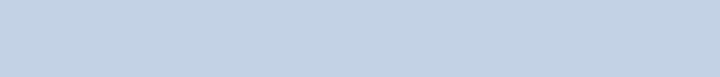
Table Of Contents
Elevation Troubleshooting |
3 |
|
|
No Motor Movement Troubleshooting |
4 |
|
|
Erratic Speed Troubleshooting |
5 |
|
|
Auto Calibration Troubleshooting |
7 |
|
|
Console/Upper Board Troubleshooting |
8 |
|
|
Membrane Keypad Overlay Troubleshooting |
10 |
|
|
Safety Key/Reed Switch Troubleshooting |
11 |
|
|
Heart Rate Troubleshooting |
12 |
|
|
Circuit Breaker Troubleshooting |
14 |
|
|
Engineering Mode |
15 |
|
|
Digital Drive Wiring |
17 |
|
|
RST 5.6 Upper Board |
18 |
|
|
RCT 7.6 Upper Board |
19 |
|
|
Power Source Wiring Diagram |
20 |
|
|
No Motor Movement Voltage Check Points |
21 |
|
|
Cut Console Cable Voltage Chart |
23 |
|
|
Incline Wire Voltage Chart |
25 |
|
|
Reseting The Incline Motor |
26 |
|
|
Lubrication Procedure |
27 |
|
|
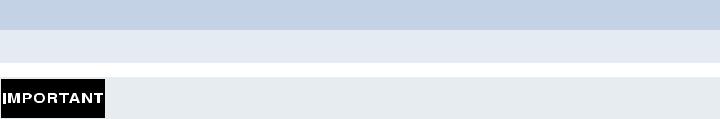
RST5 . 6 & RCT 7 . 6 Sears Service Manual 2007
No MototElevationMovementTroubleshooting
 I t ’s r e c o m m e n d e d t o s e n d c o n s o l e c a b l e s f o r e l e v a t i o n r e p a i r s o n a l l m o d e l s u s i n g
I t ’s r e c o m m e n d e d t o s e n d c o n s o l e c a b l e s f o r e l e v a t i o n r e p a i r s o n a l l m o d e l s u s i n g  s e c t i o n a l c o n s o l e c a b l e s .
s e c t i o n a l c o n s o l e c a b l e s .
Symptom |
Possible Cause |
Test Procedure |
Repair |
Elevation motor starts |
Failed lower board. |
-Turn on power. Do not press start. |
Replace lower board. |
running as soon as the power is |
|
Wait 30-60 seconds and see if |
|
turned on. Constant down. |
|
motor is hot. Use caution. Motor can |
|
|
|
get very hot. |
|
|
|
|
|
Elevation motor bobs up and down |
Failed elevation motor. |
Referance Incline Voltage Chart. |
Replace elevation motor. |
with command. |
|
(p. 25) |
|
|
|
|
|
Elevation motor does not reach |
Failed elevation motor. |
-Verify there are no pinches or cuts |
-Recalibrate elevation motor by |
minimum or maximum settings. |
|
on the elevation wires. |
hand. Referance Resetting the |
|
|
-Verify the connections of above |
Incline Motor. (p. 25) |
|
|
wires. |
-Replace elevation motor. |
|
|
Referance Incline WVoltage Chart. |
|
|
|
(p. 25) |
|
|
|
|
|
Elevation is stuck down and does |
Failed console cable. |
-Verify console cable connections. |
Replace console cable. |
not function. Console is responsive |
|
Verify there are no pinches or cuts |
|
to the buttons being pressed. |
|
in the cable. |
|
|
|
Referance Console Cable Voltage |
|
|
|
Chart. (p. 26) |
|
|
|
|
|
|
Failed elevation motor. |
-Put machine in hardware test |
Replace elevation motor. |
|
|
(Eng1) and press start. Eleva- |
|
|
|
tion doesn’t respond buttons are |
|
|
|
pressed. (You may see a value for |
|
|
|
elevation that reads 255 or 1023. |
|
|
|
That value will not change when the |
|
|
|
buttons are pressed). |
|
|
|
Referance Incline Voltage Chart. |
|
|
|
(p. 25) |
|
|
|
|
|
|
Failed upper board |
-Put machine in hardware test |
Replace upper board. |
|
|
(Eng1) and press start. Incline will |
|
|
|
work in hardware test only. |
|
|
|
Reference Engineering Modes (p.15) |
|
Elevation is stuck at the highest |
Failed upper board, lower board |
-Verify all wire connections. |
Replace upper board, console |
position and is will not come down. |
(very rare for models made after |
|
cable, and elevation motor. |
Console is responsive to the but- |
2003), console cable, and elevation |
|
|
tons being pressed. |
motor. |
|
|
|
|
|
|
Elevation inclines to the high- |
Failed lower board |
-If the incline went into the |
Replace lower board. |
est position as soon as power is |
|
highest position without start being |
|
applied. |
|
pressed. |
|
|
|
|
|
The incline will go up, but not |
Failed lower board |
-The incline will act normally |
Replace lower board. |
down. (very rare) |
|
when going up, but when the down |
|
|
|
incline is pressed there is no |
|
|
|
movement. |
|
|
|
|
|
rst 5.6 & rct 7.6 service manual 2007_rev1.0 |
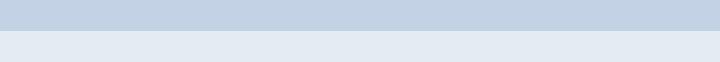
RST5 . 6 & RCT 7 . 6 Sears Service Manual 2007
No Motor Movement Troubleshooting
Symptom |
Possible Cause |
Test Procedure |
Repair |
No Motor Movement - Upon |
Inadequate power. |
-Check for dedicated circuit |
If the AC voltage is missing |
pressing start, console |
|
(20 amp is ideal) and check |
or incorrect, check the AC |
responds normally, keys |
|
wall outlet voltage (120 VAC) |
service or consult an |
respond normally, and |
|
Reference Power Source |
electrician. |
elevation works but no belt |
|
Wiring Diagram. (p. 20) |
|
movement. |
|
-Make sure machine is not |
|
|
|
on extension cord or surge |
|
|
|
protector. |
|
|
|
Reference No Motor |
|
|
|
Movement Voltage |
|
|
|
Checkpoints. (p. 21) |
|
|
|
|
|
|
Damaged or improper |
-Verify there are no pinches or |
Replace parts as needed. |
|
wiring. |
cuts in the power cord, power |
|
|
|
wires motor wires, or console |
|
|
|
cable. |
|
|
|
-Verify the connections of |
|
|
|
above wires and cords. |
|
|
|
Reference No Motor |
|
|
|
Movement Voltage |
|
|
|
Checkpoints. (p. 21) |
|
|
|
|
|
|
Failed motor control board |
-Verify power to MCB |
Replace MCB. |
|
(MCB). |
Reference No Motor |
|
|
|
Movement Voltage |
|
|
|
Checkpoints. (p. 21) |
|
|
|
|
|
|
Failed drive motor. |
-Measure voltage output from |
Replace drive motor. |
|
|
motor. |
|
|
|
Reference No Motor |
|
|
|
Movement Voltage |
|
|
|
Checkpoints. (p. 21) |
|
|
|
|
|
|
Failed optic sensor. |
Reference No Motor |
Replace optic sensor. |
|
|
Movement Voltage |
|
|
|
Checkpoints. (p. 21) |
|
|
|
|
|
| rst 5.6 & rct 7.6 service manual 2007_rev1.0

RST5 . 6 & RCT 7 . 6 Sears Service Manual 2007
Erratic Speed Troubleshooting
Symptom |
Possible Cause |
Test Procedure |
Repair |
Erratic speeds - Upon pressing |
Failed optic sensor. |
Reference No Motor Movement |
Replace optic sensor. |
start, belt speed increases rapidly |
|
Voltage Checkpoints. (p. 21) |
|
and then comes to a complete |
|
|
|
stop quickly. |
|
|
|
|
|
|
|
Erratic speeds - Upon pressing |
Failed motor control board (MCB). |
|
Replace MCB. |
start, belt speed increases rapidly |
|
|
|
and does not stop. |
|
|
|
|
|
|
|
Erratic speeds - Running belt |
Machine not calibrated properly. |
-Run auto calibration. |
If unit fails to auto calibrate, |
speed is not stable. |
|
Reference Engineering Mode. |
refer to auto calibration |
|
|
(p. 15 & p. 16) |
troubleshooting. |
|
|
|
|
|
-Running belt is too loose or too |
-The running belt should not slip |
-Tighten running belt. Reference |
|
tight. |
at all when customer is using the |
Owners Manual. (p. 14) |
|
-Drive belt is too loose or too |
machine |
-Tighten drive belt |
|
tight. |
-The drive belt should have |
|
|
|
approximately 3/8 of inch |
|
|
|
deflection. |
|
|
|
|
|
|
Inadequate power. |
-Check for dedicated circuit (20 |
If the AC voltage is missing or |
|
|
amp is ideal) and check wall out- |
incorrect, check the AC service or |
|
|
let voltage (120 VAC). Reference |
consult an electrician. |
|
|
Power Source Wiring Diagram. |
|
|
|
(p. 20) |
|
|
|
-Make sure machine is not on |
|
|
|
extension cord or surge protector. |
|
|
|
|
|
|
Failed or improper wiring. |
-Verify there are no pinches or |
Replace parts as needed. |
|
|
cuts in the power cord, power |
|
|
|
wires motor wires, or console |
|
|
|
cable. |
|
|
|
-Verify the connections of above |
|
|
|
wires and cords. |
|
|
|
Reference Cut Console Cable |
|
|
|
Voltage Chart. (p. 23 & 24) |
|
|
|
|
|
|
Inadequate lubrication on deck |
-Place hand underneath running |
Apply silicone. |
|
and running belt. |
belt and feel for adequate silicone |
Reference Lubrication |
|
|
application. |
Procedure. (p. 27) |
|
|
|
|
|
Failed motor control board (MCB). |
Reference No Motor Movement |
Replace MCB. |
|
|
Voltage Check Points. (p. 21) |
|
|
|
|
|
rst 5.6 & rct 7.6 service manual 2007_rev1.0 |
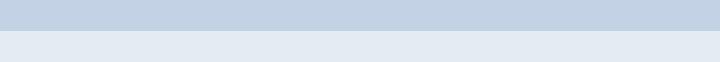
RST5 . 6 & RCT 7 . 6 Sears Service Manual 2007
Erratic Speed Troubleshooting Continued
Symptom |
Possible Cause |
Test Procedure |
Repair |
Erratic Speeds-belt speed |
In a program |
-Remove safety key, then replace. |
|
increases without command, but |
|
-Start in P1 and see if reoccurs. |
|
shows change on display and |
|
-Enter EN90(button test) and test |
|
beeps. |
|
all buttons. Reference |
|
|
|
Engineering Mode. (p. 15 & p.16) |
|
|
|
|
|
|
Stuck button |
-Remove Upper Control Board. |
If button does not stick when re- |
|
|
Check if button works properly |
moved from Upper Control Board, |
|
|
once removed from face plate. |
then replace the face plate. |
|
|
|
After removing Uper Control |
|
|
|
Board, if button is still stuck, |
|
|
|
then replace Upper Control Board. |
|
|
|
|
|
|
|
|
| rst 5.6 & rct 7.6 service manual 2007_rev1.0

RST5 . 6 & RCT 7 . 6 Sears Service Manual 2007
Auto Calibration Troubleshooting
Symptom |
Possible Cause |
Test Procedure |
Repair |
Failed Auto Calibration – Belt runs |
Failed RPM sensor. |
-Put machine into Eng1 and check |
Replace RPM sensor. |
for a few seconds and then stops |
|
for slight fluctuation of speed in |
|
and E1 message on console. |
|
speed window of display. (Speed |
|
|
|
should not fluctuate more than a |
|
|
|
few hundredths.) |
|
|
|
|
|
|
RPM sensor misaligned. |
-Adjust sensor bracket to correct |
|
|
|
position. |
|
|
|
|
|
|
Failed console cable. |
-Check voltage and continuity of |
Replace console cable. |
|
|
console cable. Reference Cut |
|
|
|
Console Cable Voltage Chart. (p. |
|
|
|
23 & 24) |
|
|
Magnet missing in front roller |
|
Replace magnet. |
|
pulley. |
|
|
|
|
|
|
Failed Auto Calibration – Belt never |
|
|
Reference Troubleshooting for no |
runs and E1 message on console. |
|
|
motor movement. (p. 4) |
|
|
|
|
Failed Auto Calibration – Board |
RPM sensor not aligned properly or |
- Verify positioning of sensor wire. |
Replace RPM sensor. |
never sets speeds. Belt will con- |
has failed. |
(Wire coming from RPM sensor |
|
tinue to run and not stop. |
|
points toward the front of the unit, |
|
|
|
sensor is as close as possible to |
|
|
|
the magnet in the pulley without |
|
|
|
touching, and the sensor bracket |
|
|
|
90-degree angle, not bent in any |
|
|
|
way.) |
|
|
|
- Put machine into Eng1 and check |
|
|
|
for slight fluctuation of speed in |
|
|
|
speed window of display. (Speed |
|
|
|
should not fluctuate more than a |
|
|
|
few hundredths.) |
|
|
|
|
|
|
Failed motor control board (MCB). |
-If other tests mentioned above are |
Replace MCB. |
|
|
normal then replace MCB. |
|
|
|
|
|
rst 5.6 & rct 7.6 service manual 2007_rev1.0 |

RST5 . 6 & RCT 7 . 6 Sears Service Manual 2007
Console/Upper Board Troubleshooting
Symptom |
Possible Cause |
Test Procedure |
Repair |
No display on the console and |
Circuit breaker in home has |
-Check for dedicated circuit (20 |
Reset breaker. |
power switch on machine is |
tripped. |
amp is ideal) and check wall |
|
dark. |
|
outlet voltage (120 VAC). |
|
|
|
Reference Power Source |
|
|
|
Wiring. (p. 20) |
|
|
|
|
|
No display on the console and |
Breaker on machine has tripped |
-Reset breaker. |
Replace breaker if necessary. |
power switch on machine is lit. |
or has failed. |
Reference Power Source |
|
|
|
Wiring. (p. 20) |
|
|
|
|
|
|
Failed power switch. |
-Make sure power switch is |
Replace power switch if |
|
|
turned on. |
necessary. |
|
|
Reference Power Source |
|
|
|
Wiring. (p. 20) |
|
|
|
|
|
|
Failed power cord. |
-Take voltage check of power |
Replace power cord. |
|
|
cord. |
|
|
|
Reference Power Source |
|
|
|
Wiring. (p. 20) |
|
|
|
|
|
|
Improper wiring or AC wires |
-Check all wiring coming in from |
Connect wires correctly or |
|
have failed. |
the power switch to the motor |
replace as needed. |
|
|
control board and to the upper |
|
|
|
board. |
|
|
|
Reference Power Source |
|
|
|
Wiring. (p. 20) |
|
|
|
Reference Digital Drive Wiring |
|
|
|
Diagram. (p. 17) |
|
|
|
Reference Upper Board Wiring |
|
|
|
Diagrams. (p. 18 & p. 19) |
|
|
|
|
|
|
Failed Console cable. |
-If LED’s on motor control board |
Replace console cable. |
|
|
are present, Check console cable |
|
|
|
voltages at B7, B8 |
|
|
|
Reference Cut Console Cable |
|
|
|
Voltage Chart. (p. 23 & 24) |
|
|
|
|
|
|
Failed Upper board |
-Check voltage and continuity of |
Replace upper board. |
|
|
console cable. |
|
|
|
Reference Cut Console Cable |
|
|
|
Voltage Chart. (p. 23 & 24) |
|
|
|
Reference Upper Board Wiring |
|
|
|
Diagrams. (p. 18 & p. 19) |
|
|
|
|
|
| rst 5.6 & rct 7.6 service manual 2007_rev1.0

RST5 . 6 & RCT 7 . 6 Sears Service Manual 2007
Console/Upper Board Troubleshooting Continued
Symptom |
Possible Cause |
Test Procedure |
Repair |
Running belt stops, console |
Safety key or reed switch is |
-Verify that the safety key |
Replace safety key. |
resets during workout. |
positioned incorrectly/ Safety |
is in position and that it is |
|
|
key is damaged. |
secure. |
|
|
|
|
|
|
Inadequate power. |
-Check for dedicated circuit |
If the AC voltage is missing |
|
|
(20 amp is ideal) and check |
or incorrect, check the AC |
|
|
wall outlet voltage (120 VAC) |
service or consult an |
|
|
Reference Power Source |
electrician. |
|
|
Wiring Diagram. (p. 20) |
|
|
|
-Make sure machine is not |
|
|
|
on extension cord or surge |
|
|
|
protector. |
|
|
|
|
|
|
Damaged or improper wiring. |
-Verify there are no pinches or |
Replace parts as needed. |
|
|
cuts in the power cord, power |
|
|
|
wires motor wires, or console |
|
|
|
cable. |
|
|
|
-Verify the connections of |
|
|
|
above wires and cords |
|
|
|
Reference Upper Board |
|
|
|
Wiring Diagram. |
|
|
|
(p. 18 & p. 19) |
|
|
|
|
|
|
Inadequate lubrication on |
Place hand underneath |
Apply silicone. Reference |
|
deck and running belt. |
running belt and feel for |
Lubrication Procedure. |
|
|
adequate silicone |
(p. 27) |
|
|
application. |
|
|
|
|
|
Fan Dosent Work at all or is |
Failed Fan or Fan is |
-Verify fan is seated properly |
If Fan is seated properly, |
malfunctioning. |
disconnected. |
and not disconnected. |
replace fan. |
|
|
Reference Upper Board |
|
|
|
Wiring Diagrams. |
|
|
|
(p. 18 & p. 19) |
|
|
|
|
|
rst 5.6 & rct 7.6 service manual 2007_rev1.0 |
