Honeywell Hcm540, Hcm560, Hcm550-19, Hcm550, Hcm535-20 Owner's Manual
...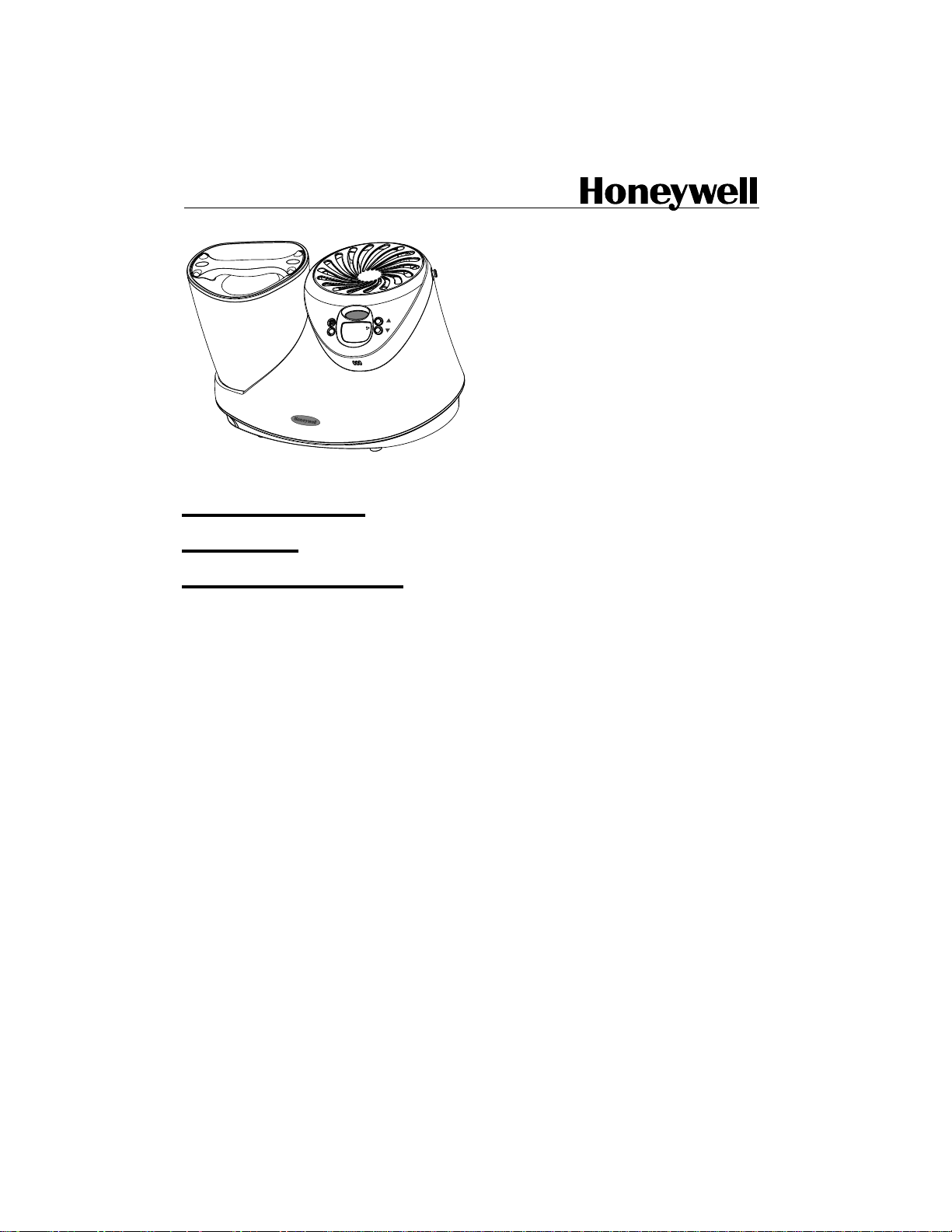
NATURAL COOL
MOISTURE
TM
HUMIDIFIER
P
OW
E
R
I
I
45
I
%
HCM-530, HCM-535, HCM-540,
HCM-550, HCM-560 Series
MODE
IMPORTANT
SAFETY
INSTRUCTIONS
READ AND SAVE THESE
SAFETY INSTRUCTIONS
BEFORE USING THIS HUMIDIFIER
When using electrical appliances, basic precautions
should always be followed to reduce the risk of fire,
electric shock, and injury to persons, including the following:
1. Always place this humidifier on a firm, flat and level
surface. This humidifier may not work properly on an
uneven surface.
2. Place this humidifier in an area where it is not accessible to children.
3. Do not place the humidifier near any heat sources
such as stoves, radiators, and heaters.
4. Before using the humidifier, check the power cord for
any signs of damage. If the cor d is foun d to be damaged, DO NOT USE and return the humidifier to the
manufacturer under the warranty agreement for
repair.
5. This appliance has a polarized plug (one blade is
wider than the other). To reduce the risk of shock,
this plug is intended to fit o nly one way in a po larized
outlet. If th e plug does not fit fully in the outlet,
reverse the plug. If it still does not fit, contact a quali-
fied electrician. DO NOT attempt to defeat this safety
feature.
6. To disconnec t the humi d i fi e r, first turn contr ols to the
OFF position, then grip the plug and pull it from the
wall outlet. Never pull by the cord.
7. A loose fit between the AC outlet (receptacle) and
plug may cause overheating and a distortion of the
plug. Contact a qualified electrician to replace loose
or worn outlet.
8. The humidifier should alwa ys be u nplu gge d an d emptied when not in operation or while being serviced or
cleaned.
9. Never tilt or attempt to move the humidifier while it is
operating or filled with water . UNPLUG the humidifie r
before moving.
10. This humidifier requires regular cleaning. Refer to
the CLEANING instructions provided. Never clean
the humidifier in any ma nne r othe r than as i nstruc ted
in this manual.
11. Turn the humidifier OFF if you notice moisture on
the inside of your windows. For prop er hu midity rea ding use a hygrometer, which is available in many
hardware and department stores, or by ordering one
from the manufacturer (see Care Products).
1

WHAT IS AGION ANTIMICROBIAL?
FILLING:
AgION* technology prevents surface growth and
migration of mold, fungus and bacteria in the filter
for its life - approximately one season. Keep in
mind, depending on your water quality, mineral
deposits can still clog or discolor the filter and
affect its life and that of the humidifier.
* AgION is registered with the Environmental Protection Agency (EPA)
YOUR HUMIDIFIER:
Tank
Cap
Motor
Housing
P
O
W
E
R
I
I
I
MO
D
E
%
45
Natural Cool
MoistureTMFilter
Base
SET-UP:
• Remove the Tank from the Motor Housing.
• Turn the Tank over and unscrew the Cap.
• Fill the Tank with cool water.
• Reinstall the Cap. Do not overtighten.
• Install the Tank back onto the Motor Housing.
OPERATION:
POWER
High Power
Continuous Run
Power
Mode
• Press the Power button once to start the humidifier on
High Power, Continuous Run.
%
• Press the Power button a second time to change to
Medium Power, Continuous Run.
• Press the Power button a third time to change to Low
Power, Continuous Run.
• Press the Power button a fourth time to turn the
humidifier
OFF.
Medium Power
Low Power
Note: We recommend that the humidifier be
disinfected prior to first use. Please see
WEEKLY CLEANING instructions.
• Select a firm, level and flat location. For proper
air flow, locate the unit at least six inches (15
cm) from any wall. Place the humidifier on a
water resistant surface, as water can damage
furniture and some flooring.
TM
• Remove the Natural Cool Moisture
Filter from
the Base before filling the unit. Soak the Filter in
cool water and then place the wet Filter back
into the Base. DO NOT squeeze or wring-out
the Filter.
Honeywell will not accept responsibility for property damage caused by water spillage.
2
