
I
N
S
T
R
U
C
T
I
MODEL 2912PS AUTOMATIC SLICER
. . . with Portion Scale
2912PS SLICER
O
N
S
MODEL
2912PS ML-104966
Previous models covered by this manual:
2912PS ML-104833
701 S. RIDGE AVENUE
TROY, OHIO 45374-0001
937 332-3000
www.hobartcorp.com
FORM 34456 (Feb. 2000)
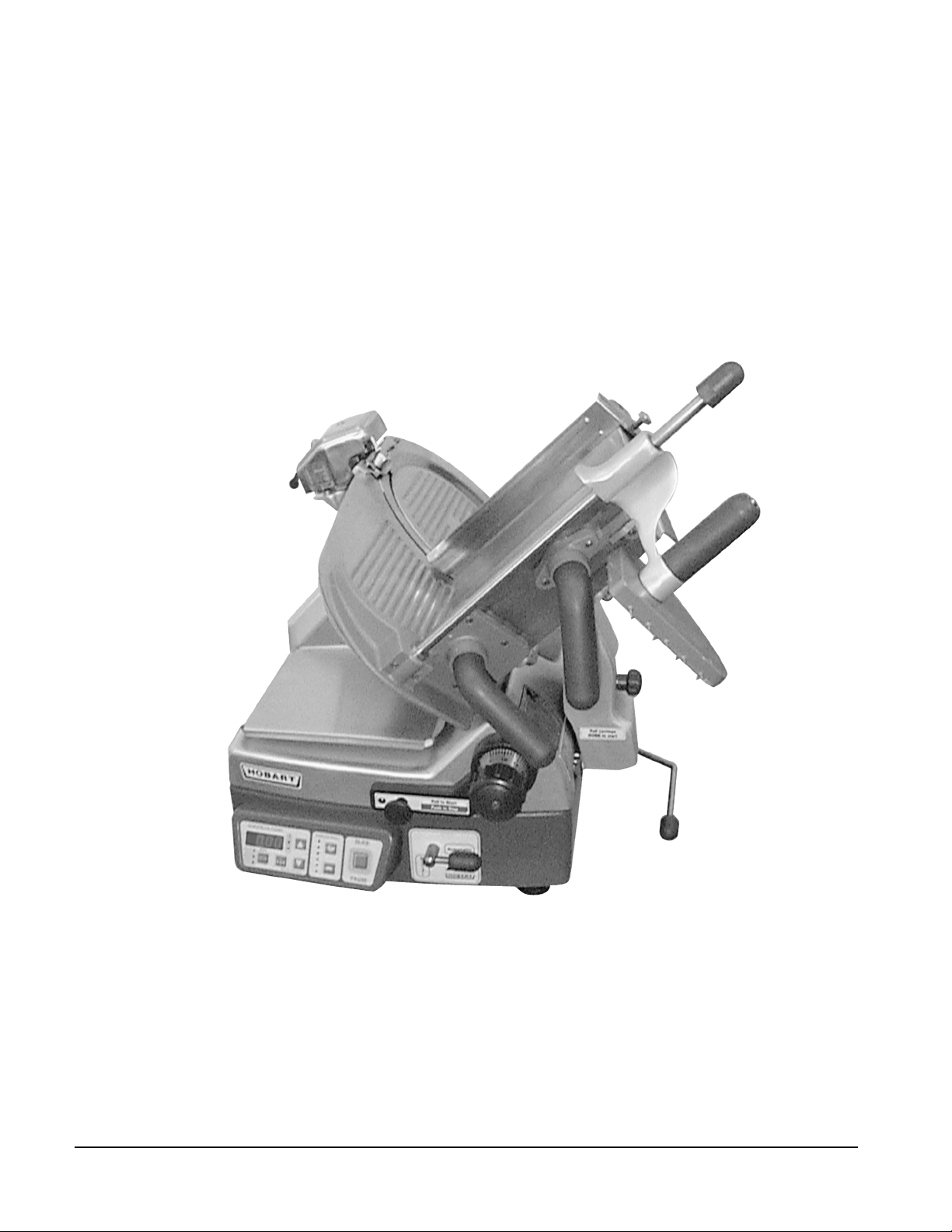
Model 2912PS Slicer
© HOBART CORPORATION, 1999
– 2 –

Installation, Operation, and Care of
Model 2912PS
Automatic Slicer with Portion Scale
SAVE THESE INSTRUCTIONS
GENERAL
The model 2912PS Automatic Slicer with Portion Scale can display the weight or slice count as the
sliced product falls to the platter. Six preset values can be programmed for lb weigh, oz weigh, and
slice count, which are readily accessible for portioning. Other values can be manually preset before
beginning an automatic cycle. The scale display can Tare to indicate Net weight but is
TRADE
. An automatic cycle stops slicing when the preset value is satisfied (by net weight or slice count).
NOT LEGAL FOR
The model 2912PS is equipped with a
The slicer features the exclusive Hobart Stay-Sharp contoured cast solid stainless steel knife. The
slicer is furnished with a cord and plug as standard equipment. The 2912PS slicer features automatic
slicing with six adjustable speeds. Other features and options include:
The Power Interrupt feature, standard, requires the slicer to be manually re-started after a power
interruption.
The Gauge Plate and Carriage Interlock feature, standard, prevents the Carriage Tray from being
removed unless the Carriage is in the H
Plate is C
previously been turned O
be started and the Gauge Plate cannot be opened until the Carriage Tray is returned to its normal
operating position.
The HomeStart feature, standard, requires the carriage to be in the H
can be started.
The AutoShutoff feature, provided on all 2912PS slicers, is turned off at the factory but can be enabled
or disabled by pressing the down arrow key while pulling the switch knob all the way forward with the
lever on manual. If AutoShutoff is enabled, the slicer will turn off if a keystroke or full stroke of the
carriage has not been made within a 10 second interval while in Manual mode.
A tubular food chute, and a 4" leg set are available accessories for 2912PS. The low carriage fence
is standard on 2912PS. A high carriage fence is an accessory used with front mounted meat grips. The
standard meat grip is front-mounted. Heavy front-mounted meat grip is an available accessory.
LOSED. When the Carriage Tray is tilted horizontally, the slicer will turn OFF if it has not
FF. Once the Carriage Tray is tilted horizontally or removed, the slicer cannot
1
⁄2 HP motor and is available for single-phase electrical service.
OME position (pulled all the way to the front) and the Gauge
OME position before the slicer
In Automatic Mode, the operator selects
As each slice is made, the remaining slice count or actual weight displays. The slicer stops when the
PRESET value is met. The weight or count setting is retained in memory for repeat applications or can
be reset. If a
slice count, and slices continuously until stopped by the operator.
When all Automatic Mode requirements are met, you can press the Slice / Pause button to either start
or resume automatic slicing or to stop slicing and return to the Home position. Refer to pages 6 – 9
for details.
PRESET value was not selected, the slicer begins at zero, displays the actual weight or
WEIGH (by LB or OZ units) or COUNT mode and a PRESET value.
– 3 –
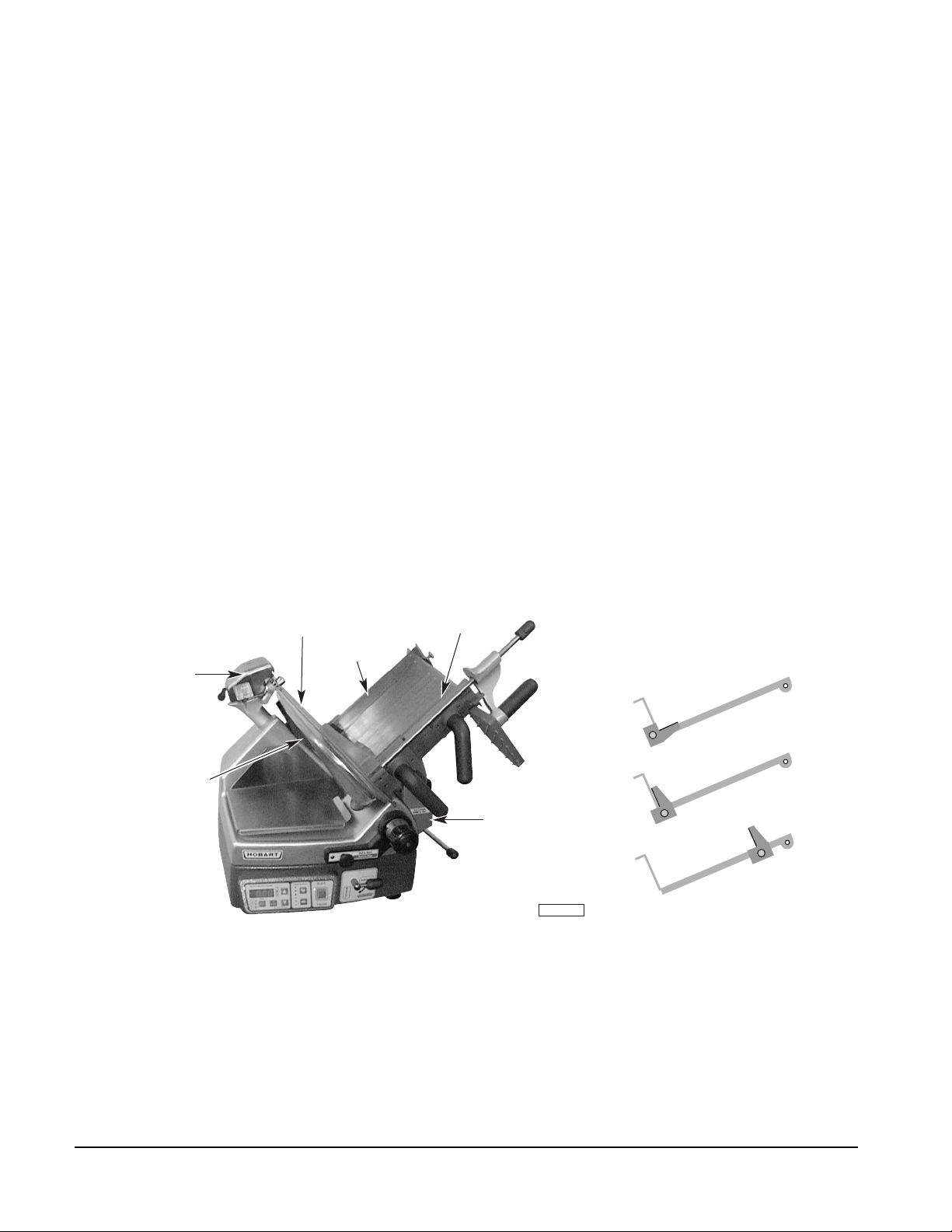
INSTALLATION
UNPACKING
Immediately after unpacking the slicer, check for possible shipping damage. If the slicer is found to be
damaged, save the packaging material and contact the carrier within 15 days of delivery.
Prior to installing the slicer, test the electrical service to assure it agrees with the specifications on the
machine data plate. The data plate is located on the right side of the slicer base.
CARRIAGE TRAY
The Carriage Tray is secured to the slicer when the knob on the Carriage Tray / Support Arm is turned
clockwise until snug (Fig. 1). Refer to page 11 for assembly information.
SHARPENER
The Sharpener should already be mounted on top of the slicer and locked to its bracket (Fig. 1).
TOP KNIFE COVER
The Top Knife Cover should already be in place and secured with its Latch Knob (Fig. 1).
DEFLECTOR
The Deflector should already be mounted below the knife (Fig. 1).
FENCE (Low and High Fences are used with front-mounted meat grip only.)
Either Fence (Fig. 1) can be clamped on the Carriage Tray to limit product movement during slicing.
Model 2912PS Slicer
TOP KNIFE COVER
FENCE
SHARPENER
DEFLECTOR
CARRIAGE TRAY
CARRIAGE TRAY /
SUPPORT ARM
Fig. 1
PL-41414-1
1. Back out Thumb Screw.
Lay Fence on Carriage Tray.
2. Rotate to Vertical.
3. Slide Fence Up. Tighten Screw.
ELECTRICAL
WARNING: THIS MACHINE IS PROVIDED WITH A THREE-PRONG GROUNDING PLUG. THE
OUTLET TO WHICH THIS PLUG IS CONNECTED MUST BE PROPERLY GROUNDED. IF THE
RECEPTACLE IS NOT THE PROPER GROUNDING TYPE, CONTACT AN ELECTRICIAN.
CLEAN BEFORE USING
The 2912PS slicer must be thoroughly cleaned and sanitized after installation and before being used.
Refer to Cleaning, page 10.
– 4 –

OPERATION
SAFETY
SAFETY DEVICES INCORPORATED IN THIS SLICER MUST BE IN THEIR CORRECT OPERATING
POSITIONS ANYTIME THE SLICER IS IN USE.
OP KNIFE COVER must be in position and secured with the LATCH KNOB (Fig. 2). The RING GUARD is
The T
not removable. The D
EFLECTOR, mounted below the slicer knife, can be removed for cleaning.
The M
When the slicer is not running, the I
The G
Always UNPLUG the P
EAT GRIP (Fig. 2) must be used when slicing short ends to keep your hand(s) away from the knife.
NDEX KNOB (Fig. 2) must be turned back below zero (fully clockwise).
AUGE PLATE will then cover the knife edge.
OWER CORD before cleaning or moving the Slicer.
WARNING: ROTATING KNIFE. USE FEED GRIP. UNPLUG MACHINE POWER CORD BEFORE
CLEANING, SERVICING, OR REMOVING PARTS. REPLACE PARTS BEFORE USE.
Model 2912PS Slicer
LATCH KNOB
TOP KNIFE
COVER
SHARPENER
CARRIAGE TRAY
RETAINING CLIP
GAUGE PLATE
SWITCH KNOB
WEIGHT /
SLICE COUNT CONTROL
CARRIAGE SPEED CONTROL
SLICE / PAUSE BUTTON
Fig. 2
– 5 –
MEAT GRIP
CARRIAGE HANDLES
INDEX KNOB
LEVER IN AUTOMATIC (RIGHT) POSITION
PL-41415-1

KEYPAD
Fig. 3
— Selects the Mode: WEIGH, WEIGH + PRESET, COUNT, C OUNT + PRESET.
+ — Selects LB as the unit of measure for Weigh mode (kg for metric).
+ — Selects OZ as the unit of measure for Weigh mode (gm for metric).
— Sets the platter weight as Tare (up to 2 lb or 1 kg); two beeps sound; >0<
is not lit; clear platter to display the negative amount.
Press for a full second to zero the scale; – 0 – displays while the scale
rezeroes (up to 0.11 lb); then >0< is lit with 0.00 displayed.
— Up arrow increases the Slice Count by 1, the Preset Weight by 0.01 LB,
or 0.1 OZ in operator or program modes or advances through the six
programmed preset values for the indicated mode when Preset is on.
Indicator lights show the mode, unit of measure, and the number of the
preset value.
— Down arrow decreases the Slice Count by 1, the Preset Weight by 0.01
LB, or 0.1 OZ in operator or program modes or advances through the six
programmed preset values for the indicated mode when Preset is on.
Indicator lights show the mode, unit of measure, and the number of the
preset value.
— Hare increases the Carriage Speed by one level. The Carriage Speed is
indicated by the number of lights.
— Tortoise decreases the Carriage Speed by one level. The Carriage
Speed is indicated by the number of lights.
— Slice / Pause button starts the Knife and Carriage motors when in
Automatic Mode only. If Slice / Pause is pressed while running, the
Carriage returns to Home and stops. If Slice / Pause is pressed after an
interruption, slicing restarts. Press Slice / Pause button with your thumb.
BEEP
— Short tone for a valid key.
Long tone for an invalid key.
Two short tones, enter Program Mode or Rezero.
– 6 –

PRESET VALUES — U.S. WEIGHT UNITS
Six preset values for each weigh mode and slice count are available. The preset values provided at
the factory for U.S. weight units are shown in the table below. Other values can be programmed in
place of these values by following the Programming instructions in the next section.
FACTORY PRESET VALUES — U.S. WEIGHT UNITS
MODE Preset 1 Preset 2 Preset 3 Preset 4 Preset 5 Preset 6
WEIGH — LB 0.25 0.50 0.75 1.00 1.50 2.00
WEIGH — OZ 2.0 4.0 6.0 8.0 10.0 12.0
SLICE COUNT 4 6 8 10 15 20
PROGRAMMING
To enter Program Mode with slicer controls lit and lever on Automatic: Hold down the Mode key for
6 seconds until 2 beeps sound and [Prog] displays for 2 seconds. Release the Mode key. The blinking
PRESET indicates Program Mode. The CARRIAGE SPEED light(s) and the WEIGH (LB or OZ) or COUNT
indicator lights show which Preset value is displayed. There are six preset values for each of the three
categories (eighteen total). Do not interrupt power during programming.
1. Press the Mode key to select
arrow keys at the same time to weigh in
time to select
OZ units.
COUNT or WEIGH Mode. In WEIGH Mode, press both Mode and Up
LB units; or, press Mode and Down arrow keys at the same
2. Press the Up and Down arrow keys to increase or decrease the Preset value.
3. Press Hare or Tortoise keys to access any Preset value (1 – 6) indicated by the
CARRIAGE SPEED
lights for the indicated category.
Repeat steps 1, 2, and 3 to review or change any of the 6 Preset values for any of the 3 categories
(18 preset values in all). When all Preset values are programmed as desired, press the Mode key for
2 seconds to Save and Exit. A beep sounds. [ If 0 is programmed as a Preset value, the slicer will Count
Up until slicing is stopped by the operator.]
CAPACITY
The scale weighs according to the following capacity limits:
U.S. Pounds U.S. Ounces Kilograms Grams
6 lb by .01 lb increment 96 oz by 0.1 oz increment 3 kg by .005 kg increment 3000 gm by 5gm increments
SLICE AND WEIGH MORE THAN ONE ITEM
After slicing an item in weight mode, press Tare to set the weight back to zero without removing the
sliced product from the platter. Then, with the scale display at 0.00 lb, slice and weigh the next item.
PRESET VALUES — METRIC WEIGHT UNITS ONLY
The six preset values for each weigh mode and slice count provided at the factory for metric weight units
are shown in the table below. Other values can be programmed in place of these values by following
the Programming instructions in the previous section.
FACTORY PRESET VALUES — METRIC WEIGHT UNITS
MODE Preset 1 Preset 2 Preset 3 Preset 4 Preset 5 Preset 6
WEIGH — kg 0.100 0.200 0.300 0.400 0.500 1.000
WEIGH — gm 100. 200. 300. 400. 500. 1000.
SLICE COUNT 4 6 8 10 15 20
– 7 –

KEYBOARD AND DISPLAY ACTIVATION
Manual Mode — With the Lever on Manual (pointing down) the keyboard display and the slicer knife
motor are either both on or both off. The display and slicer knife motor will go off if the Switch Knob
is pushed or if the AutoShutoff feature (when enabled) senses inactivity for a 10 second interval.
Automatic Mode — With the Lever on Automatic (pointing to the right) the keyboard display remains
on only if the Switch Knob is on, the gauge plate is open, and the carriage is either at Home position
or in motion during slicing.
SLICING WITH PRESETS
Using a Preset or Entered Value in Weigh Mode
With the lever on Automatic, press the Mode key until
WEIGH and either LB or OZ is lit to indicate Weigh mode
–>
0
<–
and the units. The zero indicator,
–>
0
platter is empty; press Tare
<–
, will be lit if the
to rezero the platter,
if necessary. Once a Preset value is selected and the
Preset indicator is lit, the entered or Preset value displays
for only 2 seconds, then the platter weight displays. With
the gauge plate set, press [ Slice/ Pause] to begin
Automatic slicing. When the platter weight equals or
exceeds the preset weight, the slicer returns to Home
position and shuts off.
Using a Preset or Entered Value in Count Mode
With the lever on Automatic, press the Mode key until
COUNT is lit to indicate Count mode. Select a Preset
'count' value using the keys. The PRESET indicator is lit,
the Preset value displays, and the slice counter is ready
to count down to zero. With the gauge plate set, press
[ Slice / Pause ] to begin Automatic slicing. After the
counter counts down to zero, the slicer returns to Home
position and shuts off.
POWER-UP (Calibration Test & Error Message)
The scale platform should be clean, free of debris, and properly assembled before connecting electrical
power to the slicer. At power-up, a calibration test is performed and the scale attempts to zero itself.
If the calibration test fails, a three second tone sounds and
displays as an error message. If
CAL
CAL
is displayed — disconnect the electrical plug, re-check the scale platform for proper assembly, and
make sure there is no weight on the scale platform before re-connecting electrical power and repeating
CAL
the calibration test. If the
error message persists, call Service for recalibration.
– 8 –

SLICING — MODEL 2912PS
With the Gauge Plate fully closed, pull the Carriage all the way toward you until it reaches its stop. With
the Meat Grip out of the way, place the product to be sliced on the Carriage Tray. Adjust the fence by
loosening the thumb screw and sliding the fence so that it is close to the product but not pushing against
it. Tighten the thumb screw. Set the Meat Grip against the product. To operate the slicer in manual
mode, place the Lever (Fig. 2) in Manual position (pointing down) before starting the slicer.
If the Meat Grip is not needed, it may be stored out of the way by sliding it to the top of its travel, rotating
it under the Carriage Tray, and allowing it to rest in the Retaining Clip (Fig. 2).
Adjust the Gauge Plate by turning the Index Knob (Fig. 2) to obtain the desired slice thickness. The
numbers on the Index Knob do not indicate actual measurements but may be used for reference to
duplicate slice thickness. Turn the slicer on by pulling the Switch Knob (Fig. 2) forward until it starts
and then releasing it. Unless the Gauge Plate is opened before pulling the Switch Knob on, the slicer
will not continue to run when the Switch Knob is released.
Use either Carriage Tray Handle (Fig. 2) to push the Carriage back and forth to slice manually.
In Manual Mode, turn the slicer off by pushing the Switch Knob or by closing the Gauge Plate.
To operate the slicer in Automatic mode . . . With the Carriage in H
OME position (all the way
forward), the Lever on the Automatic position (pointing to the right), the Gauge Plate adjusted to the
desired slice thickness, and the slicer Switch Knob pulled on, the slicer is ready to begin Automatic
slicing.
Select the desired Carriage Speed by using the Hare button to increase Carriage Speed and /or
Tortoise button to decrease Carriage Speed. The Carriage Speed indicator lights will show the
Carriage Speed selected (1 to 6). The speed can be adjusted at any time.
Select the desired Mode:
PRESET COUNT. If one of the Preset Modes was selected, select from the six Preset values
WEIGH LB, PRESET WEIGH LB, WEIGH OZ, PRESET WEIGH OZ, COUNT, or
available in each category using the Up and Down arrow keys. [ Factory Preset values can be
changed per Programming, page 7.] Modes that begin with the Preset light off and the Weight or
Count at zero allow you to select a specific value by using the Up and Down arrow keys; this nonzero selection then works like a Preset value. If slicing begins with zero displayed and the Preset
indicator light off, the slicer Counts Up or Weighs the actual platter weight as each slice is made
— until slicing is stopped by the operator. In Count mode after counting from 1 to 99, the slicer
begins again at 0. If a Preset value was set, the
PRESET indicator light will be on. In Preset Count
Mode, the slicer Counts Down one as each slice is made and stops at zero. In Preset Weigh Mode,
the slicer displays the platter weight and stops slicing with the carriage at Home position when the
platter weight reaches the Preset value.
To start the carriage drive unit, push the Slice /Pause button to begin slicing. The slicer returns to
Home position at completion of a Preset cycle or at completion of a slice after the Slice / Pause button
is pushed. A Preset cycle can be resumed by pushing Slice / Pause again. The carriage drive unit
can also be stopped by rotating the Lever to the Manual position (down and to the left). The slicer can
be stopped by pushing the Switch Knob or by closing the Gauge Plate.
To use the optional Food Chute, place the Meat Grip on the Retaining Clip, fit the hangers on the Food
Chute around the meat grip slide rod (at front), and lower the Food Chute onto the Carriage Tray.
METRIC CONVERSION
Portion scales equipped for pound and ounce weighing can be field converted for metric weighing
(kilogram and gram) by your service technician. A new keypad would need to be installed.
– 9 –

CLEANING
This machine must be thoroughly cleaned and sanitized after each day’s operation or after being idle
for an extended period of time.
WARNING: THE SLICER KNIFE IS VERY SHARP.
LATCH KNOB
EXERCISE EXTREME CAUTION WHEN WORKING
TOP KNIFE COVER
CARRIAGE TRAY
NEAR THE KNIFE.
WARNING: UNPLUG MACHINE POWER CORD
AND TURN THE INDEX KNOB FULLY CLOCKWISE
BEFORE CLEANING THE SLICER.
KNOB
Use a clean cloth soaked in mild detergent and warm
water to wipe all surfaces of the machine. Rinse
using a fresh cloth and clean water. Use only
products formulated to be safe on stainless steel or
aluminum.
CARRIAGE TRAY /
SUPPORT ARM
PL-41416-1
Fig. 4
To clean the Carriage Tray, close the gauge plate and pull the Carriage all the way to the front. Unscrew
the Knob on the Carriage Tray / Support Arm (Fig. 4). Tilt the Carriage Tray / Support Arm to the right
until almost horizontal (Fig. 4). The Carriage Tray / Support Arm can be cleaned while in this horizontal
position, or it can be removed by grasping with both hands and lifting straight up. Once removed, the
Carriage Tray / Support Arm can be cleaned in a sink. NOTE: The last three digits of the slicer serial
number are etched on the Key (Fig. 8) so you can make sure the Carriage Tray stays with its own slicer.
Remove the Top Knife Cover by rotating the Latch Knob (Fig. 4) counterclockwise and lifting it free of
the guide pins. Remove the Deflector (Fig. 1) from its mount below the slicer knife by rotating
downward. Clean both Top Knife Cover and Deflector with warm soapy water in a sink. Rinse with
clean water.
LOCK LEVER
SHARPENER
KNIFE
GAUGE PLATE
PL-41402-1
Fig. 5 Fig. 6
RING GUARD
KNIFE
PAPER TOWEL
GAUGE PLATE
PL-41403-1
Remove the sharpener by pushing the Lock Lever to the left (Fig. 5). Tilt the right side up, clearing the
right guide pin, then lift the sharpener up, clearing the left guide pin. Wipe out any residue remaining
inside the sharpener housing and clean the sharpener in a sink. Rinse with fresh water.
Clean completely around the Ring Guard by working a moistened, folded paper towel between the Ring
Guard and Knife. Insert the towel at the base of the Ring Guard. Manually rotate the knife and the towel
will wipe the Ring Guard and the edge of the Gauge Plate as it follows the knife (Fig. 6).
Wash and rinse both sides of the knife by wiping outward from the center. Use a mild detergent or
sanitizer solution only. Never clean any part of the slicer with steel pads.
The platter and platter support can be removed by lifting straight up. Replace after cleaning.
– 10 –

Do not exceed chemical manufacturer’s recommended
concentrations for detergent or sanitizer. Do not exceed
200 parts per million concentration of available chlorine.
For example, mixing 1 tablespoon of 5.25% sodium
hypochlorite bleach with 1 gallon of water yields a solution
containing 200 ppm of available chlorine. Solution with
concentrations greater than 200 ppm will accelerate
corrosion of metals. Maximum exposure to sanitation
solution varies with temperature and concentration. Rinse
with clean water.
LOCK LEVER
SHARPENER
KNIFE
GAUGE PLATE
PL-41402-1
Reassemble the sharpener to the mounting bracket by
sliding the left slot on the sharpener over the left guide pin
on the bracket while tilting slightly (Fig. 7). Then, press
down on the right side of the sharpener so the locking
hole fits over the right guide pin on the bracket. Slide the
Lock Lever to the right to lock the sharpener in position.
Make sure the sharpener is securely engaged to the pins
on the bracket.
Carefully reassemble the Top Knife Cover by putting it in
position (three guide pins). Lock by turning the Latch
Knob to the left while lowering the Top Knife Cover; then,
release the Latch Knob and turn it to the right until snug.
Replace the Deflector below the slicer knife:
Guide
bottom of socket onto mount and rotate upwards.
Make sure the digits etched on the Key (Fig. 8) match the
last three digits of the slicer serial number. To reinstall
the Carriage Tray / Support Arm: Hold it with both hands
and lower it so the Key at the bottom of the Support Arm
fits into the slot of the Carriage Pivot (Fig. 8). The
Carriage Tray should rest almost horizontal (Fig. 4).
Return the Carriage Tray to the Gauge Plate by tilting to
the left. Turn the Knob on the Carriage Tray / Support
Arm clockwise until snug.
Fig. 7
CARRIAGE TRAY /
SUPPORT ARM
KEY
CARRIAGE PIVOT
PL-41275-1
Fig. 8
MODEL 2912PS –
RAISED FOR CLEANING
LIFT LEVER –
RAISED PAST CENTER
To clean under the model 2912PS slicer, raise the Lift
Lever past center to its stop (Fig. 9). After cleaning,
return the slicer to its normal position by slowly retracting
PL-41325-1
the Lift Lever.
DO NOT wash any slicer components in a dishwasher.
Fig. 9
DO NOT immerse slicer base or motor in water.
If using a chlorinated sanitizing solution, dilute per manufacturer’s guidelines. Rinse with fresh water.
NOTE: Failure to follow use, care, and maintenance instructions may void your Hobart warranty.
– 11 –

MAINTENANCE
KNIFE SHARPENING
The Hobart cast stainless steel knife will provide long service in normal food retail or commercial
kitchen use. However, in high volume applications where it is a practice to sharpen the knife frequently
or even daily, the knife will be expended in a shorter time.
Sharpen only when necessary; prolonged or too frequent sharpening results in unnecessary
knife wear.
WARNING: UNPLUG MACHINE POWER CORD.
Turn the index knob fully clockwise to close the gauge plate. Remove the Top Knife Cover by rotating
the Latch Knob counterclockwise and lifting it off the slicer. Thoroughly wash the area around the knife,
the exposed knife surfaces, and the knife edge. Fat from meat or cheese should not be allowed to
transfer from the knife to the sharpener.
Plug in machine power cord. With the carriage tray
pulled fully forward, start the slicer with your right
hand by pulling the start switch forward and holding
it out. If the sharpener handle is the type that does
not hang downwards, pull it fully forward for 5 seconds
(Fig. 10). If the sharpener handle does hang
downwards, lift it with your left hand until horizontal
and pull forward for 5 seconds (Fig. 10). Slowly
release the sharpener handle. Release the switch
knob to turn the slicer off. If necessary, repeat
sharpening for another 5 seconds.
Unplug machine power cord. Wipe the slicer with a
clean damp cloth to remove any grinding particles.
Replace the Top Knife Cover.
TO SHARPEN:
PULL SHARPENER HANDLE
FULLY FORWARD
FOR 5 SECONDS
TOP KNIFE COVER
IS REMOVED
PL-41404-1
Fig. 10
LUBRICATION — Carriage Slide Rod
Lubricate the Carriage Slide Rod with Lubriplate
FMO-200-AW oil (supplied). Either squirt 8 – 10
WICK HOLE
drops every 2 – 3 months (depending on usage) in
the Wick Hole on the Carriage Transport (Fig. 11).
Or, once monthly, apply 4 – 5 drops directly on the
Carriage Slide Rod on each side of the Carriage
Transport (Fig. 11).
To apply oil, pull out the telescoping tube on the oil
bottle, aim the tube, and squeeze gently on the
sides of the bottle. After applying oil, move the
Carriage Tray back and forth a few times so the oil
CARRIAGE SLIDE ROD
CARRIAGE TRANSPORT
PL-41146-1
Fig. 11
spreads over the entire length of the slide rod.
OVERLOAD RESET BUTTON — MODEL 2912PS
Push the reset button underneath the slicer near the right-front foot if the carriage motor overloads.
SERVICE
Contact your local Hobart-authorized service office for any repairs or adjustments needed on this
equipment.
FORM 34456 (Feb. 2000) PRINTED IN U.S.A.
– 12 –
