Hatco TQ3-400 Installation Manual
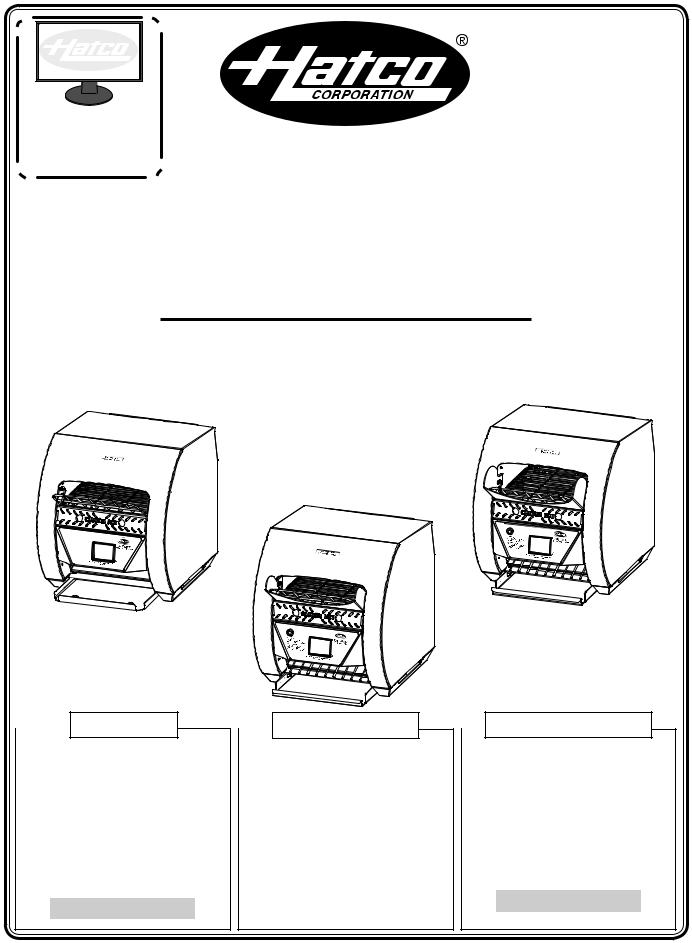
hatcocorp.com
Register Online!
S’inscrire en ligne!
(voir page 16)
(see page 2) Toast-Qwik®
Conveyor Toasters Grille-pain à convoyeur
TQ3-400, TQ3-500, and TQ3-900 Series/Série
Installation and Operating Manual Manuel d’installation et d’utilisation

 WARNING
WARNING
Do not operate this equipment unless you have read and understood the contents of this manual! Failure to follow the instructions contained in this manual may result in serious injury or death. This manual contains important safety information concerning the maintenance, use, and operation of this product. If you’re unable to understand the contents of this manual, please bring it to the attention of your supervisor. Keep this manual in a safe location for future reference.
English = p 2

 ADVERTENCIA
ADVERTENCIA
No opere este equipo al menos que haya leído y comprendido el contenido de este manual! Cualquier falla en el seguimiento de las instrucciones contenidas en este manual puede resultar en un serio lesión o muerte. Este manual contiene importante información sobre seguridad concerniente al mantenimiento, uso y operación de este producto. Si usted no puede entender el contenido de este manual por favor pregunte a su supervisor. Almacenar este manual en una localización segura para la referencia futura.

 AVERTISSEMENT
AVERTISSEMENT
Ne pas utiliser cet équipement sans avoir lu et compris le contenu de ce manuel ! Le non-respect des instructions contenues dans ce manuel peut entraîner de graves blessures ou la mort. Ce manuel contient des informations importantes concernant l’entretien, l’utilisation et le fonctionnement de ce produit. Si vous ne comprenez pas le contenu de ce manuel, veuillez le signaler à votre supérieur. Conservez ce manuel dans un endroit sûr pour pouvoir vous y référer plus tard.
Français = p 16
P/N 07.04.800.00 |
© 2017 Hatco Corporation |
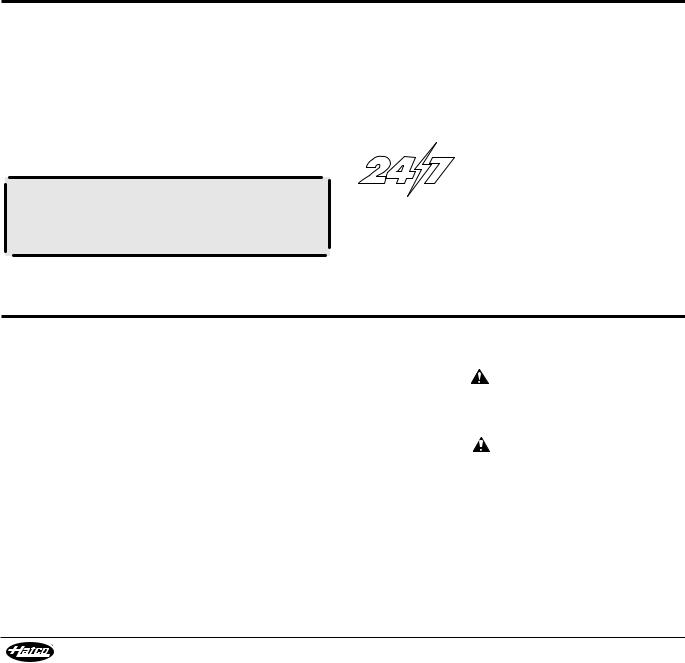
CONTENTS |
|
|
|
|
|
|
|
English |
|
|
|
|
|
|
Important Owner Information |
..............................................2 |
Power Save Mode.............................................................. |
10 |
|
Introduction........................................................................... |
2 |
Updating Firmware............................................................. |
10 |
|
Important Safety Information............................................... |
3 |
Adjusting Automatic PowerSave........................................ |
11 |
|
Model Descriptions............................................................... |
4 |
Changing Control Settings................................................. |
11 |
|
Model Designation................................................................ |
5 |
Maintenance........................................................................ |
12 |
|
Specifications........................................................................ |
5 |
General.............................................................................. |
12 |
|
Plug Configurations.............................................................. |
5 |
Daily Cleaning.................................................................... |
12 |
|
Electrical Rating Charts....................................................... |
5 |
Cleaning the Fan Filter....................................................... |
13 |
|
Dimensions.......................................................................... |
6 |
Cleaning the Bottom Element Reflector |
.............................13 |
|
Installation............................................................................. |
7 |
Cleaning the Touchscreen Control..................................... |
13 |
|
General................................................................................ |
7 |
Troubleshooting Guide....................................................... |
14 |
|
Operation............................................................................... |
8 |
Error Message Guide......................................................... |
14 |
|
General................................................................................ |
8 |
Options and Accessories................................................... |
15 |
|
Touchscreen Control............................................................ |
8 |
Limited Warranty................................................................. |
15 |
|
Operating the Toaster........................................................... |
9 |
Authorized Parts Distributors............................ |
Back Cover |
|
Programming Menu Items.................................................. |
10 |
|
|
|
IMPORTANT OWNER INFORMATION
Record the model number, serial number, voltage, and purchase date of the unit in the spaces below (specification label located on the back of the unit). Please have this information available when calling Hatco for service assistance.
Model No._ ________________________________________
Serial No._________________________________________
Voltage___________________________________________
Date of Purchase___________________________________
Register your unit!
Completing online warranty registration will prevent delay in obtaining warranty coverage. Access the Hatco website at www.hatcocorp.com, select the Parts & Service pull-down menu, and click on “Warranty Registration”.
Business |
7:00 am to 5:00 pm Central Standard Time (CST) |
Hours: |
|
|
(Summer Hours: June to September— |
|
7:00 am to 5:00 pm CST Monday–Thursday |
|
7:00 am to 4:00 pm CST Friday) |
Telephone: 800-558-0607; 414-671-6350
E-mail: partsandservice@hatcocorp.com
24 Hour 7 Day Parts and Service Assistance available in the United States and Canada by calling 800-558-0607.
Additional information can be found by visiting our web site at www.hatcocorp.com.
INTRODUCTION
Hatco TQ3 Series Toast-Qwik® Conveyor Toasters are |
Safety information that appears in this manual is identified by |
|||
specially-designed to automate, accelerate, and enhance the |
the following signal word panels: |
|||
toasting operation. The touchscreen control provides quick, |
|
|
|
|
easy access to menu item presets for the desired product |
|
WARNING |
|
|
and toasting color. Product then passes through a heating |
|
|
|
|
|
|
|
||
chamber for rapid and thorough toasting. Conveyor speed and |
WARNING indicates a hazardous situation which, if not |
|||
temperature determine the toasting color. |
avoided, could result in death or serious injury. |
|||
Hatco toasters are built with quality to meet the demands |
|
|
|
|
|
CAUTION |
|
||
of foodservice operations and provide years of trouble-free |
|
|
||
performance. The metal-sheathed tubular heating elements |
CAUTION indicates a hazardous situation which, if not |
|||
are guaranteed against breakage and burnout for two years. |
||||
avoided, could result in minor or moderate injury. |
||||
Hatco TQ3 Series Toast-Qwik Conveyor Toasters are products |
||||
|
|
|
||
of extensive research and field testing. The materials used |
|
NOTICE |
|
|
were selected for maximum durability, attractive appearance |
|
|
|
|
|
|
|
||
and optimum performance. Every unit is thoroughly inspected |
NOTICE is used to address practices not related to |
|||
and tested prior to shipment. |
personal injury. |
|||
This manual provides the installation, safety, and operating instructions for TQ3 Series Toast-Qwik Conveyor Toasters. Hatco recommends all installation, operating, and safety instructions appearing in this manual be read prior to installation or operation of a unit.
2 |
Form No. TQ3M-0617 |
|
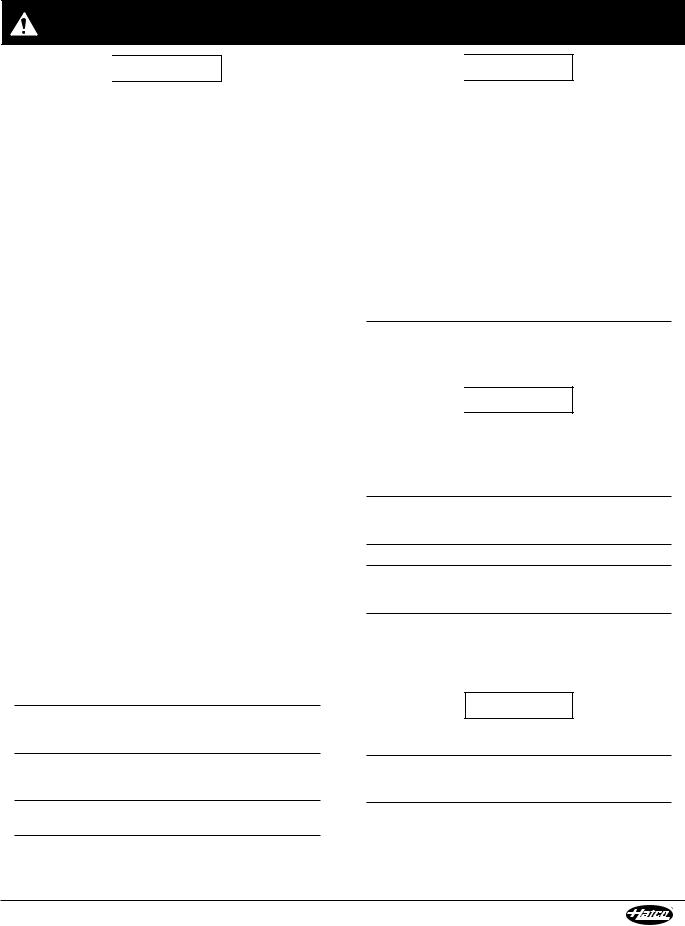
|
IMPORTANT SAFETY INFORMATION |
English |
|
|
|
Read the following important safety information before using this equipment to avoid serious injury or death and to avoid damage to equipment or property.

 WARNING
WARNING
ELECTRIC SHOCK HAZARD:
•Plug unit into a properly grounded electrical receptacle of the correct voltage, size, and plug configuration. If plug and receptacle do not match, contact a qualified electrician to determine and install proper voltage and size electrical receptacle.
•Put unit in standby, allow to cool, turn OFF power switch, and unplug power cord before performing cleaning, adjustments, maintenance, or attempting to clear a jam.
•Unit is not weatherproof. Locate unit indoors where ambient air temperature is a minimum of 70°F (21°C) and a maximum of 85°F (29°C).
•DO NOT submerge or saturate with water. Unit is not waterproof. Do not operate if unit has been submerged or saturated with water.
•Do not steam clean or use excessive water on unit.
•This unit is not “jet-proof” construction. Do not use jetclean spray to clean this unit.
•Do not clean unit when it is energized or hot.
•Do not allow liquids to spill into unit.
•Do not pull unit by power cord.
•Discontinue use if power cord is frayed or worn.
•Do not attempt to repair or replace a damaged power cord. Cord must be replaced by Hatco, an Authorized Hatco Service Agent, or a person with similar qualifications.
•Never insert a knife, fork, or similar object into toasting chamber.
•Do not pick up the toaster by inserting fingers into the toaster feed opening.
•This unit must be serviced by qualified personnel only. Service by unqualified personnel may lead to electric shock or burn.
•Use only Genuine Hatco Replacement Parts when service is required. Failure to use Genuine Hatco Replacement Parts will void all warranties and may subject operators of the equipment to hazardous electrical voltage, resulting in electrical shock or burn. Genuine Hatco Replacement Parts are specified to operate safely in the environments in which they are used. Some after-market or generic replacement parts do not have the characteristics that will allow them to operate safely in Hatco equipment.
EXPLOSION HAZARD: Do not store or use gasoline or other flammable vapors or liquids in the vicinity of this or any other appliance.
If toaster overheats or cooling fan inside unit stops working, the safety high-limit switch will shut off toaster. Contact Authorized Service Agent or Hatco for assistance.
Make sure all operators have been instructed on the safe and proper use of the unit.
This unit is not intended for use by children or persons with reduced physical, sensory, or mental capabilities. Ensure proper supervision of children and keep them away from the unit.

 WARNING
WARNING
FIRE HAZARD:
•Allow a minimum clearance of 1″ (25 mm) along the sides and rear of unit. Allow a minimum clearance of
12″ (305 mm) in the front, measured from chamber opening on toaster body. If safe distances are not maintained, discoloration or combustion could occur.
•Do not locate toaster under shelving or closer than 12″
(305 mm) from the ceiling.
•Do not place anything on top of toaster. Do not place toaster near or underneath curtains or other combustible materials. Items near or on top of toaster could catch fire causing injury and/or damage to the toaster.
•In case of fire, disconnect toaster from power source immediately. This allows unit to cool, making it easier and safer to put out fire.
This unit has no “user-serviceable” parts. If service is required on this unit, contact an Authorized Hatco Service Agent or contact the Hatco Service Department at 800-558-0607 or 414-671-6350.

 CAUTION
CAUTION
BURN HAZARD:
•Some exterior surfaces on unit will get hot. Use caution when touching these areas.
•Do not remove feed ramp, crumb tray, or toast tray for cleaning until toaster is cool.
Locate unit at the proper counter height in an area that is convenient for use. Location should be level and strong enough to support weight of unit and contents.
Always operate toaster with crumb tray installed.
If Warning light comes on, unit is malfunctioning. Turn off or disconnect unit from power supply and have unit serviced by a qualified technician.
Toasting of coated or buttered products such as garlic bread, cheese sandwiches, and sweet rolls is NOT recommended. Residue will reduce toaster performance and could ignite inside toaster. Using toaster with food products listed above will void unit warranty.
NOTICE
Plug unit into a dedicated circuit. Do not use multiple appliances on same circuit.
Do not locate unit in an area subject to temperatures above 85°F (29°C) or grease from grills, fryers, etc. Excessive temperatures and grease could cause damage to unit.
Do not locate toaster in an area that restricts air flow around front or rear of unit. Do not locate toaster in direct discharge path of air conditioning vent or makeup air vent.
Form No. TQ3M-0617 |
3 |
|

IMPORTANT SAFETY INFORMATION |
|
|
|
||
|
|
English |
|||
|
|
|
|
|
|
|
|
|
|
|
|
|
NOTICE |
|
NOTICE |
|
|
Damage to any countertop material caused by heat generated from Hatco equipment is not covered under the Hatco warranty. Contact manufacturer of countertop material for application information.
Use non-abrasive cleaners and cloths only. Abrasive cleaners and cloths could scratch finish of unit, marring its appearance and making it susceptible to soil accumulation.
This unit is intended for commercial use only — NOT for household use.
Clean unit daily to avoid malfunctions and maintain sanitary operation.
MODEL DESCRIPTIONS
All Models
All TQ3 Series Toast-Qwik® Conveyor Toasters are fast, reliable, and versatile. The touchscreen control allows pre-programming of 12 custom menu items for quick and easy selection during operation. All TQ3 Series conveyor toasters include a toast feed ramp, a removable crumb tray, a removable fan filter, a
USB port, and a factory attached 6′ (1829 mm) power cord and plug.
Model TQ3-500
Model TQ3-500 allows for toasting of bread products up to 1-3/4″ (44 mm) thick and 9-5/8″ (244 mm) wide. It has a maximum capacity of approximately 8 bread products per minute. Model-specific features include a removable toast slide, an expandable toast tray, and a over-temperature warning light.
Model TQ3-500H
PowerSave Mode
TQ3 Series Conveyor Toasters feature an energy-saving PowerSave mode that reduces heat levels to a specified percentage of full power. The toaster enters PowerSave mode automatically after a specified period of inactivity or when the PowerSave ( ) icon on the touchscreen control is touched. Full power can be restored within two minutes by touching the  icon.
icon.
ColorGuard System
All TQ3 series Conveyor Toasters use a patented ColorGuard sensing system. The ColorGuard sensing system monitors and adjusts conveyor speed and chamber temperature automatically during high usage periods to assure toast color uniformity.
Model TQ3-400
Model TQ3-400 allows for toasting of bread products up to 1-3/4″ (44 mm) thick and 9-5/8″ (244 mm) wide. It has a maximum capacity of approximately 6 bread products per minute. Model-specific features include a removable toast tray.
Toast Feed
Ramp
Crumb
Tray
Touchscreen
Control
Removable
Toast Tray USB
Port
Model TQ3-400 Conveyor Toaster
Model TQ3-500H includes the same features as model
TQ3-500, but has a 3″ (76 mm) high opening allowing for the toasting of food items up to 2-3/4″ (70 mm) thick.
Toast Feed
Ramp
Crumb
Warning
Light
Tray
Toast
Slide
USB
Port
Touchscreen
Control Expandable
Toast Tray
Model TQ3-500 Conveyor Toaster
Model TQ3-900
Model TQ3-900 allows for toasting of bread products up to 1-3/4″ (44 mm) thick and 9-5/8″ (244 mm) wide. It has a maximum capacity of approximately 15 bread products per minute. Model-specific features include a removable toast slide, an expandable toast tray, and a over-temperature warning light.
Model TQ3-900H
Model TQ3-900H includes the same features as model
TQ3-900, but has a 3″ (76 mm) high opening allowing for the toasting of food items up to 2-3/4″ (70 mm) thick.
4 |
Form No. TQ3M-0617 |
|

|
MODEL DESIGNATION |
English |
|
|
|
T Q 3 - x x x H
Toast-Qwik Conveyor Toaster  with Touchscreen Control
with Touchscreen Control
Model Number
H = Opening height is 3″ (76 mm)
No Character = Opening height is 2″ (51 mm)
SPECIFICATIONS
Plug Configurations
Units are supplied from the factory with an electrical cord and plug. Plugs are supplied according to the application.

 WARNING
WARNING
ELECTRIC SHOCK HAZARD: Plug unit into a properly grounded electrical receptacle of the correct voltage, size, and plug configuration. If plug and receptacle do not match, contact a qualified electrician to determine and install proper voltage and size electrical receptacle.
NOTE: Receptacles are not supplied by Hatco, but are available as accessories.
NOTE: Specification label located on the back of the unit. See label for serial number and verification of unit electrical information.
1(0$3 1(0$3 1(0$3
1(0$3 1(0$3
Plug Configurations
Electrical Rating Chart
Model |
Voltage |
Hertz |
Watts |
Amps |
Plug Configuration |
Shipping Weight |
|
TQ3-400 |
120 |
50/60 |
1780 |
14.8 |
NEMA 5-15P * |
54 lbs. (25 kg) |
|
|
|
|
|
|
|
|
|
TQ3-500 |
208 |
50/60 |
2220 |
10.7 |
NEMA 6-15P † |
54 lbs. (25 kg) |
|
|
|
||||||
TQ3-500H |
240 |
9.3 |
|||||
|
|
|
|
||||
|
|
|
|
|
|||
|
|
|
|
|
|
|
|
TQ-900 |
208 |
50/60 |
3020 |
14.5 |
NEMA 6-20P † |
54 lbs. (25 kg) |
|
|
|
||||||
TQ3-900H |
240 |
12.6 |
|||||
|
|
|
|
||||
|
|
|
|
|
|||
|
|
|
|
|
|
|
* NEMA 5-20P plug required for Canada.
†Optional NEMA 6-30P plug required for Canada and available for all TQ3-500/TQ3-900 models.
Form No. TQ3M-0617 |
5 |
|
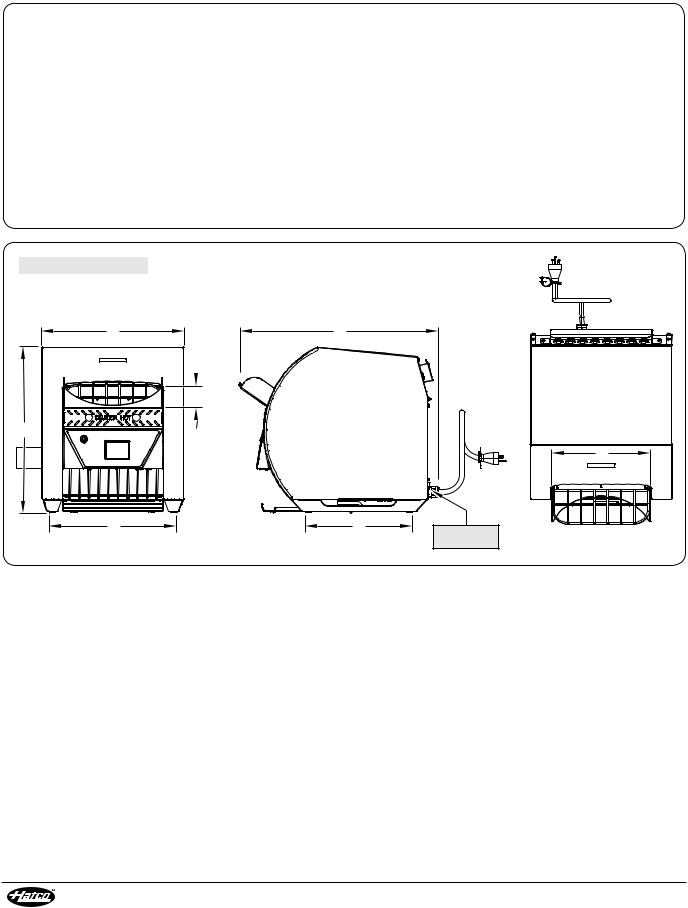
SPECIFICATIONS |
|
|
|
|
|
|
|
|
|
|
|
|
|
|
|
|
English |
||||
|
|
|
|
|
|
|
|
|
|
|
Dimensions |
|
|
|
|
|
|
|
|
|
|
|
Width |
Depth |
Height |
Footprint |
Footprint |
Opening |
|
Opening |
||
Model |
(A) |
(B) |
(C) |
Width (D) |
Depth (E) |
Height (F) |
|
Width (G) |
|
|
TQ3-400 |
14-3/4″ |
20-5/8″ |
13-3/4″ |
17-3/16″ |
11-1/16″ |
|
2″ |
|
10-1/16″ |
|
(373 mm) |
(524 mm) |
(435 mm) |
(333 mm) |
(281 mm) |
(51 mm) |
|
(256 mm) |
|||
|
|
|||||||||
|
|
|
|
|
|
|
|
|
|
|
TQ3-500 |
|
|
|
|
|
|
2″ |
|
|
|
14-3/4″ |
20-5/8″ |
13-3/4″ |
17-3/16″ |
11-1/16″ |
(51 mm) |
|
10-1/16″ |
|||
|
|
|||||||||
TQ3-500H |
(373 mm) |
(524 mm) |
(435 mm) |
(333 mm) |
(281 mm) |
|
3″ |
|
(256 mm) |
|
|
|
|
|
|
|
|
|
|
||
|
|
|
|
|
(76 mm) |
|
|
|
||
|
|
|
|
|
|
|
|
|
||
|
|
|
|
|
|
|
|
|
|
|
TQ3-900 |
|
|
|
|
|
|
2″ |
|
|
|
14-3/4″ |
20-5/8″ |
13-3/4″ |
17-3/16″ |
11-1/16″ |
(51 mm) |
|
10-1/16″ |
|||
|
|
|||||||||
TQ3-900H |
(373 mm) |
(524 mm) |
(435 mm) |
(333 mm) |
(281 mm) |
|
3″ |
|
(256 mm) |
|
|
|
|
|
|
|
|
|
|
||
|
|
|
|
|
(76 mm) |
|
|
|
||
|
|
|
|
|
|
|
|
|
||
|
|
|
|
|
|
|
|
|
|
|
Model TQ3-500 shown.
A |
B |
 F
F
C
|
|
|
G |
D |
E |
Specification |
|
Front View |
Side View |
Label |
Top View |
6 |
Form No. TQ3M-0617 |
|
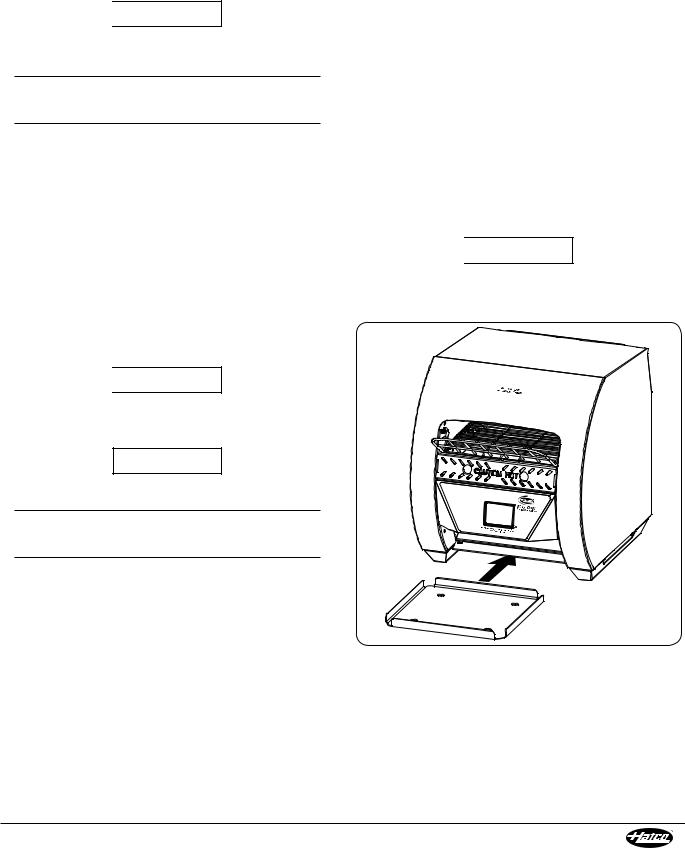
|
INSTALLATION |
English |
|
|
|
General
Hatco Toast-Qwik® Conveyor Toasters are shipped with most components pre-assembled. Care should be taken when unpacking the shipping carton to avoid damage to the unit and the components enclosed.

 WARNING
WARNING
ELECTRIC SHOCK HAZARD: Unit is not weatherproof. Locate unit indoors where ambient air temperature is a minimum of 70°F (21°C) and a maximum of 85°F (29°C).
EXPLOSION HAZARD: Do not store or use gasoline or other flammable vapors or liquids in the vicinity of this or any other appliance.
FIRE HAZARD:
•Allow a minimum clearance of 1″ (25 mm) along the sides and rear of unit. Allow a minimum clearance of
12″ (305 mm) in the front, measured from chamber opening on toaster body. If safe distances are not maintained, discoloration or combustion could occur.
•Do not locate toaster under shelving or closer than 12″
(305 mm) from the ceiling.
•Do not place anything on top of toaster. Do not place toaster near or underneath curtains or other combustible materials. Items near or on top of toaster could catch fire causing injury and/or damage to the toaster.
•In case of fire, disconnect toaster from power source immediately. This allows unit to cool, making it easier and safer to put out fire.

 CAUTION
CAUTION
Locate unit at the proper counter height in an area that is convenient for use. Location should be level and strong enough to support weight of unit and contents.
NOTICE
Plug unit into a dedicated circuit. Do not use multiple appliances on same circuit.
Do not locate unit in an area subject to temperatures above 85°F (29°C) or grease from grills, fryers, etc. Excessive temperatures and grease could cause damage to unit.
Do not locate toaster in an area that restricts air flow around front or rear of unit. Do not locate toaster in direct discharge path of air conditioning vent or makeup air vent.
1. Remove the unit from the carton.
NOTE: To prevent delay in obtaining warranty coverage, complete online warranty registration. See the
IMPORTANT OWNER INFORMATION section for details.
2.Remove tape and protective packaging from all surfaces of the unit.
3.Place the unit in the desired location.
•Locate the unit in an area where the ambient air temperature is constant and between 70°F (21°C) and 85°F (29°C). Avoid areas that may be subject to active air movements or currents (i.e., near exhaust fans/ hoods, air conditioning ducts, and exterior doors).
•Make sure the unit is at the proper counter height in an area convenient for use.
•Make sure the countertop is level, made of noncombustible material, and strong enough to support the weight of the unit and its contents.
•Make sure all the feet on the bottom of the unit are positioned securely on the countertop.

 CAUTION
CAUTION
Always operate toaster with crumb tray installed.
4.For TQ3-400 models: Install the removable toast tray underneath the discharge area.
 Removable
Removable
Toast Tray
Installing the Toast Tray (Model TQ3-400 only)
Form No. TQ3M-0617 |
7 |
|
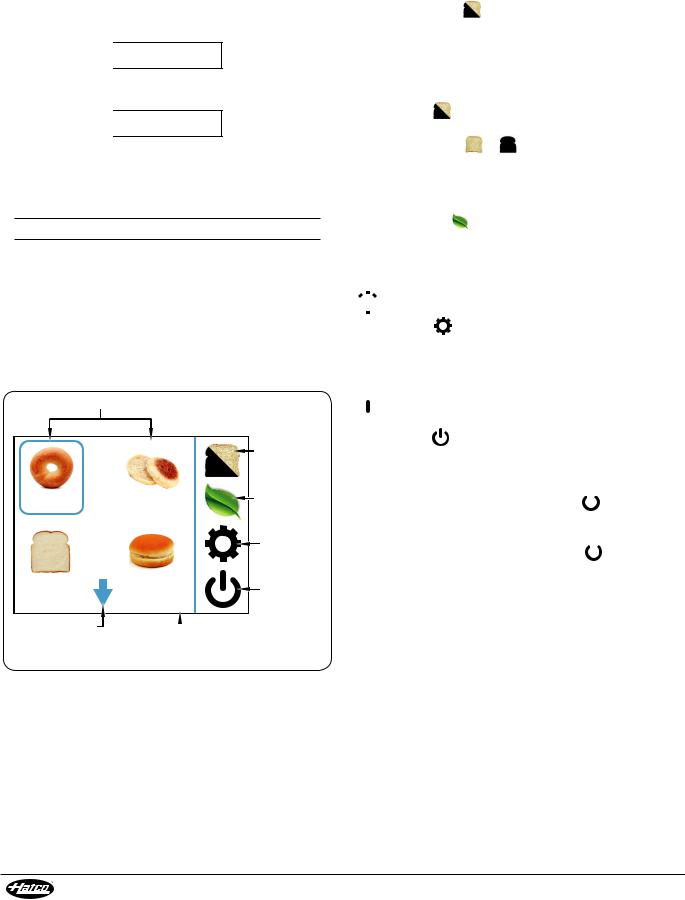
OPERATION |
|
English |
|
|
|
General
Toast-Qwik® Conveyor Toasters are designed for ease of operation. To operate the toaster, perform the appropriate procedure in this section.

 WARNING
WARNING
Read all safety messages in the IMPORTANT SAFETY INFORMATION section before operating this equipment.

 CAUTION
CAUTION
BURN HAZARD:
•Some exterior surfaces on unit will get hot. Use caution when touching these areas.
•Do not remove crumb tray for cleaning until toaster is cool.
Always operate toaster with crumb tray installed.
Toasting of coated or buttered products such as garlic bread, cheese sandwiches, and sweet rolls is NOT recommended. Residue will reduce toaster performance and could ignite inside toaster. Using toaster with food products listed above will void unit warranty.
Touchscreen Control
The following are descriptions of the controls used to operate TQ3 Series Toast-Qwik Conveyor Toasters. All controls are located on the touchscreen control at the front of the unit.
Menu Item Icons
Touch arrow to  scroll between
scroll between
screens.
Lighter/
Darker
Icon
NAME |
Power Save |
Icon |
Service
Icon
Standby
Icon
 Indicates the screen number (first of three).
Indicates the screen number (first of three).
Touchscreen Control (showing the Menu screen)
Menu Item Icons
Each menu item icon stores the toast settings for a custom menu item. Touching one of the menu item icons will adjust the element and conveyor belt settings to the selected menu item. There are 12 customizable menu item icons available on the touchscreen control. Refer to “Programming a Menu Item” in this section to change or create custom menu items.
NOTE: When programming menu items, set up the most used menu items on the first Menu screen (screen 1/3).
 Lighter/Darker Icon
Lighter/Darker Icon
The Lighter/Darker ( |
) icon allows the toasting shade to be |
changed from the current menu item setting at any time during operation.
To use the  icon:
icon:
a.Place the item on the conveyor, and touch the desired menu item icon.
b. Touch the |
icon on the touchscreen. The Toast Shade |
||
screen will appear. |
|
|
|
c. Touch either the |
or |
icon up to five times to produce |
|
toasting shades lighter or darker than the current menu item setting.
 PowerSave Icon
PowerSave Icon
The PowerSave ( ) icon puts the toaster into PowerSave mode. In PowerSave mode, the toaster remains activated but the heat level drops to a reduced percentage of the current heat settings. When restarting from PowerSave mode, the unit will be ready to toast in approximately two minutes.

 Service Icon
Service Icon
The Service ( |
) |
icon provides access to the password- |
protected Service |
screen. The Service screen allows |
|
management and service technicians to access specific toaster settings, diagnostic/service information, and software update functions.
 Standby Icon
Standby Icon
The Standby ( |
) icon toggles the toaster between operation |
and standby. In standby, the conveyor and elements are off and the touchscreen control display is dark, but the toaster remains energized.
•From standby, touch and hold the  icon for three seconds to activate the toaster. The toaster will be ready for operation in approximately ten minutes.
icon for three seconds to activate the toaster. The toaster will be ready for operation in approximately ten minutes.
•From operation, touch and hold the  icon for three seconds to shut down operation and put the toaster into standby.
icon for three seconds to shut down operation and put the toaster into standby.
8 |
Form No. TQ3M-0617 |
|

|
OPERATION |
English |
|
|
|
Operating the Toaster
Startup
1.Plug the unit into a properly grounded electrical receptacle. Make sure the electrical receptacle matches the plug on the unit and the supply voltage matches the unit specification label.
2.Move the toast feed ramp to the desired position.
•For automatic feeding, move the toast feed ramp to the automatic feed position. Bread products enter the toaster by placing them on the toast feed ramp and releasing.
•For manual feeding, rotate the toast feed ramp up until it rests on top of the unit. Bread products can be loaded manually by placing directly on the conveyor belt.
Automatic |
Manual |
Feed Position |
Feed Position |
Toast Feed Ramp
3.Move the Power I/O switch located on the back of the unit to the “I” (on) position.
•Logo and software version information will appear on the touchscreen, followed by the Standby screen.
 Power I/O
Power I/O
Switch
NOTE: If the touchscreen goes dark
after turning on the power, touch anywhere on the touchscreen to “wake up” the display.
4. Touch and hold the |
icon on the |
|
|
touchscreen for three seconds to |
|
||
activate the toaster. |
|
|
Unit is off |
• The preheating cycle will begin |
Cooling fan may still operate |
||
and last approximately |
10 |
TQ3-900H |
|
minutes. When |
preheating |
is |
SWTQ900HHA0113 |
|
|||
complete, the conveyor belt will
start moving, and the Menu screen will appear showing the available menu items.
5.Touch the desired menu item icon on the touchscreen.
• A blue square will outline the |
NAME |
|
|
selected menu item. |
|
• The elements and conveyor belt will adjust settings to the selected menu item.
•Use the blue arrow keys to scroll between screens of available menu items.
Toast Feed
Ramp
Crumb
Warning
Light
Tray
Toast
Slide
USB
Port
Touchscreen
Control Expandable
Toast Tray
Model TQ3-500 Conveyor Toaster
6.Place bread product onto the toast feed ramp.
7.Change the toasting shade at any time during toasting. To change:
a. Touch the |
icon. The Toast |
|
|||
Shade screen will appear. |
|
||||
b. Touch the |
or |
icon up to Lock On |
|
|
|
Off |
|
||||
|
|
||||
five times to produce a shade |
|
|
|||
|
|
||||
lighter or darker than the current menu item setting.
8.Change the selected menu item at any time by touching the desired menu item icon on the touchscreen.
•Use the blue arrow keys to scroll between screens of available menu items.
NOTE: For TQ3-500 and TQ3-900 models: If the Warning light on the control panel comes on, the unit may be overheating due to fan failure/blockage. Turn off and unplug the unit. Contact an Authorized Service Agent or Hatco for assistance.
Standby Shutdown
Use standby shutdown to put the toaster in standby during extended periods of non-use.
1. Touch and hold the |
icon on the |
|
touchscreen for one second to shut |
|
|
down operation and put the toaster |
Unit is off |
|
into standby. |
|
Cooling fan may still operate |
• The heating elements and |
TQ3-900H |
|
SWTQ900HHA0113 |
||
conveyor will shut down. |
|
|
|
||
• The cooling fans will run until the unit is cool.
Shutdown
1.Touch and hold the  icon on the touchscreen for one second to shut down operation and put the toaster into standby.
icon on the touchscreen for one second to shut down operation and put the toaster into standby.
2.After the cooling fans stop, move the Power I/O switch located on the back of the unit to the “O” (off) position to turn off the toaster. NOTICE: Do not turn off unit while cooling fans are running. Damage to unit may occur.
Form No. TQ3M-0617 |
9 |
|

OPERATION
Programming Menu Items
Use the following procedure to change or create custom menu item settings.
1.Touch and hold the desired menu item on the Menu Screen for three seconds.
• The |
Programming |
screen |
Top Heat |
75 |
% |
||
will appear showing a list of |
|
|
|
||||
programmable settings. |
Btm Heat |
75 |
% |
||||
Top |
Heat: |
Heat |
output |
|
|
Name |
|
Toast Time |
75 |
sec |
|||||
level |
from |
top elements. |
|||||
Setting range is |
1–100%. |
|
|
|
|||
1 = lowest heat/lightest toast. |
|
|
|
||||
100 = highest heat/darkest toast. |
|
|
|
||||
Btm Heat: Heat output level from bottom elements. Setting range is 1–100%. 1 = lowest heat/lightest toast. 100 = highest heat/darkest toast.
Time: Total time product is in toasting chamber. Increasing belt time will slow down conveyor and create darker product. Decreasing belt time will speed up conveyor and create lighter product.
2.Touch the  or
or  arrow next to the desired setting to change the setting.
arrow next to the desired setting to change the setting.
3.To change the menu item picture, touch the picture. A screen will appear with the available pictures
Updating Firmware
Use the following procedure to upload firmware updates to the toaster from an external USB drive.
1. Follow the “Startup” procedure listed previously in this section.
2.Touch the 
 icon on the Menu Screen. A password screen will appear.
icon on the Menu Screen. A password screen will appear.
•Enter the 3-digit password “248”. The Service screen will appear.
3.Touch FIRMWARE on the Service screen. The Update Select screen
will appear.
4.Touch FIRMWARE on the Update Select screen. The Firmware Update screen will appear.
5.Slide the cover to the side, and insert the USB drive into the USB port.
•The USB port is on the front of the unit, underneath and to the right of the touchscreen.
English
Touchscreen
Control
Cover
USB Port
Service
Firmware Usage
Control
Testmode PowerSave
Version Exit
Firmware
Image
Exit
a.Touch the desired picture. The touchscreen will return to the Programming screen and show the new picture.
4.To change or edit the menu item name, touch the name. A keypad screen will appear.
a.Touch the  key to delete the current name.
key to delete the current name.
b.Use the keypad to change or update the menu item name.
c.Touch the  key to save the name and return to the Programming screen.
key to save the name and return to the Programming screen.
5. When all programming is done, touch the icon to return to the Menu screen.
PowerSave Mode
All TQ3 series toasters have a built-in PowerSave mode. This feature significantly reduces heat levels and energy consumption when the toaster has not been used for a specified period of time or when activated by the operator.
To start PowerSave mode manually during operation:
1. Touch the |
icon on the Menu screen. |
|
|
|
|
||
• The conveyor belt will speed up |
|
|
|
temporarily to clear product from |
|
|
|
toaster. |
|
|
Powersave Mode |
• The PowerSave screen will show |
|
||
|
press the leaf |
||
on the touchscreen. |
|
to exit |
|
To exit PowerSave mode: |
|
|
|
|
|
||
6. Touch UPDATE. |
|
|
|
• The |
firmware |
update |
|
will |
begin |
and |
last |
approximately |
30 seconds |
||
(a progress bar will appear).
NOTICE: Do not remove the USB drive or turn off the unit during a software update.
Firmware Update
Plug-in the USB stick then press the Update button.
Update
Exit
•When the update is complete, the unit will restart and the Logo screen will appear for a few seconds showing the new firmware version.
7.Remove the USB drive from the USB port, and slide the cover back to cover the port.
1. Touch the icon on the PowerSave screen. The unit will be ready to toast in approximately two minutes or less.
10 |
Form No. TQ3M-0617 |
|
