Haier LE32F32200 User Manual
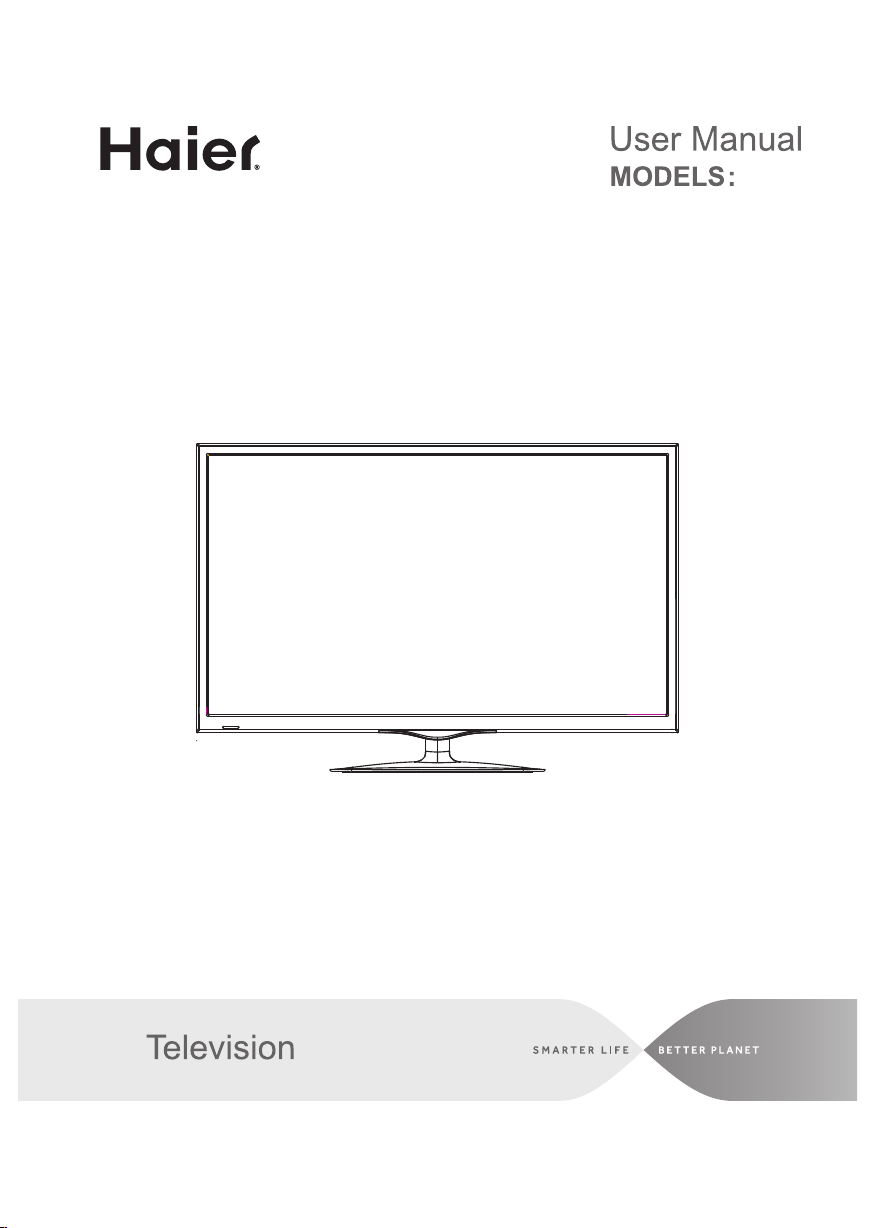
LE32F32200
LED

Contents
Safety and warnings.......................................................................................
Introduction..................................................................................................
Base stand assembly
......................................................................................
Installation...................................................................................................
Remote Control.............................................................................................
Operation.....................................................................................................
Troubleshooting...........................................................................................
Warranty.......................................................................................................
2-3
4
5
6-9
10
11-13
14
15
-1-
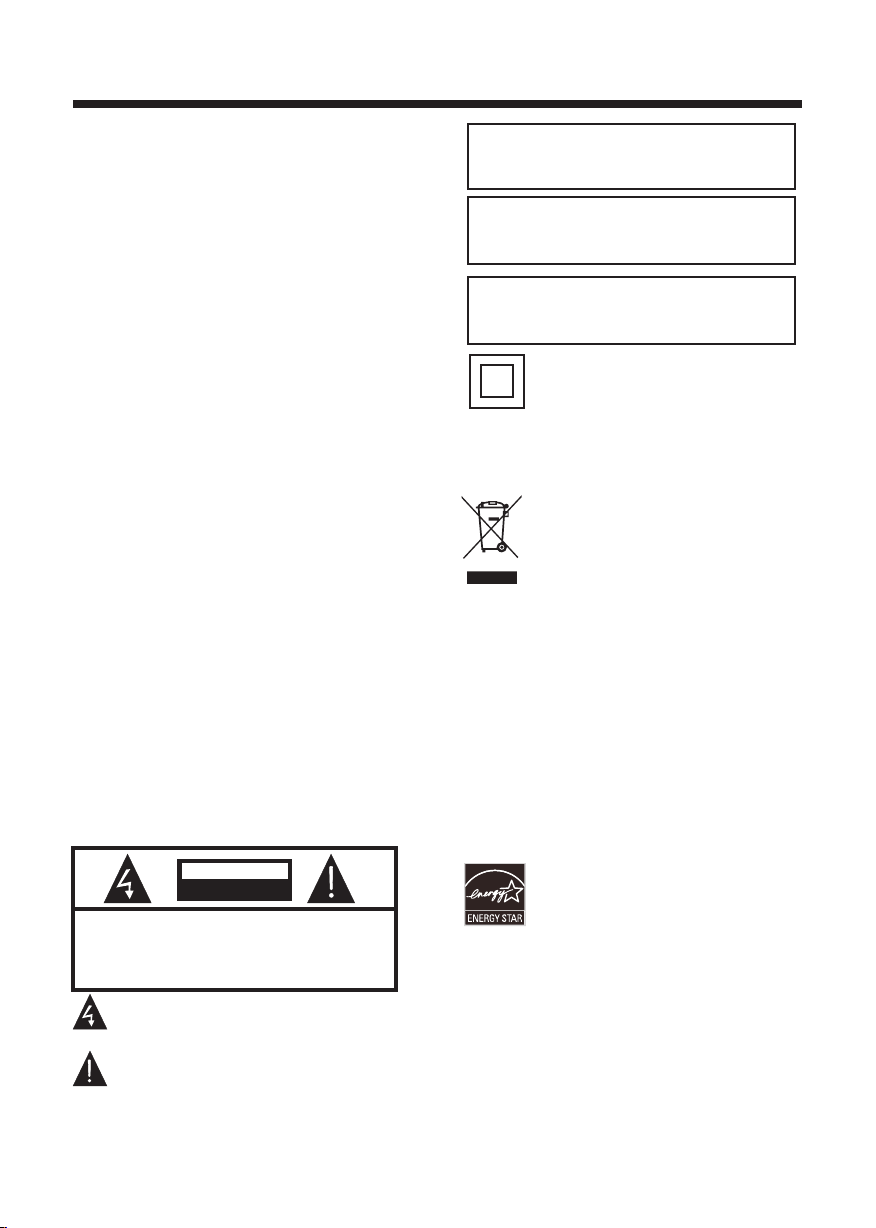
IMPORTANT SAFETY INSTRUCTION
1) Read these instructions .
2) Keep these instructions .
3) Heed all warnings.
4) Follow all instructions .
5) Do not use this Televis io n near water.
6) Clean only with dry cloth.
7) Do not block any ventilatio n op enings, install in
accordance with the instru ct ions.
8) Do not install near any heat so ur ces such as radiations,
heat registers, stoves, or o th er Television (includ in g
amplifiers) that produce h ea t.
9) Do not defeat the safety purp os e of the polarized plug.
If the provided plug does not fi t in to your outlet, consult
an electrician for replace me nt of the obsolete outlet.
10) Protected the power cord f ro m being walked on or
pinched particularly at pl ug s, convenience receptacle s,
and the point where they exit fr om t he Television.
11) Only use attachme nt s/accessories specified b y th e
manufacturer.
12) Unplug this Televi si on during lighting storms or
when unused for long periods o f ti me.
13) Refer all servicing to qua li fied service personnel.
Servicing is required when t he Television has been
damaged in any way, such as; power-supply cord or plug
is damaged, liquid has been sp il led or objects have fallen
into the Television, t he Television has been expo se d to
rain or moisture, does not ope ra te normally, or has been
dropped.
14) Mains plug is used as the disc on nect device, the
disconnect device shall re ma in readily operable.
15) The ven ti lation should not be impede d by c overing
the ventilation openings w it h items, such as newspapers ,
table-cloth, curtains, e tc .
16) No naked flame sources, su ch a s lighted candles,
should be placed on the Tele vision.
17) Attention should be drawn to th e en vironmental
aspects of battery disposa l.
18) The use o f Television in moderat e cl im ate.
19) The Television shall not be expo se d to dripping or
splashing and that no object s fi lled with liquids, such as
vases, shall be placed on the Television.
20)
To avoid any injury caus ed b y lean of the product,
please always ensure the who le p roduct was placed
within the table surface in ho ri zontal.
SA FET Y AND WAR N IN G S
WARNING:
To reduce the risk of fire or electric shock, do
not expose this Televi sion to rain or moisture.
WARNING:
The batteries shall not be exp os ed to excessive heat
such as sunshine, fire or the li ke .
WARNING:
The excessive sound pressu re f rom earphones and
headphones can cause heari ng l oss.
This symbol indicates that this product incorporates
double insulation between hazardous mains voltage and
user accessible parts. When servicing use only
identical replacement parts.
This marking indicates tha t th is product should not be
disposed with other househ ol d wastes throughout the
EU. To prevent possibl e ha rm to the environment or
human health from uncontro ll ed waste disposal,
recycle it responsibly to pr om ote the sustainable
reuse of material resource s. To return your used
device, please use the retur n an d collection systems or
contact the retailer where t he p roduct was purchased.
They can take this product for e nv ironmental safe
recycling.
Haier is committed to safely r ec ycling electronic
products and product mater ia ls. Please check for a
local recycling location i n th e United States at:
1800RECYCLING.COM or cal l 1. 800.RECYCLING.
CAUT ION
RISK OF ELECTRIC SHOCK
DO NOT OPEN!
CAUTION
TO REDUCE THE RISK OF ELECTRIC SHOCK, DO
NOT REMOVE COVER (OR BACK).NO USER
SERVICEABLE PARTS INSIDE. REFER SERVICING
TO QUALIFIED SERVICE PERSONNEL.
The symbol indicates that dangerous voltages
constituting a risk of electric shock are present
within this unit.
The symbol indicates that there are important
operating and maintenance instructions in the
literaturaccompanying this unit.
ENERGY STAR i s a joint program of the U.S.
Environmetal Protectio n Age nc y and the U.S.
Department of Energy helping us all save
money and protect the enviro nm etal through
energy efficient pr ac tices.
This product default mode (s ta ndard mode) already
pass the Energy star test. If TV set in o th er mode, may
increase energy consumption beyond t he l imits
required for ENERGY STAR qualification .
-2-
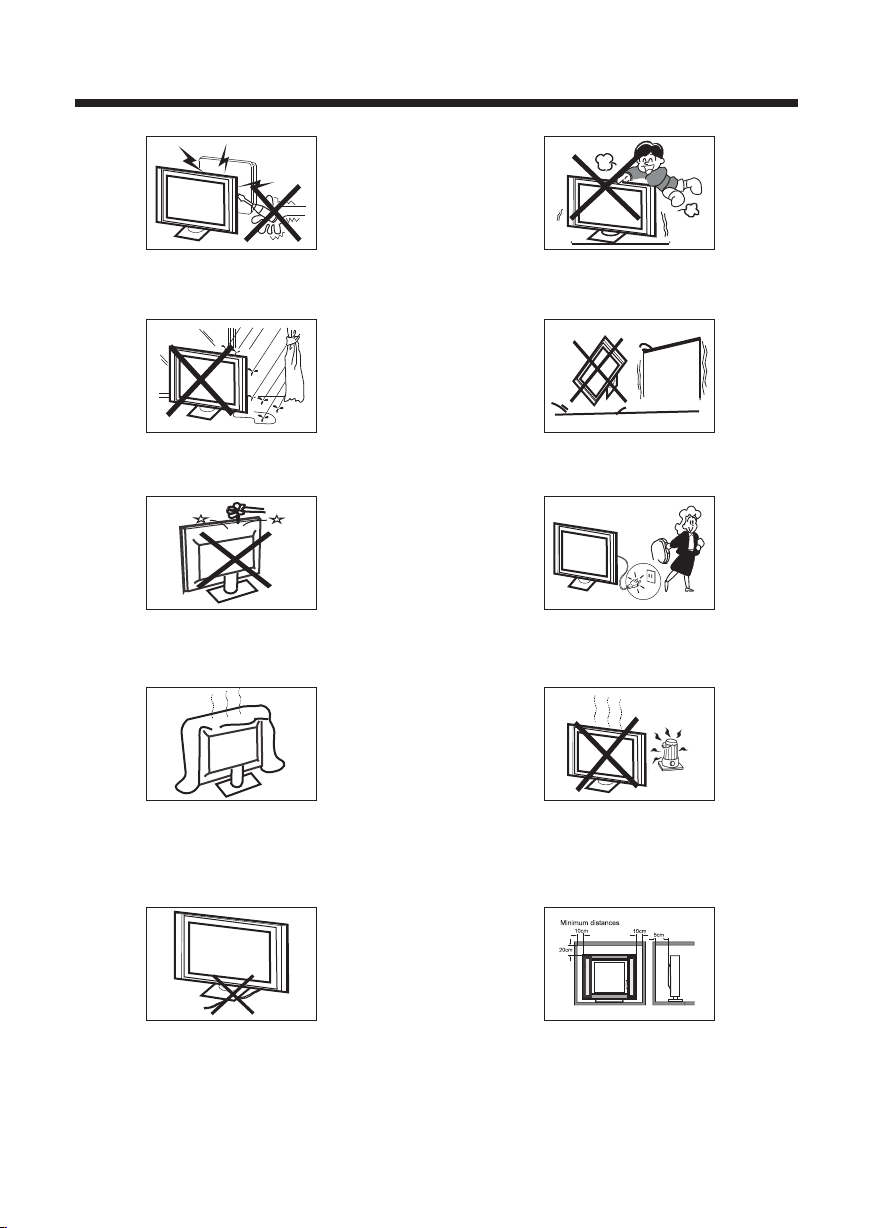
High voltages are used in the operation of this television
receiver. Do not the cabinet.
Refer servicing to qualified service personnel.
open
SA FET Y AND WAR N ING S
Never stand on, lean on, or suddenly push the television or
its stand. You should pay special attention to children.
Serious injury may result if it falls.
To prevent fire or electrical shock hazard, do not expose
the television receiver to rain or moisture.
Do not drop or push objects into the television cabinet
slots or openings. Never spill any kind of liquid on the
television receiver.
Do not block the ventilation holes on the back cover .
Adequate ventilation is essential to prevent failure of
electrical components.
of the TV
Do not place your television on an unstable cart, stand,
shelf or table. Serious injury to an individual and damage
to the television may result if it falls.
/or
When the television receiv er i s not used f or an
extended period of time, it is a dv isable to disconnect
the AC power cord from the AC outlet.
Avoid exposing the television receiver to direct sunlight
and other sources of heat. Do not stand the television
receiver directly on other products which give off heat,
e.g. video cassette players and audio amplifiers. Do not
place naked flame sources, such as lighted candles on
the television. or near
Do not trap the power supply cord under the television
receiver s .' stand
If the television is to be built into a compartment or similar
enclosure, the minimum distances must be maintained. Heat
build-up can reduce the life of your television, and can also
be dangerous.
-3-
Dim:515*320mm(不包 括底座)
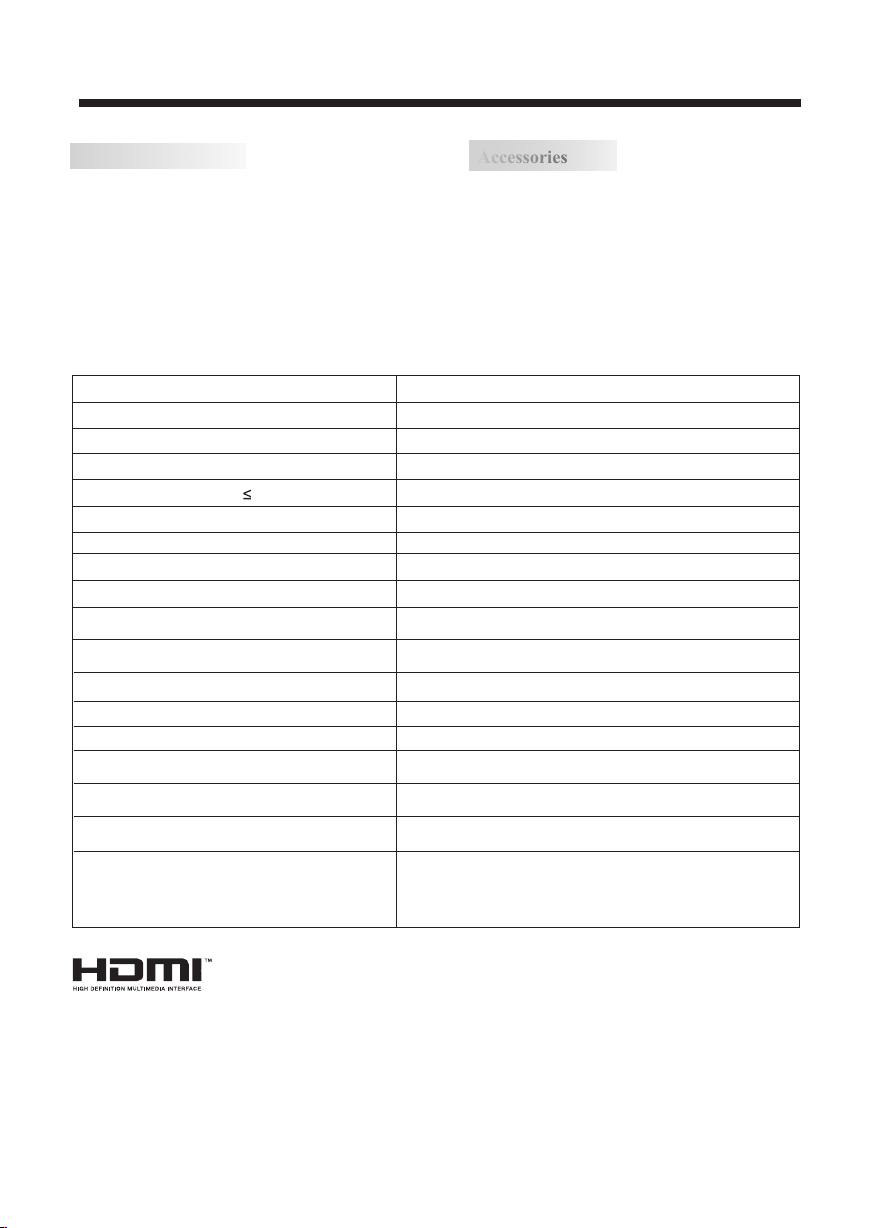
Main features
■ Integrated ATSC TV tuner for HDTV broadcast reception
■ High bri ghtness provi de s a vivid and brilliant picture
■ Deeper blacks and brighter whites with high contrast
■ Wide Screen as pect ratio (16: 9) f or a comp le te h om e
theater experience
■ HDMI inpu t for true digital connection
■ VGA port for connecti on to PC
■ Built-in stereo speaker system
■ Full-function Re mo te Control
Main Specifications
INTRODUCTION
Accessories
Accessories
Power cable........... .. ................... .. .
Infrared Remote Control. .. .................
User’s M anual ............... .. ................
Battery(AAA)........ .. ................... .. .... 2
1
1
1
Viewing Picture Size (diagonal)
Resolution:
Power supply
Power consumption
Audio Output Power (THD 7%):
Aspect Ratio:
TV System:
Video Signal System:
Receiving Channel:
High-Definition Multimedia Interface (HDMI) Input
Component (YPbPr) Input
Composite Video Input
Analog RGB (VGA) Input
Audio Input x 2
Headphone Output
Coaxial Output
USB Input
Horizontal definition (TV line) Composite Video Input >=350
HDMI, the HDMI logo and High-D ef inition Multimedia Inte rf ace are trademarks or registe re d
trademarks of HDMI Licensi ng L LC.
32 inches
1366 x 768
AC 100-240V 50/60Hz
50W
2x8W
16:9
ATSC Digital system and NTSC Analog system
NTSC
Cable :1-135/ Air: 2-69 (ATV&DTV)
x 3 (1 HDMI input is MHL enabled)
x 1
x 1
x 1
x 1
x 1
x 1
Video Input >=400
Component (YPbPr) >=400
-4-
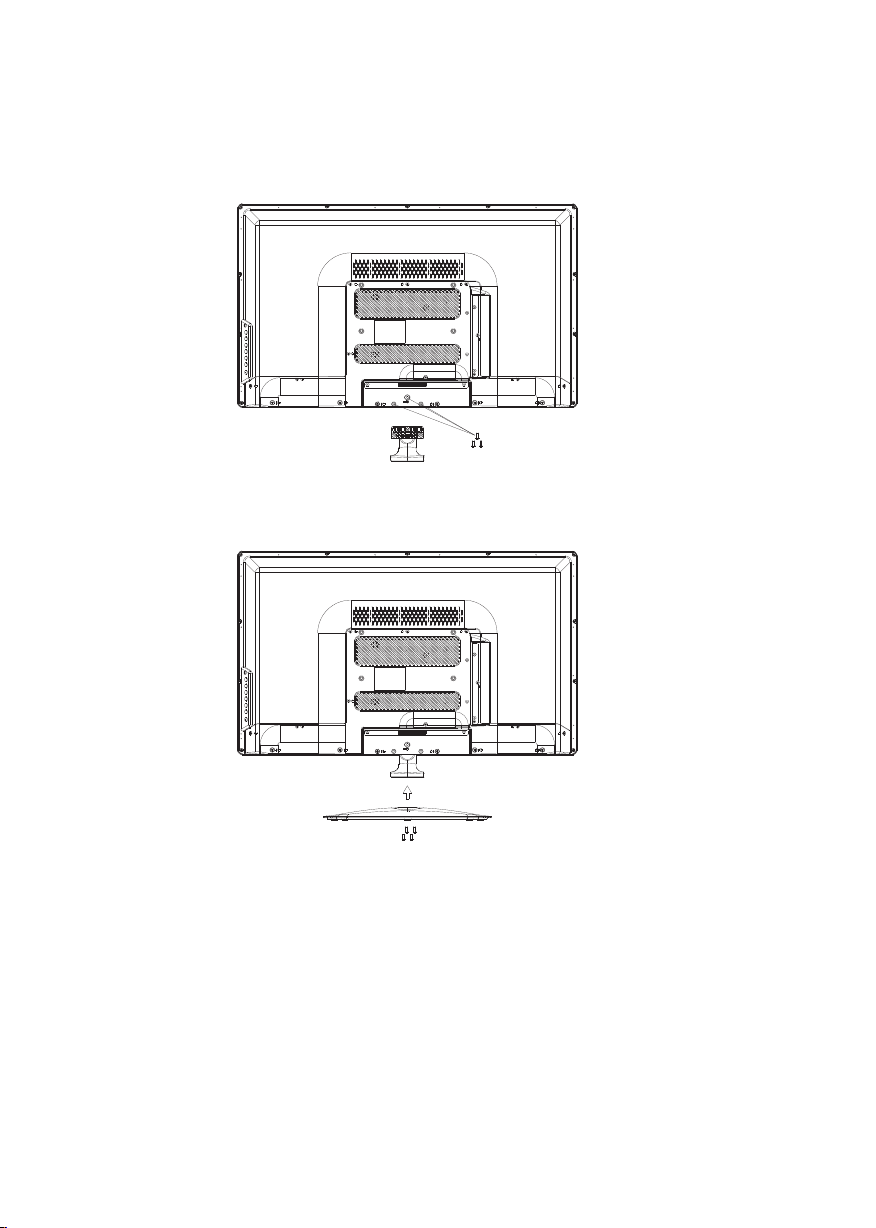
Base Stand Assembly Instruction
1. Locate the bottom bracket into the gap in the bottom of the TV, and check that
it is securely held in place by its screws.
2. Attach the base stand to the stand neck firmly tightening the supplied screws.
Note: This stand is not a swivel stand. Do not attempt to rotate the TV.
-5-
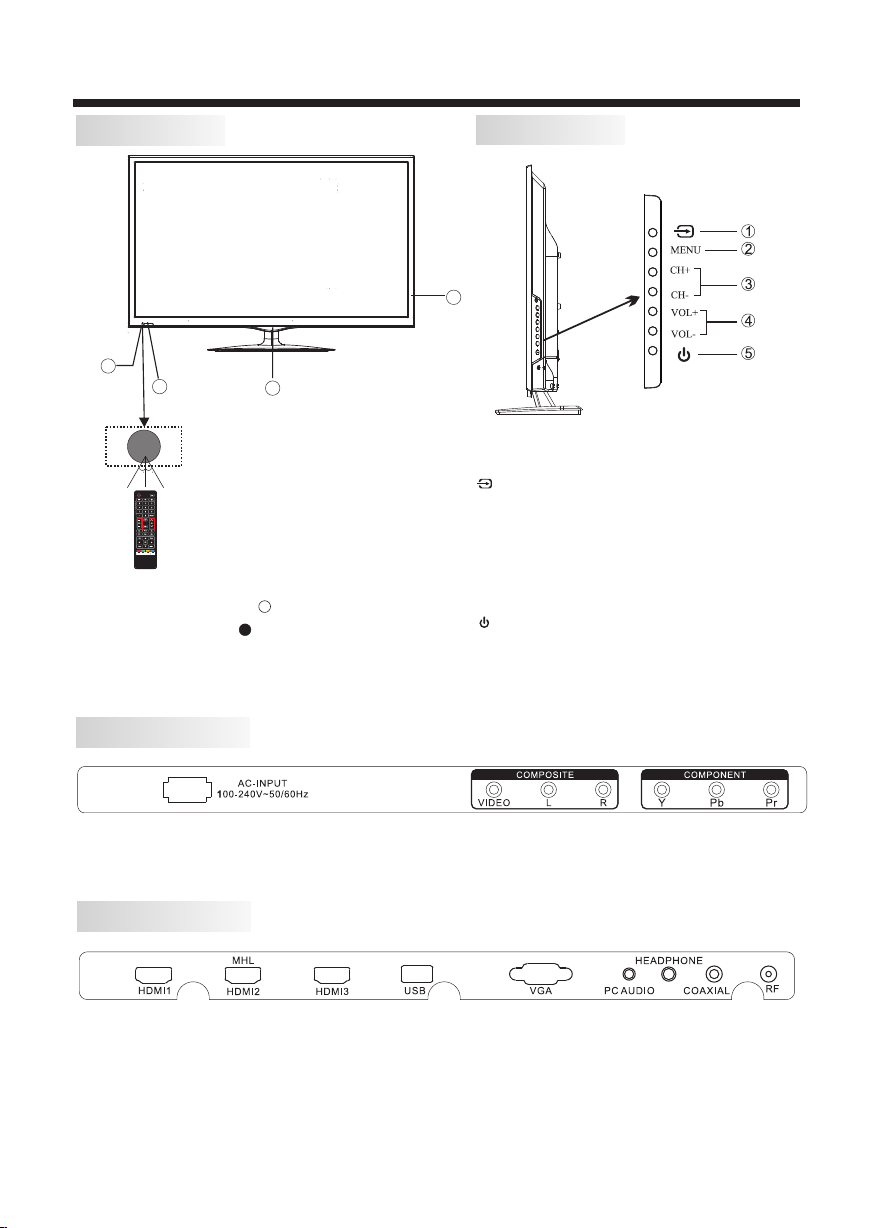
INSTALLATION
Front panel
1
3
30 30
1: Remote control sensor.
2: Indicator LED: POWER ON.
3: Indicator LED: RED STANDBY.
Panel keys
4:
WHITE
2
Side panel
4
1. : Display the input source menu.
2. MENU: Display main MENU.
3. CH+/CH-: In TV mode, press "CH+" or "CH-" to
change the channel up and down. In MENU mode, press
"CH+" or "CH-" to select items; In standby mode, press
"CH+" or "CH-" to turn on the TV.
4. VOL+/VOL-: Adjust sound level. In MENU mode,
press "VOL+ " or "VOL- " to adjust the item that you
selected.
5. : Press this button to turn the unit ON from
STANDBY mode. Press it again to turn the set back to
STANDBY.
REAR Connections
All the terminals are (from left to right):
POWER SOCKET, VIDEO, AUDIO INPUT, .
Note: AV and component (YPbPr) share the R and L audio inputs.
YPbPr INPUT(COMPONENT)
SIDE Connections
All the terminals are (from left to right):
HDMI1, MHL/HDMI2, HDMI3, USB, VGA, PC AUDIO, HEADPHONE, .
Note: When HDMI has an input signal coming from a DVI source then the audio input signal must be
connected to the PC audio input.
-6-
COAXIAL (audio output), RF
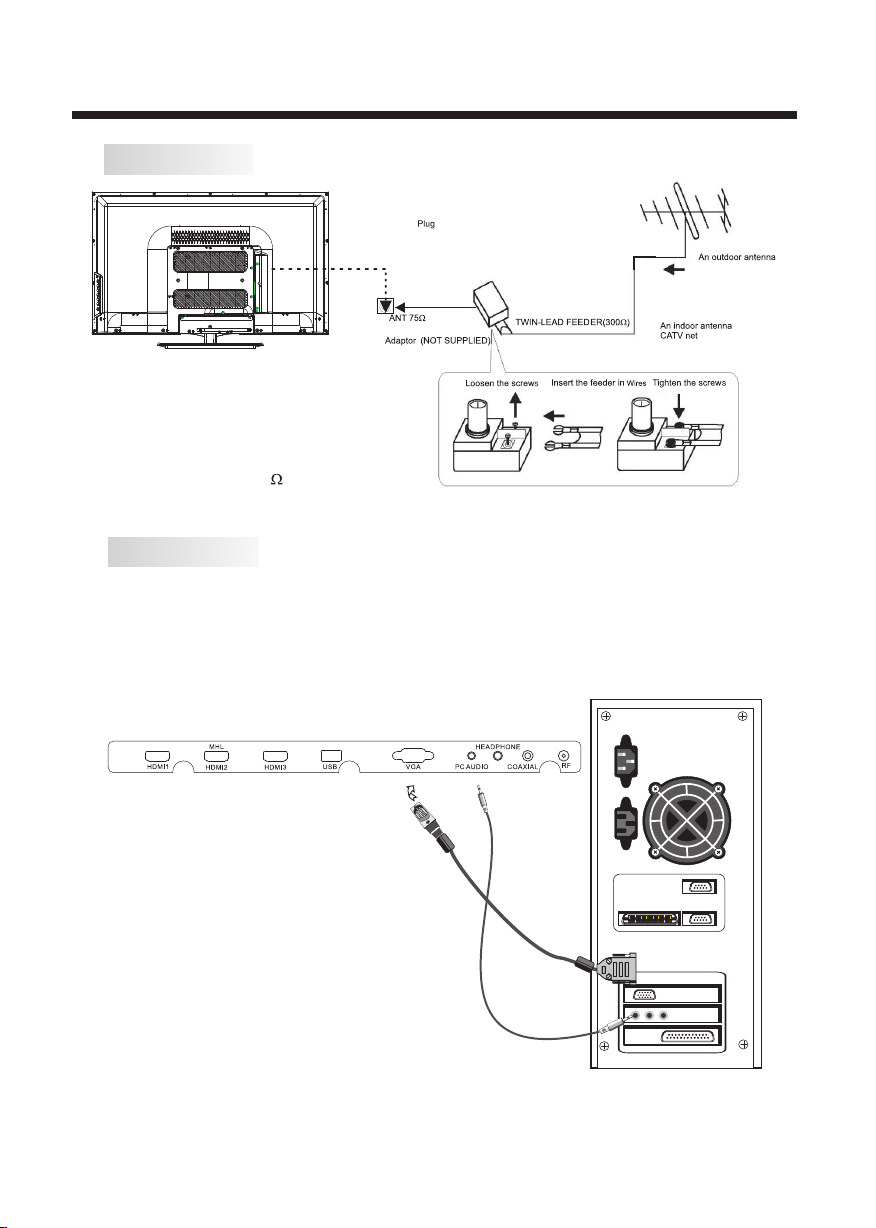
ANTENNA
Note:
Aerial connections: IEC (female).
Input impendance: 75 unbalanced.
PC
STEPS:
Be sure both the TV and computer are powered off.
1.Connect a VGA and audio cable.
2.Connect the power cord.
3.Turn on the TV, switch to PC mode.
4.Turn on the PC.
INSTALLATION
-7-
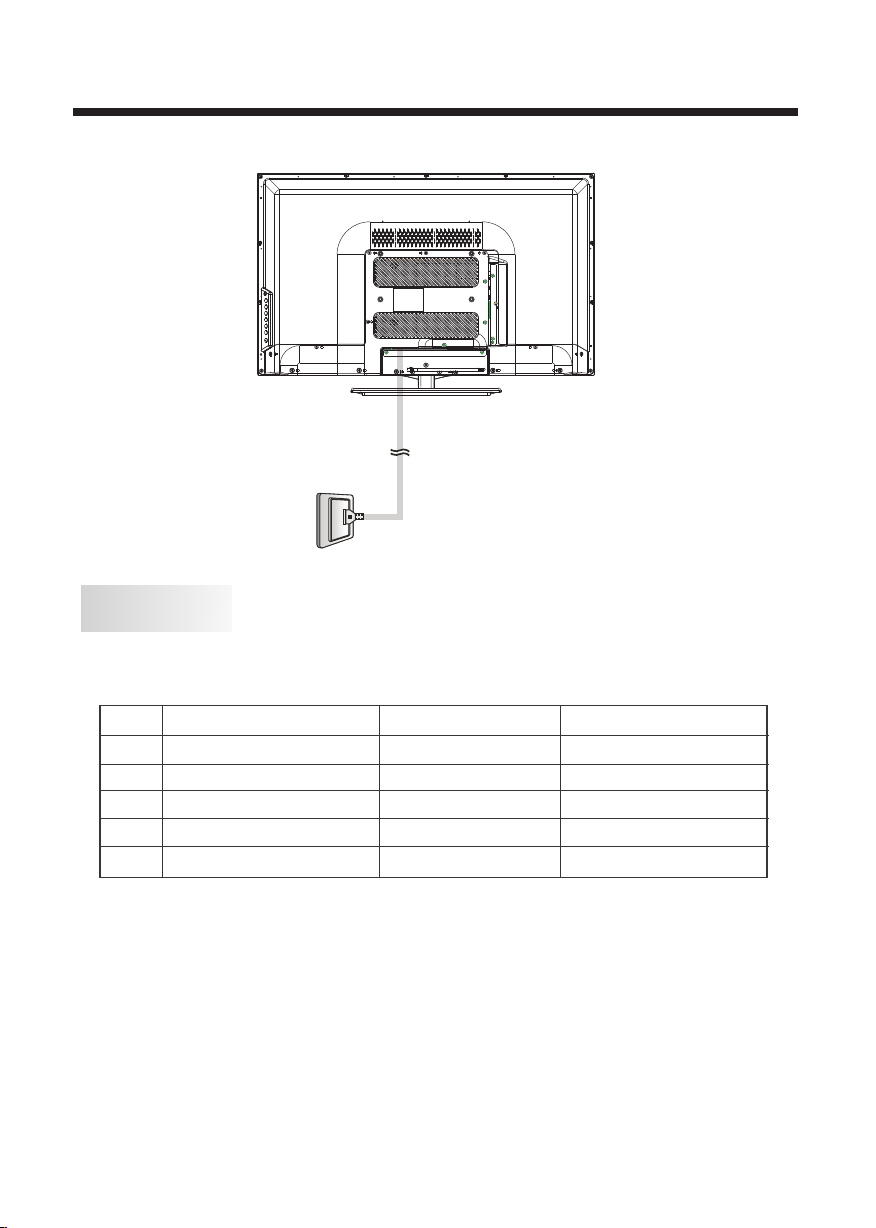
PC
PRESET MODE
RESOLUTION
1
2
3
4
5
640*480
800*600
1024*768
1280*1024
1366*768
INSTALLATION
V.Freq.(Hz) H.Freq.(KHz)
60
60
60
60
60
31.47
37.88
48.36
63.98
47.71
-8-
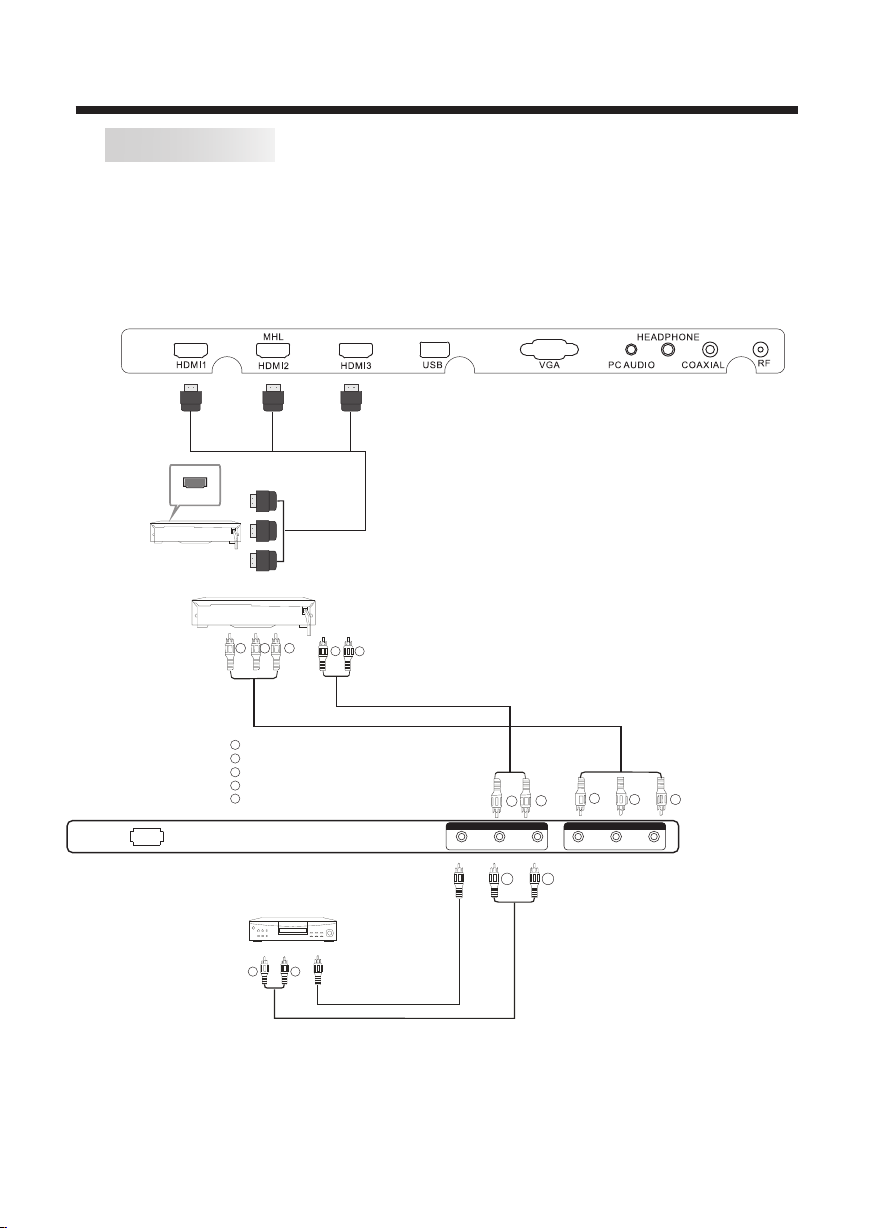
INSTALLATION
AV EQUIPMENT
There are three HDMI ports located on the back of your TV. You can connect a Blu-ray player,
DVD player, or other video equipment through these ports.
The HDMI2 port is MHL enabled. You can connect MHL devices, such as the Roku Streaming
Stick and compatible mobile phones and tablets.
There is one component (Y, Pb, Pr) and one composite (AV) video input located on the back
of your TV. You can connect a VCR, cable box, or other video equipment to these jacks.
Please see the diagram below. You may also need to refer to the owner's manual of the device
that you are trying to connect.
HDMI
VIDEO EQUIPMENT with YPbPr
G
R
B
W
R
Y
Yellow (video)
W
White(audio L)
R
Red(audio R or Pr)
B
Blue(Pb)
AC-I NPUT
100- 240V~ 50/60 Hz
TO AUD IO OUTP UTS
G
Green(Y)
VID EO EQUI PMENT
W R
TO VID EO
OUT PUTS
VIDE O
W
COMP OSITE
L R
W R
G
R
COMP ONENT
Pb
Y
R
B
Pr
The television's inputs can be connected to the following types of equipment: VCR, multi disc player,
DVD, camcorder, video game or stereo system, etc.....
YPbPr can support these video formats:480i,576i,480p,576p,720p,1080i, 1080p.
-9-
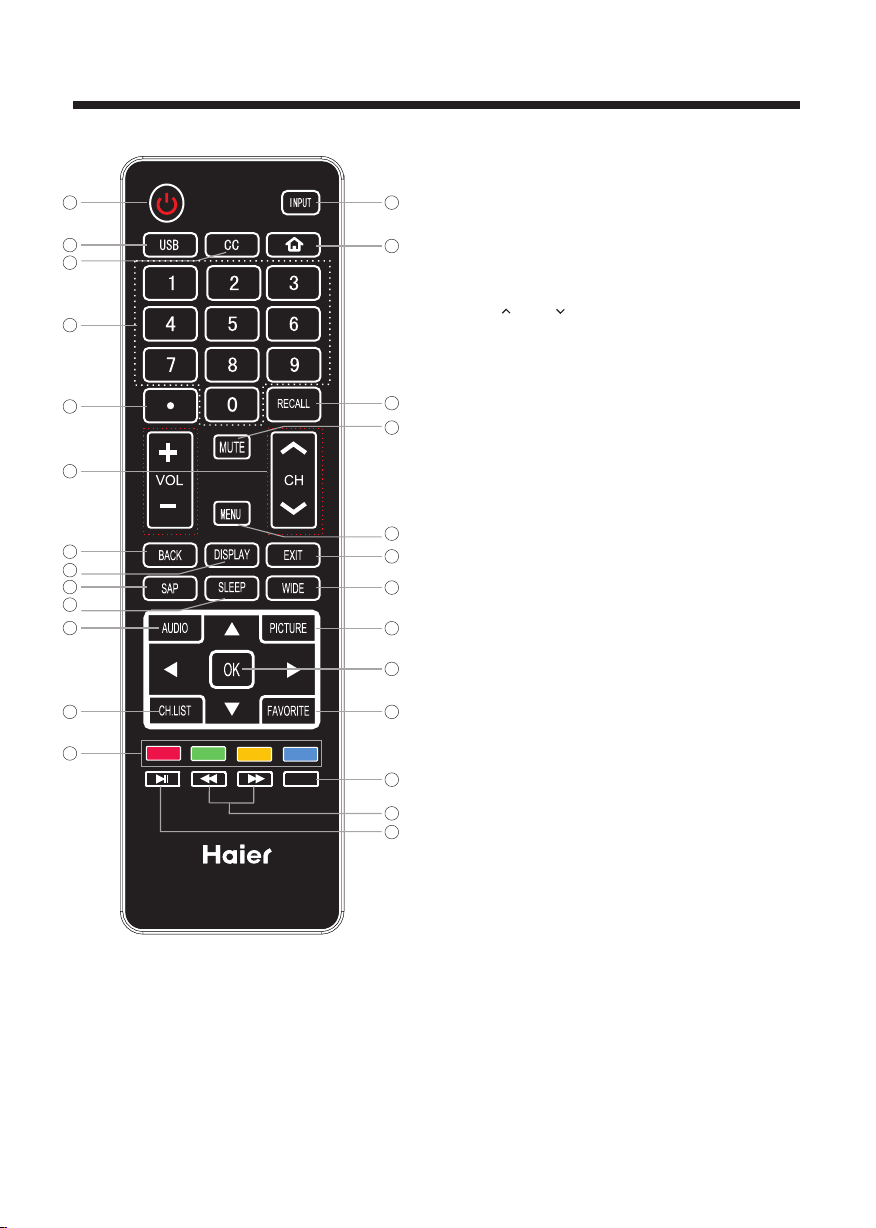
REMOTE CONTROL
1.Pr es s to tu rn o n an d off the TV.
2.US B: P res s to l au nch t he U SB mult im edi a mo de.
1
2
3
4
5
6
7
8
9
10
11
12
26
*
13
3.Se le ct a cl os ed c apt io n optio n.
4.Pr es s to in pu t a ch ann el .
14
5.Pr es s to se le ct t he di gi tal sub -c han ne ls.Fo r ex amp le , to
ente r “5 4-3 ”, p re ss“ 54 ”,“●”, an d th en “3 ”.
6.Pr es s CH or C H to g o to t he ne xt o r previ ou s cha nn el
in the c ha nne l li st . Pre ss V OL+ or VO L- t o inc re ase or
decr ea se th e vo lu me.
7.Re tu rn to t he menu .
15
Stic k is c onn ec te d, pr es s this bu tt on to g o ba ck to the
prev io us sc re en .
16
prev io us If the R ok u Str ea mi ng
8.Pr es s to di sp la y the TV st at us info rm ati on .
9.Se le ct MO NO , ST ERE O, S AP in NTSC (a na log TV)
syst em .
10.P re ss to the sl ee p tim er o pt ion s.
17
11.P res s to c ycle th ro ugh t he d iffe ren t so und s et ti ngs .
18
12.O pe n the c ha nn el li st i n TV m ode.
13.S ho w the i np ut s our ce m enu.
19
14.S wi tch t o
20
Stic k is c onn ec te d, pr es s this bu tt on to r et urn to th e Ro ku
home s cr een .
21
15.P re ss to g o to t he l ast v ie wed cha nn el.
16.S wi tch es t he T V so und o n or o ff .
22
17.P re ss to o pe n th e on- sc reen menu .
18.E xi t
19.P re ss to c ha ng e the a sp ect rat io .
23
20.P re ss to c yc le t hro ug h the ava il abl e pi cture m od es.
24
21.P re ss to c on fi rm se le ction s in a n on- sc reen me nu o r to
25
open a s ub men u.
cycl e th rou gh
the HD MI 2/M HL input , If t he Ro ku S tr eam in g
disp la y (OS D)
the on -s cre en d is pla y.
22.O pe n the f av or ite c ha nnel li st i n TV m ode .
23.I f th e Rok u St re ami ng S tick is c on nec te d, pres s th is
butt on t o vie w mo re o pti on s.
24. Re ve rse /F as t for wa rd: Use t he se bu tt ons to co nt rol
musi c/ pho to p la yba ck . Th ese but to ns ca n al so be use d
with t he R oku S tr ea min g St ick.
25. PL AY/ PAU SE : Press t o pl ay/ pa us e mus ic o r photo
slid es how i n US B mo de. Thi s bu tton ca n al so be u se d with
the Ro ku S tre am in g Sti ck .
26. CO LO R BUT TONS : Sh ort c ut s-fol lo w the c ol ored li nk s
in the t ex t.
-10-
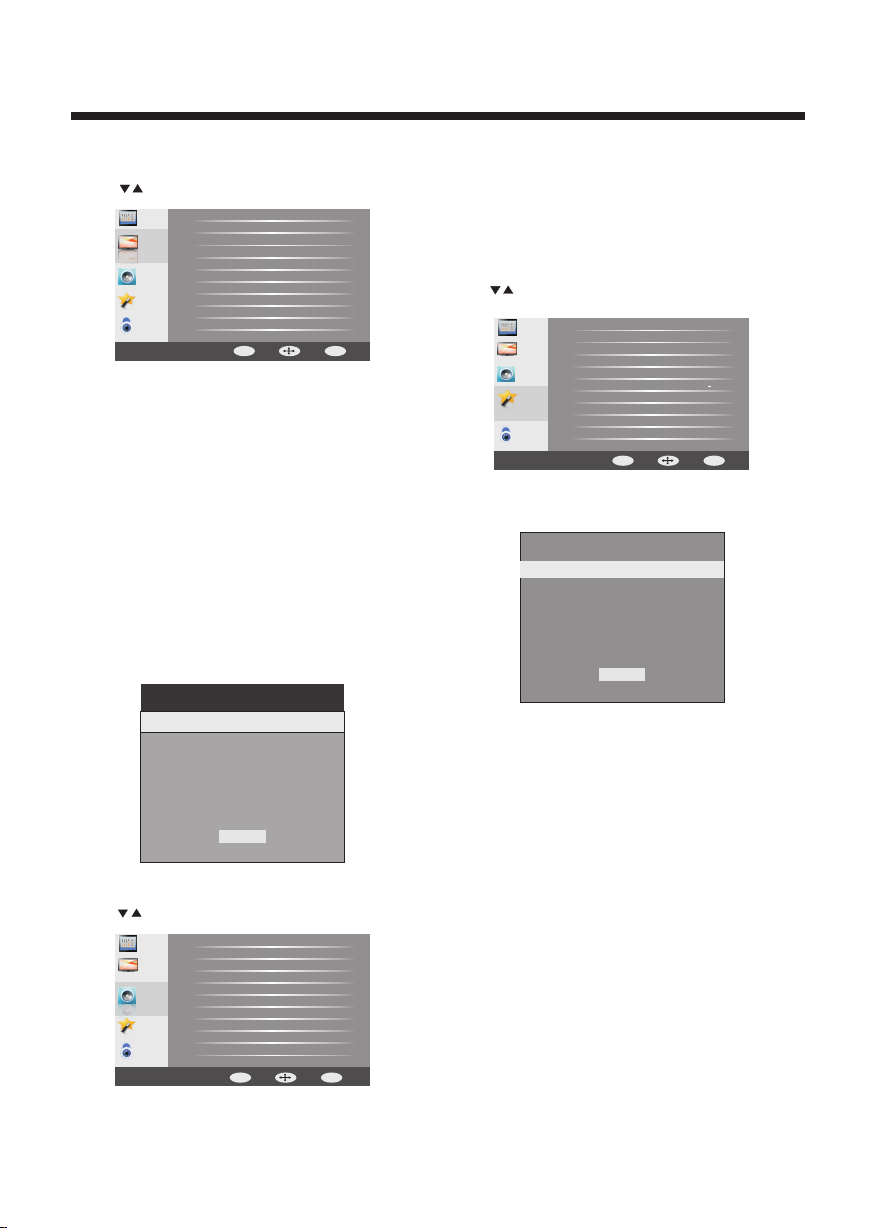
1. PICTURE MENU
In this menu, you can adjust the p ic ture options,
such as contrast, brightne ss , etc.
Press to select, press OK to adj us t.
Pic ture Mo de
TV
Con trast
Bri ghtne ss
Sha rpnes s
Pictu re
Tint
Audi o
Col or
Col or Temper ature
Adv aced Vi deo
Setup
Lock
Not e:
1) If y ou want t o adjus t contr ast, br ightn ess, co lor, and
sha rpnes s, the pi cture m ode be se t to .wil l user
2) Coo l to give t he whit e color s
Adj ust the c olor te mpert aure to
a blu e tint, N ormal t o give th e white c olors a n eutra l tint, War m
to gi ve the wh ite col ors a red t int.
Ene rgy Saving mode i s the def ault se tting , if you se lect
som e other o ption s, the po wer con sumpt ion may c hange .
1.1 VGA Setting
Whe n a PC is connected, you can adjust the VGA settings.
1) H- Po s: Adjust the horizontal position of the screen.
2) V-Pos: Adjust the vertical position of the scr ee n.
3) Cl oc k: F ine tune the screen width.
4) Ph as e: F ine tune the phase of the screen. Usually you
don 't a dj us t this item.
5) Auto: Auto adjust to fit the screen.
pic ture
MENU
Back
Ene rgy Sav ing
Move
OK
50
50
50
50
50
ENTER
VGA Set ti ng
H-P os
V-Po s
Clo ck
Pha se
Aut o
MEN U
50
38
50
17
OPERATION
Note:
1)
Audio language is availabl e in ATSC/TVmod e on ly.
2)
Auto volume is available onl y wh en the input signal
volume is too large or there is distortion .
3.
SETUP menu
In this menu, you can adjust the M en u language,
Closed Caption,
Restore Default, etc.
Press to select, press to adjust.
3.1 Closed Caption
1) CC Mode: Switch the closed ca pt ion mode.
2) Adv anced selection: only ava il able in ATSC.
3) Option: Used to edit the CC fon t.
Note:
1) Restore Default: Restor e De fault will clear all the
saved channels of th e
factory
adjust the sleep timer, t im e zone,
OK
Men u Langu age
TV
Clo sed Cap tion
Ste ep Timer
Pictu re
Time Z one
DST
Audi o
Time F ormat
Clo ck
Setu p
Res tor Def ault
Sof tware U pdate
Lock
MENU
CC Mo de CC On
Bas ic Sele ction C C1
Adv anced S elect ion Ser vicel
Opt ion
OK
and reset all the settings to
default values.
Eng lish
off
Pac ific
off
12- hour
Back
Move
ENTER
OK
2.AUDIO menu
In this menu, you can ajust the so un d options.
Press to select, press to adjust.OK
Sou nd Mode
TV
Bas s
Treb le
Pictu re
Bal ance
MTS
Dig ital Ou tput
Audi o
Sur round S ound
Aud io
Setup
Aut o Volume
Lock
Onl y Off
MENU
Sta ndard
50
50
50
Ste reo
RAW
Off
Off
Back
Move
OK
ENTER
-11-
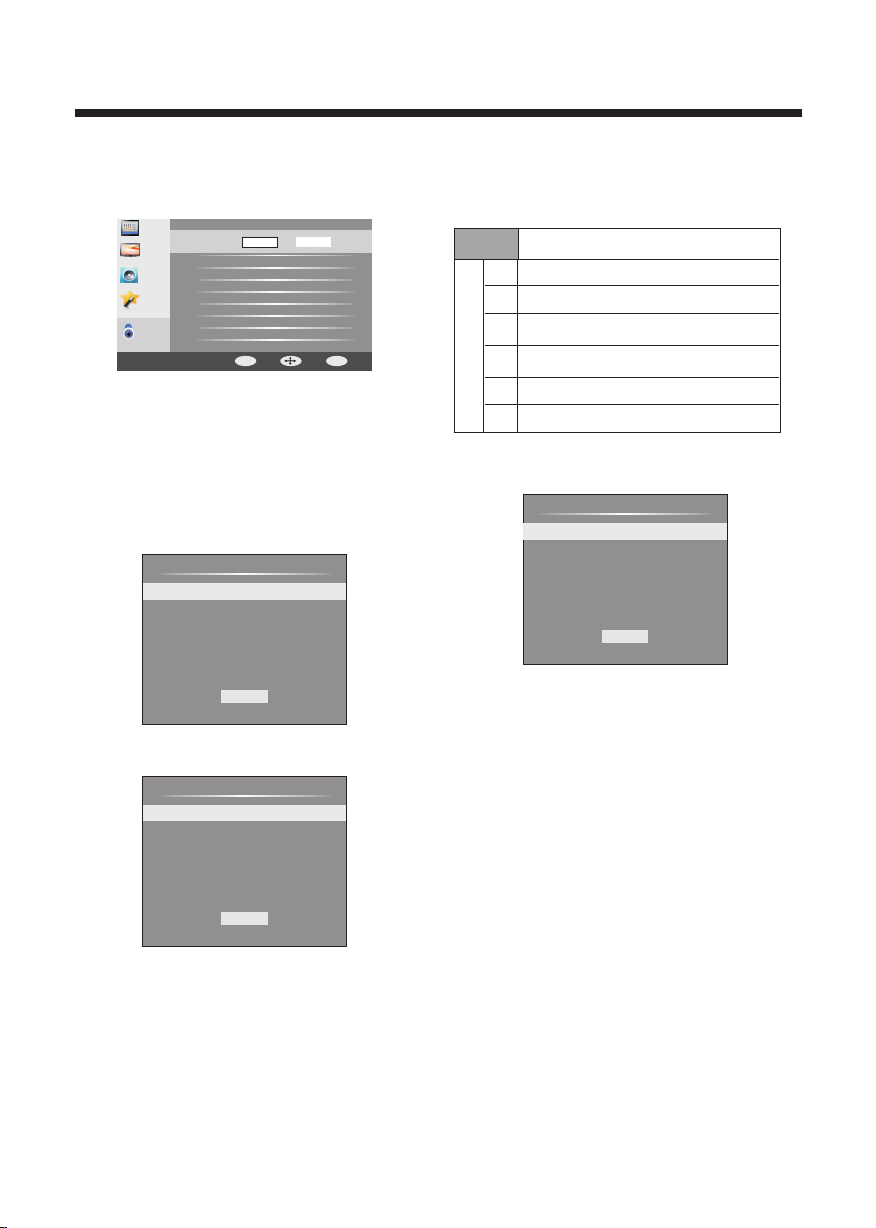
OPERATION
4.LOCK MENU
In this menu, you can change the p as sword and adjust
the vchip settings.
Enter the password, to enter t he l ock menu. Th e
factory default password i s 00 00.
Ent er Pass word
TV
Pictu re
Sys tem Loc k
US
Audi o
Can ada
RRT S ettin g
Setu p
Res et RRT
Cha nge Pas sword
Lock
MENU
4.1 Change Password
Enter
1) old password: Input the old pa ss word.
Enter
2) new password: Input the new pa ss word.
3)Confirm password: Inpu t th e new password again.
4.2 System Lock
When the System Lock switch is O N, t he options
listed below can be adjusted .
4.3 US
Press to d isplay the following scre en .OK
OK
-----
Back
Move
ENTER
OK
US
TV
MPAA
MEN U
And use the key to lock/unlock
Controls
2) MPAA: Switching the mov ie -rating control level;
N/A, G, PG, PG-13, R, NC-17, X .
Age
4.4 Canada
Press , t o display the following scr ee n.OK
OK Parental
.
Rat ing
G Gener al audi ences , All Ages ad mitte d
Par ental G uidan ce sugg ested . Some ma teria l may not b e
PG
Sui table f or chil dren.
Par ents st rongl y cauti oned. S ome mat erial . may be
PG- 13
Ina pprop riate f or chil dren un der 13.
Res trict . Under 1 7 requi res acc ompan ying pa rent or a dult
R
gua rdian (age va ries in s ome jur isdic tions )
NC- 17
No o ne 17 and u nder ad mitte d.
X is an o lder ra ting th at is uni fied wi th NC-1 7 but may b e
X
enc oded in t he data o f older m ovies .
Des cript ion
Cana da
Can ada Eng
Can ada Fre
MEN U
1) Canada English: Switchi ng t he English rating control
level: EXEMPT, C, C8+, G, PG, 14+, 18+.
1) TV: Press displ ay t he following screen.OK
TV RATING
ALL
FV
V
S
L
D
MEN U
-12-
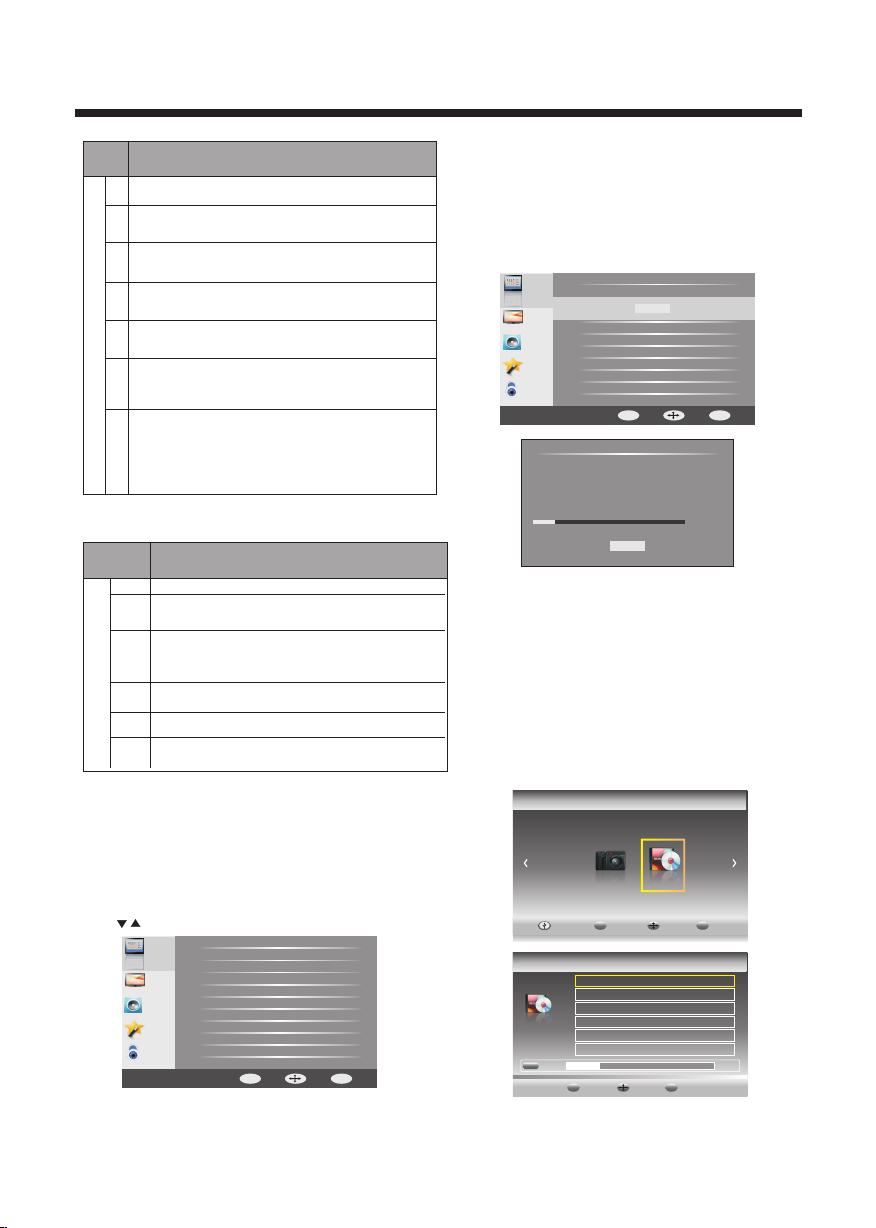
OPERATION
Rat ing
E Exe mpt: In clude s news, s ports , docum ents an d other i nform ation
pro gramm ing: ta lk show s, musi c video s, and va riety p rogra mming .
C Chi ldren : Inten ded for y ounge r child ren und er the ag e of 8 year s.
Pay s caref ul atte ntion t o theme s that co uld thr eaten t heir se nse of
sec urity and wel l-bei ng.
C8+ C hildr en over 8 y ears ol d: Cont ains no p ortra yal of vi olenc e as the
pre ferre d, acce ptabl e, or onl y way to re solve c onfli ct; nor e ncour age
chi ldren t o imita te dang erous a cts whi ch they m ay see on t he scre en .
G Gen eral: C onsid ered ac cepta ble for a ll age gr oups, Ap propr iate
vie wing fo r the ent ire fam ily, cont ains ve ry litt le viol ence, p hysic al,
ver bal or em otion al.
PG Pa renta l Guida nce: In tende d for a gen eral au dienc e, but ma y not be
Age
sui table f or youn ger chi ldren ( under t he age of 8 ) becau se it cou ld
con tain co ntrov ersia l theme s or issu es.
14+ O ver 14 Years : Could c ontai n theme s where v iolen ce is one o f the
dom inant e lemen ts of the s toryl ine But i t must be i ntegr al to the
dev el opme nt of plo t or char acter. L angua ge usag e could b e profa ne
and n udity , p resen t withi n the con text of t heme.
18+ Ad ults: I ntend ed for vi ewers 1 8 years a nd olde r and mig ht cont ain
dep ictio ns of vio lence , which w hile re lated t o the dev elopm ent of
plo t, char acter o r theme s, are in tende d for adu lt view ing. Co uld
con tain gr aphic l angua ge and po rtray als of se creta ry and nu dity.
2) Canada French: Switchin g th e French-rating control
level: E, G, 8ANS+, 13 ANS+, 16ANS+ , 18 ANS+.
Rat ing
Des cript ion
Des cript ion
E Exe mpt pro gramm ing
G Gen eral: Al l ages an d child ren, co ntain s minim al dire ct viol ence,
but m ay be int egrat ed into t he plot i n a humor ous or un reali stic
man ner.
8an s+ Gene ral but i nadvi sable f or youn g child ren :Ma y be view ed by a
wid e publi c audie nce, bu t could c ontai n scene s distu rbing t o
Age
chi ldren u nder 8 wh o canno t disti nguis h betwe en imag inary a nd
rea l situa tions . Recom mende d for vie wing wi th pare n.
13a ns+ Ove r 13 year s: Coul d conta in scen es of fre quent v iolen t scene s
and i n tense v iolen ce.
16a ns+ Ove r 16 year s: Coul d conta in freq uent vi olent s cenes a nd viol ence.
18a ns+ Ove r 18 year s: Only f or adul t viewi ng. Cou ld cont ain fre quent
vio lent sc enes an d extre me viol ence.
4.5 RRT setting
In
ATSC di gi tal TV mode, it can be adjus te d
4.6 Reset RRT:
OK
Press
default values.
5. MEN U
In this menu, you can adjust dig it al and analog TV
Channels.
Press to select, press to adjust.
to reset the RRT set ti ngs to the factory
TV
OK
Air /Cabl e
Aut o Scan
TV
Fav orite
Sho w/Hid e
Pictu re
DTV S ignal
e-M anual
Audi o
Setu p
Lock
MENU
Back
Move
Cab le
OK
ENTER
5.1 Air/Cable:
Select Air TV signal cable TV sig na l.
5.2 Scan:
Channel
If it's the first time you use the TV, you should scan all
the TV channels first .
Press to c onfirm t o display the following
screen.
TV
Pictu re
Audi o
Setu p
Lock
or
andOK
Air /Cabl e
Cha nnel Sc an
Fav orite
Sho w/Hid e
DTV S ignal
e-M anual
MENU
Cab le
Ente r
Back
Move
ENTER
OK
Sta tus Sca nning
Ana log Cha nnels :
Dig ital Ch annel s:
5.3 Favorite:
Press to c hoose/delete favorite cha nn els.
OK
5.4 Show/Hide
Press to d isplay/ hide the current chan ne l.
OK
5.5 DTV sig nal
the strength
Display DTV signa l . It can't be se le cted or
adjusted.
5.6 e-Manual
Display the user guide.
6. Multimedia
You can display the Music and Phot o fi l s by using the
USB port that is located on the re ar p anel:
0
0
5 %...
MENU
e
Hai er Inno vatio n Life
PHOTO MUSIC
EXIT
USB2.0 Back
OK
Move Selec t
MUS IC
Retu rn
Up Fol der
A-Li n-.mp 3
Jame s Blunt -you ar e beaut iful. mp3
Play
00:04: 22
EXIT
Back
.mp3
.mp3
OK
Move Se lect
00:04: 22
-13-
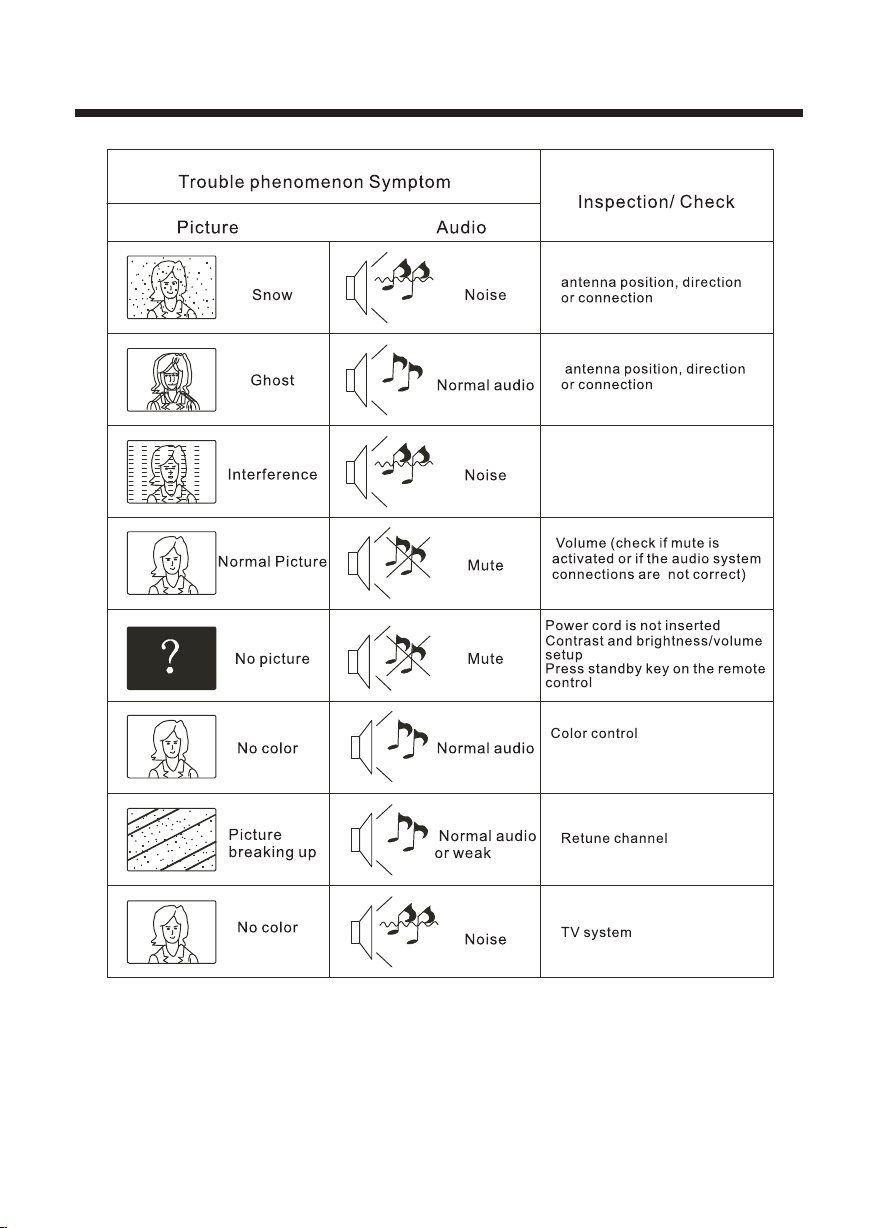
TR OUB LE SH OOT ING
micr ow ave , el ec tro ni c equip me nt,
car/ mo tor cy cl e, fl uo resce nt l igh t
Component (Y Pb Pr) connections
The LCD TV panel is built with very high precision technology giving you fine picture details
in vibrant color. Occasionally, a few non-active pixels may appear on the screen as a fixed
point of red, green, blue, black or white. Please note this does not affect the performance of
the product.
-14-
