Goal Zero Switch 10 Core User Guide [ml]
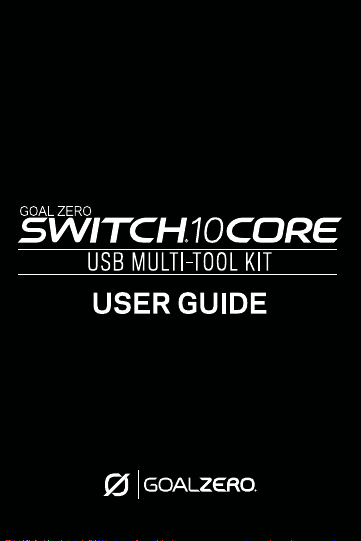
1

Table of Contents
Get To Know Your Gear 2-3
Charge It 4
Solar Ready™ 5
Charge Your Gear 6
Flashlight Tool 7
Fan Tool 8
Troubleshooting 9
Technical Specifications 10-13
Français 14-25
日本語
26-37
Deutsch 38-49
Español 50-61
1

GET TO KNOW YOUR GEAR
Metal Collar
USB Output
Flip-out Charging Tip
Flashlight Tool
Beam
Adjustment
On/Off
Button
Micro-USB Charging Cable
Battery
Flip-out
Charging Tip
2 3
Indicator Light
On/Off
Button
Fan Tool
(Two Pieces)
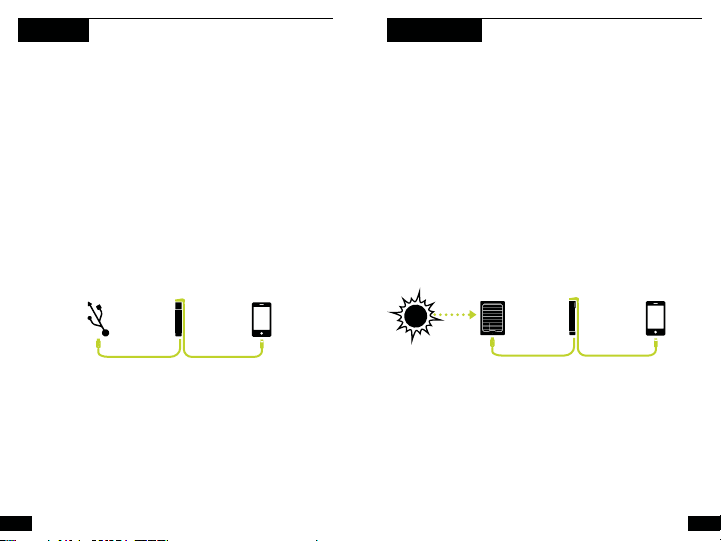
CHARGE IT
SOLAR READY
℠
1. Using the flip-out charging USB tip, plug Goal Zero
Switch 10 into any live USB port and charge up in 3
hours.
2. Know it’s charging when the blue indicator lights
illuminate and flash.
3. Goal Zero Switch 10 is ready to go when all lights are
illuminated and holding steady.
Goal Zero Switch 10 allows for pass-through power so
you can charge your gear and Goal Zero Switch 10 at
the same time.
USB Port Phone
Goal Zero
Switch 10 Core
3 Hrs 1 Recharge
Check the battery level of Goal Zero Switch 10 by
pressing the button next to the indicator lights.
4 5
Goal Zero Switch 10 is engineered to charge quickly
from Goal Zero’s Nomad
1. Using the flip-out charging USB tip, plug Goal Zero
Switch 10 into the USB port on the back of the
Nomad panel.
2. Know it’s charging when the blue lights illuminate
and flash.
3. Goal Zero Switch 10 is ready to go when all lights are
illuminated and holding steady.
Nomad 7 Plus
Solar Panel
Sold Separately
3 Hrs
Full Sun
®
Solar Panels.
Goal Zero
Switch 10 Core
1 Recharge
Phone
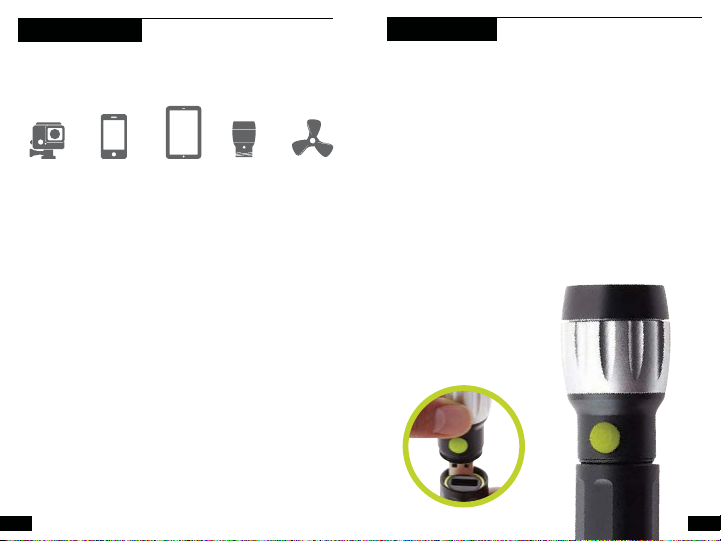
CHARGE YOUR GEAR
Goal Zero Switch 10 is designed to charge POV cameras,
phones, and other handheld USB-powered gear.
What It Powers:
Included:
7”
POV Camera
2x
1. Using your gear’s charging cable, plug into Goal
Zero Switch 10’s USB output.
2. Goal Zero Switch 10 will automatically begin
charging when you plug in your gear.
You can also use the micro-USB cable included with
Switch 10 to charge compatible devices.
6 7
Phone
1x
25% Boost
Tablet
Flashlight
4 Hours
Fan
5 Hours
FLASHLIGHT TOOL
Goal Zero Switch 10 Flashlight is a bright, 110 lumen
LED light with an adjustable beam.
1. Plug the flashlight tool into Goal Zero Switch 10’s
USB output.
2. Keeping one hand on the flashlight slide the metal
collar up one click, and twist the collar in the
direction indicated by the “tighten” arrow until snug.
3. Twist the silver collar to focus.

FAN TOOL
Goal Zero Switch 10 Fan is a lightweight and quiet
way to cool off.
1. Attach the soft fan blades to the motor by sliding
the two pieces together.
2. Plug the assembled fan tool into Goal Zero Switch
10’s USB output.
3. Keeping one hand on the fan slide the metal collar
up one click, and twist the collar in the direction
indicated by the “tighten” arrow until snug.
8 9
TROUBLESHOOTING
Goal Zero Switch 10 Reset:
Plug Goal Zero Switch 10 into any live USB port to reset it.
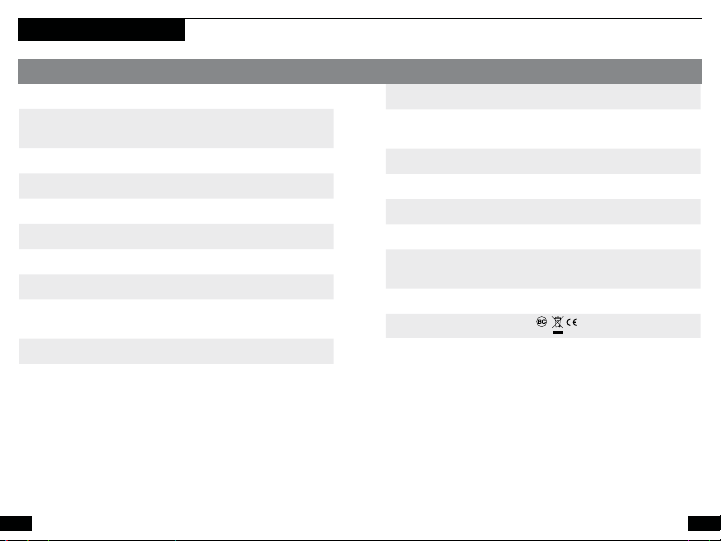
TECHNICAL SPECIFICATIONS
Goal Zero Switch 10 Core Recharger
Charge times:
GOAL ZERO Nomad
7 Plus
3-5 hrs
USB Source 3 hrs
Battery:
Cell chemistry Li-ion NMC
Cell type 18650
Cell capacity 9.4Wh (3.6V, 2600mAh)
Lifecycles hundreds of cycles
Shelf-life Keep plugged in, or charge
every 3-6 months
Fuses none
Management system Charging and low-battery
10 11
protection built-in
Ports:
USB port (output) 5V, up to 1.5A (7.5W max),
regulated
USB port (input) 5V, up to 1A (5W max)
General:
Chainable No
Weight 4 oz (113g)
Dimensions 4.5 x 1 x 1 in (11.4 x 2.5 x
2.5 cm)
Operating usage temp. 32-104 F (0-40 C)
Certs
Warranty 12 months
Be sure to ACTIVATE YOUR WARRANTY
at goalzero.com/warranty
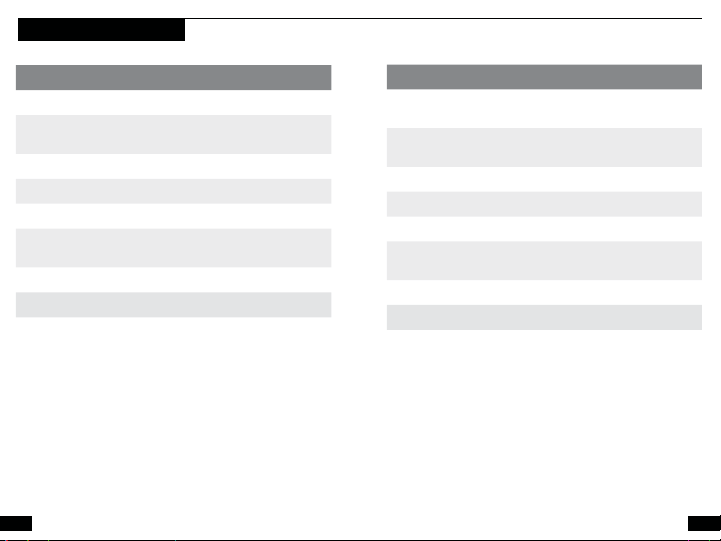
TECHNICAL SPECIFICATIONS
Fan Tool
Fan (output) 5V, 0.35A (1.7W max)
Runtime on Goal Zero
Switch 10 Core
GENERAL:
Chainable no
Weight 1.3 oz (36 g)
Dimensions 2.4 x 3.5 x 3.5 in (6.2 x
Operating usage temp. 32-104F (0-40C)
Warranty 12 months
Be sure to ACTIVATE YOUR WARRANTY
at goalzero.com/warranty
12 13
5 hrs
9 x 9 cm)
Flashlight Tool
LED (output) 3W, white CREE LED,
Runtime on Goal Zero
Switch 10 Core
GENERAL:
Chainable no
Weight 2 oz (56 g)
Dimensions 2.6 x 1.3 x 1.3 in (6.6 x
Operating usage temp. 32-104F (0-40C)
Warranty 12 months
110 Lumens
4 hrs
3.2 x 3.2 cm)

FRANÇAIS
Collier
métallique
Sortie USB
Prise de charge
articulée
Lampe de
poche
Réglage du
faisceau
Bouton
Marche/Arrêt
Câble micro USB
Prise de charge
articulée
Voyant
indicateur
de batterie
Ventilateur
Bouton Marche/
14 15
Arrêt
(Deux pièces)
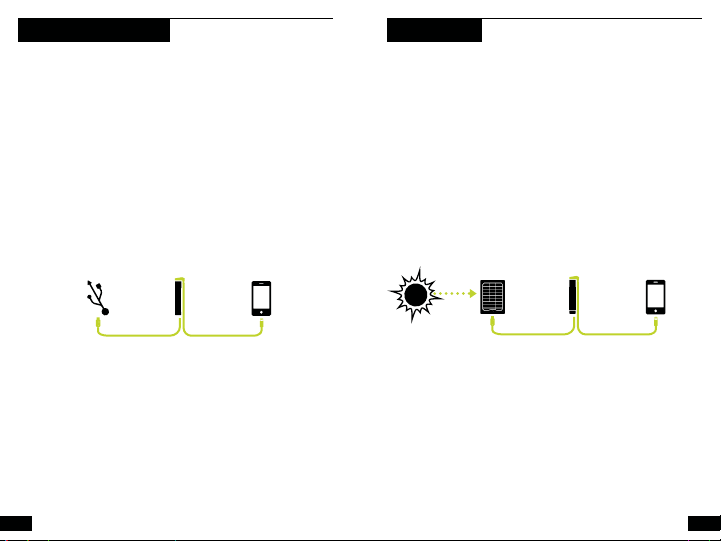
CHARGER ET RECHARGER
SOLAR READY
℠
1. Utilisant la prise de charge articulée USB de charge
articulée, branchez votre Goal Zero Switch 10 dans un
port USB d’alimentation et rechargez-le en 3 heures.
2. Vous savez qu’il est en mode de recharge lorsque les
voyants bleus s’allument et clignotent.
3. Goal Zero Switch 10 est prêt à fonctionner quand tous les
voyants sont et restent allumés.
Goal Zero Switch 10 permet à l’énergie de le traverser, de
sorte que vous puissiez charger vos appareils et votre Goal
Zero Switch 10 en même temps.
Port USB
Goal Zero
Téléphone
Switch 10 Core
3 Heures une recharge
Pour vérifier le niveau de la batterie de votre Goal Zero Switch
10, appuyez sur le bouton à côté des voyants indicateurs.
16 17
Goal Zero Switch 10 est conçu pour se charger rapidement
depuis les panneaux solaires Nomad
1. Utilisant la prise USB de charge articulée, branchez votre
Goal Zero Switch 10 dans le port USB à l’arrière d’un
panneau solaire Nomad.
2. Vous savez qu’il est en mode de recharge lorsque les voyants
bleus s’allument et clignotent.
3. Goal Zero Switch 10 est prêt à fonctionner quand tous les
voyants sont et restent allumés.
Panneau solaire
Nomad 7 Plus
(Vendu séparément)
3 Heures
Plein soleil
®
de Goal Zero.
Goal Zero
Switch 10 Core
une recharge
Téléphone
