Goal Zero Switch 10 User Guide

1
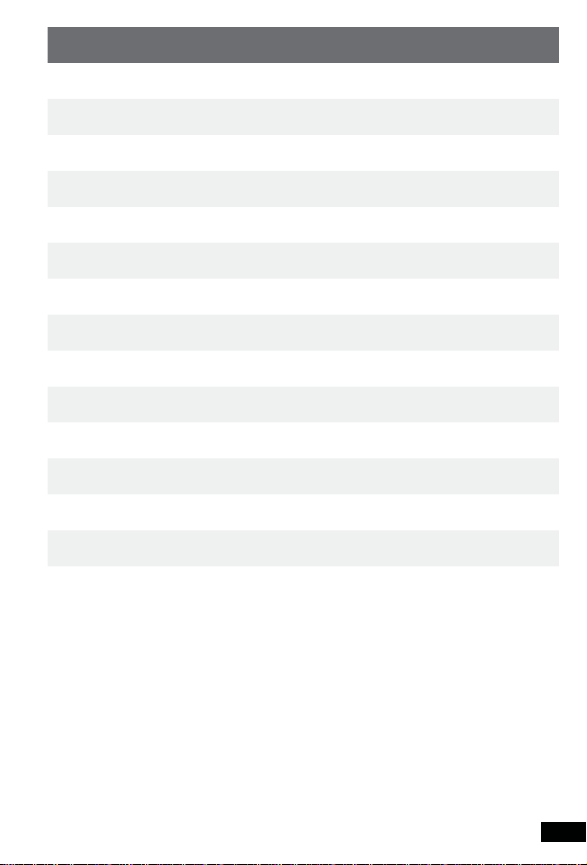
Table of Contents
Get To Know Your Gear 2
Charge It 3
Solar Ready™ 3
Charge Your Gear 4
Flashlight Tool 4
Flashlight 4
Fan Tool 5
Replaceable Battery 5
Troubleshooting 5
Technical Specifications 6
Français 7-11
日本語
12-16
Deutsch 17-21
Español 22-26
1

GET TO KNOW YOUR GEAR
Metal Collar
Flip-out
Charging Tip
Built-In
Flashlight
Battery
Indicator Light
USB Output
Flip-out Charging Tip
CHARGE IT
1. Using the flip-out charging USB tip, plug Goal Zero Switch 10 into any live USB port and
charge up in 4 hours.
2. Know it’s charging when the blue indicator lights illuminate and flash.
3. Goal Zero Switch 10 is ready to go when all lights are illuminated and holding steady.
Goal Zero Switch 10 allows for pass-through power so you can charge your gear and
Goal Zero Switch 10 at the same time.
USB Port Smartphone
Goal Zero
Switch 10
4 Hrs 1 Recharge
Check the battery level of Goal Zero Switch
10 by pressing the button next to the
indicator lights.
SOLAR READY™
Goal Zero Switch 10 is engineered to charge quickly from Goal Zero’s Nomad
1. Using the flip-out charging USB tip, plug Goal Zero Switch 10 into the USB port on the back
of the Nomad panel.
2. Know it’s charging when the blue lights illuminate and flash.
3. Goal Zero Switch 10 is ready to go when all lights are illuminated and holding steady.
Nomad 7
Solar Panel
Goal Zero
Switch 10
Smartphone
®
Solar Panels.
Flashlight Tool
2
Beam
Adjustment
On/Off
Button
Micro-USB Charging Cable
On/Off
Button
Fan Tool
(Two Pieces)
4 Hrs
Full Sun
1 Recharge
3

CHARGE YOUR GEAR
Goal Zero Switch 10 is designed to
charge POV cameras, phones, and other
handheld USB-powered gear.
What It Powers:
Included:
7”
POV Camera
Phone
2x
1. Using your gear’s charging cable, plug into Goal Zero Switch 10’s
USB output.
2. Goal Zero Switch 10 will automatically begin charging when you plug in
your gear.
Certified Cables
Goal Zero Switch 10 comes with certified cables to efficiently charge your gear.
1. Plug the included cable into Goal Zero Switch 10’s USB output.
2. Keeping one hand on the cable slide the metal collar up one click, and twist the
collar in the direction indicated by the “tighten” arrow until snug. Be careful not
to over tighten the collar.
1x
Tablet
25% Boost
Flashlight
4 Hours
Fan
5x
FLASHLIGHT TOOL
Goal Zero Switch 10 Flashlight is a bright,
110 lumen LED light with an adjustable beam.
1. Plug the flashlight tool into Goal Zero
Switch 10’s USB output.
2. Keeping one hand on the flashlight slide
the metal collar up one click, and twist
the collar in the direction indicated by the
“tighten” arrow until snug.
3. Twist the silver collar to focus.
FAN TOOL
Goal Zero Switch 10 Fan is a lightweight
and quiet way to cool off.
1. Attach the soft fan blades to the motor
by sliding the two pieces together.
2. Plug the assembled fan tool into Goal
Zero Switch 10’s USB output.
3. Keeping one hand on the fan slide the
metal collar up one click, and twist the
collar in the direction indicated by the
“tighten” arrow until snug.
REPLACEABLE BATTERY
The battery inside the Goal Zero Switch
10 is replaceable. Over time, the lithium
battery inside Goal Zero Switch 10 will lose
its efficiency. If you notice your Goal Zero
Switch 10 isn’t holding a charge, or is no
longer charging your gear as much, it might
be time to replace the battery.
1. Unscrew the USB charging end (Bottom)
of Goal Zero Switch 10 by grasping the
black cap and twisting to the left.
2. Remove the old battery and insert the
new Goal Zero 18650 lithium battery in
either direction.
3. Reattach the black cap and plug Goal
Zero Switch 10 into a live USB port.
You’ll need to purchase the replacement
a Goal Zero 18650 lithium battery from
GoalZero.com – please note, Goal Zero
Switch 10 is not compatible with any other
18650 lithium battery. Our batteries are
engineered with built-in protections and are
optimized to power Goal Zero gear.
FLASHLIGHT
Built-In Flashlight
Goal Zero Switch 10 also comes with a
small, built-in flashlight. Turn it on/off by
lightly pressing the button on the light.
4 5
Built-In
Flashlight Button
TROUBLESHOOTING
Goal Zero Switch 10 Reset:
Plug Goal Zero Switch 10 into any live USB port to reset it.

TECHNICAL SPECIFICATIONS
Goal Zero Switch 10 Recharger
Charge times:
GOAL ZERO Nomad 7 4-6 hrs
USB Source 4 hrs
Battery:
Cell chemistry Li-ion NMC
Cell type 18650 by LG chem/
Cell capacity 11Wh (3.7V, 3000mAh)
Lifecycles hundreds of cycles
Shelf-life Keep plugged in, or charge
Fuses none
Management system Charging and low-battery
Samsung
every 3-6 months
protection built-in
Ports:
USB port (output) 5V, up to 1.5A (7.5W max),
USB port (input) 5V, up to 1A (5W max)
General:
Chainable No
Weight 4 oz (113g)
Dimensions 4.5 x 1 x 1 in (11.4 x 2.5
Operating usage
temp.
Certs: (display as
icons)
Warranty 12 months
regulated
x 2.5 cm)
32-104 F (0-40 C)
CE, FCC, ROHS
FRANÇAIS
Collier métallique
Lampe intégrée
Sortie USB
Fan Tool Flashlight Tool
Fan (output) 5V, 0.35A (1.7W max)
Runtime on Goal Zero
Switch 10
GENERAL:
Chainable no
Weight 1.3 oz (36 g)
Dimensions 2.4 x 3.5 x 3.5 in (6.2 x
Operating usage temp. 32-104F (0-40C)
Certs CE, FCC, ROHS
Warranty 12 months
Be sure to ACTIVATE YOUR WARRANTY
at goalzero.com/warranty
5 hrs
9 x 9 cm)
LED (output) 3W, white CREE LED,
Runtime on Goal Zero
Switch 10
GENERAL:
Chainable no
Weight 2 oz (56 g)
Dimensions 2.6 x 1.3 x 1.3 in (6.6 x
Operating usage temp. 32-104F (0-40C)
Certs CE, FCC, ROHS
Warranty 12 months
110 Lumens
4 hrs
3.2 x 3.2 cm)
Prise de charge
articulée
Lampe de poche
Réglage du
faisceau
Bouton
Marche/Arrêt
Voyant indicateur
de batterie
Bouton
Marche/
Arrêt
Prise de charge articulée
Ventilateur
(Deux pièces)
Câble micro USB
6 7

CHARGER ET RECHARGER
1. Utilisant la prise de charge articulée USB de charge articulée, branchez votre Goal Zero Switch
10 dans un port USB d’alimentation et rechargez-le en 4 heures.
2. Vous savez qu’il est en mode de recharge lorsque les voyants bleus s’allument et clignotent.
3. Goal Zero Switch 10 est prêt à fonctionner quand tous les voyants sont et restent allumés.
Goal Zero Switch 10 permet à l’énergie de le traverser, de sorte que vous puissiez charger vos
appareils et votre Goal Zero Switch 10 en même temps.
Port USB
Goal Zero
Téléphone
Switch 10
4 Heures une recharge
Pour vérifier le niveau de la batterie de votre Goal
Zero Switch 10, appuyez sur le bouton à côté des
voyants indicateurs.
SOLAR READY™
Goal Zero Switch 10 est conçu pour se charger rapidement depuis les panneaux solaires Nomad
Goal Zero.
1. Utilisant la prise USB de charge articulée, branchez votre Goal Zero Switch 10 dans le port USB à
l’arrière d’un panneau solaire Nomad.
2. Vous savez qu’il est en mode de recharge lorsque les voyants bleus s’allument et clignotent.
3. Goal Zero Switch 10 est prêt à fonctionner quand tous les voyants sont et restent allumés.
Panneau solaire
Nomad 7
Goal Zero
Switch 10
Téléphone
CHARGEZ VOS APPAREILS
Goal Zero Switch 10 est conçu pour charger
appareils photo, téléphones portables et
tout autre appareil de poche alimenté via une
prise USB.
7”
Ventilateur
Lampe de poche
5 Heures
1. Utilisant le câble de recharge de votre appareil, branchez-le
dans la prise de sortie USB de votre Goal Zero Switch 10.
2. Goal Zero Switch 10 lancera la recharge automatiquement
lorsque vous brancherez votre appareil.
Câbles certifiés
Goal Zero Switch 10 est livré avec des câbles certifiés afin de charger et recharger
efficacement votre équipement.
1. Branchez le câble fourni dans la sortie USB de votre Goal Zero Switch 10.
2. En gardant une main sur le câble, déplacez le collier métallique d’un clic vers le haut, puis
®
de
serrez le collier en le tournant dans le sens antihoraire. Veillez à ne pas trop le serrer.
LAMPE DE POCHE
La lampe de poche du Goal Zero Switch 10 est
une puissante DEL de 110 lumens avec faisceau
lumineux réglable.
1. Branchez l’outil Lampe de poche dans la
sortie USB de votre Goal Zero Switch 10.
2. En gardant une main sur la lampe, déplacez
le collier métallique d’un clic vers le haut, puis
serrez le collier en le tournant dans le sens
antihoraire.
4 Heures
Téléphone
1 recharge
Tablette
25% d’énergie
supplémentaire
4 Heures
Plein soleil
une recharge
LAMPE INTÉGRÉE
Lampe intégrée
Goal Zero Switch 10 est également équipé d’une
petite lampe intégrée. Allumez/Éteignez-la en
pressant légèrement sur son bouton Marche/Arrêt.
8 9
8
Lampe intégrée

VENTILATEUR
Le Ventilateur Goal Zero Switch 10 est un moyen
léger et silencieux pour se rafraîchir.
1. Attachez les pales souples au moteur du
ventilateur en glissant et emboitant les deux
pièces.
2. Branchez alors l’outil ventilateur dans la
sortie USB de votre Goal Zero Switch 10.
3. En gardant un main sur le ventilateur,
déplacez le collier métallique d’un clic vers le
haut, puis serrez le collier en le tournant dans
le sens antihoraire.
BATTERIE REMPLAÇABLE
Au fil du temps, la batterie au lithium située à
l’intérieur de votre Goal Zero Switch 10 perdra
de son efficacité. Quand vous remarquez que
votre Goal Zero Switch 10 ne tient plus une
charge efficace, ou n’est plus capable de charger
ou recharger efficacement vos appareils, il faut
alors remplacer la batterie.
1. Dévissez le bout de la prise USB de votre
Goal Zero Switch 10 en saisissant le
capuchon noir et en le tournant vers la
gauche.
2. Retirez la batterie usagée et insérez une
nouvelle batterie au lithium Goal Zero 18650
peu importe le sens.
3. Rattachez le bouchon noir et branchez votre
Goal Zero Switch 10 dans un port USB
d’alimentation.
Vous aurez besoin d’acheter, comme
remplacement, une nouvelle batterie au lithium
Goal Zero 18650 depuis le site GoalZero.com
- Veuillez noter que votre Goal Zero Switch 10
n’est pas compatible avec toute autre batterie au
lithium 18650. Nos batteries sont conçues avec
des protections intégrées et sont optimisées
pour l’alimentation des appareils Goal Zero.
SPÉCIFICATIONS TECHNIQUES
Recharger votre Goal Zero Switch 10
TEMPS DE CHARGE :
GOAL ZERO Nomad 7 de 4 à 6 heures
Source USB 4 heures
BATTERIE :
Type de batterie Li-ion NMC
Capacité de batterie 11Wh (3.7V, 3000mAh)
Durée de vie Plusieurs centaines de
Entretien de la batterie Laissez-la branchée, ou
Fusibles Aucun
Système de gestion Protections intégrées
Ventilateur Lampe de poche
Ventilateur (sortie) 5V, 0.35A (1.7W max)
Autonomie sur Goal Zero
Switch 10
GÉNÉRAL :
Chaînable Non
Poids 36g
Dimensions 6,2 x 9 x 9 cm
Températures d’utilisation de 0C° à 40C°
Certifications CE, FCC, ROHS
Garantie 12 mois
N’oubliez pas d’activer votre garantie sur
goalzero.com/warranty
cycles
rechargez-la tous les
3-6 mois
de charge et de batterie
faible
5 heures
PORTS :
Prise USB (sortie) 5V, jusqu’à 1,5A (7.5W
Prise USB (entrée) 5V, jusqu'à 1A (5W max)
GÉNÉRAL :
Chaînable Non
Poids 113g
Dimensions 11,4 x 2,5 x 2,5 cm
Températures d’utilisation de 0C° à 40C°
Certifications CE, FCC, ROHS
Garantie 12 mois
DEL (sortie) 3W, DEL blanche CREE,
Autonomie sur Goal Zero
Switch 10
GÉNÉRAL :
Chaînable Non
Poids 56g
Dimensions 6,6 x 3,2 x 3,2 cm
Températures d’utilisation de 0C° à 40C°
Certifications CE, FCC, ROHS
Garantie 12 mois
max), régulé
110 Lumens
4 heures
DÉPANNAGE
Réinitialiser votre Goal Zero Switch 10
Branchez votre Goal Zero Switch 10 dans un port USB d’alimentation pour le réinitialiser.
10 11

日本語
金属カラー
フリップアウ
ト充電チップ
内蔵の懐中
電灯
バッテリーインジ
ケータ・ライト
USB出力
フリップアウト充電チップ
充電する
1. フリップアウトUSBチップを使ってGoal Zero Switch 10を電気供給可能なUSBポートにつなぎ、4
時間で充電します。
2. インジケータの青色ライトが点滅して充電中であることをお知らせします。
3. すべてのライトが点灯すれば、Goal Zero Switch 10は使える状態になっています。
Goal Zero Switch 10はパススルー電力が使えるので、機器とGoal Zero Switch 10を同時に充電で
きます。
USB Port 携帯電話
4 時間 1回充電
インジケータライトの隣にあるボタンを押して
Goal Zero Switch 10のバッテリーレベルを確認
して下さい。
Goal Zero
Switch 10
SOLAR READY™
Goal Zero Switch 10はGoal ZeroのNomad
れています。
1. フリップアウトUSBチップを使ってGoal Zero Switch 10をNomadソーラーパネルの背面にある
USBポートにつなぎます。
2. 青色ライトが点滅して充電中であることをお知らせします。
3. すべてのライトが点灯すれば、Goal Zero Switch 10は使える状態になっています。
Nomad 7
ソーラーパネル
Goal Zero
Switch 10
®
ソーラーパネルから急速に充電ができるように設計さ
携帯電話
12
懐中電灯
ビーム調整
オン/オフ ボタン
マイクロUSBケーブル
オン/オフ ボタン
ファン
(2個の部品)
4 時間
1回充電
13

機器を充電する
Goal Zero Switch 10はPOVカメラ、携帯電
話、その他のUSB駆動の携帯機器を充電する
ように設計されています。
7”
扇風機
懐中電灯
5 時間
1. 機器付属の充電ケーブルを使い、Goal Zero Switch 10のUSB
2. 機器がつながれた時 Goal Zero Switch 10は自動的に充電を
認定充電ケーブル
Goal Zero Switch 10には機器を効率的に充電する認定ケーブルが付属します。
1. 付属の充電ケーブルを Goal Zero Switch 10のUSB出力ポートにつなぎます。
2. 片手をケーブルに置いたまま、金属カラーをすべらせカチッと止めてください。カラー
4 時間
出力ポートにつなぎます。
開始します。
を左回りにひねりしっかりと締めます。カラーを締めすぎないように注意して下さい。
携帯電話
1回
タブ レット
25%増強
ファン
Goal Zero Switch 10ファンは軽量で静かな冷
却方法です。
1. 2個の部品をいっしょにすべらせて柔らかいフ
ァンブレードをモーターに取り付けて下さい。
2. つながったファンツールをGoal Zero Switch
10のUSB出力ポートに差し込みます。
3. 片手をファンに置いたまま、金属カラーをすべ
らせカチッと止めてください。カラーを左回り
にひねりしっかりと締めます。
懐中電灯
Goal Zero Switch 10 懐中電灯は、調整可能な
ビームを備えた明るい110ルーメンのLEDライ
トです。
1. 懐中電灯ツールをGoal Zero Switch 10のUSB
出力ポートにつなぎます。
2. 片手を懐中電灯に置いたまま、金属カラーをす
べらせカチッと止めてください。カラーを左回
りにひねりしっかりと締めます。
内蔵の懐中電灯
内蔵の懐中電灯
Goal Zero Switch 10には更に小さな内蔵ライト
が備わっています。ライトの上にあるボタンを軽
く押してオン/オフします。
内蔵の懐中電灯
交換可能なバッテリー
時間が経つにつれ、Goal Zero Switch 10の内
蔵リチウムバッテリーはその効率が失われます。
もしGoal Zero Switch 10が充電状態を保持し
ないようであれば、あるいは機器を充分に充電
しなくなったとすれば、バッテリーの交換時期と
思われます。
1. Goal Zero Switch 10のUSB側の黒いキャップ
をつかみ、左にねじって外します。
2. 古いバッテリーを取り外し、新しいGoal Zero
18650リチウムバッテリーを一方方向に挿入し
て下さい。
3. 黒いキャップを再装着して、Goal Zero
Switch 10を電気供給が可能なUSBポートにつ
なぎます。
交換用にはGoal Zeroの18650リチウムバッテリ
ーを GoalZero.comにてお買い求め下さい。 –
他の18650リチウムバッテリーは互換性がありま
せんのでご注意下さい。当社のバッテリーは内蔵
保護の設計がなされ、Goal Zero機器用に最適化
されています。
トラブルシューティング
Goal Zero Switch 10 リセット Goal Zero Switch 10を電気供給が可能なUSBポートに差し込ん
でリセットします。
14 15
