Gigaset Heating startpakket User manual

thermostat
Beknopte bedieningsinstructies
Kurzanleitung
Quick-start guide
Mémento
Istruzioni per l‘uso

So installieren Sie thermostat.
How to install thermostat.
Comment installer thermostat.
Come installare thermostat.
Zo installeert thermostat.
Um thermostat in Betrieb zu nehmen, installieren Sie bitte die kostenlose Gigaset elements App und folgen den Schritten und Anweisungen. Bitte beachten Sie dazu auch die beiliegenden Hinweise. Mehr Informationen erhalten Sie auch auf www.gigaset.com
To s tar t thermostat up, please install the free Gigaset elements app and follow the steps and instructions. Also, please observe the attached notes. For more information, go to www.gigaset.com
Pour mettre en service le thermostat, veuillez installer l'application gratuite Gigaset elements et suivre les étapes et les consignes. Veuillez également respecter les remarques jointes. Plus d‘informations sur www.gigaset.com
Per mettere in funzione thermostat, installare l’app gratuita Gigaset elements e seguire i passaggi e le istruzioni. Attenersi anche alle note allegate. Maggiori informazioni sono disponibili anche in www.gigaset.com
Installeer de gratis elements-app van Gigaset en volg de stappen en instructies om thermostat in gebruik te nemen. Neem daarbij ook de meegeleverde aanwijzingen in acht. Meer informatie vindt u ook op www.gigaset.com
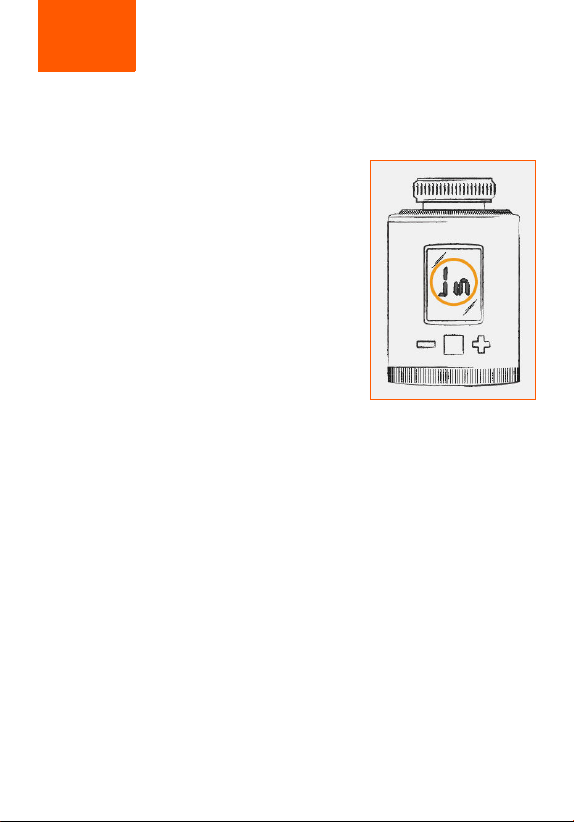
Step 1
» Blende vom thermostat entfernen
» Batterien einlegen
» Blende wieder aufstecken
» JIN wird im Display angezeigt
» Remove battery cover from thermostat
» Insert batteries
» Replace battery cover
» JIN appears in the display
» Retirer le cache du thermostat
» Insérer les piles
» Remettre le cache en place
» L'écran affiche JIN
» Rimuovere il pannello da thermostat
» Inserire le batterie
» Reinserire il pannello
» Sul display viene visualizzato JIN
» Verwijder het klepje van thermostat
» Plaats de batterijen
» Het klepje opnieuw aanbrengen
» In het display verschijnt JIN
