Genie SILENTMAX 1000 User Manual
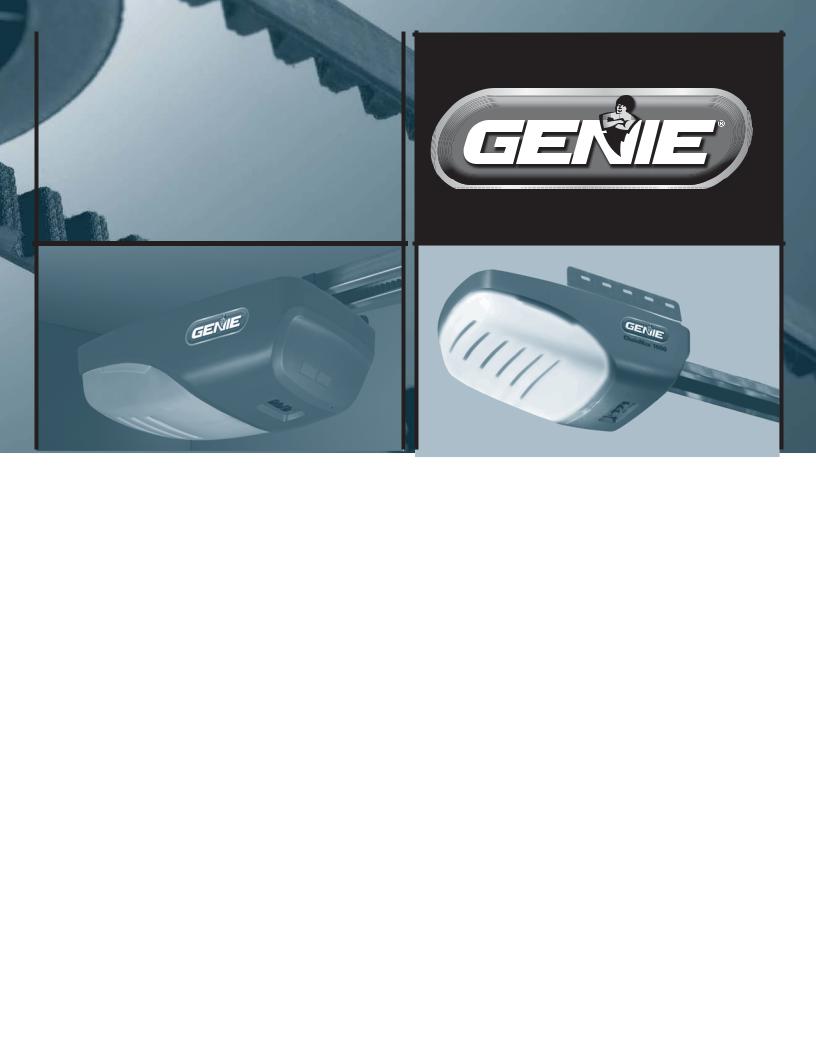
™
SilentMax
1000
CHAIN/BELT
GARAGE DOOR OPENER MODELS
IntelliG™1000/1200, SilentMax™1000/1200, ChainMax™1000/1200
OPERATION & MAINTENANCE MANUAL
Includes INTELLICODE® 2 Remote Control. Safe-T-Beam® System must be installed to close door. For use only with residential sectional or one piece overhead garage doors.
Homelink® and Car2U® compatible.
For Answers and Assistance:
1.800.354.3643
or visit www.geniecompany.com
WARNING: To reduce the risk of injury to persons or damage to property – Use this opener only with a one piece or sectional door.
SAVE THIS MANUAL FOR FUTURE REFERENCE.
INSTALLER: LEAVE THIS MANUAL WITH HOMEOWNER
Genie, Genie logo, Intellicode, Safe-T-Beam are registered trademarks of, and SilentMax is a registered trademark of GMI Holdings, Inc., dba The Genie Company.
Homelink is a registered trademark of Johnson Controls Technology Company. Car2U is a registered trademark of Lear Corporation. © The Genie Company 2011 PN# 38081501312, 09/2011

THIS PAGE LEFT BLANK
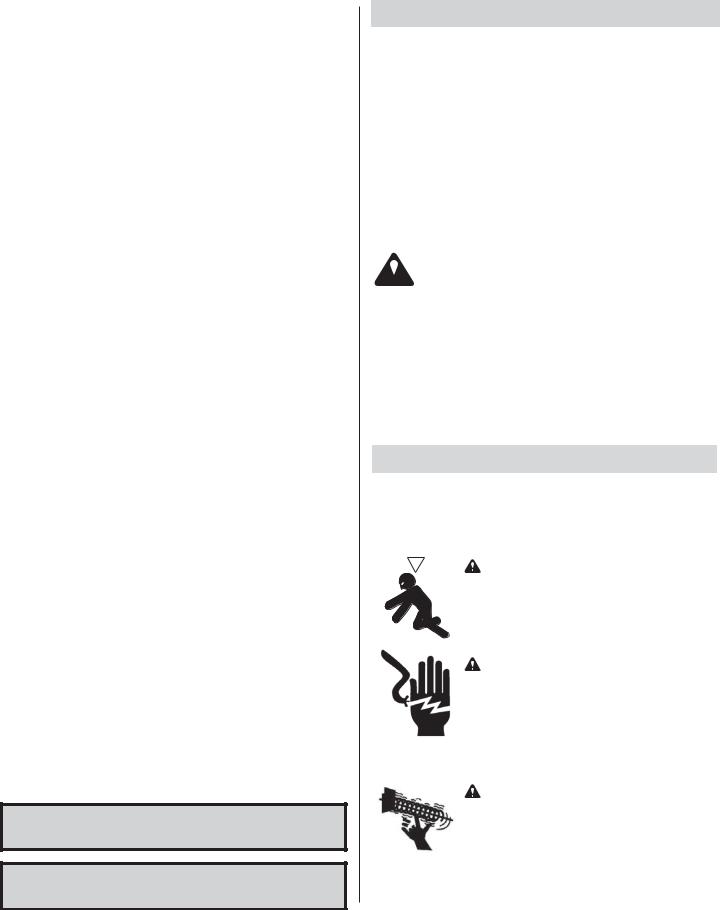
TABLE OF CONTENTS |
|
|
Section .............................................................. |
Page |
|
Safety Information........................................................ |
. |
.......... 2 |
Important Safety Instructions ........................................ |
|
. 2 |
Safety Features / Opener Features ............................... |
|
. 3 |
Transmitter Compliance Statement........................... |
|
3 |
1-Getting Started |
|
|
Overview of Powerhead Controls ............................... |
|
4 |
Programming Overview................................................... |
|
4 |
Poster Review/Infrared Protection Function........... |
4 |
|
2-Programming |
|
|
Limits and Force ................................................................... |
|
5 |
Contact Reverse Test ......................................................... |
|
5 |
Programming Intellicode® 2 Remote |
|
|
to Powerhead ........................................................................ |
|
6 |
Optional Programming Powerhead |
|
|
to HomeLink®, Car2U®, Intellicode® 1 Remotes |
||
or Wireless Keypads ........................................................... |
|
6 |
Programming New Remotes to |
|
|
Previously Installed Genie® Intellicode® 1 |
|
|
Garage Door Openers ........................................................ |
|
6 |
FCC and IC Certification.................................................... |
|
6 |
Lost or Stolen Remote .................................................... |
|
7 |
Wall Console Overview .................................................... |
|
7 |
3-Maintenance & Troubleshooting |
|
|
Important Safety Instructions .............................. |
|
.........8 |
Monthly Routine................................................................... |
|
8 |
Safe-T-Beam® System Check........................................... |
|
8 |
Door Balance (Spring Tension)....................................... |
|
8 |
Contact Reverse Test (Reference).................................. |
|
8 |
Corrective Maintenance................................................... |
|
9 |
Changing Light Bulbs ........................................................ |
|
9 |
Remote Battery Replacement......................................... |
|
9 |
Belt Tensioning Adjustment ........................................... |
|
9 |
Travel Limit Reset ............................................................... |
|
9 |
Engage & Disengage Carriage........................................ |
|
9 |
Adjustment Guide............................................................. |
|
10 |
Changing Force Setting.................................................. |
|
10 |
Changing Speed Setting ................................................ |
|
10 |
Troubleshooting Guide ............................................ |
|
11-12 |
Warranty............................................................................... |
|
12 |
REFERENCE-Wiring Diagram......................................... |
|
13 |
OPENER MUST BE INSTALLED WITH THE INCLUDED WALL CONSOLE.
Safe-T-Beam® SAFETY REVERSE SYSTEM MUST BE
INSTALLED TO CLOSE DOOR.
SAFETY INFORMATION
OVERVIEW OF POTENTIAL HAZARDS READ THIS SAFETY INFORMATION
CONVENTIONS USED IN THESE INSTRUCTIONS
Garage doors are large, heavy objects that move with the help of springs under high tension and electric motors. Since moving objects, springs under tension, and electric motors can cause injuries, your safety and the safety of others depend on you reading the information in this manual. If you have questions or do not understand the information presented, call your nearest trained door system technician or visit our website.
The following Safety Alert symbol and signal words are used throughout this manual to call attention to and identify different levels of hazard and special instructions.
This is the safety alert symbol. This symbol alerts you to potential hazards that can kill or hurt you and others.
 All safety messages will follow the safety alert symbol and the word "DANGER", "WARNING", or "CAUTION"
All safety messages will follow the safety alert symbol and the word "DANGER", "WARNING", or "CAUTION"
DANGER indicates an imminently hazardous situation which, if NOT avoided, will result in death or serious injury.
WARNING indicates a potentially hazardous situation which, if NOT avoided, could result in death or serious injury.
CAUTION indicates a potentially hazardous situation which, if NOT avoided, may result in injury or property damage.
The word NOTE is used to indicate important steps to be followed or important considerations.
IMPORTANT SAFETY INSTRUCTIONS
READ AND FOLLOW ALL INSTRUCTIONS SAVE THESE INSTRUCTIONS
|
Potential |
Effect |
Prevention |
|
|
Hazard |
|||
|
|
|
||
|
|
|
WARNING |
Keep people clear of opening |
|
|
|
||
|
|
|
while door is moving. |
|
|
|
|
Could result in |
Do NOT allow children to |
|
|
|
Death or |
play with Door Opener. |
|
|
|
||
|
|
|
Do NOT operate a door that |
|
|
|
|
Serious Injury |
|
|
|
|
jams or has a broken spring. |
|
|
|
|
|
|
|
|
|
|
|
|
|
|
WARNING |
Turn OFF power before |
|
|
|
removing opener cover. |
|
|
|
|
Could result in |
When replacing cover, make |
|
|
|
Death or |
sure wires are NOT pinched or |
|
|
|
Serious Injury |
near moving parts. |
|
|
|
Opener must be fully grounded. |
|
|
|
|
|
|
|
|
|
|
|
|
|
|
|
Do NOT try to remove, install, |
|
|
|
|
repair or adjust springs or |
|
|
|
WARNING |
anything to which door springs |
|
|
|
are fastened, such as, wood |
|
|
|
|
Could result in |
blocks, steel brackets, cables |
|
|
|
or other like items. |
|
|
|
|
Death or |
|
|
|
|
Installations, repairs and |
|
|
|
|
Serious Injury |
|
|
|
|
adjustments must be done |
|
|
|
|
||
|
|
|
|
|
|
|
|
|
by a trained door systems |
|
|
|
|
technician using proper |
|
|
|
|
tools and instruction |
9/2011 |
©2011 The Genie Company |
2 |
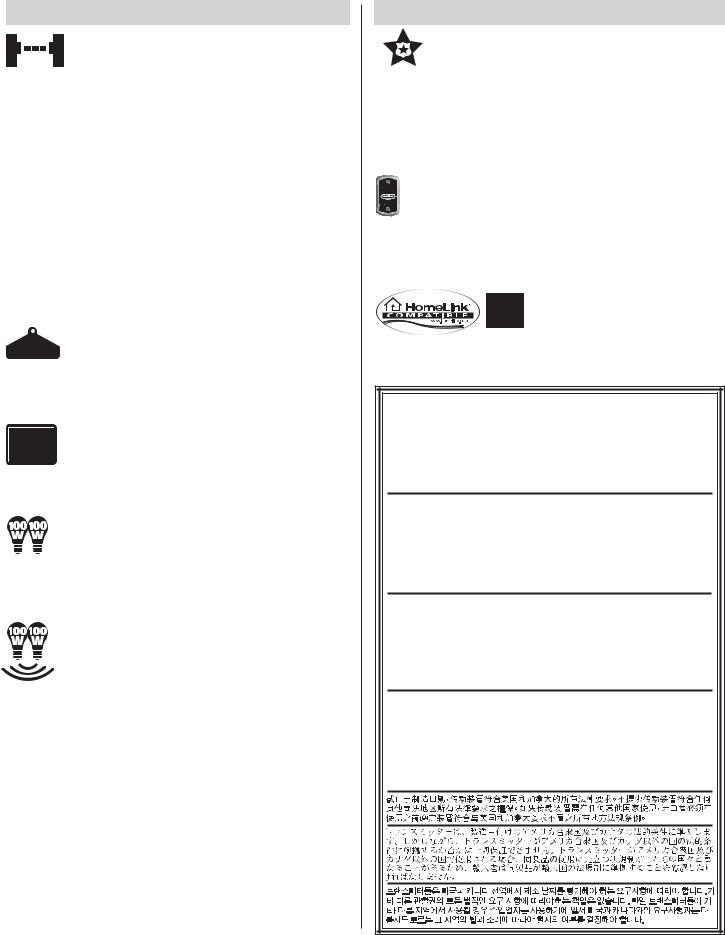
SAFETY FEATURES
Safe-T-Beam® (STB) Non-Contact Reversing System
Puts an invisible beam across the door opening. The door stops and reverses to the full open position if anything passes
through the beam. LED indicator lights on the powerhead and on the STBs provide a self diagnostic code if an operational problem exists.
Safe-T-Reverse® Contact Reversing System
Automatically stops and reverses a closing door within two seconds of contact with an object.
Automatic ForceGuard™ Control
Automatically sets the force required to fully open and close the door for maximum safety.
Watch Dog™ Monitoring System
Monitors the Safe-T-Beam® system to ensure proper functionality and will automatically stop and reverse a closing door if a problem is detected.
Manual Emergency Release
Manually releases door from door opener. Used during a power failure or other emergency to allow manual opening and closing of door.
SmartSet™ Electronic Programming
Easily adjust the programming to reduce opening speed to a desired rate, vary limits and force, and program new remotes.
Automatic Lighting System
Two bulb lighting system supplies up to 200 Watts of light for safer evening exits and entries. Turns ON when door is activated and automatically turns OFF 4 minutes later.
Integrated Motion Detection (Not available on all models)
Select units have motion detection built into the powerhead. Lights automatically turn ON when motion is detected for much safer movement through the garage. Lights will turn OFF after 4 minutes of no motion.
OPENER FEATURES
INTELLICODE® 2 Access Security System
A new generation superior encryption system that enhances the securi ty of the door opener by continuously changing the access code each time the remote is used. The door opener responds to each new code only once. An access code copied from a working system and tried again will not control the door opener.
Wall Console, Series III
Operates door opener from inside garage. The Wall Console has an Indicator Light with: Open/Close, Sure-Lock™, and Independent Light Control buttons.
HomeLink® and Car2U® compatible. Refer to the programming instructions on page 6.
TRANSMITTER COMPLIANCE STATEMENT
Transmitters comply with all United States and Canadian legal requirements as of the date of manufacture. No warranty is made that they comply with all legal requirements of any other jurisdiction. If transmitters are to be used in another country, the importer must determine compliance with any local laws and regulations which may differ from United States and Canadian requirements prior to use.
Los transmisores cumplen con todas las reglamentaciones legales de los Estados Unidos y del Canadá, en la fecha de fabricación. Ninguna garantía se da que cumplan con todas las reglamentaciones legales de ninguna otra jurisdicción. Si los transmisores se van a utilizar en otro país, el importador debe determinar si cumplen con las reglamentaciones y leyes locales que puedan ser diferentes a las reglamentaciones de los Estados Unidos y del Canadá, antes de usar los mismos.
Les émetteurs sont conformes à la réglementation américaine et canadienne à compter de leur date de fabrication. Aucune garantie n’est stipulée indiquant qu’ils sont conformes à toutes les
prescriptions juridiques d’autres autorités. Si les émetteurs sont utilisés dans d’autres pays, il incombe à l’importateur d’en déterminer leur conformité aux lois et règles locales pouvant différer de celles des États-Unis et du Canada avant toute utilisation desdits émetteurs.
Sendegeräte entsprechen allen gesetzlichen Bestimmungen in den USA und Kanada zum Zeitpunkt der Herstellung. Wir übernehmen keine Gewährleistung für die Einhaltung aller gesetzlichen Bestimmungen in anderen Ländern. Sollen Sendegeräte in anderen Ländern eingesetzt werden, so muss der Importeur vor dem Gebrauch sicherstellen, dass die Sendegeräte auch solchen lokalen Bestimmungen entsprechen,welche von den Bestimmungen der USA und Kanadas abweichen.
3 |
©2011 The Genie Company |
9/2011 |

1 OVERVIEW OF POWERHEAD CONTROLS
This section describes the simple programming functions. Use this page to familiarize yourself with the buttons and LED indicators used to program the opener. NOTE: These  and
and buttons are for programming use only. Do NOT use these buttons to operate the opener.
buttons are for programming use only. Do NOT use these buttons to operate the opener.
There are three programming buttons and two lights (LEDs) on the powerhead.
Each of the buttons are used to enter and complete the setup programming. The LEDs indicate status or a function change by illuminating ON, OFF, or ON flashing in one of three different colors: BLUE, RED, or PURPLE.
|
|
|
Close Travel OpenTravel |
|
ROUND LED |
PROGRAM |
Button |
Facing |
Indicator |
|
|
|
|
||
|
|
|
|
Garage Door |
|
|
|
|
LONG LED |
SET |
|
|
Indicator |
|
|
Located on bottom of Powerhead.
PROGRAM
Enters into and selects programming menus.
SET
Multi-function; move door during programming & advance through menus
Both LEDs can be Red, Blue, Purple or off, depending on the programming step you are performing.
INFRARED PROTECTION FUNCTION
1.The Safe-T-Beam® has no effect on the door during an opening cycle.
2.If the Safe-T-Beam® detects an obstruction when trying to close the door, it will not allow the door to move.
3.When the garage door is closing, if Safe-T-Beam® is interrupted by person or obstacle, the garage door will stop its downward travel and reverse automatically to its fully opened position.
4.If the Safe-T-Beam® System fails, loses power, or is installed improperly, press and hold the wall console "open/close" button until the door reaches its fully closed position. If you release the "open/close" button on the wall console during the closing movement the door will reverse automatically to its fully opened position.
Begin here ONLY AFTER completing assembly and installation of the opener. Review the Assembly & Installation Poster to ensure all steps have been performed.
There are no assembly or installation steps included in this manual. Contact your Genie® Professional Dealer for an installation poster, if needed, or call 1-800 35-GENIE. You may also visit www.geniecompany.com to download a pdf. file.
Before you begin Programming, check to make sure there are no objects in the garage
door opening.
Programming Overview
There are four Powerhead program menus:
Remote Program (Default menu)
Limits Program
Force Program*
Speed Program**
ADJUSTMENT OF FORCE & SPEED SETTINGS IS ON PAGE 10 IN THE MAINTENANCE & TROUBLESHOOTING SECTION.
*Force settings are set at the factory and do not normally require operator programming but can require minor adjustment under certain conditions.
See Troubleshooting.
** Speed settings are set at the factory and are selfadjusting when needed. Speed Settings do not normally require manually initiated changes.
9/2011 |
©2011 The Genie Company |
4 |
