Page 1

GE Energy
Industrial Solutions
EPM 1500
SINGLE POINT
Instruction Manual
Manual P/N: 1601-0155-A7
Manual Order Code: GEK-106554G
Copyright © 2010 GE Energy
GE Energy
Industrial Solutions
41 Woodford Avenue
SUBMETERING SYSTEM
Plainville, CT 06062
Internet: http://www.geindustrial.com
Page 2

These instructions do not purport to cover all details or variations in equipment nor provide
for every possible contingency to be met in connection with installation, operation, or
maintenance. Should further information be desired or should particular problems arise
which are not covered sufficiently for the purchaser’s purpose, the matter should be referred
to the General Electric Company.
To the extent required the products described herein meet applicable ANSI, IEEE, and NEMA
standards; but no such assurance is given with respect to local codes and ordinances
because they vary greatly.
© 2010 GE Energy. All rights reserved.
GE Energy EPM 1500 Sub-Meter instruction manual.
EPM 1500 Sub-Meter is a registered trademark of GE Energy Inc.
The contents of this manual are the property of GE Energy Inc. This documentation is
furnished on license and may not be reproduced in whole or in part without the permission
of GE Energy. The content of this manual is for informational use only and is subject to
change without notice.
Part numbers contained in this manual are subject to change without notice, and should
therefore be verified by GE Energy before ordering.
Part number: 1601-0155-A7 (November 2007)
Page 3
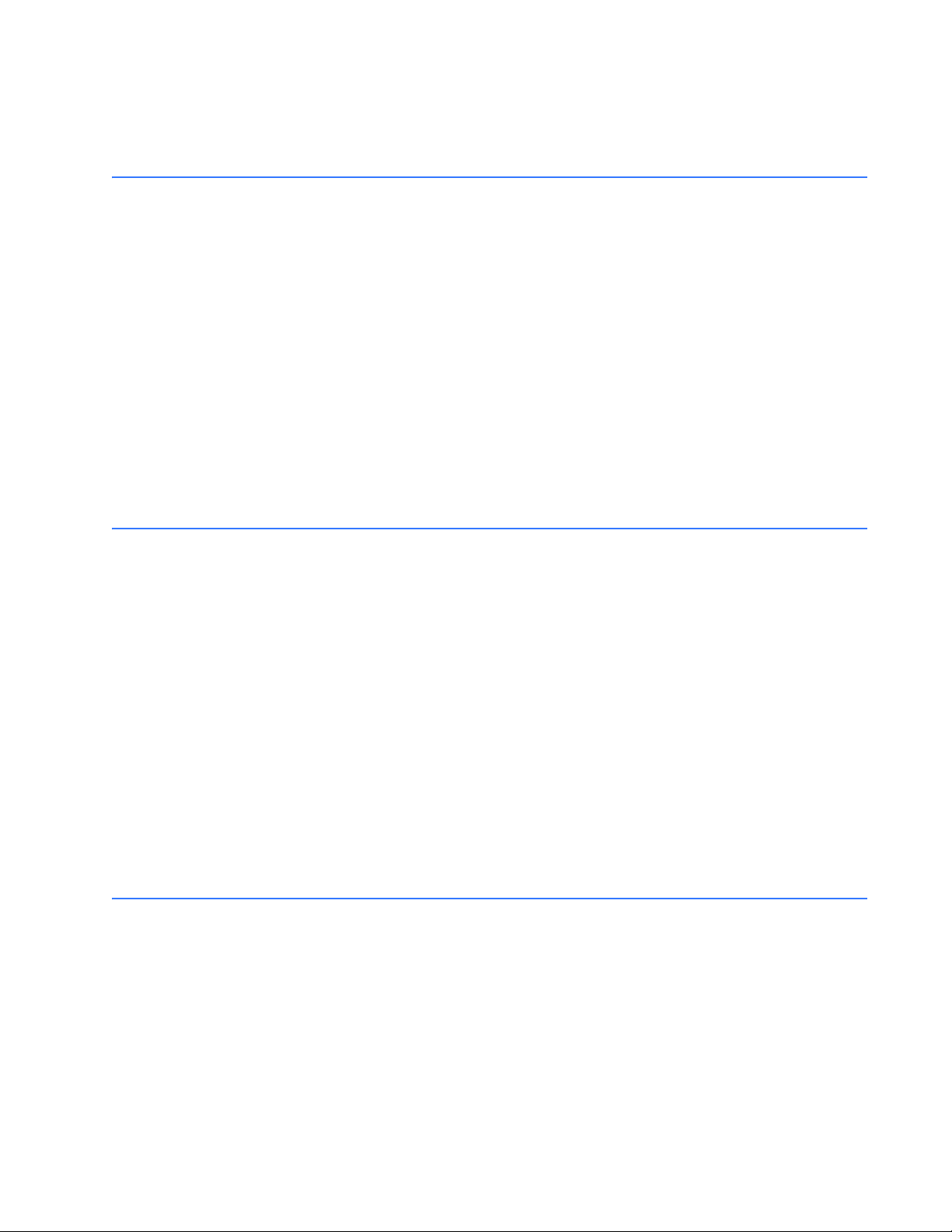
TOC
Table of Contents
1: OVERVIEW GETTING STARTED ............................................................................................................1-1
ESCRIPTION ........................................................................................................................ 1-1
D
ONTACT INFORMATION ..................................................................................................... 1-1
C
APPLICATIONS ...................................................................................................................1-2
TAND-ALONE METER ........................................................................................................ 1-2
S
ETERING SYSTEM .............................................................................................................. 1-2
M
NTERIOR VIEW ....................................................................................................................1-3
I
AUTIONS AND WARNINGS ............................................................................................... 1-3
C
ROTECTIVE CONDUCTOR TERMINAL ............................................................................... 1-4
P
REVENTIVE MAINTENANCE ............................................................................................... 1-4
P
SPECIFICATIONS ................................................................................................................1-5
ECHNICAL SPECIFICATIONS .............................................................................................. 1-5
T
PPROVALS ........................................................................................................................... 1-5
A
ORDERING ..........................................................................................................................1-6
ATALOG NUMBERS ............................................................................................................ 1-6
C
ODIFICATIONS ................................................................................................................... 1-6
M
CCESSORIES ....................................................................................................................... 1-6
A
2: INSTALLATION GETTING READY ................................................................................................................2-1
ETERMINATION OF METERING SYSTEM REQUIREMENTS ..............................................2-1
D
VERVIEW OF METER WIRING .......................................................................................... 2-1
O
WIRING DIAGRAMS ..........................................................................................................2-2
VERVIEW ............................................................................................................................ 2-2
O
HASE, 4-WIRE WYE ..................................................................................................... 2-3
3-P
HASE, 3-WIRE CENTER-TAP-NEUTRAL 120/240 V .............................................. 2-4
1-P
HASE, 4-WIRE CENTER-TAP-NEUTRAL 120/240 V DELTA ................................. 2-5
3-P
HASE, 3-WIRE UNGROUNDED 480 V DELTA .......................................................... 2-6
3-P
HASE, 3-WIRE CORNER-GROUNDED 480 V DELTA .............................................. 2-7
3-P
IRING FOR 1600 A AND 3200 A MODELS ................................................................ 2-8
W
INSTALLATION OF METER AND CURRENT TRANSFORMERS ..................................2-9
ROCEDURE .......................................................................................................................... 2-9
P
NTERNAL SHORTING TERMINAL ........................................................................................ 2-11
I
INSTALLING THE PULSE INPUTS ....................................................................................2-12
ULSE INPUT OPTION .........................................................................................................2-12
P
INSTALLING THE GE TRANSPONDER ...........................................................................2-13
ROCEDURE .......................................................................................................................... 2-13
P
3: USING THE METER MENU NAVIGATION ..........................................................................................................3-1
SER INTERFACE ..................................................................................................................3-1
U
CT MULTIPLIER TABLE ......................................................................................................3-4
ULTIPLIERS .................................................................................................................. 3-4
CT M
VERIFYING METER FUNCTIONALITY .............................................................................3-5
VERVIEW ............................................................................................................................ 3-5
O
ERIFYING VOLTAGE ........................................................................................................... 3-5
V
ERIFYING KWH READING ................................................................................................. 3-5
V
ERIFYING CURRENT AND ENERGY ................................................................................... 3-6
V
RESETTING THE DEMAND VALUES ...............................................................................3-7
ROCEDURE .......................................................................................................................... 3-7
P
EPM 1500 SUB-METER – INSTRUCTION MANUAL TOC–1
Page 4
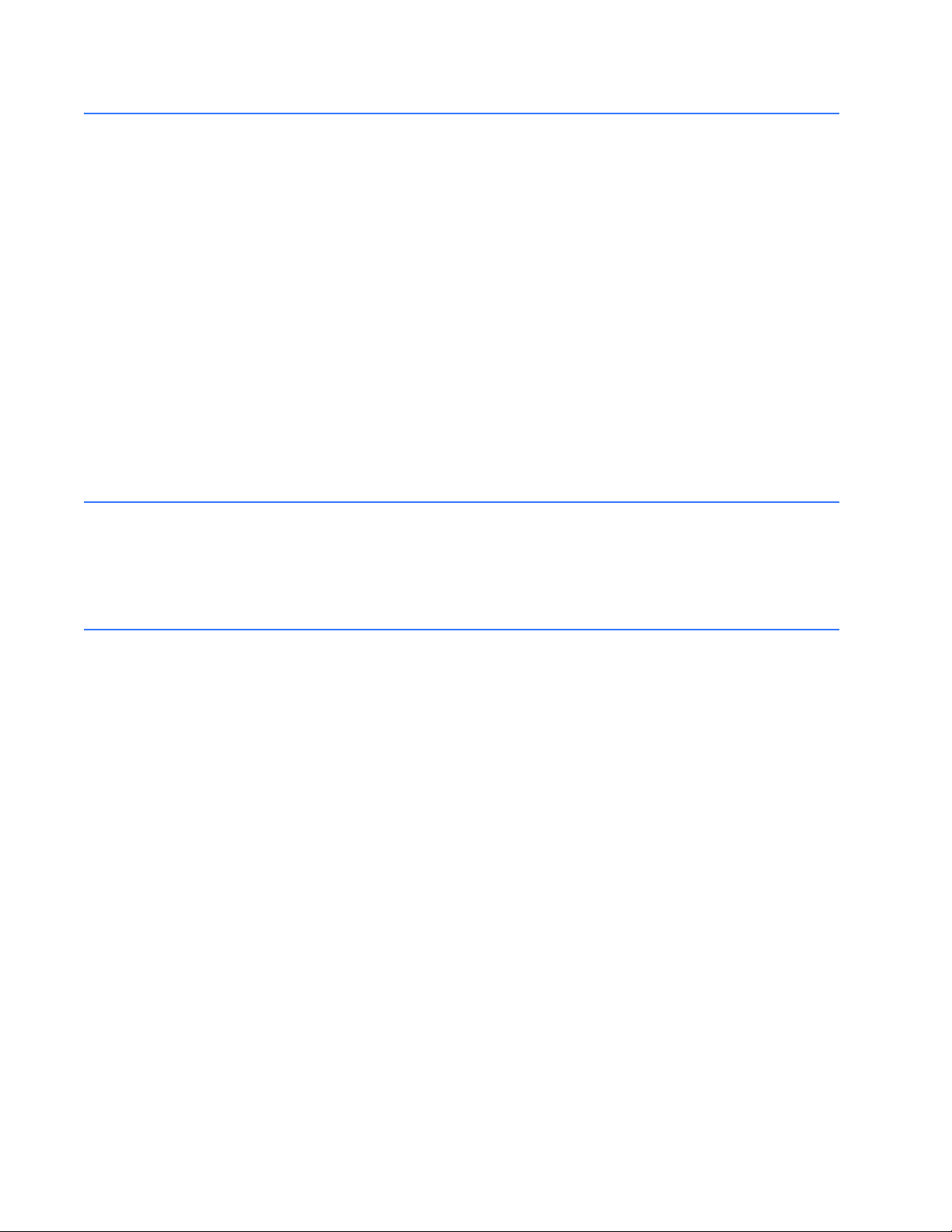
TOC
4: COMMUNICATIONS MODBUS COMMUNICATIONS ........................................................................................4-1
RS485 W
RS232 W
ODBUS COMMANDS ......................................................................................................... 4-2
M
IXED MODBUS VALUES ..................................................................................................... 4-2
F
ODBUS DATA REGISTER (R4 TYPE) GROUPS ................................................................ 4-2
M
NSTANTANEOUS DATA ITEMS ............................................................................................4-3
I
32-
IRING FOR MODBUS ......................................................................................... 4-1
IRING FOR MODBUS ......................................................................................... 4-2
BIT LONG AND FLOAT DATA FORMATS ..................................................................... 4-3
MODBUS ACTIVATION .....................................................................................................4-4
VERVIEW ............................................................................................................................ 4-4
O
ONFIGURING A NEW HYPERTERMINAL SESSION .......................................................... 4-4
C
ONFIRMING CONNECTION TO THE EPM 1500 ............................................................ 4-5
C
OGGING INTO THE METER ................................................................................................ 4-5
L
CTIVATING MODBUS COMMUNICATIONS ....................................................................... 4-6
A
HANGING MODBUS SETTINGS ......................................................................................... 4-7
C
OGGING OUT ...................................................................................................................... 4-7
L
ISABLING MODBUS COMMUNICATIONS ......................................................................... 4-7
D
MODBUS MEMORY MAP ..................................................................................................4-8
EMORY MAP ......................................................................................................................4-8
M
5: MISCELLANEOUS REVISION HISTORY ...........................................................................................................5-1
ELEASE DATES ...................................................................................................................5-1
R
HANGES TO THE MANUAL ................................................................................................ 5-1
C
WARRANTY .........................................................................................................................5-4
GE ENERGY
WARRANTY ..................................................................................................... 5-4
INDEX
TOC–2 EPM 1500 SUB-METER – INSTRUCTION MANUAL
Page 5
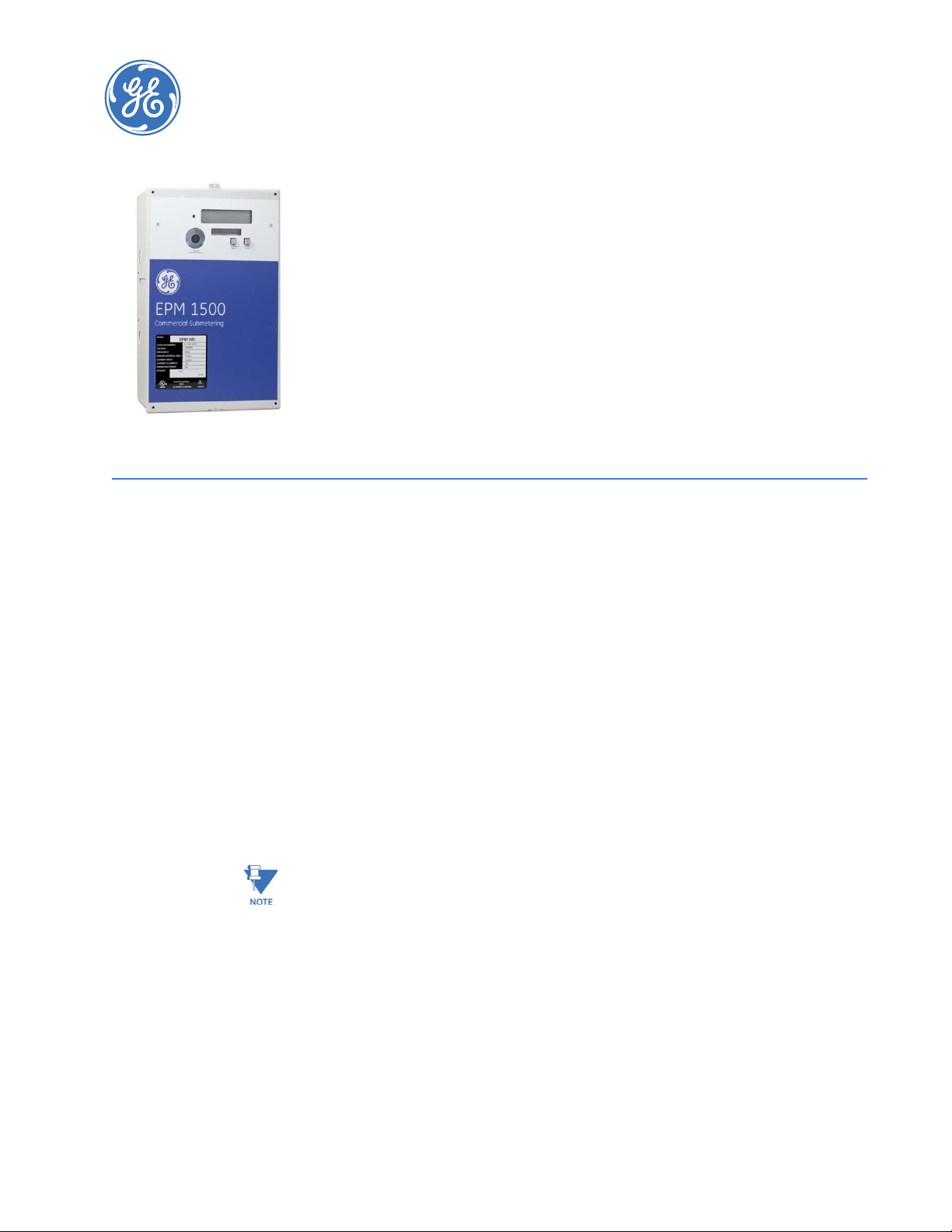
GE Energy
Industrial Solutions
1.1 Getting Started
EPM 1500 Single Point
Submetering System
Chapter 1: Overview
Overview
1.1.1 Description
Thank you for purchasing the GE Energy EPM 1500 sub-meter to monitor energy for your
residential, commercial, or industrial applications. At GE Energy, we pride ourselves by
providing our customers with best-in-class products, which have been carefully selected
by GE to best serve your solution needs.
The EPM 1500 is sold in KWh or Demand meter versions and is available for 120/208V and
277/480V applications. An integrated liquid crystal display (LCD) is standard on all versions,
providing local access to real-time and historical data. The meter provides two standard
communication modes: power line communications (PLC), which utilizes existing AC power
lines as the communication medium, eliminating dedicated wiring, and Modbus (RS232,
RS485, modem).
The EPM 1500 is packaged with either solid or split core CTs in various amperages to suit
both new construction and retrofit applications.
Note
1.1.2 Contact Information
The EPM 1500 is primarily used for commercial and industrial applications and is available
in voltages ranging from 120 to 600 V in both wye and delta forms. The following
installation instructions are applicable to the EPM 1500 meter only.
For assistance and contact information in connection with meter internal program setup
and configuration please contact GE Energy.
EPM 1500 SUB-METER – INSTRUCTION MANUAL 1–1
Page 6

1.2 Applications
1.2.1 Stand-Alone Meter
1.2.2 Metering System
CHAPTER 1: OVERVIEW
The GE Energy EPM 1500 can be installed as a stand-alone device that is locally accessed
via the LCD or remotely accessed via modem. A modem can be installed in each meter
allowing the meter(s) to be read remotely.
The GE Energy EPM 1500 family of meters are ideally designed to comprise a metering
system within a residential/commercial building or industrial site. This metering system
can measure electrical usage for each tenant, cost center, or common area space and
communicate this information over the building's power wires or dedicated
communication wiring (RS485). A metering system is comprised two or more EPM 1500
meters and a communication transponder (see figure below). The transponder collects all
of the metering data via the AC power lines and communicates data to an optional
transponder.
709704A1.CDR
FIGURE 1–1: Overview of Transponder Functionality
1–2 EPM 1500 SUB-METER – INSTRUCTION MANUAL
Page 7
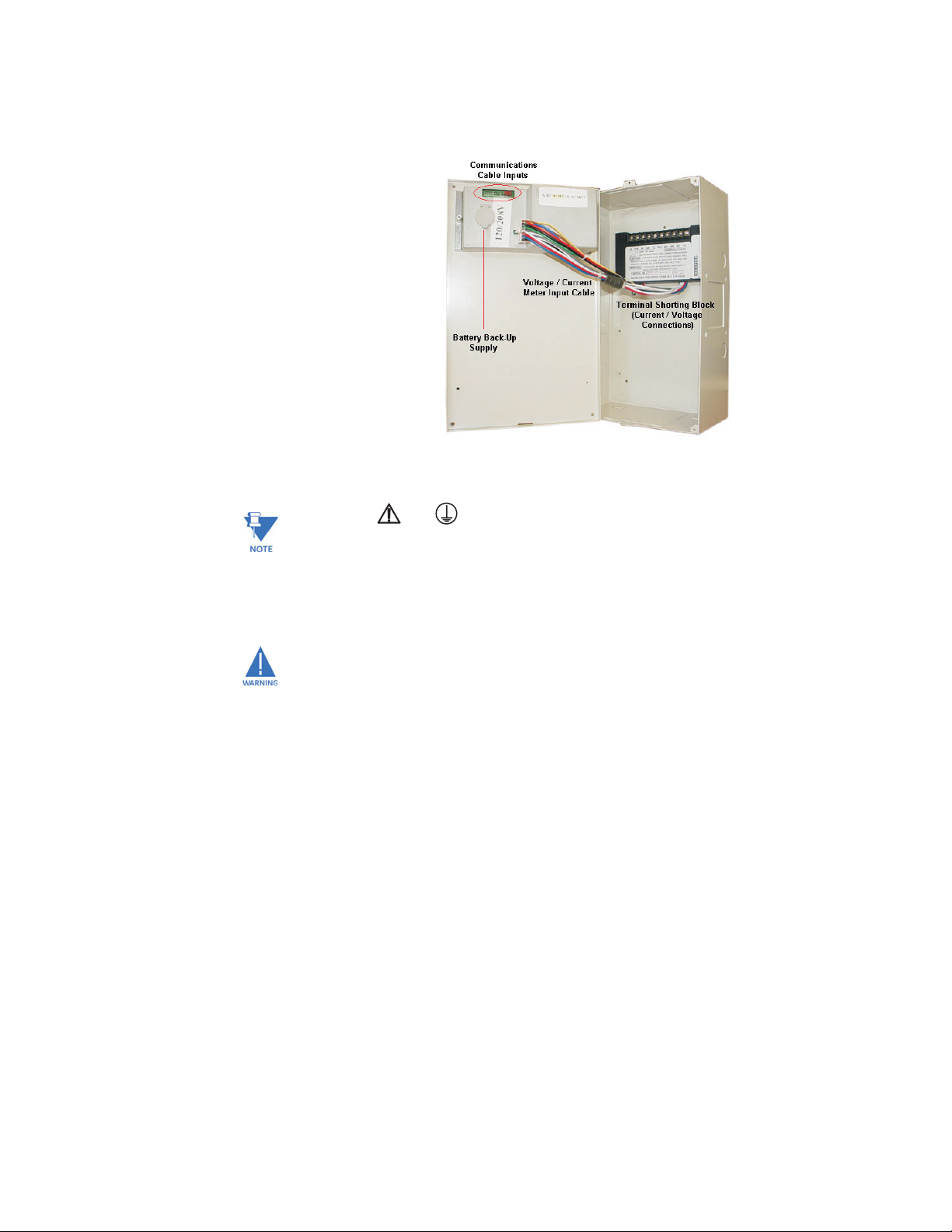
CHAPTER 1: OVERVIEW
1.2.3 Interior View
The interior of the EPM 1500 is shown below.
709703A1.CDR
FIGURE 1–2: Interior View of the EPM 1500
Note
Where the and symbols are seen on the EPM 1500 meter, the manual must be
consulted to determine the nature of any potential hazard and/or actions to be taken.
1.2.4 Cautions and Warnings
• Do not install if the device is damaged. Inspect the housing for obvious defects such
as cracks in the housing.
• If the device is installed or used in a manner not specified by accompanying
documents, the protection of the device may be impaired.
• If the device functions abnormally, proceed with caution. The protection of the device
may be impaired.
• Do not install the meter around combustible gas or gas vapor.
• Do not install the meter in an electrical service with current or voltage outside of the
specified limit of the device.
• Do not operate the meter with the cover removed.
• To avoid electric shock, disconnect mains before replacing fuses!
• See instructions for connection diagram.
• Risk of electric shock. Beware of working around this meter when the voltage is live.
• For continued protection against fire, replace only with fuses of specified voltage and
current rating.
EPM 1500 SUB-METER – INSTRUCTION MANUAL 1–3
Page 8
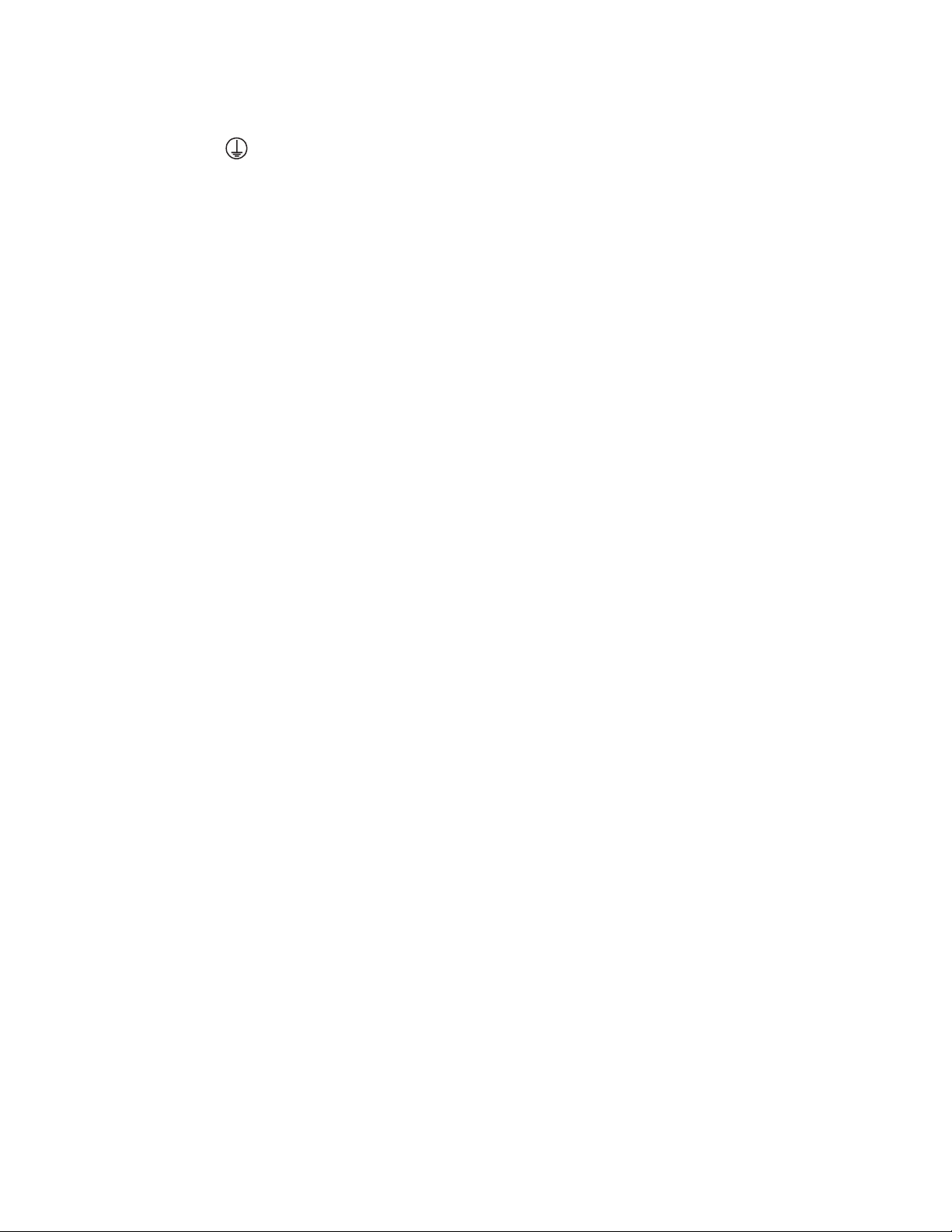
1.2.5 Protective Conductor Terminal
Securely fasten one end of the earthing wire so that the screw cuts the paint on the back
box. Securely fasten other end of the wire to a true earth ground connection. When
earthing to the electrical conduit, use continuous pipes, bending when necessary instead
of using couplers.
1.2.6 Preventive Maintenance
There are no necessary preventative maintenance or inspection.
A Toshiba CR2032 coin battery is used in each device and is intended to be good for
decades before replacement. Return to manufacturer for replacement.
CHAPTER 1: OVERVIEW
1–4 EPM 1500 SUB-METER – INSTRUCTION MANUAL
Page 9

1.3 Specifications
1.3.1 Technical Specifications
CHAPTER 1: OVERVIEW
OPERATING SPECIFICATIONS
Voltage:...............................................................120, 240, 277, 347, 480, 600 V (90% to 110%)
Frequency:.........................................................60 Hz
Power:..................................................................2 W for 120V; 5 W for 220 to 600 V
ENVIRONMENT
Usage:..................................................................For indoor use only
Temperature:....................................................–20°C to +60°C
Humidity:............................................................0 to 95% R.H. (non-condensing)
Pollution Degree: ............................................1
Maximum altitude:.........................................2000 m
CONTROL POWER
Input: ....................................................................120 V phase A to neutral
277 V phase A to neutral
480 V phase to phase
(internally powered through metered voltage; no external
source is required)
Frequency:.........................................................50 to 60 Hz
Operating power: ...........................................2 watts for 120 V
5 watts for 277 V and 480 V
Fuses:...................................................................1 - Buss fuse 250 V / 500 V 0.25 A / 0.125 A slow-acting
3 - Buss fuse 250 V /600 V 4.0 A fast-acting
TYPE TESTS
Transient/surge suppression: ..................ANSI C37.90.1-1989
Installation category: III. .............................This product falls under Installation Category III because
of its distribution level, fixed installation and has smaller
transient overvoltages than an Installation Category IV.
METERING
Metered Voltage: ............................................120, 220, 240, 277, 347, 380, 480, 600 V Delta or Wye, 50/
60 Hz
Current Input:...................................................0.1 A, 5.0 A
Secondary inputs: ..........................................50 to 4000 A primary available
Minimum current sensitivity:.....................0.06 A
INPUT AND OUTPUT CONNECTIONS
See installation diagram
INSULATION OF EXTERNAL CIRCUITS
See installation diagram
PHYSICAL
Dimensions:.......................................................13.5"H × 8.5"W × 4.5"D
1.3.2 Approvals
APPROVALS
UL and CUL: ......................................................recognized under E204142
ANSI: .....................................................................C12.1 and C12.16 accuracy
EPM 1500 SUB-METER – INSTRUCTION MANUAL 1-5
Page 10
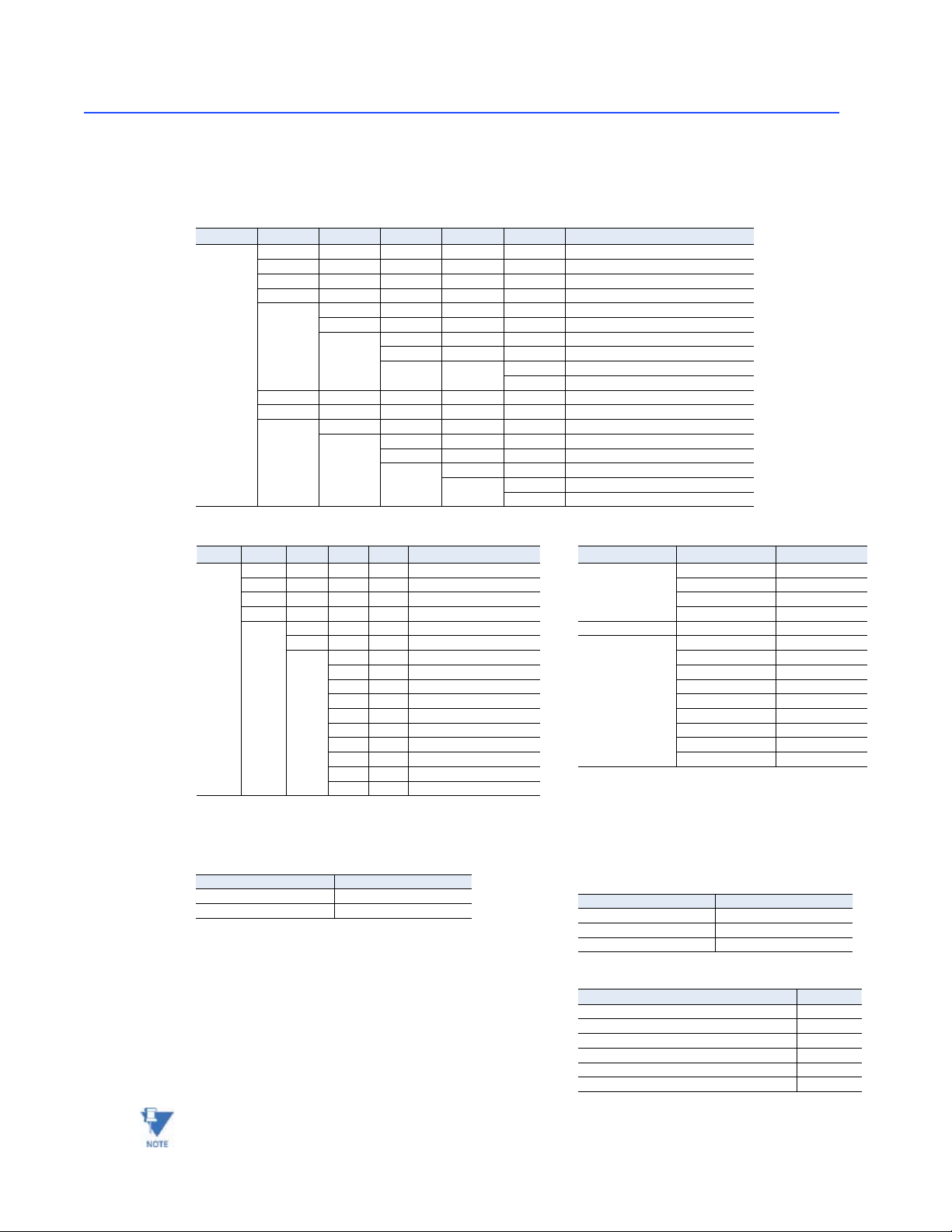
1.4 Ordering
1.4.1 Catalog Numbers
The order codes for the EPM 1500 are indicated below.
EPM 1500 Without CTs
Family Voltage Version CTs Delta Options Description
PL1500 * * * * *
CHAPTER 1: OVERVIEW
120 120/208V 3 phase
277 277/480V 3 phase
347 347/600V 3 phase
K KWh version
D Demand version
L 0.1 amps CT secondary input
H 5 amps CT secondary input
P Pulse data module
MOD Modbus communications
480 480V Delta
600 600V Delta
D Demand version
L 0.1 amps CT secondary input
H 5 amps CT secondary input
DTA Delta 3P3W
P Pulse data module
MOD Modbus communications
EPM 1500 With CTs
Family Voltage Version CTs Option Description
PL1500 * * * *
120 120/208V 3 phase
277 277/480V 3 phase
347 347/600V 3 phase
1.4.2 Pulse Modules
The following modifications are available:
Description Cat. No.
KYZ Pulse output option PL1500 KYZ
Input module for 4 pulse inputs PL1500PULSIN10
K KWh version
D Demand version
SP050 Split core 50A CTs -set of 3
SP100 Split core 100A CTs - set of 3
SP200 Split core 200A CTs- set of 3
SP400 Split core 400A CTs - set of 3
SP800 Split core 800A CTs - set of 3
SP3200 Split core 3200A CTs - set of 3
SL050 Solid core 50A CTs - set of 3
SL100 Solid core 100A CTs - set of 3
SL200 Solid core 200A CTs - set of 3
SL400 Solid core 400A CTs - set of 3
CTs
Type Description Cat. No.
Solid Core - 0.1 A
Secondary
Solid Core - Canadian CT-2/5DARL (200A/5A) PLSUBCTSL201CDN
Split Core - 0.1 A
Secondary
1.4.3 Transponders
The following transponder options are available:
1. Order Back Box
Description Cat. No.
120V service back box TRANS BBA 120V
277V service back box TRANS BBA 277V
347V service back box TRANS BBA 347V
2. Order Transponder Model with options
Description Cat. No.
120/208V with modem TRANS120M
120/208V with RS485 and RS2332 connections TRANS120RS
277/480V with modem TRANS277M
277/480V with RS485 and RS232 connections TRANS277RS
347/600V with modem TRANS347M
347/600V with RS485 and RS 232 connections TRANS347RS
CT-50 (50/0.1A) PLSUBCTSL050
CT-1 (100/0.1A) PLSUBCTSL101
CT-2 (200/0.1A) PLSUBCTSL201
CT-4 (400/0.1A) PLSUBCTSL401
CTSP-50 (50/0.1A) PLSUBCTSP050
CTSP-1 (100/0.1A) PLSUBCTSP101
CTSP-2 (200/0.1A) PLSUBCTSP201
CTSP-4 (400/0.1A) PLSUBCTSP401
CTSP-8 (800/0.1A) PLSUBCTSP801
CTSP-12 (1200/0.1A) PLSUBCTSP1201
CTSP-20 (2000/0.1A) PLSUBCTSP2001
CTSP-30 (3000/0.1A) PLSUBCTSP3001
CTSP-40 (4000/0.1A) PLSUBCTSP4001
1–6
The transponder can handle up to 150 meter points (i.e. 150 EPM 1500 points).
EPM 1500 SUB-METER – INSTRUCTION MANUAL
Page 11
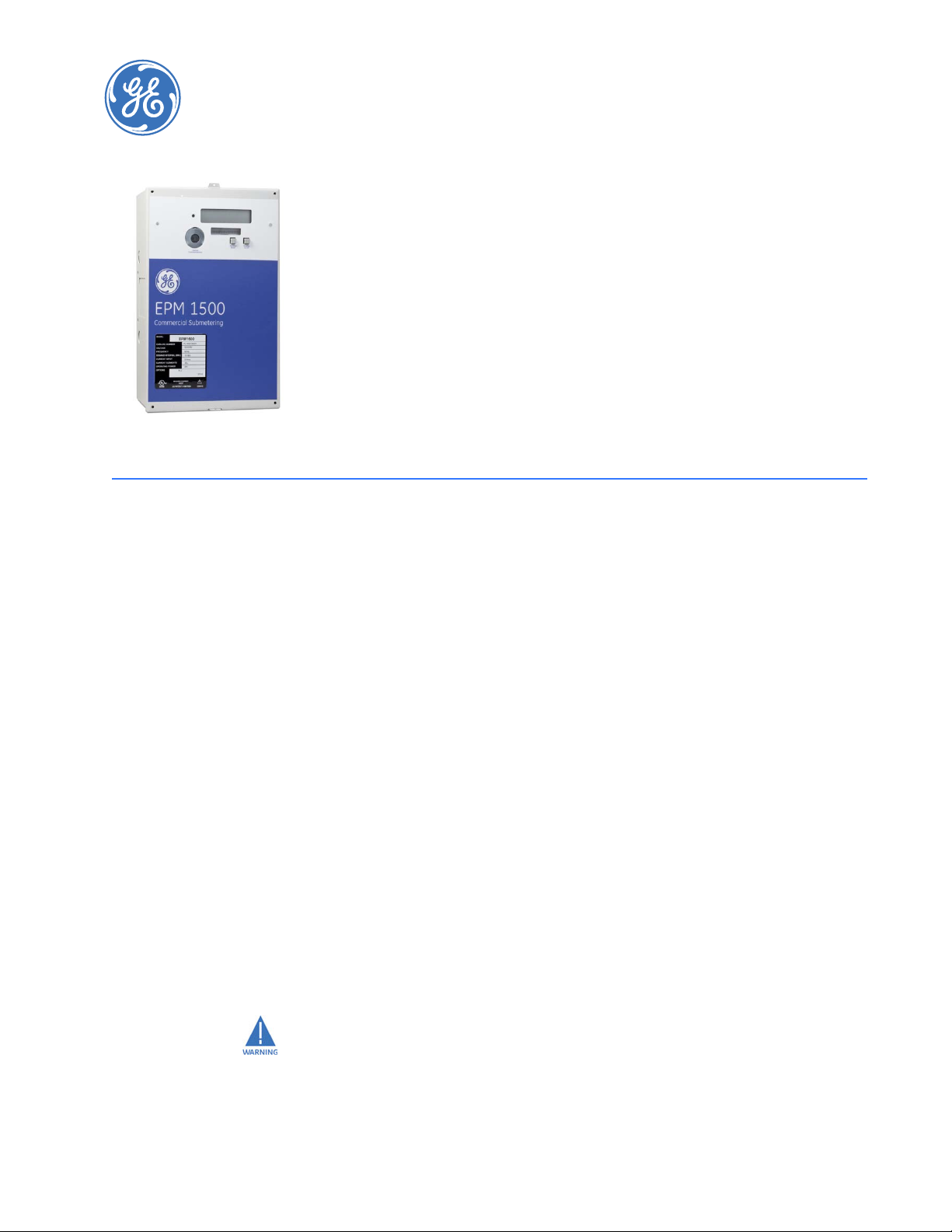
GE Energy
Industrial Solutions
2.1 Getting Ready
EPM 1500 Single Point
Submetering System
Chapter 2: Installation
Installation
2.1.1 Determination of Metering System Requirements
Determine if the application is for a metering system or for a stand-alone meter. If the
application is for a stand-alone meter, proceed directly to the next section. If the
application is for a metering system, then please read Installing the GE Transponder on
page 2–13.
2.1.2 Overview of Meter Wiring
Although this document treats the installation and certification stages separately, this
does not imply that the recommended procedure is to install the entire system at once and
then proceed to certification.
The recommended procedure is to install and certify the system in stages. By doing this,
systematic error can be corrected before it propagates through the entire installation. To
follow the recommended procedure, divide the job up into manageable stages and install
and certify at each stage before proceeding to the installation of the next stage.
For the purposes of this discussion, the colors black, red and blue have been chosen to
distinguish among the three phases of a three-phase network. White is the designated
color of neutral and green is the color of earth ground. Please substitute the correct color
according to local electrical code. For a two-phase installation, ignore the third phase (the
blue phase in the following description).
Failure to follow the proper procedures and reference the correct wiring diagram can
result in damage to the equipment and/or physical harm.
EPM 1500 SUB-METER – INSTRUCTION MANUAL 2–1
Page 12

2.2 Wiring Diagrams
2.2.1 Overview
Review the following wiring diagrams and select the one that matches your installation
requirements and part number using the following table.
FIGURE 2–1: 3-Phase, 4-Wire Wye Wiring on page 2–3
CHAPTER 2: INSTALLATION
Table 2–1: Wiring Diagram / Model Reference
Figure Applicable Models
PL1500208S****K
PL1500208S****D
PL1500480S****K
PL1500480S****D
FIGURE 2–2: 1-Phase, 3-Wire Center-Tap-Neutral 120/240 V
Wiring on page 2–4
FIGURE 2–3: 3-Phase, 4-Wire Center-Tap-Neutral 120/240 V Delta
Wiring on page 2–5
FIGURE 2–4: 3-Phase, 3-Wire Ungrounded 480 V Delta Wiring on
page 2–6
FIGURE 2–5: 3-Phase, 3-Wire Corner-Grounded 480 V Delta Wiring
on page 2–7
FIGURE 2–6: CT Terminations for 1600 A and 3200 A Models on
page 2–8
PL1500208S****K
PL1500208S****D
PL1500208S****K
PL1500208S****D
PL1500480DELTA
PL1500480DELTA
PL1500***SP162*
PL1500***SP322*
2–2 EPM 1500 SUB-METER – INSTRUCTION MANUAL
Page 13
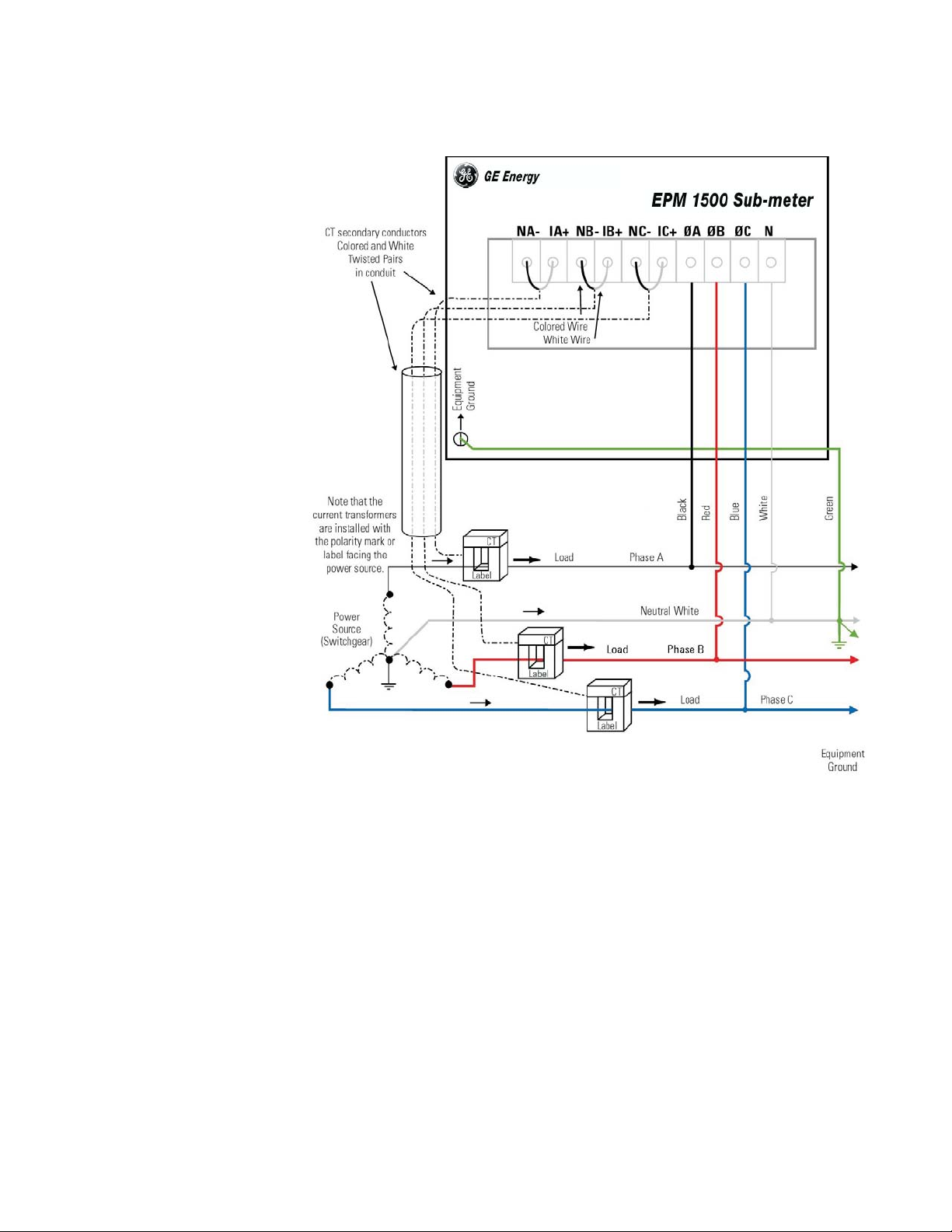
CHAPTER 2: INSTALLATION
2.2.2 3-Phase, 4-Wire Wye
709709A2.CDR
FIGURE 2–1: 3-Phase, 4-Wire Wye Wiring
EPM 1500 SUB-METER – INSTRUCTION MANUAL 2–3
Page 14
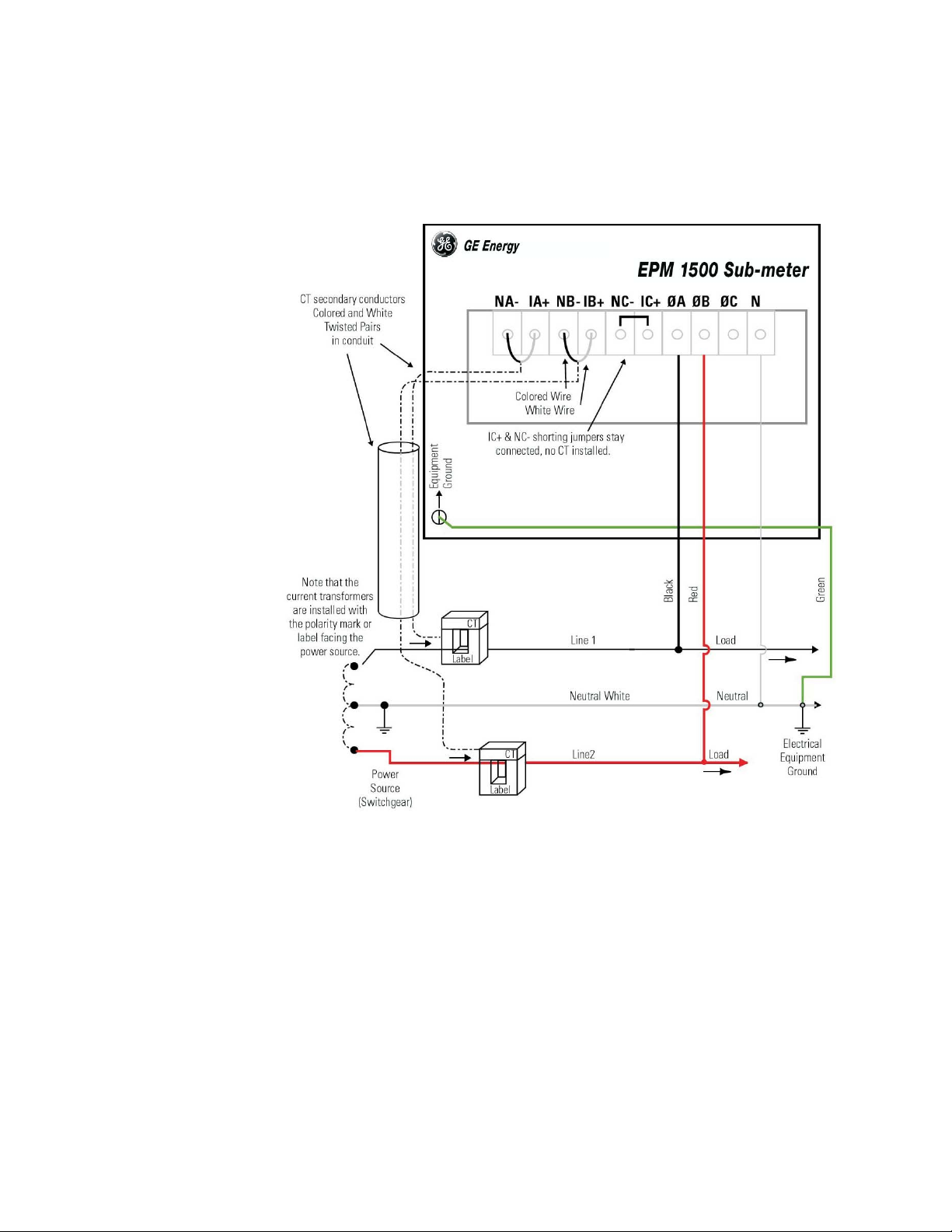
2.2.3 1-Phase, 3-Wire Center-Tap-Neutral 120/240 V
CHAPTER 2: INSTALLATION
709705A2.CDR
FIGURE 2–2: 1-Phase, 3-Wire Center-Tap-Neutral 120/240 V Wiring
2–4 EPM 1500 SUB-METER – INSTRUCTION MANUAL
Page 15
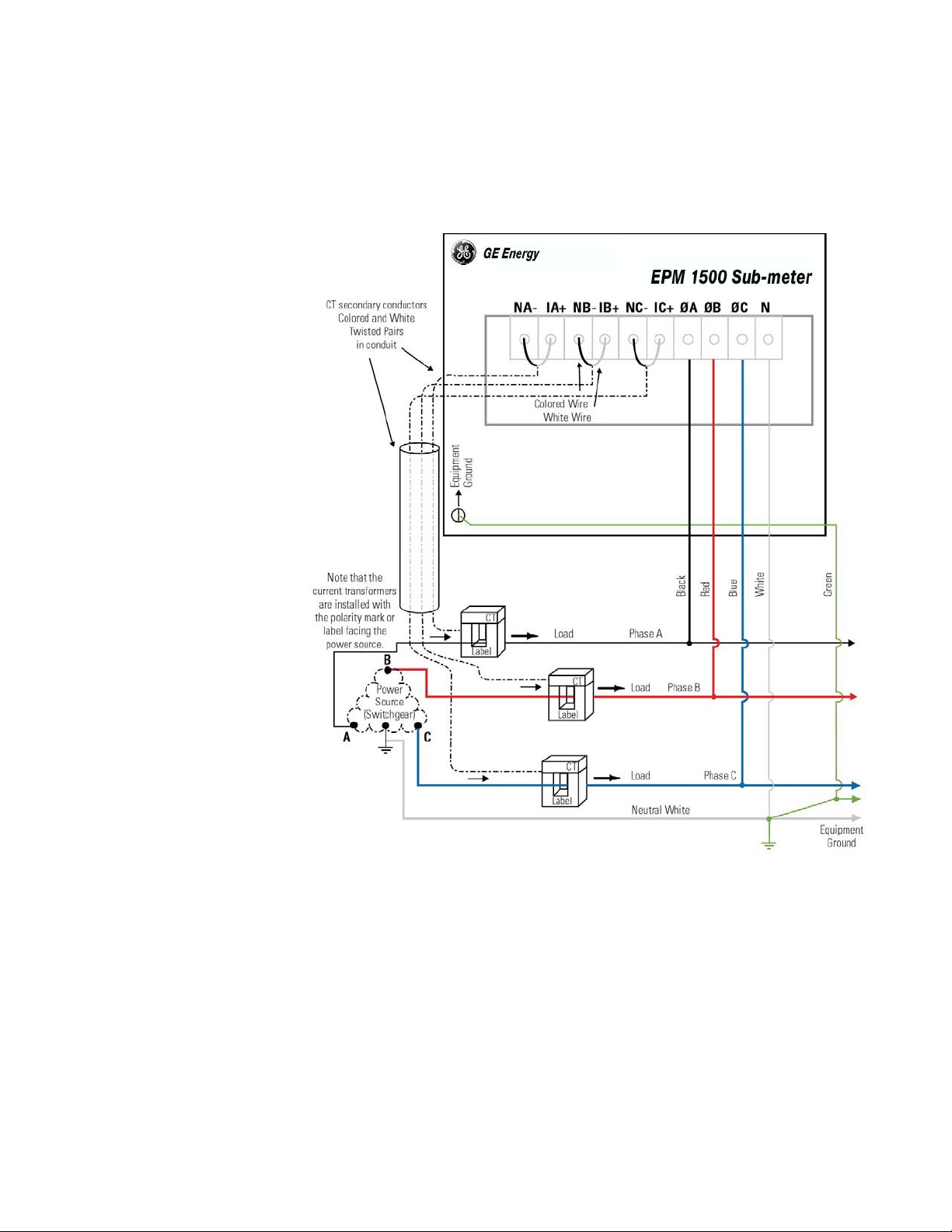
CHAPTER 2: INSTALLATION
2.2.4 3-Phase, 4-Wire Center-Tap-Neutral 120/240 V Delta
709708A1.CDR
FIGURE 2–3: 3-Phase, 4-Wire Center-Tap-Neutral 120/240 V Delta Wiring
EPM 1500 SUB-METER – INSTRUCTION MANUAL 2–5
Page 16
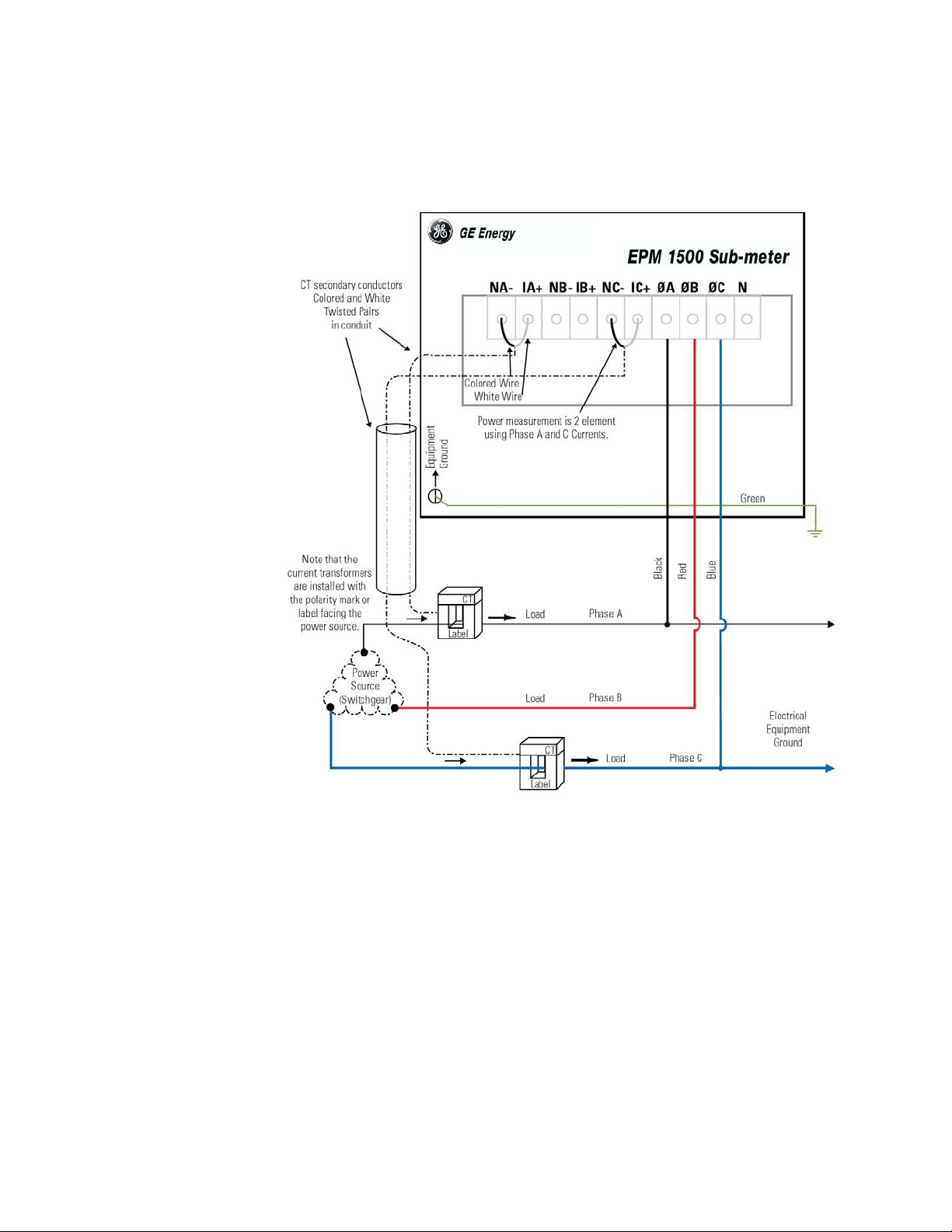
2.2.5 3-Phase, 3-Wire Ungrounded 480 V Delta
CHAPTER 2: INSTALLATION
709707A1.CDR
FIGURE 2–4: 3-Phase, 3-Wire Ungrounded 480 V Delta Wiring
2–6 EPM 1500 SUB-METER – INSTRUCTION MANUAL
Page 17

CHAPTER 2: INSTALLATION
2.2.6 3-Phase, 3-Wire Corner-Grounded 480 V Delta
709706A1.CDR
FIGURE 2–5: 3-Phase, 3-Wire Corner-Grounded 480 V Delta Wiring
EPM 1500 SUB-METER – INSTRUCTION MANUAL 2–7
Page 18

2.2.7 Wiring for 1600 A and 3200 A Models
For the 1600 A and 3200 A models (order codes PL1500***SP162* and PL1500***SP322*),
the CT terminations are made on the HCA-2 module to allow the EPM 1500 to accept 5 A
secondary current inputs. CAREFULLY observe the following figure and terminate the CT
leads on the included HCA-2 module, NOT the fuse block.
CHAPTER 2: INSTALLATION
709717A1.CDR
FIGURE 2–6: CT Terminations for 1600 A and 3200 A Models
2–8 EPM 1500 SUB-METER – INSTRUCTION MANUAL
Page 19

CHAPTER 2: INSTALLATION
2.3 Installation of Meter and Current Transformers
2.3.1 Procedure
Note
The use of the following procedure is mandatory. Certification requires a visual inspection
of the current transformers and the voltage taps on the incoming feeder phase wires.
Z Mount the back box to the wall, or in the wall for flush mount
installations.
Connect the breaker panel box to the back box of the meter with a
metal conduit through which the 3 or 4 feeder phase taps and the 6
CT wires will be run.
Make sure to use at least a ¾-inch ID conduit to allow for all 9 or 10
wires to pass easily.
Z Locate the incoming feeder phase (hot) wires at the top of the
breaker panel.
Tape the incoming feeder wires according to phase with black, red
and blue electrical tape for identification purposes.
Z Extend the CT wires with AWG #16 stranded with black, red and
blue jackets so as to be the correct length to pass through the
conduit and reach the fuse block in the meter back box.
Extend the white wire of each CT with a white wire, but place a
black, red or blue electrical tape on the end of the extended wire to
identify the correct neutral.
Refer to these CT white wires with tape as white/black, white/red
and white/blue respectively.
Z Remove the incoming feeder hot wires one at a time and place
each CT over the proper feeder wire.
Make sure that the colors of the CT leads correspond to the color of
the tape on the phase feeder.
Make certain that the white wire from the CT is closest to the line
side of the feed, away from the top of the breaker panel.
For split-core CTs, make sure that the X1 is toward the line side.
Run the CT secondary wires through conduit to the back box of the
meter.
Z Tap the three feeder wires with AWG #12 stranded wire with black,
red and blue jackets taking care to match the color of the
insulation of the #12 wires to correspond to the color of the tape on
the feeder wire.
Z If the service is 4-wire, tap the neutral connection with a #12 AWG
stranded wire with a white jacket.
Z Run the six (6) current transformer wires black, white/black, red,
white/red and blue, white/blue to IA+, NA–, IB+, NB–, IC+, NC–
respectively on the fuse block (see Internal Fuse Block on page 2–
11).
EPM 1500 SUB-METER – INSTRUCTION MANUAL 2–9
Page 20

CHAPTER 2: INSTALLATION
Z Take the black, red, blue and white (if available) #12 AWG feeder
phase tap wires and run them to ⇔A, ⇔B, ⇔C, and N (if available)
respectively (see Internal Fuse Block on page 2–11).
Z Plug the fuse block into the meter head and hang the meter head
on the back box.
Z Close up the breaker panel until the certification inspector arrives.
2–10 EPM 1500 SUB-METER – INSTRUCTION MANUAL
Page 21

CHAPTER 2: INSTALLATION
2.3.2 Internal Shorting Terminal
709721A1.CDR
FIGURE 2–7: Internal Fuse Block
EPM 1500 SUB-METER – INSTRUCTION MANUAL 2–11
Page 22

2.4 Installing the Pulse Inputs
2.4.1 Pulse Input Option
The EPM 1500 with the Pulse Input option will provide a 5-wire harness from the back of
the meter head. The color coding on the harness is as follows and the M# and Q# refers to
meter registers that will appear if the meter has pulse inputs:
• COMMON (WHITE)
• M2 Q14 (GREEN)
• M2 Q13 (ORANGE)
• M1 Q14 (RED)
• M1 Q13 (BLACK)
CHAPTER 2: INSTALLATION
2–12 EPM 1500 SUB-METER – INSTRUCTION MANUAL
Page 23

CHAPTER 2: INSTALLATION
2.5 Installing the GE Transponder
2.5.1 Procedure
If your application is for a metering system, use the following procedure to install the
transponder.
Z Plan for the transponders.
Z Determine the number of tenant spaces.
Z Determine the service size and type of meter for each metering
Z Determine the number of telephone lines required and ensure the
• Determine the number of services in order to determine the
number of transponders. Do not rely solely on the memory of the
local engineers or of the existing drawings. Drawings may not
have been properly updated to reflect as-built conditions and
memories are not always accurate. Use these as guidelines and
then perform a survey. Open electrical cabinets as necessary and
locate every master meter from the utility.
• Make careful note of the voltages of the various transponders.
• In residential applications, this number should be fixed. Often
apartments are laid out on a grid, such as by floor and by line. In
this case, the number of meters is simply the number of floors
times the number of lines. This information is needed before any
meters are installed or entered into the transponders.
• Determine which service feeds each metering point. This
information is vital to proper system operation. Without this
information, a laborious process of trial and error is necessary to
determine which transponder must be used for each meter. This
will increase the cost of certification and commissioning of the
system.
point.
• In residential applications, this is probably a constant amperage
across the entire job (either 50A or 100A with Series 10 meters).
lines are installed before the installation of any metering
equipment.
Z Determine the number of independent services.
• Typically there is one service per distribution transformer that
feeds the property, unless distribution transformers have parallel
secondaries, which is rare.
Locating the best location for each transponder.
This is the closest point to the first point at which the feeders for the service branch out
into sub-feeders. To find this point, follow the feeders from the secondary of the
distribution transformer (or the service entrance if the transformer is off the property) and
place the transponder at the last point before the feeder breaks into multiple feeders.
EPM 1500 SUB-METER – INSTRUCTION MANUAL 2–13
Page 24

CHAPTER 2: INSTALLATION
Z Determine which of the transponders should have a telephone
modem, and order a telephone line to terminate at that point.
Do not proceed with the installation until the telephone line is
installed.
Z After the telephone line is installed, install the transponder with
the modem next to the telephone line.
Install all three phases and the neutral to the transponder (see
Installation of Meter and Current Transformers on page 2–9 for
details).
Z If there is more than one transponder, install the other
transponders and the interconnecting RS485 line, if required, which
links all of the transponders
(Go directly to Installation of Meter and Current Transformers on
page 2–9 if there is only one transponder in the system or if each
transponder in the system has a modem and telephone line
connection).
• An RS485 line is a pair of wires, AWG #20 or larger in diameter,
which begins at one transponder where a terminator is placed.
• The RS485 line runs from transponder to transponder ending at
the final transponder, where another terminator is placed.
Note
It is critically important that there should never be three RS485 pairs entering or
leaving a transponder box.
• For the two transponders which have terminators, only one
RS485 pair leaves each box.
• For the other transponders, if there are more than two, exactly
two RS485 lines should leave the box: each line goes to another
transponder in the daisy-chain.
Only one modem should be installed in a data link system. If there
are two or more modems in a data link system, the transponders
will not communicate with each other.
• There may be no more than 32 transponders on a daisy-chain. If
there are more than 32, special care must be taken, which is
beyond the scope of these instructions.
Z If possible, run the RS485 lines in a conduit to protect them from
damage.
Note
It is critically important to observe the polarity of the wires. The RS485 data link uses a
black and yellow color code. Match black to black and yellow to yellow; otherwise the
data link will not work.
Z To test the data link, measure the DC voltage across the yellow to
black wire.
This should measure between 0.1 and 0.3 V. If it is negative or
outside of that range, re-check all of the transponder boxes
according to the above specifications.
2–14 EPM 1500 SUB-METER – INSTRUCTION MANUAL
Page 25

GE Energy
Industrial Solutions
EPM 1500 Single Point
Chapter 3: Using the Meter
Using the Meter
3.1 Menu Navigation
Submetering System
3.1.1 User Interface
The following figure shows the EPM 1500 user interface located on the front panel of the
meter. It is easy to navigate the various sub-menus to read metering data, reset values and
view configuration data.
Press and hold the “Display Scroll” button. After two seconds, the LCD will display the
REVERSE message. Two seconds later, the LCD will display FORWARD. Two seconds later,
a different sub-menu register heading as shown on the following page (the top row) in will
be displayed in two-second intervals. Note that the EPM 1500 defaults to the kWh register.
709719A1.CDR
FIGURE 3–1: EPM 1500 User Interface
EPM 1500 SUB-METER – INSTRUCTION MANUAL 3–1
Page 26

CHAPTER 3: USING THE METER
Releasing the display scroll button at a given submenu heading will allow you to cycle
through the registers listed under the selected submenu heading. Pressing and releasing
the display button will advance to the next block of registers in the sub-menu.
To reverse scrolling direction at either the heading level or within a submenu, press and
hold the display scroll button. When
REVERSE is displayed after two seconds, release the
display scroll button. You can now go backwards through the menu selections by pressing
and releasing the display scroll button.
To go back to the forward scrolling option, follow the same procedure, except release the
display scroll button when
FORWARD is displayed.
3–2 EPM 1500 SUB-METER – INSTRUCTION MANUAL
Page 27

CHAPTER 3: USING THE METER
709720A1.CDR
FIGURE 3–2: EPM 1500 Display Structure
EPM 1500 SUB-METER – INSTRUCTION MANUAL 3–3
Page 28

3.2 CT Multiplier Table
3.2.1 CT Multipliers
CHAPTER 3: USING THE METER
Note
The following table MUST BE used to verify the correct current readings, based on the
rating of the CT installed.
Table 3–1: CT Multiplier Table
CT Size Multiplier
50 A × 0.5
100 A × 1
200 A × 2
400 A × 4
800 A × 8
1600 A × 32
3200 A × 64
Note
The multiplier that corresponds with the CT rating MUST BE applied to the current reading
shown on the display of the EPM 1500 by multiplying that reading by the multiplier shown
above. The multiplier MUST also be applied in the same manner when calculating kW and
kWh. Failure to use the appropriate multiplier will result in an incorrect diagnosis of the
meter's functionality and incorrect revenue billing.
3–4 EPM 1500 SUB-METER – INSTRUCTION MANUAL
Page 29

CHAPTER 3: USING THE METER
3.3 Verifying Meter Functionality
3.3.1 Overview
Once you have familiarized yourself with the EPM 1500 menu structure, it is critical to verify
that the meter and CTs are properly installed.
Note
To correctly diagnose the meter, there must be loads on all three phases of the meter.
3.3.2 Verifying Voltage
Z Press and hold the Display Scroll button until the following menu
heading is displayed:
Phase Diagnostic
Registers
Z Release the Display Scroll button. Scroll down by pressing and
releasing the Display Scroll Button until the following submenu is
displayed:
Volts 125.3 A
124.0 B 124.7 C
Z Verify that phases A, B and C are displaying voltages; i.e., for a
120 V AC, the reading should be 117 V +10%/–15%.
3.3.3 Verifying kWh Reading
Z Press and hold the Display Scroll button until the following menu
heading is displayed:
kWH Registers
Registers
Z Release the Display Scroll button. Scroll down by pressing and
releasing the Display Scroll button until the following sub-menu is
displayed:
AllHrs kWH
1.046
Z Verify that the kWh value increases as you view the LCD.
EPM 1500 SUB-METER – INSTRUCTION MANUAL 3–5
Page 30

3.3.4 Verifying Current and Energy
Z Press and hold the Display Scroll button until the following menu
Z Release the Display Scroll button. Scroll down by pressing and
The A(mperage) reading in the display above will always be a positive number, even if the
CT was incorrectly installed. Check the reading to see if it indicates the approximate
current you expected. Remember that this applies to Phase 1 only. If all the numbers on the
multiplier screen were 1.00 and the current transformers are 100:0.1, your multiplier is 1
and the readings are the actual values. If the CTs are 200:0.1, multiply the current reading
by 2.
The W(att) reading will also count forward as your view the LCD. A negative power reading
is indicative of an incorrectly installed CT, or one that is cross-phased with the wrong
voltage (phase) leg. The R(eactive) reading can be negative, depending on the nature of the
load. Negative values indicate a capacitive load while positive values indicate an inductive
load.
CHAPTER 3: USING THE METER
heading is displayed:
Phase Diagnostic
Registers
releasing the Display Scroll button until the following submenu is
displayed:
Phase 1 7.468 A
818.7 W 100.5 R
Z Scroll down by pressing and releasing the Display Scroll Button
until the following submenu is displayed:
Ph 1 935.4 VA
6.8° .875 PF
Under normal conditions the phase angle (x.x°) should be close to 0° and the power factor
should be a number close to 1 (one). Resistive loads will have a power factor close to 1,
while inductive loads will typically reflect a power factor between 0.80 to 0.95, or even
lower.
If the phase angle on the lower left is a number close to 180°, it indicates the CT was
installed backwards, or 180° out-of-phase. If the number is close to 120°, at least two CTs
have been cross-phased, and a similar number will appear in the phase angle data in
Phase 2.
Z To view screens for Phases 2 and 3, repeat the same steps as
above.
3–6 EPM 1500 SUB-METER – INSTRUCTION MANUAL
Page 31

CHAPTER 3: USING THE METER
3.4 Resetting the Demand Values
3.4.1 Procedure
Use the following procedure to reset the Demand registers to zero:
Z Press and hold the Demand Reset button.
Z Keep the Demand Reset button depressed until the screen updates
• The LCD will initially display a
• The LCD will then display the
copyright message.
Dmdreset event screen:
Dmdreset 1
20:00 06/14/2003
and displays the current date and time. This signifies that the
demand has been reset.
EPM 1500 SUB-METER – INSTRUCTION MANUAL 3–7
Page 32

CHAPTER 3: USING THE METER
3–8 EPM 1500 SUB-METER – INSTRUCTION MANUAL
Page 33

GE Energy
Industrial Solutions
EPM 1500 Single Point
Chapter 4: Communications
Communications
4.1 Modbus Communications
Submetering System
4.1.1 RS485 Wiring for Modbus
The wiring for Modbus communications for two-wire and four-wire RS485 is indicated
below.
For two-wire RS-485:
For four-wire RS-485:
Color Function DB-9 Pinout
Yellow RX (+) 2
Black TX (–) 8
Color Function DB-9 Pinout
Yellow (A) RX (+) 2
Black (B) RX (–) 3
Green (Y) TX (+) 7
Red (Z) TX (–) 8
709725A1.CDR
FIGURE 4–1: RS-485 Serial Connections
EPM 1500 SUB-METER– INSTRUCTION MANUAL 4–1
Page 34

CHAPTER 4: COMMUNICATIONS
Note
The EPM 1500 optical port is disabled for units with 2-wire RS485 connections.
4.1.2 RS232 Wiring for Modbus
The wiring for Modbus communications for RS232 is indicated below.
Color Function DB-9 Pinout
Black TX 2
Red RX 3
Green GND 5
4.1.3 Modbus Commands
The EPM 1500 is capable of acting as a remote slave unit to a Modbus master device via
modem, RS232, RS485, or PLC. Up to 32 EPM 1500 meters (or other RS485 devices) can be
daisy-chained together on a single LAN.
The EPM 1500 communicates at a default baud rate of 19200, with no parity and 1 stop bit.
The default Modbus address is 100. Changes to the default baud rate or address can be
accomplished through the configuration file upload.
The following Modbus commands are supported by the EPM 1500:
• 03: Read R4 type register(s)
• 06: Write single register; address “0” is used as the broadcast address
• 16: Write multiple registers; address “0” is used as the broadcast address
4.1.4 Fixed Modbus Values
The EPM 1500 provides fixed register values indicating the meter's serial number, the
meter's version number, and the Modbus addresses.
4.1.5 Modbus Data Register (R4 Type) Groups
The EPM 1500 has divided the supported register map (see following pages) into the
following register groups for various fixed and dynamic data values:
•Setup Information
•Interval
• Average Interval Data
• Instantaneous Data
• Three-Phase Data
•Real Time Data
• Meter Configuration Data
The EPM 1500 provides access to stored-interval data channels via Modbus command. The
data items as defined in the following register map are based on default data channels
that include the following 3-phase-totaled values (interval average) per meter:
4–2 EPM 1500 SUB-METER– INSTRUCTION MANUAL
Page 35

CHAPTER 4: COMMUNICATIONS
4.1.6 Instantaneous Data Items
• Real Power in kW
• Reactive Power in kvar
• Apparent Power in kVA
• Power Factor
Data is logged per the configurable time interval value. The default log interval is 15
minutes.
The Modbus master can request stored interval data by writing the interval date and time
to the appropriate registers and by setting the data status register to 1. Upon the data
ready flag (address 67) being written to 1, the interval data registers (addresses 100 to 107)
are simultaneously updated with the appropriate values for the requested interval. The
data ready flag returns a 0 for “data is ready”, or “2” for “invalid time interval requested.”
The EPM 1500 also provides registers that constantly hold the oldest stored-interval
(addresses 58 to 60) and most recent stored-int
to 63).
The EPM 1500 provides registers for per-phase instantaneous values (see below).
Instantaneous register values are updated once per second.
•Frequency
• Total Harmonic Distortion (% for volts)
• Voltage
• Current
• Real Power in kW
• Reactive Power in kvar
• Apparent Power in kVA
erval time
and date stamps (addresses 61
The EPM 1500 provides one-second updated inputs, including the following 3-phasetotaled values per 3-phase-meter:
• Energy: kWh and kvarh
• Power: kW, kvar, and kVA
• Power Factor
4.1.7 32-bit Long and Float Data Formats
The EPM 1500 supports standard format for 32-bit Long (signed or unsigned). The first of
the two 16-bit Modbus register set contains the HIGH order 16 bits of the 32-bit Long data.
The second of the two 16-bit Modbus register set contains the LOW order 16 bits of the 32bit Long data.
The EPM 1500 supports Intel 32 bit (IEEE) FLOAT format. That means, unlike the standard
Long format, the first of the two 16-bit Mo
of the 32-bit Float data. The second of the two 16-bit Modbus register set contains the
HIGH order 16 bits of the 32-bit Float data.
EPM 1500 SUB-METER– INSTRUCTION MANUAL 4–3
dbus register
set contains the LOW order 16 bits
Page 36

4.2 Modbus Activation
4.2.1 Overview
The EPM 1500 is shipped with Modbus not activated. To activate the Modbus protocol, it is
necessary to use the Hilgraeve HyperTerminal Private Edition software. This software is
available from the following website:
Once Modbus is activated, the meter will ignore the following ASCII commands unless the
login string is sent using the “Key Macros” function within HyperTerminal. Set up “Key
Macros” to send the login string (see Logging into the Meter on page 4–5) followed by
[ENTER].
CHAPTER 4: COMMUNICATIONS
http://www.hilgraeve.com/htpe
Note
The login string must be sent without breaking up packets.
A direct connection from a serial port to the EPM 1500 RS485 port (via RS232/485
converter) is highly recommended. GE's Ethernet Gateway will break up this login string
into packets and prevent login.
The EPM 1500 only allows login at 9600, 19200 or 38400 baud when NOT in Modbus mode.
This is displayed as HUNT in the meter display under Serial # Regi
ste
rs. Once in Modbus,
the EPM 1500 only responds at the programmed baud rate.
4.2.2 Configuring a New HyperTerminal Session
Use the following procedure to configure a new HyperTerminal session.
Z Enter the New Connection Name.
Z Select the COM port to connect to the meter.
Z Select the COM port properties.
The following window will appear – use the setting shown below.
Z Select the File > Properties > Settings > ASCII Setup menu item.
4–4 EPM 1500 SUB-METER– INSTRUCTION MANUAL
Page 37

CHAPTER 4: COMMUNICATIONS
4.2.3 Confirming Connection to the EPM 1500
Z Check the Echo typed characters locally option, as shown below.
Z To confirm a proper RS485 connection to the EPM 1500, enter the
following command:
attn -D (followed by the [ENTER] key)
If meter is properly connected, it will respond with a serial number and poll
address. Once in Modbus mode, this command will no longer work.
For example, entering the command
attn -D
followed by the [ENTER] key returns:
60005866 256
for a meter with serial number 60005866 and poll address 256.
4.2.4 Logging into the Meter
Use the following procedure to login to the EPM 1500.
Z Setup a ‘key macro’ in HyperTerminal by selecting the View > Key
Macros menu item.
Z Click New and select an appropriate macro key sequence (ALT-1 is
used the example below.
Z Enter the following command in the Action area:
attn -S[serialNumber] -5lEvElbAl<ENTER>
The password is -s5 followed by the LABLEVEL text spelled
backwards, with the vowels in upper case. This login string must
be followed by the ENTER command within the key macro.
Z For example, for a unit with serial number 60005866, enter the
following text:
EPM 1500 SUB-METER– INSTRUCTION MANUAL 4–5
Page 38

4.2.5 Activating Modbus Communications
Use the following procedure to activate Modbus communications.
Z Enter the following command to activate Modbus:
CHAPTER 4: COMMUNICATIONS
stty -M1 (followed by [ENTER] twice)
Z Select the baud rate by entering the following command.
The baud rate options for Modbus communication are 9600, 19200,
and 38400.
stty 19200 (followed by [ENTER] twice)
Z Save Modbus activation by entering:
stty -W1234
Z Display Modbus activation by entering:
stty
This command displays meter port setting, baud rate, etc. If Modbus is active, it returns
“Modbus”; if Modbus is not active, it returns “no Modbus”.
For example, consider the following set of commands sets the activates Modbus, sets the
baud rate to 19200, and saves the Modbus activation. The text returned by the meter is
also indicated.
CIP#stty
hunt 19200 baud 8 bits no parity no echo no modem no
modbus
CIP#stty -M1
CIP#stty 19200
CIP#stty -W1234
CIP#stty
hold 19200 baud 8 bits no parity no echo no modem modbus
4–6 EPM 1500 SUB-METER– INSTRUCTION MANUAL
Page 39

CHAPTER 4: COMMUNICATIONS
4.2.6 Changing Modbus Settings
4.2.7 Logging Out
Use the following procedure to change the Modbus address setting:
Z Enter the following command to set the Modbus address:
attn -p#
# is replaced by the actual address desired (for example, attn -p100).
where
Z Save the Modbus address as follows
attn -W1234
Z Enter the following command to display and verify the Modbus
address:
attn -d
This command displays the meter serial number and the poll/Modbus number.
Use one of the following commands to logout of the meter:
attn or exit
Note
Once Modbus is set, it is best to type [HALT] followed by [ENTER] or cycle power to the
meter. Otherwise, Modbus will become active one minute after logout.
To log into meter once Modbus is active, use hot keys to program the login sequence. The
login sequence must include either the serial number or the Modbus address.
Example hot key sequences are shown below:
attn -S60005866 -3Super3
attn 256 -3Super3
4.2.8 Disabling Modbus Communications
Use the following procedure to disable Modbus communications:
Z Turn off Modbus with the following command:
stty -M0
Z Save Modbus settings:
stty -W1234
EPM 1500 SUB-METER– INSTRUCTION MANUAL 4–7
Page 40

4.3 Modbus Memory Map
4.3.1 Memory Map
The Modbus memory map is shown below.
CHAPTER 4: COMMUNICATIONS
Table 4–1: Modbus Memory Map (Sheet 1 of 4)
Hex
Addr
0000
0002
0004
0006
0008 0008 Meter Modbus Address R --- 8-bit Modbus Address in LSB
0009 0009 Baud Rate R
000C 0012 Meter Status R --- Always 1 for Modbus.
000D 0013 Meter Ready R --- Always 1 for Modbus.
000E 0014 Number of Meters Configured R --- Always 1 for EPM 1500
000F 0015
0010 0016
0011 0017
0012 0018
Addr Description R/W Units Notes
Fixed Value Registers (Read Only)
+
0000 Meter Serial Number R 32-bit long integer
+
0002 Meter Serial Number Extension R
+
0004 Meter Version Number R 32-bit long integer
+
0006 Meter Version Number Extension R
Setup Information
Number of Real-Time Points
Configured
Number of Interval Points
Configured
Number of Max/Min Points
Configured
Maximum Number of Intervals
That Can Be Recorded
R
R Returns 0 if intervals are disabled
R Always returns 0
R
Returns same value as address 0000
32-bit long integer
Returns same value as address 0000
32-bit long integer
Dependent upon the number of
parameters optioned and the number of
meters returned in address 0015
0013 0019
0014 0020
Interval Setup
0031 0049 Store Interval Length R/W minutes
Read Clock
0032 0050 Internal Time - Hours/Minutes R/W
0033 0051 Internal Time - Seconds R/W seconds
0034 0052 Internal Date - Month/Day R/W month/day
0035 0053 Interval Date - Year R/W year
Number of slots configured for
Transponder
Current slot being read in
Transponder
R
R/W
hours/
minutes
Interval length in minut es must be evenly
divisible into 60 (1, 2, 3, 4, 5, 6, 10, 12, 15,
20, 30, 60)
16-bit, Hours: 0-23 (bitmask = FF00)
Minutes: 0-59 (bitmask = 00FF
4–8 EPM 1500 SUB-METER– INSTRUCTION MANUAL
Page 41

CHAPTER 4: COMMUNICATIONS
Table 4–1: Modbus Memory Map (Sheet 2 of 4)
Hex
Addr
0036 0054 Internal Time - Hours/Minutes R/W
0037 0055 Internal Time - Seconds R/W month/day
0038 0056 Internal Date - Month/Day R/W Year 16-bit Unsigned Integer
0039 0057 Interval Date - Year R/W 16-bit Unsigned Integer
003A 0058
003B 0059
003C 0060 Date/T ime of Oldest Interval - Year R/W Year 16-bit Unsigned Integer
Addr Description R/W Units Notes
Date/Time of Oldest Interval Hours/Minutes
Date/Time of Oldest Interval Month/Day
hours/
minutes
Hours/
R/W
Minutes
R/W Month/Day
16-bit, Hours: 0-23 (bitmask = FF00)
Minutes: 0-59 (bitmask = 00FF
16-bit, Hours: 0-23 (bitmask = FF00)
Minutes: 0-59 (bitmask = 00FF)
DDE Data is COM Compatible,
Date/Time Numeric
16-bit
Month: 1=Jan., 12=Dec. (bitmask = FF00)
Day: 1-31 (bitmask = 00FF)
DDE Data is COM Compatible,
Date/Time Numeric
003D 0061
003E 0062
003F 0063
0040 0064
0041 0065
0042 0066
0043 0067 Data Ready Flag R/W
3-Phase Totaled Values
0063 0099 Interval Data Qualifying Register R
0064 0100 3-Phase Totaled kW R kW Stored Interval 1
0066 0102 3-Phase Totaled kvar R kvar Stored Interval 2
Date/Time of Newest Interval Hours/Minutes
Date/Time of Newest Interval Month/Day
Date/Time of Newest Interval Year
Date/Time of Currently Selected
Interval - Hours/Minutes
Date/Time of Currently Selected
Interval - Month/Day
Date/Time of Currently Selected
Interval - Year
Hours/
R/W
Minutes
R/W Month/Day
R/W Year 16 Bit Unsigned Integer
Hours/
R/W
Minutes
R/W Month/Day
R/W Year 16 Bit Unsigned Integer
16-bit, Hours: 0-23 (bitmask = FF00)
Minutes: 0-59 (bitmask = 00FF)
16-bit
Month: 1=Jan., 12=Dec. (bitmask = FF00)
Day: 1-31 (bitmask = 00FF)
DDE Data is COM Compatible,
Date/Time Numeric
16-bit, Hours: 0-23 (bitmask = FF00)
Minutes: 0-59 (bitmask = 00FF
16-bit
Month: 1=Jan., 12=Dec. (bitmask = FF00)
Day: 1-31 (bitmask = 00FF)
DDE Data is COM Compatible,
Date/Time Numeric
16 Bits: Mask out/ignore Bit 15.
0=Data is ready for read
1=Populate registers with timestamp
data
2=Invalid Timestamp Requested
Stored Dynamic Data Ready for Read
16-bit Unsigned Integer, 8 = Invalid
Interval
0068 0104 3-Phase Totaled kVA R kVA Stored Interval 3
006A 0106 3-Phase Totaled Power Factor R % Stored Interval 4
Metered Values
0162 0354 Frequency (Phase A) R Hz Instantaneous Frequency
016A 0362 Voltage (A-N) R V Instantaneous Voltage
016C 0364 Voltage (B-N) R V Instantaneous Voltage
016E 0366 Voltage (C-N) R V Instantaneous Voltage
EPM 1500 SUB-METER– INSTRUCTION MANUAL 4–9
Page 42

CHAPTER 4: COMMUNICATIONS
Table 4–1: Modbus Memory Map (Sheet 3 of 4)
Hex
Addr
0170
0172* 0370 Amps (CT01) R A Instantaneous Current
0174* 0372 kW (CT01) R kW Instantaneous Power
0176* 0374 kvar (CT01) R kvar Instantaneous Reactive Power
0178* 0376 kVA (CT01) R kVA Instantaneous Apparent Power
017A* 0378 Voltage (CT02) R V Instantaneous Voltage
017C* 0380 Amps (CT02) R A Instantaneous Current
017E* 0382 kW (CT02) R kW Instantaneous Power
0180* 0384 kvar (CT02) R kvar Instantaneous Reactive Power
0182* 0386 kVA (CT02) R kVA Instantaneous Apparent Power
0184* 0388 Voltage (CT03) R V Instantaneous Voltage
0186* 0390 Amps (CT03) R A Instantaneous Current
0188* 0392 kW (CT03) R kW Instantaneous Power
018A* 0394 kvar (CT03) R kvar Instantaneous Reactive Power
018C* 0396 kVA (CT03) R kVA Instantaneous Apparent Power
Addr Description R/W Units Notes
*
0368 Voltage (CT01) R V Instantaneous Voltage
Three-Phase Metered Values
0288* 0648 3-Phase kWh R kWh Real Time Input 1
028A* 0650 3-Phase kvarh R kvarh Real Time Input 2
028C* 0652 3-Phase kW R kW Real Time Input 3
028E* 0654 3-Phase kvar R kvar Real Time Input 4
0290* 0656 3-Phase kVA R kVA Real Time Input 5
0292* 0658 3-Phase Power Factor R % Real Time Input 6
Total Harmonic Distortion (THD)
03E8* 1000 THD Phase A R % Total Harmonic Distortion
03EA* 1002 Phase Angle A R degrees Phase Angle
03EC* 1004 Phase-to-Phase Voltage A R V Instantaneous Voltage
03EE* 1006 THD Phase B R % Total Harmonic Distortion
03F0* 1008 Phase Angle B R degrees Phase Angle
03F2* 1010 Phase-to-Phase Voltage B R V Instantaneous Voltage
03F4* 1012 THD Phase C R % Total Harmonic Distortion
03F6* 1014 Phase Angle C R degrees Phase Angle
03F8* 1016 Phase-to-Phase Voltage C R V Instantaneous Voltage
Counters
07D0 2000 Number of phases offset
16-bit Unsigned Integer
1, 2, 3, or 24 phases available
4–10 EPM 1500 SUB-METER– INSTRUCTION MANUAL
Page 43

CHAPTER 4: COMMUNICATIONS
Table 4–1: Modbus Memory Map (Sheet 4 of 4)
Hex
Addr
07D1 2001 Demand Window Offset
07D2 2002 I Multiplier Type Offset
07D3 2003 Number of Pulse Counters Offset
07D4 2004 Overlap Offset
07D5 2005 Number TOU's Offset
07D6 2006 MDT_M_TABLE_REG_START 16-bit Unsigned Integer
07D7 2007 NUM_MDT_M_TABLE_COLUMNS 16-bit Unsigned Integer
07D8 2008 NUM_MDT_M_TABLE_REGS 16-bit Unsigned Integer
07D9 2009 MDT_M_TABLE_REG_END 16-bit Unsigned Integer
Addr Description R/W Units Notes
16-bit Unsigned Integer
5, 15, or 30 minutes available
16-bit Unsigned Integer
Internal calibration value
16-bit Unsigned Integer
Number of external pulse inputs installed
16-bit Unsigned Integer
Number of adjacent demand windows
that are averaged to determine peak
demand
16-bit Unsigned Integer
Number of different TOU periods defined
in the time-of-use table
* 32-bit floating point register.
+
32-bit long integer - Range: 00000000h to FFFFFFFFh
Note
1. 32-bit floating point numbers are as per the IEEE 754-1985 standard.
2. Registers 0X0063 to 0X025E are all read-only and cannot be modified. They break
down as follows:
• Registers 0X0064 to 0X0122 are not real-time, but are populated with
stored interval data based on user inputs to registers 0X0040 to 0X0043.
• Registers 0X0162 to 0X025E are all real-time data registers.
EPM 1500 SUB-METER– INSTRUCTION MANUAL 4–11
Page 44

CHAPTER 4: COMMUNICATIONS
4–12 EPM 1500 SUB-METER– INSTRUCTION MANUAL
Page 45

GE Energy
Industrial Solutions
EPM 1500 Single Point
Chapter 5: Miscellaneous
Miscellaneous
5.1 Revision History
Submetering System
5.1.1 Release Dates
MANUAL GE PART NO. EPM 1500
GEK-106554 1601-0155-A1 1.0x 21 May 2004
GEK-106554A 1601-0155-A2 1.0x 20 October 2004
GEK-106554B 1601-0155-A3 1.0x 1 December 2004
GEK-106554C 1601-0155-A4 1.0x 14 February 2005
GEK-106554D 1601-0155-A5 1.0x 08 April 2005
GEK-106554E 1601-0155-A6 1.0x 30 June 2006
GEK-106554F 1601-0155-A7 1.0x 15 November 2007
5.1.2 Changes to the Manual
Table 5–1: Release Dates
RELEASE DATE
REVISION
Table 5–2: Major Updates for 1601-0155-A7 (Sheet 1 of 2)
PAGE
(A6)
Title Title Update Manual part number to 1601-0155-A7
EPM 1500 SUB-METER – INSTRUCTION MANUAL 5–1
PAGE
(A7)
CHANGE DESCRIPTION
Page 46

CHAPTER 5: MISCELLANEOUS
Table 5–2: Major Updates for 1601-0155-A7 (Sheet 2 of 2)
PAGE
(A6)
PAGE
(A7)
CHANGE DESCRIPTION
3-5 3-6 Update Text change re on-screen copyright statement
4-7 4-8 Update Changes to Modbus Memory Map
Table 5–3: Major Updates for 1601-0155-A6
PAGE
(A5)
PAGE
(A6)
CHANGE DESCRIPTION
Title Title Update Manual part number to 1601-0155-A6
4-1 4-1 Update Updated RS485 WIRING FOR MODBUS section
4-2 4-2 Add Added RS232 WIRING FOR MODBUS section
Table 5–4: Major Updates for 1601-0155-A5
PAGE
(A4)
PAGE
(A5)
CHANGE DESCRIPTION
Title Title Update Manual part number to 1601-0155-A5
4-3 4-3 Update Updated MODBUS ACTIVATION section
Table 5–5: Major Updates for 1601-0155-A4
PAGE
(A3)
PAGE
(A4)
CHANGE DESCRIPTION
Title Title Update Manual part number to 1601-0155-A4
--- 4-1 Add Added RS485 WIRING FOR MODBUS section
Table 5–6: Major Updates for 1601-0155-A3
PAGE
(A2)
PAGE
(A3)
CHANGE DESCRIPTION
Title Title Update Manual part number to 1601-0155-A3
4-3 4-3 Update Updated MODBUS ACTIVATION section
5–2 EPM 1500 SUB-METER – INSTRUCTION MANUAL
Page 47

CHAPTER 5: MISCELLANEOUS
Table 5–7: Major Updates for 1601-0155-A2
PAGE
(A1)
PAGE
(A2)
CHANGE DESCRIPTION
Title Title Update Manual part number to 1601-0155-A2
1-3 1-3 Update Updated OPERATING SPECIFICATIONS
--- 2-7 Add
2-8 2-8 Update
Added CT TERMINATIONS FOR 1600 A AND 3200 A
MODELS diagram
Updated INTERNAL SHORTING TERMINAL diagram
and renamed to INTERNAL FUSE BLOCK
--- 4-1 Add Added MODBUS COMMUNICATIONS chapter
EPM 1500 SUB-METER – INSTRUCTION MANUAL 5–3
Page 48

5.2 Warranty
5.2.1 GE Energy Warranty
CHAPTER 5: MISCELLANEOUS
General Electric Energy (GE Energy) warrants each device it manufactures to be free from
defects in material and workmanship under normal use and service for a period of 24
months from date of shipment from factory.
In the event of a failure covered by warranty, GE Energy will undertake to repair or replace
the device providing the warrantor determined that it is defective and it is returned with all
transportation charges prepaid to an authorized service centre or the factory. Repairs or
replacement under warranty will be made without charge.
Warranty shall not apply to any device which has been subject to misuse, negligence,
accident, incorrect installation or use not in accordance with instructions nor any unit that
has been altered outside a GE Energy authorized factory outlet.
GE Energy is not liable for special, indirect or consequential damages or for loss of profit or
for expenses sustained as a result of a device malfunction, incorrect application or
adjustment.
For complete text of Warranty (including limitations and disclaimers), refer to GE Energy
Standard Conditions of Sale.
5–4 EPM 1500 SUB-METER – INSTRUCTION MANUAL
Page 49

INDEX
Index
Index
A
APPLICATIONS ...............................................................................................1-2
B
C
CATALOG NUMBERS ......................................................................................1-6
CHANGES TO MANUAL ................................................................... 5-1, 5-2, 5-3
COMMUNICATIONS
activating Modbus communications ................................................................4-6
memory map .................................................................................................4-8
Modbus.........................................................................................................4-2
Modbus data groups ......................................................................................4-2
CT INSTALLATION ..........................................................................................2-9
CT MULTIPLIERS ............................................................................................3-4
CURRENT TRANSFORMER INSTALLATION .................................................... 2-9
CURRENT, VERIFYING ...................................................................................3-6
D
DEMAND, RESETTING ....................................................................................3-7
DESCRIPTION ................................................................................................1-1
DIMENSIONS ..................................................................................................1-5
DISPLAY STRUCTURE....................................................................................3-3
E
ENERGY, VERIFYING .....................................................................................3-6
ENVIRONMENTAL SPECIFICATIONS ..............................................................1-5
F
G
GETTING STARTED ........................................................................................1-1
H
I
INSTALLATION ....................................................................................... 2-1, 2-9
INSTALLATION CATEGORY ............................................................................1-5
INTERIOR VIEW..............................................................................................1-3
INTERNAL FUSE BLOCK............................................................................... 2-11
EPM 1500 SUB-METER– INSTRUCTION MANUAL
Page 50

J-L
M
MENU NAVIGATION ....................................................................................... 3-1
MENU STRUCTURE ....................................................................................... 3-3
METER INSTALLATION .................................................................................. 2-9
METERING SYSTEM REQUIREMENTS ........................................................... 2-1
MODBUS
activating ..................................................................................................... 4-6
commands.................................................................................................... 4-2
data register groups ..................................................................................... 4-2
memory map ................................................................................................ 4-8
wiring ........................................................................................................... 4-1
N
O
ORDER CODES .............................................................................................. 1-6
INDEX
P
POLLUTION DEGREE..................................................................................... 1-5
PREVENTIVE MAINTENANCE ........................................................................ 1-4
PROTECTIVE CONDUCTOR TERMINAL ......................................................... 1-4
PULSE INPUTS ............................................................................................ 2-12
Q
R
RS232 WIRING FOR MODBUS........................................................................ 4-2
RS485 WIRING FOR MODBUS........................................................................ 4-1
S
SCAN TRANSPONDER
functionality.................................................................................................. 1-2
installing .................................................................................................... 2-13
location ...................................................................................................... 2-13
SPECIFICATIONS........................................................................................... 1-5
T
TRANSIENT/SURGE SUPRESSION ................................................................ 1-5
U
USER INTERFACE ......................................................................................... 3-1
EPM 1500 SUB-METER– INSTRUCTION MANUAL
Page 51

INDEX
V
VERIFYING CURRENT ....................................................................................3-6
VERIFYING ENERGY ......................................................................................3-6
VERIFYING METER FUNCTIONALITY .............................................................3-5
VERIFYING VOLTAGE.....................................................................................3-5
VOLTAGE, VERIFYING....................................................................................3-5
W
WARNINGS .....................................................................................................1-3
WARRANTY ....................................................................................................5-4
WIRING
1-phase, 3-wire center-tap-neutral ................................................................. 2-4
3-phase, 3-wire corner-grounded delta...........................................................2-7
3-phase, 3-wire ungrounded delta ..................................................................2-6
3-phase, 4-wire center-tap-neutral delta.........................................................2-5
3-phase, 4-wire Wye .....................................................................................2-3
diagrams.......................................................................................................2-2
overview ....................................................................................................... 2-1
XYZ
EPM 1500 SUB-METER– INSTRUCTION MANUAL
Page 52

INDEX
EPM 1500 SUB-METER– INSTRUCTION MANUAL
