Page 1

the best from XliULI
\/l irvwávnrmwTCk
Howtoget \Zrwi
Oven
Use and C3>r6 of Spacemaker'
model JVM59
Features of your oven
P5
How to use the
ATinry\
mjiKj swjfkoi ictuuic
Cooking by time
Cooking by temperature
p8
pio
pl2
How to use the
COOK CODE" feature
Oven shelf guide
pl4
p20
Save time and money.
Before you call for service,
GENERAI
use the Problem Solver
Your Direct Line to General Electric
The GE Answer CenteF800.626.2000
ELECTRIC t^‘]-HSC>Ari
p22
Page 2

Read inis book carefuiiy.
IX ly^li
II lb iniwiiut?u lu мt?l^; yuu
anH nrjnjntajn yoUT n6W MiCrOW3V8
Oven properly.
Keep it handy for answers to your
questions.
If you don't understand something
or need more help...
Call, toll free:
I I rsi WV#I IVWI
800,626.2000
consumer information service
Qf wyhie: (include your phone
number);
Consumer Affairs
General Electric Company
Appliance Park
write aown me iiiouei csiiu
serial Rumbers.
You'll find them on a label inside
the oven on the upper left side.
“TL«^M.Mi, M4 >MArs/%m
I lit^b^ cu^ a\o\j k/h ui^
Consumer Product Ownership
Registration Card that came with
your Microwave Oven. Before
sending in this card, please write
these numbers here:
IVIWUÜI
Serial No,
AnciA/ai*
ki^
D#ik
OXS y\JW
Qu0n Is rAgietprgri,
It is important that we, the manu
facturer, know the location of your
Microwave Oven should a need
occur for adjustments.
Your supplier is responsible for
registering you as the owner.
Please check with your supplier to
be sure he has done so: also send
in your Consumer Product uwnership Registration Card. If you move,
nr if \/ni I arid nr\t thp nrininsl nnr-
wi M Jrwvrf w I iw% *» ivr w# »w,!
chaser please write to us, stating
model and serial numbers. This
appliance must be registered.
Please be certain that it is.
Write to:
General Electric Company
Range Product Service
Appliance Park
Louisville, KY 40225
!f you received a damaged
oven...
immediately contact the dealer (or
builder) that sold you the Micro
wave Oven.
Save time and money.
Before you request service, check
the Problem Solver on page 22.
It lists minor causes of operating
problems that you can corrict
yourself.
Microwave
PRECAUTIONS
TO AVOID
POSSIBLE
EXPOSURE TO
EXCESSIVE
MICROWAVE
ENERGY
(a) Do Not Attempt to operate this
oven with the door open since open
door operation can result in harmful
exposure to microwave energy. It Is
imporiaiunui ly uoioai wi
yujth thift safety inie.docks.
(b) Do Not Piace any object
I.nt7 WV^II ilVlil IC4WW «iiVi
riQQr or allow soil or cleaner residue
to accumulate on sealing surfaces.
/n\ IM#%# fhA n\/An if it IR
damaged. It is particularly Important
that the oven door close properly
and that there is no damage to the:
(1) door (bentfj
(2) hinges and batches (broken or
(d) The Oven Should not be
adjusted or repaired by anyone
except properly qualified service
■’•W* wwvii ti f% .w
' ' loosened), " —
(3) door seals and sealing surfaces.
personnel.
An/f fHo
Use these numbers in any
correspondence or service calls
This microwave oven is UL listed for insialiation over elegtric
and gas ranges.
Optional Accessonr'
AtmllaKIci af avtra.i^Act fi-nm Wrtlir Î5P Siinnlier.
Page 3

Contents
Before Microwaving..................... 2
Safety Instructions
Features of Your Oven
Touch Control Panel ................... 6
Set the Clock
Auto Roast & Chart
Time Cook
Defrost
Temp Cook
Hold/Timer
Cook Code"" control
Grounding Instructions
Care of Your Oven
The Exhaust Feature —
Oven Shelf Guide
The Problem Solver
Consumer Services
Warranty
.................................
.....................................
................................
.................................
.......................
....................
................
...............................
..................
..............
...............
..................
....................
....................
14,15
..............
17,18
...
.......
20, 21
Back Cover
3, 4
5
6
8, S
10
11
12
13
17
19
22
23
Microwaving Tips
# Make sure a!! utensils used in
your microwave oven are labeled
"suitable for microwaving”. Check
your Cookbook for specific test
to determine "microwave-safe”
utensils,
9 Paper towels, wax paper, and
plastic wrap can be used to cover
dishes in order to retain moisture
and prevent spattering.
9 Some microwaved foods require
stirring, rotating, or rearranging.
Check your Cookbook for specific
instructions.
9 Some foods such as unshelled
eggs and hot dogs must be piercet
to allow steam to escape during
cooking.
IMPORTANT SAFETY INSTRUCTIONS!
Read all instructions before using this appliance.
When using electricai appiianees
basic safety precautions should
bs foHowed, including the
following:
WARNING—To reduce the risk
of burns, electric shock, fire,
injury to persons or exposure to
excessive microwave energy:
9 Use this appliance only for its
intended use as described in this
manual.
• Read and follow the specific
"PRECAUTIONS TO AVOID
POSSIBLE EXPOSURE TO
EXCESSIVE MICROWAVE
ENERGY” found on page 2.
• This appliance must be
grounded. Connect only to
properly grounded outlet. See
“GROUNDING INSTRUCTIONS”
found on page 17.
• For best operation, plug this
appliance into it own eiaetrieal
outlet, to prevent flickering of
lights, blowing of fuse or trip
ping of circuit breaker.
• Install or locate this appliance
only in accordance with the pro
vided Installation instructions.
9 Do not cover or block any
openings on the appliance.
• Do not use outdoors.
e Do not Immerse cord or plug
in water.
9 Keep cord away from heated
surfaces.
9 Do not let cord hang over
edge of table or counter.
9 Do not operate this appliance
if it has a damaged cord or plug,
if It is not working properly, Or If
it has been damaged or dropped.
9 This apprianoa should be ser
viced only by qualified service
personnel. Contaot nearest
authorized service facility for
examination, repair or
adjustment.
• As with any appliance, close
supervision is necessary when
used by children.
® See door cleaning instruc
tions on page 17.
# To reduce the risk of fire in
the oven cavity:
=Do not overcook food. Care
fully attend appliance if paper,
plastic, or other combustible
materials are placed inside the
oven to facilitate cooking.
—Remove wire twist-ties from
paper or plastic bags before
piacing bag in oven.
—Do not use your microwave
oven to dry newspapers.
—Do not pop popcorn In your
microwave oven unless In a spe
cial microwave popcorn accèssory or unless you use popcorn
labeled for use in microvvave
ovens.
—Do not operate the oven while
empty to avoid damage to the
oven and the danger of fire, if by
accident the^oyen should run
smpTy a minlîa pr two, no harm
is done. Howèyer, tfÿ % avoid
operating the öven empty at all
times—if saves ènéigy and pro
longs life of the oven,
—If materials Inside the oven
should ignite, keep oven door
closed, turn oven off, and dis
connect the power cord, or shut
off power at the fuse or circuit
breaker panel.
9 Some products such as
whole eggs and sealed con
tainers—for example, cldsed
glass jars—may explode and
should not be heated in this
oven.
• Avoid heatlntbabyfo^ in
glass jars, even without their
lids; especially meat and egg
mixtures.
9 DoRl defrost froze« bever
ages In narrow necked bottles;
especially carbonated ones.
Even If the container is opened,
pressure can build up..THis can
cause the container to burst,
resulting in
Page 4

(continued)
» Use metal only as directed in
Cookbook. Metal strips as used
on meat, roasts are helpful when
used as shown in Cookbook.
TV dinners may be cooked in
metal trays but when using shelf
they must be replaced In their
box. However, when using metal
in microwave oven, keep metal
(other than metal shelf) at least
1-inch away from sides of oven,
® Cocking utensils may
become hot because of heat
transferred from the heated
food. This is especially true if
plastic wrap has been covering
the top and handles of the
utensil. Potholders may be
needed to handle the utensil.
« Sometimes, the oven floor
can become too hot to touch.
Be careful touching the floor
during and after cooking.
« Do net use any thermometer
in food you are microwaving
unless that thermometer is
designed or recommended for
use in the microwave oven.
• Remove the temperature
probe from the oven wnen not
using It to cook with. !f you leave
the probe inside the oven without
inserting it in food or liquid, and
turn on microwave energy, it can
create eleeincal arcing In the
oven, and damage oven walls.
# Plastic Utensils—'Plastic
utensils designed for microwave
cooking are very useful, but
should be used carefully. Even
microwave plastic may not be as
tolerant of overcooking condi
tions as are glass or ceramic
materials and may soften or
char if subjected to short periods
of overcooking, in longer expo
sures to overcooking, the food
and utensils could ignjte= For
these reasons: 1) Use micro
wave plastics only “and use
them" in strict compliance with
the utensil manufacturer’s
recommendations, 2) Do not
subject empty utensils to micro
waving. 3) Do not permit children
to use plastic utensils without
complete supervision.
• When cooking pork follow
our directions exactly and
always cook the meat to at least
170®. This assures that, in the
remote possibility that trichina
may be present in the meat, it
will be killed and meat will be
safe to eat.
• Boiling eggs (in and out of
she!!) is not recommended for
microwave cooking. Pressure
can build up inside egg yolk and
may cause it to burst, resulting
in injury.
• Foods with unbroken outer
“skin” such as potatoes, hot
dogs or sausages, tomatoes,
apples, chicken livers and other
giblets, and eggs (see above)
should be pierced to aliow
steam to escape during cooking.
• “Boliable” cocking pouches
and tightly closed plastic bags
should be slit, pierced or vented
as directed in Cookbook. If they
are not, plastic could burst dur
ing or immediately after cooking,
possibly resulting in injury. Also,
plastic storage containers should
be at least partially uncovered
because they form a tight seal.
Whan cooking with containers
tightly covered with plastic wrap,
remove covering carefully and
direct steam away from hands
and face.
9 Use of the shelf accessory.
(See your Cookbook for proper
use.)
—Remove the shelf from oven
when not In use,
—Do not store or cook with
shelf on floor of oven. Product
damage may result.
—Use potholders when handling
the shelf and utensils. They may
be hot.
—Do not use microwave
browning dish On Shelf. The
shelf could overheat.
THE HOOD:
• Have it installed and properly
grounded by a qualified installer.
See the special installation book
let packed with the microwave
oven.
e The vent fan In your Space
maker® oven wiil operate
automatically under certain_
conditions (see Automatic Fan
Feature, page 7). While the fan is
operating caution is required to
prevent the starting and spread
ing of accidental cooking fires
while the vent fan is in use. For
this reason:
—Never leave surface units
unattended at high heat settings.
Boilover causes smoking and
greasy spillovers that may ignite
and spread if vent fan Is oper
ating. To minimize automatic fan
operation, use adequate sized
utensils and use high heat set
tings only when necessary.
—In the event of a grease fire,
smother flaming pan on surface
unit by covering pan completely
with well-fitting lid, cookie sheet
or flat tray.
—Never flame foods under the
oven with the vent fan operating
because it may spread the
flames.
—Keep hood and grease filters
clean, according to instructions
on pages 18 and 19, to maintain
good venting and avoid grease
fires.
SAVE THESE
INSTRUCTIONS
Page 5
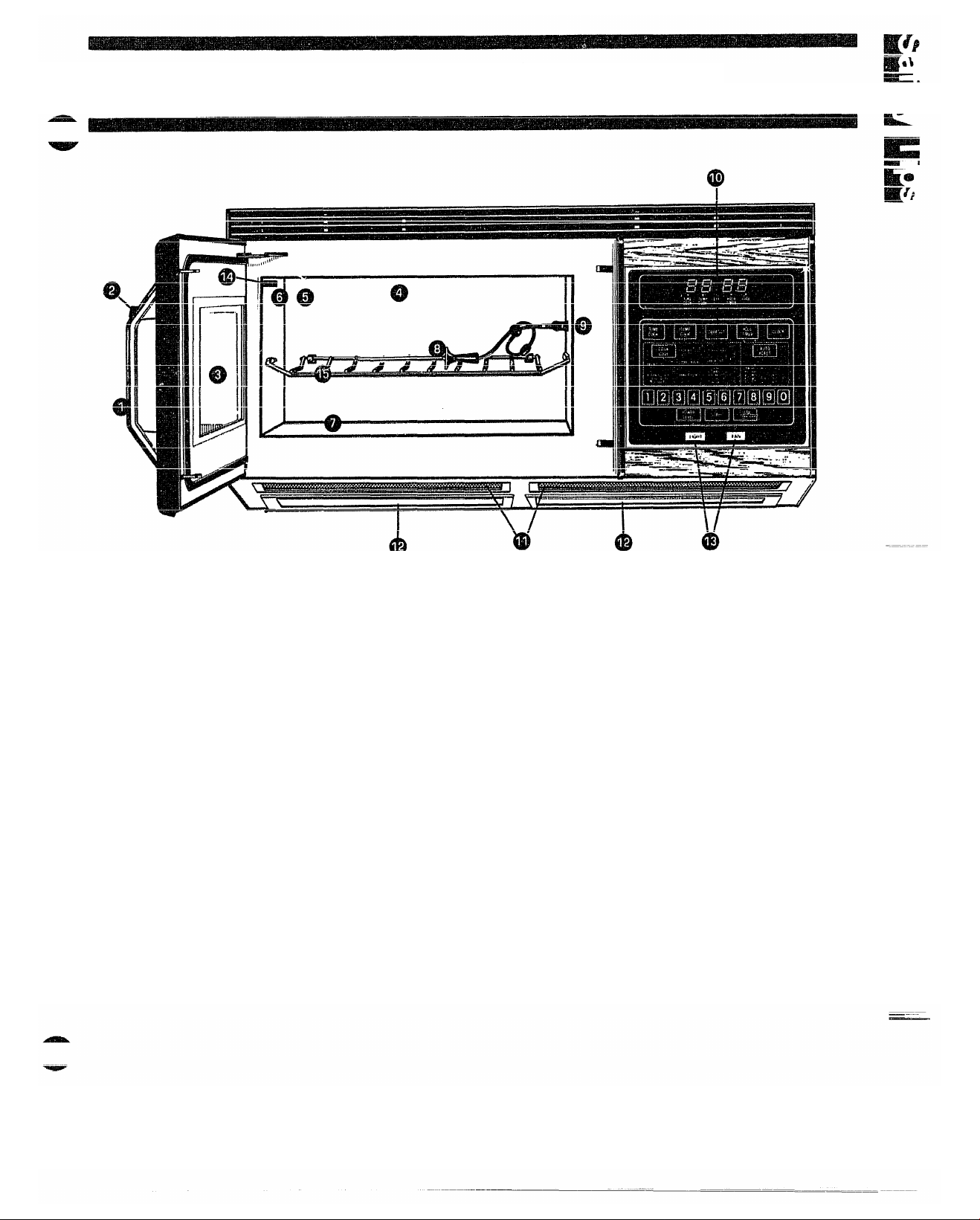
Features of Your Oven
1. Door Handle. Oven doesn’t operate unless door is
securely latched.
2. Door Latch. Push In to open door.
3. Viewing Window with Metal Shield. Metal screen
permits viewing of foods and keeps microwaves
confined Inside oven.
4. Antenna Cover. Protects the microwave energy
distributing antenna. Do not remove this cover.
\/ai ft tAiftli
IVi/U VVill WV9M«
5. Oven Vent.
6. Oven interior Light. Turns on when the door Is
opened Or when the oven Is operating.
7. Oven Floor.
8. MICROTHERMOMETER^“ Ten^erature Probe.
Use with TEMP COOK and AUiO hOAS i func-
HUM» UMiy.
9. Receptacle for Temperature Probe. Temperature
Probe must be securely Inserted Into receptacle
WiiCIi UOIliy I nvir wwwr\ Ui r\\J IV./ nv^r\v./ I .
10. Touch Control Panel and Display. See next page
11. Grease Filters.
12. Cooktop Light.
13. Hood Controls:
Fan Switch. Press once for high and twice for low
speed. Press again for off.
i_amp gui||#»}|. Pyeh gnH rojeaco fnr jjght.
14. Model and Serial Nuinbeie. Located ¡nside even
at top left side.
lu* iww r'usiiiuii i¥i«Jiai u/wuui^o iii^ wvc^ii wa|yfa'~
city when reheating or cooking smaller food items.
(For complete use of shelf, see pages 20-21.)
"rCkAO ..... Al D/^AOX
K^
Page 6

H
The Touch Control Panel allows you to set the oven
controls electronically with the touch of a finger.
It’s designed to be easy to use and understand.
With your microwave oven, you have the option of
UOIII^ II IC I IW«WI. IWI
/-vk a I i4-r\ r\arle fnr niiir^t^
and easy convenience cooking. Or you may make
your own programs to suit your individualized
cooking style.
Readout Display. Displays time of day, time or ternf«;c?iaiLn^ uuiiJiy vw»>Miy »w»
AttAr\n nr%r«l/mn flinr*tinriQ nnWAT IAX/pI
hftina used and cookina mode.
Temp Cook. Use the temperature probe to cook by
using a preset temperature. Oven shows tempera
ture until preset temperature is reached and then
i.
___
« ^0 \
luiiio uii. ^occ; page ic..f
reaiures oi lour iviicru
w
Time Cook. Microwave for a preset amount of time
using automatic Power Level 10 or change power
level after setting time. (See page 10.)
Cook GodeJ“ Use this pad as a short-cut method for
entering cooking time, and power level. (See page
14.)
Number Pads. Touch these pads to enter Time,
Temperature, Power Level, Cook Code digits, or
Auto Roast Code number.
Start. Must touch this pad for oven to begin any
functions.
Power LeveL Touch this pad before entering
another power level number if you want to change
from automatic Power Level 10 (HIGH) for cooking
or Power Level 3 (LUW) lor aeirosimg. ^uuriny
___
I.!
___
COUKirig, lUUV/ll lino pctu iw • V..V.. —«.w.
I icûH ^
oesa DrttA/or I a\/ol hAÎnO
^ /1
Page 7

ve Touch Control Panel
/\
Defrost. Gentle, more uniform thawing at automatic
Power Level 3, or change power level after entering
time. (See page 11.)
mi
Hold/Timer. This feature uses no microwave
_
_ !* Untl.. a lytimor nr
energy wniic U lunuiiuiio ao uwui a inhwuch mu», VI
as a holding period between defrost and time or
temperature cooking. (See page 13.)
Clock. Touch this pad to enter time of day or check
time of day while microwaving. To set clock, first
touch CLOCK pad and then enter time of day. For
example, if time is 1:30, touch number pads 1, 3,
and 0 and 1:30 will appear in readout display. Touch
START thus setting the clock, if you wish to reset or
change time, simply repeat above process.
Auto Roast: insert probe, touch this pad, and
desired number pad for Code to temperature cook
meat with automatic preset program.
Clear/Qff. When touched, It stops the oven and
erases ail settings except time of day.
E9
AUTOMATIC FAN FEATURE
Cooking appliances installed under the oven might,
under some heavy usage conditions, cause temp
eratures high enough to overheat some internal
parts of the microwave oven.
To prevent overheating from taking place, the vent
fan is designed to automatically turn on at low
speed if excessive temperatures occur. Should this
happen, the fan cannot b© manually turned off, but
it wiTl automatically turn off when the internal parts
have cooled. The fan may stay on up to approxi
mately 30 minutes after the range and microwave
oven controls have been turned off.
Page 8

Automatic Koasting
MUIÔ lioâst usés inê têmpêrâiUfê prôôê tô côôK lô
the desired serving temperature. Unlike Temp
Cook, which uses a single power level, Auto Roast
is designed to use up to 3 power settings which
automatically switch during roasting, for even and
tender cooking results without overcooking.
JU51 as m conventional roasting, oniy lenuer roasts
should be Auto Roasted until specified internal tem
peratures are reached. Less tender roasts should be
microwaved by time, according to the Cookbook
which comes with your oven. Complete information
on preparing roaSis for microwaving iS in yOUf
Cookbook.
Preparing Roasts for Auto Roasting
Kiace tender oeer roasts on trivet Kouitry, porK or nam roasts need
MV /nuu /if vwp WCUVi IV IVCI9i
probe from front horizontally Into
center meaty area not touching
bone or fat. Cover with wax paper.
dish, cover with plastic wrap. (For
cooking bag method, see cook
book.) Insert probe into center
meaty area.
Г"””
---
’-III r
Kiace meat witn prooe in oven, m-
ovil woviv VIIV VI i^/ivvv типу мич/
recectacle on oven wall.
How to Auto Roast Beef to Medium
1. Touch AUTO ROAST Pad. Cooking signal light
wei
START.
3. Oven monitors internal temperature, automati
cally switching to lower power as meat’s tem
perature rises. This helps prevent toughening or
Overcooking.
___ о
fJCHJ
2. Light over Code shows on display. Readout dis
plays interna! food teinperature.
4. After temperature is reached, oven signals and
then shuts off.
Page 9

Auto Roast Chart
• Use containers and coverings as directed at left. Place probe correctly in roast before cooking.
® Turn over when 80^ (eXcepi porK; nas oeen reacneu.
¡Food——^—
Beef
Tender Roast
Rare
A 4^^!.
Well
Meatloaf
(loaf or round)
Pork
Loin Roast
Precooked Ham
Poultry
Whole Chicken
/'ilh \
Turkey Breast
(Insert probe horizontally into meatiest area.)
‘Recommended standing time before serving.
___
Xode./.
2
3
4
4
4
1
5
4
....
Turn Over
___
______
80°
ano
OM
80° 170°
No Turn
Over
120°
80°
80°
80°
Temp_____________
Final
...
Temp____
125°
•i AtiO
1 *tw
170°
170°
115°
190°
170°
Approx. Time
___
(Min, per lb.) . ,
12-14 5-10
1 T- 1 w
17-18
30-40
18-20 20
17-19
13-15
13-15
____
Hold"^
Minutes
'J!
1 W 1 w
30
5-10
5-10
20
20
Questions
and Answers
Q. Are there any particular trivets
that work better than others?
Mt Tim 9*^^^ invtdis suun iiu»
or dish covers generally give more
even cooking results than plastic
trivets. Also, ceramic ridgebottomed roasting dishes usually
worrv wen. riaeue iiiveis yeiieiaiiy
require meat to be turned over
more frequently because the grid
design and legs allow the bottom
of the meat to stay cooler as it
uuur\9| mail mu.
Q. Is it necessary to always cover
foods during Auto Roast?
A. No, but a loose covering helps
prevent spattering and hold mois
ture in food.
O. Whv/ \A/aa m\/ rrtflct nnt fiillv/
cooked even though the tempera
ture on the readout was correct
and Auto Roast completed?
A. When cooking with Auto Roast,
the temperature probe must be
inserted properly as fully described
in the Cookbook. After turning meat
over or rotating, the probe should
be checked to make sure It hasn't
slipped or changed pCSitiCn.
,,.J . W.W. ..w.
Q. Last time I used Auto Roast
I removed the roast from the oven
to turn it over. When I repiacea
roast in oven and reconnected the
meat probe, a lower temperature
appeared. Why?
A. The oven and roast may have
cooled to below the temperature
when you removed it, or probe
may have been repositioned. Con
tinue roasting and numbers will
soon count upward again.
Page 10

uooKing Dy I ime
The TIME COOK feature allows you
to preset the cooking time. The
n\/on chiitc nff itnmflfiriiilK/
I Vi/VV^I 4W lO OUIWI I IOVIVC4lty
for time cooking, but you may
change this for more flexibility. See
your Cookbook.
To become better acquainted with
TIME COOK function, make a cup
ui (juiicc; uy luiiuwiiiy me;
below.
I a%iaI iA le» «at i'frvnmof
Step 1: Fill a cup 2/3 full of water
and add 1 teaspoon of freeze dried
wviioo. u>9C7 o v/up uloi iiao iiw int7iai
I Iam. .i« *U»« »A
decoration. Place cup in oven and
close door.
Step 2; Touch TIME COOK. The
display shows :0. Signal light
auw@ i iiviE. wv./wr> itasiiso. r'wv(?i
‘TtkAC Q.n..A.y«.i.
Lovb! 10 Is automatically set In
oven, but does not appear in
display.
Questions
and Answers
n I eot nru/ n\/on fnr the fimo nalloH
for in the recipe but at the end of
the time allowed, my dish wasn't
done. What happened?
A. Since house power varies due
to tiiTie or iocatlon, nisny Tim©
Cook recipes give you a time range
to prevent overcooking. Set the
oven for minimum time, test the
food for doneness, and cook your
dish a lliile longer, if necessafy.
Step 3: Select your time. Touch
1,2 and 0 for a minute and 20 sec-
WIIU9* I «fcV «MVf
i*OA arii*4 eSnnfiil ilAhf aKav/A
TIME COOK appear on display. If
another Power Level is desired
touch POWER LEVEL and the
number, although Power Level 10
/Lil/^Ui\ ie fAr fhSe run nf
\l IIWI 1/ 1«^ FW» *lliw wt
coffee.
Q. I want to cook my dish on a
Power Level other than HIGH, what
do I need to do?
A. To change the Power Level,
iv^ui.^11 ui€T i-vyvvE:;n i-c^vE^u |.^au aiici
carNtA/ir» I e\/ci
©nterfng desired cooking time.
Enter the desired number and then
touch START.
0. Can I interrupt my Time Cook
Tuncifun lU wour
^ A^ ^ Aim. ^ .MU
touched START, however, my oven
touched before setting the number
pads or else your oven will not be
gin cooking.
A. Yes. To resume ccoklng, simply
close the door and touch START.
NOTE: Microwave power will not
come on until you are ready. You
must touch START for cooking to
begin.
A. After touching Power Level pad
you only have 4 seconds to enter
the number. Try setting controls
again.
Step 4: Touch START. Time
counting down shows OH display.
Step S; When time is up, oven
sounds and oven, light, and fan
shut off.
Q. i touched the number pads and
selected my power level. When I
IAIUa.
vviiy nulf
nr\r\LT ««W
Vi/^.i/v,/|^ |.rciu
Q. I tried to change Power Level
but the display changed back to
cooking time. Why?
10
Page 11

How to Use Defrost
The Defrost setting is designed for
even thawing necessary for large
amounts of food and is one of the
Miu&»i iiiifM’Ui bctiii ciuvuifia^cd ci
microwave oven.
A Power Level 3 is automsiiGslly
set for defrosting, but you may
change this for more flexibility.
• See your Cookbook for the
complete defrosting chart.
To become better acquainted with
the defrost functions, defrost frozen
uy iwtiwvyill^ UI9 9V^}«/9
below.
Step 1: Place package of frozen
chops in the oven and close door.
Step 3: Touch 8,0, and 0 for 8 min
utes. 8:00 and signal light above
DEF. are displayed. If you wish to
change Power Level, iouch Power
Level pad and then new number.
Defrcstiiig Tips
• Foods frozen in paper or plastic
nan ho HofrnctoH in tho nankflOfi.
• For even defrosting, many foods
need to be broken up or separated
part of the way through the de
frosting time.
• Homemade dinners can be fro
zen in shallow foil trays and heated
for later use. Select foods which
microwave well,
• Pre-packaged frozen dinners
can be defrosted and microwave
r«
K«
E*
Step 2- Touch DEFROST, Display
reads :0. Power Level 3 is automat
ically set in oven but does not
appear on readout. Signal Light
above DEF. flashes.
Questions
and Answers
Q. When I press START, I hear a
dull thumping noise. What is it?
A. This sound is normal. It is letting
you know the oven is using a
Power Level lower than HIGH.
Q. Gan I Defrost small items in a
hurry?
A. Yes, but they will need more
frequent attention than usual. Raise
the Power Level after entering the
time by touching POWER LE\/EL
and 7 or 10. Power Level 7 cuts the
time about In Va; Power Level 10
cuts the time to approximately Va.
During either, rotate or stir food
frequently.
Step 4: I ouch START. Time counts
down on display. When cycle is
completed, the oven signals and
automatically shuts off.
Step 5: Turn package over, close
door and repeat Steps 2, 3 and 4.
Step 6: When oven signals and
shuts off, remove package and sep
arate chops to finish defrosting.
0. Can i open the door during DE
FROST to check on the progress
of my food?
A. Yes. You may open the door at
any time during microwaving. To
resume defrosting, close the door
and press START.
Q. Why don't the defrosting times
in the Cookbook seem right for my
food?
A. Cookbook times are average.
Defrosting time can vary according
to the temperature in your freezer.
MCl yv/ui V/V^ll IWI II 1C IMIIC lll~
dicated in your Cookbook. If your
food is still not completely thawed
at the end of that time, re-set your
oven and adjust the time ac-
wv/i wii »y »7 •
0. Can I select a Power Level other
than automatic Power Level 3 for,
defrosting?
A. Yes. Some smaller foods may be
defrosted quicker on higher Power
Levels but for even, carefree de-
frosiino Pnwpr I a\/aI 3 is Slin-
.....w....g, . ---------------^---
gested. Check the chart in the
Cookbook for specific times and
Power Levels.
— --------
E*
iv
■o
11
Page 12

Cooking by Temperature
For many foods, Internal temperature is the best
test of doneness.
Roasts or poultry are cooked to your preference
when temperature cooking. Heating or reheating
foods accurately to a serving temperature you
desire is simple and easy.
TEMP COOK takes the guesswork out of cooking
The Temperature Probe
The temperature probe is a food thermometer that
gauges the internal temperature of your food; it
must be used when using TEMP COOK or AUTO
ROAST. Follow the directions for use and insertion
on page 8.
• w UAIuru C
because the oven shuts off automatically when the
food Is done.
How to Temp Cook a Rolled Beef Rib Roast to Medium
Step 1* insert temperature probe
as directed In Cookbook and at
tach probe securely In oven wall.
Close the door.
aa
_____
rfifc-
Siep loucn I ClVir L/UU’*'.. in©
readout display shows 0 and signal
liaht above TEMP COOK flashes.
Step 3: Touch 1, 3, 0 or 130®. 130
shows on display. Power Level 10
Is automatically set In oven but
does not appear on display,
Step 4: Touch POWER LEVEL pad.
Touch 6 for MEDIUM power. P-5
shows on display and then display
reverts back to set finished
temperature.
Step 5: Touch START. Display
shows temperature of food count
ing up.
Step 6; When 130® Is reached, the
oven sounds and automatically
shuts off. Remove probe and food
from the oven.
Cooking Tips
• Use a lower power level setting;
it will heat more evenly, even
though requiring more time.
• Be sure frozen food has been
completely defrosted before insert“
Ing probe. Probe may break off if
used in frozen foods.
• Always insert probe into the
center of meaty areas; take care
riui isj ivuwn MI9 lai UI9
• insert probe as horizontally as
possible Into foods as directed in
the recipes. Make sure the handle
does not touch the food.
A i 4/n l/Aar\
W iliCi Vlip %W
in place while heating.
9 Cover foods as directed in
Cookbook for moisture control and
quick, even heating.
Questions
and Answers
Q. Are there any foods I can't
TEMP COOK?
A. Yes. Delicate butter icings, ice
cream, frozen whipped toppings,
etc., soften rapidly at warm temp
eratures. Batters and doughs as
net rliffi»
vyc7ll CIO IWWWO div UlOW Vififf
cult to cook precisely with the
probe. It is best to TIME COOK
these foods.
Q. After I followed the steps and
touched START, a signal sounded
and oven did not start. What Is
wrong?
A. If you set the temperature either
below 80® or greater than 199® the
oven will not start. To re-enter,
iOuCn CLEAR/Orr pad and beyin
steps again.
0, Oven sounded and would not
start although I entered the temp
erature correctly. What Is wrong?
A. If you have not securely seated
the end of the probe into the
receptacle In the oven wall, If you
touch TEMP COOK and have for
gotten to use the probe or If the
actual food temperature Is higher
12
than set temperature, oven will
sound and not start.
^ I its
VI« wan I Illy pi III iiiw
oven If It’s not Inserted in the food?
A. No. If the probe is left Inside the
oven, touching the oven wall, and
not Inserted in food, you may dam
age the oven.
Q. How do I know what tempera
ture to set?
A. Your Cookbook contains sec
tions on all types of foods showing
the temperatures needed to cook
the foods to different degrees of
H0n0no33. For reheating, refer to
Reheating Charts In the front
of the Cookbook for specific
temperatures.
Page 13

r«
How to Use the Hold/Timer
N/_.._ 11/^1 r\ /TI» ür*r» ...u:_u
TOUT n»^L.u/I iivicn, wriiuri UJJCr-
ates without microwave energy,
has three timing functions.
It operates as a Minute Timer, it
can be set to delay cooking or may
be used as a hold setting after de
frosting. Hold/Timer can be set up
tn QQ mini it<ac:
Step 1: Touch HOLD/TIMER pad.
ThA HiQnlAW QhO\A/ft *n Rinn^l linht
above HOLD/TIMER flashes.
Step 2: Select the amount of time
you desire. Touch the appropriate
number pads. If, for example, you
How to Defrost—Hold/Time—Time Cook
To help you become acquainted with the HOLD/TIMER feature as used with Time Cook or Temp Cook follow
steps below to defrost a frozen casserole for 15 minutes, then hold 10 minutes and then cook 25 minutes. If using
Tpmp Cook after Hold/Timer, be sure to insert probe correctly as shown in Temp Cook section of this book, after
HOLD time.
Step 1: Remove casserole from the
freezer and place in oven. Touch
the DEFROST pad. The display
âTG íiiiiinQ 3 îhrGG îTimuÎG phOPiG
call, touch 3,0, and 0. The.display
shows 3:00.
Step 3: Touch START. The readout
display shows the time as it counts
down.
Step 4: When time is up, a signal
sounds and the timer turns off.
The HOLD/TIMER can also be
used to program "standing time”
between microwave cooking func-
îiOnS. TmG ÎîiiiG CSn rsriQG frOîTî GHS
second to 99 minutes and 99 sec
onds. A HOLD, or "standing” time
may be found in some of your own
recipes or Cookbook.
To set the oven to delay cooking
up to 99 minutes follow Steps 1
and 2 to enter hold time, then set
Tlme Cook and time, or Temp
Cook and temperajure desired
before pressing START. When
holding before temperature
rnnkinn hp Riirp nrnhp ¡it in fnnri
before pressing START.
...
[m
If.
F
ft
DEF. flashes.
Step 2: Touch 1, 5, 0 and 0 for
U^IIVi/OUII^ UMI9« fW«W \Ji\
readout display. (Defrosting is
automatically set on Power Level 3
but can be changed by touching
POWER LEVEL pad and the new
Power Level.)
Questions
and Answers
Q. What will happen if I acciden
tally reverse the instructions?
A. If you accidentally reverse the
sequence of programming instruc
tions. your oven automatically
rearranges your program. Defrost
ing gKwayc QQmgc fjrst, then hold,
and then the cooking function.
Step 3: Set standing or hold time
oy iuuc;nmg nwuu// i iivicn. .u ap-
pears on display. Signal light above
HOLD/TIMER flashes.
wmntm
Step 4; Touch 1,0,0 and 0 to hold
for ten minutes. 10:00 appears on
display.
Q. I prog.»’ammed my oven for a
specific defrosting time but it de
frosted longer than necessary.
What happened?
A, When instructions conflict, the
oven carries out the last instruc
tion. You may have set the oven to
Defrost for 4 minutes, Hold/TIme
for 2 minutes, and then Defrost for
mil luui^o» III UfID iuaOKSi IMO UVOM
would Defrost for 6 minutes and
Hold/Time for 2 minutes.
Step 5: Touch the TIME COOK
pad. The display shows :0 and
signal light above TIME COOK
flashes.
Oi iUUUfI \J i^nu U lur
twenty-five minutes of cooking
time. 25:00 appears on display.
Step 7; Touch START. 15:00 count
ing down shows on display. As
each function is automaticaily per
formed oven display shows entered
Information and light above that
function comes on. While cooking,
you may touch appropriate pad to
recall times you set.
Q. Can
oven?
A. Yes, for foods you don't want
to cook, like frozen fruit, frozen
whipped topping, etc.—refer to
Cookbook.
room temperature only as long as
safe. Times will vary.
Defrost-Hold only on my
r% e f\ r\
[ff
13
Page 14

How to Use Cook Code" Control
Gook Gode'^“ Control is a short-cut method for en
tering time and the Power Level on your microwave
oven. Cooking Codes are only used for recipes
which need little or no attention, and which require
no change of power level during cooking. Recipes
u/hirh r<aniiir<a aHrtitinnfll innrArlicintc attpntion nr
.r.IIWP V.VO....W. .V.. .. .2,. WW.VP. ..W, W.
change of power level during microwaving should
be cooked in the usual manner. Also, recipes with
cooking time of less than one minute or more than
39 minutes can not use Cooking Codes.
To understand the Cook Code control, it is Impor
tant tn knnyy what the numbers mean and what the
sequence is. The first and second numbers, if set
ting a 3 digit Cooking Code, indicate the amount of
time you desire: the last control entry number is
always the Power Level. For example, 125 means
iO mint if AC at D/^\A/AK I ^ VrMir
I W «i I Wf fWWII V/VWII v«*l I
only be programmed to 99 minutes when using the
Cook Code control and the highest Power Level is
10 which is represented by "0". When setting a
2 digit Cook Code-control entry, the first is time, the
- IawaI
IO pV/VVC7i lOV^I.
I Wi WW IliVOItO
5 minutes at Power Level 10,
COOKING CODi
For Example;
2-Digit
On thp fnlloiA/inn nanp is shown manv fmoufintlv
*..W .w ................
prepared foods and their codes. It’s easy, though,
to make Cooking Codes for many other recipes.
Just select one or two digits representing the length
of cooking time desired, and a final digit for the
Power Level required. The Cooking Codes given on
the chart are for the minimum time needed, to avoid
overcooking which can dry out food and make it
tasteless and tough. If you feel that more cooking is
needed, add additional time by changing the first
Hloit rtf the i^.nrla Voii oannot arJH eooonHe to the
VM^tV v/l AilW WWWVt iVi/VI WAIMIV/^ WWIWI IW
cycle time—CookIng Codes are for whole minutes
only. If your recipe calls for Power Level changes or
different amounts of time needed between addition
of ingredients, you may set one Cooking Code for
II 1^ III Oi poi I W1 il I II 191 I Cll 191 WV/II I|^I91IWI 11 09i
another Cooking Code for that period of time and
Power Level.
Remember that Cooking Codes are for micro
waving by time only. If you are microwaving by
temperature, you must use the Temp Cook or Auto
COOKING CODI
3-Digit
\
Time in
Minutes
How to Set Cook Code^*” Control
_ _______
STEP 1: Touch COOK CODE.
Signal light above Code flashes.
r ^ ^ ^ ^
Power Level
High (10)
___
I. ^
STEP 2: Enter the proper code
Into Cook Code control. For exam
ple, a recipe calling for 12 minutes
UV^UIMM^ ÌIIM9 ai I wvy9l U9V9I IW
wnuld hfi 1?n 1P0 annnflrjs nn thn
, . _ _ . _
display panel.
__A._i______
---- --
Time in
Minutes
____________ tl. ..Aé__ _• • -•
STEP 3: Touch START. Signal
light above TIME COOK shows as
well as time counting down on
uiopioy.
---- • -----
r'
------- ---
-
\
Power Level
Med (5)
Page 15

Cook Code™ Guide
Detach and Tape to Inside Cabinet Door or Other Prominent Piace
The Cook Code""
lA/Qiy Q^r>l iratoix/
Virwijr V/V« ■ M VW f jr
feature gives you an easy automatic
cot mirTrixA/ax/o time fnr frxrxHc
requiring only one power level and little attention
during cooking. The Chart below shows frequently
prepared foods and the suggested Cook Codes to use
with each. For specific information on stirring, turning
or rotating, chec.k the Microwave Guide and Cook
■ FOOD ,
. COOK CODE I
Appetizers (Warming)
Dio (Cream Cheese)
Vz Cup
1 Cup
Dips (Suur Cream)
Vz Cup
1 Cup
Pastry Bites (Reheating)
2 Servings
4 S©i vings
Breads and Desserts
Apples
(2)
Bran Muffins
(5-6)
Brownies (Mix)
Cakes (Mix)
(16 cup fluted mold)
Cheese Bread. Yeast
(1 loaf)
tn
w
z
3
»
D
O
Chocolate Chip Bars
Nut Bread (Mix)
(1 loaf)
Pudding Mix ( 3 oz. pkg.)
Beverages
Onffpgj. Soup
(1 Cup)
Milk Bases
(1 Cup)
Frozen Foods (Defrost)
Note: Times given bOiOw are lOr
cycle. Usually food must be rotated
entire uOirGSt
, broken up or
turned over while defrosting. Check Cookbook for
specific information.
Cake, Whole Iced
Chicken, Cut-Up
(2/2-5/2 ibs.)
Dessert Topping, Whipped
Douahuts or Pastries
(2-4)
Fish Fillets
(1 ib.)
Hamburgers
(2 lbs.)
Pie, Fruit Filling
(Whole)
Roast
(4-5 Ibs.)
Steak or Chops
(2 Ibs.)
25
45
13
43
17
1 W
40
37
60
110
105
50
97
60
10
23
23
^ A
mo
13
13
ein
OO
123
83
403
83
book which comes with your microwave oven. Always
use microwave-safe containers and microwave tech
niques as described in the Cookbook.
To set Cook Codes for many other foods or recipes
refer to page 14 in this Use and Care Book. Cook
Codes given are for minimum time. Check and add
time if necessary to compiet© cooking.
1 FOOD ^ ,
COOKCODE
Meats/Main Dishes
Bacon
2 Slices 28
4 Slices
_
A esA.
Deer oiew
(2 Ibs.)
_
48
607
Chicken
8-10 pieces
2 pieces 40
4 pieces
150
■7A
fU
Chuck Roast
(3 Ibs.) 605
Eggs, Baked
2 Eggs
2 Eggs
25
20
Entrees, Frozen
8 oz.
16 oz.
O IKe onn
50
110
W
Fish Fillets
(1 lb.)
60
Franks (In bun)
2
4
10
w
Meat Loaf
(1’/2lbS.)
150
Sausage (Raw)
4 Patties
4 Links
30
20
Swiss Steak
(2 tbs.)
706
Frozen TV Dinner
(10 oz.)
107
Vegetables (Fresh)
Beans, Green
(1 lb.)
150
BrOGGOli
(1'/4-1V2lbS.)
Spears
Cut
Cauliflower, Head
157
120
137
Corn on Cob
(4) 120
Potatoes
(4)
120
Squash
(1 lb.)
100
Zucchini
(1 lb.)
100
Vegetables (Frozen)
10 oz. pkg.
70
15
Page 16

This appliance must be grounded.
In the event of an electrical short
circuit, grounding reduces the risk
of ejootriG shock by providing an
escape wire for the electric current.
This appliance is equipped with a
cord having a grounding wire with
a yiuuiiuing plug. i rie plug inusi ue
DfiinnAH intn an nnflat that ie nrnn-
f~ ...-W —• • ^ ^ - «..««• >w f««'»
nru.^ ^1..^
erly installed and grounded. (Fig. 1)
Fig
Consult a qualified electrician or
serviceman if the grounding instruc
WARNING—Improper use of the
grounding plug can result in a risk
of electric shock.
tions are not completely under
stood, or if doubt exists as to
whether the appliance is properly
grounded.
Care for Ycur Micrcwave Oven
INSURE PROPER GROUND
EXISTS BEFORE USE
Where a standard two-prong wall
receptacle is encountered, it is the
personal responsibility and obliga
tion of t.he customer to have it
replaced with a properly grounded
three-prong wall receptacle.
Do Not Under Any Circum
stances Cut or Remove the
Third (Ground) Prong From
The Povifer Cord.
Do Not Use an Adapter Plug
TI%iA
WWVfttI I 1119
Do Not Use an Extension
Cord With This Appliance.
BBB 1
rr«
Your New Microwave Oven is a
Valuabie Appliance, Protect It From
misuse By Foiiowing These Ruies:
a Keep your oven clean and
sweet-smelilng. Opening the even
door a few minutes after cooking
helps “air-out" the interior. An
occasional thorough wiping with a
solution of baking soda and water
Ui^ ilUOMUl
*
9 uon t use snarp-eagea uiensiis
uulllt uMii> <kUAn Tha anH
____.___ _____
I I iw II i%wi iwi %*i ivif
....
___
thoraijohiv and drv.
----------------------
terior oven walls can be scratched.
The control panel can be damaged.
9 Don't remove the antenna cover
at the top of the oven (microwave
feature 4 on page 5). You wili
damage the oven.
BE CERTAIN POWER IS OFF
BEFORE CLEANING ANY
PART OF THIS OVEN.
How to Clean the Inside
Walls, floor and plastic cover. Be-
^ cause there is little heat except in
.: food, or sometimes in the uten
sils, spills and SpaiierS are easy io
romnwA .Q«mA ko
iv^lliwvvy* WVIIIW %•# WWI I MWI I
moved with a oaoer towel, others
may require a damp cloth. Remove
greasy spatters with a sudsy cloth,
then rinse and dry. Do not use
abrasive cleaners on oven wails.
NEVER USE A COMMERCIAL
OVEN CLEANER ON ANY PART
OF YOUR MICROWAVE OVEN.
Door-inside. Glass: Wipe up spatters
daily, wash when soiled, with a min-
• »«««•MM DSmaa
iiiiuiM VI ouvioy woim wcii^i.
----------------
hAatal anH nlaotin narto nn
• Mitw w., %.wwt .
' ’
Wipe frequently with a damp cloth
to remove all soil. DO NOT USE
ABRASIVES, SUCH AS CLEANING
rw.fvvucn0 un O I ecu TUMO*
Ak.m r»i Art
TjQ PADS. THEY MAY MAR THE
SURFACE '
.
....................
..
How to Clean the Outside
Case. Clean the outside of your
oven with soap and damp cloth,
then rinse and dry. The outer pane
of the window Is glass.- Just wipe
clean with a damp cloth. Chrome
trim is best wiped with a damp cloth
and then with a dry towel.
Control Panel. Wipe with a damp
cloth. Dry thoroughly. Do not use
abrasives or sharp objects on the
panel. They can damage it.
poor Surface, When cleaning sur
faces of door and oven that come
together on closing the door, use
only mild, non-abrasive soaps or
detergents applied with a sponge
or soft ftloth.
Special note when using Brown ’N
Sear Dish: High heat generated on
bottom of Brown 'N Sear Dish can
cause scorched appearing stains to
bake onto the oven floor If grease is
present. These may be removed
with Bar Keepers Friend® Cleanser
by SerVaas Laboratories, ine.
After using Bar Keepers Friend®
nieanfiAr rin^<iA and riiv thnrnnohlv
.w«r. , . •- ^ ,
foliowing instructions on can. Do
fiot use Bar Keepers Friend®
cleanser on the painted surfaces
such as the walls, it may scratch the
naint
r"—”
Bar Keepers Friend® Cleanser Is
sold In many grocery, hardware,
and department stores.
DOUBLE DUTY^“ ehgff Ycur sheif
accessory is designed for use in a
microwave oven only; do not use in
a conventional oven. Do not use a
browning dish With the Shelf. Arcing
could occur.
Clean shelf with mild soap and
water or in the dishwasher. Do not
clean in self-cleaning oven.
Auiomaiie Temperature probe.
Probe Is sturdy, but care should be
taken in handling: Do not twist or
bend; avoid dropping temperature
probe.
Clean as soon after using as pos
sible. To clean, wipe with sudsy
viviMi ui^ii luu will I piaoiiv
scouring ball If necessary.- Rinse
and dry. (Cr wash In dishwasher.)
17
Page 17

To replace hood lamp, first disconnect power at
main fuse or circuit breaker panel or puli plug.
Rernovs 2 screws from each side of lower panel atid
3 screws from front edge. Lower panel until it rests
on range below. Be sure bulb to be replaced is cool
before removing. Remove bulb or bulbs and replace
with 40 watt appliance bulbs. Raise lower panel and
WWIIIIWV wiwwfcf ivrw«!
alckr>triral nnwer tn mir;m-
wave oven.
To replace your oven lamp, first disconnect power at
main fuse or circuit breaker or pull plug. Remove the
top griii by taking off 2 screws which hold it in place.
Next, remove the single screw on top left that
secures lamp housing. (On models so equipped.)
Open oven door for easier removal of the lamp hous
ing assembly. Then grasp tab and pull out and up to
clear door hinge and front lip of oven. To remove
bulb, push it inward gently and turn to left, then pull
outward from socket. Replace with GE Lamp
«25T8DC.
Do not attempt to operate the oven unless the grill is
.in place.
Clean off the grease and dust on hood surfaces
often. Use a warm detergent solution. About 1 table
spoon of ammonia may be added tO the Water. Take
care not to touch the filters and enameled surfaces
with this. Ammonia will tend to darken metal.
Page 18

L
The Exhaust Feature
Wu
The exhaust hood feature on your GE microwave
oven is equipped with a metai filter which collects
grease. When the fan is operated, air is drawn up
To remove grease filter, grasp the "finger hold" on
U a) tw
To replace grease filter, insert the filter in the top
rear and upward to snap into place.
______
_______________________
r\n Piic^K
CllV/i V/91 lltk> lц/UWI% V/l %liv# V^^V./! Ill 1^* I WUM • %V/
__
I 11^ Mfl^l will UIW^ WUI»
f
through the filter and is then discharged through
provided venting to the outside. The hood also has a
light for illuminating the counter surface.
Soak, then agitate filter in hot detergent solution.
Don't use ammonia or other alkali because it wHI
darken metal. Light brushing can be used to remove
embedded dirt. Rinse, shake and remove moisture
before replacing. Filters should be cleaned at least
once a month. Never operate your hood without the
iii«%7i III piav^A III oiiuaiiumo wiivii; iiaifiiiiy miym
occur on surfaces below hood, filter will retard entry
of flames Into the unit.
---------
19
Page 19

Guide to Use of the Spacemaker Shelf
The two-position wire shelf is specifically designed for added capacity
heating and reheating in your Spacemaker^“ microwave oven. Now heat
ing and reheating, which are the most popular uses of microwave ovens,
may now be done in multiple quantities, so several foods are ready to
serve at the same iinrie.
When microwaving with the oven shelf, some techniques will differ from
the cookbook which came with your oven. It is important to arrange foods
properly, and this is shown on the next page. Utensil size is important:
select from among the suggestions below. Also, food size should be con
sidered; foods over 3y2 inches high, or 3 pounds are not recommended for
shelf cooking.
Rottore anH HQijgh foods shd also foods for oven meals using scratch
recipes should be cooked without the oven shelf, following cookbook
directions.
Use potholders when handling
foods heated together with your
oven shelf, especially when heating
larger amounts of food in 8 inch
square or other 2 quart size casse
roles. Extra steam generated from
multiple food cooking may make
utensils hotter than with regular
microwaving.
utensils for Shelf Heating and Reheating
Before placing food in the dishes you plan to use for shelf microwaving, check to see that they will fit together on
or under the shelf. Also, be sure utensils are microwave safe.
Casseroles for heating or reheating
include 1 cup measuring cup,
8x4x3-inch loaf dishes, 9x5x3-inch
loaf dishes or 9-in. pie plates.
Leftovers may be placed in smal
individual ceramic or plastic bowls
or divided plates.
instead of lids on casseroles. Lids
may add too much height to dish.
Shelf Positioning
To insert shelf, tip back slightly
and fit into shelf supports on back
UVUli wail* V7V7I IIV./III wi wii
supports as shown.
^4 oKaII aa ciWa
position when heating two casse
roles or reheating frozen TV din
ners or entrees.
20
evenly spaces the area above and
below shelf. Use this position for
heating plates of leftovers.
Page 20

How To Heat or Reheat Similar Types of Food
H '
^// (k BfEF
s«
' '
.........
"''j
---------------------------------------------
\
Two plates of leftovers may be re
heated together. Arrange thick or
dense foods to outside edges of
plate and cover with plastic wrap.
Microwave at HIGH (10) for 3 min
utes. Reverse position of plates
(top to bottom) and rotate Va turn.
Continue microwaving at HIGH
(10) for 3 to 4 minutes. Continue
heating, if necessary, until hot.
should be less than 3V2 Inches) is
now possible. Cover with plastic
wrap. Use staggered arrangements
of food, placing food on right side
of sheif and left side of floor. Refer
to Heating or Reheating Guide (see
Inside front cover of cookbook) for
suggested microwave time per
casserole and add together the
times. Microwave at HIGH (10),
reversing position of foods (top to
bottom) after half of time. Also,
heat several smaller bowls of left
overs this way, stirring and revers
ing positicns after half of time.
Two frozen Individuai entrees (5 to
7 oz. ea.) or two TV dinners (10 to
12 Qz, ea,) are both ready to serve
at the same time. Remove batter
foods; cook these conventionally.
Return foil trays containing food
to boxes in which they were pur
chased, Place in oven with one TV
dinner on right shelf and the sec
ond dinner on left floor. Micro
wave at HIGH (10) for 6 minutes.
Reverse positions (top to bottom)
and rotate foods Va turn. Continue
microwaving at HIGH (10) for 6 min
utes. Check dinners for heating. If
one dinner seems less done than
desired, return it to the box and
continue heating on shelf 1 to 2
more minutes.
How To Reheat Several Different Types of Foods Together
When heating several different
types of food together, foods
which should be served hot must
be placed on the oven shelf, while
will/ vvaifiiww
should be placed on the floor. This
is because microwave energy
enters the oven from the top only.
Also, it is Important to remember
that foods absorb microwave
energy at different rates. Rates can
be affected by the size of the food,
and its starting temperature.
Because of the varying rates you
may need to start reheating a large
or dense food a few minutes ahead
of time, then add other smaller or
less dense foods. Alternately, if
one of the several foods you are
heating seems under cooked but
the others are heated satisfac
torily, let the underheated food
continue cooking.
Heat or reheat different types of
food at HIGH (10). To determine
heating times, add together times
for all foods, (see heating guide
• fneiHA
fll^lWW llWIlfc vwwi wi
After half of time, stir or rearrange
foods (do not reverse positions).
Check foods (top sheif especially)
after % of total time and remove
any which are done. Continue
cooking others.
Place on sheif large or dense foods
which need the most heating, such
ae jaffQwai' ff {ah ohlcken, casssroles
of canned or leftover vegetables,
rice or pasta. Place on oven floor
those foods which need only be
warmed, such as bakery pies, rolls,
mtiffins nr hraaHs
21
Page 21

The Problem Solver
To Save Time and Money—
before you request service,
tiie c/iiifAt*
i~iwiviii wviwi
!f you hsvo 3 problom, it msy bo
minor. You may be able to correct
it yourself. Just use this Problem
Solver to locate your problem and
_
___
^ _ II—.
men Toiiow me suyyesieu
»'or'nm monHatinnc
nVPN WII I WOT r.HMP OM
CONTROL PANEL LIGHTED,
YET OVEN WILL NOT START
AH These Things Are Normal
on Your Microwave Oven:
• steam or vapor escaping from
around the door,
• Light reflection around door or
outer case.
• Dimming oven light and change
In blower sound may occur whiie
r\r\\kt^r fHan
Ofc pwvwi IWWIW Vfil i^l VI IU.I I
high.
A fuse in your home may be blow.n or the circuit breaker tripped.
• Dull thumping sound while oper
ating at power levels other than
high.
• Some TV-Radio interference
iiiiyiH wc; liuuouu vviliic /v^ui
tA/InflA t/Aiar*
microwaye oven. It’s similar to the
interference caused by other small
appliances and does not indicate a
problem with your oven.
Replace fuse or reset circuit breaker.
Make sure 3-prong plug on oven is fully inserted into wall receptacle.
Door not securely closed.
START must be touched after entering cooking selection.
Another selection entered already In oven and CLEAR/OFF not touched
to cancel it.
Make sure you have entered cooking time after touching TIME COOK.
CLEAR/OFF was touched accidentally. Reset cooking program and
touch START.
Temperature probe not inserted properly or not being used during
TEMP COOK or AUTO ROAST functions. ^
Make sure you have entered desired finished temperature after touching
TEMP COOK.
After touching COOK CODE™ or AUTO ROAST pads, no code number
was entered.
FOODS ARE EITHER OVER
COOKED OR UNDERCOOKED
"PF" APPEARS ON DISPLAY
Gooking tim.es may vary because of starting food temperature, food
density or amount of foods in oven. Touch TIME COOK and additional
cooking time for completion.
Incorrect Pov/er Level entered. Check Cookbook for recommended
Power Level or changing levels during cooking if necessary.
Dish was not rotated, turned or stirred. Some dishes require specific
instructions. Check Cookbook or recipe for these Instructions.
Too many dishes In oven at same time. Cooking time must be Increased
when cooking more than one food Item. Check Cookbook for recom-
mêndâîlôn On Increasing time. ■.
Probe not Inserted properly Into meat or dish. Check Cookbook for
probe placement.
incorrect Cook cOde™ numbers entered.
Appears when oven is first plugged In. This Is normal.
Annagre vvh@n *^ower to oven has been interrupted and then resumed.
Touch CLEAR/OFF to erase "PF". Clock must be re-set.
22
Page 22

A
msf).
n
Consumer Services
At General Electric we’re committed to providing you with the best appliances we know how
to build and we know that you want your appliances to give you many years of dependable
service.
Our Consumer Services are designed with your needs and wants in mind.
Warranty Protection
Your new appliance is a well designed and engineered
product. Before it left the factory, it went through
rmrtr/Mie tckcfc maniifar'fiirinn Hofar>tc AnH
■ ViWVWVi»» ■ i >V*l«AW«VfI IB VBV*BWWfcW> r-BIIW
you have a written warranty to protect you.
Prompt Service at your Convenience
Whether your appliance is In or out of warranty,
you're just a phone call away from our nationwide
network of Factory Trained Service professionals.
Simpiy caii our QE sen/ice organization. Ybu’li find
them in the White Pages under “General Electric
Company" or “General Electric Factory Service,"
and in the Yellow Pages under “General Electric
Customer Care* Service."
1a k/Alir A AAWAaI A A AA AaW ^I^A
technician drives a fully-stocked parts service truck
so that, in most cases, the repair can be completed
We’re proud of our service and want you to be
nlAASAd. hilt if fnr finma rAasnn vnii ara nnt hannv
with the service you receive, here are three steps to
follow for further help.
lo owfiiouuicu ai yvui aiiu mi9
See the warranty on the back page of this book for
details.
FIRST, contact the people who serviced your
appliance. Explain why you are not pleased. In most
cases, this wili solve the problem.
NEXT, if you are siiii not pleased write aii the details
— Including your phone number to:
iViailC«^VI| WWI l<9MI • I IV^ICtilWI
General Electric Company
Appliance Park
I ABllAkBlilA l/AA»IIAlxt« >IAOOC
uvui9viiic;| rwmuwrsy
FINALLY, if your problem is still not resolved, write:
Major Appliance Consumer Action Panel
20 North Wacker Drive
Chicago, Illinois 60606
r^^neiimAr DAl^^l^ne
B9BBI
3
•S
O
Service Contracts
For iroubie«lree senricO beyond
the written warranty period.
if you prefer to budget your repair expenditures
instead of being surprised by them, GE offers
service contracts for varying lengths of time on
ail GE major appliances, with a contract, we’ll
The Quick System
You can save money and time
by doing It youfseil.
For do-it-yourselfers who would
prefer tc fiX GE major appliances
themselves...GE offers an industry
first, the Quick FIxtm System.
Help for You By Phone
Should you need help in the selection and purchase
of new appliances, or have questions about the
operation of the GE appliances you now own-orhave
any other questions about our consumer products
or services, you are only a TOLL-FREE call away.
keep your appliance in good operating
condition during the contract period at
no additional charge. Service contracts
let you pay today's prices for service
a month, a year, or several years from
A now. And, you’ll receive service from
GE trained service technicians using
only Genuine QE parts.
A program for do-it-yourself appliance repair,
the system Includes $t$,0’by-$tBp r^p$ir
manuals for refrigerators, most non-microwave
electric ranges, dishwashers, and standard
anH iai*MA aa^ ^abab^a aIiba
CIIIU wopawiiy WGIOiU7IO CMIU WiyVIOi |nMUO
specially packaged replacement parts, and
technical help with a toll free 800 number.
The GE Answer CenterTM 800.626 .2GCG
consumer information service is open 24 hours a
day, seven days a week.
Our staff of experts stands ready to assist you
anytime.
Your Direct Line to General Electric
The GE Answer CenteT800.626.2000
23
Page 23

YOUR GENERAL ELECTRIC MICROWAVE OVEN/RANGE
WARRANTY
Save proof of original purchase date such as your sales slip or cancelled check to establish warranty period.
WHAT iS COVERED
WHAT IS NOT COVERED
FULL ONE-YEAR WARRANTY
For one year from date of original
purchase, we will provide, free of
charge, parts and service labor in
your home to repair or replace a/iy
part of the microwave oven/range
that fails because of a manufac
turing defect,
UMITED ADDITIONAL
FOUR-YEAR WARRANTY
For the second through fifth year
from date of original purchase,
\«fa \Aflll nrnwiHck
replacement magnetron tube if the
magnetron tube fails because of a
manufacturing defect. You pay for
the service trip to your home and
service labor charaes.
• Service trips to your home to
teach you how to use the product.
Read your Use and Care material,
if you then have any Questions
about operating the product,
please contact your dealer or our
Consumer Affairs office at the
address below, or call, toll free:
The GE Answer Center ■«
800.626.2000
consumer information service
• improper installation.
if you have an instaiiaiion problem,
contact your dealer or installer.
You are responsible for providing
adequate electrical, exhausting
and other connecting facilities.
r>"
froo r»f r.hame я
This warranty is extended to the
original purchaser and any succeed
ing owner for products purchased
for ordinary home use in the 48
mainland states, Hawaii and
Washington, D.C. In Alaska the
warraniy is the same except that it
is LIMITED because you must pay
to ship the product to the service
shop or for the service technician’s
travel costs to your home.
All warranty service will be provided
by our Factory Service Centers or
by our authorized Customer Care®
servicers during normal working
hours.
Look in the White or Yellow Pages
of your telephone directory for
GENERAL ELECTRIC GQ.MPANY,
GiNiRAL ELiCTI=iic FACTORY ’
SERVICE, GENERAL ELECTRIC-
I f-A nr>r^ A.»
nUirWIINI rMWIV^ni Qcnviwcur
GENERAL ELECTRIC CUSTOMER
CARE® SERVICE.
• Replacement of house fuses
or resetting vOf circuit breakers.
• Failure of the p.roduot if it Is
used for other than its intended
purpose or used commercially.
• Damage to product caused
by accident, fire, floods or acts
of God.
WARRANTOR IS NOT RESPON=
SIBLE FOR CONSEQUENTIAL
DAMAGES.
Some states do not allow the exclusion or limitation of incidental or consequential damages, so the above limitation or exclusion
may not apply to you. This warranty gives you specific legal rights, and you may also have other rights which vary from ^tate to state.
To know what your legal rights are in your state, consult your local or state consumer affairs office or your state's Attorney General.
Manager-
No. S62A725 P80 Rev. 1
Pub. No. 49-4562-1
Warrantor: General Electric Company
If further help Is needed concerning this warranty, contact:
•Consumer Affairs, General Electric Company, Appliance Park, Louisville, KY 40225
GENERAL« ELECTRIC
1/84
