Garmin GDU 375, GDU 370 Installation manual
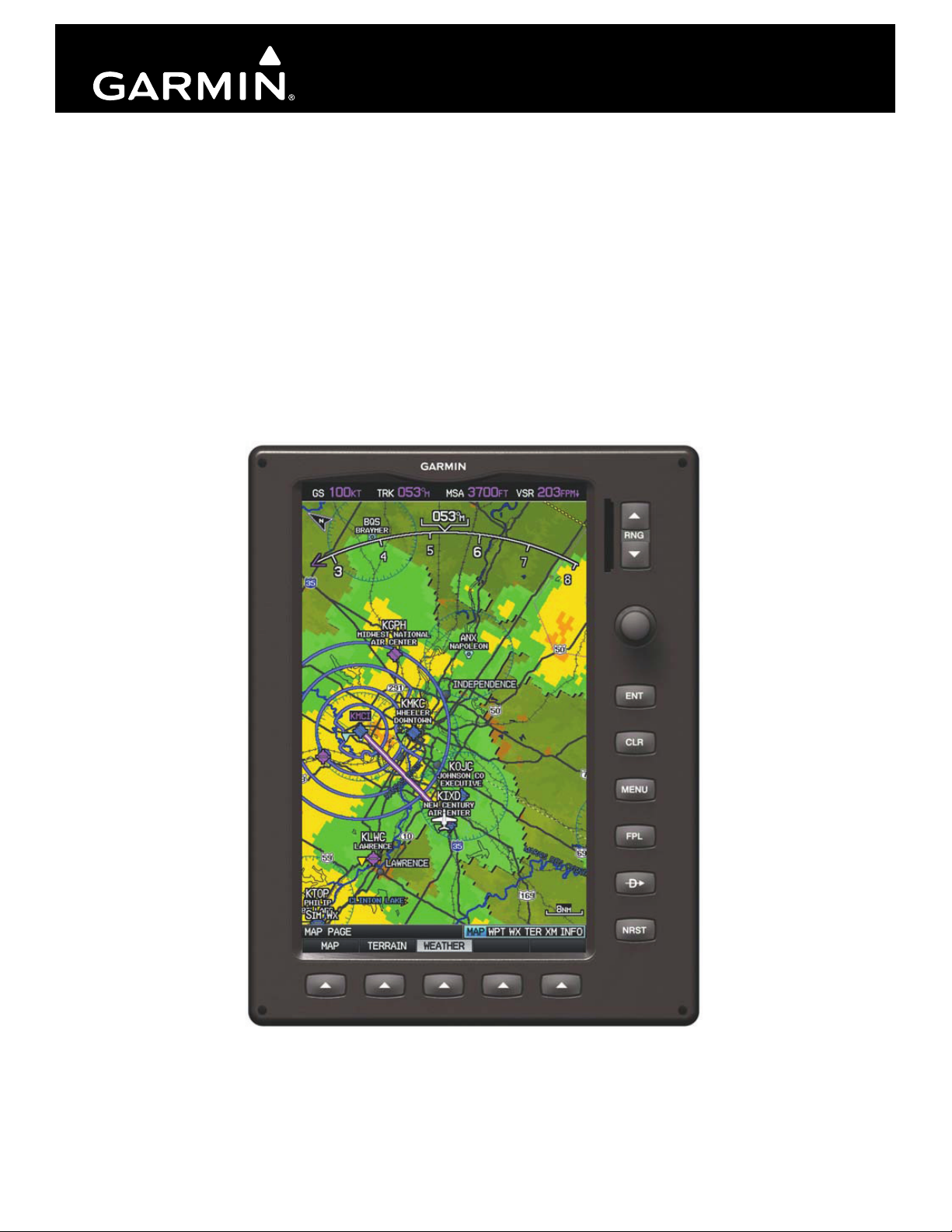
190-01054-01 May, 2014 Revision D
GDU 37X
Installation Manual
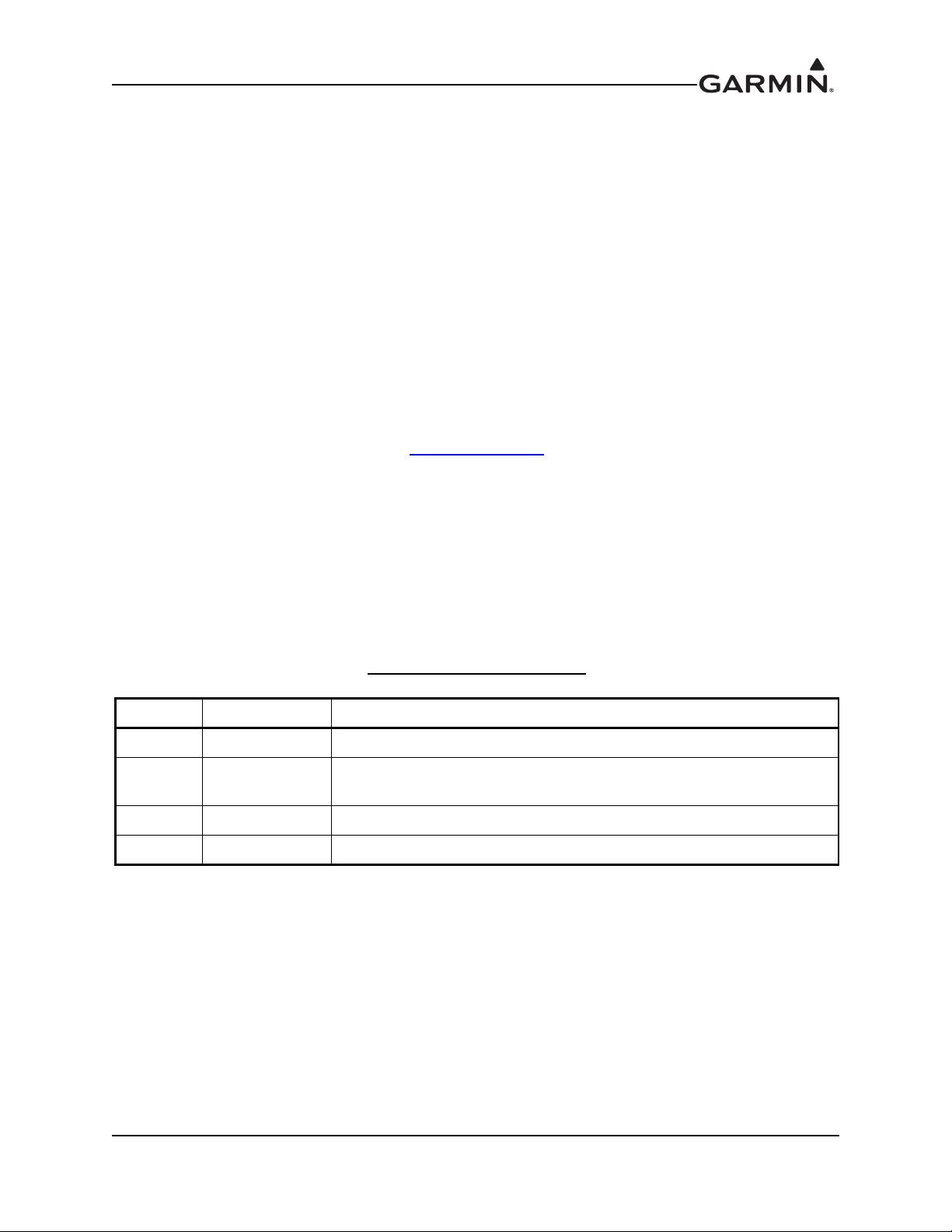
© 2014
Garmin Ltd. or its subsidiaries
All Rights Reserved
Except as expressly provided herein, no part of this manual may be reproduced, copied,
transmitted, disseminated, downloaded or stored in any storage medium, for any purpose without
the express prior written consent of Garmin. Garmin hereby grants permission to download a
single copy of this manual and of any revision to this manual onto a hard drive or other electronic
storage medium to be viewed and to print one copy of this manual or of any revision hereto,
provided that such electronic or printed copy of this manual or revision must contain the complete
text of this copyright notice and provided further that any unauthorized commercial distribution of
this manual or any revision hereto is strictly prohibited.
Garmin International, Inc.
1200 E. 151st Street
Olathe, KS 66062 USA
Phone: 913.397.8200
Aviation Panel-Mount Technical Support Line (Toll Free) 1.888.606.5482
www.garmin.com
Garmin (Europe) Ltd.
Liberty House, Hounsdown Business Park
Southampton, Hampshire SO40 9LR U.K.
Phone +44 (0) 23 8052 4000
Garmin AT, Inc.
2345 Turner Rd., SE
Salem, OR 97302 USA
Phone: 503.581.8101
RECORD OF REVISIONS
Revision Revision Date Description
A 03/09/09 Initial Release
B 08/21/09
C 03/31/11 Corrected Fig D-1.1, various updates
D 05/06/14 Added GDL 39/39R interface info and configuration info
Changed doc name to GDU 37X, added system ID info to database
section, and added GA 57X info
190-01054-01 GDU 37X Installation Manual
Rev. D Page A
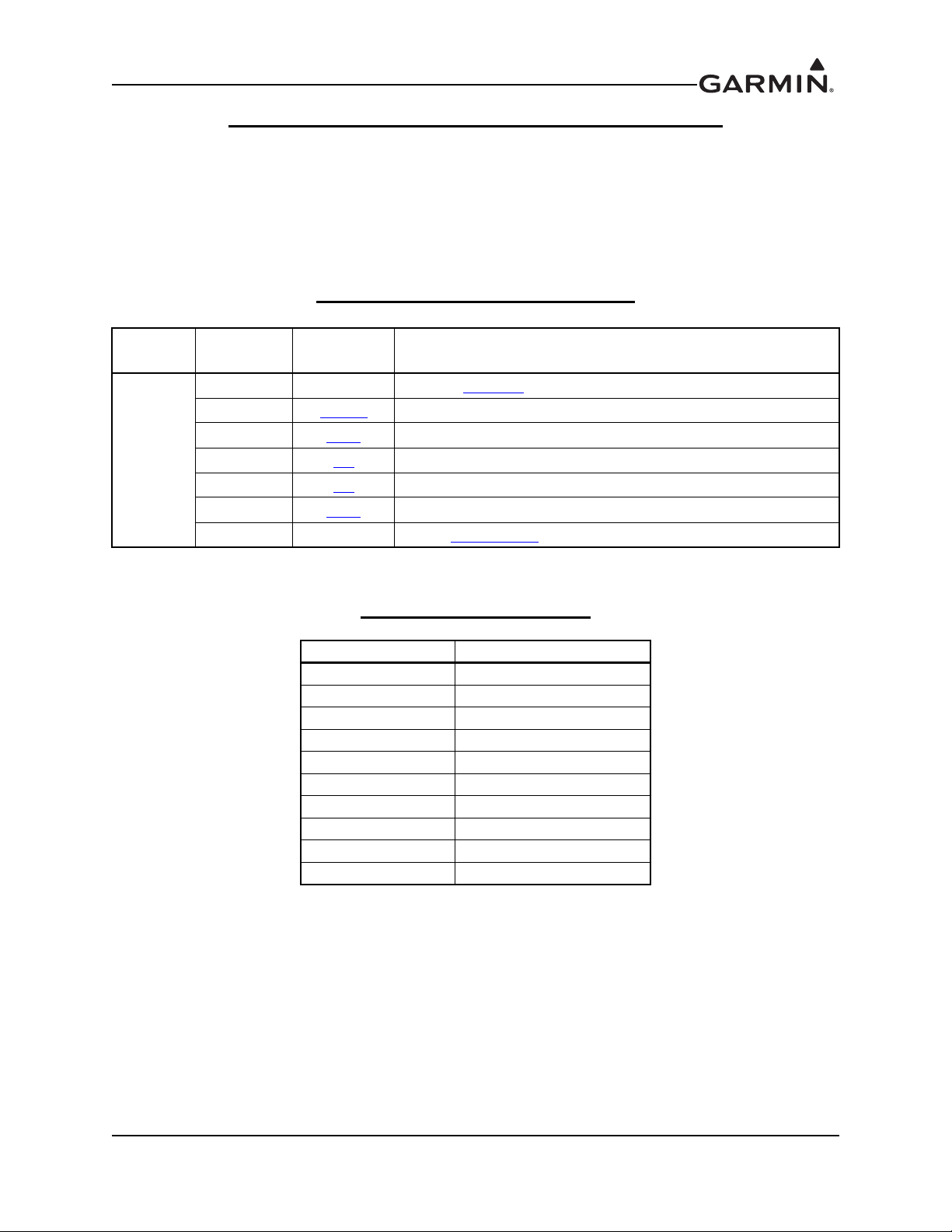
INFORMATION SUBJECT TO EXPORT CONTROL LAWS
This document may contain information which is subject to the Export Administration Regulations
("EAR") issued by the United States Department of Commerce (15 CFR, Chapter VII, Subchapter C) and
which may not be exported, released, or disclosed to foreign nationals inside or outside of the United States
without first obtaining an export license. The preceding statement is required to be included on any and all
reproductions in whole or in part of this manual.
CURRENT REVISION DESCRIPTION
Revision
D
Page
Number(s)
iii TOC Updated warranty
1-5 1.6.2.1
2-1 2.1.2
4-14 4.6
4-15 4.7
4-15 4.7.1
D-2 Appdx D Added Figure D-1.2
Section
Number
Replaced BNC install info with TNC info
Added GDL 39/39R to interface list
Added XM activation refresh info
Added GDL 39/39R software update info
Added ADS-B config info
DOCUMENT PAGINATION
Section Page Range
Table of Contents i – viii
Section 1 1-1 – 1-6
Section 2 2-1 – 2-8
Section 3 3-1 – 3-28
Section 4 4-1 – 4-16
Section 5 5-1 – 5-2
Appendix A A-1 – A-4
Appendix B B-1 – B-14
Appendix C C-1 – C-5
Appendix D D-1 – D-2
Description of Change
info
GDL 39/39R interconnect drawing
190-01054-01 GDU 37X Installation Manual
Rev. D Page i
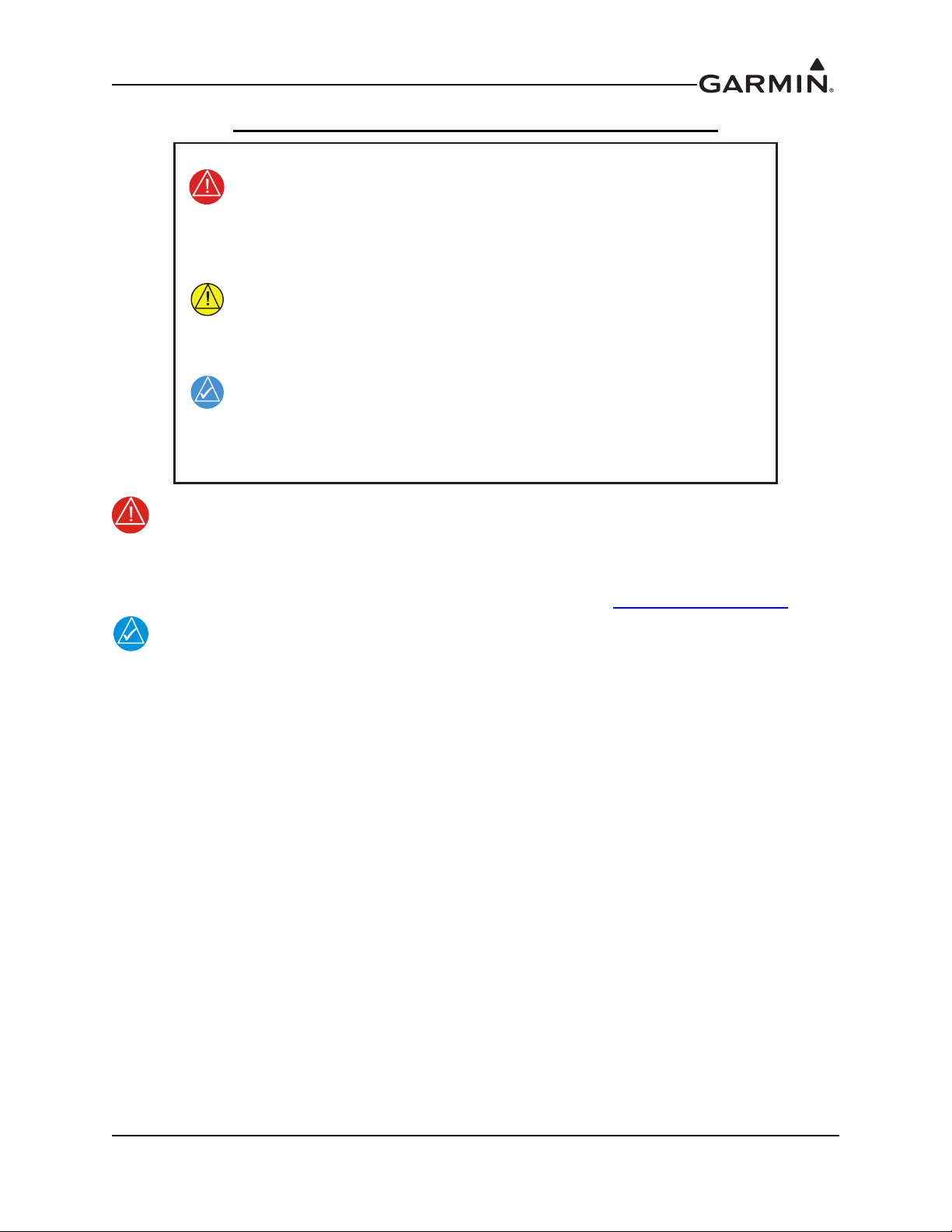
DEFINITIONS OF WARNINGS, CAUTIONS, AND NOTES
WARNING
NOTE
WARNING
Warnings are used to bring to the installer’s immediate attention that not only
damage to the equipment but personal injury may occur if the instruction is
disregarded.
CAUTION
Cautions are used to alert the individual that damage to equipment may
result if the procedural step is not followed to the letter.
NOTE
Notes are used to expand and explain the preceding step and provide further
understanding of the reason for the particular operation.
This product, its packaging, and its components contain chemicals known to the State of
California to cause cancer, birth defects, or reproductive harm. This Notice is being
provided in accordance with California's Proposition 65. If you have any questions or
would like additional information, please refer to our web site at www.garmin.com/prop65
.
References to the GDU 37X throughout this manual apply equally to the GDU 370 and
GDU 375 except where specifically noted.
190-01054-01 GDU 37X Installation Manual
Rev. D Page ii
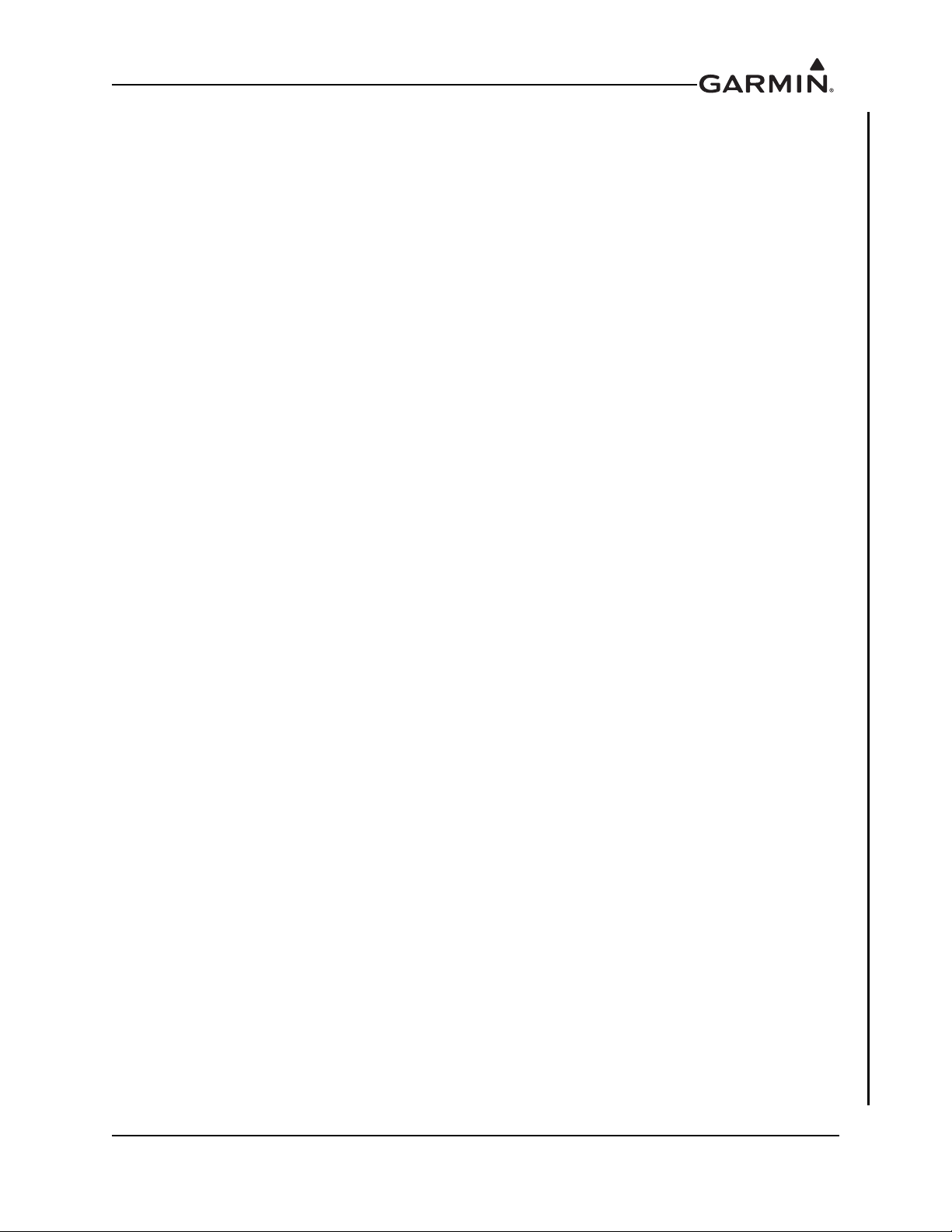
Aviation Limited Warranty
All Garmin avionics products are warranted to be free from defects in materials or workmanship for: two
years from the date of purchase for new Remote-Mount and Panel-Mount products; one year from the date
of purchase for new portable products and any purchased newly-overhauled products; six months for
newly-overhauled products exchanged through a Garmin Authorized Service Center; and 90 days for
factory repaired or newly-overhauled products exchanged at Garmin in lieu of repair. Within the applicable
period, Garmin will, at its sole option, repair or replace any components that fail in normal use. Such
repairs or replacement will be made at no charge to the customer for parts or labor, provided that the
customer shall be responsible for any transportation cost. This warranty does not apply to: (i) cosmetic
damage, such as scratches, nicks and dents; (ii) consumable parts, such as batteries, unless product damage
has occurred due to a defect in materials or workmanship; (iii) damage caused by accident, abuse, misuse,
water, flood, fire, or other acts of nature or external causes; (iv) damage caused by service performed by
anyone who is not an authorized service provider of Garmin; or (v) damage to a product that has been
modified or altered without the written permission of Garmin. In addition, Garmin reserves the right to
refuse warranty claims against products or services that are obtained and/or used in contravention of the
laws of any country.
THE WARRANTIES AND REMEDIES CONTAINED HEREIN ARE EXCLUSIVE AND IN LIEU OF
ALL OTHER WARRANTIES, WHETHER EXPRESS, IMPLIED OR STATUTORY, INCLUDING ANY
LIABILITY ARISING UNDER ANY WARRANTY OF MERCHANTABILITY OR FITNESS FOR A
PARTICULAR PURPOSE, STATUTORY OR OTHERWISE. THIS WARRANTY GIVES YOU
SPECIFIC LEGAL RIGHTS, WHICH MAY VARY FROM STATE TO STATE.
IN NO EVENT SHALL GARMIN BE LIABLE FOR ANY INCIDENTAL, SPECIAL, INDIRECT OR
CONSEQUENTIAL DAMAGES, WHETHER RESULTING FROM THE USE, MISUSE OR
INABILITY TO USE THE PRODUCT OR FROM DEFECTS IN THE PRODUCT. SOME STATES DO
NOT ALLOW THE EXCLUSION OF INCIDENTAL OR CONSEQUENTIAL DAMAGES, SO THE
ABOVE LIMITATIONS MAY NOT APPLY TO YOU.
Garmin retains the exclusive right to repair or replace (with a new or newly-overhauled replacement
product) the product or software or offer a full refund of the purchase price at its sole discretion. SUCH
REMEDY SHALL BE YOUR SOLE AND EXCLUSIVE REMEDY FOR ANY BREACH OF
WARRANTY.
Online Auction Purchases: Products purchased through online auctions are not eligible for warranty
coverage. Online auction confirmations are not accepted for warranty verification. To obtain warranty
service, an original or copy of the sales receipt from the original retailer is required. Garmin will not
replace missing components from any package purchased through an online auction.
International Purchases: A separate warranty may be provided by international distributors for devices
purchased outside the United States depending on the country. If applicable, this warranty is provided by
the local in-country distributor and this distributor provides local service for your device. Distributor
warranties are only valid in the area of intended distribution. Devices purchased in the United States or
Canada must be returned to the Garmin service center in the United Kingdom, the United States, Canada,
or Taiwan for service.
Garmin International, Inc. Garmin (Europe) Ltd.
1200 East 151st Street Liberty House, Hounsdown Business Park
Olathe, Kansas 66062, U.S.A. Southampton, Hampshire SO40 9LR, U.K.
Phone:913/397.8200 Phone: +44 (0) 23 8052 4000
Fax:913/397.0836 Fax: +44 (0) 23 8052 4004
Aviation Support: +44 (0) 87 0850 1243
190-01054-01 GDU 37X Installation Manual
Rev. D Page iii

TABLE OF CONTENTS
PARAGRAPH PAGE
Section 1 GDU 37X Installation Overview ..................................................1-1
1.1 Unpacking Unit................................................................................................................ 1-1
1.2 Introduction...................................................................................................................... 1-1
1.3 System Overview.............................................................................................................1-2
1.4 General GDU 37X LRU Specifications........................................................................... 1-2
1.5 Mounting.......................................................................................................................... 1-4
1.6 Wiring/Cabling Considerations ....................................................................................... 1-4
Section 2 GDU 37X ........................................................................................2-1
2.1 Equipment Description .................................................................................................... 2-1
2.2 Electrical Specifications .................................................................................................. 2-2
2.3 Environmental Specifications .......................................................................................... 2-4
2.4 Installation Requirements ............................................................................................... 2-4
2.5 Installation Considerations .............................................................................................. 2-6
2.6 Mounting Requirements .................................................................................................. 2-6
2.7 Unit Installation ............................................................................................................... 2-6
2.8 Continued Airworthiness ................................................................................................. 2-6
Section 3 Garmin GPS/XM Antennas .........................................................3-1
3.1 GPS Antennas .................................................................................................................. 3-1
3.2 XM Antennas .................................................................................................................. 3-2
3.3 Antenna Mounting Considerations .................................................................................. 3-2
3.4 Teardrop Footprint Antenna Installation (GA 55 and GA 56) ........................................ 3-8
3.5 ARINC 743 Footprint Antenna Installation (GA 55A, GA 57X).................................. 3-14
3.6 Non-Structural Mount Installation................................................................................. 3-23
Section 4 Software, Configuration, Databases, and XM Activation .........4-1
4.1 Configuration Mode......................................................................................................... 4-1
4.2 Software/Audio Data Identification................................................................................. 4-1
4.3 Software Loading Procedure ........................................................................................... 4-2
4.4 Configuration Pages.........................................................................................................4-3
4.5 Garmin Database Updates ............................................................................................. 4-11
4.6 SiriusXM® Activation Instructions (GDU 375 only) ................................................... 4-14
4.7 GDL 39/GDL 39R Software Update ............................................................................. 4-15
Section 5 Post-Installation Checkout Procedure ........................................5-1
5.1 Required Test Equipment ................................................................................................ 5-1
5.2 GDU 37X Test Procedure................................................................................................ 5-1
Appendix A GDU 37X Pinouts .........................................................................A-1
A.1 GDU 37X ....................................................................................................................... A-1
190-01054-01 GDU 37X Installation Manual
Rev. D Page iv

PARAGRAPH PAGE
Appendix B Connector Installation Instructions............................................B-1
B.1 Jackscrew Backshell Installation Instructions.................................................................B-1
Appendix C Outline and Installation Drawings..............................................C-1
Appendix D Interconnect Drawing (example only) ........................................D-1
190-01054-01 GDU 37X Installation Manual
Rev. D Page v

LIST OF FIGURES
FIGURE PAGE
Section 1 GDU 37X Installation Overview .......................................................1-1
Figure 1-1. TNC Connector Installation ............................................................................... 1-6
Section 2 GDU 37X .............................................................................................2-1
Figure 2-1. GDU 37X ........................................................................................................... 2-1
Figure 2-2. GDU 37X Mounting Accessories ...................................................................... 2-5
Figure 2-3. GDU 37X Panel Cutout Template ..................................................................... 2-7
Section 3 Garmin GPS/XM Antennas...............................................................3-1
Figure 3-1. Recommended Antenna Placement ................................................................... 3-5
Figure 3-2. Carbon/Glass Buried Antenna Area................................................................... 3-6
Figure 3-3. Glare Shield Buried Antenna Area .................................................................... 3-7
Figure 3-4. Doubler Design, Teardrop Footprint Antenna, Skin Thickness
0.032" to 0.049" ..................................................................................................................... 3-9
Figure 3-5. Doubler Design, Teardrop Footprint Antenna, Skin Thickness
0.049" to 0.051" ................................................................................................................... 3-10
Figure 3-6. Doubler Design, Teardrop Footprint Antenna, Skin Thickness
0.051" to 0.063" ................................................................................................................... 3-10
Figure 3-7. Sample Doubler Location, Teardrop Footprint Antenna, Metal Skin Aircraft 3-11
Figure 3-8. Skin Cutout Detail, Teardrop Footprint Antenna, Skin Thickness
0.032" to 0.049" ................................................................................................................... 3-11
Figure 3-9. Skin Cutout Detail, Teardrop Footprint Antenna, Skin Thickness
0.049" to 0.051" ................................................................................................................... 3-12
Figure 3-10. Skin Cutout Detail, Teardrop Footprint Antenna, Skin Thickness
0.051" to 0.063" ................................................................................................................... 3-12
Figure 3-11. Doubler Installation, Teardrop Footprint Antenna, Skin Thickness
0.032" to 0.049" ................................................................................................................... 3-13
Figure 3-12. Doubler Installation, Teardrop Footprint Antenna, Skin Thickness
0.049" to 0.051" ................................................................................................................... 3-13
Figure 3-13. Doubler Installation, Teardrop Footprint Antenna, Skin Thickness
0.051" to 0.063" ................................................................................................................... 3-14
Figure 3-14. Doubler Design, ARINC 743 Footprint Antenna, Skin Thickness
0.032" to 0.049" ................................................................................................................... 3-16
Figure 3-15. Doubler Design, ARINC 743 Footprint Antenna, Skin Thickness
0.049" to 0.051" ................................................................................................................... 3-17
Figure 3-16. Doubler Design, ARINC 743 Footprint Antenna, Skin Thickness
0.051" to 0.063" ................................................................................................................... 3-18
Figure 3-17. Sample Doubler Location, ARINC 743 Antenna, Metal Skin Aircraft ......... 3-19
Figure 3-18. Skin Cutout Detail, ARINC 743 Footprint Antenna, Skin Thickness
0.032" to 0.049" ................................................................................................................... 3-19
Figure 3-19. Skin Cutout Detail, ARINC 743 Footprint Antenna, Skin Thickness
0.049" to 0.051" ................................................................................................................... 3-20
190-01054-01 GDU 37X Installation Manual
Rev. D Page vi

Figure 3-20. Skin Cutout Detail, ARINC 743 Footprint Antenna, Skin Thickness
0.051" to 0.063" ................................................................................................................... 3-20
Figure 3-21. Doubler Installation, ARINC 743 Footprint Antenna, Skin Thickness
0.032" to 0.049" ................................................................................................................... 3-21
Figure 3-22. Doubler Installation, ARINC 743 Footprint Antenna, SkinThickness
0.049" to 0.051" ................................................................................................................... 3-21
Figure 3-23. Doubler Installation, ARINC 743 Footprint, Skin Thickness
0.051" to 0.063" ................................................................................................................... 3-22
Figure 3-24. Installation of ARINC 743 Footprint Antenna .............................................. 3-22
Figure 3-25. Generic Non-structural ARINC 743 Footprint Antenna Installation............. 3-23
Figure 3-26. Example Bracket Antenna Mounting Under Glareshield .............................. 3-24
Figure 3-27. Example Non-structural Antenna Mounting Under Glareshield .................. 3-25
Figure 3-28. Example Teardrop Antenna Installation In Airframe Under Fabric Skin..... 3-26
Figure 3-29. Example ARINC 743 Footprint In Airframe Under Fabric Skin.................. 3-26
Figure 3-30. Example Non-structural Antenna Mounting On Airframe ........................... 3-27
Figure 3-31. Example Teardrop Footprint Antenna Mounting Under Fabric Skin ........... 3-28
Section 4 Software, Configuration, Databases, and XM Activation ..............4-1
Section 5 Post-Installation Checkout Procedure .............................................5-1
Appendix A GDU 37X Pinouts.........................................................................A-1
Figure A-1 View of J3701 Connector from Back of Unit .................................................. A-1
Appendix B Connector Installation Instructions ...........................................B-1
Figure B-1 Shield Install onto a Jackscrew Backshell (78 pin example) ............................B-2
Figure B-2 Method A.1 for Shield Termination ..................................................................B-3
Figure B-3 Insulation/Contact Clearance ............................................................................B-5
Figure B-4 Method A.2 (Daisy Chain) for Shield Termination ..........................................B-7
Figure B-5 Method B.1 (Quick Term) for Shield Termination ...........................................B-9
Figure B-6 Method B.2 (Daisy Chain-Quick Term) for Shield Termination.....................B-10
Figure B-7 Daisy Chain between Methods A and B .........................................................B-11
Figure B-8 Method C.1 Double-Shield Termination.........................................................B-12
Figure B-9 Method C.2 Double-Shield Termination.........................................................B-13
Figure B-10 D-Sub Spliced Signal Wire illustration .........................................................B-14
Appendix C Outline and Installation Drawings .............................................C-1
Figure C-1.1 GDU 37X Outline Drawing ............................................................................C-1
Figure C-1.2 GDU 37X Panel Cutout Drawing....................................................................C-2
Figure C-2.1 GA 55/55A Installation Drawing ....................................................................C-3
Figure C-2.2 GA 56 Installation Drawing ............................................................................C-4
Figure C-2.3 GA 57X Installation Drawing .........................................................................C-5
Appendix D Interconnect Drawing (example only)........................................D-1
Figure D-1.1 GDU 37X Interconnect Drawing ................................................................... D-1
Figure D-1.2 GDU 37X Interconnect Drawing ................................................................... D-2
190-01054-01 GDU 37X Installation Manual
Rev. D Page vii
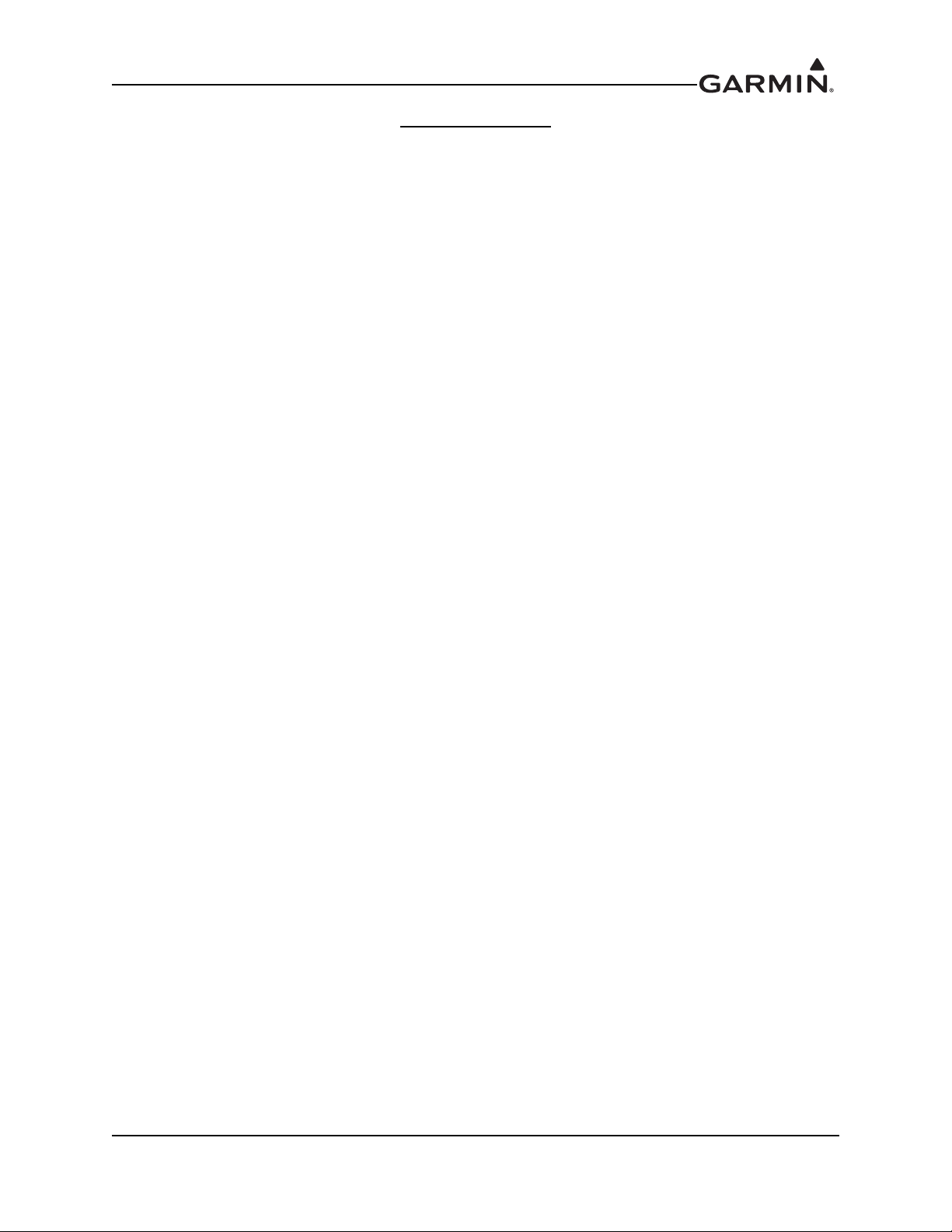
LIST OF TABLES
TABLE PAGE
Section 1 GDU 37X Installation Overview .......................................................1-1
Table 1-1 GDU 37X LRU Part Numbers .............................................................................. 1-2
Table 1-2 Contents of GDU 37X Assembly (010-00667-XX).............................................. 1-2
Table 1-3 GDU 37X LRU Power Requirements ................................................................... 1-3
Table 1-4 GDU 37X LRU Physical Specifications ............................................................... 1-3
Table 1-5 Pin Contact and Crimp Tools Part Numbers ......................................................... 1-4
Section 2 GDU 37X .............................................................................................2-1
Table 2-1 GDU 37X Supply Voltages................................................................................... 2-2
Table 2-2 GDU 37X Power Requirements ............................................................................ 2-2
Table 2-3 GDU 37X GPS Specifications .............................................................................. 2-2
Table 2-4 GDU 37X Supported Antennas............................................................................. 2-3
Table 2-5 GDU 37X Required Accessories........................................................................... 2-4
Table 2-6 Contents of GDU 37X Connector Kit (011-01921-00)*....................................... 2-4
Section 3 Garmin GPS/XM Antennas...............................................................3-1
Table 3-1 GPS Antennas...................................................................................................... 3-1
Table 3-2 GPS Antenna Minimum Requirements................................................................ 3-1
Table 3-3 XM Antennas ....................................................................................................... 3-2
Table 3-4 XM Satellite Radio Antenna Minimum Requirements ........................................ 3-2
Table 3-5 Teardrop Footprint Antenna Doubler Design and Installation............................. 3-8
Table 3-6 ARINC 743 Footprint Antenna Doubler Design and Installation ....................... 3-14
Table 3-7 Minimum Distance Required Between Tube Structure and Antenna ................ 3-28
Section 4 Software, Configuration, Databases, and XM Activation ..............4-1
Section 5 Post-Installation Checkout Procedure .............................................5-1
Appendix A GDU 37X Pinouts.........................................................................A-1
Table A-1 J3701.................................................................................................................... A-1
Table A-2 Aircraft Power ..................................................................................................... A-3
Table A-3 Demo Mode ......................................................................................................... A-3
Table A-4 RS-232................................................................................................................. A-3
Table A-5 Lighting ............................................................................................................... A-4
Table A-6 Mono Audio......................................................................................................... A-4
Table A-7 Stereo Audio........................................................................................................ A-4
Appendix B Connector Installation Instructions ...........................................B-1
Table B-1 Parts supplied for a Shield Block Installation (Figure B-1) .................................B-1
Table B-2 Parts not supplied for a Shield Block Installation (Figure B-1) ...........................B-1
Table B-3 Shielded Cable Preparations for Garmin Connectors...........................................B-3
Table B-4 Shielded Cable Preparations – (Quick Term).......................................................B-9
Table B-5 Shielded Cable Preparations for Garmin Connectors.........................................B-12
190-01054-01 GDU 37X Installation Manual
Rev. D Page viii
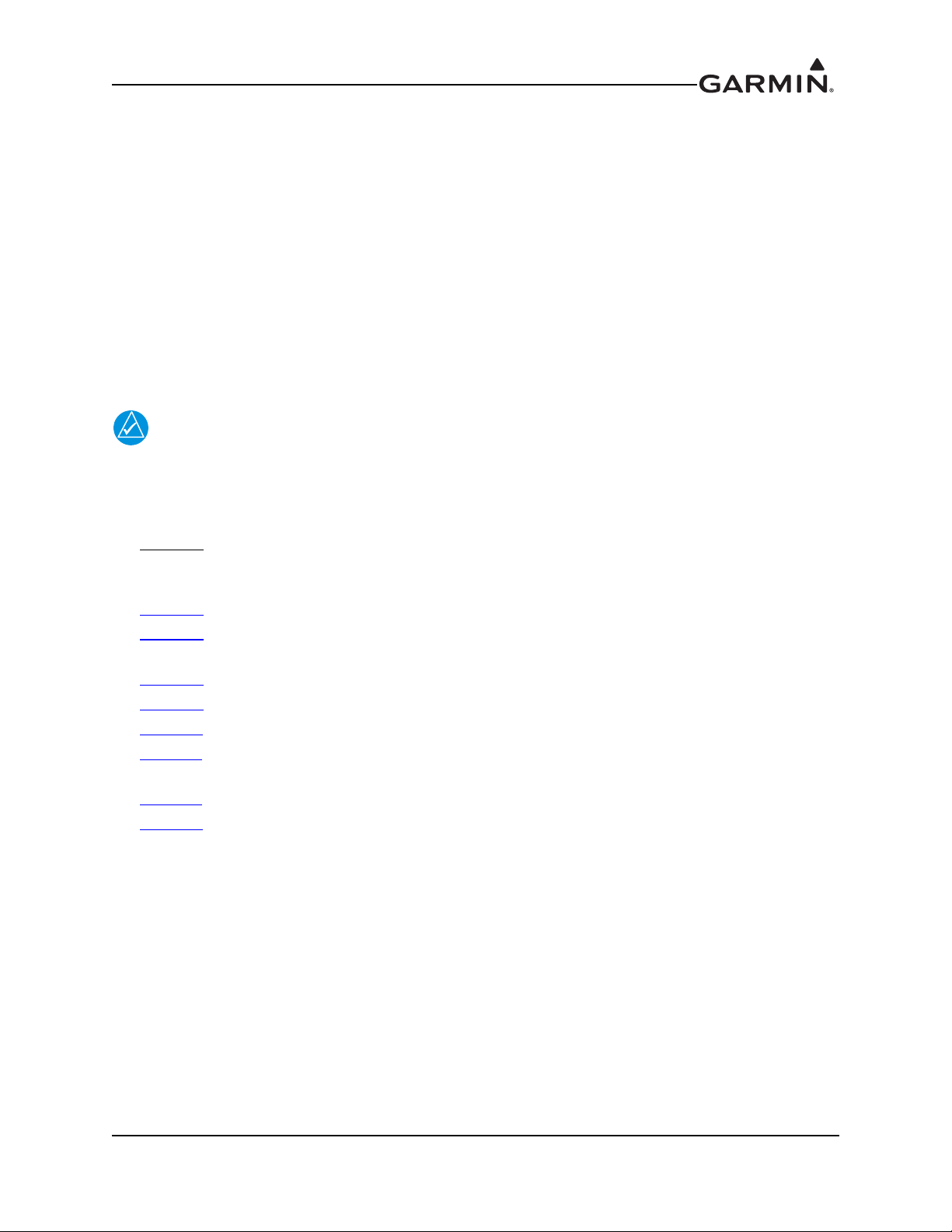
1 GDU 37X INSTALLATION OVERVIEW
NOTE
1.1 Unpacking Unit
Carefully unpack the equipment and make a visual inspection of the unit for evidence of damage incurred
during shipment. If the unit is damaged, notify the carrier and file a claim. To justify a claim, save the
original shipping container and all packing materials. Do not return the unit to Garmin until the carrier has
authorized the claim.
Retain the original shipping containers for storage. If the original containers are not available, a separate
cardboard container should be prepared that is large enough to accommodate sufficient packing material to
prevent movement.
1.2 Introduction
This manual provides an overview of the GDU 37X and its mechanical and electrical installation aspects.
The Garmin GDU 37X is not a TSO-certified product and has received no FAA approval
or endorsement, and is therefore not suitable for installation in a type-certificated aircraft.
The following outline describes the organization of this manual:
Section 1
Section 2
Section 3
Section 4 This section contains software, configuration, database, and XM activation information.
Section 5
Appdx A
Appdx B
Appdx C
Appdx D
This section gives a basic overview of the GDU 37X system and interface. This section
contains generic information that pertains to all components of the GDU 37X system, such
as wiring and backshell considerations.
This section describes the electrical and installation aspects of the GDU 37X.
This section describes the electrical and installation aspects of the Garmin GPS and XM
antennas.
This section contains post-installation checkout for the GDU 37X.
This section contains pinout information for all GDU 37X LRUs.
This section contains outline and installation drawings for the Garmin Antennas and GDU
37X units.
This section connector installation instructions.
This section contains interconnect drawings for the Garmin GDU 37X.
190-01054-01 GDU 37X Installation Manual
Rev. D Page 1-1
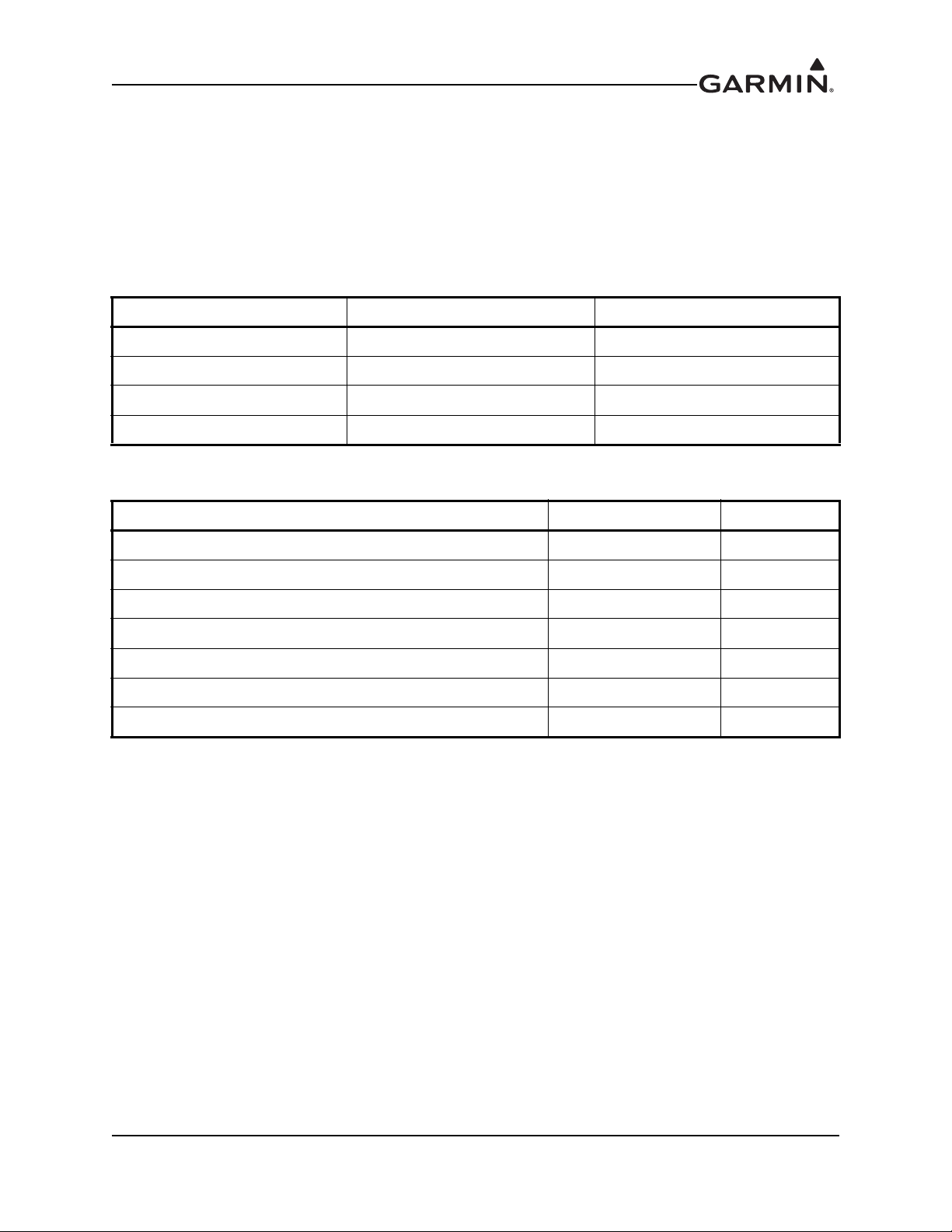
1.3 System Overview
The GDU 37X is a Non-TSO’d multifunction display designed for retrofit installation in light sport (LSA)
and experimental aircraft. It features a built-in XM weather audio receiver (GDU 375 only), 7” WVGA
high-resolution screen, and dual power inputs.
1.4 General GDU 37X LRU Specifications
1.4.1 Garmin LRU Part Numbers
Table 1-1 GDU 37X LRU Part Numbers
LRU Unit Only Part Number Assembly Part Number
GDU 370 Americas DB 011-01747-15 010-00667-15
GDU 370 Atlantic DB 011-01747-20 010-00667-20
GDU 370 Pacific DB 011-01747-35 010-00667-35
GDU 375 Americas DB 011-01747-30 010-00667-25
Table 1-2 Contents of GDU 37X Assembly (010-00667-XX)
Item Garmin P/N Quantity
GDU 37X 011-01747-XX 1
GDU 37X Connector Kit 011-01921-00 1
GDU 37X Nutplate 115-01054-00 1
SD Card, Dummy 145-00561-00 1
Important Safety and Product Information 190-00720-50 1
GDU 37X Quick Reference Guide 190-01055-00 1
Jeppesen Free Single Update 190-10003-03 1
190-01054-01 GDU 37X Installation Manual
Rev. D Page 1-2
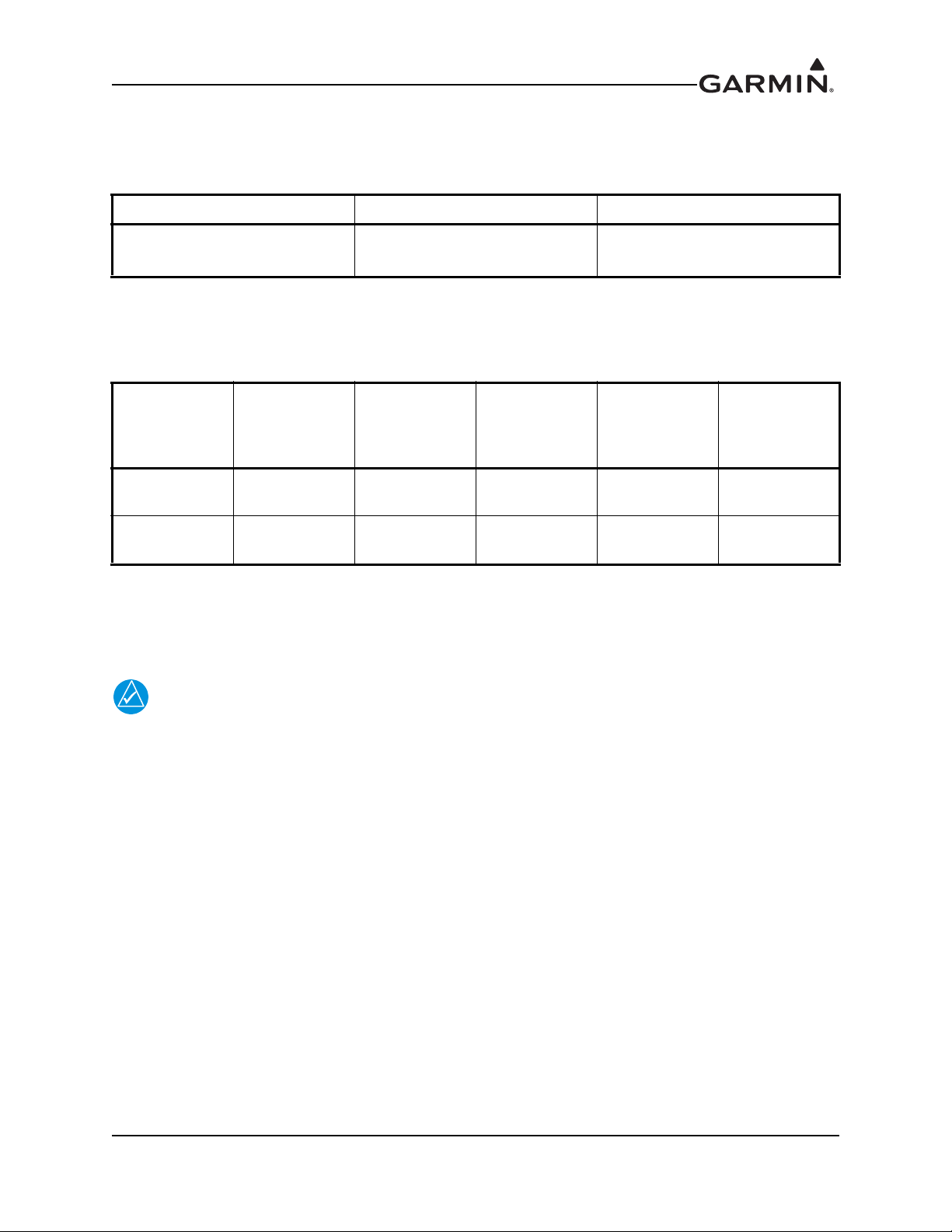
1.4.2 Power Specifications
NOTE
All LRUs are capable of operating at either 14 or 28 VDC. See Table 1-3 for current draw specifications.
Table 1-3 GDU 37X LRU Power Requirements
LRU Supply Voltage Current Draw
GDU 37X 10-29 Vdc
1.10 Amp @ 14Vdc
0.55 Amp @ 28Vdc
1.4.3 Physical Specifications
All width, height, and depth measurements are taken with unit rack (if applicable) and connectors.
Table 1-4 GDU 37X LRU Physical Specifications
Unit Weight
LRU Width Height Depth Unit Weight
GDU 370
GDU 375
6.04 inches
(153.4 mm)
6.04 inches
(153.4 mm)
7.83 inches
(198.8 mm)
7.83 inches
(198.8 mm)
3.41 inches
(86.7 mm)
3.41 inches
(86.7 mm)
1.6 lbs
(0.713 kg)
1.7 lbs
(0.753 kg)
w/Nutplate &
Connector
Weight
1.8 lbs
(0.803 kg)
1.9 lbs
(0.843 kg)
1.4.4 Cooling Requirements
While no forced cooling air is required for the GDU 37X, it is highly recommended that the air behind the
panel be kept moving (by ventilation or a fan).
Avoid installing the GDU 37X LRUs near heat sources. If this is not possible, ensure that
additional cooling is provided. Allow adequate space for installation of cables and
connectors. The installer will supply and fabricate all of the cables. All wiring should be
in accordance with FAA AC 43.13-1B and AC 43.13-2B.
190-01054-01 GDU 37X Installation Manual
Rev. D Page 1-3
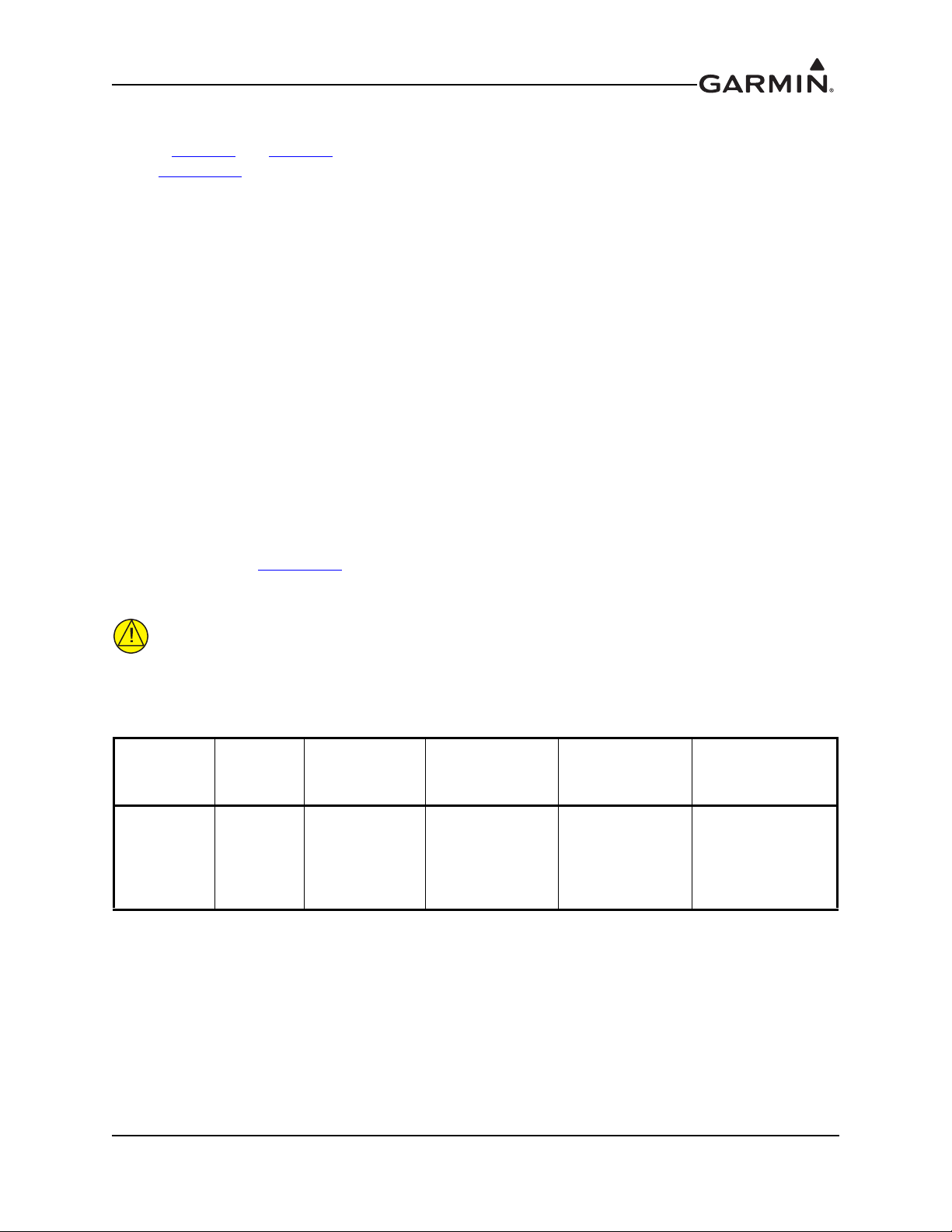
1.5 Mounting
CAUTION
Refer to Section 2 and Section 3 for specific mounting instructions for each component of the GDU 37X,
and to Appendix C
for Outline & Installation Drawings.
1.6 Wiring/Cabling Considerations
Use MIL-W-22759/16 (or other approved wire) AWG #24 or larger wire for all connections unless
otherwise specified. The standard pin contacts supplied in the connector kit are compatible with up to
AWG #22 wire. In cases where some installations have more than one LRU sharing a common circuit
breaker, sizing and wire gauge is based on aircraft circuit breaker layout, length of wiring, current draw on
units, and internal unit protection characteristics. Do not attempt to combine more than one unit on the
same circuit breaker.
RG400 or RG142 coaxial cable with 50 Ω nominal impedance and meeting applicable aviation regulations
should be used for the installation.
1.6.1 Wiring Harness Installation
Allow adequate space for installation of cables and connectors. Ensure that routing of the wiring does not
come in contact with sources of heat, RF or EMI interference. Analog Input wires routed too close to
spark plugs, plug wires, or magnetos may result in erratic readings.
The installer shall supply and fabricate all of the cables. The connector is available in the GDU 37X
Connector Kit (011-01921-00). Electrical connections are made through D subminiature connectors for
the GDU 37X units. Appendix A
Required connectors and associated hardware are supplied with the connector kit.
defines the electrical characteristics of all input and output signals.
Check wiring connections for errors before connecting any wiring harnesses.
Incorrect wiring could cause internal component damage.
Table 1-5 Pin Contact and Crimp Tools Part Numbers
LRU
GDU 37X
Contact
Type
Socket,
Mil Crimp,
Size 20
Garmin
Contact Part
Number
336-00094-00
Recommended
Positioner
M22520/2-08,
Daniels K13-1
Recommended
Insertion/
Extraction Tool
M81969/1-04 for
size 22D pins
and
M81969/1-02 for
size 20 pins
Recommended
Hand Crimping
Tool
M22520/2-01
Non-Garmin part numbers shown are not maintained by Garmin and consequently are subject to change
without notice.
190-01054-01 GDU 37X Installation Manual
Rev. D Page 1-4
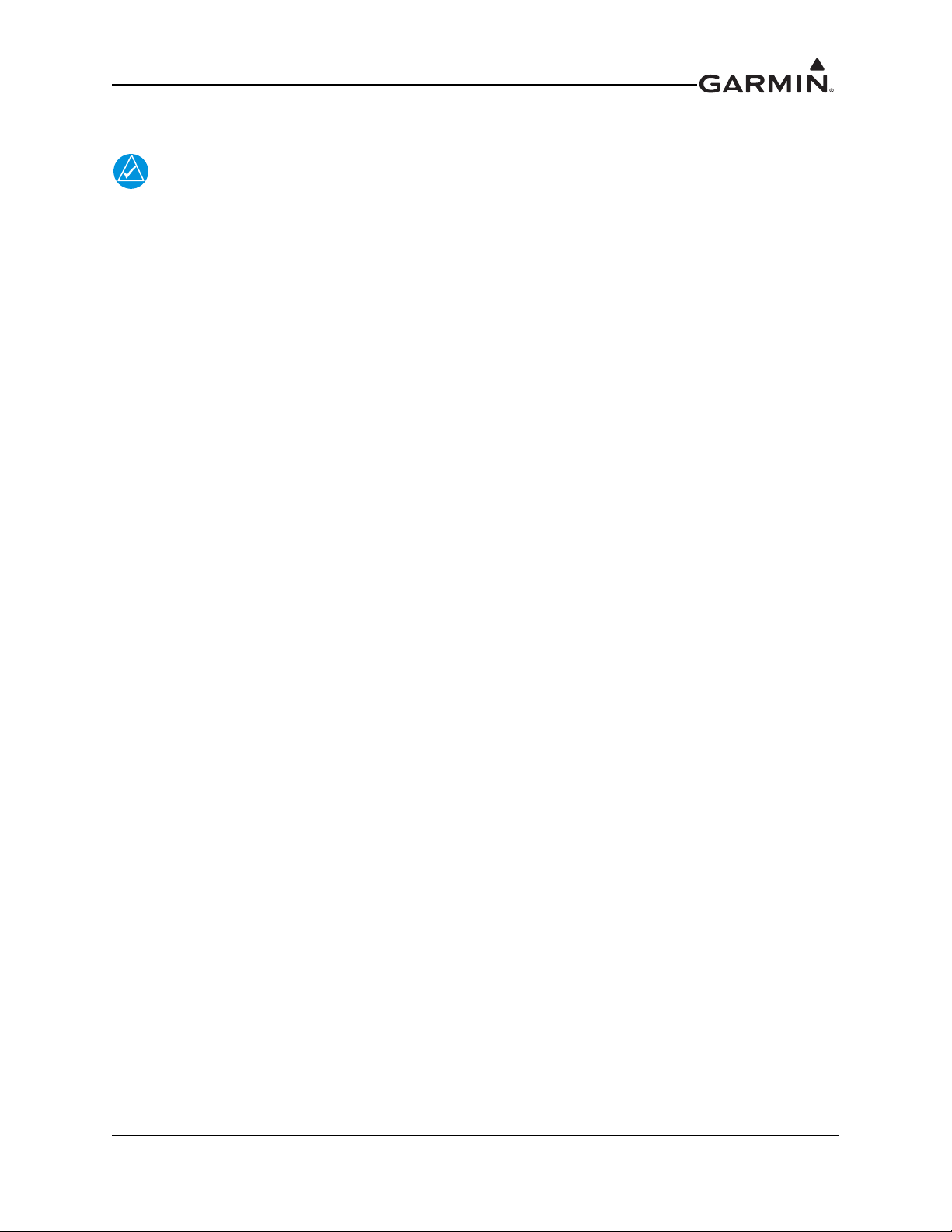
1.6.2 Cable Location Considerations
NOTE
Use cable meeting the applicable aviation regulation for the interconnect wiring. Any
cable meeting specifications is acceptable for the installation. When routing cables,
observe the following precautions:
• All cable routing should be kept as short and as direct as possible.
• Check that there is ample space for the cabling and mating connectors.
• Avoid sharp bends in cabling.
• Avoid routing near aircraft control cables.
• Avoid routing cables near power sources (e.g., 400 Hz generators, trim motors, etc.) or near power
for fluorescent lighting.
• Route the GPS antenna cable as far as possible away from all COM transceivers and antenna cables.
190-01054-01 GDU 37X Installation Manual
Rev. D Page 1-5
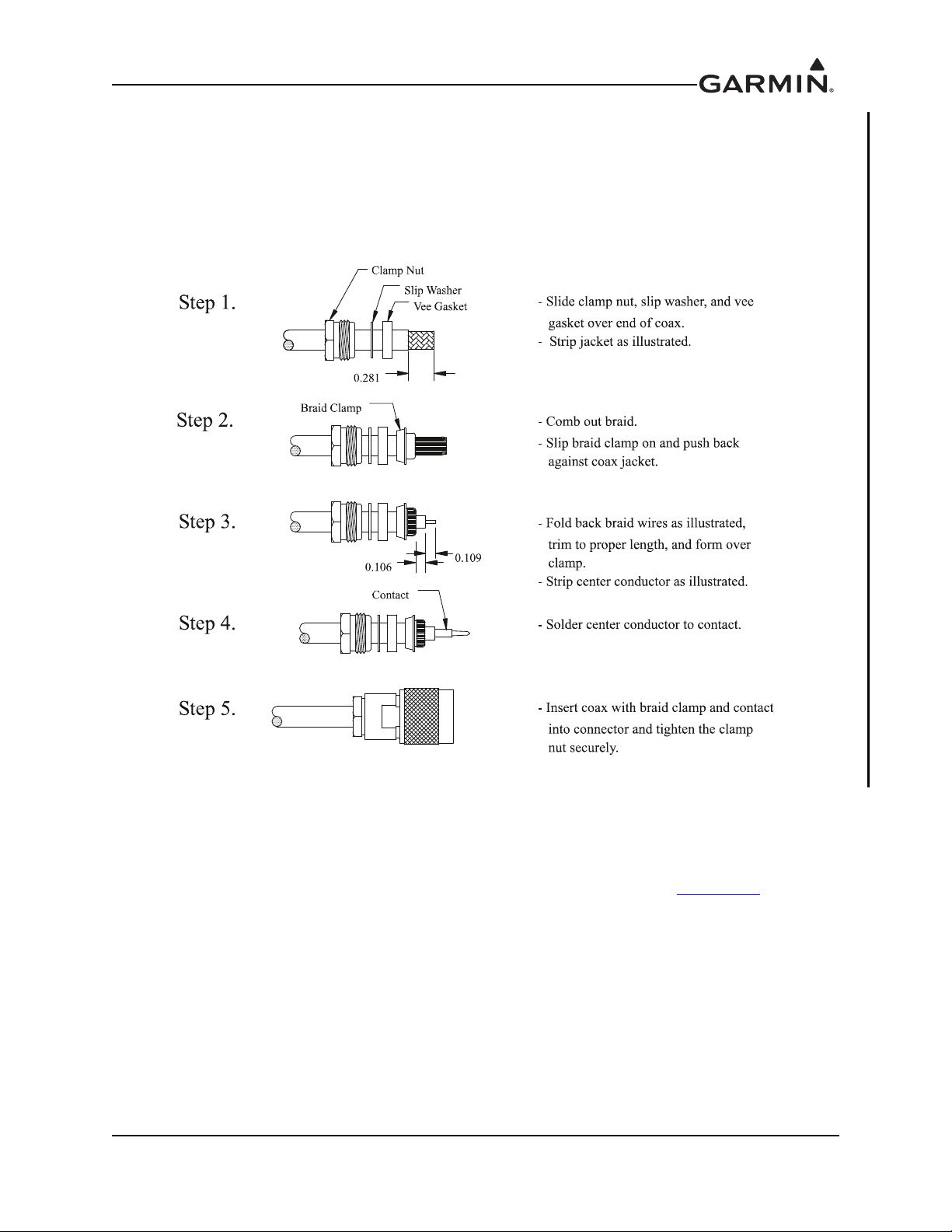
1.6.2.1 Cable Connector Installation
Coaxial cables are required for antenna connections for GPS and XM connections.
1. Route the coaxial cable to the unit location. Secure the cable in accordance with good aviation
practices.
2. Trim the coaxial cable to the desired length and install the BNC or TNC (per Figure 1-1)
connector. If provided, follow the connector manufacturer’s instructions for cable preparation.
Figure 1-1. TNC Connector Installation
1.6.3 Backshell Assemblies
Connector kits include backshell assemblies. Garmin’s backshell connectors give the installer the ability
to quickly and easily terminate shield grounds at the backshell housing. The instructions needed to
assemble the backshell connector w/Shield Block grounding system are located in Appendix B
190-01054-01 GDU 37X Installation Manual
Rev. D Page 1-6
.
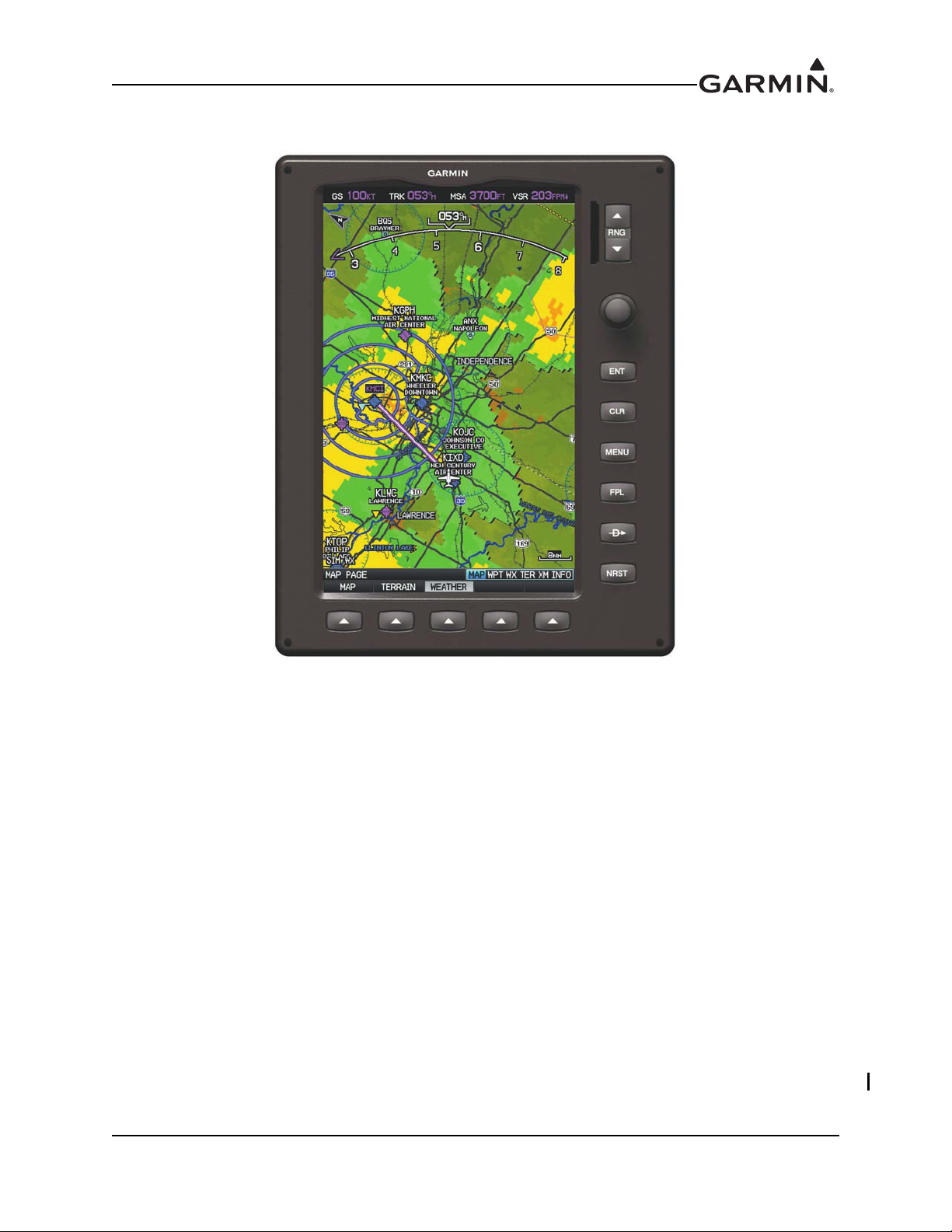
2GDU 37X
Figure 2-1. GDU 37X
2.1 Equipment Description
The GDU 37X is not suitable for installation in a type-certificated aircraft.
The GDU 37X is mounted flush to the aircraft instrument panel using four #6 screws. The GDU 37X is
available in two models, GDU 370 and GDU 375. The GDU 370 is a Garmin Display Unit with a GPS
receiver. The GDU 375 provides these same features plus an XM receiver.
2.1.1 Navigation Functions
• Display of position and ground speed
• Display of stored navigation and map databases
• Area navigation functions using the determined position/velocity and stored navigation data
• Advisory approach navigation functions and associated databases
2.1.2 Interface Summary
The GDU 37X uses RS-232 communications interfaces. The GDU 37X communicates with the following
Garmin LRUs:
SL30 Nav/Comm Transceiver SL40 Comm Transceiver
GNS 400/500 Series Units GTX 327/330 Transponder
GDL 39/39R
190-01054-01 GDU 37X Installation Manual
Rev. D Page 2-1
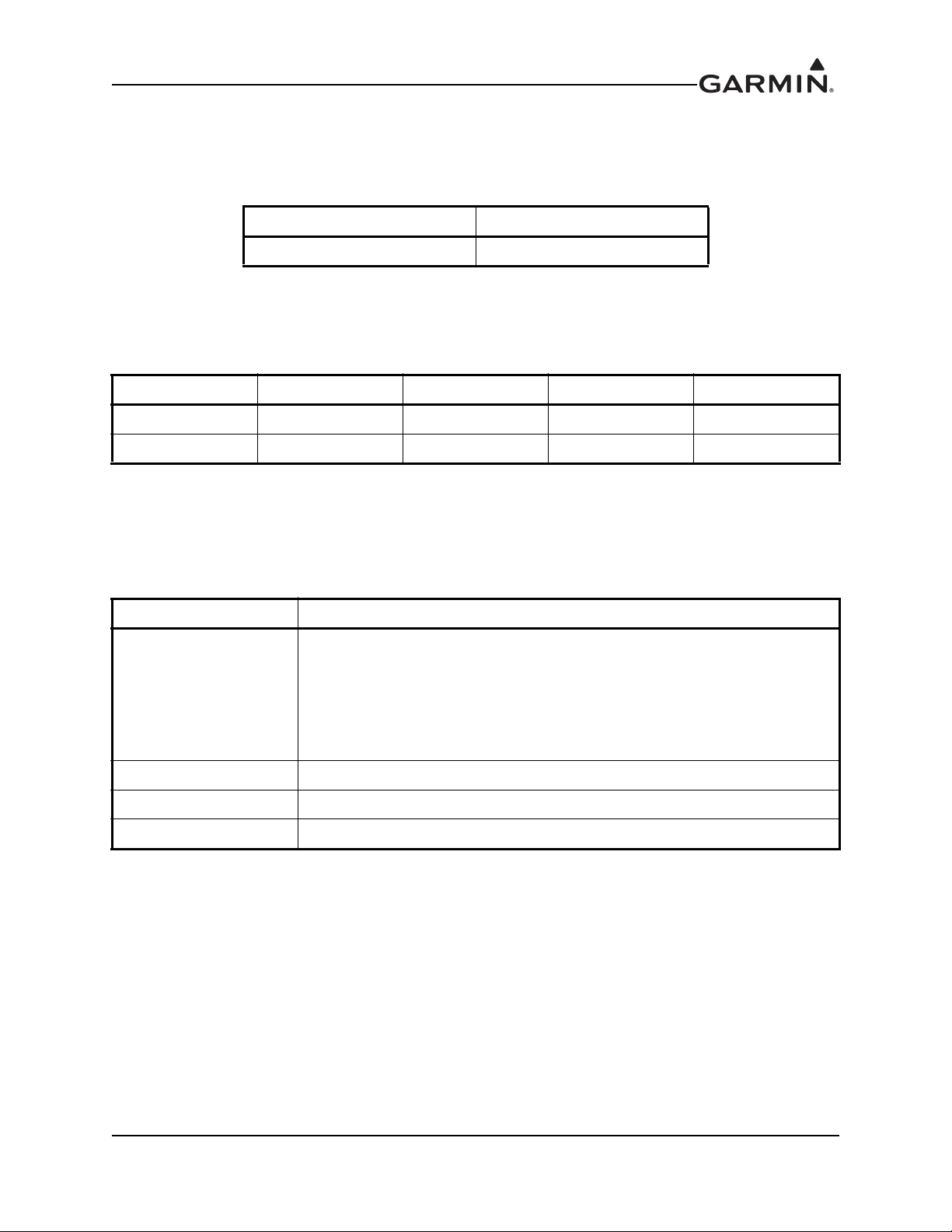
2.2 Electrical Specifications
2.2.1 Electrical Characteristics
Table 2-1 GDU 37X Supply Voltages
Characteristics Specifications
Power Requirements 14/28 VDC
2.2.2 Power Consumption
Table 2-2 GDU 37X Power Requirements
LRU 14V (Maximum) 14V (Typical) 28V (Maximum) 28V (Typical)
GDU 370 15W, 1.10 Amp 8.5W, .600 Amp 15W, 0.540 Amp 8.5W, .300 Amp
GDU 375 15W, 1.10 Amp 9.5W, .675 Amp 15W, 0.540 Amp 9.25W, .330 Amp
2.2.3 GPS Specifications
The GDU 37X uses a high-sensitivity GPS receiver that continuously tracks and uses up to 12 satellites to
compute and update its position.
Table 2-3 GDU 37X GPS Specifications
Characteristics Specifications
a) Warm Start (position known to 10 nm, time known to 10 minutes, with
valid almanac and ephemeris): Less than 5 seconds
Acquisition Time
Update Rate 5/second, continuous
Positional Accuracy <10 meters
Antenna Power Supply Voltage (4.5 to 5.0), current (50 mA max)
b) Cold Start (position known to 300 nm, time known to 10 minutes, with
valid almanac): Less than 45 seconds
c) AutoLocate™ (with almanac, without initial position or time): Less than 60
seconds
190-01054-01 GDU 37X Installation Manual
Rev. D Page 2-2
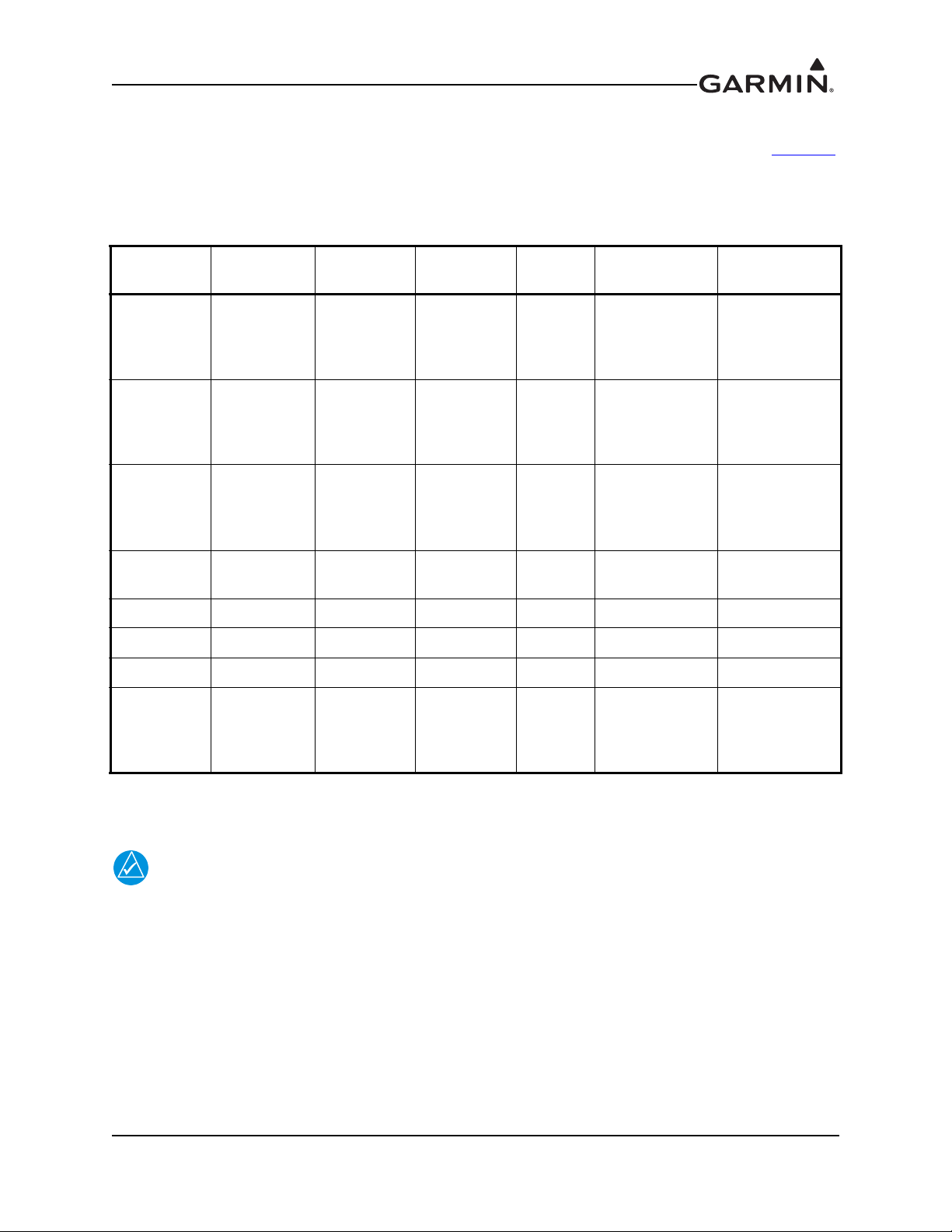
2.2.4 Antennas
NOTE
Table 2-4 lists Garmin and non-Garmin antennas currently supported by the GDU 37X. Refer to Section 3
for Garmin antenna installation information. For non-Garmin antennas, follow the manufacturer’s
installation instructions.
Table 2-4 GDU 37X Supported Antennas
Model
Comant
2480-201
VHF/GPS
[1]
Comant
420-10 XM
only
Antenna
GA 26C
GA 26XM
Mount
Style
Screw
Mount,
Teardrop
Footprint
Screw
Mount,
ARINC 743
Footprint
Suction
Cup,
Magnetic or
Flange Mt
Ground
Plane Mt
Conn Type
BNC
TNC
TNC XM Comant CI 420-10 N/A
BNC GPS Garmin 011-00149-04 010-10052-04
TNC XM Garmin 013-00268-10 010-11373-00
Antenna
Type
VHF COM,
GPS
Mfr
Comant CI 2480-201 N/A
Antenna Part
Number
Garmin Order
Number
GA 55 Stud Mount TNC XM Garmin 011-01033-00 010-10600-01
GA 55A ARINC 743 TNC XM Garmin 011-01153-00 010-10598-00
GA 56 Stud Mount BNC GPS Garmin 011-00134-00 010-10040-01
Screw
GA 57X [2]
[1] The GPS antenna connector is TNC type. The VHF COM antenna connector is BNC type.
[2] The GPS antenna connector is BNC type. The XM antenna connector is TNC type.
Mount,
ARINC 743
Footprint
BNC
TNC
GPS XM Garmin 011-01032-10 010-11370-10
The GPS antenna should provide a gain of 16 to 25 dB, and requires a 4.5 V to 5 V supply
voltage that can provide 50mA max.
190-01054-01 GDU 37X Installation Manual
Rev. D Page 2-3
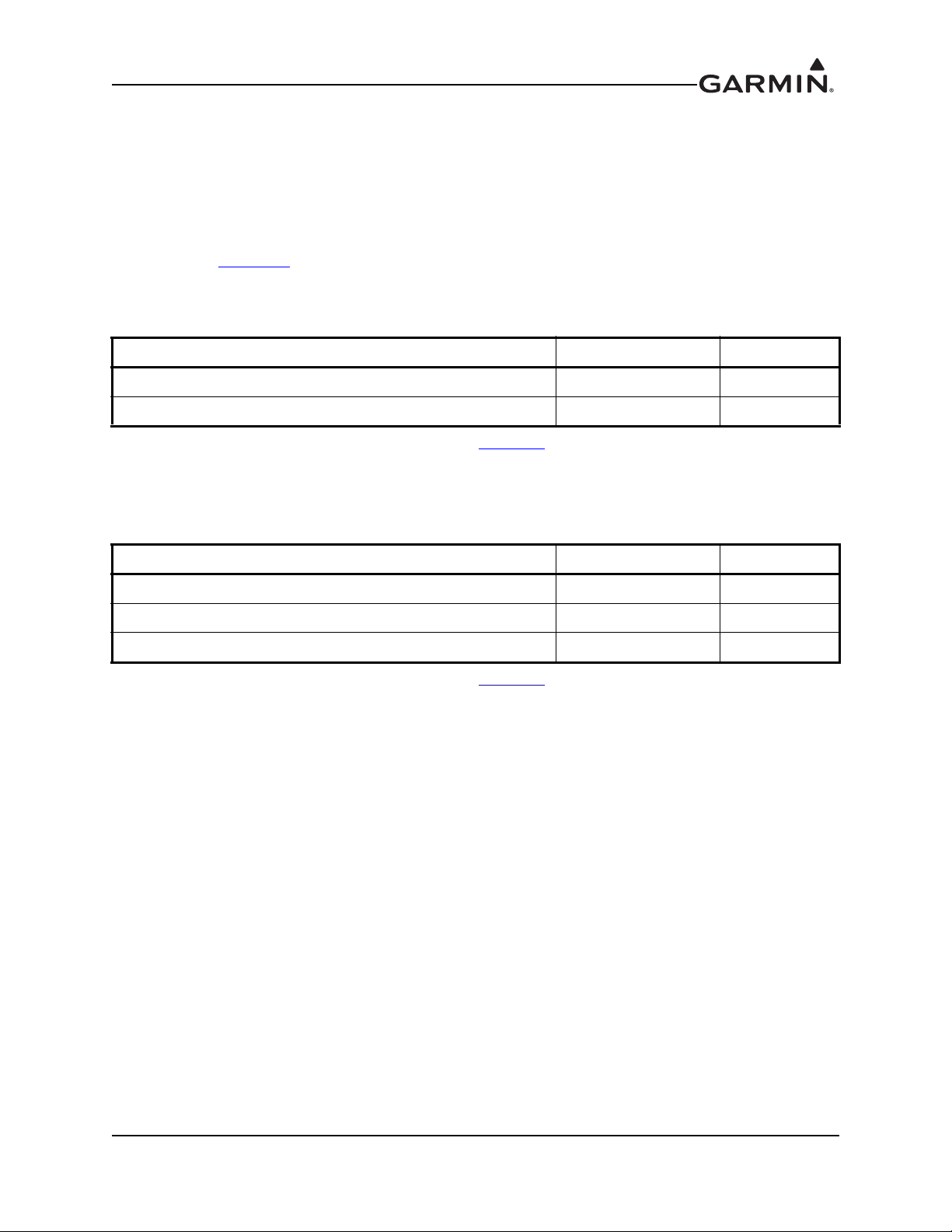
2.3 Environmental Specifications
The GDU 37X has an Operating Temperature Range of -20° C to +60° C.
2.4 Installation Requirements
2.4.1 Required Accessories
Each of the following accessories is provided with the GDU 37X unit. The connector kit is required to
install the unit (Figure 2-2
installations.
GDU 37X Connector Kit* 011-01921-00 1
GDU 37X Nutplate* 115-01054-00 1
*Included in GDU 37X Assembly (010-00667-XX) Table 1-1
Table 2-6 Contents of GDU 37X Connector Kit (011-01921-00)*
). The GDU 37X Nutplate is available to reinforce the panel cutout in thin panel
Table 2-5 GDU 37X Required Accessories
Item Garmin P/N Quantity
Item Garmin P/N Quantity
Sub-Assy,bkshl w/Hdw,Jackscrew 011-01855-04 1
Conn, Rcpt,D-Sub, Crimp Socket, C 330-00625-50 1
Contact, Sckt, D-Sub, Crimp, Size 20 336-00094-00 20
*Included in GDU 37X Assembly (010-00667-XX) Table 1-1
190-01054-01 GDU 37X Installation Manual
Rev. D Page 2-4
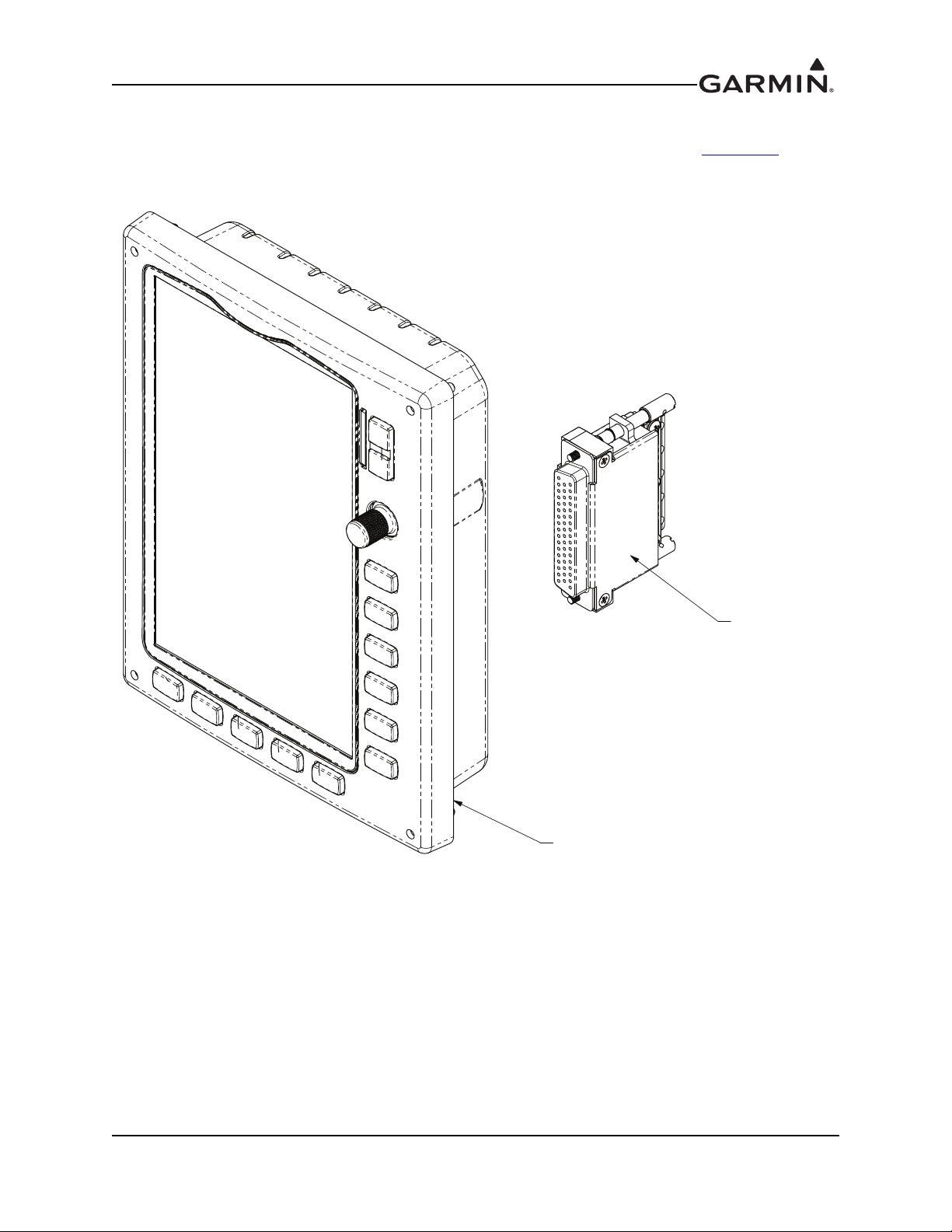
2.4.2 Additional Equipment Required
GDU 37x UNIT
011-01747-( )
CONNECTOR KIT
011-01921-00
A 3/32” hex drive tool is required to secure the GDU 37X to the panel as described in Section 2.7
Installation.
Unit
Figure 2-2. GDU 37X Mounting Accessories
190-01054-01 GDU 37X Installation Manual
Rev. D Page 2-5
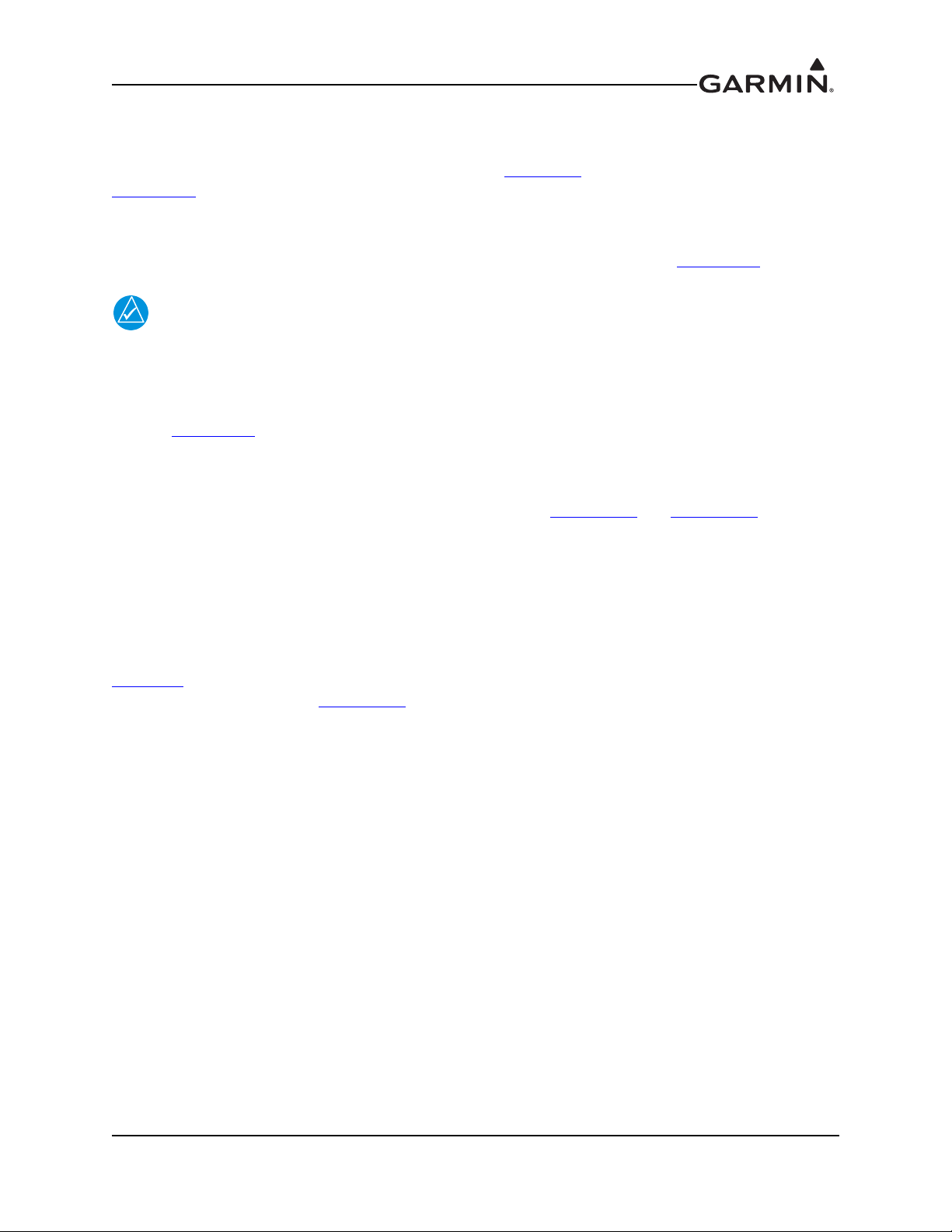
2.5 Installation Considerations
NOTE
Fabrication of a wiring harness is required. Sound mechanical and electrical methods and practices are
recommended for installation of the GDU 37X. Refer to Section 1.6
Appendix A
Connector kits include backshell assemblies. Garmin’s backshell connectors give the installer the ability
to quickly and easily terminate shield grounds at the backshell housing. The instructions needed to
assemble the backshell connector w/Shield Block grounding system are located in Appendix B
for pinouts.
The GDU 37X rear connector (J3701) is electrically isolated. For installations using
shielded cables, a ground pin must be tied to the connector shell.
for wiring considerations and
.
2.6 Mounting Requirements
Refer to Appendix C for outline and installation drawings.
2.7 Unit Installation
The GDU 37X is installed by holding the unit flush with the instrument panel and fastening the four
captured 3/32” hex socket head screws to the panel as shown in Figure C-1.1
and Figure C-1.2.
2.8 Continued Airworthiness
Maintenance of the GDU 37X is “on condition” only. Periodic maintenance of the GDU 37X is not
required. Instructions for Continued Airworthiness (ICA) are not required for this product under 14 CFR
Part 21 since the GDU 37X has received no FAA approval or endorsement.
2.9 Panel Cutout Template
Figure 2-3 can be used as a template when marking the panel for cutout. Dimensions below are to verify
accuracy of printout only, see Figure C-1.2
for complete dimensions.
190-01054-01 GDU 37X Installation Manual
Rev. D Page 2-6
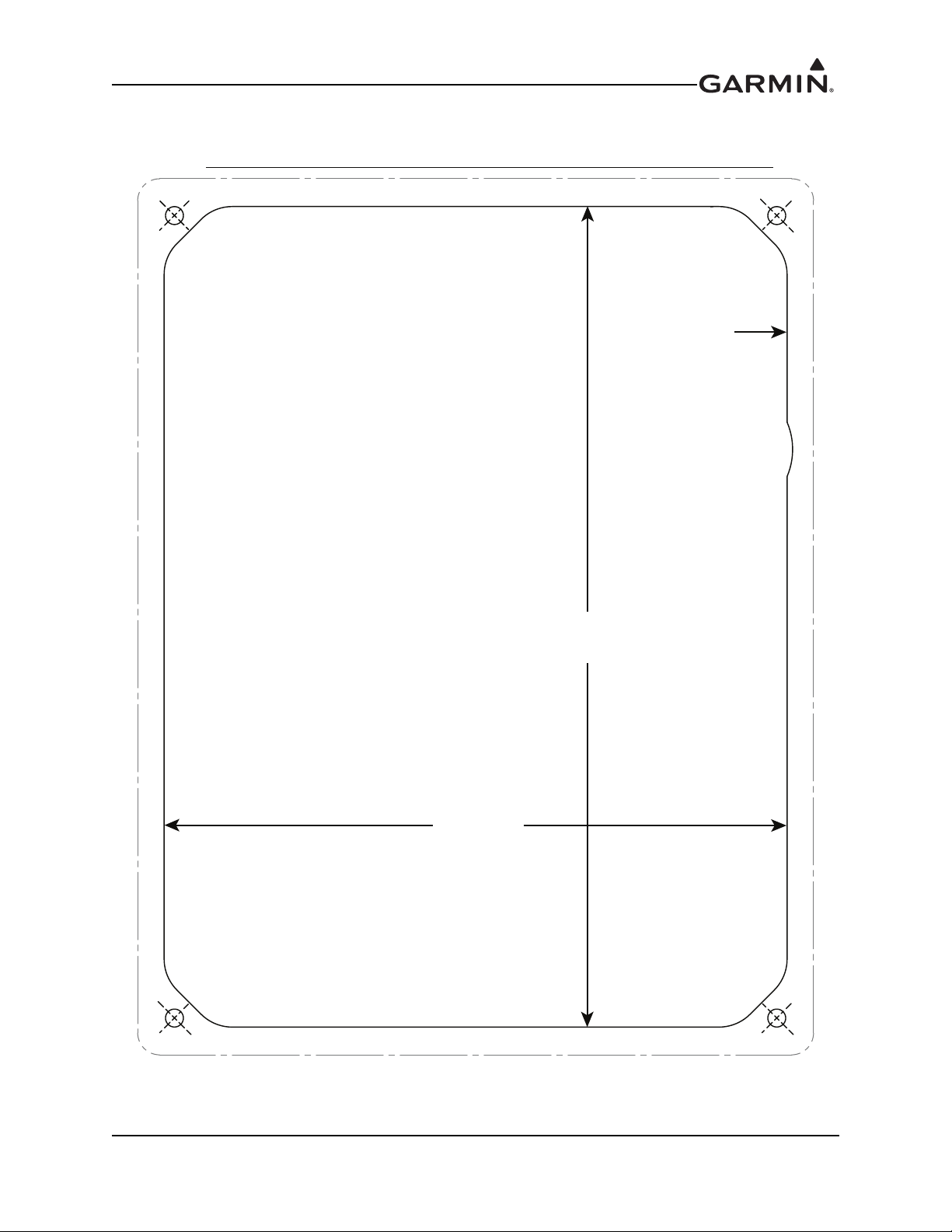
GDU 37X PANEL CUTOUT TEMPLATE
5.57 in
[141.4 mm]
7.33 in
[186.2 mm]
Cut out panel
to inside line
For corner holes, center punch and drill
(#36) / tap (6/32) to create threaded holes
OR
drill out with 25 drill bit and use Garmin
nut-plate P/N 115-01054-00
IMPORTANT!
Ensure the Page Scaling setting
is set to NONE when printing
this page. Verify dimensions
of printed template are
accurate before cutting panel.
190-01054-01 GDU 37X Installation Manual
Rev. D Page 2-7
Figure 2-3. GDU 37X Panel Cutout Template
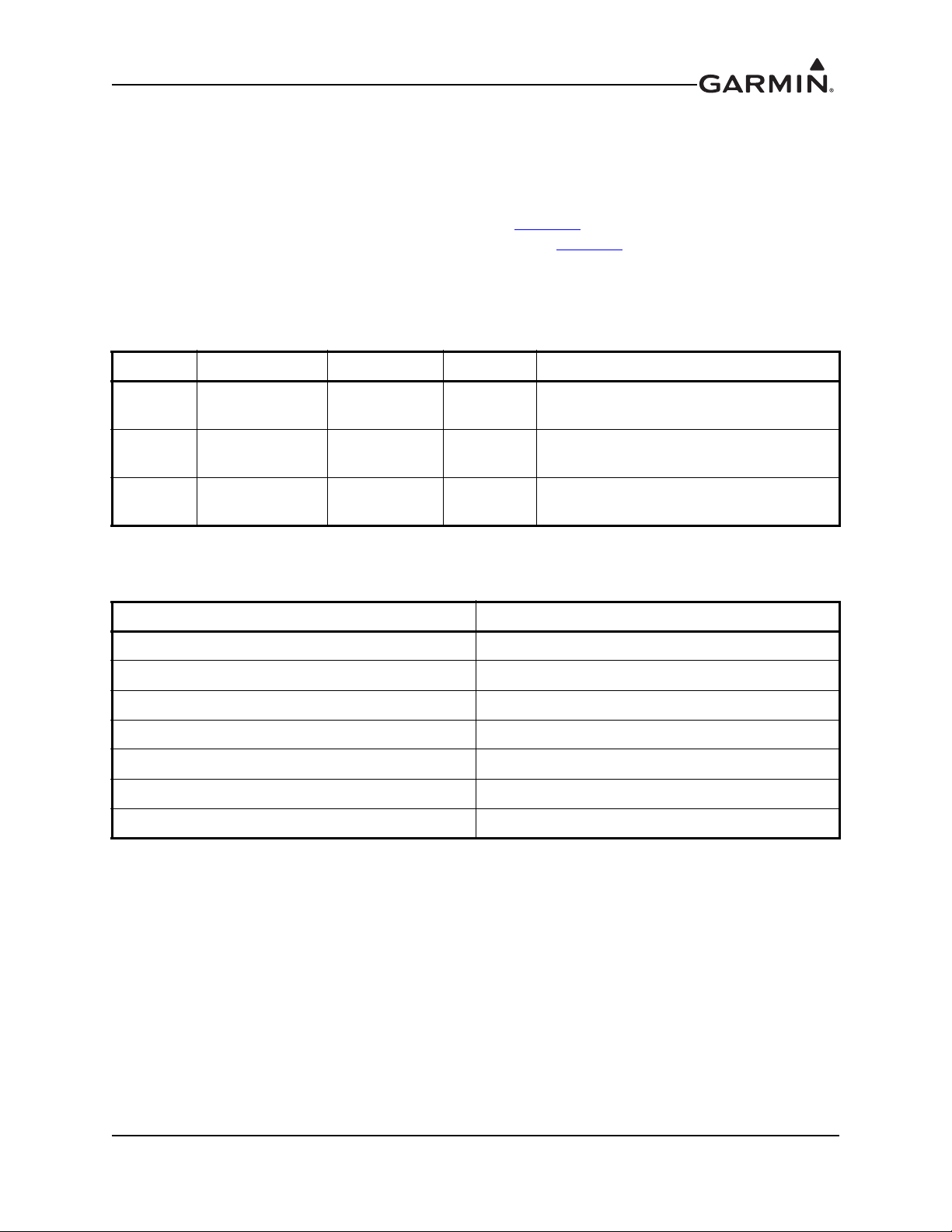
3 GARMIN GPS/XM ANTENNAS
For non-Garmin antennas, follow the manufacturer’s installation instructions. If using a Garmin GA 26C
or GA 26XM, refer to the accompanying installation instructions (190-00082-00 or 190-00522-03). For
GA 55/55A, GA 56, or GA 57X antennas, refer to this section.
Garmin recommends the antennas shown in Table 3-1 and Table 3-3
XM antenna that meets the specifications listed in Table 3-2 and Table 3-4
. However, any equivalent GPS or
should work with the
GDU 37X.
3.1 GPS Antennas
Table 3-1 GPS Antennas
Model Part Number Description Weight Mounting Configuration
GA 26C 011-00149-04 GPS Antenna NA
GA 56 011-00134-00 GPS Antenna
GA 57X 011-01032-10
GPS/XM
Antenna
0.24 lbs
(0.11 kg)
0.47 lbs
(0.21 kg)
Table 3-2 GPS Antenna Minimum Requirements
Characteristics Specifications
Frequency Range 1565 to 1585 MHz
Flange, Magnetic, or Suction Cup Mount
(for in-cabin mounting)
Stud mount, (Tear-drop form factor)
Thru-mount (ARINC 743 style mount)
Gain 16 to 25 dB typical, 40dB max.
Noise Figure <4.00 dB
Nominal Output Impedance 50 ohms
Supply Voltage 4.5 to 5.5 VDC
Supply Current up to 50 mA
Output Connector BNC
190-01054-01 GDU 37X Installation Manual
Rev. D Page 3-1
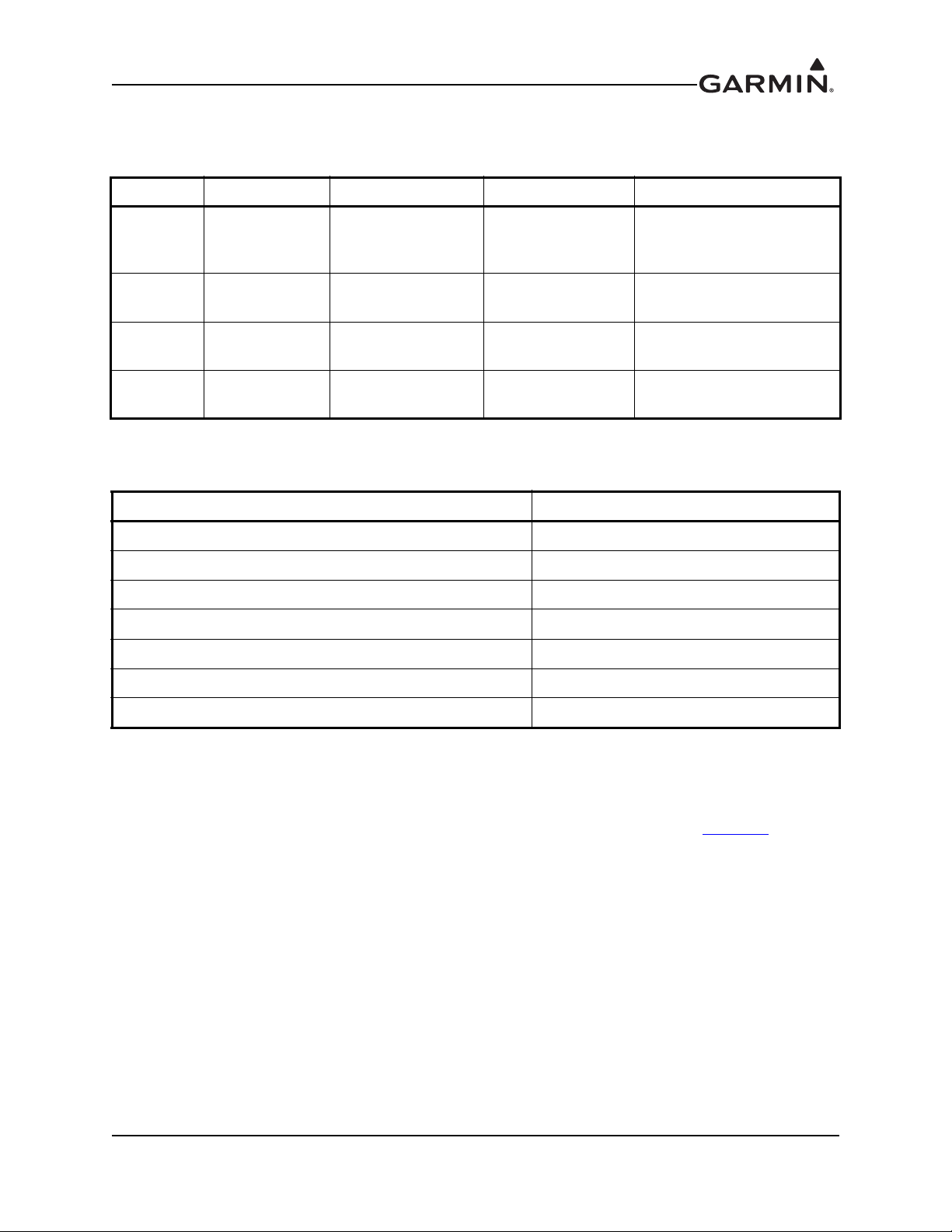
3.2 XM Antennas
Table 3-3 XM Antennas
Model Part Number Description Weight Mounting Configuration
Flange, Magnetic, or
GA 26XM 013-00268-10 XM Antenna NA
Suction Cup Mount (for in-
cabin mounting)
GA 55 011-01033-00 XM Antenna 0.25 lbs (0.11 kg)
GA 55A 011-01153-00 XM Antenna 0.43 lbs (0.20 kg)
GA 57X 011-01032-10 GPS/XM Antenna 0.47 lbs (0.21 kg)
Stud mount (Tear-drop
form factor)
Thru-mount (ARINC 743
style mount)
Thru-mount (ARINC 743
style mount)
Table 3-4 XM Satellite Radio Antenna Minimum Requirements
Characteristics Specifications
Frequency Range 2332.5 to 2345 MHz
Gain (Typical) 24 dB*
Noise Figure <1.2 dB
Nominal Output Impedance 50 ohms
Supply Voltage 3.6 to 5.5 VDC
Supply Current (maximum) 55 mA
Operating Temperature Gain -50 to +85°C
*For each 1 dB gain over 24 dB, add 1 dB of attenuation into the antenna cable path between the
antenna and the GDU 375.
It is the installer’s responsibility to ensure that their choice of antenna meets FAA standards according to
the specific installation. This installation manual discusses only the antennas listed in Table 3-1
and
Table 3-3. Other antennas may be acceptable but their installation is not covered by this manual.
There are several critical factors to take into consideration before installing an antenna for a satellite
communications system. These factors are addressed in the following sections.
3.3 Antenna Mounting Considerations
The information in this section does not pertain to in-cabin (internal) mounted antennas such as the
GA 26C, refer to the accompanying installation instructions (190-00082-00).
No special precautions need be taken to provide an electrical bonding path between the GPS Antenna and
the aircraft structure.
190-01054-01 GDU 37X Installation Manual
Rev. D Page 3-2

3.3.1 VHF COM/GPS Interference
On some installation VHF COM transceivers, Emergency Locator Transmitter (ELT) antennas, and
Direction Finder (DF) receiver antennas can re-radiate through the GPS antenna. The GDU 37X does not
interfere with its own GPS receiver. However, placement of the GPS antenna relative to a COM
transceiver and COM antenna, ELT antenna, and DF receiver antenna is critical.
Use the following guidelines, in addition to others in this document, when locating the GDU 37X and its
antennas.
• GPS Antenna—Locate as far as possible from all COM antennas and all COM transceivers, ELT
antennas, and DF antennas. The GPS antenna is less susceptible to harmonic
interference if a 1.57542 GHz notch filter is installed on the COM transceiver
antenna output.
• Locate the GDU 37X as far as possible from all COM antennas.
If a COM antenna is found to be the problem, a 1.57542 GHz notch filter (Garmin P/N 330-00067-00) may
be installed in the VHF COM coax, as close to the COM as possible.
If a COM is found to be radiating, the following can be done:
1. Replace or clean the VHF COM rack connector to ensure good coax ground.
2. Place grounding straps between the GDU 37X unit, VHF COM and a good ground.
3. Shield the VHF COM wiring harness.
3.3.2 GPS/XM Antenna Mounting Location
The GPS antenna is a key element in the overall system performance and integrity for a GPS navigation
system. The mounting location, geometry, and surroundings of the antenna can affect the system
performance and/or availability. The following guidance provides information to aid the installer in
ensuring that the optimum location is selected for the installation of the GPS antenna. The installation
guidelines presented here meet the intent of AC 20-138A Section 16. The greater the variance from these
guidelines, the greater the chance of decreased availability. Because meeting all of these installations
guidelines may not be possible on all aircraft, these guidelines are listed in order of importance to achieve
optimum performance. Items 4 (a-c) below are of equal importance and their significance may depend on
the aircraft installation. The installer should use their best judgment to balance the installation guidelines.
1. Mount the antenna on top of the aircraft in a location with an unobstructed view of the sky, as close
to level as possible with respect to the normal cruise flight attitude of the aircraft. If the normal
flight attitude is not known, substitute the waterline, which is typically referenced as level while
performing a weight and balance check.
2. The GPS antenna should be mounted in a location to minimize the effects of airframe shadowing
during typical maneuvers. Typically mounting farther away from the tail section reduces signal
blockage seen by the GPS antenna.
3. The GPS antenna should ideally be located at the opposite end of the aircraft from the COM unit in
order to make the GPS less vulnerable to harmonics radiated from the COM itself.
a) The GPS antenna should be mounted no closer than two feet (edge to edge) and ideally three
feet from any VHF COM antenna or any other antenna which may emit harmonic (or other)
interference at the L1 frequency of 1575.42 MHz. An aircraft EMC check (reference VHF
COM interference check in Post Installation Checkout procedures) can verify the degradation of GPS in the presence of interference signals. If an EMC check reveals unacceptable
interference, insert a GPS notch filter in line with the offending VHF COM or the (re-radiating) ELT transmitter.
190-01054-01 GDU 37X Installation Manual
Rev. D Page 3-3
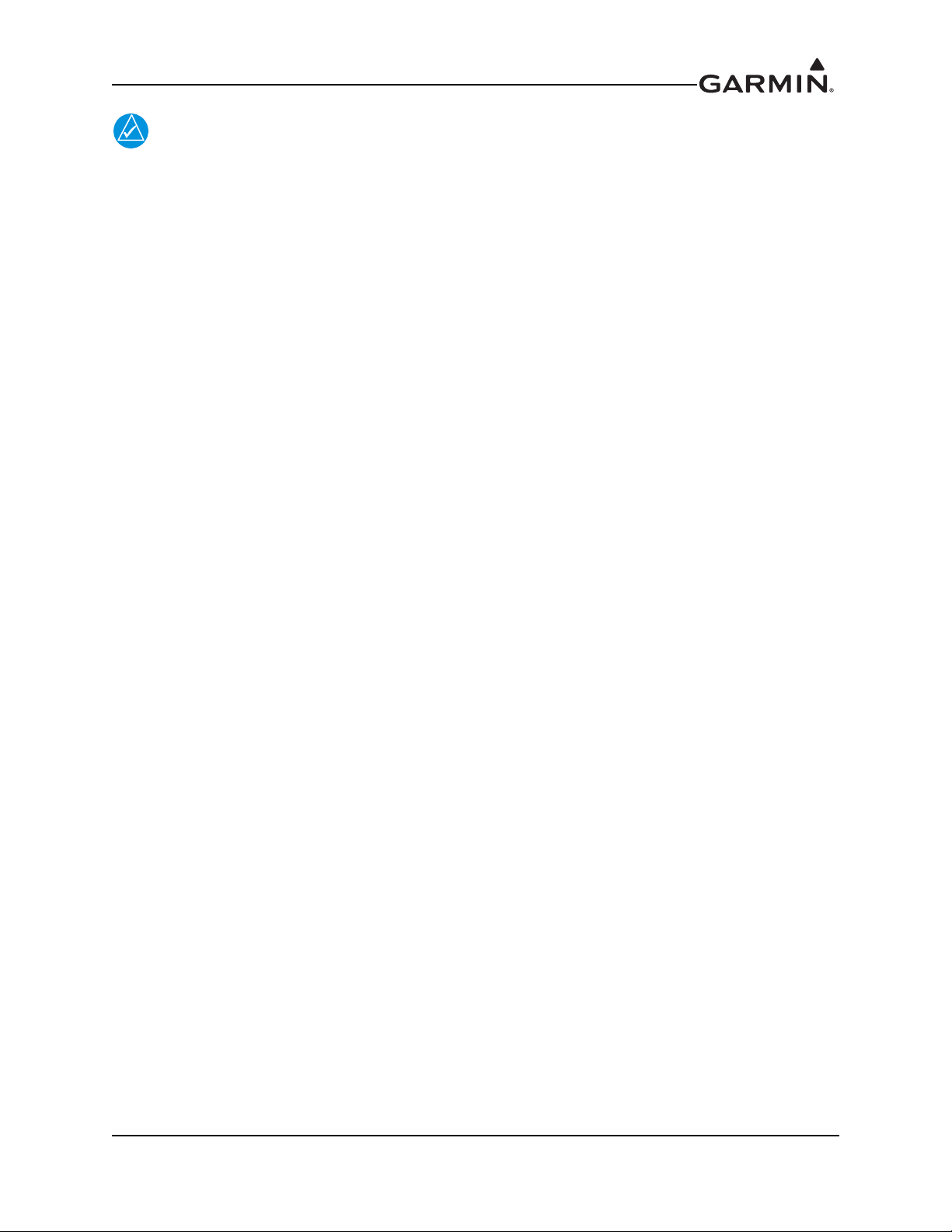
NOTE
The separation requirement does not apply to GPS and COM combination antennas,
provided the antenna has been tested to meet Garmin’s minimum performance standards.
The separating requirement includes the combination with an XM antenna element as
well.
4a) The GPS antenna should be mounted no closer than two feet (edge to edge) and ideally three feet
from any antennas emitting more than 25 watts of power. An aircraft EMC check can verify the
degradation of GPS in the presence of interference signals.
4b) To minimize the effects of shadowing at 5° elevation angles, the GPS antenna should be mounted
no closer than 6 inches (edge to edge) from other antennas, including passive antennas such as
another GPS antenna or XM antenna.
5. To maintain a constant gain pattern and limit degradation by the windscreen, avoid mounting the
antenna closer than 3 inches from the windscreen.
6. For multiple GPS installations, the antennas should not be mounted in a straight line from the front
to the rear of the fuselage. Also varying the mounting location will help minimize any aircraft
shading by the wings or tail section (in a particular azimuth, when one antenna is blocked the other
antenna may have a clear view).
190-01054-01 GDU 37X Installation Manual
Rev. D Page 3-4
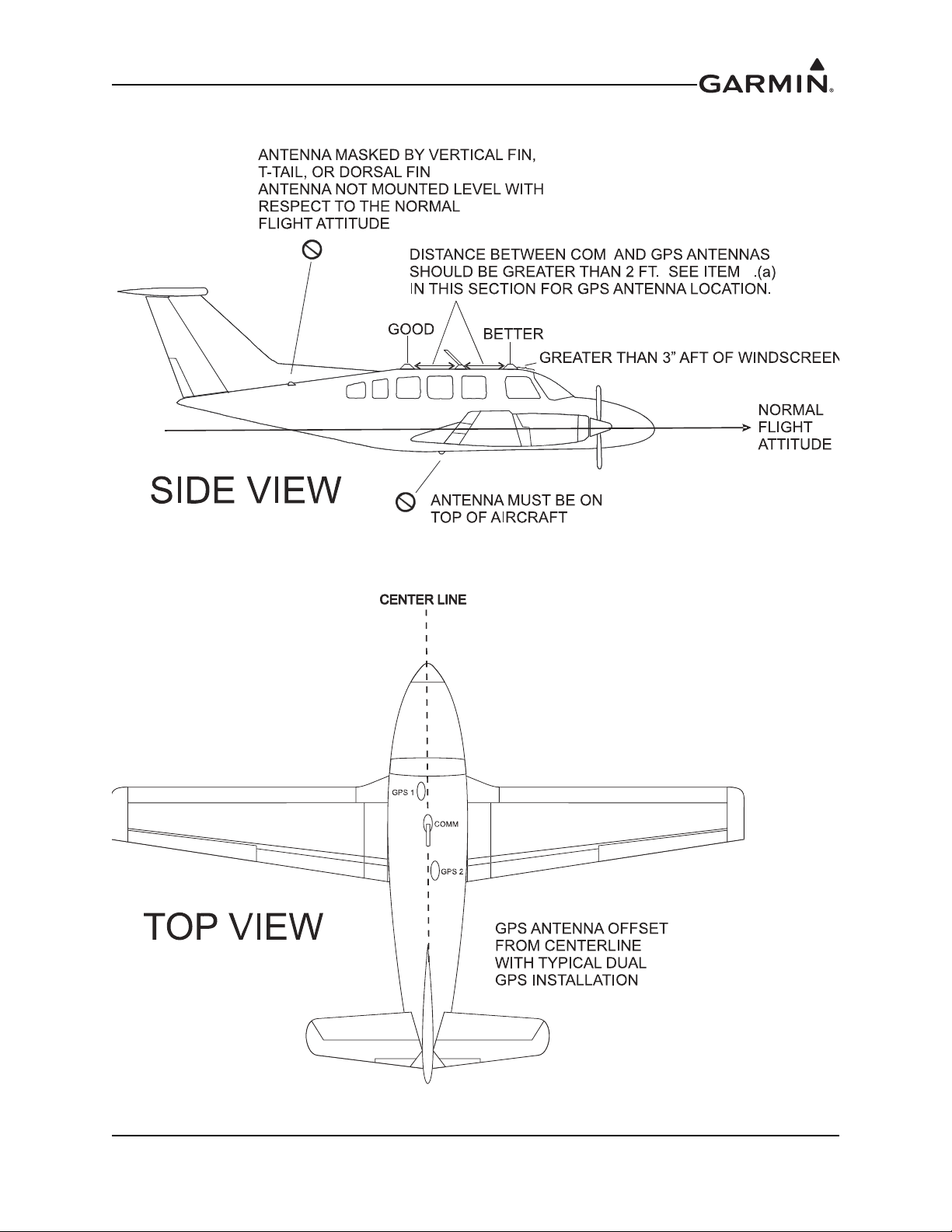
Figure 3-1 shows the recommended placement of antennas.
4
Figure 3-1. Recommended Antenna Placement
190-01054-01 GDU 37X Installation Manual
Rev. D Page 3-5
