Page 1
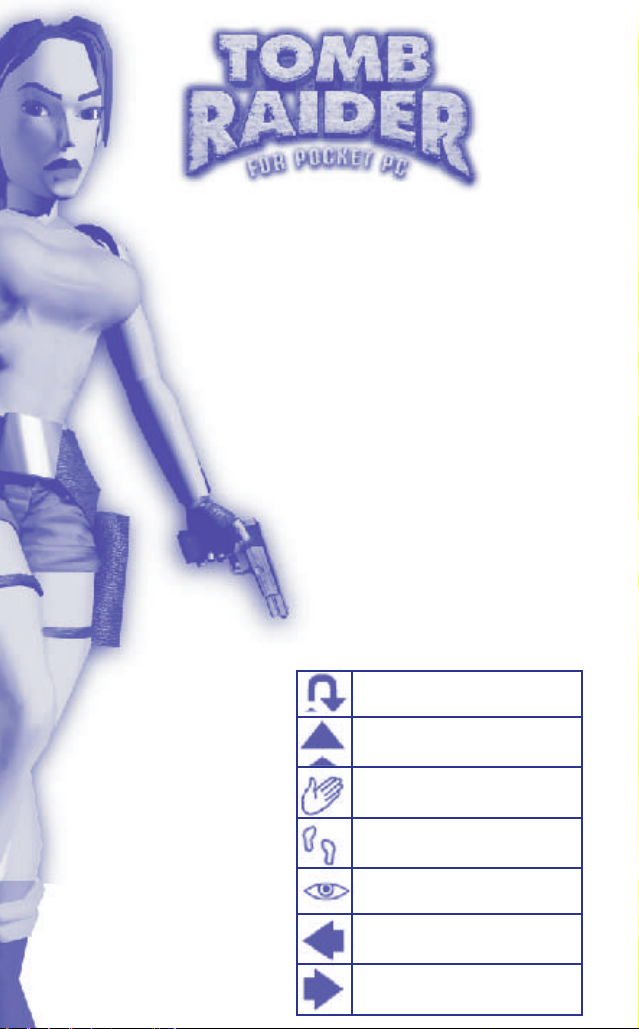
®
INSTALLATION INSTRUCTIONS
1. Make sure Microsoft® ActiveSync® is installed and your Pocket PC
device has been successfully synchronized at least once. You must
have at least 11 MB of free space on your device.
2. Connect your Pocket PC device to your desktop PC.
3. Insure your PC is connected to the Internet before proceeding
to the next step!
4. Place the Tomb Raider® Pocket PC CD Rom into your CD Drive
5. The installation wizard should begin. If it doesn’t, explore the
CD Rom disk and double click on “setup.exe” to begin the
installation wizard.
6. Follow the instructions from the setup wizard. Note: you
will need the purchase code printed on the back of this
card.
7. The installation program will download Tomb Raider
Pocket PC to your device and will personalize your
purchase code to your Pocket PC device using your
Internet connection.
8. Please note that if your Pocket PC device
loses all of its stored information due to
power loss you will need to contact
Customer Support for a new purchase code.
GAME CONTROLS
On-Screen Buttons
Roll
Jump
PTRPTWUS03
Action
Walk
(hold down and use Direction Pad)
Look around
(hold down and use Direction Pad)
Side-step Left
Side-step Right
Page 2
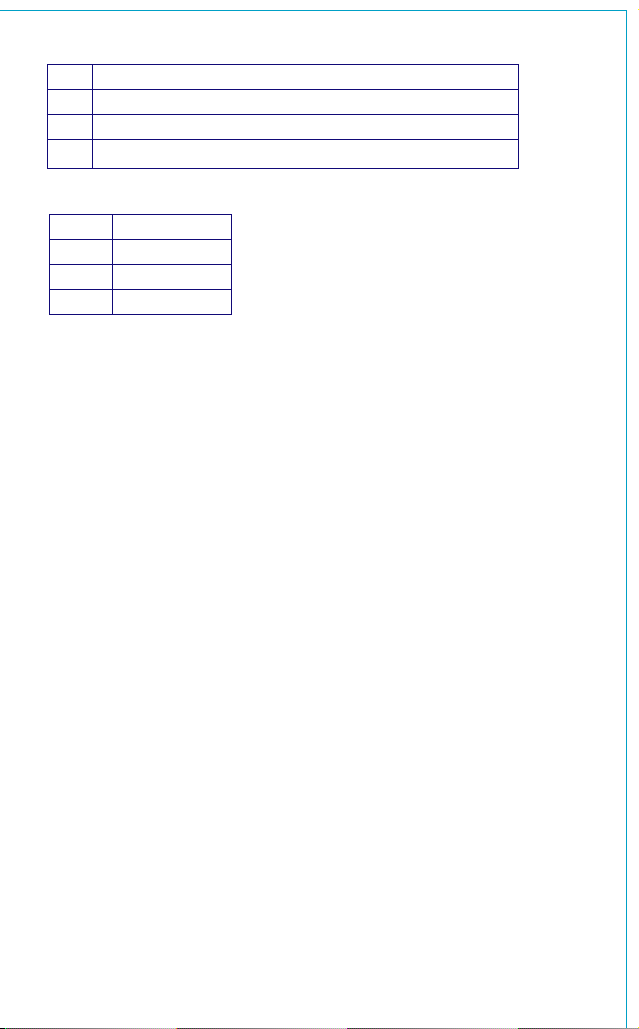
Hardware Buttons
1
Action (or select on menu screens)
Draw or holster guns
2
Display option menus and load/save game
3
4
Exit and save game
Direction Pad
Up
Down
Right
Left
When paused, use Up and Down on the Direction Pad to move between
the various menu rings.
Use Right and Left on the Direction Pad to rotate through individual
category options.
Run Forward
Jump Back
Turn Right
Turn Left
CONTACTING TECH SUPPORT
Assistance Via the World Wide Web:
The fastest way to answer most questions is by visiting our online support.
You may find the latest support information at
http://www.eidosinteractive.com/support/techsupport.html.
We typically respond to email queries within 24-48 hours during the business
week. Response times can be considerably longer over the weekend, holidays
and immediately after a product release. It all depends on how many people
we have working and how much e-mail is coming in at any one time, but we
do try really hard to get you the right answer as quickly as possible. Weekdays,
excluding holidays, during the hours when the phones are open, we still
give e-mail questions our highest priority.
NOTE: OUR SUPPORT AGENTS DO NOT HAVE AND WILL NOT GIVE GAME
HINTS STRATEGIES OR CODES
PURCHASE CODE
