Page 1
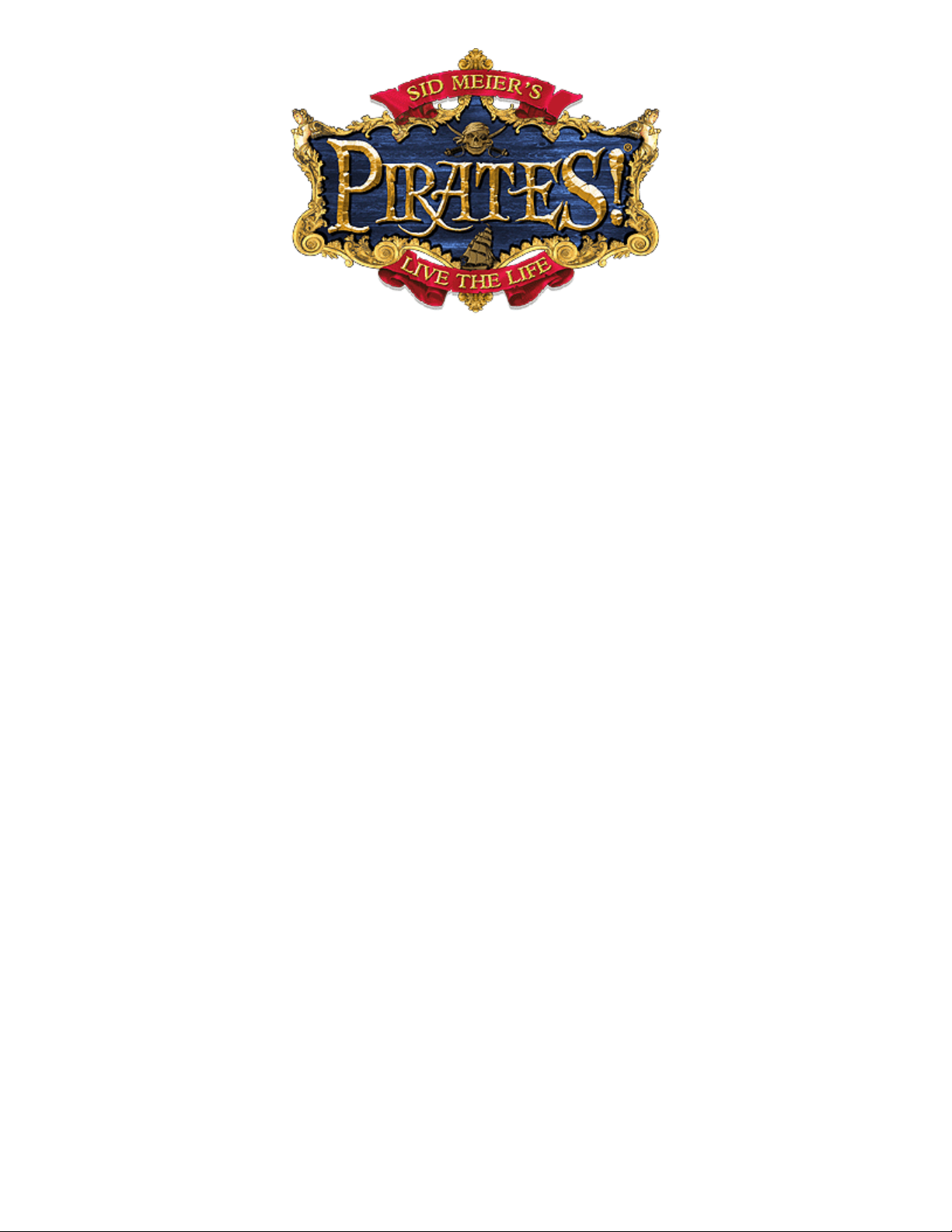
Sid Meier's Pirates README
Last updated 11-November-2004
(Note the TOC won't work--but it's there
INSTALLATION & SETUP:A.
Minimum System Requirements1.
Installing the Game2.
Starting the Game3.
TROUBLESHOOTING:B.
General system issues1.
Video issues2.
Sound issues3.
MANUAL ERRATA AND ADDENDUM:C.
Manual Errata1.
Saved Games2.
Custom User Content3.
INI Files4.
PDFed by Keamos
for a reference)
SUPPORT INFORMATION:D.
Instruction Manual1.
Atari Web Sites2.
Technical Support3.
End User License Agreement4.
Trademark and Copyright5.
SPECIAL THANKSE.
Pirates Public Beta Team1.
Page 2
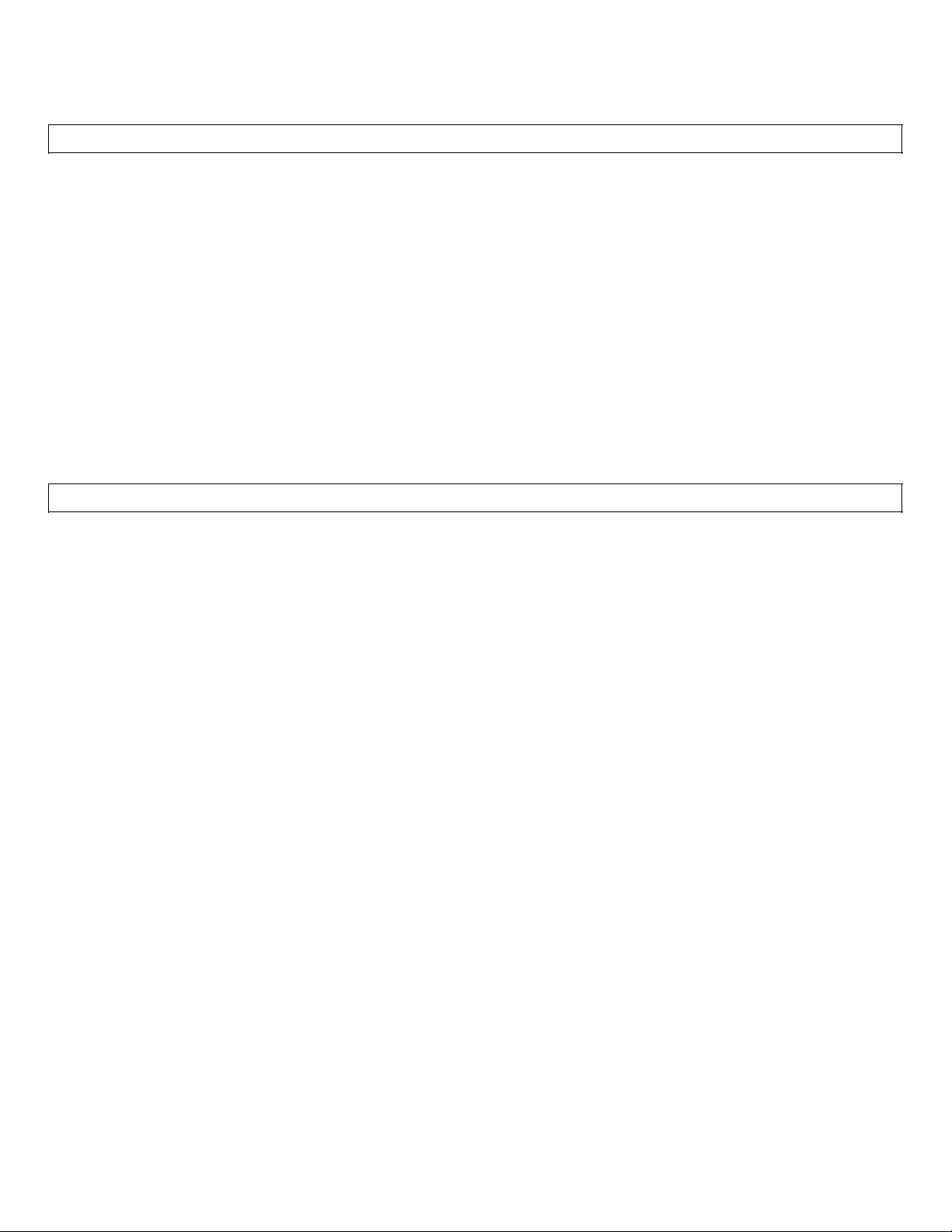
INSTALLATION & SETUP
Minimum System Requirements
Operating System: Windows® 98/Me/2000/XP
Processor:
Memory:
Hard Disk Space:
CD-ROM Drive:
Video:
Sound:
DirectX®:
Pentium® III 1.0 GHz or higher
256 MB RAM
1.2 GB Free
4X Speed
DirectX® 9.0c-compatible 64 MB video card with Hardware T&L support
DirectX® 9.0c-compatible sound card
DirectX® version 9.0c (included) or higher
Installing Pirates!
Prior to Installing the Game
Before attempting to install Sid Meier's Pirates!, please verify that your computer meets the minimum
requirements listed above.
We also recommend preparing your hard drive for installation by running ScanDisk and Disk Defragmenter
prior to installation. These utilities are part of Windows and can identify and resolve problems with your
disk drive which could hinder installation and/or playing of the game.
To launch these programs and optimize your hard disk drive:
Open "My Computer".1.
Right-click the disk drive you wish to install the game onto (usually C:)2.
Select the "Tools" tab.3.
Click "Check Now" to launch Scandisk.4.
When Scandisk has completed, follow steps 1-3 and click "Defragment Now" to launch Disk
5.
Defragmenter.
Note that defragmenting your disk drive can take a long time. It's a good idea to start disk defragmenter
and let it run overnight.
Installing the Game
To install Pirates!,
Insert Disc One of Sid Meier's Pirates! (the "Install Disc") into your CD-ROM Drive.1.
If autoplay is enabled on your system, a window will appear, giving you the option to Install the
2.
game. If nothing happens when you insert the CD into the drive, you will need to open "My
Computer", double-click your CD-ROM drive letter, then double-click Setup.exe.
Once the setup process begins, follow the on-screen prompts to install the game.3.
User Permissions
You must be logged in as a user with administrative privileges to install Pirates!. However, once installed,
you do not need administrator privileges to play the game, provided you installed the game for all users.
DirectX® Detection & Installation
Page 3
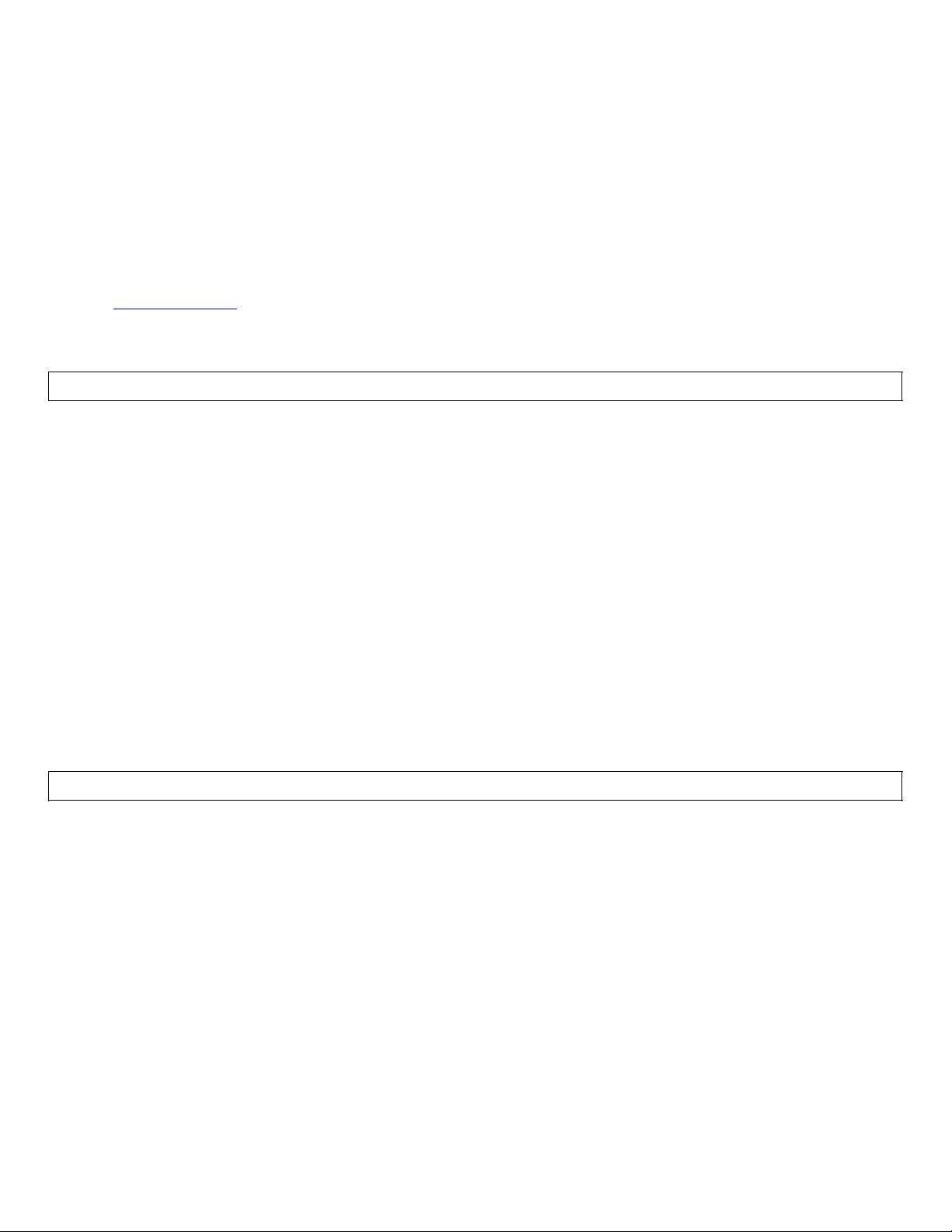
During the installation of Pirates!, your system will be scanned to determine whether you have DirectX®
9.0c or later installed. If you do not, you will be asked whether or not you wish to install it. Note that
DirectX® 9.0c or later is a minimum requirement for running Pirates!. If you decline to install it during the
installation process, you will not be able to run the game until you have installed it.
CD Key
When installing Pirates!, you will be promoted to enter a "CD Key" to continue. This CD Key is a unique
key assigned to your CD which can be found on the CD packaging. The CD Key must be entered exactly as
it appears on the packaging or the game will not install.
If the installer tells you the CD Key you have entered is invalid, re-check the spelling and try again. If,
after checking and re-entering the CD Key multiple times, the game still will not accept the key, you will
need to contact support.
Starting the Game
There are a few ways to start the game.
Insert Disc Two of Sid Meier's Pirates! (the "Play Disc") into your CD-ROM Drive.1.
If you answered yes when the installer asked you whether you wanted to create a desktop
2.
shortcut, you can double click that shortcut.
or
Insert Disc Two of Sid Meier's Pirates! (the "Play Disc") into your CD-ROM Drive.1.
Click on the Start Menu, then select "Programs" (or "All Programs" if you're running Windows XP),
2.
then select "Atari", then "Sid Meier's Pirates!", then select the "Sid Meier's Pirates!" icon.
TROUBLESHOOTING
General system issues
Optimizing gameplay on slower computers
If you are experiencing slowdown, try turning the detail levels for all graphical options down to the
minimum, and then adjusting them one by one until you achieve an acceptable balance between visual
quality and game performance.
This table describes the differences between detail levels:
Water Detail levels
1 (Lowest) No water shader
2
3
4 (Highest) Water shader with ship, cloud, and port reflections
Water shader with no reflections
Water shader with ship reflections
Page 4
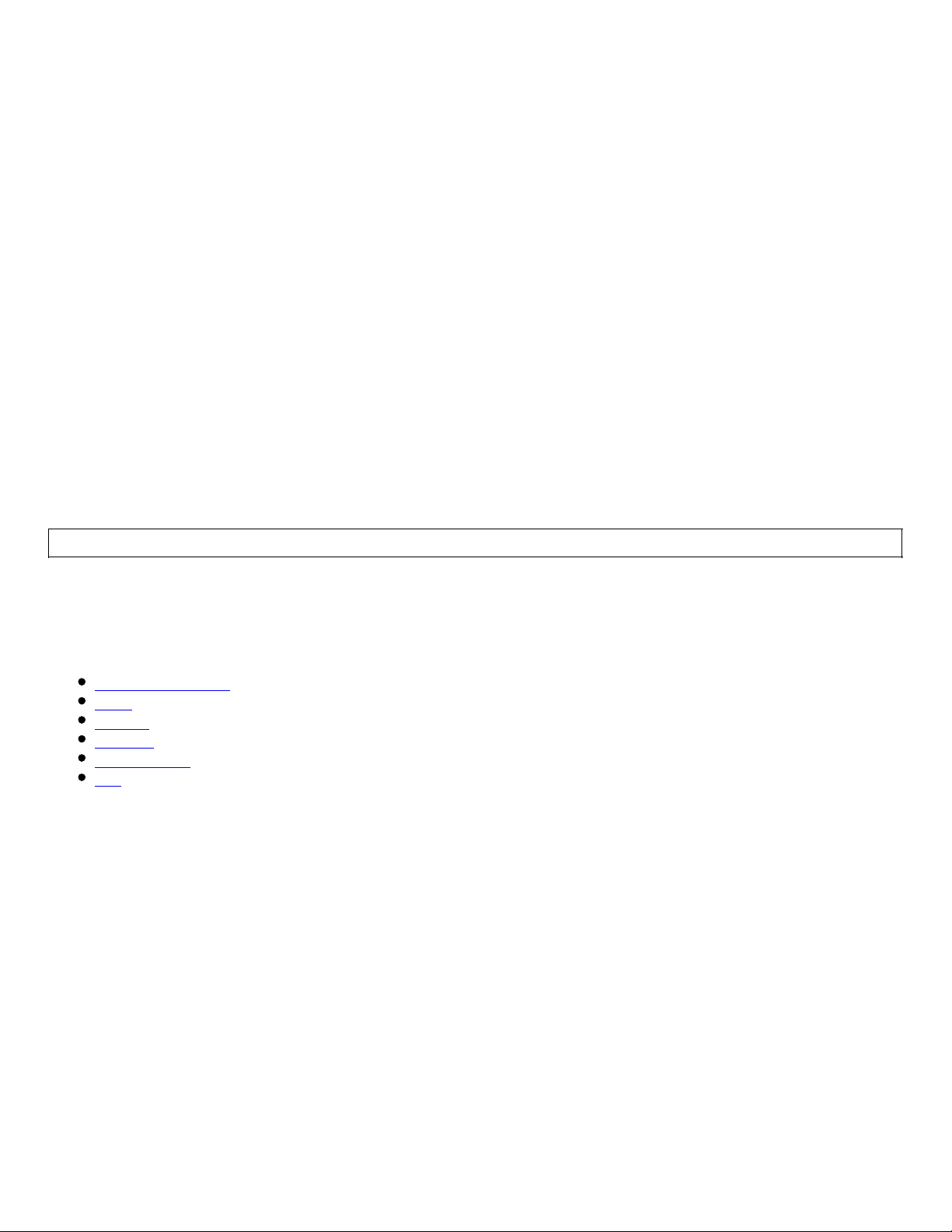
Object Detail levels
1 (Lowest) Low detail ships; No crew duelers on dueling decks.
2
3 (Highest) Adds animated sails, dismasting animations./TD>
World Detail levels
1 (Lowest) Terrain only.
2
3
4
5
6 (Highest) Adds sparkle effect.
Note that disabling shadows and shaders (in that order) has the greatest impact on the game's
performance, so these options are a good place to start when tuning the game's performance.
Adds background duelers to dueling.
Adds surf.
Adds accent trees.
Adds tree canopy.
Adds caustics near shoreline.
Video Issues
General Video Troubleshooting.
Outdated or incorrect video drivers are the cause of the majority of video issues. Before contacting
support, ensure you have the latest production (release) drivers for your video card.
ATI Technologies
Intel
Matrox
NVIDIA
S3 Graphics
SiS
Specific Video Card Troubleshooting.
Card
Matrox
Parhelia P750
Issues / Workarounds
Issues: Shadow issues, flickering, visual artifacts, missing objects, texture problems
Solution: Matrox is working on new drivers which should address these problems. In
the meantime, disabling shadows and shaders should help alleviate the problem.
ATI Radeon
Issues: Choppy or out-of-sync cinematic videos
Solution: Users should turn video performance to "Performance" within the Radeon
driver control panel. (Display Properties > Settings > Advanced > ATI 3D)
I get a message that says "Unable to initialize DirectX." when I try to launch the game.
Possible solutions to this problem include:
Make sure you have DirectX 9.0C or greater and that it is working properly.1.
Make sure you have the latest video drivers for your video card.2.
Page 5
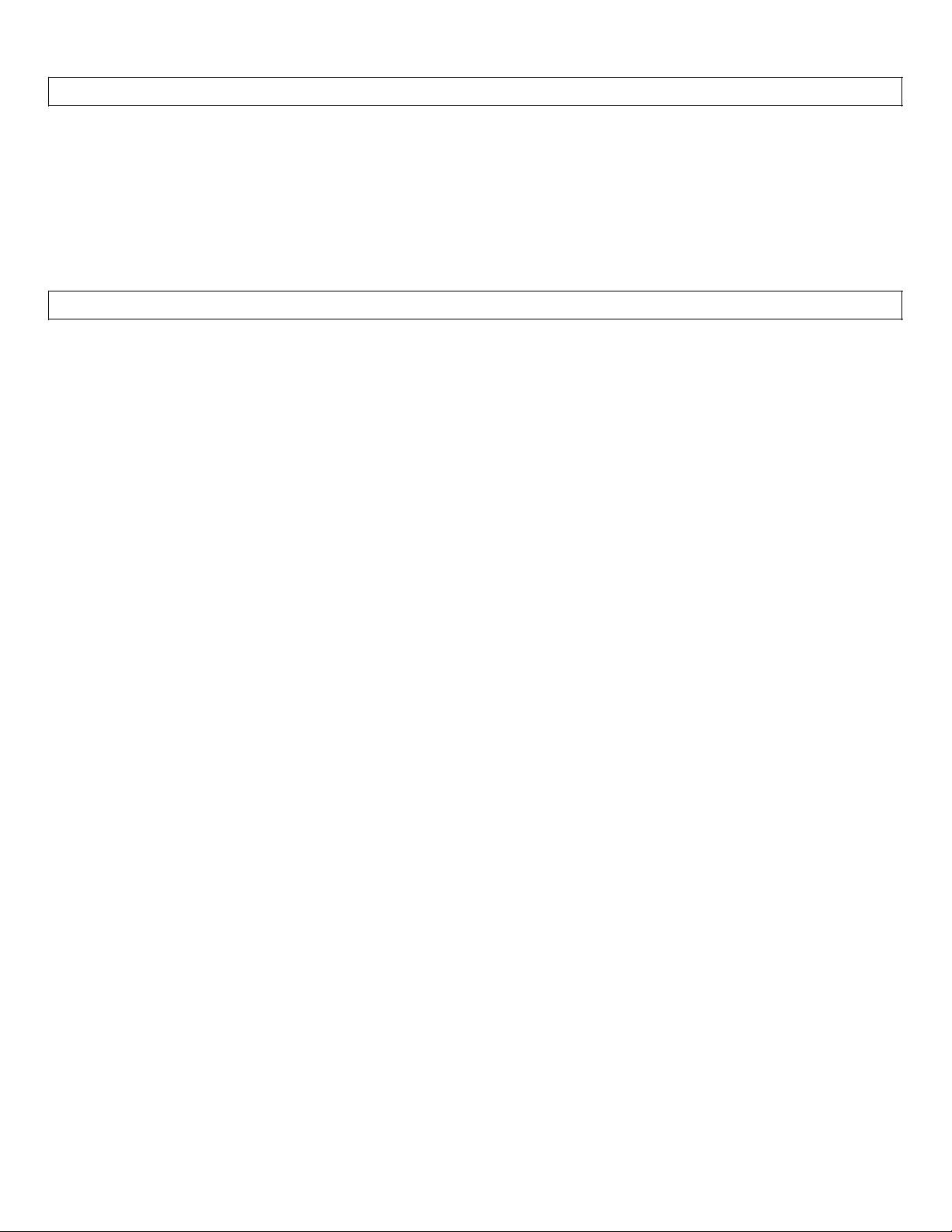
Try running Pirates! in Safe Mode (use the Pirates! - Safe Mode shortcut on the start menu).3.
Sound issues
If you are experiencing sound problems, including volume issues, missing audio channels (i.e., no sound
comes through your center speaker channel), crashes, or any other audio issues, we recommend switching
your sound driver to the default MILES Fast 2D Driver.
MANUAL ERRATA AND ADDENDUM
Manual Errata
Barques and Pinnaces (Sails)
Triangularly rigged ships (Barques and Pinnaces) were not historically able to reef their sails. In the
interests of gameplay, we have enabled reefing of sails on these ships, however, the sails will always look
as though the ship is at full sails, even if the sails are reefed.
Letters of Marque:
The manual incorrectly states that "You must have a Letter of Marque from a nation to be given a mission
by officials of that nation". This is incorrect. You may be offered missions even without a Letter of Marque.
Tobacco:
The tobacco trade good has been removed from the game.
Quest Log
The manual incorrectly states that the Quest Log screen can be accessed through the tabs in the in-game
pause menu. All quests can now be accessed conveniently by clicking the icons on the quest bar on the
main navigation screen.
Caps Lock Key
With Caps Lock on, any letter keys pressed on the keyboard respond as if the Shift key has been held
down.
Land Battles
The manual incorrectly states that, after losing a land battle, you can be captured and will be forced to
spend six months imprisoned. This is incorrect. You will never be placed in jail after an unsuccessful land
battle, but you will lose a portion of the crew you brought into the battle.
Mutiny
The manual states that unhappy sailors will "begin to desert every time you leave a port - taking their
share of the treaure with them." This is incorrect. When leaving port, unhappy crew may indeed desert the
party, but will not take any portion of your treasure. Only full-fledged mutinies, which take place at sea,
will result in deserters making off with some of your treasure.
Ship Upgrades and Repairs
The manual states that at certain ranks, players can receive ship upgrades or repairs for free. In game,
however, the governors will tell you these upgrades or repairs will be performed "at cost". The governors
Page 6

are sadly mistaken; you will in fact never have to pay for ship upgrades or repairs once you've attained the
appropriate rank.
Saved Games
Saved games are stored in a special folder within the current user's My Documents folder. This folder can
be located by navigating to "My Documents", then selecting "My Games", and finally selecting "Sid Meier's
Pirates!".
Pirates! saved games have the extension ".pirates_savegame". You may copy or delete these files as you
would any other files. Renaming saved games is not recommended, as the game will only recognize
specific filenames as valid for loading.
Double-clicking a saved game will launch the game and load that saved game.
Custom User Content
Pirates! supports user-created flags and sail emblems. To add your own flags and emblems to the game,
follow these steps:
Flags and sail emblems must be saved in DirectDraw Surface (DDS) or Targa (TGA) format. You
1.
may need special programs or plugins to create DDS files. The following links may be useful:
NVidia Texture Tools page
Any Image (Batch Image Converter)
DDS Converter (Image conversion utility)
Both flags and sail emblems must have height and width dimensions that are a power of 2. For
2.
example, 128 x 128, 256 x 256, 64 x 128, etc.
Flags must be named starting with the prefix "flag_". Sail emblems must be named starting with
3.
the prefix "ship_sail_emblem_lrg_". Filenames for both flags and sail emblems may not contain
any underscores than those in these prefixes.
Custom flags and sail emblems must be placed in a special "Custom" directory before they will
4.
show up in the game. To find the Custom directory, navigate to "My Documents", "My Games",
"Sid Meier's Pirates!". If the Custom folder does not exist, you may need to create it. Once you
see the Custom folder, place all properly-named and saved custom flags and emblems inside it.
Start the game and access the options screen. Click "Modify your ship's sails and flags".5.
You should now be able to select any of the sails or flags you've created as they would appear on
6.
your ship. Click the dagger to save your changes or the X to cancel and return to the previous
screen.
INI Files
Advanced users can change various Pirates! settings and options by editing two INI files, which are located
in the "My Games" folder. To locate the INI files, navigate to "My Documents", "My Games", "Sid Meier's
Pirates!". You will find two files, config.ini and keymap.ini. Both are standard text files that can be edited
with notepad (included with Windows®).
Config.ini
Config.ini holds the values of all user-controllable options. Note that these options can all be set from
within the game via the options screen.
WindowWidth
WindowHeight
Desired screen width
Desired screen height
Page 7

Gamma ( 0.5f - 1.5f )
Desired monitor gamma (brightness) setting
KeypadStatus ( 0 - off, 1 - on )
MasterVolume
MusicVolume
DanceVolume
WaterDetail
WorldDetail
DisplayShadows ( 1 - yes, 0 - no ) Shadows on/off
TrilinearFiltering ( 1 - yes, 0 - no ) Trilinear filtering on/off
DisableShaders ( 1 - yes, 0 - no )
AdvancedLighting ( 1 - on, 0 - off ) Advanced lighting effects on/off
CustomSail
CustomFlag
IsSlowMachine ( 1 - yes, 0 - no )
Keymap.ini
Keymap.ini holds key mappings or bindings for controls in different parts of the game. To change key
mappings, find the hotkey you want to replace, and change the character after the equals sign to the new
key you'd like to be mapped to that action.
On-screen keypad on/off
Master audio level
Music volume level
Dance music volume level
Water detail level
World detail level
Shaders on/off
Filename of custom ship's sail emblem
Filename of custom ship's flag
Optimized for slower machines on/off
All actions are named with the default key mapping (for easier reverting to the defaults), and key
mappings are case-sensitive. For example:
Chainshot_c = c
denotes that the key to toggle chain shot in a ship battle is currently set to lowercase "c", and the default
mapping is also lowercase "c".
If you wanted to change this hotkey to "Shift + S", you would replace this line with
Chainshot_c = S
The action is named with the default mapping, should you want to return it to its original value.
SUPPORT INFORMATION
Instruction Manual
Included on this product's game disc is an electronic version of the game's Instruction Manual in .pdf
format, Adobe Acrobat Reader 6.0 (which enables you to view the manual in .pdf format), and an Install
Guide file explaining how to access and use these features. Please refer to the Install Guide file by clicking
on the Start button on your Windows® taskbar and then selecting Programs > Atari > Pirates! > Install
Guide.
This file contains helpful information, late-breaking news and a description of certain functions which were
not implemented when the On-Line Help feature and manual were created.
ATARI WEB SITES
Page 8

To get the most out of your new game, visit us at:
http://www.us.atari.com
To send e-cards to your friends, download wallpapers, or get access to other free stuff, visit our Freebies
section at:
http://www.us.atari.com/freebies
If you would like to chat with other gamers, as well as developers, visit our Community Forum area at:
http://www.ataricommunity.com
Kids, check with your parent or guardian before visiting any web site.
Chat Messages: Atari does not monitor, control, endorse, or accept responsibility for the content of chat
messages. You are strongly encouraged not to give out identity or other personal information through chat
message transmissions.
Kids, check with your parent or guardian if you are concerned about any chat you receive.
Use of Atari web sites is subject to terms and conditions, which you can access at:
http://www.us.atari.com/terms_of_service.asp
TECHNICAL SUPPORT (U.S. & Canada)
Help Via the Internet
Up-to-the-minute technical information about Atari products is generally available 24 hours a day, 7 days
a week via the Internet at:
http://www.atarisupport.com
Through this site you’ll have access to our FAQ (Frequently Asked Questions) documents, our FTP (File
Transfer Protocol) area where you can download patches if needed, our Hints/Cheat Codes if they’re
available, and an E-Mail area where you can get help and ask questions if you do not find your answers
within the FAQ. Note: In the event we must send you a Hint Sheet, FAQ document, patch or update disc
via E-mail, we may require verifiable consent from a parent or guardian in order to protect children’s
privacy and safety online. Consent Forms are available at the web site listed above.
Help Via Telephone in the United States & Canada
For phone assistance, call Atari Technical Support at (425) 951-7108. Our Interactive Voice Response
system is generally available 24/7, providing automated support solutions immediately.
Great News! We’ve improved our Automated Systems so that you can get product-specific Troubleshooting
help more quickly. All you need to do is enter the product’s Part # when prompted to do so. This will take
you directly to all of our known issues and solutions for this title. The product’s Part # is located in several
places (on the CD label, package and/or plastic disc case) and is usually identified by a number such as
04-12345. When prompted by the Automated System, enter the last five digits of your product’s Part #.
(For example, Part # 04-12345 would require that you enter the “12345” portion of the number for that
product.) Note: Some products simply feature a five-digit Part # without an “04-” prefix.
Live support is generally available Monday through Friday, 8:00 AM until 6:00 PM (Pacific Time). Note: We
may be closed on major holidays.
Before making your call, we ask that you be at your computer, have the following information available,
and be ready to take notes:
System Make and Model
Processor Type
Operating System, including version number if possible (such as Windows® 98; Windows® Me)
Page 9

RAM (Memory)
Video and sound card data and drivers
Any screen or error messages you’ve encountered (and where)
Product Return Procedures in the United States & Canada
In the event our technicians at (425) 951-7108 determine that you need to forward materials directly to
us, please include a brief letter explaining what is enclosed and why. Make sure you include the Return
Merchandise Authorization Number (RMA#) supplied to you by the technician, and your telephone number
in case we need to call you. You will receive the mailing address when the technician gives you the RMA#.
Any materials not containing this RMA# will be returned to you unprocessed.
Warranty Policy in the United States & Canada
If our technicians determine that the product storage medium is found to be defective within ninety (90)
days of original purchase, (unless otherwise provided by applicable law), Atari will replace the item free of
charge, to the original purchaser, if the item is accompanied by the original dated receipt and packaging.
End User License Agreement
IMPORTANT — READ CAREFULLY: Please be sure to carefully read and understand all of the rights and
restrictions described in this End User License Agreement (“EULA”).
AGREEMENT
This document is an agreement between you and Atari, Inc. and its affiliated companies (“Company”). The
enclosed software game disc(s), cartridge or Game Pak (“Software”) and any accompanying printed
materials are licensed to you only on the condition that you accept all of the terms contained in this EULA.
By opening this package and installing or otherwise using the Software you agree to be bound by the
terms of this EULA. If you do not agree to the terms of this EULA you may not install or use the Software
and within 15 days of purchase you must call the Tech Support telephone number listed in the manual
accompanying the Software (the “Manual”). Select the Automated Phone System’s Main Menu option for
Consumer Services and follow the prompts. You will be given a Return Merchandise Authorization number
(RMA #) by the technician. You then have 15 days from the date of this contact to return the Software in
its protective covering, the Manual and the original sales invoice to the address supplied to you.
If this is a PC product, when you install the Software you will be asked to review and either accept or not
accept the terms of the EULA by clicking the “I Accept” button. By clicking the “I Accept” button you
acknowledge that you have read the EULA, understand it and agree to be bound by its terms and
conditions.
COPYRIGHT
The Software is protected by copyright laws and international copyright treaties, as well as other
intellectual property laws and treaties. All title and copyrights in and to the Software (including but not
limited to any images, photographs, animations, video, music, text and “applets” incorporated into the
Software) and any printed materials accompanying the Software are owned by the Company or its
Licensors.
GRANT OF LICENSE
The Software is licensed and not sold to you and its use is subject to this EULA. The Company grants you a
limited, personal, non-exclusive license to use the Software in the manner described in the user
documentation. The Company reserves all rights not expressly granted to you in this EULA.
Page 10

PERMITTED USES
If the Software is configured for loading on a hard drive, you may install and use the Software on
1.
a single computer.
You may make and maintain one copy of the Software for backup and archival purposes, provided
2.
that the original and copy of the Software are kept in your possession.
You may permanently transfer all your rights under this EULA, provided you retain no copies, you
3.
transfer all of the Software (including all component parts, the media and printed materials and
any upgrades) and the recipient reads and accepts this EULA.
RESTRICTIONS
You may not delete or obscure any copyright, trademark or other proprietary notice on the
1.
Software or accompanying printed materials.
You may not decompile, modify, reverse engineer, disassemble or otherwise reproduce the
2.
Software.
You may not copy, rent, lease, sublicense, distribute, publicly display the Software, create
3.
derivative works based on the Software (except to the extent expressly permitted in the Editor
and End-User Variation section of this Agreement or other documentation accompanying the
Software) or otherwise commercially exploit the Software.
You may not electronically transmit the Software from one computer, console or other platform to
4.
another or over a network.
You may not use any backup or archival copy of the Software for any purpose other than to
5.
replace the original copy in the event it’s destroyed or becomes defective.
EDITOR AND END-USER VARIATIONS
If the Software includes a feature that allows you to modify the Software or to construct new variations
(an “Editor”), you may use such Editor to create modifications or enhancements to the Software, including
the construction of new levels (collectively the “Variations”), subject to the following restrictions. Your
Variations: (i) must only work with the full, registered copy of the Software; (ii) must not contain
modifications to any executable file; (iii) must not contain any libelous, defamatory or other illegal
material, material that is scandalous or invades the rights of privacy or publicity of any third party; (iv)
must not contain any trademarks, copyright-protected work or other property of third parties; and (v) may
not be commercially exploited by you, including but not limited to making such Variations available for sale
or as part of a pay-per-play or timesharing service.
TERMINATION
This EULA is effective until terminated. You may terminate this EULA at any time by destroying the
Software. This EULA will terminate automatically without notice from the Company if you fail to comply
with any provisions of this EULA. All provisions of this EULA as to warranties, limitation of liability,
remedies and damages will survive termination.
LIMITED WARRANTY AND DISCLAIMER OF WARRANTIES
You are aware and agree that use of the Software and the media on which is recorded is at your sole risk.
The Software and media are supplied “AS IS.” Unless otherwise provided by applicable law, the Company
warrants to the original purchaser of this product that the Software storage medium will be free from
defects in materials and workmanship under normal use for ninety (90) days from the date of purchase.
The warranty is void if the defect has arisen through accident, abuse, neglect or misapplication. If the
Software fails to conform to this warranty, you may at your sole and exclusive remedy, obtain a
replacement free of charge if you return the defective Software. Follow the Product Return Procedures
described in the Manual. The Company does not warrant that the Software or its operations or functions
will meet your requirements, or that the use of the Software will be without interruption or error.
Page 11

TO THE FULLEST EXTENT PERMISSIBLE UNDER APPLICABLE LAW, EXCEPT FOR THE EXPRESS WARRANTY
SET FORTH ABOVE, THE COMPANY DISCLAIMS ALL WARRANTIES, EXPRESS OR IMPLIED, INCLUDING AND
WITHOUT LIMITATION, THE IMPLIED WARRANTIES OF MERCHANTABILITY AND FITNESS FOR A
PARTICULAR PURPOSE AND NON-INFRINGEMENT. EXCEPT FOR THE EXPRESS WARRANTY SET FORTH
ABOVE, THE COMPANY DOES NOT WARRANT, GUARANTEE OR MAKE ANY REPRESENTATION REGARDING
THE USE OR THE RESULTS OF THE USE OF THE SOFTWARE IN TERMS OF ITS CORRECTNESS, ACCURACY,
RELIABILITY, CURRENTNESS OR OTHERWISE. SOME JURISDICTIONS DO NOT ALLOW THE EXCLUSION OF
OR LIMITATIONS ON IMPLIED WARRANTIES, SO THE ABOVE EXCLUSIONS AND LIMITATIONS MAY NOT
APPLY TO YOU.
LIMITATION OF LIABILITY
IN NO EVENT WILL THE COMPANY OR ITS EMPLOYEES OR LICENSORS BE LIABLE FOR ANY INCIDENTAL,
INDIRECT, SPECIAL, CONSEQUENTIAL OR PUNITIVE DAMAGES, OR ANY DAMAGES WHATSOEVER
(INCLUDING, WITHOUT LIMITATION, DAMAGES FOR INJURY TO PERSON OR PROPERTY, FOR LOSS OF
PROFITS, BUSINESS INTERRUPTION, LOSS OF BUSINESS INFORMATION, LOSS OF PRIVACY, FAILURE TO
MEET ANY DUTY AND NEGLIGENCE) ARISING OUT OF OR IN ANY WAY RELATED TO THE USE OR
INABILITY TO USE THE SOFTWARE, EVEN IF THE COMPANY OR AN AUTHORIZED REPRESENTATIVE OF
THE COMPANY HAS BEEN ADVISED OF THE POSSIBILITY OF SUCH DAMAGES. SOME JURISDICTIONS DO
NOT ALLOW THE EXCLUSION OF LIABILITY FOR INCIDENTAL OR CONSEQUENTIAL DAMAGES, SO THE
ABOVE EXCLUSION MAY NOT APPLY TO YOU.
IN NO EVENT WILL THE LIABILITY OF THE COMPANY FOR DAMAGES WITH RESPECT TO THE SOFTWARE
EXCEED THE AMOUNTS ACTUALLY PAID BY YOU FOR THE SOFTWARE.
CHOICE OF LAW AND VENUE
This EULA is governed by the laws of the United States of America and the State of New York, exclusive of
its conflicts of law provisions. The exclusive venue for litigation regarding or arising from this EULA is New
York County, New York and you agree to submit to the Jurisdiction of the courts of New York County, New
York for any such litigation.
MISCELLANEOUS
If any provision or portion of this EULA is found to be unlawful, void, or for any reason unenforceable, it
will be severed from and in no way affect the validity or enforceability of the remaining provisions of the
EULA.
This EULA constitutes the entire agreement between you and the Company regarding the Software and its
use.
Trademark and Copyright
Sid Meier's Pirates! © 2004 Firaxis Games, Inc. All Rights Reserved.
Firaxis Games® and Pirates! ® are Registered Trademarks of Firaxis Games, Inc.
Sid Meier’s Pirates! is a trademark of Firaxis Games, Inc.
© 2004 Atari Interactive, Inc. All Rights Reserved. All trademarks are the property of their respective
owners.
Windows and DirectX are either registered trademarks or trademarks of Microsoft Corporation in the United
Page 12

States and/or other countries.
Pentium is a trademark or registered trademark of Intel Corporation or its subsidiaries in the United States
and other countries.
Special Thanks to our public Beta Test Team:
Aaron Hedges
Aaron Lawhead
Alan Wells
Andre Gonzalvo
Andres Silva
Andrew Smith
Andrew Roache
Andy Miller
Andy Hunter
Anthony Wood
Benjamin Reade
Bobby Chappel
Brad Jones
Brad Wilde
Brady Dahl
Brandon Grimm
Brandon Huizenga
Bret Dowell
Brett Howiler
Brett Bolte
Brian Kovach
Brian Klein
Bruce Ward
Chase Elliott
Chidi Onyejurwa
Chris Mahoney
Chris Petersen
Christopher Grindle
Christopher Shields
Dale Wiese
Dalice Steffen
Daniel Abel
Dave Brown
David Murphy
David Massey
David Crist
David Binns
Diane F. Fisli
Doug Pelletier
Douglas Moll
Edward Ballou
Eric Weast
Eric Heib
Eric Partin
Erik Luken
Erik Van Houten
Eugene Lai
Forest Honerkamp
Frank Hill
Frank Hayden
Frank Succadri
Fred Vieane
Fred Krauth
Page 13

Gary Camera
Geoffrey Platt
Gerard Tillman
Greg Swagler
Greg Mohr
Howard Oswalt
Ian Van Harper
Jake Zojonc
Jason Walraven
Jason Peterson
Jason Thompson
Jeff Kern
Jeff Sammis
Jennifer Redmond
Jeremiah Sewell
Jeremy Moffitt
Jerome Zupancic
Jim Reis
Jim Roberts
Jimmie Meeks
Jimmy McCrory
John Swiderski
John Mancino II
John Martin
Jonathan Bensen
Jonathan Sutyak
Joshua Donaldson
Joshua Ludtke
Julia Mattos
Julius Wilson
Justin Leveille
Justin Blenkle
Keith Wallace
Keith Medlin
Keith Daanen
Ken Jancef
Kevin Reilly
Kevin Edelmann
Kristian Foshaug
Kyle Niemeyer
Laralyn McWilliams
Leslie Strange
Marc Matthews
Marco Goebel
Mark Horibe
Martin Matthiesen
Matt Arnold
Matthew Martin
Matthew Tomich
Matthew Witmer
Max Gebhardt
Meliisa Hoagland
Michael Thompson
Michael Karns
Michael Nard
Michael Jones
Michael Konopka
Michael Pleasant
Michael J. Jones
Mike Roberts
Page 14

Mike Dahm
Miles Bradley
Nicholas Czapla
Nicholas Tomczek
Noah Collins
Peter Nitz
Ray Chambers
Richard Stumbo
Richard Techmanski
Robert Larsson
Robert Scott Hamilton
Ron Orr
Ross Flynn
Ryan Stump
Sabrina Brick
Sandra Bullis
Scott Hamilton
Sean Krikorian
Sergio Brinkhuis
Shawn Lamb
Spencer Olson
Stephen Persons
Stephen Rodgers
Steve Herring
Steven Boyd
Steven Chen
Steven Kean
Theron Mergott
Tim Bither
Tim Meier
Tim Tessier
Toby Udman
Todd Gaddis
Tom Wallach
Tracie Lingard
Travis Haines
Travis Jepsen
Travis Holland
Trevor Hughes
Vesselin Gueorguiev
Vincent Ioppolo
Wes Pawloski
Wesley Purdy
William Deardorff
William Huston
William Perito
Zachary Weisbly
