Page 1
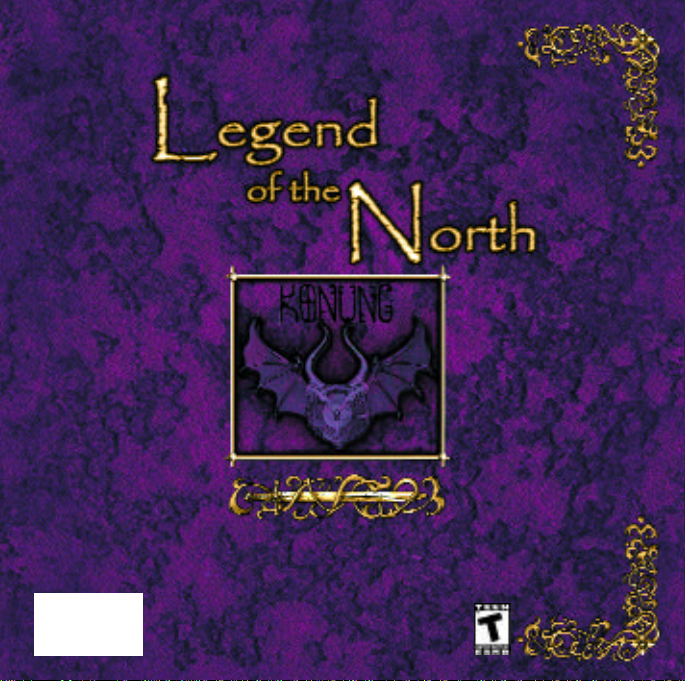
Fantasy Role-Playing
PC CD-ROM
WINDOWS
95/98/2000
®
Page 2
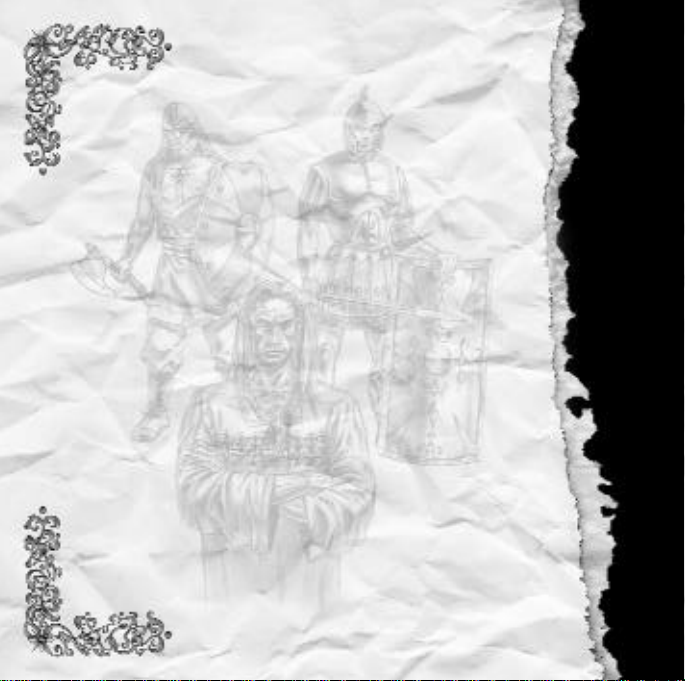
Introduction
ons ago, during the Age of Magic, the Earth was ruled by ancient
E
gods. They commanded the peoples of their domains, and the
mightiest of which was the Nordic Clan. The Nordic possessed many
formidable magical artifacts, and the most potent of them all the
Bracelet of Lordship. Carved from a mysterious Dragon Stone, the
artifact was a gift from the gods, who themselves had wrested the
Bracelet from the hands of their forefathers.
The power of the Bracelet was such that it gave its masters control
over the minds of mortal men.
But the Age of Magic was not to last forever. The twilight of the gods
was finally upon them.
The Nordic Clan hid the bracelet deep in uncharted lands, where
mortals would settle thousands of years later. They hoped that when
the moon and the stars were just right, the bracelet would be restored
and their people would once again rise to power.
The gods favored the heroes of the north and placed a dragon to
guard the dreadful treasure. The task of keeping eternal vigil over the
bracelet was given to Orr, one of the demi-gods. To aid him the gods
gave him an amulet, which granted him control over the dragon.
The years passed ... centuries became millenniums.
Orr kept his vigil, and guarded the Dragon Amulet that would give
its master control over the Dragon, and thereby control over the
Bracelet of Lordship.
He gathered a small clan around him, waiting...
Waiting for the day when the true masters of the Bracelet of Lordship
would return.
Then one fateful day the Yellow Dogs, creatures of Chaos and
Destruction, found Orr and his warriors in a small encampment.
LEGEND OF THE NORTH • KONUNG
1
Page 3
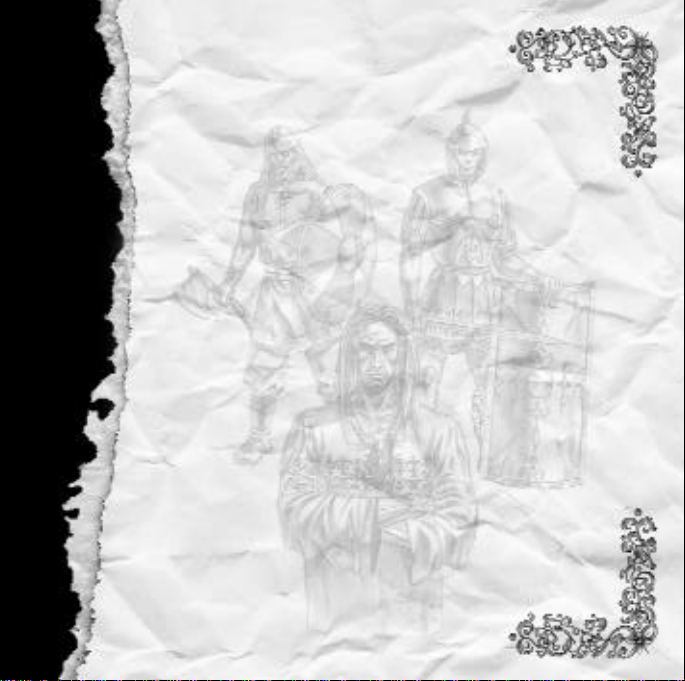
The Dogs were the eternal enemies of the Nordic Clan, and their forc e s
heavily outnumbered Orr's band of mere mortals. The bloody battle
raged for three long hours, until Orr saw that only ten of his men
were still standing with no chance of escape. Realizing that death was
iminent, Orr resolved to never let the Dragon Amulet fall into the hands
of his enemies.
With his heart filled with sorrow he broke the amulet into three pieces
and sent his loyal hawks to take the fragments to his old and trustworthy friends and comrades-in-arms. The first hawk flew towards
the camp of the slavic heroV s e s l a v. But the mighty bird never re a c h e d
its destination. The bird fell from the sky, killed by an arrow. The
marksman was Wolf, a mysterious wanderer who dwelt in the woods
of the Northern Lands. He hoped for the power of the Bracelet to
help him build a mighty kingdom in the Slavic lands.
The second part of the Amulet reached Sigurd, a viking hero of true
valor. It was to be his doom.
One night Sigurd was slained by his trusted friend Eric. The traitor
lusted for the amulet and the power of the Bracelet, and with the fragment in his hands he set out on a war against the slavic tribes.
The third hawk flew to Byzanitum, and to the hero Konstantin.
Asense of doom came over Orr's old friend when he received his part
of the Amulet.
Realizing that something horrible had happened to Orr, Konstantin
understood that on him alone the fate of the Bracelet of Lordship
depended.
Signing on as a guard with a trade caravan, he was soon on his way
to the Northern Lands.
Two months later the fates of these three descendants of the ancient
gods would cross in these fateful lands.
2
LEGEND OF THE NORTH • KONUNG
Page 4
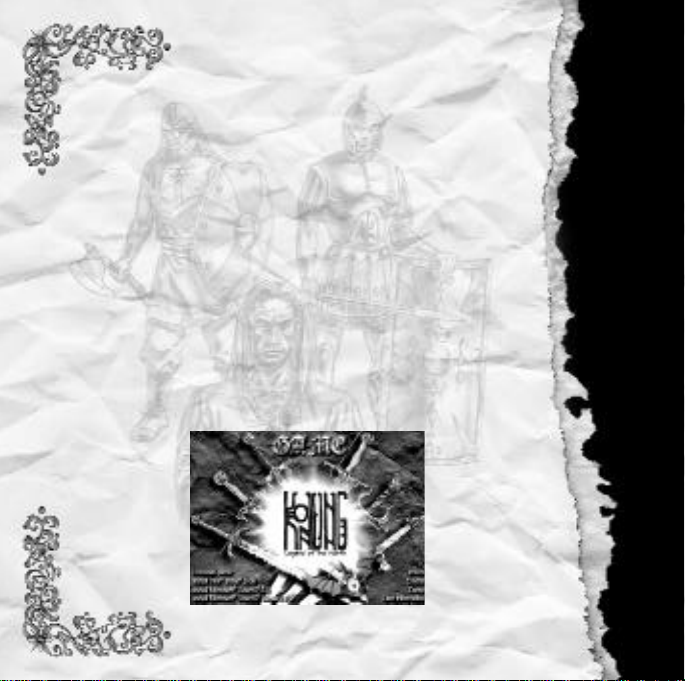
Installation
System Requirements:
• Windows 95/98
• DirectX 6.0
• DirectShow 6.0
• Intel Indeo 5.06
• Pentium 166 MHz
• 32Mb RAM (recommended 64Mb)
• HDD 150 Mb
• 8x CD-ROM (recommended 16x)
• Mouse
• DirectX-compatible (16 bit, 44 kHz, stereo)
Multiplayer:
• Up to 16 players on LAN or Online
LEGEND OF THE NORTH • KONUNG
3
Page 5

Starting the game.
Insert game CD into your CD-ROM-drive. If you have the
autorun feature enabled, the installation program will appear
after a short while. Click the Install button to start the setup. If
you do not have the autorun feature enabled, browse the CD
with Windows Explorer and run the Setup program.
Additional installation maybe required if you don’t have the
following installed on your system
Install Intel Indeo(r) 5.06 (or higher)
Install Microsoft® DirectX® 6.0 (or higher)
Install Microsoft® DirectX® Media 6.0 (or higher)
The Game
Start Single Player Game.
Click on Game button after setup is complete. Or run
Konung from Start Menu (Start button).
4
LEGEND OF THE NORTH • KONUNG
Page 6

Controls
Main menu [ESC]
M a p [M]
Information Panel [Q]
Inventory panel [I]
Inventory bar
Use item
Right click on item
Take/drop item
Left click on item
Select character
Left click on his
Face Icon or
Right click on
character in the main screen.
Unselect character
Right click on his
Face Icon
Select group Shift+
shift + Left click on his Face Icon or
Shift+
shift + Right Click on character
Select all Shift+[A]
Select next character [Tab ]
Draw/hold weapon [Space]
LEGEND OF THE NORTH • KONUNG
Change weapon
M o v e
Left click in your battle screen to
move your character.
Pickup an item
Right click on item.
Ta l k
Left click on the character you
want to talk to.
Talk to party member
Control+
Ctrl + Left click on his face icon
A t t a c k
Right click
Attack (for whole party) [A]
Follow me (for whole party) [F]
Increase game speed Gray
Decrease game speed Gray
Transparent panels [T ]
5
Page 7

Controls
Interface
Any character may be in two modes: battle mode and normal
mode. Character in battle mode draws weapon and attacks
any target if you right click on it. Right click on target in normal mode opens the dialog panel (if this option is possible).
The Cursor is an important element of the interface. The
Cursor is dynamic and takes different forms depending
on situation.
There are several types of cursor:
- Appears when you target passable terrain.
- Appears when you target impassable terrain.
- Appears when you target NPC or monster in battle mode.
- Appears when you target any item lying on the ground.
-Appears when you target NPC or monster in normal mode.
6
LEGEND OF THE NORTH • KONUNG
Page 8

Controls
If you press key, a small panel that allows you to
operate items in your inventory will appear. To use an item,
right click on it. To pass an item to another party member, left
click on the item and drop it on target face. To drop an item
you must left click on it and then left click on ground. Don't
forget that if you leave current location this item would be
lost forever. Picked up items appear in the first slot of your
inventory. Cursor also depends on the type of item you are
trying to use, drop or pass.
- cursor, showing sword.
- cursor, showing armour.
- cursor, showing potion.
- cursor, showing bow.
- cursor, showing shining star.
LEGEND OF THE NORTH • KONUNG
7
Page 9

End User License Agreement
Please read the following carefully before installing or using the Software. By using the software you are agreeing to the terms of this End
User License Agreement.
This computer software, artwork, music and other components included in this Product (collectively the "Software") are copyrighted
property of PAN Interactive Publ. and its licensors. The Software is not sold to you, it is licensed to you.
You agree not to extract information, reverse engineer, decompile, disassemble, alter, duplicate, make copies, distribute, rent or lease the
Software or in any other way provide others with all or any portion of the Software. You may transfer the Software, but only if the recipient
agrees to accept the terms and conditions of this Agreement. If you transfer the Software, you must transfer all components and documentation and erase any copies residing on computer equipment. Your license is automatically terminated if you transfer the Software.
You expressly acknowledge and agree that use of the Software is at your sole risk. In no event, including negligence, shall PAN Interactive
Publ. or its licensors be liable to any party for (i) any indirect, special, punitive, incidental or consequential damages (including, but not limited to, damages for loss of business profits, business interruption, loss of programs or information, and the like), or any other damages
arising in any way out of the availability, use, reliance on, or inability to use the Software, even if PAN Interactive Publ. shall have been
advised of the possibility of such damages; or (ii) for any claim attributable to errors, omissions, or other inaccuracies in, or destructive
properties of any information. Because some states or jurisdictions do not allow the exclusion or the limitation of liability for consequential
or incidental damages, in such states or jurisdictions, PAN liability shall be limited to the extent permitted by law.
© PAN Interactive Publ. All rights reserved.
The Software is a work of fiction. All of the characters and events portrayed in this Software are fictional. Any resemblance to real
persons, living or dead, or actual events, is purely coincidental.
©2000 Strategy First Inc. All rights reserved. Konung is a trademark of 1C. All rights reserved. All other trademarks and copyrights are
the properties of their respective owners.
Windows is a registered trademark of Microsoft Corp.
Pentium is a registered trademark of intel Corporation.
All other trademarks and copyrights are the property of their respective owners.
©2000 PAN Interactive Publishing. All rights reserved. Published by Infinite Loop. Infinite Loop is a label of PAN Interactive Publishing.
PAN Interactive Publishing and Infinite Loop logotypes are registered trademarks of PAN Interactive Publishing. Konung - Legends of the
North and related marks are registered trademarks of PAN Interactive Publishing.
© 1C all rights reserved 1997-2000. Developed by 1C.
This Booklet is to be used as a reference, for detailed information on the operation of this game,
please refer to the electronic manual on the CD. The Manual is located in the “Manual”
folder found in the root directory of the game CD.
8
LEGEND OF THE NORTH • KONUNG
