Page 1
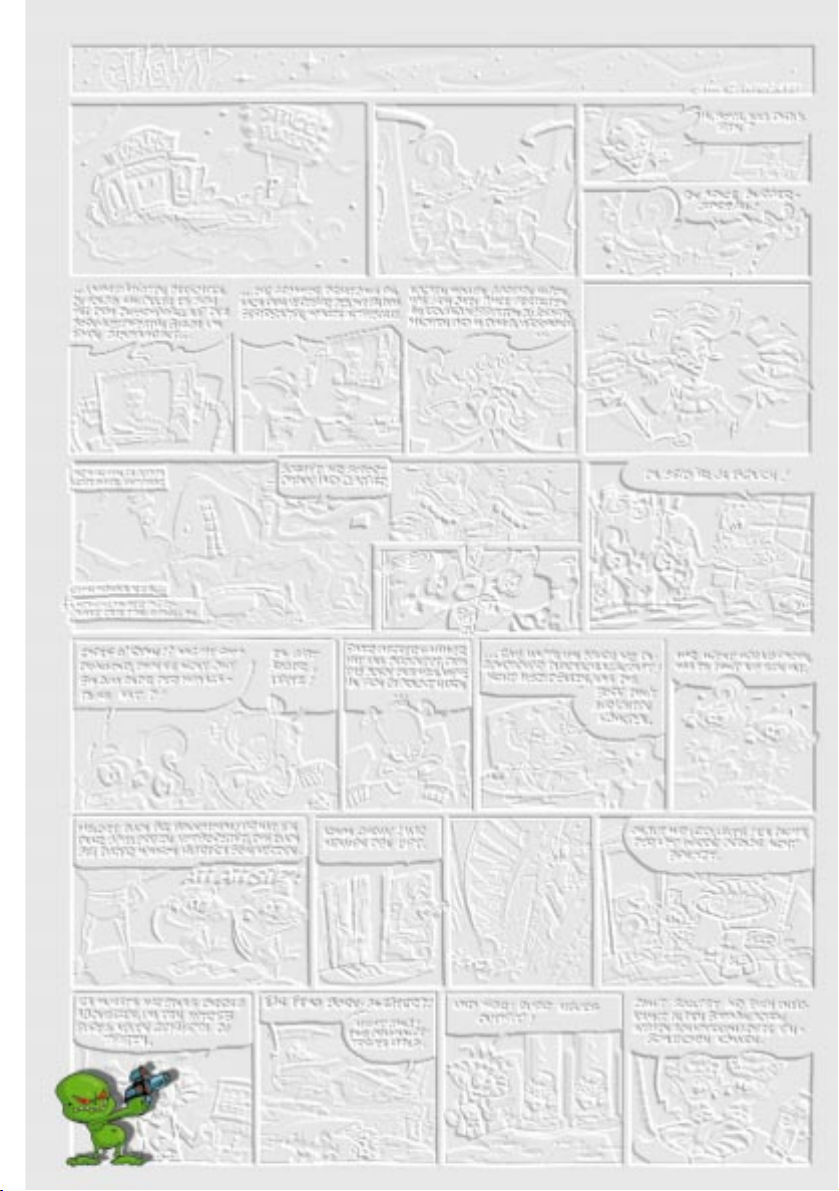
Copyright © 1996 Blue Byte Software GmbH
Software, manual, text, graphics and names are protected
by copyright. All rights reserved. No part of this publication
may be reproduced or transmitted in any form or
translated into other languages without the written
permission of Blue Byte.
"Microsoft", "Windows95", and "MS-DOS" are registered
trademarks of the Microsoft Corporation in the United
States of America and other countries.
All other product names in this manual are registered
trademarks of their respective companies.
Page 2
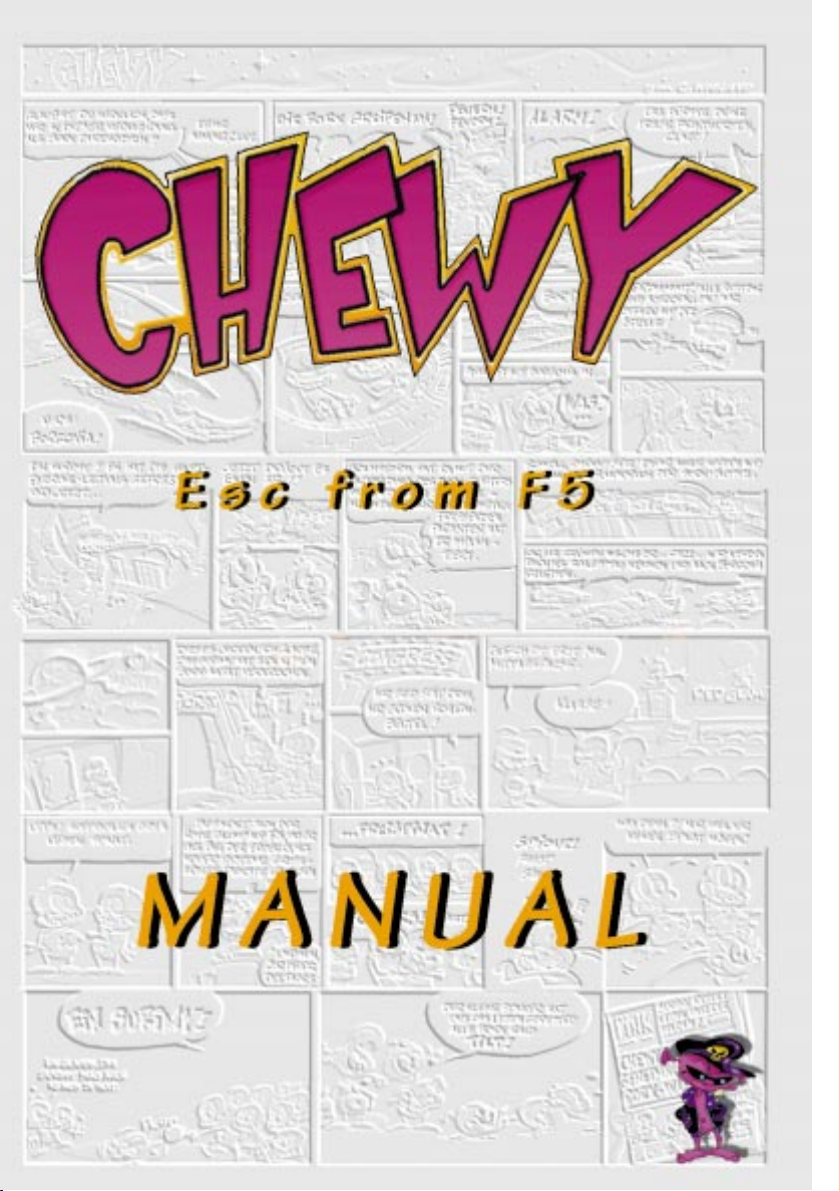
Cartoons by Carsten Wieland
Text and Layout by Wolfgang Walk
Translation by Jonathan Faila
Page 3

Hi folks.
Chewy's the name. The guys from
Blue Byte suggested...
...I make myself useful instead of
just messing around the office. Alright. I guess as long
as my glider is being tuned up there isn't much else to do here,
anyway. You know, this planet of yours is not the coolest
place in the universe, is it?
4
4
So I won't
miss anything any-
way if I explain the
game to you.
Page 4
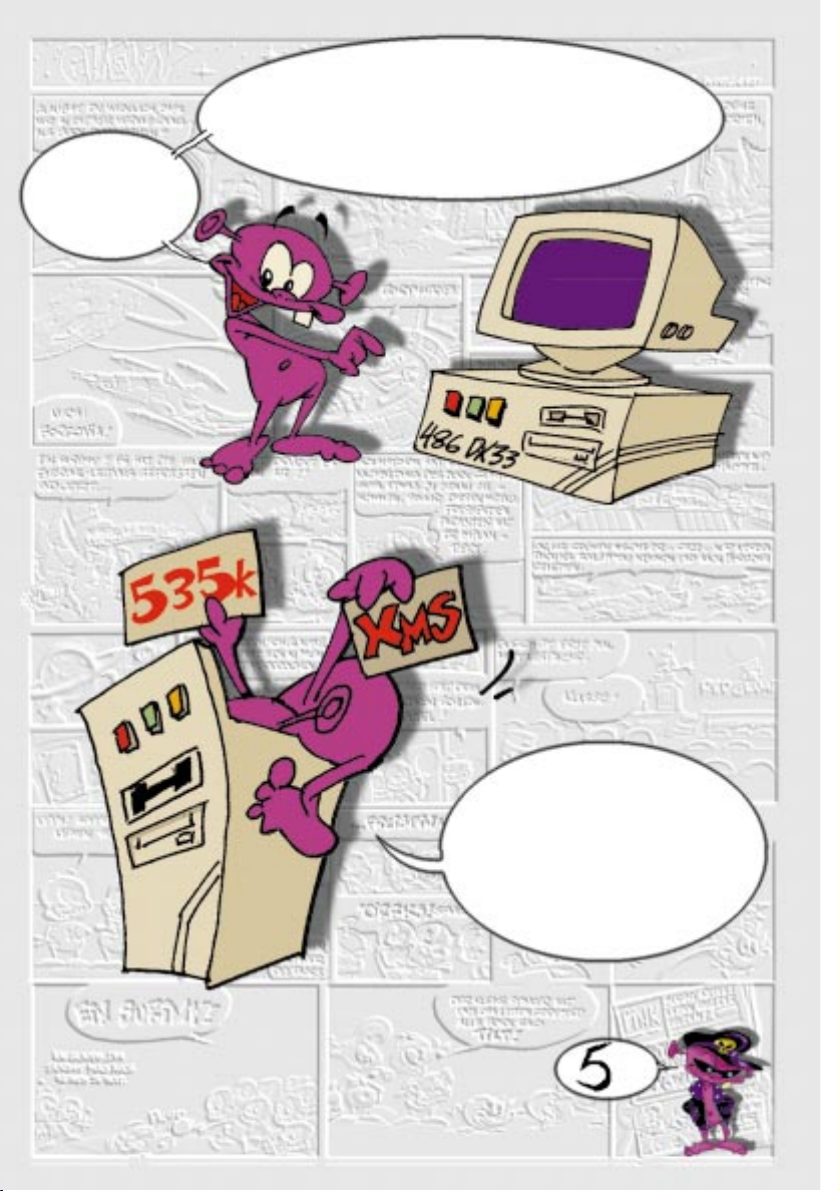
...with
the game before
you're old and
gray.
Als erstes braucht Ihr mal 'nen
The first thing you need is a
486 DX 33 processor in your computer.
It doesn't matter if it's faster. But if it's slower
I'm afraid I can't guarantee,
you'll be done...
Aside from that,
your computer needs 3MB
of free XMS and about 535k
of free conventional memory. If
you have more than 4MB RAM,
I suggest using a 4MB
smartdrive.
Page 5
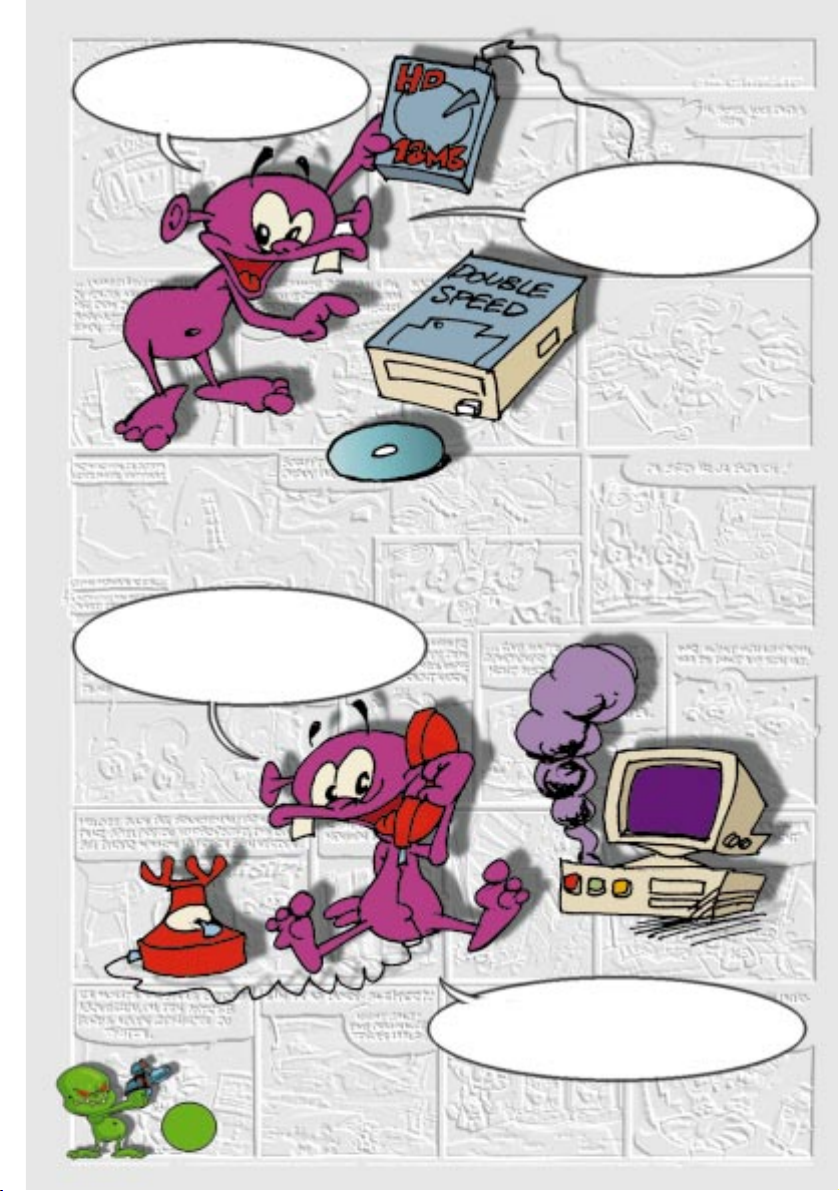
Then you need
18 MB space on a
hard disk..
If you should
run into any problems, just call
the Blue Byte Hotline.
...and a
double speed CD-ROM
drive.
66
Call (USA) 847-995-9981
Page 6

Before you can start,
you need to insert the CD, of course.
Choose your
CD-ROM drive
and type "install". Press
the enter key and the
installation will
begin
Do you have
Windows 95? Then first double-
click on the CD-ROM icon, shown in "My
Computer" and then on the "install.bat"
icon. In any case, after that all you have
to do is answer the questions the
program asks you.
If you
want to hear
me during the
game...
...you should by all means answer
this question. Unless you're playing
in front of a hospital.
Seven!
Page 7

Under Windows95,
you haveto go back to "My Computer" to
start the game. First double-click on the
drive and then on the path where you installed the game .
Under DOS, you have to do everything manually.
For instance: C:(Enter)
cd Chewyf5 (Enter)
Then just
enter "Chewy" (or
double-click on it)...
...and now you're ready for take off. You'll find yourself
in a Borx' prison cell. Press the right mouse-button and this...
...menu will pop up.
Actually, these symbols are self
explanatory. But I'll explain them
anyway.
Page 8

That is: most of the time.
Well, let's say: sometimes.
The hand means: use.
Any time you want me to touch
or pick something up, or
combine various objects...
If you click on
the feet ( with your left
mouse-button), I'll go any-
where you want me to.
...click (left button!) on
this hand. But don't believe that,
I'll touch everything!
NINE!
Page 9

Use the mouth to
communicate with various beings.
You'd be surprised, what valuable hints
you can get even from the most low
brain creatures.
You've been given
eyes to see. So I suggest
you use them!
You said it!
Har Har Har!!!
Page 10

The floppy icon opens
another menu that lets you do
several things:
Everything
you take fits in this
suitcase. So come on!
Make me your beast
of burden!
Use the "SAVE" button
to save your game and...
...to do every 36
hours or so. The "OPTIONS"
button brings you into
another menu. There
you'll meet...
..."LOAD" to load
saved games. Press
"GAME" to return
...to the game and press
"QUIT" to end the whole thing.
Which isn't a bad idea...
11
11
Page 11

If you think your animations are too slow,
you can accelerate them with the arrow-buttons
beneath the wheel in order to speed
You're not illiterate?
Sure?
...this busy little guy.
up your game!
Then stuff that mouth!
If you get sick of reading just take out the
pacifier!
XII
Page 12

want to hear the music anymore
click on the anvil to flatten this Bork!
Yeah, now that`s my idea of fun!
If you want to hear the music again,
You paid for it. So why
not use it?
If you don't
just let him spring
back to life. It'll even fix
the guitar.
If the sound
FX get on your nerves,
this is how you can turn
them off!
Thirteen!
Page 13

You can
also control these options
using the function keys. Let
Howard explain that to you
in more detail.
With these
two nice columns you
can mix Music and
Sound.
You just choose the right level
and click on the columns. That will make
you one of those cool studio guys,
masters of the mix.
14
14
Page 14

TROUBLE-
TROUBLE-
SHOOTING!!!
SHOOTING!!!
What to do, if...
+ 1
+ 1
Page 15

What to do, if...
What to do, if...
...
you cannot install the game.
Please make sure:
- the CD-ROM is in your CD-ROM drive.
- you've got at least 18 MB of free capacity on your hard disk.
...you can install the game, but cannot play it.
- Do you have a 486 DX processor?
- Do you have at least 535k of free conventional memory?
(you can find that out by typing mem at the DOS-prompt.)
- Do you have at least 3MB of free XMS?
(you can find that out by typing
- And again: is the CD-ROM in the drive?
...you can start the game, but you can`t hear anything.
- Did you turn on your speakers? Or your stereo?
- And are they connected to your computer?
And if so:
- Can you see the guitar Bork in the "options" menu? No?
You cannot see the mouth with the pacifier and the sound
mixing column either? And the level for turning off the sound
is nowhere to be seen either?
Seems like your soundcard was not successfully configured.
Please run the installation program again.
mem,
too)
...there's no more sound, after the Windows 95 screensaver
started?
- Click with the right mouse-button on the "Chewy.exe" icon.
Click on "Properties" and then on "and more". Switch off your
screensaver, press O.K. and restart the game.
XVI
Page 16

What to do, if...
What to do, if...
...the animations run too slowly or don't run smoothly?
- You can speed up the animations in the "Options" menu by
clicking on the arrows right and under the hamster wheel. You'll
see the surimy run faster.
- If you have more than 4MB RAM, you can set up a 4MB (or
bigger) hard disk cache. So the program can load huge
amounts of data needed for animations into memory and play
it directly from memory, which is faster than from the hard
disk. Just insert the line:
Device=c:\windows\smartdrv.exe 4096
directly after the line including "himem.sys" into your config.sys
file. If you're having problems with that, read your DOS-manual,
ask a friend or call our hotline. That's what Chewy gave you the
number for.
..."Chewy" doesn't run properly under Windows 95?
Even though "Chewy" is a DOS program, it's been shown to run
well using Windows 95. But some hardware configurations can
cause problems which will disappear when you start the game in
MS-DOS mode.
Dr. Howard will tell you how to do that and much more on the
next pages.
Seven-
teen!
Page 17

Dr.
Dr.
Advice:
Advice:
?
?
A.)Keyboard controls
Everything you do with the mouse in this game can also be done with the
keyboard. Due to the nature of the game, this is more complicated than
using the mouse. However, if you use the keys F1 - F6 you actually make the
game even easier. This brings you directly to the functions that you would
otherwise activate by first opening the menu with the right mouse button
and then looking for the right icon.
Basically, the Esc-key works like the right mouse button. The inventory
(suitcase) can be opened with the space bar as well as with F5.
B.) The stand-by window
Whenever you take an item from the inventory and don't put it back
immediately, a little window will pop up in the upper left side of the screen
that keeps that item standing by for use. You can move this window with
the Tab-key to any other corner or make it disappear with the ^-key. It will
still retain it's function: Move the cursor onto it and the cursor will turn
into a hand. Click the left mouse button and you will be holding that item in
your hand again .
Howard
Howard
18
18
Page 18

Dr.
Dr.
Advice
!
Howard's
Howard's
C.) Windows95
Some hardware configurations can lead to problems like garbled or
distorted sounds when running under Windows 95. No problem, if you still
have your old DOS-configuration beneath the new surface. In this case first
double-click on "My Computer", then on the drive "Chewy" is installed on.
Click ONCE with the right mouse button on the file "chewy.exe". In the pop up
menu choose "Properties", click on "Program" and on "Advanced".
Another menu will pop up. Choose the third point "MS-DOS-Mode" and
confirm with "OK". If you click on "Chewy" now, Windows 95 will start in the
old DOS-mode (which you have to confirm) and run "Chewy" under DOS.
D.) Music!
Usually, the tunes played in every room are repeated over and over again as
long as you are in that room. You can turn off the continuous music by
pressing "L". Then all the tunes will only be played once. If you want the
music to play continuously, press "L" again.
!
Advice
20 - 120 - 1
