Page 1
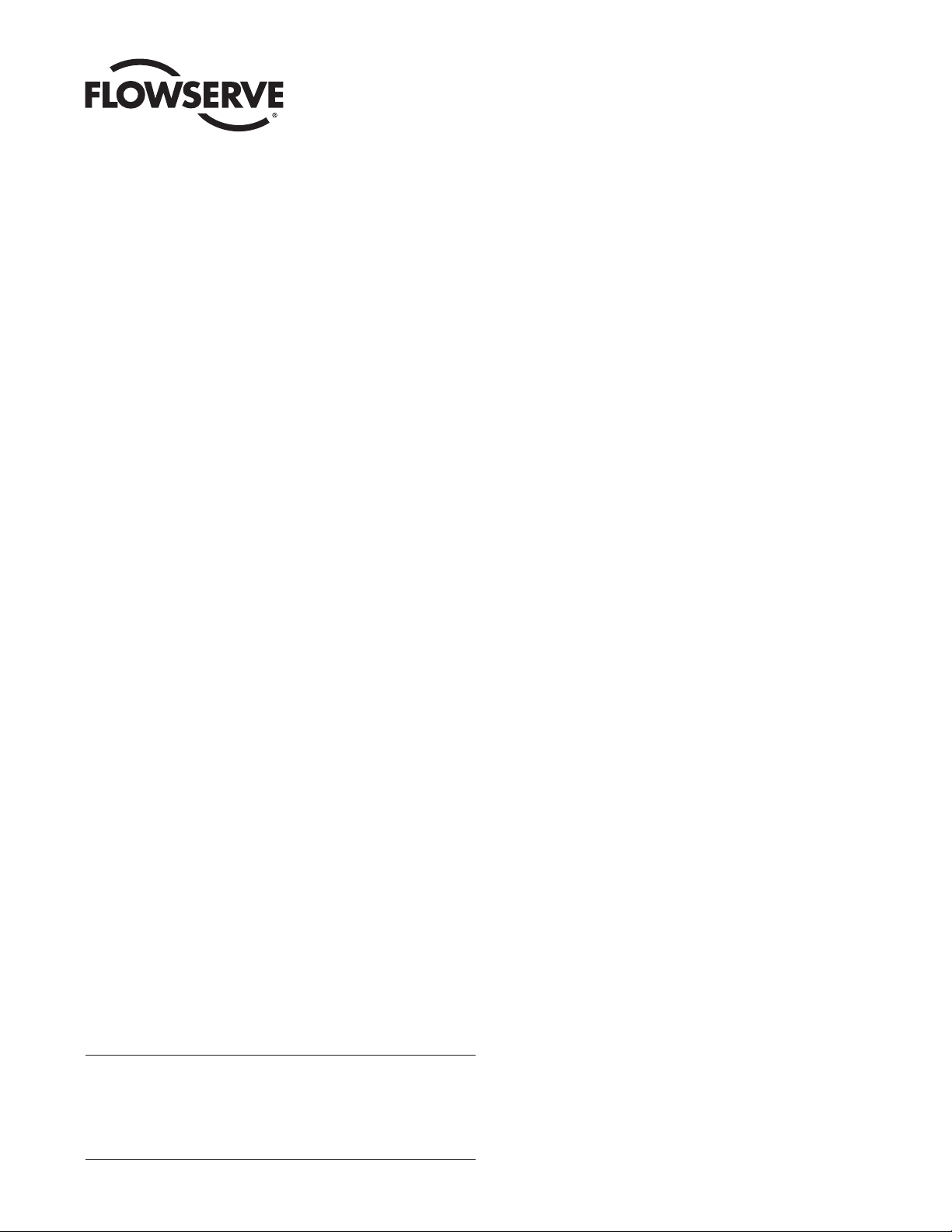
Worcester Controls
When shipped for field installation, the limit switch (proximity sensor)
assembly will be broken down into subassemblies. The subassemblies
are: (1) the switch (sensor) operator assembly, consisting of the
switches (sensors), bracket, springs and bottoms; (2) the probes; and
(3) the enclosure and cover. Hardware items and O-rings are packaged
separately. Retaining rings and O-rings have to be assembled to the
probes. Lubricate O-rings prior to assembly.
NOTE: Revision R3 End-Mounted Limit Switch and Proximity Sensor
Kits fit Revision R2 and later 39 actuators. Included in the EndMounted Limit Switch Kits is a Rebuild/Accessory Addition Label which
is to be marked and applied to actuator after switch has been installed.
1. The End-Mounted Limit Switch (Proximity Sensor) assembly will be
mounted on the left-hand (as viewed from actuator nameplate) end
cap only, with conduit connection normally at the top of the
enclosure.
NOTE: If it is necessary to have the conduit connection at the
bottom of the enclosure, the switch enclosure can be inverted. See
caution note in Step 2. Be sure that conduit connection will not
interfere with piping.
The “standard” mounting configuration of the 39 Actuator to the valve
is in-line, fail-closed. In this configuration, SW-1 (SEN-1), as
described in the wiring diagram, will give indication when the actuator
is in the open position, or CCW limit of rotation. SW-2 (SEN-2) gives
indication of the closed position, or CW limit of rotation.
Actuator failure position may be changed by either inverting the
actuator or mounting cross-line. In these cases, the limit switch
(proximity sensor) must be mounted the same as described above,
but SW-1 (SEN-1) and SW-2 (SEN-2) indication will be reversed
from that above. If there is question as to which switch is going to
indicate a given position, the actuator should be operated, and
SW-1 (SEN-1) and SW-2 (SEN-2) checked to verify which switch
(sensor) will give the desired indication.
2. Remove cover from enclosure. Carefully insert assembled probe
assemblies through holes in bottom of enclosure.
CAUTION: The longer probe must go into the left-hand through-hole
(looking at the housing with the conduit hole at top). If enclosure
must be inverted to place the conduit connection at the bottom, the
longer probe still must go into the left-hand port on the actuator
end cap, as viewed with the actuator shaft in normal vertical
position. (Both probes are the same length for the 1039 ELK only!)
3. Install O-rings into grooves in bottom side of enclosure. Assemble
the enclosure, with probe assemblies, to the actuator. Secure with
four cap screws and lockwashers. Check the probes for freedom of
movement by moving them back and forth slightly.
4. With assembly complete to this point, it is convenient to make
conduit connections and bring wiring through enclosure. It should
be noted that the successful use of this device in hazardous
atmospheres or other detrimental environments depends on proper
conduit construction techniques.
5. When the switch (sensor) package is assembled, one of the probes
will make contact with the switch (sensor) button. Simply press the
switch (sensor) package until the mounting screws can be
engaged. Tighten mounting screws until bracket is secure.
6. Switches (sensors) have been factory adjusted but should be
rechecked after installation. Adjustment is as follows:
A. Limit Switches:
With actuator mounted in “standard” configuration (see Step 1),
set actuator in closed position with the adjustment screw near its
loose limit, adjust closed position switch SW-2 (see wiring
diagram) by tightening the adjusting screw until switch contacts
click. Then for SPDT switch, tighten adjustment screw two
additional turns. For DPDT switch, tighten adjustment screw
additional
1
/
4 turn only. Change actuator to its full open position
and adjust open position switch SW-1 in the same manner.
B. Proximity Sensors:
Sensors have to be wired per proximity wiring diagram for
adjustment. With actuator mounted in “standard” configuration
(see Step 1) and the adjustment screw near its loose limit, set
actuator in closed position and adjust closed position sensor
SEN-2 (see wiring diagram) by tightening the adjustment screw
until load indication is observed; then tighten the adjustment
screw an additional
1
/
2 turn. Change actuator to its full open
position and adjust open position sensor SEN-1 in the same
manner.
NOTE: If actuator is mounted in any configuration other than
“standard,” consult Step 1 of installation instructions to insure
proper orientation of probes and switches (sensors).
7. Wiring instructions for limit switches and proximity sensors.
Refer to Step 1 for any actuator-mounting configuration other
than “standard.”
A. Limit Switches:
Make electrical connections in accordance with the wiring
diagram on inside of cover.
WCAIM2051
(Part 19296)
10-45 39 End-Mounted Limit Switch
and Proximity Sensor (Revisions R1 and R3)
Installation, Operation and Maintenance Instructions
Page 2

B. Proximity Sensors:
See wiring diagrams above; diagrams are also on printed inside
of the unit’s cover.
a WARNING: A load must be used when power is applied to
sensors. Wiring without a load will cause sensor failure.
1) Wiring of AC proximity sensors is as follows:
“AC in” connects to the blue lead; “AC out” connects to
the brown lead.
The outside load is connected in series with either the
blue or the brown lead.
Electrical Characteristics:
Supply Voltage - 20-140 VAC.
Load Current - 200 mA maximum continuous.
2) Wiring of DC proximity sensors is as follows:
The power supply positive (+) lead connects to the
common (c) terminal; the negative (-) lead connects to
the normally closed (n.c.) terminal.
The outside load is connected between the normally open
(n.o.) terminal and the positive (+) lead.
Electrical Characteristics:
Supply Voltage - 9.6-55 VDC.
Load Current - 200 mA maximum continuous.
Current Consumption (excluding load) up to 10 mA.
8. Place the O-Ring in the groove in the housing flange first. Secure
cover to enclosure with four cap screws. Cover must be assembled
tightly for proper performance. The assembly is now complete.
Flow Control Division
Worcester Controls
Flowserve Corporation has established industry leadership in the design and manufacture of its products. When properly selected, this Flowserve product is designed to perform its intended function
safely during its useful life. However, the purchaser or user of Flowserve products should be aware that Flowserve products might be used in numerous applications under a wide variety of industrial
service conditions. Although Flowserve can (and often does) provide general guidelines, it cannot provide specific data and warnings for all possible applications. The purchaser/user must therefore
assume the ultimate responsibility for the proper sizing and selection, installation, operation, and maintenance of Flowserve products. The purchaser/user should read and understand the Installation
Operation Maintenance (IOM) instructions included with the product, and train its employees and contractors in the safe use of Flowserve products in connection with the specific application.
While the information and specifications contained in this literature are believed to be accurate, they are supplied for informative purposes only and should not be considered certified or as a guarantee of
satisfactory results by reliance thereon. Nothing contained herein is to be construed as a warranty or guarantee, express or implied, regarding any matter with respect to this product. Because Flowserve
is continually improving and upgrading its product design, the specifications, dimensions and information contained herein are subject to change without notice. Should any question arise concerning
these provisions, the purchaser/user should contact Flowserve Corporation at any one of its worldwide operations or offices.
For more information about Flowserve Corporation, contact www.flowserve.com or call USA 1-800-225-6989.
FLOWSERVE CORPORATION
FLOW CONTROL DIVISION
1978 Foreman Drive
Cookeville, Tennessee 38501 USA
Phone: 931 432 4021
Facsimile: 931 432 3105
www.flowserve.com
© 2003 Flowserve Corporation, Irving, Texas, USA. Flowserve and Worcester Controls are registered trademarks of Flowserve Corporation. WCAIM2051 10/03 Printed in USA
Wiring Diagram
Item Qty Description
1 2 SWITCH (SENSOR)
2 1 ENCLOSURE
3 1 COVER
4 1 BRACKET
5 2 PIVOT HOOK-SWITCH
6 2 BUTTON-SWITCH
7 2 SPRING-SWITCH
8 1 SPACER-SWITCH
9 2 SCREW-BRACKET MTG.
10 1 SCREW-SWITCH MTG.
11 2 SCREW-ADJUSTING
12 1 NUT
13 1 LOCKWASHER
14 4 SCREW-ENCLOSURE MTG.
15 4 SCREW-COVER
16 4 LOCKWASHER
17 1 NAMEPLATE
18 4 DRIVE SCREW
19 2 O-RING
20 1 ROD PROBE
21 1 PISTON PROBE
22 2 O-RING
Item Qty Description
23 2 RETAINING RING
24 1 O-RING
25* 1
26 2 SPACER
27 1 CAUTION LABEL
* Wiring diagram not shown.
