Page 1

Product Manual
Page 2

Table of Contents
Getting Started ......................................................................................... 1!
What’s included ........................................................................................................................ 1!
Inserting the Zip battery ........................................................................................................ 1!
Setting up your Zip .................................................................................. 3!
Setting up your tracker with the Fitbit app .................................................................. 3!
Setting up your tracker using a Mac or PC and Fitbit Connect ............................ 3!
Mac & PC requirements ..................................................................................................... 3!
Downloading Fitbit Connect ........................................................................................... 3!
Installing Fitbit Connect and pairing your Zip ......................................................... 4!
Syncing to a computer ...................................................................................................... 4!
Using Fitbit Zip ........................................................................................ 5!
What Fitbit Zip tracks ............................................................................................................ 5!
Wearing your Zip ..................................................................................................................... 5!
Battery life .................................................................................................................................. 5!
Memory ........................................................................................................................................ 6!
Zip Specifications .................................................................................... 7!
Environmental conditions .................................................................................................... 7!
Size and weight ........................................................................................................................ 7!
Using your fitbit.com Dashboard ........................................................... 8!
Browser requirements ........................................................................................................... 8!
Adding and removing tiles .................................................................................................. 8!
Managing your Zip from fitbit.com .................................................................................. 8!
Updating your Zip .................................................................................. 10!
Help ........................................................................................................... 11!
Return Policy and Warranty .................................................................. 12!
Regulatory and Safety Notices ............................................................. 13!
USA: Federal Communications Commission (FCC) statement ........................... 13!
Canada: Industry Canada (IC) statement .................................................................... 13!
European Union (EU) ........................................................................................................... 14!
Serbia ......................................................................................................................................... 14!
Taiwan ........................................................................................................................................ 15!
Other .......................................................................................................................................... 15!
Page 3

Safety statement ................................................................................................................... 16!
Important safety instructions ........................................................................................... 16!
Battery precautions .............................................................................................................. 16!
Disposal and recycling information ................................................................................ 16!
Page 4

1
Getting Started
What’s included
Your Fitbit Zip™ Wireless Activity Tracker includes:
1. Fitbit Zip Wireless Activity Tracker
2. Clip
3. Battery door tool
4. Wireless sync dongle
5. 3V coin battery, CR2025
Inserting the Zip battery
1. Remove your Zip from its packaging and then use the battery door tool to
unlock the battery door. Insert the tool into the slot on the back of the unit,
and turn the door counterclockwise to remove it.
2. Once the door has been removed, insert the provided battery into the back of
the unit, with the “+” sign facing up. The battery will rest in the center of the
compartment.
3. Once the battery is in place, align the arrow on the battery door with the
‘unlock’ icon on your Zip to put the battery door in place. Use the battery door
tool to ‘lock’ the battery door by turning it clockwise until the arrow on the
door lines up with the ‘lock’ icon.
1. 2.
3.
4. 5.
Page 5
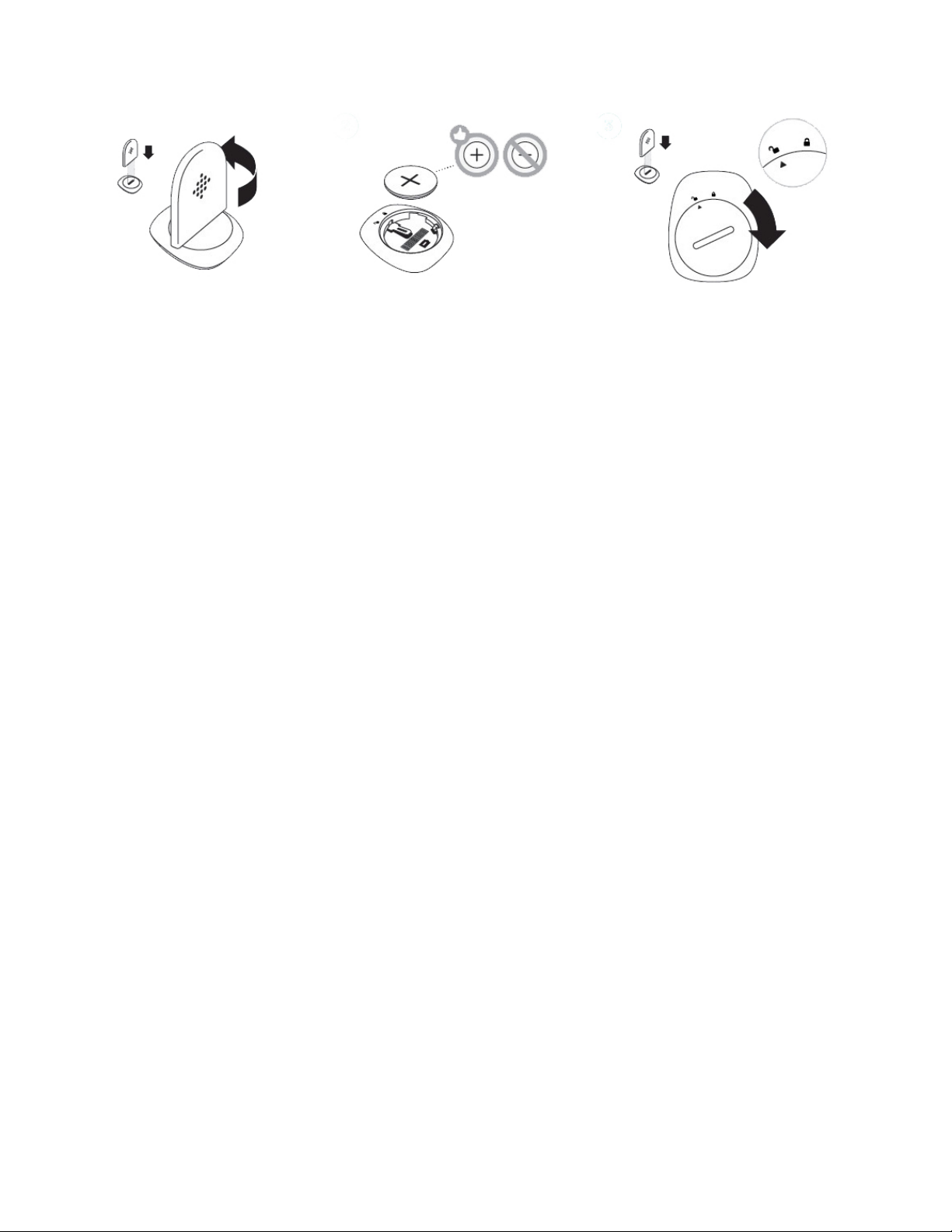
2
4. Once the display comes on, you will be ready to proceed with setup. The
device version of your Zip will appear on the display, followed by a series of
smiley faces, which are used to represent your activity level. The display will
remain on for 30 minutes after inserting the battery.
5. Take the wireless sync dongle from the box and plug it into a USB port on
your computer.
6. You are now ready to get started with setup.
Page 6
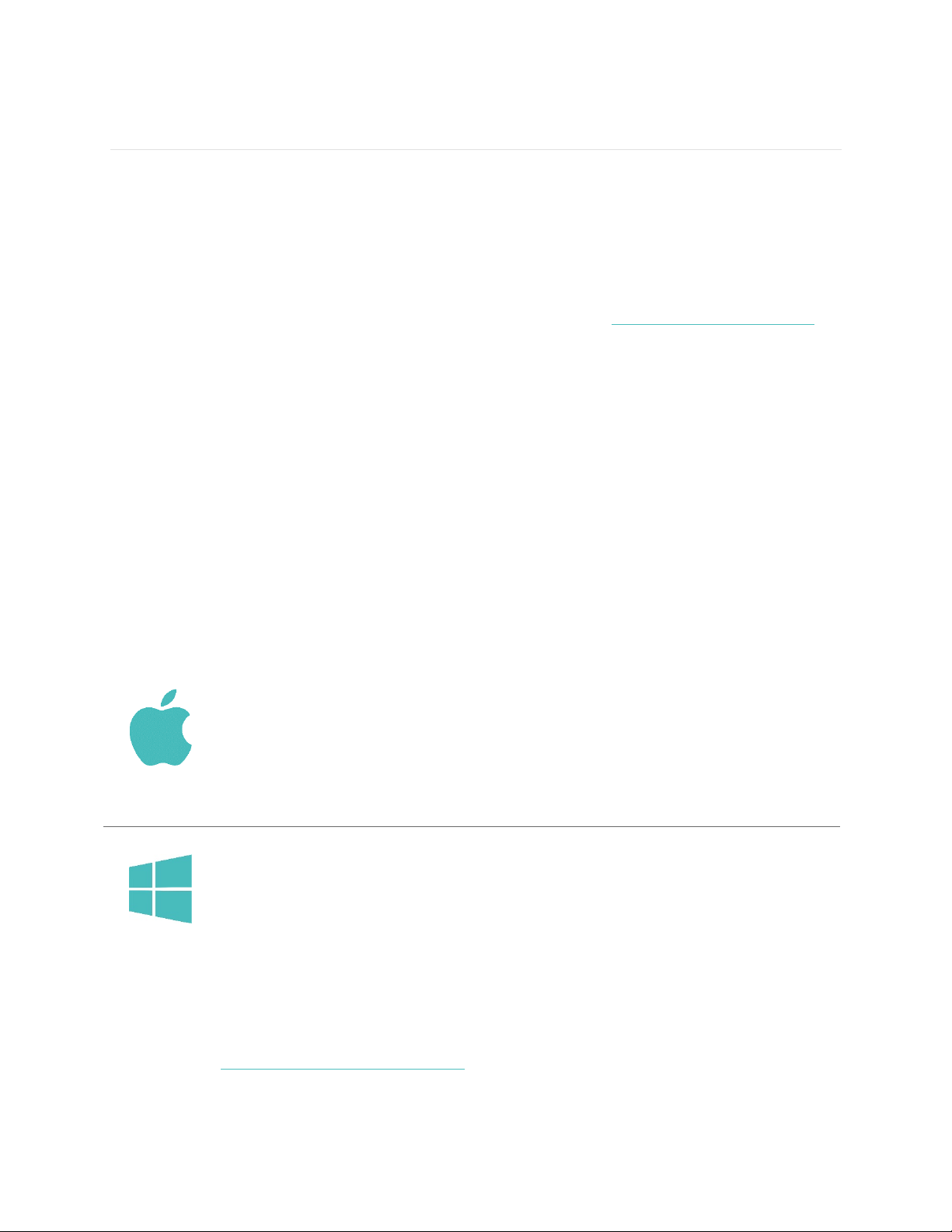
3
Setting up your Zip
You can set up your Fitbit Zip using your computer or the Fitbit apps for iOS,
Android, or Windows.
Setting up your tracker with the Fitbit app
Over 120 mobile devices and Windows 10 PCs and tablets that support Bluetooth 4.0
technology allow you to set up and wirelessly synchronize your Fitbit One. To see if
your mobile device is compatible with your Fitbit Zip, visit www.fitbit.com/devices. If
your device is listed, you can then download our app and follow the installation
process in the app. If your device is not listed, check back frequently because we’re
continually adding new devices.
Even if your mobile device is not compatible for syncing via Bluetooth 4.0, you can
still use a Fitbit app to view your data and track your progress—you’ll just need to set
up and sync your tracker using a Mac or PC.
Setting up your tracker using a Mac or PC and Fitbit
Connect
To set up your Zip using your computer, you’ll first install Fitbit Connect. Fitbit
Connect is the software application that connects (“pairs”) your Zip to your
fitbit.com dashboard, where you can view your data, log food, and more.
Mac & PC requirements
Software
Mac OS 10.6 or later
Internet Connection
Hardware
USB port
Software
Windows Vista or later
Internet Connection
Hardware
USB port
Downloading Fitbit Connect
1. Go to http://www.fitbit.com/setup.
2. Scroll down and click the pink Download button. If the button does not
correctly show your type of computer (for example, if it says “Download for
Page 7

4
Mac” when you’re on a PC), choose the correct type before clicking the
button.
3. When prompted, save the file.
Installing Fitbit Connect and pairing your Zip
1. Plug your wireless sync dongle into your computer’s USB port and have your
tracker nearby.
2. Go to the folder containing the file you just downloaded and look for the
installation program:
- For Mac: Install Fitbit Connect.pkg
- For Windows: FitbitConnect_Win.exe
3. Double-click the file name to install Fitbit Connect.
4. Follow the brief onscreen instructions to finish setting up. You’re ready to get
moving.
Syncing to a computer
Now that Fitbit Connect is installed, your Zip will automatically and wirelessly sync
with your computer every 20 minutes or so if the following requirements are met:
• Your Zip is within 15-20 feet of your computer and has new data to upload
(meaning if you haven’t moved, an automatic sync won’t occur).
• Your computer is powered on, awake, and connected to the Internet.
• The wireless sync dongle is inserted into a USB port and is recognized by the
computer.
To manually synchronize your Zip with your dashboard, click the Fitbit Connect icon
on your computer (located near the date and time) and click Sync Now.
Page 8

5
Using Fitbit Zip
What Fitbit Zip tracks
Zip’s display will show you the following:
• Steps taken
• Calories burned
• Distance traveled
• A clock
• The Fitbit Smiley, which
highlights your recent activity level
To conserve battery life, your Zip sleeps during periods of inactivity. Zip will go to
sleep after approximately 20 seconds if no steps are recorded. Once your Zip is
asleep, its display will remain off until moved.
Wearing your Zip
Zip is most accurate when worn on or very close to the body. Ideal places to wear
your Zip include a shirt pocket, bra, pants pocket, belt, or waistband. Try out a few
different locations to see what is most comfortable and secure for you.
A clip designed to keep your tracker clipped to your clothing is provided with your
Zip package.
The Zip is not designed to be worn in direct contact with the skin. Always use the
silicone holder when clipping it to a bra or waistband, with the display facing
outward. Do not wear the Zip inside your bra.
Some users may experience skin irritation even when wearing the Zip as instructed
on the bra or waistband. If this occurs we recommend clipping it on your pocket,
belt, or other external piece of clothing.
The Zip is sweat, rain, and splash resistant, but not waterproof. It is not intended to
be worn swimming.
Battery life
Your Zip runs on a replaceable 3V coin battery, CR2025. With normal use, your Zip’s
battery should last up to 6 months.
Page 9

6
A battery icon will appear on your Zip display when the battery has drained to 25%.
A flashing battery icon indicates that your Zip is very close to being drained. Data
could be lost if your Zip is not synced before replacing the battery.
If your Zip battery drains, purchase a new 3V coin battery, CR2025. Use the provided
battery door tool to unlock the battery door compartment, located on the back of
the Zip.
You can check your battery’s level by logging into your dashboard and clicking on
your photo and name. The battery level recorded during your most recent sync will
be listed to the right of the picture of your Zip.
Memory
Your Zip stores minute-by-minute data for 7 days and daily totals for 30 days.
When you sync your Zip, its data is uploaded to your fitbit.com dashboard and
securely stored on Fitbit’s servers. As long as you sync your Zip within thirty days of
activity, you will be able to transmit that data to your fitbit.com dashboard.
NOTE: Every night at midnight, your Zip will reset itself. This means your goal
progress and daily data will begin at zero again. This does not delete the data
stored on your tracker. That data will be uploaded to your fitbit.com
dashboard the next time you sync your Zip.
The time this reset occurs is based on the time zone set on your fitbit.com
profile.
Page 10

7
Zip Specifications
Environmental conditions
• Zip is not waterproof. It should not be worn while swimming. Zip is splash, rain
and sweat proof.
• Operating temperature: 32° to 104° F (0° to 40° C)
• Non-operating temperature: -0° to 130° F (-17.7° to 54.4° C)
• Relative Humidity: The device should not be submerged in more than 1 meter
of water for any amount of time.
• Maximum operating altitude: 30,000 feet (9,144 m)
• Non-operating temperature: -0° to 130° F (-17.7° to 54.4° C)
Size and weight
• Height: 1.5 inches (35.6 mm)
• Width: 1.1 inches (28.9 mm)
• Depth: 0.38 inch (9.6 mm)
• Weight: 0.282 (0.018 lb., 8 grams)
Page 11

8
Using your fitbit.com Dashboard
Fitbit provides you a free online tool — the fitbit.com dashboard — to help you track,
manage, and evaluate your fitness progress. Use the dashboard to see your progress
towards goals, view daily totals and historical graphs, and log food.
Browser requirements
Browser
Mac Version
Windows
Version
Apple Safari
5.0.5 and higher
Not Supported
Google Chrome
12 and higher
12 and higher
Microsoft Internet Explorer
Not Supported
8 and higher
Mozilla Firefox
3.6.18 and higher
3.6.18 and higher
Adding and removing tiles
Information on the dashboard appears in tiles with each tile representing a different
stat. Add or remove tiles to customize the dashboard. If you remove a tile, you can
add it back at any time.
To add a tile:
1. Click the grid icon on the upper left side of the dashboard.
2. Check the tile(s) you want to add, then click Done.
To delete a tile:
1. Hover over a tile until you see the gear icon at the lower left.
2. Click the gear icon, then click Remove Tile.
3. When prompted, confirm that you want to remove the tile.
Managing your Zip from fitbit.com
You can also manage your Zip from fitbit.com by clicking on your profile picture and
name in the top right corner and then selecting Settings.
Page 12

9
The Personal Settings screen allows you to change your Time Zone. This will impact
when your tracker data resets, because your tracker will reset at midnight based on
the time zone your tracker is set to.
The Devices area allows you to monitor:
• The date and time of your last sync.
• Battery level of your Zip at the time of its last sync.
• The firmware version running on your device.
• Your display settings. You can turn screens on and off here.
Page 13

10
Updating your Zip
Free feature enhancements and product improvements are occasionally made
available through firmware updates provided through Fitbit Connect or the Fitbit
app. We recommend keeping your Zip up to date.
To update your Fitbit Zip using Fitbit Connect:
1. Make sure your wireless sync dongle is plugged in and your tracker is nearby.
2. Click the Fitbit Connect icon near the time on your computer.
3. Click Open Main Menu, and choose Check for device update.
4. Log in to your account and tap your Zip a few times to wake it up. Give Fitbit
Connect a moment to look for your Zip.
If an update is found, Fitbit Connect will begin downloading and installing the
update. A progress bar appears on your computer screen while the update is
in progress. Keep your tracker close to your computer while it updates.
Fitbit Connect shows a confirmation screen when the update is complete and
your tracker will restart.
Page 14

11
Help
Troubleshooting and assistance for your Fitbit Zip tracker can be found at
http://help.fitbit.com.
Page 15

12
Return Policy and Warranty
Warranty information and the fitbit.com Store Return Policy can be found online at
http://www.fitbit.com/returns.
Page 16

13
Regulatory and Safety Notices
Model Name: FB301
USA: Federal Communications Commission (FCC)
statement
This device complies with FCC part 15 FCC Rules.
Operation is subject to the following two conditions:
1. This device may not cause harmful interference and
2. This device must accept any interference, including interference that may
cause undesired operation of the device.
FCC Warning
Changes or modifications not expressly approved by the party responsible for
compliance could void the user’s authority to operate the equipment.
Note: This equipment has been tested and found to comply with the limits for a Class
B digital device, pursuant to part 15 of the FCC Rules. These limits are designed to
provide reasonable protection against harmful interference in a residential
installation. This equipment generates, uses and can radiate radio frequency energy
and, if not installed and used in accordance with the instructions, may cause harmful
interference to radio communications. However, there is no guarantee that
interference will not occur in a particular installation. If this equipment does cause
harmful interference to radio or television reception, which can be determined by
turning the equipment off and on, the user is encouraged to try to correct the
interference by one or more of the following measures:
• Reorient or relocate the receiving antenna.
• Increase the separation between the equipment and receiver.
• Connect the equipment into an outlet on a circuit different from that to
which the receiver is connected.
• Consult the dealer or an experienced radio/TV technician for help.
This device meets the FCC and IC requirements for RF exposure in public or
uncontrolled environments.
Canada: Industry Canada (IC) statement
IC Notice to Users English/French in accordance with RSS GEN Issue 3:
This device complies with Industry Canada license exempt RSS standard(s).
Operation is subject to the following two conditions:
1. this device may not cause interference, and
2. this device must accept any interference, including interference that may
cause undesired operation of the device.
Cet appareil est conforme avec Industrie Canada RSS standard exempts de licence
(s). Son utilisation est soumise à Les deux conditions suivantes:
Page 17

14
1. cet appareil ne peut pas provoquer d’interférences et
2. 2. cet appareil doit accepter Toute interférence, y compris les interférences qui
peuvent causer un mauvais fonctionnement du dispositive
This Class B digital apparatus complies with Canadian ICES-003.
Cet appareil numérique de la classe B est conforme à la norme NMB-003 du Canada.
FCC ID
XRAFB301
IC ID
8542AFB301
European Union (EU)
Declaration of Conformity with Regard to the EU Directive 1999/5/EC
Fitbit Inc. is authorized to apply the CE Mark on Zip, Model FB301, thereby declaring
conformity to the essential requirements and other relevant provisions of Directive
1999/5/EC.
Compliant with the standard R&TTE 99/CE/05
Conforme à la norme R&TTE 99/CE/05
Serbia
H005 15
Page 18

15
Taiwan
Other
51-37305 המאתה רושיא
.רצומה לש יראלודומה קלחב ינכט יוניש לכ עצבל ןיא
-.사용주파수(Usedfrequency): 2402MHz-2480MHz
-.채널수(Thenumberofchannels): 40
-.공중선전계강도(Antennapower): 1.2dBi
-.변조방식(Typeofthemodulation):Digital
-.안테나타입(Antennatype): Vertical
-.출력(Outputpower): 1.32mW/MHzE.I.R.P.
-.안테나종류(TypeofAntenna): PCB
KCCapprovalinformation
1)Equipmentname(modelname):무선데이터통신시스템용특정소출력무선기기FB301
2)Certificatenumber: MSIP-CRM-XRA-FB301
3)Applicant: Fitbit,Inc.
4)Manufacture: Fitbit,Inc.
Page 19

16
5)Manufacture/Countryoforigin: P.R.C.
Safety statement
This equipment has been tested to comply with safety certification in accordance
with the specifications of EN Standard: EN60950-1:2006 + A12: 2011.
Important safety instructions
• Read these instructions.
• Keep these instructions.
• Heed all warnings.
• Follow all instructions.
• Do not attempt to open the tracker. Substances contained in this product
and/or its battery may damage the environment and/or human health if
handled and disposed of improperly.
• Do not tamper with your Zip.
• Do not use abrasive cleaners to clean your Zip.
• Do not place your Zip in a Dishwasher, Washing Machine or Dryer.
• Do not expose your Zip to extremely high or low temperatures.
• Do not use your Zip in a sauna or steam room.
• Do not leave your Zip in direct sunlight for an extended period of time.
• Do not leave your Zip near open flames.
• Do not dispose of your Zip in a fire. The battery could explode.
• Do not attempt to disassemble your Zip, it does not contain serviceable
components.
• Never allow children to play with the Zip; the small components may be a
choking hazard!
Battery precautions
Change the battery in accordance with the instructions supplied with this guide.
Disposal and recycling information
The symbol on the product or its packaging signifies that this product has to be
disposed separately from ordinary household wastes at its end of life. Please kindly
be aware that this is your responsibility to dispose electronic equipment at recycling
centers so as to help conserve natural resources. Each country in the European Union
should have its collection centers for electrical and electronic equipment recycling.
For information about your recycling drop off point, please contact your local related
Page 20

17
electrical and electronic equipment waste management authority or the retailer
where you bought the product.
" Do not dispose of the Zip with household waste.
" Batteries are not to be disposed of in municipal waste stream and require
separate collection.
" Disposal of the packaging and your Zip should be done in accordance with
local regulations.
Please recycle!
Page 21

18
