Page 1

Aria Product Manual Rev C 114-0019
Product Manual (USA)
Page 2

Aria Product Manual Rev C 114-0019
Table of Contents
Getting started................................................................................................................................... 1
Intended use .......................................................................................................................................... 1
What’s included .................................................................................................................................... 1
Power on your scale ........................................................................................................................... 1
Setting up your Fitbit Aria .............................................................................................................. 2
Networking Requirements............................................................................................................... 2
Setting up your Aria .......................................................................................................................... 2
Verifying your scale setup ............................................................................................................... 3
Changing your Wi-Fi network ........................................................................................................ 3
Using your Aria ................................................................................................................................. 4
Viewing your data ............................................................................................................................. 4
Inviting other users to use the scale ........................................................................................... 4
Reassigning a measurement .......................................................................................................... 4
Choosing Regular or Lean modes................................................................................................. 5
Ensuring accuracy .............................................................................................................................. 5
Fitbit Aria General Info & Specifications .................................................................................... 6
Sensors .................................................................................................................................................. 6
Limitations ........................................................................................................................................... 6
Batteries and power ......................................................................................................................... 6
Size and weight .................................................................................................................................. 6
Environmental conditions ............................................................................................................... 6
Care and maintenance ...................................................................................................................... 7
Regulatory and Safety Notices .................................................................................................... 8
USA: Federal Communications Commission (FCC) Statement ......................................... 8
Safety Statement ............................................................................................................................... 9
Page 3

Aria Product Manual Rev C 114-0019
Important Safety Instructions ....................................................................................................... 9
Battery Precautions .......................................................................................................................... 9
Disposal and Recycling Information .......................................................................................... 10
Help and Warranty .......................................................................................................................... 11
Help ........................................................................................................................................................ 11
Return policy and warranty ........................................................................................................... 11
Page 4
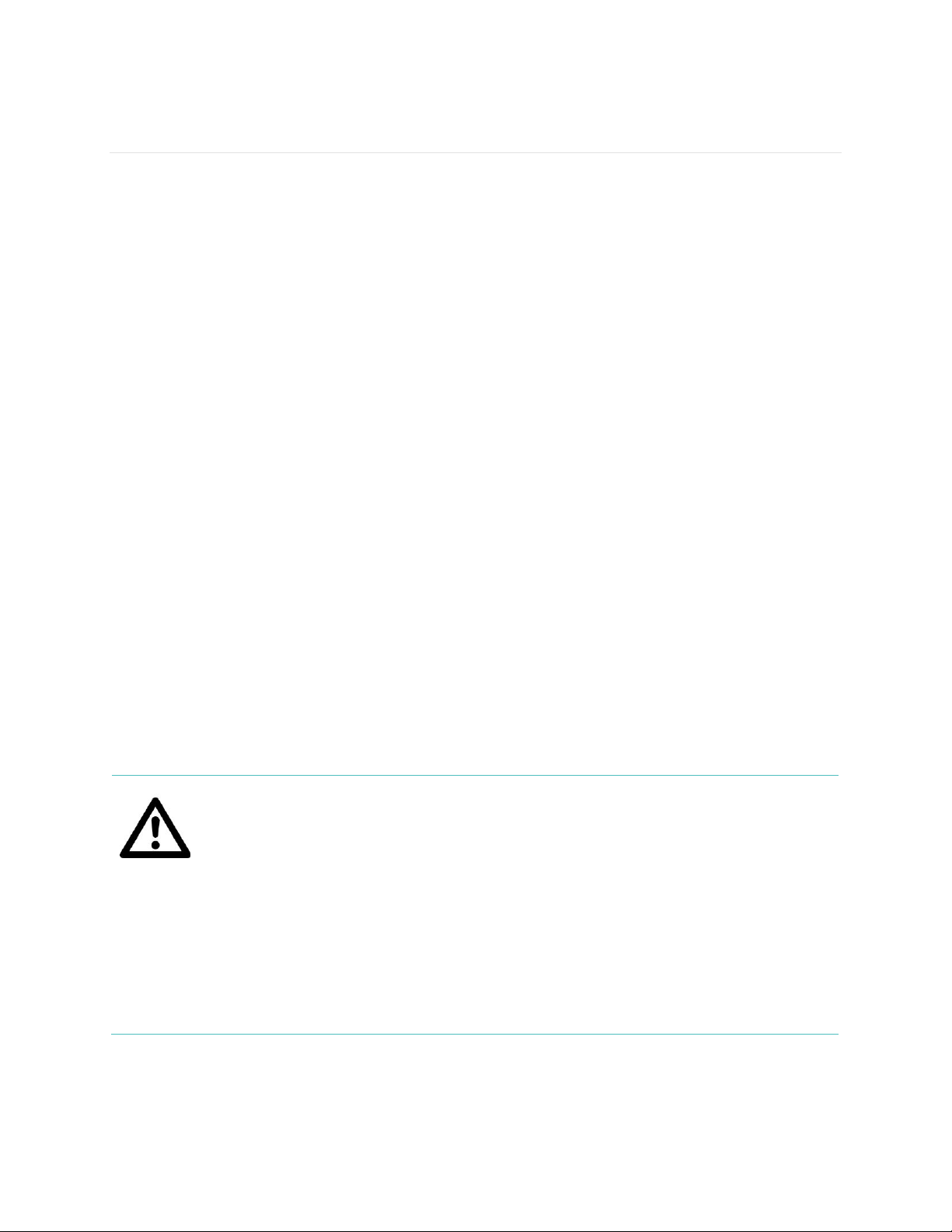
Aria User Manual Rev C 114-0019
1
Getting started
The Fitbit Aria® Wi-Fi Smart Scale measures body weight and body fat percentage
and automatically uploads this data to your online Fitbit dashboard.
Intended use
The Aria Wi-Fi Smart Scale is a body analyzer that measures body weight and uses
bioelectrical impedance analysis (BIA) technology to estimate body fat percentage in
generally healthy individuals 10 years of age or older. It is intended for home use
only.
What’s included
Your Fitbit Aria Scale box includes:
The Fitbit Aria Wi-Fi Smart Scale
4 AA batteries, already installed
Aria Quick Start Guide
Power on your scale
Your Aria scale is shipped with 4 AA batteries that have been previously installed.
Pull the small plastic tab sticking out of the battery compartment to remove the tab
and power on your scale.
WARNING
• Do not use if you have a pacemaker or any other internal medical
device.
• Do not use if you are pregnant.
• Not intended for use by children under the age of 10.
• Aria should not be used to diagnose or treat any medical condition.
Always consult your physician to determine what is ideal for you.
CAUTION
• Slippery when wet.
Page 5
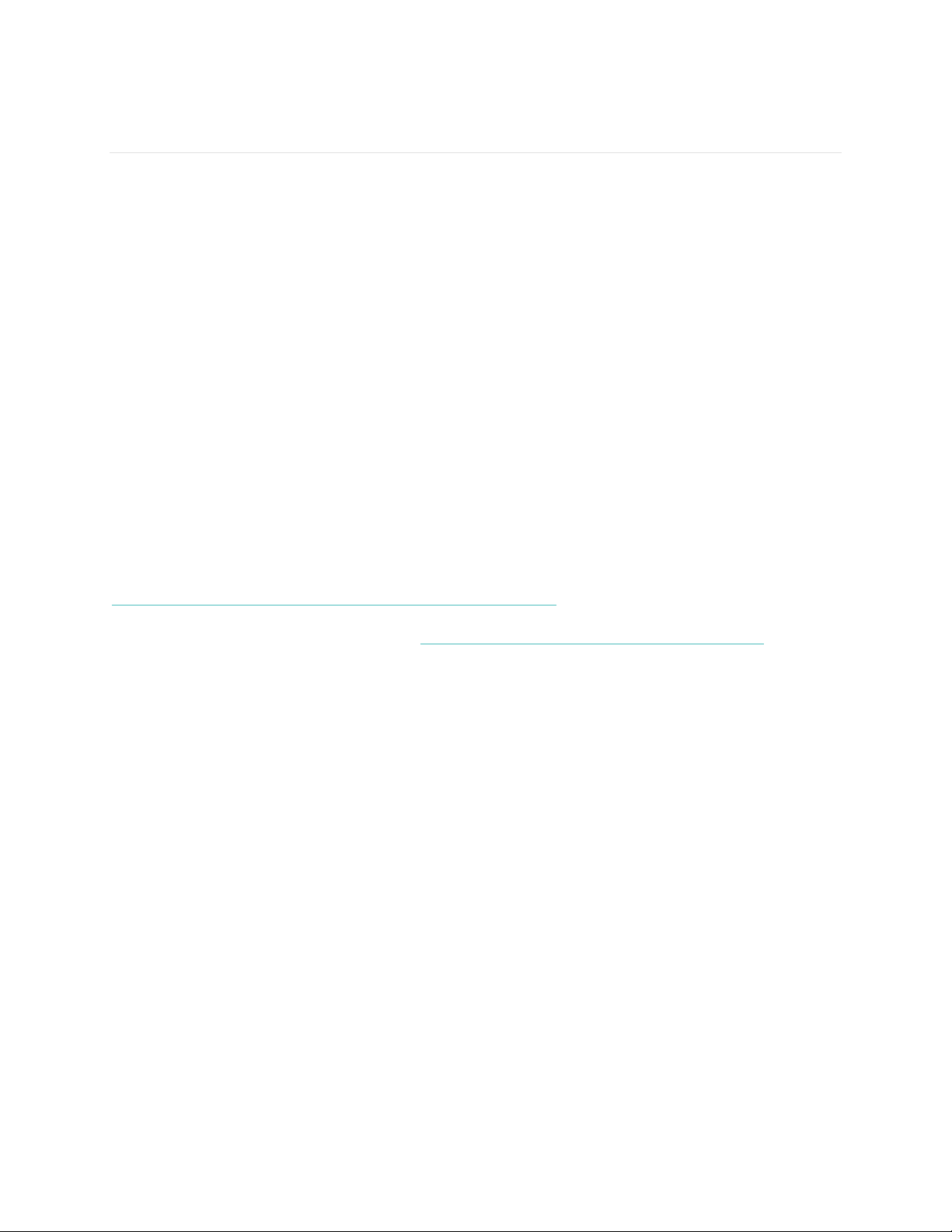
Aria User Manual Rev C 114-0019
2
Setting up your Fitbit Aria
Set up Fitbit Aria using a phone or tablet over Wi-Fi or with a Wi-Fi-enabled
computer.
Networking Requirements
The Fitbit Aria connects directly to your home’s wireless network and supports the
following network configurations:
Wireless 802.11b standard
WEP / WPA / WPA2 personal security
Automatic (DHCP) IP setup (static IP configuration not supported)
Aria requires an 802.11b-compatible network to connect and sync your scale data to
your Fitbit dashboard.
Setting up your Aria
Follow the steps below to set up your Fitbit Aria. If you prefer to watch a video, visit
https://www.youtube.com/watch?v=D7Q5FvHHPJo.
1. On your mobile device, go to http://www.fitbit.com/scale/setup/start.
2. Tap Get Started.
3. Log in to your existing Fitbit.com account or create a new one
4. Name your scale and insert your initials, then tap Continue.
5. Follow the onscreen instructions to put your scale into setup mode, then tap
Continue.
6. Follow the onscreen instructions to connect your mobile device to the wireless
network that is broadcasting from your Aria. To do this, you will need to leave
the browser window and go to your smartphone's Wi-Fi settings. In your list of
available wireless networks, look for the word “Aria” followed by a series of six
letters and numbers, and connect to this option.
7. When you’ve connected to your Aria’s network, return to your browser and
click I’m connected. The setup software will show all visible networks in range.
8. Select your network from the list.
9. If your network is password-protected, enter your password in the box to the
right and click Connect.
10. Enter the wireless network password and tap Submit. When you’ve submitted
the correct password, your scale will save the network credentials, join your
Wi-Fi network, link to your Fitbit.com dashboard, and show a checkmark once
linking is successful.
11. Ensure that your mobile device has switched back to your home network and
tap I’m Connected!
Page 6

Aria User Manual Rev C 114-0019
3
Verifying your scale setup
Now that you’ve linked your scale to your Fitbit.com account, you’ll want to verify
that the scale appears correctly on your profile.
1. Go to http://www.fitbit.com/login.
2. Login to your Fitbit.com account.
3. Click the gear icon at the top-right, and look for the Aria listed in the drop-
down menu.
If you don’t see your scale in this menu, your setup may not have completed properly
or you may be logged into a Fitbit.com account that is not associated with your
scale. See http://www.fitbit.com/support for further troubleshooting.
Changing your Wi-Fi network
If you’ve altered the name, password, router, or provider of your network, you’ll need
to reconnect your Aria to the updated network.
In this case, you may find that your scale does not display “Set Up Active” after you
remove and then reinsert a battery. It may instead display the name of your previous
network followed by “Tap to change.”
When you see the “Tap to change” message appear, press briefly and firmly on the
two corners farthest from the display to put it in “Set Up Active” mode. If the scale’s
display goes blank or displays measurement information, you’ll need to remove and
reinsert a battery and attempt this again.
When the scale reads “Set Up Active,” you can continue with the setup as described
above.
Page 7

Aria User Manual Rev C 114-0019
4
Using your Aria
Your Aria Scale measures your weight and body fat percentage. When connected to
your Fitbit.com account, weight and body fat measurements from your scale will
automatically sync to your dashboard.
Viewing your data
When you have weighed yourself and your Aria has synced, you can view the
measured data on your Fitbit.com Dashboard. After logging into your account, go to
http://www.fitbit.com/weight.
From this page you can view your recorded weight data on a graph. You can also
view a full listing of the weights attributed to your account as well as delete or
manually enter a weight.
Inviting other users to use the scale
Up to eight users can associate their Fitbit.com accounts with a single Aria scale. If
someone who does not have an account linked with the scale steps on the Aria, only
their weight will display (body fat % will not appear) and the data will not be shared
with anyone or attributed to a user account.
To invite other users to join your Aria scale:
1. Make sure that you’ve connected your scale to your Fitbit.com account.
2. Click the gear icon at the top-right of your dashboard and select the scale
from the drop-down menu.
3. Click the pink Invite People button and enter the email address of the person
you’d like to invite. If that person already has a Fitbit account, you'll want to
use the same email address that they use with Fitbit.
4. An email will be sent to the user at this address. Upon accepting the invitation,
their measurements on the scale will automatically sync with their Fitbit
account. If they do not yet have an account, they will be prompted to create
one to begin using the scale.
Reassigning a measurement
If two users on the same scale are close in weight (within 8 lbs.), the Aria will prompt
you to select the correct user, noted by their identifying initials. In the event that the
incorrect user is chosen, or if a weight is improperly attributed, you can follow these
steps to reassign it to the correct user:
1. Click the gear icon at the top-right of your Fitbit.com dashboard and select
the scale from the drop-down menu.
Page 8

Aria User Manual Rev C 114-0019
5
2. Click the Measurements tab to see a listing of all measurements synced from
the scale.
3. Locate the weight you would like to reassign and choose the appropriate user
from the drop-down “People” menu. This weight should now appear correctly
on the user’s account.
Choosing Regular or Lean modes
“Lean” mode is intended for professional or very high-level athletes like marathon
runners or body builders. Individuals with exceptionally low body fat relative to their
muscle mass may want to consider lean mode to improve the scale’s accuracy;
however, many very fit and active people still get more accurate readings in
“Regular” mode, which is appropriate for most users.
To change this setting:
1. Log into your Fitbit.com dashboard and click the gear icon in the top right.
2. Click the image of the scale to open the Devices page.
3. Choose “Regular” or “Lean.”
The next time you weigh yourself and Aria syncs, the mode will switch.
Ensuring accuracy
Use these tips to get the most accurate and consistent readings from your scale:
Use the Aria while barefoot. The scale cannot measure body fat percentage if
you’re wearing shoes or socks.
Make sure your feet are dry before weighing yourself.
Place the scale on a hard, flat surface during use. Using the scale on a soft
surface - like carpet or linoleum - may affect the accuracy of the Aria's
readings.
Balance your weight evenly between both feet while standing on the scale.
Weigh yourself at the same time each day to see consistent trends. Your
weight and body fat percentage will naturally vary over the course of the day.
If your Aria is picked up and moved between measurements, or stored
sideways against a wall when not in use, the scale will go through a calibration
process the next time it is used for weighing. Up to two consecutive weigh-ins
will then be required before your scale is recalibrated and again displays
consistently accurate measurements. You will know that your Aria is
calibrating when you see the "SENSING" message appear on the screen.
NOTE: Body fat percentage measurement requires that your Aria Scale has been set
up with your Fitbit.com account. You do not need to complete this setup to
weigh yourself.
Page 9

Aria User Manual Rev C 114-0019
6
Fitbit Aria General Info & Specifications
Sensors
Four load cells measure weight. Body fat information is measured through electrical
impedance and calculated based on weight and user account data.
The scale measures body mass using bioimpedance analysis. Indium tin oxide (ITO)
electrodes form a pattern on the top of scale and send a small, safe signal through
the body to measure impedance.
Limitations
The Aria will accurately measure the weight of children and adults over 20 lbs.
(9 kg).
The maximum weight limit for the Aria is 350 lbs. (158 kg).
Batteries and power
4 AA standard 1.5V size AA batteries included
(Operating max: 3.3V, 0.1A / 300mW)
No power cord necessary
Size and weight
Length
Width
Depth
Weight
Aria Scale
12.3in
31.2cm
12.3in
31.2cm
1.3in
33.4mm
4lbs, 4.3oz
1.93kg
Environmental conditions
Operating Temperature
41° to 113° F
(0° to 45° C)
Page 10

Aria User Manual Rev C 114-0019
7
Relative Humidity
0% - 95%
Aria is designed to operate in a humid
bathroom environment.
Storage and Transportation
-30°C - 60°C
90% rH
NOTE: You will see the most consistent and reliable readings when placing your Aria
scale on a hard, flat surface.
Care and maintenance
Do not submerge the scale or use high-pressure water jets (e.g. shower head)
to clean the surface.
Wipe down the surface with a damp cloth using a mild detergent.
Do not use antiseptic wipes, chlorine, or highly concentrated glass cleaner on
the surface of the scale.
Page 11

Aria User Manual Rev C 114-0019
8
Regulatory and Safety Notices
Model Name: FB201B, FB201W
This symbol indicates that the surface scale is a Type BF applied part
intended to deliver an electrophysiological signal to and from the user. The
scale measures body mass using bioimpedance analysis. ITO electrodes
form a pattern on the top of scale, and send a small, safe signal through the
body to measure impedance.
WARNING
Do not use if you have a pacemaker or any other internal medical device.
Do not use if you are pregnant.
Not intended for use by children under 10.
Aria should not be used to diagnose or treat any medical condition. Always
consult your physician.
Slippery when wet.
USA: Federal Communications Commission (FCC)
Statement
This device complies with FCC part 15.19 FCC Rules.
Operation is subject to the following two conditions:
1. This device may not cause harmful interference and
2. This device must accept any interference, including interference that may
cause undesired operation of the device.
FCC Warning
Changes or modifications not expressly approved by the party responsible for
compliance could void the user’s authority to operate the equipment.
NOTE: This equipment has been tested and found to comply with the limits for a
Class B digital device, pursuant to part 15 of the FCC Rules. These limits are designed
to provide reasonable protection against harmful interference in a residential
installation. This equipment generates, uses and can radiate radio frequency energy
and, if not installed and used in accordance with the instructions, may cause harmful
interference to radio communications. However, there is no guarantee that
interference will not occur in a particular installation. If this equipment does cause
Page 12

Aria User Manual Rev C 114-0019
9
harmful interference to radio or television reception, which can be determined by
turning the equipment off and on, the user is encouraged to try to correct the
interference by one or more of the following measures:
Reorient or relocate the receiving antenna.
Increase the separation between the equipment and receiver.
Connect the equipment into an outlet on a circuit different from that to which
the receiver is connected.
Consult the dealer or an experienced radio/TV technician for help.
This device meets the FCC for RF exposure in public or uncontrolled environments.
FCC ID: XRAFB201A
Safety Statement
This equipment has been tested to comply with safety certification in accordance
with the specifications of EN Standard: EN60950-1:2006 + A11:2009 + A1:2010 + A12:
2011 + A2:2013.
The complete Declaration of Conformity can be found at www.fitbit.com/Aria/specs
Important Safety Instructions
Read these instructions.
Keep these instructions.
Heed all warnings.
Follow all instructions.
Do not drop.
Do not use if cracks are present on the glass surface. Serious injury might
occur.
Do not use abrasive cleaners to clean your Aria scale.
Do not expose your Aria scale to extremely high or low temperatures.
Do not leave your Aria scale in direct sunlight for an extended period of time.
Do not leave your Aria scale near open flames.
Battery Precautions
Handle the battery in accordance with the instructions supplied by the
manufacturer.
Page 13

Aria User Manual Rev C 114-0019
10
Disposal and Recycling Information
The symbol on the product or its packaging signifies that this product has to be
disposed separately from ordinary household wastes at its end of life. Please kindly be
aware that this is your responsibility to dispose electronic equipment at recycling
centers so as to help conserve natural resources. Each country in the European Union
should have its collection centers for electrical and electronic equipment recycling. For
information about your recycling drop off area, please contact your local related
electrical and electronic equipment waste management authority or the retailer where
you bought the product.
Do not dispose of the Aria scale with household waste.
Batteries are not to be disposed of in municipal waste stream and require
separate collection.
Disposal of the packaging and your Aria scale should be done in accordance
with local regulations.
Page 14

Aria User Manual Rev C 114-0019
11
Help and Warranty
Help
Troubleshooting and assistance for your Fitbit Aria Scale can be found at
http://help.fitbit.com.
Return policy and warranty
Warranty information and the Fitbit.com Store Return Policy can be found online at
http://www.fitbit.com/returns.
