Fitbit FB202 Users Manual
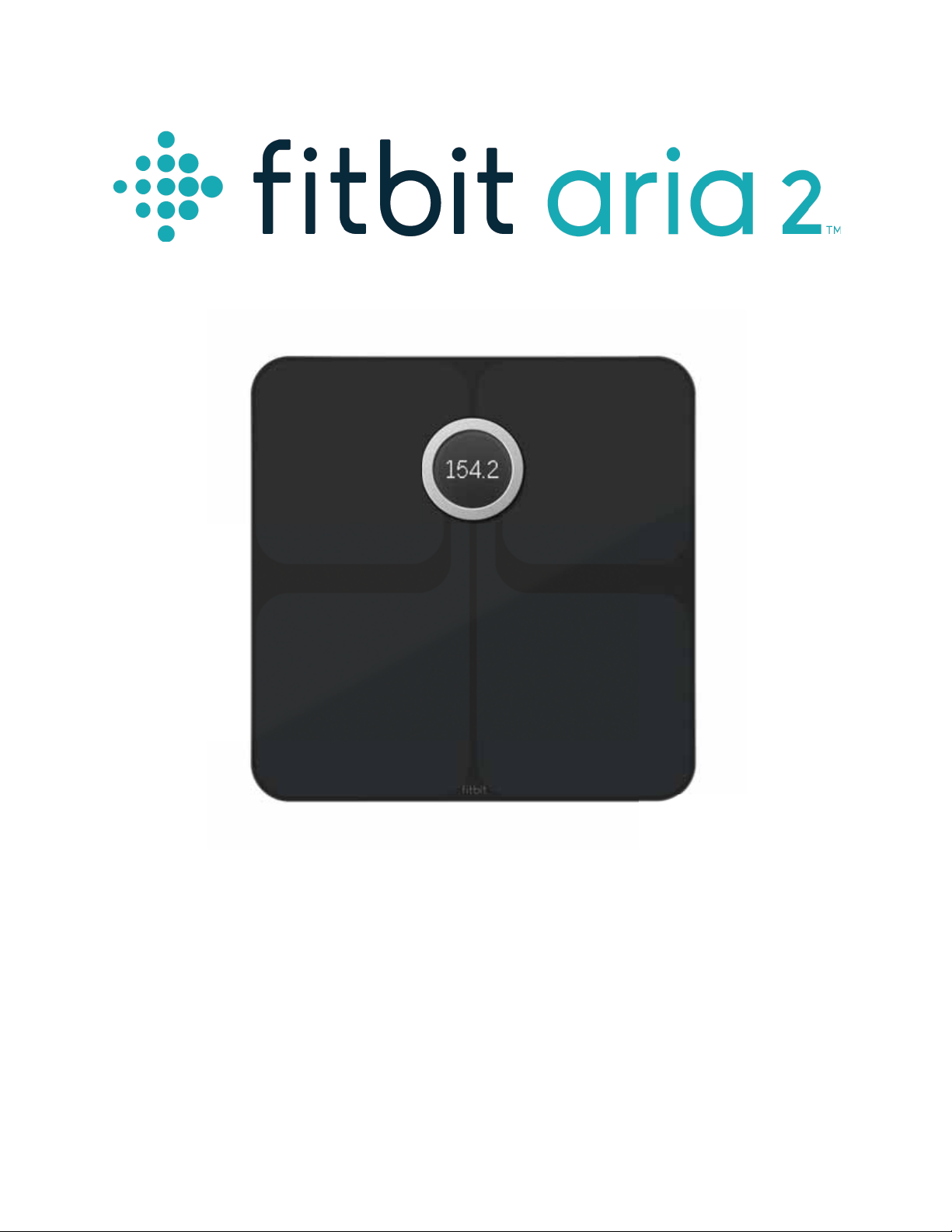
Product Manual
P
Aria 2 Product Manual Rev 01 129-0127-01
1

Table of Contents
Getting started ........................................................................................................................................... 4
Intended use ........................................................................................................................................... 4
What’s include d ..................................................................................................................................... 4
What’s in this doc u ment .................................................................................................................... 4
Power on yo u r sc a le ............................................................................................................................ 4
Setting up you r F itbit Aria 2 ................................................................................................................. 6
Networking R e quirements ................................................................................................................ 6
Installing the Fitbit app ...................................................................................................................... 6
Verifying your scale setup .................................................................................................................. 7
Changing yo u r Wi-Fi network .......................................................................................................... 7
Using Your A ria 2 ...................................................................................................................................... 8
Completing a weigh-in ....................................................................................................................... 8
Viewing your d a ta ................................................................................................................................ 8
Inviting other use r s to use the scale ............................................................................................. 8
Reassigning a measurement ............................................................................................................ 9
Choosing Regular or Lean modes .................................................................................................. 9
Ensuring accuracy ................................................................................................................................ 9
Factory reset .......................................................................................................................................... 9
Fitbit Aria 2 Gen e ra l In fo & Specifications ...................................................................................... 11
Sensors ...................................................................................................................................................... 11
Limitations ............................................................................................................................................... 11
Batteries and power ............................................................................................................................ 11
Size and weig ht .................................................................................................................................... 12
Environmental conditions ................................................................................................................. 12
Care and maintenance ....................................................................................................................... 13
Regulatory and Safety Notices ........................................................................................................... 14
Aria 2 Product Manual Rev 01 129-0127-01
2

USA: Federal Communicatio n s Commission (FC C) Statement ......................................... 14
Canada: Indu stry Canada (IC) Stat e ment .................................................................................. 15
European Un ion (EU) ......................................................................................................................... 15
Australia & New Zealand ................................................................................................................... 15
Japan ........................................................................................................................................................ 16
Mexico ...................................................................................................................................................... 16
Oman ........................................................................................................................................................ 16
Philippines .............................................................................................................................................. 16
Serbia ........................................................................................................................................................ 17
Singapore ................................................................................................................................................ 17
South Africa ........................................................................................................................................... 17
South Korea ........................................................................................................................................... 17
Taiwan ...................................................................................................................................................... 18
United Arab E mirates ......................................................................................................................... 19
Safety Statem e n t ................................................................................................................................. 19
Battery Precau tio n s ............................................................................................................................ 19
Disposal and Recycling Information ............................................................................................. 19
Help and Wa rranty .................................................................................................................................. 21
Help ........................................................................................................................................................... 21
Return policy and warranty ............................................................................................................. 21
3
Aria 2 Product Manual Rev 01 129-0127-01
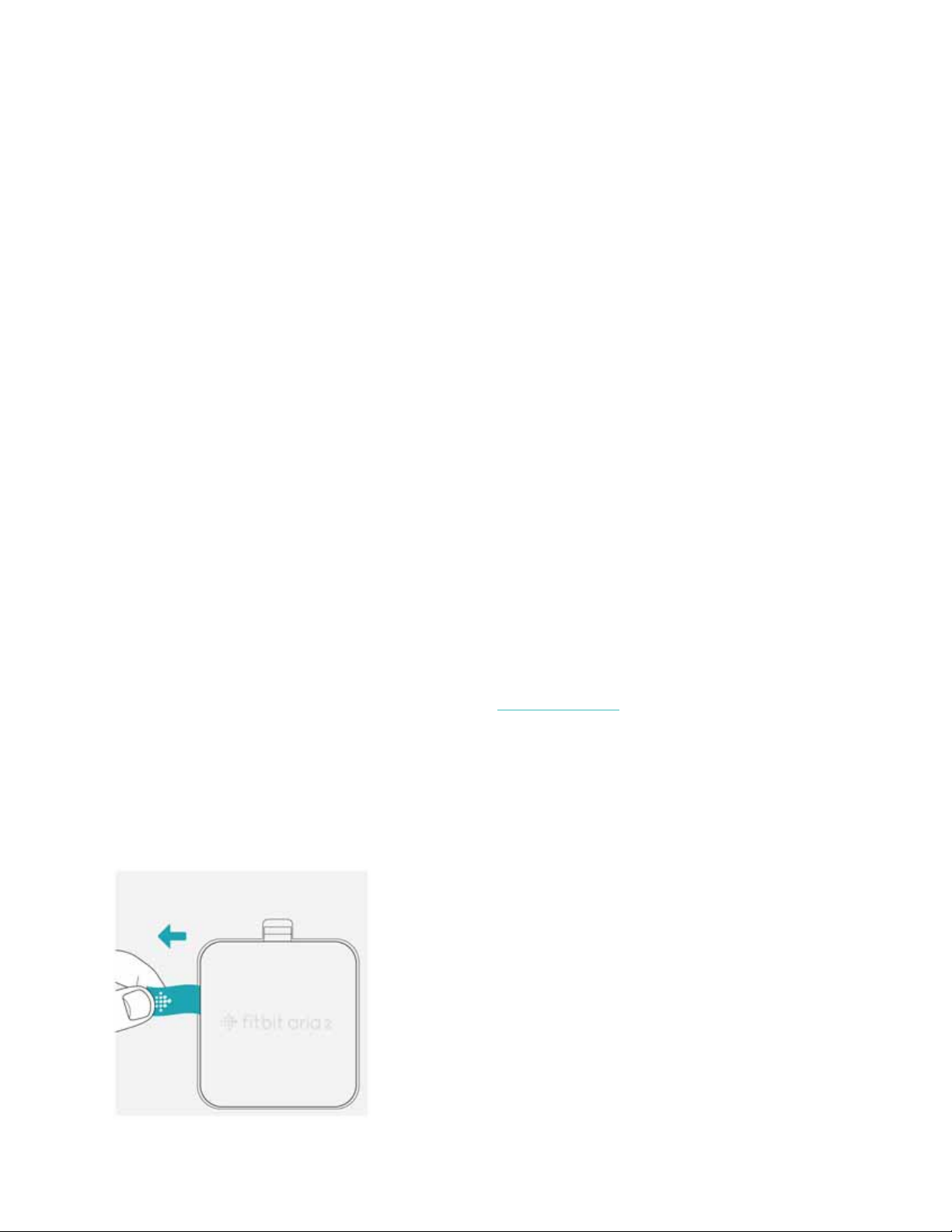
Getting started
Welcome to Fitb it A r ia 2™, the Wi-Fi Smart Scale that uses advanced technology to
measure weight, body fat percentage, and body mass index (BMI) to help you take
control of your fitness.
Intended use
The Aria 2 Wi-Fi Smart Scale is a body analyzer that measures body weight and uses
bioelectrical impedance analysis (BIA) technology to estimate body fat percentage in
generally healthy individuals 13 years of age or older. It is intended for home use only.
What’s included
Your Fitbit Aria 2 Scale box includes:
Fitbit Aria 2 Wi-Fi Smart Scale
3 AA batteries, already installed
Aria 2 Quick Start Guide
What’s in this document
We get you started creating a Fitbit® account and making sure your scale can
transfer the data it collects to your dashboard. The dashboard is where you may set
weight goals, analyze historical data, identify trends, log food and water, keep up
with friends, and much more. As soon as you’re done setting up your scale, you’re
ready to begin your weigh-ins. To find more information, tips, and troubleshooting,
please browse our comprehensive articles at help.fitbit.com.
Power on your scale
Your Aria 2 scale is shipped with 3 AA batteries that have been previously installed.
Pull the small plastic tab sticking out of the battery compartment to remove the tab
and power on your scale.
4
Aria 2 Product Manual Rev 01 129-0127-01
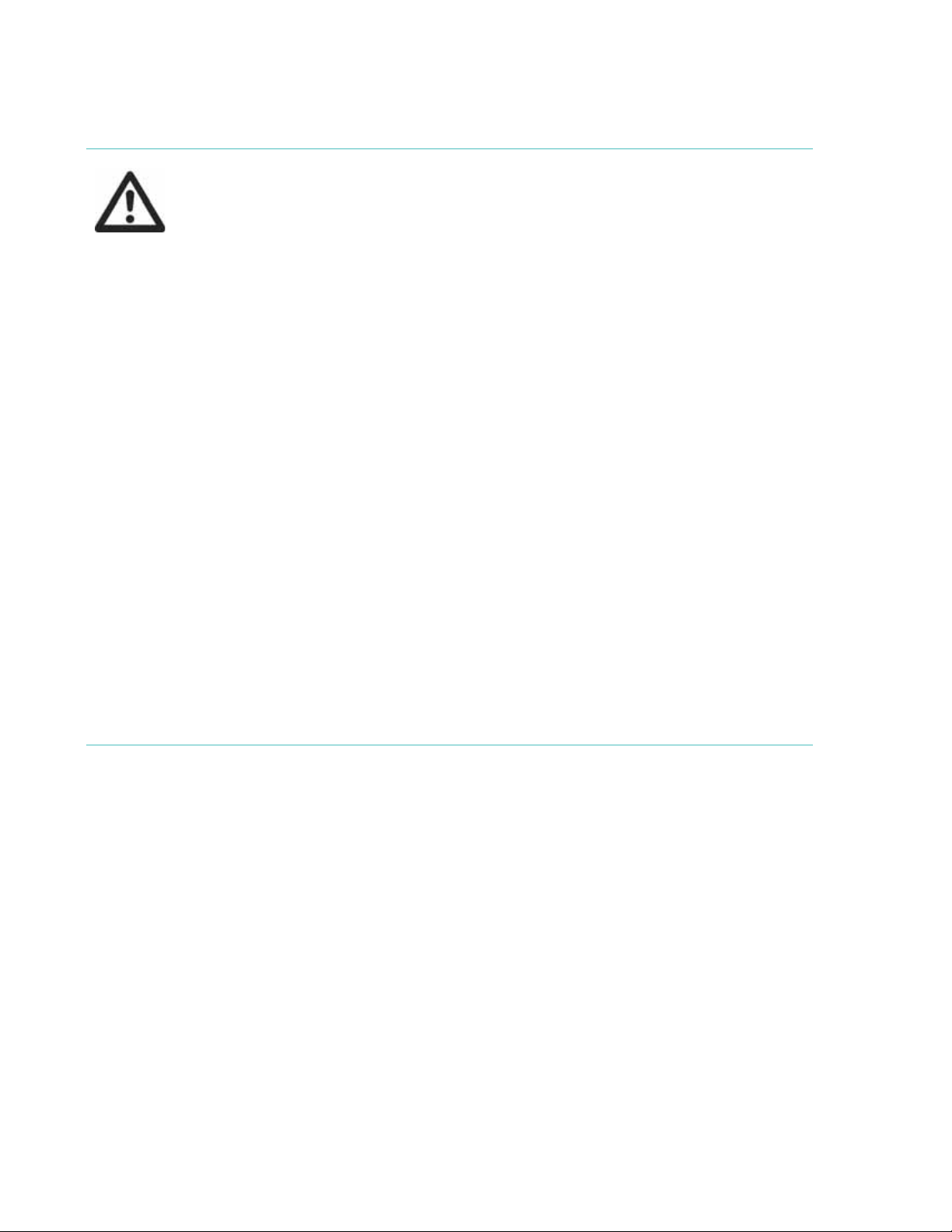
WARNING
CAUTION
W
Do not use if you have a pacemaker or any other implanted medical
device or are pregnant.
Always consult your physician to determine what is ideal for you.
Not intended for use by children under 13 years of age.
Aria 2 should not be used to diagnose or treat any medical condition.
Handle the batteries in accordance with the instructions supplied by
the manufacturer.
C
Read and keep these instructions.
Heed all warning s .
Follow all instructions.
Exercise caution when using the scale.
Slippery when wet.
Do not use if cracks are present on the glass surface. Serious injury
might occur.
Do not use if feet are broken.
Do not use if anti-slip pad is missing on any of the scale’s feet.
Do not sure if any plastic parts are broken.
Do not drop.
Do not use if irritation or other reactions develop after contact with
your Aria 2.
Do not expose your Aria 2 to extremely high or low temperatures.
Do not leave your Aria 2 in direct sunlight for an extended period of
time.
Do not leave your Aria 2 scale near open flames.
Your scale will receive autom a tic firm ware updates. Allow thes e
occasional updates to complete prior to use.
5
Aria 2 Product Manual Rev 01 129-0127-01

Setting up your Fitbit Aria 2
For the best experience we recommend pairing your scale to the free Fitbit mobile
app for iOS, Android, or Windows 10.
Your Fitbit account asks for information such as height, weight, and gender to make
various calculations such as basal metabolic rate to estimate calorie burn. Your name
is visible to Fitbit friends by default. You have the option to share your age, height, or
weight with Fitbit friends, b u t th e in fo rmation you provide is private by default.
Networking Requirements
Aria 2 connects directly to your home’s Wi-Fi network and supports the following
network configurations:
• Wireless 802.11b/g/n, 2.4 GHz standard
• WEP / WPA / WPA2 personal security
• Automatic (DHCP) IP setup (static IP configuration not supported)
Aria 2 requires an 802.11b/g/n-compatible network to connect and sync your scale
data to your Fitbit account.
Installing the Fitbit app
The Fitbit app is compatible with more than 200 mobile devices that support iOS,
Android, and Windows 10 operating systems.
To get started, install the app and pair your scale with your mobile device:
1. Make sure the Fitbit app is compatible with your mobile device by checking
http://www.fitbit.com/devices.
2. Find the Fitbit app in one of these locations, depending on your device:
The Apple® App Store® for iOS devices such as an iPhone® or iPad®.
The Google Play™ Store for Android devices such as the Samsung®
Galaxy® S5 and Motorola Droid Turbo.
The Microsoft® Windows Store for Windows 10 mobile devices such as
the Lumia™ phone or Surface™ tablet.
3. Install the app. Note that if you don’t have an account with the store you’ll be
required to create one before you can download the app.
4. When the app is installed, open it and tap Join Fitbit to be guided through a
series of questions that help you create your Fitbit account, or login to your
existing account.
5. Continue following the onscreen instructions to connect, or
your mobile device. Pairing makes sure the scale and mobile device can
communicate with one another (transfer data back and forth).
pair
, your Aria 2 to
Next, connect your scale to your Wi-Fi network:
1. Follow the onscreen instructions to select your preferred Wi-Fi network from
the list of available options. By connecting Aria 2 to your Wi-Fi network, your
Aria 2 Product Manual Rev 01 129-0127-01
6

scale will automatically a n d privately transfer, or
your Fitbit account after each use to help you track your progress.
2. Enter your Wi-Fi network password and Aria 2 will attempt to connect
automatically.
When you’re done connecting to the Wi-Fi network, choose a personalized icon
that will appear on your Aria 2’s screen after each use and read through the guide
about your new scale.
sync
, your stats wirelessly to
Verifying your scale setup
Now that you’ve linked your scale to your Fitbit account, you’ll want to verify that
the scale appears under your devices. Follow these steps to confirm your setup:
1. Login to the Fitbit app on your mobile device.
2. Tap the Account icon ( ).
3. Look for Aria 2 listed under your devices.
Changing your Wi-Fi network
If you’ve changed the name, password, router, or provider of your Wi-Fi network,
you’ll need to reconnect your Aria 2 to the updated network using the setup method
above.
For step-by-step instructions, see help.fitbit.com.
Aria 2 Product Manual Rev 01 129-0127-01
7
