Page 1

ADDITIONAL INFORMATION
Page 2
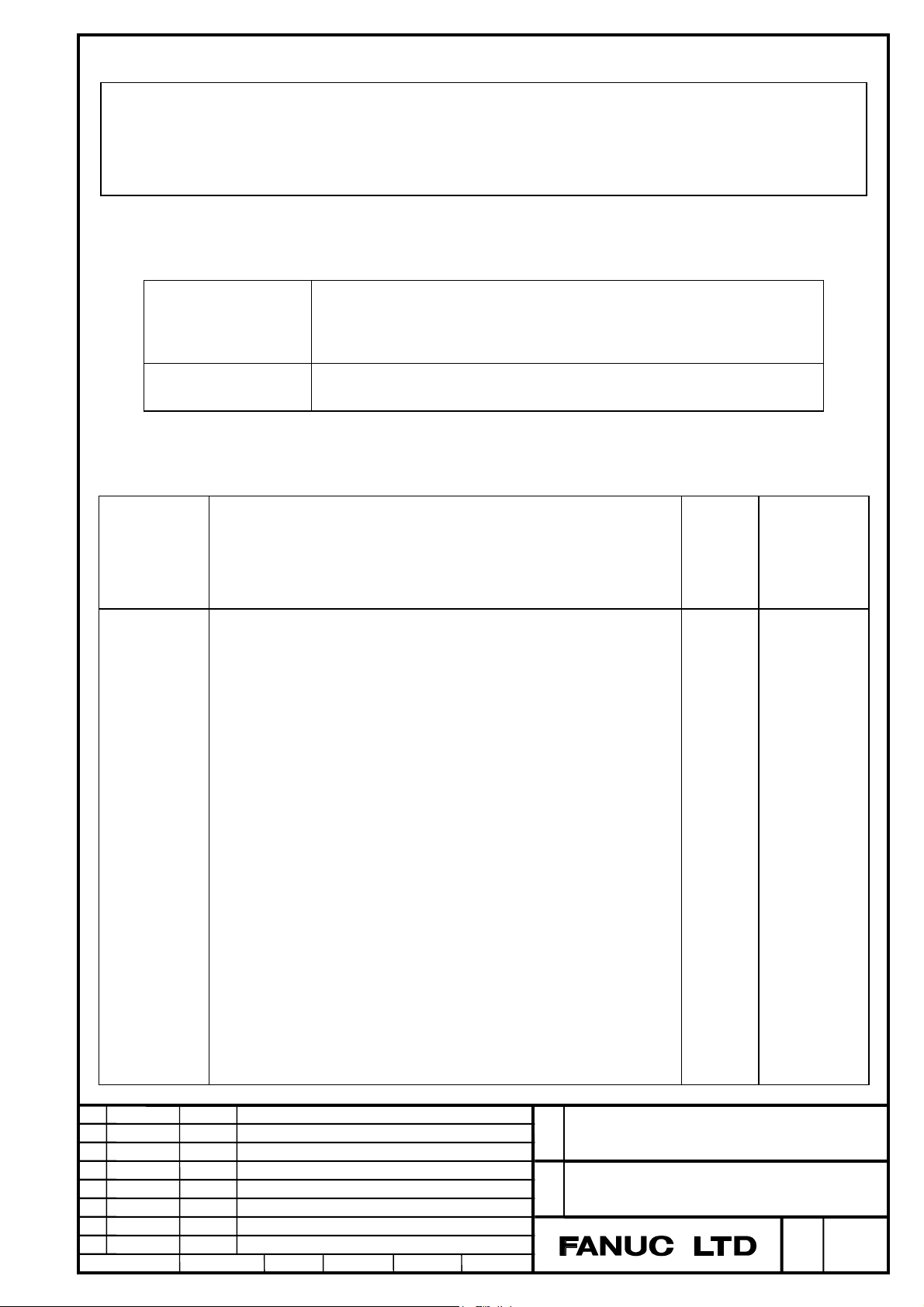
FANUC Series 30i –MODEL B
FANUC Series 31i –MODEL B
FANUC Series 32i –MODEL B
1. Type of applied technical documents
Name
FANUC Series 30i –MODEL B
FANUC Series 31i –MODEL B
FANUC Series 32i –MODEL B
PARAMETER MANUAL
PARAMETER MANUAL
Spec.No./Version
2. Summary of change
Group Name / Outline New,
Basic
Function
The parameter of deleting a folder recursively is added.
Sections 4.133 are modified about Network functions.
The parameter concerned to Power consumption monitoring
screen was added.
The parameter that enables the softkey display of 8.4” screen up to
B-64490EN/01
Add,
Correct,
Delete
Add
Correct
Add
Applicable
Date
Immediately
ED
Date
Date
12 characters was added.
The parameter of Spindle synchronous control for spindle control
with Servo motor is added.
The parameter of USB Memory is added.
Spindle speed command clamp function is added
Title
Draw
No.
Design
2010.06.18
Design
Description Page
Approve
Add
Add
Add
Add
FANUC Series 30i / 31i / 32i-MODEL B
PARAMETER MANUAL
B-64490EN/01-01
1/2
Page 3

Optional
Function
Sections 4.7, 4.67, 4.103 are modified and section 4.9 is added
about Network functions.
The description of the designation of servo axes for spindle use is
added.
Parameter about 5-axis machining configuration selecting function
is newly added.
Parameter about Stored Pitch Error Compensation function is newly
added.
Parameter of safety function by FL-net is added.
Parameter about Three-dimensional Rotary Error Compensation is
newly added.
Add
Correct
Add
New
New
Add
New
Immediately
Parameter about High-speed Smooth TCP is added and corrected.
Unit
Maintenance
parts
Notice - This function is available in the following software.
G301,G311,G321,G331,
G401,G411,G421,G431,G501 : 01.0 or later
Correction
Another
Add
Correct
ED
Date
Date
Design
2010.06.18
Design
Title
Draw
No.
Description Page
Approve
FANUC Series 30i / 31i / 32i-MODEL B
PARAMETER MANUAL
B-64490EN/01-01
2/2
Page 4

Add the following description to 4.100 PARAMETERS OF DISPLAY AND EDIT (4 OF 5)
#7 #6 #5 #4 #3 #2 #1 #0
11364 FDR
[Input type] Parameter input
[Data type] Bit
#3 FDR When the folder that includes programs or folders are tried to be deleted,
0: the folder is not deleted.
1: the folder, and the program and the folders in it are deleted.
ED
Date
Date
Design
2010.06.17
Design
Title
Draw
No.
Description Page
Approve
FANUC Series 30i / 31i / 32i-MODEL B
Deleting a folder recursively
B-64490EN/01-01
1/1
Page 5

Replace NC parameters No.905 and 906 to the following explanation in 4.7 PARAMETERS OF
ETHERNET/DATA SERVER FUNCTIONS.
#7 #6 #5 #4 #3 #2 #1 #0
0905 UNS DSF PCH DNE
[Input type] Parameter input
[Data type] Bit
#0 DNE During DNC operation using the FOCAS2/Ethernet functions, the termination of DNC
operation is:
0: Waited.
1: Not waited. (FOCAS2/HSSB compatible specification)
#1 PCH At the start of communication of the Data Server function, FTP file transfer function, or
machine remote diagnosis function, checking for the presence of the server using PING is:
0: Performed.
1: Not performed.
NOTE
Usually, set 0.
If 1 is set not to check the presence of the server by using PING, it
may take several tens of seconds to recognize an error when the
server is not present in the network.
For mainly security reasons, a personal computer may be set so
that it does not respond to the PING command. To communicate
with such a personal computer, set 1.
#3 DSF When an NC program is stored on the memory card of the Data Server:
0: The file name takes priority.
1: The program name in the NC program takes priority.
NOTE
Only when the file of the personal computer side is registered to
the memory card of the data server by operating the CNC side, this
parameter becomes effective.
#4 UNS In the CNC Unsolicited Messaging function, when the end of the function is requested by other
than the CNC Unsolicited Messaging server currently connected:
0: The request for the end of the function is rejected.
1: The request for the end of the function is accepted.
#7 #6 #5 #4 #3 #2 #1 #0
0906 SCM OVW
[Input type] Parameter input
[Data type] Bit
ED
Date
Date
Design
2010.06.17
Design
Title
Draw
No.
Description Page
Approve
FANUC Series 30i / 31i / 32i-MODEL B
Network functions
B-64490EN/01-01
1/5
Page 6

#2 OVW When the Data Server is working as an FTP server, if it receives a file having the same name as
for an existing file in it from an FTP client:
0: An error occurs.
1: No error occurs, and the received file is written over the existing file.
NOTE
The data server Explorer connection function option is necessary to
use this parameter.
#5 SCM Data Server function accesses its memory card with the forwarding mode:
0: A memory card-supported mode recognized by Data Server.
1: A traditional PIO mode2.
NOTE
When this parameter is set, the power must be turned off before
operation is continued.
ED
Date
Date
Design
2010.06.17
Design
Title
Draw
No.
Description Page
Approve
FANUC Series 30i / 31i / 32i-MODEL B
Network functions
B-64490EN/01-01
2/5
Page 7
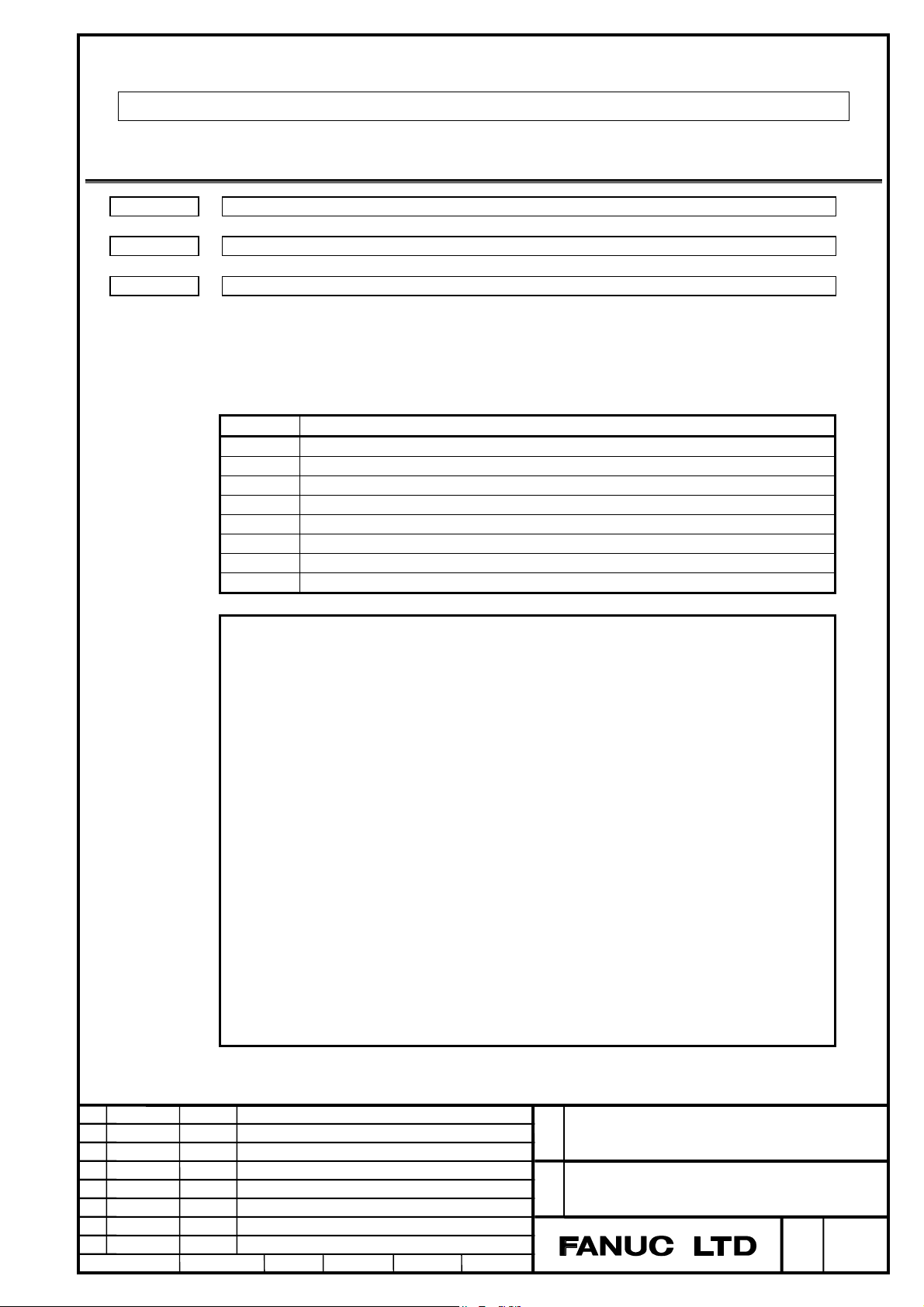
Add the following explanation 4.9 PARAMETERS OF ETHERNET/FL-net FUNCTIONS.
4.9 PARAMETERS OF ETHERNET/FL-net FUNCTIONS
0970 Select hardware that operates Ethernet or Data Server function
0971 Select hardware that operates first FL-net function
0972 Select hardware that operates second FL-net function
[Input type] Parameter input
[Data type] Byte
[Valid data range] -1 to 6
Hardware that operates each function is selected.
Value Hardware
-1 Not used
0 Unsetting (NOTE 1)
1 Multi-function Ethernet (NOTE 2)
2 (reserved)
3 Fast Ethernet board mounted in slot 1
4 Fast Ethernet board mounted in slot 2
5 Fast Ethernet board mounted in slot 3
6 Fast Ethernet board mounted in slot 4
NOTE
1 When one hardware option is mounted and the software option is
uniquely decided, the function can run even if NC parameters
No.970-971 are set to 0.
2 The Data Server function cannot be used on Multi-function
Ethernet. If using the Data Server function, don’t set 1 to NC
parameter No.970.
3 When the Ethernet function and the FL-net function are specified,
the two functions can be operated as FL-net/Ethernet coexisting
function by setting the same hardware as NC parameters No.970
and 971.
The each function can be operated separately by setting the
different hardware as NC parameter No.970 and 971.
Refer to FL-net board CONNECTION MANUAL (B-64163EN)
about FL-net/Ethernet coexisting function.
4 When the Ethernet function and the Data Server function are
specified, the two functions are operated on the hardware set by
NC parameters No.970.
The each function cannot be operated separately on the different
hardware.
ED
Date
Date
Design
2010.06.17
Design
Title
Draw
No.
Description Page
Approve
FANUC Series 30i / 31i / 32i-MODEL B
Network functions
B-64490EN/01-01
3/5
Page 8

NOTE
5 When the Ethernet function, the Data Server function, and the
FL-net function are specified, please specify different hardware for
parameter No.970 and 971.
In this case, the Ethernet function and the FL-net function cannot
be operated on the same hardware.
ED
Date
Date
Design
2010.06.17
Design
Title
Draw
No.
Description Page
Approve
FANUC Series 30i / 31i / 32i-MODEL B
Network functions
B-64490EN/01-01
4/5
Page 9

Replace NC parameter No.11506 to the following explanation in 4.103 PARAMETERS PF PROGRAMS
(3 OF 4).
#7 #6 #5 #4 #3 #2 #1 #0
11506 PCU
[Input type] Parameter input
[Data type] Bit
#0 PCU If there is a USB memory interface on the CNC side, the USB memory interface used when the
CNC screen display function is started via the HSSB interface is on the:
0: CNC side.
1: PC side.
NOTE
1 With the PC function, a USB memory interface on the PC side is
used regardless of the setting of this parameter if there is no USB
memory interface on the CNC main unit side.
2 This parameter is valid only when the CNC screen display function
is active via the HSSB interface.
When setting 1 to this parameter, the CNC screen display function
must always be executed via the HSSB interface.
3 When using the CNC screen display function via the Ethernet
interface, set 0.
4 When this parameter is set, the power must be turned off before
operation is continued.
ED
Date
Date
Design
2010.06.17
Design
Title
Draw
No.
Description Page
Approve
FANUC Series 30i / 31i / 32i-MODEL B
Network functions
B-64490EN/01-01
5/5
Page 10

Add the following description to 4.100 PARAMETERS OF DISPLAY AND EDIT (4 OF 5).
#7 #6 #5 #4 #3 #2 #1 #0
11368 APM PWC
[Input type] Parameter input
[Data type] Bit
#5 PWC Power consumption monitoring screen is:
0: disabled.
1: enabled
#6 APM Bar-graph display that shows the total of power consumption is:
0: enabled.
1: disabled
NOTE
This parameter is effective at parameter PWC(No.11368#5)=1.
ED
Date
Date
Design
2010.06.17
Design
Title
Draw
No.
Description Page
Approve
FANUC Series 30i / 31i / 32i-MODEL B
Power consumption monitoring screen
B-64490EN/01-01
1/1
Page 11

Add the following description to 4.100 PARAMETERS OF DISPLAY AND EDIT (4 OF 5)
#7 #6 #5 #4 #3 #2 #1 #0
11356 SFS
[Input type] Parameter input
[Data type] Bit
#4 SFS The softkey of 8.4” screen is displayed:
0: Up to 6 characters.
1: Up to 12 characters. The display font of softkey becomes small.
NOTE
1 When this parameter is set, the power must be turned off before
operation is continued.
2 This function is not effective at following conditions.
- The softkey of conversational macro screen.
- When the virtual MDI key function is enabled.
ED
Date
Date
Design
2010.06.17
Design
Title
Draw
No.
Description Page
Approve
FANUC Series 30i / 31i / 32i-MODEL B
The 12 softkey display of 8.4”screen
B-64490EN/01-01
1/1
Page 12

Add the following parameter No.11005 about Spindle synchronous control for spindle control with Servo
motor.
#7 #6 #5 #4 #3 #2 #1 #0
11005 SSY
[Input type] Parameter input
[Data type] Bit
#3 SSY Spindle synchronous control with servo motor is:
0: Disabled.
1: Enabled.
ED
Date
Date
Design
2010.06.17
Design
FANUC Series 30i / 31i / 32i-MODEL B
Title
Draw
No.
Description Page
Approve
Spindle synchronous control for spindle control
with servo motor
B-64490EN/01-01
1/1
Page 13

Add the following parameter related to USB Memory.
11376 Time-out period of USB memory
[Input type] Parameter input
[Data type] Word
[Unit of data] sec
[Valid data range] 0 to 32767
Set the time-out period of the USB memory. Please adjust this parameter according to the USB
memory.
NOTE
When 0 is set in this parameter, it is assumed to 30.
ED
Date
Date
Design
2010.06.17
Design
Title
Draw
No.
Description Page
Approve
FANUC Series 30i / 31i / 32i-MODEL B
USB memory folder screen
B-64490EN/01-01
1/1
Page 14

For section 4.21 PARAMETERS OF SPINDLE CONTROL of B-64490EN-1:
- Add following parameter after parameter No. 3772.
3773 Start address of the R signal specifying max speed
NOTE
When this parameter is set, the power must be turned off before
operation is continued.
[Input type] Parameter input
[Data type] 2-word spindle
[Valid data range] 0 to maximum address (multiple of 4. 0, 4, 8, ...)
This parameter sets the start address of the R signal specifying max speed.
Four bytes starting at the setting are used for each spindle.
NOTE
1 As for the setting of parameter
<1> Set a value that is a multiple of 4 (0, 4, 8, etc.).
<2> The range of the R address differs depending on the PMC kind
and the memory size. Check the specifications of the PMC, and
set a value within the valid range. (Example: R addresses in the
range from R0 to R7999 if memory B of the first PMC is used.
Thus, values which can be set are 4, 8, 12, 16, …7992, 7996 in
this case)
If any setting other than the above items (<1>, <2>) is made, alarm
PW5390"R-ADDRESS SETTING IS ILLEGAL" is issued.
2 When value of parameter No. 3773 is zero, this function has no
effect.
ED
Date
Date
Design
2010.06.17
Design
Title
Draw
No.
Description Page
Approve
FANUC Series 30i / 31i / 32i-MODEL B
Spindle speed command clamp
B-64490EN/01-01
1/1
Page 15

The following parameter is added to the explanation of the parameter (No.11000) of 4.83 section
"Parameter related to the spindle control with servo motor function".
#7 #6 #5 #4 #3 #2 #1 #0
11000 SOA
NOTE
When this parameter is set, the power must be turned off before
operation is continued.
[Input type] Parameter input
[Data type] Bit axis
#5 SOA The servo axis used by the spindle control with servo motor is:
0: used as a control axis (move command is enabled).
1: used as a servo axes for spindle use (move command is disabled).
This parameter is only effective on FANUC Series 32i-B.
NOTE
When the designation of servo axes for spindle use (option) is
effective, it is necessary to set this parameter in the axis more than
the specified number of servo axes for spindle use. The alarm
PW0036 "ILLEGAL SETTING FOR SERVO MOTOR SPINDLE"
occurs when this parameter setting is not correctly done.
ED
Date
Date
Design
Design
Title
Draw
No.
Description Page
Approve
FANUC Series 30i / 31i / 32i-MODEL B
Designation of servo axes for spindle use
B-64490EN/01-01
1/1
Page 16

Add the new paragraph 4.91 5-AXIS MACHINING CONFIGURATION SELECTING FUNCTION. And
please move down the number of the paragraphs since 4.91.
4.91 5-AXIS MACHINING CONFIGURATION SELECTING
FUNCTION
11266 Active 5-axis machining configuration set number
NOTE
When this parameter is set, the power must be turned off before
operation is continued.
[Input type] Parameter input
[Data type] Byte path
[Valid data range] 0 to 10
The number of 5-axis machining configuration sets that can be used in all paths is up to 10.
When the total number of the sets exceeds 10, the set number is assigned in order with small
path number by priority.
Example)
In case of setting as the followings, Path1: 6sets, Path2: 8sets, Path3: 4sets.
Actually the set number is assigned as the followings, Path1: 6sets, Pathe2: 4sets, Path3: 0set.
In case of setting all zero for all paths, 10 sets are used for the 1st path.
NOTE
When this parameter is set, the saved 5-axis machining configuration
data is cleared. The backup to external devices is recommended
before it is set.
ED
Date
Date
Design
2010.06.17
Design
Title
Draw
No.
Description Page
Approve
FANUC Series 30i / 31i / 32i-MODEL B
-
B-64490EN/01-01
1/1
Page 17

Add the following parameter to 4.20 “PARAMETERS OF PITCH ERROR COMPENSATION”.
#7 #6 #5 #4 #3 #2 #1 #0
3602 APE
[Input type] Parameter input
[Data type] Bit
NOTE
When this parameter is set, the power must be turned off before
operation is continued.
# 0 APE The input type of Stored Pitch Error Compensation data is
0: An incremental value.
1: A total value.
This function is effective to the following functions.
- Stored Pitch Error Compensation
- Bi-directional Pitch Error Compensation
- Interpolation Type Pitch Error Compensation
-
Periodical Secondary Pitch Error Compensation
-
Interpolation Type Straightness Compensation
-
Simple Spindle Synchronous Control Independent Pitch Error Compensation
NOTE
If this parameter is changed, the data of stored pitch error
compensation is cleared automatically at next power on timing.
ED
Date
Date
Design
2010.06.17
Design
FANUC Series 30i / 31i / 32i-MODEL B
Title
Draw
No.
Description Page
Approve
Stored Pitch Error Compensation
Total Value Input function
B-64490EN/01-01
1/1
Page 18

Add the following 4.125 PARAMETER OF SAFETY FUNCTION BY FL-NET.
4.127 PARAMETERS OF SAFETY FUNCTION BY FL-NET
13850
to to
13874
13876
to to
13879
These parameters are related to safety function by FL-net.
For details, refer to the FL-net Board CONNECTION MANUAL (B-64163EN).
ED
Date
Date
Design
2010.06.17
Design
Title
Draw
No.
Description Page
Approve
FANUC Series 30i / 31i / 32i-MODEL B
Safety Function by FL-net
B-64490EN/01-01
1/1
Page 19

Add the following 4.79 PARAMETER OF THREE-DIMENSIONAL ROTARY ERROR COMPENSATION.
10770 1st linear compensation axis for three-dimensional rotary error compensation
10771 2nd linear compensation axis for three-dimensional rotary error compensation
10772 3rd linear compensation axis for three-dimensional rotary error compensation
NOTE
When these parameters are set, Power must be turned off/on.
[Input type] Parameter input
[Data type] Byte path
[Valid data range] 1 to Number of controlled axes
The linear compensation axes for three-dimensional rotary error compensation are set.
NOTE
As for the two rotary axes, the axes set in the parameters
No.19681(1st rotary axis) and No.19686(2nd rotary axis) are used.
ED
Date
Date
Design
2010.06.17
Design
Title
Draw
No.
Description Page
Approve
FANUC Series 30i / 31i / 32i-MODEL B
Three-dimensional Rotary Error Compensation
B-64490EN/01-01
1/5
Page 20

10775
Number of compensation points for 1st linear compensation axis of three-dimensional rotary error
10776
Number of compensation points for 2nd linear compensation axis of three-dimensional rotary error
10777
Number of compensation points for 3rd linear compensation axis of three-dimensional rotary error
10778
Number of compensation points for 1st rotary compensation axis of three-dimensional rotary error
10779
Number of compensation points for 2nd rotary compensation axis of three-dimensional rotary error
NOTE
When these parameters are set, Power must be turned off/on.
[Input type] Parameter input
[Data type] Byte path
[Valid data range] 2 to 100
The number of compensation points for each axis for three-dimensional rotary error
compensation is set.
The two rotary axes for the parameter No.10778 and No.10779 are the axes set in the
parameters No.19681(1st rotary axis) and No.19686(2nd rotary axis)
NOTE
The total number of the compensation points
((No.10775*No.10776*No.10777) + (No.10778*No.10779)) must be
less than 7812.
compensation
compensation
compensation
compensation
compensation
ED
Date
Date
Design
2010.06.17
Design
Title
Draw
No.
Description Page
Approve
FANUC Series 30i / 31i / 32i-MODEL B
Three-dimensional Rotary Error Compensation
B-64490EN/01-01
2/5
Page 21

10780
Number of compensation point at reference point of 1st linear axis for three-dimensional rotary error
compensation
10781
Number of compensation point at reference point of 2nd linear axis for three-dimensional rotary error
compensation
10782
Number of compensation point at reference point of 3rd linear axis for three-dimensional rotary error
compensation
10783
Number of compensation point at reference point of 1st rotary axis for three-dimensional rotary error
compensation
10784
Number of compensation point at reference point of 2nd rotary axis for three-dimensional rotary error
compensation
NOTE
When these parameters are set, Power must be turned off/on.
[Input type] Parameter input
[Data type] Byte path
[Valid data range] 1 to Number of compensation point of each axis
The number of compensation point at reference point of each axis is set within 1 to the number
of compensation points. The two rotary axes for the parameter No.10783 and No.10784 are the
axes set in the parameters No.19681(1st rotary axis) and No.19686(2nd rotary axis).
10785
10786
10787
10788
[Input type] Parameter input
[Data type] Integer path
[Unit of data] 0.01
[Valid data range] 1 to 10000
Magnification of compensation for linear axis translational error compensation value[ΔX1, ΔY1, ΔZ1]
Magnification of compensation for linear axis rotary error compensation value [ΔI1, ΔJ1, ΔK1]
Magnification of compensation for rotary axis translational error compensation value[ΔX2, ΔY2, ΔZ2]
Magnification of compensation for rotary axis rotary error compensation value [ΔI2, ΔJ2, ΔK2]
Magnifications of compensation for each axis translational/rotary error compensation value are
set.
ED
Date
Date
Design
2010.06.17
Design
Title
Draw
No.
Description Page
Approve
FANUC Series 30i / 31i / 32i-MODEL B
Three-dimensional Rotary Error Compensation
B-64490EN/01-01
3/5
Page 22

10790 Compensation interval of 1st linear compensation axis for three-dimensional rotary error compensation
10791
Compensation interval of 2nd linear compensation axis for three-dimensional rotary error
compensation
10792
Compensation interval of 3rd linear compensation axis for three-dimensional rotary error
compensation
10793
Compensation interval of 1st rotary compensation axis for three-dimensional rotary error
compensation
10794
Compensation interval of 2nd rotary compensation axis for three-dimensional rotary error
compensation
NOTE
When these parameters are set, Power must be turned off/on.
[Input type] Parameter input
[Data type] Real path
[Unit of data] mm, inch, degree (Machine unit)
[Min. unit of data] Depend on the increment system of the reference axis
[Valid data range] 9 digit of minimum unit of data (refer to standard parameter setting (A))
(When the increment system is IS-B, +0.001 to +999999.999)
Compensation intervals for three-dimensional rotary error compensation are set.
The two rotary axes for the parameter No.10793 and No.10794 are the axes set in the
parameters No.19681(1st rotary axis) and No.19686(2nd rotary axis).
ED
Date
Date
Design
2010.06.17
Design
Title
Draw
No.
Description Page
Approve
FANUC Series 30i / 31i / 32i-MODEL B
Three-dimensional Rotary Error Compensation
B-64490EN/01-01
4/5
Page 23

#7 #6 #5 #4 #3 #2 #1 #0
10796 3M3 3M2 3M1
[Input type] Parameter input
[Data type] Bit path
When three-dimensional rotary error compensation is used in 5-axes machine of Mixed type, the
relation between linear axis and rotary axis :
Structure
type
(1) 000 B structure moving on XYZ moving
Parameter
setting value
bit 2/1/0
Relation between linear axis and rotary axis
(X:1st linear axis, Y:2nd linear axis, Z:3rd linear axis,
B:1st rotary axis (Tool rotation axis),
C:2nd rotary axis (Table rotation axis))
(2) 001
(3) 010
(4) 011
(5) 100
(6) 101
(7) 110
(8) 111 C structure moving on XYZ moving
B structure moving on XY moving
C structure moving on Z moving
B structure moving on XZ moving
C structure moving on Y moving
B structure moving on X moving
C structure moving on YZ moving
B structure moving on YZ moving
C structure moving on X moving
B structure moving on Y moving
C structure moving on XZ moving
B structure moving on Z moving
C structure moving on XY moving
ED
Date
Date
Design
2010.06.17
Design
Title
Draw
No.
Description Page
Approve
FANUC Series 30i / 31i / 32i-MODEL B
Three-dimensional Rotary Error Compensation
B-64490EN/01-01
5/5
Page 24

Replace 4.76 "PARAMETER OF SMOOTH TCP" with the following content as "PARAMETER OF
HIGH-SPEED SMOOTH TCP".
4.76 PARAMETER OF HIGH-SPEED SMOOTH TCP
#7 #6 #5 #4 #3 #2 #1 #0
10485 STC
[Input type] Setting input
[Data type] Bit path
#0 STC If, in a TCP start block (G43.4), address "L" is omitted, TCP is:
0: Started as normal TCP.
1: Started as High-speed Smooth TCP (Rotation axes compensation).
10486 First rotation axis compensation tolerance in High-speed Smooth TCP mode (G43.4L1)
[Input type] Setting input
[Data type] Real path
[Unit of data] degree
[Min. unit of data] Depend on the increment system of the reference axis
[Valid data range] 0 or positive 9 digit of minimum unit of data (refer to the standard parameter setting table (B))
(When the increment system is IS-B, 0.0 to +999999.999)
If the first rotation axis is compensated in Rotation axes compensation (G43.4L1), the
maximum change from the specified value before compensation is limited by this setting.
The first rotation axis is the axis specified for parameter No. 19681.
If 0 is set in this parameter, the first rotation axis is not compensated.
If a value other than 0 is set in parameter No. 10490, this parameter is clamped with the value of
parameter No. 10490 as the upper limit.
10487 Second rotation axis compensation tolerance in High-speed Smooth TCP mode (G43.4L1)
[Input type] Setting input
[Data type] Real path
[Unit of data] degree
[Min. unit of data] Depend on the increment system of the reference axis
[Valid data range] 0 or positive 9 digit of minimum unit of data (refer to the standard parameter setting table (B))
(When the increment system is IS-B, 0.0 to +999999.999)
If the second rotation axis is compensated in Rotation axes compensation (G43.4L1), the
maximum change from the specified value before compensation is limited by this setting.
The second rotation axis is the axis specified for parameter No. 19686.
If 0 is set in this parameter, the second rotation axis is not compensated.
If a value other than 0 is set in parameter No. 10491, this parameter is clamped with the value of
parameter No. 10491 as the upper limit.
10490 Maximum first rotation axis compensation tolerance in High-speed Smooth TCP mode (G43.4L1)
[Input type] Parameter input
ED
Date
Date
Design
2010.06.17
Design
Title
Draw
No.
Description Page
Approve
FANUC Series 30i / 31i / 32i-MODEL B
High-speed Smooth TCP
B-64490EN/01-01
1/3
Page 25

[Data type] Real path
[Unit of data] degree
[Min. unit of data] Depend on the increment system of the reference axis
[Valid data range] 0 or positive 9 digit of minimum unit of data (refer to the standard parameter setting table (B))
(When the increment system is IS-B, 0.0 to +999999.999)
If a value other than 0 is set in this parameter and the setting of parameter No. 10486 is equal to
or greater than the setting of this parameter, the setting of this parameter is regarded as the
setting of parameter No. 10486.
If 0 is set in this parameter, parameter No. 10486 is not limited.
10491 Maximum second rotation axis compensation tolerance in High-speed Smooth TCP mode (G43.4L1)
[Input type] Parameter input
[Data type] Real path
[Unit of data] degree
[Min. unit of data] Depend on the increment system of the reference axis
[Valid data range] 0 or positive 9 digit of minimum unit of data (refer to the standard parameter setting table (B))
(When the increment system is IS-B, 0.0 to +999999.999)
If a value other than 0 is set in this parameter and the setting of parameter No. 10487 is equal to
or greater than the setting of this parameter, the setting of this parameter is regarded as the
setting of parameter No. 10487.
If 0 is set in this parameter, parameter No. 10487 is not limited.
#7 #6 #5 #4 #3 #2 #1 #0
10775 TP2
[Input type] Setting input
[Data type] Bit path
#0 TP2 At the TCP starting block(G43.4), when the address P is omitted, in accordance with the
parameter TPC(No.19604#0),
0: Tool center point control or Tool posture control (G43.4P1) is effective.
1: Tool center point control or Smooth control (G43.4P3) is effective.
10776 Tolerance of Tool center point path for High-speed Smooth TCP (G43.4P3)
[Input type] Setting input
[Data type] Real path
[Unit of data] mm, inch (input unit)
[Min. unit of data] Depend on the increment system of the reference axis
[Valid data range] 9 digit of minimum unit of data (refer to standard parameter table (A))
(When the increment system is IS-B, -999999.999 to +999999.999)
In Smooth control (G43.4P3), paths of Tool center point are paths within this parameter from
the commanded linear paths of Tool center points.
When the data 0 is set in this parameter, paths are calculated assuming that the data 0.02 is set in
this parameter.
10777 Tolerance of Tool posture control point path for High-speed Smooth TCP (G43.4P3)
[Input type] Setting input
[Data type] Real path
[Unit of data] degree (input unit)
[Min. unit of data] Depend on the increment system of the reference axis
ED
Date
Date
Design
2010.06.17
Design
Title
Draw
No.
Description Page
Approve
FANUC Series 30i / 31i / 32i-MODEL B
High-speed Smooth TCP
B-64490EN/01-01
2/3
Page 26

[Valid data range] 9 digit of minimum unit of data (refer to standard parameter table (A))
(When the increment system is IS-B, -999999.999 to +999999.999)
In High-speed Smooth TCP (G43.4P3), angles between surfaces of High-speed Smooth TCP
and planes of traditional Tool posture control(planes between starting tool posture and ending
tool posture of a block) are within this parameter.
When the data 0 is set in this parameter, paths are calculated assuming that the data 0.02 is set in
this parameter.
10778 Longest block length to enable Smoothing of High-speed Smooth TCP (G43.4P3)
[Input type] Setting input
[Data type] Real path
[Unit of data] mm, inch (input unit)
[Min. unit of data] Depend on the increment system of the reference axis
[Valid data range] 9 digit of minimum unit of data (refer to standard parameter table (A))
(When the increment system is IS-B, -999999.999 to +999999.999)
The longest block length (Maximum block length) of Tool center points to enable Smoothing of
High-speed Smooth TCP (G43.4P3) is set.
At blocks whose lengths are longer than this parameter, Smoothing of High-speed Smooth TCP
is temporarily canceled.
When the data 0 is set in this parameter, the decision to cancel Smoothing with blocks lengths is
not done.
10779 Maximum angle between blocks to enable Smoothing of High-speed Smooth TCP (G43.4P3)
[Input type] Setting input
[Data type] Real path
[Unit of data] degree (input unit)
[Min. unit of data] Depend on the increment system of the reference axis
[Valid data range] 0 to 180
Maximum angle between blocks of Tool center points to enable Smoothing of Smooth control
(G43.4P3) is set. When angles between blocks are larger, Smoothing of High-speed Smooth
TCP (G43.4P3) is temporarily canceled.
When the data 0 is set in this parameter, the decision to cancel Smoothing with angles between
blocks is done assuming that the data 90 is set in this parameter.
ED
Date
Date
Design
2010.06.17
Design
Title
Draw
No.
Description Page
Approve
FANUC Series 30i / 31i / 32i-MODEL B
High-speed Smooth TCP
B-64490EN/01-01
3/3
