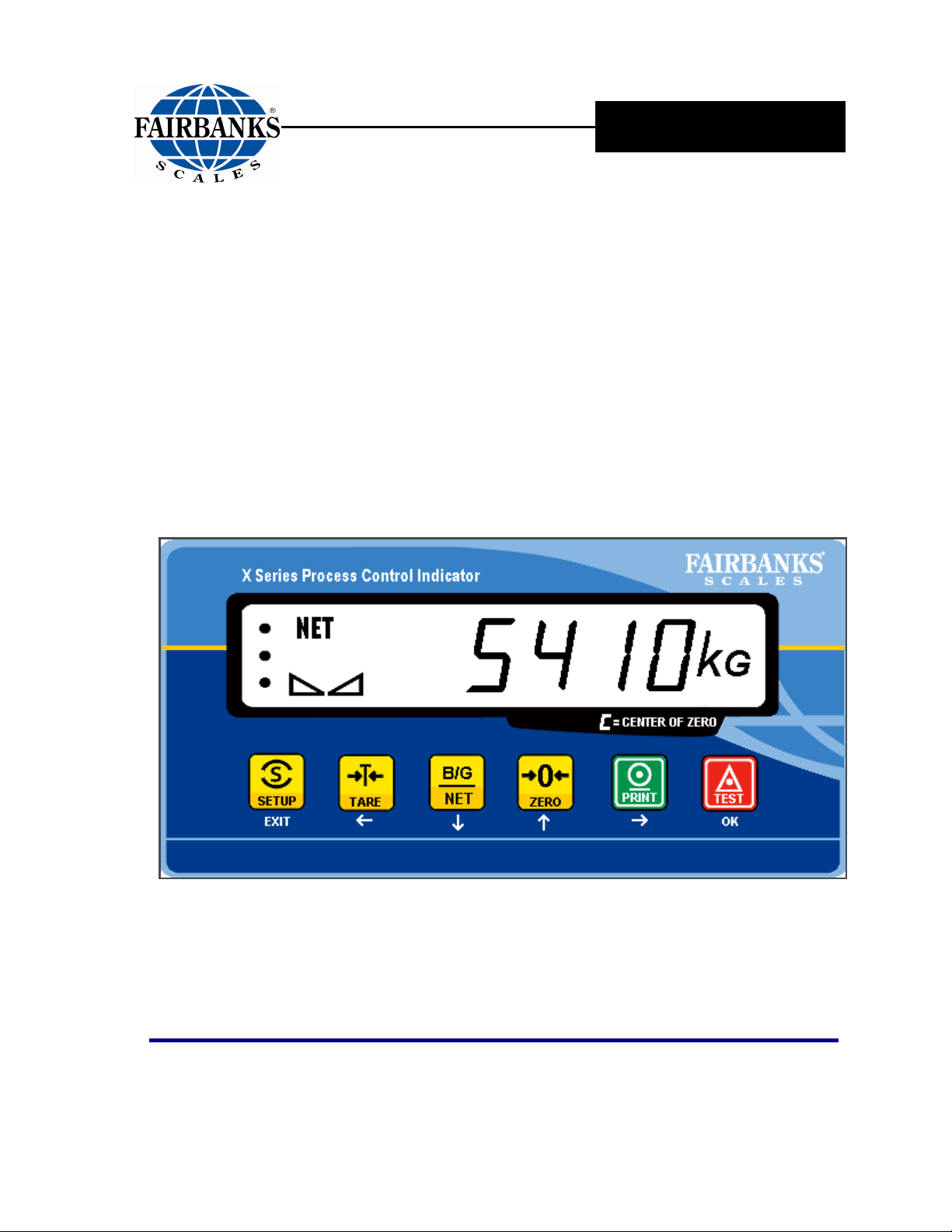
OPERATION MANUAL
X Series
Process Indicator
© 2008 by Fairbanks Scales, Inc.
All rights reserved
PR 5410
51207
Revision 1 10/08
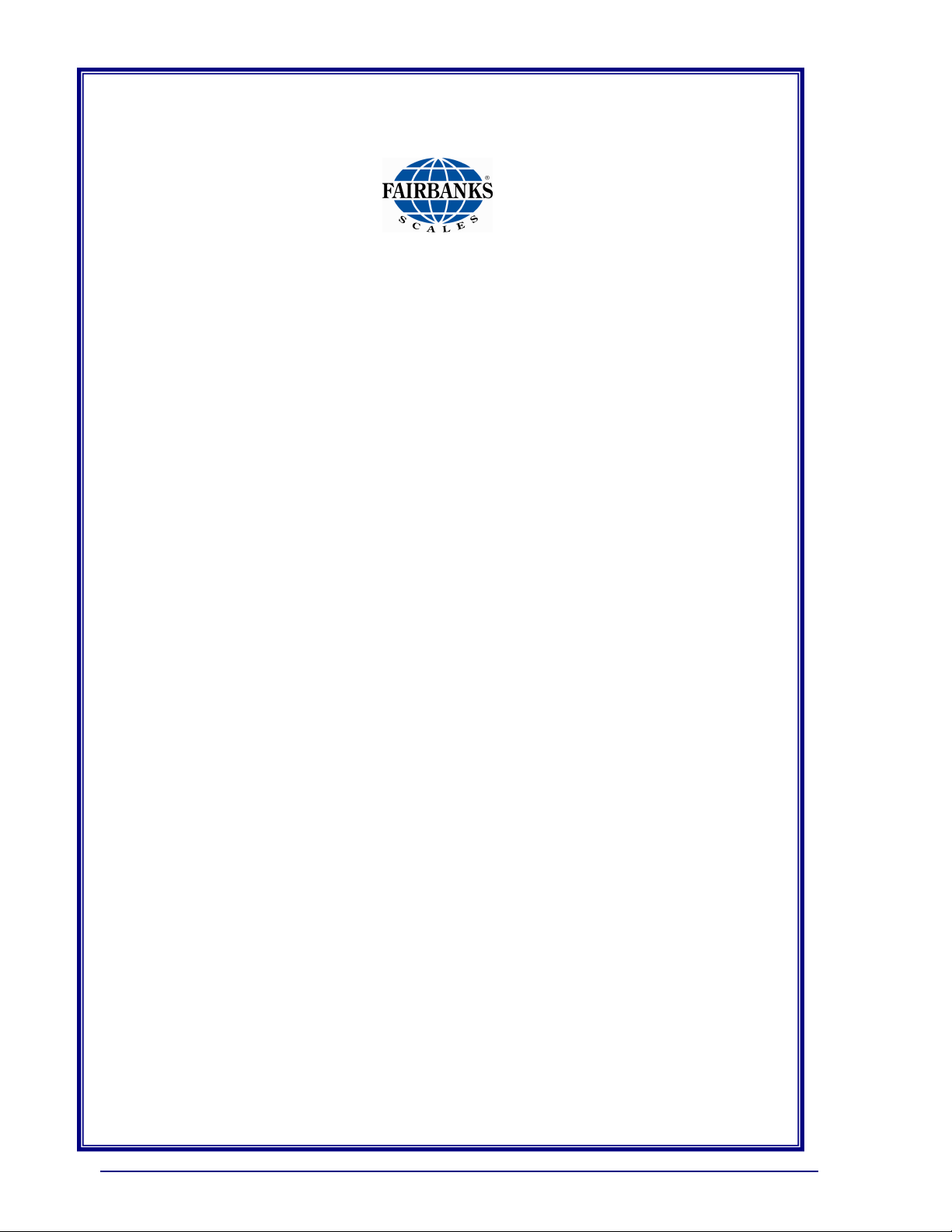
Disclaimer
Every effort has been made to provide complete and accurate information in this
manual. However, although this manual may include a specifically identified
warranty notice for the product, Fairbanks Scales makes no representations or
warranties with respect to the contents of this manual, and reserves the right to make
changes to this manual without notice when and as improvements are made.
Fairbanks Scales shall not be liable for any loss, damage, cost of repairs, incidental
or consequential damages of any kind, whether or not based on express or implied
warranty, contract, negligence, or strict liability arising in connection with the design,
development, installation, or use of the scale.
© Copyright 2008
This document contains proprietary information protected by copyright. All rights are
reserved; no part of this manual may be reproduced, copied, translated or
transmitted in any form or by any means without prior written permission of the
manufacturer.
10/08 2 51207 Revision 1


Table of Contents
Table of Contents
1 Warnings and Safety Precautions............................................................................. 10
1.1 I
NTENDED USE
1.2 I
NITIAL INSPECTION
.........................................................................................................................10
..................................................................................................................10
1.3 B
EFORE COMMISSIONING
1.3.1 Installation 10
1.3.2 Opening the Instrument 10
1.3.3 Grounding and Shock Prevention PR 5410/00 11
1.3.4 Grounding and Shock Prevention PR 5410/01 11
1.3.5 Power Connection and Power Supply PR 5410/00 11
1.3.6 Power Connection 24 VDC PR5410/01 11
1.3.7 Failure and Excessive Stress 11
1.3.8 Important Note 11
.........................................................................................................10
2 Process Indicator ....................................................................................................... 12
2.1 O
2.2 H
2.3 D
VERVIEW OF THE INSTRUMENT
OUSING
ISPLAY AND CONTROLS
2.3.1 Display 14
2.3.2 Front-Panel Keys 14
2.3.3 Selection Using the Navigation Keys (VNC) 15
2.3.4 Tool Tip (VNC) 15
2.3.5 System Messages during Input (VNC) 16
2.3.6 Overview of Accessories 17
2.3.7 Plug-in Cards 18
..................................................................................................................................13
................................................................................................12
..........................................................................................................14
3 Installing the Instrument and Plug-in Cards ............................................................ 19
3.1 M
ECHANICAL PREPARATION
.....................................................................................................19
3.2 H
3.3 M
3.4 A
3.5 C
ARDWARE CONSTRUCTION
AIN BOARD
3.3.1 Network Port 20
3.3.2 Standard RS-232 Interface 20
3.3.3 Optocoupler Inputs 22
3.3.4 Optocoupler Outputs 23
CCESSORIES
3.4.1 Installing Plug-in Cards 24
3.4.2 Cable Connection in the D-Sub Connector Mating Plug 25
3.4.3 PR 5510/02 Serial I/O 26
3.4.4 PR 5510/04 Serial I/O 27
3.4.5 PR 5510/07 Analog Input/Output Card 31
3.4.6 PR 5510/08 BCD Output (Open Emitter) 33
3.4.7 PR 5510/09 BCD Output (Open Collector) 36
3.4.8 PR 5510/12 6 Optocoupler Inputs / 12 Optocoupler Outputs 41
3.4.9 PR 1721/31 Profibus Interface 46
3.4.10 PR 1721/32 Interbus Interface 47
3.4.11 PR 1721/34 DeviceNet Interface 48
3.4.12 PR 1721/37 EtherNet/IP Schnittstelle 49
3.4.13 PR 5510/14 ModBus TCP Interface 51
ONNECTING LOAD CELLS
3.5.1 Connecting a Load Cell with 4-Wire Cable 52
3.5.2 Connecting PR 6221 Load Cells 52
............................................................................................................................19
..........................................................................................................................24
.....................................................................................................19
.......................................................................................................52
10/08 4 51207 Revision 1

Table of Contents
3.5 C
ONNECTING LOAD CELLS, CONTINUED
3.5.3 Connecting up to 8 Load Cells (650 Ohms) Using 6-Wire Connecting Cable 53
3.5.4 Connecting Load Cells with External Supply 54
3.5.5 Connecting Load Cells via Intrinsically Safe Load Cell Interface PR 1626/60 55
3.5.6 Connecting Platforms (CAP...) 56
4 Commissioning...........................................................................................................57
4.1 D
4.2 S
4.3 C
4.4 O
4.5 C
4.6 E
4.7 C
ATA PROTECTION/POWER FAILURE
4.1.1 CAL Switch 57
WITCHING ON THE INSTRUMENT
4.2.1 Display Test 58
4.2.2 Front-Panel Key Test 58
4.2.3 Resetting the Instrument to the Factory Settings 58
4.2.4 Setting the Network Address Using Front-Panel Keys 59
4.2.5 Viewing the Network Address via Front-Panel Keys 59
4.2.6 Searching the Instrument in the Network Using 'IndicatorBrowser' 59
4.2.7 Loading New Software 60
ONFIGURATION AND CALIBRATION USING FRONT KEYS
4.3.1 Meaning of Front Keys 61
4.3.2 Entering Date and Time 61
4.3.3 Parameter Table 62
4.3.4 New Calibration using Front Keys 64
4.3.5 Subsequent Change of Deadload using Front Keys 65
4.3.6 View Calibration Data 65
4.3.7 View Calibration Data for Deadload and Maximum Load 66
4.3.8 PIN Code 66
PERATION USING A
4.4.1 Operation Using the VNC Program 67
4.4.2 Operation Using Internet Browser 68
4.4.3 INFO Function 69
4.4.4 Setup Function (VNC) 70
4.4.5 Setup Menu (VNC): Overview 70
4.4.6 Calibration Menu 71
ALIBRATION
4.5.1 Displaying Calibration Data 72
4.5.2 Selecting the Calibration Mode 73
4.5.3 Determining the Maximum Capacity (Max) 74
4.5.4 Determining the Scale Interval 75
4.5.5 Determining the Dead Load 75
4.5.6 Calibration with Weight (by Load) 76
4.5.7 Calibration with mV/V Value 77
4.5.8 Calibration with Load Cell Data (“Smart Calibration“) 78
4.5.9 Subsequent Dead Load Correction 79
4.5.10 Linearization 80
4.5.11 Test Value Determination / Display 80
4.5.12 Finishing / Saving the Calibration 81
4.5.13 Parameter Input 81
RROR MESSAGES
4.6.1 Measuring Circuit Error Messages 85
4.6.2 General Error Messages 85
ONFIGURING GENERAL PARAMETERS
4.7.1 Date and Time 86
4.7.2 Serial Ports 86
4.7.3 SMA Protocol 88
4.7.4 EW Protocol 88
4.7.5 Operating Parameters 89
4.7.6 Printing Parameters 90
...........................................................................................................................72
PC .......................................................................................................... 67
...................................................................................................................85
........................................................................................57
..............................................................................................58
...........................................................61
.....................................................................................86
10/08 5 51207 Revision 1
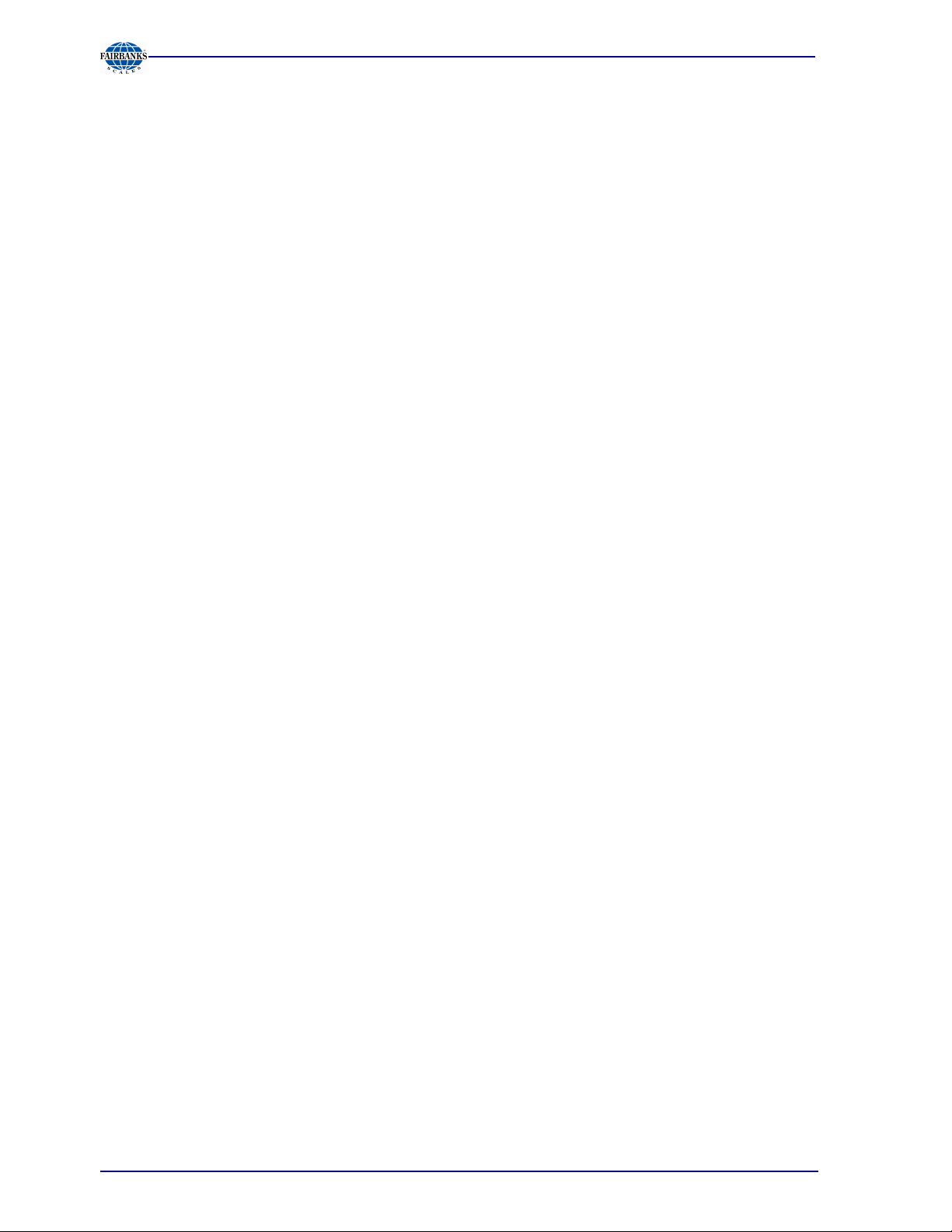
Table of Contents
4.7 C
4.8 L
4.9 A
4.10 A
4.11 C
4.12 MODBUS / J-BUS P
ONFIGURING GENERAL PARAMETERS, CONTINUED
4.7.7 Fieldbus Parameters 91
4.7.8 Network Parameters 92
IMIT VALUES, DIGITAL INPUTS AND OUTPUTS
4.8.1 Conditions for Limit Values and Digital Inputs, States for Outputs 93
4.8.2 Configuring Digital Inputs and Outputs 94
4.8.3 Configuring Outputs 94
4.8.4 Configuring Inputs 95
4.8.5 Configuring Limit Values 97
4.8.6 BCD Output 99
NALOG OUTPUT
4.9.1 Adapting the Analog Output 101
LIBI MEMORY
ONFIGUREIT PROFESSIONAL
4.11.1 Installation 103
4.11.2 Program Start 105
4.11.3 107
4.11.4 Transfer Dataset from Instrument to PC 108
4.11.5 Store Current Dataset on PC 108
4.11.6 Store Current Dataset or Selected Parameters in the Instrument 110
4.11.7 Reset the Instrument to Factory Default 110
4.11.8 Exporting a Dataset as Printable File 110
4.11.9 Operation of the Instrument via Browser (VNC) 111
4.11.10 Closing the Program 111
4.12.1 Communication 112
4.12.2 Function 1 or 2: Reading n Bits 113
4.12.3 Function 3 or 4: Reading n Successive Words 113
4.12.4 Function 5: Writing a Bit 114
4.12.5 Function 6: Writing a Word 114
4.12.6 Function 8: Diagnosis 115
4.12.7 Function 15: Writing n Successive Bits 115
4.12.8 Function 16: Writing n Successive Words 116
4.12.9 MODBUS / J-BUS Error Messages 116
4.12.10 MODBUS / J-BUS Word Addresses 117
...................................................................................................................100
.......................................................................................................................102
.................................................................................................103
ROTOCOL
...............................................................................................112
..........................................................................93
5 SMA Protocol............................................................................................................ 118
5.1 G
5.2 D
5.3 SMA C
5.4 SMA R
10/08 6 51207 Revision 1
ENERAL
ESCRIPTION OF USED SYMBOLS
5.3.1 Requesting a Weight 119
5.3.2 Controlling the Scale 120
5.3.3 Scale Diagnosis 121
5.3.4 Scale Data 122
5.3.5 Scale Information 122
5.3.6 Escape Command 122
5.4.1 Standard Reply 123
5.4.2 Reply with Unknown Command 124
5.4.3 Reply in Case of Communication Error 124
5.4.4 Reply with Diagnosis Command 124
5.4.5 Reply with ‘A’ and ‘B’ Command 125
5.4.6 Scale Reply with ‘I’ and ‘N’ Commands 126
5.4.7 Communication Error 126
...............................................................................................................................118
...........................................................................................118
OMMAND SET
EPLY MESSAGES
..............................................................................................................119
.........................................................................................................123

Table of Contents
6 PR 1612 Commands .................................................................................................127
6.1 Main commands for indicator function 127
6.2 Error Messages for PR 1612 Commands 127
7 Fieldbus Interface.....................................................................................................128
7.1 F
IELDBUS INTERFACE PROTOCOL
7.1.1 Write Window (Input Area) 129
7.1.2 Read Window (Output Area) 129
7.1.3 Reading and Writing Data 129
7.2 D
7.3 F
ESCRIPTION OF THE
7.2.1 Input Area 130
7.2.2 Output Area 131
7.2.3 Reading and Writing Register via Fieldbus 132
7.2.4 Example: Reading the Gross Weight 134
IELDBUS REGISTER
7.3.1 Register 0: IO Status Bits for Reading 135
7.3.2 Register 1: Scale Status 135
7.3.3 Register 2: State of State-Controlled Action Bits 136
7.3.4 Register 3: State of Edge-Controlled Action Bits 136
7.3.5 Register 4: Calibration Information, Error Byte 136
7.3.6 Register 5: Device Type and Software Release 137
7.3.7 Register 6: Board Number 137
7.3.8 Register 7: (Reserved) 137
7.3.9 Register 8 ...15: Weight Data 137
7.3.10 Register 20: Weight Data 137
7.3.11 Register 22 ... 27: Limit Values (Read/Write) 137
7.3.12 Register 30, 31: Fixed Values (Read/Write) 138
7.3.13 Register 80 ... 89: State-Controlled Action Bits (Write) 138
7.3.14 Register 112 ... 121: Transition-Controlled Action Bits (Write) 138
I/O A
...........................................................................................................................135
...........................................................................................128
REA (READ / WRITE WINDOW
).......................................................130
8 Global SPM Variables...............................................................................................139
9 Configuration print-out.............................................................................................141
10 Repairs and Maintenance.........................................................................................142
10.1 B
ATTERY FOR DATE/TIME
10.1.1 Battery Replacement 142
10.1.2 Solder Work 142
10.1.3 Cleaning 142
....................................................................................................... 142
11 Disposal.....................................................................................................................143
12 Specifications ...........................................................................................................144
12.1 I
NSTRUCTIONS FOR USE OF 'FREE SOFTWARE
12.2 G
12.3 E
ENERAL DATA
12.2.1 Backup Battery for Time/Date 144
12.2.2 Power Supply PR 5410/00 144
12.2.3 Power Supply PR 5410/01 144
FFECT OF AMBIENT CONDITIONS
12.3.1 Environmental Conditions 145
12.3.2 Electromagnetic Compatibility (EMC) 145
12.3.3 RF Interference Suppression 145
.....................................................................................................................144
..........................................................................................145
'.......................................................................144
10/08 7 51207 Revision 1

Table of Contents
12.4 W
12.5 M
12.6 U
EIGHING ELECTRONICS
12.4.1 Load Cells 145
12.4.2 Principle 146
12.4.3 Accuracy and Stability 146
12.4.4 Sensitivity 146
ECHANICAL DATA
12.5.1 Construction 146
12.5.2 Dimensions 146
12.5.3 Weight 146
SE IN LEGAL-FOR-TRADE MODE
12.6.1 Documentation for Verification on the Enclosed CD 147
12.6.2 Additional Instructions 147
........................................................................................................145
................................................................................................................146
...........................................................................................146
13 Index.......................................................................................................................... 148
10/08 8 51207 Revision 1

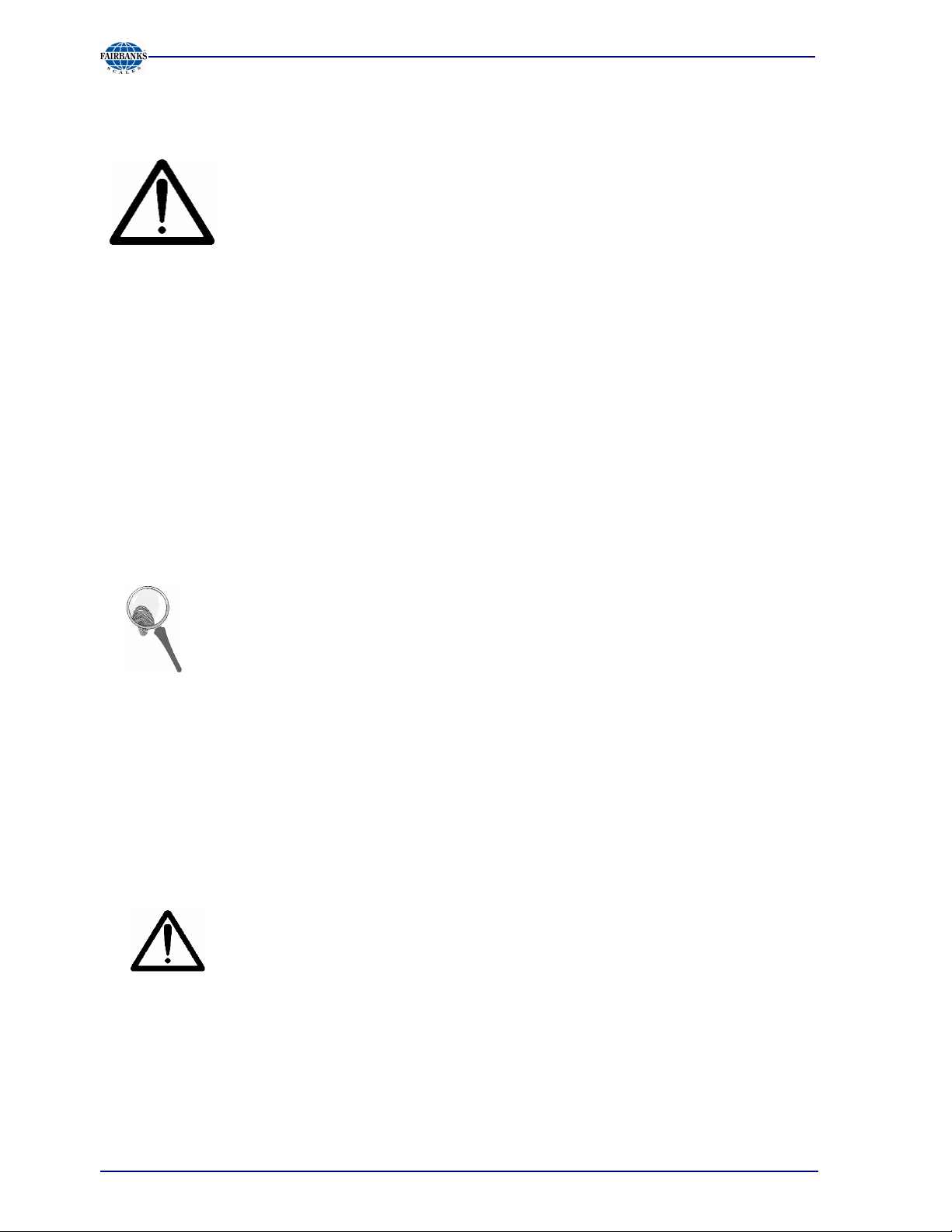
Section 1: Warnings and Safety Precautions
1 Warnings and Safety Precautions
This instrument has been built and tested in compliance with the safety
regulations for measuring and control instrumentation for protective class I
(protective earth connection) according to IEC 1010/ EN61010 or VDE 0411. The
instrument was in perfect condition with regard to safety features when it left the
factory. To maintain this condition and to ensure safe operation, the operator
must follow the instructions and observe the warnings in this manual.
1.1 I
NTENDED USE
The instrument is intended for use as an indicator for weighing functions. Product operation,
commissioning and maintenance must be performed by trained and qualified personnel who are
aware of and able to deal with the related hazards and take suitable measures for self-protection.
The instrument reflects the state of the art. The manufacturer does not accept any liability for
damage caused by other system components or due to incorrect use of the product.
1.2 I
NITIAL INSPECTION
Check the content of the consignment for completeness and inspect it visually for signs of damage
that may have occurred during transport. If there are grounds for rejection of the goods, a claim must
be filed with the carrier immediately and the sales or service organization must be notified.
1.3 B
EFORE COMMISSIONING
Visual inspection:
Before commissioning and after and storage or transport, inspect the instrument
visually for signs of mechanical damage.
1.3.1 Installation
The front panel of the instrument housing meets IP65. It is suitable for mounting in any position. To
ensure proper cooling of the instrument, make sure air circulation around the instrument is not
blocked. Avoid exposing the instrument to excessive heat; e.g., from direct sunlight. Ambient
conditions must be taken into account at all times. The instrument is suitable for control
cabinet/panel mounting.
1.3.2 Opening the Instrument
Working on the instrument while it is switched on may have life-threatening
consequences.
Disconnect the instrument from the supply voltage. Any time covers or parts are
removed, live parts or terminals may be exposed.
CAUTION:
DANGER OF
Capacitors in the unit may still be charged also after disconnecting the unit from
all voltage sources.
DEATH
This instrument contains electrostatic sensitive components. For this reason, an equipotential
bonding conductor must be connected when working on the open instrument (antistatic protection).
10/08 10 51207 Revision 1

Section 1: Warnings and Safety Precautions
1.3.3 Grounding and Shock Prevention PR 5410/00
The instrument must be connected to protective earth via a protective earth conductor (PE) in the
power connector. The power cable contains a protective earth conductor which must not be
interrupted inside or outside the unit (e.g., by using an extension cable that does not have a
protective earth connection). The PE conductor is connected to the back panel of the housing inside
the instrument.
1.3.4 Grounding and Shock Prevention PR 5410/01
The back panel of the housing must be connected to protective earth.
1.3.5 Power Connection and Power Supply PR 5410/00
The unit does not have a power switch and is ready for operation immediately after connecting the
supply voltage. Safe interruption of both supply voltage conductors must be provided for, either by
disconnecting the power connector or using a separate switch. The unit is equipped with a wide
range power supply and covers AC systems with a frequency of 50 Hz/60 Hz and a voltage range of
100 VAC to 240 VAC +10%/-15% automatically (without manual selection). The power supply is
protected against short circuits and overload, and switches off automatically in the event of failure.
When the electronic protection is triggered:
• Disconnect the unit from all voltage sources and wait at least one minute.
• Determine and eliminate the source of error.
• Re-connect the unit to the supply voltage.
1.3.6 Power Connection 24 VDC PR5410/01
The version PR5410/01 is designed for 24 V direct current.
The supply is done with two screw terminals (- 24V +), the instrument is protected
against wrong polarity.
The instrument is protected by a fuse in the + conductor on the back panel of the
housing.
1.3.7 Failure and Excessive Stress
If there is any reason to assume that safe operation of the instrument is no longer ensured, shut it
down and make sure it cannot be used. Safe operation is no longer ensured if any of the following is
true:
- The instrument is physically damaged
- The instrument does not function
- The instrument has been subjected to stresses beyond the tolerance limits (e.g., during storage
or transport).
1.3.8 Important Note
Make sure that the construction of the instrument is not altered to the detriment of safety. In
particular, leakage paths, air gaps (of live parts) and insulating layers must not be reduced. cannot
be held responsible for personal injury or property damage caused by an instrument repaired
incorrectly by a user or installer.
10/08 11 51207 Revision 1

Section 2: Process Indicator
2 Process Indicator
The instrument is equipped with a six-digit 7-segment display and additional status indication. Local
operation is performed using 6 double-function keys.
2.1 O
- Accuracy 10,000 e (Class III) for the weighing electronics
- High-speed conversion with response times from 10 Msec
- Weight indication with status by transflective 6-digit 7-segment display
- 6 function keys for front-panel operation
- Front panel rated to IP 65, back panel to IP30
- LAN adapter with 10/100 Mbit/sec (built-in)
- RS-232 interface, built-in; for connecting e.g. a printer or a remote indicator
- Expansion possible by addition of plug-in circuit boards (2 slots)
- Galvanically isolated interfaces (except RS-232, analog input and BCD output)
- Wide range power supply for 100 to 240 V AC, protection class I (protective earth)
- Version PR 5410/01 for 24 VDC direct current
- Plug-in connections on the back panel for load cells, inputs/outputs, LAN adaptor
- Suitable for mounting in a panel cut-out or a control cabinet
- Calibration using front keys or PC tool (Browser/VNC)
- Calibration using weights, by entering mV/V values,
- Software configuration of the interface cards, e.g. for remote display or printer
- Analog test for the weighing electronics
Communication protocols:
For the internal RS-232 or RS-232/-485 (see Accessories):
- Remote display
- Printer, standard or legal for trade
- JBUS/MODBUS (slave)
- SMA
- Asycom
Fieldbus slave with PR 1721/3x (see Accessories):
- Profibus-DP
- Interbus-S
- DeviceNet
- EtherNet/IP
or PR 5510/14 Ethernet for Modbus TCP/IP
VERVIEW OF THE INSTRUMENT
or directly, using load cell data ("smart calibration")
10/08 12 51207 Revision 1

Section 2: Process Indicator
2.2 H
The instrument has aluminium housing and a front panel compliant with IP 65. It is suitable for
installation in a control cabinet. Keypad, display and display board form a unit with the front panel. A
square cut-out is required for installation. The cable connectors are on the back panel of the
housing. A 6-pin plug-in terminal block is provided for connection of the load cells. The built-in serial
interface has a 9-contact D-Sub female connector. Network connection is possible via the built-in
RJ-45 LAN socket. 3 Optocoupler inputs and 3 Optocoupler outputs can be connected using plug-in
terminals.
The cut-outs for up to 2 plug-in cards are covered by dummy plates.
The power cable plugs into the built-in power connector (with fuse socket).
OUSING
Front view Side view
View from the back Panel cut-out
10/08 13 51207 Revision 1
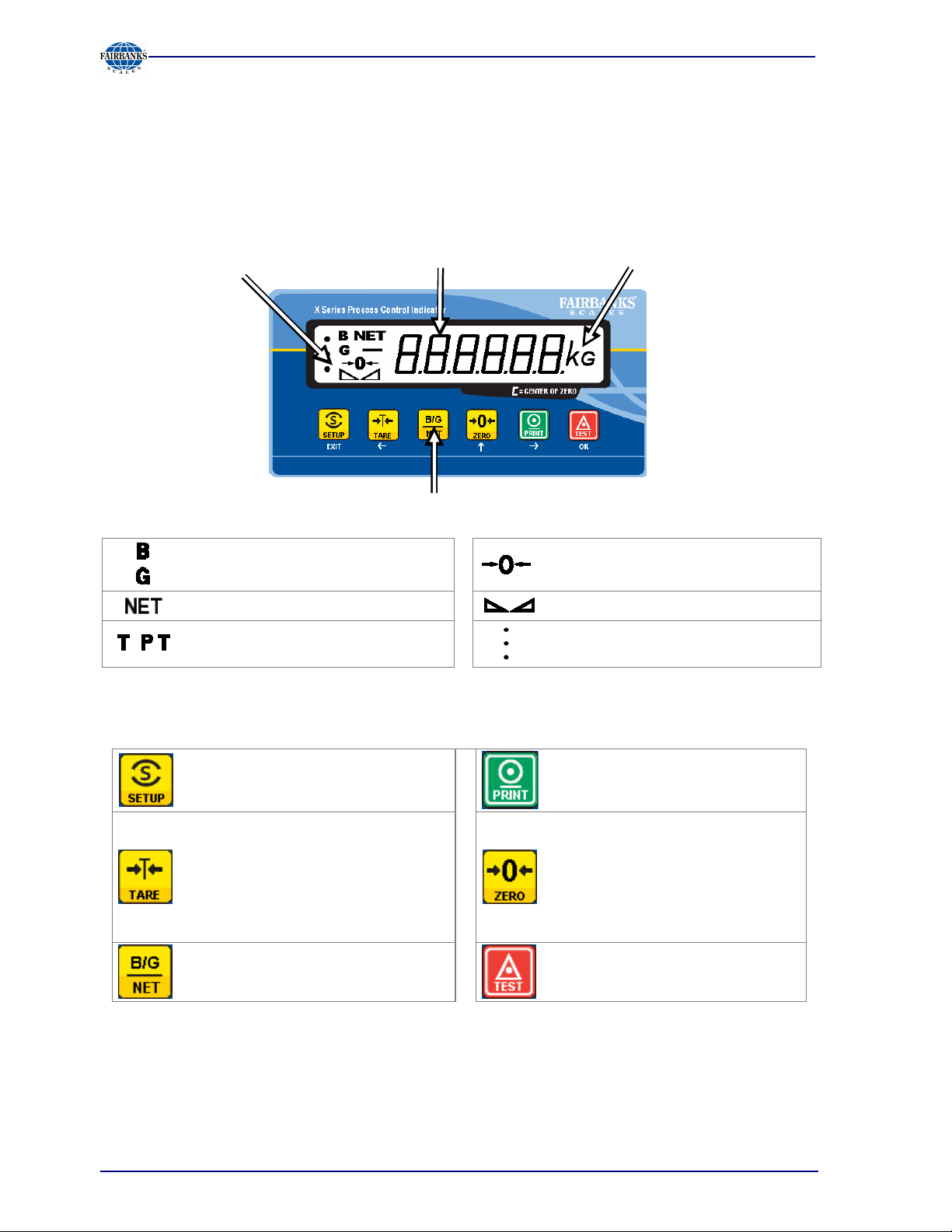
Section 2: Process Indicator
2.3 D
The display permits indication of 6-digit weight values (digit height 18 mm) with decimal point and
polarity sign.
Possible units of mass are t, kg, g or lb.
ISPLAY AND CONTROLS
2.3.1 Display
Status indication Weight value Mass unit
Front keys (Indicator / navigation)
Gross weight display
(G with NTEP or NSC mode)
Net weight display Stability of the weight value
,
2.3.2 Front-Panel Keys
Indicator keys
Tare weight or fixtare display
Instrument settings, set-up Start printing
Taring, the current gross weight is
stored in the tare memory, provided
that:
- weight value is stable
- indicator not in error status
(function dependent on configuration)
The weight value is within +/- ¼ d of
zero
Range indication
Set gross weight to zero, provided
that:
- weight value is stable
- weight within zero setting range
(function dependent on
configuration)
Selection of display mode:
gross – net – tare weight
Calibration and parameter input using front keys is described in chapter 4.3 .
10/08 14 51207 Revision 1
Analog test, weighing function
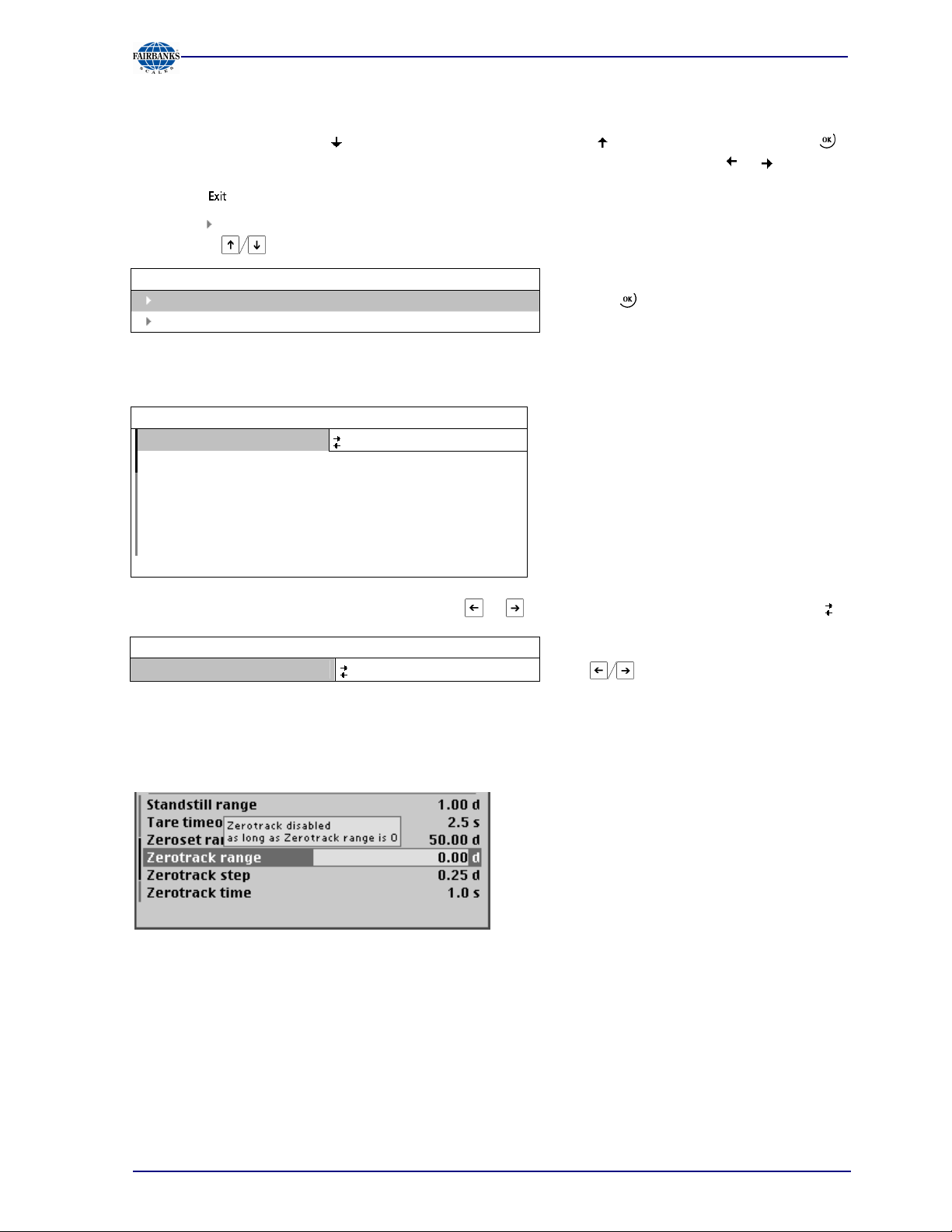
Section 2: Process Indicator
2.3.3 Selection Using the Navigation Keys (VNC)
Press the down arrow key to scroll down, or the up arrow key to scroll up in a menu. Press
to select a menu item. To choose the desired setting for the selected menu, press or .
Press the key to exit a menu and continue the operation on the next higher level.
An arrow in front of a menu item indicates that there are menu sublevels. The menu item selected
by pressing is shown inversely.
Info
Show version
Show status
If the list of menu items is long, a vertical bar graph on the left (black and gray) shows which part of
the list is displayed.
WP A/Calibration
Measuretime
320 ms
Digital filter off
Test mode absolute
W & M
none
Standstill time 0.50 s
Standstill range 1.00 d
Availability of settings options (selectable with or ) is indicated by preceding double arrows .
WP A/Calibration
Measuretime
640 ms Press to select the measuring time.
2.3.4 Tool Tip (VNC)
The 'tool tip' indicates valid value ranges or important properties in a pop-up window, see example:
Press the key to select an item.
This is a warning, that the zero tracking is not activated, if the Zerotrack time is set to 0.
10/08 15 51207 Revision 1
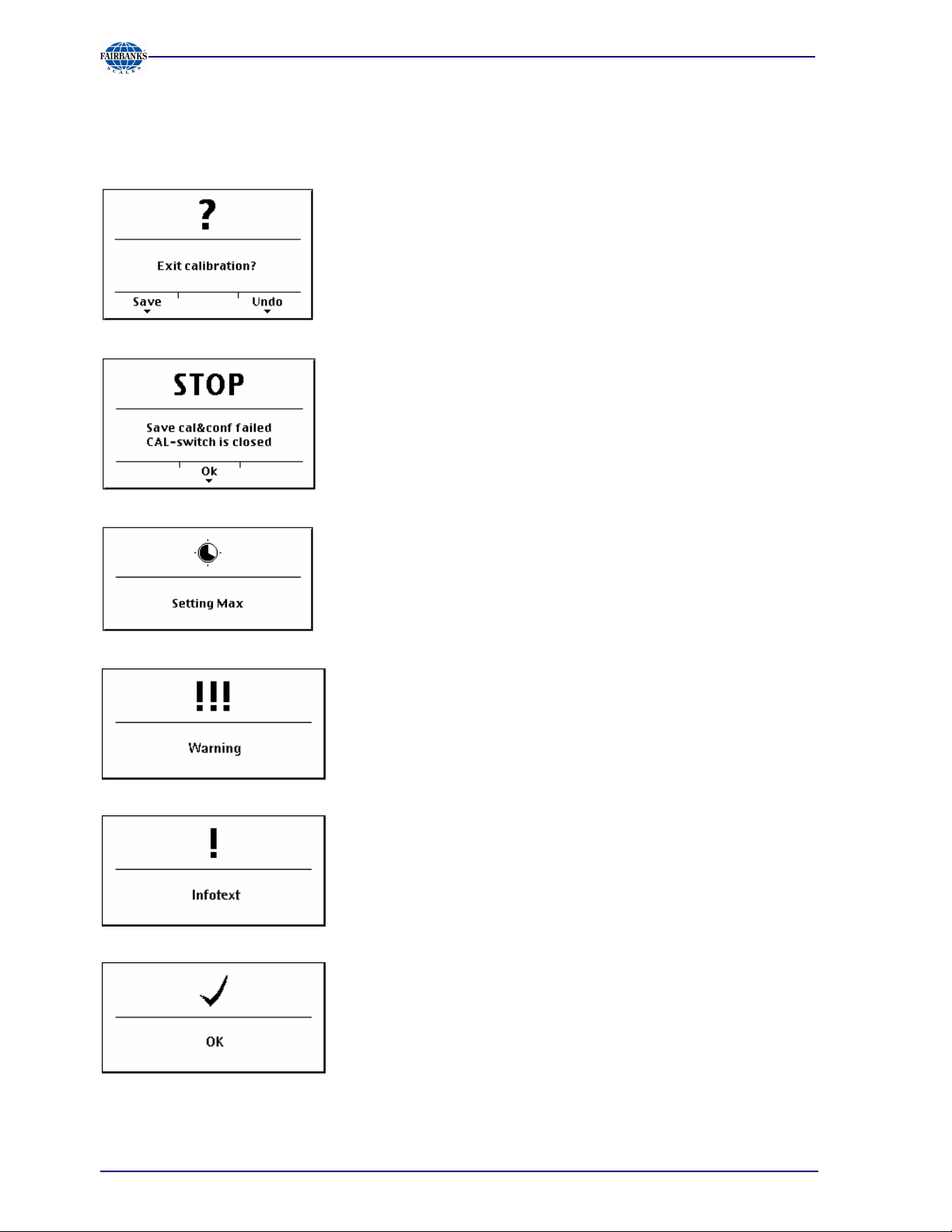
Section 2: Process Indicator
2.3.5 System Messages during Input (VNC)
The following types of messages are displayed as confirmation prompts / warnings during input:
Question mark
A question mark indicates that a choice of options (e.g. [Save] for
saving or [Undo] for cancelling) is available.
“Stop“
Processing is in progress
Warning
An important indication that an action cannot be executed (e.g., if
saving is not possible because the CAL switch is closed). Read
the description and press [OK] to continue:
If an action takes a long time (e.g., Max for setting the full scale
deflection), a clock symbol is shown.
A warning is marked by three exclamation points.
Informational text
Execution message
The graphics are not always included when system messages are depicted in this manual.
10/08 16 51207 Revision 1
An informational text is marked by one exclamation point.
Successful execution of an action is indicated by a checkmark.
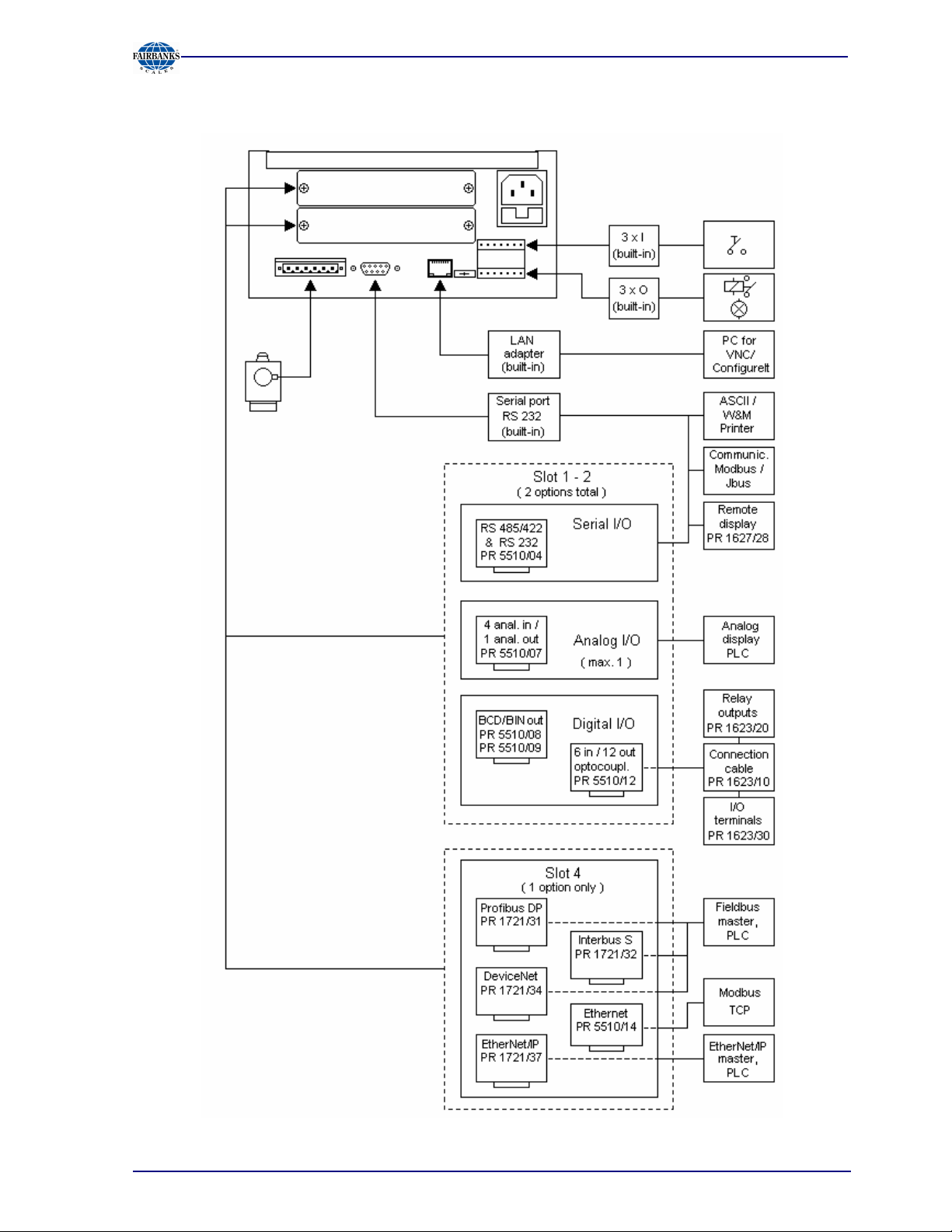
2.3.6 Overview of Accessories
Section 2: Process Indicator
10/08 17 51207 Revision 1
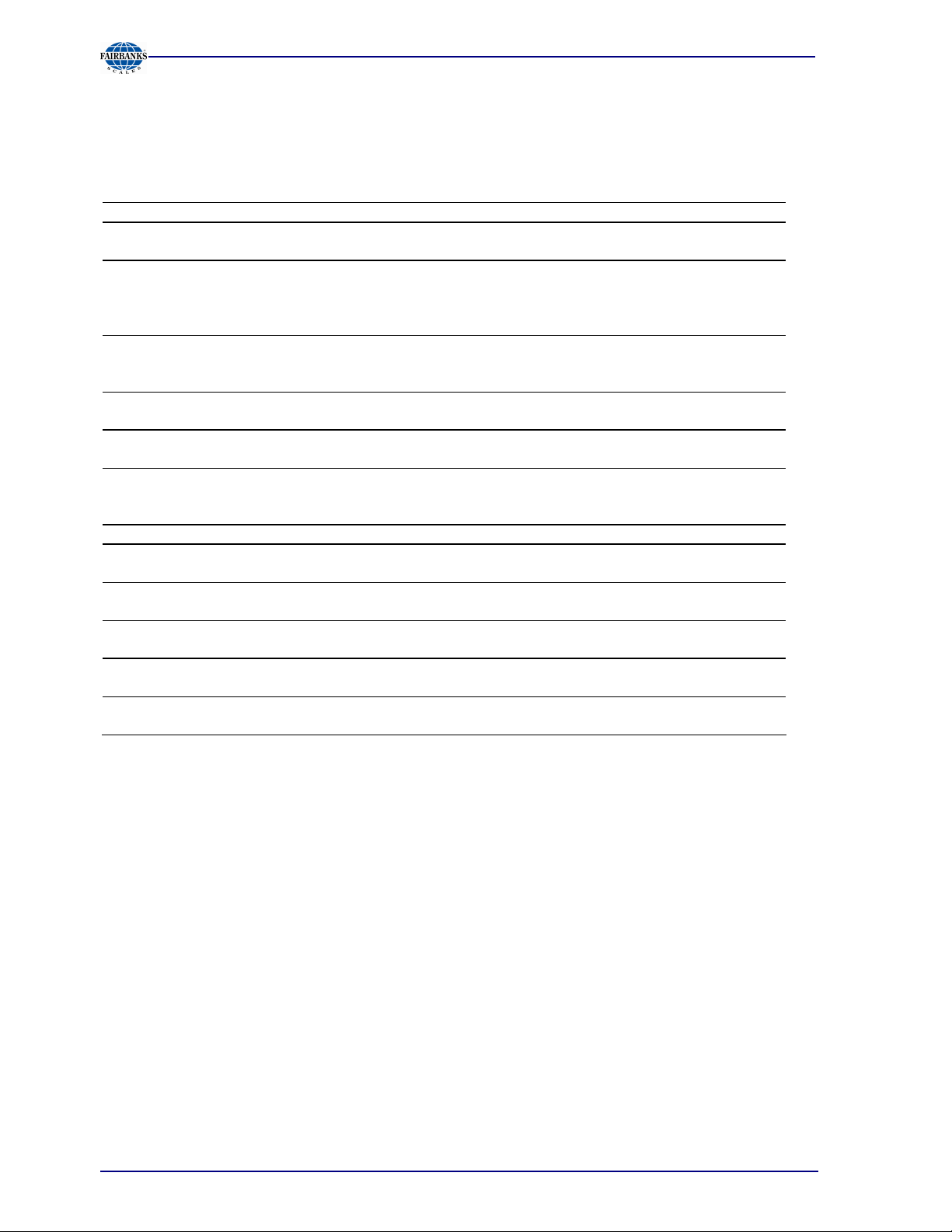
Section 2: Process Indicator
2.3.7 Plug-in Cards
On the main board, the PR 5410 Process Indicator can be fitted with up to 2 plug-in cards. Mounting
different types of cards on Slots 1 and 2 is mandatory (exception: PR 5510/04)!
If a card is fitted on Slot 4, only one more card may be mounted on Slots 1 or 2.
Product Function Position
PR 5510/02
2 serial RS-232 interfaces
PR 5510/04
1 serial RS-232 interface and
1 serial RS-485/RS-422 interface.
PR 5510/07
1 analog output,
4 analog inputs
PR 5510/08
BCD output
PR 5510/09
BCD output
PR 5510/12
6 optocoupler inputs and
12 optocoupler outputs
PR 5510/14
Ethernet
PR 1721/31
Profibus-DP slave
PR 1721/32
Interbus-S slave
PR 1721/34
DeviceNet slave
PR 1721/37
EtherNet/IP
For product details, see chapter 3.3.3 .
Protocols and parameters are adjustable
via software.
The serial RS-485/-422 interface is
configurable using DIL switches on the
card. Protocols can be selected via
software.
16-bit analog output, 0/4 - 20 mA.
Input: 4 channels with common ground,
3000 d resolution (max. 1 card)
Output: 5 decades + plus or minus sign or
3 bytes binary, open emitter. 1 input
Output: 5 decades + plus or minus sign,
or 3 bytes binary, open collector. 1 input
Digital interfaces electrically isolated via
optocouplers. Passive inputs and outputs.
10 / 100 Mbit/s Modbus TCP Slot 4
Profibus-DP to IEC 61158 with
max. 12 Mbit/s
Interbus-S slave with up to 2 Mbit/s Slot 4
DeviceNet slave with max. 500 kbit/s Slot 4
10 / 100 Mbit/s EtherNet/IP Slot 4
Slot 1 or 2
Slot 1 and/or
2
Slot 1 or 2
Slot 1 or 2
Slot 1 or 2
Slot 1 or 2
Slot 4
10/08 18 51207 Revision 1
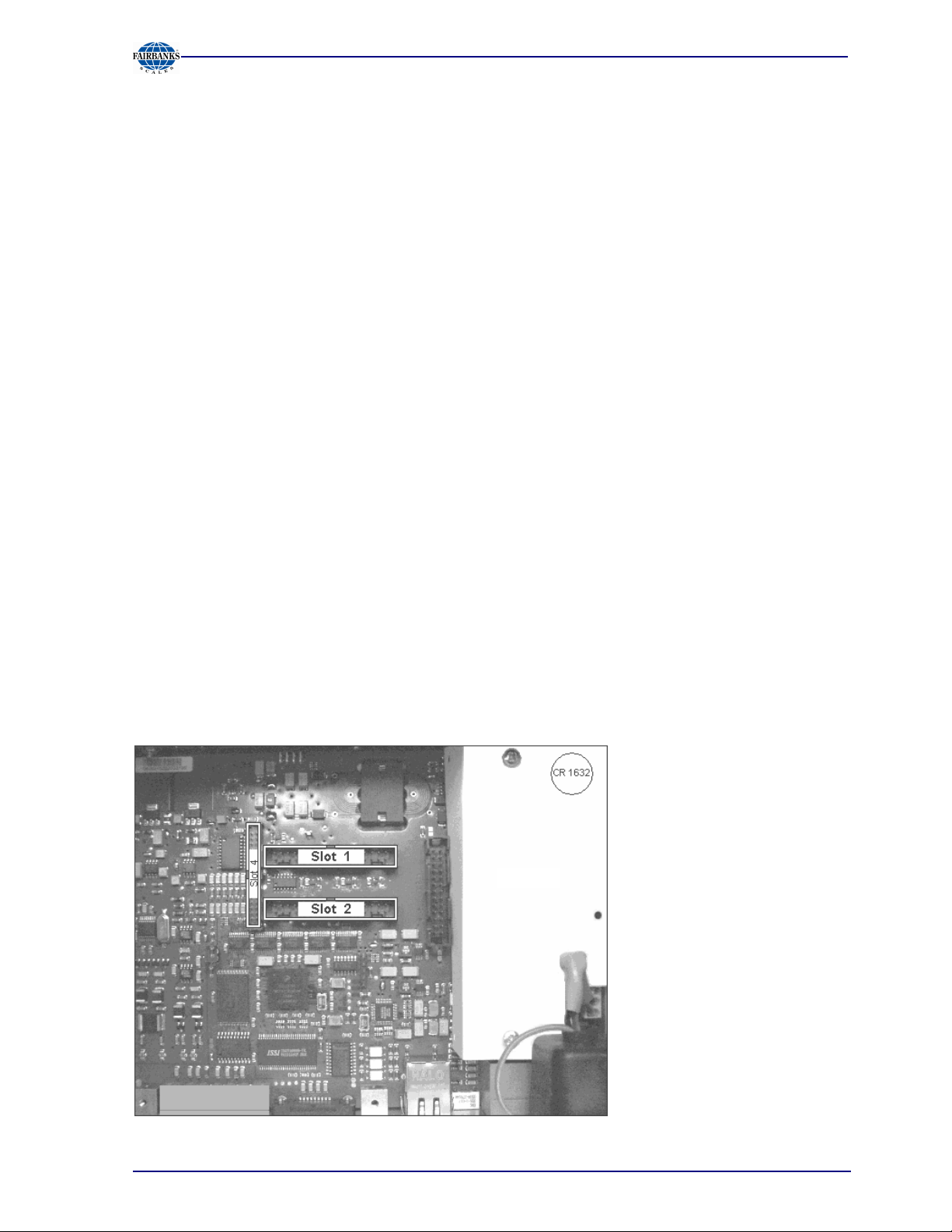
Section 3: Installing the Instrument and Plug-In Cards
3 Installing the Instrument and Plug-in Cards
Before starting work, please read Chapter 1 and follow all instructions.
Further procedures:
• Check the consignment: unpack the components specific to the application.
• Safety check: inspect all components for damage.
• Make sure the on-site installation is correct and complete including cables, e.g. power cable fuse
protection, load cells, cable junction box, data cable, console/cabinet, etc.
• Follow the instructions for installation of the unit relating to application, safety, ventilation, sealing
and environmental influences).
• If necessary, mount the plug-in cards (instrument must be disconnected from all voltage
sources).
• Connect the cable from cable junction box or platform/load cell.
• If applicable: connect other data cables, power cable, etc.
• Connect the instrument power cable.
• Check the installation.
3.1 M
For cabinet or panel mounting, a corresponding cut-out for the housing must be provided (see
Chapter 2.2).
Have all required parts, technical documents and tools at hand for mounting. Secure the cable at
the place of installation; e.g., using cable ties. Remove the insulation from the cable ends, keep the
strands short and fit them with ferrules.
3.2 H
The electronics are contained on two printed circuit boards: the main board and the display board.
The display board is connected to the main board by a plug.
3.3 M
ECHANICAL PREPARATION
ARDWARE CONSTRUCTION
AIN BOARD
The lithium battery (under the
cover for the power supply) is
always activated and energizes
the calendar/clock module.
The main board holds the power
supply and Slots 1, 2 and 4 for
additional cards.
Load cell connector, serial
interface, LAN adaptor, CAL
switch as well as 3 inputs and
outputs are accessible on the
back panel.
Load cell
connector
10/08 19 51207 Revision 1
RS-232
LAN
CAL
3 inputs
3 outputs
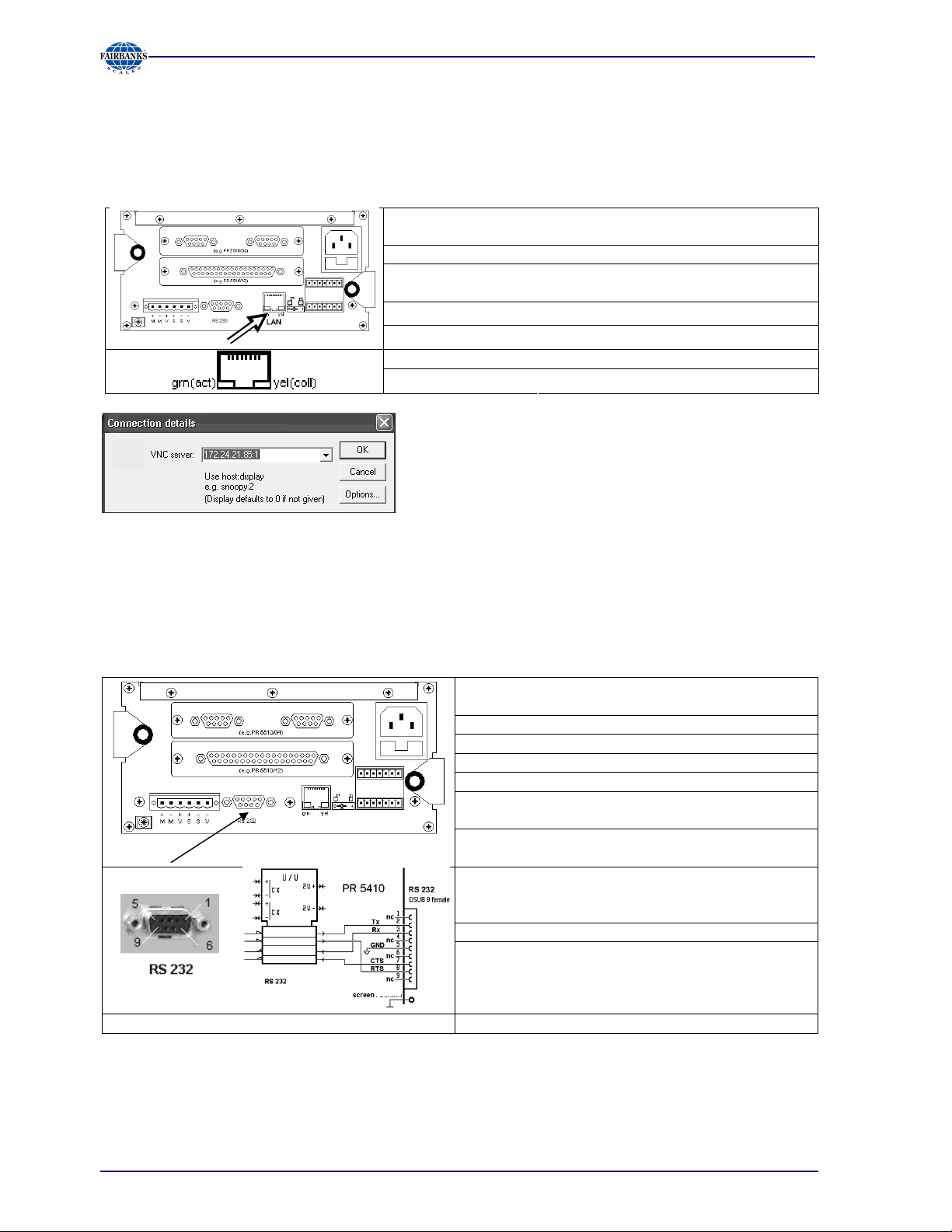
45 socket on back panel of housing
Section 3: Installing the Instrument and Plug-In Cards
3.3.1 Network Port
The network port is built in as standard equipment. The port contains powerful TCP/IP connection
circuitry with transfer rates of 10 or 100 Mbit/sec. The LEDs on the connector indicate whether the
port is functioning.
Transfer rate: 10 Mbit/s, 100Mbit/s,
full / half duplex, auto-detection
Connection method: Point to point
Cable: CAT 5 patch cable, shielded twisted
pair
Cable impedance: 150 ohms
Electrical isolation: Yes
Cable length : Max. 115 m
Connection : RJ-
Remote operation of the PR 5410 indicator from the PC
is possible; install version 3.3.7 VNC program on the
PC. For setting the network address, see Chapter
4.2.4.
3.3.2 Standard RS-232 Interface
The instrument is provided with a built-in RS-232 interface that is accessible on the back panel of
the housing. This interface is configurable, and can be used, for example, for data transmission to
a remote display or a printer.
Number of
1
channels:
Type: RS-232, full duplex
Transfer rate: 300 to 115K2 bit/s
Parity: none, odd, even
Data bits: 7 / 8 bits
Input signal level: logic 1 (high) - 3 ... - 15 V
logic 0 (low) + 3 ... + 15 V
Output signal level: logic 1 (high) - 5 ... - 15 V
logic 0 (low) + 5 ... + 15 V
Number of signals: 2 output signals (TXD,
RTS)
2 input signals (RXD, CTS)
Electrical isolation: none
Cable type: shielded twisted pair
(e.g. LifYCY 3x2x0,20),
1 pair of wires for GND
Connection: 9-pin D-Sub socket (female) Cable length: max. 15 m
10/08 20 51207 Revision 1
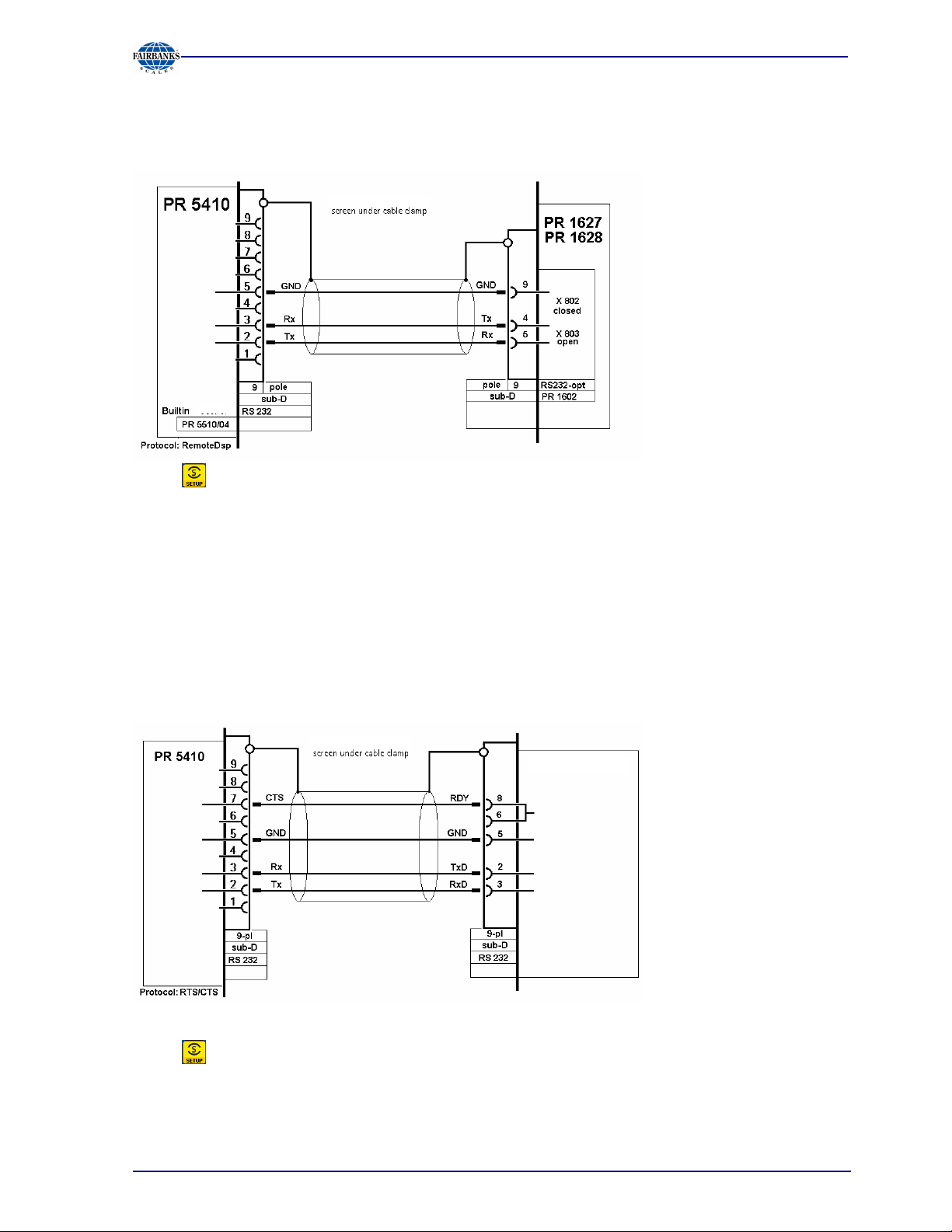
Section 3: Installing the Instrument and Plug-In Cards
Connecting a Remote Display / Remote Terminal
A PR 1627 remote display or a PR 1628 remote terminal can be connected to the built-in RS-232
interface [Builtin RS232] or to the PR 5510/04 card.
Press -[Serial ports parameters]-[Remote display]-[Builtin RS232]-[Param] and select
[Baudrate] 4800. The baud rate now corresponds to the default settings of PR 1627 or PR 1628.
The following settings cannot be changed: [Bits] 7, [Parity] even and [Stopbits] 1.
If only one instrument is connected to a PR1627/8, [Mode] must be [single transmitter].
When connecting several instruments to a PR 1628 via an RS-232/RS-485 converter, selection for
display on PR 1628 is possible using addresses. For this purpose, select [multiple transmitters] as
[Mode] in all instruments, enter the instrument address under [Device Id] and the address of the
subsequent instrument under [Next Device Id].
Connecting a YDP12IS or YDP04IS Ticket Printer
The ticket printer YDP12IS-OCEUV or YDP04IS-OCEUV can be connected via [Builtin RS232]
interface or the RS-232 on card PR 5510/04.
If the printer is connected to the [Builtin RS232] port:
Press -[Serial ports parameter]-[Printer]-[Builtin RS232]-[Param] and configure the following
settings under [Protocol]: [RTS/CTS], [Baudrate]: 9600, [Bits]: 8, [Parity]: [none], [Stopbits]: 1 and
[Output mode]: [Raw].
The printer must be set to Line Mode (factory setting: Page Mode). Press the 'FEED' button to
change modes; please refer to the installation instructions delivered with the printer.
10/08 21 51207 Revision 1
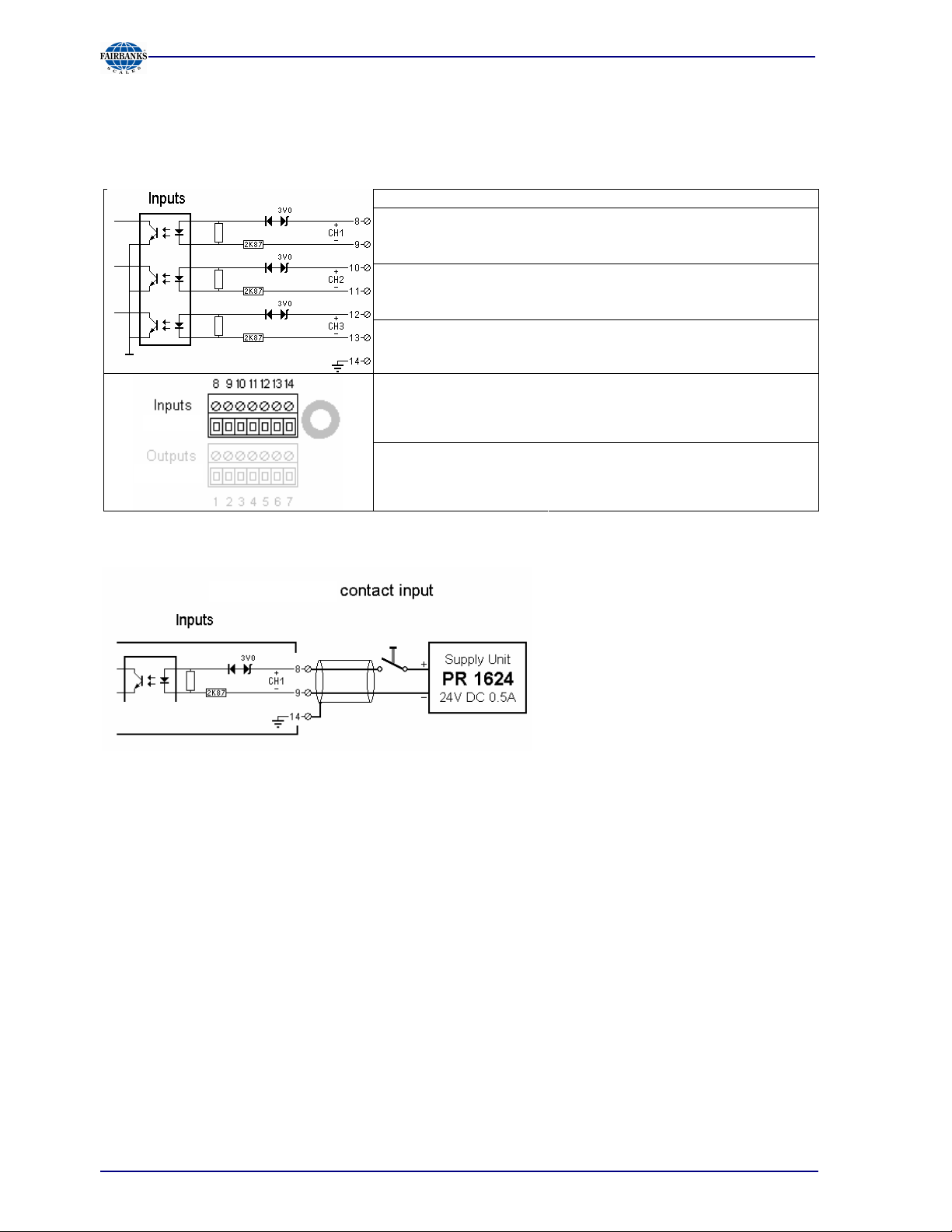
Section 3: Installing the Instrument and Plug-In Cards
3.3.3 Optocoupler Inputs
The main board has 3 digital inputs for process control, electrically isolated by optocouplers, each
bipolar potential-free.
Number of inputs: 3 ( CH1, CH2, CH3 )
Input signal: Logic 0: 0 to 5 VDC or open
Logic 1: 10 to 31 VDC
Passive, external supply required
Input current: < 7 mA @ 24 V
< 3 mA @ 12 V
Protected against incorrect polarity
Electrical isolation: Yes, via optocoupler
Plug-in 7-pin screw terminal block,
Connection:
Cable: Shielded, max. 50 m
cable shield connected to housing
(terminal 14), max. 1.5 mm² cable.
Example: connection of a contact input
10/08 22 51207 Revision 1
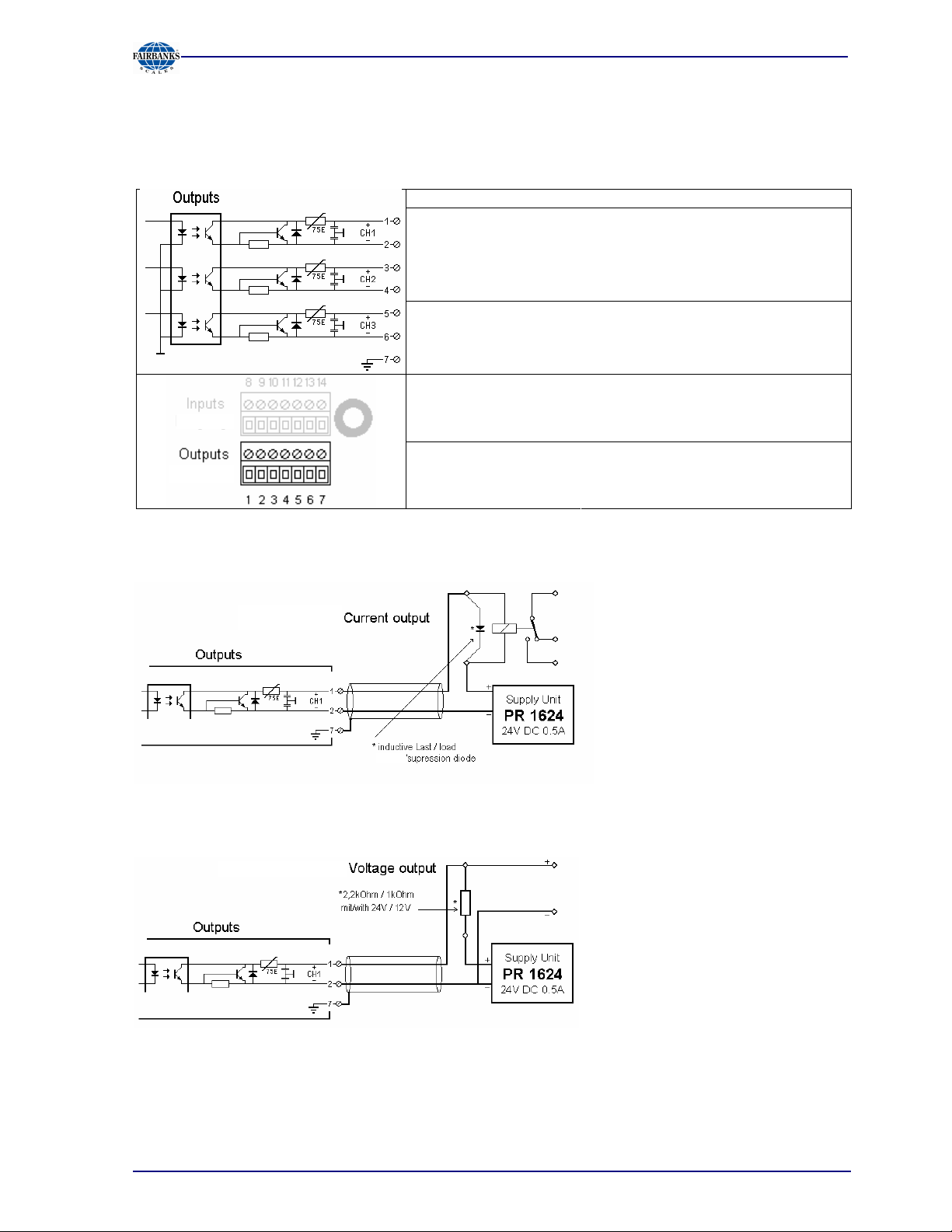
Section 3: Installing the Instrument and Plug-In Cards
3.3.4 Optocoupler Outputs
The main board has 3 digital outputs for process control, electrically isolated by optocouplers, each
bipolar potential-free.
Number of outputs: 3 ( CH1, CH2, CH3 )
Output: Max. switching voltage: 31 VDC,
Protected against incorrect polarity
Max. switching current: 25 mA
Voltage drop @ 25 mA: 3 V
Passive, external supply required
Electrical isolation: Yes, via optocouplers
Plug-in 7-pin terminal block, cable
Connection:
Cable: Shielded, max. 50 m
shield connected to housing
(terminal 7), max 1.5 mm² cable
Example: connection of relay control
Example: connection of voltage output
The relay switches, when the
output is active (true). For
protection of the output circuit,
relays with free-wheel diode must
be provided.
When the output is active (true),
the output voltage goes from 24 V /
12 V to < 3 V . The load resistance
must be 2.2 kohms / 1 kohm.
10/08 23 51207 Revision 1
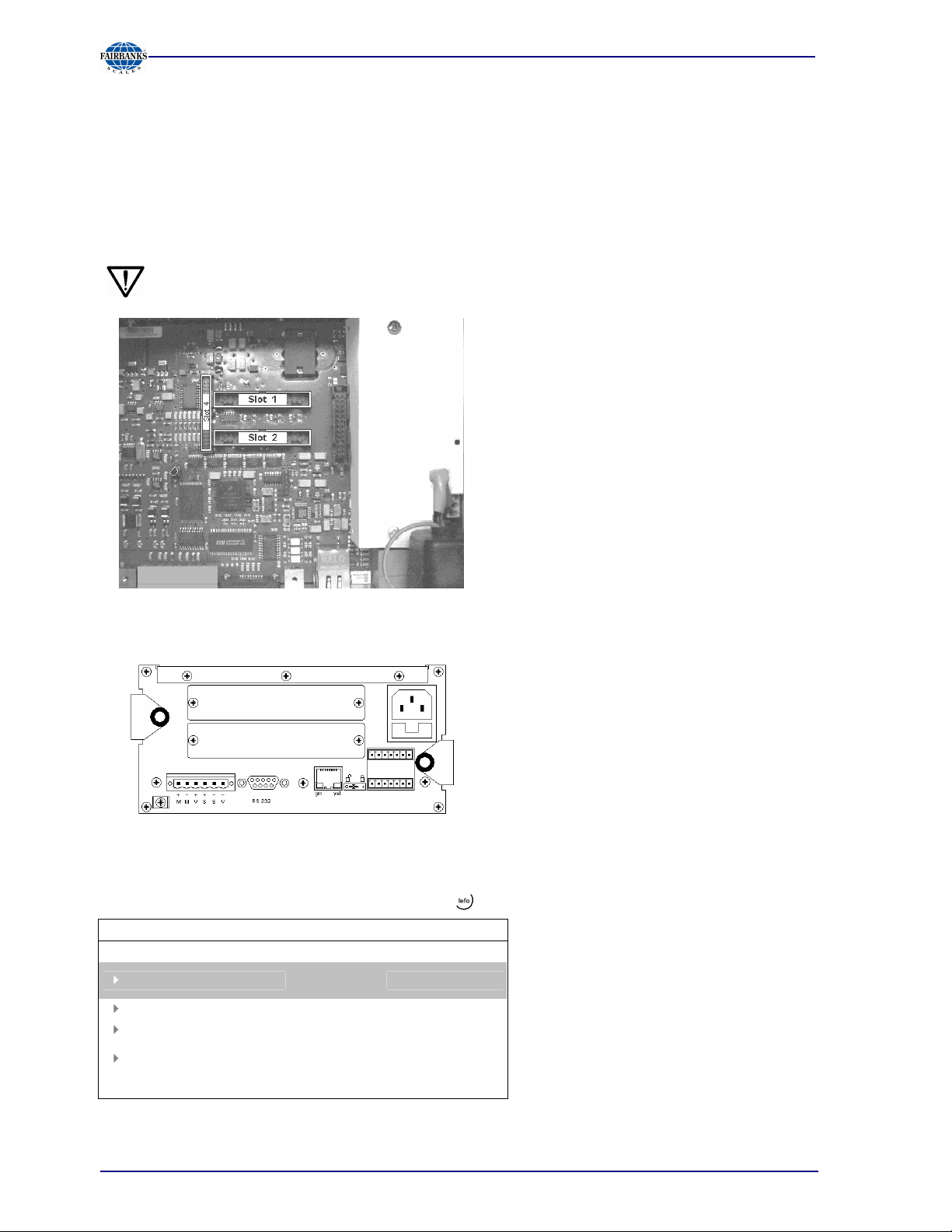
Section 3: Installing the Instrument and Plug-In Cards
3.4 A
The main board has two slots with identical pin allocation (34 contact pins in two rows of 17) and
another slot (34 contact pins in two rows of 17) for plug-in cards. The slot designations are “Slot 1 ...
2" and "Slot 4" (left). Up to 2 cards can be mounted. Accordingly, the back panel is provided with
two cut-outs for the retainer plates of the cards.
CCESSORIES
3.4.1 Installing Plug-in Cards
Before installing or removing a plug-in card, disconnect the instrument from all voltage
sources.
Installation (Slots 1-2, 4):
The flat cables plug into connectors (Slots 1
... 2, 4) on the main board. The cables are
polarized; i.e. incorrect polarity is precluded.
A description and examples of the various
cards and connections are given in Chapter
3.3.3 .
View from above, back panel connectors at the
bottom
Remove the dummies from the back panel (2
screws; M3) and replace them with the
retainer plates for the plug-in cards.
The flat-cable connectors must be inserted
into the corresponding slots on the main
board.
View from the back
After installation/modification, the plug-in cards are detected automatically.
To view a list of the installed plug-in cards, select -[Show HW-slots]:
Info/HW-Slots
Builtin RS 232 Built-in serial interface
Slot 1
Slot 2 -empty-
Slot 3 Builtin Digital I/O
Slot 4
PR
5510/04
PR
1721/31
RS 485/232 Slots (Slot 1 and 2) are identical
Profibus-DP
Built-in digital I/Os
Only Fieldbus cards
10/08 24 51207 Revision 1
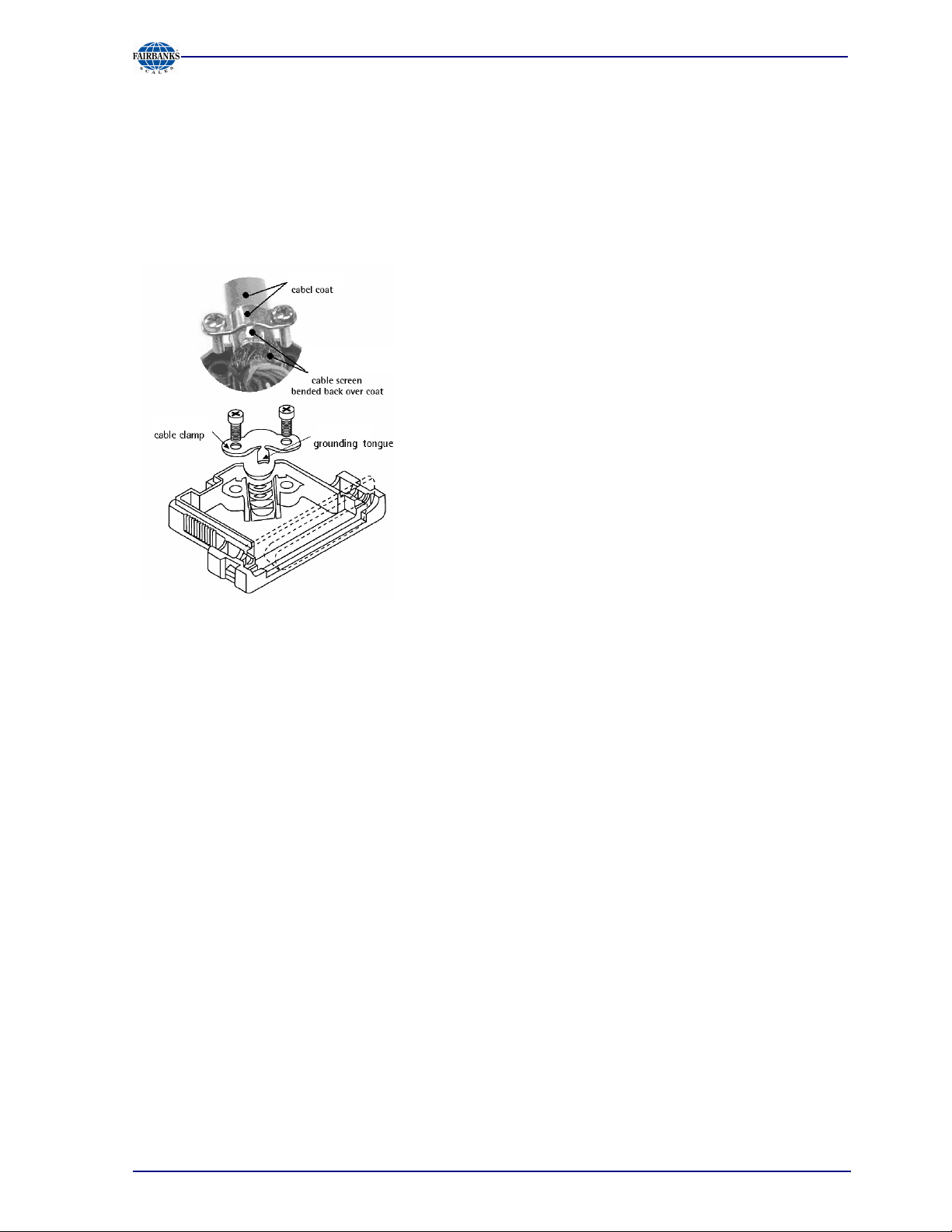
Section 3: Installing the Instrument and Plug-In Cards
3.4.2 Cable Connection in the D-Sub Connector Mating Plug
The connections on the back panel are plug-in type. Keep the conductors as short as possible and
connect them to the terminals. The connector housings are conductive (metallized), i.e., part of the
shield, and must be fastened to the back panel by screws.
Mounting a cable:
• Open the connector housing (catches)
• Release and open the cable clamp
• Remove approx. 50-60 mm of the cable insulation
• Shorten the shield to 5 mm and bend it over the cable
sheath
• Remove 3mm wire insulation and connect it by soldering
• Insert the pin unit
• Put the cable under the cable clamp
The grounding tongue presses on the shield bent
backwards; the clamp presses on the cable sheath
• Close and tighten the cable clamp
• Check the strain relief
• Insert the mounting screws on both sides
• Close the connector housing (catches)
The shields must be connected to the metal housings on
both ends of the cable.
10/08 25 51207 Revision 1
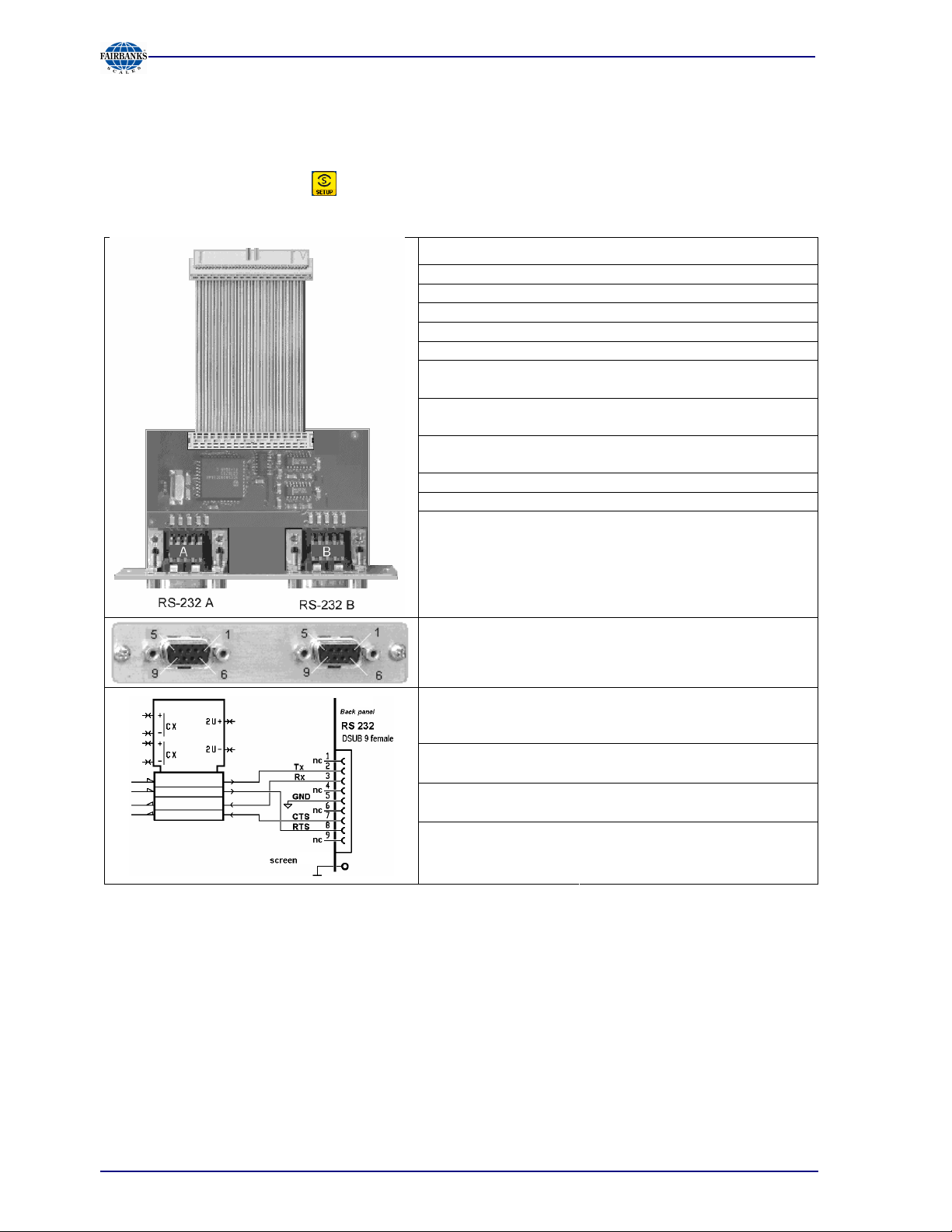
Section 3: Installing the Instrument and Plug-In Cards
3.4.3 PR 5510/02 Serial I/O
The plug-in card contains two RS-232 channels (A and B), which can be used simultaneously and
independently. Max. 2 PR 5510/02 cards can be plugged in (Slot 1 ... 2). The relevant interface
parameters are adjustable in - [Serial ports parameter], no additional settings on the card are
required.
Internal connection:
Number of channels: 2
Type: RS 232, full duplex
Transfer rate: 300 to 19k2 bits/sec
Parity: No, odd, even
Data bits: 7 / 8 Bit
Signals RS 232:
Input signal level: logic 1 (high) - 3 ... - 15 V
Output signal level: logic 1 (high) - 5 ... - 15 V
Potential isolation: No
Cable length: max. 15m
Cable type:
34-pole connector socket
Output: TX, RTS
Input: RX, CTS
logic 0 (low) + 3 ... + 15 V
logic 0 (low) + 5 ... + 15 V
twisted pairs, screened
(e.g. LifYCY 3x2x0,20),
1 conductor pair for GND.
External connection:
2x D-Sub 9-pole socket
(female)
Accessories
(delivered with the
unit):
Dimensions:
(LxWxH):
Weight: appr. 30 g
The RS-232 can only be used as point to point connection. A max. cable length of 10-15m must not
be exceeded.
The PR5510/02 and the 'Builtin' comply with the standard pin allocation, i.e. they are equal in the
connecting diagrams. Accordingly, the RS232 connections are described only for the Builtin
Interface in this manual (see chapter 3.3.2 ).
2x connector counterpart D-Sub
9-pin (male)
incl. screening hoods
86 x 52 x 15 mm
10/08 26 51207 Revision 1
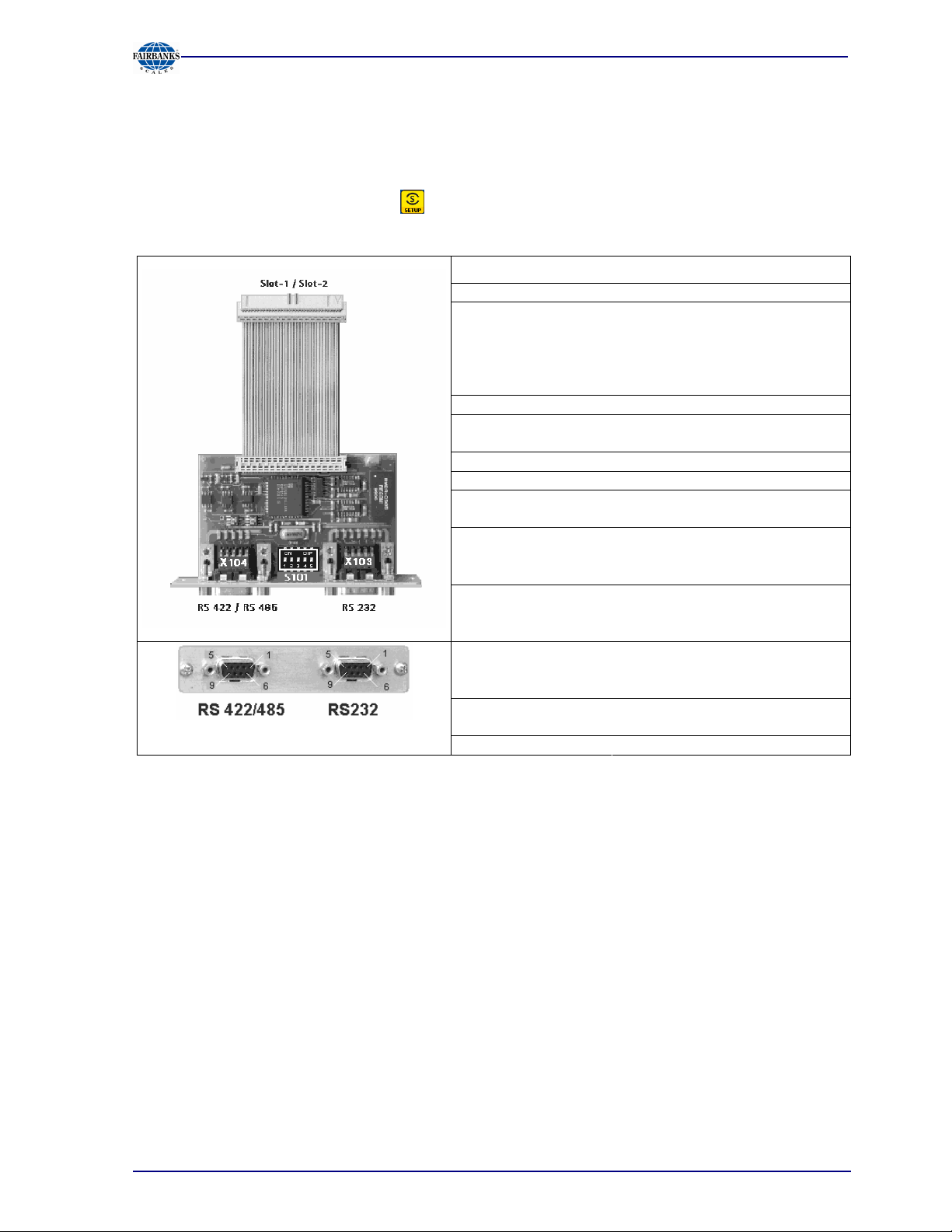
Section 3: Installing the Instrument and Plug-In Cards
3.4.4 PR 5510/04 Serial I/O
The plug-in card has two channels (1x RS-232 and 1x RS-422/485), which can be used
simultaneously and to a great extent independently. The RS-422/485 interface is electrically
isolated. Up to 2 PR 5510/04 cards (Slot 1 and 2) can be plugged in. The relevant interface
parameters can be configured under -[Serial ports parameter]; the DIL switch S101 must be set
for RS-422/485 additionally.
Internal connection:
Number of channels: 1x RS-232, 1x RS-422/485
Type: RS-232 full duplex
Transfer rate: 300 to 19k2 bit/s
RS-232C (V24)
signals:
RS-422/485 signals: TxA, RxA, TxB, RxB
Electrical isolation: RS-232: no, RS-422 / 485: yes
Cable length:
Cable type:
External connection:
34-contact socket terminal strip
RS-422/485 full duplex (4-wire)
*
RS-485 half duplex (2-wire)
*
Output: TXD, RTS, DTR
Input: RXD, CTS, DCD, RI
Max. 15m with RS-232
Max. 1000 m with RS-422 / 485
Shielded twisted pair
(e.g., LifYCY 3x2x0,20),
1 conductor pair for GND.
2 D-Sub 9-contact female
connectors
Accessories
(delivered with the
unit):
Dimensions:
(LxWxH):
Weight: 33 g
PR 5510/04 RS-232
The RS-232 interface is independent of the S101 switch settings.
It can be used only for point-to-point connection.
PR 5510/04 is provided as an equivalent to the [Builtin RS-232] interface in the RS-232 channel with
additional signals: DCD, DTR, RI.
The built-in and PR 5510/04 interfaces comply with the standard pin allocation; i.e., they are
equivalent in the following connecting diagrams. Thus only the RS-232 connections for the built-in
interface are described in this manual (see Chapter 3.3.2).
2 D-Sub 9-pin mating plugs
(male)
incl. shielded housing
86 x 52 x 15 mm
10/08 27 51207 Revision 1
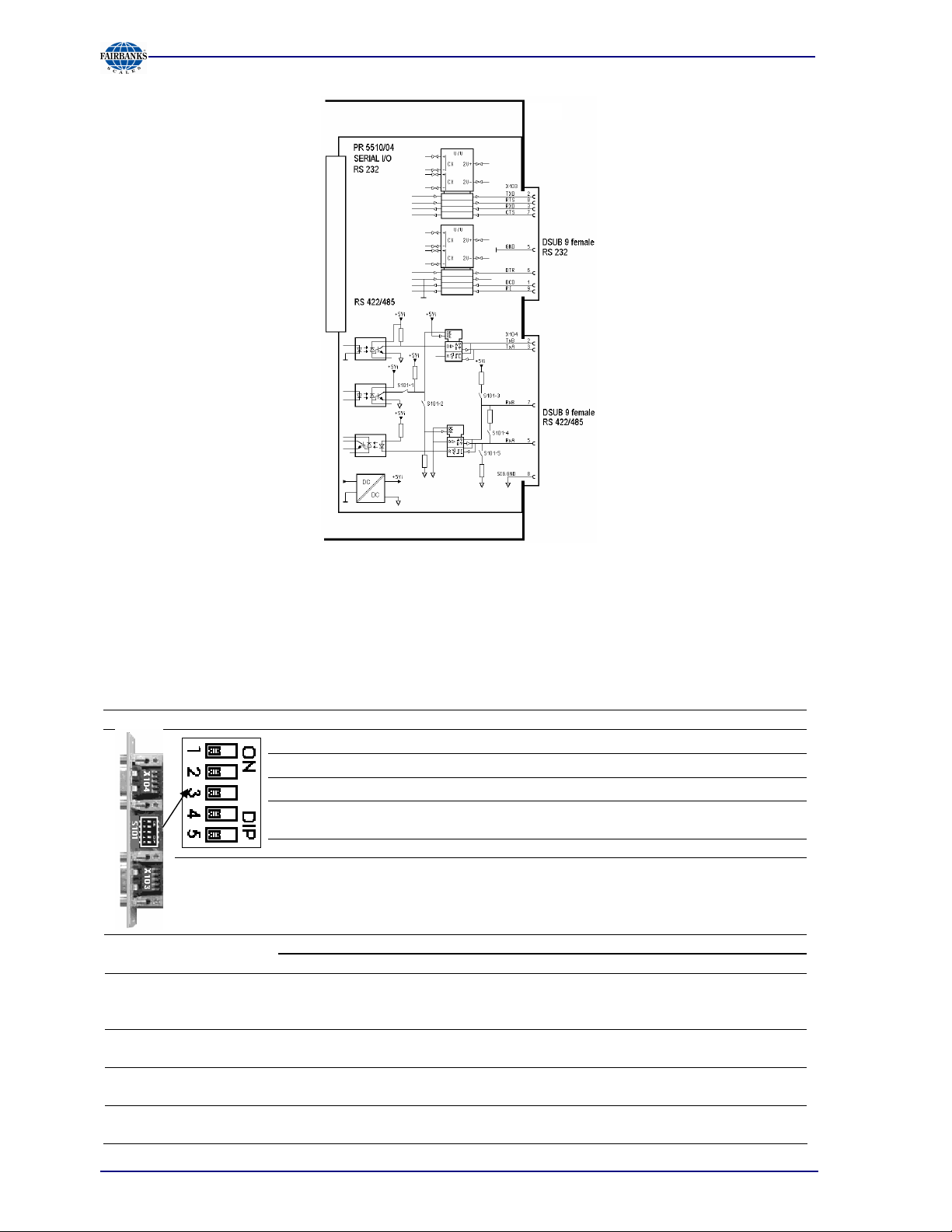
Section 3: Installing the Instrument and Plug-In Cards
PR 5510/04 RS-422/485
When mounting, the RS-485/422 interface must be configured by DIL switch S101 on the card.
Using RS-485 is compulsory with a multi-point connection (tristate status). The RS-485 interface
can be used also for point-to-point connection. Like 2-wire or 4-wire connections, this is dependent
on the other communicating units.
A 2-wire connection is half-duplex and cannot send and receive simultaneously. It requires
corresponding driver programming (see relevant instrument manual).
Factory setting Switch S101 Settings for RS-422/ 485
1: Tristate enable: OFF – RS-422 ON – RS-485
2: Rx enable OFF – 4-wire ON – 2-wire
3: Rx pull-up resistor: OFF – not connected ON - (RxB 1k54 +V)
4: Rx bus termination: OFF – not connected ON - (RxA 205E
5: Rx pull-down resistor: OFF – not connected ON - (RxA 1k54 -V)
Overview of which switches must be closed (ON) for which mode:
S101
Master RS-485
Individual slave RS-485
Other slaves - RS-485
Last slave - RS-485
Two-wire system Four-wire system
Point to point Bus Point to point Bus
RS-485
1, 2, 3, 4, 5 =
on
1, 2 = on
1, 2, 3, 4, 5 = on
- RS-422
1, 2 = on
1, 2, 3, 4, 5 = on
RxB)
RS-422
4 = on
4 = on
- RS-485
- RS-485
RS-422
3, 4, 5 = on
-
1 = on (default)
1, 3, 4, 5 = on
10/08 28 51207 Revision 1
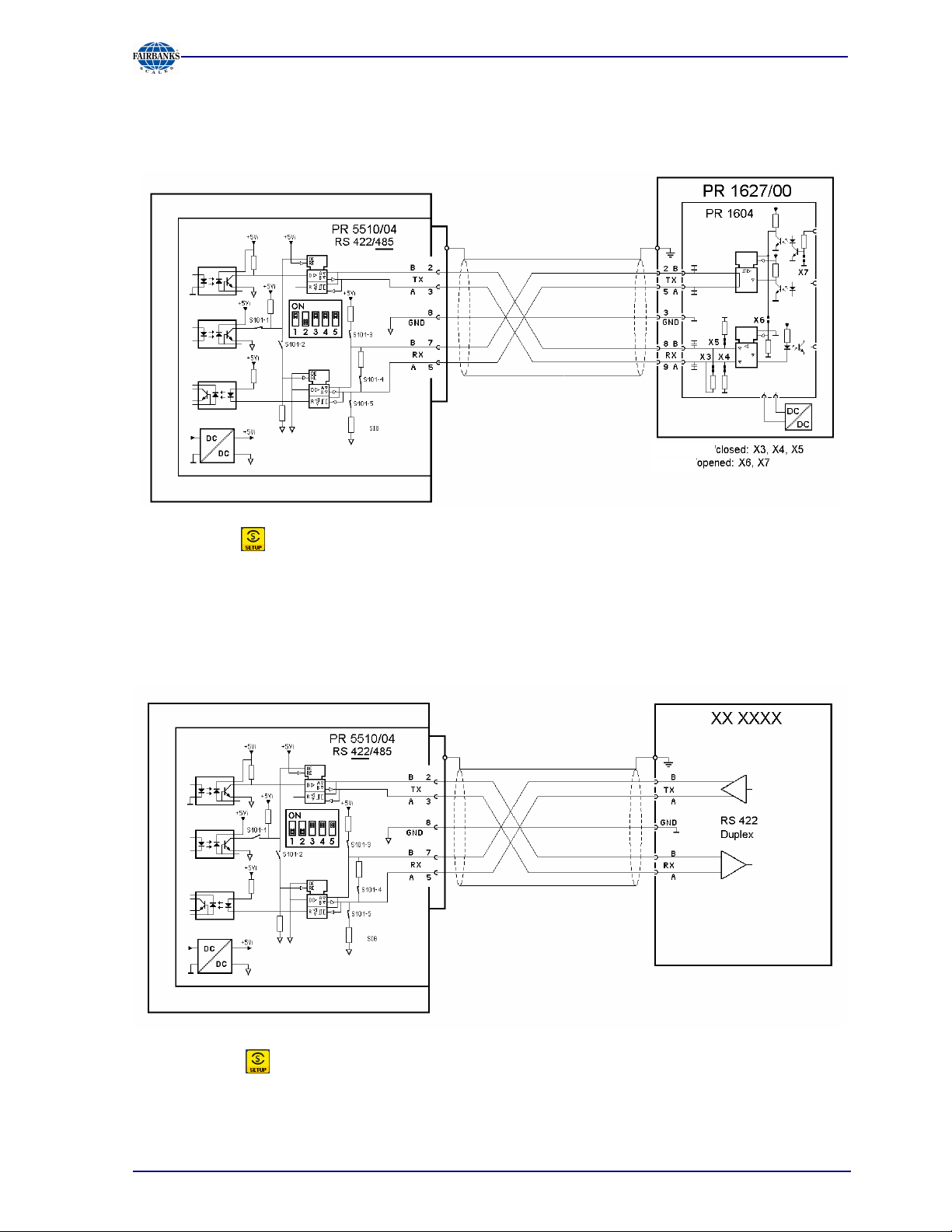
Section 3: Installing the Instrument and Plug-In Cards
Connecting a PR 1627 Remote Display over RS-485
Four-wire transmission, point to point, full duplex (simultaneous sending and receiving possible)
with PR 1627/00 remote display.
Configuration: -[Serial ports parameter]-[Remote display]-[Slot1/2-RS-485]
RS-422 Point-to-Point Connection (Four-Wire)
Four-wire transmission: full duplex (simultaneous sending and receiving possible)
RS-422 can be used only for point-to-point connection.
Configuration: -[Serial ports parameter]-[.........]-[Slot1/2-RS-485]
10/08 29 51207 Revision 1
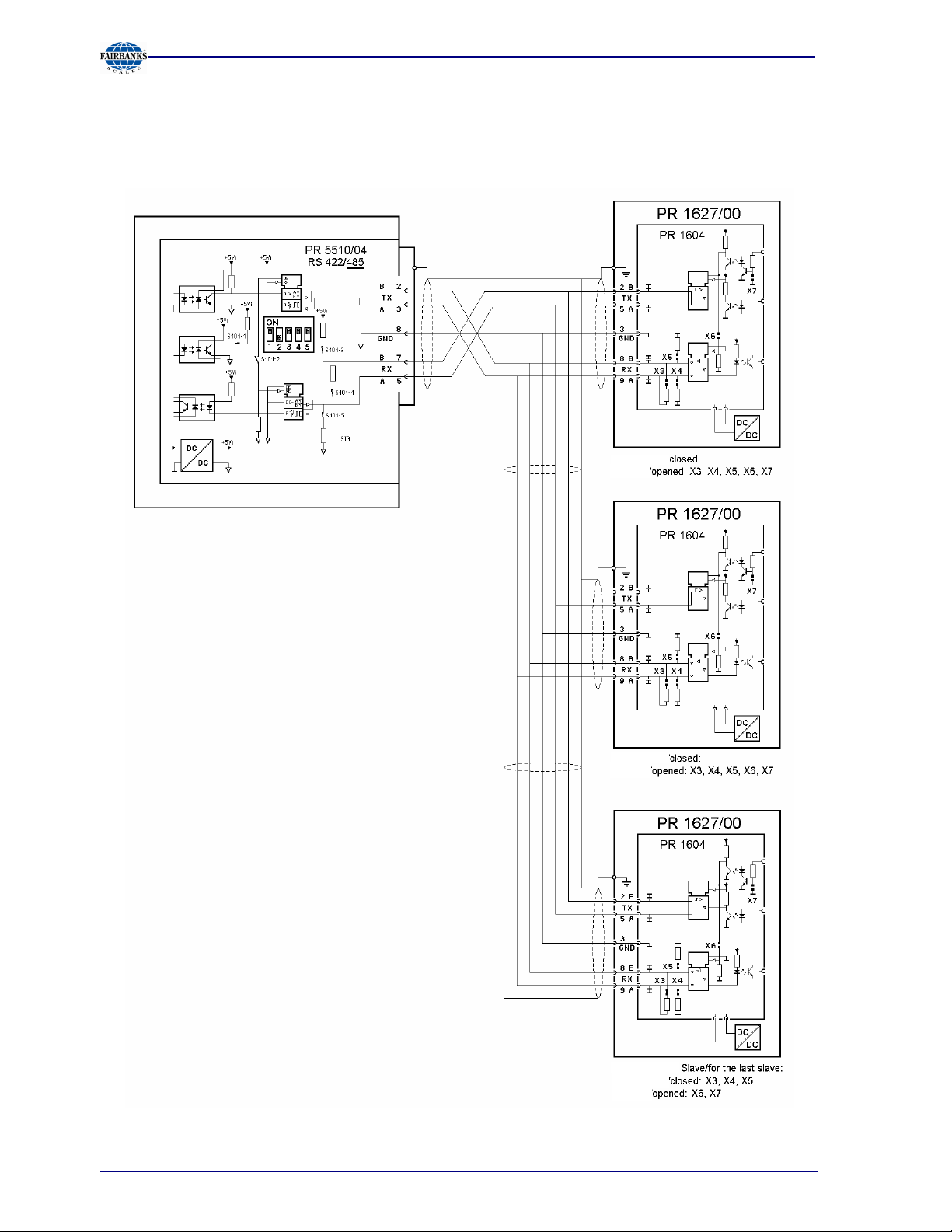
Section 3: Installing the Instrument and Plug-In Cards
Connecting Several PR 1627 Remote Displays over RS-485
Connection of several PR 1627 remote displays over RS-485, four-wire, full-duplex (simultaneous
sending and receiving possible):
10/08 30 51207 Revision 1

Section 3: Installing the Instrument and Plug-In Cards
3.4.5 PR 5510/07 Analog Input/Output Card
The plug-in card with 15-contact D-Sub socket for the analog channels is configured as 1 analog
output (active) and 4 analog inputs. The analog inputs are not supported by the standard
instrument.
Internal
connection:
Number of outputs: 1 active current output: 20mA, 10V
Output
assignment:
Output range: 0/4 ... 20mA, configurable
Output resolution: 16 bits binary,
Output linearity
error:
Output
temperature effect:
Output zero error: 0.05 %
Max. output error: < 0.1 %
Load: Max. 0 ... 500 ohms
34-contact connector socket on flat
cable for Slot 1, 2
output voltage via external 500 ohm
resistor
Gross / net / display following,
configurable
20,000 internal counts @ 20 mA
@ 0 - 20mA: 0.04 %
@ 4 - 20 mA: 0.02 %
< 100 ppm/K
Dimensions:
(LxWxH):
Weight: 40g
86x53x16mm
External
connection:
Accessories: 15-pin D-Sub male connector
Inputs: 4 channels current or voltage input
Input resolution: 3,000 internal counts corresponding
Input accuracy: 0.2 %
Input,
linearity error:
Input
temperature effect:
Input, reserve: +- 15%, i.e. –1.5V ... +11.5V
Electrical isolation: Output: yes, inputs: no
15-contact D-Sub female connector
0 ... 20 mA, input resistance
250 ohms
0 ... 10 V, input resistance
100 kohms
0 ... 5 V, input resistance >10
Mohms
to e.g. 0 - 20 mA / 0 ... 10 V
< 0.03 %
< 50 ppm/K
10/08 31 51207 Revision 1

Section 3: Installing the Instrument and Plug-In Cards
Analog input
Signal selection
S201
S202
Channel
CH1
CH2
CH3
CH4
---CH1
CH2
CH3
CH4
----
Current
0...+ 20mA DC
ON
ON
ON
ON
---OFF
OFF
OFF
OFF
----
Voltage
0...+ 10V DC
OFF
OFF
OFF
OFF
---ON
ON
ON
ON
----
Voltage
0...+ 5V DC
OFF
OFF
OFF
OFF
---OFF
OFF
OFF
OFF
----
Input resistance 250 ohms 100 kohms > 10 Mohms
Pin allocation of rear socket (for installation, see Chapter 3.4.1)
D-Sub 15
Input (PIN) 2 9 3 10 4 11 5 12
4 channels + CH1 GND + CH2 GND + CH3 GND + CH4 GND
Output (PIN) 13 14
1 channel + 0/4 ... 20
Sig GND
mA
10/08 32 51207 Revision 1

Section 3: Installing the Instrument and Plug-In Cards
3.4.6 PR 5510/08 BCD Output (Open Emitter)
The plug-in card is used for BCD-coded output of a 5-decade weight value.
Cyclical output of the weight value with 4-bit (plus or minus sign, stability, error). The value is
intrinsically consistent and can be output continuously or the digital input DATA_IN control can be
used to freeze (hold) the value.
Internal connection: 34-contact female connector on
flat cable for Slot 1, 2
Number of outputs: 5 digits BCD + plus or minus sign
Number of inputs: Input: 1 bit (DATA IN)
Output stage: Common collector at +Uext.,
open emitter
External supply: +5 V ... +24 VDC
Voltage drop: Approx. 1.7 V
Output current: Max. 50 mA
Enable input: 5 V / 24 V adjustable via S101
@ 5 V high > 3.1 V, low < 1.5 V
@ 24 V high > 16 V, low < 10V
protected against incorrect polarity
Cable: Shielded, max. 50 m
Electrical isolation:
No
External connection:
X102
Dimensions
(LxWxH):
Weight:
Before installing the card, set switches S101 and S102; see Chapter 0.
60x106x22 Accessories (delivered
with the unit):
55 g
26-contact D-Sub connector
(female)
26-pin D-Sub mating plug (male)
incl. shielded housing
10/08 33 51207 Revision 1

Section 3: Installing the Instrument and Plug-In Cards
External supply voltage required: pin 1 - Uext, reference potential pin 26 – GND
10/08 34 51207 Revision 1

Section 3: Installing the Instrument and Plug-In Cards
Outputs
The PR 5510/08 outputs (pins 2 - 24) use common supply voltage at the collector as reference
potential and open emitter outputs. A non-activated output has high impedance, and an active
output has a voltage by approximately 1.7 V lower than the supply voltage.
The load to be connected is applied between the output (pins 2 … 24, 25*) and GND (pin 26).
Input
When using as DATA_IN, the input (pin 25) can control the 23 outputs. As an output, data is
“continuous/hold/tristate“ and its signal can be configured (TTL/24V active (high/low). It is applied to
pin 25 – DATA_IN of the 26-pin connector and is effective only with DIL switch S101-1 = OFF and
S101-2 = ON.
The meaning of switches is given in the table in Chapter 0.
PR 5510/08 connector pin allocation:
BCD output for the weight value
Output circuitry
Output Modes
The output modes are identical with the PR 5510/09 card; see Chapter 0
10/08 35 51207 Revision 1

Section 3: Installing the Instrument and Plug-In Cards
3.4.7 PR 5510/09 BCD Output (Open Collector)
The plug-in card is used for BCD-coded output of a 5-decade weight value.
Cyclical output of the weight value is with 4-bit corresponding status (polarity sign, stability, error).
The value is intrinsically consistent and can be output continuously or the digital input DATA_IN
control can be used to freeze (hold) the value.
Internal connection: 34-contact female connector on
flat cable for Slot 1, 2
Number of outputs: 5 digits BCD + plus or minus sign
Number of inputs: Input: 1 bit (DATA IN)
Output stage: Common emitter at GND,
open collector
External supply: +5 V ... +24 VDC
Voltage drop: Approx. 0.9 V
Output current: Max. 50 mA
Enable input: 5 V / 24 V adjustable via S101
@ 5 V high > 3.1 V, low < 1.5 V
@ 24 V high > 16 V, low < 10V
protected against incorrect polarity
Cable: Shielded, max. 50 m
Electrical isolation:
No
External connection:
X102
Dimensions:
(LxWxH):
Weight: 55 g
Before installation, set the switches S101 and S102 as given in Chapter 0.
60x106x22 Accessories (delivered
with the unit):
26-contact D-Sub connector
(female)
26-pin D-Sub mating connector
(male)
incl. shielded housing
10/08 36 51207 Revision 1

Section 3: Installing the Instrument and Plug-In Cards
External supply voltage is required : pin 1 - Uext, reference potential pin 26 – GND
10/08 37 51207 Revision 1

DATA IN
Logic level
I input
Section 3: Installing the Instrument and Plug-In Cards
Outputs
PR 5510/09 outputs (pins 2 ... 24) use common GND as a reference potential and open collectors.
A non-activated output has high impedance, and an active output has a voltage by approximately
0.9 V higher than GND.
The load to be connected is applied between the collector [pins 2 … 24,(25*)] and Uext [PIN 1].
Input
When using as DATA_IN, the input (pin 25) can control the 23 outputs. As an output, data is
“continuous/hold/tristate“ and its signal can be configured (TTL/24V active (high/low). It is applied to
pin 25 – DATA_IN of the 26-pin connector and is effective only with DIL switch S101-1 = OFF and
S101-2 = ON.
Meaning of Switches S101 and S102
Fact. sett. S101 -1 -2 -3 -4 -5
for: OU IN
Level Level Diod
e
As INPUT DATA_IN
As INPUT DATA_IN
As INPUT DATA_IN 24V Active
As INPUT DATA_IN 24V Active LOW Pin 25 OFF ON OFF OFF x
Free-wheel
diode*
Free-wheel
diode*
Fact. sett. S102 -1 -2 -3 -4 -5
Pin25 INPUT DATA_IN follow hold Pin
DATA_IN tristate follow Pin
DATA_IN tristate hold Pin
Signal level:
internal ON
internal OFF
5V Active
HIGH
5V Active LOW Pin 25 OFF ON ON OFF x
HIGH
Pin 25 OFF ON ON ON x
Pin 25 OFF ON OFF ON x
for:
2…24
2…24
2…24
Func
OFF OFF ON x x
Func
tion
ON ON OFF x x
ON ON ON x x
tion
Func
tion
-
-
high 5 V mode > 3.1 V 0.5 mA
low 5 V mode < 1.5 V 0.3 mA
high 24 V mode > 16 V 1.0 mA
low 24 V mode < 10 V 0.5 mA
10/08 38 51207 Revision 1

PR 5510/09 connector, pin allocation:
Section 3: Installing the Instrument and Plug-In Cards
BCD output for weight value
Output circuitry
10/08 39 51207 Revision 1

Section 3: Installing the Instrument and Plug-In Cards
Output Modes
In all modes, data is output with each internal PLC cycle.
Mode 1 : Continuous data output (follow), no DATA_IN:
Continuous output of consistent data without request, e.g. for remote display.
- The driver modules are always enabled.
- PIN25 is output.
Mode 2: Data output on external request DATA_IN (hold):
Output of consistent data in "held" condition on request, otherwise continuous.
- As long as DATA_IN is active, the last output value remains held.
- The driver modules are always enabled.
- PIN25 DATA_IN is data-hold (level S101-3, polarity S101-4).
Note:
Data might be transferred internally (data modification) in the output memory at the same time the
external request signal changes from "Data hold" to "Data valid". In this case, the reading instrument
must wait 100 µs, until the data is considered valid.
Mode 3 : Parallel bus system (tristate), external request DATA_IN (hold):
Parallel connection of n PR 5510/09 cards, controlled via the DATA_IN (tristate/hold) input.
Output of the consistent data in "held" condition on request, otherwise tristate (high-impedance).
- As long as DATA_IN is active, the last output value remains held.
- The driver modules are enabled (not tristate) only, when DATA_In
(hold) is active.
- PIN25 DATA_IN is data-enable+hold (level S101-3, polarity S101-
4).
Mode 4 : Continuous single-bit output (23xDA), DATA_IN (1xDE):
Continuous bit output, continuous, without request (1xIN, 23xOUT, configurable).
- The driver modules are always enabled.
- PIN25 is input.
Mode 5 : Continuous single-bit output (24xDA), no DATA_IN:
Continuous bit output without request (24xOUT, configurable).
- The driver modules are always enabled.
- PIN25 is output.
10/08 40 51207 Revision 1

Section 3: Installing the Instrument and Plug-In Cards
3.4.8 PR 5510/12 6 Optocoupler Inputs / 12 Optocoupler Outputs
The card converts external binary process signals to internal signal levels and vice versa.
12 digital outputs for process control, electrically isolated with passive optocoupler outputs, each
bipolar potential-free.
6 digital inputs for process control, electrically isolated via optocouplers, each bipolar potential-free.
The input signal is logical "0" with open input.
Internal connection: 34-contact female connector for Slot
1, 2
Number of
inputs/outputs:
Input signal: Low: 0 ... 5 VDC or open
Input current: < 7 mA @ 24 V
Output: Max. switching voltage: 32 VDC
Electrical isolation: Yes, via optocoupler
Cable: Shielded, max. 50 m
Accessories (delivered
with the unit):
External connection:
Inputs: 6 , outputs: 12
High: 10 ... 31 VDC
Passive, external supply required
< 3 mA @ 12 V
Protected against incorrect polarity
Max. switching current : 25 mA
Voltage drop @ 25 mA: 3 V
Protected against wrong polarity
Passive, external supply required
1 DB37 mating plug (male)
incl. shielded housing
26-contact D-Sub connector
(female)
Dimensions
(LxWxH):
Weight:
The card has independently from the slot position a fixed signal allocation.
Output, bit 1 DIMM (Weight below zero or above Max)
Output, bit 2 Weight within zero set range
Output, bit 3 Output limit 1
Output, bit 4 Output limit 2
Output, bit 5 Weight within 1/4 around zero
Output, bit 6 Scale error (ADC Error)
Output, bit 7 - 12 Not used
Input, bit 1 Set tare / reset tare, positive edge
Input, bit 2 Print command, positive edge
Input, bit 3 - 6 Not used
60 x 106 x 22
70 g
Accessories: PR 1623/10 4m connecting cable
PR 1623/20 relay output terminal
unit
PR 1623/30 terminal I/O module
10/08 41 51207 Revision 1

Section 3: Installing the Instrument and Plug-In Cards
Passive; external supply voltage required (I/O channels potential-free, no common reference)
10/08 42 51207 Revision 1

Section 3: Installing the Instrument and Plug-In Cards
Output circuitry
Input circuitry
10/08 43 51207 Revision 1

Section 3: Installing the Instrument and Plug-In Cards
Circuit diagram: PR 5510/12 – PR 1623/10 – PR 1623/20
10/08 44 51207 Revision 1

Section 3: Installing the Instrument and Plug-In Cards
Circuit diagram: PR 5510/12 – PR 1623/10 – PR 1623/30
10/08 45 51207 Revision 1

Section 3: Installing the Instrument and Plug-In Cards
3.4.9 PR 1721/31 Profibus Interface
Profibus interface PR 1721/31 is a plug-in card for mounting in Slot 4; see Chapter 3.4.1.
Communication protocols and syntax comply with the Profibus-DP standard to IEC 61158, with
transfer rates up to 12 Mbit/s.
Internal
connection:
External
connection:
Transfer rate: 9.6 kbit/s to 12 Mbit/s,
Connection mode: Profibus network,
Protocol: PROFIBUS-DP-V0 slave
Transport: EIA RS-485 , Profibus DIN 19245
Cable: Special Profibus color: violet
Cable impedance: 150 ohms
Bus termination Can be activated externally via DILCertificates: Profibus test center Comdec in
Dimensions
(LxWxH):
Weight: 125 g Cable length: Max. distances 200m can be
Make sure the two rotary switches are set to position 0.
The terminating resistors can be switched on and off by pressing switch .
Connecting diagram for a master with three slaves
87 x 55 x 15 mm Electrical isolation: Optocoupler in lines A and B (RS-
34-pin connector on flat cable for Slot
4
9-contact D-Sub socket in retainer
plate
baud rate auto-detection
connections can be made/released
without affecting other stations
to EN 50 170 (DIN 19245),
mono or multi-master systems
are supported. Master and slave
devices, max. 126 nodes possible.
Watchdog timer
Part 1
Shielded twisted pair cable
switch
Germany and PNO (Profibus User
Organization). Suitable for industrial
applications to CE, UL and cUL
485)
extended with 1.5 Mbit/s by means of
additional repeater.
10/08 46 51207 Revision 1

Section 3: Installing the Instrument and Plug-In Cards
3.4.10 PR 1721/32 Interbus Interface
The Interbus interface PR 1721/32 is a plug-in card for installation in Slot 4; see Chapter 3.4.1.
The interface is based on the Interbus chip technology and enables transfer rates of 500 kbit/s and
2 Mbit/s.
Internal
connection:
External
connection:
Transfer rate: 500 kbit/s or 2 Mbit/s, selectable
Topology: Bus as a closed ring
Protocol: INTERBUS-S master-slave
Transport: EIA RS-422, cable-bound
Cable: Interbus, color: green
Cable impedance: 150 ohms
Lead termination: Not required, due to active ring
Certificates: From Interbus Club e.V.:
Dimensions
(LxWxH):
Weight: 125 g Cable length: 400m (between two remote bus
87 x 55 x 15 mm Electrical isolation: Yes, optocoupler and DC/DC
34-pin connector on flat cable, only
for Slot 4
Standard IBS 9-contact D-Sub
socket OUT and D-Sub plug IN in
retainer plate
Bus In Bus Out
fixed telegram length, deterministic
cyclical process data transmission
with max. 10 words I/O.
3x2 twisted pairs, common shield
topology
Compatibility with Interbus standard
IEC 61158 (Parts 3 to 6)
EN 50254 (DIN 19258)
Suitable for industrial applications
CE, UL & cUL
converter
sharing units). Overall length: 13 km
With Bus OUT , 5 and 9 must be bridged if another slave follows.
Connecting diagram for a master with three slaves.
10/08 47 51207 Revision 1

Suitable for industrial applications CE,
Section 3: Installing the Instrument and Plug-In Cards
3.4.11 PR 1721/34 DeviceNet Interface
DeviceNet interface PR 1721/34 is a plug-in card for installation in Slot 4; see Chapter 3.4.1. It is a
complete DeviceNet adaptor (slave) with CAN controller and transfer rates of up to 500 kbit/s.
Internal connection: 34-pin connector on flat cable, only
for Slot 4
External connection: 5-pin screw terminal block (plug-
in) in retainer plate
Transfer rates: 125, 250 and 500kbit/s
Topology: Parallel bus
Protocol: DeviceNet master-slave
Polling method (polled IO)
CRC error detection
to IEC 62026 (EN50325)
Max. 64 station nodes
Max. data width 512 bytes
input&output
Transport: EIA RS-485
Configuration: EDS file (PR 1721/34-specific)
MAC-ID (1…62)
Certificates/
conformity:
Compatible with DeviceNet
specification
Vol. 1: 2.0, vol. 2: 2.0
ODVA certificate in accordance with
conformity test software version A-12
UL & cUL
Cable: DeviceNet, color: petrol-green
2x2 shielded twisted pair
Cable impedance: 150 ohms
Bus termination: 120 ohms at the cable ends
Dimensions
(LxWxH):
Weight: 125 g Electrical isolation: Yes, optocoupler and DC/DC
Connecting diagram for a master with three slaves
87 x 55 x 15 mm Bus load: 33mA
converter
Make sure DIP switches 1- 8 are set to ON.
10/08 48 51207 Revision 1

Section 3: Installing the Instrument and Plug-In Cards
3.4.12 PR 1721/37 EtherNet/IP Schnittstelle
The EtherNet/IP interface is a plug-in card for installation in Slot 4, see chapter 3.4.1. The card is
fitted with a standard RJ-45 socket for Ethernet connection and contains a powerful TCP/IP and
EtherNet/IP connecting circuitry with transfer rates of 10 and 100Mbits/s.
Internal connection: 34-pin connector on flat cable for
Slot-4
External connection: RJ-45 connecting socket in holding
plate
Transfer rate: 10Mbit/sec and 100Mbit/sec
Autodetection (10/100,
HalfDX/FullDX)
Connection mode: Network
Protocol: EtherNet/IP
Transport: TCP/IP oder UDP/IP
Cable: Twisted pairs, screened
e.g. patch cable CAT5
Autolink (straight oder crossover)
Cable impedance: 150 Ohm
Cable length to HUB: Max. 115 m
Certificates: EtherNet/IP Specification
ODVA File No. 10286
Test Date: 06.09.2005
Vendor ID 90
See also: www.odva.org
Tested according to: CE, UL & cUL
Potential isolation: Yes
Dimensions (LxWxH): 87 x 55 x 15mm
Weight: 125 g
The EtherNet/IP card is supported from PR 5410 Firmware Release 1.30 onwards. The IP-Address
and the Subnet-Mask are set at Fieldbus parameter FP 96 und 97 (see chapter 4.7.7 and Error!
Reference source not found.).
Take care, that switches 1 - 8 are set to (OFF)
LED 1 LED 2 LED 3 LED 4
Off
On green Connection (HW) Controlled by a
On red Major unrecoverable
Flasching green Not configured o.
Flashing red Minor recoverable
Alternat.
red/green
No connection (HW) No power No power o.
No IP Address
Online,
scanner
fault
scanner in idle state
fault
Self test in progress Self test in progress
connection
established
IP Address double,
fatal error
Online, no connection
established
Connection timeout
packet is received or
transmitted
Flashing 1Hz
green
10/08 49 51207 Revision 1
Watchdog LED
Modul initialized and running without problems

Flashing 2Hz
green
Flashing red
Modul not initialized
RAM, ROM or ASIC test error
Section 3: Installing the Instrument and Plug-In Cards
10/08 50 51207 Revision 1

Section 3: Installing the Instrument and Plug-In Cards
3.4.13 PR 5510/14 ModBus TCP Interface
The Ethernet interface PR 5510/14 is a plug-in card for installation in Slot 4, Chapter 3.4.1. The card
is fitted with a standard RJ-45 socket for Ethernet connection.
It contains powerful TCP/IP and ModBus TCP connecting circuitry with transfer rates of 10 and
100Mbits/s.
Internal connection: 34-pin connector on flat cable
for Slot-4
External
connection:
Transfer rate: 10Mbits/sec (10BaseT , Ethernet) and
Connection mode: Network
Protocol: ModBus-TCP
Transport: TCP/IP or UDP/IP
Certificates: Compatible with ModBus-TCP standard
Cable: Twisted pairs, screened
Cable impedance: 150 Ohm
Cable length to
HUB:
Dimensions
(LxWxH):
Weight: 125 g
Application: ModBus TCP as a Fieldbus interface
The IP-Address and the Subnet-Mask are set at Fieldbus parameter FP 96 und 97. (see chapter
4.7.7 and Error! Reference source not found.).
87 x 55 x 15mm Potential isolation: Yes
RJ-45 connecting socket in holding
plate
100Mbits/sec (100BaseTx, Fast
Ethernet)
Auto-detection (10/100, HalfDX/FullDX)
of ModBus organization
suitable for industrial applications CE,
UL, cUL
e.g. patch cable CAT5
Autolink (straight or crossover)
Max. 115 m
Take care, that switches 1 - 8 are set to (OFF)
10/08 51 51207 Revision 1

Section 3: Installing the Instrument and Plug-In Cards
3.5 C
Load cells or analog platforms (e.g., from the CAPP series) can be connected.
The supply voltage is protected from short circuit and overload.
The card is fitted with a solder link (factory setting: closed; see Chapter 3.5.5), which should be
opened only when the supply voltage and thus also the sense voltage are reduced to below approx.
+/- 4 VDC.
ONNECTING LOAD CELLS
Terminal block Connection Description
+M + meas. + signal/LC output
- M - meas. - signal/LC output
+V + supply + supply/excitation
+S + sense + sense
- S - sense - sense
- V - supply - supply/excitation
Housing GND shield/ground
3.5.1 Connecting a Load Cell with 4-Wire Cable
Provide links
between + supply and + sense and
between – supply and - sense
directly at the terminal block.
The cable colors shown above are applicable to the PR 62.. series load cells.
Before connecting, check the assignment of cable colors in the load cell manual.
3.5.2 Connecting PR 6221 Load Cells
See PR 6021/08, -/68 operating manual.
10/08 52 51207 Revision 1
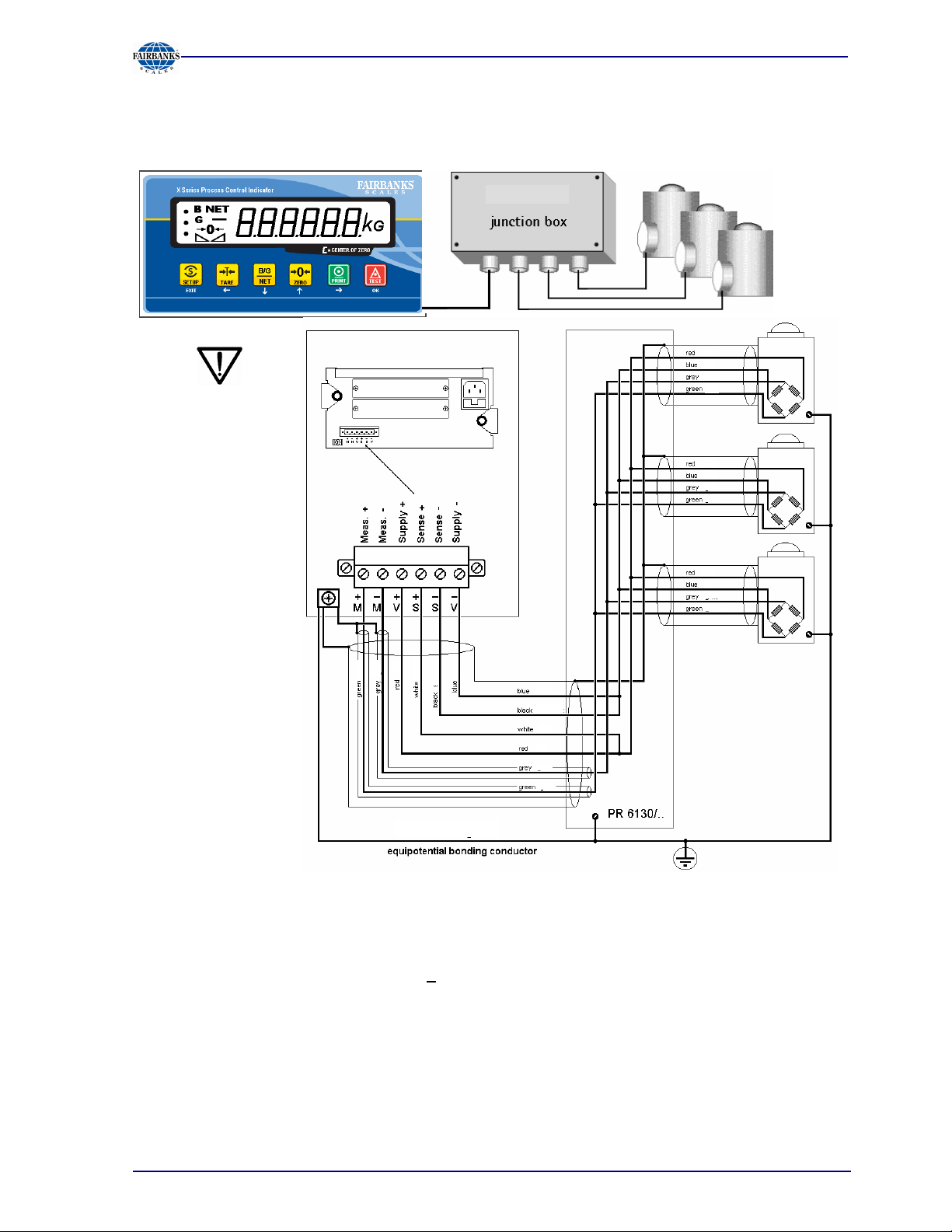
Section 3: Installing the Instrument and Plug-In Cards
3.5.3 Connecting up to 8 Load Cells (650 Ohms) Using 6-Wire Connecting Cable
Via cable junction box PR6130/.. using PR 6135 or PR6136 connecting cable:
The cable colors
shown here are valid
for PR 62 . . series
load cells and for the
PR 6135 connecting
cable.
When using different
load cells, the cable
colors may have
different
assignments.
For this reason,
consult the relevant
manual or data sheet
for the assignments
of cable colors
before connecting.
Recommendations: - Install cable in steel pipe connected to earth potential.
- Min. distance to high-voltage cables: 1m
Load cell supply circuit:
Load resistance of load cell circuit > 75 ohms, e.g. 8 load cells of 650 ohms each,
supply voltage is 12 V DC; for further data, see Chapter 12.4.
10/08 53 51207 Revision 1

Section 3: Installing the Instrument and Plug-In Cards
3.5.4 Connecting Load Cells with External Supply
When the load of the load cells is < 75 ohms (e.g. more than 4 load cells with 350 ohms), external
load cell supply is required. In this case, the internal supply is replaced by a potential-free external
supply. The neutral wire of the external supply voltage (0 ext. supply) must be connected to the
instrument housing to ensure that the voltage is symmetrical to 0. The internal supply is not
connected.
The cable colors indicated
above are valid for connecting
cable PR 6135.
When using other load
cells/cables, the assignment of
colors may differ.
For this reason, the relevant
manual or data sheet should be
consulted for assignments of cable
colors before connecting.
10/08 54 51207 Revision 1

Section 3: Installing the Instrument and Plug-In Cards
3.5.5 Connecting Load Cells via Intrinsically Safe Load Cell Interface PR 1626/60
The cable colors shown here are
valid for the PR 62.. series load cells
and for PR 6135 and PR 6136
connecting cables.
When using other load cells, the
assignments of cable colors may differ.
For this reason, the relevant manual or
data sheet should be consulted for
assignments of cable colors before
connecting.
When using the PR 1626/60 intrinsically
safe load cell interface with 7.5 VDC
(MX 8 closed), open the solder link on
the main board of PR5410 to switch the
sense voltage detection.
The PR5410 load cell supply must not
be connected.
10/08 55 51207 Revision 1

Section 3: Installing the Instrument and Plug-In Cards
3.5.6 Connecting Platforms (CAP...)
One Combics analog platform (CAP... series) can be connected to the instrument.
The following example shows a platform with 6-wire connection and another one with 4-wire
connection.
Platforms with
4-wire connection require
links between +V and +S and
between –V and –S.
The cable colors shown above are valid for a CAPP4 500 x 400 and a CAPP1 320 x 420, as
an example.
The assignments of cable colors are given in the platform operating manual.
The cable shields must be connected to the GND terminal of the instrument. If the measuring lines
(+M, -M) are shielded individually, these shields must be connected to the GND terminal as well.
10/08 56 51207 Revision 1

Section 4: Commissioning
4 Commissioning
Front panel key assignment and operating concept are described in Chapter 2.3.
4.1 D
The calibration data and parameters as well as all configuration and interface data are stored in
non-volatile (EAROM) memory. Unauthorized data changing can be prevented by an access code;
the front panel keys can be disabled. Additional write protection is provided for calibration data and
parameters (CAL switch, see Chapter 4.1.1). Clock and calendar continue running in the event of a
power failure.
The CAL switch is located on the instrument back panel. Generally, we recommend setting the
switch into the closed position after calibration to prevent accidental overwriting/data loss.
The built-in alibi memory is protected against erasure, as long as the CAL switch is closed.
With legal-for-trade applications, the CAL switch must be sealed in the closed position.
ATA PROTECTION/POWER FAILURE
4.1.1 CAL Switch
With operation via front keys with under Cd 000 'CAL.CLS' is shown if the CAL switch is closed,
the calibration data and - parameter can be viewed but not altered.
To view the position of the CAL switch with VNC, select -[Show status]:
Info/Status
Free system RAM 1904 of 13136 kb
Clock battery ok
Cal-Switch opened
[opened] = opened; no write protection
[closed] = closed; write protection is active.
10/08 57 51207 Revision 1

Section 4: Commissioning
4.2 S
The instrument can be put into operation and calibrated using a PC with the VNC program (on the
enclosed CD), an Internet browser or the ConfigureIt program.
On initial start-up, the date and time must be set.
When the supply voltage is applied to the instrument, the following information is displayed:
xPR5410w
xB,10,00,0w
xF,10,00,0w
z,8,8,8,8,8,8y
m135,050b
xERROR6
Press to access the front panel key menu: xDS,PTS,Tx.
WITCHING ON THE INSTRUMENT
Instrument type: PR5410 = X3
BIOS release
Firmware release
Automatic display test
Weight display
Error message if no load cells are connected, see Chapter 4.6.1.
4.2.1 Display Test
Press to activate all display items. After approx. 5 s,
z,8,8,8,8,8,8y
4.2.2 Front-Panel Key Test
Press and hold , then press as well.
x,0,0,0,0,0,0w
x,0,0,0,1,0,0w
x-8023-w
If no key is pressed for 5 s, the test is finished automatically and the weight is displayed again.
4.2.3 Resetting the Instrument to the Factory Settings
Reset to the factory settings is possible only, when the CAL switch is open.
DS,PTS,Tw
BIOS w
BIO,S..w
FLASH w
DE,LEA,Rw
ERA,S 0w It is asked, whether resetting should be done
ERA,S 1w
DONE w
One digit per key is displayed. Each time a key is pressed, the corresponding digit is
incremented by 1
Display, if is pressed once
Display, if several keys (2 and 3) are triggered simultaneously
Press Setup at the instrument
Press to reach the BIOS menu
Press
Is displayed, followed by
Press
Press
Alter with the '0' to '1' for resetting and confirm with
Is displayed to indicate the execution
to go to menu
the menu is closed automatically.
10/08 58 51207 Revision 1

Section 4: Commissioning
4.2.4 Setting the Network Address Using Front-Panel Keys
DS,PTS,Tw
BIOS w
BIO,S..w
FLASH w
NET w
I,PADDRw
00,000,0
00,000,0
MASK w
22525,0w
24,000,0w
SAVE 0w
SAVE 1w
DONEw
ERR31w
For DHCP (Assignment by server) the address has to be set to 00,000,0w 00,000,0w .
4.2.5 Viewing the Network Address via Front-Panel Keys
DS,PTS,Tw
BIOS w
BIO,S..w
FLASH w
ETHERw
DHC,P..w
17,202,4w
2,108,1w
FLASH?w
Caution: In case of restart, a new address may be assigned by the server.
4.2.6 Searching the Instrument in the Network Using 'IndicatorBrowser'
The address can be determined using the 'IndicatorBrowser' program (stored in a directory on the
enclosed CD-ROM).
Press Setup at the instrument
Press to reach the BIOS menu
Press
Is displayed, followed by
Press to reach the menu
Press
Instrument will display the IP-address next
The most significant part of the address* is displayed, with the position is selected
(the current digit blinks) and press /
to select the digit
By the least significant part of the address* can be set, continue with
Instrument will display the mask next
The most significant part of the mask* is displayed, with the position is selected (the
current digit blinks) and press /
to select the digit
By the least significant part of the address* can be set, continue with
It is asked, whether address and mask should be stored
Alter with the '0' to '1' for storing and confirm with
Is displayed to indicate the execution
* Error message, if digit group for IP-address / mask is not within 0 - 255
Press Setup at the instrument
Press to reach the BIOS menu
Press
Is displayed, followed by
Press
Press
Instrument is waiting for address assignment by the server
The most significant part of the Ethernet address is displayed
Subsequently the least significant part of the Ethernet address is displayed
Terminate with
When connecting the instrument to a network, it is
“default“ in the DHCP mode; i.e., an address is
assigned to it by the server. This address, e.g.,
172.24.21.85, can be determined using the
'IndicatorBrowser' program.
10/08 59 51207 Revision 1

Section 4: Commissioning
4.2.7 Loading New Software
DS,PTS,Tw
BIOS w
BIO,S..w
FLASH w Press
ETHERw
SERIALw
DHC,P..w
17,202,4w
2,108,1w
FLASH?w
In case BIOS, firmware and application must be updated, the procedure must be executed
sequentially.
Press Setup at the instrument
Press to reach the BIOS menu
Press
Is displayed, followed by
For flashing over the network, you can press
Alternatively, you can press to select the built-in serial interface
Now, the instrument indicates: Waiting for address assignment by the server
The most significant part of the Ethernet address is displayed
Subsequently the least significant part of the Ethernet address is displayed
The instrument is waiting for the start of the FlashIt program.
Run FlashIt!32 Rel. 02.60.02, Nov 21 2006
Select the network
Enter the instrument IP address
Select the module to be flashed
Click [Flash] to start the procedure
10/08 60 51207 Revision 1

Section 4: Commissioning
4.3 C
The instrument can be set directly via front keys:
SETUP w
CD 000w
With the next parameter group (Cp) is selected, with switch to the parameter number ('000' is
flashing), the parameter table is described in chapter 4.3.3 .
If a selection has to be performed, / have to be used.
The digit position is selected by / , with the digit is increased, with decreased.
Inputs are completed by , a menu is left with .
All parameters / data are clearly characterized by a max. 3-digit number, additionally two letters are
preceded for the parameter group for easy allocation.
If data have to be overwritten, a safety prompt appears:
SAVE w if the data should not be saved, then 'YES' has the be changed with to 'no'.
ONFIGURATION AND CALIBRATION USING FRONT KEYS
4.3.1 Meaning of Front Keys
4.3.2 Entering Date and Time
Press Setup
Setup-Menu, press
Calibration menu, 'Cd' is flashing
1. Press , SEtuP is shown
2. Press , Cd 000 (Cd is flashing),
with (9 x) change to dt 086
3. Press , YEAr is shown
4. Press , 2007 (YYYY) is shown, alter with / and /
5. Press , dAtE is shown
6. Press , 05.15 (MM.DD) is shown, alter with / and /
7. Press , tIME is shown
8. Press , 17.35 (HH.MM) is shown, alter with / and /
9. Press , dt 086 is shown
10. Press to leave the menu
10/08 61 51207 Revision 1

Section 4: Commissioning
4.3.3 Parameter Table
- SEtuP
- Cd Calibration data
- 000 CALIb nEW new calibration, VIEW view data, Mod modify calibration
- 001 MAX.FSd Decimal point position, Max (Scale range) and weight unit
- 002 StEP Scale interval
- 003 dEAdLo Deadload setting by weight (LoAd) or mV/V (MVoLt)
- 004 SPAn Calibration weighing range by weight (LoAd) or mV/V (MVoLt)
- 005 0-rnG Show used zeroset range
- 006 uVolt.d Show µV/d
- CP Calibration parameter
- 010 MEAtIM Measure time
- 011 FILtEr Digital filter
- 012 FCut Cut-off frequency
- 013 tStMod Test mode
- 014 WAM W&M, legal for trade
- 015 StStIM Standstill time
- 016 StSrnG Sandstill range
- 017 TArtIM Time out for taring / zeroset
- 018 ZESrnG Zeroset range
- 019 ZEtrnG Zerotrack range
- 020 ZEtStP Zerotrack step
- 021 ZEttIM Zerotrack time
- 022 oVrLd Overload
- 023 MIn Min weight
- 024 MuLrnG Multi range mode
- 025 rAnG 1 Range 1
- 026 rAnG 2 Range 2
- LI Limits
- 030 LIM.1on, LIM.1oF Limit 1 'On', Limit 1 'Off'
- 031 LIM.2on, LIM.2oF Limit 2 'On', Limit 2 'Off'
- 032 LIM.3on, LIM.3oF Limit 3 'On', Limit 3 'Off'
- LA Limits, action / condition
- 033 LIM.1on Action / Condition
- 034 LIM.1oF Action / Condition
- 035 LIM.2on Action / Condition
- 036 LIM.2oF Action / Condition
- 037 LIM.3on Action / Condition
- 038 LIM.3oF Action / Condition
- do Digital outputs
- 040 bCd.out BCD-Mode: GroSS = gross, NEtIt = net if tared, else gross, SELECt,
- 041 outP. 1 Output 1
- 042 outP. 2 Output 2
- 043 outP. 3 Output 3
- dI Digital inputs
- 044 InP.1on Input 1, condition
- 045 InP.1oF Input 1, condition
- 046 InP.2on Input 2, condition
- 047 InP.2oF Input 2, condition
- 048 InP.3on Input 3, condition
- 049 InP.3oF Input 3, condition
- Ao Analog outputs
- 050 AnA.Mod Mode: GroSS = Brutto, NEtIt = Netto wenn tariert, sonst Brutto, SELECt,
- 051 AnA.rnG Range 0/4 - 20 mA
- 052 out.Err Output at error
- 053 out.< 0 Output at < 0
- 054 out.>20 Output at > Max
- 055 WGt.0/4 Weight at 0/4 mA
- 007 WEIGHt
Show current gross weight, with 10-fold multiplier is activated
trnSP
trnSP
10/08 62 51207 Revision 1

Section 4: Commissioning
- 056 WGt. 20 Weight at 20 mA
- oP Operating parameter
- 060 Addr Instrument address
- 061 PIn Access Code
- 062 ALIbI Alibi storage, nonE, GroSS, nEt , Gr.nE.tA., Gr.nE. oder Gr.tA
- 063 SEqnr Next free sequence number
- 064 tArKEY Tare-Key, Function, Disable
- 065 ZErKEY Zeroset-Key, Function, Disable
- 066 nbtKEY N.B.T -Key, Disable
- 067 PrtKEY Print-Key, Disable
- 068 tStKEY Test-Key, Disable
- PP Print parameter
- 073 PrtMod LAYout (direct) / nICELb (Nice Label)
- 074 LAYou1 Select item 1
- 075 LAYou2 Select item 2
- 076 LAYou3 Select item 3
- 077 LAYou4 Select item 4
- 078 LAYou5 Select item 5
- 079 LAYou6 Select item 6
- nP Network parameter
- 080 dHCP DHCP
- 081 IP.Addr IP-Address
- 082 SubnEt Subnet
- 083 Gt.Addr Gateway
- 084 CLIEnt VNC-Client
- 085 Et.Addr Ethernet Chip Address (12 HEX Characters)
- dt Date, Time
- 086 YEAr YYYY, dAtE: MM.DD, tIME: HH.MM
- VS Program Version
- 087 FIrM Firmware Version
- 088 bIoS Bios Version
- 089 boArd Board number
- FP Fieldbus Parameter
- 090 Prot Protocol
- 091 PdPAdr PDP-Address
- 092 dVnbdr Devicenet Baudrate
- 093 dVnAdr Devicenet Address
- 094 CCLbdr CC-link Baudrate
- 095 CCLAdr CC-link Address
- 096 ModbIP Modbus TCP / EtherNet/IP IP-Address
- 097 ModbSu Modbus TCP / EtherNet/IP Subnet Mask
- AL Alibi Storage
- 100 SEqnr Input sequence number for alibi view / print
- 101 ErASE Erase alibi storage contents YES / no
- SI Serial Interfaces
- SI 110 Print Printer
- SI 111 rEMdSP Remote Display
- SI 112 ModbuS Modbus RTU
- SI 113 SMA SMA
- SI 114 ASYCoM Asycom
- HS Hardware Status
- 120 Slot 1 EMPtY = empty or PR 5510 card type
- 121 Slot 2 EMPtY = empty or PR 5510 card type
- 122 Slot 4 EMPtY = empty or PR 1721 card type
- 123 bAt bAt oK Battery Status
The meaning of the data and parameters as well as the value ranges have to be taken from the
VNC operating description (see chapter 4.4 to 4.9 ).
10/08 63 51207 Revision 1

Section 4: Commissioning
4.3.4 New Calibration using Front Keys
Example: Max (Maximum load) 600 kg, scale interval 200 g, setting deadload with empty scale.
At start of a new calibration the instrument has got the following default values: Max 3000 kg, scale
interval 1 kg.
START
1. Warm-up the instrument (minimum 0,5 hours), open CAL switch
2. Press , SEtuP is shown
NEW CALIBRATION (Cd 000)
3. Press , Cd 000 (Cd is flashing)
4. Press , CALIb is shown (with CAL switch closed CAL.CLS is shown, calibration is not possible,
but data can be shown)
5. Press , nEW (for new calibration) is shown
DEFINING SCALE RANGE and WEIGHT UNIT (Cd 001)
6. Press , Cd 001
7. Press , MAX.FSd for Max (Maximum load for weight display = Full scale deflection) is shown
8. Press , - - - - - -.kg is shown
9. With the decimal point is shifted left for 1 digit behind the decimal point - - - - -.- kg
10. Press 00300.0 kg is shown (the 3 is flashing) , with (3 x) change to 6 für 600.0 kg
11. With (4 x) switch to weight unit (kg is flashing) and if required change to t, Lb or g with
DEFINING SCALE INTERVAL (Cd 002)
12. Press , Cd 002
13. Press , StEP is shown
14. Press , 1 is shown, change with to 2 for 200 g scale interval
SETTING DEADLOAD (Cd 003)
15. Press , Cd 003
16. Press , dEAdLo is shown
17. Press , LoAd is shown (Deadload with empty scale, else with MUoLt for mV/V input)
18. Press , unLoAd is shown, unload scale
19. Press , a weight value for deadload is shown
20. Press , deadload is set, the display must show 00000.0 kg
SETTING SPAN (Cd 004)
21. Press , Cd 004
22. Press , SPAn is shown
23. Press , LoAd is shown (Range with test weights, else with MUoLt for mV/V input)
24. Press and apply test weights, instrument displays a weight value (still not calibrated)
25. Press , WEIGHt is shown
26. Press , 00600.0 kg is shown (Maximum test weight),
alter with / und / the value for the test weight
27. Press , Cd 005
STORING and EXIT
28. Press , SAVE is shown
29. Press , YES is shown, (if values must not be saved, alter with to no )
30. Press , during storage time SAVE. . . is shown, when finished Cd 000,
leave the setup menu with
31. If the calibration parameters CP 010 - CP 026 have not to be / are already set,
close the CAL switch now, see chapter 4.1.1 .
10/08 64 51207 Revision 1

Section 4: Commissioning
4.3.5 Subsequent Change of Deadload using Front Keys
If due to mechanical modifications the deadload (weight of empty scale / hopper) has changed, the
procedure is as follows:
START
1. Warm-up the instrument (minimum 0,5 hours), open CAL switch
2. Press , SEtuP is shown
3. Press , Cd 000 (Cd is flashing), switch to parameter number with , (000 is flashing),
change with to Cd 003
MODIFY DEADLOAD (Cd 003)
4. Press , dEAdLo is shown
5. Press , Press , LoAd is shown (Deadload with empty scale)
6. Press , unLoAd is shown, unload scale
7. Press , a weight value for deadload is shown
8. Press , deadload is set, the display must show 00000.0 kg
9. Press , Cd 004
STORING and EXIT
10. Press , SAVE is shown
11. Press , Press , YES is shown, (if values must not be saved, alter with to no )
12. Press , during storage time SAVE. . . is shown, when finished Cd 000,
mit wird das Setup-Menü verlassen.
13. If no further calibration data or parameters have to be entered,
close the CAL switch now, see chapter 4.1.1 .
4.3.6 View Calibration Data
START
1. Press , SEtuP is shown
2. Press , Cd 000 (Cd is flashing)
3. Press , CALIb is shown (with CAL switch closed CAL.CLS is shown, calibration is not possible,
but data can be shown, continue with 6.)
4. Press , nEW is shown, with switch to VIEW
5. Press , CAL.oPn is shown for CAL switch open
6. Press , MAX.FSd is shown (Maximum load = Full scale deflection)
7. Press , the entered maximum load is shown
8. Press , Cd 002
9. Press , StEP is shown
10. Press , the entered scale interval is shown
11. Press , Cd 003
12. Press , dEAdLo is shown
13. Press , the deadload in weight is shown
14. Press , dEAdLo is shown
15. Press , the equivalent for deadload in mV/V is shown
16. Press , Cd 004
17. Press , SPAn is shown
18. Press , the equivalent for maximum load in mV/V is shown
19. Press , Cd 005
20. Press , 0-rnG is shown
21. Press , the already used zeroset range is shown
22. Press , Cd 006
23. Press , uVoLt.d is shown
24. Press , the measuring signal in µV/d is shown.
The other parameters can be displayed in the same way.
10/08 65 51207 Revision 1

Section 4: Commissioning
4.3.7 View Calibration Data for Deadload and Maximum Load
Normally all settings of the instrument should be documented or printed out during commissioning.
If an instrument has to be replaced by another one due to breakdown and no new calibration can /
should be done, the values for deadload and maximum load in mV/V are absolutely required.
Therefore the following has to be done:
1. Press , SEtuP is shown
2. Press , Cd 000 (Cd is flashing), with switch to parameter number, (000 is flashing),
with (3 x) change to Cd 003
3. Press , dEAdLo is shown
4. Press , LoAd is shown, with change to MVoLt
5. Press , the deadload is shown in mV/V
6. Note the value for deadload in mV/V
7. Press , Cd 004 is shown
8. Press , SPAn is shown
9. Press , MVoLt is shown
10. Press , the maximum load is shown in mV/V
11. Note the value for maximum load in mV/V
12. Leave Setup menu
4.3.8 PIN Code
The Setup-program can be protected against unauthorized access by a PIN-code defined by the
user.
ACTIVATING PIN
1. Press , SEtuP is shown
2. Press , Cd 000 (Cd is flashing)
3. Select oP with (6 x), oP 060 is shown
4. With switch to parameter number and with switch to oP 061
5. Press , PIn is shown
6. Press , the default PIN (000000 = no request) is shown,
it can be changed with / and /
7. Press , PIn is stored and oP 062 is shown
8. The menu can be left with and .
ENTERING PIN
1. Press , SEtuP is shown
2. Press , PIn is shown
3. Press , 000000 is shown, enter PIN with / and /
4. Press , with wrong PIN PInWro is shown, back to 3.
with correct PIN Cd 000 (Cd is flashing) is shown.
SUPER-PIN
If the PIN-Code is lost, the Setup can be unlocked with Super-PIN '212223'.
10/08 66 51207 Revision 1

Section 4: Commissioning
4.4 O
VNC stands for 'virtual network computing' and is a program for remote operation of computers.
The program distinguishes between the VNC server and VNC client (viewer). The server program is
part of the instrument software. The client program (viewer) must be installed and executed on the
PC to be used for operating the instrument.
PERATION USING A
4.4.1 Operation Using the VNC Program
PC
For direct operation using the VNC program, the IP
address (extended by : 1) must be specified when you
run the program; e.g. 172.24.21.85:1 .
The address range of the controlling PC
can be limited in the instrument; see
Chapter 4.7.8 .
The operator interface of the VNC
program appears:
10/08 67 51207 Revision 1

Section 4: Commissioning
4.4.2 Operation Using Internet Browser
With the Internet browser, the [IP address] must be entered.
Example:
[Remote Configuration (VNC)], [Remote Configuration (VNC) Pop up Window]
For instrument operation using the VNC program without additional installation of VNC, see Chapter
4.4.1
[Indicator], [Indicator Pop up Window]
The menu appears on the
monitor. The line in brackets
below the header
corresponds to the device
name specified in
[Hostname].
The weight value is displayed with the unit and status
symbols
[Configuration Printout]
Can be used for printing the configuration data as a text file, see chapter 9
[Logfiles]
[Screenshot]
Device display for saving the display
[Show error Log]
Display of the error messages
[Retrieve alibi memory]
Transfer of alibi memory datasets as CSV file
10/08 68 51207 Revision 1

Section 4: Commissioning
4.4.3 INFO Function
When you press , the program releases and status messages are displayed. The key also has
other functions; see Chapters 0 and 0.
Info
Show version
Show status
Show HW-slots
Show alibi memory
When you select [Show version], the installed program releases and the board number are
displayed:
Info/Version
Firmware Rel. 01.00.00
2006-12-02 10:50
Appl-DEFAULT Rel. 01.00.00
2006-12-02 10:50
Bios Rel. 01.00.00
2006-12-02 10:50
Boardnumber 251398426
When you select [Show status], instrument status information is displayed:
(different from the device serial number)
Info/Status
Free system RAM 5052 of 15196 kb
Clock battery ok
CAL-Switch closed
When you select [Show HW-slots], the installed plug-in cards are displayed:
Info/HW-Slots
Slot 1
Builtin RS 232
PR
5510/04
RS 485/232
Slot 2 -empty-
Slot 3 Builtin Digital I/O
PR
1721/31
Profibus-DP
Slot 4
When you select [Show alibi memory], you can display the selected dataset.
Info/Show alibi memory
Sequencenumber 52 Last entry, can be overwritten
Date 2007-06-01
Time 10:21:45
Grossweight A <751 kg>
Netweight A <1150 kg>
+ - Increase, decrease sequencenumber
Selection is done on the sequence number. For more information please refer to chapter 4.10 .
Firmware release and creation date
Application release and creation date
BIOS release and creation date
Main board identification number
(Low if voltage too low)
(opened if CAL switch is open)
Standard serial interface
Standard interface, digital I/Os
10/08 69 51207 Revision 1

Section 4: Commissioning
4.4.4 Setup Function (VNC)
Press to configure the main operating parameters. The configuration depends on the
application licenses registered and the plug-in cards installed.
Calibration is in a simple dialogue. Compliance with the relevant (verification) standards must be
checked by the person commissioning the instrument or the verification officer. To protect the
calibration data from overwriting, close the corresponding CAL switch on the back panel of the
instrument. On legal-for trade instruments, the CAL switch must be sealed in the closed (writeprotected) position; see Chapter 4.1.1.
4.4.5 Setup Menu (VNC): Overview
- Serial ports parameter
- Printer <none>, Builtin RS 232, Slot 1 .. 2 RS 485, Slot 1 ... 2 RS 232
- Remote display <none>, Builtin RS 232, Slot 1 .. 2 RS 485, Slot 1 ... 2 RS 232
- JBUS/MOD-Bus <none>, Builtin RS 232, Slot 1 .. 2 RS 485, Slot 1 ... 2 RS 232
- SMA <none>, Builtin RS 232, Slot 1 .. 2 RS 485, Slot 1 ... 2 RS 232
- Asycom <none>, Builtin RS 232, Slot 1 .. 2 RS 485, Slot 1 ... 2 RS 232
- Param Assigned to, Protocol, Baud rate, Bits, Parity, Stop bits,
- Date & Time Change date and time
- Operating parameter
- Address Address of the instrument
- PIN Access code for setup
- Use Alibimemory None, Gross, Net, Tare combinations
- Sequencenumber Sequence number
- SetTareKey Tare& reset tare, tare&tare again, disabled
- SetZeroKey Only when not tared, reset tare on zeroset, disabled
- N-B-T-Key enabled, disabled
- PrintKey enabled, disabled
- Printing parameter
- Print mode Print selected items, via Nice Label
- 1 ... 6 Item Select: Gross weight, net weight, tare weight, date & time,
- Fieldbus parameter Only if PR 1721/XX is installed in Slot 4; see Chapter 4.7.7
- Network parameter Hardware address (read only), Host name, IP address, Subnet
- Calibration New, Modify, Param; see Chapter 4.4.6
- Limit parameter
- Limit 1/2/3 on/off Limit 1/2/3 'on'/ 'off', Action, Condition; see Chapter 4.8.5
sequence number
mask, Default gateway, VNC-Client (access restriction)
- Digital I/O parameter
- Output 1/2/3 Configuring outputs; see Chapter 4.8.3
- Input 1/2/3 on/off 3 Inputs, Action, Condition; see Chapter 4.8.4
- BCD Gross, Net if tared, selected, transparent; see Chapter 4.8.6
- Analog output parameter Gross, Net if tared, selected, transparent; see Chapter 4.9
10/08 70 51207 Revision 1

Section 4: Commissioning
4.4.6 Calibration Menu
- Calibration
- New
Reset Span and deadload
- Max 0.00001 ...<3000>... 999999 <kg>, t, lb, g
- Scale interval <1>, 2, 5, 10, 20, 50
- Deadload at <0.000000 mV/V> or [by load]
- Max at <1.000000mV/V> or [by load]
by load 0.00001 ... 999999 <kg>, t, lb, g
- Calibrated at (Display only)
- Sensitivity (µV/d) (Display only)
- Test Determine test value
Exit calibration Save or cancel changes
- Modify Only for minor modifications/ setting new dead load,
see New
- Param
- Measuretime 5 ms, 10, 20, 40, 80, 160, <320>, 640, 960, 1280, 1600ms
- Digital filter <off>, Bessel, aperiod., butterw., tscheby.
- Fcut Cut off frequency, only unless filter 'off', 0.1 - 80.0 Hz
- Test mode <Absolute>, relative
- W & M <none>, OIML, NSC, NTEP
- Standstill time 0.01 s…<0.50 s> ... 2.0 s (range is dependent on
- Standstill range 0.00 d ... <1.00 d> ... 10.00 d
- Tare timeout 0.1 s ... <2.5 s> ... 25 s, timeout due to instability
- Zeroset range 0.00 d ... <50.00 d> ... 10000.00 d
- Zerotrack range 0.00 d ... <0.25 d> ... 10000.00 d
- Zerotrack step 0.00 d ... <0.25 d> ... 10.00 d
- Zerotrack time <0.0 s> ... 25 s
- Overload 0 d ... <9 d> ... 999999 d
- Min 0 d ... <50 d> ... 999999 d, minimum weight
- Range mode <Single range>, multiple range, multi-interval
- * Range limit 1 In weight, unit same as Max, transition from small to
- * Range limit 2 In weight, unit same as Max, transition from medium to
- View(when CAL switch closed)
- Max (Display only)
- Scale interval (Display only)
- Deadload at (Display only)
- Max at (Display only)
- Calibrated at (Display only)
- Sensitivity (µV/d) (Display only)
- Param Items as for Param. (display only)
Calibration of weighing electronics
Contin, Cancel
otherwise [New]
response time)
medium scale interval, *only for multiple range or multiinterval
high scale interval, *only for multiple range or multi-interval
10/08 71 51207 Revision 1

Scale interval 3000 d 1 kg
Section 4: Commissioning
4.5 C
Calibration using weights, mV/V or load cell data can be done using the VNC program. During
calibration, the instrument must be set to gross weight display (reset tare, if necessary).
For a ’legal-for-trade’ application, set the mode under -[Calibration]-[Param] to [W&M] before
starting calibration; see Chapter 0. Select [New] to go to the maximum capacity [Max] (see Chapter
4.5.3); select the scale interval and determine the dead load. Now calibrate the maximum capacity
by applying a calibration weight, in mV/V or with load cell data.
After determining the test value, the menu can be closed as described in Chapter 4.5.12, in order to
save the new settings. Calibration data can be protected by the CAL switch (see Chapter 4.1.1),
which must be sealed in the closed (write-protected) position for ‘legal-for-trade’ applications.
With [View], the calibration data can be displayed, but not changed.
Max 3000 d 3000 kg
Deadload at 0.00 kg 0.000000 Dead load in weight and mV/V
ALIBRATION
4.5.1 Displaying Calibration Data
Cannot calibrate!
CAL_switch is closed
Cannot calibrate!
Scale is tared
When the CAL switch is closed, the following message is displayed,
only data display possible with [Param]:
If the scale was tared, the following message is displayed, data
display with [View], reset tare with [Res.tar.], return with [Cancel]:
WP A/View Calibration
Number of scale intervals and max.
capacity
Scale interval
Max at 3000.00 kg 1.000000 Weight and mV/V for maximum capacity
Calibrated at 3000.00 kg 1.000000 Test load* and corresponding mV/V
Sensitivity 833.33 4.000000
Param
The calibration data and parameters (press [Param]) are displayed in the format entered/determined
during calibration.
* After input with mV/V, the maximum capacity and the mV/V value entered are displayed.
Increased Resolution (10-Fold)
In the -[Calibration] menu, the weight is displayed with 10-fold resolution (also with the CAL
switch closed) when you press the key , and marked as an invalid weight with above the
weight unit. The display on the instrument remains unchanged. After 5 s, the VNC display returns to
normal resolution, or you can press the key to return to normal display immediately.
Number of internal counts and voltage
per scale interval
10/08 72 51207 Revision 1
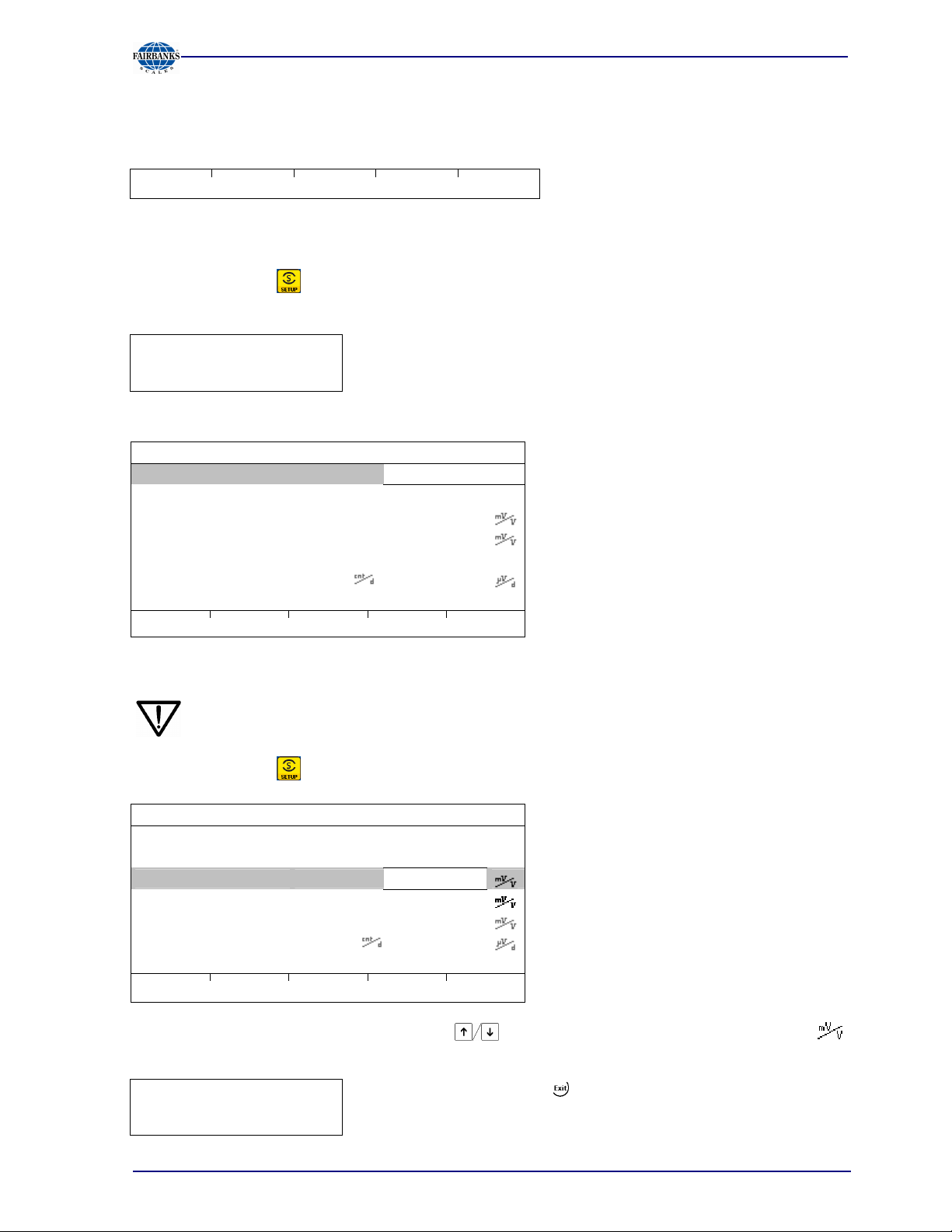
4.000000
3000 d
3000 d
1.07 kg
3000.00 kg
1.000000
3000.00 kg
4.000000
4.5.2 Selecting the Calibration Mode
You can choose between [New] and [Modify] with the softkeys:
New Modify Param
New Calibration
Open the menu via -[Calibration].
When you press [New], the data is set to default first and calibration is started.
SPAN and deadload
will be reset
Default settings with [New]:
WP A/Calibration
Max 3000 d
Scale interval 3000 d
Deadload at
Max at
Not calibrated
Sensitivity
833.33
You are prompted to confirm:
Press [Continue] for the default settings, or [Cancel] to cancel the
selection.
3000 kg
1 kg
0.000000
1.000000
Section 4: Commissioning
Test
Changing the Calibration
[Modify] may be used only for minor changes (e.g. changing the dead load, adapting mV/V
values for dead load and/or Max); otherwise, always use [New].
Open the menu via -[Calibration]-[Modify].
WP A/Calibration
Max
Scale interval
Deadload at
3000 kg
1 kg
0.000358
Max at
Calibrated at
Sensitivity
833.33
1.000000
by load by mV/V
Test
For setting a new value for Dead load, press
to select [Deadload] and either enter a new
value with [by mV/V] or discharge the scale/hopper and press [by load].
Exit calibration
without CalcTest?
When closing the menu with you are prompted whether the menu
should be closed without calculation of the test value:
Reply [Yes] to close the menu.
10/08 73 51207 Revision 1

Section 4: Commissioning
4.5.3 Determining the Maximum Capacity (Max)
The maximum capacity (Max) determines the maximum weight without dead load of the weight to be
measured and the displayed number of digits behind the decimal point. Normally, Max is less than
the load cell capacity (nominal capacity * number of load cells).
Permissible values are:
[Max] from 0.00010 to 999999, with in kg, t, g or lb
Max must be an integer multiple of the scale interval. It may have up to 6 digits and is entered as a
numeric value with or without decimal point.
WP A/Calibration
Max 3000 d
The weight unit can be changed from kg into t, g or lb by pressing .
After pressing or confirmation of the change is displayed with:
Setting Max
Error messages
3000 kg
The maximum capacity is too high (the calculated input voltage
for the specified maximum capacity exceeds 36 mV).
Set Max failed
below calibration
Set Max failed
too many digits
Subsequent changing of the maximum capacity is possible; if you
decrease the capacity, a message is displayed if the new
maximum capacity is lower than the test load ([Calibrated at]):
The selected resolution is so high that less than 0.8 internal
counts per scale interval (d) or 0.5 µV/e for legal-for-trade acc. to
OIML/NSC are available.
Set Max failed
Max not multiple of scale interval
The maximum capacity is not an integer multiple of the scale
interval.
Set Max failed
incompatible units
Weight units do not match, e.g. subsequent change of [Max] from
kg to lb.
After you press [OK], the input value for the maximum capacity is cancelled.
10/08 74 51207 Revision 1

1.000000
1.000000
4.000000
Section 4: Commissioning
4.5.4 Determining the Scale Interval
WP A/Calibration
Max 3000 d
Scale interval 3000 d
The weight unit is taken from [Max] and cannot be changed here.
The number of digits behind the decimal point must be determined already when entering [Max] as
well.
1kg
3000 kg
The scale interval
1, 2, 5 10, 20 or 50 can be set by pressing
.
Set Scale interval
Set scale interval failed
Max not multiple of scale interval
4.5.5 Determining the Dead Load
WP A/Calibration
Max 3000 d
Scale interval 3000 d
Deadload at 0.00 kg
Max at 3000.00 kg
Not calibrated
Sensitivity
by load by mV/V
To use the empty scale/hopper as dead load (normal case):
- discharge the scale/hopper
- press [by load]
833.33
Test
After or confirmation of the change is displayed with:
The maximum capacity is not an integer multiple of the scale
interval.
3000 kg
1 kg
0.000000
1.000000
4.000000
Set deadload
If the mV/V value of the dead load was calculated, or if it is known from the previous calibration, the
value can be overwritten by pressing [by mV/V].
WP A/Calibration
Max 3000 d
Scale interval 3000 d
Deadload at 0.00 kg
Max at 3000.00 kg
Calibrated at 3000.00 kg
Sensitivity
by load by mV/V
10/08 75 51207 Revision 1
833.33
Test
After or confirmation of the change is displayed:
3000 kg
1 kg
0.000000

3000.00
Section 4: Commissioning
Possible error messages:
Set deadload failed
above physmax
Set deadload failed
no standstill
Set deadload failed
deadload < -0.1mV/V
Set deadload failed
overflow in arithmetics
4.5.6 Calibration with Weight (by Load)
Select [by load] for calibration using weight.
Place CAL weight
on the scale
and enter value
2000 kg
After applying the weight, enter the weight value and confirm with . The weight unit for the
calibration weight (press to change) may differ from the unit in the instrument; conversion is
automatic.
Afterward, the following message is displayed:
The dead load entered in mV/V plus maximum capacity in mV/V is
higher than 3 mV/V ( = 36 mV).
The scale is not stable.
Remedial action: Check the mechanical function of the scale; adapt the
filter setting; reduce the resolution; if necessary, adapt the stability
conditions.
Measuretime signal is negative (load cells connected with wrong
polarity or defective) when determining the dead load with [by load].
The dead load entered in mV/V is higher than 5mV/V.
The weight value for the calibration weight must be entered in a
separate window.
Setting SPAN by load
Weight value, weight unit and measuring signal in mV/V corresponding to this value are displayed in
the [Calibrated at] line.
WP A/Calibration
Max 3000 d
Scale interval 3000 d
Deadload at 165.11 kg
Max at
Calibrated at 2000 kg
Sensitivity 876.97
by load by mV/V by data Linear. Test
Set SPAN failed
No stability
kg
The scale is not stable.
Remedial action: Check the mechanical function of the scale; adapt
the filter setting; reduce the resolution; if necessary, adapt the
stability conditions.
3000 kg
1 kg
0.057920
1.052369
0.701579
4.209600
10/08 76 51207 Revision 1

3000.00
n
Section 4: Commissioning
Set SPAN failed
Load below deadload
The next step is calculation of the test value with [Test] (see Chapter 0), and calibration is
completed with (see Chapter 4.5.12).
Determining span without weight
WP A/Calibration
Max 3000 d
Scale interval 3000 d
Deadload at 3.00 kg
The weight on the scale is less than the dead load after input of the
weight value.
3000 kg
1 kg
0.001000
Max at
kg
0.000000
Not calibrated
Sensitivity 833.33
4.000000
by load by mV/V by data Linear. Test
4.5.7 Calibration with mV/V Value
The scale can be calibrated without weights. During input of the load cell mV/V value, the
acceleration of gravity at the place of installation can be taken into account. The STAR load cell
data is based on the acceleration of gravity effective at Hamburg, Germany: 9.81379 m/s².
Calculation of the average load cell sensitivity:
With D1 specification load cells, the use of sensitivity C given in the data sheet is sufficient.
The average load cell sensitivity C
C2
C1
+
Ra2
Ra1
= C
Avr
1
Ra1
+
Ra2
1
+ ... +
Ran
+ ... +
Ran
Cn
Avr
is calculated as follows:
1
The formula is simplified when the output resistance Ra for the load cells is almost equal:
1
∑
C
= C
Avr
Span: Calculation of the equivalent input voltage in mV/V
Span indicates the equivalent input voltage in mV/V related to the maximum capacity (Max) of the
scale. It is calculated as follows:
[mV/V Cy sensitivit cell loadcapacity maximum
= [mV/V] Span
Avr ] *
cells) load of number * load (nominalcapacity cell load
Dead load: Calculation of the equivalent input voltage in mV/V
The input voltage in mV/V equivalent to the dead load can be calculated by using the dead load
rather than the maximum capacity in the formula specified above.
Normally, calculation of the dead load (scale without load/empty hopper) is not necessary.
Subsequent dead load correction (as described in Chapter 0) can be used for later re-determination
of the dead load, when the scale/hopper is empty.
Example: Load cell(s) with rated output of 2mV/V at nominal load of 2000 kg, dead load 500 kg,
load cell supply voltage 12 VDC
10/08 77 51207 Revision 1

3000.00
all LC same
600.000
Section 4: Commissioning
The calibration dialog provides an overview of all settings:
WP A/Calibration
Max 1000 d
Scale interval 1000 d
Deadload at 500.00 kg 0.500000
Max at 1000.00 kg 1.000000
Calibrated at 1000.00 kg 1.000000
Sensitivity 2500.00
After selecting [mV/V], the values for the Max and for the dead load (if necessary) can be entered.
The next step is calculation of the test value with [Test] (see Chapter 0), and calibration is
completed by pressing (see Chapter 4.5.12).
4.5.8 Calibration with Load Cell Data (“Smart Calibration“)
This is the simplest method for 'calibration without weights', as no calculation is necessary.
WP A/Calibration
Max 3000 d
Scale interval 3000 d
Deadload at 3.00 kg
3000 kg
1 kg
0.001000
1000 kg
1 kg
12.000000
Max at
kg
0.000000
Not calibrated
Sensitivity 833.33
4.000000
by load by mV/V by data Linear. Test
Start by pressing [by data].
WP A/Calibration/Loadcell configuration
Number of loadcells
4
Nominal load 3000 kg
Gravity 9.81379 m/s²
Hysteresis error not specified
Certified data
LC sensitivity 1.000000
Enter Calc
WP A/Calibration/Loadcell configuration
LC resistance
¥
Enter Calc
[Number of load cells]
Number of load cells connected in parallel (1, 2...<4>...9, 10)
10/08 78 51207 Revision 1

Section 4: Commissioning
[Nominal load]
Nominal load E
[Gravity]
Acceleration of gravity at the place of installation; default is the value for Hamburg, Germany,
9.81379 m/s².
[Hysteresis error]
When switching from [Not specified] to [Specified], values for [Correction A/B] must be filled in. The
data is given on the load cell certificate.
[Certified data], [LC sensitivity], [LC resistance]
With [all LC same] only 1 value for the sensitivity [LC sensitivity] and the output resistance
[LC resistance] must be filled in. With [each LC specific] individual values for each load cell are
requested.
[Calc]
The mV/V value is calculated and after confirmation with [OK], the calculated mV/V value is stored
in the calibration data.
4.5.9 Subsequent Dead Load Correction
If the hopper/platform weight changes by an amount that is higher than the zero-setting range; e.g.,
due to dead load reduction, dead load increase or mechanical changes, the functions for automatic
zero tracking and manual zero setting no longer work. To view the range which is already utilized by
zero tracking or zero setting, in [Calibration] press the key; this also activates 10-fold increased
resolution of the weight value. Press again to return to the previous state:
of a load cell (not the overall nominal weight of the scale).
max
Current zero setting: 0.123 kg
If the entire zero-setting range is already utilized, you can still correct the dead load (CAL switch
must be open) without affecting other calibration data/parameters.
To do this, select -[Calibration]-[Modify] and determine the dead load with [Deadload at]-[by
load] (see Chapter 0).
10/08 79 51207 Revision 1

750 kg
1500 kg
2250 kg
3000.00 kg
Section 4: Commissioning
4.5.10 Linearization
After selecting -[Calibration]-[New]/[Modify] and after completing calibration, select the
linearization menu with softkey [Linear.]:
by load by mV/V by data Linear. Test
When you press [Linear.] the menu shown below appears:
WP A/Calibration/Linearisation
Max at 3000.00 kg 1.000000
Add by mV/V by load
To add a new linearization point, press [Add], fill in the weight value, apply the weight and press [by
load]. Then fill in the corresponding value in mV/V for the weight. After pressing [mV/V], the value
can be entered directly.
Up to 3 linearization points can be determined.
A linearization point can be added with [Add], removed with [Delete] and changed with [Change].
WP A/Calibration/Linearisation
1. Lin. point
2. Lin. point
3. Lin. point
Max at
0.250010
0.500020
0.750040
1.000000
Add Change Delete by mV/V by load
A linearization point can be selected with , changed with [Change] and deleted with [Delete].
4.5.11 Test Value Determination / Display
Press [Test] to activate test value calculation. The maximum capacity (Max) is displayed with the
designation without a weight unit.
WP A/Calibration
Test
Depending on the settings under -[Calibration]-[Param]-[Test mode], either is shown when you
press to view the test data.
- the maximum capacity with [Absolute], or
- the deviation from the test value with [Relative]
10/08 80 51207 Revision 1

4.5.12 Finishing / Saving the Calibration
Finish the calibration with .
You are prompted to confirm whether calibration should be closed
without determining the test value.
Section 4: Commissioning
If not all data was determined when calibrating with [New] (e.g. dead load
Calibration not complete
Exit calibration?
not set/entered), this message is shown:
Press [Yes] to confirm and then press again; another prompt is
displayed:
Press [Save] to save changes in calibration data. If you press [Undo],
Exit calibration ?
changes are not saved and the display returns to the selection menu for
the weighing points.
Saving calibration Confirm, or
Exit calibration close the menu.
After finishing the calibration, set the CAL switch to the closed position; see also Chapter 4.1.1.
4.5.13 Parameter Input
Open the menu via -[Calibration]-[Param]
WP A/Calibration
Measuretime
160 ms
Digital filter bessel
Fcut 3.00 Hz
Test mode absolute
W & M
none
Standstill time 0.50 s
Standstill range 1.00 d
This line is shown only, if the filter is on.
[Measuretime]
Select the measuretime; possible values: 5, 10, 20, 40, 80, 160, 320, 640, 960, 1280, 1600 ms. In
'legal-for-trade' mode select <= 1 s.
[Digital filter]
The digital filter can be switched on only with the measuretime set to <= 160 ms.
Select the filter characteristic: [off], [bessel], [aperiod.], [butterw.], [tscheby.].
[Fcut]
Enter the cut-off frequency for the low-pass filter (0.1 – 80 Hz); the setting is dependent on the
measuretime.
10/08 81 51207 Revision 1

Section 4: Commissioning
[Test mode]
With [Absolute], the test value is determined when the test is called. With [Relative], the deviation
from the initially stored test value is displayed; see Chapter 0.
[W & M]
Setting for 'legal-for-trade' mode; select [None], [OIML], [NTEP] (for USA) or [NSC] (for Australia);
see Chapter 0.
[Standstill time]
Parameters [Standstill range] and [Standstill time] are required for determining the mechanical
stability of the scale. Input in seconds; permissible range: 0.01 to 2 sec. If 0 is set, stability is not
checked. The stability time must not be less than the measurement time.
[Standstill range]
The mechanical stability of the scale can be detected as long as any changes in the weight value
are within this range; permissible range 0.01d to 10.00d. In ‘legal-for-trade’ mode, select <= 1 d.
WP A/Calibration
Tare timeout 2.5 s
Zeroset range 50.00 d
Zerotrack range 0.25 d
Zerotrack step 0.25 d
Zerotrack time 0.0 s
Overload 9 d
[Tare timeout]
Enter a timeout value between 0.1 and 25 s for a taring/zero set command that cannot be executed
(e.g., if scale mechanically unstable, filter settings faulty, resolution too high, stability condition too
narrow).
[Zeroset range]
Determine a +/- range around the zero point determined by the dead load during calibration; within
this range:
- the displayed gross weight can be set to zero by pressing the zero-setting key (or by a
corresponding external command), and
- automatic zero tracking is active
Available range: 0.00 d to 10000.00d
In 'legal-for-trade' mode a value <= 2 % of Max. must be entered. Example: 60 d for 3000e, class III.
[Zerotrack range]
Range within which automatic zero tracking compensates deviations; 0.25 to 10000.00d.
In 'legal-for-trade' mode a value of 0.25 d has to be entered.
[Zerotrack step]
Step for automatic tracking; 0.25 to 10d. In 'legal-for-trade' mode a value of 0.25 d has to be
entered.
[Zerotrack time]
Enter a time interval for automatic zero tracking within 0.0 (tracking switched off) and 25 s.
In 'legal-for-trade' mode a value of 1 s has to be entered.
10/08 82 51207 Revision 1

Section 4: Commissioning
[Overload]
Weighing range above the maximum capacity (Max), without error message. Available range: 0 to
999900 d. In 'legal-for-trade' mode max. 9 d=e has to be entered.
WP A/Calibration
Min
Range mode
Single range
50 d
[Min]
Minimum weight at which a print command can still be executed. Range is 0 to 999900 d.
In 'legal-for-trade' mode min. 20 d has to be entered.
Legal-for-Trade Operation
Under -[Calibration]-[Param]-[W&M] you can choose between [none] and a legal-for-trade mode:
[OIML], [NTEP] or [NSC].
[none] [OIML] [NTEP] [NSC]
Gross weight display
0.125 mV/V
Min. meas. signal
0.125 mV/V
at 30000 d
0.25 mV/V
at 60000 d
at 3000 e
0.25 mV/V
at 6000 e
0.42 mV/V
at 10000 e
If legal-for-trade operation is selected, the parameters (zero tracking etc.) must be set accordingly;
they are not checked. The relevant CAL switches (see Chapter 4.1.1) must be sealed in the closed
position.
Multiple Range Scale/Multi-Interval Scale
0.125 mV/V
at 3000 e
0.25 mV/V
at 6000 e
0.42 mV/V
at 10000 e
0.125 mV/V
at 3000 e
0.25 mV/V
at 6000 e
0.42 mV/V
at 10000 e
Range selection is controlled by three parameters under -[Calibration]-[Param].
WP A/Calibration
Range mode
Multiple range
Select [Multiple range] or [Multi-interval]
Range limit 1 1000 kg Switch point from range 1 to 2
Range limit 2 2000 kg Switch point from range 2 to 3
Multiple range scale
With [Range mode] = [Multiple range], the scale has up to 3 ranges with different resolutions.
The switch points [Range limit 1] and [Range limit 2] are the range limits. As soon as the gross
weight exceeds range 1, the next higher range with the next higher interval becomes valid (1->2->5>10->20->50->100->200). When reducing the weight, the interval of the previous range is kept.
When the gross weight is <= 0.25 d of range 1 and the scale is stable and not tared, the scale
returns to range 1 with the corresponding interval.
10/08 83 51207 Revision 1

Section 4: Commissioning
Multi-interval scale
With [Range mode] = [Multi-interval], the scale has up to three ranges with different resolution. Each
range has the corresponding interval. Unlike [Multiple range], switching the interval is also triggered
by weight reduction; i.e., when the weight drops below the range limits.
During calibration, the multiple range/multi-interval function is always switched off.
The weight display header (VNC) includes the current range (R1, R2, R3), Max, Min and d (or e with
legal-for-trade instruments) (Example: multiple range scale in range 2):
The ranges are marked by points on the left side of the display.
Range 1 Range 2 Range 3
10/08 84 51207 Revision 1

Section 4: Commissioning
4.6 E
The weighing electronics can generate error messages, which are output on the weight display.
Display VNC text Cause
EPPOP1
EPPOP2
EPPOP3
EPPOP6
EPPOP7
RROR MESSAGES
4.6.1 Measuring Circuit Error Messages
Arith err Internal arithmetic overflow (faulty calibration values)
Overload Input voltage is higher than Max + (x d)
No EOC Input signal is higher than the permissible range of 36 mV.
However, the trouble cause can also be due to an error in the
analog section, to a defective load cell or to a cable break
No sense
voltage
Load cells not connected. Sense line or supply line is interrupted or
connected with wrong polarity or sense voltage is low
Negative Input Input voltage is negative (e.g. wrong polarity of load cell signal or
supply voltage)
Testing the Measuring Circuit
A simple test with the load cells connected can be carried out with a multimeter
(not with external supply or intrinsically safe load cell interface):
12 VDC +/- 0.8 V
(symmetrical to housing GND)
12 VDC +/- 0.8 V
(symmetrical to housing GND)
0 - 12 mVDC @ LC with 1.0
mV/V
0 - 24 mVDC @ LC with 2.0
mV/V
Supply voltage Sense voltage Measuring voltage
4.6.2 General Error Messages
Display Cause
EPP 21
EPP 22
EPP 23
EPP 25
EPP 29
The BIOS is too old for the firmware
The firmware is too old for the BIOS
Starting is not possible; ROM error
The plug-in card combination is not permissible
Flashing failed
EPP 31
EPP 32
EPP 33
EPP 41
EPP 42
The IP address is faulty, e.g. item > 255
The IP address is already used
Wrong parameter
Fatal system error
Fatal control system error
10/08 85 51207 Revision 1

Section 4: Commissioning
4.7 C
The configuration of parameters which are not related to the weighing electronics is divided into
several sections (see Chapter 4.4.5 ).
ONFIGURING GENERAL PARAMETERS
4.7.1 Date and Time
Select -[
Date & Time
] to set date and time.
Setup/Clock
Date 2005-08-17
Time 16:21:52
Date and time can be overwritten
4.7.2 Serial Ports
To configure the serial interfaces, press and select [Serial ports parameter].
Setup
Serial ports parameter
Date & Time
Operating parameter
Printing parameter
Select [Serial ports parameter] with
and
Setup/Serial ports
Printer
Standard RS232
Remote display Slot1 RS232
JBUS/MOD-Bus Slot2 RS485
SMA
Param
[Printer]
Select the serial interface to which the printer is connected. Select [Param] to define the transfer
characteristics:
Setup/Serial ports/Builtin RS232
Assigned to Printer
Protocol
XON/XOFF
Press to select the following:
XON/XOFF, RTS/CTS, W&M Printer, no
printer
Baudrate 9600 bd 300, 600, .... 19200, 38400
Bits 7 7, 8
Parity even no, odd, even
Stopbits 1 1, 2
Output mode raw raw, CR/LF translation
10/08 86 51207 Revision 1

Section 4: Commissioning
[Remote display]
Select the serial interface to which the remote display is connected and then select [Param] to
define the [Baudrate] and the remote display type [Mode] connected.
Setup/Serial ports/Builtin RS232
Assigned to Remote display
Protocol Remote display
Baudrate
9600 bd
Bits 7
Parity even
Stopbits 1
Mode single transmitter
The available baud rates are 300, 600, 1200, 2400, 4800 or 9600. The parameters (displayed in
light-gray) cannot be changed.
If only 1 instrument is connected to a PR1627/8 (normal case), [Mode] must be set to [single
transmitter].
Foe a PR1577 remote display [PR 1577 mode] has to be set.
If more than 1 instrument are connected to 1 remote display, [Mode] must be set to [multiple
transmitters].
At [Device Id] the own instrument address (A, B, C ...) has to be entered, at [Next Device Id] the
address of the subsequent instrument has to be entered.
[JBUS/MOD-Bus]
Setup/Serial ports/Builtin RS232
Assigned to JBUS/MOD-Bus
Protocol JBUS/MOD-Bus
Baudrate
9600 bd
Bits 8
Parity even
Stopbits 1
Slave 1
Press to return to the [Serial ports parameter] setup menu. When you close this menu, the
following messages are displayed if at least one setting was changed:
Save settings
Start JBUS/MOD-Bus
The JBUS/MOD bus protocol is described in Chapter 4.9.
Select [Baudrate] with and
set the baud rate with
Select [Baudrate] with and
set the baud rate with
None, odd or even
Select an address; 1 to 255
10/08 87 51207 Revision 1

4.7.3 SMA Protocol
Select an RS-485 interface under -[Serial ports parameter].
Setup/Serial ports
Printer - none Remote display Slot1 RS232
JBUS/MOD-Bus Slot2 RS485
SMA
Slot1 RS485
Param
Only the baud rate is adjustable; the other parameters are fixed.
Setup/Serial ports/Slot1 RS485
Assigned to SMA
Protocol SMA
Baudrate
9600 bd
Bits 8
Parity none
Stopbits 1
The SMA protocol is described in Chapter 4.8.
4.7.4 EW Protocol
Press to select [Baudrate] and
set the baud rate with
Section 4: Commissioning
At configuration of serial ports -[Serial ports parameter] a serial port for [Asycom] has to be
selected and the protocol and communication parameters have to be set.
Setup/Serial ports
Printer - none Remote display Slot1 RS232
JBUS/MOD-Bus none
SMA none
Asycom
Slot1 RS485
Param
Setup/Serial ports/Slot1 RS485
Assigned to Asycom
Protocol Asycom V1 Select V1, V2 or V3
Baudrate
9600 bd
Bits 8
Parity even
Select e.g. [Baudrate] with and with
the transfer parameter
Fixed setting
Stopbits 1 Fixed setting
Slave A Select A - Z
The PR 1612 Instructions for the EW-Protocol are described in chapter 6 .
10/08 88 51207 Revision 1

Section 4: Commissioning
4.7.5 Operating Parameters
Define the basic operating parameters under -[Operating parameter].
Setup/Operating parameter
Address A
PIN ******
Use alibimemory none
Sequencenumber 0
SetTareKey
tare & reset tare
SetZeroKey only when not tared
ShowGrossTarekey enabled
PrintKey enabled
Testkey enabled
[Address]
Device address; e.g. for print-out.
[PIN]
The access code can be used to protect the [Setup] from unauthorized operation. Enter a number
with up to 6 digits. As long as you are in this menu, the value can be overwritten as required.
[Use alibimemory]
The dataset to be stored in the alibi memory can be defined:
[none] - nothing, [Gross] - Gross weight, [Net] - Net weight, [Gross,Net,Tare],
[Gross,Net], [Gross,Tare].
[Sequencenumber]
Number may appear (selectable) on the print-out too, is incremented automatically ( max. 999999 )
and can be set here.
[SetTareKey]
The function of the tare key on the keypad can be configured:
[tare & reset tare]: the scale is tared if it was not tared previously; otherwise, tare is reset.
[tare & tare again]: when you press the [Tare] key, the current value is stored in the tare memory
and a net weight of 0 is displayed. [disabled]: The key has no function.
[SetZeroKey]
[only when not tared]: The function of the zero-setting key on the keypad can be limited to gross
mode. [reset tare on zeroset]: The zero-setting key switches the scale to gross mode automatically.
If the zero-setting key with these settings has no effect, the configured zero-setting range (around
the zero-point set with the dead load) is already utilized due to a previous zero-setting operation
and/or automatic zero setting. [disabled]: The key has no function.
[ShowGrossTarekey], [PrintKey], [Testkey]
The front panel keys for selecting between gross, net and tare, for starting a print command and for
starting the analog test can be de-activated by [disabled]. With [enabled], operation is possible.
Answer on the instrument display, if disabled keys are pressed.
Save changes?
To close the menu, press . Press [Yes] to save the data, or [No] to
close the menu without changing data.
10/08 89 51207 Revision 1

Section 4: Commissioning
4.7.6 Printing Parameters
Setup
Serial ports parameter
Date & Time
Operating parameter
Printing parameter
Setup/Printing parameter
Print mode
1. Item Sequencenumber
2. Item Grossweight
3. Item CR/LF
4. Item -none-
5. Item -none-
6. Item -none-
When selecting item [via Nice Label] under [Print mode], printing with Nice Label Express (NLE) is
configured. The NLE program is available commercially.
When you select item [Print selected items] under [Print mode], you can compose a printout of 6
positions from the following list.
[Sequencenumber]
Current sequence number, max. 6 digits, after #999999 the #000001 is following.
[CR/LF], [Formfeed]
Carriage return and line feed, form feed.
[Deviceaddress]
Address of the instrument (A, B ... Z).
[-none-]
Nothing is printed. The function can be used for printing less than 6 data items.
[displayedweight], [Grossweight], [Netweight], [Tareweight]
The displayed gross, net or tare weight is printed. If [OIML], [NTEP] or [NSC] has been selected,
printing is done only, if the stability criteria is fulfilled, the weight is shown in '< >'. For [NTEP] or
[NSC] the grossweight is indicated with G (else B).
[Date & Time]
The date and time are printed as DD.MM.YYYY HH:MM:SS .
Example for printing:
1. Item
2. Item Sequencenumber
3. Item Grossweight
4. Item Netweight
5. Item CR/LF
6. Item -none-
Print selected items
Date & Time
Press and
to select [Printing parameter]
Select [Print selected items]
or [via NiceLabel]
10/08 90 51207 Revision 1

Section 4: Commissioning
4.7.7 Fieldbus Parameters
Setup
Serial ports parameter
Date & Time
Operating parameter
Printing parameter
Fieldbus parameter
This menu item can only be selected if a Fieldbus card is installed in Slot 4.
Fieldbus Protocols
Which protocol is displayed automatically depends on the Fieldbus card installed:
[Interbus-S] for PR 1721/32, [Profibus-DP] for PR 1721/31, [DeviceNet] for PR 1721/34,
[EtherNet/IP] for PR 1721/37 and [ModBus TCP] for PR 5510/14.
Setup/Fieldbus
Fieldbus protocol Profibus-DP
Which additional parameters are required, depends on the interface type:
[Interbus-S]
Setup/Fieldbus
Fieldbus protocol Interbus-S
[Profibus-DP]
Setup/Fieldbusparameter
Fieldbus protocol Profibus-DP
Profibus-DP Address 1
[DeviceNet]
Setup/Fieldbus
Fieldbus protocol DeviceNet
DeviceNet baudrate 500k
DeviceNet MAC-ID 1
[ModBus TCP] or [EtherNet/IP]
Setup/Fieldbus
Fieldbus protocol ModBus TCP 100 MB/s
IP address 192.168.1.1
Subnet mask 255.255.255.0
Closing the menu
Save changes?
To close the menu, press . Reply [YES] to save the data, or [NO] to
close the menu without changing data.
Select [Fieldbus parameter] with and
Enter address
Press to select 500, 250 or 125 k
Select address 1 ... 62
Enter IP-address
Enter Subnet mask
10/08 91 51207 Revision 1

Section 4: Commissioning
4.7.8 Network Parameters
You can configure settings for the network connections (built-in LAN adapter) under -[Network
parameter].
Setup/Network parameter
HW address 00:90:6C:FB:E9:85 Fixed address determined by the instrument
Hostname PR5410-UDOWEIGH
Use DHCP
IP Address 172.24.21.82
Subnetmask 255.255.240.0
Standardgateway 0.0.0.0
Remote access
VNC-Client 255.255.255.255
*The [Hostname] is subject to the following restrictions:
Minimum number of characters: 2, maximum number of characters: 24
The first character must be a letter. Spaces are not permitted.
0-9, A-Z (upper and lower case letters are not distinguished) are permitted.
- or . may be included, but neither at the end nor in succession.
When setting [IP address], [Subnet mask] and [Standardgateway], please consult with your network
administrator.
You can configure access permissions for the address specified under [VNC client]:
VNC client 0.0.0.0. Access over VNC not permitted
VNC client 172.24.21.101 Access only from client machine with this address
VNC client 172.24.21.255 Access from any client with address within range 172.24.21.1 to
254
VNC client 255.255.255.255 Access from client with any address
Device name; user-definable*
Address is assigned by the server
Address assigned by the server
Mask for permissible IP address range
IP number for gateway
Permissible client for operation of the
instrument
10/08 92 51207 Revision 1

Section 4: Commissioning
4.8 L
The limit values and digital inputs can be combined with conditions that must be met before an
action is executed. With outputs, these conditions can be output as states directly. Selection is from
the following list:
Selection list for [condition]
Function SPM bit (dec)
no condition ----- No condition
actual diginp1 X00=0/1 Digital input 1
actual diginp2 X01=0/1 Digital input 2
actual diginp3 X02=0/1 Digital input 3
actual limit 1 X16=0/1 Limit signal 1
actual limit 2 X17=0/1 Limit signal 2
actual limit 3 X18=0/1 Limit signal 3
ADC error X32=0/1 Error in load cell/ ADC area, negative/ far outside scale
above Max X33=0/1 Weight above Max
overload X34=0/1 Weight above (Max plus the range which is still permissible)
below zero X35=0/1 Weight below zero
center zero X36=0/1 Within 1/4 d of zero
inside ZSR X37=0/1 Within zero-setting range
standstill X38=0/1 Mechanical stability of the scale
dimmed X39=0/1 Weight below zero or above Max
command error X48=0/1 Command was no executed; e.g. zero-setting command, but
command busy X49=0/1 Command is being executed
power fail X50=0/1 Set after power-on (=power failure)
test active X56=0/1 Analog test was started
cal active X57=0/1 Calibration was started
tare active X58=0/1 Tare step is active
marker bit 1 X64=0/1 Marker bit 1; after power-on, the markers are set to '0'
marker bit 2 X65=0/1 Marker bit 2,
marker bit 3 X66=0/1 Marker bit 3
IMIT VALUES, DIGITAL INPUTS AND OUTPUTS
4.8.1 Conditions for Limit Values and Digital Inputs, States for Outputs
Explanation
Condition is met, if not true (=0) or if true (=1)
the weight is out of the zero-setting range
10/08 93 51207 Revision 1

Section 4: Commissioning
4.8.2 Configuring Digital Inputs and Outputs
Press and select [Digital I/O parameter] to open the configuration menu for outputs and inputs:
Setup/Digital I/O parameter
Output 1 marker bit 1 X64=1
Output 2 marker bit 2 X65=1
Output 3 marker bit 3 X66=1
Input 1 on -no actionInput 1 off -no actionInput 2 on -no actionInput 2 off -no actionInput 3 on -no actionInput 3 off -no actionBCD out Gross
Configure the required function for [Output 1] to [Output 3] by selecting a signal from the list; see
Chapter 4.8.1. The output goes to the corresponding state.
Example:
Output 1 below zero X35=1
Output 2 above Max X33=0
Output 3 center zero X36=1
Input 1 on -no action-
[Output 1] is true (active), when the weight value drops below zero (X35=1).
[Output 2] remains (active), as long as the weight is not above Max (X33=0).
[Output 3] is true (active), when the weight is zero +/- 1/4 d (X36=1).
4.8.3 Configuring Outputs
Setup/Digital I/O parameter
10/08 94 51207 Revision 1

Section 4: Commissioning
4.8.4 Configuring Inputs
An action both for signal change from 0 to 1 (on) and from 1 to 0 (off) can be determined for each of
the three inputs. The action may be dependent on another condition which must be met.
Setup/Digital I/O parameter
Output 1 marker bit 1 X64=1
Output 2 marker bit 2 X65=1
Output 3 marker bit 3 X66=1
Input 1 on
Condition no condition ----Input 1 off -no actionInput 2 on -no actionInput 2 off -no actionInput 3 on -no actionInput 3 off -no actionBCD out Gross
1. Determining an action
Determine the action for the rising edge of input 1 under [Input 1 on] from the following list (here:
When the input signal changes from 0 to 1, a tare command is generated).
Accordingly, an action for the falling edge can be determined.
Selection list for actions of the inputs [Input 1/2/3 on/off]
Function SPM bit
-no action- ----- No function
set marker 1 X64=1 Set marker 1
set marker 2 X65=1 Set marker 2
set marker 3 X66=1 Set marker 3
select net X72=1 Select net
set zero X112=1 Set zero
set tare X113=1 Set tare
reset tare X114=1 Reset tare
set test X115=1 Activate the analog test
reset test X116=1 Finish the analog test
reset PWF X117=1 Reset power fail
set fixtare X118=1 Set fixtare (use the value in address D31 as a tare value)
get fixtare X119=1 Save gross value as fixtare in address D31
set print X120=1 Activate a print order
clr marker 1 X64=0 Clear marker 1
clr marker 2 X65=0 Clear marker 2
clr marker 3 X66=0 Clear marker 3
select gross X72=0 Save the gross weight in address D11
set tare
X113=1
10/08 95 51207 Revision 1

Section 4: Commissioning
2. Determining a condition
The selected action of each digital input can be combined with a condition that must be met for
signal change from 0 to 1 (on) or for signal change from 1 to 0 (off). Select the condition from the list;
see Chapter 4.8.1. No condition is defined when selecting [no condition]; the action is executed
directly.
Example: Taring via digital input, only if the instrument is set to gross:
Setup/Digital I/O parameter
Output 1 marker bit 1 X64=1
Output 2 marker bit 2 X65=1
Output 3 marker bit 3 X66=1
Input 1 on set tare X113=1
Condition
Input 1 off -no actionInput 2 on -no actionInput 2 off -no actionInput 3 on -no actionInput 3 off -no actionBCD out Gross
When input 1 changes from 0 to 1 [Input 1 on], a taring signal is activated only, if the condition under
[Condition] is met (here: the scale was not tared previously; this is determined by [tare active X58=0]).
tare active
X58=0
10/08 96 51207 Revision 1

Section 4: Commissioning
4.8.5 Configuring Limit Values
Each limit value consists of a switch-on and a switch-off point for definition of a hysteresis. The
three pairs of values must be entered according to the same principle. The limit values always refer
to the gross weight. Values between -0.01 x Max and 1.01 x Max of the relevant scale are
permissible.
Setup
Serial ports parameter
Date & Time
Operating parameter
Printing parameter
Fieldbus parameter
Network parameter
Calibration
Limit parameter
Digital I/O parameter
Setup/Limit parameter
Limit 1 on 890 kg
Action -no actionLimit 1 off 900 kg
Action -no actionLimit 2 on 300 kg
Action -no actionLimit 2 off 290 kg
Action -no action-
Output 1 limit 1 out
Output 2 limit 2 out
Example:
Setup/Digital I/O parameter
X16=
X17=
Press and
to select [Limit parameter]
Determine the limit values
Assign the outputs
1
1
10/08 97 51207 Revision 1

Section 4: Commissioning
The output signal (Limit 1
out) of limit 1 switches OFF
above a weight of 900 kg.
The output signal (Limit 2
out) of limit 2 switches OFF
below a weight of 290 kg.
Both limit values have a
hysteresis of 10 kg.
In the event of a power
failure, the two outputs go to
OFF, thus indicating underfill
and overfill at the same time.
Setup/Limit parameter
Limit 1 on 900 kg
Action
Condition no condition -----
set marker 1
X64=1
If the limits (Limit 1 and Limit
2) for 'On' and 'Off' are equal
(on = off), output 1 (Limit 1
out) switches ON, when the
weight (Wgt) exceeds the
value and output 2 (Limit 2
out) switches OFF, when the
weight drops below the value.
10/08 98 51207 Revision 1

Section 4: Commissioning
1. Determining an action
Determine the action for the rising edge of the reference signal under [Limit 1 on] from the following
list (here: Marker 1 is set when 900 kg are exceeded).
Accordingly, an action for [Limit 1 off] can be determined.
Function SPM bit
-no action- ----- No function
set marker 1 X64=1 Set marker 1
set marker 2 X65=1 Set marker 2
set marker 3 X66=1 Set marker 3
select net X72=1 Select net
set zero X112=1 Set zero
set tare X113=1 Set tare
reset tare X114=1 Reset tare
set test X115=1 Activate the analog test
reset test X116=1 Finish the analog test
reset PWF X117=1 Reset power fail
set fixtare X118=1 Set fixtare (use the value in address D31 as a tare value)
get fixtare X119=1 Save gross value as fixtare in address D31
set print X120=1 Activate print order ?
clr marker 1 X64=0 Clear marker 1
clr marker 2 X65=0 Clear marker 2
clr marker 3 X66=0 Clear marker 3
select gross X72=0 Save the gross weight in address D11
2. Determining a condition
Additionally, a condition [Condition] can be assigned to the signal; see Chapter 4.8.4.
4.8.6 BCD Output
As a prerequisite for using the BCD output, a BCD card must be installed; see Chapter 3.4.6 and
Chapter 3.4.7.
Setup/Digital I/O parameter
Output 1 marker bit 1 X64=1
Output 2 marker bit 2 X65=1
Output 3 marker bit 3 X66=1
Input 1 on -no actionInput 1 off -no actionInput 2 on -no actionInput 2 off -no actionInput 3 on -no actionInput 3 off -no actionBCD out
[BCD
out]
[Gross] Gross weight
[Net if tared] Net weight if tared, else gross weight
[Selected] Gross or Net, depending on SPM-Bit X72
[Transparent] The value in D20 is output as BCD
Output as BCD with max. 5 decades with minus or plus sign and
status:
Gross
10/08 99 51207 Revision 1

4.9 A
Max. 1 PR5510/07 card can be mounted in Slot 1/2.
Determine the analog output under -[Analog output parameter].
Analog mode
Analog range 0 ... 20 mA
Output on error 0 mA
Output if < 0 0 mA
Output if > Max 20 mA
Weight at 0/4 mA 0 kg
Weight at 20 mA 3000 kg
[Analog mode] [no output] The analog output is not used
[Gross
[Net if tared
[Select
[Transparent
NALOG OUTPUT
Serial ports parameter
Date & Time
Operating parameter
Printing parameter
Fieldbus parameter
Network paramter
Calibration
Limit parameter
Digital I/O parameter
Analog output parameter
Setup/Analog output parameter
D08]
D09]
D11]
D30]
Setup
no output
Output of the gross weight
Output of the net weight
Output Gross or Net, depending on SPM-Bit X72
Output of the value in D30
Press and
to select [Analog output parameter]
Section 4: Commissioning
[Analog range] [0...20 mA] Output of 0... 20 mA
[4...20 mA] Output of 4... 20 mA
[Output on error] [0 mA] Set the output to 0 mA
[4 mA] Set the output to 4 mA
[20 mA] Set the output to 20 mA
[hold] The last output value is held
[Output if < 0] [0 mA] Set the output to 0 mA
[4 mA] Set the output to 4 mA
[20 mA] Set the output to 20 mA
[linear] The output drops below 4 mA up to the limitation (at 4 ..
20 mA)
[Output if > Max] [0 mA] Set the output to 0 mA
[4 mA] Set the output to 4 mA
[20 mA] Set the output to 20 mA
[linear] The output exceeds 20 mA up to the limitation
[Weight at 0/4 mA] Weight value for 0/4 mA output
10/08 100 51207 Revision 1
