Page 1
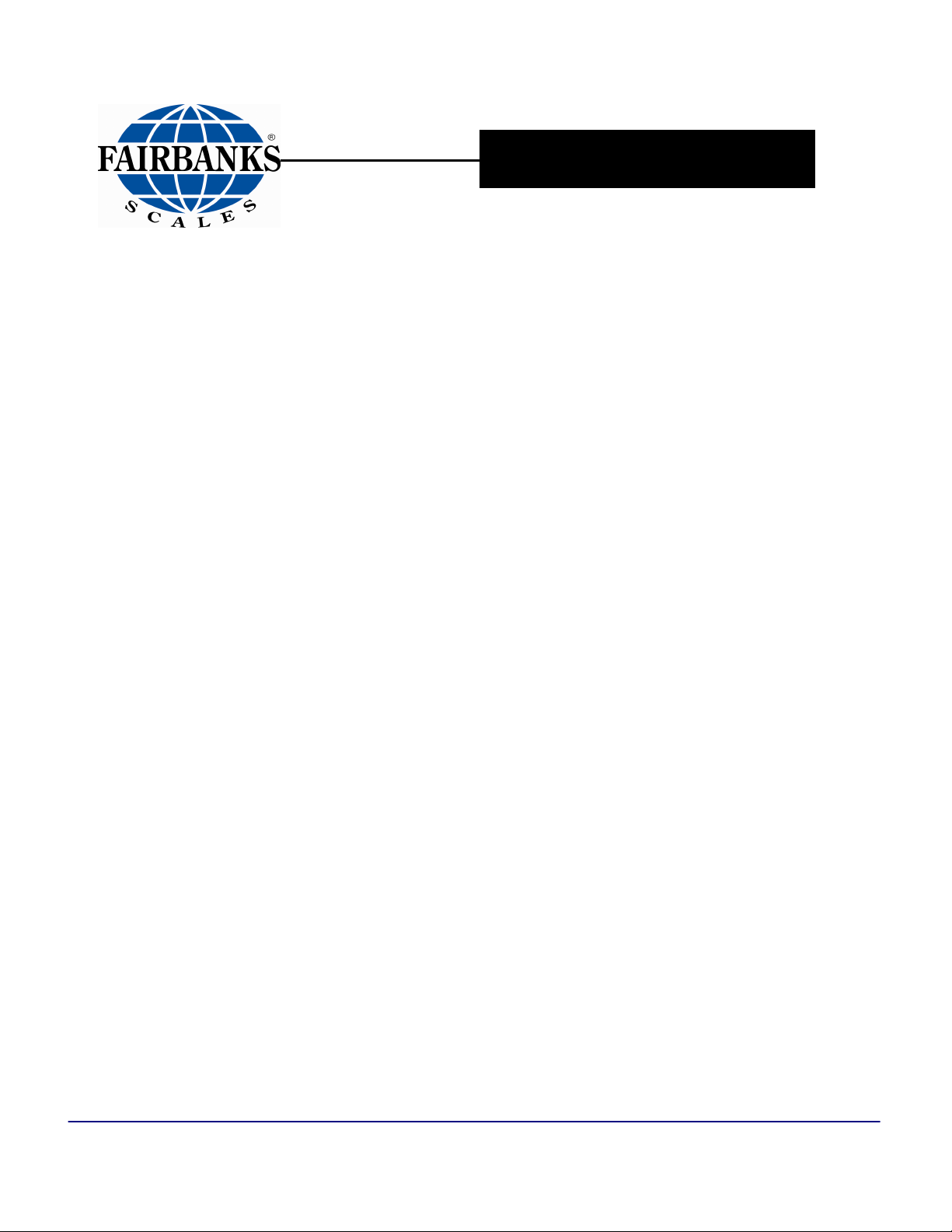
Installation Manual
™
Ultegra Junior
Bench Scale
USB Interface
2011-2013 by Fairbanks Scales, Inc.
All rights reserved
51119
Revision 4 07/13
Page 2

Page 3
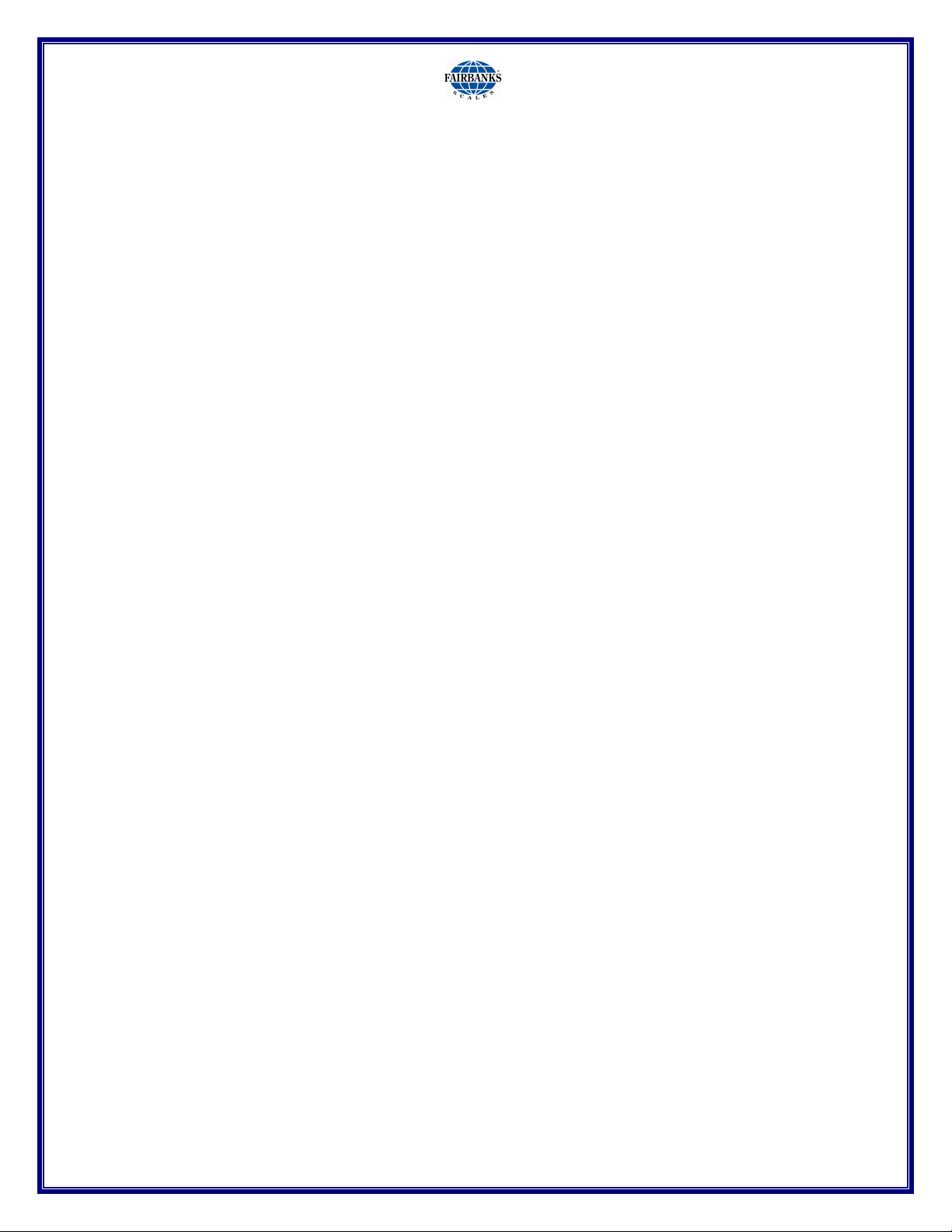
Amendment Record
Ultegra Junior Bench Scale – USB Interface
Document 51119
Manufactured by Fairbanks Scales Inc.
821 Locust St.
Kansas City, Missouri 64106
Created 01/2006
Revision 1 02/2006 Released Manual
Revision 2 05/2007 Updated and added corrections for product specifications
Revision 3 01/2011 Revisions to format.
Revision 4 07/2013 Corrected formatting and parts list.
.
Page 4
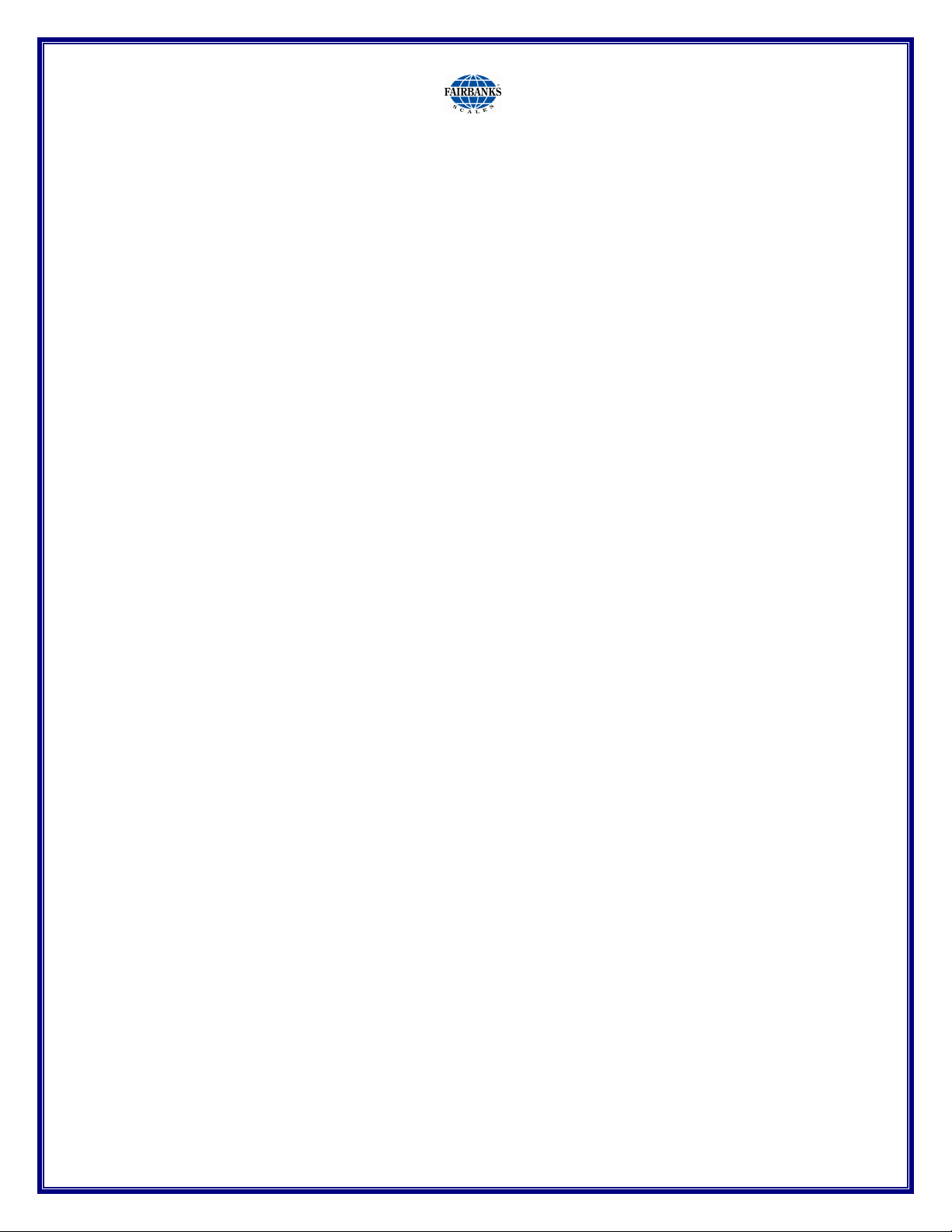
Disclaimer
Every effort has been made to provide complete and accurate information in this manual. However,
although this manual may include a specifically identified warranty notice for the product, Fairbanks
Scales makes no representations or warranties with respect to the contents of this manual, and reserves
the right to make changes to this manual without notice when and as improvements are made.
© Copyright 2011-2013
This document contains proprietary information protected by copyright. All rights are reserved; no part
of this manual may be reproduced, copied, translated or transmitted in any form or by any means
without prior written permission of the manufacturer.
Page 5
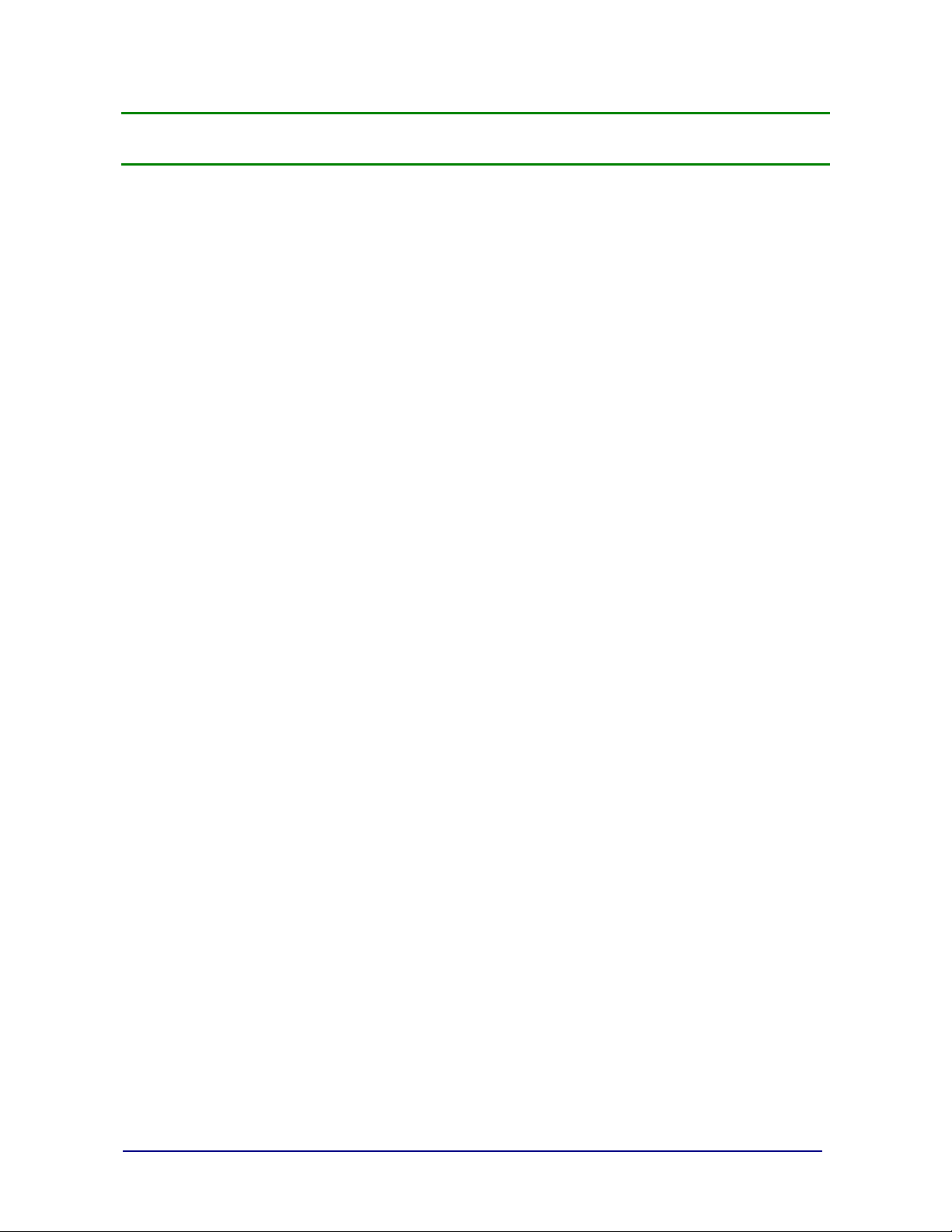
Table of Contents
SECTION 1: GENERAL INFORMATION . . . . . . . . . . . . . . . . . . . . . . . . . . . . . . . . . . 6
1.1. Introduction
1.2 Specifications
. . . . . . . . . . . . . . . . . . . . . . . . . . . . . . . . . . . . . . . . . . . . . . . . . . . . . .
. . . . . . . . . . . . . . . . . . . . . . . . . . . . . . . . . . . . . . . . . . . . . . . . . . . .
SECTION 2: SERVICE POLICY INFORMATION . . . . . . . . . . . . . . . . . . . . . . . . . . . . 7
2.1. General Service Policy
2.2. Conferring with Our Client
2.2.1. Service Technician’s Responsibilities
2.2.2. Users’ Responsibility
. . . . . . . . . . . . . . . . . . . . . . . . . . . . . . . . . . . . . . . . . . . . .
. . . . . . . . . . . . . . . . . . . . . . . . . . . . . . . . . . . . . . . . . .
. . . . . . . . . . . . . . . . . . . . . . . . . . . . . . . . . . .
. . . . . . . . . . . . . . . . . . . . . . . . . . . . . . . . . . . . . . . . . . . . . .
SECTION 3: INSTALLATION . . . . . . . . . . . . . . . . . . . . . . . . . . . . . . . . . . . . . . . . . . . . 9
3.1. Prior to installation
3.1.1. Pre-Installation Checklist
3.1.2. Unpacking
3.1.3. Finding the Best Location
3.2. Powering up the scale
3.3. Computer Interface
3.3.1 Connections:
3.3.2 Computer Interface Driver
3.3.3 USB Data Output
3.4. Weighing
. . . . . . . . . . . . . . . . . . . . . . . . . . . . . . . . . . . . . . . . . . . . . . . . . . . . .
. . . . . . . . . . . . . . . . . . . . . . . . . . . . . . . . . . . . . . . . . . . . . . . . . . . . . .
. . . . . . . . . . . . . . . . . . . . . . . . . . . . . . . . . . . . . . . . . . . . . . . .
. . . . . . . . . . . . . . . . . . . . . . . . . . . . . . . . . . . . . . . . . . . .
. . . . . . . . . . . . . . . . . . . . . . . . . . . . . . . . . . . . . . . . . .
. . . . . . . . . . . . . . . . . . . . . . . . . . . . . . . . . . . . . . . . . . . .
. . . . . . . . . . . . . . . . . . . . . . . . . . . . . . . . . . . . . . . . . . . . . . .
. . . . . . . . . . . . . . . . . . . . . . . . . . . . . . . . . . . . . . . . . . . . . . . . . . .
. . . . . . . . . . . . . . . . . . . . . . . . . . . . . . . . . . . . . . . . . .
. . . . . . . . . . . . . . . . . . . . . . . . . . . . . . . . . . . . . . . . . . . . . . . .
10
11
11
11
11
11
11
6
6
7
8
8
8
9
9
9
SECTION 4: PROGRAMMING CONFIGURATION. . . . . . . . . . . . . . . . . . . . . . . . . . 13
4.1: Gaining Access to the Program Mode:
4.2: Keys in Programming/Calibration Mode
4.3. Programming Steps
. . . . . . . . . . . . . . . . . . . . . . . . . . . . . . . . . . . . . . . . . . . . . .
. . . . . . . . . . . . . . . . . . . . . . . . . . . . . . .
. . . . . . . . . . . . . . . . . . . . . . . . . . . . . .
13
13
13
SECTION 5: PARTS . . . . . . . . . . . . . . . . . . . . . . . . . . . . . . . . . . . . . . . . . . . . . . . . . . 15
5.1. Diagrams and Parts List
. . . . . . . . . . . . . . . . . . . . . . . . . . . . . . . . . . . . . . . . . . .
15
APPENDIX I: ULTEGRA JUNIOR CABLING DETAIL . . . . . . . . . . . . . . . . . . . . 17
07/2013
5
51119 Rev. 4
Page 6
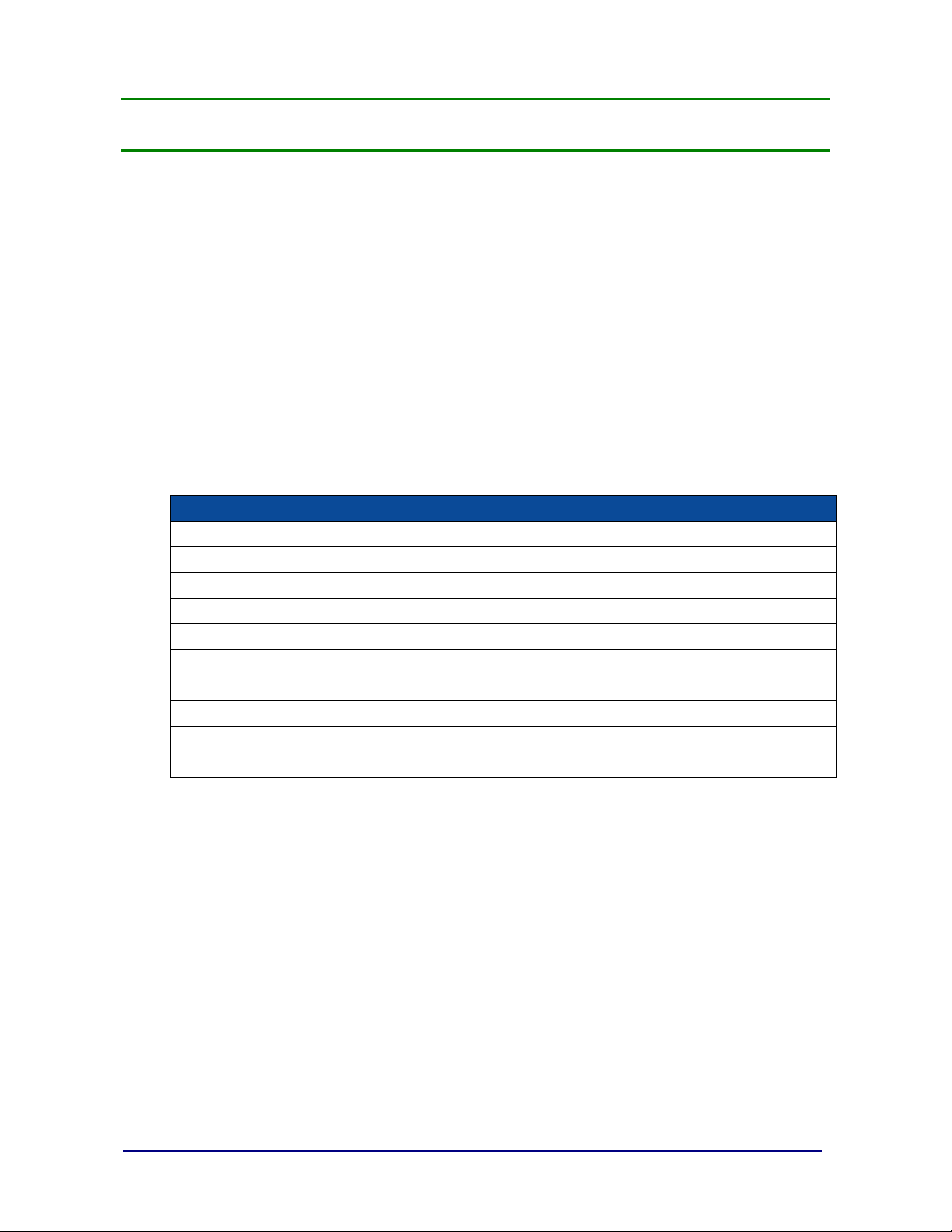
Feature
Description
Display
4-
digit, LCD, 0.5” tall
Capacity
70 lbs / 32 kg
Division Size
0.05 lbs / 0.02 kg
Load Cell
1 – 350 Ohm
Power Requirement
117
VAC, Wall Transformer
– Output 9 VDC, 20mA (min)
Dimensions
11” x 11” x 1.5”
Interfaces
USB for computer (HID
-
10 protocol)
Other RJ-
45 for remote display
Units
Pounds and Kilograms
Approvals
ROHS compliant
Section 1: General Information
1.1. Introduction
The Ultegra Junior Parcel / Shipping scale is a fully electronic, low profile scale that is
designed for shipping and general industrial weighing applications.
• General weighing, non-washdown environments
• Pound and kilogram annunciators
• USB Interface to computers
• RoHS Compliant
1.2 Specifications
07/2013
6
51119 Rev. 4
Page 7

Section 2: Service Policy Information
2.1. General Service Policy
Prior to installation, always verify that the equipment
satisfies the customer's requirements as supplied,
and as described in this manual.
If the equipment cannot satisfy the application and the application
cannot be modified to meet the design parameters of the
equipment, the installation should NOT be attempted.
It is the customer/operator's responsibility to ensure the equipment
provided by Fairbanks is operated within the parameters of the
equipment's specifications and protected from accidental or
malicious damage.
Absolutely NO physical, electrical or program modifications other
than selection of standard options and accessories can be made
by customers to this equipment
Repairs are performed by Fairbanks Scales Service Technicians
and Authorized Distributor Personnel ONLY!
Failure to comply with this policy voids all implied and/or written
warranties.
W A R N I N G !
07/2013
7
51119 Rev. 4
Page 8

Section 2: Service P olicy Information
2.2. Conferring with Our Client
• The technician must be prepared to recommend the arrangement of components which
provides the most efficient layout, utilizing the equipment to the best possible advantage.
• Explain and review the warranty policy with the customer.
The
installing technician
fully trained and familiar with the equipment's capabilities and
limitations before the installation is considered complete.
• All electrical assemblies must be returned intact for replacement credit using the
standard procedures.
• At the time of installation, all electronic and mechanical adjustments are considered to
be part of the installation, and are included in the installation charge(s).
is responsible that all personnel are
• The AC receptacle/outlet shall be located near the Indicator and easily accessible.
• Electrical connections other than those specified may not be performed.
2.2.1. Service technician’s responsibilities
• All electronic and mechanical calibrations and/or
adjustments required for making this equipment perform
to accuracy and operational specifications are considered
to be part of the installation.
They are included in the installation charge.
Only those charges which are incurred as a result of the
equipment's inability to be adjusted or calibrated to
performance specifications may be charged to warranty.
• The equipment consists of printed circuit assemblies which
must be handled using ESD handling procedures, and must be replaced as units.
Replacement of individual components is not allowed.
The assemblies must be properly packaged in ESD
protective material and returned intact for replacement
credit per normal procedures.
2.2.2. Users’ responsibility
Absolutely no physical, electrical or program modifications other
than selection of standard options and accessories are to be
made to this equipment.
07/2013
8
51119 Rev. 4
Page 9

Section 3: Installation
3.1. Prior to installation
1. Pre-Installation checklist
2. Powering up the scale
3. Computer interface
4. Weighing
3.1.1. Pre-installation checklist
The following points should be checked and discussed with the Area Sales Manager
and/or customer, if necessary, before the technician goes to the site and installs the
equipment.
Check the customer's application to make certain it is within the capabilities and
design parameters of the equipment.
If the installation process might disrupt normal business operations, tell the
customer and ask that they make ample arrangements.
Be sure that the equipment operator(s) are available for training.
The service technician reviews the recommended setup with the
Area Sales Manager or Area Service Manager, and together
they identify all necessary variations to satisfy the customer's
particular application.
3.1.2. Unpacking
Follow these guidelines when unpacking all equipment:
• Check in all components and accessories according to the customer's order.
• Remove all components from their packing material, checking against the invoice
that they are accounted for and not damaged.
Advise the shipper immediately, if damage has occurred.
Order any parts necessary to replace those which have been damaged.
Keep the shipping container and packing material for future use.
Check the packing list.
• Collect all necessary installation manuals for the equipment and
accessories.
• Open the equipment and perform an inspection, making certain that
all hardware, electrical connections and printed circuit assemblies
are secure.
• Do not reinstall the cover if the final installation is to be performed
after the pre-installation checkout.
07/2013
9
51119 Rev. 4
Page 10

Section 3: Installa tion
3.1.3. Finding the best location
Position the equipment with these points in mind:
• Intense direct sunlight can harm the display.
• Do not locate near magnetic material or equipment/Indicators which use magnets
in their design.
• Avoid areas which have extreme variations in room temperatures. Temperatures
outside the Indicator’s specifications will affect the weighing accuracy of this product.
• Do not open the Indicator if there is any evidence of damage to it or any other
scale component or supporting structure.
• When selecting the right location for the Indicator and the scale, keep the
components completely away from all high water, such as low-lying areas that
may flood, and away from any drain pipes.
IMPORTANT INSTALLATION NOTICE
• All load cells, load cell cables and interconnecting cables used to connect all
scale components shall be located
away
carrying conductors.
• This includes digital weight indicators, junction boxes, sectional
controllers, and power supplies.
• This includes any peripheral devices, such as printers, remote
displays, relay boxes, remote terminals, card readers, and auxiliary
data entry devices.
• Also included is the scale components themselves, such as 120 volt
AC, 240 volt AC, 480 volt AC and electric supply of higher voltage
wiring runs and stations, AC power transformers, overhead or buried
cables, electric distribution panels, electric motors, florescent and
high intensity lighting which utilize ballast assemblies, electric heating
equipment, traffic light wiring and power, and relay boxes.
• All scale components, including digital weight indicators and peripheral
devices are not designed to operate on internal combustion engine
driven electric generators and other similar equipment.
from all single and multiple phase high energy circuits and electric current
Electric arc welding can severely damage scale components such as
digital weight indicators, junction boxes, sectional controllers, power
supplies, and load cells.
a minimum distance of 36” inches
NOTE:
07/2013
For additional information, please contact your
Service Representative.
10
Fairbanks Scales
51119 Rev. 4
Page 11

Section 3: Installa tion
3.2. Powering up the scale
The scale performs a warm-up cycle. During the warm-up cycle . . .
• The display scrolls from 1 to 9 in sequential order using all available digits
while toggling between the available annunciators.
• The program number will display briefly (PXXXXX), followed by the software revision.
• Then “” scrolls across the display.
• “-----” for a few seconds
• “”, Scale is ready to weigh
• After approximately 30 seconds with no weight on the scale it will go into a
sleep mode. The display will continuously scroll “”.
Simply applying any weight to the platform will wake-up the scale.
3.3. Computer interface
3.3.1 Connections:
The USB Type A port is a hard-wired connection inside the scale. Connect the
other end of the USB cable to an unused USB port on your computer. Use the
configuration procedure supplied with your freight provider’s computer software.
3.3.2 Computer interface driver
The USB port will only function with a computer running Windows 2000 or
higher operating system. When the scale’s USB cable is connected to the
computer’s USB port, the computer will prompt “a device has been found” and
it will automatically install the driver. Check with your software manufacturer or
freight provider for compatible computer software.
3.3.3 USB data output
The Ultegra Junior uses the HID-10 USB protocol.
3.4. Weighing
With the platform empty, press the [ZERO] key.
The display will indicate zero.
Note:
The “C” to the left of the “0.00” indicates true center of zero.
07/2013
11
51119 Rev. 4
Page 12

Section 3: Installa tion
Check that the correct units are indicated; press the [UNITS] key to change
to "lb" or "kg".
Place the item to be weighed centered on the platform.
Read the Gross weight from the display.
07/2013
12
51119 Rev. 4
Page 13

Section 4: Programming Configuration
4.1. Gaining Access to the program mode:
There is a pushbutton installed on the internal printed circuit board assembly.
Press the CAL button, S1 on the PCB, accessed through hole in back.
&
REMOTE
DISPLAY
PORT
AC ADAPTER
USB
OUTPUT
CABLE
REAR VIEW
PROGRAMMING
CALIBRATION
PUSHBUTTON
4.2. Keys in Programming/Calibration Mode
Each program step has more than one choice. The [UNITS] key will toggle the
displayed value, the [ZERO] key will accept the current displayed value, and move
to the next step.
4.3. Programming Steps
4.3.1. First program step: Zero range -- The display will show USA or CAn.
• The zero range is set at 2% or 1.4 lbs when programmed for Canadian use
• The zero range is set at 100% or 70 lbs when programmed for USA use
Press the [UNITS] key to change, [ZERO] key to accept.
4.3.2. Second program step: Active Units -- Diamonds on the bottom of the display
will point to the currently enabled units. Selections available are lb only, kg only, or
lb/kg selectable.
Press the [UNITS] key to change, [ZERO] key to accept.
07/2013
13
51119 Rev. 4
Page 14

Section 4: Programming Configuration
4.3.3. Third program step: Weighing Mode: Display will show rAngE or 2000d.
2000d will set the weighing mode to 70 lb capacity by 0.05 lb / 31.75 kg by 0.01 kg.
rAngE will set the weighing mode to automatically change its increment size as
follows:
Scale will weigh from 0 lb to 28 lb by 0.02 lb increment (0-14 kg by 0.01 kg)
Scale will weigh from 28 lb to 70 lb by 0.05 lb increment (14 kg to 31.75 kg by 0.02
kg)
Press the [UNITS] key to change, [ZERO] key to accept.
4.3.4. Fourth program step: Output mode: The display will show COnt or POLLEd.
COnt will establish a continuous output stream to the computer.
POLLEd will establish a demand output to the computer.
Press the [UNITS] key to change, [ZERO] key to accept.
NOTE: The following steps will calibrate the scale. If you do not wish to alter the
calibration, press the CAL button to leave the programming area.
4.3.5 . Fifth program step:: Zero reference: The display will show -----. Ensure the
scale is empty of any objects and press the [ZERO] key. A “0: digital count will now
be displayed. If necessary, the [ZERO] key can be pressed repeatedly to establish
clean zero reference.
4.3.6 . Sixth program step: Test Weights: Apply a known test weight value that
matches one of the following choices. When the test weight(s) are applied, the
displayed digital counts value will increase in relation to the applied load. Press the
[UNITS] key repeatedly until the correct Test weight value is displayed,
5,10,15,20,30,40,50,60,70 lbs; 10,20,30, KG . You can continue to press the
[UNITS] key to cycle through the choices again if required.
4.3.7. Seventh program step: Calibration: Press the [ZERO] key or the CAL switch to
complete scale calibration. The display will show good if the calibration is
successful, and error if not. The scale will then return to weight mode.
07/2013
14
51119 Rev. 4
Page 15

1
1
2
3
4
5
6
6
7
8
9
Section 5: Parts
5.1. Diagrams and Parts List
07/2013
15
51119 Rev. 4
Page 16

Section 5: Parts
UNITS ZERO
FRONT VIEW
=CENTER OF ZERO
lb
kg
MADE IN THE U.S.A.
Product Number: 25701C
Key # Part # Description
___________________________
1 25709 Socket cap screw, flat head, M6 x 25
2 20190 Foot
3 25697 Base frame
4 25706C Display assembly (Complete assy, includes pushbuttons and overlay.)
5 26783CB Main PCB assembly
6 25695 Plates, upper and lower
7 25698C Load cell
8 25696 Weigh platter
9 25699 Top mat
24532 Remote Display
Not Pictured
15805 Cable assembly, display to main PCB assembly
29827C Cable assembly with connector, USB output
28182C A/C power adapter
07/2013
16
51119 Rev. 4
Page 17

ZERO
=CENTER OF ZERO
lb
kg
Fairbanks Scales
UNITS
1
5
DISPLAY
P3
DISPLAY
P2
S4
J1
P4
P5
S1
51
REMOTE
DISPLAY
AC ADAPTER
USB
OUTPUT
CABLE
CALIBRATION
PROGRAMMING
&
PUSHBUTTON
REAR VIEW
TOP VIEW
MAIN PCB
LOADCELL
Appendix I: Ultegra Junior Cabling Detail
07/2013
17
51119 Rev. 4
Page 18

Ultegra Junior Bench Scale
Manufactured by Fairbanks Scale, Inc
821 Locust Street
Kansas City, MO 64106
www.fairbanks.com
.
USB Interface
Document 51119
