Page 1
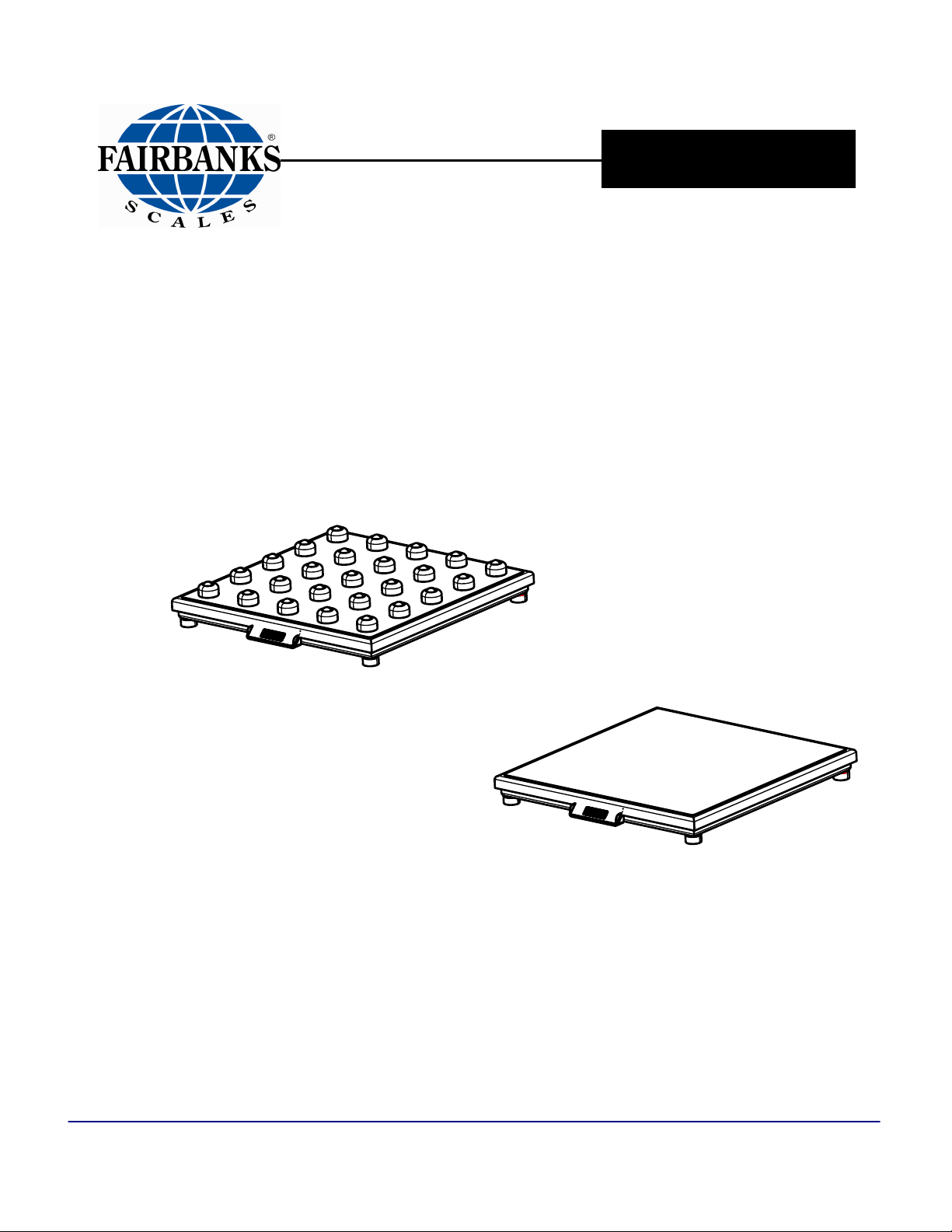
Operator Manual
Ultegra MAX
SCB-R9050 Series
21 x 21 Bench Scale
2011-2014 by Fairbanks Scales, Inc.
All rights reserved
51244
Revision 4 -- 03/14
Page 2

Page 3
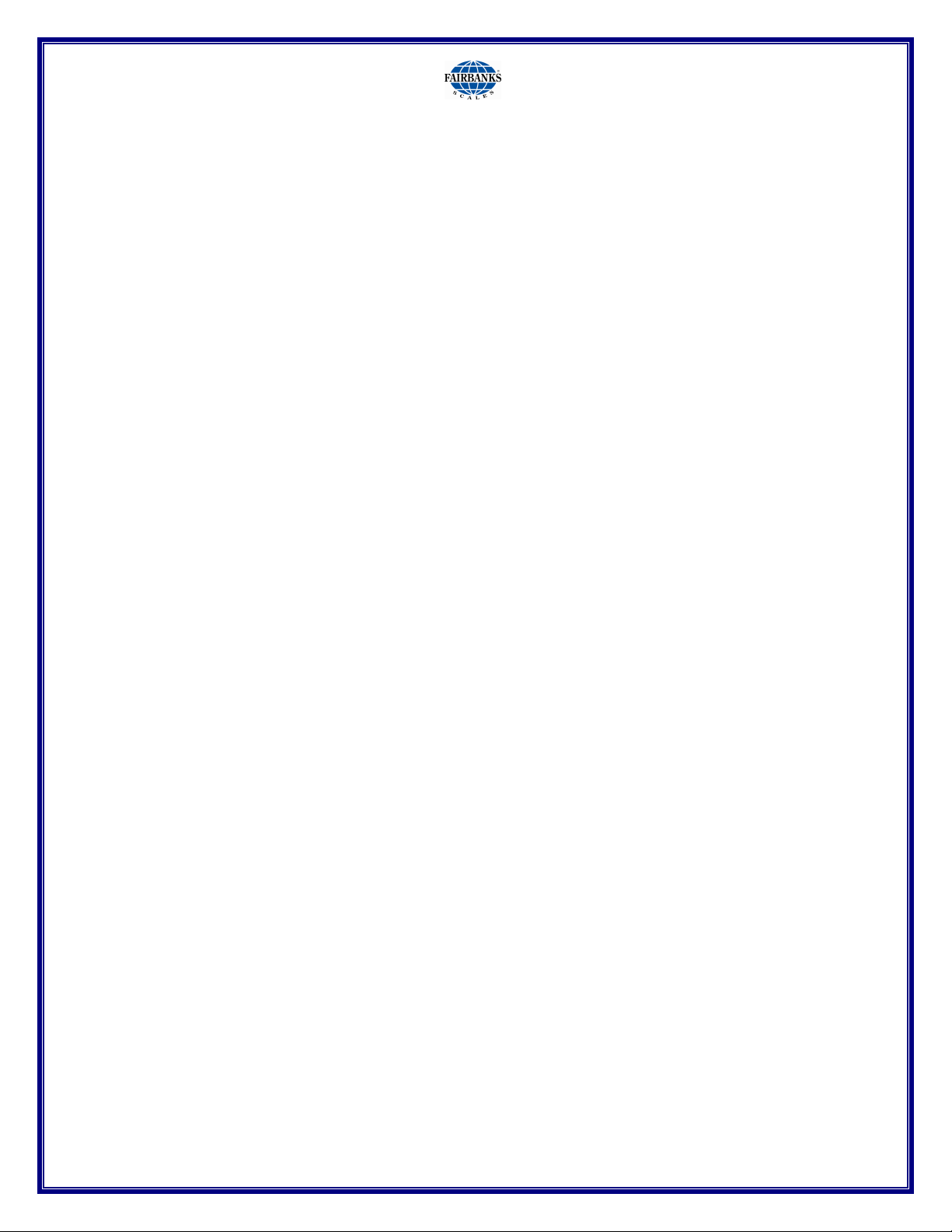
Amendment Record
Ultegra MAX 21 x 21 Bench Scale
SCB-R9050 Series
Document 51244
Manufactured by Fairbanks Scales Inc.
821 Locust
Kansas City, Missouri 64106
Created 06/2010
Revision 1 06/2010 Released Manual
Revision 2 01/2011 Revised for 21” x 21” Ultegra Max model
Revision 3 07/2013 Corrected Accessory Remote Display part number.
Revision 4 03/2014 Added Gravity Use Compensation information
.
Page 4
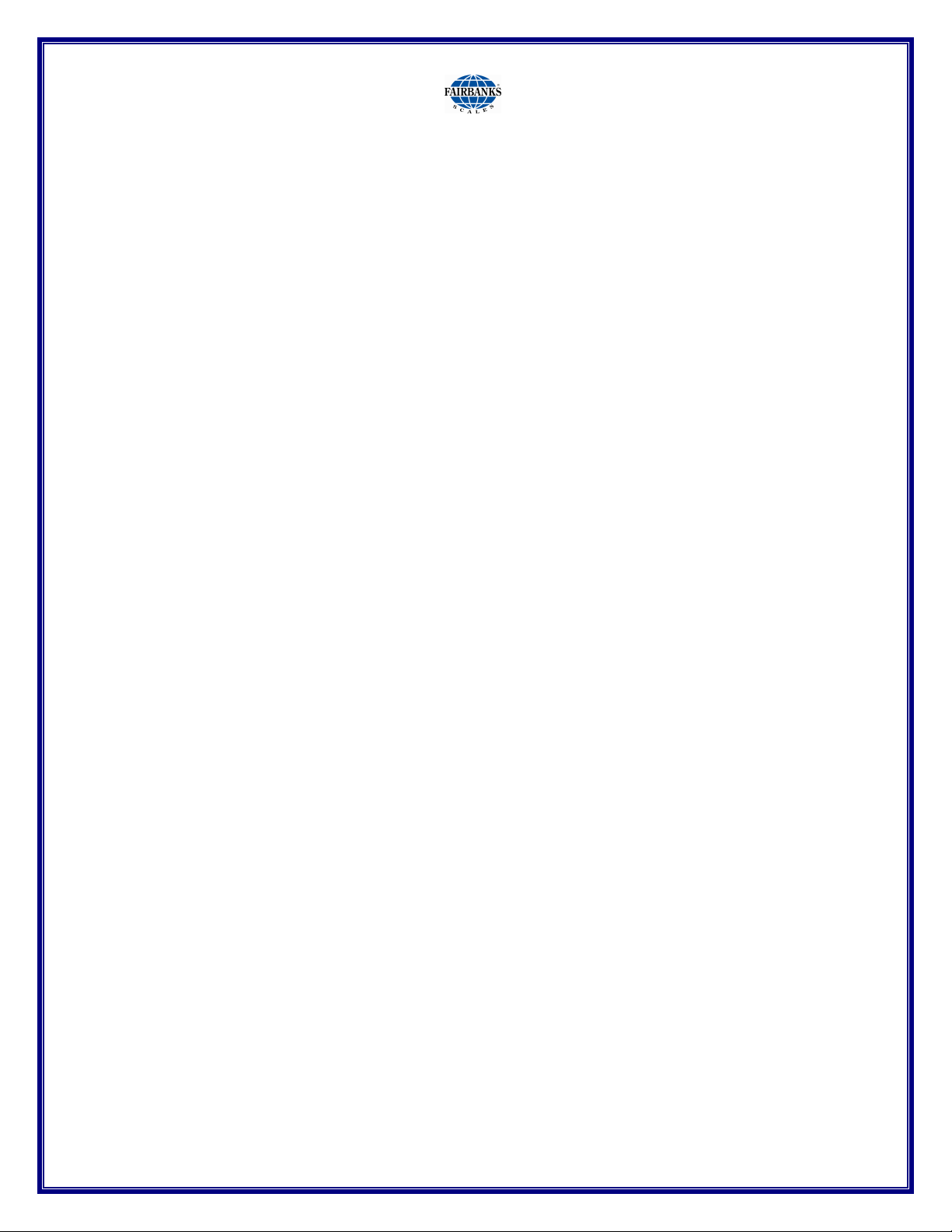
Disclaimer
Every effort has been made to provide complete and accurate information in this manual. However,
although this manual may include a specifically identified warranty notice for the product, Fairbanks
Scales makes no representations or warranties with respect to the contents of this manual, and reserves
the right to make changes to this manual without notice when and as improvements are made.
© Copyright 2011-2014
This document contains proprietary information protected by copyright. All rights are reserved; no part
of this manual may be reproduced, copied, translated or transmitted in any form or by any means
without prior written permission of the manufacturer.
Page 5
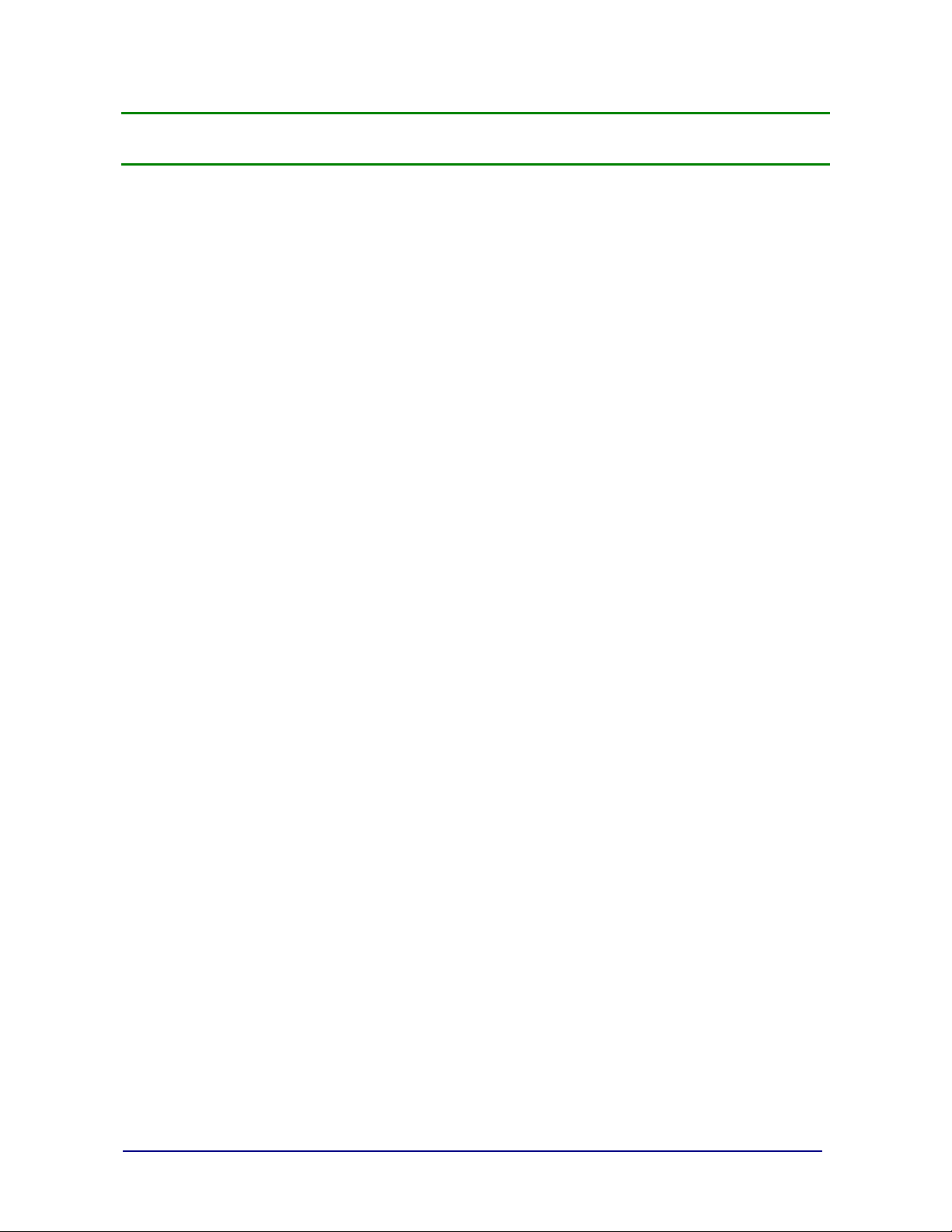
Table of Contents
TABLE OF CONTENTS ............................................................................................. 5
SECTION 1: GENERAL INFORMATION .................................................................. 6
1.1. Introduction .............................................................................................................. 6
1.2. Description .............................................................................................................. 6
SECTION 2: INSTALLATION ..................................................................................... 7
2.1. Unpacking ............................................................................................................... 7
2.2. Connections ............................................................................................................ 7
2.3. Computer Connections ............................................................................................ 8
2.4. Gravity Use Compensation Setting .......................................................................... 8
SECTION 3: OPERATION ........................................................................................ 10
3.1. Power-on ............................................................................................................... 10
3.2. Keys ...................................................................................................................... 10
3.3. Weighing ............................................................................................................... 11
SECTION 4: CUSTOMER CARE ............................................................................. 12
4.1. Cleaning ................................................................................................................ 12
4.2. Operator Instrument Prompts ................................................................................ 12
4.3. Troubleshooting ..................................................................................................... 13
SECTION 5: SPECIFICATIONS ............................................................................... 14
5.1. Technical Specifications ........................................................................................ 14
5.2. Environment .......................................................................................................... 15
5.3. Accessories ........................................................................................................... 15
03/2014
5
51244 -- Rev. 4
Page 6
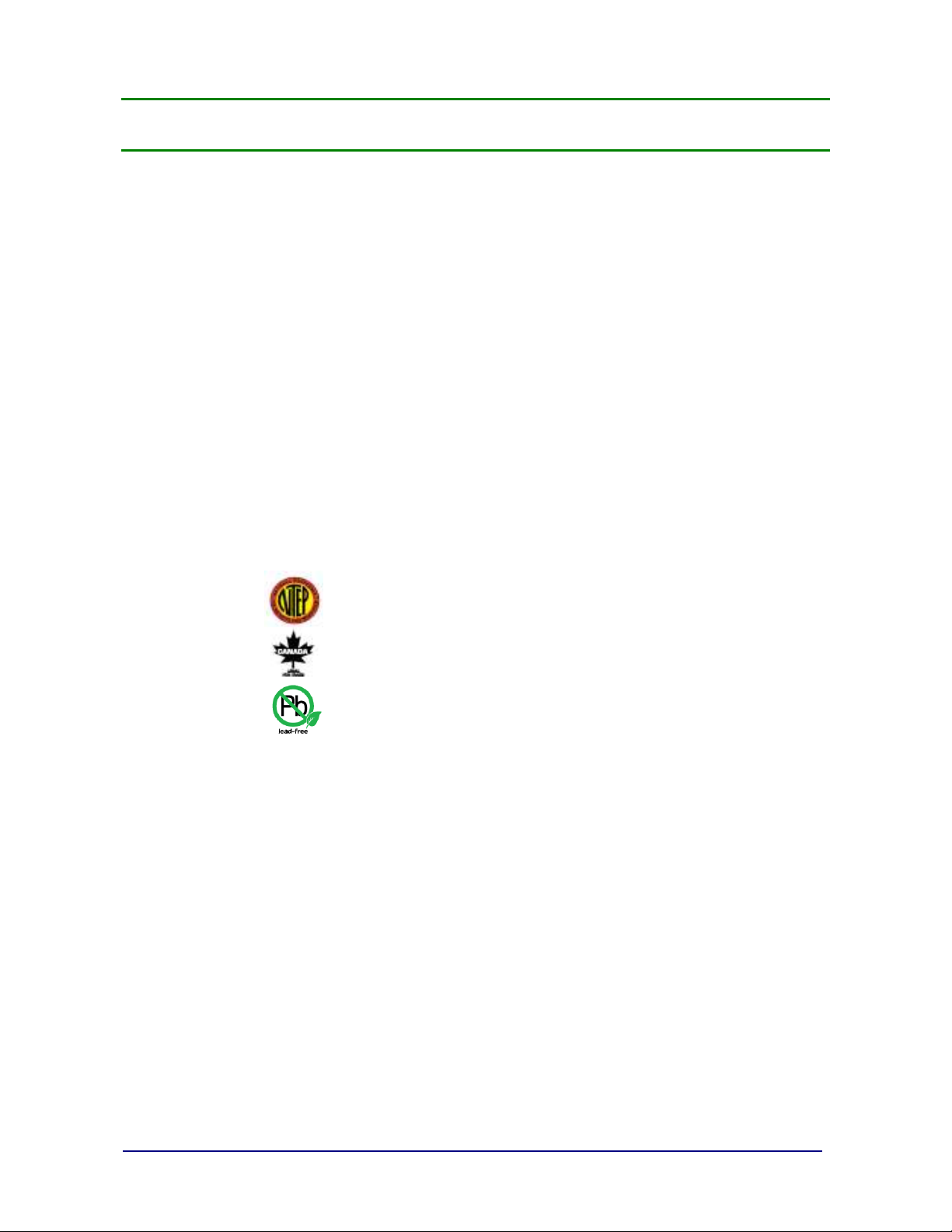
Section 1: General Information
1.1. Introduction
The SCB-R9050 Series Bench Scale is a USB powered unit with a capacity
of 250 lbs and is constructed of steel. The scale may be placed on a desk,
or a bench. Units may be ordered with an optional roller ball surface.
1.2. Description
This unit can be powered from any PC that is compliant with version USB
1.1 or later. This includes external hubs, either bus-powered or selfpowered. The scale is identified by a PC as a human interface device (HID)
and operates with Windows 2000, Windows XP or later. It also can be
powered from a 5VDC AC adapter. A USB port is not required when
powered from an AC adapter.
• NTEP Approved
• Measurement Canada Approved
• RoHS Compliant
03/2014
6
51244 -- Rev. 4
Page 7

Section 2: Installation
2.1. Unpacking
1. Remove the scale from the packing box and place on a flat surface
where it will be used.
2. Using the bubble level, adjust one or two feet minimally to level the
2.2. Connections
platform. Do NOT adjust all 4 feet.
1. USB - To use the USB interface, plug the included six foot (6') USB
cable into the scale base where marked USB port in the diagram in
Section 2.3 Computer Connections. Connect the other end into a
USB port on your computer or USB hub.
2. REMOTE DISPLAY - To use a remote display, plug the remote
display into the connector on the scale base where indicated
Remote Display port in the diagram under Section 2.3 Computer
Connections. Mount the remote using 2 screws or use a Velcro®
strip (not included).
A remote display pillar is also available.
3. AC ADAPTER - To use an AC adapter, plug the barrel plug into the
back of the scale where marked optional power, and the AC
adapter unit into a proper outlet. Check the AC receptacle for proper
voltages prior to plugging in the adapter.
4. Check with your shipping software provider for compatible
computer software.
03/2014
7
51244 -- Rev. 4
Page 8

Section 2: Installation
2.3. Computer Connections
1. USB setup: The USB port will only function with a computer utilizing
Windows 2000, Windows XP, or higher operating system. When the scaleconnected USB cable is interfaced to a computer’s USB port or USB hub,
the computer will prompt a device has been found and it will
automatically install the driver.
Program switch
access
USB port
Remote display
port
2.4. Gravity Use Compensation Setting
The SCB-R9050 has a gravity use compensation setting which must be set
based upon the geographical zone in which the scale is being installed.
Access this setting by pressing the Program button. The button is located
Power
connection
looking at the front of the scale inside the right rear portion of the scale. An
access cover must be removed.
03/2014
8
51244 -- Rev. 4
Page 9

Section 2: Installation
1. The display will show GrU x. This is the Gravity Use Zone. Select the
proper zone number for your location. Use the [UNITS] key to toggle to
the selection. The choices are:
-8, -7, -6, -5, -4, -3, -2, -1, 0, 1, 2, 3, 4, 5, 6, 7, 8, 9, 10
Zone Latitude (degrees) Reference City
-8 68.659 Point Hope, AK
-7 64.929 Fairbanks, AK
-6 61.567 Anchorage, AK
-5 58.444 Fort Vermilion, Alberta
-4 55.485 High Prairie, Alberta
-3 52.638 Coventry, England
-2 49.865 Winnipeg, Manitoba
-1 47.137 Tacoma, WA
0 44.427 St. Johnsbury, VT
1 41.711 Des Moines, IA
2 38.963 Kansas City, MO
3 36.156 Tulsa, OK
4 33.257 Tuscaloosa, AL
5 30.223 Austin, TX
6 26.992 Navojoa, Mexico
7 23.467 Mazatlan, Mexico
8 19.476 Mexico City
9 14.622 Guatemala City
10 7.326 Bucaramanga, Colombia
03/2014
Press the [ZERO] key to accept the choice selected and the display will
indicate AZt 0.5. Press the Program button to return to the weighing
mode.
This completes setting the Gravity Use Zone setting.
9
51244 -- Rev. 4
Page 10

lb
=CENTER OF ZERO
Fairbanks Scales
kg
UNITS
ZERO
Section 3: Operation
3.1. Power-on
Because the scale uses special low-power circuitry, no warm-up time is
required. Weight readings will be accurate as soon as the unit is powered on
3.2. Keys
and set to zero.
When the unit is powered, the liquid crystal display (LCD) will show the
software part number and the revision followed by either "0.00", or "------".
Dashes are displayed to indicate the scale is registering a weight upon
startup. Press [ZERO] to set the display to '0.00' and start weighing.
The keys for operating the scale are located on the main display and on the
remote display.
1. Pressing the [ZERO] key resets the display to indicate zero (0).
• The zero range is set at 2% or 5.00 lbs. when set for Canadian use.
• The zero range is set at 100% or 250 lbs. when set for USA use.
2. The [ZERO] key function will be inhibited if the instrument detects any
of the following conditions:
• Motion on the platform
• An underload condition
• An overload condition
• Outside of programmed zero range
3. Pressing the [UNITS] key toggles the weighing units and annunciators
between “lb” and “kg”. Verify the units you want to use by noting the
arrow indicator on the display.
03/2014
10
51244 -- Rev. 4
Page 11

Section 3: Operation
3.3. Weighing
1. With the platform empty, press the [ZERO] key. The display will
indicate zero (0).
Note:
The “C” to the left of the “0.00” indicates true center of zero.
2. Check that the correct units are indicated; press the [UNITS] key to
change to “lb” or “kg”.
3. Place the item to be weighed in the center of the platform.
4. Read the Gross weight from the display.
03/2014
11
51244 -- Rev. 4
Page 12

Section 4: Customer Care
4.1. Cleaning
Clean by wiping the scale assembly off with a damp cloth only. Do not use
4.2. Operator Instrument Prompts
Prompt Description
running water, harsh chemicals, or allow liquids to drip onto the scale/ display.
Applied load is greater than 250 lbs/ 113 kg - over capacity.
Scale is below normal Zero range - under capacity.
Indicates the scale is not within the center-of-zero range. Press
[ZERO] to go to weigh mode.
Motion is preventing the scale from
entering weigh mode
03/2014
12
51244 -- Rev. 4
Page 13

Section 4: Customer Care
Problem
Possible
Source
/
Remedy
4.3. Troubleshooting
In the event the scale does not function properly, check the following, see
appendix for more information:
No Display
Incorrect Weight
[ZERO] key will NOT reset zero
Pushbuttons Will Not Operate
Display Locked or Inoperative
Power OFF, plug disconnected, cord damage,
faulty USB port or AC adapter. IF you are using
a remote display, check the main display first, if
it's OK then check the cable plug connection on
the remote.
Unplug then plug in the power cord to reset the
program.
Check platform for binding or rubbing, reposition
scale so all sides are clear. Ensure correct
UNITS are displayed (lb or kg). Remove load,
press the [ZERO] key to set the scale to '0.00',
then reweigh.
Motion on the platform; ensure that the platform
is empty. Check platform for binding or rubbing,
reposition scale
First unplug, then plug in the power cord to reset
the program. If you are using a remote display,
check the main display first, if it's OK then check
the cable and plug connection on the remote.
First unplug, then plug in the power cord to reset
the program. If you are using a remote display,
check the main display first, if it's OK then check
the cable and plug connection on the remote.
Display Indicates
No USB Output
03/2014
Weight on the platform exceeds 250 lbs, remove
load.
Check that both cable end connectors are
securely fastened. Check the cable for
damage.
Check the Hub or USB port for problems.
13
51244 -- Rev. 4
Page 14

Section 5: Specifications
5.1. Technical Specifications
2. Rounding: Nearest division per NIST H-44
1. Capacities: 250 lb/113 kg factory set
3. Weight Display: .50 inch LCD Display
4. Power On Lockout: Scale will display "------", when power is turned on
and weight is present. Press ZERO to establish zero reference.
5. Display update rate: 0.05 seconds.
6. Overcapacity Warning:
• Displays "HiCAP" for overcapacity
7. Motion Detection: Satisfies H-44 requirements
8. Power Failure Protection: Zero reference, programming, and calibrations
are retained if the instrument loses power
9. Load Cell Excitation: 3.3VDC
10. USB Cable Length: Type A/B, 6 feet in length
11. Indicators:
• lb, kg
12. Dimensions: Platform, Including Feet 20” x 20” x 2.5” (flat top)
20" x 20" x 3.5" (roller top)
13. Auto Zero Tracking: Compensates for gradual buildup of material
on platform, factory set at 0.5 divisions
14. Power Requirements: 5VDC, USB or AC adapter
15. Approvals: NTEP CC# 10-055;
MC# AM-5785
RoHS Complaint
03/2014
14
51244 -- Rev. 4
Page 15

Section 5: Specifications
5.2. Environment
All equipment should be protected from direct sunlight.
• Relative Humidity 0% to 90% non-condensing.
• NOT suitable for water wash down.
5.3. Accessories
1. Remote Display 29595C - (ACC-1520-1)
6.98"W x 3.48"H, 1.29”D, RJ45 cable and
two (2) function buttons.
2. AC Adapter 30015 - Input voltage
range of 90 to 264 VAC, 47 to
63 Hz. Output, 5VDC via 2.1mm barrel
plug.
3. Remote Display Stand 20301 - A 18" high stand for
mounting the Remote Display, ideal for counter-top
applications.
03/2014
Remote Display Stand 20301
15
51244 -- Rev. 4
Page 16

01/2011
16
51244 -- Rev. 2
Page 17

Ultegra MAX
21 x 21 Bench Scale
Manufactured by Fairbanks Scales, Inc
821 Locust Street
Kansas City, MO 64106
www.fairbanks.com
.
Document 51244
