Page 1
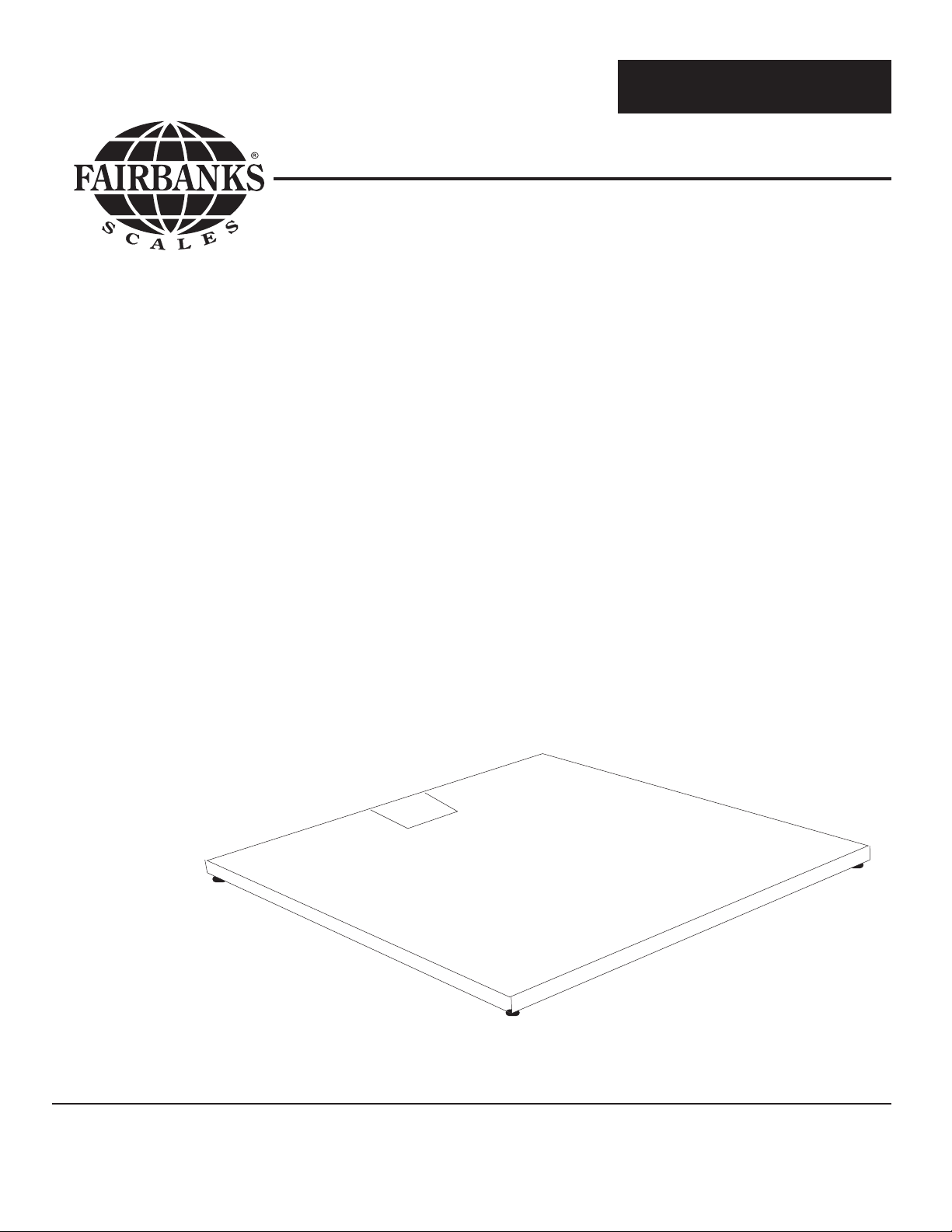
Installation Manual
Aegis Heavy Capacity
20K Floor Scale
Model(s): PLF-6200-H Series
PLF-6200-HQ Series
© 2002 by Fairbanks Scales Inc.
All rights reserved
50637/ SJ4799
Issue 2 08/02
Page 2

Created 1997
Amendment Record
Aegis Heavy Capacity
20K Floor Scale
50637/ SJ4799
Manufactured by Fairbanks Scales Inc.
821 Locust
Kansas City, Missouri 64106
Issue 1 1/97 New Product
Issue 2 8/02 Updated technical information
Disclaimer
Every effort has been made to provide complete and accurate information in this manual. However, although this manual may
include a specifically identified warranty notice for the product, Fairbanks Scales makes no representations or warranties with
respect to the contents of this manual, and reserves the right to make changes to this manual without notice when and as
improvements are made.
50637 / SJ4404 2 08/02 Issue 2
Page 3

Table of Contents
Section 1: General Information
A. Introduction ………………………………..………………… 4
B. Description…………………………………………………… 4
Section 2: Installation
A. Installation Procedures……………………………………… 5
Section 3: Accessories
A. Bolt down Plates………………………………..…………… 9
B. Ramps ……………………………………………………… 9
C. Pit Frames…………………………………………………… 10
Section 4: Service and Maintenance
A. Load Cell Replacement………………………………..…… 12
B. Junction Box/ QMB Replacement………………………… 12
C. Foot Assembly Replacement……………………………… 13
Section 5: Parts
A. Parts List ………………………………..…………………… 14
Appendix I: Model Matrix…………………………………………… 16
Appendix II: Accessories …………………………………………… 17
Appendix III: Pit Frame Drawing …………………………………… 18
50637 / SJ4799 3 08/02 Issue 2
Page 4

6HFWLRQ*HQHUDO,QIRUPDWLRQ
$ ,QWURGXFWLRQ
The Aegis Heavy Capacity (HC) floor scale is available in four sizes and is constructed of
mild steel. All sizes and models have a capacity of 20K lbs.
Note:
It is the owner's responsibility to document, notify, and follow-up regarding shipping damage
with the shipper or hauler.
% 'HVFULSWLRQ
The scale platform is shipped in a crate, fully assembled and wired. Aegis Heavy Capacity
(HC) sizes range from 4' x 4' to 6' x 8' with all sizes and models having a capacity of 20K lbs.
Approximate height is 5 ¼".
The Aegis Heavy Capacity (HC) scale is available with an analog or Intalogix™ interface.
The analog series uses a standard junction box for interfacing to most analog indicators, and
the Intalogix™ series utilizes a quad multiplexer box (QMB) for interfacing to an Intalogix™
Technology indicator. Both types are equipped with a twenty five (25') interface cable. All
junction boxes are constructed of stainless steel and all models have threaded holes in the
decks for attaching eyebolts to facilitate installation and cleaning. Specifications and sizes are
included in a chart in Appendix I.
50637 / SJ4404 4 08/02 Issue 2
Page 5
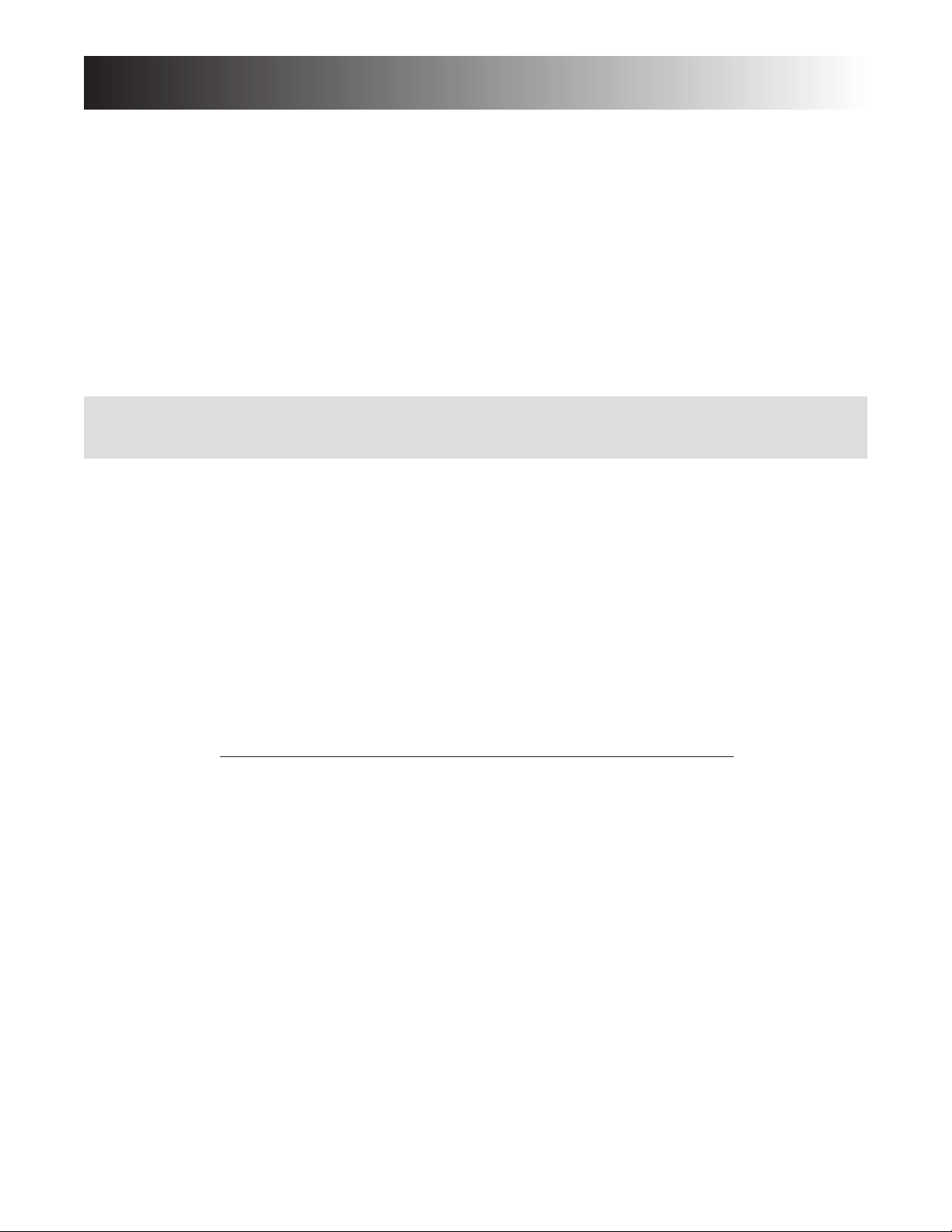
6HFWLRQ,QVWDOODWLRQ
$ ,QVWDOODWLRQ3URFHGXUHV
1. Select a location that is level and will fully support the weight of the platform plus a
full capacity load.
2. Remove the top of the crate and all packing/banding material.
3. Screw two (2) eyebolts into the threaded adapters in the platform top and use a
forklift or other lifting means along with chains, cables, or nylon straps to remove the
scale from the crate bottom.
Caution:
Do NOT use hooks. Failure to use the proper lifting tools may result in personal injury.
4. Set the scale so that the interface cable exits in a direction where it can be
protected. If possible, use a cable protector to reduce trip hazards and to protect
the interface cable from being damaged.
5. Level the scale by first loosening the lock nut on the foot assembly. Use a
screwdriver to turn the threaded leg of the foot assembly. Retighten the lock nut to
75 ft/lbs when finished.
6. Wire the scale cable to the proper type indicator as follows:
a. Using an Analog Interface (Junction Box 67171):
Load Cell W
Black (-) Excitation (-) Excitation
Red (+) Excitation (+) Excitation
Yellow Shield Shield
Green (+) Signal (+) Signal
White (-) Signal (-) Signal
ire Color Function Analog Instrument
50637 / SJ4404 5 08/02 Issue 2
Page 6

E Using an Intalogix™ Technology interface (QMB 15291):
QMB Intalogix™
erminal Wire Color Function Technology Inst
T
1 Green (-) Excitation 1
2 Red (+)Excitation 2
3 Black Ground 3
4 White D out 4
5 Brown D In 5
6 Blue EOC 6
7 Orange SCLK 7
8 Yellow CS 8
9 Violet Temperature 9
10 Gray/Shield Chassis 10
Note:
Calibrate the Intalogix™ platform/ indicator. Follow the appropriate indicator service manual to
ensure a good calibration.
7. Adjust the analog interface indicator to the platform. First, ensure all corners are
within 1 division of each other at 25% of rated capacity. Follow the appropriate
indicator service manual to ensure a good calibration.
To do this:
A. Perform a coarse platform calibration which is close to the actual weight.
B. Identify the platform's corner numbers.
23
Top View
41
50224-1
50637 / SJ4404 6 08/02 Issue 2
Page 7

C. Place a concentrated weight (25% of platform capacity) on corner 1, then move to
corner 2, corner 3, and corner 4, noting the displayed reading on each corner.
Note:
As you move the weight(s) from corner to corner, do NOT zero the scale, you are only
adjusting the corners to be the same, not a correct calibration vaue.
D. If corners require adjustment:
1) Place the concentrated weight on the corner displaying the lowest weight
and use the appropriate potentiometer to change the displayed weight to
read the same as the highest reading by turning the potentiometer CW.
Repeat while rechecking all corners until there is no error. Perform a Zero
reference check with an unloaded platform and repeat the corner test to
ensure all readings are the same before proceeding
50224-4
Note:
Junction box assembly 67171 has four extended range, multi-turn potentiometers, one for
each load cell. If you have difficulty adjusting the platform corners, turn all potentiometers to
the fully CCW position until clicking is heard when turned. With the weight on the lowest
reading corner, turn the corresponding potentiometer CW to indicate the same as the highest
reading corner until the platform is properly adjusted.
50637 / SJ4799 7 08/02 Issue 2
Page 8

( When the corners are the same in reference to each other:
1) Remove all weights
2) Zero the indicator
3) Perform a final calibration with test weights
4) Follow the appropriate indicator service manual to ensure a good calibration.
50637 / SJ4404 8 08/02 Issue 2
Page 9

6HFWLRQ$FFHVVRULHV
Accessories: Bolt-down plates, Ramps, Bumper-Guards, and Pit-frames are installed as
follows:
$ %ROW'RZQ3ODWHV
Bolt down plates are used to keep the scale from sliding or moving when loads are
applied. The plates are bolted via anchors at each of the scales feet.
To install:
1. Place the platform in position
2. Place the bolt-down plate under the foot, plate edge extending out from
under the scale.
3. Drill the two holes using a hammer drill. Insert anchors with the nut and
washer already ON. Tap the anchor into the hole then tighten the nuts
securely. Repeat this process for each plate used.
Note:
If ramps are NOT installed and bolt-down plates are required, then a set of four bolt-down
plates are required.
% 5DPSV
Each ramp accessory comes with two integral bolt-down plates and four anchors.
Installation:
1. Place the ramp in position, then lift and set the platform feet into the bolt-
down plate holes.
2. Drill the two holes using a hammer drill. Insert anchors with the nut and
washer already ON. Tap the anchor into the hole then tighten the nuts
securely.
• If two ramps are installed, NO other bolt-down plates are needed
• If one ramp is installed then a set of two bolt-down plates are needed
• Only two ramps total may be installed on opposite sides of a scale platform.
50637 / SJ4799 9 08/02 Issue 2
Page 10

& 3LW)UDPHV
The pit frame accessory is a one-piece welded unit with no additional welding required. This
accessory is designed for in-floor applications. In general, a hole is cut in the concrete, the
pit-frame accessory is installed in the hole, then concrete is poured around and under the
frame. Once cured, the scale platform is set into the frame and installation can be completed.
Heavy duty frames are available in mild steel for all Aegis Heavy Capacity (HC) floor scale
sizes. The concrete work and frame setting is usually done by a contractor, with a scale
technician completing the project by setting and installing the scale.
Caution:
Heavy duty frames require substantially more concrete work and preparation than standard
duty frames. Rebar and properly rated concrete is required to accept the pier loading which a
20K scale will have. Use drawing, 21897, included in this manual in Appendix III.
1. Place the pit frame in the approximate position it will occupy on the floor.
2. Mark out the position of the hole to be made. The hole MUST be a minimum of 12"
larger than the pit frame on all sides. Should pit drainage be required, slope the pit
floor to an installed drain while maintaining a level area at each corner. Use the
drawing in Appendix III for measurements.
3. The hole will have to be deep enough to accommodate the pit coping, plus the
thickness of the pit floor. Use the drawing in Appendix III for measurements.
4. Once the properly sized and prepared hole has been cut in the concrete floor, use
these steps to help set the frame properly.
• Set the frame in the hole supported at about the correct height.
• Set two 2 x 4's on edge (longer than the width of the hole) across the opening
• Use soft wire and make 2 loops by twisting wire around each 2 x 4 and the
frame
• With the frame supported by the wire and 2 x 4's, use a level to set the frame
flush with the surrounding floor, level, and at the correct height by twisting or
untwisting the wire
• Use the drawing in Appendix III for measurements, concrete specifications,
rebar placement, and amount of convrete
50637 / SJ4799 10 08/02 Issue 2
Page 11

• Make sure the conduit for the scale cable is in place and secured into the
2 x 4
Wire
Frame
Assy
Drain
477a
Pit
frame opening
• Pour the concrete around and under the frame ensuring a smooth and level
finish
• If a drain is required, form the pit (using the drawing in Appendix III) to place a
slope in the pit floor to the drain.
• Cure to a minimum of 2000 psi before cutting wire.
• Pull the cable through the conduit before placing the scale platform in the
frame
• Level the platform before installing the instrumentation
50637 / SJ4799 11 08/02 Issue 2
Page 12

6HFWLRQ6HUYLFHDQG0DLQWHQDQFH
/LRoDaGd &CHeOlOl 5RHeSpOlDaFcHePmHeQnWt
$
1. Remove power to the indicator.
2. Remove the platform access cover then the junction box cover and disconnect the
failed load cell cable at the junction box. Loosen the gland bushing and tie a string
or wire to the end of the cable to act as a pull wire. Check for all cells to have wire
markers on the cable ends. If not, identify cells with wire markers or other means.
Disconnect the faulty load cells' wires from the terminal block.
3. Lift the platform end with a forklift or heavy pry bar using wood blocks for safety.
4. Remove the load cell mounting bolts (use a 1 1/8" socket), and remove the load
cell, pulling the load cell cable through the scale while leaving a pull string/wire in
the scale.
5. Remove the foot assembly from the old cell and install on the new load cell, using
anti-seize on the bolt threads.
6. Disconnect the pull string/wire from the old cell's cable and attach to the new load
cells cable end. Pull the cable of the new load cell through to the junction box.
Mount the load cell using anti-seize on the mounting bolts, torque to 250 ft/lbs.
7. Lower the scale to the surface removing the safety blocks.
:
8. Ensure that the weight is shared evenly by all four (4) feet. Tighten all lock nuts to
75 ft/lbs. Connect the load cell wires into the junction box, tighten the box gland
bushing(s) then test and calibrate the scale. Replace the box cover and torque all
screws to 18-20 in/lbs. Replace the platform access cover .
9. Recalibrate as necessary.
10. Load Cell Specifications:
Specifications Mild Steel
Material: Tooled Steel
Resistance: 350 Ohm
Rated Output: 3mV/V
Safe Overload: 150% (non-shock)
Threaded Hole Size: ¾" -16
-JXuQnFcWtLiRoQn %BRo[x/4Q0M%B 3P&C%B 5RHeSpOlDaFcHePmHeQnWt
%
1. Remove power to the indicator
:
2. Open the platform access cover, then the box cover
3. Loosen all gland bushing nuts
4. Check that all load cells have wire markers on the cable ends. If not, identify the
50637 / SJ4799 12 08/02 Issue 2
Page 13

load cells with wire markers or other means. Disconnect the load cells' wires from
the terminal blocks. Disconnect the home-run wires.
5. Remove the PCB, clean the box, then install the new PCB.
6. Reconnect all load cell and home-run wires to the new PCB
7. Tighten all gland bushing nuts
Note:
For analog systems, Leave the box cover OFF until all corner adjustments are completed.
8. Replace the box cover and torque all screws to 18-20 in/lbs. Replace the platform
access cover .
9. Recalibrate as necessary.
)FRoRoWt $AVsVsHePmEbOl\y 5RHeSpOlDaFcHePmHeQnWt
&
1. Lift the platform end with a forklift or heavy pry bar using wood blocks for safety.
2. Loosen the lock nut and remove the old foot assembly.
3. Use anti-seize on the new foot threads and screw into the load cell.
4. Lower the scale to the surface removing the safety blocks.
5. Ensure that the weight is shared evenly by all four (4) feet then torque the lock nut
to 75 ft/lbs.
:
50637 / SJ4799 13 08/02 Issue 2
Page 14

6HFWLRQ3DUWV
$ 0LOG6WHHO3ODWIRUPV ,QWDORJL[DQG$QDORJ7\SHV
Item
1 See Appendix I Platform Weldment See Appendix I
2 67171 Junction Box Analog
2 15291 QMB Box Intalogix™
3 11240 Capacity Label (20K) All
5 11225 NamePlate All
10 12838 Cable Assembly Analog
11 5488 1 ¾" - 16 Hex Jam Nut All
12 14118 Load Cell Shim All
13 67198 Foot Assembly All
14 58857 10K Load Cell All
15 54528 ¾"-10 x 2 ¼" Hex Hd Bolt All
17 14722 5" Velcro Hook (use with loop) All
18 14722 5" Velcro Hook (use with loop) All
19 54203 SS Hex Nut 10-24 (for ground) All
Part# Description Models
96141 PCB for Junction Box Analog
15635 PCB for QMB Box Intalogix™
50637 / SJ4799 14 08/02 Issue 2
Page 15

heavy capacity aegis
50637 / SJ4799 15 08/02 Issue 2
Page 16

$SSHQGL[,0RGHO0DWUL[
$ $QDORJ0LOG6WHHO6HULHV
Product #
64096 4' x 4' 20K 59066
64095 5' x 5' 20K 59065
64093 5' x 7' 20K 59063
64094 6' x 8' 20K 59062
Size Capacity Platform Weldment
% ,QWDORJL[0LOG6WHHO6HULHV
Product #
71079 4' x 4' 20K 59066
64100 5' x 5' 20K 59065
64098 5' x 7' 20K 59063
64099 6' x 8' 20K 59062
Size Capacity Platform Weldment
50637 / SJ4799 16 08/02 Issue 2
Page 17

$SSHQGL[,,$FFHVVRULHV
$ 0LOG6WHHO5DPSVDQG3LW)UDPHV
Size
4' x 4' 20K 64153 64152
5' x 5' 20K 64111 64142
5' x 7' 20K 64111 64138
6' x 8' 20K 64112 64139
Capacity Ramp Pit Frame
% 0LOG6WHHO%ROW'RZQ3ODWHV (\HEROWV DQG+ROHSOXJV
Size
ALL ALL 64144 (Set of 4) 70895 (2) 70896 (2)
Capacity Bolt-Down Plates Eyebolts Hole Plugs
64143 (Set of 2)
50637 / SJ4799 17 08/02 Issue 2
Page 18

$SSHQGL[,,,3LW)UDPH'UDZLQJ
50644-2
50637 / SJ4799 18 08/02 Issue 2
