Page 1
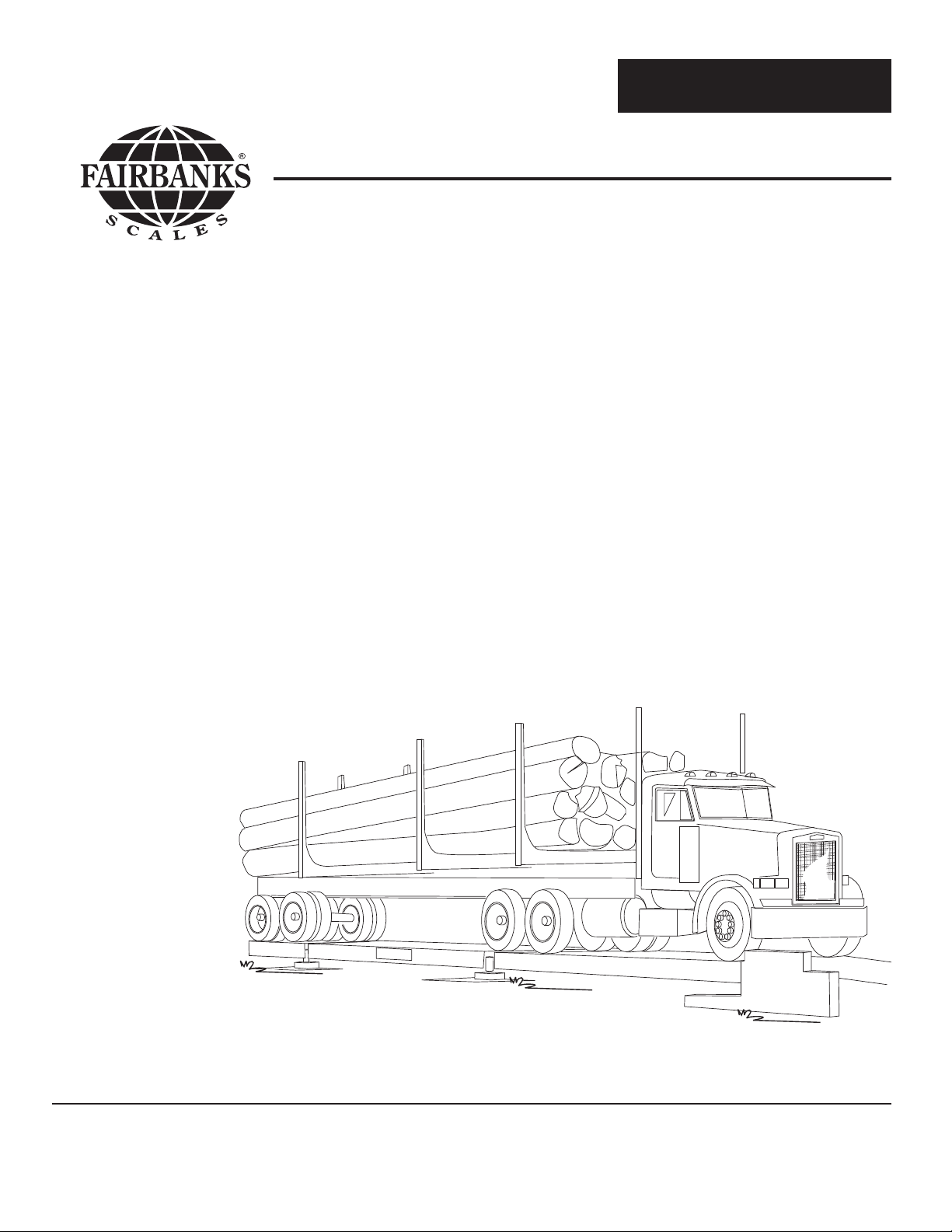
Installation Manual
TALON SERIES
Motor Truck Scale
Models: HV Series
HVX Series
F
A
I
R
B
A
N
K
S
S
C
A
L
E
S
50785
04/12 - Revision 5
© 2012 by Fairbanks Scales Inc.
All rights reserved
Page 2

Page 3
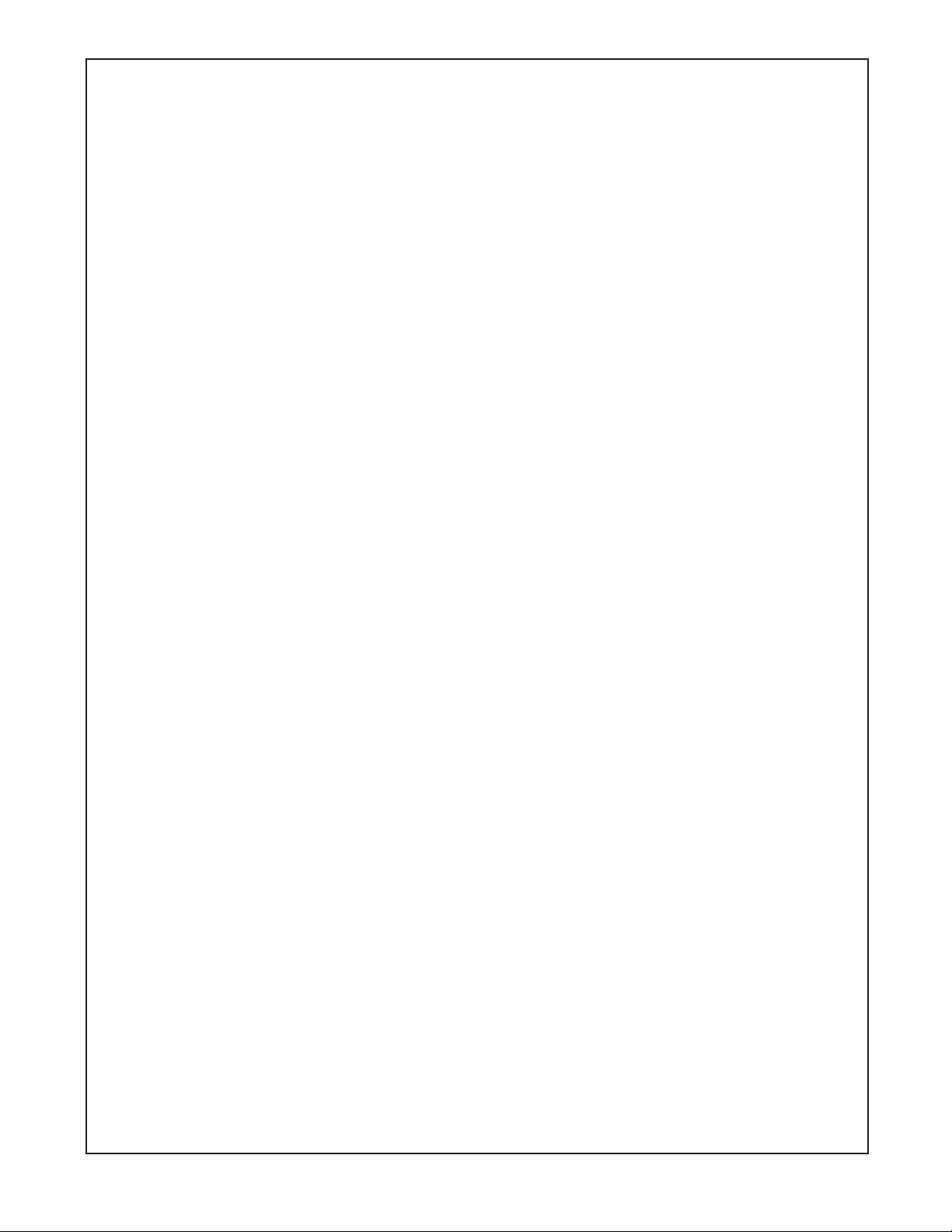
Amendment Record
Talon Series Motor Truck Scales
50785
Manufactured by Fairbanks Scales Inc.
821 Locust
Kansas City, Missouri 64106
Issue 1 04/05 New Product
Issue 2 09/05 Corrected Parts List
Revision 3 01/08 Updated Illustrations andSpecifications
Revision 4 10/08 Parts Update; Updated Illustrations and Specifications
per Engineering Dept.
Revision 5 04/12 Parts update
Disclaimer
Every effort has been made to provide complete and accurate information in this manual. However, although this manual
may include a specifically identified warranty notice for the product, Fairbanks Scales makes no representations or warranties
with respect to the contents of this manual, and reserves the right to make changes to this manual without notice when and as
improvements are made.
50785 3 04/12 Rev. 5
Page 4
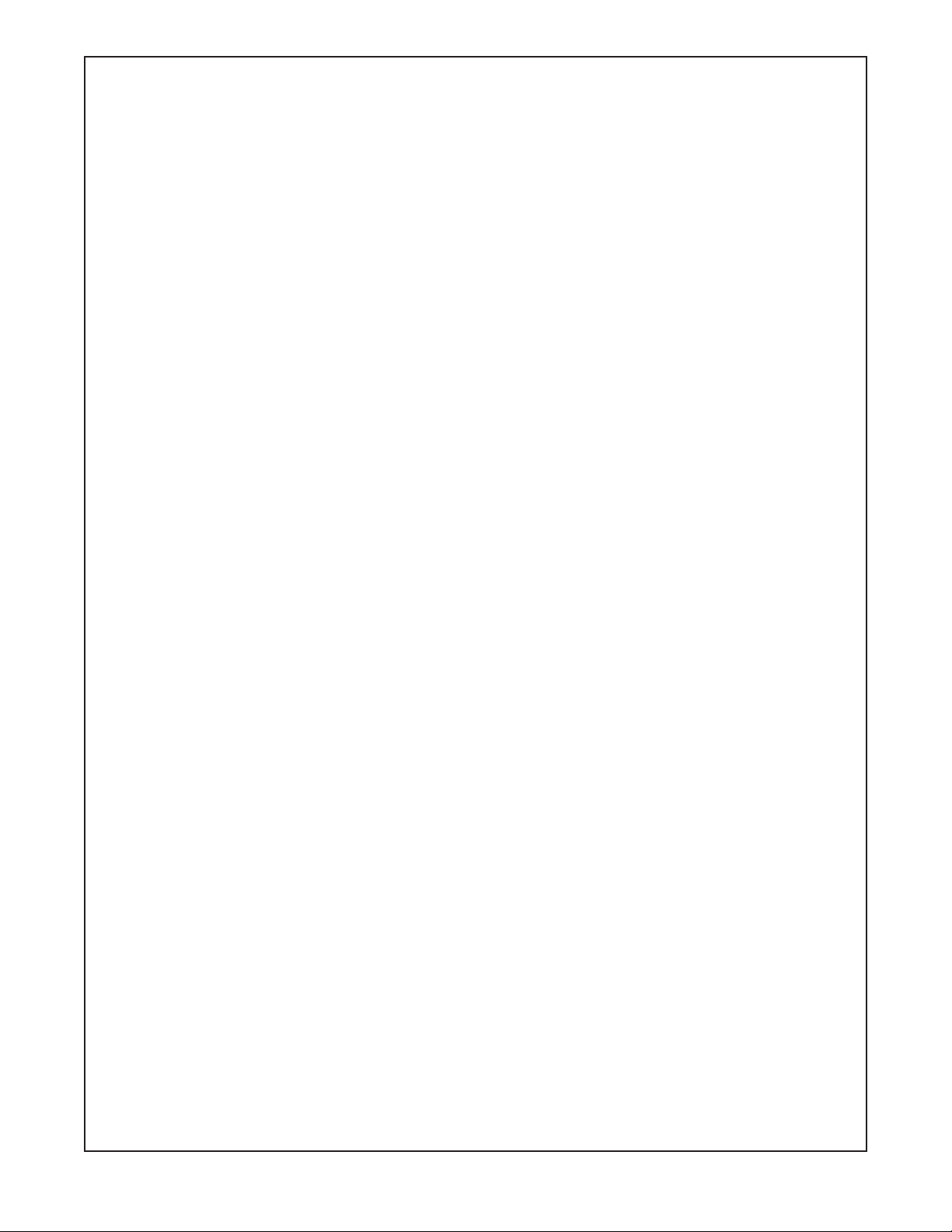
Table of Contents
Section 1: General Information
A. Introduction . . . . . . . . . . . . . . . . . . . . . . . . . . . . . . . . . . 6
B. Description . . . . . . . . . . . . . . . . . . . . . . . . . . . . . . . . . . 6
C. Specifications . . . . . . . . . . . . . . . . . . . . . . . . . . . . . . 6
1. Talon HV Steel Deck . . . . . . . . . . . . . . . . . . . . . . 7
2. Talon HVX Steel Deck . . . . . . . . . . . . . . . . . . . . 8
3. Talon HV Field Pour . . . . . . . . . . . . . . . . . . . . . . 9
4 Talon HVX Field Pour . . . . . . . . . . . . . . . . . . . . . . 10
Section 2: Installation
A. Introduction . . . . . . . . . . . . . . . . . . . . . . . . . . . . . . . . . . 11
B. Preparations for Installations, all models . . . . . . . . . . . . 11
1. Tools, Equipment, and Materials Required . . . . . . 11
2. Foundation . . . . . . . . . . . . . . . . . . . . . . . . . . . . . . 12
3. Setting the Modules . . . . . . . . . . . . . . . . . . . . . . . 13
4. Setting the Center Module . . . . . . . . . . . . . . . . . . 14
5. Setting the End Module . . . . . . . . . . . . . . . . . . . . 15
6. Connecting the Modules . . . . . . . . . . . . . . . . . . . 16
7. Checking Adjustment . . . . . . . . . . . . . . . . . . . . . . 16
8. Base Plate Completion . . . . . . . . . . . . . . . . . . . . 17
9. Installing the load cells . . . . . . . . . . . . . . . . . . . . 18
10. Final Checking Adjustment . . . . . . . . . . . . . . . . . 19
Section 3: Field Pour Installation
A. Introduction . . . . . . . . . . . . . . . . . . . . . . . . . . . . . . . . . . 20
B. Concrete Specifications . . . . . . . . . . . . . . . . . . . . . . . . . 20
C. Shoring . . . . . . . . . . . . . . . . . . . . . . . . . . . . . . . . . . . 20
D. Setting the Modules . . . . . . . . . . . . . . . . . . . . . . . . . . . . 21
50785 4 04/12 Rev. 5
Page 5
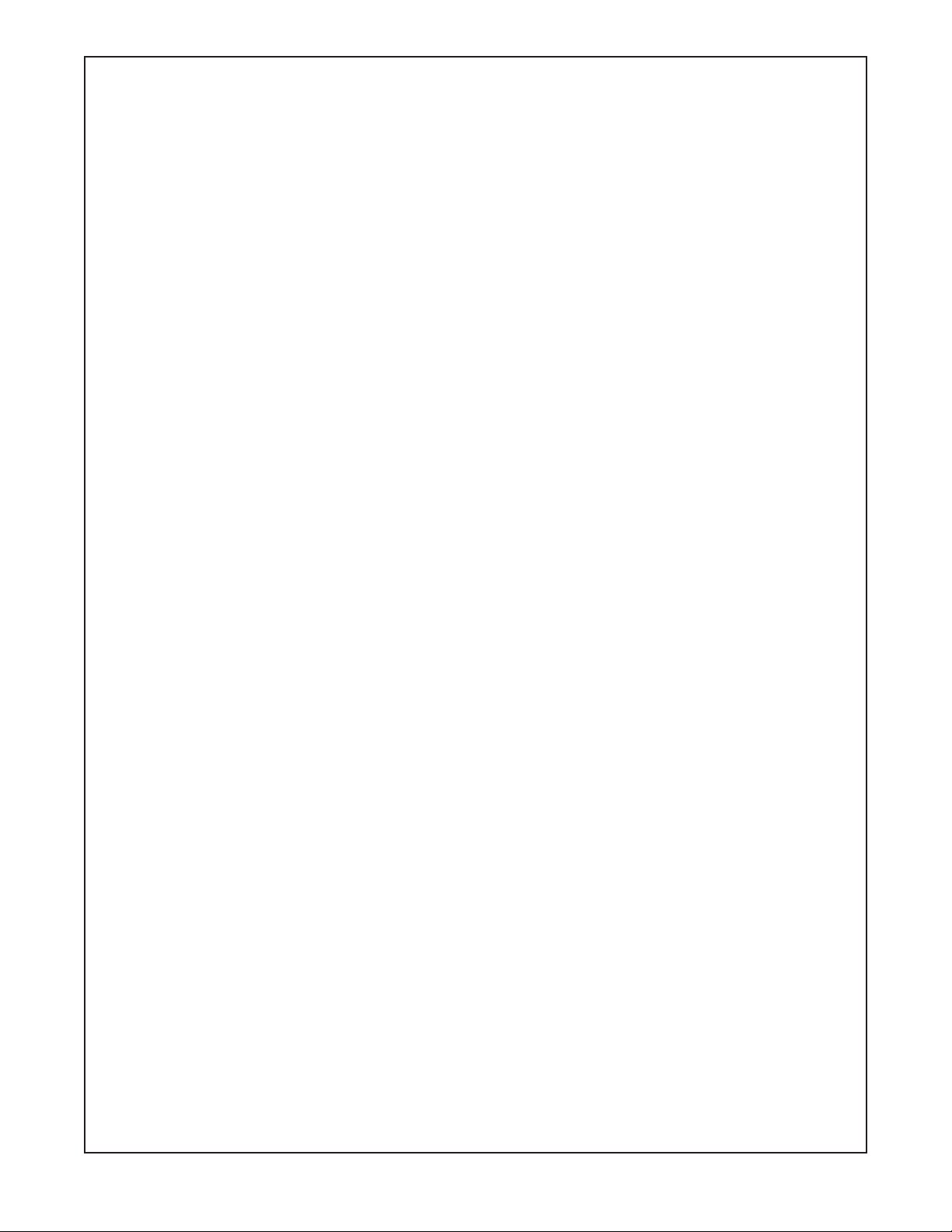
Section 4: Electrical Installation
A. Balance Box 21912, Installation for Analog Indicators . . 22
B. Load Cell wiring color codes . . . . . . . . . . . . . . . . . . . . . . 23
C. Wiring . . . . . . . . . . . . . . . . . . . . . . . . . . . . . . . . . . . 24
D. Wiring SSCs and PPSs for the Intalogix system . . . . . . 25
E. Smart Sectional Controller . . . . . . . . . . . . . . . . . . . . . . . 25
F. Grounding, SSCs . . . . . . . . . . . . . . . . . . . . . . . . . . . . . . 26
G. Indicator-to-Pit Power Supply Cable Connection . . . . . . 26
Section 5: Maintenance
A. Scale Maintenance . . . . . . . . . . . . . . . . . . . . . . . . . . . . . 27
B. Mechanical Faults . . . . . . . . . . . . . . . . . . . . . . . . . . . . 27
Section 6: Parts & Part Replacement
A. Parts List . . . . . . . . . . . . . . . . . . . . . . . . . . . . . . . . . . 28
B. Load Cells and Load Cell Hardware . . . . . . . . . . . . . . . . 29
C. “O” Rings, Actual Size . . . . . . . . . . . . . . . . . . . . . . . . . . 30
D. Replacing an RC Load Cell . . . . . . . . . . . . . . . . . . . . . . 30
E. General Load Cell Information . . . . . . . . . . . . . . . . . . . . 31
Section 7: Accessories
A. Field Installed Rub Rail Installation . . . . . . . . . . . . . . . . 32
APPENDIX I: Foundation Check List . . . . . . . . . . . . . . . . . . . . . . . 33
APPENDIX II: Four Section Analog Scale . . . . . . . . . . . . . . . . . . . 35
APPENDIX III: Five Section Analog Scale . . . . . . . . . . . . . . . . . . . 36
APPENDIX IV: Four Section Intalogix Scale . . . . . . . . . . . . . . . . . 37
50785 5 04/12 Rev. 5
Page 6

A. Introduction
This Instruction manual provides installation instructions for the Fairbanks Modular Steel
and Field-Pour model scales.
For correct Talon scale installation(s), use:
• Methods and Procedures FF-2267 / 101732 (Appendix I)
• The Certified prints/setting plans supplied with the scale
• This Instruction Manual, 50785
The concrete foundation work must be performed according to the Certified prints issued
for the specific customer and order number. (The name and order number for the
particular customer will be on the prints.)
B. Description
The Modular Steel and Field Pour truck scales are available in various lengths and
widths. The scale is made up of modules of 10', 15', 20' or 23'-4" in length. All modules
are assembled and welded at the factory.
The scale should be located so that vehicles can approach and exit the scale as easily
as possible. The platform should be visible from the instrument location. Drainage of
surface water must be such that water does not collect under the scale. Smooth and
level approaches are required at each end of the platform to reduce loading shock and
facilitate testing of the scale. Approaches must conform to the requirements of the law in
the state in which the scale is being installed. In the absence of such laws the
approaches must conform to paragraph UR.2.6 National Institute of Standards and
Technology Handbook 44, which states that the first 10 feet must be level and on the
same plane as the scale platform.
C. Specifications
NTEP CC: 96-089A3
MC: AM - 4949
Section 1: General Information
50785 6 04/12 Rev. 5
Page 7
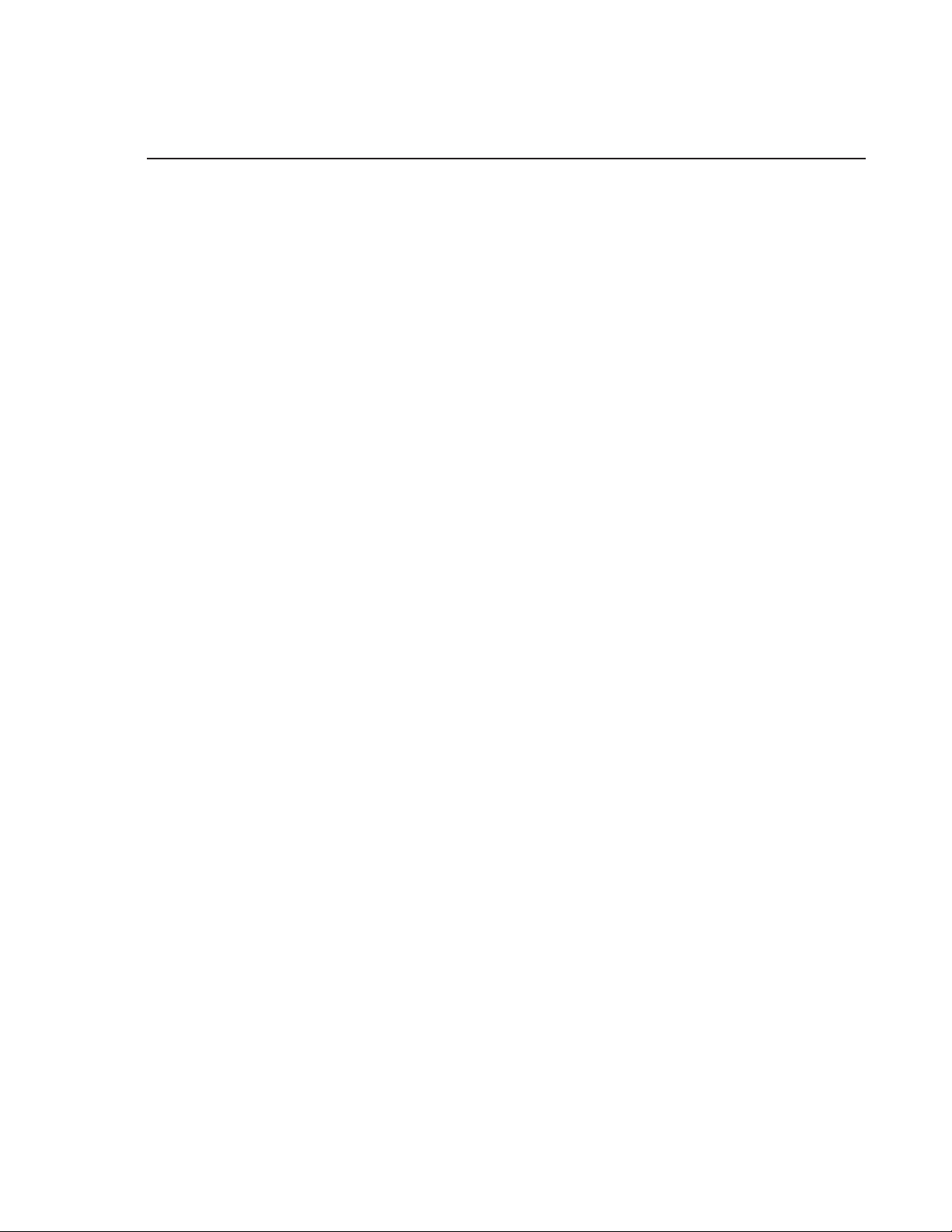
1. Talon HV Steel Deck
Product Capacity Platform Number CLC Modules
Number Tons Size Sections Lbs
89560 60 Ton 10’ x 10’ 2 90K 1
89572 60 Ton 10’ x 11’ 2 90K 1
89561 60 Ton 15’ x 10’ 2 90K 1
89573 60 Ton 15’ x 11’ 2 90K 1
89562 60 Ton 20’ x 10’ 2 90K 1
89574 60 Ton 20’ x 11’ 2 90K 1
89563 60 Ton 23’ x 10’ 2 90K 1
89575 60 Ton 23’ x 11’ 2 90K 1
89564 90 Ton 30’ x 10’ 3 90K 2
89576 90 Ton 30’ x 11’ 3 90K 2
89565 90 Ton 40’ x 10’ 3 90K 2
89577 90 Ton 40’ x 11’ 3 90K 2
89566 90 Ton 47’ x 10’ 3 90K 2
89578 90 Ton 47’ x 11’ 3 90K 2
89567 120 Ton 60’ x 10’ 4 90K 3
89579 120 Ton 60’ x 11’ 4 90K 3
89568 120 Ton 70’ x 10’ 4 90K 3
89580 120 Ton 70’ x 11’ 4 90K 3
89569 150 Ton 80’ x 10’ 5 90K 4
89581 150 Ton 80’ x 11’ 5 90K 4
89570 150 Ton 90’ x 10’ 5 90K 4
89582 150 Ton 90’ x 11’ 5 90K 4
89571 150 Ton 100’ x 10’ 6 90K 5
89583 150 Ton 100’ x 11’ 6 90K 5
89736 150 Ton 110’ x 10’ 6 90K 5
89740 150 Ton 110’ x 11’ 6 90K 5
89737 150 Ton 120’ x 10’ 7 90K 6
89741 150 Ton 120’ x 11’ 7 90K 6
50785 7 04/12 Rev. 5
Page 8

2. Talon HVX Steel Deck
Product Capacity Platform Number CLC Modules
Number Tons Size Sections Lbs
89584 60 Ton 10’ x 10’ 2 95K 1
89596 60 Ton 10’ x 11’ 2 95K 1
89608 60 Ton 10’ x 12’ 2 95K 1
89585 60 Ton 15’ x 10’ 2 95K 1
89597 60 Ton 15’ x 11’ 2 95K 1
89609 60 Ton 15’ x 12’ 2 95K 1
89586 60 Ton 20’ x 10’ 2 95K 1
89598 60 Ton 20’ x 11’ 2 95K 1
89610 60 Ton 20’ x 12’ 2 95K 1
89587 60 Ton 23’ x 10’ 2 95K 1
89599 60 Ton 23’ x 11’ 2 95K 1
89611 60 Ton 23’ x 12’ 2 95K 1
89588 90 Ton 30’ 4” x 10’ 3 95K 2
89600 90 Ton 30’ 4” x 11’ 3 95K 2
89612 90 Ton 30’ 4” x 12’ 3 95K 2
89589 90 Ton 40’ 4” x 10’ 3 95K 2
89601 90 Ton 40’ 4” x 11’ 3 95K 2
89613 90 Ton 40’ 4” x 12’ 3 95K 2
89590 90 Ton 47’ x 10’ 3 95K 2
89602 90 Ton 47’ x 11’ 3 95K 2
89614 90 Ton 47’ x 12’ 3 95K 2
89591 120 Ton 60’ x 10’ 4 95K 3
89603 120 Ton 60’ x 11’ 4 95K 3
89615 120 Ton 60’ x 12’ 4 95K 3
89592 120 Ton 70’ x 10’ 4 95K 3
89604 120 Ton 70’ x 11’ 4 95K 3
89616 120 Ton 70’ x 12’ 4 95K 3
89593 150 Ton 80’ x 10’ 5 95K 4
89605 150 Ton 80’ x 11’ 5 95K 4
89617 150 Ton 80’ x 12’ 5 95K 4
89594 150 Ton 90’ x 10’ 5 95K 4
89606 150 Ton 90’ x 11’ 5 95K 4
89618 150 Ton 90’ x 12’ 5 95K 4
89595 150 Ton 100’ x 10’ 6 95K 5
89607 150 Ton 100’ x 11’ 6 95K 5
89619 150 Ton 100’ x 12’ 6 95K 5
89744 150 Ton 110’ x 10’ 6 95K 5
89748 150 Ton 110’ x 11’ 6 95K 5
89752 150 Ton 110’ x 12’ 6 95K 5
89745 150 Ton 120’ x 10’ 7 95K 6
89749 150 Ton 120’ x 11’ 7 95K 6
89753 150 Ton 120’ x 12’ 7 95K 6
50785 8 04/12 Rev. 5
Page 9
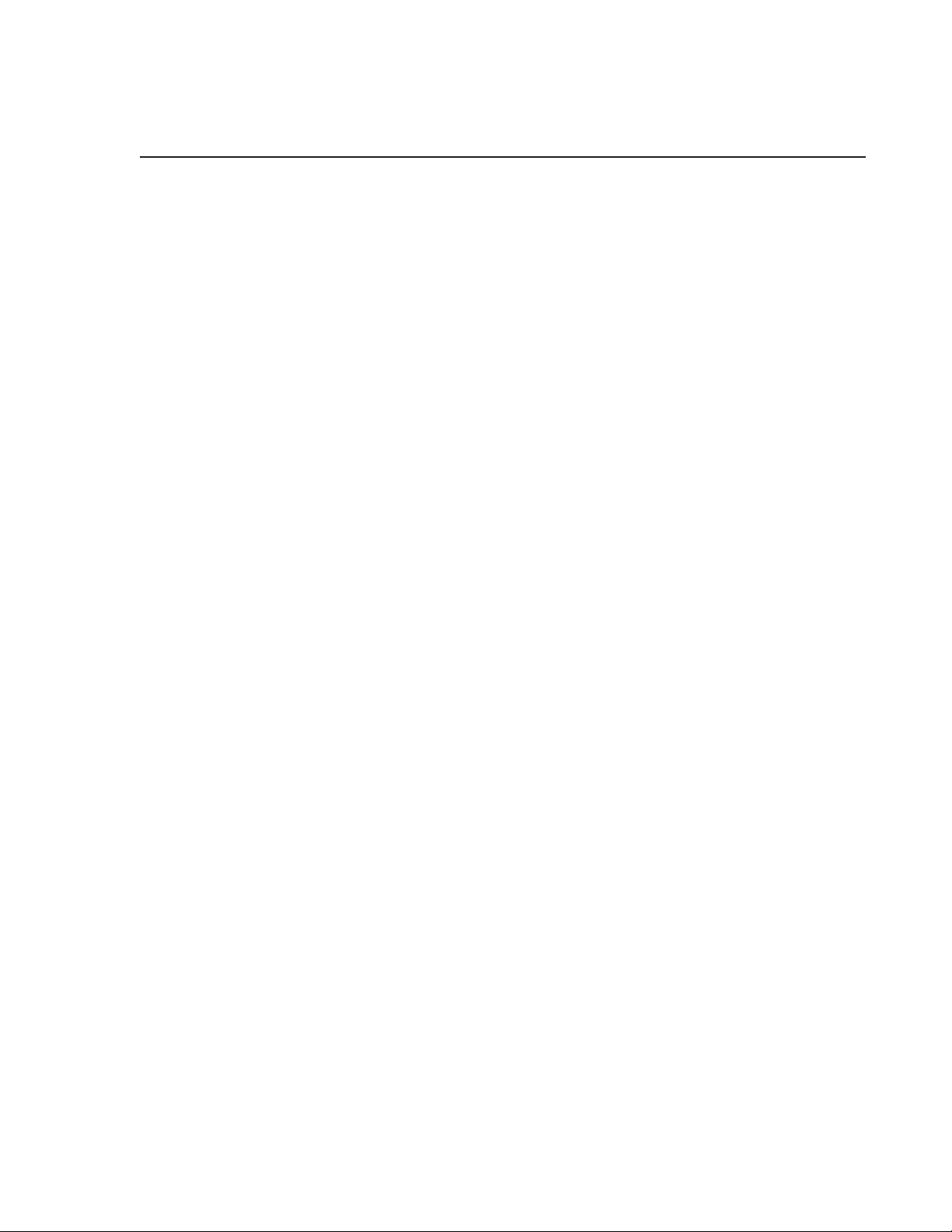
3. Talon HV Field Pour
Product Capacity Platform Number CLC Modules
Number Tons Size Sections Lbs
89500 60 Ton 10’ x 10’ 2 90K 1
89512 60 Ton 10’ x 11’ 2 90K 1
89501 60 Ton 15’ x 10’ 2 90K 1
89513 60 Ton 15’ x 11’ 2 90K 1
89502 60 Ton 20’ x 10’ 2 90K 1
89514 60 Ton 20’ x 11’ 2 90K 1
89503 60 Ton 23’ x 10’ 2 90K 1
89515 60 Ton 23’ x 11’ 2 90K 1
89504 90 Ton 30’ x 10’ 3 90K 2
89516 90 Ton 30’ x 11’ 3 90K 2
89505 90 Ton 40’ x 10’ 3 90K 2
89517 90 Ton 40’ x 11’ 3 90K 2
89506 90 Ton 47’ x 10’ 3 90K 2
89518 90 Ton 47’ x 11’ 3 90K 2
89507 120 Ton 60’ x 10’ 4 90K 3
89519 120 Ton 60’ x 11’ 4 90K 3
89508 120 Ton 70’ x 10’ 4 90K 3
89520 120 Ton 70’ x 11’ 4 90K 3
89509 150 Ton 80’ x 10’ 5 90K 4
89521 150 Ton 80’ x 11’ 5 90K 4
89510 150 Ton 90’ x 10’ 5 90K 4
89522 150 Ton 90’ x 11’ 5 90K 4
89511 150 Ton 100’ x 10’ 6 90K 5
89523 150 Ton 100’ x 11’ 6 90K 5
89716 150 Ton 110’ x 10’ 6 90K 5
89720 150 Ton 110’ x 11’ 6 90K 5
87503 150 Ton 115’ x 11 6 90K 5
98717 150 Ton 120’ x 10’ 7 90K 6
98721 150 Ton 120’ x 11’ 7 90K 6
50785 9 04/12 Rev. 5
Page 10

4. Talon HVX Field Pour
Product Capacity Platform Number CLC Modules
Number Tons Size Sections Lbs
89524 60 Ton 10’ x 10’ 2 95K 1
89536 60 Ton 10’ x 11’ 2 95K 1
89548 60 Ton 10’ x 12’ 2 95K 1
89525 60 Ton 15’ x 10’ 2 95K 1
89537 60 Ton 15’ x 11’ 2 95K 1
89549 60 Ton 15’ x 12’ 2 95K 1
89526 60 Ton 20’ x 10’ 2 95K 1
89538 60 Ton 20’ x 11’ 2 95K 1
89550 60 Ton 20’ x 12’ 2 95K 1
89527 60 Ton 23’ x 10’ 2 95K 1
89539 60 Ton 23’ x 11’ 2 95K 1
89551 60 Ton 23’ x 12’ 2 95K 1
89528 90 Ton 30’ 4” x 10’ 3 95K 2
89540 90 Ton 30’ 4” x 11’ 3 95K 2
89552 90 Ton 30’ 4” x 12’ 3 95K 2
89529 90 Ton 40’ 4” x 10’ 3 95K 2
89541 90 Ton 40’ 4” x 11’ 3 95K 2
89553 90 Ton 40’ 4” x 12’ 3 95K 2
89530 90 Ton 47’ x 10’ 3 95K 2
89542 90 Ton 47’ x 11’ 3 95K 2
89554 90 Ton 47’ x 12’ 3 95K 2
89531 120 Ton 60’ x 10’ 4 95K 3
89543 120 Ton 60’ x 11’ 4 95K 3
89555 120 Ton 60’ x 12’ 4 95K 3
89532 120 Ton 70’ x 10’ 4 95K 3
89544 120 Ton 70’ x 11’ 4 95K 3
89556 120 Ton 70’ x 12’ 4 95K 3
89533 150 Ton 80’ x 10’ 5 95K 4
89545 150 Ton 80’ x 11’ 5 95K 4
89557 150 Ton 80’ x 12’ 5 95K 4
89534 150 Ton 90’ x 10’ 5 95K 4
89546 150 Ton 90’ x 11’ 5 95K 4
89558 150 Ton 90’ x 12’ 5 95K 4
89535 150 Ton 100’ x 10’ 6 95K 5
89547 150 Ton 100’ x 11’ 6 95K 5
89559 150 Ton 100’ x 12’ 6 95K 5
89724 150 Ton 110’ x 10’ 6 95K 5
89728 150 Ton 110’ x 11’ 6 95K 5
89732 150 Ton 110’ x 12’ 6 95K 5
89725 150 Ton 120’ x 10’ 7 95K 6
89729 150 Ton 120’ x 11’ 7 95K 6
89733 150 Ton 120’ x 12’ 7 95K 6
50785 10 04/12
Rev. 5
Page 11
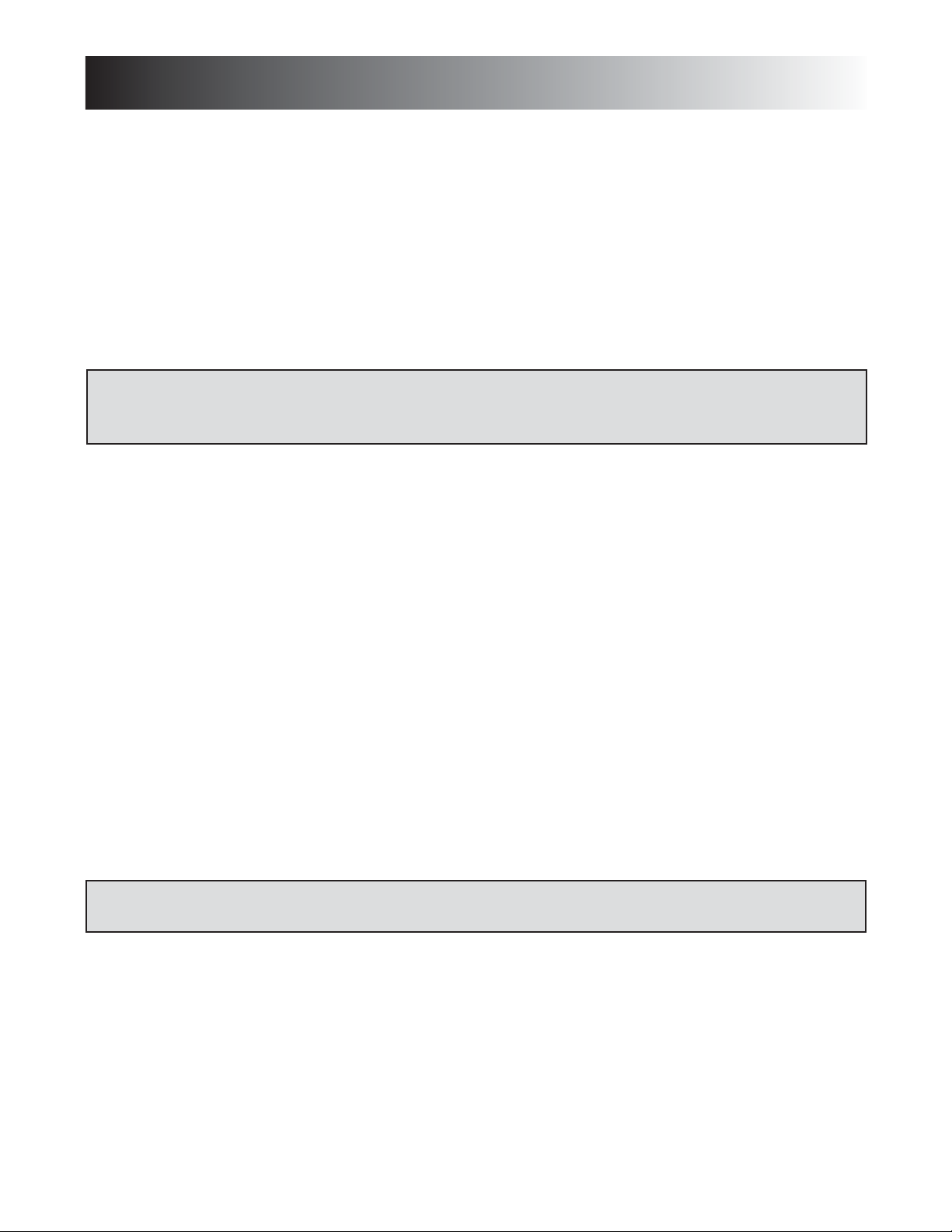
A. Introduction
Installation consists of the following:
• Foundation check, layout, and base plate setting
• Tools, materials, documentation, and a crane
• Setting the modules
• Setting the modules on load cells
B. Preparations for Installations, all Models
1. Tools, Equipment, and Materials Required:
a. Certified Prints
b. A mobile crane of sufficient capacity to safely lift and place the weigh bridge
modules.
Approximate maximum weights:
• Steel modules - 4 tons
• Field pour Modules - 2.5 tons
w/concrete - 12.5 tons to 15 tons +/- 5%
c. Four (4) equal length (20 ft) lifting chains or cables with hooks to safely attach
to the modules at the lifting points.
d. Machinists levels (starrett # 134 & 132-6)
e. Hand tools
f. Hammer Drill with
5
/8" bit, 24" long
50785 11 04/12 Rev. 5
Section 2: Installation
Note: The lifting chains or cables MUST be requested in advance from the crane vendor.
Note: Additional installation instructions are provided for the Field-Pour deck in Section 3
of this manual.
Page 12

g. Hydraulic jacks -- Use hydraulic jacks that have sufficient capacity plus (+) a
safety factor for the model of scale you are installing.
• Steel modules 10 ton hydraulic jacks (2)
• Field pour Modules 30 ton hydraulic jacks (2)
• 93296 30 ton jacks
• 93297 Hand pump
• 93298 Hose, 6’
h. 100' steel tape measure
i. Stringline and / or chalkline
j. Prybars
k. Grease and anti-seize
l. Load cell locating tools, one for each load cell,
• Part No. 71717 for 5½"
• Part No. 107118 for 6"
m. 4" x 4" x 12' timbers for field pour models
2. Foundation
Before installing any part of the scale, the foundation must be checked for accuracy
using Foundation Inspection, Field Check List, FF-2267 / 101732 (see Appendix I).
a. Layout and position the base plates in the proper locations using the Methods &
Procedures and Certified prints. Each base plate must be level and in full
contact with the top of the pier. Adjustments can be made by chipping the
concrete or grouting under the base plates.
b. Re-check the locations of each base plate against the Certified prints.
• Insert two ½" roll pins into each lower cup for anti-rotation.
c. For 5½" and 6" cell cups, grease and install the inner "O" ring in each cup if
they are not already installed. On all cups, grease the large outer "O" rings,
then install one in the groove on the outside of each cup. Put a
3
/16" shim on
the lower cups, grease the outsides, then insert them into the base plates.
Lower cups for 5½" or 6” load cells have a pin which must be aligned between
the two roll pins in the base plate.
d. Place the upper cup with greased "O" ring on the edge of the the upper
foundation next to each base plate.
e. Place the load cell locating tool next to each base plate.
50785 12 04/12 Rev. 5
Page 13

3. Setting The Modules
a. Preparing The Modules For Lifting
• The modules are complete with lifting channels welded to the sides for
attaching lifting hooks, NO bolts are required.
50785 13 04/12 Rev. 5
UPPER BEARING
CUP
LOAD CELL
LOCATING TOOL
LOWER BEARING
CUP
SHIM
BASE PLATE
Locating Tool Detail
50518-23a
Page 14

4. Setting the Center Module
The center module is always set first. The center module will have four load cells to
install, all other modules will have two load cells. The modules must be placed in
the proper order and aligned in the foundation so that all modules fit correctly.
• These scales have a definite orientation because the cable conduit is welded
to one (1) side only. These modules have unmarked ends as well. The conduit
side of the center module should face the home-run conduit; the conduit side of
the other modules must face the same way.
a. Place blocks that will set the modules at a height slightly less than the finished
height as safety blocks, or for setting the modules on.
b. Lift the center module to a location above the four center load cell base plates.
OPTION 1:
• Set the module directly on the locating tools and the blocks will act as
safety stands.
• Install a Load Cell Bearing Cup with "O" rings into the upper receiver of
each corner, grease will help hold the cup in place.
• Insert the upper end of the locating tool into the upper cup on the module.
• Lower the module while holding the locating tool upright and guiding the
bottom of the tool into the lower cup.
• When the center module is set on all four locating tools, keep tension on
the cables until the module is centered and straight.
• Use hydraulic jacks to lift the unit slightly and shift the base plates to get
the locating tools plumb and the top and bottom flanges FLUSH with the
sides of the cup.
OPTION 2:
• Set the modules on the blocks first, then onto the locating tools.
• When the module is set on the blocks, keep tension on the cables until the
module is properly aligned.
• Use hydraulic jacks to lift the unit slightly then install the locating tools.
Shift the base plates to get the tools plumb and the top and bottom flanges
FLUSH with the sides of the cup.
50785 14 04/12 Rev. 5
Page 15

c. Measure from each side of each end of the module, to the end walls, to be
certain the module is plumb and square before removing tension.
d. Once the tension on the lift cables is released, remove the lift cables.
5. Setting End Modules
a. Module Placement
• Guide the modules into place with the supporting blocks on the end of the
module coming to rest on the supporting blocks of the center module.
Lower the other end of the module onto the load cell locating tools or
blocks. (see Figure 50518-24).
b. Before releasing tension on the cables, check the alignment of the end modules
to the center module and to the end wall.
• Use the provided shims to set height and fill any gaps on the supporting
blocks to get the modules aligned.
c. Repeat this process for the other end of the module or for the Interior Module.
50785 15 04/12 Rev. 5
50518-24
Page 16

6. Connecting the Modules:
• Bolt the modules together using the 1-1/8" x 7" full-thread rod, lock washer, flat
washers
and nut provided. Remember to shim the supporting blocks if necessary to
align modules. Snug nuts, but do not fully tighten them yet
(see Figure 50785-1).
7. Checking Adjustment (see Figure 50785-2).
a. Adjust End Checking
• Adjust the End Checking Bolts so that they touch and prevent movement.
b. Install the side checking brackets:
• Bolt the brackets to the end checking plates embedded in the end walls per
Certified prints. Set the bolts so that they touch the block they bump
against.
50785 16 04/12 Rev. 5
* * Warning * *
Module-to-module bolts MUST be installed correctly and torqued properly after all lifting,
etc. is completed. Do NOT substitute or omit bolts.
1 1/8”-7 THREADED ROD
W/NUT & WASHERS
PART # 76708
50785-1
Page 17

8. Base Plate Completion:
• Check that all locating tools are properly aligned and flush with the receiver
cups. Drill the holes for the outside base plate anchors using a hammer drill
and the
5
/8" drill bit. Tap the anchors into clean holes and tighten the nuts
securely.
9. Installing Load Cells:
a. Unpack the load cells and mark each calibration certificate with the load cell
location/position.
b. Starting at one end of the assembled platform, place hydraulic jacks at the
corners so the section can be lifted off the locating tool. (Two (2) hydraulic
jacks may be required).
c. Lift the platform so the load cell locating tool can be removed from the upper
and lower bearing cups. Once removed, fill both cups with grease.
50785 17 04/12 Rev. 5
50785-2
CHECK BRACKET
PART # 75398
1 1/8” BOLT, 8” LG.
PART # 75698
1” BOLT, 6 1/2” LG.
PART # 60312
1 3/8”
3 1/2”
~Caution~
Use eye protection!
Page 18

d. For 5½” or 6” load cells the bottom of the cell has two flatsides which must be
aligned with the flats in the lower cup. Carefully lower the scale (hydraulic
jacks) while seating the bottom of the cell into the lower cup. Check the scale's
level and height, particularly at the approaches. Use the load cell shims
provided to adjust load cell cups for correct height and to ensure that all cells
share an equal amount of the load. Center section cells will have up to twice
the deadload of end section cells.
e. Once satisfied with height and level, tighten the module-to-module bolts.
• The nuts should be torqued to 500 ft lbs.
f. Load cell cables
• Introduction
: Cable protection on truck scales is extremely important to the
reliability of the scale. It is imperative for all cables to be installed off of the
ground and out of sight. The Talon truck scale has been designed to
accommodate this type of cable protection. Described in this section is the
manufacturer’s recommended installation procedure for installing and protecting
cables on the Talon Truck Scale.
• Cable Hangers
: Behind every SSC or PPS mounting block is a cable hanger.
These cable hangers are used to hang excess load cell and interconnecting
cables (see Figure 50785-3).
50785 18 04/12 Rev. 5
50785-3
Page 19

50785 19 04/12 Rev. 5
• Bulkheads: In the middle of the module or bridges are bulkheads. These
bulkheads are part of the bridge’s orthotropic design. Cables may be run over
them to keep the cables off the ground. Run the interconnecting cable between
the top of the bulkhead and the bottom of the deck plate (see Figure 50785-3).
• Complete installation
: Once all cables have been run and wiring is complete
(see Section 4), tighten all the cables and hang them on the cable hangers to
get them out of sight and off the ground. In a correct installation, the only
cables visible are those coming out of the holes in the side beam to the SSC or
PPS. See below.
10. Final Checking Adjustment:
a. Adjust End Checking
• Adjust the End Checking Bolts to allow
1
/16” to 1/8” clearance.
b. Adjust side checking bolts to allow
1
/16” clearance from Bumper Block.
50785-3
Page 20

A. Introduction
The Field Pour module’s installation is much the same as the other models with some
minor variations. The basic procedure is to install the foundation for the scale, install the
base plates, position and level the shoring, install the platform modules with locator tools
in place, pour the deck, cure the concrete, then install the load cells.
B. Concrete Specifications
C. Shoring
The recommended shoring is made up of the provided 4" x 4" timbers 12 feet long. The
crown of the shoring timbers should be up. The actual dimensions of the timbers will
depend on the distance from the foundation floor to the bottom of the modules. Shims
should be placed under each end and center of the shoring beams to achieve proper
elevation. The shoring timbers should be located equally spaced between the load cells.
50785 20 04/12 Rev. 5
Section 3: Field Pour Installation
SET TOP OF WOOD BEAM AT CORRECT HEIGHT
BELOW TOP OF FOUNDATION END WALL,
BEFORE SETTING PANELS IN PLACE
NOTE: SET SHORING BEAMS AT PROPER
ELEVATION BEFORE SETTING SCALE PANELS.
4” x 4” WOOD BEAM. 1 REQ’D. PER PANEL
(SUPPLIED BY FACTORY)
BLOCK AND/OR SHIM UNDER EACH 4 X 4 AS REQ’D.
(SHIM MAT’L. NOT SUPPLIED WITH SCALE)
WASH SLAB
TOP OF PANEL
ADJUST AS
REQ’D.
SPACE @
HALFWAY POINT
SPACE @
HALFWAY POINT
DETAIL “A”
LOAD CELL
LOCATING TOOL
SEE DETAIL “A”
WOOD BEAM
MODULE
SHIM UNDER EACH
WOOD BEAM AT
ENDS & CENTER.
SECT. #2
SUPPORT EACH
BEAM AT
3 POINTS (TYP.)
SECT. #1
LOAD CELL
LOCATING TOOL
SPACE @
HALFWAY POINT
SHORING DETAILS
50785-3
APPROACH
WALL
FOOTING
Note: Field-Pour scales are poured, formed and cured with locating tools in place. Do
NOT install load cells until cure strength is reached.
• Typically 28-30 days. Use a core sample to confirm this.
Use the Certified Prints for all concrete specifications.
Page 21

50785 21 04/12 Rev. 5
D. Setting the field pour modules
1. The shoring timbers should be placed before setting scale modules. Using the
approach walls as the reference, place the shoring timbers so they will be at the
same elevation as the bottom of the weigh bridge. A tight string between the
approach walls could be used.
2. Install the modules as outlined in the previous sections of this manual, starting with
the center module.
3. Wedge additional shims as required under the end of the shoring timbers to ensure
tight contact between the scale frame and the shoring.
4. Pour the concrete. A spud-type vibrator is required to remove any air bubbles and
to work the material into all of the corners.
5. A rough "broom" finish is recommended. Crown the concrete
1
/4" to allow for
drainage. Allow the concrete to cure until the required minimum strength as
specified on the Certified prints is achieved.
6. After the concrete has cured, remove all of the shoring. The modules will have to be
lifted so the shoring can be removed.
7. Install the load cells in place of the locator tools.
* * Warning * *
The modules MUST be set on the locating tools. Do not support the load cell bracket with
lumber, as this will cause the module to twist or warp.
~Caution~
Make sure the edge beams of the scale are straight and not bowed down, or in, before
pouring the concrete deck. Do not install the load cells before the concrete deck is cured.
~Caution~
At the time the deck is poured, samples must be taken for later testing. At the end of 14 days,
test the first sample. A sample must pass the test at 4,000 psi before the scale can be placed
into service. A copy of the test report must be retained as part of the customer record in the
service center or distributor location otherwise warranty will be void.
* * Warning * *
Place hydraulic jacks ONLY at the CORNERS of the modules. Hydraulic jacks must be
placed on opposite sides to lift the module in a level position. Lifting mid span or between
load cells will cause cracks in the concrete.
Page 22

A. Balance Box 21912, Installation for Analog Indicators
1. Introduction: Balance box 21912 is intended to be installed at the platform, one box
per section.
2. Description: Each Stainless Steel balance box has four (4) terminal blocks to
connect two (2) load cells and two (2) cables for connection to the analog
instrument. Load cells and sections are adjusted by means of adjusting
potentiometers.
3. Installation:
a. Boxes: The box has tabs for bolting to mounting brackets on the side of the
modules.
Attach the ground wire lug to one of the mounting bolt studs.
Tighten securely to provide a good electrical ground.
b. Wiring: Cable used in all wiring must be a minimum of 18 AWG.
Use cable 17204 or equivalent. The balance boxes are interconnected from
TB4 to TB3 beginning at the end section where the interface cable conduit
enters the scale. An alternate method if the conduit enters the scale in the
middle is to use 14478 Instrument SVP. This will allow separate connections to
go in each direction toward the ends of the scale. See Bulletin 50513 for the
wiring diagrams.
50785 22 04/12 Rev. 5
Section 4: Electrical Installation
Balance box detail
Page 23

B. Load Cell Wiring Color Codes
5 ½" RC 30t (66,000 lbs) Load Cell (PN 70510) LCF-HR4020-2A
Color Code:
Color Description
Black (-) Excitation
Green (+) Excitation
Red (-) Signal
White (+) Signal
Yellow Shield
6" RC 100k Load Cell (PN 80453) LCF-HR4020 -21 Color Code:
Color Description
Black (-) Excitation
Green (+) Excitation
Red (-) Signal
White (+) Signal
Yellow Shield
C. Wiring
1. Cells to Junction Box
Terminal TB3 TB4
1 (-) EXC (-) EXC
2 (+) EXC (+) EXC
6 Shield Shield
7 (+) SIG (+) SIG
8 (-) SIG (-) SIG
2. Box to Box
Terminal TB1
1 (-) EXC
2 (+) EXC
3 (+) SENSE
4 (-) SENSE
6 SHIELD
7 (+) SIG
8 (-) SIG
50785 23 04/12 Rev. 5
Page 24

3. Box to Instrument:
Terminal TB2
1 (-) EXC
2 (+) EXC
3 (+) SENSE
4 (-) SENSE
6 SHIELD
7 (+) SIG
8 (-) SIG
4. Indicator Cable Connection, Balance Box
The two (2) cables from the two (2) center section boxes will enter the 14478
Instrument SVP and terminate there. The cable from the indicator will connect at
14478 Instrument SVP as well. Prepare the cable ends in the standard manner.
Use Appendix II for wiring instructions of all pit balance boxes. Connect the indicator
interface cable to the instrument in the scale house per the instructions in the
appropriate indicator service manual.
50785 24 04/12 Rev. 5
Note: The Full Electronic scales have been designed to provide protection from the effects
of moisture. The load cells have been calibrated with the cable attached and
therefore the cable should NOT be cut. The cable is connected directly to the
balance box or SSC through a sealed bushing which MUST be tightened properly to
keep water/moisture out of the box. All cabling should have a drip loop at the cell or
box entry location to help prevent water entry. On all boxes, particularly stainless
steel, the black plastic fittings have "O" rings that can be forced out of position if the
bushing itself is not tight. To prevent this, first tighten the inner nut securing the
bushing in the hole, then insert cable and carefully tighten the gland until it is very
snug. Do not over-tighten where bushing turns. Secure the cover.
Note: Balance Boxes must have one (1) ground rod in the pit for proper grounding.
~Caution~
Inadequate grounding will prevent the surge voltage protection from functioning properly.
Page 25

5. Adjusting cells/sections
Try to install load cells of matching outputs in sections to reduce side-to-side errors.
When calibrating, place weights directly over the cell or directly on the section being
tested. Adjust the potentiometers for the correct cell or section to compensate for
differences.
D. Wiring SSCs and PPSs for Intalogix™ systems
1. Introduction
Intalogix™ systems utilize smart sectional controllers (SSC)s and pit power supplies
(PPS)s for load cell excitation and signal processing.
2. Description
There is one (1) SSC per section and one (1) PPS for the entire platform (unless the
number and resistance of the cells require a 2nd pit power supply). SSC boxes
have four (4) terminals two (2) for load cells and two (2) for inter-connecting to other
SSC boxes or terminating to a pit power supply. All cell/section/scale adjustments
are made via the Intalogix™ system instrument.
3. Installation
a. Boxes: The box has tabs for bolting to adapters on the side of the modules.
b. Wiring: Cable used in all wiring must be a minimum of 18 AWG.
Use cable 17204 or 17246. Use appropriate service manual for the Indicator
being installed, or Appendix III to connect PPSs and SSCs.
E. Smart Sectional Controller
Wire cells into each sections SSC per the appropriate manual. Remember, odd
numbered cells go to TB 1 location, and even numbered cells go to TB 2 location.
Load cell drain wires connect to ground lug on the sectional controller box exterior.
50785 25 04/12 Rev. 5
Balance Box Detail
Page 26

F. Grounding, SSCs
1. Intalogix™ systems must have two (2) ground rods in the pit for proper connection.
Pit power supplies use a ground separate from the steel and SSC ground rod.
G. Indicator-to-Pit Power Supply Cable Connection
Prepare the cable ends in the standard manner. Use the appropriate manual for wiring
instructions of all pit SSCs and power supplies. Connect the indicator interface cable to
the instrument in the scale house per the instructions in the appropriate indicator service
manual.
50785 26 04/12 Rev. 5
Note: SSCs have connections for 2 load cells, TB 1 and TB 2. The odd numbered cell
should go to TB1 connection, and the even numbered cell to TB2 connection.
Note: IntalogixTMinstallations utilize a different numbering system for load cells because of
digital addressing of the SSCs. Number the load cells as follows: With respect to
the following starting position, face the platform from where the indicator is located.
The cell at the upper left (far side) of the platform is Cell 1. The cell positions along
the far side will be odd cell number; the near side locations will be even cell
numbers.
Page 27

A. Scale Maintenance
1. Check for accumulations of solid material under the scale which may affect the
accuracy, i.e., ice, frozen mud, debris.
2. Check to see that the customer has cleaned under the platform regularly.
3. Inspect load cells for damage to the ends/cables, check cups and "O" rings for
damage.
4. The load cell bearing cups should be inspected, cleaned and greased periodically.
5. Inspect and adjust all check bolts using anti-seize on the threads.
B. Mechanical Faults
1. Check all clearances around the scale for any obstructions of interference with the
free movement of the platform.
2. Check all check bolt clearances both with and without a concentrated load over each
section, one at a time.
3. Check all load cells for plumb and level.
4. Inspect the boxes for leaks, the interior should be clean and dry. If there is moisture
inside, clean then dry it out thoroughly. Check all connections at the terminal blocks
to ensure they are tight.
50785 27 04/12 Rev. 5
Section 5: Maintenance
Page 28

A. Parts List
Part No. Description
76708 1
1
/8" -7 x 8" Threaded Rod, Zinc (module-module)
54788 1
1
/8" Lock Washer (module-module)
54306 1
1
/8" SAE Flat Washer (module-module)
85593 Load Cell Base Plate
61743 Clamp Bar Washer (base plates)
62857
5
/8" x 6" Anchor Bolts (wedge type).
55010 Ground Rod Kit
73682 Shim, receiver cup,
1
/16"
64338 Shim, receiver cup,
1
/8"
64334 Shim, receiver cup,
3
/16"
75398 Side check bracket w/bumper bolts (1” x 6½”)
50785 28 04/12 Rev. 5
Section 6: Parts & Parts Replacement
Page 29

B. Load Cells and Load Cell Hardware
LCF-HR4020-2A FLINTEC
Part No. Description Scale Type
70510 Load Cell, 5½" RC, 30t,1000 Ohm, 2 mV/V
72274 "O" Ring, 5½", INSIDE of Cup,*ANSI #222 HV
64340 "O" Ring, 5½",OUTSIDE of Cup*ANSI #228 HV
70511 Receiver Cup, 5½" LOWER (w/ anti-rotation pin) HV
70512 Receiver Cup, 5½", UPPER HV
64382 Roll Pin, ½" x 2½" anti-rotation, baseplate HV
63981 Anti-Rotation Pin, LOWER Receiver Cup
3
/8" x 2½" HV
71717 Locating Tool 5½" HV
LCF-HR4020-21 FLINTEC
80453 Load Cell, 6" RC, 100k,1000 Ohm, 2 mV/V
72274 "O" Ring, 5½", INSIDE of Cup,*ANSI #222 HVX
64340 "O" Ring, 5½",OUTSIDE of Cup*ANSI #228 HVX
70511 Receiver Cup, 5½" LOWER (w/ anti-rotation pin) HVX
70512 Receiver Cup, 5½", UPPER HVX
87481 Receiver Cup, 6" LOWER (w/ anti-rotation pin), ECO 607 HVX
87482 Receiver Cup, 6" UPPER, ECO 607 HVX
64382 Roll Pin, ½" x 2½" anti-rotation, baseplate HVX
63981 Anti-Rotation Pin, LOWER Receiver Cup
3
/8" x 2½" HVX
107118 Locating Tool 6" HVX
* ANSI# XXX: Defines a standard "O" ring size. "O" rings may be obtained at many hardware,
hydraulic, or plumbing supply house by using the number.
* ECO 607: Effective Date: Jan. 2008
changed from 70511 and 70512 Cups to 87481 and 87482
Cups on HVX with 6” 100k Cells. This cup change increases the height of the scale by one-half an
inch +
½”.
50785 29 04/12 Rev. 5
Page 30

C. "O" Rings
50785 30 04/12 Rev. 5
Part No. 64340
ANSI # 228
Outside of all
load cell cups
2 1/4" I.D.
2 1/2" O.D.
1/8" Thickness
Part No. 98947
ANSI # 327
Inside of cup 7"
load cells
1 3/4" I.D.
2 1/8" O.D.
3/16" Thickness
Part No. 72274
ANSI # 222
Inside of cup
5 1/2" load cells
1 1/2"" I.D.
1 3/4" O.D.
1/8" Thickness
1 1/4" I.D.
* * Warning * *
Lift scales ONLY at the corners. On field pour scales, use two (2 ) properly rated hydraulic
jacks at opposite sides, and at the corners, lift the section in a level manner.
Page 31

D. Replacing an RC load cell
1. Remove power from the instrument.
2. Lift the scale using a proper sized and rated hydraulic jack(s) at the corner(s) closet
to the defective load cell location.
3. Check upper and lower receiving cups, and "O" rings for damage. Replace as
necessary and reapply grease.
4. Insert the new cell into the upper receiving cup and position the anti-rotation pin.
5. Carefully lower the hydraulic jack(s) until the cell is set into the lower cup.
6. Remove the cover of the SSC/Jct box, then loosen the gland bushing to free the
cable. Remove the old cell wires and connect new cell wires in the balance
Box/SSC. Secure the cover.
7. Test and adjust scale as necessary.
E. General Load Cell Information
Load Cell
Part No. Description Comments
70510 5½" 2 mV/V, 66k or 30t,1000 Ohm
80453 6" 2 mV/V, 100k 1000 Ohm
50785 31 04/12 Rev. 5
Page 32

Rub-Rails: These accessories are available in Factory-installed and Field-installed types.
A. Field Installed Rub Rail Installation:
• Use the print with the accessory for actual measurements.
• Clean (remove primer) the areas to be welded for good penetration.
• Weld stiffeners to the side weldments.
• Bolt the gussets to the stiffeners and end weldments.
• Weld pipe to the gussets.
• Clean and paint (paint provided) all weld areas.
50785 32 04/12 Rev. 5
* * Warning * *
Fairbanks does NOT recommend using foundation-mounted guide rails along the sides of
this truck scale platform. Damage may occur to the scale if a truck hits the guide rail,
transferring damaging force to the platform and the checking system.
Use of this type guide rail will void product warranty.
50518-19
Section 7: Accessories
Page 33

50785 33 04/12 Rev. 5
Foundation Inspection
FOUNDATION FIELD CHECK LIST
(Field Form)
A Foundation Inspection should ALWAYS be performed prior to scale installation and to confirm correct foundation
construction. If possible this should be done prior to scale shipment.
Tools required: Certified drawings and site plan 2' to 4' level
100' and 25' steel tapes Hammer and concrete nails
Laser or builders level if possible String line (construction string)
Straight edge for pit foundations (2 x 4, very straight and 4" wider than pit walls
Construction paint (up-side-down type, for marking concrete).
Perform the following Foundation Checks. Refer to Methods and Procedures for complete description of each
step. Recommended to copy check list and keep in job file. AL
WAYS familiarize yourself with the CERTIFIED
foundation prints for the job you are working on as model numbers and specifications are subject to change.
1. Site Plan and Certified Prints should be thoroughly reviewed to confirm accurate locations to the scale and
all extra items (scoreboards, lights, poles, etc.) that are included in the bid or contract.
2. Check for truck and crane access, overhead wires, fences, green concrete, etc.
3. Dimensional length and width check; check all 4 sides and record on chart (other side).
4. Diagonal measurements check to verify that the foundation is square and record on chart (other side).These
measurements should be equal, or within 1/2". Greater error could result in the scale not fitting in the foundation.
5. Check ALL pier heights to make sure they are the proper elevation and record on chart (other side). To high
and the scale will not fit correctly, to low could result in excessive shimming..
6. In pit foundations check walls to verify they are straight. Straight walls are very important, but are even
more critical for modular scales like the Rodan series.
7. Verify conduit locations and pull strings (if needed).
8. Verify ground rod locations.
9. Verify that drains and sump openings are piped correctly and are clear of debris.
10.Check the end coping to ensure they are centerline and that the coping is correct for the scale being
installed (10',11' or 12' width, etc). Check all coping, side and end, for hollow areas.
11. Verify location of any and all required embeds or pre-installed baseplates (i.e., Hwy System, RR scales, etc).
All of these dimensions will be located on the Certified foundation prints.
12.Layout - To help in locating pre-installed baseplates, embeds, load-cell centerlines, etc., refer to
Methods and Procedures section on Layout.
See other side for foundation & Layout charts.
FF-2267
Issue #1
Appendix I: Foundation Check List
Talon Series.
Page 34

50785 34 04/12 Rev. 5
3 _____________
4 _____________
1 _____________ 2 _____________
C
L
concrete
nails
B
C
C
B
A
B = 1/2 of the coping length OR Centerline
Load Cell Data Line
C
L = Centerline of of Scale
= Concrete Nails
C = Distance from Centerline to Load Cell Data Lines
A = Coping Length
Measurement "A" to "A" _________________
Measurement "B" to "B" _________________
B
B
A
A
B
B
A
C
D
E
X
X
X
X
Load Cell Data Line
TOP VIEW
1 _____________ 3 _____________ 5 _____________ 7 ____________ 9 ____________
2 _____________ 4 _____________ 6 ______________ 8 ____________ 10 ___________
Pier
Pier
Side View
Strings
Length & Width Check
Diagonial Measurements Check
Pier Height Check
Longitudinal Layout
Lateral Layout
FF-2267
Issue #1
Diagonal
Page 35

50785 35 04/12 Rev. 5
-EXC
+EXC
+SEN
-SEN
NC
SHLD
+SIG
-SIG
-EXC
+EXC
+SEN
SHLD
+SIG
-SIG
-SIG
+SIG
SHLD
NC
-SEN
+SEN
+EXC
-EXC
EXPANSION
INDICATOR
CELL 1
CELL 2
SECTION
TB2
TB3
TB1
-EXC
+EXC
+SEN
-SEN
NC
SHLD
+SIG
-SIG
-SIG
+SIG
SHLD
NC
-SEN
+SEN
+EXC
-EXC
EXPANSION
INDICATOR
CELL 1
CELL 2
SECTION
TB2
TB1
-EXC
+EXC
+SEN
-SEN
NC
SHLD
+SIG
-SIG
-SIG
+SIG
SHLD
NC
-SEN
+SEN
+EXC
-EXC
EXPANSION
INDICATOR
CELL 1
CELL 2
SECTION
TB2
TB1
-EXC
+EXC
+SEN
-SEN
NC
SHLD
+SIG
-SIG
-SIG
+SIG
SHLD
NC
-SEN
+SEN
+EXC
-EXC
EXPANSION
INDICATOR
CELL 1
CELL 2
SECTION
TB2
TB1
To Indicator
Load Cell 1 Load Cell 2
Load Cell 3 Load Cell 4
Load Cell 5
Load Cell 6
Load Cell 7
Load Cell 8
Connection for Indicator
All Cable connections MUST be a minimum 18AWG,
6 conductor, individually shielded cable
Sense leads MUST be used on all interconnections
4 Section Analog
-SEN
-EXC
+EXC
+SEN
SHLD
+SIG
-SIG
TB4
-SEN
-EXC
+EXC
+SEN
SHLD
+SIG
-SIG
TB3
-SEN
-EXC
+EXC
+SEN
SHLD
+SIG
-SIG
TB4
-SEN
-EXC
+EXC
+SEN
SHLD
+SIG
-SIG
TB3
-SEN
-EXC
+EXC
+SEN
SHLD
+SIG
-SIG
TB4
-SEN
-EXC
+EXC
+SEN
SHLD
+SIG
-SIG
TB3
-SEN
-EXC
+EXC
+SEN
SHLD
+SIG
-SIG
TB4
-SEN
Appendix II: Four Section Analog Scale
Page 36

50785 36 04/12 Rev. 5
9
10
Appendix III: Five Section Analog Scale
Page 37

50785 37 04/12 Rev. 5
Appendix IV: Four Section Intalogix Scale
