Page 1

Owner’s Manual
Scale Store
Electronic Table Top Scale Series
DPB Series
50701
© 2010 by Fairbanks Scales, Inc. Revision 2 06/10
All rights reserved
Page 2

Page 3

Amendment Record
SCALE STORE
DPB SERIES OWNER’S MANUAL
Document 50701
Manufactured by Fairbanks Scales, Inc.
821 Locust
Kansas City, Missouri 64106
Created 06/97 Created document
Revision 1 06/97 Document release
Revision 2 06/10 Revised manual
06/10 3 50701 Rev. 2
Page 4
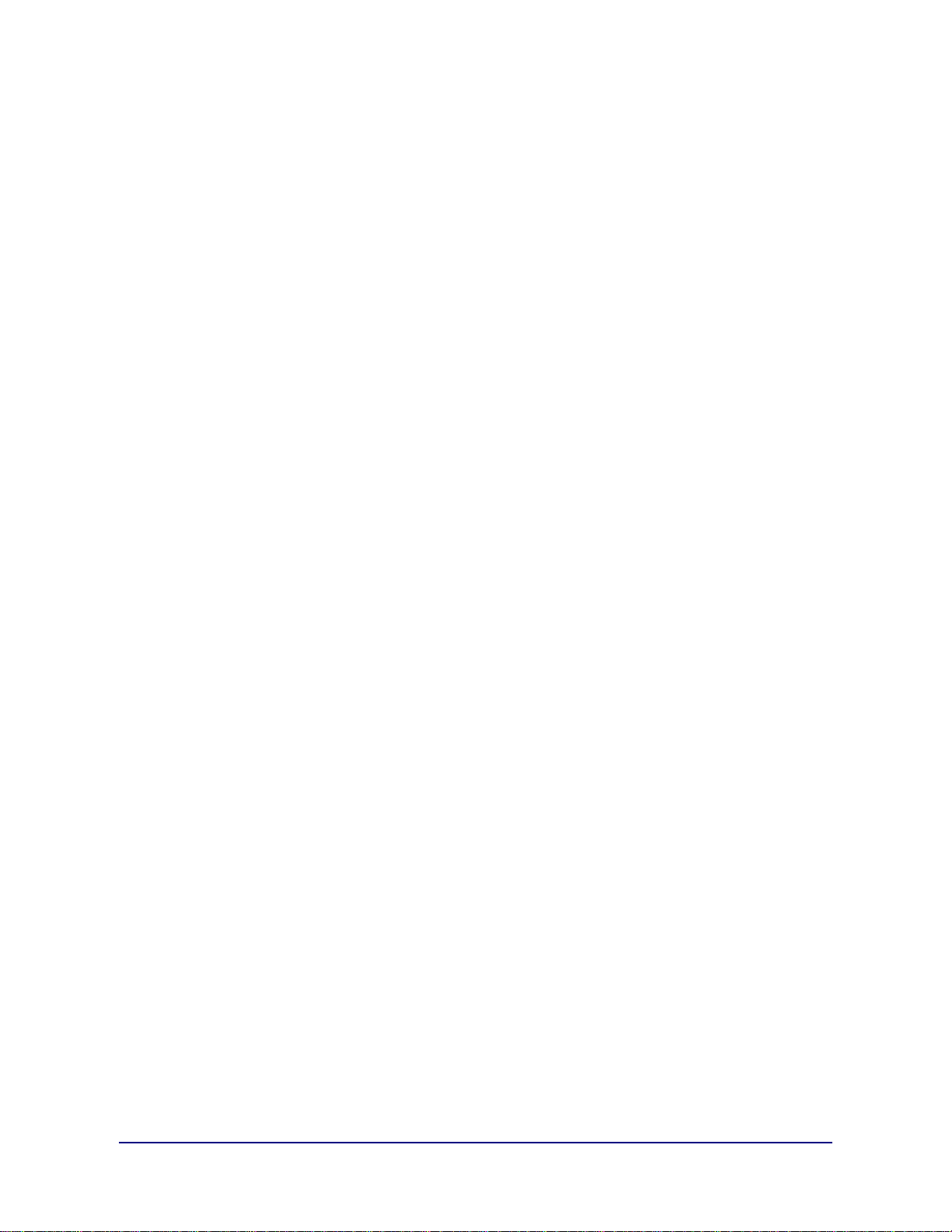
Disclaimer
Every effort has been made to provide complete and accurate information in this manual. However,
although this manual may include a specifically identified warranty notice for the product, Fairbanks
Scales makes no representations or warranties with respect to the contents of this manual, and
reserves the right to make changes to this manual without notice when and as improvements are
made.
Fairbanks Scales shall not be liable for any loss, damage, cost of repairs, incidental or consequential
damages of any kind, whether or not based on express or implied warranty, contract, negligence, or
strict liability arising in connection with the design, development, installation, or use of the scale.
© Copyright 2010
This document contains proprietary information protected by copyright. All rights are reserved; no part
of this manual may be reproduced, copied, translated or transmitted in any form or by any means
without prior written permission of the manufacturer.
06/10 4 50701 Rev. 2
Page 5

Table of Contents
TABLE OF CONTENTS ................................................. 5
SECTION 1: GENERAL INFORMATION .................................. 6
INTRODUCTION
DESCRIPTION
POWER
BEFORE OPERATION
............................................................. 6
...................................................... 6
....................................................... 6
................................................. 6
SECTION 2: FEATURES ............................................... 7
1-1 POWER SUPPLY
1-2 KEYPAD DESCRIPTION
1-3 KEY BUTTON FUNCTION
.................................................. 7
............................................ 7
............................................ 8
SECTION 2: CALIBRATION ............................................ 9
2-1 NOTES
2-2 KEYPAD FUNCTION CHART
.......................................................... 9
......................................... 9
06/10 5 50701 Rev. 2
Page 6

y
Section 1: General Information
INTRODUCTION
The CHC Series Electronic Bench Scale is designed to be a simple-to-operate,
general purpose scale. An audible signal is given each time a key is pressed to
insure error-free operation. Models are available in 12, 25, and 60 pound
capacities. Each model has a bright, easy-to-read LED display. All weights are
convertible between pounds and kilograms.
The scale is intended for use in non-commercial applications and is not legal-for-trade.
NOTE: It is the owner's responsibility to document, notify, and follow-up regarding
shipping damage with the carrier.
DESCRIPTION
The scale is shipped fully assembled and wired.
The scale series capacities are 12 pounds, 25 pounds, or 60 pounds.
Available capacities and graduation sizes are:
Scale model Capacit
DPB12 12 lbs. 0.001 lb. 1/12000
DPB25 25 lbs. 0.002 lb. 1/12500
DPB65 60 lbs. 0.005 lb. 1/12000
Graduation Resolution
POWER
The power button is located on the bottom casing.
When the unit requires charging, please use the correct power supply.
BEFORE OPERATION
Place the scale on a flat, stable surface.
Adjust the four feet of the scale to level it so the bubble in the level is in the center.
Do not place the scale in direct sunlight or next to an HVAC vent.
Keep the scale clean, but do not get it wet. If it accidentally gets wet, wipe it dry
with a clean, soft cloth.
Keep the scale away from high temperatures and damp conditions.
06/10 6 50701 Rev. 2
Page 7

Section 2: Features
1-1 POWER SUPPLY
1. The power switch is located on the bottom of the scale on the right side.
2. The power supply is AC 110V or AC 200V ±10%, 50/60 HZ
1-2 KEYPAD DESCRIPTION
DPB 12W
THE SCALE STORE
THE SCALE STORE
TARE SET
WEIGHT
TARE SET
ON
OFF
SET
CHANGE
WEIGHT
MODE
TARE ZERO
ON
OFF
SET
CH
MODE
TARE ZERO
06/10 7 50701 Rev. 2
DPB 65
50701-1
Page 8

1-3 KEY BUTTON FUNCTION
ON
OFF
Press the ON/OFF key to power on or power off the scale.
Turn the scale OFF to conserve battery power when weighing is complete.
CHANGE
SET
CAL
MODE
TARE
ZERO
+
The CHANGE or CH key is to set minimum graduations. These can be set at
three different levels. Press this key to change the minimum graduation.
The SET key is for the Checkweighing function.
1. Place the desired weight to be used on the platform.
2. Press the SET key to activate the pre-set value and remove the
weight used to set the value.
3. When a weight is placed on the platform that meets or exceeds the
pre-set value, the scale will beep to notify the operator.
4. To clear the pre-set alarm, press the SET key again when the
display reads zero.
The WEIGHT MODE (or MODE) key is used to set the scale to weigh in
pounds or kilograms.
The TARE key is used to provide a way to deduct the weight of the
container from the weight of the contents of the container.
1. Begin with nothing on the scale platform.
2. Place an empty container on the scale platform.
3. Press the TARE key to deduct the weight of that empty container.
4. Place a weight in the container to obtain the net weight of the item.
5. To clear the tare function, simply press the TARE key again.
6. The TARE indicator light will be on when the TARE function is activated.
7. The TARE range is from zero (0) pounds (or kg) to the scale’s
maximum capacity.
Press the ZERO key to return the display to a ZERO reading.
06/10 8 50701 Rev. 2
Page 9

(
)
Section 2: Calibration
2-1 NOTES
Before beginning the calibration procedure, be sure to power off the scale and
empty the weighing platform.
Use calibration standard of more than one-sixth (
maximum capacity.
During calibration, use standard weights that are not over the scale’s
maximum capacity. For example, if calibrating a 25-pound capacity scale,
use a standard 5-pound weight to calibrate it.
2-2 KEYPAD FUNCTION CHART
SET
The SET key is used to confirm a setting.
1
/6) of the scale’s
CHANGE
ZERO
+
1. Turn the power OFF.
2. Press the SET key and hold while turning
the scale ON by pressing the OFF-ON key.
3. The screen will display the number 1.
4. Press the ZERO key to display the number 2.
5. Press the SET key to display the number 3.
The CHANGE key is used to move through the settings.
The ZERO key is used to increase the number in the display.
OFF ON
SET
ZERO
+
SET
OFF ON
1
2
3
06/10 9 50701 Rev. 2
Page 10

(
)
(
)
(
)
6. Press the ZERO key again to display the
numbers 123.
7. P6 will display on screen, followed by
999999.
8. The scale capacity will appear after 20
seconds.
9. Press the ZERO key to change the first
digit to zero.
10. Press the CHANGE key to change the
flashing digit (going from left to right).
11. Press the ZERO key to change the
flashing digit from 0 to 5.
ZERO
P6
ZERO
+
+
30.00
CHANGE
123
99999
ZERO
+
05.000
30.00
00.00
00.00
12. Place the standard 50-lb. weight on the scale,
then press the LOCK key to display 050.00.
If the value now displayed with the test weight on the scale is not correct
(50 lbs.) remove the test weight, press the ZERO key (to turn the display
back to zero) and repeat step 12 above until the correct “050.00” is displayed.
5
LBS.
LOCK
05.000
06/10 10 50701 Rev. 2
Page 11

This page left blank intentionally.
06/10 11 50701 Rev. 2
Page 12

SCALE STORE DPB SERIES
Manufactured by Fairbanks Scales, Inc.
821 Locust St.
Kansas City, MO 64106
www.fairbanks.com
OWNER’S MANUAL
DOCUMENT 50701
