Fadini Elpro 33 EXP User Manual
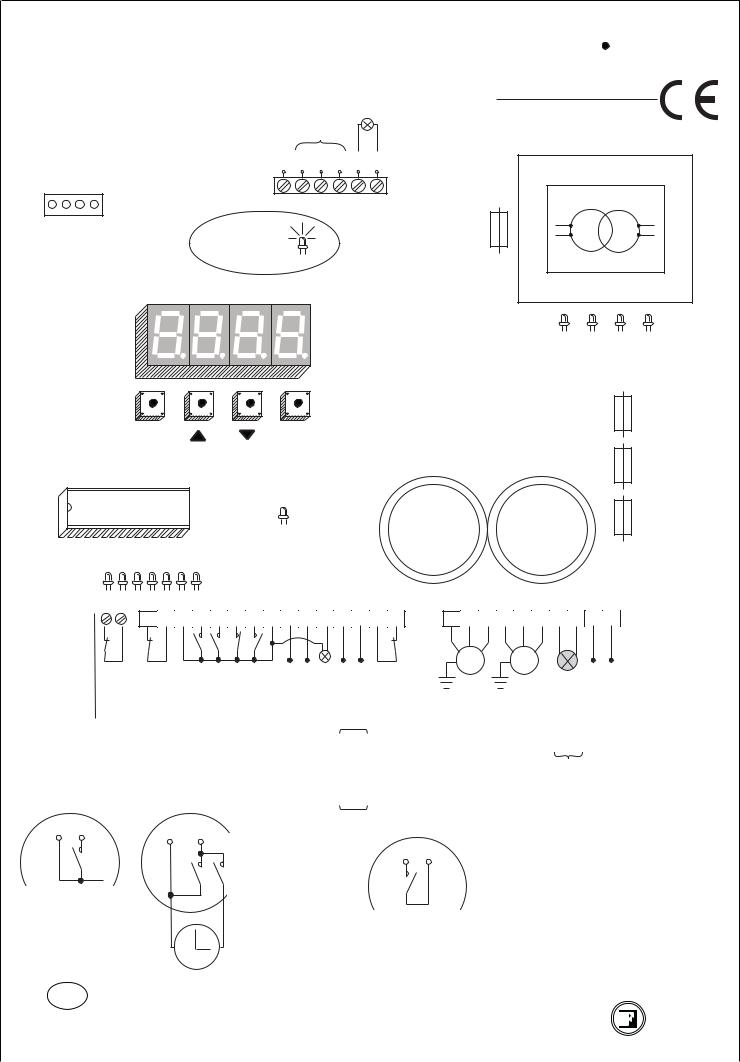
RADIO CONTROL PLUG-IN CARD SUPPORT
3COMMON.BUTTONS 28 27CONNECTTHE PUSH 26 29 30 |
LAMPFLASHINGOR 25 W |
||
TERMINALSTO |
BUTTONSPULIN3 |
COURTESYLAMP 230V50Hz- |
|
Elpro 33 exp
for SWING GATES
SUPPLYPOWER 24V |
CHANNEL1 |
|
|
|
|
|
|
PC BOARD |
|
|
|
|
|
|
|
|
ON VOLTAGE |
|
|
|
|
|
|
|
|
1 |
|
DISPLAY |
|
|
|
|
|
|
|
PROGRAMMING |
|
|
|
|
|
|
||
|
BUTTONS |
|
|
|
|
|
|
|
|
|
|
CLR |
|
|
ENT |
||
|
|
|
|
|
|
|
"A" |
"B" |
|
ELPRO 33 |
1.1 |
|
|
||||
|
|
|
|
|
|
|
|
9 |
|
INTEGRATED CIRCUIT |
|
|
ELECTRIC LOCK |
||||
|
8 |
2 |
3 |
4 |
5 |
6 |
7 |
|
FUSE 1.6A |
24V |
|
|
230V |
|
|
|
|
|
OUTPUT 24V |
|
|
|
|
TERMINALS 12-13 |
|
|
|
|
|
TRANSFORMER |
|||
|
10 |
11 |
12 |
13 |
|
|
|
|
TRANSFORMER |
|
|
|
|
FUSE |
|
|
|
|
630mA |
|
|
|
|
HIGH VOLTAGE |
|
|
|
|
FUSES |
|
|
|
|
6.3A |
CAPACITOR |
CAPACITOR |
|
|
|
12.5µF |
12.5µF |
|
|
|
|
contacts |
|
cycle |
|
|
PAIR= |
gatesgate |
0 |
|
||
MOD6=by |
|
||||
2nd.CN. |
prevent |
reverse |
|
||
=PHOTOCELL |
opening, |
closing |
|
||
|
direction:W. |
|
|||
|
. |
they |
|
set |
|
|
photocells |
|
on |
|
|
|
|
from |
|
|
|
|
|
obstructedif |
.N |
|
|
|
Internal |
|
|
||
1 |
2 |
3 |
4 |
5 |
6 |
7 |
8 |
9 |
10 11 |
12 13 |
14 15 |
|
N.C.CONTACT |
1stPAIRPHOTOCELLS |
COMMON |
N.O.CONTACTOPEN |
N.O.CONTACTCLOSE |
N.C.CONTACTSTOP |
RADIOCONTACT |
COMMON |
24VacOUTPUT ELECTRICLOCK |
INDICATOR24V-3Wmax. |
MAX.LOAD24VacOUTPUT2PAIRSPHOTOCELLS 1RADIORECEIVER |
N.C.SAFETY CONTACT |
|
16 17 18 19 20 21 22 23 24 25
COMMON |
M1 |
COMMON |
M2 |
NEUTRAL |
LIVE |
|
|
-SINGLE230VPHASE VOLTAGESUPPLY |
|||
SINGLE-PHASE |
FLASHINGLAMP 25W-0V23max. |
||||
|
|
|
|||
|
ELECTRIC |
|
|
|
|
|
MOTORS |
|
|
|
|
optional
3 |
4 |
3 |
4 |
|
|
||
PEDESTRIAN OPENING CONTACT |
|
|
|
ANY PULSE HELD ON FOR MORE |
|
|
|
THAN 2 SECONDS OPENS ONLY ONE |
|
|
|
GATE LEAF; TOW CONSECUTIVE |
|
|
|
PULSES OPEN BOTH GATE LEAVES |
|
|
|
N.W.: set by MOD5=1 |
|
|
|
EXTERNAL TIME CLOCK INPUT: A PULSE TO A N.C. COMMAND SWITCH HELD ON FOR MORE THAN 6 SECONDS. ONCE THE CLOCK TIME HAS EXPIRED, THE GATES ARE AUTOMATICALLY CLOSED, AFTER THE DWELL TIME. DURING THE TIME CONTROLLED BY THE CLOCK NO OTHER PULSES eg OPEN-CLOSE-RADIO PULSES ARE ACCEPTED
N.W.: Set by MOD3=1 and MOD5=0
78
RADIO CONTACT: ALL OPERATIONS OPEN CLOSE AND REVERSE
N.W.: set by MOD2=0
Should more pairs of photocells be required than the recommended quantity, fit an auxiliary transformer outside the control box.
N.W.: THIS PANEL IS TESTED TO OPERATE GATES ONLY THROUGH FADINI ACCESSORIES. NO GUARANTEE FOR ACCESSORIES OF OTHER MAKE
OR SPECIAL APPLICATIONS
GB |
CONNECTION DIAGRAM |
meccanica |
|
|
ELECTRONIC PROGRAMMER |
||
Drwg. No. 3587 |
FADINI |
||
FOR SINGLE-PHASE SWINGING GATES |
|||
|
|||
|
|
|

Elpro 33 exp
DESCRIPTION OF THE FUNCTIONS OF THE CONTROL PANEL FOR SWINGING GATES
All the electrical connections are to be made as per the instructions and diagrams that follow. Supply the terminals 24-25 with 230 - 50 Hz single-phase voltage. The "red led" No. 1 goes on, this is the sign that the PC board is properly supplied. The word "BLOCCO" (Stop) is running from right to left in the display.
PARAMETERS AND MODES. SETTING PROCEDURE
Through the dispaly and by the programming buttons it is possible to access to and change all the functions of Elpro 33 exp. The programs are devided into parameters (ie. variations of the times ) and modes (ie. the functions).)
|
DISPLAY |
|
|
|
= READING SCREEN = |
CLR = TO CLEAR OR VISUALIZE THE PARAMETERS OR THE MODES |
|
|
|
|
(WHEN THE DISPLAY FLASHES) |
|
PROGRAMMING BUTTONS |
"A" |
= TO INCREASE VALUES OF PARAMETERS OR CHANGE MODES |
|
"B" |
= TO DECREASE VALUES OF PARAMETERS OR CHANGE MODES |
|
|
|
||
CLR |
ENT |
ENT = TO CHANGE (WHEN THE DISPLAY FLASHES) AND THEN TO |
|
|
CONFIRM ALL THE PARAMETERS AND MODES |
||
"A" "B"
To gain access to the parameters and modes press the button  , the display visualizes the word "CODE" and immediately afterwards “0” ie. one of the two possible options of the program:
, the display visualizes the word "CODE" and immediately afterwards “0” ie. one of the two possible options of the program:
-“0” program is stopped
-“1” access to program allowed, ie. to parameters and modes
To change from “0” to “1”, |
press the button |
“ENT” |
value “0” flashes. Change is allowed. |
||||
|
press the button |
|
value “1” is displayed (flashing) . |
||||
|
press the button |
“ENT” |
the value stops flashing. Change is confirmed. |
||||
|
press the button |
|
the first parameter “PR1A” is displayed. |
||||
|
|
|
|
Go on pressing the button and the following list of parameters and |
|||
|
|
|
|
modes appears in a sequence: |
|||
|
|
MODES: |
MOD9 |
|
|
|
|
|
|
|
|
MOD8 |
|
|
|
|
|
|
|
MOD7 |
|
|
|
|
|
|
|
MOD6 |
|
|
|
|
|
|
|
MOD5 |
|
|
|
|
|
|
|
MOD4 |
|
|
|
|
|
|
|
|
|
|
|
|
|
|
|
MOD3 |
THIS DIRECTION UP BY |
||
|
|
|
|
MOD2 |
PRESSING THE BUTON: |
||
ABBREVIATIONS TO APPEAR |
|
|
MOD1 |
|
|
"A" |
|
PARAMETERS: PR10 |
FROM PR1A to MOD9 |
|
|||||
ON THE SCREEN |
|
|
|
PR9C |
|||
(DISPLAY) |
|
|
|
PR9A |
YOU CAN GO DOWN THE |
||
|
|
|
|
PR8 |
MENUE BY PRESSING |
||
|
|
|
|
PR7 |
THE BUTTON: |
||
|
|
|
|
PR6 |
|
|
"B" |
|
|
|
|
PR5 |
|
|
|
|
|
|
|
PR4 |
|
|
|
|
|
|
|
PR3 |
|
|
|
|
|
|
|
PR2 |
|
|
|
|
|
|
|
PR1B |
|
|
|
|
|
|
|
PR1A |
|
|
|
|
|
|
|
|
|
|
|
This section explains how to change the parameters and modes:
select the desired option and wait three seconds for the previously set value to appear.
press the button |
“ENT” |
the value starts flashing, changing is allowed. |
press either |
"A" or "B" |
to increase or decrease the previous value. |
press the button |
“ENT” |
the value stops flashing, change is confirmed. |
To exit the program: |
|
You can go back to the original menue options |
|
|
|
press the button |
"B" |
until “CODE” and soon afterwards “1” are displayed. |
press the button |
“ENT” |
value“1” starts flashing, ie. changing is allowed. |
press the buton |
"B" |
value “0” is displayed (flashing). |
press the button |
“ENT” |
the value stops flashing, change is confirmed. |
press the button |
"B" |
gate status ie. operations to perform are diplayed in words |
|
|
(see the section "gate status on display") |
-The button "CLR" allows to exit a parameter or mode without changing its value and, in case a value is displayed, to see which parameter or mode has been previously selected.
