Page 1

ICON26 SERIES
TELEPHONE ENTRY SYSTEM
The Chamberlain Group, Inc.
845 Larch Avenue
Elmhurst, Illinois 60126-1196
www.liftmaster.com
www.liftmaster.com
OWNER’S MANUAL
Page 2
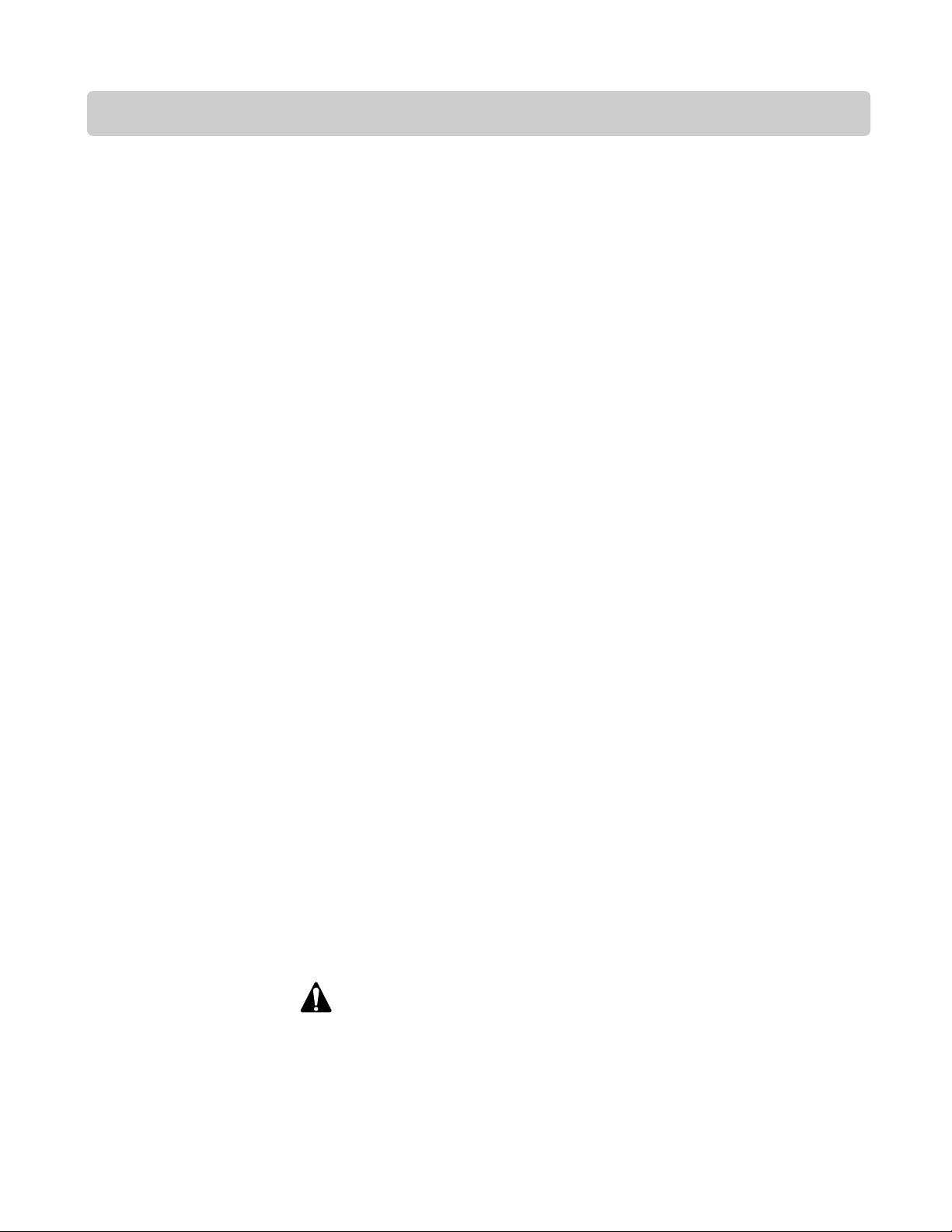
1
Icon Page
TABLE OF CONTENTS
Icon26 manual
version 3.0
Product Overview . . . . . . . . . . . . . . . . . . . . . . . . . . . . . . . . . . . . . . . . . . . . . . . . . . . . . . . . . . . . . . . . . . . . . . . . . . . . . 3
Resident Use . . . . . . . . . . . . . . . . . . . . . . . . . . . . . . . . . . . . . . . . . . . . . . . . . . . . . . . . . . . . . . . . . . . . . . . . . . . . . . . 4-7
Icon26 Features (Inside) . . . . . . . . . . . . . . . . . . . . . . . . . . . . . . . . . . . . . . . . . . . . . . . . . . . . . . . . . . . . . . . . . . . . . . . . 8
Icon26 Features (Outside) . . . . . . . . . . . . . . . . . . . . . . . . . . . . . . . . . . . . . . . . . . . . . . . . . . . . . . . . . . . . . . . . . . . . . . 9
Icon26 Features (Processor) . . . . . . . . . . . . . . . . . . . . . . . . . . . . . . . . . . . . . . . . . . . . . . . . . . . . . . . . . . . . . . . . . . . 10
Mounting Installation . . . . . . . . . . . . . . . . . . . . . . . . . . . . . . . . . . . . . . . . . . . . . . . . . . . . . . . . . . . . . . . . . . . . . . . . . 11
Description of Surge Suppression Terminal Board . . . . . . . . . . . . . . . . . . . . . . . . . . . . . . . . . . . . . . . . . . . . . . . . . . . 12
Grounding the Unit . . . . . . . . . . . . . . . . . . . . . . . . . . . . . . . . . . . . . . . . . . . . . . . . . . . . . . . . . . . . . . . . . . . . . . . . . . . 13
Earth Ground Rod Installation . . . . . . . . . . . . . . . . . . . . . . . . . . . . . . . . . . . . . . . . . . . . . . . . . . . . . . . . . . . . . . . . . . 14
Basic Wiring Diagram . . . . . . . . . . . . . . . . . . . . . . . . . . . . . . . . . . . . . . . . . . . . . . . . . . . . . . . . . . . . . . . . . . . . . . . . . 15
Power-Up Icon26 . . . . . . . . . . . . . . . . . . . . . . . . . . . . . . . . . . . . . . . . . . . . . . . . . . . . . . . . . . . . . . . . . . . . . . . . . . . . 16
Postal Lock Installation . . . . . . . . . . . . . . . . . . . . . . . . . . . . . . . . . . . . . . . . . . . . . . . . . . . . . . . . . . . . . . . . . . . . . . . . 17
RS485 Wiring Configurations . . . . . . . . . . . . . . . . . . . . . . . . . . . . . . . . . . . . . . . . . . . . . . . . . . . . . . . . . . . . . . . . . . . 18
RS485 Daisy Chain Connection Example . . . . . . . . . . . . . . . . . . . . . . . . . . . . . . . . . . . . . . . . . . . . . . . . . . . . . . . . . . 19
RS485 Star Connection Example . . . . . . . . . . . . . . . . . . . . . . . . . . . . . . . . . . . . . . . . . . . . . . . . . . . . . . . . . . . . . . . . 20
Memory Card Installation . . . . . . . . . . . . . . . . . . . . . . . . . . . . . . . . . . . . . . . . . . . . . . . . . . . . . . . . . . . . . . . . . . . . . . 21
Warning and Precautions . . . . . . . . . . . . . . . . . . . . . . . . . . . . . . . . . . . . . . . . . . . . . . . . . . . . . . . . . . . . . . . . . . . . . . 22
Programming the Processor . . . . . . . . . . . . . . . . . . . . . . . . . . . . . . . . . . . . . . . . . . . . . . . . . . . . . . . . . . . . . . . . . . . . 23
Selecting Program Mode . . . . . . . . . . . . . . . . . . . . . . . . . . . . . . . . . . . . . . . . . . . . . . . . . . . . . . . . . . . . . . . . . . . . . . 24
Resident Information . . . . . . . . . . . . . . . . . . . . . . . . . . . . . . . . . . . . . . . . . . . . . . . . . . . . . . . . . . . . . . . . . . . . . . . . . 25
Transmitter/Card Programming . . . . . . . . . . . . . . . . . . . . . . . . . . . . . . . . . . . . . . . . . . . . . . . . . . . . . . . . . . . . . . . . . 26
Area Codes . . . . . . . . . . . . . . . . . . . . . . . . . . . . . . . . . . . . . . . . . . . . . . . . . . . . . . . . . . . . . . . . . . . . . . . . . . . . . . . . . 27
Utility Codes . . . . . . . . . . . . . . . . . . . . . . . . . . . . . . . . . . . . . . . . . . . . . . . . . . . . . . . . . . . . . . . . . . . . . . . . . . . . . . . . 28
Password . . . . . . . . . . . . . . . . . . . . . . . . . . . . . . . . . . . . . . . . . . . . . . . . . . . . . . . . . . . . . . . . . . . . . . . . . . . . . . . . . . 29
Clock/Timer . . . . . . . . . . . . . . . . . . . . . . . . . . . . . . . . . . . . . . . . . . . . . . . . . . . . . . . . . . . . . . . . . . . . . . . . . . . . . . 30-32
Strike Time . . . . . . . . . . . . . . . . . . . . . . . . . . . . . . . . . . . . . . . . . . . . . . . . . . . . . . . . . . . . . . . . . . . . . . . . . . . . . . . . . 33
Talk Time . . . . . . . . . . . . . . . . . . . . . . . . . . . . . . . . . . . . . . . . . . . . . . . . . . . . . . . . . . . . . . . . . . . . . . . . . . . . . . . . . . 33
Greeting . . . . . . . . . . . . . . . . . . . . . . . . . . . . . . . . . . . . . . . . . . . . . . . . . . . . . . . . . . . . . . . . . . . . . . . . . . . . . . . . . . . 34
Volume Adjustment . . . . . . . . . . . . . . . . . . . . . . . . . . . . . . . . . . . . . . . . . . . . . . . . . . . . . . . . . . . . . . . . . . . . . . . . . . 34
Back-Up Memory . . . . . . . . . . . . . . . . . . . . . . . . . . . . . . . . . . . . . . . . . . . . . . . . . . . . . . . . . . . . . . . . . . . . . . . . . . . . 35
Error Messages . . . . . . . . . . . . . . . . . . . . . . . . . . . . . . . . . . . . . . . . . . . . . . . . . . . . . . . . . . . . . . . . . . . . . . . . . . . . . 36
Display Controller Board . . . . . . . . . . . . . . . . . . . . . . . . . . . . . . . . . . . . . . . . . . . . . . . . . . . . . . . . . . . . . . . . . . . . . . . 37
Large Display Battery Back-Up . . . . . . . . . . . . . . . . . . . . . . . . . . . . . . . . . . . . . . . . . . . . . . . . . . . . . . . . . . . . . . . . . . 38
Auxiliary Input/Output . . . . . . . . . . . . . . . . . . . . . . . . . . . . . . . . . . . . . . . . . . . . . . . . . . . . . . . . . . . . . . . . . . . . . . . . . 39
Optional Camera . . . . . . . . . . . . . . . . . . . . . . . . . . . . . . . . . . . . . . . . . . . . . . . . . . . . . . . . . . . . . . . . . . . . . . . . . . . . . 40
Parts List and Part Illustrations . . . . . . . . . . . . . . . . . . . . . . . . . . . . . . . . . . . . . . . . . . . . . . . . . . . . . . . . . . . . . . . . . 41
Approvals . . . . . . . . . . . . . . . . . . . . . . . . . . . . . . . . . . . . . . . . . . . . . . . . . . . . . . . . . . . . . . . . . . . . . . . . . . . . . . . . . . 42
To be installed by Qualified Dealers ONLY!
Page 3

2
Icon Page
Page 4

PRODUCT OVERVIEW
3
Icon Page
• Twenty Six line Large LC Directory.
– Names listed on Directory in alphabetical order.
– 10” LCD screen Sunlight readable and backlit for low light
applications.
• Memory capacity: 250, 500, 1000 names.
• User-friendly programmability via built-in alpha-numeric
keyboard eliminates the need for user's manual.
• Four character alpha-numeric password required to enter
programming mode.
• Programmable Utility key codes for keyless entry.
– 60 Utility key codes available per system.
– Time zones associated with Utility key codes.
• Programmable real-time clock with leap year & daylight savings
compensation.
• 2 programmable 7-day timers for door and gate control.
• Programmable talk time.
• Touch-tones through microphone are ignored by system.
• System mutes tones in speaker during dialing.
• Postal lock capability with programmable strike time.
• Surge protection;
– 6000V, 3000A
– Power input port
– Telephone line port
– RS485 ports
– Relay ports
– Input port
– Immune to 25,000V electrostatic discharge.
• Two output relays with independent strike times.
• Relay output for VCR time lapse recorder to record 5 seconds
per transaction.
• (Optional) camera for security monitoring (High resolution color)
• 32-Device zone control:
– 32 programmable “Groups”.
– 32 programmable 7-day timer “Templates”.
• Standard I/O board with 3 auxiliary inputs controlling 3 corre-
sponding relays.
• Power failure backups:
– Battery backup for complete function for 3 hours.
– Battery enables dial out, program, & display.
– Non-Volatile removable SRAM memory has unlimited
write cycles (unlike EEPROM).
– Non-Volatile Real Time Clock/Calendar.
• High quality voice communication system with background
noise filtering.
• Voice messages (digital) to help & guide user.
• Programmable volume level via modem.
• Non-Volatile PCMCIA memory card
• Two (2) slots for PCMCIA memory cards. Second slot used for
file backup and/or (Optional) “Remote Access Communicator
Card”.
• Double box with built-in full keyboard for data processing.
• By pressing '9' for gate or '5' for door, communication is not lost.
Talk time is extended to avoid unpleasant cutoff between visitor
and resident.
• Both DTMF tone and rotary dial detection.
• (Optional) modem.
• Remote programming via modem using “Elite Pro” windows
based software.
• FCC part 68 ,15 & Canadian DOC approval.
• ETL approved UL 294, UL 1950
• Construction: Front and Back Panel: 16 gauge stainless steel.
Processor Containment Box: Gold/zinc plated, powder
coated aluminum (weather resistant finish)
• Entire system is rain resistant.
• Power Input: 12 Vac, 50VA UL listed transformer.
• Operating Environment:
–Temperature: Icon26: -4 F to +135 F
Icon26-HT: -4 F to +165 F
(Heater kit available at additional cost.)
–Relative Humidity: 5% - 95% non-condensing.
• Dimensions: 16" W X 20 1/2" H X 4 3/4" D
• Shipping Weight: Approximately 40 lbs.
• Display protected by heavy duty,anti-reflection scratch resistant glass.
Factory to Dealer
3 Year Warranty
STANDARD FEATURES
SPECIFICATIONS
C
V
B
N
M
’
X
Z
A
Q
W
E
R
T
Y
U
I
0
7
4
1
2
3
5
6
8
9
O
P
S
D
F
G
H
J
K
L
SPACE BAR
EXIT
HE P
ROGR M
ERASE
N ER
CK
P CE
SHIFT
Page 5
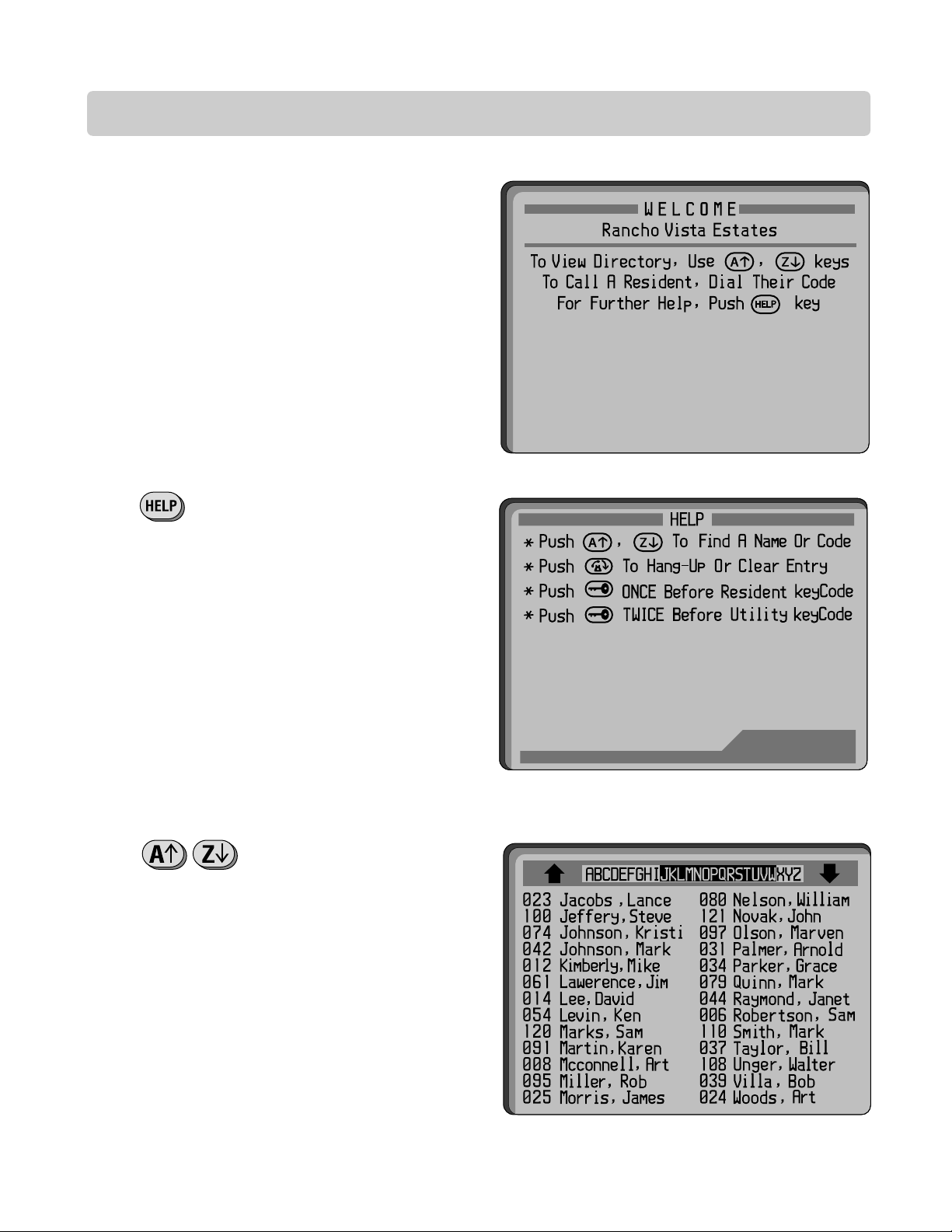
RESIDENT USE
4
Icon Page
(fig a.)
(fig b.)
(fig c.)
The Icon26 System will start and default back to the
“Welcome To” screen (fig a.).
Use the keys to access the residence list
in the Icon26’s electronic directory as shown in (fig c.).
The names are listed in alphabetical order by last name.
Use the button for assistance. (fig b.).
Page 6
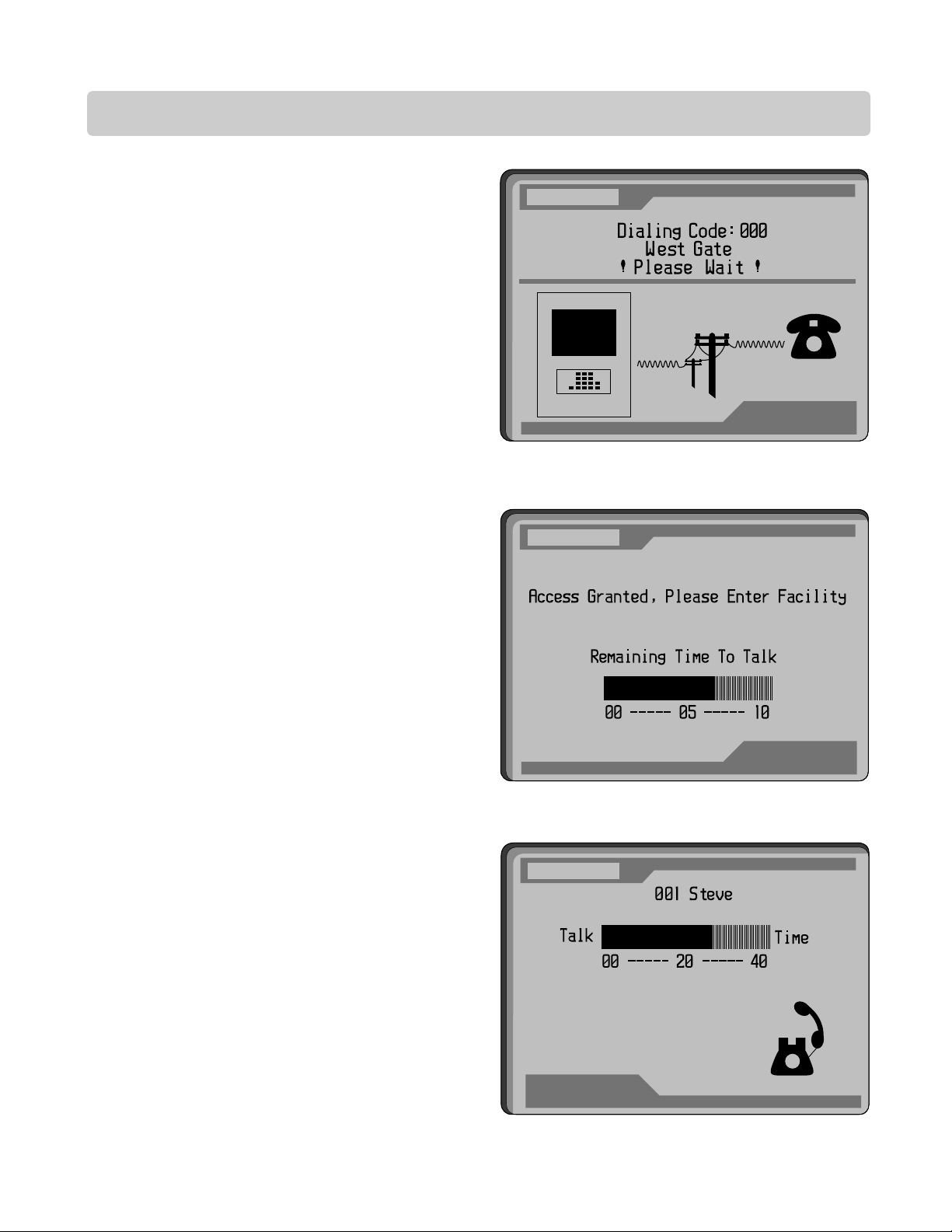
5
Icon Page
RESIDENT USE CONTINUED
STATUS
STATUS
After connecting, the screen will display the “Talk Time”
screen as shown in (fig e.) If the resident wants to allow
access to the visitor, they simply press (or dial) “9” for
vehicular gate entrances, or “5” for door or pedestrian
gate .
The “Access Granted” screen will appear (fig f.). If the res-
ident wants to deny access, they simply hang up the phone.
(fig e.)
(fig f.)
(fig d.)
When the desired name is found, enter the corresponding
3-digit code. The system will dial the number assigned to
the resident code entered. (fig d.)
STATUS
Page 7
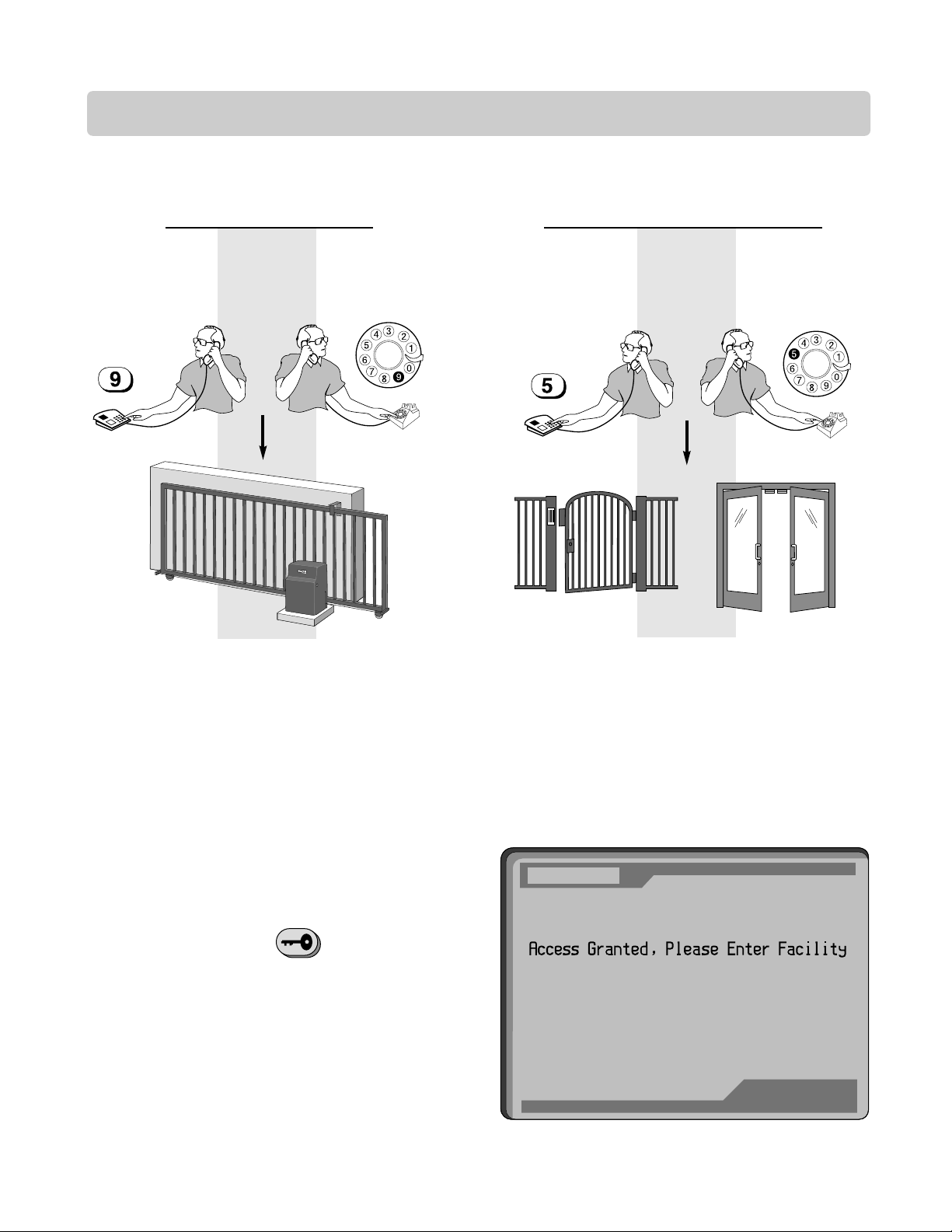
RESIDENT USE CONTINUED
6
Icon Page
Residents are assigned a 6-digit, personalized key code for
accessing the facility. To use the key code assigned, the
resident must first push the key once and enter
their key code. The screen will display “Access Granted”
(fig a.) and access will be allowed. If an incorrect key code
is entered (con’t. next page)
USING KEY CODES AND UTILITY CODES
(ACTIVE ENTRY ONLY)
(fig a.)
RESIDENT 6-DIGIT KEY CODES
STATUS
By pressing or dialing the number “9” on their digital
or rotary phone,
The resident will open the door or pedestrian gate.The resident will open the vehicular entrance gate.
OR
Entry 1 – Vehicular Gate Entry 2 – Door or Pedestrian Gate
By pressing or dialing the number “5”on their digital
or rotary phone,
OR
Page 8

7
Icon Page
(fig c.)
All systems, no matter what the memory capacity, are
equipped with 60 different Utility codes. To access the
facility within the time zone set, the Utility Company must
first press the key TWICE and then enter their 4-
digit code. If it is within the programmed time zone for
entry, the screen will display “Access Granted” (fig a.)
and access will be allowed. If, however, it is not within the
time zone for entry, the display will inform the user and
access will not be allowed (fig c.)
INDIVIDUAL UTILITY CODES
EXAMPLE - UTILITY CODE 8716 =
STATUS
RESIDENT USE CONTINUED
If an incorrect key code is entered, the system will
inform the user of the invalid entry (fig b.) The resident
can then re-enter their key code.
(fig b.)
EXAMPLE - KEY CODE 002543 =
0 0 2 5
4
3
8 7
1
6
STATUS
Page 9
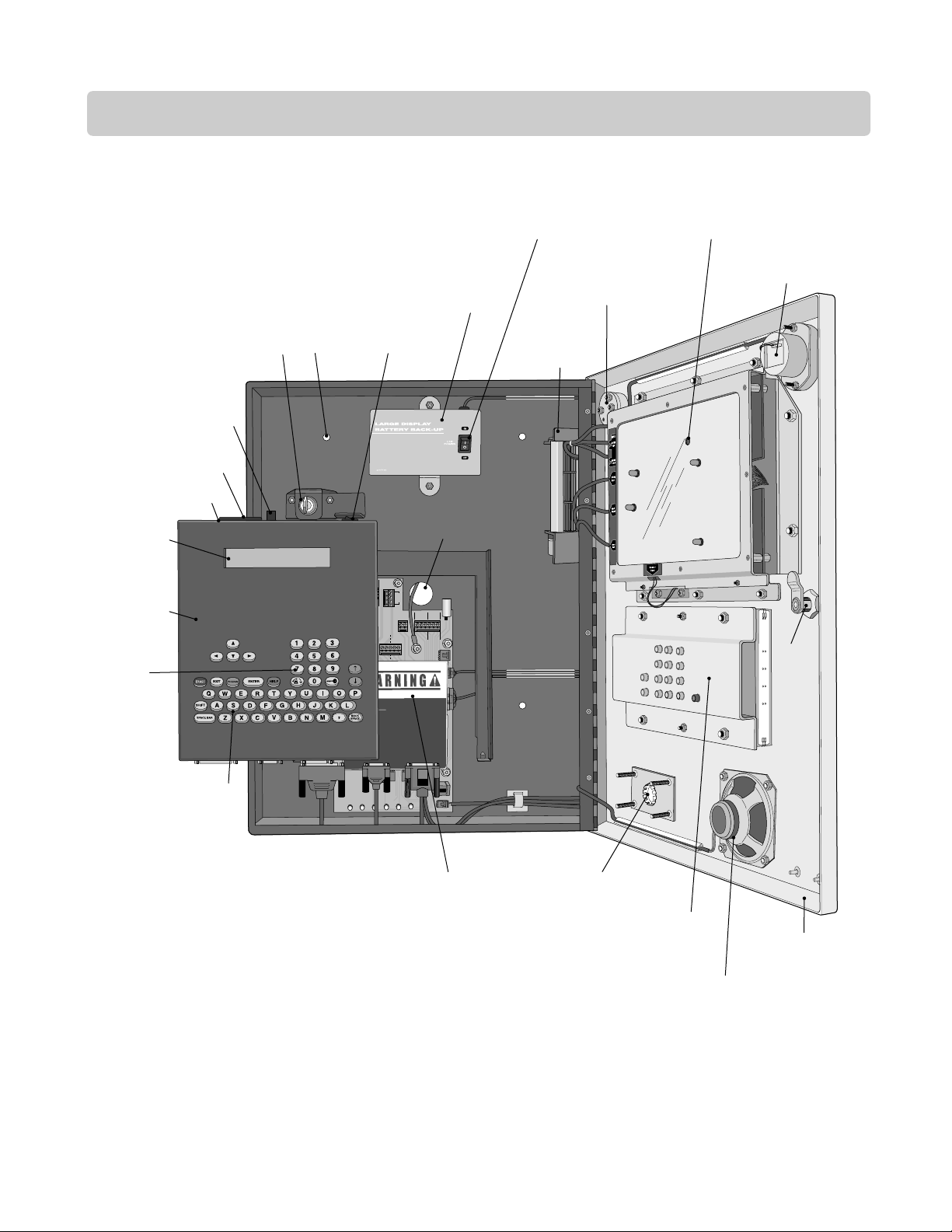
8
Icon Page
Icon26 FEATURES (INSIDE)
)
)
D
N
GND
C
NO
)
)
D
COMNCNO
COMNCNO
12V
ACDC
FAN
KBRD
I
U
RELAY
A
GATE
RELAY
DOOR
RELAY
P
POWER N
EL LNE
H
EXIUVCR
RELAY
/
GT
REL
DOOR
RELAY
CHASSS
GROUND
CAMERA
VDEO
OUT
RY that this unit is
e provided "chassis
connected to the ro
grounded, lightning
eas refer to the
RY that this unit is properly
e provided "chassis ground"
connected to the ground rod
grounded, lightning damage
ease refer to the owners
or pro per groun ding
r u c t i o n s
MADE N USAel tee nt yphone co m
Memory Card
Slot
Memory Card
Memory Card
Release Buttons
Power
Backup
Unit
Large Display Power Switch
Mounting
Holes (4)
Processor Key
Release / Lock
Surge Suppressor
Terminal Board
Postal Lock
Setup
External
Speaker
Stainless
Steel Door
External
Keypad
Key
Lock
Cooling
Fan
Camera
(Optional)
Large Display
Contrast Adjustment
Microphone
Processor
Power
Switch
Processor
Unit
Dialing
Keys
Programming
Keys
Knock-Out
LC Display
All components and specifications are subject to change without notice.
Page 10
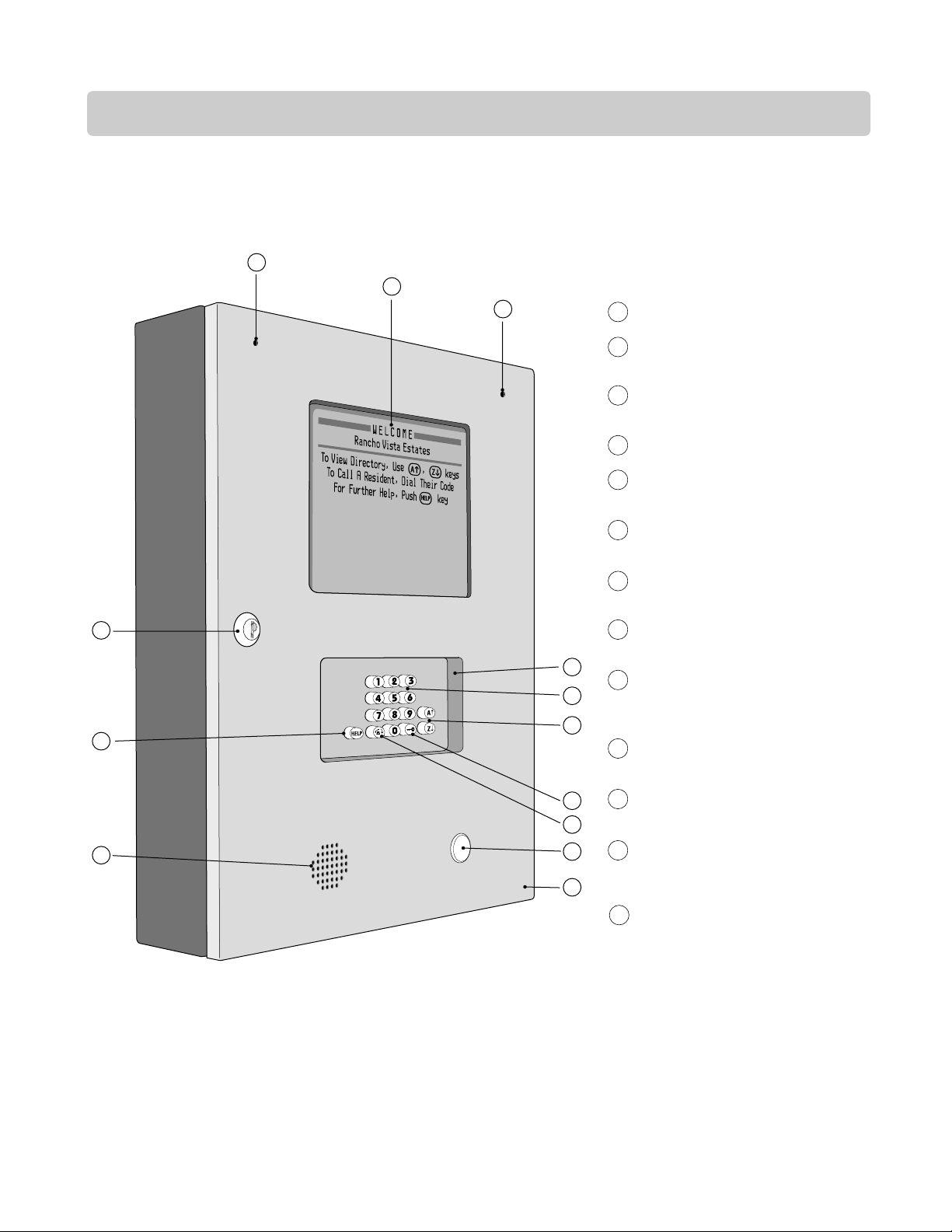
Icon26 FEATURES (OUTSIDE)
2
12
11
10
9
8
7
6
13
3
4
5
1
9
Icon Page
EXTERNAL MICROPHONE
KEY LOCK - Opens the Processor Con-
tainment Box to access the Processor.
HELP KEY - With digital voice messages
to help guide the user.
EXTERNAL SPEAKER
DISPLAY WINDOW - Heavy-duty, protec-
tive lens.
KEYPAD LIGHTING - Lights up
dialing keys for easy visibility.
PHONE DIALING KEYS - Used to dial residents / key codes
SCROLL KEYS - Scrolls through names in
alphabetical order on screen.
UNLOCK KEY - Residents and utility personnel use this key with their key code to
open gate.
HANG-UP KEY - Pressed when user
wants to hang up.
ACCESS FOR POSTAL LOCK
16 GAUGE STAINLESS STEEL DOOR -
Heavy-duty and weather resistant.
CAMERA (OPTIONAL) - For security monitoring.
1
2
3
4
5
6
7
8
9
10
11
12
All components and specifications are subject to change without notice.
13
Page 11
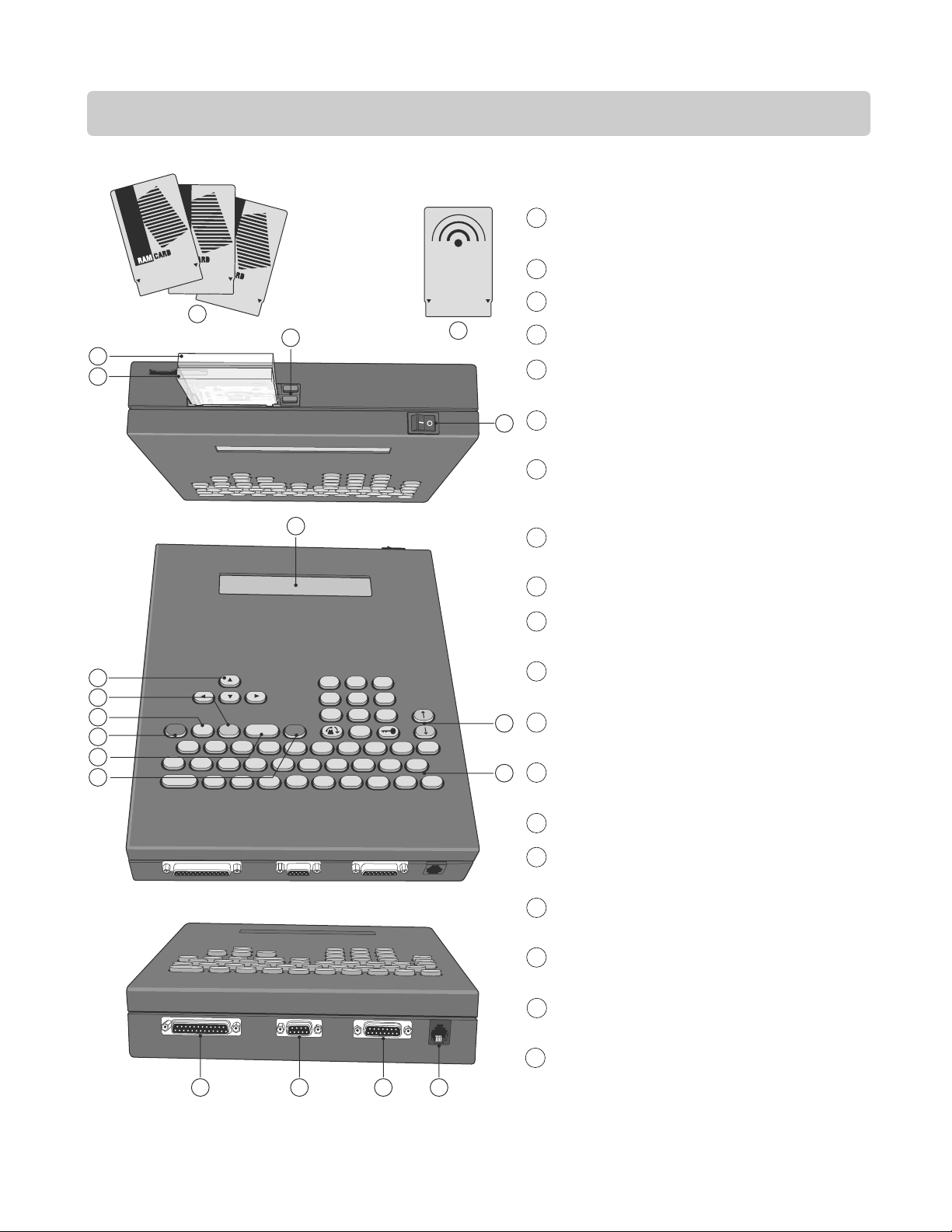
10
Icon Page
Icon26 FEATURES (PROCESSOR)
MEMORY CARD - Stores all programmed information.
(Different memory sizes available)
COMMUNICATOR CARD - Card for RS485 devices.
POWER ON/OFF SWITCH
CARD RELEASE BUTTONS - Eject Cards when pressed.
MAIN MEMORY CARD SLOT - Holds Main Memory
Card.
RS485 MEMORY CARD SLOT - Holds RF Communicator Card or Backup Memory.
TWO LINE, LARGE LIQUID CRYSTAL DISPLAY -
Displays information and instructions, two lines at a
time.
DIRECTION KEYS - Move cursor to desired position
within screens.
PROGRAM KEY - Sets Processor to the program mode.
EXIT KEY - Press this key to go back to the previous
screen / menu.
ERASE KEY - Erases information screens no longer
needed.
ENTER KEY - Registers information into memory after
it is typed.
HELP KEY - Helps user while in programming or user
modes.
SCROLL KEYS - Scrolls through screens / menus.
KEYBOARD - Works like standard keyboard to type in
information and names.
PHONE JACK (RJ11) - Connects to surge suppressor
terminal board.
INPUT/OUTPUT CONNECTOR - Connects to surge suppressor terminal board.
COMMUNICATION PORT - Connects to surge suppressor terminal board.
PARALLEL PORT - To communicate with Large Display
Controller Board.
1
2
3
4
5
6
7
8
9
10
11
12
13
14
15
16
17
18
19
All components and specifications are subject to change without notice.
C
V
B
N
M
’
X
Z
A
Q W
E
R
T Y U I
0
7
4
1
2
3
5 6
8
9
O
P
S
D F
G H J
K L
SPACE BAR
EXIT
HELP
PROGRAM
ERASE
ENTER
BACK
SPACE
SHIFT
052
500
0001
COMMUNICATOR CARD
Remote Access RS485
capacity
1
2
3
4
7
16
10
14
15
11
12
13
9
8
5
171819
Main Memory Card Slot
RS485 Memory Card Slot
6
Page 12
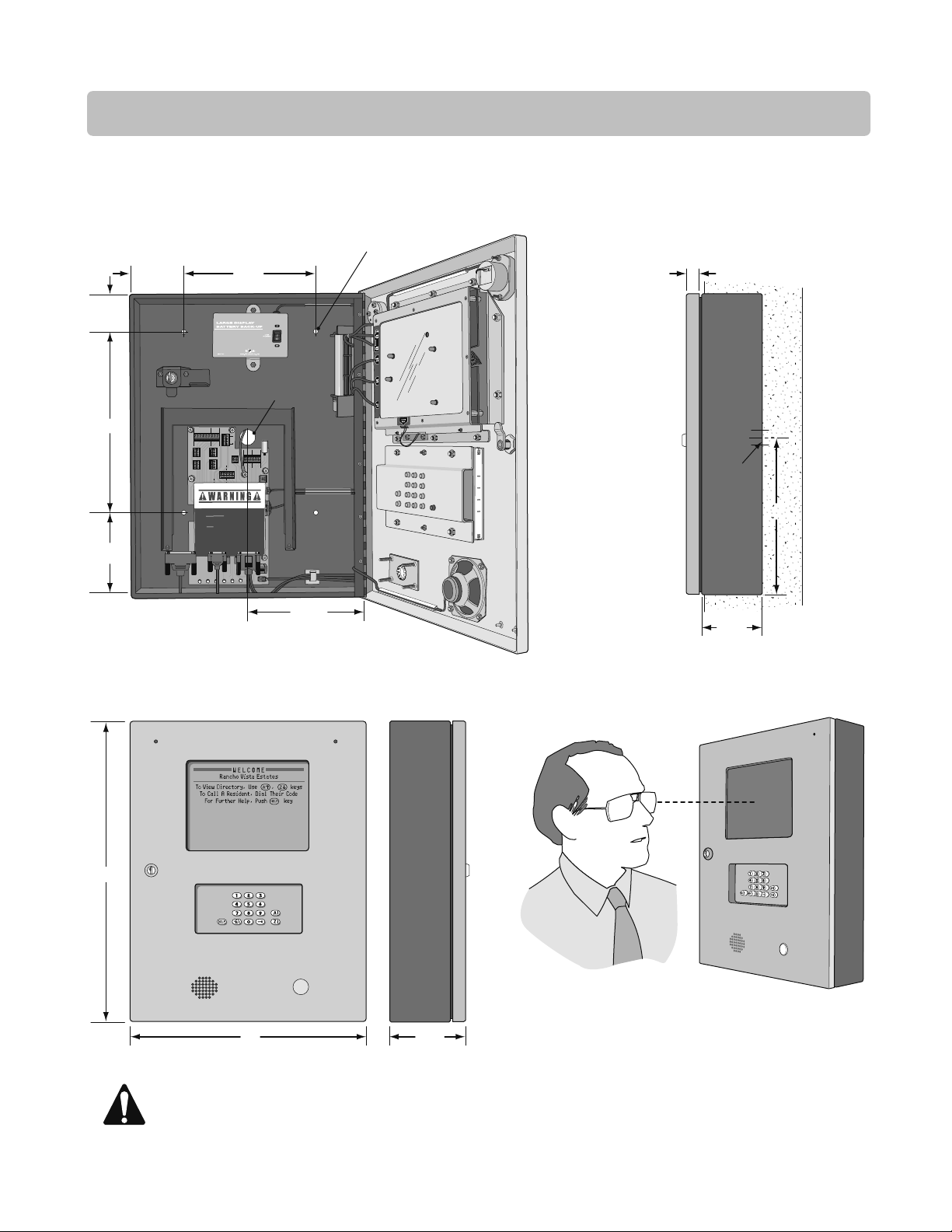
MOUNTING INSTALLATION
Installation on Wall
Remove the Processor Unit from the Processor Containment Box and bolt the Processor Containment Box to the recess in the
wall using the four mounting holes. Feed the power and phone lines through the knockout in the back of the box to make all
wire connections.
Mounting Holes (4)
3
/
4"
1
2 "
1
3 "
/
4
/
8
1
9 "
/
2
13"
1
5 "
Wire
Wall
Knock
Out
O
C
OM
ND
2O2C2OM
2N
12V
C/C
AUX
AUX
OTPT REAYS
NPT
OWER N
+)
+)
()
()
O
O
C
OM
GND
ND
S85 3)
RS48 (1)
+)
()
GND
RS48 (2)
S85 4)
PSTL
SWTHEXIPU
VIEO
OUT
+)
GEEYOOR
TL LNE N
()
EAY
ND
ND
N
VO
VC
CHSSS
GROND
CMER
VCR
/
ELY
Wire
Knock
Out
t s MANDATORY that his unit i poperly
grounded The provided "chassi ground"
wire must be connected to he grund rod
f unit is not grounded lightnn damage
will occur Please refer to th owners
manual for proper gounding nstuctons
/
2
KRD
AN
LGT
AU REUX 2
MADE N USAltenrphnecm
DOR
GAE
RLAY
RLAY
ELY
3
/
8 "
8
7
3 "
/
8
Front View Side View
1
20 "
/
2
NOTE: Be sure to install the unit at normal eye level.
3
4 "
16"
/
4
Be sure to read and follow all LiftMaster Elite instructions before installating and operating any LiftMaster Elite
products. LiftMaster Elite is not responsible for improper installations or failure to comply with local building codes.
All components and specifications are subject to change without notice.
Icon Page
11
Page 13
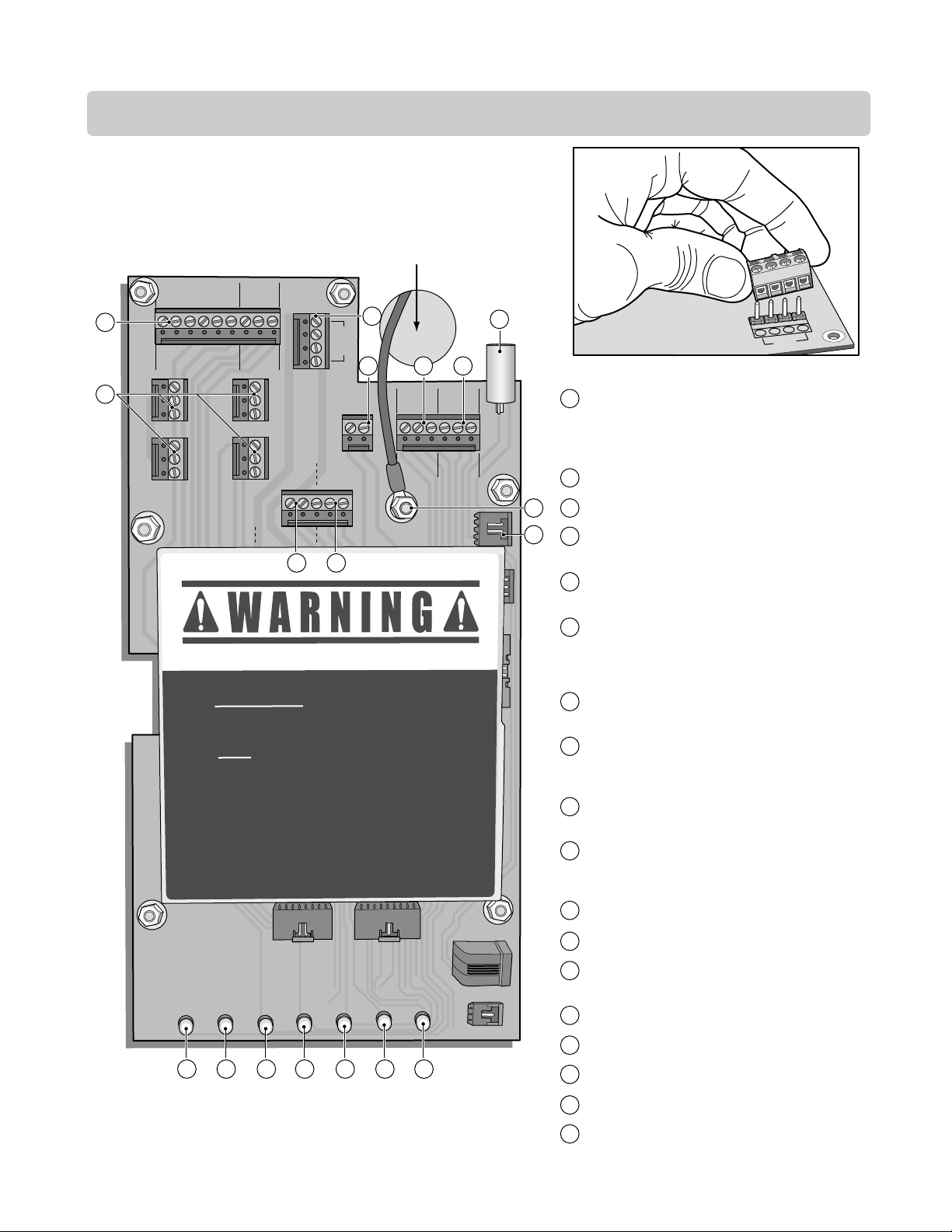
12
Icon Page
DESCRIPTION OF SURGE SUPPRESSION TERMINAL BOARD
(+)
(-)
GND
(+)
(-)
GND
(+)
(-)
GND
IN
GND
V-C
V-NO
(+)
(-)
GND
COMNCNO
2-NO
2-NC
2-COM
1-NO
1-NC
1-COM
GND
2-IN
1-IN
COMNCNO
RS-485 (4)
RS-485 (3)
AUX
OUTPUT RELAYS
AUX
INPUT
12V
AC/DC
RS-485 (2)
FAN
KBRD
LIGHT
AUX 1
RELAY
AUX 2
RELAY
GATE
RELAY
DOOR
RELAY
POWER
POWER IN
TEL LINE IN
POSTAL
SWITCH
EXIT
INPUT
VCR
RELAY
/
RS-485 (1)
GATE
RELAY
DOOR
RELAY
CHASSIS
GROUND
CAMERA
VIDEO
OUT
It is MANDATORY that this unit is properly
grounded. The provided "chassis ground"
wire must be connected to the ground rod.
If unit is not grounded, lightning damage
will occur. Please refer to the owners
manual for proper grounding instructions.
MADE I N U SA
AUX OUTPUT RELAYS/AUX INPUT: Inputs can be used for
Postal Lock and/or Exit switch operations.
Auxiliary Input 1-IN activates auxiliary Relay 1
Auxiliary Input 2-IN activates auxiliary Relay 2
POWER IN: 12 Vac to the Entry Phone.
TELEPHONE LINE: Tip and Ring Connection.
GATE RELAY: For use with gate operator to control access
through main vehicular gate.
DOOR RELAY: For allowing access through pedestrian gate
or door.
VIDEO OUT: Camera video output standard BNC cable
connection for use with time lapse VCR. Each time access
is granted, the VCR relay is activated for 5 seconds,
allowing recording of all access to facility.
RS485: Connect to corresponding RS485 terminals (-, +,
GND) of remote security devices.
CHASSIS GROUND: Entry Phone MUST be properly
grounded. Refer to “Grounding the Unit” and
“ Earth Ground Rod Installation” sections.
POSTAL SWITCH/EXIT SWITCH : Connection of a postal
lock or exit switch.
VCR RELAY: For use with time lapse VCR. Each time
access is granted, the VCR relay is activated for 5 seconds,
allowing recording of all access to facility.
CAMERA PORT: For optional camera video input.
FAN LED: Indicates fan is activated.
KEYBOARD LIGHT LED: Indicates keyboard lights have
power.
AUX 1 RELAY LED: Indicates auxiliary 1 relay is activated.
AUX 2 RELAY LED: Indicates auxiliary 2 relay is activated.
GATE RELAY LED: Indicates gate relay is activated.
DOOR RELAY LED: Indicates door relay is activated.
POWER LED: Indicates Phone system has 12 Vac power
present.
1
7
2
8
11
12 13 14 15 16 17 18
3 4 5
6
1
2
3
4
5
6
7
8
9
10
11
12
13
14
15
16
17
18
109
Removable Screw Terminal Connectors for Easy Wiring.
Knockout for
Incoming Wires
POWER IN
12V
AC/DC
Page 14

13
Icon Page
GROUNDING THE UNIT
+)
-)
GND
+)
-)
GND
+)
-)
GND
N
GND
V-C
V-NO
+)
-)
GND
COM
NO
-NO
-NC
-COM
-NO
-NC
-COMND-N
COMNCNO
RS485 4)
RS485 3)
AUX
OUTPUT RELAYS
AUX
NPUT
12V
AC/DC
RS485 (2)
FAN
KBRD
LGHT
AUX 1
RE AY
AUX 2
R LAY
GATE
RELAY
DOOR
RE AY
P W R
POWER N
TEL LNE N
RS485 (1)
GATE
RE A
DOOR
R LAY
HASSS
ROUND
CAMERA
VIDEO
OUT
Chassis Ground
Ground Rod
Refer to the next page for ground rod installation.
It is MANDATORY that this unit is properly
grounded. The provided "chassis ground" wire
must be connected to the ground rod. If unit is not
grounded, lightning damage will occur.
Page 15

EARTH GROUND ROD INSTALLATION
14
Icon Page
The earth ground rod must be located within
3 feet from the Telephone Entry System.
The ground wire must be a single, whole piece of
wire. Never splice two wires for the ground wire.
If you should cut the ground wire too short,
break it, or destroy its integrity, replace it with a
single wire length.
Not responsible for improper installation
or failure to comply with all necessary
local building codes.
to the “Chassis Ground” of Telephone Entry System
For the correct wire gauge,
consult the local code
For the correct depth
consult the local code
For the correct diameter, consult the local code
Proper grounding gives an electrical charge, such as from an electrical static discharge or a near lightning strike, a path from
which to dissipate its energy safely into the earth.
Without this path, the intense energy generated by lightning could be directed towards the Telephone Entry System. Although
nothing can absorb the tremendous power of a direct lightning strike, proper grounding can protect the Telephone Entry
System in most cases.
The type and length of earth ground rods vary by region. Contact the building inspector’s office in the municipality where you
plan to install the unit for correct grounding materials and installation procedures.
Before digging, contact local underground utility locating companies.
Avoid damaging gas, power, or other underground utility lines.
Page 16

15
Icon Page
BASIC WIRING DIAGRAM
Connect two wires to the main vehicular gate operator or
door. The gate relay will be activated by either pressing 9 on
the resident's phone, entering a utility or resident keycode,
Gate 7-day timer or ElitePro remote programming software.
Connect two wires to the secondary gate or door. The door
relay will be activated by either pressing 5 on the resident's
phone, Door 7-day timer or ElitePro remote programming
software.
(+)
(-)
GND
(+)
(-)
GND
(+)
(-)
GND
IN
GND
V-C
V-NO
(+)
(-)
GND
COMNCNO
TIP
RING
2-NO
2-NC
2-COM
1-NO
1-NC
1-COM
GND
2-IN
1-IN
COMNCNO
RS-485 (4)
RS-485 (3)
AUX
OUTPUT RELAYS
AUX
INPUT
12V
AC/DC
RS-485 (2)
POWER IN
TEL LINE IN
POSTAL
SWITCH
EXIT
INPUT
VCR
RELAY
/
RS-485 (1)
GATE
RELAY
DOOR
RELAY
CHASSIS
GROUND
CAMERA
VIDEO
OUT
It is MANDATORY that this unit is properly
Pedestrian Gate
Vehicular Gate
Entry Door
Conduit
Conduit
Maglock
MaglockSolenoid
Access Door
Entry 2
Door Relay Terminal Connection
Entry 1
Gate Relay Terminal Connection
Dial
Dial
OROR
Master Gate Operator
(Strike Open Input)
Transformer
12 Vac (50VA)
(Provided)
Use 18 AWG wire where possible
24 AWG
22 AWG
20 AWG
18 AWG
16 AWG
30 Ft
45 Ft
75 Ft
125 Ft
185 Ft
50 Ft
85 Ft
135 Ft
220 Ft
345 Ft
12 Vac
(50 VA)
Maximum
Distance
(Provided)
16.5 Vac
(50 VA)
Maximum
Distance
(Optional)
Wire
Gauge
Telephone Line:
MUST be a dedicated line for the
Telephone Entry System unit
ONLY! NOTE: Installation where
fiber optic phone lines are present
may require additional
modifications from your telephone
provider. Contact your provider
for more information.
RING
TIP
Normally Open Normally Closed
Removable Screw Terminal Connectors for Easy Wiring.
POWER IN
12V
AC DC
Polarity does not matter
Page 17

POWER-UP Icon26
Processor
Power Switch
DOOR
GA E
A RAUX 2
KBRD
FAN
LGHT
P
RLAY
RELAY
RLAY
1. Turn on large display using the “LCD power” switch on the battery back-up module.
2. Turn on processor using the power switch on the top right.
3. To turn unit off, turn off both processor and large display battery back-up module.
Large Display
Power Switch
Be sure to read and follow all LiftMaster Elite instructions before installing and operating any LiftMaster Elite
products. LiftMaster Elite is not responsible for improper installations or failure to comply with local building codes.
Icon Page
16
Page 18

POSTAL LOCK INSTALLATION
17
Icon Page
(+)
(-)
GND
(+)
(-)
GND
(+)
(-)
GND
IN
GND
V-C
V-NO
(+)
(-)
GND
COMNCNO
TIP
RING
2-NO
2-NC
2-COM
1-NO
1-NC
1-COM
GND
2-IN
1-IN
COMNCNO
RS-485 (4)
RS-485 (3)
AUX
OUTPUT RELAYS
AUX
INPUT
12V
AC/DC
RS-485 (2)
POWER IN
TEL LINE IN
POSTAL
SWITCH
EXIT
INPUT
VCR
RELAY
/
RS-485 (1)
GATE
RELAY
DOOR
RELAY
CHASSIS
GROUND
CAMERA
VIDEO
OUT
It is MANDATORY that this unit is properly
grounded. The provided "chassis ground"
wire must be connected to the ground rod.
If unit is not grounded, lightning damage
Installation:
These parts are used only when postal access to your facility is required. The postal lock mechanism must be obtained by application
to your local post office.
Open the front panel of the Telephone Entry System and remove the hole plug.
(Retain nuts and washers) Install the postal lock with the sliding bolt oriented
away from the speaker.
Install the enclosed plate end switch assembly over the sliding bolt so that
when the bolt is extended it will activate the switch as shown in the diagram.
Fasten by using the enclosed flat washer, lock washer, and nut on each of the
four studs. Adjust the plate and switch location as the nuts are tightened to
ensure switch activation when the bolt is extended.
Connect the two wires from the postal lock switch to the postal/exit connector
on the surge suppressor terminal board. Note that polarity or color coding is
not required. When the postal lock is engaged, the system’s gate relay is
activated for a duration according to the programmed “Gate Strike Time”.
Test operation by activating the lock. Ensure that full extension of the sliding
bolt will not bend or break the switch.
AN
BRD
LGHT
AU REAUX 2
RLAY
GAE
RLAY
OR
REAY
1
2
3
4
5
6
Postal Lock
Switch Assembly
Stainless Steel
Front Panel of
Entry Phone
Switch Assembly
Mounting Holes
(Mount with Postal
Lock on Entry Phone
Front Panel)
Postal Lock
Side View
Postal Lock
Switch Wires (2)
Postal Lock
Switch Assembly
Front View
Switch Assembly
Mounting Holes
Page 19

18
Icon Page
RS485 WIRING CONFIGURATIONS
• Up to 31 RS485 devices supported
• Maximum distance from the last RS485 device to the Telephone Entry System is 4000 Ft.
• Turn “ON” the terminator switch ONLY for the last device installed in the RS485 line.
• Use 22 AWG twisted pair shielded wire
Each RS485 device must have a unique “Device ID Number” set by using the rotary switches on the device. (Refer to specific RS485 Instruction sheets).
Each RS485 device must have a unique “Device ID Number” set by using the rotary switches on the device. (Refer to specific RS485 Instruction sheets).
Turn Terminator Switch “ON”
for Last Device on Wire Run
Turn Terminator Switch “ON”
for Last Device on Wire Run
Turn Terminator Switch “ON”
for Last Device on Wire Run
Turn Terminator Switch “ON”
for Last Device on Wire Run
Turn Terminator Switch “ON”
for Last Device on Wire Run
Turn Terminator Switch “ON”
for Last Device on Wire Run
Turn Terminator Switch “ON”
for Last Device on Wire Run
Turn Terminator Switch “ON”
for Last Device on Wire Run
“Daisy Chain” wiring configuration
(Recommended method for superior data transmission)
“Star” wiring configuration
• Maximum number of wire runs allowed is 7
• Maximum distance from the last RS485 device
(per wire run) to the Telephone Entry Syetem is
4000 Ft.
• Maximum number of RS485
devices present on ALL wire runs
is 31.
• Use 22 AWG twisted pair shielded wire
Wire Run
Configuration #1
Configuration #2
4000 Ft Max.
4000 Ft Max.
+
–
Gnd
+
–
Gnd
Page 20

RS485 DAISY CHAIN CONNECTION EXAMPLE
19
Icon Page
(+)
(-)
GND
(+)
(-)
GND
(+)
(-)
GND
NI
DNG
C-V
ON-V
(+)
(-)
GND
MOC
CN
ON
ON-2
CN-2
MOC-2
ON-1
CN-1
MOC-1
DNG
NI-2
NI-1
MOC
CN
ON
RS485 (4)
RS485 (3)
AUX
OUTPUT RELAYS
AUX
INPUT
12V
AC/DC
RS485 (2)
POWER IN
TEL LINE IN
POSTAL
SWITCH
EXIT
INPUT
VCR
RELAY
/
RS485 (1)
GATE
RELAY
DOOR
RELAY
CHASSIS
GROUND
CAMERA
VIDEO
OUT
It is MANDATORY that this unit is properly
grounded. The provided "chassis ground"
wire must be connected to the ground rod.
If unit is not grounded, lightning damage
f r to the owners
+
Gnd
–
+
Gnd
–
+
Gnd
–
+
Gnd
–
Card Reader
RS485 Remote
Device 3
Stand-Alone Receiver
RS485 Remote
Device 2
Universal Interface Board
RS485 Remote
Last Device
Keypad
RS485 Remote
Device 1
RS485 Card Release Button
Main M ard Slot
RS485 Memo
ry Card Slot
NOTE: To support RS485 devices you must insert the RF
communicator card in the RS485 memory card slot
BEFORE turning on the processor.
COMMUNICATOR CARD
Remote Access RS485
capacity
Use 22 AWG Twisted Pair Shielded Wire
Page 21

20
Icon Page
RS485 STAR CONNECTION EXAMPLE
RS485 Card Release Button
Main M
Card Slot
RS485 M
emory Card Slo
t
NOTE: To support RS485 devices you must insert
the RF communicator card in the RS485 memory
card slot BEFORE turning on the processor.
COMMUNICATOR CARD
Remote Access RS485
capacity
( )
( )
ND
)
)
(+)
(-)
GND
NI
NG
C-V
ONV
(+)
(-)
GND
MOC
CN
ON
ON-2
CN-2
MOC-2
MOC-1
DNG
NI-2
NI-1
MOC
CN
ON
RS485 (4)
RS485 (3)
AU
OUTPUT YS
AUX
INPUT
12V
AC/DC
RS485 (2)
POWER IN
TE NE IN
POSTAL
SWITCHEINP
VCR
RELA
/
RS485 (1)
GATE
RELAY
DOOR
RELAY
CHASSIS
GROUND
CAMERA
VIDEO
OUT
It i MANDATOR hat s unit is properly
gro ded. The p vide "chassis ground"
wi must be con cte o the ground rod.
If u t is not gro ded ightning damage
r to the owners
+
Gnd
–
+
Gnd
–
+
Gnd
–
+
Gnd
–
Card Reader
RS485 Remote
Device 2
Stand-Alone Receiver
RS485 Remote
Device 4
Universal Interface Board
RS485 Remote
Device 1
Keypad
RS485 Remote
Device 3
Use 22 AWG Twisted Pair Shielded Wire
Page 22

21
Icon Page
MEMORY CARD INSTALLATION
VIEWING THE SOFTWARE VERSION
Turn power on and insert Memory Card into Main Memory Card Slot (Main Memory Card in back slot, Backup
Memory Card in front slot.) (fig a.) Push it all the way in
until card “snaps” into place and the release button pops
up. The screen should display the “Welcome Screen”
(fig b.)
To view the memory capacity of the system or to view
the software version currently running on the system in
operation an information screen is accessible on all
Dial Code systems for easy reference. Turn power off
and insert Memory Card in Main Memory Slot. Turn
power on and the information screen should display as
seen in (fig e.)
If the screen continues to display the “Insert Memory
Card” screen (fig c.) then eject memory card by pressing the corresponding release button down and reinsert
Memory Card into main slot (fig d.). Otherwise continue with programming.
WELCOME
Insert Memory Card
IN MAIN SLOT
Memory Capacity
Software Version Number
(fig a.)
(fig b.)
(fig c.)
DIAL CODE LC-250
REV. 1.00_
(fig e.)
(fig d.)
Push Button
Card Pops Out
Main Memory Card Release Button
Main Memo
ry Car
d Slot
RS485 Memory Card Slot
Page 23

500
22
Icon Page
WARNINGS AND PRECAUTIONS
The Telephone Entry System is only water resistant when the Stainless Steel Door is closed and locked. Do not expose the Processor
Unit or the open Processor Containment Box to rain, snow, or harsh
weather conditions. Do not drop the Processor or expose it to
impact.
Do not touch the terminals on the RAM Cards.
Do not bend, drop or expose to impact.
C
V
B
N
M
’
X
Z
A
Q
W
E
R
T
Y
U
I
0
7
4
1
2
3
5
6
8
9
O
P
S
D
F
G
H
J
K
L
SPACE BAR
EXIT
HELP
PROGRAM
ERASE
ENTER
BACK
SPACE
SHIFT
Page 24

23
Icon Page
PROGRAMMING THE PROCESSOR
ENTERING THE PROGRAM MODE
When the Processor unit is turned on and the button is pressed, the screen will display:
If you enter the wrong password, the screen will prompt you to try again:
Press to retry entering your password. Press to quit the programming menu.
TO ENTER PROG MODE,
Type Password >____
Type in the factory present password (7777). Press . The Program Selection Screen
will display:
SELECT PROG MODE:
(N)Names (U)Utility
INVALID PASSWORD
(R)Retry (EXIT)Quit
R
Pressing the button will provide users with a help message.
Page 25

SELECTING PROGRAM MODE
24
Icon Page
SELECT PROG MODE:
(N)Names (U)Utility
SELECT PROG MODE:
(P)Password
SELECT PROG MODE:
(C)Clock/Timer
SELECT PROG MODE:
(S)Strike Time
SELECT PROG MODE:
(T)Talk Time
SELECT PROG MODE:
(G)Greeting
SELECT PROG MODE:
(V)Volume (B)Backup
*We recommend you customize your password to avoid unauthorized programming (see “Password” section)
To select a Program Mode, press the corresponding letter from one of the nine options.
LIST OF PROGRAM MODES:
Names
Utility
Password*
Clock/Timer
Strike Time
Talk TIme
Greeting
Volume
Backup
page 25-27
page 28
page 29
pages 30-32
page 33
page 33
page 34
page 34
page 35
Program or edit Resident Names
Program or edit Utility Codes
Program New Password ( recommended )
Program System Clock and Seven Day Timers
Program relay output time ( for 2 relays )
Program length of Talk Time
Program custom Welcome Screen Message
Program Volume level
Backup of memory card
1
2
3
4
5
6
7
8
9
N
U
P
C
S
T
G
V
B
Use the keys to scroll through the nine different Program Modes.
IMPORTANT NOTE: While in the help screens, programming will be disabled.
To continue programming, press the button to exit the help screens first.
Pressing the button will provide users with a help message.
Page 26

25
Icon Page
RESIDENT INFORMATION
SELECT PROG MODE:
(N)Names (U)Utility
PROG A NEW NAME N
PROG BY CODE:___
You now have three options:
Resident name
Resident code
OR OR
STEP
1
STEP
2
Type in the desired Resident name, LAST name first, followed by the first name (fig c.). If the code you have
selected is already used, there will be a name already. You can edit the name by simply typing over it.
Press the key to complete the entry. You may also use the keys to move the cursor
within a code.
STEP
3
Type in the desired Resident phone number (fig d.). If you need to enter an area code refer to the area code page.
Press the key to complete the entry. The “KEY CODE” screen will be displayed. (fig e.)
STEP
4
To program by name, press
the key and the first
empty code will display.
N
To program by code, enter
a three digit code* and press
the key.
Assignment of Resident Key Codes is optional. The first three digits of the Key Code is the assigned Directory
Code. Assign the last three digits (numeric characters only) to create an individual Key Code. If using the RF
Card, proceed to Step 6 (fig e.). Press the key.
STEP
5
To view or edit an existing name
or code, use the
keys to scroll through Directory.
(fig a.)
(example - fig c.) (example - fig d.)
(example - fig e.)
(fig b.)
005 LastNAME,First
Jones, Robert_
005 KEY CODE:
005123
005 PHONE NUMBER:
_-___-496-2634
An individual six digit Resident Key code may be
assigned to each resident . Residents can use
their Key Code to access the premises.
The unit will only accept codes within it’s
range - depending on memory capacity.
*
In the Program Selection Screen (fig a.), Press the key. The screen will display (fig b.):
N
Page 27

Repeat steps 7 and 8 for up to ten devices per directory code. After the last device has been programmed,
press or key to return to the program selection screen.
TRANSMITTER/CARD PROGRAMMING
26
Icon Page
STEP
6
005 TRANSM/CARD#1:
___-_____ (S) SCAN
To complete entry, press the key to return to the program selection screen.
To program RF devices ( i.e. transmitters/cards etc.) continue on to Step 7.
NOTE: To enable the transmitter/card programming feature, you must insert the communicator card
in the “backup” slot before you turn on unit. (refer to “Memory Card Installation” section)
005 TRANSM/CARD#2:
___-_____ (S) SCAN
005 TRANSM/CARD#10:
___-_____ (S) SCAN
•
•
•
•
STEP
7
STEP
9
NOTE: The time zones and restrictions associated with transmitter/card codes can only be programmed remotely using the
EMS modem software.
STEP
8
CVB
N
M
’
X
Z
A
Q W
E
R
T Y U I
0
7
4
1
2
3
5 6
8
9
O
P
S
D F
G H J
K L
SPACE BAR
EXT
HELP
ROGRAM
ERASE
ENTER
BACK
SPACE
SHFT
STAND-ALONE
RECEIVER
Model ERRB485
Processor
Touch the card to the card reader
to activate remote device
Model ECR485B
Press button on transmitter to activate remote device
e
r
(fig a.)
(fig b.)
Use keys to view and
program up to 10 transmitter or card
codes associated to the directory code.
To program a transmitter or card code
you may enter the code manually using
the keypad or you may scan the
transmitter/card code.
To scan a card code, press and release
the key and activate the card
as shown in fig a.
To scan a transmitter code, press and
release the key and activate
the transmitter as shown in fig b.
S
S
Page 28

27
Icon Page
AREA CODES
In special applications, it is necessary to enter area codes for Resident Phone Numbers. Area codes are
entered from the Phone Number screen (fig a.).
Use the key to enter the area code and prefix field (fig b.). The Prefix defaults to “1” for normal
11-digit dialing. Where necessary, you can change the prefix to any number. To choose 8, 9, or 10-digit
dialing, when no prefix is needed, press while in the prefix field. Then type the required
number of digits in the area code field followed by the phone number. Press the key to
continue with the entry as described in the “Resident Information” section.
To erase “Resident” information, press the key. Press the key for assistance.
(fig a.)
005 PHONE NUMBER:
_-___-___-____
(fig b.)
005 PHONE NUMBER:
1-___-___-____
PREFIX FIELD AREA CODE FIELD
IMPORTANT NOTE: While in the help screens, programming will be disabled.
To continue programming, press the button to exit the help screens first.
Page 29

28
Icon Page
UTILITY CODES
IMPORTANT NOTE: While in the help screens, programming will be disabled.
To continue programming, press the button to exit the help screens first.
Use the keys to view
or edit existing Codes. The last screen
will display memory spaces available.
Select a code that you wish to edit.
To program a new Utility Code, press
the key and type in a 4 digit
code. If the code entered is used, type
in another.
Enter the desired time zone in the
screen that follows (fig d.)
Use the keys to move the
cursor. To view the previous screen, use
the key. Press the
key to complete your transaction.
Press the key or the
key to enter code. Type the name of the
utility in the screen that follows and
press the key or
(fig c.).
A 4-digit Utility Code (numeric characters only) may be assigned to “Utility Companies” such as delivery, telephone, construction companies, water, power, etc. These utilities can use their individual code to access the premises
within the time zone that you program. Each system, no matter what the memory capacity, is equipped with 60
available Utility Codes and time zones.
SELECT PROG MODE:
(N)Names (U)Utility
PROG UTILITY CODE> N
View/Edit Codes >
In the Program Selection Screen (fig a.),
Press the key. The screen will
display (fig b.):
You now have two options:
OR
STEP
U
1
STEP
2
N
STEP
3
STEP
4
(fig a.)
(fig b.)
UTILITY CODE:4762
NAME:FedEx
4762 TimeZone
09:00AM To 05:00PM
(example - fig c.)
(example - fig d.)
To erase “Utility” information, press the key. Press the key for assistance.
For “User Mode” operation, Refer to the “Resident Use” Section.
Page 30

29
Icon Page
PASSWORD
SELECT PROG MODE:
(P)Password
NEW PASSWORD:
****
RE-ENTER PASSWORD:
****
The factory present password is 7777. We suggest that you customize it.
In the Program Selection Screen (fig a.), Press the
key.
P
To customize a password, type in a four character
password (it may be alphanumeric characters).
Press the key to enter the new
password. It will be displayed by asterisk (*) for
security (fig b.) (To leave the password
unchanged, press the key.)
A confirmation screen will appear (fig c.). Type in
the same password and press the key.
If you enter a different password, the password will
not be confirmed and you will have to repeat the
transaction.
Always remember your password! This password is required to enter the Program Mode. If you
lose your password, you will need to contact the manufacturer to reissue a new password.
(fig a.)
(fig b.)
(fig c.)
Pressing the button will provide users with a help message.
IMPORTANT NOTE: While in the help screens, programming will be disabled.
To continue programming, press the button to exit the help screens first.
Page 31

30
Icon Page
CLOCK/TIMER
Use the key to set the Date and time, use
the keys to move the cursor. Press the
key to enter your input.(fig c.)
Use the keys to select the
current day of the week. Press the key
to enter your input. (fig d.)
The Clock/Timer allows you to set the date and time, and to program gates and doors to be opened or closed whenever
specified. This clock is equipped with 100 year calender, auto leap year compensation and daylight savings.
1. DATE AND TIME
SELECT PROG MODE:
(C)Clock/Timer
PROG CLOCK/TIMER
(1)Date & Time
PROG CLOCK/TIMER
(2)Gate Timer
PROG CLOCK/TIMER
(3)Door Timer
DATE>02-11-2000
Time>07:31am p=pm
Today Is THURSDAY
Use To Select Day
Daylight Savings>y
(Y)Yes (N)No
In the Program Selection Screen (fig a.), Press the
key.
C
Use the keys to scroll between
the three different menu choices (fig b.). Select the
number of your choice or press the
key while on the selection of your choice.
Select daylight savings by pressing for
yes or for no. The key will
complete the date and time entry. (fig e.)
1
Y
N
(fig a.)
(fig b.)
(fig c.)
(fig d.)
(fig e.)
CAUTION: Make sure to set the Date and Time
before programming the clock timers for the
door and gate.
Page 32

31
Icon Page
CLOCK/TIMER CONTINUED
•
•
•
Setup New Timers> N
View/Edit Timers>
Use to view and program timer(s) for
Sunday through Saturday. Move the cursor
to time and type in the setting. Two timers can be set
for each day of the week following the procedure below.
(fig a.)
Press to turn timer 1 ON or press to
turn timer 1 OFF. Press the key. Type the
desired timer 1 setting. For am type For pm
type Press to program the timer 2.
N
F
A
P
2./ 3. DOOR AND GATE TIMERS
SUN G Tmr1: ON F=off
07:00am -> 05:00pm
(fig a.)
SUN G Tmr2: ON F=off
07:00am -> 05:00pm
SAT G Tmr1: ON F=off
07:00am -> 05:00pm
SUN G Tmr1: ON F=off
07:00am -> 05:00pm
(fig c.)
(fig b.)
MON G Tmr1: ON F=off
08:00am -> 04:30pm
USE ARROWS TO VIEW / PROGRAM
INDIVIDUAL TIME ZONES
See next page for instructions
To program the second timer, repeat the above procedure. Press the key when complete.
Press to program Gate Timers Menu. Press to program the Door Timers Menu.
2
3
Program timers 1 and 2 for any day of the week (fig b. & c.)
To exit “Timers” screen, press the key. Press the key for assistance.
IMPORTANT NOTE: While in the help screens, programming will be disabled.
To continue programming, press the button to exit the help screens first.
Page 33

32
Icon Page
CLOCK/TIMER CONTINUED
2./ 3. DOOR AND GATE TIMERS, continued’
GATE Tmr1: ON F=off
__:__am -> __:__pm
COPY Timers1,2 To
Workdays(y) Sun(n)
PRESS TO PROGRAM SETS OF
TIME ZONES
Timer 1 & 2 settings can be copied to any day(s) of the
week. Select the day(s) of the week to be copied.
Press to select day or press to not
select day of week. Press when complete.
(fig e.)
Y
N
GATE Tmr2: ON F=off
__:__am -> __:__pm
(fig d.)
(fig e.)
COPY Timers1,2 To
Mon(n) Tue(n) Wed(n)
COPY Timers1,2 To
Thr(n) Fri(n) Sat(n)
Setup New Timers> N
View/Edit Timers>
Press to program Gate Timer Menu Press to program the Door Timers Menu
2
3
See previous page for instructions
To program the second timer, repeat the above
procedure. Press the key when complete.
To exit “Timers” screen, press the key. Press the key for assistance.
IMPORTANT NOTE: While in the help screens, programming will be disabled.
To continue programming, press the button to exit the help screens first.
Press to turn timer 1 ON or press to
turn timer 1 OFF. Press the key. Type the
desired timer 1 setting. For am type ,For pm type
. Press to program the timer 2.
N
N
F
A
P
Program timers 1 and 2 for any day of the week (fig d.)
Page 34

33
Icon Page
STRIKE TIME
Strike Time sets the amount of time your gate or door relay will be held open.
TALK TIME
(fig c.)
(fig e.)
(fig g.)
In the Program Selection Screen (fig g.), Press the key. Choose the desired Talk Time, press for 20 seconds,
for 40 seconds, or for 80 seconds (fig h.). Press the key to confirm your entry.
You can set the amount of time to talk on the Entry Phone at 20, 40, or 80 seconds.
SELECT PROG MODE:
(T)Talk Time
TALKTIME IS 20 SEC
(B)40 Sec (C)80 Sec
In the Program Selection
Screen (fig a.), Press the
key.
S
The strike time can be set for
both gates and doors (fig b.)
For either the Gate or Door Strike TIme, you may now type in a name and location (up to 13 characters) to which you want
the programmed strike time applied. (fig e.) and (fig f.) Press the key to complete the transaction.
Press the key to set the Door Strike Time. Type in
a time from 1 to 99 seconds (fig c.). Press the
key to enter your selection.
D
Press the key to set the Gate Strike Time. Type in
a time from 1 to 12 seconds (fig d.). Press the
key to enter your selection.
G
SELECT PROG MODE:
(S)Strike Time
(fig a.)
Door Strike Time > D
Gate Strike Time > G
(fig b.)
DOOR STRIKE TIME:
[01-99] 10 Seconds
DOOR NAME/LOCATION
South Entry Door
GATE NAME/LOCATION
North Side Gate
(fig d.)
(fig f.)
(fig h.)
GATE STRIKE TIME:
[01-12] 05 Seconds
AT
B
C
Page 35

34
Icon Page
GREETING
VOLUME ADJUST
SELECT PROG MODE:
(G)Greeting
In the Program Selection Screen (fig a.), Press
the key.
Type the name of the facility and press the
key to complete your entry. The
system will automatically center your entry on
the Welcome screen.(fig b.)
G
(fig a.)
FACILITY NAME:
Woodbridge Meadows
(fig b.)
Use the Greeting Screen to customize the Welcome message.
SELECT PROG MODE:
(V)Volume (B)Backup
In the Program Selection Screen (fig c.), Press
the key.
Use the keys to adjust the
volume to the desired level (fig d.). Press the
key to complete the entry.
V
(fig c.)
CALL VOLUME>
- ___________ +
(fig d.)
Use the Volume Screen to adjust both call and unit message volume levels.
Pressing the button will provide users with a help message.
IMPORTANT NOTE: While in the help screens, programming will be disabled.
To continue programming, press the button to exit the help screens first.
UNIT MSG VOLUME>
- ___________ +
(fig e.)
Use the keys to adjust the
volume to the desired level (fig e.). Press the
key to complete the entry.
Volume at unit speaker for visitor/tenant
communication.
Unit messages. Ex: access granted, invalid
entry, etc.
Page 36

35
Icon Page
BACK-UP MEMORY
MAIN Card Updated On
05-15-01 03:50am
Press the key to Backup.
Press the key to exit the backup
process (fig e.).
NOTE: You must have an extra memory card (sold separately)
installed in the RS 485 Slot (fig a.) of the Processor in order
to perform the backup process.
NOTE: Back-up Memory card must be
the same size or greater than the Main
Memory card being backed up.
The screens will display when the cards
were last updated. (fig c.) and (fig d.)
Use the keys to scroll
through the information.
SELECT PROG MODE:
(V)Volume (B)Backup
(fig b.)
(fig c.)
BACKUP Card Updated
02-11-01 04:20am
(fig d.)
(ENTER) To Backup
(EXIT) To Quit
(fig e.)
In the Program Selection Screen (fig b.),
Press the key.
Insert additional memory card in the
Backup Slot.
B
(fig a.)
Pressing the button will provide users with a help message.
IMPORTANT NOTE: While in the help screens, programming will be disabled.
To continue programming, press the button to exit the help screens first.
Back-Up Memory Card Release Button
Main Memory Card Slot
RS485 Memory Car
d Slot
Page 37

36
Icon Page
ERROR MESSAGES
WELCOME
WELCOME
Battery Is Low
It Must Be Recharged
Codes Detected out
of Range, See Manual
(fig a.)
B
(fig b.)
(fig c.)
OUT OF RANGE CODES: If the processor detects one
or more 3-digit codes present on the memory card
inserted that cannot be accessed, an error message is
displayed. (fig a.) Codes that cannot be accessed by
the limitation of the system being used cannot be
edited.
LOW BATTERY If the battery backup is reaching it’s
minimal charge level, a battery icon with a “B” next to
it will display in the top right corner of the
display. (fig b.) An alert beep will accompany this
icon. The batteries must be charged to continue.*
LOW BATTERY ICONS: If a battery icon appears in
the top right corner of the display and the letter next
to it is an “M” or a “C”, as shown in (fig d.) and (fig
e.), contact Manufacturer for instructions.
If the battery backup level reaches it’s minimal charge,
an error message will display (fig c.) and the system
will become non-functional until the battery backup is
charged by using the plug in transformer.*
C
(fig d.)
WELCOME
M
(fig e.)
*IMPORTANT NOTE: In order to charge the battery in the Dial Code System, the processor MUST be plugged in to the
transformer and the processor MUST BE ON. If the power is off on the processor, the battery will not be charging.
Page 38

DISPLAY CONTROLLER BOARD
37
Icon Page
BATT
OVRV
BUSY
POWER
12 VAC Input
12 VAC Output - (Not used)
Battery - (On/Off switch input)
Input/Output
Comm Port - (Connected to processors parallel port)
Sensor Input
Large Display Contrast Adjustment -
(Clockwise-Lighter Contrast, Counterclockwise-Darker Contrast)
6
1
2
3
4
5
6
7
5
3
2
1
4
Batt
Power
OVRV
Busy
ON: System is working using battery power.
OFF: System is working using transformer power.
ON: System has power (Transformer, Battery).
OFF: System has no power (Transformer, Battery).
ON: Incorrect transformer voltage (Overvoltage).
OFF: Proper transformer voltage (Transformer plugged in).
ON: LED flashes when receiving data from processor.
OFF: No data being received from processor.
LED Indicators
8
9
10
11
Display Contrast
Adjustment
Battery
Power
Power Input
Overvoltage
Power
10
11
9
7
8
Page 39

38
Icon Page
LARGE DISPLAY BATTERY BACK-UP
OVRV
BUSY
T-100 is a built-in battery back-up module for the Large Display Controller Board. It provides the system with 3
to 5 hours of battery operation.
NOTE: “LCD Power” switch must always be turned ON for large display to operate.
Page 40

AUXILIARY INPUT/OUTPUT CONNECTIONS
39
Icon Page
(+)
(-)
GND
(+)
(-)
GND
(+)
(-)
GND
IN
GND
V-C
V-NO
(+)
(-)
GND
COMNCNO
2-NO
2-NC
2-COM
1-NO
1-NC
1-COM
GND
2-IN
1-IN
GND
2-IN
1-IN
COMNCNO
RS-485 (4)
RS-485 (3)
AUX
OUTPUT RELAYS
AUX
INPUT
12V
AC/DC
RS-485 (2)
POWER IN
TEL LINE IN
POSTAL
SWITCH
EXIT
INPUT
VCR
RELAY
/
RS-485 (1)
GATE
RELAY
DOOR
RELAY
CHASSIS
GROUND
CAMERA
VIDEO
OUT
It is MANDATORY that this unit is properly
i und"
Auxiliary inputs can be used for Postal Lock and/or Exit switch operations.
Connect one terminal of a switch to Auxiliary Input (1-IN, or 2-IN)
Connect the other terminal to Ground (GND).
Auxiliary Input 1-IN activates auxiliary Relay 1
Auxiliary Input 2-IN activates auxiliary Relay 2
Strike Time of Relay 1 is equal to the programmable “Gate Strike Time” of processor
Strike Time of Relay 2 are equal to the programmable “Door Strike Time” of processor
Postal Lock
Connection Example
Input 2
Input 1
Exit Switch
Connection Example
1
2
Wiring Instructions:
Note:
Page 41

OPTIONAL CAMERA
40
Icon Page
This compact, optional color camera is only 22 mm x 26 mm and is
capable of 10-bit DSP, 330 line resolution output.
Connect camera to surge suppression terminal board with cable
supplied with camera.
Connect a BNC cable from a time lapse recorder or monitor to the
Video Out connector on the surge suppression terminal board.
(+)
( )
GND
(+)
( )
GND
(+)
( )
GND
N
GND
V-C
V-NO
(+)
( )
GND
COMNCNO
2-NO
2-NC
2-COM
1-NO
1-NC
1-COM
GND
2-IN
1-IN
COMNCNO
RS 485 (4)
RS 485 (3)
AUX
OUTPUT RELAYS
AUX
NPUT
12V
AC DC
RS 485 (2)
POWER IN
TEL LINE IN
POSTAL
SWITCH
EXIT
INPUT
VCR
RELAY
/
RS 485 (1)
GATE
RELAY
DOOR
RELAY
CHASSIS
GROUND
CAMERA
VIDEO
OUT
1
1
1
2
2
For further detailed installation instructions please refer
to the installation sheet supplied with the camera.
Part # ICON26CAMERA
Page 42

41
Icon Page
PARTS LIST AND ILLUSTRATIONS
+)
()
GND
+)
()
GND
(+)
(-)
GND
N
GNDVCVNO
(+)
(-)
GND
COMNCNO
2-NO
2-NC
2-COM
1-NO
1-NC
1-COM
GND
2-N
1-N
COMNCNO
RS 85 4)
RS 85 3)
AUX
OU PUT RELAYS
AUX
NPUT
12V
AC/DC
RS4 5 2)
AN
KBRD
LGHT
A REAUX 2
RELAY
GATE
RELAY
DOOR
RELAY
P
POWER N
T L L NE N
POSTAL
SWTCH
EXT
INPUT
VCR
RELAY
/
RS4 5 1)
GATE
RE AY
DOOR
R LAY
CHASSS
GROUND
CAMERA
VID O
OUT
ATORY that this unit is pr
T e provided "chass s gr
be conneced o the groun
ot grounded lightning da
Pl ease refer to the o
It is MANDATORY that this unit is properly
grounded The provided "chassis ground"
wire must be connec ed o the ground rod
If unit is not grounded lightning damage
will occur Plea se refer to th e owners
manual for proper grounding instructions
MADE IN U Ael teen ryp h ne com
COMMUNICATOR CARD
Remote Access RS485
capacity
T011
T030
Memory
Card
RS485
Card
T103 T111T010T109
T150SPT
T135
T027
T020
T000
T160
T012SPT
T025
T026
T114
T044
T108
T029
T003
T148
T180
T104
T106
Icon
Camera
T140
T132
T137
ICON26CAMERA Camera
RFCARD4K RS485 Communicator Card 4000
RFCARD8K RS485 Communicator Card 8000
RFCARD16K RS485 Communicator Card 16000
T000 Transformer 12 Vac 50 VA (Provided)
T003 Keylock
T010 Processor Key Release / Lock
T011 Battery Back-Up
T012SPT 9-Pin Comm Port Connector (Surge Protection Terminal)
T020 LC Complete Internal Metal Box (Processor Box)
T025 Programming Keys
T026 Postal Lock Assembly
T027 LCD Processor - No Memory Card
T029 Key for Internal / External Lock
T030 LCD Display
T036 Heater Pad Option (Pre-Installed in Processor)
T044 Speaker 4 OHM
T103 Icon Keylock Bracket
T104 Icon Display Window Glass
Icon26 Part # Icon26 Description
T106 Icon Display Window Assembly
T108 Icon Stainless Steel Door
T109 Icon Processor Containment Box
T111 Icon Battery Back-Up
T114 Icon External Box Connection Kit (Surge Protection Terminal)
T132 Icon External Front Door, W/O Display
T135 Icon LC External Box Assembly
T137 Icon Keypad Light
T140 GLCD Metal Keypad Complete W/ Lighting
T148 Temp / Light Sensor Cable (GLCD)
T150SPT Icon Fan (Surge Protection Terminal)
T160 Icon Surge Protection Board
T180 Icon Display HT W/ Control Board
T25MEM 25 Name Memory Card
T50MEM 50 Name Memory Card
T150MEM 150 Name Memory Card
T250MEM 250 Name Memory Card
T500MEM 500 Name Memory Card
T1000MEM 1000 Name Memory Card
Icon26 Part # Icon26 Description
T032
LC Processor
All components and specifications are subject to change without notice.
Page 43

42
Icon Page
APPROVALS
Instruction to the User:
This equipment has been tested and found to comply with the limits for a class 13 digital device, pursuant to
part 15 of the FCC Rules. These limits are designed to provide reasonable protection against harmful
interference in a residential installation. This equipment generates, uses and can radiate radio frequency energy
and if not installed and used in accordance with the instructions, may cause harmful interference to radio
communications. However, there is no guarantee that interference will not occur in a particular installation. If
this equipment does cause harmful interference to radio or television reception, which can be determined by
turning the equipment off and on, the user is encouraged to try to correct the interference by one or more of the
following measures:
* Reorient or relocate the receiving antenna.
* Increase the separation between the equipment and receiver.
* Connect the equipment into an outlet on a circuit different from that to which the receiver is connected.
* Consult the dealer or an experienced radio/TV technician for help.
In order to maintain compliance with FCC regulations, shielded cables must be used with this equipment.
Operation with non-approved equipment or unshielded cables is likely to result in interference to radio and TV
reception. The user is cautioned that changes and modifications made to the equipment without the approval of
manufacturer could void the users authority to operate this equipment.
"Notice: The Industry Canada (IC) label identifies certified equipment. This certification means that the
equipment meets telecommunications network protective, operational and safety requirements as prescribed in
the appropriate Terminal Equipment Technical Requirements document(s). The department does not guarantee
the equipment will operate to the users satisfaction.
Before installing this equipment, users should ensure that it is permissible to be connected to the facilities of the
local telecommunications company. The equipment must also be installed using a acceptable method of
connection. The customer should be aware that compliance with the above conditions may not prevent
degradation of service in some situations.
Repairs to certified equipment should be coordinated by a representative designated by the supplier. Any repairs
or alterations made by a user to this equipment, or equipment malfunctions, may give the telephone
communications company cause to request the user to disconnect the equipment.
User should ensure for their own protection, that the electrical ground connections of the power utility, telephone
lines and internal metallic water pipe system, if present, are connected together. This precaution may be
particularly important in rural areas."
Caution: Users should not attempt to make such connection themselves, but should contact the appropriate
electric inspection authority, or an electrician, as appropriate.”
"Notice: The Ringer Equivalent Number (REN) assigned to each terminal device provides an indication of the
maximum number of terminals allowed to be connected to the telephone interface. The termination on a
interface may consist of any combination of devices subject only to the requirement that the sum of the Ringer
Equivalent Numbers of all the devices does not exceed 5."
UL STD 294, 5th Ed.
UL STD 1950, 3rd Ed.
Thi s Cl ass B dig ital app arat us m eets all req uirem ents of
CAN ADIA N In terfe renc e Ca usin g Eq uipm ent Regu latio ns.
FCC Pa rt 1 5 - Tes ted to com ply wit h
FCC st anda rds for ho me o r o ffic e u se
The Cham berlain Group, I nc.
Com pli es w ith Par t 68 , F CC R ules
Page 44

114A2894F All Rights Reserved
© 2011, The Chamberlain Group, Inc.
