Page 1
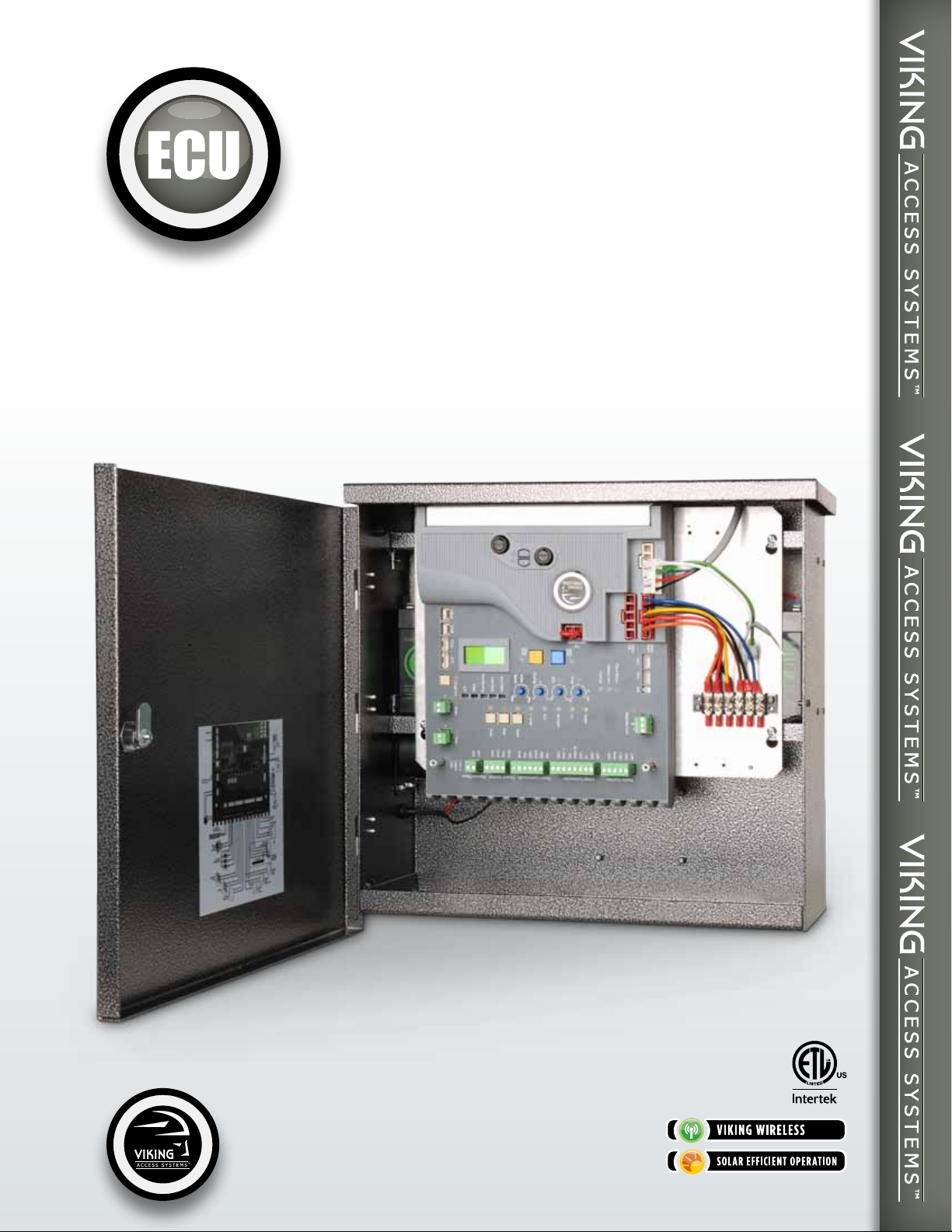
INSTALLATION
INSTRUCTIONS
AND SAFETY INFORMATION
FOR THE VIKING SINGLE CONTROL UNIT
CLASS II, CLASS III, AND CLASS IV
Commercial/Residential Vehicular
Swing Gate Control Unit
Page 2

This Single Electronic Control Unit “ECUS” is equipped for use with
115/230VAC, 24VAC/VDC or solar and includes a battery backup
system and Viking’s new “VFlex” control board. The VFlex control
board offers enhanced surge/lightning protection, state of the art
technology and a user-friendly design for setup and troubleshooting.
THE VIKING SINGLE ELECTRONIC CONTROL UNIT
Page 3
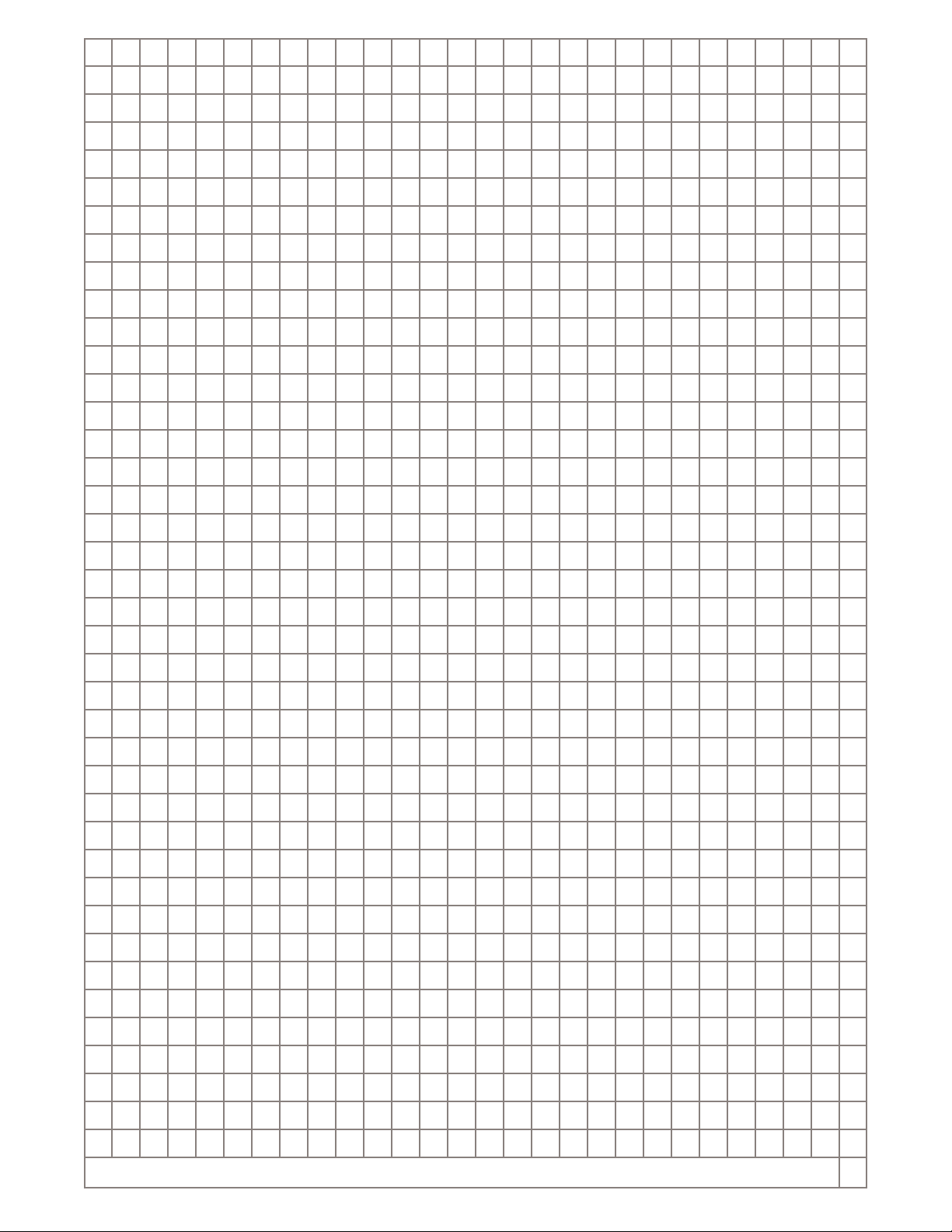
ECU Single Vehicular Swing Gate Controller • Revision ECUSNXMN10.G • September 2013
Page 4
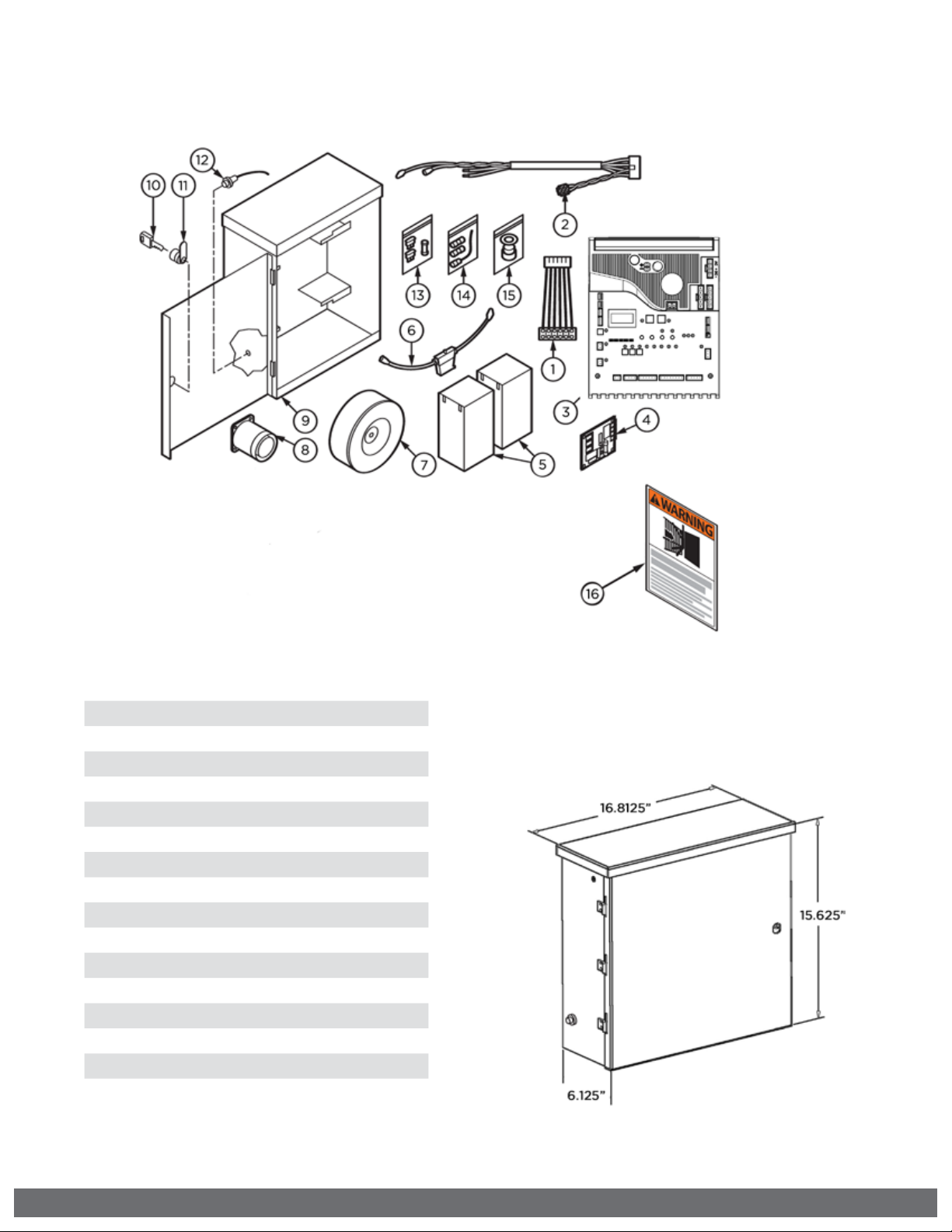
PARTS DIAGRAM:
Item Description Part No.
1 Motor Harness (Single only) ECUMTHRN
2 Power Harness DUPHCECU
3 Control Board (Master/Single) VFLEXPCB
4 EMI Board DUEMI10
5 Battery DUBA12
6 Battery Fuse Holder VABFH
7 Toroid Transformer - 10 amp DUTT10
8 Alarm DUAL10
9 ECU Box VA-ECUBB
10 ECU Access Key ECUKEY20
11 ECU Key Cylinder W/ 2 Keys ECUKEYC20
12 Alarm Reset Switch ECURW
13 Fuse Kit DUFSK10
14 Radio Antenna Kit VARAK
15 Strain Relief (ECU) DH3/4NMCC
16 Warning Placard DUWPA
2
VIKING TECHNICAL SUPPORT 1.800.908.0884
Page 5
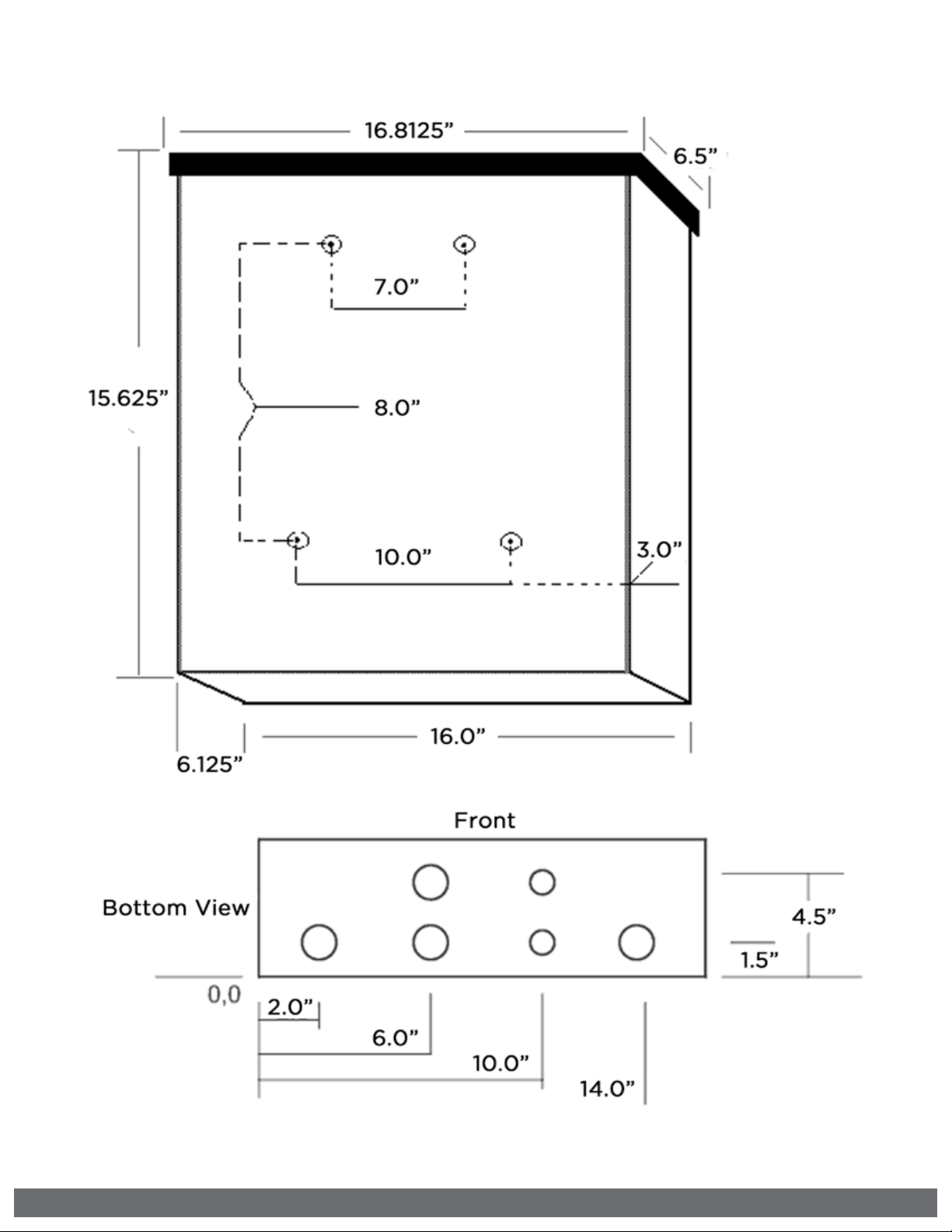
ECU BOX DIMENSIONS:
VIKING TECHNICAL SUPPORT 1.800.908.0884
3
Page 6
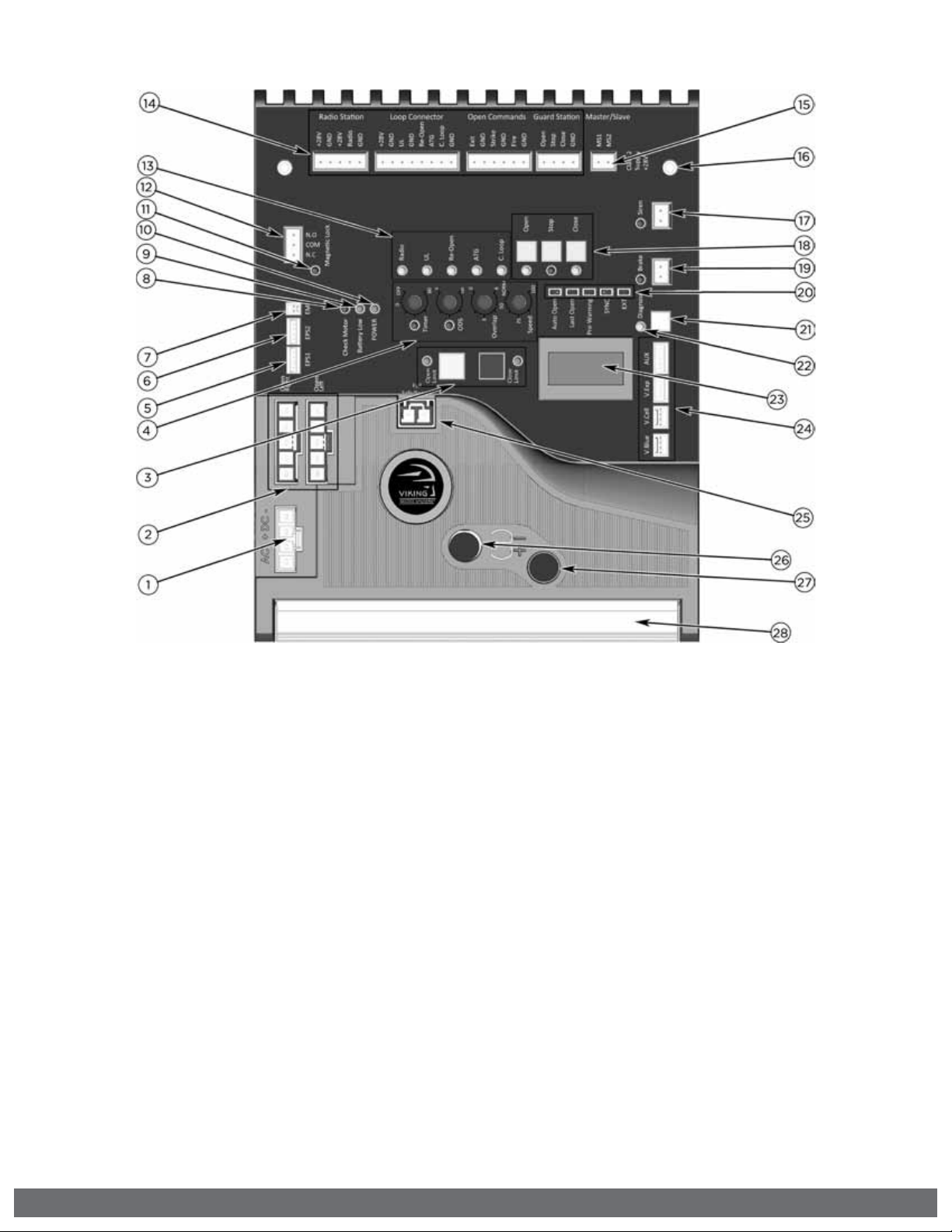
CONTROL BOARD REFERENCES:
1.
POWER HARNESS CONNECTOR
provides power to the control board.
pg 14-15
2.
“OPEN LEFT” & “OPEN RIGHT”
provides power to the motor. pg 16
3.
INACTIVE FOR ECU APPLICATIONS
available for future developments
4.
FEATURE ACTIVATION TRIM POTS
activate and set features. pg 18
5.
“EPS1” CONNECTOR
available for future developments
6.
“EPS2” CONNECTOR
monitors the limit positions.
7.
EMI BOARD CONNECTOR
monitors the high voltage power
supply.
8.
“CHECK MOTOR” Status LED
indicates motor power status. pg 30
9.
“LOW BATTERY” Status LED
indicates battery power status. pg 30
10.
“POWER” Status LED
control board power status. pg 14,30
11.
“MAGNETIC LOCK” Status LED
status of this on-board relay. pg 27, 30
12.
“MAGNETIC LOCK” Terminal Block
connect electric locks here. pg 27, 30
13.
INPUT STATUS LEDS
indicates input status. pg 30-31
14.
ACCESS CONTROL TERMINAL BLOCKS
accessory connections. pg 22-25, 36-38
15.
“Master/Slave” Terminal Block
wired master/slave connection.
16.
CONTROL BOARD MOUNTING HOLES
secures and grounds the control board.
17.
“Siren” Terminal Block
Vikings UL Siren is connected here.
18.
ON-BOARD 3 BUTTON STATION
controls the gate during set up.
19.
“BRAKE” Terminal Block
used for solar applications & in-motion
warning devices. pg 15, 19
20.
FEATURE ACTIVATION PIN HEADERS
active features by placing a jumper
onto the pin headers. pg 19
21.
“DIAGNOSE” Button
allows you to navigate through the
Diagnostics LCD Display. pg 32-34
22.
“DIAGNOSE” LED
informs that errors have been detected
and available on LCD Display. pg 32-34
23.
LCD DIAGNOSTICS DISPLAY
provides error messages, diagnostics
and operator status information.
pg 32-34
24.
VIKING ADD-ON CONNECTIONS
connections for Viking Konnect and
Viking Monitor. pg 40
25.
“FAIL SAFE/SECURE” Jumper
power failure option. pg 19
26.
MOTOR FUSE
27.
CHARGER FUSE
28.
HEAT SINK
secures the control board and
dissipates heat.
4
VIKING TECHNICAL SUPPORT 1.800.908.0884
Page 7
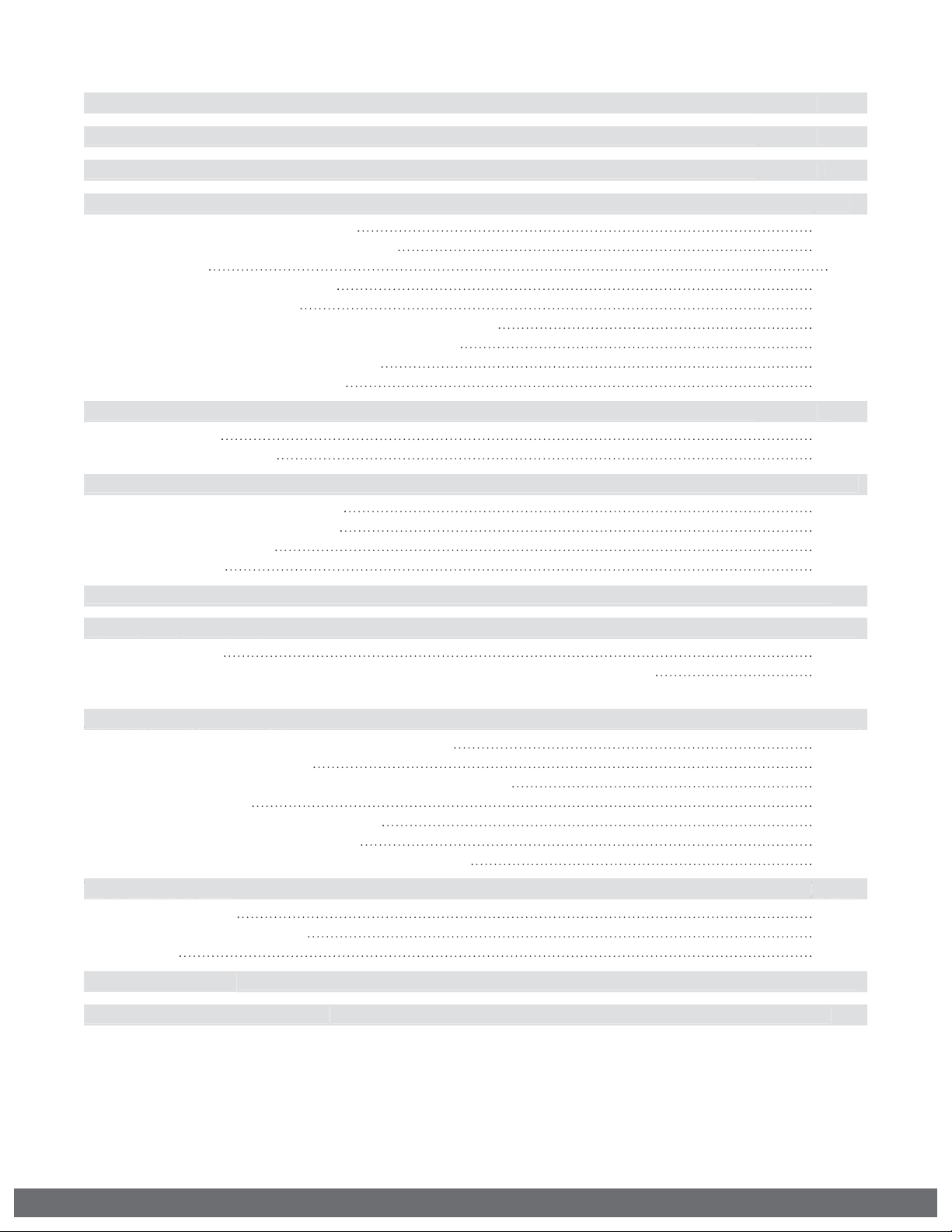
40
36-39
TABLE OF CONTENTS:
PARTS DIAGRAM/PARTS LIST 2
ECU BOX DIMENSIONS 3
CONTROL BOARD REFERENCES 4
IMPORTANT SAFETY INFORMATION 6-12
Important Safety Instructions 6
Important Installation Instructions 7
Maintenance 8
General Safety Precautions 8-9
Operator Classification 9
Photo Beam (non-contact sensor) Installation 10
Edge Sensor (contact sensor) Installation 11
Audible Alarm Reset Installation 12
Warning Placard Installation 12
IMPORTANT INSTALLATION INFORMATION 13
Specifications 13
ECU Box Installation 13
ELECTRICAL INSTALLATION 14-16
High Voltage Supply Option 14
Low Voltage Supply Option 15
Solar Supply Option 15
Motor Harness 16
LIMIT INDICATIONS 17
CONTROL BOARD SETUP 18-21
Initial Settings 18-19
Obstruction Detection Sensor (Primary Entrapment Protection) 20
Viking Heater.......................................................................................................................... 21
ACCESSORY CONNECTIONS 22-28
Re-Open Photo Beam (Vehicular Safety) 22
Radio Receiver (Typical) 23
Anti-Tail Gate, Open Commands, Guard Station 24
Viking Loop Rack 25
Guidelines for Loop Installations 26
Magnetic Lock, Lock Solenoid 27
Barrier Arm (B-12) Synchronization Option 28
TROUBLESHOOTING 30-35
LED References 30-31
LCD Display References 32-34
Solutions 35
APPENDIX A, B & C 36-39
VIKING EXPANSION PRODUCTS 40
VIKING TECHNICAL SUPPORT 1.800.908.0884
5
Page 8

IMPORTANT SAFETY INFORMATION
! WARNING! Not Following these instructions may cause severe injury or death.
IMPORTANT SAFETY INSTRUCTIONS
! WARNING! To reduce the risk of severe injury or death.
1.
READ AND FOLLOW ALL INSTRUCTIONS.
2.
Never let children operate or play with gate controls. Keep the remote away
from children.
3.
Always keep people and objects away from the gate. NO ONE SHOULD
CROSS THE PATH OF THE MOVING GATE.
4.
Test the gate operator monthly. The gate MUST reverse on contact with
a rigid object or when an object activates the non-contact sensors. After
adjusting the force or the limit travel, retest the gate operator. Failure to
adjust and retest the gate operator properly can increase the risk of injury or
death.
5.
Use the manual release only when the gate is not moving.
6.
KEEP GATES PROPERLY MAINTAINED. Read the owners manual. Have a
qualified service person make repairs to gate hardware.
7.
The entrance is for vehicles only. Pedestrians must use a separate entrance.
8.
Every gate operator installation MUST have secondary protection devices
against entrapment, such as edge sensors and photo beams more in
particularly in places where the risk of entrapment is more likely to occur.
9.
SAVE THESE INSTRUCTIONS.
IMPORTANT INSTALLATION INSTRUCTIONS
1.
Install the gate operator only when:
a.
The operator is appropriate for the construction of the gate and usage
Class of the gate (refer to page 5),
b.
All openings of a horizontal slide gate are guarded or screened from the
bottom of the gate to a minimum of 4 feet (1.22 m) above the ground to
prevent a 2-1/4 inch (57.2 mm) diameter sphere from passing through the
openings anywhere in the gate, and in that portion of the adjacent fence
that the gate covers in the open position,
c.
ALL EXPOSED PINCH POINTS ARE ELIMINATED OR GUARDED, AND
d.
GUARDING IS SUPPLIED FOR EXPOSED ROLLERS.
2.
The Operator is intended for installation only on gates used for vehicles.
Pedestrians must be supplied with a separate access opening. The pedestrian
access opening shall be designed to promote pedestrian usage. Locate the
gate such that persons will not come into contact with the vehicular gate
during the entire path of travel of the vehicular gate.
3.
The gate must be installed in a location so that enough clearance is supplied
between the gate and adjacent structures when opening and closing to
reduce the risk of entrapment. Swinging gates shall not open in to the public
access areas.
4.
The gate must be properly installed and work freely in both directions prior to
the installation of the gate operator. Do not over-tighten the operator clutch
or pressure relief valve to compensate for a damaged gate.
5.
The gate operator controls must be placed so that the user has full view of
the gate area when the gate is moving AND AWAY FROM THE GATE PATH
PERIMETER.
6
VIKING TECHNICAL SUPPORT 1.800.908.0884
Page 9

IMPORTANT SAFETY INFORMATION
! WARNING! Not Following these instructions may cause severe injury or death.
IMPORTANT INSTALLATION INSTRUCTIONS (Continued)
6.
Controls intended for user activation must be located at least six feet (6’)
away from any moving part of the gate and where the user is prevented from
reaching over, under, around or through the gate to operate the controls.
Outdoor or easily accessible controls shall have a security feature to prevent
unauthorized use.
7.
The Stop and/or Reset button must be located in the line-of-sight of the gate.
Activation of the reset control shall not cause the operator to start.
8.
All warning signs and placards must be installed where visible in the area of the
gate. A minimum of two placards shall be installed. A placard is to be installed
in the area of each side of the gate and the gate be visible to persons located
on the side of the gate on which the placard is installed.
9.
For gate operators using non-contact sensors (Photo Beams or like) in
accordance with section 31.1.1 of the UL standard:
a.
The operator is appropriate for the construction of the gate and usage
Class of the gate (refer to page 5),
b.
Care shall be exercised to reduce the risk of nuisance tripping, such as
when a vehicle, trips the sensor while the gate is still moving, and
c.
One or more non-contact sensors shall be located where the risk of
entrapment or obstruction exists, such as the perimeter reachable by a
moving gate or barrier (refer to page 6).
d.
Use only Omron E3K-R10K4 photoelectric eye to comply with UL 325
10.
For a gate operator utilizing a contact sensor (Edge sensor or like) in
accordance with section 31.1.1 of the UL 325 standard:
a.
One or more contact sensors shall be located where the risk of entrapment
or obstruction exists, such as a the leading edge, trailing edge, and post
mounted both inside and outside os a vehicular horizontal slide gate (refer
to page 7).
b.
One or more contact sensors shall be located at the bottom of a vehicular
vertical lift gate.
c.
One or more contact sensors shall be located at the pinch point of a
vehicular vertical pivot gate.
d.
A hardwired contact sensor shall be located and its wiring arranged so
that the communication between the sensor and the gate operator is not
subject to mechanical damage.
e.
A wireless contact sensor such as one that transmits radio frequency
(RF) signals to the gate operator for entrapment protection functions
shall be located where the transmission of the signals are not obstructed
or impeded by building structures, natural landscaping or similar
obstructions. A wireless contact sensor shall function under the intended
end-use conditions.
f.
One or more contact sensors shall be located on the inside and outside
leading edge of a swing gate. Additionally, if the bottom edge of a swing
gate is grater than 6 inches (152 mm) above the ground at any point in its
arc of travel, one or more contact sensors shall be located at the bottom
edge (refer to page 7).
g.
One or more contact sensors shall be located at the bottom edge of a
vertical barrier (arm).
h.
Only Use Miller Edge Model MGR20 or MGS20 edge sensor to comply with
UL325
VIKING TECHNICAL SUPPORT 1.800.908.0884
7
Page 10

IMPORTANT SAFETY INFORMATION
! WARNING! Not Following these instructions may cause severe injury or death.
MAINTENANCE
Remove the Power Harness from the Control Board (refer to page 14)
•Cleanandlubricatetheturningpinsandgatehingesusingtherecommended
lubricant.
•Checkthatallmountinghardwareofthegateoperatorisproperlytighten.
•Ensurethatthegatemovesfreely.
•Checkforcorrodedpartsandreplaceifnecessary.
•Checkthebatteryforthefollowing:
- Battery connections must be free of corrosion.
- Battery voltage must be 26v DC (fully charged battery).
Reconnect the Power Harness for the Control Board (refer to page 14)
•Checkandconfirmtheproperoperationofallsafetydevices(photoelectric
eye, edge sensors or like).
•Checkandconfirmtheoperationofallinstalledaccessories.
•CheckandconfirmtheoperationofallspecialfeaturessuchastheIntelligent
Obstruction Sensor, Hold Open Timer (refer to page 18 and 20)
•Checkandconfirmtheoperationofthemanualrelease(SeeOperatorManual)
•Verifybatterybackupfunctionallybyturningoffthepowersource(120vAC
and 220v AC). DO NOT FORGET TO TURN ON THE POWER SOURCE AFTER
VERIFICATION.
GENERAL SAFETY PRECAUTIONS
The following precautions are an integral and essential part of the product and must be
supplied to the user. Read them carefully as they contain important indications for the
safe installation, use and maintenance.
•Theseinstructionmustbekeptandforwardedtoallpossiblefutureusersofthe
system.
•Thisproductmustbeusedonlyforthatwhichithasbeenexpresslydesigned.
•Anyotheruseistobeconsideredimproperandthereforedangerous.
•Themanufacturercannotbeheldresponsibleforpossibledamagecausedby
improper, erroneous or unreasonable use.
•Avoidoperatingintheproximityofthehingesormovingmechanicalparts.
•Donotenterthepathofthemovinggatewhileinmotion.
•Donotobstructthemotionofthegateasthismaycauseasituationofdanger.
•Donotallowchildrentoplayorstaywithinthethepathofthemovinggate.
•Keepremotecontroloranyothercontroldevicesoutofthereachofchildren,in
order to avoid possible involuntary activation of the gate operator.
•Incaseofbreakdownormalfunctioningoftheproduct,disconnectfromthemain
power source. Do not attempt to repair or intervene directly, contact only qualified
personnel for repair.
•Failuretocomplywiththeabovemaycreateasituationofdanger.
•Allcleaning,maintenanceorrepairworkmustbecarriedoutbyqualifiedpersonnel.
•Inordertoguaranteethatthesystemworksefficientlyandcorrectlyitisimportant
to have the manufacturer’s instructions on maintenance of the gate and operator
carried out by qualified personnel.
•Inparticular,regularchecksarerecommendedinordertoverifythatthesafety
devices are operating correctly.
All installation, maintenance and repair work must be documented and made
available to the user.
8
VIKING TECHNICAL SUPPORT 1.800.908.0884
Page 11
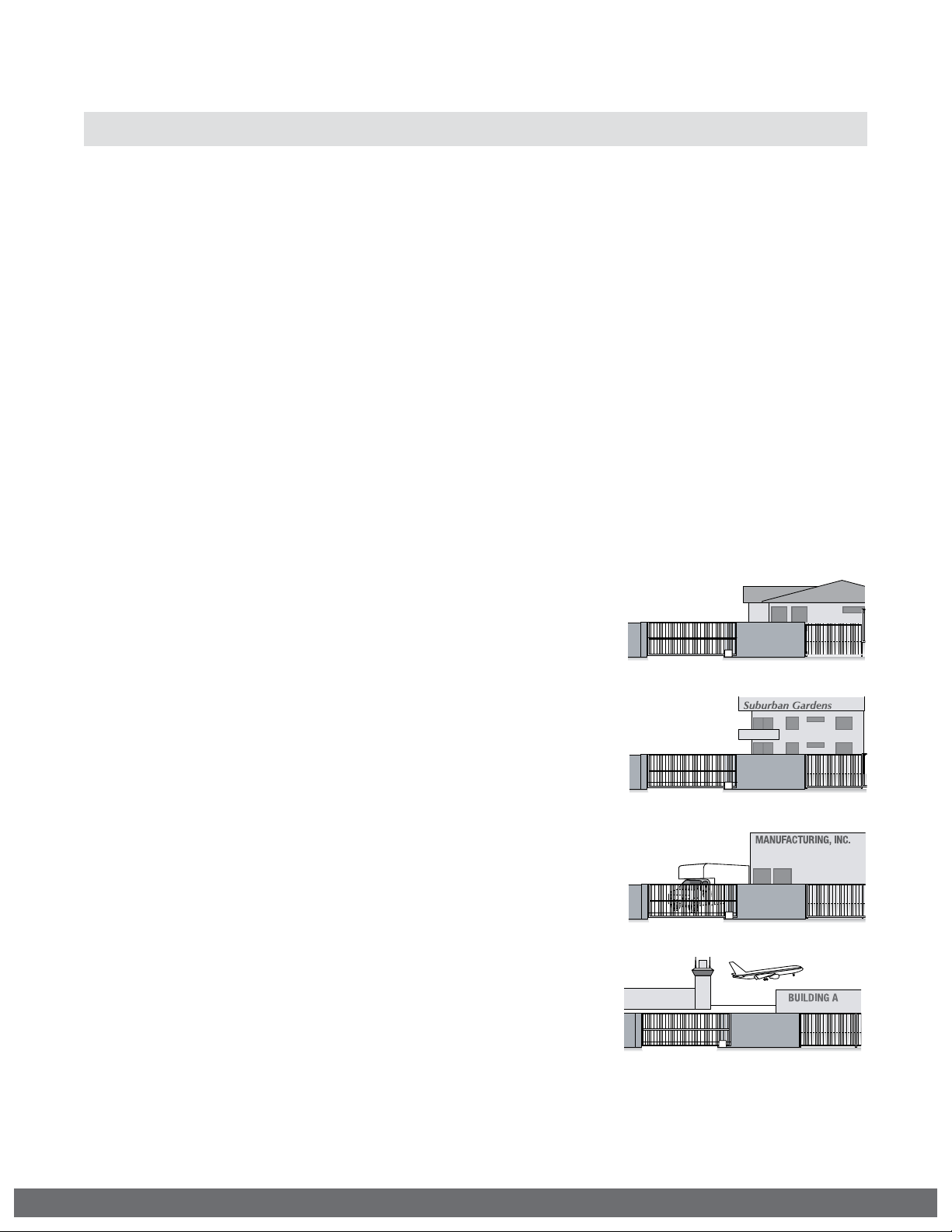
IMPORTANT SAFETY INFORMATION
! CAUTION: To Reduce the Risk of Fire or Injury to Persons:
a.
Use only the following type and size battery(ies): Yuasa NP7-12
b.
Donotdisposeofthebattery(ies)inre.Thecellsmayexplode.Checkwithlocal
codes for possible disposal instructions.
c.
Do not open or mutalate the battery(ies). Released electrolyte is corrosive and may
cause damage to the eyes or skin. It may be toxic if swallowed.
d.
Exercise care in handling batteries in order not to short the battery with
conductying materials such as rings, bracelets and keys.
e.
Changethebattery(ies)providedwithoridentiedforusewiththisproductonlyin
accordancewiththeinstructionsandlimitationsspeciedinthismanual.
f.
Observe proper polarity orientation between the battery(ies) and charging circuit.
g.
Do not mix batteries of differ ant sizes or from different manufactures in this
product (applies to products employing more than one user replaceable secondary
battery).
h.
A battery-operated product employing a secondary battery supply intended to be
chargedwithintheproductshallcontainspecicinstructionsconcerningtheproper
method of charging.
UL325 Gate Operator Classification
GLOSSARY
RESIDENTIAL VEHICULAR GATE OPERATOR
CLASS I -
for use in a home of one-to four single family dwelling,
or a garage or parking area associated therewith.
COMMERCIAL/GENERAL ACCESS VEHICULAR GATE OPERATOR
CLASS II –
intended for use in a commercial location or building
such as a multi-family housing unit (five or more single
family units), hotel, garages, retail store, or other
building servicing the general public.
INDUSTRIAL/LIMITED ACCESS VEHICULAR GATE OPERATOR
CLASS III –
intended for use in an industrial location or building
such as a factory or loading dock area or other
locations not intended to service the general public.
RESTRICTED ACCESS VEHICULAR GATE OPERATOR
CLASS IV –
intended for use in a guarded industrial location or
building such as an airport security area or other
restricted access locations not servicing the general
public, in which unauthorized access is prevented via
supervision by security personnel.
A vehicular gate operator (or system) intended
A vehicular gate operator (or system)
A vehicular gate operator (or system)
A vehicular gate operator (or system)
Install the gate operator only when:
The operator is appropriate for the construction of the gate and the Usage Class of
the gate.
VIKING TECHNICAL SUPPORT 1.800.908.0884
9
Page 12
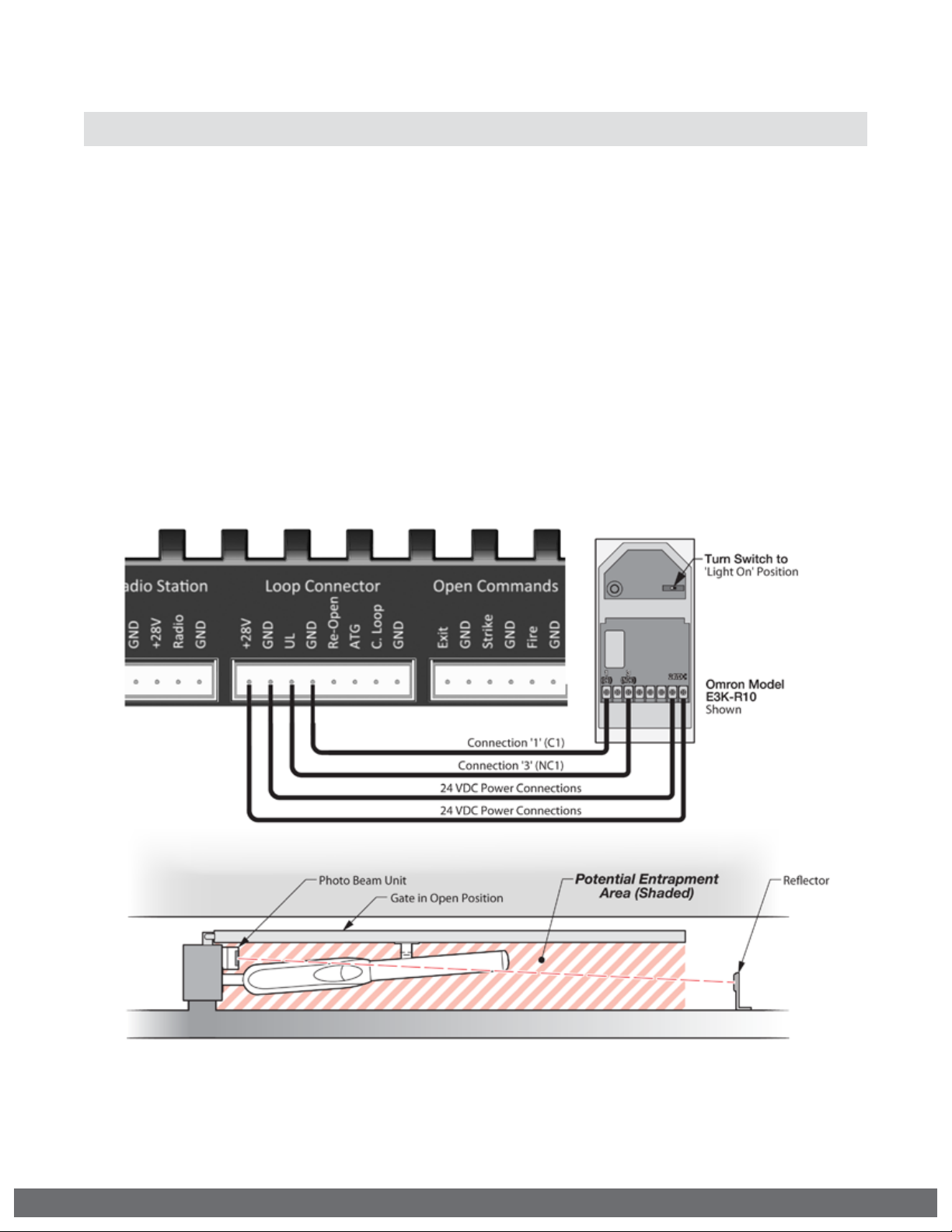
IMPORTANT SAFETY INFORMATION
! WARNING! Not Following these instructions may cause severe injury or death.
NOTE: This type on installation DOES NOT reverse the gate all the way back to
its limits when the photo beam is obstructed. This installation is only to protect
against entrapment and to comply with UL325.
Secondary Entrapment Protection
Photo Beam (non-contact sensor) Installation
•
Photo beams or like must be installed to reduce the risk of entrapment.
•
Use only Omron E3K-R10K4 photoelectric eye to comply with UL325
•
Make the electrical connections of the photoelectric sensor as described here in
this page.
•
Care shall be exercised to reduce the risk of nuisance tripping, such as when a vehicle, trips the sensor while the gate is still moving, and;
•
One or more non-contact sensors shall be located where the risk of entrapment or
obstruction exists, such as the perimeter reachable by a moving gate or barrier.
Consult the installation manual for the UL325 device (photo beam or like) for detail
information about the usage, installation and maintenance.
10
VIKING TECHNICAL SUPPORT 1.800.908.0884
Page 13
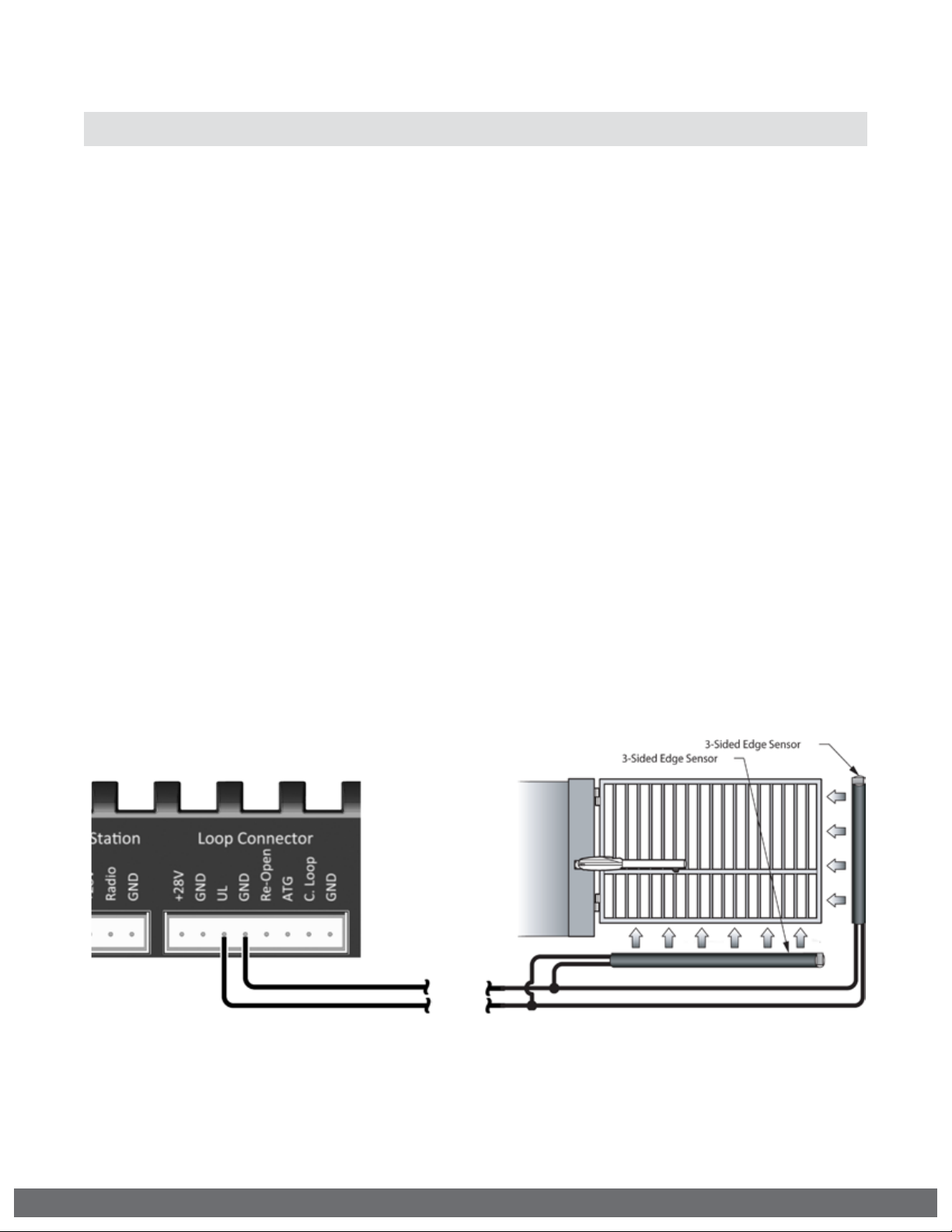
IMPORTANT SAFETY INFORMATION
! WARNING! Not Following these instructions may cause severe injury or death.
NOTE: This type on installation DOES NOT reverse the gate all the way back to
its limits when the edge sensor is obstructed. This installation is only to protect
against entrapment and to comply with UL325.
Secondary Entrapment Protection
Edge Sensor (non-contact sensor) Installation
•
Edge Sensors or like must be installed to reduce the risk of entrapment.
•
Use only Miller Edge 3-sided activation type MGR20 or MGS20 to comply with
UL325
•
One or more contact sensors shall be located on the inside and outside leading
edge of a swing gate. Additionally, if the bottom edge of a swing gate is greater
than 6 inches (152 mm) above the ground at any point in its arc of travel, one or
more contact sensors shall be located on the bottom edge.
1.
A hardwired contact sensor shall be located and its wiring arranged so that the
communication between the sensor and the gate operator is not subjected to
mechanical damage.
2.
A wireless contact sensor such as one that transmits radio frequency (RF) signals to the gate operator for entrapment protection functions shall be located
where the transmission of the signals are not obstructed or impeded by building
structures, natural landscaping or similar obstruction. A wireless contact sensor
shall function under the intended end-use conditions.
VIKING TECHNICAL SUPPORT 1.800.908.0884
11
Page 14
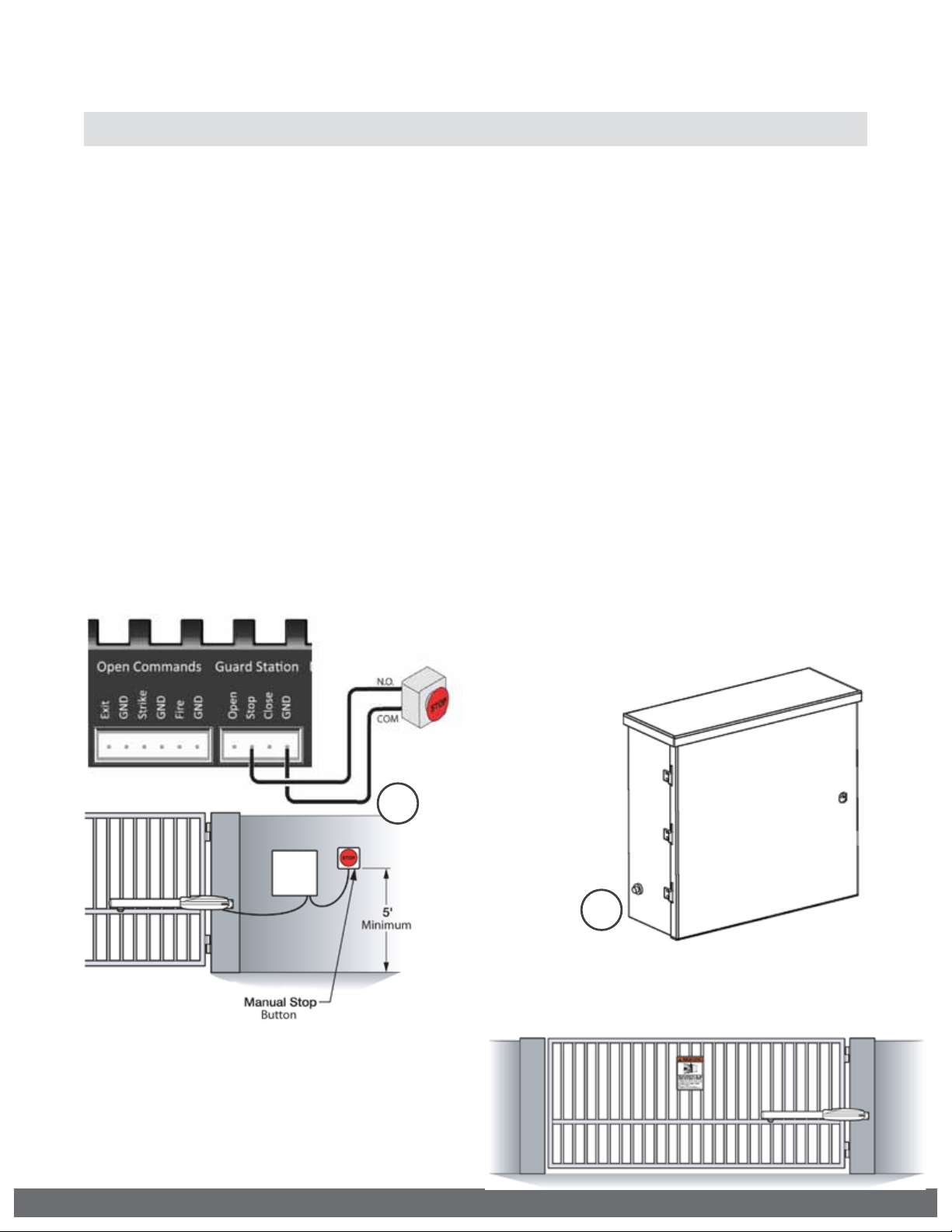
IMPORTANT SAFETY INFORMATION
! WARNING! Not Following these instructions may cause severe injury or death.
Audible Alarm Reset Switch Installation
Manual Reset for the Audible Alarm
•
UL325 standard requires an audible alarm to go off after two consecutive events
detected by the primary entrapment protection of the gate operator (obstruction
sensor).
•
The audible alarm will continue to sound for 5 minutes or until a stop command
gets actuated.
•
The Stop command can be actuated in three different forms:
1.
Using the Built in Stop switch on the Control Box; or
2.
Using an External Stop button within the sight of the gate, away from moving
parts of the gate and out of reach of children.
a.
Controls intended for user activation must be located at least six feet (6’)
away from any moving part of the gate and where the user is prevented from
reaching over, under, around, or through the gate to operate the controls.
Outdoor or easily accessible controls shall have a security feature to prevent
unauthorized use.
b.
The Stop and/or Reset button must be located in the line-of-sight of the gate.
Activation of the reset control shall not cause the operator to start.
3.
Using the Reset Button on the Electronic Control Unit that is externally
accessible on the left side of the cabinet.
2
Warning Placard Installation
•
All Warning Placards must be installed
where visible in the area of the gate.
•
A minimum of two placards shall be installed.
•
A placard is to be installed in the area of
each side of the gate and be visible.
12
1
VIKING TECHNICAL SUPPORT 1.800.908.0884
Page 15

IMPORTANT INSTALLATION INFORMATION
! WARNING: DO NOT allow pedestrian use of this gate.
Locate Control Buttons:
1.
Within sight of the gate,
2.
At a minimum height of 5 feet
so small children are not able to
reach it; and
3.
At least 6 feet away from all
moving parts of the gate.
Specications
Power Requirements: 115v / 230v AC (4 amp / 2 amp)
Single Phase (50 Hz / 60 Hz)
24v AC / DC
Solar 24v 80w
ECU Box Installation
STEP 1
Disconnect the Siren
and Stop ButtonLeads
from the Control Board.
Remove the Control
Board Mounting Plate.
The plate is held in the
box by four screws.
WARNING: If the control box is not mounted properly
!
it may fall, causing damage and/or injury. The Electronic
Control Unit (ECU) weight is approximately 40 lbs.
Be sure that the substrate being mounted to and the
fasteners being used are appropriate to support the
weight of the control box.
STEP 2
Position the ECU Box
in the desired place
and mark the mounting
holes. Prepare the holes
to receive the anchors/
fasteners.
NOTE: Anchors are Not
Supplied.
STEP 3
Position the ECU Box
and secure it to the
mounting surface using
the Sealed Washers
provid ed (rubber side
of the washers against
the inside of the control
box).
Mounting Fastener
Sealed Washer
(Supplied with Unit)
Control Box
Mounting Surface
VIKING TECHNICAL SUPPORT 1.800.908.0884
13
Page 16

ELECTRICAL INSTALLATION
High Voltage Supply Option
!
Caution: Always turn off power breakers when working with high voltage. DO NOT
connect the “Power Harness” to the Control Board until the electrical installation is
complete and ready for verification.
STEP 1
!
WARNING: SINGLE PHASE AC ONLY
At the “EMI Board”:
a.
Remove the Control Board Mounting
Plate as described on page 13.
TIP: It is not nessesary to dismount the
control board from the Mounting Plate
b.
Set the “Voltage Selector” according
to the voltage supply.
c.
Connect the incoming power wires
to the terminals as shown in the
illustration.
d.
Turn the main breaker back ON.
e.
Verify that all three (3) Status LEDs
are illuminated on the front panel of
the Power Box.
1
STEP 2
At the Control Board:
a.
Reinstall the Control Board and
Control Board Mounting Plate.
b.
Connect the Power Harness and verify
that “POWER” LED is illuminated solid.
! TECHNICAL TIP: If the “Power” LED is
flashing or any of the 3 LEDs on the
“EMI Board” are not illuminated, refer
to the Troubleshooting pages 30-35.
Tips for proper ground installation:
To minimize the effects caused by lightning, follow
these guidelines.
•
Use a ground rod to provide a ground reference.
•
Consult your city code and be aware of under-ground
services in the site of the gate operator to prevent
inconveniences.
•
Always use a single bonding point for grounding.
•
All ground wires must be as short and as thick as
possible.
•
Prevent unnecessary turns or loops in all ground
wires.
2b
Ground Rod
14
VIKING TECHNICAL SUPPORT 1.800.908.0884
Page 17

ELECTRICAL INSTALLATION
B
A
Low Voltage Supply Option
TIP:
As an alternative to high voltage, the operator can be power by 24VAC. It is
recommended to use Vikings Modular Power Box (part # VNXMPB) as the source.
! Caution: Always turn off power breakers when working with high voltage. DO NOT
connect the “Power Harness” to the Control Board until the electrical installation is
complete and ready for verification.
Install the “Modular Power Box” at the nearest high voltage source (115v or 230v single
phase) and connect to the controller’s Power Harness. Follow local codes or guidelines.
MAXIMUM DISTANCE:
1000 ft. with 10 AWG wire
Solar Supply Option
Vikings Solar Package (part # VA-SOCHP) is an efficient and effective solution to
powering the operator with solar energy. (See page 40 for package details)
! Tip: For increased solar efficiency:
By activating the “Pre-Warning”
feature , the “Brake” terminals
will provide power to all non-essential
controls beginning 3 seconds prior to
gate movement and while the gate is
moving. (page 19)
Connect the batteries
in series.
A
Connect the two
panels in series.
B
Disconnect the operators
power harness and use the
Solar Harness.
! IMPORTANT: The number of cycles achieved daily is dependent on the average solar
radiation of the geographic location and the power consumption of all accessories
being used. Increased panel and battery capacities may be required. See Appendix C
on page 39 for more important information regarding solar applications.
VIKING TECHNICAL SUPPORT 1.800.908.0884
15
Page 18

ELECTRICAL INSTALLATION
Motor Harness
NOTE:
instructions on how to connect the gate operator’s wiring harness to the operator.
Refer to the gate operator’s Installation Manual (G-5, X-9 or i-8) for specific
STEP 1
Connect the wires from the operator’s
wiring harness to the terminal block
mounted next to the control board.
Match wire colors to the terminal block.
! Tip: If this controller is an i-8 model
ECU, the blue and black wires from
the operator’s wiring harness are only
required to be connected.
STEP 2
Connect the ground wire, (bare or noninsulated wire) from the operator’s wiring
harness, to both the Chassis of the ECU
and the gate operator.
STEP 3
Connect the “Motor Harness” to the Control Board.
For G-5 operator
a.
“OPEN RIGHT” Connector if the gate opens to the INSIDE (pull to open).
b.
“OPEN LEFT” Connector if the gate opens to the OUTSIDE (push to open).
For X-9 and i-8 operators
a.
“OPEN RIGHT” Connector if the gate opens Inside to the Right or Outside to the Left.
b.
“OPEN LEFT” Connector if the gate opens Inside to the Left or Outside to the Right.
G-5
X-9 & i-8
16
VIKING TECHNICAL SUPPORT 1.800.908.0884
Page 19

LIMIT INDICATIONS
! IMPORTANT: The gate operator (excluding i-8 model) uses mechanical limit switches
and therefore the limits cannot be set electronically by this controller. The Limit
Buttons on the control board have been rendered inactive by the controller. Refer to
the gate operator’s Installation Manual (G-5, X-9 or i-8) for specific instructions on
how to set the limits for the gate operator model chosen.
! TECHNICAL TIP: The Limit LEDs will illuminate solid when the gate reaches the
corrisponding limit switch on the gate operator. Both LEDs will flash. indicating a
problem with the limt switches or wires.
“Close Limit” LED
indictates the gate
is at the close limit.
Open
Limit
Close
Limit
“Open Limit” LED
indictates the gate
is at the open limit.
VIKING TECHNICAL SUPPORT 1.800.908.0884
17
Page 20

CONTROL BOARD SETUP
Initial Settings
“Timer”
Hold Open Timer
Automatically closes the gate after
the selected amount of time from 1-60
seconds.
Turning the dial to between “0” and
“OFF” will disable this feature, requiring
a close command to close the gate.
“Overlap”
Overlap Delay
Delays the gate from opening for the
selected amount of time from 1-6
seconds.
“ODS”
Obstruction Detection Sensor
Sets the amount of force required to trip
the inherent obstruction sensor.
See page 20 for more details about this
feature.
18
“Speed”
Motor Speed
Increases or decreases the speed of gate
travel.
VIKING TECHNICAL SUPPORT 1.800.908.0884
Page 21

Initial Settings
CONTROL BOARD SETUP
NOTE:
Installing a shunt, or jumper, on the pins will activate the feature.
“Auto Open” - Power Failure Option
Opens the gate automatically during
power failure. Resumes normal operation
when power is restored.
“Last Open” - Power Failure Option
Will open the gate automatically when
batteries critically low.
“Fail Safe/Secure”
During complete power
failure, including battery
power; determines the force
required to manually move
the gate.
•
Fail Safe Mode: (G-5 Only)
By removing the wirejumper plug from the “Fail
Safe/Secure” connector:
The gate can move
manually with a relatively
low amount of force.
•
Fail Secure Mode:
By inserting the wirejumper plug into the “Fail
Safe/Secure” connector:
The gate will not move
manually.
“Pre-Warning” Initiates two options for
an audio or visual warning 3 seconds
prior to gate motion and will continue:
1.
Until gate reaches closed limit:
“Magnetic Lock” terminals provide a
contact between “COM” and “N.O”.
2.
While gate is moving:
“Brake” terminals provide a 24v DC.
“Sync” Used only in conjunction with
the Viking Barrier gate operator model
B-12. Activating this feature allows for
synchronized operation with the B-12
operator. See page 28.
“EXT” Available for future developments.
VIKING TECHNICAL SUPPORT 1.800.908.0884
19
Page 22
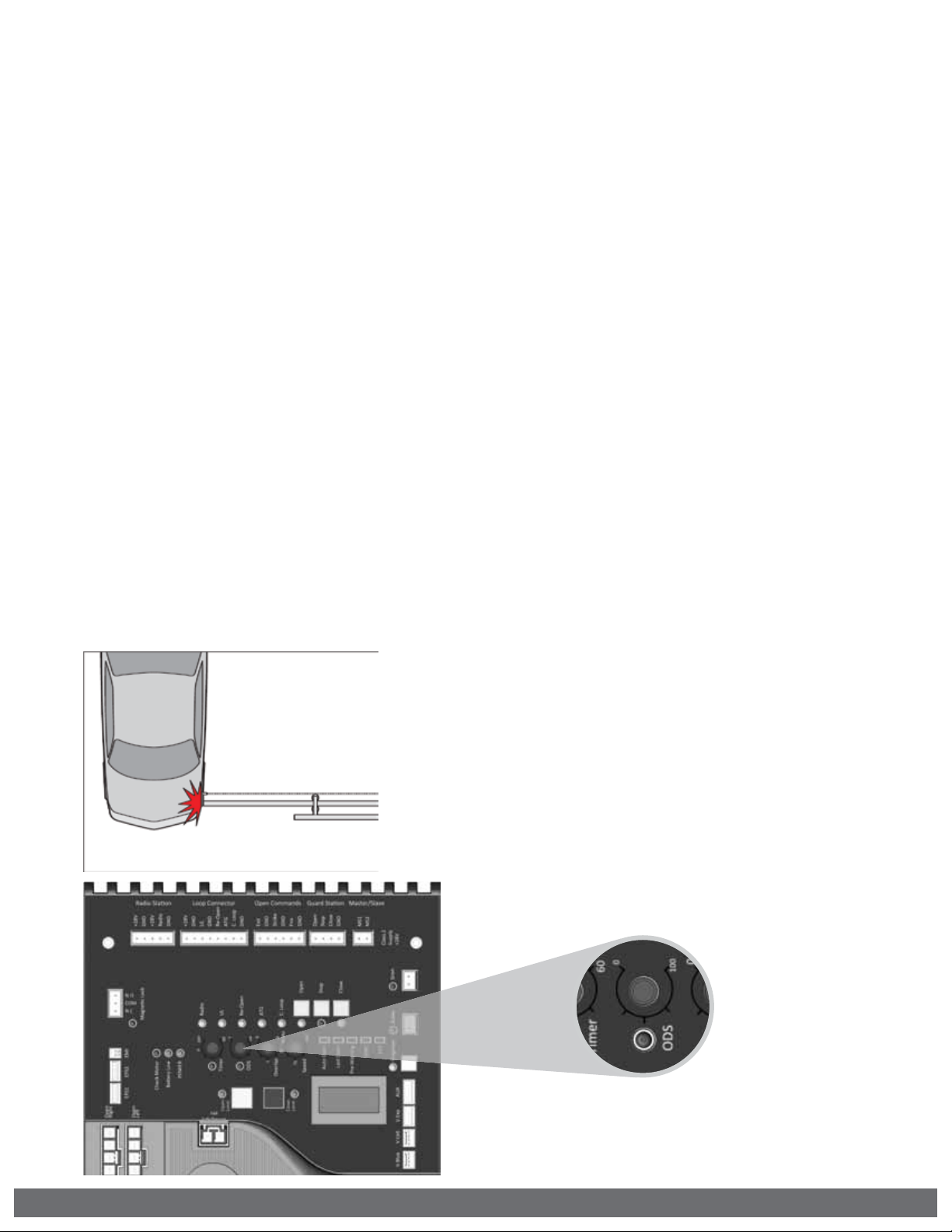
CONTROL BOARD SETUP
Obstruction Sensor (Primary Entrapment Protection)
!
IMPORTANT: The appropriate “ODS” setting is dependant upon the gate installation
and construction. Set this feature accordingly. Additional Safety equipment should
be used to reduce possible risk of injury or vehicle damage.
“ODS” Obstruction Detection Sensor
The Obstruction Sensor detects
obstructions in the path of the traveling
gate. The dial sets the amount of force
required to activate the operators inherent
obstruction detection.
Setting the dial to “0” will require the least
amount of force to activate;
Setting the dial to “100” will require the
maximum amount of force to activate.
UL325 standard requires an audio
alarm to go off after two consecutive
entrapment events sensed by the
Inherent Entrapment Protection of the
Gate Operator.
The audio alarm will sound for a period
of 5 minutes or until the “Stop” Button
or “Alarm Reset” Button is pressed. See
page 12 for more information.
When the Obstruction Sensor detects
an obstruction it will:
1.
Stop the gate’s movement and reverse
it momentarily.
2.
Bring the gate to a resting position.
3.
Disable the Hold Open Timer feature
until the Gate Operator receives a new
command.
If second obstruction is detected before
the gate reaches either limit it will:
1.
Stop the gate’s movement.
2.
Disable the Gate Operator.
3.
Sound the UL Alarm
4.
A STOP command must be provided
to disable the alarm and continue
operation.
! TECHNICAL TIP: The Status LED for the
“ODS” will indicate the following
when it has been triggered.
A.
Solid: Obstruction.
Detected a sudden or abrupt increase
in gate resistance.
B.
Flashing: Overload.
Detected a more subtle, but sustained
increase in gate resistance.
20
VIKING TECHNICAL SUPPORT 1.800.908.0884
Page 23

CONTROL BOARD SETUP
Viking Heater
The operator has an integrated heater. Activate this feature when the operator is used in
application temperatures down to -20°F (-29°C).
To set the heater to turn on at the Close Limit:
1.
Use the “Diagnose” button to scroll through the LCD
menu to “HEATER CLS”
2.
Press and hold the “Stop” button on the control board.
3.
Press and release the “Diagnose” button to turn this
feature ON and OFF.
To set the heater to turn on at the Open Limit:
1.
Use the “Diagnose” button to scroll through the LCD
menu to “HEATER OPN”
2.
Perform steps 2-3 as described above.
HEATER
CLS ON
HEATER
OPN ON
NOTE: If the application requires the gate to be held open for any reason, set the HEATER
ON for both limit positions.
! IMPORTANT: A POSITIVE STOP must be used on the gate at the limit position(s) the
HEATER has been set for.
VIKING TECHNICAL SUPPORT 1.800.908.0884
21
Page 24

ACCESSORY CONNECTIONS
Re-Open Photo Beam (vehicular Safety)
NOTE:
to the open limit when the an beam is obstructed. Intended for vehicular safety ONLY.
For the purpose of pedestrian entrapment, see pages 10-11.
This type of photo-beam installation will stop then RE-OPENS the gate all the way
N.O.
Note regarding Photo Beam types:
Fail-Safe type - connect the “N.C.”
terminal of the photo beam to the
“Re-Open” terminal on the control board.
Typically, these are the reflective type
photo beams.
Fail -Secure type - connect the “N.O.”
terminal of the photo beam to the
“Re-Open” terminal on the control board.
Typically, these are the transmitter/
receiver type photo beams.
COM
( - ) ( + )
Check for proper operation:
The “Re-Open” LED will illuminate
solid while the beam is obstructed
and remain off when the beam is
unobstructed.
! TECHNICAL TIP: For more information
regarding accessory connections
to the control board and individual
input terminal functions, refer to
“Appendix (A)” pages 36-37.
22
VIKING TECHNICAL SUPPORT 1.800.908.0884
Page 25

ACCESSORY CONNECTIONS
COM
N.O.
(-)
(+)
Radio Receiver (Typical)
!
IMPORTANT: The Hold Open “Timer” setting (page 18) effects how the gate will
respond to the radio receiver command.
The control board provides two modes
of operation that a radio receiver can
control the gate:
Open-Stop-Close
1.
By having the radio receiver connected
as illustrated and with the Hold Open
Timer OFF (see page 18):
Every command of the radio transmitter
will control the gate as follow:
a.
First command opens the gate,
b.
Second command stops the gate and
c.
Third command closes the gate
d.
Any subsequent commands will
continue in the same order to control
the gate.
This type of configuration is not
recommended for a commercial
installations.
! TECHNICAL TIP: For more information
regarding accessory connections
and terminal functions, refer to
“Appendix (A)” on pages 36-37.
See “Appendix (B)” on page 38 for
connecting common radio receiver
models.
VIKING TECHNICAL SUPPORT 1.800.908.0884
Open Only
2.
By having the radio receiver connected
as illustrated and with the Hold Open
Timer ON (see page 18):
Each command of the radio transmitter is
ALWAYS AN OPEN COMMAND to the gate.
For maximum reception range:
Locate the radio antenna to
the top of the gate column.
23
Page 26

ACCESSORY CONNECTIONS
Anti-Tail Gate, Open Commands & Guard Station
!
TECHNICAL TIP: For more information regarding accessory connections and terminal
functions, refer to “Appendix (A)” on pages 36-37.
Open Commands
“Exit”, “Fire” and “Strike” input terminals
all provide an open command to the
control board. Any device connected as
shown will open the gate.
-
+ +
N.O.
-
COM
N.O.
COM
-
+
“ATG” Anti-Tailgate
This input will stop the
gate when the vehicle
triggers the sensor, then
closes the gate when the
vehicle leaves the sensor,
preventing unauthorized
vehicles from entry.
N.O.
COM
Guard Station
All three buttons must be a
!
Normally Open “N.O.” type of
switch, and can share the same
common “C” connection to “GND”.
24
-
+
COM
N.O.
VIKING TECHNICAL SUPPORT 1.800.908.0884
Page 27

ACCESSORY CONNECTIONS
Viking Loop Rack
TIP:
This operator may be equipped with a pre-wired Loop Rack that plug-in type loop
detectors can be connected to. This provides a convenient alternative to the box
type loop detectors that would need to be wired to the control board. Viking does
not provide either type of loop detectors.
Loop Rack: Part # VA-LR
Loop Rack Wiring Harness: Part # VA-LRH
VIKING TECHNICAL SUPPORT 1.800.908.0884
25
Page 28
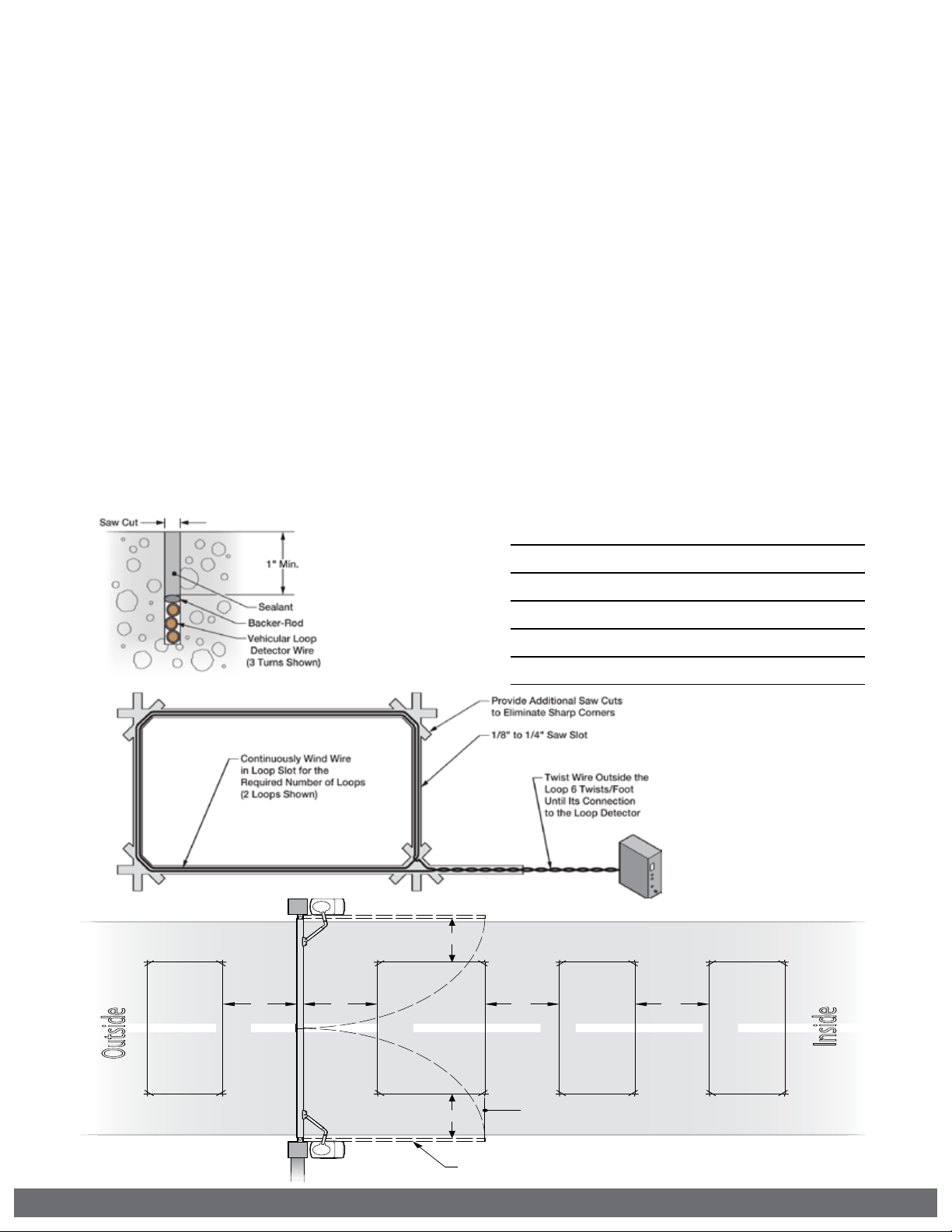
5'
5' 5'
AA
5'
Gate in Open Position
Inside
Reopen
Loop
Center
Loop
Outside
Reopen
Loop
Exit
Loop
Make Even
with Open Gate
ACCESSORY CONNECTIONS
Guidelines for Loop Installation
1.
Prevent sharp corners in the geometry of the loop sensor.
2.
Install the appropriate number of turns for your loop geometry based on the loop
perimeter. Use Table C (below) as a guide.
3.
Use XLP (cross-linked-polyethylene) type of wire. This wire reduces the effects
of moisture and other environmental events in altering the functionality of the
vehicular loop detector.
4.
Twist the lead wire at least 6 turns per foot.
5.
Use BACKER-ROD to minimize damage to the loop detector wire prior to using the
sealant.
6.
Place the loop detector wire and adjust the sensitivity of the vehicular loop
detector unit in a way to minimize the effects of the gate over the loop detector
wire.
! IMPORTANT! Some of the following parameters may affect the proper
functionality of the vehicular loop detector.
Consult the manufacturer of the vehicular loop detector and/or loop wire.
•Gatesize
•Numberofturnsintheloopsensorwire
•Distanceoftheloopsensorwiretothegateateitherattheopenorcloseposition
Table C - Recommended Number of Turns
Perimeter (ft.) Number of Turns
10 5
20 4
30-40 3
50-100 2
Dimension “A” - 5’ for Single Gate
6’ for Dual Gate
26
VIKING TECHNICAL SUPPORT 1.800.908.0884
Page 29

ACCESSORY CONNECTIONS
Magnetic Lock, Lock Solenoid
NOTE:
can be purchases from your dealer or distributor.
Viking Access Systems does not provide external gate lock devices. These items
Power
Do not use the 24v DC power supplied
Magnetic Lock
by the control board. An external power
supply, or plug-in transformer, must
be used for the magnetic lock or lock
solenoid.
This will prevent rapid drainage of the
battery in the event of power failure.
The control boards “Magnetic Lock” relay
is rated for 10A-250v AC.
( + )
( + )
Lock Solenoid
( + )
( + )
VIKING TECHNICAL SUPPORT 1.800.908.0884
27
Page 30

SYNCHRONIZATION WITH B-12
Barrier Arm (B-12) Synchronization Option
NOTE:
synchronized operation with the Viking Barrier Arm Operator model B-12.
This type of application opens and closes in the follow pattern:
1.
2.
3.
STEP 1 (Figure A & B)
Connect the Gate Operator to the Viking
B-12 Barrier Arm Operator as illustrated.
STEP 3 (Figure B)
On the Gate Operator Control Board,
activate Sync Mode by placing a jumper
on to the pin headers labeled “SYNC”.
Figure A
The Control Board provides a convenient solution for applications that require
Open Command is provided only to the Viking B-12 Barrier Arm Operator.
The Barrier Arm will delay to open until this Gate Operator reaches its Open Limit.
The Gate Operator will delay to close until the Barrier Arm reaches its Close Limit.
STEP 2 (Figure A)
At the B-12 Barrier Arm Operator,
connect the primary device that will be
used as the OPEN input.
Figure B
1
2
STEP 4 (Figure C & D)
Connect Viking B-12 Barrier Arm
Operator to the Gate Operator as
illustrated.
28
Figure C
3
Figure D
4
VIKING TECHNICAL SUPPORT 1.800.908.0884
Page 31

(THIS PAGE LEFT BLANK INTENTIONALLY)
VIKING TECHNICAL SUPPORT 1.800.908.0884
29
Page 32
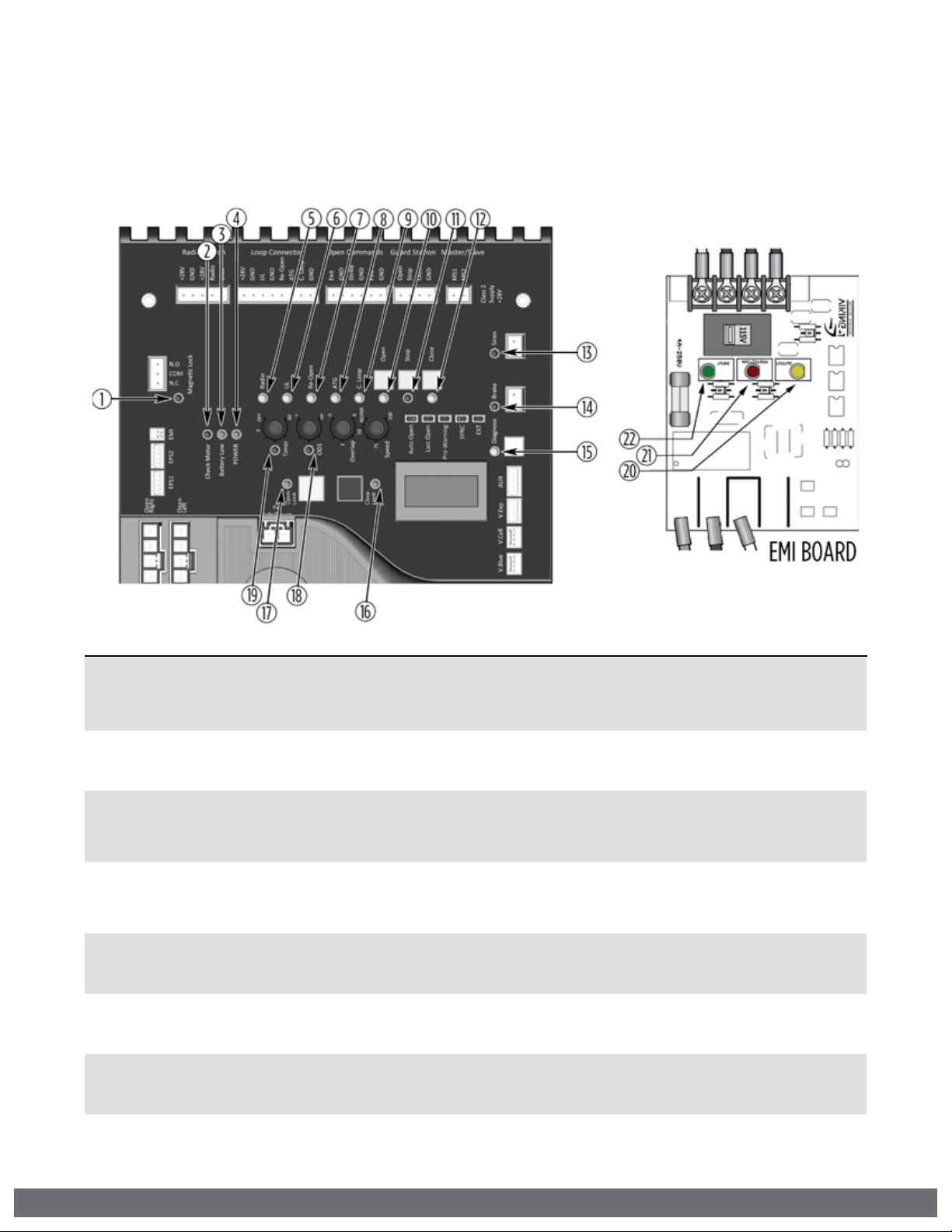
TROUBLESHOOTING
LED References
In addition to the LCD Display, the control board LEDs monitor the various circuits of the
control board. Use the table below to identify the corresponding “TS Ref#” and refer to
page 32-35 for further troubleshooting.
# LED Status Meaning
1 “Magnetic
Lock”
2 “Check Motor” OFF Normal Condition.
3 “Battery Low” OFF Normal Condition.
4 “POWER” SOLID Normal Condition.
5 “Radio” OFF Normal Condition.
6 “UL” OFF Normal Condition.
7 “Re-Open” OFF Normal Condition.
8 “ATG” OFF Normal Condition.
OFF At Closed Limit and Magnetic Lock Relay state is closed across “COM” &
“N.C”. (page 27). Gate should be at the Close Limit.
SOLID Not at Closed Limit and Magnetic Lock Relay state is closed across “COM” &
“N.O”. (page 27). Gate should not be at the Close Limit
SOLID The control board is sending power to the motor but this circuit is not
complete or closed.
SOLID Batteries are low. Check power supply to the operator. (pages 14-15).
FLASHING Batteries critically low. Check power supply to the operator. (pages 14-15).
FLASHING Operator is running on batteries only (pages 14-15).
OFF No power to control board.
SOLID Control Board is receiving an input from a device connected to the
Radio terminal (pages 23, 36).
SOLID Control Board is receiving an input from a device connected to the UL
terminal (pages 12-13, 36).
SOLID Control Board is receiving an input from a device connected to the Re-
Open terminal (pages 22, 25, 36).
SOLID Control Board is receiving an input from a device connected to the ATG
terminal (pages 24, 36).
Page 35
TS Ref#(s)
7, 8
1, 2
1, 2
1, 2
1, 2, 4, 5
9, 10
9, 10
9, 10
9, 10
30
VIKING TECHNICAL SUPPORT 1.800.908.0884
Page 33

TROUBLESHOOTING
LED References
Use the table below to identify the corresponding “TS Ref#” and refer to page 32-35 for
further troubleshooting.
Page 41
# LED Status Meaning
9 “C Loop” OFF Normal Condition.
SOLID Control Board is receiving an input from a device connected to the
10 “Open” OFF Normal Condition.
SOLID Control board is receiving an input for a device connected to any of
11 “STOP” OFF Normal Condition.
SOLID Control Board is receiving an input from a device connected to the
12 “Close” OFF Normal Condition.
SOLID Control Board is receiving an input from a device connected to the
13 “Siren”
14 “Brake”
15 “Diagnose” OFF Normal Condition
“Close Limit”
16
17
“Open Limit”
18 “ODS” OFF Normal Condition.
19 “Timer” OFF The close timer is turned OFF or gate is not at the open limit if the timer is
“AC VOLTAGE OUTPUT”
20
“PROTECTION WORKING”
21
“AC VOLTAGE INPUT”
22
OFF Normal Condition.
SOLID Second consecutive obstruction has been detected. (page 26).
FLASHING Batteries are critically low.
OFF No voltage output on these terminals at the moment.
SOLID There is 24v DC output on these terminals at the moment.
FLASHING Errors have been detected; Check LCD Display for messages (page 38-40).
OFF Gate is not at the close limit position.
SOLID Gate is at the close limit position.
FLASHING Indicates a problem with the limit switches or wires
OFF Gate is not at the open limit position.
SOLID Gate is at the open limit position.
FLASHING Indicates a problem with the limit switches or wires
SOLID Obstruction has been detected. (page 26).
FLASHING Overload has been detected. (page 26).
RAPID Control board settings have been overwritten by a Viking wireless device.
SOLID Gate is at Open Limit, Timer is turned ON and counting down to close.
FLASHING Gate is at Open Limit, Timer is turned ON but is not timing out due to a
SOLID Normal Condition.
OFF There is no output voltage from the Modular Power Box.
SOLID Normal Condition.
OFF EMI Board is damaged and circuit is not protected . Replace EMI Board.
SOLID Normal Condition.
OFF IncomingpowertoModularPowerBoxisnotsufcient.(page18).
C Loop terminal (pages 32, 42).
the following input terminals: Exit, Fire, Strike or Open (pages 31, 42).
Stop terminal (pages 31, 42).
Close terminal (pages 31, 42).
turned ON. (page 24).
(page 24).
conictingcommand.(page24).
TS Ref#(s)
9, 10
9, 10
9, 10
9, 10
11, 13, 1, 2
1, 2
6
6
11, 13, 1, 2
11, 13, 1, 2
19
9, 10
2
1
VIKING TECHNICAL SUPPORT 1.800.908.0884
31
Page 34

TROUBLESHOOTING
LCD Display References
The control board is equipped with a LCD Display that provides operator information,
current conditions, settings, diagnostics and error messages. Use the table below to
identify the corresponding “TS Ref#” and refer to page 35 for further troubleshooting.
1.
ErrorMessageswillbedisplayedrst.
2.
The”Diagnose”LEDwillashconsecutively
indicating how many Error Messages are
Call out LCD Display, Diag-
nose Button and Diag-
nose LED
LCD MSG Meaning
available.
3.
Press the Diagnose button to manually
scroll through all of the Messages.
Page 35
TS Ref #s
VIKING
ACCESS
MODEL
__
GATE IS
IDLE
GATE IS
OPENING
GATE IS
CLOSING
GATE IS
OPENED
GATE IS
CLOSED
STOP BY
OBSTRUCT
Welcome Message
Indicates the Model of the unit. G5, X9 or I8
System Status Messages
Gate is stopped between limits
Gate is opening
Gate is closing
Gate is at the limit open position
Gate is at the limit close position
Gate stopped due to an obstruction sensor event
11, 12,
13
STOP BY
OVERLOAD
OVERLAP
TIMING
HOLDING
__ SEC
32
Gate stopped due to an overload of the gate system
11, 12
Gate is waiting for the overlap time
Gate is at the limit open position and timing to close - The display shows
the actual time left - prior to time-out
VIKING TECHNICAL SUPPORT 1.800.908.0884
Page 35

LCD Display References
LCD MSG Meaning
Multi Meter Displays
TROUBLESHOOTING
Page 35
TS Ref #s
MOT AMP
__._ A
MOT VOLT
__._ VDC
AC VOLT
__._ VAC
CHARGE
__._ VDC
BAT VOLT
__._ VDC
Speed
xx%
OVERLAP
_._ SEC
ODS SENS
___%
This is the motor current amperage during operation
This is the actual motor voltage during operation
This is the actual low voltage AC to the Control Board from the transformer
This is the charging voltage to the batteries
This is the charging voltage when Battery Switch is OFF or the battery
voltage when the low voltage AC is discontinued to the Control Board
Board Settings Messages
Shows the percentage of speed set by the Speed adjustment on the control
board. (pg. 18)
Shows the number of seconds set by the Overlap Adjustment on the control board. This feature is not available on slide gate operator models
Shows the amount of force required to trip the obstruction sensor. (pg. 18,
20)
TIMER
__ SEC
HEATER
Shows the time delay to hold the gate open at the limit open position,
before starts closing the gate. (pg. 18)
The Integrated Heater has been disabled for the Closed Limit (pg. 21)
CLS OFF
HEATER
CLS ON
HEATER
The Integrated Heater has been enabled to turn on at the Close Limit
position (pg. 21) “*” will be displayed while it is heating
The integrated Heater has been disabled for the Open Limit (pg. 21)
OPN OFF
HEATER
OPN ON
VIKING TECHNICAL SUPPORT 1.800.908.0884
The Integrated Heater has been enabled to turn on at the Open Limit
position (pg. 21) “*” will be displayed while it is heating
33
Page 36

TROUBLESHOOTING
LCD Display References
LCD MSG Meaning
Error Messages
Page 35
TS Ref #s
ERR AC
LOW
ERR AC
HIGH
ERR AC
NO AC
ERR CHRG
HIGH
ERR CHRG
CHECK 4A
ERR BAT
LOW
ERR FUSE
15 AMP
ERR EMI
NO EMI
Indicates the AC line is low in voltage - AC voltage is below 90 VAC (or 180
VAC for 220 VAC operation).
Indicates the AC line is high in voltage - AC voltage is above 130 VAC (or
260 VAC for 220 VAC operation).
There is no AC voltage detected to the EMI Board from the 115/230 supply
Potential problem with the charging voltage from the control board.
a) 4 Amp Fuse is blown
b) or there is a problem with the control board
The battery is low
15 Amp motor fuse is blown
No EMI board detected
1, 3, 4
1, 3
1
1, ?
18, ?
1, 2, 3,
4
7, 11, 12
15
ERR EMI
NO FUSE
ERR EMI
NO AC
ERR EMI
PROTECT
4 Amp main fuse is blown on Power Supply Panel Assembly
There is no AC voltage detected from the EMI Board
Lightning strike protection for the EMI Board has been damaged
2
20
?
34
VIKING TECHNICAL SUPPORT 1.800.908.0884
Page 37

TROUBLESHOOTING
Solutions
Begin the troubleshooting process by referring to the error messages on the LCD
Display and/or the Status LEDs on the control board. Use pages 30-34 to identify
the Troubleshooting Reference # (TS Ref#) then reference the table below.
TS Ref# CHECK Page Ref#
1
Check that the high voltage power supplied to “EMI Board” is within range.
100v-120v or 200v-240v
Remove and check EMI Fuse for continuity.
2
Check that the “Voltage Selector”, on the EMI Board, is set according to the high
3
voltage power supply. 115v AC or 230v AC
Not applicable to this model
4
5 Check that the Power Harness is connected to the control board.
Check that the limit circuits are Normally Closed (N.C.). Check the limit switch.
6
7 Check Motor Fuse on the control board. pg. 4
8 Check that the operator is not in Manual Release mode
9
Check the Status LEDs to determine if the control board is receiving an input
from any external devises or if the “ODS” has been triggered.
Remove the external devices from the control board to determine if the control
10
board is responding to an input or problem with the external device or wiring.
11
Check the “ODS” setting on the control board.
12
Check that the gate can be move manually with low resistance throughout its
full range of motion.
Check the limit position.
13
14
Not applicable to this model
pg. 14
pg. 14
pg. 14
pg. 4, 14
pg. 20,
22-25,
30-31
pg. 22-25,
30-31
pg. 12, 20
pg. 8
15 Check the EMI cable is properly connected to the “EMI” Connector on the
control board.
16
Check the LCD Display for Error Messages
Not applicable to this model
17
18
Check 4 Amp fuse on the control board
Manually adjust any setting on the Control Board to clear all wireless override
19
settings
20
Check for 24VAC out from the Toroidal Transformer and Power Harness
?
The Control Board or EMI board may be damaged. Call Viking Techical Support
for further assistance
pg. 4
pg. 34
pg. 4
pg. 4, 14
VIKING TECHNICAL SUPPORT 1.800.908.0884
35
Page 38

Appendix (A)
“N.O.”
Anti -Tailgat e
“N.O.”
Access Control Connections
Power Connections
The control board provides a 24v DC output to power external devices and controls.
Alternatively, for devices that require a power supply other than 24v DC, the
operators Power Box contains a convenient 120v AC receptacle to connect a plug-in
transformer.
“C” = Common
Terminals Connections and Input Functions:
“N.O.” = Normally Open
Viking Terminal Function Device Terminal
“+28v” --------------------- DC Positive --------------- “+”
“GND” --------------------- DC Negative --------------- “ –”
“GND” --------------------- Relay Common --------------- “C”
“Radio” ------------------------------------------------------------- “N.O.”
If “Timer” OFF: Open - Stop - Close
If “Timer” ON: Open / Stop while closing
“U L” (see pages 10 & 11) “N.O.”
If Input is brief: Stops gate then Reverses 12 inches
If input is longer: Stops gate, does not reverse
“Re-Open” “N.O.”
If stopped: No function
If closing: Stops then Opens gate
“ATG ” A n ti-Tailgate “N.O.”
Input is received: Stops gate if closing
Input is released: Closes gate to prevent tailgating
“C. Loop” “N.O.”
If not at open limit: No function
If at open limit: Prevents gate from Closing
“Open”, “Exit”, “Fire” & “Strike” “N.O.”
If stopped: Opens gate
If closing: Stops then Opens gate
“Stop” “N.O.”
If traveling: Stops gate
“Close” “N.O.”
If stopped: Closes gate
If traveling: No function
! TECHNICAL TIP: Each input Terminal (i.e. Radio, Exit, Re-Open, UL) has a corresponding
Status LED that when illuminated indicates an input is currently being provided to the
terminal and the gate is responding accordingly. (See pages 30-31 LED References)
36
VIKING TECHNICAL SUPPORT 1.800.908.0884
Page 39

Relays In General
EXIT
+28V
GND
GND
APPENDIX (A)
NOTE:
controls. These items can be purchases from your dealer or distributor.
In General
In regards to the Viking control board,
all external safety devices and access
controls contain, and are, simple relays
that provide an input to the Viking
control board when the device is
activated.
When these devices are activated,
their internal relays create a contact,
or short, between the “C” and “N.O.”
terminals. This contact is what provides
the command to the Viking control
board.
! TECHNICAL TIP: Viking uses the
Normally Open “N.O.” contact from the
device, excluding “fail-safe” type photo
beams. In such instances, the Normally
Closed “N.C.” will be used instead.
Viking Access Systems does not provided the external safety devices and access
Glossary of Terms
1.
Terminal: Wire Connections.
2.
Input Terminal: On the Viking
control board, the terminal which is
labeled for a specific command (ReOpen, Exit, Radio, etc.). The N.O.
contact from the access control
device is to be connected to the Input
Terminal.
3.
Terminal Block: On the Viking
control board, a removable block
containing multiple terminals.
4.
Relay: The component of an access
control or safety device that provides
an input or command to the Viking
control board.
5.
“C” Relay Common Terminal: This is
the relay terminal that makes contact
(a short) to the N.O. terminal when the
device is activated. Always wire this
relay terminal to any “GND” terminal at
the control board.
6.
“N.O.” Relay Normally Open
Terminal: The relay terminal that has
an open contact to “C” while the relay
is not activated, and a closed contact
+
—
COM N.O.
N.C.
Not
Used
when the relay is activated. Almost
always wire this relay terminal to an
“Input Terminal” at the control board,
7.
“N.C.” Relay Normally Closed
Terminal: The relay terminal that has
a closed contact to “C” while the relay
is not activated, and an open contact
when the relay is activated. This
terminal is rarely used.
8.
Relay Coil: Contains the terminals
that provide power at the relay.
9.
“+” Relay Positive Terminal: The
positive power pole for the relay coil.
Always wire this relay terminal to any
“+28v” terminal at the control board.
10.
“–” Relay Negative Terminal: The
negative power pole for the relay coil.
Always wire this relay terminal to any
“GND” terminal at the control board.
VIKING TECHNICAL SUPPORT 1.800.908.0884
37
Page 40

Appendix (B)
Common Radio Receivers - Connections
38
VIKING TECHNICAL SUPPORT 1.800.908.0884
Page 41

Solar Applications
APPENDIX (C)
NOTE:
applications. Alternatively, individual and third party solar components can be used.
The following are minimum system requirements and installation information.
Viking recommends Solar Package (part # VA-SOCHP) for most general solar
Panels
•
Voltage 24V
•
Wattage 80W (minimum)
Cut the wires coming from the toroidal
transformer.
Connect the solar panel cables to the
power harness as shown.
Batteries & Fuse
Voltage 24V
Amp Hour 35Ah (minimum)
Fuse 10A (minimum)
Replace the operators batteries with
35Ah or greater.
! IMPORTANT: The chart provided can be used as a guide to an idea of the number of
cycles the gate will operate per day. The chart is for a single gate operator with just:
a.
One Radio Receiver
b.
One low voltage, low current loop detector
c.
One low voltage, low current photo beam
If more specific information is needed please consult with Viking Access Systems.
For more information regarding solar energy refer to www.nrel.gov/solar
VIKING TECHNICAL SUPPORT 1.800.908.0884
39
Page 42

VIKING EXPANSION PRODUCTS
VIKING KONNECT Master/Slave Kit Secure and reliable
Master/Slave communication using Vikings Konnect technology. Paired
with the Viking App, each module also doubles as a diagnostic tool.
Part# VA-KONNECT-MS
***Q-7 Operator models require (2) Antenna Extension Cables (part# VA-RPSMA)***
VIKING KONNECT Diagnostic Tool On-site remote
access to the operator from the convenience of a compatible hand held
device. With the Viking App, this tool becomes and wireless extension
of the control board allowing you to view and change settings, review
diagnostic information, operate the gate for testing and update the
control boards firmware. Part# VA-KONNECT-D
***Q-7 Operator models require Antenna Extension Cable (part# VA-RPSMA)***
VIKING MONITOR Off-site access to operator diagnostics
and perform firmware updates from just about anywhere with cellular
service. With the Viking App, this tool allows you to monitor and label
multiple operators by site and location for quick reference. Provides error
notifications, operator status, settings and diagnostic information.
Part# VA-MONITOR
***Q-7 Operator models require Antenna Extension Cable (part# VA-RPSMA)***
VIKING APP Mobile device user interface application for Viking
Konnect and Viking Monitor. Available for iOS, Android and Windows
8 operating systems. Free for download from your mobile device
application store or www.vikingaccess.com
VIKING AC SURGE PRO Adds another layer of protection to
the high voltage power supply of your gate operator. Connecting the AC
Surge Pro in parallel to the incoming power wires provides protection
from surges up to 20,000 Volts / 10,000 Amps. Part# VA-SURGEPROAC
VIKING SOLAR KIT The components included in this package
are intended to provide sufficient power for general applications.
Part# VA-SOCHP
This Kit includes the following components:
(2) 12V 40W Solar Panels Part# VA-SO40W (wired in series = 24V 80W)
(2) 12V 35Ah batteries Part# DUBA35 (wired in series = 24V 35Ah)
(1) Solar Charger Part# SOCHR10
(1) Solar Power Harness Part# SOHAR
40
! NOTE: The number of cycles achieved from this kit are dependent upon
the following and may require increased panel and battery capacities:
•
Power consumption of all accessories being used
•
Average solar radiation of geographic location
VIKING TECHNICAL SUPPORT 1.800.908.0884
Page 43

OUR CONTINUOUS COMMITMENT TO EXCELLENCE
Viking Access Systems is continuously working hard to identify and
design products that will appeal to the industry and it’s needs. As
technology continues to advance, we have developed a completely
efcient and intelligent line of gate operators to meet the changing
demands. These machines offer; full UL325 and UL991 compliance,
soft-start and soft-stop, intelligent obstruction sensors, continuous
operation (100% duty cycle) and extreme power efciency. Innovative
features include; adaptive and self-learning algorithms, redundancy
design in both hardware and software to ensure operation and
functionality, protection from lightning, short circuit and power surges,
and our exclusive helical gearing offering the highest efciency rating
in the industry. Our entire product line is continually modied and
improved based on the latest technology and our customer’s valuable
feedback. The results are products that offer accuracy, efciency,
reliability and performance, all in sleek, high-tech designs.
We pledge to continue establishing ourself as the leader in high quality,
innovative gate operators by developing “Next Level” technology. We
are committed to providing safety and convenience with innovative
solutions for every security gate need.
Page 44

STANDARD FEATURES
• UL325 and UL991 Compliant by Underwriter
Laboratories (UL) standards.
• Elegant design, appealing to any
architectural project
• Plated and powder coated cabinet
• Weather-proof design
• Adjustable travel speed
• Auto-Open and Last-Open features for
power outage management
• Hold Open Timer to automatically close
the gate
• Built-in Battery Backup
• Intelligent speed control with smooth start
and stop, self-adjust system
• On-Board LCD Display provides diagnostics,
operator status, settings and real-time volt
and amp readings
• Intelligent obstruction detection with
adjustable sensitivity
• Built-in motor heater for cold weather
applications
• Built-in protection against lightning strikes or
similar electrical surges
• Inherent overload protection in the regulated
power supply for external accessories with
multiple devices of protection
• Modular connectors for easy access control
installation
• Solar panel and low voltage wiring
compatibility
• LED indicators display gate and operator
status for easy troubleshooting
• Equipped for 115/230V AC, 24V AC/DC and
Solar power supplies.
INSTALLATION DATE: __________________________________
COMPANY / INSTALLER: ________________________________
CO N TACT: __________________________________________
SERIAL NUMBER(S): ____________________________________
ALL INSTALLATION, MAINTENANCE AND REPAIR WORK MUST BE
DOCUMENTED AND MADE AVAILABLE TO THE USER.
VIKING ACCESS SYSTEMS
631 Wald Irvine, CA 92618
Phone 800.908.0884
Fax 949.753.1640
www.vikingaccess.com
