Exibel FX-33, FX-33 PMR User Manual [se]
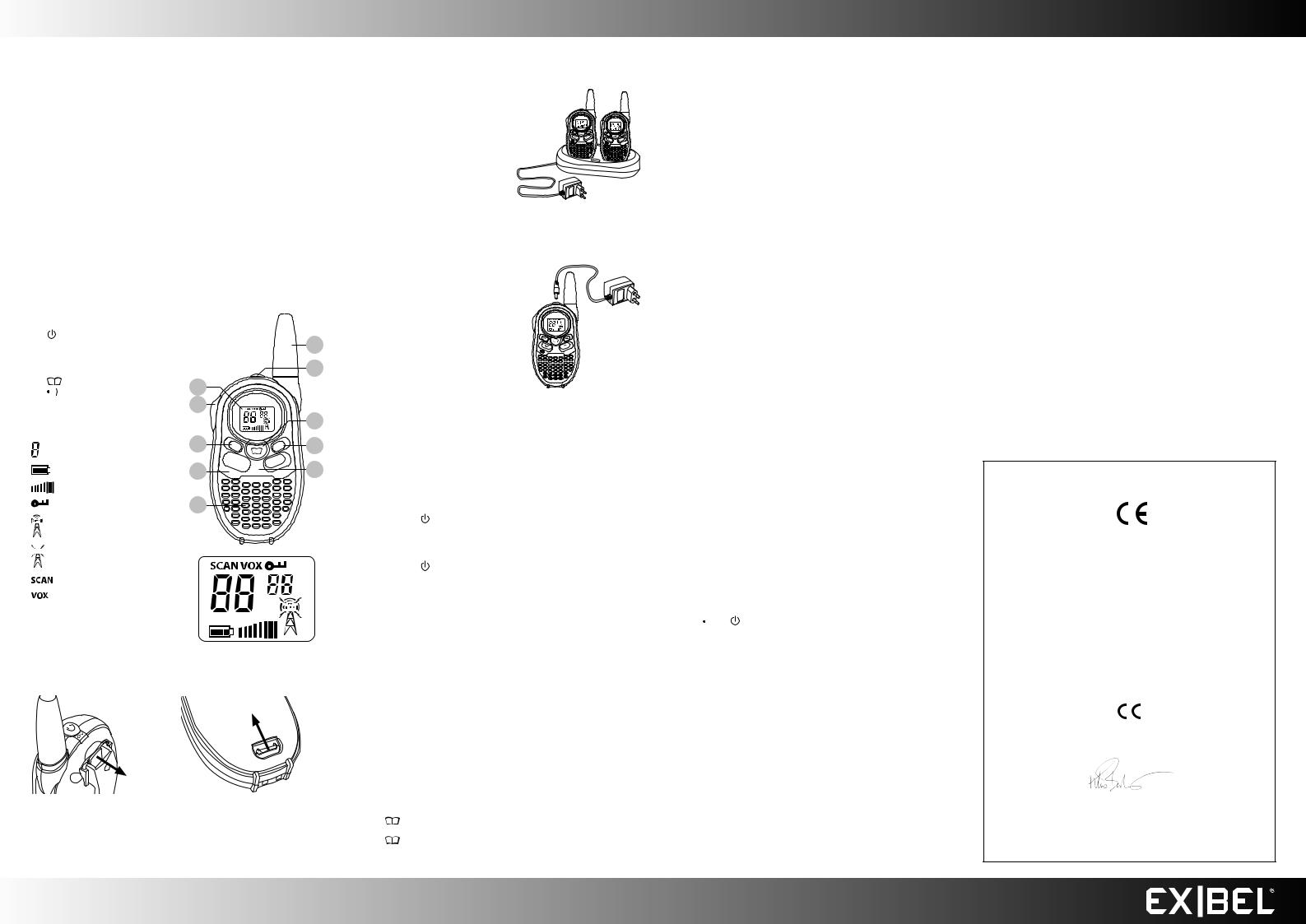
FX-33 PMR
Art.no 38-4726 |
Model FX-33 |
Please read the entire instruction manual before using the product and save it for future reference. We reserve the right for any errors in text or images and any necessary changes made to technical data. If you have any questions regarding technical problems please contact our customer services.
Safety
•Never expose the radio, charger or mains adaptor to rain or moisture.
•Use only the included or recommended mains adaptor.
•If you use headphones you should avoid having the volume on maximum level to protect you hearing.
•Always remove the battery when the device is not used for a long time.
•Only use rechargeable NiMH batteries of type AAA/HR03.
Product description
Two-way radio with charging station. 2 handsets.
Buttons and functions
1.Digital display
2.[PTT] (Push to talk)
3. On/off
4.Microphone
5.Speaker
6.Aerial
7.Socket for charger cable or headphones
8.Menu button
9. Call using a tone or a melody
Call using a tone or a melody
10.[Λ] [V] Arrow buttons for volume and function selection
LCD display
Channel 1–8
Battery status
Volume level
Keypad lock activated
Transmission symbol
Reception symbol
Channel search
VOX (voice-activated mode) symbol
6
7
1
2
8
3 
 9
9
4 


 10
10
5
Getting started
Inserting batteries
1. Remove the belt clip by pulling |
2. Release the battery compartment cover |
the belt clip catch out and |
catch and remove the cover. |
sliding the clip upwards. |
|
3.Insert 3 × AAA/LR03 batteries (rechargeable).
Note: Observe the polarity markings in the battery compartment.
4.Refit the battery compartment cover and the belt clip.
English
Charging the batteries
Charging with the charging station
1.Place the handsets into the charging station.
2.Plug the charger cable into the socket on the back of the charging station.
3. Connect the mains adaptor to a wall socket.
4. The LED for each respective charging dock lights up when charging is in progress.
5. The handset’s battery status is shown on the display during charging.
Fully discharged batteries can take up to 10 hours to recharge. New batteries should be charged for approximately 12 hours before using them for the first time.
6.The battery status is shown on the display
regardless of whether the handset is turned on or off. During charging mode, no transmission or reception is possible.
7.If the batteries are fully discharged during use, the unit will beep twice and turn itself off.
Charging a single handset
1.Plug the charger cable into the socket (7) on
the handset.
2. Connect the mains adaptor to a wall socket.
3. The handset’s battery status is shown on the display during charging. Fully discharged
batteries can take up to 10 hours to recharge. New batteries should be charged for approximately 12 hours before using them for the first time.
4. The battery status is shown on the display regardless of whether the handset is turned on or off. During charging mode, no transmission or reception is possible.
5. If the batteries are fully discharged during use, the unit will beep twice and turn itself off.
Calling tone
Under certain conditions, such as over long distances or if there are obstructions which might hinder the signal transmission, you can call other users by sending a tone signal.
1.Press  twice, the letters “CA” will begin to flash on the display.
twice, the letters “CA” will begin to flash on the display.
2.Select the signal tone 1–5 or off (of) using the arrow buttons.
3.Press [PTT] to finish and confirm your selection.
Key Tone on/off
1.Press  three times, the letters “to” will begin to flash on the display.
three times, the letters “to” will begin to flash on the display.
2.Select either on or off (of) using the arrow buttons.
3.Press [PTT] to finish and confirm your selection.
Roger beep
The “roger beep” is a tone which is automatically transmitted whenever [PTT] is released. It alerts the receiving party that you have finished transmitting and are in receiving mode.
1.Press  four times, the letters “ro” will begin to flash on the display.
four times, the letters “ro” will begin to flash on the display.
2.Select either on or off (of) using the arrow buttons.
3.Press [PTT] to finish and confirm your selection.
VOX (Voice-activated) transmission
In VOX mode, your handset will transmit whenever it detects your voice, without the [PTT] button having to be pressed. Transmission can also be activated by other noises in your vicinity.
1.Press  five times, the “VOX” symbol will appear on the display and the letters “OF” will begin to flash.
five times, the “VOX” symbol will appear on the display and the letters “OF” will begin to flash.
2.Select either on or off (of) using the arrow buttons.
3.Press [PTT] to finish and confirm your selection.
Monitor mode
The monitor feature can be used to check for other weak signals on the current channel.
1.To activate the monitor function, press  and [Λ] simultaneously.
and [Λ] simultaneously.
2.If no other channels are found, all you will hear is a constant noise and crackling sound.
3.Press  to deactivate the monitor function.
to deactivate the monitor function.
Battery status display
•Each handset indicates its battery charging status.
•When charging normally, the bars on the battery symbol will flash.
•If the batteries are dead and can no longer be recharged, the battery symbol will have no bars and the unit will beep 3 times. The unit will then switch itself off.
Operation
Turning the handset on
Press and hold in the button (3) until a beep is heard. The display will light up and show the current channel.
Refer to the Channel frequency table below for more detailed information regarding frequencies.
Automatic channel scan
The automatic channel scan feature scans channels 1 through 8 searching for active signals.
1.To activate the channel scan function, press  and [V] simultaneously.
and [V] simultaneously.
2.When an active transmitting channel is detected, the channel scan pauses on the active channel.
3.Press [PTT] to communicate on the detected channel. The auto channel scan function will automatically be deactivated.
4.Press [Λ] or [V] to resume channel scanning.
5.Press  to turn the auto channel scan function off.
to turn the auto channel scan function off.
Turning the handset off
Press and hold in the button (3) until a beep is heard. The display will turn blank.
Adjusting the volume
There are 8 volume levels; the current speaker level is shown on the display. Raise or lower the volume using the arrow buttons (10).
Receiving a call
Note: On a 2-way radio, transmissions can only be sent in one direction at a time. You cannot receive a transmitted signal whilst you yourself are speaking/transmitting (known as simplex communication).
The handsets are constantly in reception mode when turned on (and not transmitting). When a signal is received, the reception symbol appears on the display.
Transmitting (sending)
1.Press and hold in the [PTT] button (2). The transmission symbol will appear on the display.
2.Hold the handset vertically about 5 cm away from your mouth and speak in a normal tone of voice.
3.Release the [PTT] button to stop transmitting.
Note: In order for other people to receive your transmission, they must also be on the same channel that you are using.
Changing channels
The Exibel FX-33 PMR has 8 channels, numbered 1 to 8.
1. Press |
once, the number “1” will begin to flash on the display. |
2.Change channels by pressing the arrow buttons.
3. Press |
again to confirm your selection. |
Keypad lock
The keypad lock enables the user to lock the [Λ], [V] and  so that the settings cannot be changed accidentally.
so that the settings cannot be changed accidentally.
1.To activate the keypad lock, press and hold  until the keypad lock symbol
until the keypad lock symbol appears in the menu.
appears in the menu.
2.Deactivate the keypad lock by pressing and holding  until the keypad lock symbol disappears from the menu.
until the keypad lock symbol disappears from the menu.
3.[PTT], 
 and work even if the keypad lock is activated.
and work even if the keypad lock is activated.
Display backlight
Every time a button is pressed (except [PTT]), the display screen will light up for 4 seconds.
Standby mode
•Each handset has a built-in power save function designed to extend the life of the battery when it is not used. If the handset is not used for 4 seconds, it will automatically enter standby mode. The standby mode does not affect the handset’s ability to receive transmissions. As soon as a signal is detected, the unit returns to full power.
•Make a habit of turning the PMR off when it is not in use, to save battery power.
Range
The effective range of the PMR handsets is dependent on the environment and terrain where they are being used.
•Under optimum conditions the range could be as much as 3 km.
•Under unfavourable conditions the range could be as little as 750 m.
Care and maintenance
Remove the batteries if the product is not to be used for an extended period of time. Clean the product using a lightly moistened cloth. Only use mild cleaning agents, never solvents or corrosive chemicals.
GREAT BRITAIN - CUSTOMER SERVICE contact number: 08545 300 9799 e-mail: customerservice@clasohlson.co.uk internet: www.clasohlson.com/uk
Troubleshooting guide
Bad/no reception/ |
• Battery capacity low or batteries inserted incorrectly. |
transmission |
Check battery polarity. |
|
• The transmitter is located outside of the receiver’s range. |
|
• The receiver and transmitter are set to different channels. |
|
• The volume is too low. |
|
• Surrounding conditions affecting reception. Move to |
|
another area without obstacles or sources of interference, |
|
preferably as high as possible. |
|
• Handset held too close to the body. Hold the handset |
|
away from your body. |
|
• The other user is too close. Maintain a distance of at least |
|
1.5 m from one another. |
|
• There are other users on the same channel, causing |
|
interference. Change channel. |
|
|
It is not possible to |
• The keypad lock is activated – deactivate the keypad lock. |
change channels. |
|
|
|
Disposal
This product should be disposed of in accordance with local regulations. If you are unsure how to proceed, contact your local authority.
Channel frequency table
Channel |
Frequency (MHz) |
Channel |
Frequency (MHz) |
|
|
|
|
1 |
446.00625 |
5 |
446.05625 |
2 |
446.01875 |
6 |
446.06875 |
3 |
446.03125 |
7 |
446.08125 |
|
|
|
|
4 |
446.04375 |
8 |
446.09375 |
|
|
|
|
Specifications
Number of channels |
8 |
Output power |
0.5 W |
Range |
Up to 3 km |
Declaration of Conformity
Hereby, Clas Ohlson AB, declares that following product(s):
38-4726 PMR Walkie Talkie
FX-33
is in compliance with the essential requirements and other relevant provisions of Directive 1999/5/EC.
Article 3.1a (Safety): |
|
EN 60650 |
Article 3.1b (EMC): |
|
EN 301489-5 |
Article 3.2 (Radio): |
|
EN 300296-2 |
|
|
|
|
|
|
Insjön, Sweden, January 2012
Klas Balkow
President
Clas Ohlson, 793 85 Insjön, Sweden
20130429 .Ver
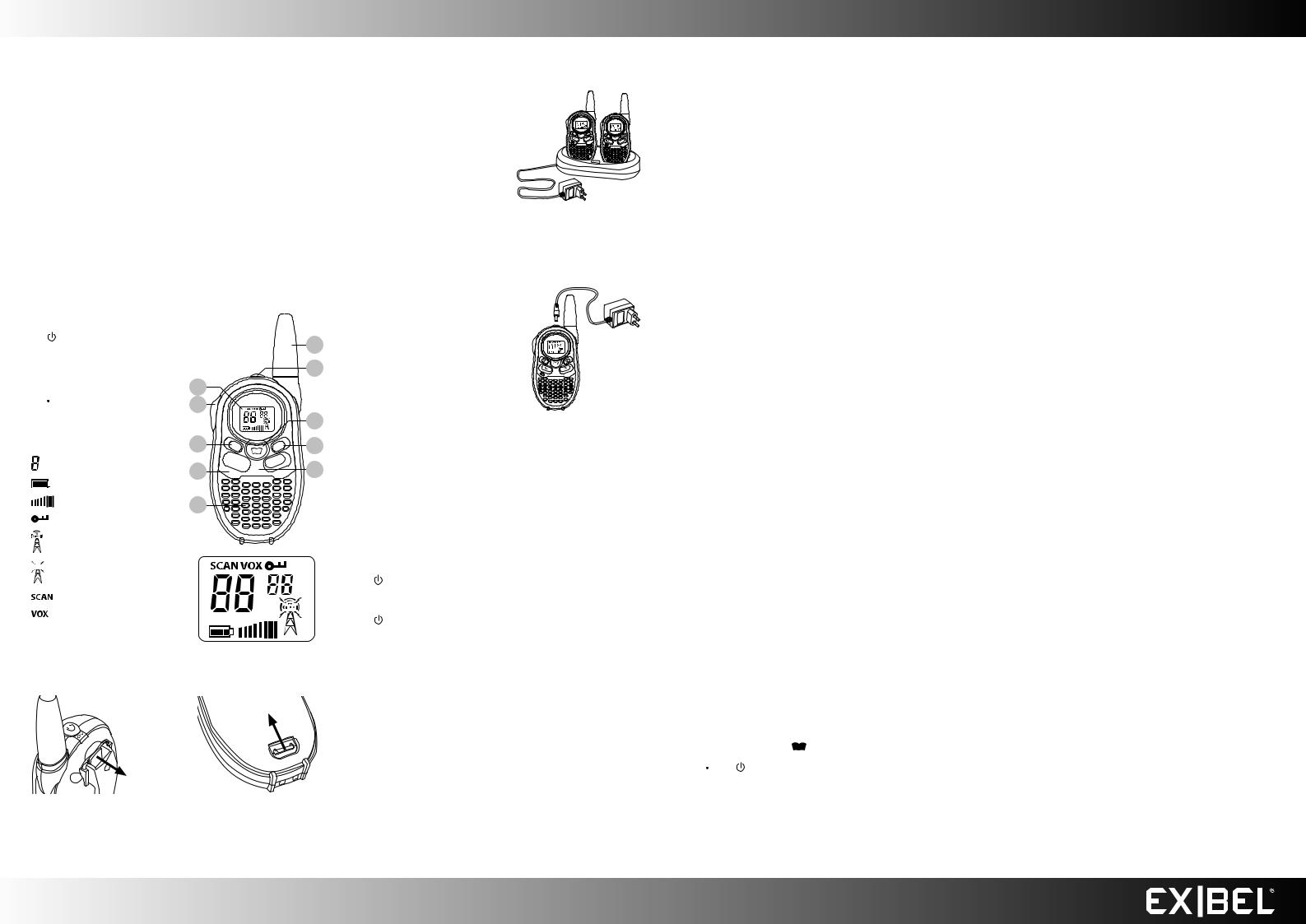
PMR FX-33
Art.nr 38-4726 |
Modell FX-33 |
Läs igenom hela bruksanvisningen före användning och spara den sedan för framtida bruk. Vi reserverar oss för ev. textoch bildfel samt ändringar av tekniska data. Vid tekniska problem eller andra frågor, kontakta vår kundtjänst.
Säkerhet
•Utsätt aldrig handenhet, laddare eller nätadapter för fukt eller väta.
•Använd endast medföljande eller rekommenderad nätadapter.
•Om du använder hörlurar bör du, för att skydda din hörsel, undvika att ha volymen på maxstyrka.
•Ta alltid ur batterierna när apparaten inte används under längre perioder.
•Använd endast laddningsbara NiMH-batterier av typ AAA/HR03.
Produktbeskrivning
Kommunikationsradio med laddställ. 2 handenheter.
Knappar och funktioner
1.Display
2.[PTT] (Push to talk) Tryck för att prata
3. På/av
4.Mikrofon
5.Högtalare
6.Antenn
7.Anslutning för laddkabel eller hörlur
8. Knapp för funktionsinställningar
Knapp för funktionsinställningar
9. 
 Anropa med ton eller melodi
Anropa med ton eller melodi
10.[Λ] [V] Piltangenter för volym och funktionsval
LCD-display
Kanalnummer 1–8
Batteristatus
Volymnivå
Knapplås aktiverat
Sändningssymbol
Mottagningssymbol
Kanalsökning
Röststyrd sändning
6
7
1
2
8
3 
 9
9
4 


 10
10
5
Att komma igång
Sätt i batterier
1. Ta bort bältesclipset genom |
2. Tryck upp batteriluckans |
att trycka snäpplåset utåt och |
snäpplås och öppna luckan. |
skjuta det uppåt. |
|
3.Sätt i 3 × AAA/HR03-batterier (laddningsbara). Obs! Se märkningen i botten på batterihållaren!
4.Sätt tillbaka batteriluckan och bältesclipset.
Svenska
Ladda batterierna
Ladda i laddstället
1.Sätt handenheterna i laddstället.
2.Anslut laddkabeln till ingången på
laddställets baksida.
3. Anslut nätadaptern till ett vägguttag.
4. Lysdioden för respektive laddfack tänds när laddning pågår.
5. Batteristatus visas i handenhetens display under laddningen.
Helt urladdade batterier tar ca
10 timmar att ladda. Nya batterier bör laddas ca 12 timmar första gången.
6.Batteristatus visas i displayen oavsett
om handenheten är påeller avslagen. Ingen sändning eller mottagning är möjlig när laddning pågår.
7.Om batterierna blir helt förbrukade vid användning avger enheten 2 ljudsignaler och stängs sedan automatiskt av.
Byte av kanal
PMR Exibel FX-33 har 8 kanaler som är numrerade från 1 till 8.
1.Tryck  en gång, ”1” blinkar i displayen.
en gång, ”1” blinkar i displayen.
2.Byt kanal genom att trycka på piltangenterna.
3.Tryck  igen för att bekräfta valet när du är klar.
igen för att bekräfta valet när du är klar.
Sänd en tonsignal
Under vissa sändningsförhållanden, t.ex. om avståndet är långt eller om hinder finns i vägen för radiosignalen har en tonsignal ibland lättare att nå fram än tal.
1.Tryck  2 gånger, ”CA” blinkar i displayen.
2 gånger, ”CA” blinkar i displayen.
2.Välj ljudsignal 1–5 eller av (of) genom att trycka på piltangenterna.
3.Tryck [PTT] för att avsluta och bekräfta ditt val.
Knappljud på/av
1.Tryck  3 gånger, ”to” blinkar i displayen.
3 gånger, ”to” blinkar i displayen.
2.Välj på (on) eller av (of) genom att trycka på piltangenterna.
3.Tryck [PTT] för att avsluta och bekräfta ditt val.
Ladda lös handenhet
1.Anslut laddkabeln till dess anslutning (7) på handenheten.
2. Anslut nätadaptern till ett vägguttag.
3. Batteristatus visas i handenhetens display under laddningen. Helt urladdade batterier tar ca 10 timmar att ladda.
Nya batterier bör laddas ca 12 timmar första gången.
4. Batteristatus visas i displayen oavsett om handenheten är påeller avslagen. Ingen sändning eller mottagning är möjlig när laddning pågår.
5.Om batterierna blir helt förbrukade vid användning avger enheten 2 ljudsignaler och stängs sedan automatiskt av.
Displayens batteristatussymbol
•Handenheterna känner av laddstatusen.
•Vid normal laddning visas blinkande streck inuti batterisymbolen.
•Om batterierna är förbrukade och inte längre kan laddas, visas en tom blinkande batterisymbol och enheten avger 3 ljudsignaler. Den stängs sedan automatiskt av.
Användning
Slå på handenheten
Håll in (3) tills en ljudsignal hörs. Displayen lyser och visar inställd kanal.
Slå av handenheten
Håll in (3) tills en ljudsignal hörs. Displayen släcks.
Justera volymen
Det finns 8 volymnivåer, aktuell nivå visas i displayen.
Justera nivån upp eller ner med piltangenterna (10).
Ta emot ett anrop
Obs! Med en kommunikationsradio kan sändning endast ske åt ett håll i taget. Medan du pratar kan du alltså inte ta emot sändning (s.k. simplex).
Enheterna är ständigt i mottagningsläge när de är påslagna. När en signal tas emot visas symbolen för mottagning i displayen.
Sända ett anrop
1.Håll in [PTT] (2). Symbolen för sändning visas i displayen.
2.Håll handenheten vertikalt ca 5 cm från munnen och tala i normal samtalston.
3.Släpp [PTT] när du är klar.
Obs! Mottagande enhet måste vara inställd på samma kanal som den som sänder om sändningen ska kunna tas emot.
Roger beep
Ett s.k. ”roger beep” är en ljudsignal som automatiskt sänds när [PTT] släpps för att meddela mottagaren att du har avslutat din sändning och är beredd på att ta emot ett anrop.
1.Tryck  4 gånger, ”ro” blinkar i displayen.
4 gånger, ”ro” blinkar i displayen.
2.Välj på (on) eller av (of) genom att trycka på piltangenterna.
3.Tryck [PTT] för att avsluta och bekräfta ditt val.
VOX-Röstaktiverad sändning
I VOX-läge kommer din handenhet att sända automatiskt när du talar, utan att [PTT] trycks in. Sändningen kan också aktiveras av annat ljud i din omgivning.
1.Tryck  5 gånger, ”VOX” syns i displayen och ”of” blinkar.
5 gånger, ”VOX” syns i displayen och ”of” blinkar.
2.Välj på (on) eller av (of) genom att trycka på piltangenterna.
3.Tryck [PTT] för att avsluta och bekräfta ditt val.
Monitorläge
Använd monitorläget för att kontrollera om det finns andra svaga signaler på den inställda kanalens frekvens.
1.Aktivera monitorläget genom att trycka  och [Λ] samtidigt.
och [Λ] samtidigt.
2.Om inga andra störande kanaler finns hörs ett konstant brusljud utan störande ljud från andra kanaler.
3.Tryck  för att avaktivera monitorläget.
för att avaktivera monitorläget.
Se avsnitt Frekvenslista för respektive kanal nedan med detaljerad information om kanalfrekvenser.
Automatisk kanalsökning
Automatisk kanalsökning söker igenom kanal 1–8 för att hitta aktiva (sändande) kanaler.
1.Aktivera automatisk kanalsökning genom att trycka  och [V] samtidigt.
och [V] samtidigt.
2.När en sändande kanal detekteras stannar kanalsökningen på den aktiva kanalen.
3.Tryck [PTT] för att kommunicera på den detekterade kanalen. Automatisk kanalsökning stängs av.
4.Tryck [Λ] eller [V] för att återuppta kanalsökningen.
5.Tryck  för att stänga av automatisk kanalsökning.
för att stänga av automatisk kanalsökning.
Knapplås
Knapplåsfunktionen låser [Λ], [V] och  så att inställningarna inte ofrivilligt ändras.
så att inställningarna inte ofrivilligt ändras.
1.Aktivera genom att hålla in  tills knapplåsikonen
tills knapplåsikonen visas i menyn.
visas i menyn.
2.Avaktivera genom att hålla in  tills knapplåsikonen försvinner
tills knapplåsikonen försvinner
från menyn.
3. [PTT], 
 och fungerar även om knapplåset är aktiverat.
och fungerar även om knapplåset är aktiverat.
Displaybelysning
Varje gång en tangent trycks in (gäller inte [PTT]) kommer displayen att lysa i 4 sekunder.
SVERIGE - KUNDTJÄNST tel: 0247/445 00, Fax: 0247/445 09 e-post: kundservice@clasohlson.se internet: www.clasohlson.se
Viloläge
•Produkten har ett inbyggt system för att spara batterikapacitet när den inte används. Om handenheterna inte används inom 4 sekunder går de automatiskt ner i viloläge. Viloläget påverkar inte handenheternas möjlighet att ta emot sändningar. När en signal upptäcks går enheterna omedelbart tillbaka till normalläge.
•Ta för vana att ändå slå av produkten när den inte används för att spara batterikapacitet.
Räckvidd
Max räckvidd för sändning och mottagning avgörs av yttre omständigheter som terräng och kringliggande byggnader m.m.
•Under idealiska förhållanden kan räckvidden vara 3 km.
•Vid ogynnsamma förhållanden kan räckvidden vara 750 m.
Skötsel och underhåll
Ta ur batterierna om inte produkten ska användas under längre perioder. Rengör produkten med en lätt fuktad trasa. Använd ett milt rengöringsmedel, aldrig lösningsmedel eller frätande kemikalier.
Felsökningsschema
Dålig/ingen |
• Batterikapaciteten är låg eller batterierna sitter fel |
mottagning/ |
i batterihållaren. Kontrollera polariteten. |
sändning. |
• Sändaren befinner sig utanför mottagarens räckvidd. |
|
• Sändaren och mottagaren är inställda på olika kanaler. |
|
• Volymen är för låg. |
|
• Områdets förhållande påverkar mottagningen. |
|
Förflytta dig till ett område utan hinder eller störkällor, |
|
gärna så högt som möjligt. |
|
• Handenheten hålls för nära kroppen. Håll apparaten |
|
en bit från kroppen. |
|
• Den andra användaren är för nära. Håll ett avstånd |
|
på minst 1,5 m mellan varandra. |
|
• Det finns andra användare som stör inom |
|
samma kanal. Byt kanal. |
|
|
Det går inte att |
• Knapplåset är aktiverat, avaktivera knapplåset. |
byta kanal. |
|
|
|
Avfallshantering
När du ska göra dig av med produkten ska detta ske enligt lokala föreskrifter. Är du osäker på hur du ska gå tillväga, kontakta din kommun.
Frekvenser för respektive kanal
Kanal |
Frekvens |
|
|
1 |
446,00625 |
|
|
2 |
446,01875 |
|
|
3 |
446,03125 |
|
|
4 |
446,04375 |
|
|
5 |
446,05625 |
|
|
6 |
446,06875 |
|
|
7 |
446,08125 |
|
|
8 |
446,09375 |
|
|
Specifikationer
Antal kanaler |
8 st. |
Uteffekt |
0,5 W |
Räckvidd |
Upp till 3 km |
20130429 .Ver
