Exibel BX320 User Manual [de]

Bluetooth Speaker
Bluetooth-högtalare · Bluetooth-høyttaler
Bluetooth-kaiutin · Bluetooth-Lautsprecher
Art.no. Model 18-8385-1, -2 BX320 38-6117-1, -2 BX320
English |
3 |
Svenska |
7 |
Norsk |
11 |
Suomi |
15 |
Deutsch |
19 |
Ver. 20140303
2

Bluetooth Speaker
Art.no 18-8385-1, -2 |
Model BX320 |
38-6117-1, -2 |
BX320 |
Please read the entire instruction manual before using the product and then save it for future reference. We reserve the right for any errors in text or images and any
necessary changes made to technical data. In the event of technical problems or other queries, please contact our customer services (see address details on the back).
Safety
•The speaker may be used by children aged 8 or over provided they have been instructed in the safe use of the product and that they understand the hazards and risks involved. Cleaning and maintenance may be carried out by children aged 8 or over, but only under adult supervision. Keep the speaker and its mains lead out of reach of children under the age of 8.
•The speaker may be used by persons with reduced physical, sensory or mental capability, lack of experience or knowledge which could jeopardise their safety, provided they have been instructed in the safe use of the product and understand the hazards involved. Never let children play with the speaker.
•The speaker should not be taken apart or modified. Never try to open the casing of the speaker. The casing houses dangerous current-carrying non-insulated components. Contact with these can lead to fire or electric shock.
•Do not cover the speaker. Adequate ventilation with a distance of at least 5 cm between ventilation ports and the surrounding area is necessary to prevent the speaker from overheating.
•The speaker must only be connected to a 100–240 V, 50/60 Hz wall socket.
•Make sure that the wall socket to which the mains adaptor is connected is easily accessible, since this is the only way to completely disconnect the speaker from the mains supply.
•Place the speaker on a stable, flat surface.
•Do not touch the speaker if your hands are moist or wet.
•Do not place the speaker in an unstable position where there is a risk that it may fall into water or other liquids. Do not place any objects containing liquid on the speaker, such as vases, drinks, etc.
•Do not place the speaker in constant sunlight or near naked flames such as wood stoves, lit candles, etc.
•Place the speaker where there is no risk of people tripping over the mains lead.
•This product is intended for indoor use only.
•Never subject the speaker to high temperature, dust, heavy vibration, impacts, damp or moisture.
•Do not abuse the mains lead. Do not jerk the mains lead, grip and pull the adapter out of the socket when disconnecting the speaker. Make sure that the mains adaptor does not come into contact with heat, sharp edges or is crushed in any way.
English
3
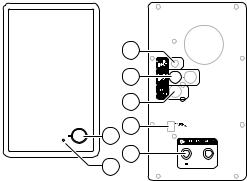
English |
• Unplug the mains adaptor during thunderstorms or if the speaker is not to be used |
|
|
|
for a long time. |
|
• The standby switch on the speaker does not completely disconnect it from |
|
the mains. To completely disconnect the speaker from the mains, the mains |
|
adaptor must be removed from the wall socket. |
|
• Protect your hearing. Listening on high volume for prolonged periods can lead to |
|
permanent hearing loss. |
|
• Do not use the speaker if it, its mains adaptor or adaptor lead is damaged in |
|
any way. |
|
• The speaker must only be repaired by qualified service technicians. |
Buttons and functions
1. [ Volume/standby/mode ]
2.LED indicator
3.3.5 mm audio jack
4.2 × RCA audio jacks
5.External subwoofer connection socket
6.Mains adaptor socket
7. Left speaker connection
|
3 |
|
4 |
|
5 |
1 |
6 |
2 |
7 |
|
Operating instructions
Connections
1.Connect a PC, DVD player, media player, etc to audio input (3 or 4).
2.Connect a subwoofer to the subwoofer socket (5).
3.Connect the cable from the left speaker to the left speaker connection (7).
4.Connect the mains adaptor cable to the socket (6).
5.Connect the mains adaptor to a 100–240 V, 50/60 Hz power socket.
Switch on, standby and mode selection mode
•When the mains adaptor is plugged into a wall socket the speaker automatically enters Bluetooth mode. The LED indicator will begin flashing blue:
•Press [ Volume/standby/mode ] once to change the mode and activate the audio inputs 3 and 4. The LED indicator will begin flashing red: The indicator will flash red for 5 seconds and then go off; the audio inputs will remain activated.
4
• Another quick press of the mode selection button will return the speaker to |
English |
|
|
Bluetooth mode; it can take a few seconds for Bluetooth to activate. |
|
• Hold in the [ Volume/standby/mode ] button for 3 seconds to put the speaker in |
|
standby mode. |
|
• Once in standby mode, hold in the [ Volume/standby/mode ] button for 3 seconds |
|
in order to turn on the speaker in Bluetooth mode. |
|
Connecting an external Bluetooth device
1.Plug the mains adaptor into a wall outlet. The LED indicator will flash blue to show that the speaker is in Bluetooth mode. Alternatively, Bluetooth mode can be selected as described above.
2.Activate Bluetooth on the device to be paired with the speaker.
3.The speaker will appear on your device as “BX320”, select it and pair it with your device. Refer to the instruction manual of your device for further clarification if you are unsure.
4.Once connection has been established the LED indicator on the speaker will shine a steady blue.
5.Start playback on your device. Set the desired volume levels both on your external device and the speaker. Control other playback settings from the external device.
Note: If you are prompted to enter a PIN code on your device, you should enter 0000 (four zeroes). Certain devices may also require you to approve the connection.
If you have connected a mobile phone to the speaker via Bluetooth and receive
a call whilst you are listening to music, the music will be switched off automatically. Once the call has been ended, music playback will be resumed (if your phone settings enable this).
Playback from external devices connected to the audio inputs
1.Connect the devices as described in Connections above.
2.Activate the audio inputs as described in Switch on, standby and mode selection mode above. Note: If external devices are connected to both input 3 and 4, playback will only be possible via input 3. If you wish to play content from
the external device connected to input 4, you will need to disconnect any cable plugged into input 3.
3.Start playback on the device. Set the desired volume levels both on your external device and the speaker. Control other playback settings from the external device.
Care and maintenance
•Unplug the mains adaptor if the speaker is not to be used for an extended period.
•Before cleaning the speaker, unplug the mains adaptor and wipe the speaker with a damp cloth. Use only mild cleaning agents, never solvents or corrosive chemicals.
5

English
Troubleshooting guide
The speaker |
• Make sure that the mains adaptor is undamaged and is |
will not switch |
securely connected to both the wall socket and the speaker. |
on. |
• Ensure that there is power at the wall socket. |
|
|
No sound. |
• Check the volume level on both the device and speaker. |
|
If the volume level on the audio source is too low, |
|
the speaker will not detect the input signal. |
|
• Make sure that the correct audio source is selected. |
|
• Disconnect any cable plugged into input 3 during playback |
|
from input 4. |
|
• Check that none of the electrical cables are damaged and |
|
that they are all properly connected. |
|
• Make sure that a Bluetooth connection has been properly |
|
established. |
|
• Test the playback from your external device before |
|
connecting it to the speaker to ensure that it works. |
|
• Check to see that you don’t have the MUTE on |
|
the external device. |
|
• Try playback using another file format e.g. MP3. The file you |
|
are attempting to play may be incompatible or damaged. |
|
• Unplug the mains adaptor from the wall socket to disconnect |
|
the speaker completely from the mains. Plug the mains |
|
adaptor back in again. |
|
|
The sound |
• Raise the volume on the external device and then adjust |
turns off after |
the volume on the speaker. |
10 seconds. |
|
|
|
The speaker is |
• Unplug the mains adaptor from the wall socket and plug it |
malfunctioning. |
in again. |
|
|
Disposal
This product should be disposed of in accordance with local regulations. If you are unsure how to proceed, contact your local council.
Specifications
Voltage |
In 100–240 V AC, 50/60 Hz |
|
Out 12 V, 1.67 A |
Bluetooth |
V 2.1+EDR |
Bluetooth range |
Approx. 10 m |
Power |
20 W |
6

Bluetooth-högtalare
Art.nr 18-8385-1, -2 |
Modell BX320 |
38-6117-1, -2 |
BX320 |
Läs igenom hela bruksanvisningen före användning och spara den sedan för framtida bruk. Vi reserverar oss för ev. textoch bildfel samt ändringar av tekniska data.
Vid tekniska problem eller andra frågor, kontakta vår kundtjänst (se adressuppgifter på baksidan).
Säkerhet
•Högtalaren får användas av barn från 8 år om de har fått instruktioner om hur den på ett säkert sätt ska användas och förstår faror och risker som kan
uppkomma. Rengöring och skötsel får utföras av barn från 8 år i vuxens närvaro. Håll högtalaren och dess nätkabel utom räckhåll för barn under 8 år.
•Högtalaren får användas av personer med någon form av funktionsnedsättning, brist på erfarenhet eller kunskap som skulle kunna äventyra säkerheten, om de har fått instruktioner om hur högtalaren på ett säkert sätt ska användas och förstår faror och risker som kan uppkomma. Låt aldrig barn leka med högtalaren.
•Högtalaren får inte demonteras eller ändras. Försök aldrig öppna högtalaren. Farlig spänning finns oskyddad på komponenter under höljet. Kontakt med dessa kan leda till brand eller ge elektriska stötar.
•Täck inte över högtalaren. Tillräcklig ventilation, med ett minsta avstånd på 5 cm mellan ventilationshålen och omgivande ytor, är nödvändig för att förhindra att högtalaren blir för varm.
•Högtalaren får bara anslutas till ett vägguttag som har 100–240 V, 50/60 Hz.
•Se till att vägguttaget där nätadaptern ansluts sitter lättillgängligt eftersom nätadaptern används som frånkopplingsanordning från elnätet.
•Placera högtalaren så att den står stadigt på en plan yta.
•Ta inte i nätadaptern om du är våt eller fuktig om händerna.
•Placera inte högtalaren så att den kan falla ner i vatten eller annan vätska. Ställ inte heller några föremål som innehåller vätska på högtalaren, t.ex. en blomvas eller dryck.
•Placera inte högtalaren i ihållande solljus eller i närheten av öppen eld som t.ex. vedspis/kamin eller levande ljus.
•Placera högtalaren så att ingen riskerar att snubbla på nätkabeln.
•Högtalaren är endast avsedd för inomhusbruk.
•Utsätt aldrig högtalaren för höga temperaturer, dammig miljö, starka vibrationer, stötar, fukt eller väta.
•Misshandla inte nätkabeln. Dra inte i kabeln, ta tag i nätadaptern när du tar ut nätadaptern ur vägguttaget. Se till att nätadaptern inte kommer i kontakt med värme eller vassa kanter eller kläms på något sätt.
Svenska
7
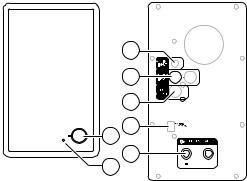
|
• Dra ut nätadaptern ur vägguttaget vid åska eller om högtalaren inte ska användas |
|
under en längre period. |
|
• Högtalarens standbyomkopplare är sekundärt kopplad och skiljer inte högtalaren |
Svenska |
från elnätet. För att högtalaren fullständigt ska skiljas från elnätet måste |
nätadaptern tas ut ur vägguttaget. |
|
• Använd inte högtalaren om den, nätadaptern eller nätadapterns kabel på något |
|
|
• Skydda din hörsel. Lyssning med hög volym under lång tid kan leda till bestående |
|
hörselskador. |
|
sätt är skadad. |
|
• Högtalaren får endast repareras av kvalificerad servicepersonal. |
|
Knappar och funktioner
1. [ Volym/standby/funktionsval ]
2.LED-indikator
3.3,5 mm-ljudingång
4.2 × RCA-ljudingång
5.Anslutning för extern subwoofer
6.Anslutning för nätadapter
7.Anslutning för vänster högtalare
|
3 |
|
4 |
|
5 |
1 |
6 |
2 |
7 |
|
Användning
Anslutningar
1.Anslut PC, DVD-spelare, mediaspelare etc. till audioingångarna (3 eller 4).
2.Anslut ev. subwoofer till anslutningen (5).
3.Anslut kabeln från vänster högtalare till anslutningen (7).
4.Anslut nätadapterns kabel till ingången (6).
5.Anslut nätadaptern till ett vägguttag med 100–240 V, 50/60 Hz.
Slå på, standby och välj funktionsläge
•När nätadaptern sätts i vägguttaget slås högtalaren automatiskt på i Bluetoothläge. LED-indikatorn blinkar med blått sken.
•Tryck [ Volym/standby/funktionsval ] kort en gång för att byta funktionsläge och välja att aktivera ljudingångarna 3 och 4. LED-indikatorn blinkar med rött sken. Indikatorn blinkar med rött sken i 5 sekunder och släcks sedan, ljudingångarna är då fortfarande aktiverade.
8
