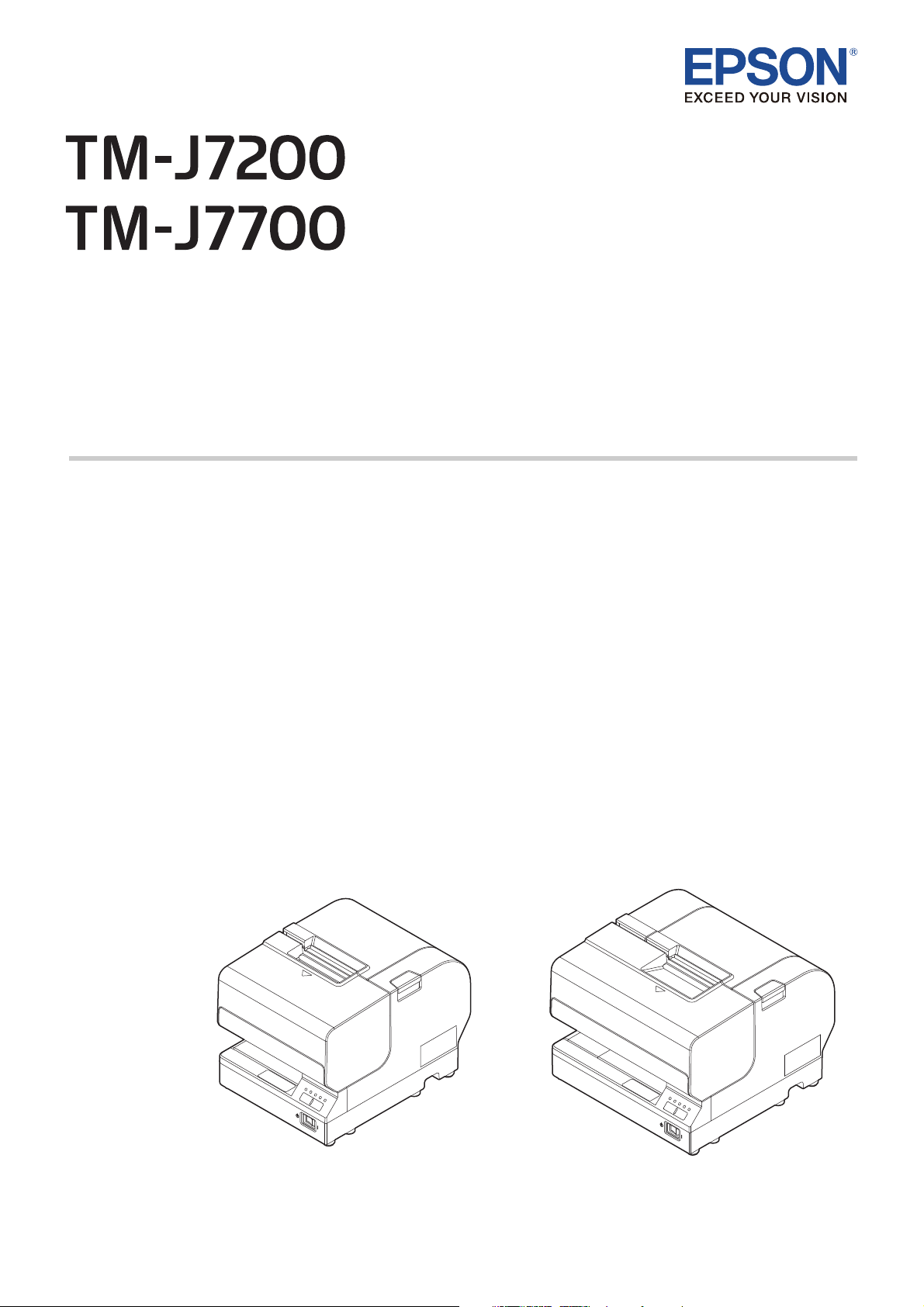
User's Manual
Before Use . . . . . . . . . . . . . . . . . . . . . . . . . . . . . . . . . . . . . . . . . . 2
Part Names and Functions . . . . . . . . . . . . . . . . . . . . . . . . . . . 6
Setup . . . . . . . . . . . . . . . . . . . . . . . . . . . . . . . . . . . . . . . . . . . . . . 10
Maintenance . . . . . . . . . . . . . . . . . . . . . . . . . . . . . . . . . . . . . . . 28
Transporting . . . . . . . . . . . . . . . . . . . . . . . . . . . . . . . . . . . . . . . 29
Troubleshooting. . . . . . . . . . . . . . . . . . . . . . . . . . . . . . . . . . . . 31
Specification . . . . . . . . . . . . . . . . . . . . . . . . . . . . . . . . . . . . . . . 33
Consumable Products . . . . . . . . . . . . . . . . . . . . . . . . . . . . . . 34
Appendix . . . . . . . . . . . . . . . . . . . . . . . . . . . . . . . . . . . . . . . . . . 35
M00107201EN

English
Before Use
Please read this manual carefully before using this product. Keep this manual at hand for immediate
reference whenever necessary. For details about the functions and operation procedure of this product and
software, refer to Technical Reference Guide.
Safety Precautions
The symbols shown below are used in this manual in order to ensure safety and proper use of this product
and to prevent danger to customers and other persons, and property damage. The symbols indicate the
precaution levels as described below. Be sure that you completely understand their meaning before reading
this manual.
!WARNING:
Handling the product improperly by ignoring this symbol can lead to death or serious injury.
!CAUTION:
Handling the product improperly by ignoring this symbol can lead to injury and property damage.
Q
Notes:
Indicates supplementary notes and other useful information.
Cautions on Installation
!CAUTION:
❏
Do not install/store the product in an unstable location or in a location subject to vibration from other
devices. Equipment may fall or collapse, causing breakage and possible injury.
❏
Do not install the product in a location exposed to oily smoke or dust, or in a humid location. Doing so may
cause electric shock or fire.
❏
Place this product near a wall outlet where the plug can be easily unplugged.
❏
Use this product in the environment described in this manual. Failure to do so may damage the product or
U
cause injuries. (
"Specification" on page 33)
Cautions on Power Supply
!WARNING:
❏
Be sure to use the specified AC adapter. Connection to an improper power source may cause fire.
"Specification" on page 33)
(U
❏
Do not allow dust or foreign materials to adhere to the power plug. Accumulated dust or foreign
material may cause electric shock or fire.
❏
Insert the power plug securely into the socket. Failure to insert the plug securely may cause electric
shock or fire.
❏
For the power cable, use either the included one or a designated one that meets the relevant safety
standards of the area where you plan to use it.
❏
Do not use it for any device other than the designated device.
2

English
❏
Do not use a damaged power cable. Doing so may cause electric shock or fire.
Contact qualified service personnel for advice if the power cable is damaged. Observe the
following points so as not to damage the power cable:
• Do not modify the power cable.
• Do not place heavy objects on the power cable.
• Do not forcibly bend, twist or pull the power cable.
• Do not locate the power plug near a heating device.
❏
Do not hold the power plug with a wet hand. Doing so may cause electric shock.
❏
Do not connect too many power cables to one outlet. Doing so may cause fire.
❏
Disconnect the power plug from the outlet on a periodical basis, and clean the areas around and
between the blades. Leaving the power plug connected to the outlet for a long period of time may
cause dust to accumulate on the blade root, resulting in a short-circuit or fire.
❏
Hold the plug and do not pull the cable when disconnecting the power plug from the outlet. Pulling
the cable may damage the cable or deform the plug, causing electric shock or fire.
!CAUTION:
❏
To ensure safety, unplug this product before leaving it unused for an extended period.
Cautions on Handling
!WARNING:
❏
Do not use this product in a location with volatile substances such as alcohol or paint thinner, or
near fire. Doing so may cause electric shock or fire.
❏
Shut down the product immediately if it produces smoke, a strange odor, or unusual noise.
Continued use may cause electric shock or fire. Immediately unplug the product when a fault or
other problem occurs, and contact qualified service personnel.
❏
Shut down the product immediately if water or other liquid spills into this product. Continued use
may cause electric shock or fire. Immediately unplug the product and contact qualified service
personnel.
❏
Never disassemble or repair this product. Tampering with this product may result in injury or fire.
❏
Do not use this product in an environment where inflammable gas or explosive gas may exist. Do
not use aerosol sprayers containing flammable gas inside or around this product. Doing so may
cause fire.
❏
Do not connect cables in ways other than those mentioned in the manual. Doing so may cause
fire.
(
U
"Connecting the AC Adapter" on page 12, "Connecting the Interface Cable" on page 16)
❏
Do not connect a telephone line to the drawer kick connector or the DM-D connector; otherwise
the printer and the telephone line may be damaged.
❏
Do not connect a LAN cable to the DM-D connector; otherwise the connected device may be
damaged.
❏
Do not connect a telephone line to the drawer kick connector; otherwise the printer and the
telephone line may be damaged.
❏
Do not touch the areas inside the product other than those mentioned in this manual. Doing so
may cause electric shock or burns.
❏
Do not insert metal or flammable materials, or allow them to fall into the product. Doing so may
cause electric shock or fire.
3
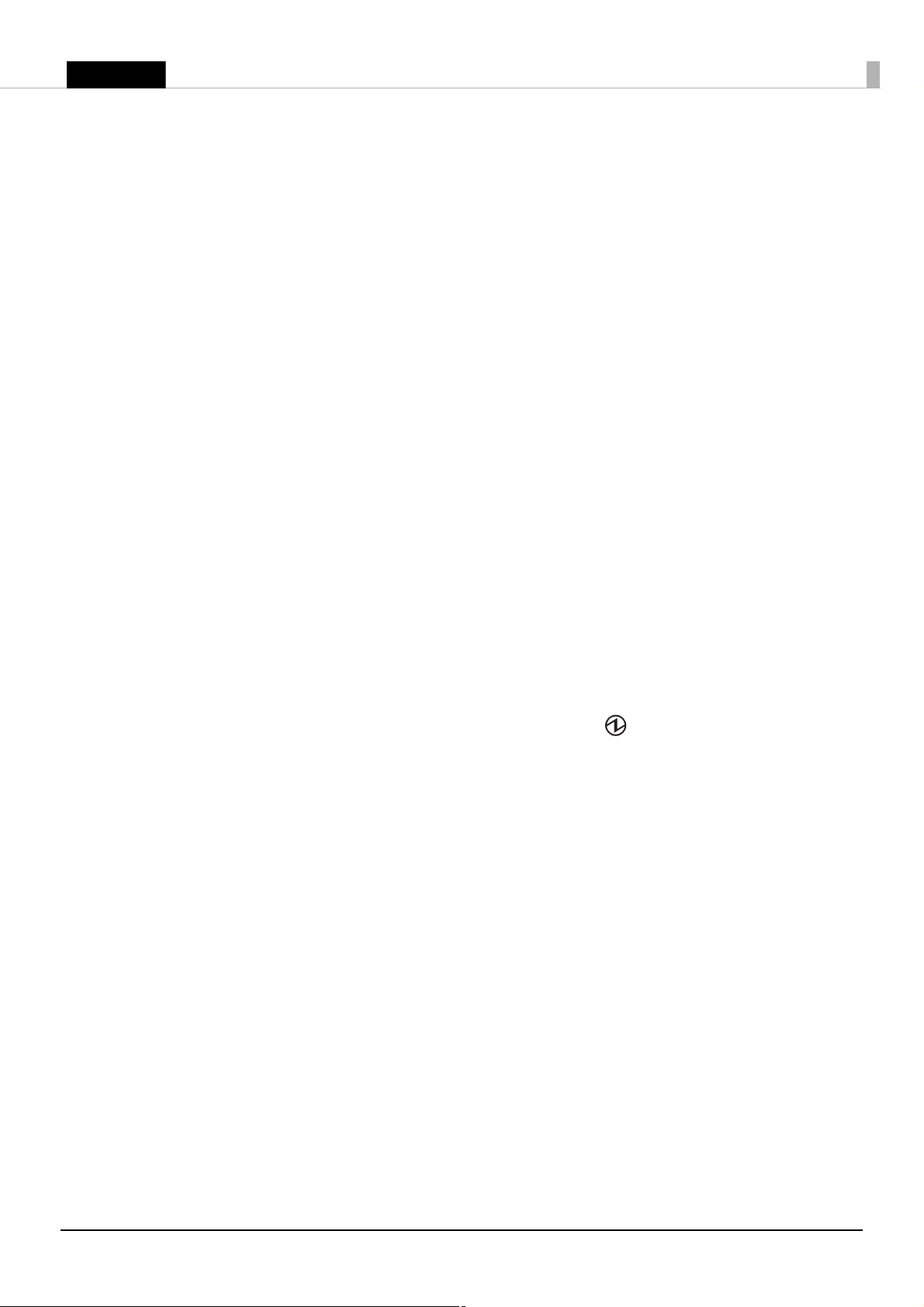
English
!CAUTION:
❏
Do not allow anyone to stand or place heavy objects on top of this product. Equipment may fall or
collapse, causing breakage and possible injury.
❏
Install the cables and optional products in the proper direction according to the proper procedures. Failure
to install correctly may cause fire or injury. Follow the instructions in this manual to install them properly.
U
"Connecting the AC Adapter" on page 12, "Connecting the Interface Cable" on page 16)
(
❏
Before moving the product, shut down and unplug the product, and make sure that all the cables are
disconnected. Failure to do so may damage a cable, causing electric shock or fire.
❏
Do not store or transport the product in a tilted, standing or upside-down position. Doing so may cause
the ink to leak.
Cautions on the Ink Cartridge
!CAUTION:
❏
The usable ink cartridges vary depending on the product. Use an ink cartridge that matches your printer.
U
"Specification" on page 33, "Ink cartridge SJIC33P (K)" on page 34)
(
❏
Do not touch the IC chip on the cartridge. Doing so may cause operating/printing malfunction.
❏
This product uses ink cartridges equipped with an IC chip that monitors the amount of ink used by each
cartridge. Cartridges are usable even if they are removed and reinstalled. However, if an ink cartridge in
which little amount of ink remains is removed and reinstalled, it may not be usable. Some ink is consumed
each time cartridges are installed because the product automatically checks their reliability.
❏
Since ink cartridges are designed to stop the operation before ink runs out completely to maintain the
quality of the print head, some ink remains in the used ink cartridge.
❏
Ink is also consumed during head cleaning maintenance.
❏
Do not turn off the product or open the front cover while charging ink ( (Power) LED is flashing).
Opening the cover may cause the ink to be recharged, resulting in more ink being consumed. Also, it may
cause printing malfunction.
❏
Do not disassemble the ink cartridge. Doing so may cause ink to adhere eyes and skin.
❏
Do not disassemble and remodel the ink cartridge. Doing so may cause printing malfunction.
❏
Use of an old ink cartridge may result in reduced print quality. Use it up within six months after opening
the package. The usage period for ink cartridges is printed on the packaging of individual ink cartridges.
❏
If ink contacts your skin, eyes, or mouth, take the following actions.
• When it gets onto your skin, immediately wash the area with soap and water.
• When ink gets into your eyes, immediately flush them with water. Leaving the ink as is may result in bloodshot eyes
or mild inflammation. If something is wrong, immediately consult with a doctor.
• When ink gets into your mouth, immediately spit it and consult with a doctor.
❏
There may be some ink around the ink supply port on the removed ink cartridge. Take care so that it does
not stain the desk or other surface.
❏
Do not remove the ink cartridge, except when you replace it.
❏
Do not open the ink cartridge package until you are ready to install it in the product.
❏
Do not shake the ink cartridge too hard. The ink cartridge may leak if you shake it around too much or
push the sides strongly.
4

English
❏
Do not allow foreign objects to fall into the cartridge installation section. Doing so may cause printing
malfunction. Remove any object that might have fallen into the installation section, taking care not to
damage the section.
❏
When ink is charged for the first time (right after purchase), ink is consumed for filling the print head nozzle
(ink discharge holes) to get ready for printing. That is why the number of the printable sheets may be fewer
than for the cartridges to be installed later.
❏
Dispose the ink cartridges properly following the law or regulations of your country and area.
❏
If you turn the power off the product using the power switch, the print head is automatically capped,
which prevents the ink from drying. After installing the ink cartridges, be sure to turn the power off using
the power switch when you are not using the product. Do not pull out the power plug or trip the breaker
while the power is on.
❏
Keep ink cartridges out of the reach of children.
❏
A cool and dark place is recommended to store ink cartridges.
❏
If the ink cartridge is stored in a cold place for a long period of time, let it warm up at least 3 hours before
using it.
❏
If moving or transporting the product after the ink cartridges are installed, leave them installed during the
moving or transporting process.
About Illustrations in this Manual
Unless otherwise specified, this manual gives explanations using illustrations of the TM-J7700.
5
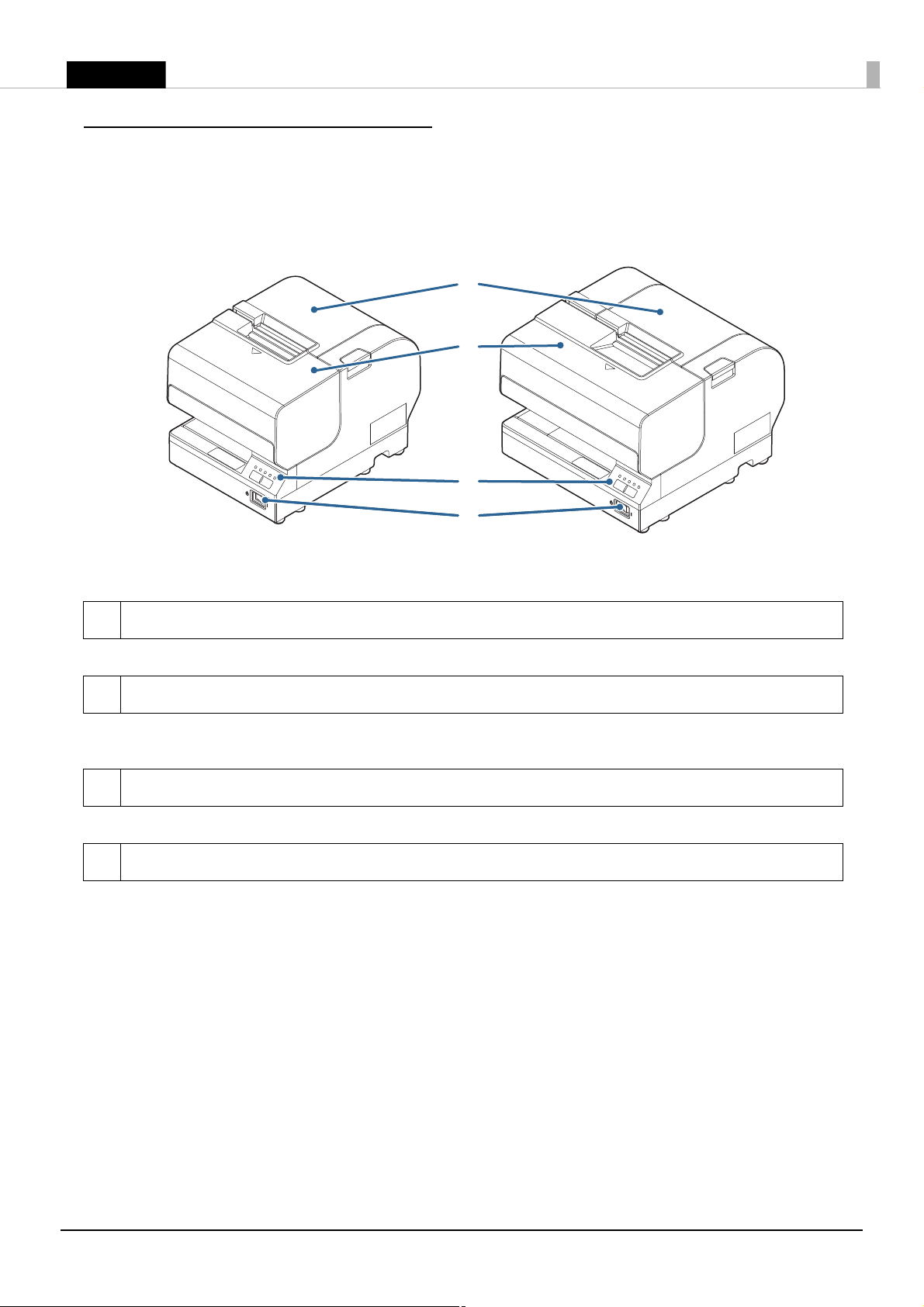
English
Part Names and Functions
1
2
4
3
TM-J7200 TM-J7700
Front Side
1 Roll paper cover
Open this cover to install/replace the roll paper. (U "Installing/Replacing the Roll Paper" on page 21")
2 Front cover
Open this cover to install/replace the ink cartridge. (U "Installing/Replacing the Ink Cartridge" on page
24
)
3 Control panel
(U "Control panel" on page 7)
4Power Switch
Turns the printer on/off. (U "Turning On/Off" on page 20)
6
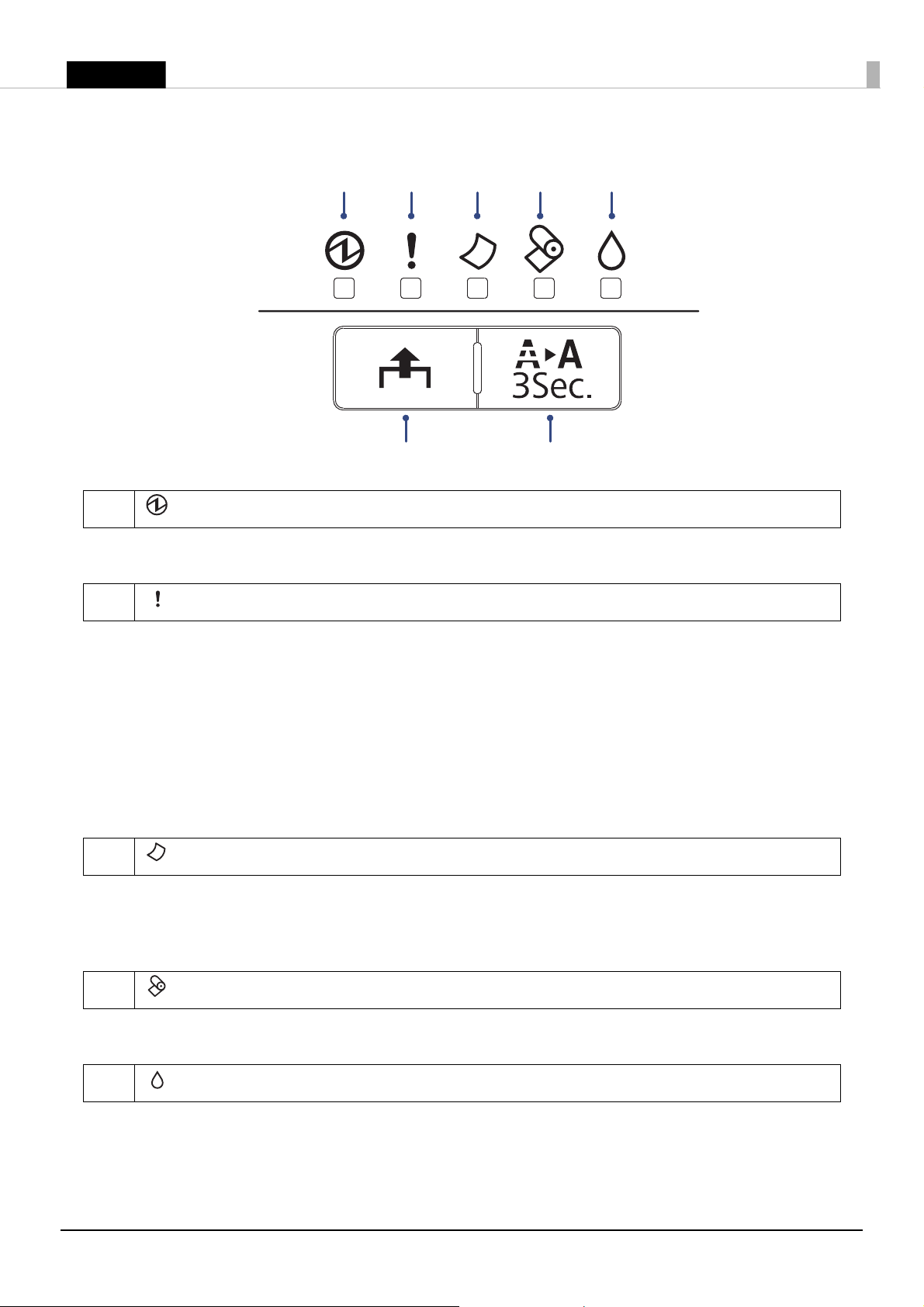
English
Control panel
1234 5
67
1 (Power) LED
Lights up when the printer is turned on.
Flashes during head cleaning and other operations such as when turning the printer on/off.
2 (Error) LED
Lights up when the printer is offline due to the following conditions.
The ink cartridge is not installed or requires replacement.
The roll paper has run out.
The front cover/roll paper cover is open.
During power-on initialization.
During power-off processing.
When the printer is waiting for printing or insertion of another slip to be printed while the printer is waiting
for removal of a cut sheet.
Off when the printer is online.
Flashes when an error occurs. (U
3 (Cut sheet) LED
Lights up when cut sheet (slip) is selected as the print sheet.
Off when roll paper is selected as the print sheet.
Flashes when the printer is in the cut sheet insertion or removal waiting state.
(U
"Inserting Slip Paper" on page 23)
4 (Paper) LED
Lights up when the roll paper has run out or is near the end.
(U
"Installing/Replacing the Roll Paper" on page 21)
"Troubleshooting" on page 31)
5 (Ink) LED
Lights up when the ink cartridge is not installed or requires replacement. (U "Installing/Replacing
the Ink Cartridge" on page 24
Off when the ink cartridge is installed and there is sufficient ink.
Flashes when the ink is low.
)
7
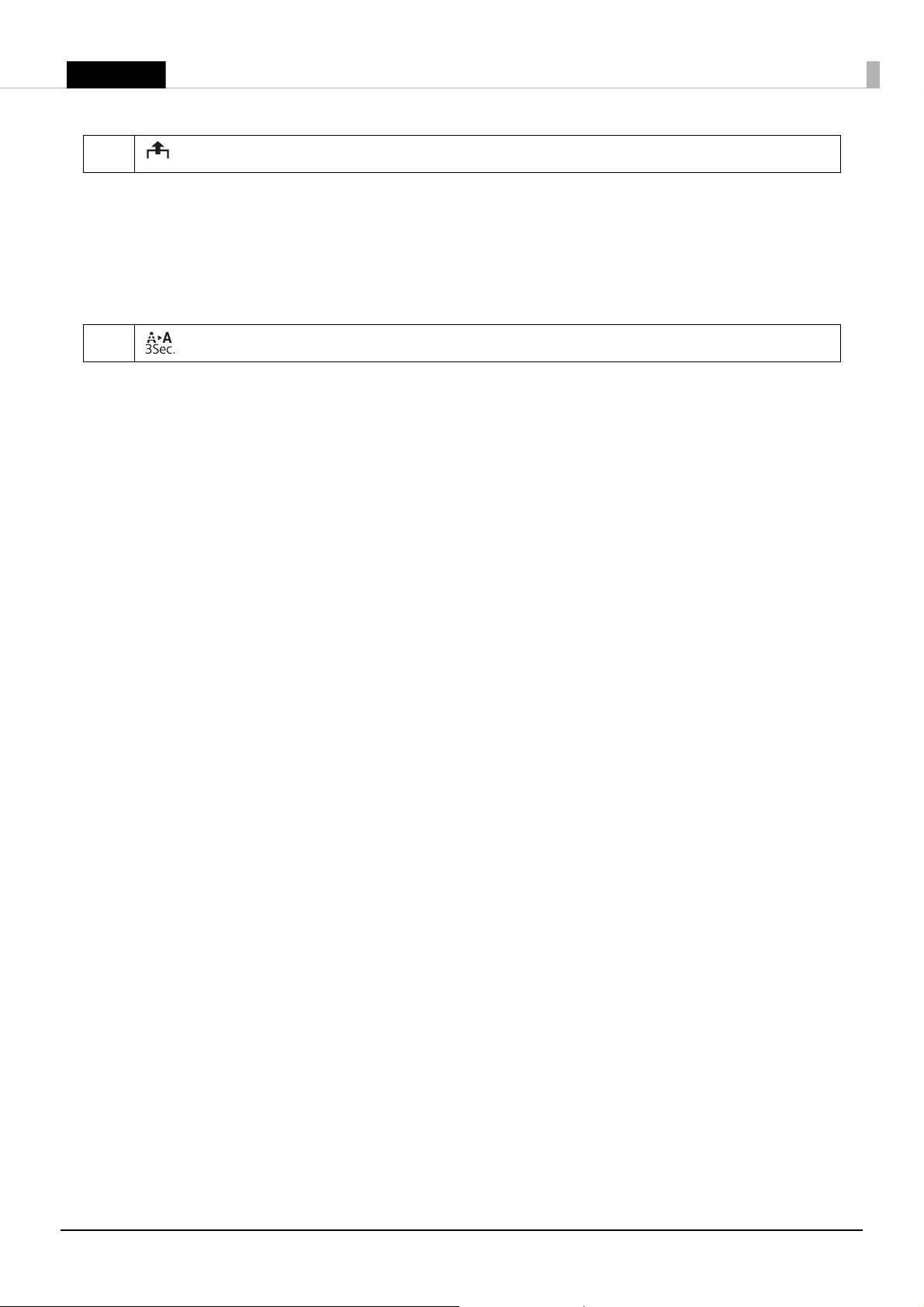
English
6 (Feed) Button
Press this button to feed the roll paper or cut sheet.
Q
Notes:
Paper cannot be fed using this button in the following cases:
• The front cover/roll paper cover is open.
• Printer is in the slip paper insertion or removal state.
• When head cleaning is being performed or an error has occurred with any sheet selected.
7 (Cleaning) Button
Press this button for more than three seconds to perform head cleaning. (U "Cleaning the Print
Head" on page 28
)
8
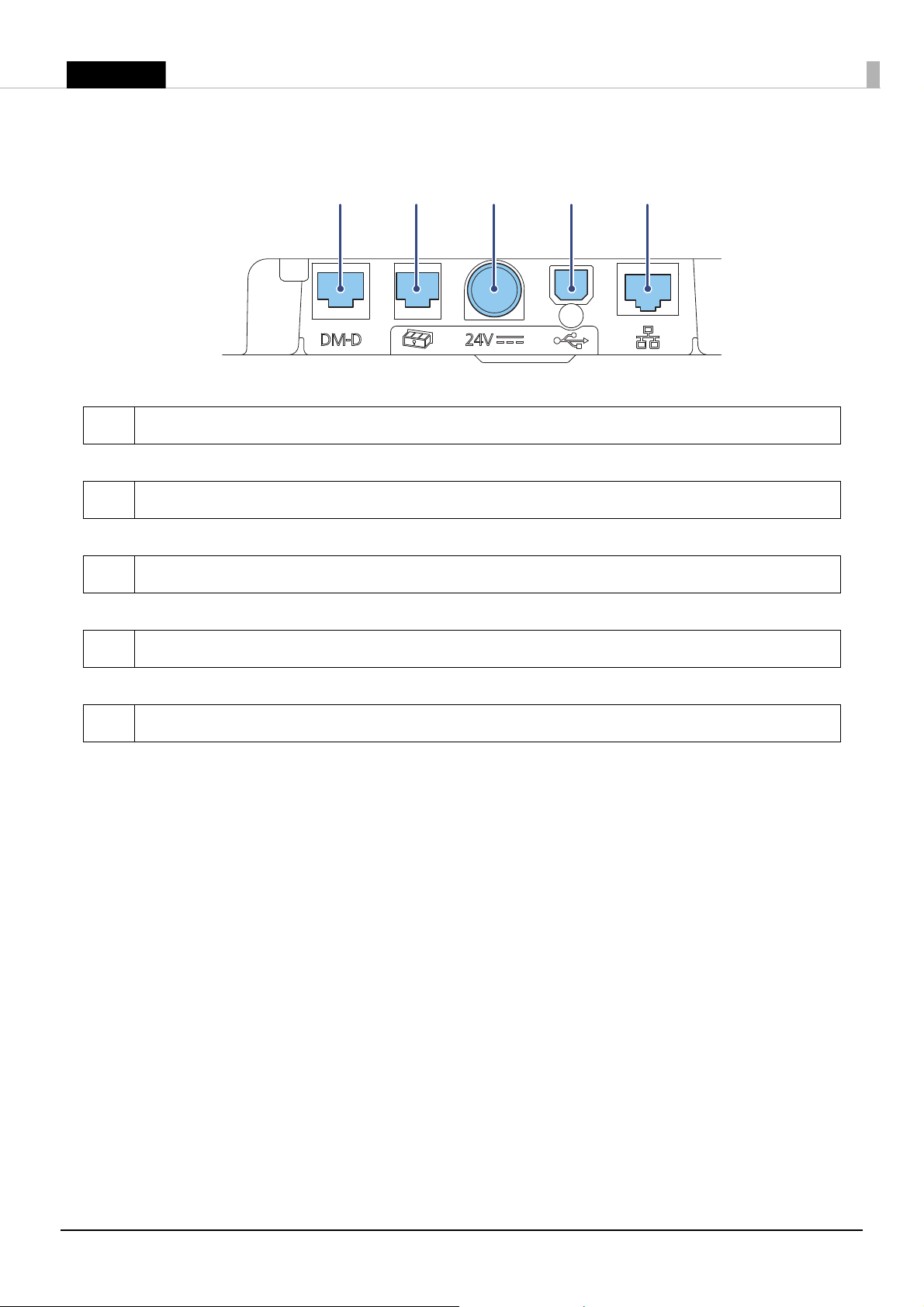
English
Input/Output Ports
12 34 5
1 DM-D connector
For connecting the customer display.
2 Drawer kick connector
For connecting a modular cable for the cash drawer.
3 Power supply connector
For connecting the power cable.
4 USB Type B port
For connecting a USB cable for connecting to a computer.
5 Ethernet connector
For connecting a LAN cable.
9
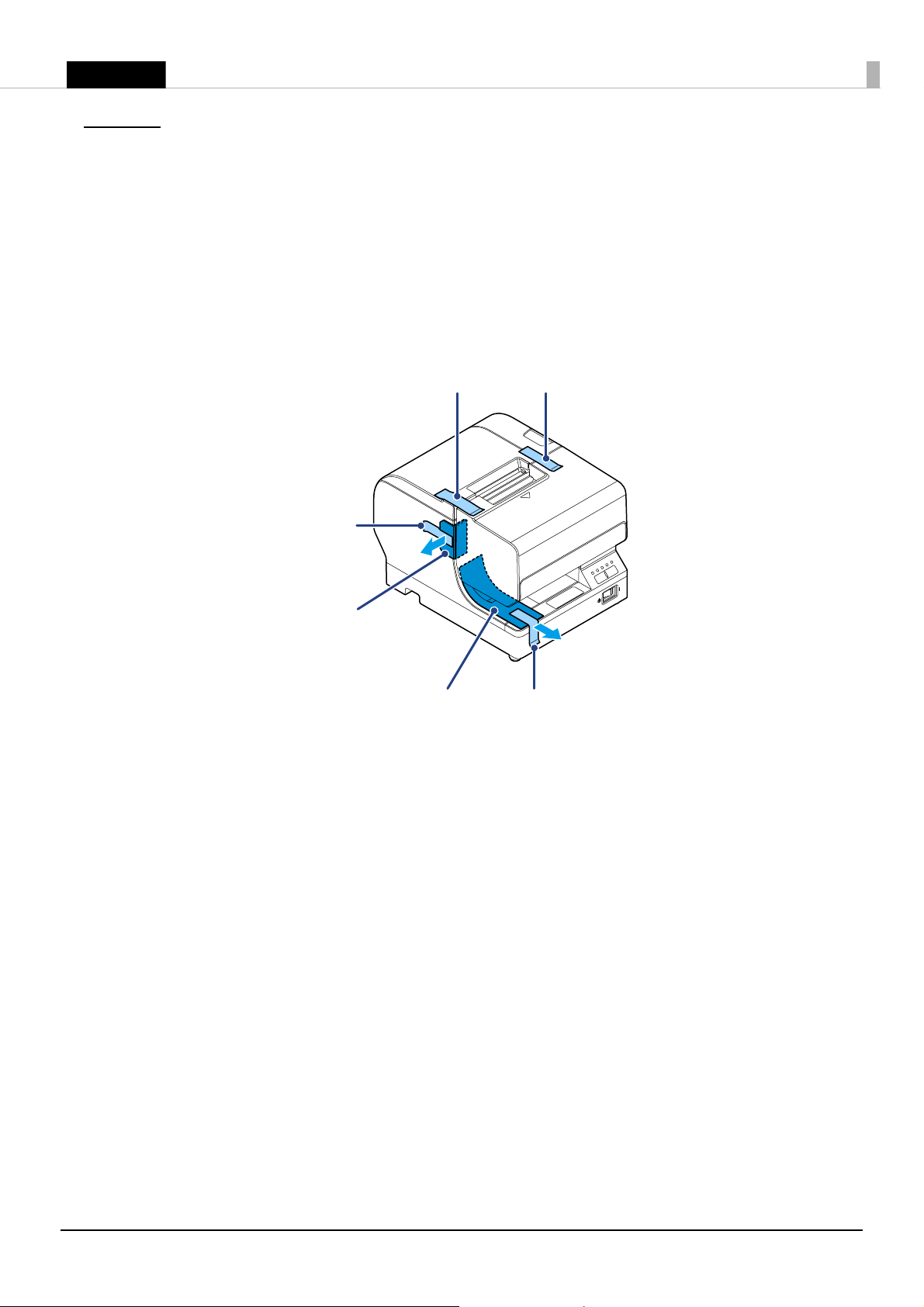
English
Setup
TM-J7200
12
3
A
B4
Removing the Protective Materials and Tape
Protective materials and tape are applied for protection against impacts during transportation. Remove
them before installation.
Q
Notes:
The Protective materials and packaging box will be required for future transportation. Keep them in a safe
place.
10
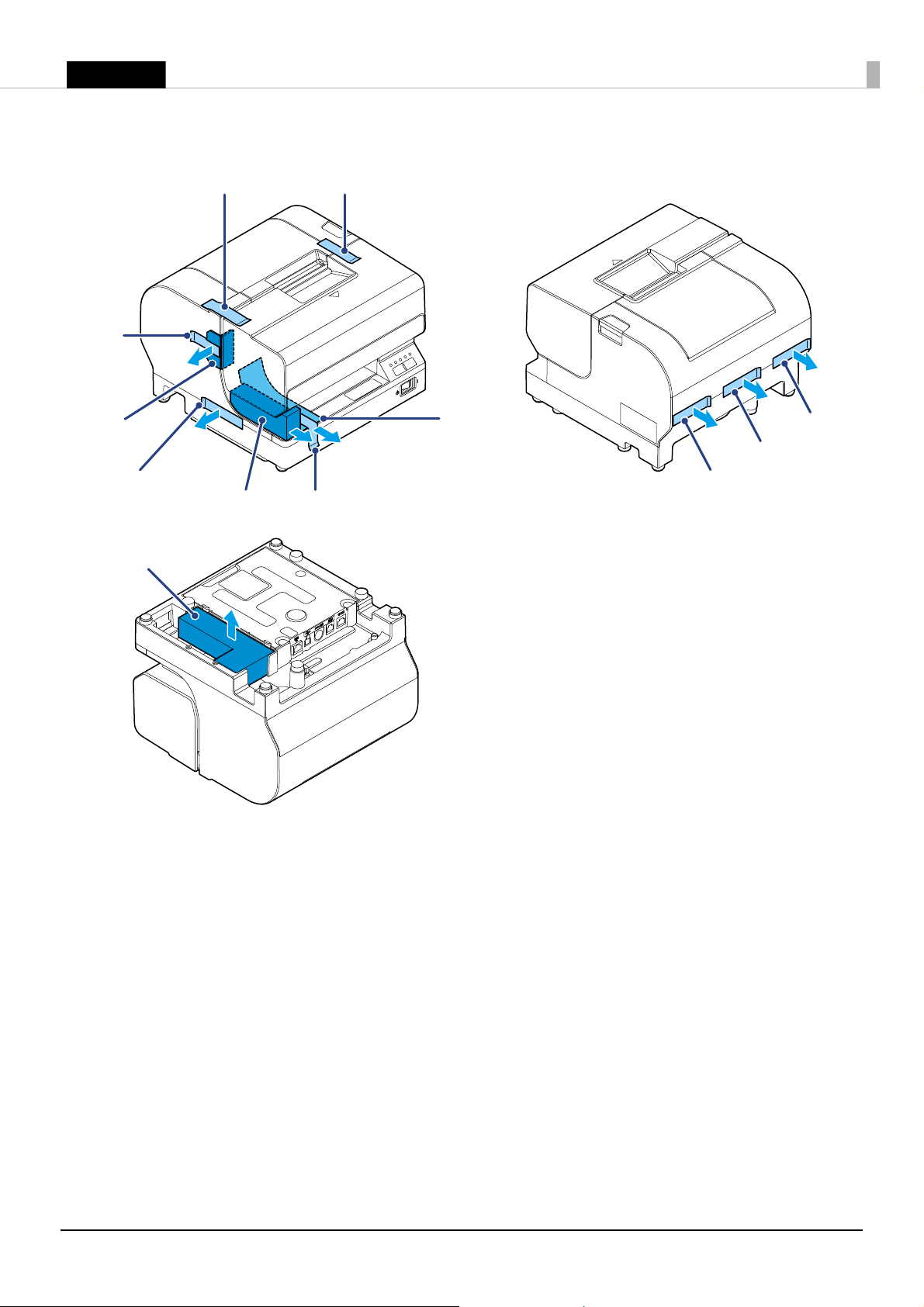
English
TM-J7700
3
A
C
4
5
B
12
7
D
6
8
Installing the Printer
Install this product in a location as follows:
❏
On an area larger than the bottom surface of the product.
❏
In a location free of vibration and impacts.
❏
In a location that is firm, stable, and horizontal.
❏
In a location where a dedicated power outlet is available.
❏
In a location where you can set and remove paper without difficulty.
❏
In a location with sufficient space around the printer to allow for installation of accessories, replacement
of consumable products, and daily cleaning.
❏
In a location that meets the conditions listed in the specifications. (U "Specification" on page 33)
11
