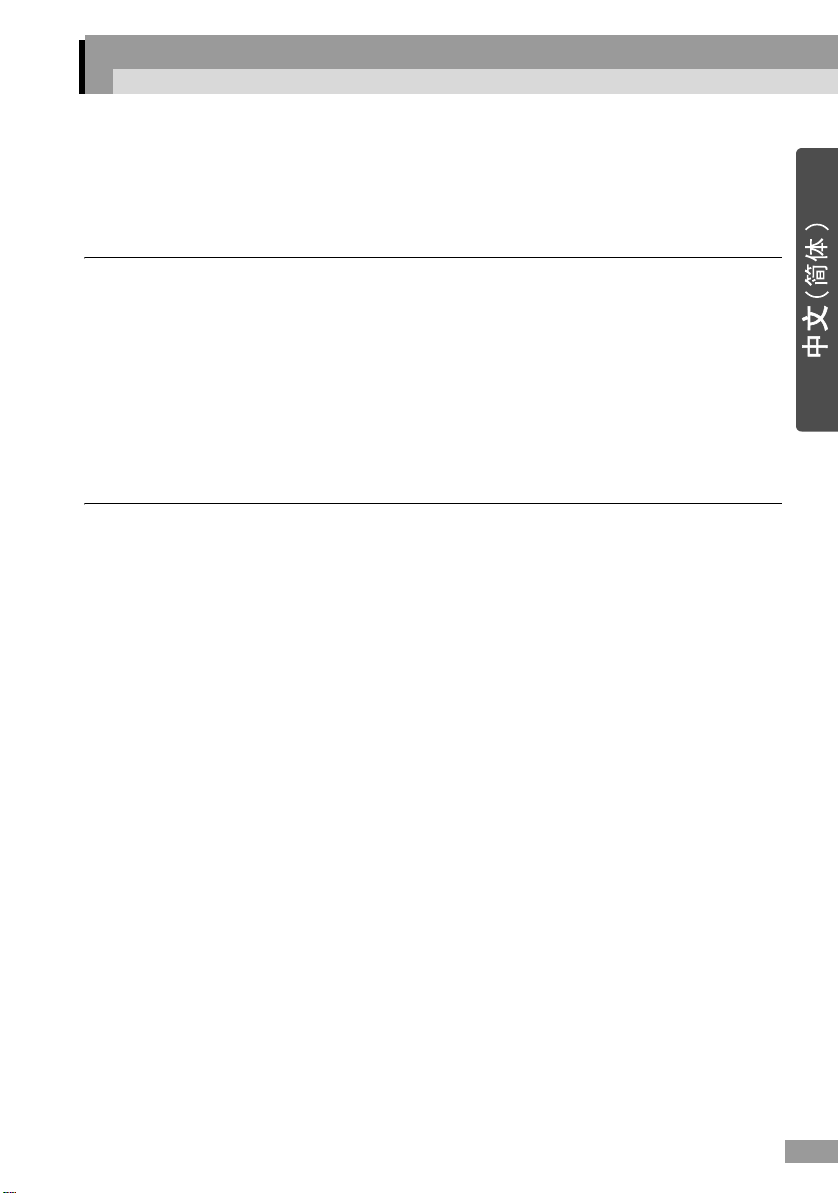
目录
安全使用须知
• 安全使用须知........................... 2
• 使用和保管上的注意事项................. 5
全球保修条款
• 本公司提供的实用软件................... 8
• 故障检查表............................. 9
• 国际保修制度.......................... 11
1
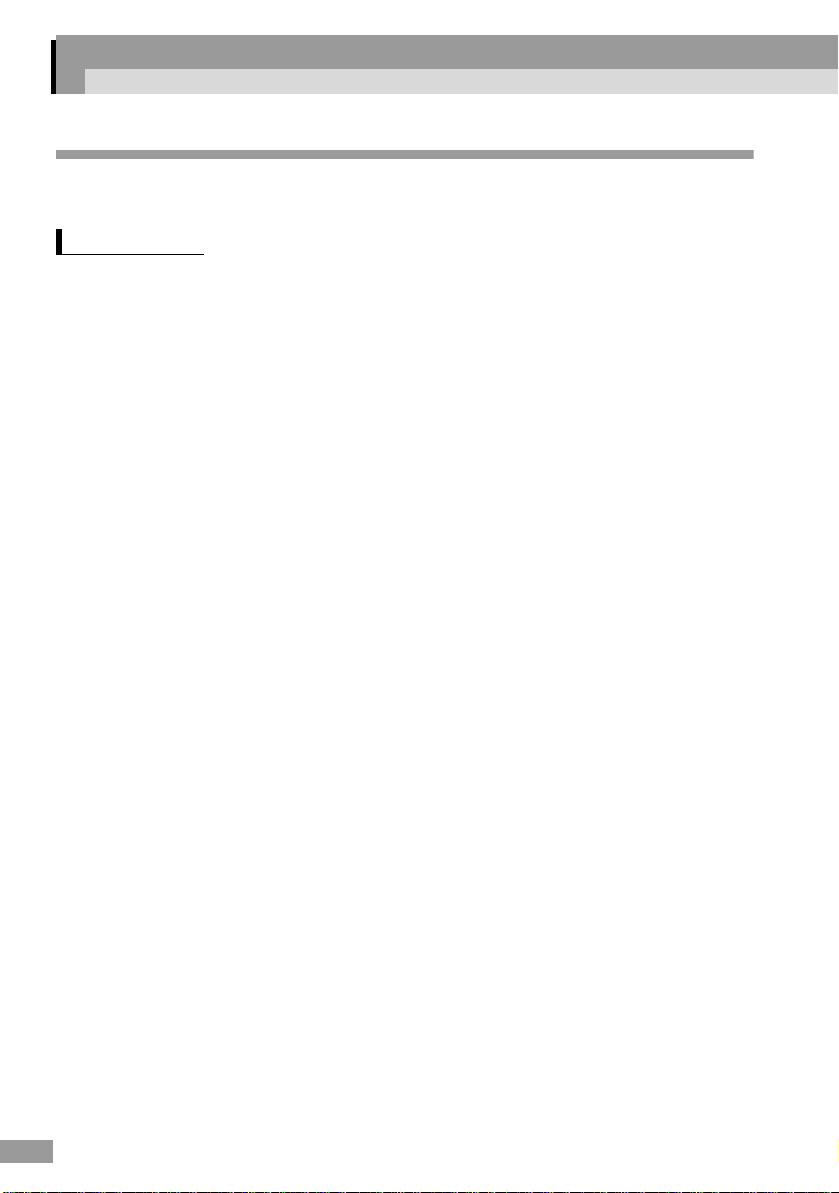
安全使用须知
注意事项
请阅读下列有关您购买的投影机的注意事项。
安全使用须知
警告 :
当投影机的光源灯为开状态时,请不要从投影机的镜头侧向内看,以免强光刺伤您
的眼睛。请谨防小孩,避免此类事件。
警告 :
除了灯盖以外,切勿打开投影机上的任何盖子。投影机内的危险电压会造成严重的
人身伤害。除了附带的使用说明书中特别说明以外,您不要自行维修本机。请把全
部维修作业交给合格的维修人员。
警告 :
请把包装投影机及附件和选购件的塑料包装放在远离小孩的地方。头部不慎套入塑
料袋无法摆脱的小孩可能会因窒息而死亡。请特别小心周围的小孩。
注意 :
当您更换光源灯的时候,请不要用手直接接触新的灯泡。手上的油脂粘附的不可见
的尘埃,有可能会缩短光源灯的寿命,请用手套或布避免直接接触灯泡。
2

安全使用规程
请在设置和使用投影机时,按下述安全须知说明进行操作:
• 不要将投影机放在晃动的车、台、桌上。
• 不要在热源或水源附近使用。
• 请按投影机上所提示的选择项使用电源类型。在您无法确认的情况下,请向经
销商和当地的电器公司咨询。
• 请将投影机放在方便拔掉插头的壁式插座附近使用。
• 请检查电源线的规格。使用不适当的电源线会引起火灾或触电。
根据购入国的电源状况我们配套准备了电源线。
如果在国外使用投影机,请检查电源电压和插座形状是否符合当地标准,
并在该国家购买合适的电源电缆。
• 拔插插头时请遵守下列注意事项。不遵守这些注意事项会引起火灾或触电。
.
不要将插头插入粘有灰尘的插座。
.
使插头与插座紧密地接触。
.
请不要用湿手插拔插头。
• 不要使电源插座负担过重,连线或插座超负荷工作可能会引起火灾或漏电。
• 不要将投影机放在电源线易被踩到的地方,否则可能会磨损电源线。
• 清洁时请先将插头拔离插座后再进行,请用湿布清洁,不要使用液体或酒精清
洁剂。
• 不要堵塞投影机机盖上的通风槽和通风开孔。以上开孔为机器提供必要的通风
条件,可防止投影机过热。不要将投影机放在沙发上、垫子或其他柔软的物体
表面,或者封闭的小柜子中,除非确保良好的通风环境。
• 不要将任何物品从通风口塞入投影机,不要将任何液体倒入投影机中。
• 长时间不用投影机时,请拔下其插头。
• 请不要将投影机和遥控器放在发热器具上或较热的地方,如:汽车内。
• 发生以下情况时:请将投影机插头从墙上的插座上拔下,并求助于专业维修人
员。
.
当电源线或插头有损伤或被磨坏
.
如果不慎将液体倒入投影机或投影机遭受雨淋、水淋
.
如果您没有按操作规程进行正确操作,或者投影机的性能发生异常
.
如果发生跌落或房屋发生灾害
• 主机内部采用了诸如镜头、光源灯等许多玻璃制品。
如果光源灯破碎,处理时请充分注意,避免被碎片划伤,并请与经销商或
第
11 页上提供的最近地址联系加以修理。
特别是在采用吊顶方式使用的情况下,打开光源灯灯盖时可能会掉下细小
的玻璃碎片。请充分注意,防止碎片掉进眼睛或嘴中。
• 使用投影机时,物料或纸张可能堵住投影机下面的空气过滤器。搬掉投影机下
面会堵住空气过滤器的任何物件。
3

安全使用须知
• 请不要在使用后立即取下投影灯。
这样做会造成严重灼伤。取下投影灯前,请关闭电源,并等到使用说明书
中规定的时间以让投影灯完全冷却。
• 带内部高压的水银灯用作投影机的光源。水银灯破裂时可产生很大的噪声。请
按照下列要求充分注意处理投影灯,否则会造成人身伤害或中毒。
.
不要损伤投影灯或使其遭受任何碰撞。
.
不要在投影灯更换期已过后仍使用它。一旦超过更换期,投影灯破裂的可能
性就增大。当更换投影灯信息出现时,尽快用新灯更换。
.
水银灯的气体含水银蒸气。如果灯破裂,立即进行房室通风以防止因灯破裂
而外泄的气体被吸入嘴中或与眼睛接触。
.
使用投影机不要将脸贴近投影机,以免因投影灯破裂而外泄的气体被吸入嘴
中或与眼睛接触。
.
如果投影灯破裂,需要换用新灯,请向您购买本产品的经销店或就近向第 11
页上提供的地址咨询进行更换。投影灯破裂,玻璃碎片会散布在投影机内各
处。
.
特别是在采用吊顶方式安装情况下,打开投影灯灯盖时可能会掉下细小的玻
璃碎片。如果您自行清洁投影机或更换投影灯,请充分注意防止碎片掉进眼
睛或嘴中。
如果投影灯破裂,泄出的气体被吸入嘴中或玻璃碎片掉入眼睛或嘴中,或
发现任何其它不良反应,请立即找医生求助。
另外,请参考当地有关正确处理废弃物的法规,请勿将其丢入垃圾中。
• 如果有雷雨,请不要触摸电源插头,否则,可能会引起触电。
• 请定期清洁投影机内部。
如果投影机内部长期没有清洁,可能堆积灰尘,引起火灾或触电。请与经
销商或第
11 页上提供的最近地址联系,每年至少清洁投影机内部一次。
此项服务是收费的。
• 如果使用采用电池的遥控器,请将这些电池放在儿童够不到的地方。电池有使
儿童窒息的危险,如果不慎吞入,那将非常危险。
一旦电池被吞食,请立即请医生救助。
• 更换电池时,请遵守下面的注意事项。
.
电池一用完就马上更换。
.
如果电池漏液,请用软布擦去电池液。如果电池液沾到手上,请立即用水冲
洗。
.
请勿将电池曝露于热或火中。
.
请按当地的法规处理用过的电池。
.
如果投影机长时间不用,请将电池取出。
• 请勿站在投影机上或在投影机上放置重物。
• 如果您在吊装座上使用胶粘剂以防螺钉松动,或在吊装座上使用润滑剂、油类
制品等,可能会造成外壳破裂,使投影机掉落,造成严重的人员伤害或使投影
机受到严重损坏。
安装或调整吊装座时,请勿使用胶粘剂防止螺钉松动,也不要在吊装座上使用
润滑剂、油类制品等。
4

使用和保管上的注意事项
请务必遵守以下注意事项,否则会出现故障或错误动作,损坏设备。
管理和保管上的注意事项
• 请不要在温度过高或过低的地方使用和保管,并请避免急剧的温度变化。
使用和保管投影机时,请务必遵守使用说明书中有关使用温度和保管温度
的规定。
• 当镜头盖仍盖着时,请勿投影映像。如果投影在短时间内模糊不清,请打开
A/V 无声功能;如果投影长时间模糊不清,请先关闭电源,然后再重新接通电
源。
• 请不要设置在会受到振动和冲击的场所。
• 请不要设置在高压电线或会产生磁场的物体近旁。
否则投影机有可能无法正常工作。
• 请避免不戴手套就碰触镜头。
镜头表面沾上指纹或皮脂后会使投影效果不清晰。不使用本机时,请在镜
头上套上镜头盖。
• 投影中,有可能会出现始终亮着的点(网点)或一直不亮的点。
这一现象系液晶板的特性所致,并非故障。液晶板虽用高精度技术制造,
但板上仍可能会出现黑点,或某些红、蓝或绿点有时会特别亮。另外,有
时会出现带状颜色或亮度不规则现象。
• 保管时,请先从遥控器中取出电池。
在装有电池的状态下长时间搁置不用,会引起电池漏液等现象。
• 为了防止镜头受到污损,保管时请务必套上镜头盖。
• 不要在有油烟或香烟烟雾的地方使用或存放投影机,因为这对投影的映像质量
产生有害影响。
• 用作投影机光源的水银灯在正常使用过程中,以及由于碰撞或其它损伤会变
劣,也会因很大噪声而破裂、停止工作或提前结束其使用寿命。
在这种情况下,投影灯破裂或停止工作前的剩余时间变化很大,这取决于
投影灯本身的性能规格和操作环境。这些是水银灯的标准性能规格。您应
该有备用灯以备不时之需。
• 爱普生对投影机因超出正常保修条件而遭致的损坏或操作失效所导致的损失或
损害概不负责。
5
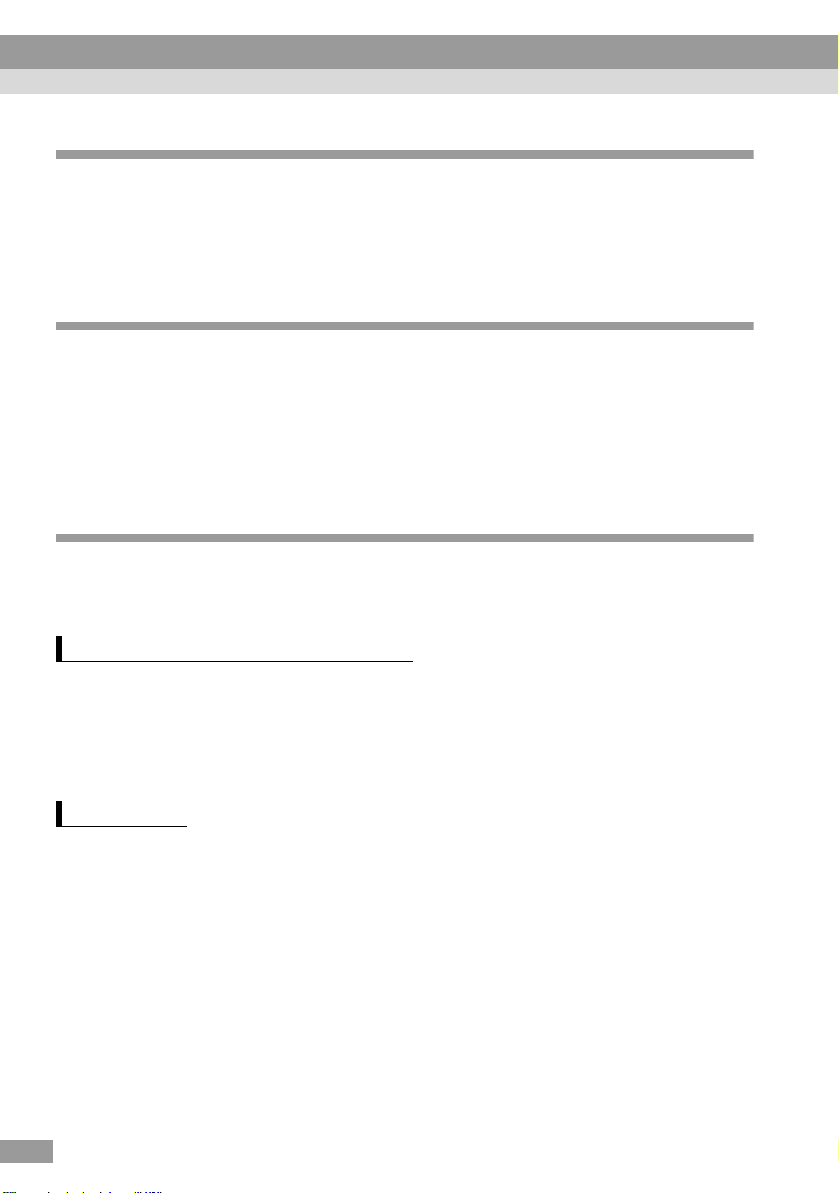
使用和保管上的注意事项
灯操作错误
本投影机所用的水银灯光源有时可能停止操作。这是水银灯的正常特性。如
果投影机电源接通时灯不亮,请取下灯并检查是否已破碎。如果未破碎,请
重新装上。取下和重装灯的说明,请参考使用说明书。
如果灯已破碎,请更换新灯。建议您准备备用灯以供需要时使用。
搬移本机时的注意事项
• 要切断本机的电源,从电源插座上拔下电源插头。
同时,请确认本机上的所有配线均已拆除。
• 请在镜头上套上镜头盖。
• 收起调整用撑脚。
• 如果您所用型号的投影机有一个携带拎手,搬移投影机时请使用携带拎手。
运输时的注意事项
本机内部采用了许多玻璃材质的元件和精密元件,为了防止在运输时受到碰
撞而引起故障,请注意下述事项。
因修理等,需要运送到生产厂家去时
• 要运送本机时,请使用您购入后拆下的包装箱和缓冲材料。
没有包装箱的情况下,请将缓冲材料等围在本机四周,保护本机免受冲击
力,并装入坚固的瓦楞纸箱内,再写上“精密设备”字样后交付运输。
• 请委托有能力运送精密设备的专递运输业者,并告知其要运送的是精密设备。
手提携带时
旅行时携带投影机,请使用选购的硬质旅行箱或软质便携盒。
乘坐飞机时,请将它作为手提行李带入机内。
※对客户在运送投影机时所造成的所有故障,本公司将难以承诺保证,敬请
谅解。
6
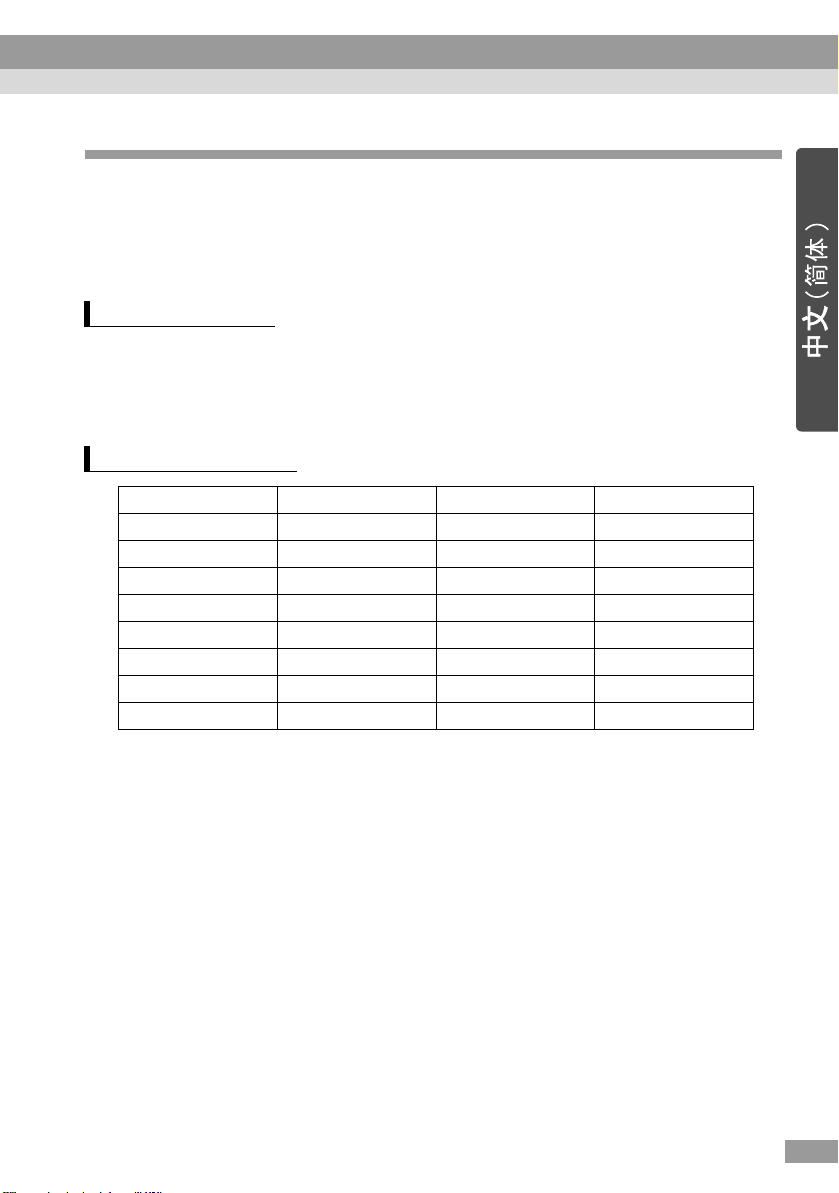
在海外使用时的电源线
如果在国外使用投影机,请检查电源电压和插座形状是否符合当地标准,并
在该国家购买合适的电源电缆。
有关如何正确购买电源线的详情,请向第 11 页上所记述的各国的授权的爱
普生经销商咨询。
电源线的基本条件
以下几点为各国通用的条件。
• 电源线必须贴有使用投影机的该国的认可机构颁发的认可标记。
• 电源插头必须与使用地区的电源插座的形状相符合。
各国认可机构的实例
国名 认可机构 国名 认可机构
美国 UL 丹麦 DEMKO
加拿大 CSA 德国 VDE
英国 BSI 挪威 NEMKO
意大利 IMQ 芬兰 FIMKO
澳大利亚 EANSW 法国 UTE
奥地利 OVE 比利时 CEBEC
瑞士 SEV 日本 PSE
瑞典 SEMKO 中国 CCC
(注)
美国和加拿大使用的电源线必须是 SJT 或 SVT 型。
7

本公司提供的实用软件
随投影机提供的软件 CD-ROM 中所包含的软件也可以从 EPSON 网站 (http://
www.epson.com.cn) 上下载。如果该软件更新,也可以从该网站获得该软件
的最新版本。另外,当投影机连接到电脑上时,用于控制投影机的 EMP
Link 实用软件也可以从该网站获得。
请上 EPSON 网站 (http://www.epson.com.cn) 查询最近的软件更新。
8
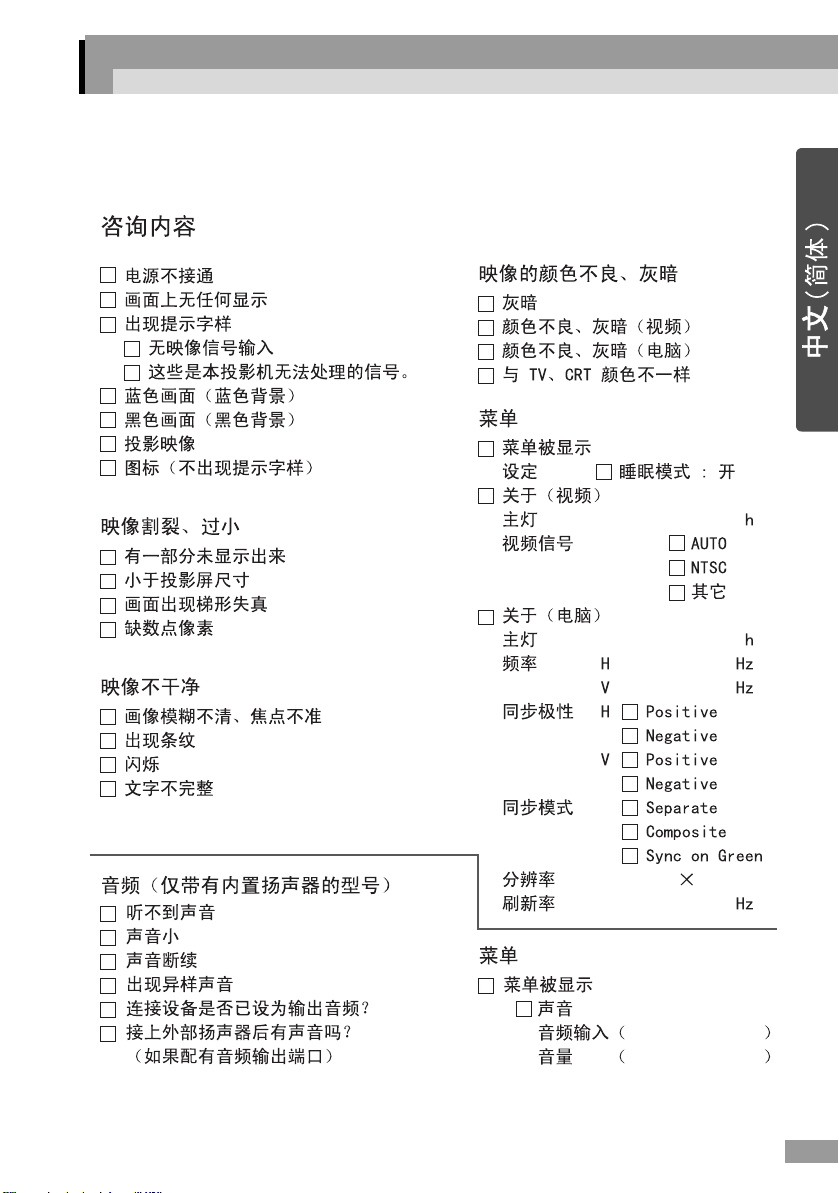
故障检查表
为了便于客户能正确反映投影机上出现的故障的症状,请您在咨询之前将下
列表格复印后进行确认。
9
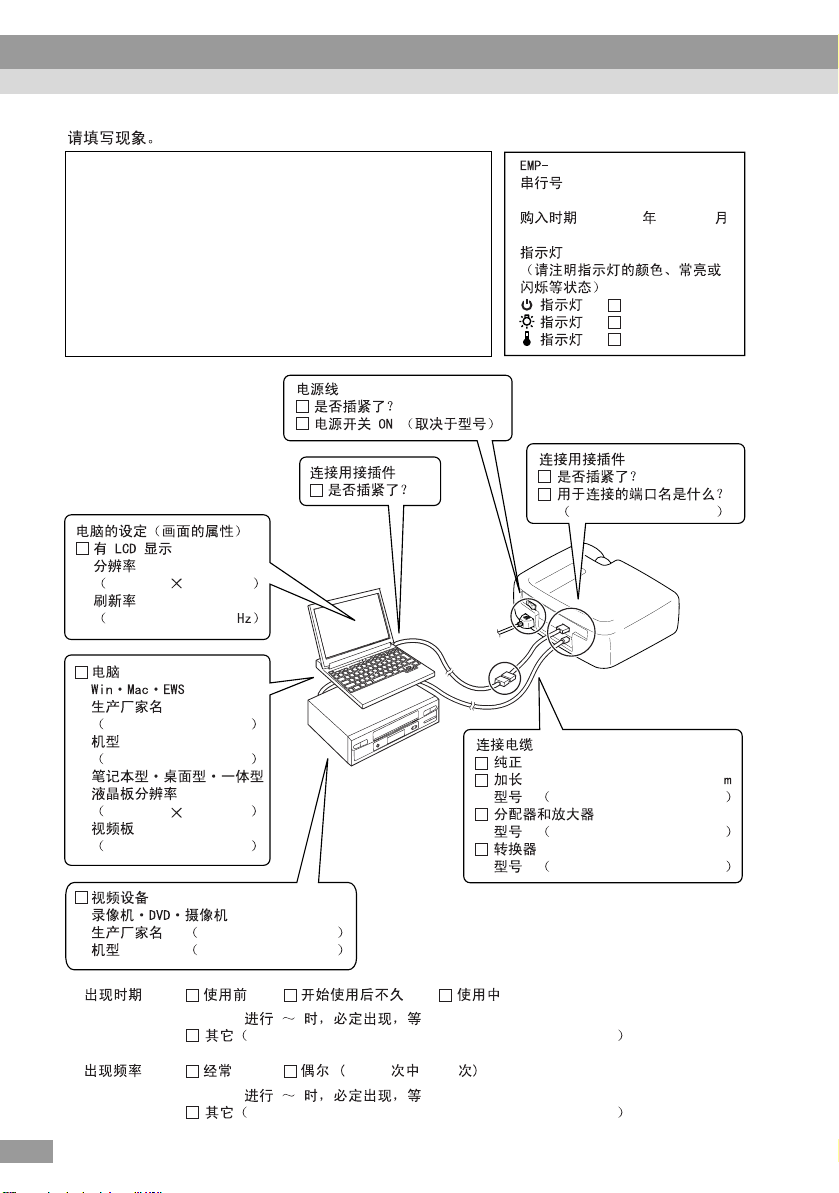
故障检查表
10

国际保修制度
本机为全球保修产品,在购入国家 / 地区以外的世界至少 48 个国家 / 地区承
接修理业务。请注意,产品随附的保修书上记述的内容并非本国际保修的内
容,它适用于在该保修书有效的国家
爱普生投影机的国际保修只适用于以下国家 / 地区。
<欧洲>
·奥地利 ·比利时 ·保加利亚 ·克罗地亚 ·塞浦路斯 ·捷克 ·丹麦 ·芬兰
·法国 ·德国 ·希腊 ·匈牙利 ·爱尔兰 ·意大利 ·卢森堡 ·马其顿 ·荷兰
·挪威 ·葡萄牙 ·波兰 ·罗马尼亚 ·斯洛伐克 ·斯洛文尼亚 ·西班牙
·瑞典 ·瑞士 ·土耳其 ·英国 ·南斯拉夫
< 北美、中美 >
·加拿大 ·哥斯达黎加 ·墨西哥 ·美国
<南美>
·阿根延 ·巴西 ·智利 ·哥伦比亚 ·秘鲁 ·委内瑞拉
< 亚洲·大洋洲 >
·澳大利亚 ·中国 ·香港 ·日本 ·韩国 ·马来西亚 ·新加坡 ·台湾 ·泰国
保修期间与条件如下。
1)客户出示购入本产品的国家 / 地区所发行的保修书或收据时本保证才有效。
2)本保证根据本书中记述的国家 / 地区中的爱普生公司或爱普生公司指定的服
务机构的条件加以实施。
·保修期间为购入日起 24 个月。
·如果投影机在使用说明书中所述的正常使用条件下使用时出现问题,则可以免
费进行修理。
·修理期间内原则上不出借代用机。
3)本保证不适用下述情况。
a.消耗品(光源灯)及选购件的故障
b.由于用户使用不当,或运输所造成的损伤以及未按照本书和说明书的内容使用
所产生的问题
c.经爱普生公司及爱普生公司指定的服务机构以外的第三者修理或变更后
d.安装了爱普生公司的纯正品及爱普生公司质量认定品以外的选购件或消耗品而
出现的问题
/ 地区接受服务时。
注意
根据购入国家 / 地区的电源状况我们配套准备了电源线。如果在国外使用投影
机,请检查电源电压和插座形状是否符合当地标准,并在该国家或地区购买合
适的电源电缆。
爱普生投影机的国际保修联络处名单
本联络处名单是 2004 年 12 月 6 日编制的。
最新的联络处请参照下一页以后的各联络处的 Web Home Page。无这些记载时请
见主要的 Web Home Page www.epson.com。
11

国际保修制度
< EUROPE >
AUSTRIA :
EPSON Support Center
Austria
Tech. Help Desk:
00491805 235470
Web Address:
http://www.epson.at
BELGIUM :
EPSON Support Center
BeNeLux
Tech. Help Desk:
032 702 22082
Web Address:
http://www.epson.be
BULGARIA :
PROSOFT
6. AI Jendov Str.
BG-1113 Sofia
Tel: 00359.2.730.231
Fax: 00359.2.9711049
E-mail: Prosoft@internet-BG.BG
CROATIA :
Recro d.d.
Trg. Sportova 11
HR-10000 Zagreb
Tel: 00385.1.6350.777
Fax: 00385.1.6350.716
E-mail: recro@recro.hr
Web Address:
http://Www.recro.hr
CYPRUS :
CTC- INFOCOM
6a. lonos Str., Engomi
P. O. Box 1744
2406 Nicosia, Cyprus
Tel: 00357.2.458477
Fax: 00357.2.668490
CZECH :
EPRINT s.r.o.
Stresovicka 49
CZ-16200 Praha 6
Tel: 00420.2.20180610
Fax: 00420.2.20180611
E-mail: eprint@mbox.vol.cz
DENMARK :
Tech. Help Desk: 70 279 273
Web Address:
http://www.epson.dk
FINLAND :
Tech. Help Desk: 0201 552090
(note. Some geographical
areas excluded)
Web Address:
12
http://www.epson.fi
FRANCE :
EPSON France,
68 bis rue Marjolin, F-92300
Levallois,
Tech. Help Desk: 0.821.017.017
Web Address:
http://www.epson.fr
GERMANY :
EPSON Deutschland
GmbH
Zulpicher StraBe 6
40549 Dusseldorf
Tech. Help Desk: 01805 235470
Web Address:
http://www.epson.de
GREECE :
Pouliadis Ass. Corp.
Aristotelous St. 3
GR-19674 Athens
Tel: 0030.1.9242072
Fax: 0030.1.9441066
HUNGARY :
R.A. Trade Kft.
Petofi Sandor u. 64
H-2040 Budaor
Tel: 0036.23.415.317
Fax: 0036.23.417.310
IRELAND :
Tech. Help Desk: 01 679 9015
Web Address:
http://www.epson.ie
ITALY :
EPSON Italia s.p.a.
Assistenza e Servizio Clienti
Viale F. Lli Casiragi, 427
20099 Sesto
San Giovanni (MI)
Tech. Help Desk: 02.29400341
Web Address:
http://www.epson.it
LUXEMBURG :
EPSON Support Center
BeNeLux
Tech. Help Desk: 0032 70 222082
Web Address:
http://www.epson.be
MACEDONIA :
Rema Kompjuteri d.o.o.
St. Naroden Front 19a
lok 16
91000 Skopje/ Macedonia
Tel: 00389.91.118159
Fax: 00389.91.118159
NETHERLANDS :
EPSON Support Center
BeNeLux
Tech. Help Desk: 043 3515752
Web Address:
http://www.epson.nl
NORWAY :
Tech. Help Desk: 815 35 180
Web Address:
http://www.epson.no
POLAND :
FOR EVER Sp. z.o.o.
Ul. Frankciska Kawy 44
PL- 01-496 Warszawa
Tel: 0048.22.638.9782
Fax: 0048.22.638.9786
E-mail: office@for-ever.com.pl
PORTUGAL :
EPSON Portugal, S.A.
Rua do Progresso, 471-1
Perafita- Apartado 5132
Tech. Help Desk: 0808 200015
Web Address:
http://www.epson.pt
ROMANIA :
MB Distribution S.R. L.
162, Barbu Vacarescu Blvd.
Sector 2
RO- 71422 Bucharest
Tel: 0040.1.2300314
Fax: 0040.1.2300313
E-mail: office@mbd-epson.ro
SLOVAKIA :
Print Trade spol. s.r.o.
Cajkovskeho 8
SK-98401 Lucenec
Tel: 00421.863.4331517
Fax: 00421.863.4325656
E-mail: Prntrd@lc.psg.SK
Web Address:
http://www.printtrade.sk

SLOVENIA :
Repro Ljubljana d.o.o.
Smartinska 106
SLO-1001 Ljubljana
Tel: 00386.61.1853411
Fax: 00386.61.1400126
SPAIN :
EPSON IBERICA, S.A.
Avda. Roma 18-26,
08290 Cerdanyola del Valles,
Barcelona, SPAIN
Tech. Help Desk: 902.404142
E-mail: soporte@epson.es
Web Address:
http://www.epson.es
SWEDEN :
Tech. Help Desk: 077 140 01 34
Web Address:
http://www.epson.se
SWITZERLAND :
EXCOM Service AG
Moosacher Str. 6
CH-8820 Wadenswil
Tel: 01.7822111
Fax: 01.7822349
Web Address:
http://www.excom.ch
TURKEY :
Romar Pazarlama
Sanayi ve TIC. A.S.
Rihtim Cad. No. 201
Tah ir H an
TR-Karakoy-Istanbul
Tel: 0090.212.2520809
Fax: 0090.212.2580804
UNITED KINGDOM :
EPSON (UK) Ltd.
Campus 100, Maylands Avenue
Hemel Hempstead,
Herts, HP2 7TJ
Tech. Help Desk: 0990 133640
Web Address:
http://www.epson.co.uk
YUGOSLAVIA :
BS Procesor d.o.o.
Hadzi Nikole Zivkovica 2
11000 Beograd
Tel: 00381.11.639610
Fax: 00381.11.639610
< NORTH, CENTRAL AMERICA & CARIBBEANI ISLANDS >
CANADA :
Epson Canada, Ltd.
100 Mural Street, Suite 300
Richmond Hill, Ontario
CANADA L4B IJ3
Tel: 905-709-3839
Web Address:
http://www.epson.com
COSTA RICA :
Epson Costa Rica, S.A.
Dela Embajada Americana,
200 Sur y 300 Oeste
Apartado Postal 1361-1200 Pavas
San Jose, Costa Rica
Tel: (506) 210-9555
Web Address:
http://www.epsoncr.com
< SOUTH AMERICA >
ARGENTINA :
Epson Argentina S.A.
Avenida Belgrano 964/970
Capital Federal
1092, Buenos Aires, Argentina
Tel: (54 11) 4346-0300
Web Address:
http://www.epson.com.ar
BRAZIL :
Epson Do Brasil Ltda.
Av. Tucunare, 720
Tambore Barueri,
Sao Paulo, SP 0646-0020, Brazil
Tel: (55 11) 4196-6100
Web Address:
http://www.epson.com.br
MEXICO :
Epson Mexico, S.A. de C.V.
Boulevard Manuel Avila
Camacho 389
Edificio 1 Conjunto Legaria
Col. Irrigacion, C.P. 11500
Mexico, DF
Tel: (52 55) 1323-2052
Web Address:
http://www.epson.com.mx
U. S. A. :
Epson America, Inc.
3840 Kilroy Airport Way
Long Beach, CA 90806
Tel: 562-276-4394
Web Address:
http://www.epson.com
CHILE :
Epson Chile S.A.
La Concepcion 322 Piso 3
Providencia, Santiago,Chile
Tel: (562) 200-3400
Web Address:
http://www.epson.cl
COLOMBIA :
Epson Colombia Ltda.
Diagonal 109, 15-49
Bogota, Colombia
Tel: (57 1) 523-5000
Web Address:
http://www.epson.com.co
PERU :
Epson Peru S.A.
Av. Del Parque Sur #400
San Isidro, Lima, 27, Peru
Tel: (51 1) 224-2336
Web Address:
http://www.epson.com.pe
VENEZUELA :
Epson Venezuela S.A.
Calle 4 con Calle 11-1
Edf. Epson -- La Urbina Sur
Caracas, Venezuela
Tel: (58 212) 240-1111
Web Address:
http://www.epson.com.ve
13

国际保修制度
< ASIA & OCEANIA >
AUSTRALIA :
EPSON AUSTRALIA
PTYLIMITED
3, Talavera Road,
N.Ryde NSW 2113,
AUSTRALIA
Tel: 1300 361 054
Web Address:
http://www.epson.com.au
CHINA :
EPSON (BEIJING)
TECHNOLOGY SERVICE
CO.,LTD
8F,A. The Chengjian
Plaza NO.18
Beitaipingzhuang Rd.,Haidian
District,Beijing, China
Zip code: 100088
Tel: 010-82255566-606
Fax: 010-82255123
EPSON (BEIJING)
TECHNOLOGY SERVICE
CO.,LTD.SHANGHAI
BRANCH PANYU ROAD
SERVICE CENTER
NO. 127 Panyu Road,
Changning District,
Shanghai China
ZIP code: 200052
Tel: 021-62815522
Fax: 021-52580458
EPSON (BEIJING)
TECHNOLOGY SERVICE
CO.,LTD.GUANGZHOU
BRANCH
ROOM803 Baoli
Plaza, NO.2 , 6th Zhongshan
Road,Yuexiu District,
Guangzhou
Zip code: 510180
Tel: 020-83266808
Fax: 020- 83266055
EPSON (BEIJING)
TECHNOLOGY SERVICE
CO.,LTD.CHENDU
BRANCH
A. The Guoxin Plaza,
NO.77, Xiyu
Street,Chengdu
Zip code: 610015
Tel: 028-86198420
Fax: 028-86198255
HONGKONG :
EPSON Technical
Support Centre
(Information Centre)
Units 516-517, Trade Square,
681 Cheung Sha Wan Road,
Cheung Sha Wan, Kowloon,
HONG KONG
Tech. Hot Line: (852) 2827 8911
Fax: (852) 2827 4383
Web Address:
http://www.epson.com.hk
JAPAN :
SEIKO EPSON
CORPORATION
SHIMAUCHI PLANT
VD Customer Support Group:
4897 Shimauchi, Matsumoto-shi,
Nagano-ken, 390-8640 JAPAN
Tel: 0263-48-5438
Fax: 0263-48-5680
http://www.i-love-epson.co.jp
KOREA :
EPSON KOREA CO., LTD
27F Star Tower,737
Yeoksam-dong,Gangnam-gu,
Seoul,135-984 KOREA
Tel: 82-2-558-4270
Fax: 82-2-558-4272
http://www.epson.co.kr
MALAYSIA :
EPSON TRADING
(MALAYSIA) SDN. BHD.
3rd Floor, East Tower, Wisma
Consplant 1
No.2, Jalan SS 16/4,
47500 Subang Jaya,
Malaysia.
Tel: 03 56 288 288
Fax: 03 56 288 388
or 56 288 399
SINGAPORE :
EPSON SINGAPORE
PTE. LTD.
401 Commonwealth Drive
#01-01 Haw Par Technocentre
SINGAPORE 149598
Tel: 6586 3111
Fax: 6472 0189
TAIWA N :
EPSON Taiwan
Technology & Trading Ltd.
14F,No. 7, Song Ren Road,
Tai pei , Tai wan , R OC.
Tel: (02) 8786-6688
Fax: (02) 8786-6633
http://www.epson.com.tw
THAILAND:
EPSON (Thailand) Co.,Ltd.
24th Floor, Empire Tower,
195 South Sathorn Road,
Yannawa, Sathorn, Bangkok
10120, Thailand.
Tel: 6700680 Ext. 309,316,317
Fax: 6700688
http://www.epson.co.th
Epson Technical Center
21st Floor, Payathai Tower,
128/227 Payathai Road,
Rachataewee, Bangkok
10400, Thailand.
Tel: 6120291~3
Fax: 2165005
http://www.epson-tech.in.th
14

ϫᐂ
щБֹϡืۢ
• щБֹϡืۢ////////////////////////// 27
• ֹϡܲგ˯۞ڦຍְี//////////////// 2:
Б࣒ܲ୧ഠ
• ώΦ೩ֻ۞၁ϡహវ////////////////// 33
• ߇ᅪᑭߤܑ//////////////////////////// 34
• ઼ᅫ࣒ܲטޘ////////////////////////// 36
15

щБֹϡืۢ
ڦຍְี
ኛዦ˭Еѣᙯଋᔉ෴۞Ըᇆ፟۞ڦຍְีĄ
щБֹϡืۢ
ᛋӘ!;
༊Ըᇆ፟۞Ѝ፶ࠎฟېၗĂኛࢋଂԸᇆ፟۞ᙡᐝШ࠻ĂͽҺૻЍו๋ଋ
۞ீ༗Ąኛᖰ֨ޅĂᔖҺѩᙷְІĄ
ᛋӘ!;
˞፶ᄏͽγĂχฟԸᇆ፟˯۞ЇңᄏĄԸᇆ፟۞Пᐍᑅົౄјᚑࢦ۞
ˠ๋֗Ą˞ܢ۞ֹϡᄲځপҾᄲځͽγĂଋࢋҋҖჯ࣒ώ፟ĄኛԯБ
ొჯ࣒үຽϹගЪ۞ჯ࣒ˠࣶĄ
ᛋӘ!;
ኛԯΒ྅Ըᇆ፟ܢІᏴᔉІ۞Β྅ٸдᅈᗓޅ۞гĄᐝొຕˢ
ఠڱᕚ௲۞ޅΞົЯோ҃Ѫ˸ĄኛপҾಛ۞ޅĄ
ڦຍ!;
༊ଋՀೱЍ፶۞࣏Ăኛࢋϡۡତତᛈາ۞፶ڽĄ˯۞ڵܢ۞Ξ֍
۞ဧĂѣΞົᒺൺЍ፶۞ုĂኛϡٕοᔖҺۡତତᛈ፶ڽĄ
16

щБֹϡఢ
ኛдనཉֹϡԸᇆ፟Ă˭щБืۢᄲځซҖፆүċ
• ࢋԸᇆ፟ٸдજ۞֘ăᄂă˯Ą
• ࢋдሤٕܢܕֹϡĄ
• ኛԸᇆ፟˯ٙ೩ϯ۞ᏴፄีֹϡᙷݭĄдଋڱቁᄮ۞ଐڶ˭ĂኛШགྷ
ዚથ༊г۞ጡΦݗྙĄ
• ኛԸᇆ፟ٸдܮ٥ଫ೧ᐝ۞ጨё೧ܢܕֹϡĄ
• ኛᑭߤቢ۞ఢĄֹϡዋ༊۞ቢົխٕᛈĄ
ፂᔉˢ઼۞ېڶԧࣇ౯˞Ą
тڍд઼γֹϡԸᇆ፟Ăኛᑭߤᑅ೧ԛېߏӎЪ༊гᇾĂ
֭дྍ઼ᔉ෴Ъዋ۞Ą
• ٥೧೧ᐝኛᏲч˭ЕڦຍְีĄᏲчֱڦຍְีົխٕᛈĄ
.
ࢋ೧ᐝ೧ˢѣѷဧ۞೧Ą
.
ֹ೧ᐝᄃ೧ღгତᛈĄ
.
ኛࢋϡᒅ೧٥೧ᐝĄ
• ࢋֹ೧ፉ࿅ࢦĂాቢٕ೧ఈүΞົխٕ႒Ą
• ࢋԸᇆ፟ٸдቢٽజኽז۞гĂӎΞົ᎐ຫቢĄ
• ሒኛА೧ᐝ٥ᗓ೧ޢГซҖĂኛϡᒅοሒĂࢋֹϡ୵វٕჟ
ሒĄ
• ࢋԸᇆ፟፟ᄏ˯۞఼ࢲᇿ఼ࢲฟĄͽ˯ฟࠎ፟ጡ೩ֻυࢋ۞఼ࢲ
୧ІĂΞ֨Ըᇆ፟࿅ሤĄࢋԸᇆ፟ٸдՒ൴˯ăါٕߘహ۞ۏវ
ܑࢬĂٕ۰ދౕ۞ᕢĂܧቁܲ։р۞఼ࢲᒖဩĄ
• ࢋЇңۏݡଂ఼ࢲ˾ˢԸᇆ፟ĂࢋЇң୵វࣆˢԸᇆ፟Ą
• ܜมϡԸᇆ፟Ăኛ٥˭೧ᐝĄ
• ኛࢋԸᇆ፟ᅌଠጡٸд൴ሤጡ˯ٕྵሤ۞гĂтċՠ֘Ą
• ൴Ϡͽ˭ଐڶċኛԸᇆ፟೧ᐝଂᒒ˯۞೧˯٥˭Ă֭Րӄٺຽჯ࣒ˠ
ࣶĄ
.
༊ቢٕ೧ᐝѣຫ๋ٕజ᎐ᗼ
.
тڍຕ୵វࣆˢԸᇆٕ፟Ըᇆ፟ዎצܥă
.
тڍଋ՟ѣፆүఢซҖϒቁፆүĂٕ۰Ըᇆ፟۞ّ൴Ϡள૱
.
тڍ൴Ϡརٕٗޏ൴Ϡխ
• ፟ొଳϡ˞ኜтᙡᐝăЍ፶ඈధкࠟሬᄦݡĄ
тڍЍ፶༤Ăநኛ·ڦຍĂᔖҺజ༤ထ๋Ăяኛᄃགྷዚથٕ
ௐ!36!ࢱ˯೩ֻ۞ܕгӬᓑᘭΐͽ࣒நĄ
পҾߏдଳϡУёֹϡ۞ଐڶ˭ĂχฟЍ፶፶ᄏΞົଫ˭
۞ࠟሬ༤Ąኛ·ڦຍĂ֨༤ଫซீ༗ٕᆜĄ
• ֹϡԸᇆ፟Ăۏٕ৽ૺΞҝԸᇆ፟˭ࢬ۞۩ঈ࿅ᕭጡĄວଫԸᇆ፟˭
ࢬົҝ۩ঈ࿅ᕭጡ۞ЇңۏІĄ
17

щБֹϡืۢ
• ኛࢋдֹϡޢϲӈפ˭Ըᇆ፶Ą
ᇹઇົౄјᚑࢦլ๋Ąפ˭Ըᇆ፶݈ĂኛᙯౕĂяඈזֹϡᄲځ
ఢؠ۞มͽឰԸᇆ፶ԆБҽݒĄ
• ొᑅ۞ᅙ፶ϡүԸᇆ፟۞ЍĄᅙ፶ෘΞயϠޝ۞ᗔĄኛ
˭ЕࢋՐ·ڦຍநԸᇆ፶Ăӎົౄјˠ๋ٕ߲֗Ą
.
ࢋຫ๋Ըᇆ፶ֹٕዎצЇң༥ᇠĄ
.
ࢋдԸᇆ፶Հೱഇ࿅ޢֹϡιĄ˘ό࿅ՀೱഇĂԸᇆ፶ෘ۞Ξ
ّಶᆧĄ༊ՀೱԸᇆ፶ྤனĂጐԣϡາ፶ՀೱĄ
.
ᅙ፶۞ঈវӣᅙᄐঈĄтڍ፶ෘĂϲӈซҖٗވ఼ࢲͽ֨Я፶ෘ
҃γڴ۞ঈវజӛˢᆜٕᄃீ༗ତᛈĄ
.
ֹϡԸᇆ፟ࢋᓚ෭ܕԸᇆ፟ĂͽҺЯԸᇆ፶ෘ҃γڴ۞ঈវజӛˢᆜ
ٕᄃீ༗ତᛈĄ
.
тڍԸᇆ፶ෘĂᅮࢋೱϡາ፶ĂኛШଋᔉ෴ώயݡ۞གྷዚظٕಶܕШௐ 36
ࢱ˯೩ֻ۞гӬݗྙซҖՀೱĄԸᇆ፶ෘĂࠟሬ༤ົοдԸᇆ፟Ч
Ą
.
পҾߏдଳϡУёщ྅ଐڶ˭ĂχฟԸᇆ፶፶ᄏΞົଫ˭۞ࠟ
ሬ༤ĄтڍଋҋҖሒԸᇆٕ፟ՀೱԸᇆ፶Ăኛ·ڦຍ֨༤ଫซீ
༗ٕᆜĄ
тڍԸᇆ፶ෘĂڴ۞ঈវజӛˢᆜٕࠟሬ༤ଫˢீ༗ٕᆜĂٕ
൴னЇң։ᑕĂኛϲӈԱᗁϠՐӄĄ
ΩγĂኛણ҂༊гѣᙯϒቁநᆿୢۏ۞ڱఢĂኛϴˢӰĄ
• тڍѣܥĂኛࢋᛈၤ೧ᐝĂӎĂΞົᛈĄ
• ኛؠഇሒԸᇆ፟ొĄ
тڍԸᇆ፟ొܜഇ՟ѣሒĂΞુ᎕ѷဧĂխٕᛈĄኛᄃགྷ
ዚથٕௐ!36!ࢱ˯೩ֻ۞ܕгӬᓑᘭĂՏѐҌሒԸᇆ፟ొ˘ѨĄ
ѩีڇચߏќ۞Ą
• тڍֹϡଳϡѰ۞ᅌଠጡĂኛֱѰٸдආૉז۞гĄѰѣֹ
ආோ۞ПᐍĂтڍຕӌˢĂ֤ܧ૱ПᐍĄ
˘όѰజӌࢴĂኛϲӈኛᗁϠାӄĄ
• ՀೱѰĂኛᏲч˭ࢬ۞ڦຍְีĄ
.
Ѱ˘ϡԆಶ˯ՀೱĄ
.
тڍѰ႒୵ĂኛϡహοᑡΝѰ୵ĄтڍѰ୵ڭז˯Ăኛϲӈϡ՞
߾Ą
.
ኛѰᘉᜨٺሤٕĄ
.
ኛ༊г۞ڱఢநϡ࿅۞ѰĄ
.
тڍԸᇆ፟ܜมϡĂኛѰפĄ
• ኛ৭дԸᇆ፟˯ٕдԸᇆ፟˯ٸཉࢦۏĄ
• тڍଋдУ྅˯ֹϡቱ⇿ͽ֨ᓲᗫજĂٕдУ྅˯ֹϡማăڵᙷ
ᄦݡඈĂΞົౄјγഥෘĂֹԸᇆ፟ଫརĂౄјᚑࢦ۞ˠֹ๋ࣶٕԸᇆ
፟צזᚑࢦຫᗼĄ
щ྅ٕአፋУ྅Ăኛֹϡቱ⇿֨ᓲᗫજĂ˵ࢋдУ྅˯ֹϡ
ማăڵᙷᄦݡඈĄ
18

ֹϡܲგ˯۞ڦຍְี
ኛચυᏲчͽ˭ڦຍְีĂӎົன߇ᅪٕᄱજүĂຫᗼన౯Ą
გநܲგ˯۞ڦຍְี
• ኛࢋдޘ࿅ٕ࿅Ҳ۞гֹϡܲგĂ֭ኛᔖҺާᆐ۞ޘតĄ
ֹϡܲგԸᇆ፟ĂኛચυᏲчֹϡᄲځѣᙯֹϡޘܲგޘ
۞ఢؠĄ
• ༊ᙡᐝᄏᄏĂኛԸᇆߍညĄтڍԸᇆдൺมሀቘĂኛχฟ
B0W ᓏΑćтڍԸᇆܜมሀቘĂኛАᙯౕĂޢГࢦາତ఼
Ą
• ኛࢋనཉдົצזજᑝ۞ಞٙĄ
• ኛࢋనཉдᑅቢٕົயϠჃಞ۞ۏវܕĄ
ӎԸᇆ፟ѣΞڱϒ૱үĄ
• ኛᔖҺᑛಶ༥ᛈᙡᐝĄ
ᙡᐝܑࢬڭ˯৳ٕϩޢົֹԸᇆڍĄֹϡώ፟Ăኛдᙡ
ᐝ˯˯ᙡᐝᄏĄ
• ԸᇆĂѣΞົனؕܪ۞ᕇĞშᕇğٕ˘ۡܪ۞ᕇĄ
˘ன෪ր୵ڕ۞পّٙĂ֭ܧ߇ᅪĄ୵ڕᔵϡჟޘԫఙᄦౄĂ
ҭڕ˯ΞົனโᕇĂٕߙֱࡓăᖡٕქᕇѣົপҾܪĄΩγĂѣ
ົனېᗞҒٕܪޘఢன෪Ą
• ܲგĂኛАଂᅌଠጡפѰĄ
д྅ѣѰ۞ېၗ˭ܜมᑣཉϡĂົѰ႒୵ඈன෪Ą
• ࠎ˞֨ᙡᐝצזѳຫĂܲგኛચυ˯ᙡᐝᄏĄ
• ࢋдѣڵٕࢶᙳ۞гֹϡٕхٸԸᇆ፟ĂЯࠎ၆Ըᇆ۞ߍညኳณ
யϠѣᇆᜩĄ
• ϡүԸᇆ፟Ѝ۞ᅙ፶дϒ૱ֹϡ࿅ĂͽϤٺ༥ᇠٕຫ๋ົត
КĂ˵ົЯޝᗔ҃ෘăઃүٕ೩݈ඕՁֹϡုĄ
дଐڶ˭ĂԸᇆ፶ෘٕઃү݈۞౺ዶมតޝĂפՙٺ
Ըᇆ፶ώ֗۞ّఢፆүᒖဩĄֱߏᅙ፶۞ᇾّఢĄଋᑕ
ྍѣ౯ϡ፶ͽ౯ᅮĄ
• ຑϠ၆Ըᇆ፟Яϒ૱࣒ܲ୧І҃ዎ۞ຫᗼٕፆүεٙጱ۞ຫεٕ
ຫໄయĄ
19

ֹϡܲგ˯۞ڦຍְี
፶ፆүᄱ
ώԸᇆ፟ٙϡ۞ᅙ፶ЍѣΞઃፆүĄߏᅙ፶۞ϒ૱পّĄт
ڍԸᇆ፟ତ఼፶ܪĂኛפ˭፶яᑭߤߏӎ༤ĄтڍϏ༤Ăኛ
ࢦາ྅˯Ąפ˭ࢦ྅፶۞ᄲځĂኛણ҂ֹϡᄲځĄ
тڍ፶༤ĂኛՀೱາ፶Ąޙᛉଋ౯౯ϡ፶ͽֻᅮࢋֹϡĄ
ວொώ፟۞ڦຍְี
• ࢋᕝώ፟۞Ăଂ೧˯٥˭೧ᐝĄ
ТĂኛቁᄮώ፟˯۞ٙѣቢӮٵĄ
• ኛдᙡᐝ˯˯ᙡᐝᄏĄ
• ќአፋϡᇣཙĄ
• тڍଋٙϡݭཱི۞Ըᇆ፟ѣ˘࣎ᛸٷĂວொԸᇆ፟ኛֹϡᛸٷĄ
ྻᏮ۞ڦຍְี
ώ፟ొଳϡ˞ధкࠟሬՄኳ۞ІჟІĂࠎ˞֨дྻᏮצז༥
ᇠ҃߇ᅪĂኛڦຍ˭ְีĄ
Я࣒நඈĂᅮࢋྻזϠயᇄΝ
• ࢋྻώ፟Ăኛֹϡଋᔉˢޢٵ˭۞Β྅ቐቤՄĄ
՟ѣΒ྅ቐ۞ଐڶ˭ĂኛቤՄඈಛдώ፟αĂ᜕ܲώ፟Һצᑝ
˧Ă֭྅ˢિ۞Ϟ່৽ቐĂГᆷ˯ņჟన౯ŇфᇹޢϹ;ྻᏮĄ
• ኛ؎ѣ˧ྻჟన౯۞ᅍྻᏮຽ۰Ă֭Әۢࢋྻ۞ߏჟన౯Ą
೩ᛸ
ҖᛸԸᇆ፟ĂኛֹϡᏴᔉ۞ർኳҖቐٕహኳܮᛸĄ
ࢷӱࢳ፟Ăኛιүࠎ೩ҖՂˢ፟Ą
ŏ၆މдྻԸᇆ፟ٙౄј۞ٙѣ߇ᅪĂώΦᙱͽٚᏚܲĂະኛ
ኗྋĄ
20

дঔγֹϡ۞ጱቢ
тڍд઼γֹϡԸᇆ፟Ăኛᑭߤᑅ೧ԛېߏӎЪ༊гᇾĂ֭
дྍ઼ᔉ෴Ъዋ۞Ą
ѣᙯтңϒቁᔉ෴ጱቢ۞ྎଐĂኛШௐ!36!ࢱ˯ٙ۞Ч઼۞ᝋ۞
ຑϠགྷዚથݗྙĄ
ጱቢ۞ૄώ୧І
ͽ˭ೀᕇࠎЧ઼఼ϡ۞୧ІĄ
• ጱቢυื෭ѣֹϡԸᇆ፟۞ྍ઼۞ᄮΞ፟ၹ൴۞ᄮΞᇾĄ
• ೧ᐝυืᄃֹϡгડ۞೧۞ԛې࠹ЪĄ
Ч઼ᄮΞ፟ၹ۞၁ּ
઼Щ ᄮΞ፟ၹ ઼Щ ᄮΞ፟ၹ
઼࡚ VM ౪ EFNLP
ΐ DTB ᇇ઼ WEF
ࡻ઼ CTJ ރ OFNLP
ຍӀ JNR ܆ᜋ GJNLP
፫Ӏֲ FBOTX ڱ઼ VUF
гӀ PWF Ӏ DFCFD
༄ TFW ώ QTF
༄ TFNLP ઼ DDD
)ො*
઼࡚ΐֹϡ۞ጱቢυืߏ TKU ٕ TWU ݭĄ
21

ώΦ೩ֻ۞၁ϡహវ
ᐌԸᇆ፟೩ֻ۞హវ DE.SPN ٙΒӣ۞హវ˵Ξͽଂ FQTPO შ৭ )iuuq;00
xxx/fqtpo/dpn/il* ˭ྶĄтڍྍహІՀາĂ˵Ξͽଂྍშ৭ᒔྍహវ۞
າۍώĄΩγĂ༊Ըᇆ፟ాତזཝ˯ĂϡٺଠטԸᇆ፟۞ FNQ!Mjol
၁ϡహវ˵Ξͽଂྍშ৭ᒔĄ
ኛ˯ FQTPO შ৭ )iuuq;00xxx/fqtpo/dpn/il* ߤྙܕ۞హវՀາĄ
22

߇ᅪᑭߤܑ
ࠎ˞ܮٺމϒቁߍԸᇆ፟˯ன۞߇ᅪ۞াېĂኛଋдݗྙ݈˭
ЕܑኑОޢซҖቁᄮĄ
23

߇ᅪᑭߤܑ
24

઼ᅫ࣒ܲטޘ
ώ፟ࠎБ࣒ܲயݡĂдᔉˢ઼ 0 гડͽγ۞͵ࠧҌ!59!઼࣎ 0 гડٚ
ତ࣒நຽચĄኛڦຍĂயݡᐌܢ۞࣒ܲ˯۞֭ܧώ઼ᅫ࣒ܲ۞
Ăιዋϡٺдྍ࣒ܲѣ۞઼ 0 гડତצڇચĄ
ຑϠԸᇆ፟۞઼ᅫ࣒ܲΪዋϡٺͽ˭઼ 0 гડĄ
=ለ߷?
ĆгӀ!ĆӀ!ĆܲΐӀֲ!Ćҹᘲгֲ!Ćྮ!Ćଥҹ!Ć౪!
Ć܆ᜋ!Ćڱ઼!Ćᇇ઼!Ćԓᘷ!ĆЛͰӀ!ĆຑႬᜋ!ĆຍӀ!Ćᎊಢ!
Ć!Ćఈᜋ!Ćރ!ĆཬͰ!Ćگᜋ!Ćᘲκֲ!ĆࠃЂҹ!
Ćࠃκֲ!ĆҘͰ!Ć༄!Ć༄!Ć˿҅!Ćࡻ઼!Ćݑٛ
= Δ࡚ă࡚ ?
Ćΐ!Ć࣯྿ጌΐ!ĆግҘ࣯!Ć઼࡚
=ݑ࡚?
Ćܠؼ!ĆҘ!ĆംӀ!Ćֲ࣯ࣖ!Ć৪ጆ!Ć؎༄ٛ
= ֲ߷Ć߶߷ ?
Ć፫Ӏֲ!Ć઼!Ćࢶപ!Ćώ!Ćᔹ઼!ĆֽҘֲ!Ćາΐ!Ćᄂ៉!Ć઼
࣒ܲഇมᄃ୧Іт˭Ą
2*މϯᔉˢώயݡ۞઼ 0 гડٙ൴Җ۞࣒ٕܲќፂώܲѣĄ
3*ώܲፂώ۞઼ 0 гડ۞ຑϠΦٕຑϠΦؠ۞ڇ
ચ፟ၹ۞୧Іΐͽ၁߉Ą
Ć࣒ܲഇมࠎᔉˢ!35!࣎Ą
ĆтڍԸᇆ፟дֹϡᄲځٙ۞ϒ૱ֹϡ୧І˭ֹϡனયᗟĂΞͽҺ
ซҖ࣒நĄ
Ć࣒நഇมࣧ˯ࣄϡ፟Ą
4*ώܲዋϡ˭ଐڶĄ
b/ঐݡĞЍ፶ğᏴᔉІ۞߇ᅪ
c/Ϥٺϡֹϡ༊ĂٕྻᏮٙౄј۞ຫ๋ͽϏώᄲځ۞ֹϡ
ٙயϠ۞યᗟ
d/གྷຑϠΦຑϠΦؠ۞ڇચ፟ၹͽγ۞ௐˬ۰࣒நٕតՀޢ
e/щ྅˞ຑϠΦ۞৷ϒݡຑϠΦኳณᄮؠݡͽγ۞ᏴᔉІٕঐݡ
҃ன۞યᗟ
ڦຍ
ፂᔉˢ઼ 0 гડ۞ېڶԧࣇ౯˞Ąтڍд઼γֹϡԸ
ᇆ፟Ăኛᑭߤᑅ೧ԛېߏӎЪ༊гᇾĂ֭дྍ઼ٕгડᔉ෴
Ъዋ۞Ą
ຑϠԸᇆ፟۞઼ᅫ࣒ܲᓑඛЩಏ
ώᓑඛЩಏߏ!3115!ѐ!23!!7!በט۞Ą
າ۞ᓑඛኛણ˭˘ࢱͽޢ۞Чᓑඛ۞!Xfc!Ipnf!QbhfĄֱྶኛ
֍ࢋ۞!Xfc!Ipnf!Qbhf!xxx/fqtpo/dpnĄ
25

઼ᅫ࣒ܲטޘ
< EUROPE >
AUSTRIA :
EPSON Support Center
Austria
Tech. Help Desk:
00491805 235470
Web Address:
http://www.epson.at
BELGIUM :
EPSON Support Center
BeNeLux
Tech. Help Desk:
032 702 22082
Web Address:
http://www.epson.be
BULGARIA :
PROSOFT
6. AI Jendov Str.
BG-1113 Sofia
Tel: 00359.2.730.231
Fax: 00359.2.9711049
E-mail: Prosoft@internet-BG.BG
CROATIA :
Recro d.d.
Trg. Sportova 11
HR-10000 Zagreb
Tel: 00385.1.6350.777
Fax: 00385.1.6350.716
E-mail: recro@recro.hr
Web Address:
http://Www.recro.hr
CYPRUS :
CTC- INFOCOM
6a. lonos Str., Engomi
P. O. Box 1744
2406 Nicosia, Cyprus
Tel: 00357.2.458477
Fax: 00357.2.668490
CZECH :
EPRINT s.r.o.
Stresovicka 49
CZ-16200 Praha 6
Tel: 00420.2.20180610
Fax: 00420.2.20180611
E-mail: eprint@mbox.vol.cz
DENMARK :
Tech. Help Desk: 70 279 273
Web Address:
http://www.epson.dk
FINLAND :
Tech. Help Desk: 0201 552090
(note. Some geographical
areas excluded)
Web Address:
26
http://www.epson.fi
FRANCE :
EPSON France,
68 bis rue Marjolin, F-92300
Levallois,
Tech. Help Desk: 0.821.017.017
Web Address:
http://www.epson.fr
GERMANY :
EPSON Deutschland
GmbH
Zulpicher StraBe 6
40549 Dusseldorf
Tech. Help Desk: 01805 235470
Web Address:
http://www.epson.de
GREECE :
Pouliadis Ass. Corp.
Aristotelous St. 3
GR-19674 Athens
Tel: 0030.1.9242072
Fax: 0030.1.9441066
HUNGARY :
R.A. Trade Kft.
Petofi Sandor u. 64
H-2040 Budaor
Tel: 0036.23.415.317
Fax: 0036.23.417.310
IRELAND :
Tech. Help Desk: 01 679 9015
Web Address:
http://www.epson.ie
ITALY :
EPSON Italia s.p.a.
Assistenza e Servizio Clienti
Viale F. Lli Casiragi, 427
20099 Sesto
San Giovanni (MI)
Tech. Help Desk: 02.29400341
Web Address:
http://www.epson.it
LUXEMBURG :
EPSON Support Center
BeNeLux
Tech. Help Desk: 0032 70 222082
Web Address:
http://www.epson.be
MACEDONIA :
Rema Kompjuteri d.o.o.
St. Naroden Front 19a
lok 16
91000 Skopje/ Macedonia
Tel: 00389.91.118159
Fax: 00389.91.118159
NETHERLANDS :
EPSON Support Center
BeNeLux
Tech. Help Desk: 043 3515752
Web Address:
http://www.epson.nl
NORWAY :
Tech. Help Desk: 815 35 180
Web Address:
http://www.epson.no
POLAND :
FOR EVER Sp. z.o.o.
Ul. Frankciska Kawy 44
PL- 01-496 Warszawa
Tel: 0048.22.638.9782
Fax: 0048.22.638.9786
E-mail: office@for-ever.com.pl
PORTUGAL :
EPSON Portugal, S.A.
Rua do Progresso, 471-1
Perafita- Apartado 5132
Tech. Help Desk: 0808 200015
Web Address:
http://www.epson.pt
ROMANIA :
MB Distribution S.R. L.
162, Barbu Vacarescu Blvd.
Sector 2
RO- 71422 Bucharest
Tel: 0040.1.2300314
Fax: 0040.1.2300313
E-mail: office@mbd-epson.ro
SLOVAKIA :
Print Trade spol. s.r.o.
Cajkovskeho 8
SK-98401 Lucenec
Tel: 00421.863.4331517
Fax: 00421.863.4325656
E-mail: Prntrd@lc.psg.SK
Web Address:
http://www.printtrade.sk

SLOVENIA :
Repro Ljubljana d.o.o.
Smartinska 106
SLO-1001 Ljubljana
Tel: 00386.61.1853411
Fax: 00386.61.1400126
SPAIN :
EPSON IBERICA, S.A.
Avda. Roma 18-26,
08290 Cerdanyola del Valles,
Barcelona, SPAIN
Tech. Help Desk: 902.404142
E-mail: soporte@epson.es
Web Address:
http://www.epson.es
SWEDEN :
Tech. Help Desk: 077 140 01 34
Web Address:
http://www.epson.se
SWITZERLAND :
EXCOM Service AG
Moosacher Str. 6
CH-8820 Wadenswil
Tel: 01.7822111
Fax: 01.7822349
Web Address:
http://www.excom.ch
TURKEY :
Romar Pazarlama
Sanayi ve TIC. A.S.
Rihtim Cad. No. 201
Tah ir H an
TR-Karakoy-Istanbul
Tel: 0090.212.2520809
Fax: 0090.212.2580804
UNITED KINGDOM :
EPSON (UK) Ltd.
Campus 100, Maylands Avenue
Hemel Hempstead,
Herts, HP2 7TJ
Tech. Help Desk: 0990 133640
Web Address:
http://www.epson.co.uk
YUGOSLAVIA :
BS Procesor d.o.o.
Hadzi Nikole Zivkovica 2
11000 Beograd
Tel: 00381.11.639610
Fax: 00381.11.639610
< NORTH, CENTRAL AMERICA & CARIBBEANI ISLANDS >
CANADA :
Epson Canada, Ltd.
100 Mural Street, Suite 300
Richmond Hill, Ontario
CANADA L4B IJ3
Tel: 905-709-3839
Web Address:
http://www.epson.com
COSTA RICA :
Epson Costa Rica, S.A.
Dela Embajada Americana,
200 Sur y 300 Oeste
Apartado Postal 1361-1200 Pavas
San Jose, Costa Rica
Tel: (506) 210-9555
Web Address:
http://www.epsoncr.com
< SOUTH AMERICA >
ARGENTINA :
Epson Argentina S.A.
Avenida Belgrano 964/970
Capital Federal
1092, Buenos Aires, Argentina
Tel: (54 11) 4346-0300
Web Address:
http://www.epson.com.ar
BRAZIL :
Epson Do Brasil Ltda.
Av. Tucunare, 720
Tambore Barueri,
Sao Paulo, SP 0646-0020, Brazil
Tel: (55 11) 4196-6100
Web Address:
http://www.epson.com.br
MEXICO :
Epson Mexico, S.A. de C.V.
Boulevard Manuel Avila
Camacho 389
Edificio 1 Conjunto Legaria
Col. Irrigacion, C.P. 11500
Mexico, DF
Tel: (52 55) 1323-2052
Web Address:
http://www.epson.com.mx
U. S. A. :
Epson America, Inc.
3840 Kilroy Airport Way
Long Beach, CA 90806
Tel: 562-276-4394
Web Address:
http://www.epson.com
CHILE :
Epson Chile S.A.
La Concepcion 322 Piso 3
Providencia, Santiago,Chile
Tel: (562) 200-3400
Web Address:
http://www.epson.cl
COLOMBIA :
Epson Colombia Ltda.
Diagonal 109, 15-49
Bogota, Colombia
Tel: (57 1) 523-5000
Web Address:
http://www.epson.com.co
PERU :
Epson Peru S.A.
Av. Del Parque Sur #400
San Isidro, Lima, 27, Peru
Tel: (51 1) 224-2336
Web Address:
http://www.epson.com.pe
VENEZUELA :
Epson Venezuela S.A.
Calle 4 con Calle 11-1
Edf. Epson -- La Urbina Sur
Caracas, Venezuela
Tel: (58 212) 240-1111
Web Address:
http://www.epson.com.ve
27

઼ᅫ࣒ܲטޘ
< ASIA & OCEANIA >
AUSTRALIA :
EPSON AUSTRALIA
PTYLIMITED
3, Talavera Road,
N.Ryde NSW 2113,
AUSTRALIA
Tel: 1300 361 054
Web Address:
http://www.epson.com.au
CHINA :
EPSON (BEIJING)
TECHNOLOGY SERVICE
CO.,LTD
8F,A. The Chengjian
Plaza NO.18
Beitaipingzhuang Rd.,Haidian
District,Beijing, China
Zip code: 100088
Tel: 010-82255566-606
Fax: 010-82255123
EPSON (BEIJING)
TECHNOLOGY SERVICE
CO.,LTD.SHANGHAI
BRANCH PANYU ROAD
SERVICE CENTER
NO. 127 Panyu Road,
Changning District,
Shanghai China
ZIP code: 200052
Tel: 021-62815522
Fax: 021-52580458
EPSON (BEIJING)
TECHNOLOGY SERVICE
CO.,LTD.GUANGZHOU
BRANCH
ROOM803 Baoli
Plaza, NO.2 , 6th Zhongshan
Road,Yuexiu District,
Guangzhou
Zip code: 510180
Tel: 020-83266808
Fax: 020- 83266055
EPSON (BEIJING)
TECHNOLOGY SERVICE
CO.,LTD.CHENDU
BRANCH
A. The Guoxin Plaza,
NO.77, Xiyu
Street,Chengdu
Zip code: 610015
Tel: 028-86198420
Fax: 028-86198255
HONGKONG :
EPSON Technical
Support Centre
(Information Centre)
Units 516-517, Trade Square,
681 Cheung Sha Wan Road,
Cheung Sha Wan, Kowloon,
HONG KONG
Tech. Hot Line: (852) 2827 8911
Fax: (852) 2827 4383
Web Address:
http://www.epson.com.hk
JAPAN :
SEIKO EPSON
CORPORATION
SHIMAUCHI PLANT
VD Customer Support Group:
4897 Shimauchi, Matsumoto-shi,
Nagano-ken, 390-8640 JAPAN
Tel: 0263-48-5438
Fax: 0263-48-5680
http://www.i-love-epson.co.jp
KOREA :
EPSON KOREA CO., LTD
27F Star Tower,737
Yeoksam-dong,Gangnam-gu,
Seoul,135-984 KOREA
Tel: 82-2-558-4270
Fax: 82-2-558-4272
http://www.epson.co.kr
MALAYSIA :
EPSON TRADING
(MALAYSIA) SDN. BHD.
3rd Floor, East Tower, Wisma
Consplant 1
No.2, Jalan SS 16/4,
47500 Subang Jaya,
Malaysia.
Tel: 03 56 288 288
Fax: 03 56 288 388
or 56 288 399
SINGAPORE :
EPSON SINGAPORE
PTE. LTD.
401 Commonwealth Drive
#01-01 Haw Par Technocentre
SINGAPORE 149598
Tel: 6586 3111
Fax: 6472 0189
TAIWA N :
EPSON Taiwan
Technology & Trading Ltd.
14F,No. 7, Song Ren Road,
Tai pei , Tai wan , R OC.
Tel: (02) 8786-6688
Fax: (02) 8786-6633
http://www.epson.com.tw
THAILAND:
EPSON (Thailand) Co.,Ltd.
24th Floor, Empire Tower,
195 South Sathorn Road,
Yannawa, Sathorn, Bangkok
10120, Thailand.
Tel: 6700680 Ext. 309,316,317
Fax: 6700688
http://www.epson.co.th
Epson Technical Center
21st Floor, Payathai Tower,
128/227 Payathai Road,
Rachataewee, Bangkok
10400, Thailand.
Tel: 6120291
Fax: 2165005
http://www.epson-tech.in.th
~
3
28

Contents
Safety Instructions
• Safety Instructions ...................................... 30
• Notes on Handling and Storage.................. 34
World-Wide Warranty Terms
• Utility Software............................................ 38
• Problem Check Sheets ............................... 39
• International Warranty Conditions...............41
English
29

Safety Instructions
Important Information
Please read the following important information about your projector.
Important safety information
Warning :
Never look into the projector lens when the lamp is switched on as the bright light can
damage your eyes. Never let children look into the lens when it is on.
Warning :
Never open any covers on the projector except the lamp cover. Dangerous electrical voltages
inside the projector can cause severe injury. Except as specifically directed in the User’s
Guide supplied, do not attempt to service this product yourself. Refer all servicing to
qualified service personnel.
Warning :
Keep the plastic bags for the projector, accessories and optional parts out of the reach of
children. Children covering their heads with bags may result in death by suffocation. Be
particularly careful around small children.
30
Caution :
When you replace the lamp, never touch the new bulb with your bare hands. The invisible
residue left by the oil on your hands may be shorten the bulb life. Use a cloth or gloves to
handle the new bulb.

Safety Instructions
Follow these safety instructions when setting up and using the projector :
• Do not place the projector on an unstable cart, stand, or table.
• Do not use the projector near water or sources of heat.
• Use the type of power source indicated on the projector. If you are not sure of
the power available, consult your dealer or local electricity company.
• Place the projector near a wall outlet where the plug can be easily unplugged.
• Check the specifications of the power cable. Using an inappropriate power
cable could result in fire or electric shock.
The power cable supplied with the projector is intended to comply with power
supply requirements for the country of purchase.
If using the projector overseas, check the power supply voltage and outlet shape
that conform to the local standards, and purchase a proper power cable in the
country.
• Take the following precautions when handling the plug. Failure to comply with
these precautions could result in fire or electric shock.
· Do not insert the plug into an outlet with dust present.
· Insert the plug firmly into the outlet.
· Do not handle the plug with wet hands.
• Do not overload wall outlets, extension cables or multi-socket devices. This
can cause fire or electric shock.
• Do not place the projector where the cable can be stepped on. It may result in
fraying or damage to the plug.
• Unplug the projector from the wall outlet before cleaning. Use a damp cloth
for cleaning. Do not use liquid or aerosol cleaners.
• Do not block the slots and opening in the projector case. They provide
ventilation and prevent the projector from overheating. Do not place the
projector on a sofa, rug or other soft surface, or in a closed-in cabinet unless
proper ventilation is provided.
• Never push objects of any kind through cabinet slots. Never spill liquid of any
kind into the projector.
• Unplug the projector when it will not be used for extended periods.
• Do not place the projector and remote control on top of heat producing
equipment or in a heated place, such as a car.
English
31

Safety Instructions
• Unplug the projector from the wall outlet and refer servicing to qualified
service personnel under the following conditions:
· When the power cable or plug is damaged or frayed.
· If liquid has been spilled into the projector, or it has been exposed to rain or
water.
· If it does not operate normally when you follow the operating instructions, or if
it exhibits a distinct change in performance, indicating a need for service.
· If it has been dropped or the housing has been damaged.
• The internal projector components consist of many glass parts such as the
lens and projection lamp.
The lamp is fragile, and can easily break. If the lamp breaks, handle the projector
with extreme care to avoid injury from broken glass, and contact your dealer or
the nearest address provided on page
41 for repairs.
Particular care should be taken when the projector is installed to a ceiling, as
small pieces of glass may fall down when the lamp cover is removed. Be very
careful not to allow such pieces of glass to get into the eyes or mouth.
• Material or paper may get stuck against the air filter underneath the projector
while it is in use. Remove anything from underneath the projector that might
get stuck against the air filter in this way.
• Never try to remove the lamp immediately after use.
Doing so will result in serious burns. Before removing the lamp, turn off the
power supply and wait the time specified in the User’s Guide to allow the lamp to
cool completely.
• A mercury lamp with high internal pressure is used as the projector's light
source. Mercury lamps may make a loud noise when they break. Handle the
lamp with extreme care while observing the following.
If the following points are not observed, injury or poisoning may result.
· Do not damage the lamp or subject it to any impacts.
· Do not use the lamp after the lamp replacement period has elapsed. Once the
lamp replacement period has elapsed, the possibility of the lamp breaking
becomes greater. When the lamp replacement message appears, replace the
lamp with a new one as soon as possible.
· The gases inside mercury lamps contain mercury vapor. If the lamp breaks,
immediately ventilate the room to prevent the gases that are released when the
lamp breaks from being inhaled or coming into contact with the eyes or mouth.
· Do not bring your face close to the projector while it is in use, in order to
prevent the gases that are released when the lamp breaks from being inhaled or
coming into contact with the eyes or mouth.
32

· If the lamp breaks and needs to be replace with a new lamp, contact the place of
purchase or the nearest address provided on page
41 to carry out the
replacement. If the lamp breaks, pieces of broken glass may get scattered
around inside the projector.
· Particular care should be taken when the projector is installed to a ceiling, as
small pieces of glass may fall down when the lamp cover is removed. If
cleaning the projector or replacing the lamp yourself, be very careful not to
allow such pieces of glass to get into the eyes or mouth.
If the lamp breaks and gas from the lamp or fragments of broken glass are
inhaled or get into the eyes or mouth, or if any other ill effects are noticed,
immediately seek medical advice.
In addition, consult your local regulations regarding proper disposal and do not
place in the trash.
• If there is an electrical storm, do not touch the power plug, otherwise you may
receive an electric shock.
• Clean the inside of the projector periodically.
If the inside of the projector has not been cleaned for a long time, dust may build
up and cause fire or electric shocks. Contact your dealer or the nearest address
provided on page 13 to clean inside the projector at least once a year. A charge
will be levied for this service.
• If using a remote control that takes batteries, keep these batteries out of the
reach of children. Batteries are choking hazards and can be very dangerous if
swallowed.
If the batteries are swallowed, seek medical assistance immediately.
• When replacing batteries, take the following precautions.
· Replace the batteries as soon as they run out.
· If the batteries leak, wipe away battery fluid with a soft cloth. If fluid gets on
your hands, wash immediately.
· Do not expose batteries to heat or flame.
· Dispose of used batteries according to local regulations.
· Remove the batteries if you won't be using the projector for a long period of
time.
• Do not stand on the projector or place heavy objects on it.
• If you use adhesives on the ceiling mount to prevent the screws from
loosening, or you use lubricants, oils and so on, the casing may crack and the
projector may fall causing serious injury and serious damage to the projector.
When installing or adjusting the ceiling mount, do not use adhesives to
prevent the screws from loosening and do not use oils or lubricants and so
on.
English
33

Notes on Handling and Storage
Be sure to observe the following precautions to avoid malfunctions, operating
errors or damage to the projector.
Notes on Handling and Storage
• Do not use or store the projector in places which are subject to high and low
extremes of temperature. Furthermore, avoid places where the temperature
may change suddenly.
Be sure to observe the operating temperatures and storage temperatures given in
the User's Guide when using and storing the projector.
• Do not project images while the lens cover is still attached. If projection will be
obscured for a short period, turn on the A/V Mute function; if it will be
obscured for a long period, turn the power off and then turn it back on again.
• Do not set up the projector in places where it might be subjected to vibration
or shocks.
• Do not set up the projector near high-voltage electrical wires or sources of
magnetic fields.
These may interfere with correct operation.
• Do not touch the lens with bare hands.
If fingerprints or grease get onto the lens, it can interfere with the quality of the
projected images. Attach the lens cover to the lens when the projector is not in
use.
• During projection, some points (dots) may appear lit at all times, or they may
be dark at all times.
This is caused by the characteristics of the LCD panel, and is not a sign of a
malfunction. The LCD panel is manufactured using extremely high-precision
technology. However, black dots may appear on the panel, or some red, blue or
green dots may light extremely brightly at times. Furthermore, sometimes stripeshaped color irregularities or brightness irregularities may also appear.
• Remove the batteries from the remote control before storage.
If the batteries are left in the remote control for long periods, they may leak.
• Always attach the lens cover to the lens when not using the projector, to
prevent the lens from becoming dirty or damaged.
• Do not use or store the projector in places where smoke from oil fires or
cigarettes may be present, as it can adversely affect the quality of the
projected images.
34

• The mercury lamp that is used as the projector's light source deteriorates as
a result of normal use and as a result of impacts or other damage, and may
also break with a loud noise, stop working or reach the end of its service life
more quickly.
At such times, the amount of time remaining before the lamp breaks or stops
working may vary greatly depending on the individual lamp characteristics and
the operating environment. These are normal characteristics of mercury lamps.
You should always have a spare lamp ready in case it is needed.
• EPSON takes no responsibility for loss or damage caused by damage to the
projector or operating failures outside normal service warranty conditions.
Lamp Operating Errors
The mercury lamp that is used as the light source for this projector may stop
operating on occasions. This is a normal characteristic of mercury lamps. If the
lamp does not turn on when the projector's power is turned on, remove the lamp
and check if it is broken. If the lamp is not broken, reinstall it. Refer to the User’s
Guide for instruction on removing and reinstalling the lamp.
If the lamp is broken replace by a new lamp, or contact your local dealer for further
advise. It is recommended that you have a spare lamp ready at all times in case it is
needed.
Notes on Carrying the Projector
• Turn off the projector power and then disconnect the power cable from the
electrical outlet.
Furthermore, check that all other cables have been disconnected.
• Attach the lens cover to the lens.
• Retract the adjustable foot.
• If your model of projector has a handle, hold the projector by the handle when
carrying it.
English
35

Notes on Handling and Storage
Notes on Transporting the Projector
The internal projector components consist of many glass parts and high-precision
parts. When transporting the projector, take the following measures to protect the
projector any damage that might result from shocks.
When transporting the projector to the manufacturer for repairs
• When transporting the projector, use the packaging and insulation material
that was used at the time of purchase.
If you no longer have the packaging, enclose the projector securely in insulation
material to protect it from shocks, and place it into a strong cardboard container
which is clearly labeled as containing fragile equipment before shipping it.
• When shipping the projector, make sure that the carrier company is equipped
to transport fragile equipment, and be sure to notify them that the contents
are fragile.
When transporting the projector by hand
When carrying the projector with you on trips, use the optional hard
travelling case or soft carrying case to carry the projector.
If travelling by aeroplane, take the projector with you as carry-on luggage.
36
* EPSON is not liable in any way for damage to the projector which occurs while
the projector is being transported.

Power cables for Overseas Use
If using the projector overseas, check the power supply voltage and outlet shape
that conform to the local standards, and purchase a proper power cable in the
country.
Contact an authorized EPSON dealer in one of the countries listed on page 41 for
details on obtaining a proper power cable.
General power cable specifications
The following conditions must be observed regardless of the country of use.
• The power cable must have the approval marks from the standards authority of
• The plug must be of the same shape as the electrical outlets in the country of use.
Examples of standards authorities for different countries
the country where the projector is to be used.
Country name
United States of
America
Canada CSA Germany VDE
United Kingdom BSI Norway NEMKO
Italy IMQ Finland FIMKO
Australia EANSW France UTE
Austria OV E Belgium CEBEC
Switzerland SEV Japan PSE
Sweden SEMKO China CCC
Standards
authority
UL Denmark DEMKO
Country name
Standards
authority
Note:
The cables for the Unites States and Canada must be SJT or SVT type.
English
37

Utility Software
The software contained in the software CD-ROM that is included with the
projector can also be downloaded from the EPSON web site (http://
www.epson.co.uk). If the software is updated, the latest versions of the software
will also be available from this web site. Furthermore, the EMP Link utility
software that is used to control a projector when the projector is connected to a
computer is also available from this web site.
Please check the EPSON web site (http://www.epson.co.uk) for the latest software
upgrades.
38

Problem Check Sheets
If your projector develops a problem, make a copy of these check sheets and use
them to explain the problem symptoms more exactly when calling for service.
Problems
Power does not turn on
Nothing appears on the screen
A message appears
No image signal is being input
These signals cannot be handled by
this projector.
Blue screen (blue background)
Black screen (black background)
Projected images
User's logo (no message appears)
Image is truncated or small
Only part of the image is displayed
Image is smaller than size of screen
Image has keystone distortion
Several pixels are missing
Image quality is poor
Image is blurry and out of focus
Image contains striped patterns
Image flickers
Characters appear to be missing
Audio (only models with built-in speaker)
No sound is heard
Volume is low
Sound is distorted
Wrong sound is heard
Has the connected equipment been set
to output audio?
Does the sound come out when
external speakers are connected?
(if equipped with an Audio Out port)
Color is poor or too dark
Too dark
Color is poor or too dark (video)
Color is poor or too dark (computer)
Color different from TV/CRT
Menus
Menus appear
Setting Sleep Mode : ON
About (Video)
Lamp h
Video Signal
About (Computer)
Lamp h
Frequency H Hz
V Hz
SYNC Polarity H
V
SYNC Mode
Resolution
Refresh Rate Hz
AUTO
NTSC
Other
Positive
Negative
Positive
Negative
Separate
Composite
Sync on
Green
Menus
Menus appear
Audio
Audio input ( )
Volume ( )
English
39

Problem Check Sheets
Write symptoms here:
Power cable
Connector
Is the connector securely connected?
Computer settings
(Display properties)
LCD display
Resolution
( )
Refresh rate
( Hz )
Is the cable securely connected?
Power switch ON (depends on model)
EMPSerial number
Purchase date: / /
Indicators
(Write down colors and status of
each indicator)
Indicator
Indicator
Indicator
Connectors
Is the connector securely
connected?
What is the name of the port
used for connection?
( )
40
Computer
Win/Mac/EWS
Manufacturer
( )
Model
( )
Laptop/Desktop/Integrated
Panel resolution
( )
Video mode
( )
Video equipment
VCR/DVD/Camera
Manufacturer ( )
Model ( )
When does the problem occur? Before use Immediately after starting to use During use
e.g. always when ..... is done
Other ( )
Frequency of problem Always Sometimes (..... times during .....)
e.g. always when ..... is done
Other ( )
Connection cable
Genuine
Extension m
Part No. ( )
Distributor/amplifier
Part No. ( )
Switch
Part No. ( )

International Warranty Conditions
This projector is provided with a worldwide warranty which covers repairs to the
projector in 48 different countries and regions around the world other than the country
or region of purchase. The details on the warranty card that is included with the
projector are not the international warranty conditions, but are rather the conditions that
apply when receiving service in countries or regions where the warranty is valid.
The international warranty for EPSON projectors only applies to the
following countries and regions.
<Europe>
•Austria •Belgium •Bulgaria •Croatia •Cyprus •Czech Republic •Denmark •Finland
•France •Germany •Greece •Hungary •Ireland •Italy •Luxembourg •Macedonia
•Netherlands •Norway •Poland •Portugal •Romania •Slovakia •Slovenia •Spain
•Sweden •Switzerland •Turkey •United Kingdom •Yugoslavia
<North and Central America>
•Canada •Costa Rica •Mexico •United States of America
<South America>
•Argentina •Brazil •Chile •Colombia •Peru •Venezuela
<Asia and Oceania>
•Australia •China •Hong Kong •Japan •South Korea •Malaysia •Singapore •Taiwan
•Thailand
The warranty period and terms are given below.
1) This warranty is valid when a warranty card or receipt issued by the country or region
where the projector was purchased is presented.
2) This warranty applies to the provision of after-sales service by EPSON in countries
or regions listed in this book or by an authorized service organization stipulated by
EPSON.
• The validity period is 24 months from the date of purchase.
• If a problem occurs with the projector under normal conditions of use as described in
the User's Guide or on the label attached to the projector within the specified warranty
period, repairs will be carried out free of charge.
• Provision of a replacement projector during the period of servicing is not covered by
this warranty.
3) This warranty does not apply to the following.
a. Problems with consumables (lamp) or optional equipment
b.Damage arising from incorrect use of the projector by the customer, or damage
received during transportation of the projector or from handling the projector in a
way that is contrary to the recommendation given in the booklet and the User's
Guide provided with the projector.
c. Repairs or modifications carried out by a third party who is not EPSON or an
authorized service center designated by EPSON.
d.Problems arising from the use of optional equipment or consumables which are not
genuine EPSON parts or parts specifically authorized by EPSON for use with this
projector.
English
41

International Warranty Conditions
Note:
The power cable supplied with the projector is intended to comply with power supply
requirements for the country or region of purchase. If using the projector overseas,
check the power supply voltage and outlet shape that conform to the local standards,
and purchase a proper power cable in the country or region.
EPSON Projector International Warranty Address List
This address list is current as of the 6th of December 2004.
A more up-to-date contact address can be obtained from the corresponding website
listed here. If you do not find what you need on any of these pages, please visit the main
EPSON home page at www.epson.com.
< EUROPE >
AUSTRIA :
EPSON Support Center
Austria
Tech. Help Desk:
00491805 235470
Web Address:
http://www.epson.at
BELGIUM :
EPSON Support Center
BeNeLux
Tech. Help Desk:
032 702 22082
Web Address:
http://www.epson.be
BULGARIA :
PROSOFT
6. AI Jendov Str.
BG-1113 Sofia
Tel: 00359.2.730.231
Fax: 00359.2.9711049
E-mail: Prosoft@internet-BG.BG
CROATIA :
Recro d.d.
Trg. Sportova 11
HR-10000 Zagreb
Tel: 00385.1.6350.777
Fax: 00385.1.6350.716
E-mail: recro@recro.hr
Web Address:
http://Www.recro.hr
CYPRUS :
CTC- INFOCOM
6a. lonos Str., Engomi
P. O. Box 1744
2406 Nicosia, Cyprus
Tel: 00357.2.458477
Fax: 00357.2.668490
CZECH :
EPRINT s.r.o.
Stresovicka 49
CZ-16200 Praha 6
Tel: 00420.2.20180610
Fax: 00420.2.20180611
E-mail: eprint@mbox.vol.cz
DENMARK :
Tech. Help Desk: 70 279 273
Web Address:
http://www.epson.dk
FINLAND :
Tech. Help Desk: 0201 552090
(note. Some geographical
areas excluded)
Web Address:
http://www.epson.fi
FRANCE :
EPSON France,
68 bis rue Marjolin, F-92300
Levallois,
Tech. Help Desk: 0.821.017.017
Web Address:
http://www.epson.fr
GERMANY :
EPSON Deutschland
GmbH
Zulpicher StraBe 6
40549 Dusseldorf
Tech. Help Desk: 01805 235470
Web Address:
http://www.epson.de
GREECE :
Pouliadis Ass. Corp.
Aristotelous St. 3
GR-19674 Athens
Tel: 0030.1.9242072
Fax: 0030.1.9441066
HUNGARY :
R.A. Trade Kft.
Petofi Sandor u. 64
H-2040 Budaor
Tel: 0036.23.415.317
Fax: 0036.23.417.310
IRELAND :
Tech. Help Desk: 01 679 9015
Web Address:
http://www.epson.ie
ITALY :
EPSON Italia s.p.a.
Assistenza e Servizio Clienti
Viale F. Lli Casiragi, 427
20099 Sesto
San Giovanni (MI)
Tech. Help Desk: 02.29400341
Web Address:
http://www.epson.it
LUXEMBURG :
EPSON Support Center
BeNeLux
Tech. Help Desk: 0032 70 222082
Web Address:
http://www.epson.be
MACEDONIA :
Rema Kompjuteri d.o.o.
St. Naroden Front 19a
lok 16
91000 Skopje/ Macedonia
Tel: 00389.91.118159
Fax: 00389.91.118159
NETHERLANDS :
EPSON Support Center
BeNeLux
Tech. Help Desk: 043 3515752
Web Address:
http://www.epson.nl
42

NORWAY :
Tech. Help Desk: 815 35 180
Web Address:
http://www.epson.no
POLAND :
FOR EVER Sp. z.o.o.
Ul. Frankciska Kawy 44
PL- 01-496 Warszawa
Tel: 0048.22.638.9782
Fax: 0048.22.638.9786
E-mail: office@for-ever.com.pl
PORTUGAL :
EPSON Portugal, S.A.
Rua do Progresso, 471-1
Perafita- Apartado 5132
Tech. Help Desk: 0808 200015
Web Address:
http://www.epson.pt
ROMANIA :
MB Distribution S.R. L.
162, Barbu Vacarescu Blvd.
Sector 2
RO- 71422 Bucharest
Tel: 0040.1.2300314
Fax: 0040.1.2300313
E-mail: office@mbd-epson.ro
SLOVAKIA :
Print Trade spol. s.r.o.
Cajkovskeho 8
SK-98401 Lucenec
Tel: 00421.863.4331517
Fax: 00421.863.4325656
E-mail: Prntrd@lc.psg.SK
Web Address:
http://www.printtrade.sk
SLOVENIA :
Repro Ljubljana d.o.o.
Smartinska 106
SLO-1001 Ljubljana
Tel: 00386.61.1853411
Fax: 00386.61.1400126
SPAIN :
EPSON IBERICA, S.A.
Avda. Roma 18-26,
08290 Cerdanyola del Valles,
Barcelona, SPAIN
Tech. Help Desk: 902.404142
E-mail: soporte@epson.es
Web Address:
http://www.epson.es
SWEDEN :
Tech. Help Desk: 077 140 01 34
Web Address:
http://www.epson.se
SWITZERLAND :
EXCOM Service AG
Moosacher Str. 6
CH-8820 Wadenswil
Tel: 01.7822111
Fax: 01.7822349
Web Address:
http://www.excom.ch
TURKEY :
Romar Pazarlama
Sanayi ve TIC. A.S.
Rihtim Cad. No. 201
Tah ir H an
TR-Karakoy-Istanbul
Tel: 0090.212.2520809
Fax: 0090.212.2580804
UNITED KINGDOM :
EPSON (UK) Ltd.
Campus 100, Maylands Avenue
Hemel Hempstead,
Herts, HP2 7TJ
Tech. Help Desk: 0990 133640
Web Address:
http://www.epson.co.uk
YUGOSLAVIA :
BS Procesor d.o.o.
Hadzi Nikole Zivkovica 2
11000 Beograd
Tel: 00381.11.639610
Fax: 00381.11.639610
< NORTH, CENTRAL AMERICA & CARIBBEANI ISLANDS >
CANADA :
Epson Canada, Ltd.
100 Mural Street, Suite 300
Richmond Hill, Ontario
CANADA L4B IJ3
Tel: 905-709-3839
Web Address:
http://www.epson.com
COSTA RICA :
Epson Costa Rica, S.A.
Dela Embajada Americana,
200 Sur y 300 Oeste
Apartado Postal 1361-1200 Pavas
San Jose, Costa Rica
Tel: (506) 210-9555
Web Address:
http://www.epsoncr.com
MEXICO :
Epson Mexico, S.A. de C.V.
Boulevard Manuel Avila
Camacho 389
Edificio 1 Conjunto Legaria
Col. Irrigacion, C.P. 11500
Mexico, DF
Tel: (52 55) 1323-2052
Web Address:
http://www.epson.com.mx
U. S. A. :
Epson America, Inc.
3840 Kilroy Airport Way
Long Beach, CA 90806
Tel: 562-276-4394
Web Address:
http://www.epson.com
English
43

International Warranty Conditions
< SOUTH AMERICA >
ARGENTINA :
Epson Argentina S.A.
Avenida Belgrano 964/970
Capital Federal
1092, Buenos Aires, Argentina
Tel: (54 11) 4346-0300
Web Address:
http://www.epson.com.ar
BRAZIL :
Epson Do Brasil Ltda.
Av. Tucunare, 720
Tambore Barueri,
Sao Paulo, SP 0646-0020, Brazil
Tel: (55 11) 4196-6100
Web Address:
http://www.epson.com.br
CHILE :
Epson Chile S.A.
La Concepcion 322 Piso 3
Providencia, Santiago,Chile
Tel: (562) 200-3400
Web Address:
http://www.epson.cl
COLOMBIA :
Epson Colombia Ltda.
Diagonal 109, 15-49
Bogota, Colombia
Tel: (57 1) 523-5000
Web Address:
http://www.epson.com.co
< ASIA & OCEANIA >
AUSTRALIA :
EPSON AUSTRALIA
PTYLIMITED
3, Talavera Road,
N.Ryde NSW 2113,
AUSTRALIA
Tel: 1300 361 054
Web Address:
http://www.epson.com.au
CHINA :
EPSON (BEIJING)
TECHNOLOGY SERVICE
CO.,LTD
8F,A. The Chengjian
Plaza NO.18
Beitaipingzhuang Rd.,Haidian
District,Beijing, China
Zip code: 100088
Tel: 010-82255566-606
Fax: 010-82255123
EPSON (BEIJING)
TECHNOLOGY SERVICE
CO.,LTD.SHANGHAI
BRANCH PANYU ROAD
SERVICE CENTER
NO. 127 Panyu Road,
Changning District,
Shanghai China
ZIP code: 200052
Tel: 021-62815522
Fax: 021-52580458
EPSON (BEIJING)
TECHNOLOGY SERVICE
CO.,LTD.GUANGZHOU
BRANCH
ROOM803 Baoli
Plaza, NO.2 , 6th Zhongshan
Road,Yuexiu District,
Guangzhou
Zip code: 510180
Tel: 020-83266808
Fax: 020- 83266055
EPSON (BEIJING)
TECHNOLOGY SERVICE
CO.,LTD.CHENDU
BRANCH
A. The Guoxin Plaza,
NO.77, Xiyu
Street,Chengdu
Zip code: 610015
Tel: 028-86198420
Fax: 028-86198255
HONGKONG :
EPSON Technical
Support Centre
(Information Centre)
Units 516-517, Trade Square,
681 Cheung Sha Wan Road,
Cheung Sha Wan, Kowloon,
HONG KONG
Tech. Hot Line: (852) 2827 8911
Fax: (852) 2827 4383
Web Address:
http://www.epson.com.hk
PERU :
Epson Peru S.A.
Av. Del Parque Sur #400
San Isidro, Lima, 27, Peru
Tel: (51 1) 224-2336
Web Address:
http://www.epson.com.pe
VENEZUELA :
Epson Venezuela S.A.
Calle 4 con Calle 11-1
Edf. Epson -- La Urbina Sur
Caracas, Venezuela
Tel: (58 212) 240-1111
Web Address:
http://www.epson.com.ve
JAPAN :
SEIKO EPSON
CORPORATION
SHIMAUCHI PLANT
VD Customer Support Group:
4897 Shimauchi, Matsumoto-shi,
Nagano-ken, 390-8640 JAPAN
Tel: 0263-48-5438
Fax: 0263-48-5680
http://www.i-love-epson.co.jp
KOREA :
EPSON KOREA CO., LTD
27F Star Tower,737
Yeoksam-dong,Gangnam-gu,
Seoul,135-984 KOREA
Tel: 82-2-558-4270
Fax: 82-2-558-4272
http://www.epson.co.kr
MALAYSIA :
EPSON TRADING
(MALAYSIA) SDN. BHD.
3rd Floor, East Tower, Wisma
Consplant 1
No.2, Jalan SS 16/4,
47500 Subang Jaya,
Malaysia.
Tel: 03 56 288 288
Fax: 03 56 288 388
or 56 288 399
44

SINGAPORE :
EPSON SINGAPORE
PTE. LTD.
401 Commonwealth Drive
#01-01 Haw Par Technocentre
SINGAPORE 149598
Tel: 6586 3111
Fax: 6472 0189
TAIWA N :
EPSON Taiwan
Technology & Trading Ltd.
14F,No. 7, Song Ren Road,
Tai pei , Tai wan , R OC .
Tel: (02) 8786-6688
Fax: (02) 8786-6633
http://www.epson.com.tw
THAILAND:
EPSON (Thailand) Co.,Ltd.
24th Floor, Empire Tower,
195 South Sathorn Road,
Yannawa, Sathorn, Bangkok
10120, Thailand.
Tel: 6700680 Ext. 309,316,317
Fax: 6700688
http://www.epson.co.th
Epson Technical Center
21st Floor, Payathai Tower,
128/227 Payathai Road,
Rachataewee, Bangkok
10400, Thailand.
Tel: 6120291~3
Fax: 2165005
http://www.epson-tech.in.th
English
45
