Page 1
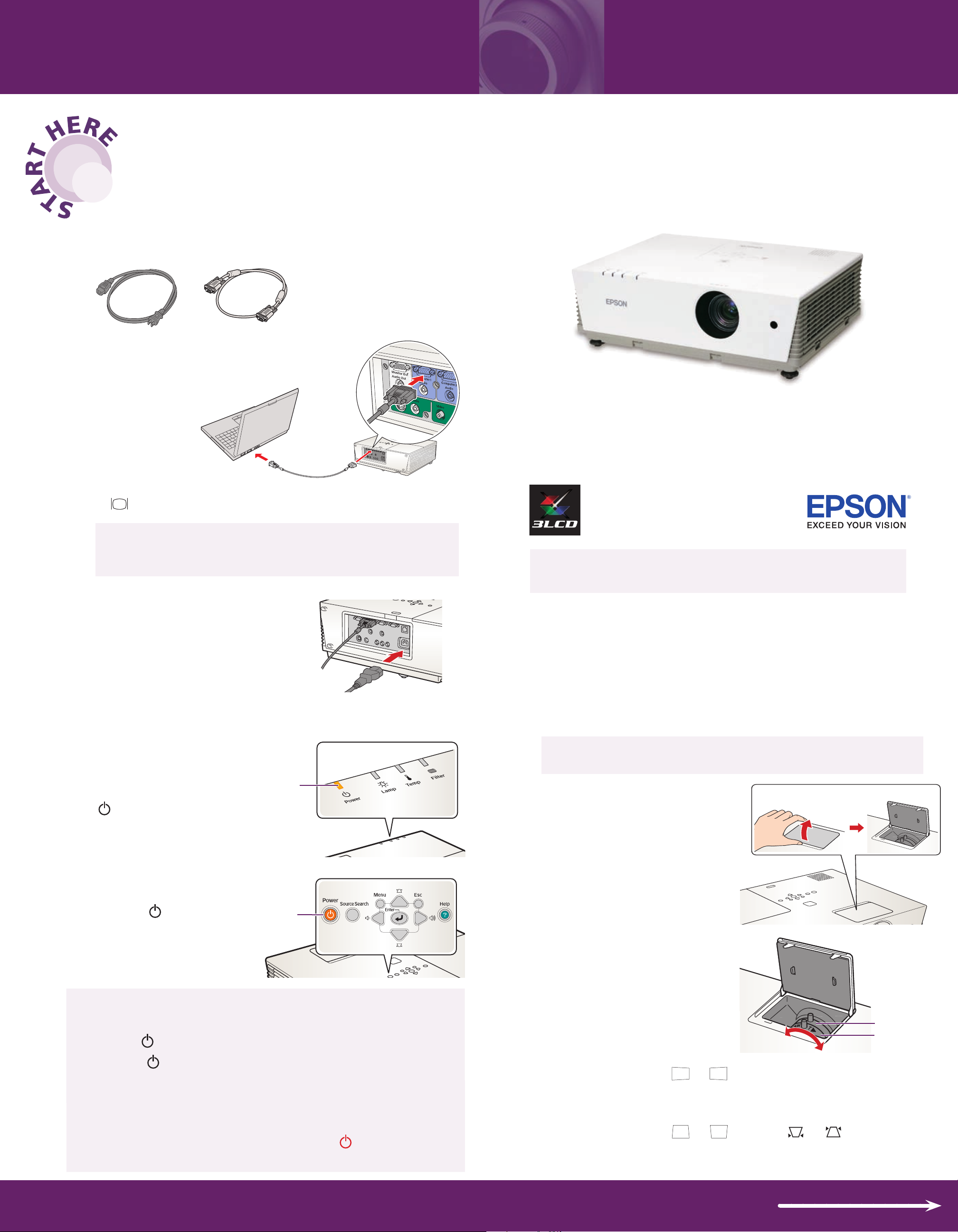
Connect the projector
to your notebook
Locate the required cables:
1
®
Epson
PowerLite® 6100i
Quick Setup
Power cord VGA computer cable
Connect the computer cable to
2
the blue
on the projector.
Connect the other end to your notebook’s video-out
3
or
optional DVI-to-VGA adapter with the included computer cable
(see your computer’s documentation).
NOTE: If your notebook has a DVI connector, you need to use an
Computer1 port
monitor port.
Follow these instructions to connect the projector to your
notebook. For other setup options, see your User’s Guide.
Connect the power cord to the
4
projector, then plug the other end
into an electrical outlet.
Turn on your equipment
Turn on your notebook.
1
Power
Make sure the projector’s
2
Power light is orange
and not flashing.
light
Adjust the image
If you’ve turned on your notebook and you don’t see an image, press
1
see the troubleshooting tips on the back of this sheet.
Open the lens access door.
2
Source Search button on the projector to select the image source.
the
NOTE: If you still see a blank screen or have other display problems,
Press the Power button
3
to turn on the projector.
CAUTION: Before unplugging the projector...
Shut down the projector properly:
1. Press the Power button twice.
2. When the Power light is steady orange, you can unplug the
projector.
With Epson
period, so you can pack up and go immediately after turning off
the projector.
CAUTION: Never unplug the projector when the Power light is
green or flashing orange.
’s exclusive Instant OffTM technology there’s no cool-down
Power
button
Turn the focus ring to
3
sharpen the image.
Turn the zoom ring to
reduce or enlarge
the image.
If your image looks like
4
to one side of the screen at an angle. Place it directly in front of the
center of the screen, facing the screen squarely.
If your image looks like
5
on the projector to correct it.
or
or
, you’ve placed the projector off
, press the
or
buttons
Focus
Zoom
Turn over
Page 2
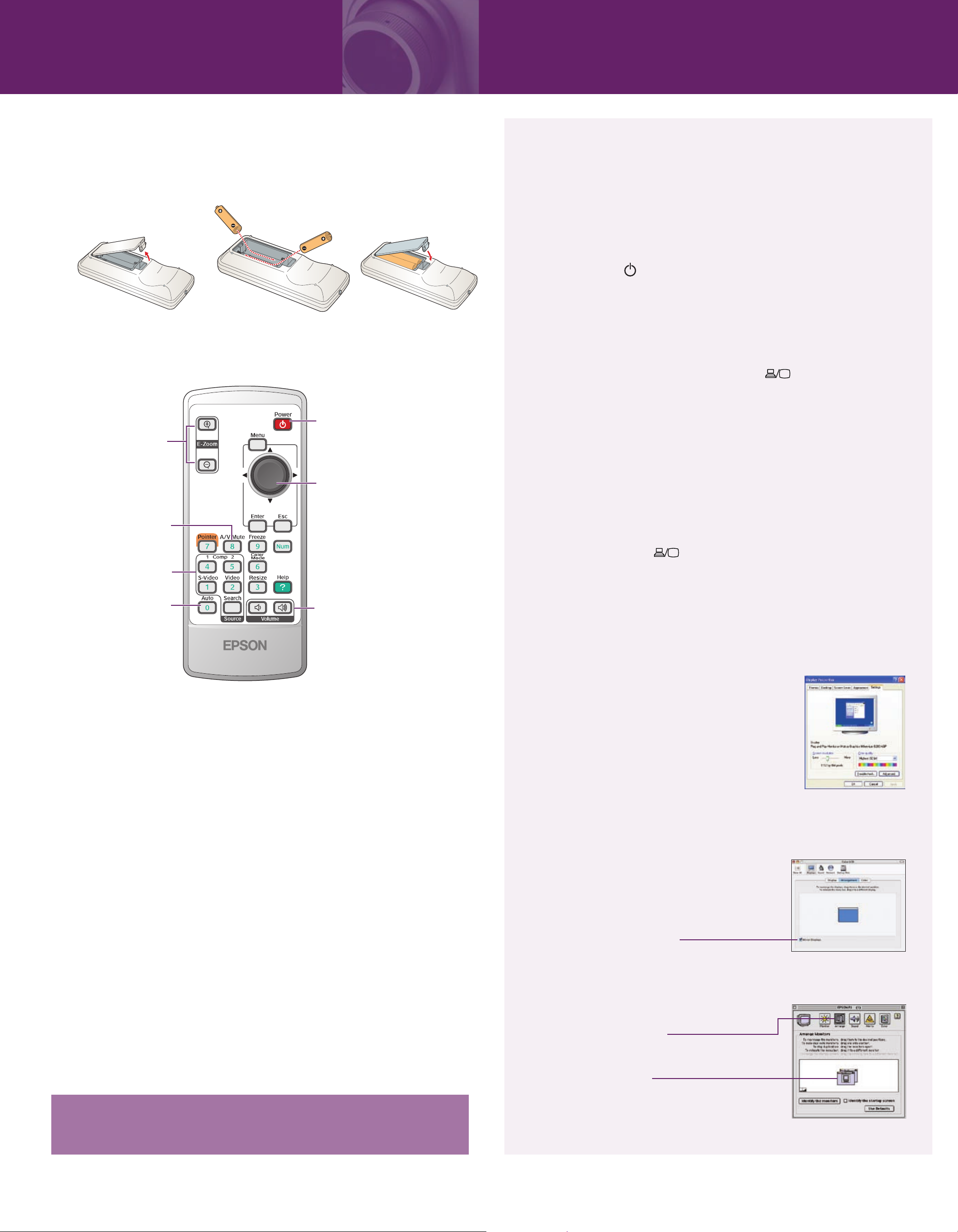
Using the remote control
If this is your first time using the remote, make sure its batteries
1
are installed as shown.
Quick Setup
Epson PowerLite 6100i
Troubleshooting
If you see a blank screen...
If you see a blank screen or the No signal message after turning on
your notebook, check the following:
Make sure the Power light on the projector is green and
not flashing.
Press the Source Search button on the projector to select the
computer as the image source.
You can use the remote control to operate the projector as described below.
For more information on using the remote control, see your
Turn projector on and off
Zoom in and out on part
of the projected image
Navigate projector menus
Turn off projector
display and sound
Choose which source
to display
Optimize the
computer image
Control projector volume
User’s Guide.
If you’re using a Windows® notebook, press the function key on your
keyboard that lets you display on an external monitor. It may be
labelled CRT/LCD or have an icon such as . You may have to
hold down the Fn key while pressing it. Allow a few seconds for
the projector to sync up after changing the setting.
If the projector and notebook don’t display the same image...
If your image displays either on the projector or notebook, but not on
both, check the following:
Windows
Try using the
this key lets you toggle between the LCD screen and the projector,
or display on both at the same time.
If that doesn’t work, check your monitor settings to make sure both the
LCD screen and the external monitor port are enabled.
CRT/LCD or key as described above. On most systems,
Where to get help
Telephone Support Services
To use the Epson PrivateLine® Support service, call (800) 637-7661 and enter
the PIN on the Epson PrivateLine Support card included with your projector.
This service is available 6 AM to 6 PM, Pacific Time, Monday through
Friday, for the duration of your warranty period. You may also speak with
a projector support specialist by dialing one of these numbers:
U.S.: (562) 276-4394, 6 AM to 6 PM, Pacific Time,
Monday through Friday
Canada: (905) 709-3839, 6 AM to 6 PM, Pacific Time,
Monday through Friday
Toll or long distance charges may apply.
1. From the Windows Control Panel, open the Display utility.
2. In the Display Properties dialog box, click the
Settings tab, then click Advanced.
3. The method for adjusting the setting varies;
you may have to click a Monitor tab, then
make sure the external Monitor port is set
as your primary display and/or enabled.
See your notebook’s manual or online help
for details.
Mac OS® X
1. From the Apple® menu, select System
Preferences, then select Displays.
2. Select the VGA Display or Color LCD
dialog box.
3. Click the Arrangement (or Arrange) tab
and click Mirror Displays.
Electronic Support Services
Epson provides technical assistance through electronic support
services 24 hours a day at http://support.epson.com. For tips, templates,
and training for developing successful presentations go to
http://www.presentersonline.com.
Register today to get product updates, special promotions, and
customer-only offers. You can use the registration card or CD included
with your projector, or register online at www.epson.com/webreg.
Epson is a registered trademark, and Instant Off and Exceed Your Vision are trademarks of Seiko Epson Corporation. PowerLite and PrivateLine are registered trademarks of Epson America, Inc.
General Notice: Other product names used herein are for identification purposes only and may be trademarks of their respective owners. Epson disclaims any and all rights in those marks.
© 2006 Epson America, Inc. 5/06
Printed in XXX
Mac OS 9.x or earlier
1. From the Apple menu, select Control Panels,
then click Monitors or Monitors and Sound.
2. Click the Arrange icon.
3. Drag one monitor icon
on top of the other.
If the
Monitor icon and select a Simulscan resolution.
Arrange option isn’t available, click the
CPD-21896
