Page 1
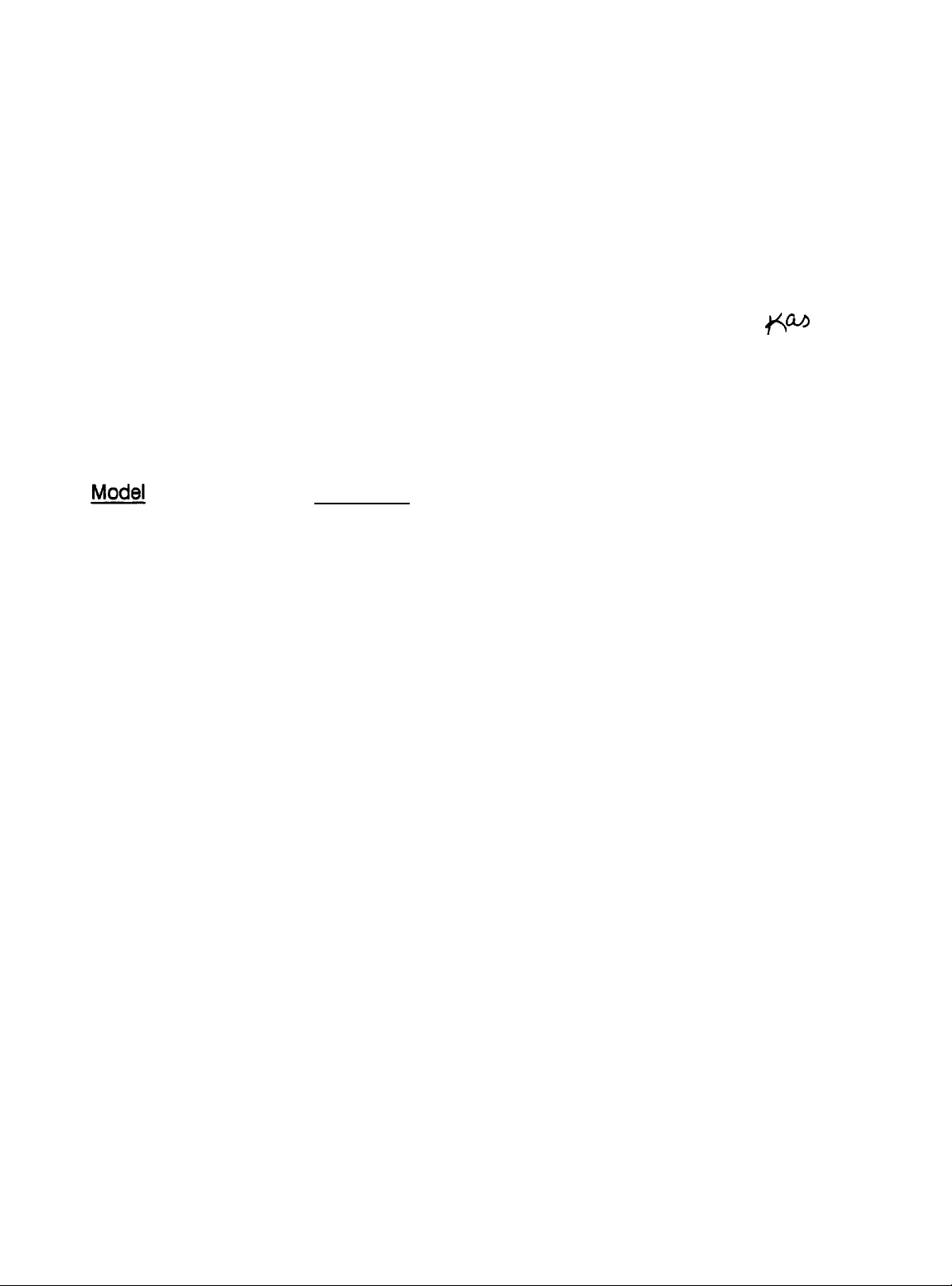
Product Support Bulletin
Subject:
Date:
Page:
The purpose of this bulletin is to provide the results of compatibility testing
conducted by the Computer Product Support Center with the Sysgen
OmniBridge controller and Bridge - Filer external floppy disk drives.
Equity I
Equity II
Equity and Apex Series Compatibility with the System OmniBridge
Controller and BridgeFiler External Floppy Drives
04/11/90
1 of 3
PSB No:
Originator:
Comments
The Equity I was found compatible with the OmniBridge
controller. It was able to support one or two external
disk drives (daisychained) together. The external drives
could be used as high density (1.2M and 1.44M) or
normal (360K and 720K) disk drives.
The Equity II was found to be totally incompatible with
the OmniBridge controller.
S-0088B
KAS
60
Equity III
Equity I +
Equity le
The Equity III was found compatible with the OmniBridge
controller. It was able to support one or two external
disk drives (daisychained) together. The external drives
could be used as high density (1.2M and 1.44M) or
normal (360K and 720K) disk drives.
The Equity I + was found compatible with the
OmniBridge controller.
two external disk drives (daisychained) together. The
external drives could be used as high density (1.2M and
1.44M) or normal (360K and 720K) disk drives.
The Equity le was found compatible with the OmniBridge
controller. It was able to support only one external
floppy drive, unlike the other models tested. The drive
could be used as a high density (1.2Mb and 1.44Mb) or
normal (360K and 720K) disk drive.
It was able to support one or
Page 2

PSB No: S-0088B
Page: 2 of 3
Equity II +
Equity lIe
Equity Ill +
Equity 386SX
The Equity II + was found compatible with the
OmniBridge controller.
two external disk drives (daisychained) together. The
external drives could be used as high density (1.2M and
1.44M) or normal (360K and 720K) disk drives.
The Equity Ile was found compatible with the
OmniBridge controller.
two external disk drives (daisychained) together. The
external drives could be used as high density (1.2M and
1.44M) or normal (360K and 720K) disk drives.
The Equity III + was found compatible with the
OmniBridge controller.
two external disk drives (daisychained) together. The
external drives could be used as high density (1.2M and
144M) or normal (360K and 720K) disk drives.
The Equity 386SX was found compatible with the
OmniBridge controller.
two external disk drives (daisychained) together. The
external drives could be used as high density (1.2M and
144M) or normal (360K and 720K) disk drives.
It was able to support one or
It was able to support one or
It was able to support one or
It was able to support one or
Equity 386/20
APEX
APEX +
The Equity 386/20 was found compatible with the
OmniBridge controller.
two external disk drives (daisychained) together. The
external drives could be used as high density (1.2M and
1.44M) or normal (360K and 720K) disk drives.
The Epson APEX was found compatible with the
OmniBridge controller.
two external disk drives (daisychained) together. The
external drives could be used as high density (1.2M and
1.44M) or normal (360K and 720K) disk drives.
The Epson APEX was found compatible with the
OmniBridge controller.
two external disk drives (daisychained) together. The
external drives could be used as high density (1.2M and
1.44M) or normal (360K and 720K) disk drives.
It was able to support one or
It was able to support one or
It was able to support one or
Page 3
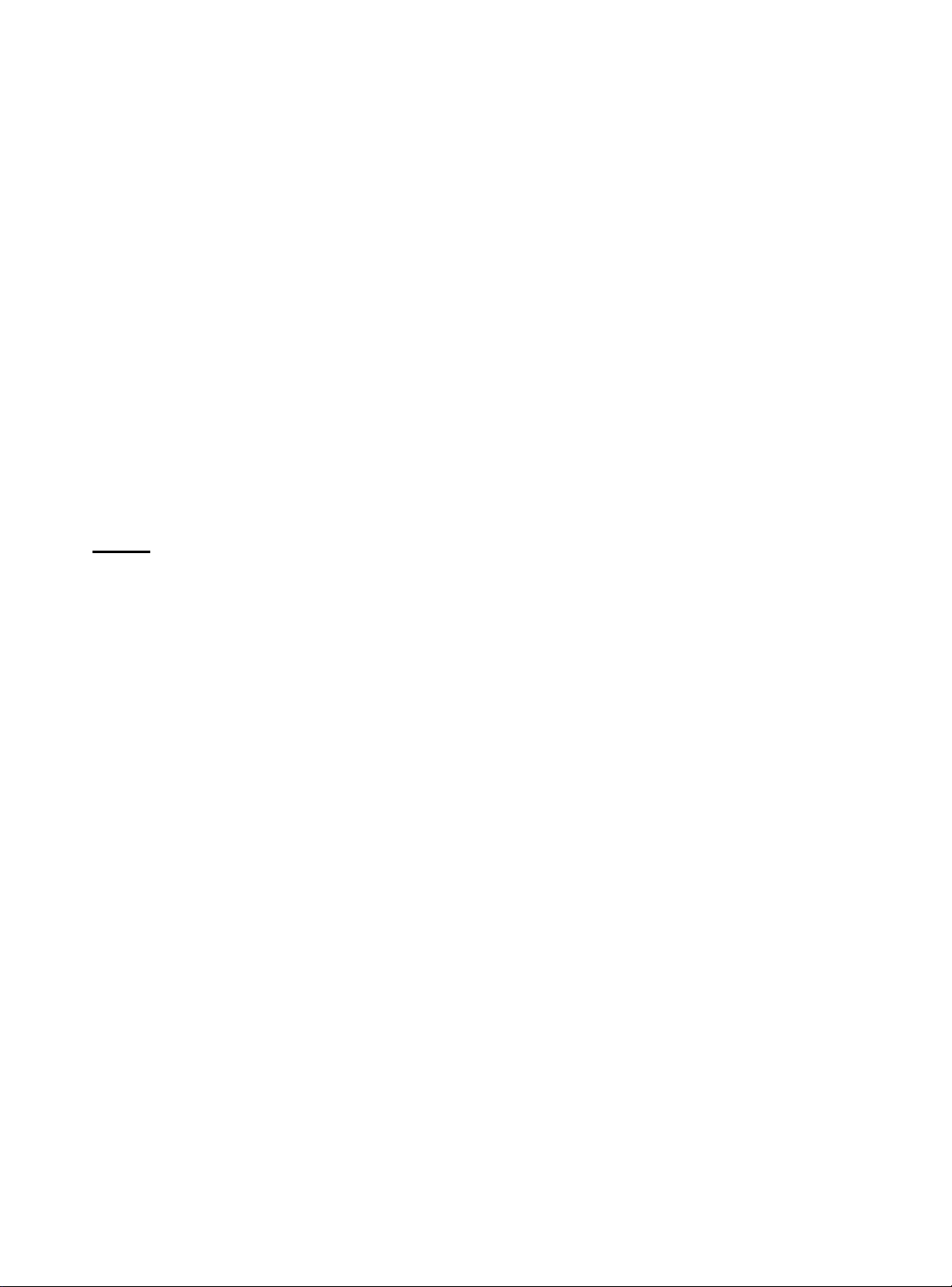
PSB No: S-008B
Page: 3 of 3
APEX 100
APEX 200
NOTE:
The Epson APEX 100 was found compatible with the
OmniBridge controller.
two external disk drives (daisychained) together. The
external drives could be used as high density (1.2M and
1.44M) or normal (360K and 720K) disk drives.
The Epson APEX 200 was found compatible with the
OmniBridge controller.
two external disk drives (daisychained) together. The
external drives could be used as high density (1.2M and
1.44M) or normal (360K and 720K) disk drives.
The recommended switch settings for the OmniBridge controller are
as follows:
1-1 DOWN 2-1 DOWN
1-2 DOWN 2-2 DOWN
1-3 DOWN
1-4 DOWN
2-3 UP
2-4 UP
It was able to support one or
It was able to support one or
These settings select NO ADDRESS for the OmniBridge BIOS and
allow it to coexist with the internal FDC of the computer in which it
is being installed.
FDC or connect any cables from the OmniBridge to internal floppy
drives. This was found to be a universal setting for all of the
computers listed above as compatible with the OmniBridge controller.
This way you do not need to disable the internal
Page 4

Product Support Bulletin
Subject:
Date: 9/5/89
Page: 1 of 8
Where can I obtain help regarding software or hardware questions on the
Q.
APEX 200 computer?
A.
PFS First Choice applications software
Software Publishing Corp. provides the warranty and end - user support for
the First Choice software.
for customer support information.
Choice support is (415) 962 - 9002.
APEX 200 Hardware and MS - DOS software support
Epson America Inc. provides technical support for questions regarding the
MS - DOS (software) and the APEX 200 computer, Apex printer and Apex
monitors (hardware). Customers can obtain support by calling our Product
Support Department at (213) 539 - 9955, or by writing to:
Apex 200 Computer -
Answers to Common Questions
PSB No: S-0098
Originator:
Please refer to the First Choice User’s Guide
The telephone number for PFS First
REM/&c Z
Epson America, Inc.
Product Support Department
23610 Telo Ave.
Torrance, Ca. 90505
Q.
Where can I obtain warranty repair service for my Epson Apex products?
A.
Epson America, Inc. has a network of Authorized Epson Customer Care
Centers located throughout the U.S. If you require service you can call our
toll free Consumer Information number at (800) 922- 8911 to locate the
nearest Apex Customer Care Center for service or product upgrades. You
must provide your proof of purchase receipt for warranty service.
Does the APEX 200 have a serial interface port?
Q.
A.
Yes, an IBM PC/AT- compatible (9 - pin connector) serial port is standard
with the APEX 200 and can be used to connect a serial device such as
a modem, serial mouse or a serial printer.
Page 5

PSB No: S-0098
Page: 2 of 8
Q. What kind of printer can I use with the APEX 200?
A. The APEX 200 includes an IBM PC - compatible parallel interface which is
used to connect any printer or plotter with a standard parallel interface.
An IBM PC- compatible parallel printer cable (not included) is required to
connect a printer to the computer.
Epson currently offers outstanding printers in the ActionPrinter line. The
T- series printers are 9 - pin printers with near letter quality print.
1000 is an 80 column printer and the T750 is a 136 column printer. The
L- series printers are 24 - pin printers with superb letter quality print.
L1000 is an 80 column printer and the L750 is a 136 column printer.
Q. What type of hard disk drive does Epson supply with the APEX 200\20
and APEX 200\40 and what is the average disk access time?
The T -
The
A. The Apex 200\20 uses a 5.25”,
MFM hard disk with an average disk access time of 65ms.
The Apex 200\40 uses a 5.25”, half - height, 40 MB, CDC 94205 - 51 MFM,
hard disk with an average disk access time of 28ms.
Q. Can a higher capacity hard disk drive be installed?
A. Yes, if you install a new hard disk drive, refer to the Drive Type Table in
Appendix F of the Users Guide to match the drive type to the number of
heads and cylinders.
drive type table you can use the next lower cylinder number with the same
head number, however, this will not give you the full drive capacity. An
alternative method, under MS - DOS, is to use a disk manager software
such as SpeedStor or Disk Manager (available from software dealers). This
software will allow you to format the full disk capacity for use.
Q. Is the Plus Development Hardcard 20 or Hardcard 40 compatible with the
Apex 200?
A. Yes, the Hardcard 20 or Hardcard 40 must be configured in SETUP as
not being installed by setting the drive type as none.
If you cannot match the drive parameters with the
half - height, 20 MB, Seagate ST- 225,
Page 6

PSB No: S-0098
Page: 3 of 8
Q. What kind of floppy disk drive does the APEX 200 have and what kind of
floppy diskettes should I use?
A. The APEX 200 - series computers use a half - height, 5 1/4”, 1.2MB floppy
disk drive.
48 TPI, floppy diskettes for 360KB capacity and double- sided,
high - density, soft - sector, 96 TPI floppy diskettes for 1.2MB capacity.
360KB diskette boxes are usually marked DSDD or 2S - 2D, Soft - Sector,
48TPI and the 1.2MB diskette boxes are marked DSHD or 2S- HD, 96TPI.
New blank diskettes must be formatted using the MS - DOS utilities provided
before being used.
the 360KB double density diskettes.
Q. Is it possible to disable the APEX 200 floppy disk controller?
A. Yes, by changing jumper 2 on the SPF2 board from the A to the B
position.
You can use both double - sided, double - density, soft - sector,
The
You must use the command “FORMAT /4” to format
Q. Can I use other types of floppy disk drives with the APEX 200?
A. 5.25”, 360KB, half - height floppy disk drives are compatible with the APEX
200 personal computer.
(Epson Model code A112A- AA) and the Epson 3.5”, half height, 1.44MB
floppy disk drive (Epson Model code A811151) have been tested with the
APEX 200 computer and are compatible (available from Epson Computer
Products dealers).
with a matching front bezel.
Q. How do you disable the parallel port on the APEX 200?
A. To disable the parallel port, jumpers J3 and J4 on the SPF2 board must
be set to position BC. To enable the parallel port, set the jumpers to AC.
The Epson 3.5”, half - height, 720KB floppy drive
These Epson drives come mounted on a 5.25” frame
Page 7

PSB No: S-0098
Page: 4 of 8
Q. Can I install a Math- Coprocessor chip and what type do I need?
A. A Math- Coprocessor chip is an option which speeds up the floating point
math functions used in many spreadsheet and math - intensive software
applications. It can be purchased at electronic parts retailers and computer
stores (Epson America Inc. does not supply them).
80287-8 Math- Coprocessor chip, is recommended for use with the APEX
200 computer.
provided at I.C. location 5C on the APEX 200 system board. The system
must be configured for the Math- Coprocessor option in SETUP.
Q. Where can I get application software for the APEX 200 computer?
A. You can use virtually all software programs written for the IBM PC/AT
computers.
match your computer configuration and video adapter type. Software is
available through Epson Accessories, Inc. at 1 - 800 - 873- 7766, or at your
local software store.
The Math-Coprocessor chip is installed in the socket
Make sure the system requirements on the software package
An Intel (8MHZ)
Q. Is the APEX 200 compatible with MS-OS/2?
A. Since OS/2 is much more hardware - specific than MS - DOS, the Epson
version of MS - OS/2 is required (available from Epson dealers).
A minimum of 2MB of RAM memory is required to run MS-OS/2.
Q. Will IBM compiled BASIC programs run on the APEX 200?
Most BASIC programs written for the IBM PC- XT will run on the APEX
200. Some IBM and Tandy BASIC programs will not run. This is because
they require IBM BASICA which is resident in copyrighted ROMs.
compatibles use a version of GW - BASIC which is loaded from diskette.
Due to differences in the BASIC, some programs will not operate correctly.
Q. Can I use the APEX Monochrome Monitor (Model # AP1040) with other
IBM PC - compatible computers?
A. The Apex 12” Monochrome monitor (Model AP - 1040) uses a TTL video
signal which is IBM PC - compatible and can be used with other computers
that have a monochrome TTL video board. It should not be confused,
however, with the earlier Apex composite video monochrome monitor (Model
# AP - 1010A) which is not compatible with the APEX 200 video board.
All
Page 8

PSB No: S- 0098
Page: 5 of 8
Q. Can I use the Apex color monitor with other IBM PC- compatible
computers and what are the specifications?
A. The Apex 13” color monitor is an IBM PC-compatible, 16 color, RGB, dual
function monitor which can be set up for either color or green screen
mode with a switch on the rear panel.
white) or 320 x 200 (4 color) graphics dot resolution.
colors in 80 column x 25 row text mode. The dot pitch is .52mm.
Q. What other monitors are compatible with the APEX 200 and is it possible
to use a television set?
A. Most IBM PC-compatible RGB color or TTL monochrome monitors will
work with the video board provided with the APEX 200 computer.
Composite monitors are not supported. IBM PC- compatible EGA and
VGA monitors can also be used if the existing video board is replaced with
an EGA or VGA video board (available from computer dealers). The system
must be configured for EGA or VGA by selecting “Special Options” under
Video in the SETUP program.
A standard television set cannot be used with the APEX 200, although
there are some new TV sets being manufactured which can also be used
as computer monitors with the proper interface card.
computer dealer for more information.
It has a 640 x 200 (black and
It can display 16
Check with a
Q. How many option cards can be installed in the APEX 200?
A. The APEX 200 has six l/O expansion slots (3 8 - bit and 3 16 - bit). The
video adapter board and the SPF2 board occupy two 8 - bit slots and
the hard. disk controller takes up a 16 - bit slot in the APEX 200.
I/O expansion slots can be used for a wide variety of IBM PC (8 - bit) or
AT (16 - bit) compatible option cards.
Q. What kind of mouse works with the APEX 200?
A. There are many IBM PC- compatible mice that will work with the APEX
200. Most manufacturers make two different types. A bus mouse comes
with its own interface board and takes up an I/O expansion slot in the
computer. Ensure the IRQ jumpers on the bus mouse board are set up for
IBM/AT compatibility. A serial mouse plugs directly into the serial port and
doesn’t use any option slots.
Systems are popular models that can be used.
Microsoft, Logitech, Genius, and Mouse
The
Page 9

PSB No: S- 0098
Page: 6 of 8
Q. What kind of option cards are available for the APEX 200 computer and
where can I buy them?
A. Most IBM PC/XT or AT- compatible option boards should work in the
APEX 200 computer.
designed to work at the higher clock speeds (above 8MHz). You should
visit a computer retail store to see a wide range of products. Since there
are many different manufacturers it is impossible for Epson to test all option
boards available to insure compatibility. We recommend that you purchase
boards from a dealer who will exchange the board if for some reason it
is not compatible.
Q. What kind of joystick can I use with the APEX 200 and where do you
connect it?
A. There are many IBM PC-compatible joysticks available and some have
different types of connectors. The joystick connector must match the
connector type on the board it is being used with. An IBM PCcompatible joystick with a 15 - pin IBM compatible game port connector
must be used with the Epson APEX 200. We recommend using the Kraft
Premium or Kraft KC3 joystick, as we have tested them with the APEX 200.
You do not need to purchase a game card as it is included with the APEX
200 video adapter card.
Some products are “speed sensitive” and are not
Q. HOW do you connect two joysticks when there is only one joystick
connector?
A. A joystick adapter cable with 3 connectors is available from computer
dealers which allows you to connect two joysticks into the single port.
Q. What type of modem can be used with the APEX 200?
A. IBM PC/XT- compatible internal modems can be used, as well as, external
modems which connect to the serial interface port.
Epson manufactures both types of modems, the Epson Link 1200 external
1200 baud modem (Epson Part No. C202A- A) and the Epson Link
1200 - PC internal modem (Epson Part No. C203A- A), which can be
purchased from Epson Accessories, Inc. at 1 - 800 - 873 - 7766.
Page 10

PSB No: S-0098
Page:
Q. Will the APEX 200 work in foreign countries?
A. The APEX 200 computer can be used in both the United States and
internationally simply by selecting the appropriate input voltage on the
voltage selection switch located on the rear of the unit. The APEX 200 will
operate on either 115VAC or 230VAC at 50/60 Hz power.
Most monitors and printers are not designed to operate on dual voltages
and will be damaged if plugged into the wrong AC voltage. This applies to
the Apex monitors and printers as well. You should use a heavy duty step
down transformer to convert 230VAC to 115VAC for these types of
products.
Q. What streamer tape drives can be used for high speed backup?
A. The APEX 200 has been tested with the following file backup units:
Backup Diskit - 60MB, Model TEX- 60 (Idea Associates)
Everex Stream
Mountain Series 4000 Filesafe (Mountain Computer, Inc.)
Tecmar QT - 60e (Tecmar Inc.)
Tallgrass TG - 4060 + (Tallgrass Technologies Corp.)
- 20MB, Model 4.02 (Everex Systems, Inc.)
7 of 8
Q. Are there any extension cables available for the APEX 200 enhanced
keyboard?
A. Epson does not provide extension cables due to FCC restrictions. Third
patty extension cables will work although they will not have a 90 degree
angle connector.
Q. What are the CPU wait states for the APEX 200?
A. The default wait state for the APEX 200 I/O bus is 1, adjustable to 4, 3,
or 2 by setting jumpers J2 and J3 on the ANDRO board according to the
User’s Guide. The system memory, (RAM and ROM) defaults to one wait
state adjustable to two by setting jumper J1 to B on the ANDRO board.
Page 11

PSB No: S-0098
Page: 8 of 8
Q. What extended memory boards are compatible with the APEX 200?
A. Epson recommends the following memory expansion boards:
AST Research
AST Research *
Intel Corp.
STB Systems *
STB Systems *
Profit Systems
Micron Technology
* Will run at 8MHz, not at 12MHz CPU speed.
Q. Will it support Unix and/or Xenix? Which versions?
A. The APEX 200 has been tested with the Santa Cruz Operations Xenix Rel.
2.1 and IBM Xenix Vers. 1.
Q. What terminal emulation boards are compatible with the APEX 200?
A. The following boards have been tested and approved.
3278/79 Emulation Adapter
5250 Adapter
IRMA/2
Advantage Premium
Rampage 286
Aboveboard Plus
Grande Byte
Rio Grande
Elite 16
Micron
IBM
IBM
DCA. Inc.
Q. Can it be used as a Local Area Network Server or Workstation?
A. The APEX 200 has been tested in the network environment using 3COM,
IBM Token - Ring, and IBM PC Network adapters with Novell Netware. It
can be used both as a server and a workstation.
system as a file server be sure to use an alternate IRQ other than IRQ2
by setting the jumpers on the network adapter board. To ensure correct
operation, always start up the system using the lower 8MHz CPU speed,
then switch to the higher speed to determine that the system will run at
the higher speed. Some adapter boards are not rated for the higher
speed.
When installing the
Page 12

Product Support Bulletin
Subject: Proper Method for Running Benchmark and Diagnostics Programs
EPSON
Date: 06/04/93
Page(s): 1 of 1
This bulletin describes the proper method for running any benchmark or diagnostics
programs. This applies to any computer system.
In most cases, the computer should be started using an MS-DOS boot diskette
that’s ‘clean’ The appropriate executable can then be run, either from diskette or hard drive.
There will be some exceptions to the above rule. In attempting to benchmark or
troubleshoot any add-on that requires a device driver (CD-ROM, local area network,
etc.), obviously the necessary device driver(s) must be loaded. Also, some
programs will require a minimum number of FILES or BUFFERS to be defined in
the CONFIG.SYS file. Such programs will usually display this requirement if they
are run without the necessary CONFIG.SYS file.
For the most consistent results, use the absolute minimal boot configuration that’s
allowed by the hardware being tested.
in other words, one with no CONFIG.SYS or AUTOEXEC.BAT files.
PSB No: S-0158
Originator: MWT
