ENERMAX INFINITI EIN650AWT-00, INFINITI EIN650AWT-01, INFINITI EIN720AWT-01, INFINITI EIN720AWT-00 User Manual

1
Index
Precaution Notice…………………………………………………………………………..2
ENERMAX INFINITI Power Supply Specification ............................................................4
CoolGuard………………………………………………………………………………….5
English………………………………………………………………………………….…..7
Français...............................................................................................................................12
Deutsch………………………………………………………………………………..…..18
Italiano.................................................................................................................................23
Español................................................................................................................................28
РУССКИЙ……………………………………………………………………………......33
中文.....................................................................................................................................39
日本語.................................................................................................................................44
한 국 어………………………………………………………………………………….50
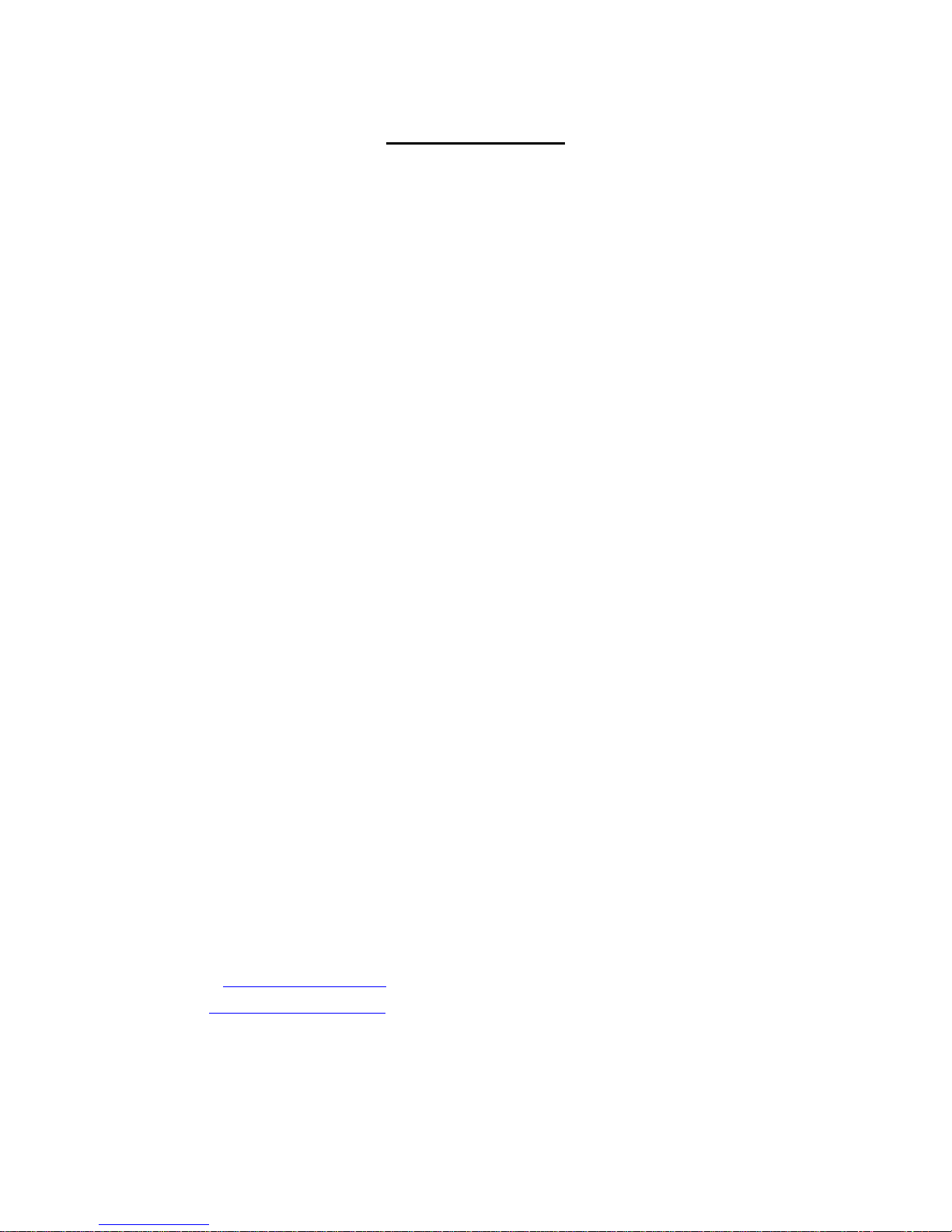
2
Precaution Notice
Only a technician, authorized by ENERMAX, is allowed to perform maintenance service!
Warranty is subject to void under unauthorized attempt to open the power case or modification of
any kinds, even attempted only, of the power supply or its components!
ENERMAX will not be responsible for damages caused by following situations:
Opening of the PSU case and/or modification of any component or cable without
ENERMAX’ written authorization
Ignoring connector’s wrong insertion prevention design by attaching a connector to a device
in wrong orientation
Connecting too many devices to one cable unit by using additional adaptor (Y cables) or
exceeding ENERMAX Eternity-connector recommendation which may cause voltage drop to
the devices and eventually damage them.
Usage of non-genuine ENERMAX modular cables
Damage caused by natural phenomena or uncontrollable forces, such as lightning, flooding,
fire, earthquake, etc.
This ENERMAX Technology Corporation product is warranted to be free from defects in material
and workmanship for a period of three (3) years from the date of purchase. ENERMAX
Technology Corporation agrees to repair or replace the product, at its own option and at no charge,
if, during the warranty period, it is returned to nearest ENERMAX Technology Corporation
subsidiary/agent with all shipping charges prepaid and bearing a return merchandize authorization
(RMA) number, and if inspection reveals that the product is defective. Charges for removing or
installing the product are excluded under the terms of this warranty agreement. This warranty shall
not apply to any product, which has been subject to connection to a faulty power source, alteration,
negligence, or accident, or to any product, which has been installed other than in accordance with
these instructions. In no event shall ENERMAX Technology Corporation, or its subsidiaries, or
agents be liable for damages for a breach of warranty in an amount exceeding the purchase price of
this product!
If you are uncertain whether or not your ENERMAX INFINITI PSU is defective, please contact
your dealer/reseller for support!
Web Site: http://www.enermax.com
E-mail: enermax@enermax.com.tw
© 2007, ENERMAX Technology Corporation, 15F-2, No. 888, Jing-Guo Road, Taoyuan City (330), Taiwan (R.O.C.), Tel.
+886-3-316-1675, Fax. +886-3-346-6640
© 2007 ENERMAX Technology Corporation. All rights reserved. Specifications are subject to change without prior notice. Actual
Products and accessories may differ from illustrations. Omisssions and printingt errors excepted. Content of delivery might differ in
different countries or areas. Some trademarks may be claimed as the property of others.

3
Information in this document is subject to change without notice. © 2007 ENERMAX Technology
Corporation. All rights reserved.
Reproduction in any manner whatsoever without the written permission of ENERMAX is strictly forbidden.
本使用手冊的內容如有任何變更,恕不另行通知。 © 2007 ENERMAX Technology Corporation. 版權
所有。
未經 ENERMAX 書面許可,嚴禁任何形式的非法複製。
Les informations contenues dans ce document peuvent être soumises à des modifications sans préavis.
© 2007 ENERMAX Technology Corporation. All rights reserved.
Toute reproduction, par quelque manièque ce soit, est strictement interdite san l’autorisation écrite de
ENERMAX.
La información contenida en este documento estásujeta a cambios sin sin previo aviso.
© 2007 ENERMAX Technology Corporation. Reservados todos los der echos.
Se prohibe estrictamente la reproducción de este documento en cualquier forma sin permiso por escrito de
ENERMAX.
Информация в этом документе может изменяться без уведомления. © 2007 ENERMAX
Technology Corporation. Все права защищены.
Воспроизводство в любом виде строго запрещается без письменного разрешения
ENERMAX .
Die informationen in diesem document unterliegen inangekündigten änderugen.
© 2007 ENERMAX
Technology Corporation. Alle Rechte vorbehalten.
Die vervielfältigung dieses documents in jeglicher form ist ohne schriftliche genehmigung der ENERMAX streng
untersagt.
Le informazioni contenute in questo documento sono soggette a variazioni senza preavviso. © 2007
ENERMAX Technology Corporation. Tutti I diritti riservati.
Èseveramente proibita la riproduzione di qualsiasi elemento senza il permesso scritto di ENERMAX.
本書に記載されている事項は事前通告無しに変更されることがあります。© 2007 すべての著作権
ENERMAX Technology Corporation にあります。
ENERMAX からの書面による許可なく本書の複写、転載を禁じます。
매뉴얼 내용은 사전 예고 없이 변경될 수 있습니다. © 2007 ENERMAX Technology Corporation.
All rights reserved.
에너맥스의 사전 동의 없이 무단으로 매뉴얼 내용의 사용을 엄격히 금지합니다.
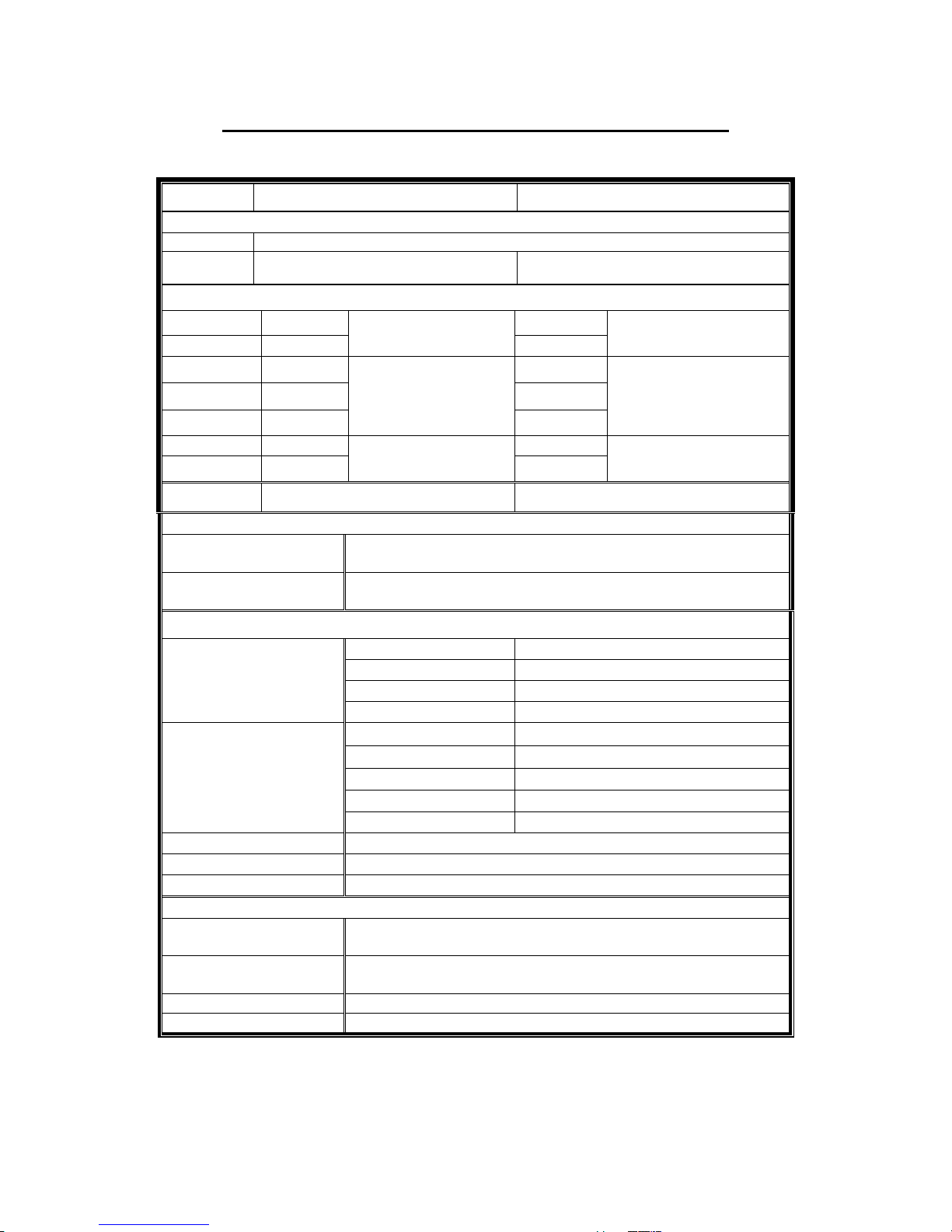
4
ENERMAX INFINITI Power Supply Specification
EIN650AWT-00/01 EIN720AWT-00/01
AC Input Rating
Input Voltage 100-240VAC, 50Hz – 60Hz, Active PFC
Input Current
9.5A-4A 11A-4A
DC Output Rating
+3.3V
25A 25A
+5V
30A
160W
30A
160W
+12V1
28A 28A
+12V2
28A 28A
+12V3
30A
624W (52A)
30A
672W (56A)
-12V
0.6A 0.6A
+5Vsb
3A
22.2W
3A
22.2W
Total Power
650W 720W
Environment
Temperature
Operation ambient: 0~40oC/32~104oF
Storage ambient: -40~70
o
C/-40~158 oF
Humidity
Operation: to 85% relative humidity, non-condensing at 25 oC
Storage: to 95% relative humidity, non-condensing at 50
o
C
Protection Circuits
DC rails Trigger Range
+3.3V 3.76 ~ 4.6V
+5V 5.5 ~ 7.0V
Over Voltage Protection
+12V1/2/3 13.4 ~ 15.6V
DC rails Trigger Range
+3.3V 32 ~ 50A
+5V 34 ~ 48A
+12V1/ V2 30 ~ 34A
Over Current Protection
+12V3 32 ~ 36A
Over Load Protection
Activated when output power > 110-160% of rated max load.
Short Circuit Protection
Activated when any DC rails short circuited
Under Voltage Protection
Activated when AC input Voltage < 75VAC
Others
Cooling
One 13.5 cm axial fan, 200~1200RPM(650W),
200~1800RPM(720W), speed auto controlled.
MTBF
Greater than 100,000 hours at 70% of full rated load,
230VAC/50Hz, 0~25
o
C ambient.
Dimension
150 (w) x 86 (h) x 160 (d) mm
Weight
2.3 kg (without modular cables)

5
CoolGuard
What is CoolGuard?
When you turn off your system, CoolGuard will keep all the fans inside your system
running for a certain period of time. In the moment you turn your system off, the
temperature inside the PSU air intake will be measured and one of two modes being
activated:
Temperature < 45℃: Fans work for 10 seconds and then stop. (Light Cooling Mode)
Temperature > 45℃: Fans work until temperature is below 45℃, but longest for 1 minutes.
(Even if temperature is still > 45℃)
Why is it a “must-have”?
Getting the heat out of your system prolongs its’ life by up to 20%. Because after shutting
down, the heat would stay within for a long time and reducing lifetime of each of the
components inside.
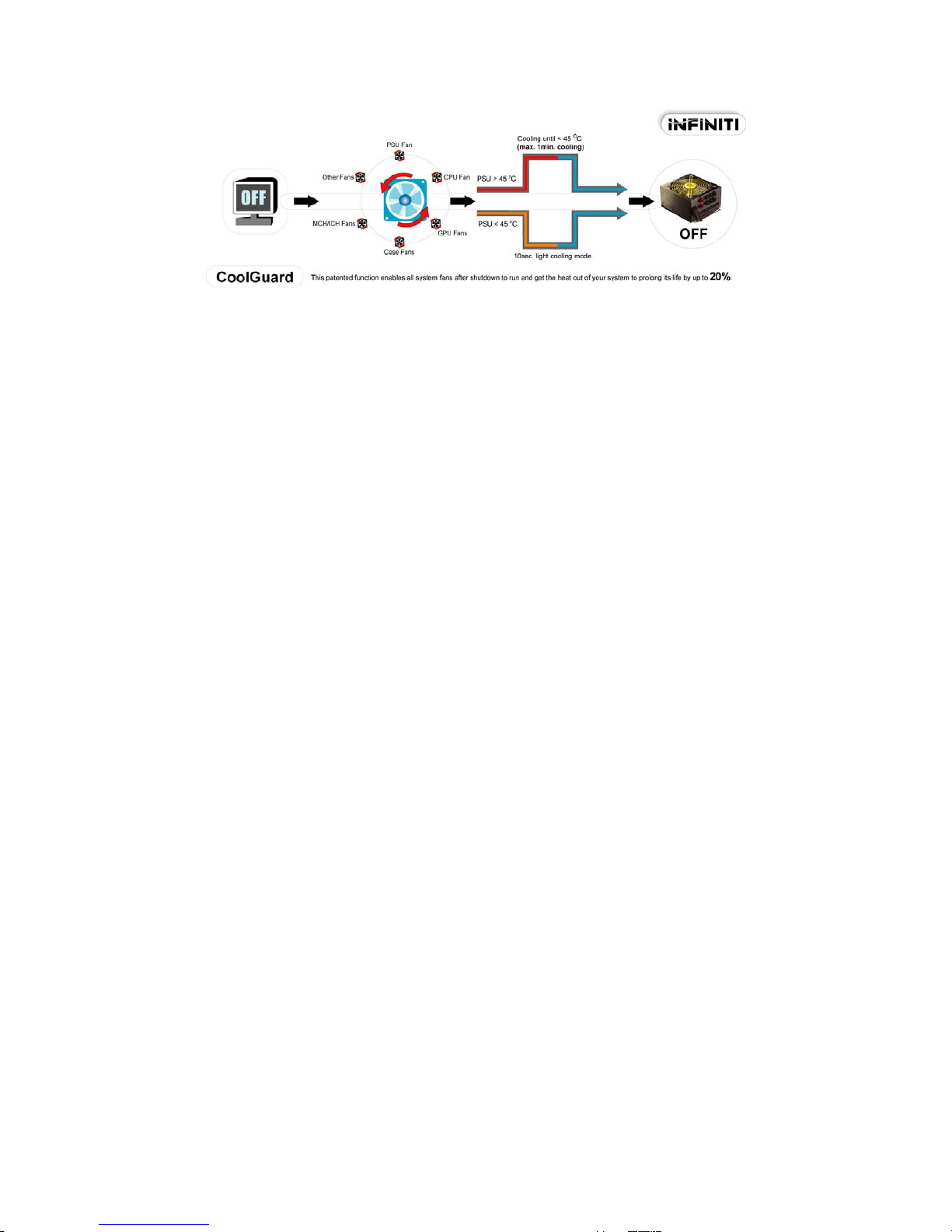
6
English:The patented function enables all system fans after shutdown to
run and get the heat out of your system to prolong its life by up to 20%.
Français:L'une des fonctions brevetées de l'Enermax INFINITI permet
un refroidissement optimal du système après sa fermeture puisque les
ventilateurs continuent de tourner pour extraire la chaleur résiduelle, et
prolonger ainsi la durée de vie de votre matériel jusque 20%.
Deutsch:Diese patentierte Funktion ermöglicht es allen Systemlüftern
nach Abschalten des Systems weiter zu laufen und die Hitze aus dem
System zu entfernen. Dies verlängert die Lebensdauer um bis zu 20%.
Italiano:La particolare funzione brevettata, permette a tutte le ventole di
rimanere in funzione dopo lo spegnimento per facilitare lo smaltimento
del calore.Questo accorgimento permette di prolungare la vita utile del
sistema di circa il 20%.
Español:Este funciona patentado permite, que todos los ventiladores
del sistema funcionan despues de parar el sistema, para removar el calor
adentro. Eso prolonga la duración de vida por 20%.
РУССКИЙ:Запатентованная функция даёт возможность всем
системным вентиляторам работать и выпускать тёплый воздух из
системы, тем самым увеличивая жизнедеятельность вашей
ситемы до 20%.
中文:此具專利之功能可以讓所有風扇在系統關機後仍繼續運轉,並
將系統內的熱氣排出,以延長電源供應器之壽命達百分之 20。
日本語:特許クールガードシステム(NEW スマートファンシステ
ム:PC シャットダウン後、一定時間システムすべての FAN が動作
しユニット内を冷却)によって、あなたのシステムの寿命を 20%
延ばします。
한 국 어: 에너맥스의 특허 기술 쿨가드(CoolGuard) 기능은
시스템(PC) 종료 후 내부에 설치돼 있는 모든 팬(Fan) 들을
구동해 잔존열을 신속히 배출하는 기능으로 모든 부품의
수명을 20%까지 연장시킬 수 있습니다.
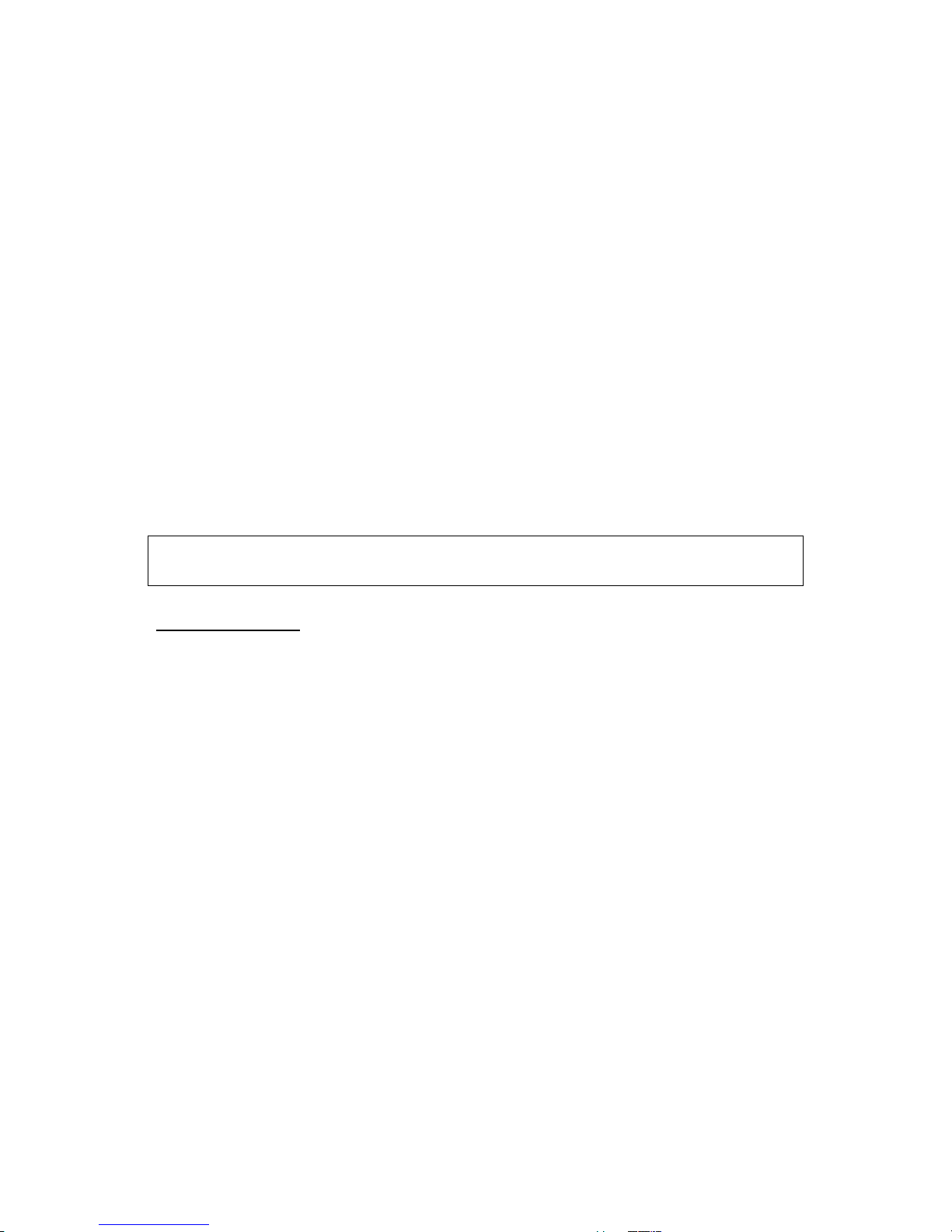
7
User’s Manual
Dear customer,
Thank you for choosing this ENERMAX INFINITI power supply unit (PSU)! Please read this
manual carefully and follow its instructions, before installing the PSU.
We, ENERMAX, are globally renowned as the leading manufacturer of innovative PC products of
highest quality just like this INFINITI PSU, which complies with the newest standard for desktop
class power supplies. We would like to draw your attention to the fact that PC’s have become very
damageable systems, which require very specific conditions to work best for you without failing.
To avoid such failures and to increase lifetime of your entire PC, we suggest you to make sure that:
Your PC is not located near a radiator or any other heat producing device
Your PC is not located near a magnetic device
Your PC is not located in a moist and/or dusty and/or vibrating environment
Your PC is not exposed to direct sunshine
Your PC is sufficiently cooled by additional fans
We do not recommend using PC systems with fanless cooling, because a potentially high inner
temperature decreases stability and lifetime of all components inside your PC!
COMPATIBILITY
ENERMAX INFINITI PSU series is compliant with:
Intel ATX12V Power Supply Design Guide v2.2 specification and downward
compatible with v2.01, v2.0
ATX System Design Guide v2.2, v2.1
BTX/ EEB/ CEB/EPS 12V
Please check your main board and graphics card manuals for compatibility:
Your main board (MB) is compliant with Intel ATX12V v2.0 specification or higher.
Extra Notice
If you want to provide the AC source via additional UPS (Uninterruptible Power Supply),
please use Sine Wave type. This PSU is not compatible with Simulate Sine Wave type UPS.
If you use multi outlets AC extension cables to provide the system AC power, do not use
other high power consumption equipment, such as laser printer, in the same extension cable
nor exceed extension cable’s safety current loading.
This PSU is designed with Active PFC circuit. It can work under 90 to 265VAC input voltage
with automatic adjustment. With input AC voltage more than 200VAC, the power supply can
perform the maximum efficiency and save more electricity expense.

8
To compliance with on going energy saving regulations, such as USA low power requirement,
the PSU will turn off the PFC function in standby mode to increase the standby efficiency up
to 50~70% (whereas other power supplies only have 10~40% standby efficiency). This
design will emit a short “Tsst” sound when you power up the system. It is a normal
phenomenon and has no negative effect to whole system.
If your MB has ISA bus, this PSU might not be able to fully support it, because this PSU has
no -5V rail to support some ISA devices. This rail has been abolished from Intel ATX12V
v1.3 onwards. If you are unsure about MB’s and ISA card compliance, please contact the
respective manufacturer
PowerGuard Function
The Infiniti PSU is equipped with ENERMAX new PowerGuard function. The PowerGuard is
equipped with LED light and internal buzzer to indicate the power supply status. Under abnormal
status, PowerGuard will turn off the power supply to protect your system. PowerGuard LED
indications are as following table.
PSU status LED Buzzer Information
Standby
Orange
light
Silent System off or in standby mode, PSU output +5Vsb only.
On Green light Silent PSU and system in normal operation.
Off Off Silent
No AC input. Please turn PSU I/O switch to “I” position,
if I/O switch light and nearby LED light are off, than
please make sure if there is AC input power from your
wall outlet.
On
Blinking
red light
Short beeps
1. PSU fan fail warning (Fan RPM < 450 RPM).
2. Please turn off the system and check the PSU fan.
Suddenly off
or unable to
power on
Red light
Two beeps
interval
1. Power supply abnormal, protection circuit activated.*
2. Connector terminals are short-circuited.*
On Red light
Two beeps
interval
1. PG (Power Good) signal abnormal
2. System loading lower than PSU minimum output load
requirement.**
* When PowerGuard starts to beep under abnormal situation, you can press the red Reset button near the
LED light to temporarily deactivate the internal buzzer. When this happens, we suggest you turn off the
system and perform the system check. If after the system check, the PowerGuard still send out the alert or
the fault condition cannot be removed, please contact your ENERMAX agent, distributor or ENERMAX
headquarter service center.
** The power supply follows mainly ATX12V Power Supply Design Guide and has the minimum load
requirement. If you try to test the system with minimum system component (ex. only one hard disk and
onboard graphic), and the whole system consumes less than 20 watts, the PowerGuard will activate the alert
and could possibly turn off the power supply. You can add more peripheral, such as graphics card, hard disk
drives, and optical drives to avoid above situation resulting from minimum load requirement.
SOCKETS FOR MODULAR CABLES
All connectors are designed to prevent insertion in wrong orientation. They are designed to
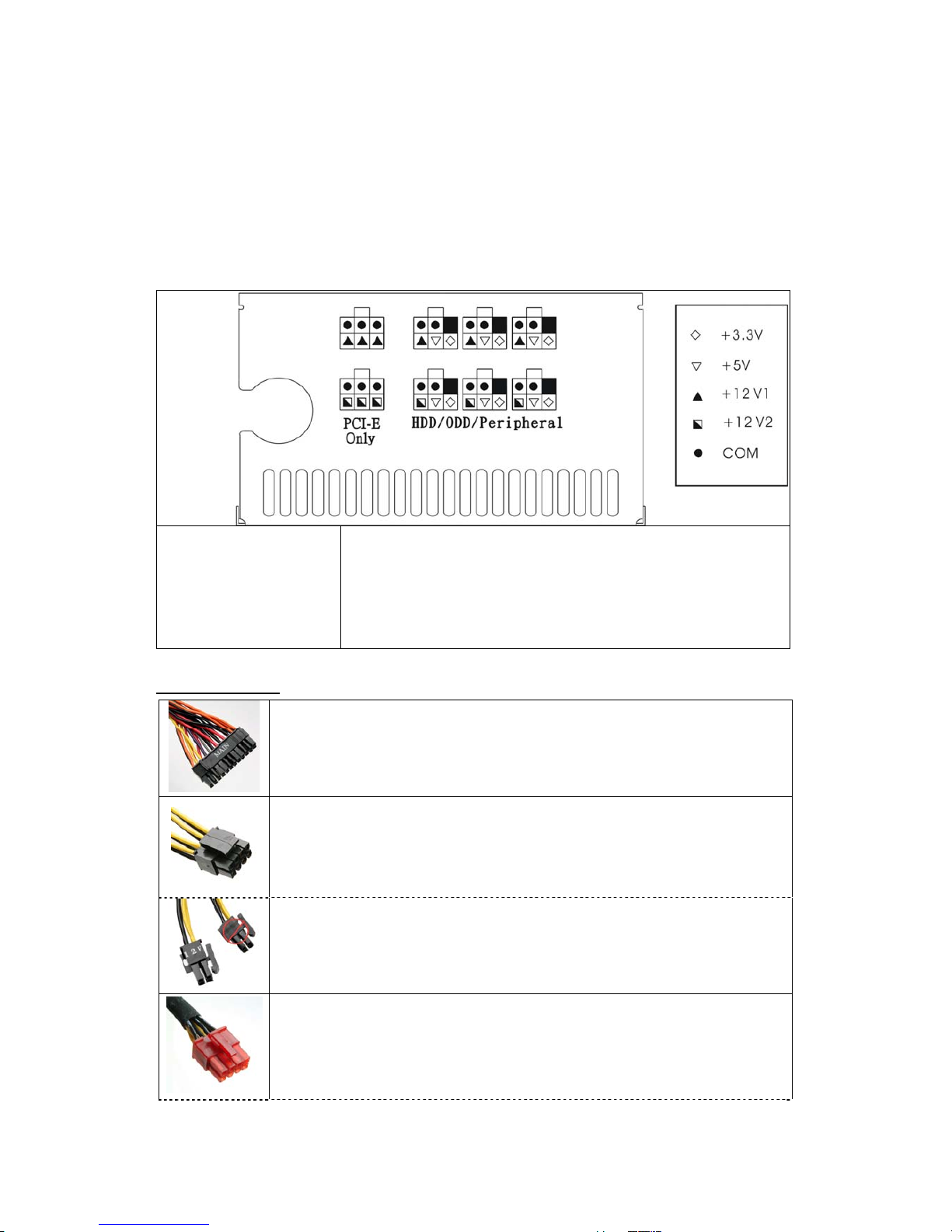
9
connect easily to all compatible devices. If you cannot easily insert a genuine ENERMAX
connector to the power supply or PC devices, please check if you are inserting the connector
in the right orientation. Do not try by force to insert it nor modify the connectors. This might
damage power supply and PC components, and warranty shall be void.
Use ONLY genuine ENERMAX modular cables coming with ENERMAX PSU. Third party
cables might not be compatible and might cause damage to your PSU and/or PC system, and
use of third party cable shall void PSU warranty.
When performing system assembly or maintenance, please turn off the system, and turn the
I/O switch to “O” position (off), or unplug the AC cord from wall outlet.
PCI-E sockets
These two dark red sockets
are only for PCI-E modular
cables. Do not use modular
cables for peripherals in red
sockets!
HDD/ODD/Peripheral sockets
These six black sockets are only for peripheral modular cables.
Do not use PCI-E modular cables in black sockets!
CONNECTORS
24P Mainboard
24-pin configuration supports new generation of ATX/BTX PC (ATX12V
v2.01/v2.2) & two sockets EEB/CEB server/workstation (EPS12V) boards.
4+4P CPU +12V, in combined mode
8-pin configuration supports two sockets server/workstation systems and some
single socket PC systems
4+4P CPU +12V, in split mode
4-pin configuration supports most ATX/BTX systems. (ATX12V v1.3/v2.01).
Please use the connector with “+12V” marking.
6+2P PCI Express Graphics power connector (PEG) supports 8P graphic
cards, in combined mode
8-pin configuration supports latest extreme graphic cards, which require this
new 8pin PCI-E connector.
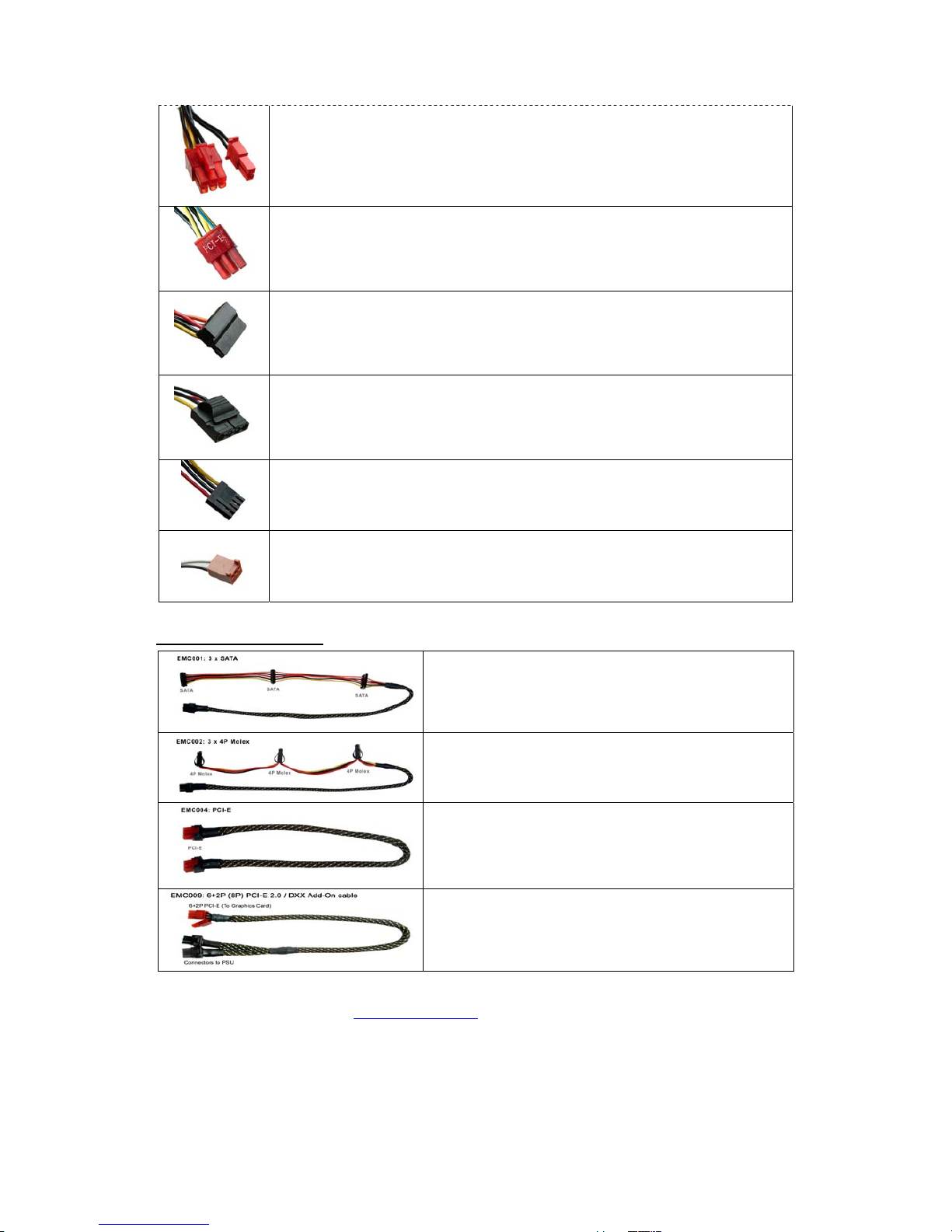
10
6+2P PCI Express Graphics power connector (PEG) supports 6P graphic
cards, in split mode
6-pin configuration supports 6
-pin graphic cards.
PCI-E (PCI Express)
For additional performance PCI Express graphic card
SATA
For new generation SATA drives.
4P Molex
For IDE/SCSI drives with traditional 4P power in socket.
FDD
For floppy drive.
FM (FAN RPM)
For 13.5cm fan RPM detection.
MODULAR CABLES
EMC001: 3 x SATA
Modular cable for 3 SATA drives like ODD and HDD.
EMC002: 3 x 4P Molex
Modular cable for 3 IDE/SCSI drives and other
peripherals
EMC004: PCI-E 1.0
For additional performance PCI Express 1.0 graphic
cards.
EMC009:PCI-E 2.0 6+2P(8P) PCI-Express
For supporting PCI-Express 2.0 graphic cards.
We offer more optional cables for GALAXY, INFINITI, and LIBERTY series. Please vit our
website for more information: www.enermax.com
Note for System Integrator:
If your system requires special modular cable configuration or design, please contact ENERMAX
sales representative.
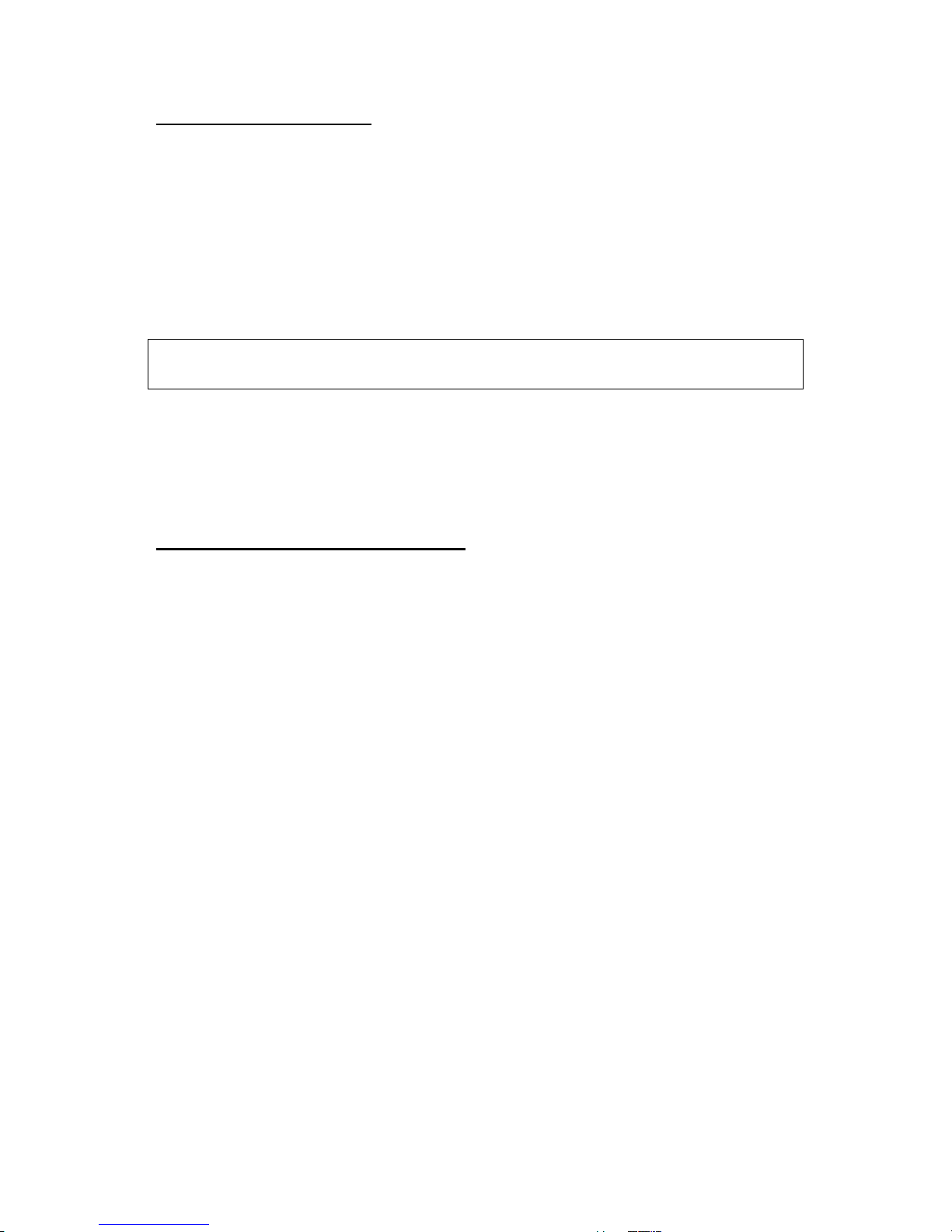
11
BOOTING YOUR SYSTEM
Before finally doing so, please make sure again that
1. Main power connector (24-pin configuration) is properly connected
2. CPU +12V power connector (if required by MB) is properly connected
3. Or a 4-pin Molex connector (if required by MB) is properly connected
4. FM connector (if required by MB) is properly connected
5. All other needed connectors are properly connected
Incorrect insertion might cause your PC unable to boot and some components might even be
damaged!
6. AC cord is properly connected to wall plug and power supply AC inlet.
7. Then close your PC chassis.
8. Turn on the power supply by setting the I/O switch to “I”, your system is ready to go.
9. You can turn on your PC now by pushing power button on your PC case!
PROTECTION, SAFETY & SECURITY
This ENERMAX INFINITI PSU features multiple protections. In case of most abnormal situations,
the power supply will automatically turn off to avoid potential danger to itself and other PC
components. It is usually a malfunction of components or user’s negligence to trigger off a
protection event. In such circumstance, please check your PC devices and working environment
for malfunction by switching off and/or disconnecting:
1. I/O switch of PSU
2. AC cord from wall plug and power supply AC inlet
3. Unnecessary components as additional drives
4. Check PSU for temperature by simply touching it. If it feels very hot, this can be caused by
malfunction of case fans or the PSU fan itself and/or wrong positioning of your PC (See
recommendations at beginning of this manual)
5. Wait some minutes until PSU cools off
6. Reconnect AC cord to wall plug and power supply AC inlet
7. Turn “ON” the I/O switch of PSU
8. Check, if all fans are working
9. Contact technical support of the respective manufacturer of the component which you think
might be the cause to the problem (e.g. MB, GPU or PSU)
If you have any question or need support, please contact your reseller or nearest ENERMAX
subsidiary/agent or ENERMAX headquarter service center.
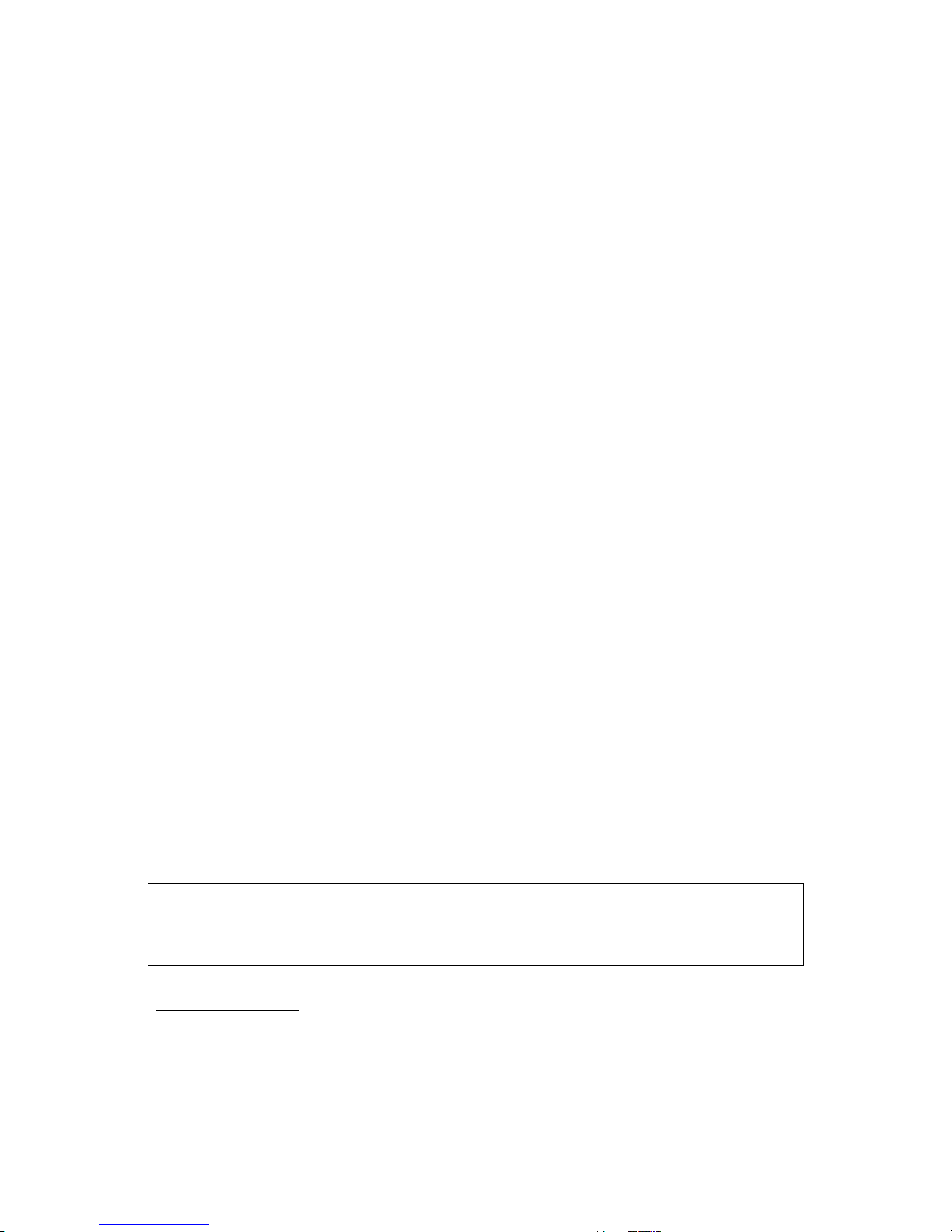
12
GUIDE DE L’UTILISATEUR
Cher Client,
Nous vous remercions d avoir choisi une alimentation Enermax INFINITI
®
! Nous vous prions de
bien vouloir lire attentivement ce manuel et suivre les précautions d’emploi avant de procéder à
l’installation de l’alimentation.
Les alimentations Enermax ont été conçues pour délivrer une puissante source d’énergie stable,
optimiser les performances de votre système et vous assurer ainsi un environnement de travail
sécurisé.
ENERMAX est mondialement reconnu comme étant le constructeur leader de produits
informatiques innovants de qualité supérieure, à l’instar de l’alimentation INFINITI
®
dorénavant en votre possession : il s’agît effectivement de l’alimentation en conformité parfaite avec
les toutes nouvelles normes écologiques et
techniques en vigueur.
Nous souhaitons attirer votre attention sur le fait qu au fil du perfectionnement des technologies,
les PC sont devenus de plus en plus sensibles aux risques multiples de détériorations, et
requièrent de ce fait des conditions très spécifiques pour fonctionner de manière optimale et
réduire les risques de panne. Pour éviter ces risques et pour augmenter la durée de vie de votre
PC complet, nous vous conseillons de vous assurer que :
Votre PC n'est pas situé près d'un radiateur ou d’une source quelconque de chaleur
Votre PC n'est pas situé près d'un appareil magnétique
Votre PC n'est pas situé dans un environnement humide et/ou poussiéreux et/ou soumis à des
vibrations
Votre PC n'est pas exposé à la lumière directe du soleil
Votre PC est suffisamment refroidi par des ventilateurs supplémentaires
Nous vous déconseillons vivement l'utilisation de systèmes Fanless (sans
ventilateurs), car une température interne potentiellement plus élevée réduirait la
stabilité et la durée de vie de tous les composants à l'intérieur de votre PC !
COMPATIBILITE
La série d’alimentations ENERMAX INFINITI
®
est conforme :
aux spécifications d’ Intel ATX12V v2.2 et compatible rétroactivement avec les
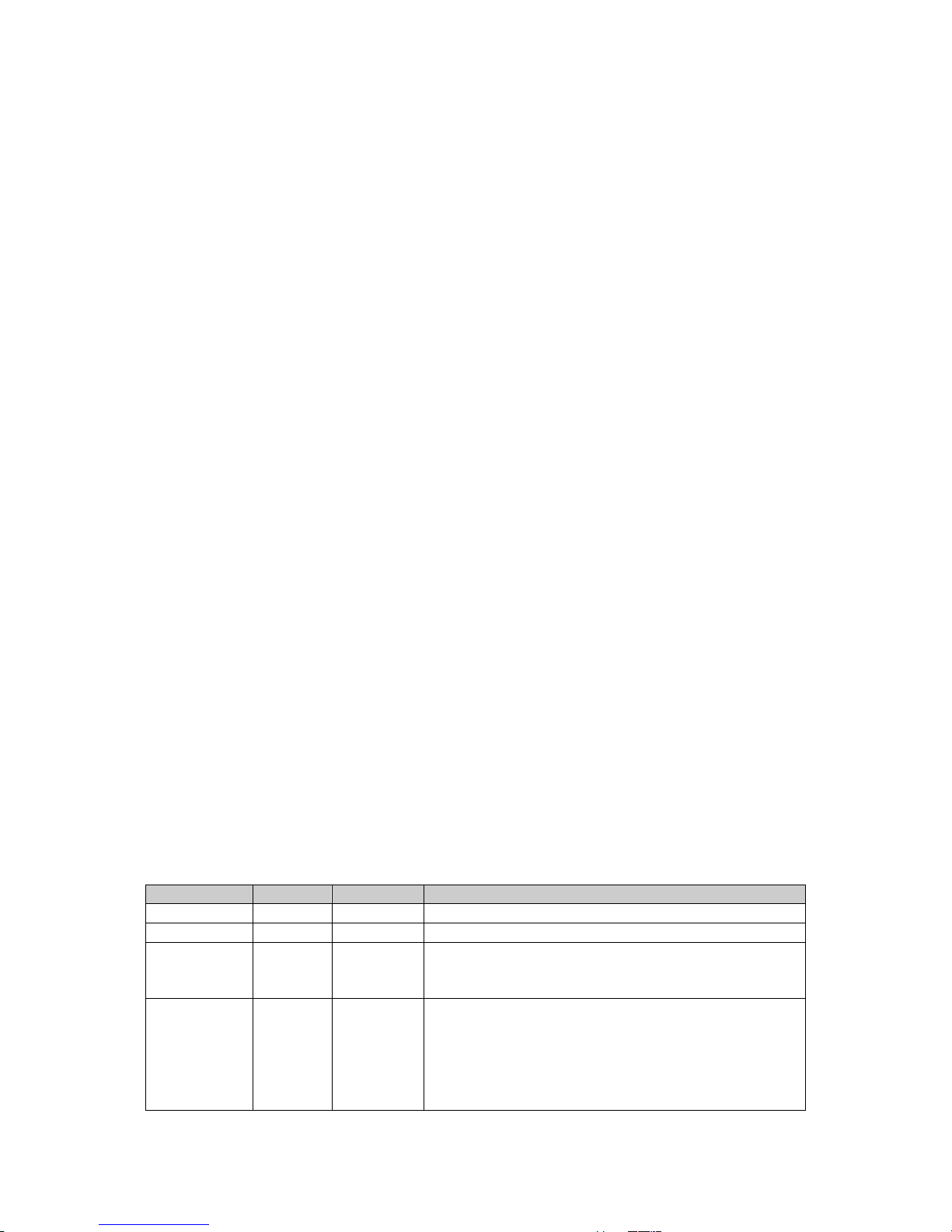
13
versions 2.01, v2.0
aux spécifications des systèmes ATX System Design Guide v2.2, v2.1
aux formats BTX/EEB/CEB/EPS 12V
Veuillez vérifier la compatibilité votre carte mère et de votre carte graphique en vous référant à
leurs manuels respectifs :
Votre carte mère doit être conforme aux spécifications Intel ATX12V v2.0 ou versions
supérieures.
Notification Supplémentaire
Si vous voulez fournir la source C.A. par l'intermédiaire d'UPS additionnel (alimentation non
interruptible), employer SVP le type d’onde sinusoïdale(Sine Wave). Cette alimentation n'est
pas compatible avec le type UPS d’onde sinusoïdale simulent (Simulate Sine Wave).
Si vous employez le câble avec multi prise de courant pour fournir l’élétricité à
l’alimentation et d’autres appareils, ne pas utiliser l'autre équipement qui consume d'énergie
élevée, tel que l'imprimante laser, dans le même câble, ni ne pas excéder la marge de sécurité
du chargement courant du câble.
Cette alimentation est conçue avec le circuit PFC actif. Elle peut fonctionner sous la tension
de 90 à 265VAC avec l'ajustement automatique. Avec la tension d’entrée plus que 200VAC,
l'alimentation peut donner le rendement maximum et sauve la dépense de l'électricité.
Pour conformer aux futures règlements d'économie d'énergie, tels que ‘US Low Power
Requriement’, l’alimentation arrêtera la fonction PFC en mode 'attente' pour augmenter le
rendement jusqu'à 50~70% (où en tant qu'autre alimentation avoir seulement le rendement de
10~40%). Cette conception émettra un bruit court d'"Tsst " quand on démarre le système.
C'est un phénomène normal et n'a aucun effet négatif au système.
Si votre carte-mère est dotée d’un bus ISA, il se peut que l’Infiniti
®
ne puisse pas l’alimenter :
en effet, le rail -5V dédié à l’alimentation des périphériques avec branchement en ISA a été
retiré suite aux directives liées aux spécifications de l’Intel ATX12V v1.3
Si vous avez des incertitudes concernant la conformité de votre carte-mère, nous vous
recommandons d’en contacter le constructeur.
Fonction de "PowerGuard "( Protection d’Alimentation )
L’alimentation Infiniti
®
est équipée avec la nouvelle Fonction de Protection d’Alimentation : une
LED et alarme interne se déclenchent pour indiquer le statut de l’alimentation (celle ci s’éteint
pour protéger le système en cas de problème) :
Statut LED Alarme Information
Veille Orange Silencieuse 1.Système éteint ou en veille, output +5Vsb.
On Verte Silencieuse 1.Système et alimentation en marche normale.
Off Off Silencieuse
1.Pas d’entrée AC. Tournez le bouton de marche en
position “ON”. Vérifiez que la prise de courant est
correctement raccordée et alimentée.
On
Rouge
clignotante
Bips courts
1. Echec de l’alerte du ventilateur PSU (qui se déclenche
normalement quand la vitesse de rotation < 450
tours/minute).
2. Please turn off the system and check the PSU fan.
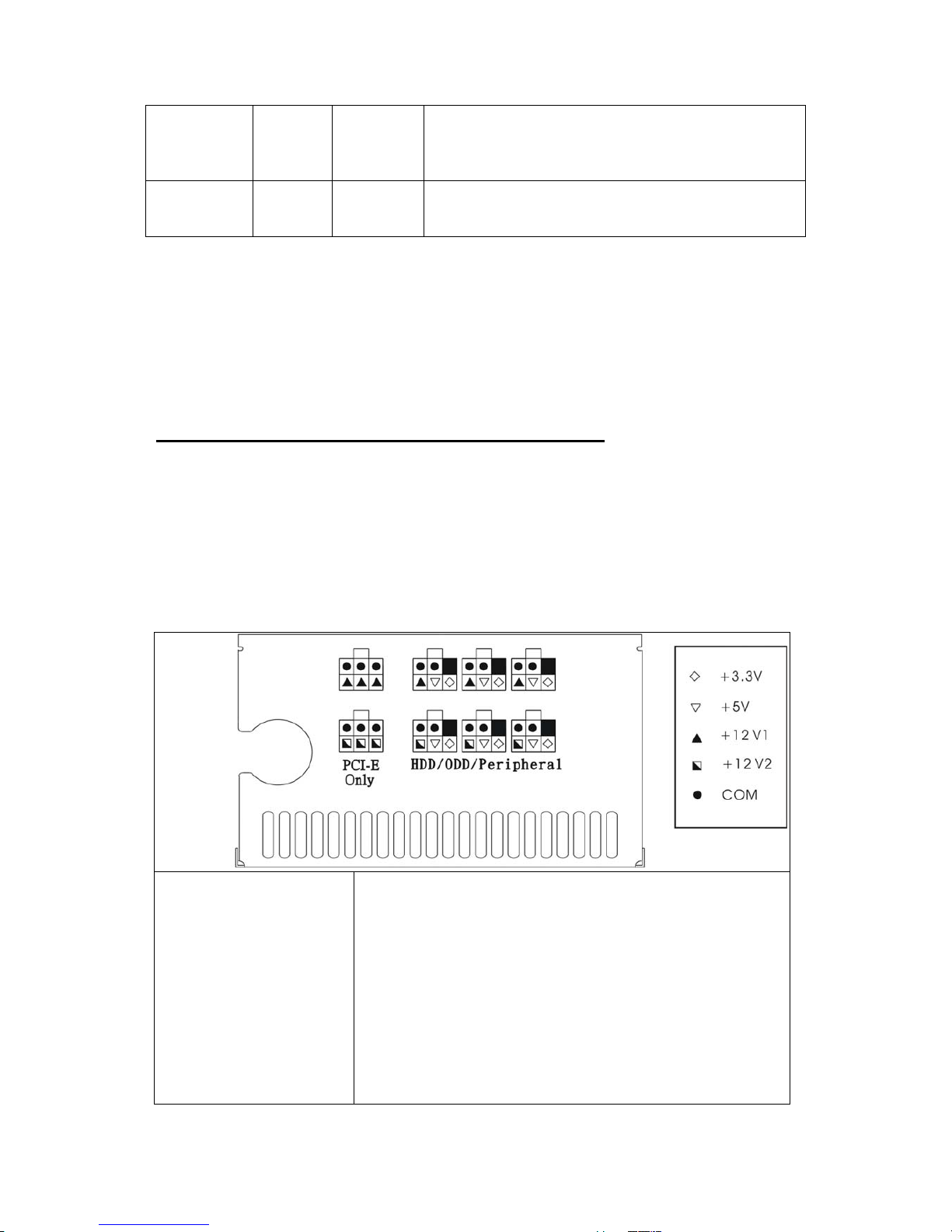
14
Coupure
soudaine ou
impossibilité de
rallumer
Rouge
2 bips à
intervalles
réguliers
1. Fonction de protection d’alimentation activée.*
2. Court-circuit au niveau des connecteurs.*
On Rouge
2 bips à
intervalles
réguliers
1. Signal PG (Power Good) anormal
2. Chargement du système inférieur au seuil de
chargement de l’alimentation.**
* Lorsque"PowerGuard "se déclenche (alarme), appuyez sur le bouton “Reset” rouge pour
désactiver temporairement l’alarme. Eteignez complètement votre PC et procédez à une
restauration système.
** Si le PC assemblé par vos soins se révèle minimaliste (par ex. un seul HDD et une seule carte
graphique) et qu’il consomme moins de 20 watts, PowerGuard se déclenchera et finira par éteindre
l’alimentation. Prévoyez le raccordement de plusieurs périphériques et branchement de
composants pour atteindre le seuil minimum de charge imposé.
CONSIGNES RELATIVES AUX CÂBLES MODULAIRES
Chaque connecteur a été conçu spécifiquement pour éviter tout risque de branchements
inappropriés ou inversions. Les connexion sont rapides et faciles : si un câble original
ENERMAX ne s’insère pas dans la fiche que vous souhaitez, vérifiez préalablement que
l’emplacement est le bon. Si vous forcez le passage ou modifiez les têtes des connecteurs, la
garantie Enermax ne pourra couvrir la réparation des dommages engendrés.
N’utilisez qu’exclusivement les câbles modulaires ENERMAX fournis avec les
alimentations ENERMAX.
Lors de l’assemblage ou la maintenance du PC, pensez à éteindre et débrancher l’ensemble
des matériels à assembler, raccordables à une source d’alimentation, et ce, afin d’éviter tout
risque de court-circuits et endommagements irréversibles.
Sockets PCI-E
Ces 2 connecteurs rouge
sombres sont exclusivement
destines aux câbles
modulaires PCI-Express.
Ne branchez pas les câbles
modulaires pour
périphériques sur ces
connecteurs rouge
sombres !
Sockets HDD/ODD/Périphériques
Ces 6 connecteurs noirs sont destinés aux câbles modulaires pour
périphériques.
Ne branchez pas les câbles modulaires PCI-E sur ces
connecteurs noirs !
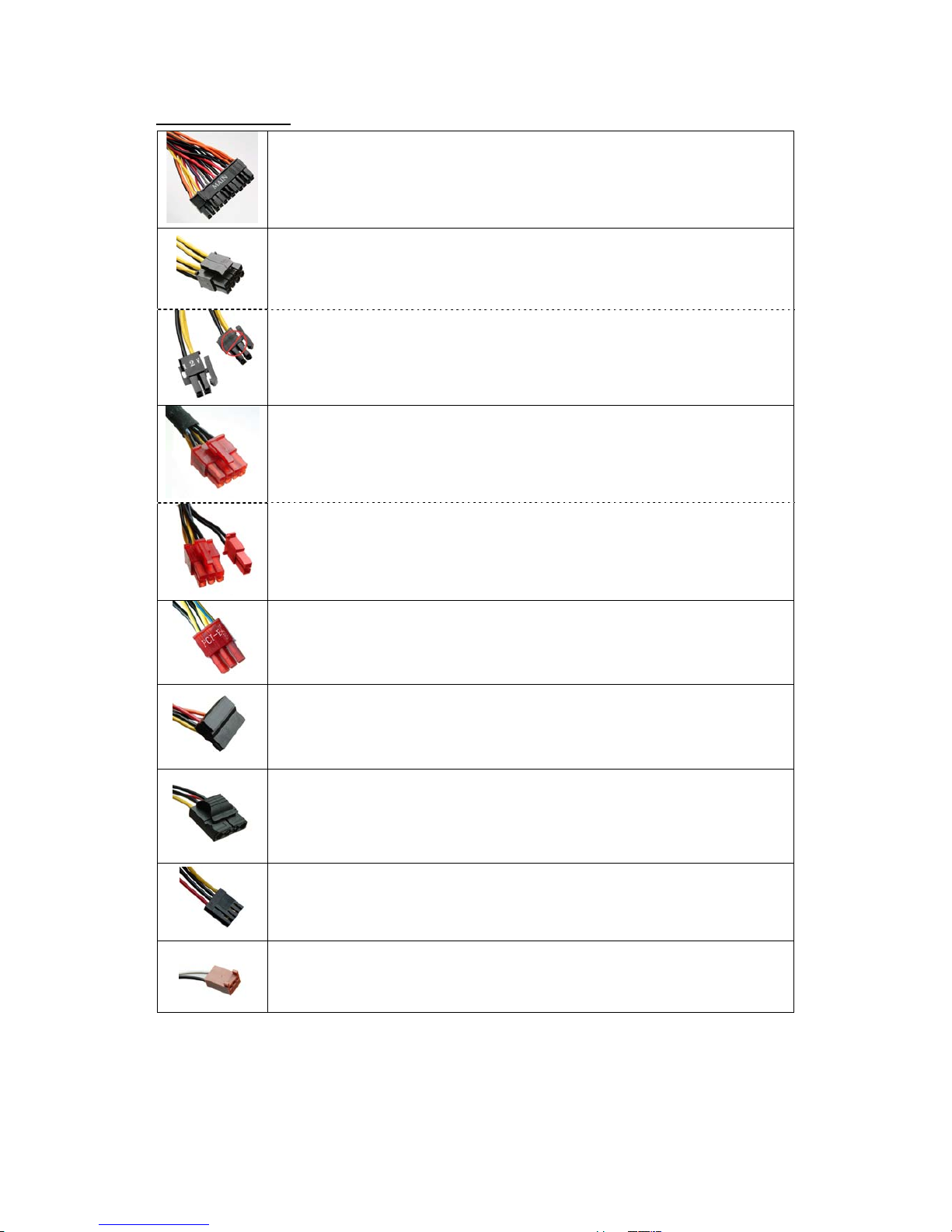
15
CONNECTEURS
Carte-mère 24P
Connecteur 24-pin compatible avec les nouvelles generations d’ATX/BTX PC
(ATX12V v2.01/v2.2) & 2 connecteurs EEB/serveurs CEB /workstation
(EPS12V).
4+4P CPU +12V en mode combiné
Connecteur 8-pin compatible avec les connecteurs doubles pour serveurs et
stations de travail.
4+4P CPU +12V, en mode séparé
Connecteur 4-pin compatible avec la plupart des systèmes ATX/BTX
(ATX12V v1.3/v2.01). (Utilisez le connecteur marqué “+12V”)
6+2pins PCI-Express, en mode combine
Une configuration en 8-pins est vivement recommandée pour l'alimentation des
toutes dernières cartes graphiques.
6+2pins PCI-Express, en mode séparé
Une configuration en mode 6-pins est destinée à l'alimentation d'une carte
graphique 6-pins.
PCI-E (PCI Express)
Pour une performance supplémentaire avec le raccordement des cartes
graphiques PCI-Express
SATA
Pour les HDD SATA dernière génération.
4P Molex
Pour les périphériques en IDE/SCSI avec branchement 4-pin classique.
FDD
Pour les lecteurs disquette.
FM (FAN RPM)
Pour la detection de la vitesse de rotation du ventilateur 13.5cm.
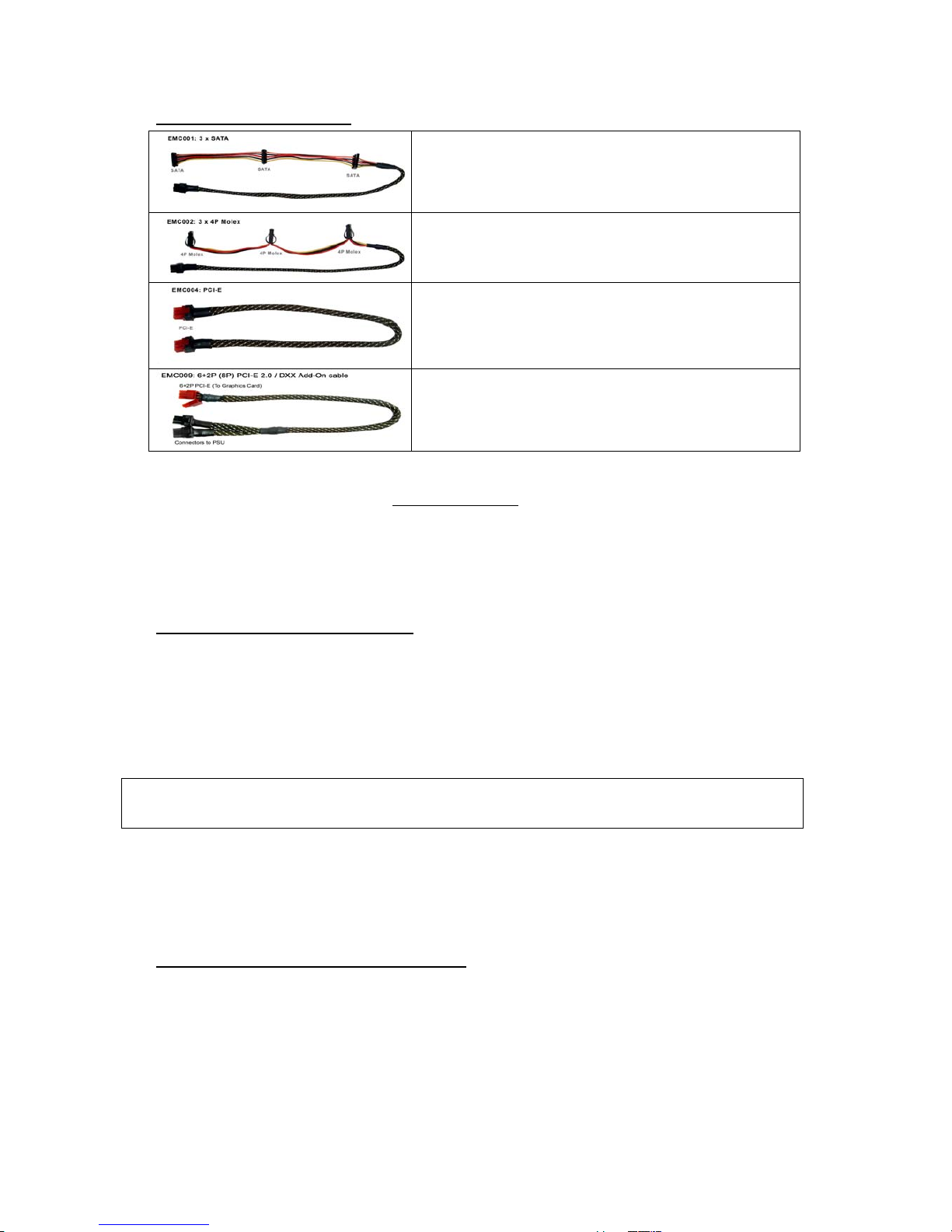
16
CÂBLES MODULAIRES
EMC001: 3 x SATA
Câble modulaire pour 3 ODD/HDD en SATA.
EMC002: 3 x 4P Molex
Câble modulaire pour 3 IDE/SCSI ou autres
périphériques.
EMC004: PCI-E 1.0
Pour le branchement de cartes graphiques PCI-Express
1.0 supplémentaires.
EMC009:PCI-E 2.0 6+2P(8P) PCI-Express
Pour le branchement de cartes graphiques PCI-Express
2.0 supplémentaires.
Nous offrons des câbles facultatifs pour des séries de GALAXY et de LIBERTY. Veuillez visiter
notre site pour plus d'information : www.enermax.com
Noter pour l'intégrateur de système :
Si votre système exige la configuration ou la conception des câbles modulaires spéciales, veuillez
contacter le représentant de ventes ENERMAX.
DEMARRER VOTRE SYSTEME
Avant de le faire, veuillez vérifier que:
1. Le connecteur d’alimentation principal (24-pin) est correctement connecté.
2. Le connecteur CPU +12V (si requis par la carte-mère) est correctement connecté.
3. Le connecteur Molex 4-pin (si requis par la carte-mère) est correctement connecté.
4. Le connecteur FM (si requis par la carte-mère) est correctement connecté.
5. Les autres connecteurs sont correctement connectés.
Les branchements incorrects peuvent rendre le démarrage impossible, voire endommager de manière
irréversible les composants !
6. Le cordon AC est correctement branché à la prise murale.
Refermez soigneusement le châssis du PC.
Vous voilà enfin prêt à démarrer votre nouvelle configuration !
PROTECTION, SURETE & SECURITE
Cette alimentation ENERMAX INFINITY comprend de multiples protections. Dans la plupart des
situations de dysfonctionnement, l'alimentation s'éteint automatiquement pour limiter tout risque
de danger potentiel pour elle-même mais également pour les autres composants du PC.
C'est en général un mauvais fonctionnement des composants ou une négligence de l'utilisateur qui

17
déclenche un arrêt à titre de protection. Dans de telles circonstances, veuillez vérifier les
défaillances liées aux périphériques de votre PC et à l'environnement d'utilisation, en éteignant
et/ou en débranchant :
1. L'interrupteur I/O de l’alimentation
2. Le cordon AC entre la prise secteur et l'entrée AC de l'alimentation.
3. Les composants non nécessaires et les lecteurs supplémentaires
4. Vérifiez la température de l’alimentation en la touchant. Si l’alimentation est très chaude, la
cause peut être due à un mauvais fonctionnement des ventilateurs du boîtier ou du ventilateur de
l’alimentation lui-même, et/ou à un mauvais positionnement de votre PC (voir les
recommandations au début de ce manuel)
5. Attendez quelques minutes le temps que l‘alimentation refroidisse.
6. Branchez de nouveau le cordon AC entre la prise secteur et l'entrée AC
7. Appuyez sur l'interrupteur I/O.
8. Vérifiez si tous les ventilateurs fonctionnent
9. Contactez l'assistance technique du fabricant du ou des composant(s) que vous pensez être à
l’origine du problème survenu (ex : carte-mère, processeur, alimentation)
Pour toute question ou pour obtenir de l’assistance, veuillez contacter votre
revendeur ou la filiale ENERMAX France :
ENERPOINT COMPUTERS FRANCE
6, avenue des Marguerites
94 385 Bonneuil sur Marne
Téléphone : 01.43.39.20.02.
Fax/Télécopie : 01.43.39.27.46.
Site internet : www.enermax.fr
