Emko EZM-4950 User manual

Programmable Timer & Counter
EZM-4950 96x48 1/8 DIN
EZM-4950 96 x 48 1/8 DIN
Universal Input Programmable Timer &
Counter with Output Module System
- 6 digits Process (PV) and 6 digits Set (SV) Value Display
- Operation with 2 Set Value
- Reset , Pause and ChA-ChB Counting Inputs
- Configurable Counter / “Totalizer Counter”, Batch Counter ,
Timer, Chronometer , Frequencymeter and Tachometer Functions
- Programmable Time Bases for Timer and Chronometer (Second ,
Minute , Hour )
- Operation with Automatic and Manual Reset
- Output Module System
- NPN/PNP Type Operation
-INC,DEC,INC/INC,INC/DEC,UP/DOWN,x1/x2/x4
Counting with Phase Shifting Property in Counter Function
- Multiplication Coefficient and Decimal Point Position
- Different Alarm Alternatives in Frequencymeter and Cycle
Measuring Functions
- Absolute or Offset Operation in Counter Function
- RS-232 (standard) or RS-485 (optional) Serial Communication
with Modbus ASCII or RTU Protocol
Instruction Manual. ENG EZM-4950 02 V02 12/07
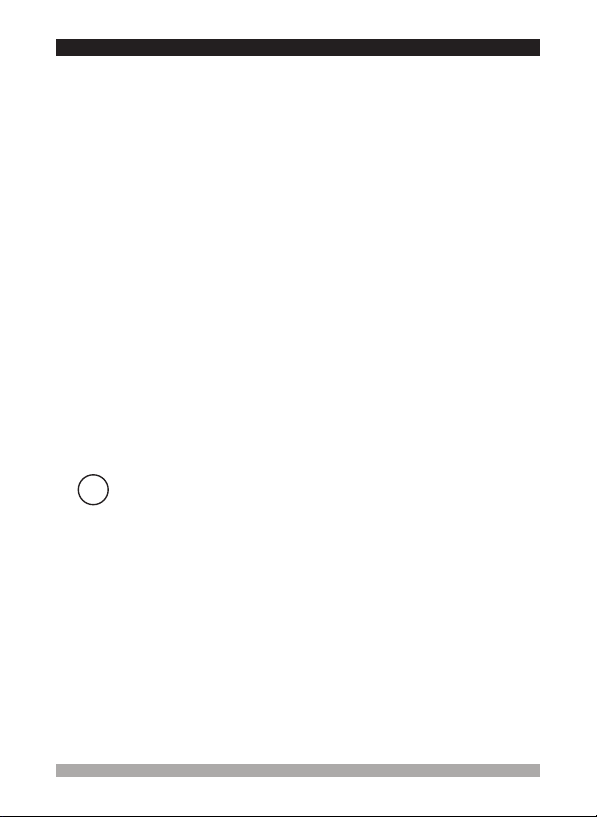
ABOUT INSTRUCTION MANUAL
Instruction manual of EZM-4950 Programmable Timer&Counter consists of two main
sections. Explanation of these sections are below. Also, there are other sections which include
order information and technical specifications of the device. All titles and page numbers in
instruction manualare in“ ” section.User canreach to anytitle withsection number.
Installation:
In this section, physical dimensions of the device, panel mounting, electrical wiring,
module mountingin the device, physical andelectrical installation of the deviceto the systemare
explained.
Operation andParameters:
In this section, user interface of the device, how to access to the parameters, description
of parametersare explained.
Also in these sections, there are warnings to prevent serious injury while doing the
physical andelectrical mounting or using thedevice.
Explanation ofthe symbolswhich are usedin thesesections are givenbelow.
c
CONTENTS
This symbol is used for safety warnings. User must pay attention to these
warnings.
This symbolis used todetermine the dangeroussituations as aresult of anelectric
shock. Usermust payattention to thesewarnings definitely.
a
This symbolis used todetermine the importantnotes about functionsand usage of
i
the device.
2

CONTENTS
1.PREFACE..................................................................................................................
1.1 GENERAL SPECIFICATIONS
1.2 ORDERING INFORMATION
1.3 WARRANTY
1.4 MAINTENANCE
2.INSTALLATION.........................................................................................................
2.1 GENERAL DESCRIPTION
2.2 DIMENSIONS
2.3 PANEL CUT-OUT
2.4 ENVIRONMENTAL RATINGS
2.5 PANEL MOUNTING
2.6 INSTALLATION FIXING CLAMP
2.7 REMOVING FROM THE PANEL
2.8 SELECTION OF OPERATION FUNCTION AND INPUT TYPE WITH DIP
SWITCH
3.ELECTRICAL WIRINGS...........................................................................................
3.1 TERMINAL LAYOUT AND CONNECTION INSTRUCTION
3.2 ELECTRICAL WIRING DIAGRAM
3.3 CONNECTION OF DEVICE SUPPLY VOLTAGE INPUT
3.4 COUNTING INPUT CONNECTION
3.4.1 PROXIMITY & SWITCH CONNECTION
3.4.2 INCREMENTAL ENCODER & SWITCH CONNECTION
3.4.3 SWITCH CONNECTION
3.5 GALVANIC ISOLATION TEST VALUES OF EZM-4950 PROGRAMMABLE
TIMER&COUNTER AND OUTPUT MODULES
4.DEFINITIONS AND SPECIFICATIONS OF OUTPUT MODULES...........................
4.1 EMO-400 RELAY OUTPUT MODULE
4.2 EMO-410 SSR DRIVER MODULE
4.3 EMO-420 DIGITAL (TRANSISTOR) OUTPUT MODULE
4.4 INSTALLING AND PULLING OUT OUTPUT MODULES
4.5 TO STICK OUTPUT MODULES’ LABELS TO THE DEVICE
5.CONNECTION TERMINALS OF OUTPUT MODULES AND CONNECTION
WIRING.....................................................................................................................
5.1 EMO-400 RELAY OUTPUT MODULE CONNECTION
5.2 EMO-410 SSR DRIVER MODULE CONNECTION
5.3 EMO-420 DIGITAL (TRANSISTOR) OUTPUT MODULE CONNECTION
6.CONNECTIONS FOR RS-232 / RS-485 SERIAL COMMUNICATION.....................
6.1 CABLE CONNECTION BETWEEN RS-232 TERMINAL OF THE DEVICE
AND PC
6.2 CONNECTION FOR RS-485 SERIAL COMMUNICATION
6.3 INSTALLING RS-232 / RS-485 SERIAL COMMUNICATION MODULES TO
THE DEVICE
7.DEFINITION OF FRONT PANEL AND ACCESSING TO THE PARAMETERS.......
7.1 DEFINITION OF FRONT PANEL
7.2 POWER ON OBSERVATION OF EZM - 4950 PROGRAMMABLE TIMER &
COUNTER AND SOFTWARE REVISION ON THE DISPLAY
Page 6
Page 9
Page 15
Page 22
Page 27
Page 29
Page 32
3

7.3 ADJUSTMENT OF SET1 AND SET2 VALUES
7.4 RESETTING COUNT VALUE AND OBSERVING TOTAL COUNT VALUE IN
COUNTER / “TOTALIZER COUNTER” FUNCTION
7.5 COUNTER / “TOTALIZER COUNTER” PARAMETERS
7.5.1 COUNTER / “TOTALIZER COUNTER” APPLICATIONS EXAMPLES
7.6 BATCH COUNTER PARAMETERS
7.6.1 BATCH COUNTER APPLICATIONS EXAMPLES
7.7 TIMER PARAMETERS
7.7.1 TIMER APPLICATIONS EXAMPLES
7.8 FREQUENCYMETER / TACHOMETER PARAMETERS
7.8.1 FREQUENCYMETER / TACHOMETER APPLICATIONS EXAMPLES
7.9 CHRONOMETER PARAMETERS
7.9.1 CHRONOMETER APPLICATIONS EXAMPLES
7.10 ACCESSING TO THE PROGRAM PARAMETERS
8.PROGRAM PARAMETERS.....................................................................................
9.FAILURE MESSAGES IN EZM-4950 PROGRAMMABLE TIMER & COUNTER ..
10.SPECIFICATIONS.................................................................................................
Page 67
Page 100
Page 102
4

EU DECLARATION OF CONFORMITY
Manufacturer Company Name : Emko Elektronik A.S.
Manufacturer Company Address: DOSAB, Karanfil Sokak, No:6, 16369 Bursa, Turkiye
The manufacturer hereby declares that the product conforms to the following
standards and conditions.
Product Name : Programmable Timer & Counter
Model Number : EZM-4950
Type Number : EZM-4950
Product Category : Electrical equipment for measurement, control and
laboratory use
Conforms to the following directives :
73 / 23 / EEC The Low Voltage Directive as amended by 93 / 68 / EEC
89 / 336 / EEC The Electromagnetic Compatibility Directive
Has been designed and manufactured according to the following specifications
EN 61000-6-4:2001 EMC Generic Emission Standard for the Industrial Environment
EN 61000-6-2:2001 EMC Generic Immunity Standard for the Industrial Environment
EN 61010-1:2001 Safety Requirements for electrical equipment for measurement,
control and laboratory use
5
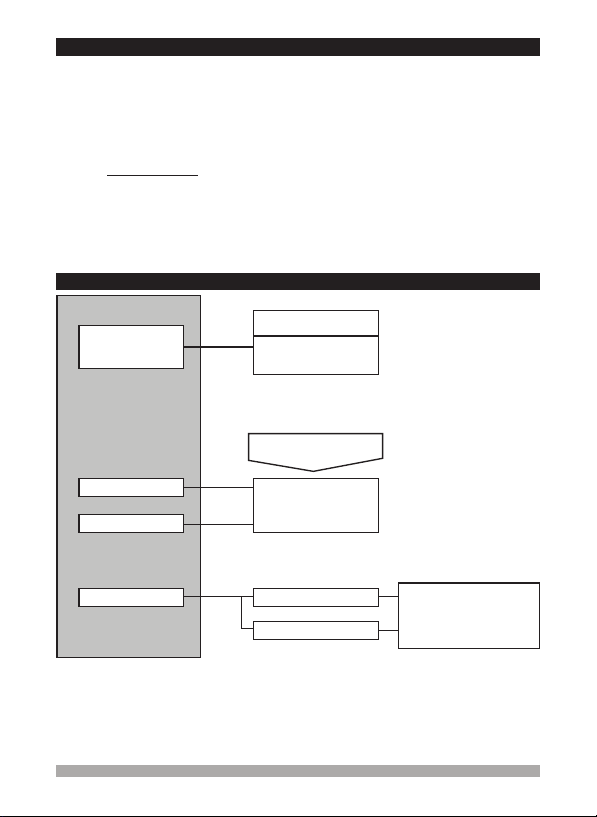
1.Preface
EZM Series Programmable Timer & Counter can be used in package machines,
production andquality control rollers,in cutting andprocessing machine ofglass, plastic, marble,
sheet, iron, fabric all measuring and controlling of dimension, count, total c unt, speed, cycle,
productivity, time and can be adapted easily to all mechanical construction and automation
system. They can be used in many application with their control outputs, serial communication
unit andoutput modules.
Some applicationfields whichthey are usedare below:
Application Fields
Glass
Plastic
Marble
Sheet iron
Automative
Machine production industries
o
1.1 General Specifications
E M-4950Z
Supply Voltage
Input
Optional
Output Module-1
Optional
Output Module-2
Standard
Universal Supply Input
100-240 V , 50/60HzV
Low Voltage (optional)
Supply Input
24V 50/60Hz ,24VVZ
Relay, SSR Driver ,Digital
(Transistor) Output
Module
Control Output
Alarm Output
Serial Communication RS-232
Standard
Optional
RS-485
Baud Rate from 1200
to 19200
Modbus ASCII or RTU
Protocol
6
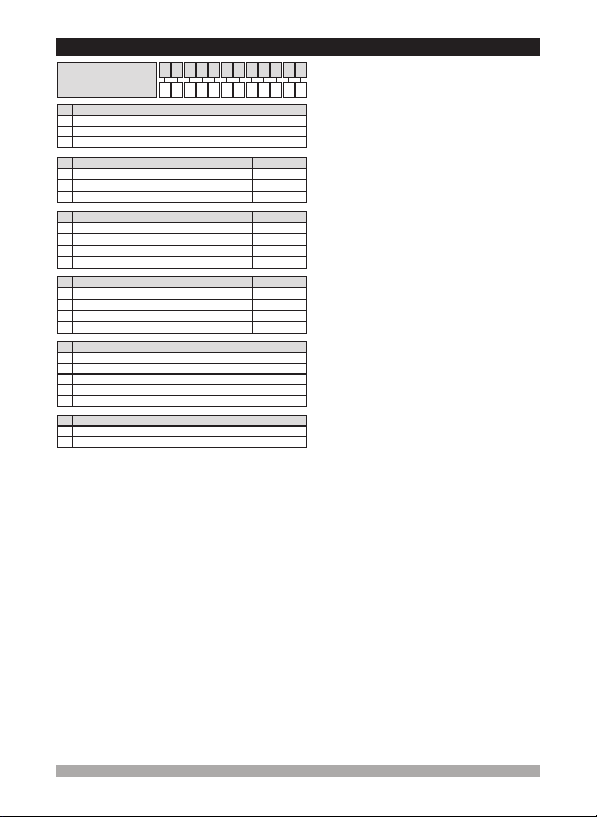
1.2 Ordering Information
A
E M-4950z ( 96x48 1/8 DIN)
Supply Voltage
A
100-240V (- ) 50/60HzV 15%;+10%
1
24 V (- 50/60Hz 24V (-VZ15%;+10%) 15%;+10%)
2
Customer (Maximum 240V (- ))50/60HzV 15%;+10%
9
Serial CommunicationD
0
None
1
RS-232
2
RS-485
Module-1FG
00
None -
01
Relay Output Module(3A@250V Resistive Load)V EMO-400
02
SSR Driver Output Module EMO-410
03
Digital(Transistor) Output Module EMO-420
Module-2HI
None -
00
Relay Output Module(3A@250V Resistive Load)V EMO-400
01
SSR Driver Output Module EMO-410
02
Digital(Transistor) Output Module EMO-420
03
Function of DeviceU
Counter / “TotalizerCounter”
0
1
Batch Counter
2
Timer
3
Frequencymeter and Tachometer
4 Chronometer
Input TypeV
0
NPN
1
PNP
BC D E FG HI //UVWZ/
/
0
00 0 0
Product Code
EMC-400
EMC-410
Product Code
Product Code
All order information of EZM-4950
Programmable Timer&Counter are given on
the table at left. User may form appropriate
device configuration from information and
codes that at the table and convert it to the
ordering codes.
Firstly, supply voltage then output
modules and other specifications must be
determined. Please fill theorder code blanks
according toyour needs.
Please contact us, if your needs are
out ofthe standards.
V
Symbol meansVac,
Z
c
Symbol meansVdc
W
Symbol meansVac and Vdc
7

1.3 Warranty
EMKO Elektronik warrants that the equipment delivered is free from defects in material and
workmanship. This warrantyis provided fora period oftwo years. The warrantyperiod starts from
the delivery date. This warranty is in force if duty and responsibilities which are determined in
warranty documentand instructionmanual performs bythe customercompletely.
1.4 Maintenance
Repairs should only be performed bytrained and specialized personnel. Cut power to the device
before accessinginternal parts.
Do not clean the case with hydrocarbon-based solvents (Petrol, Trichlorethylene etc.). Use of
these solventscan reduce the mechanical reliability of thedevice. Use a cloth dampened in ethyl
alcohol orwater toclean the externalplastic case.
8

2.Installation
Before beginning installation of this product, please read the instruction
manual andwarnings belowcarefully.
c
In package,
- Onepiece unit
- Two pieces mounting clamps
- Onepiece instructionmanual
A visual inspection of this product for possible damage occured during shipment is
recommended before installation. It is your responsibility to ensure that qualified
mechanical andelectrical techniciansinstall this product.
If there is danger of serious accident resulting from a failure or defect in this unit, power
off thesystem and the electricalconnection ofthe device fromthe system.
The unitis normally suppliedwithout a powerswitch or a fuse. Usepower switch andfuse
as required.
Be sure to use the rated power supply voltage to protect the unit against damage and to
prevent failure.
Keep the power off until all of the wiring is completed so that electric shock and trouble
with theunit canbe prevented.
Never attempt to disassemble, modify or repair this unit. Tampering with the unit may
results inmalfunction, electricshock or fire.
Do notuse theunit in combustibleor explosivegaseous atmospheres.
During the equipment is putted in hole on the metal panel while mechanical installation
some metalburrs cancause injury onhands, youmust be careful.
Montage of the product on a system must be done with it’s fixing clamps. Do not do the
montage of the device with inappropriate fixing clamp. Be sure that device will not fall
while doingthe montage.
It is your responsibility if this equipment is used in a manner not specified in this
instruction manual.
separate
9
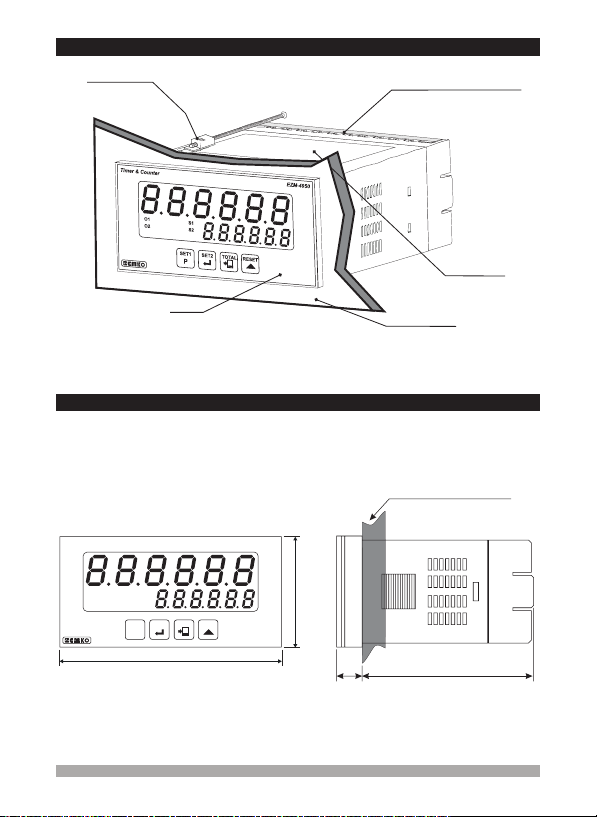
2.1 General Description
Mounting Clamp
Terminal protection cover
Product Label
2.2 Dimensions
Timer & Counter
O1
O2
96 mm / 3.78 inch
Front Panel
IP65 protection
NEMA 4X
S1
S2
TOTAL
SET2
SET1
P
RESET
EZM-4950
ESM-4430
Panel surface
(maximum thickness 15 mm / 0.59 inch)
Maximum 15 0.59 inchmm /
48 mm/ 1.89 inch
76 mm / 2.99 inch10.5±1mm/0.41 inch
10
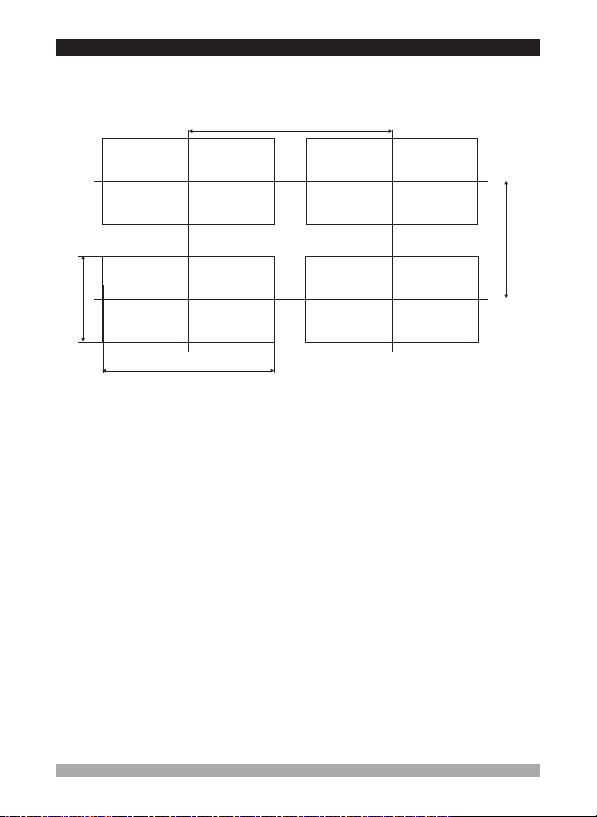
2.3 Panel Cut-Out
129 mm / 5.08 inch (min)
65 mm / 2.56 inch (min)
46 mm / 1.81 inch (min)
92 mm / 3.62 inch
11
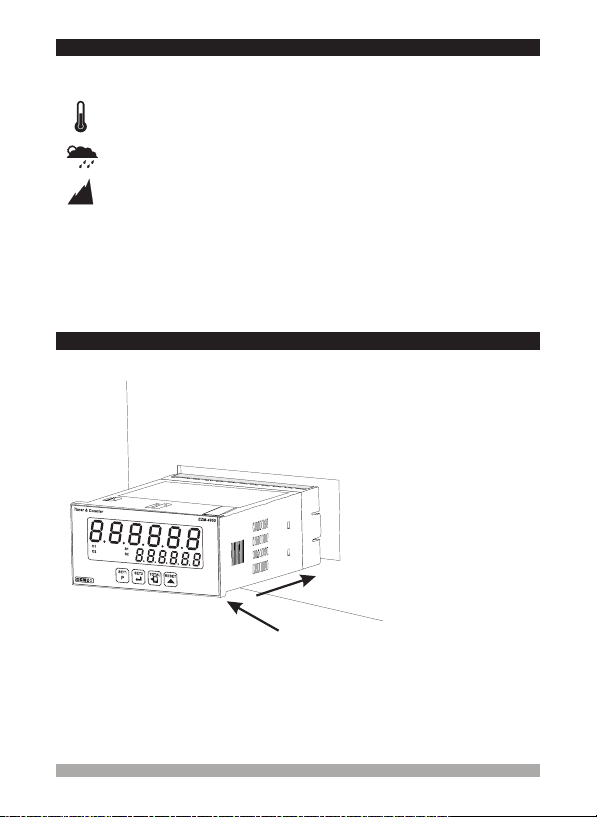
2.4 Environmental Ratings
Operating Conditions
Operating Temperature :
Max. Operating Humidity :
Altitude :
Forbidden Conditions:
Corrosive atmosphere
Explosive atmosphere
c
Home applications(The unitis only forindustrial applications)
2.5 Panel Mounting
During installation into a metal panel, care should be taken to avoid injury from
metal burrs which might be present. The equipment can loosen from vibration
and become dislodged if installation parts are not properly tightened. These
c
precautions forthe safetyof the personwho doesthe panel mounting.
0to50°C
90 Rh (non-condensing)
%
Up to 2000m.
1
3
2
1-Before mounting the device in
your panel, make sure that the
cut-out isthe rightsize.
2-Check front panel gasket
position
3-Insert the device through the
cut-out. If the mounting clamps
are on the unit, put out them
before inserting the unit to the
panel.
12
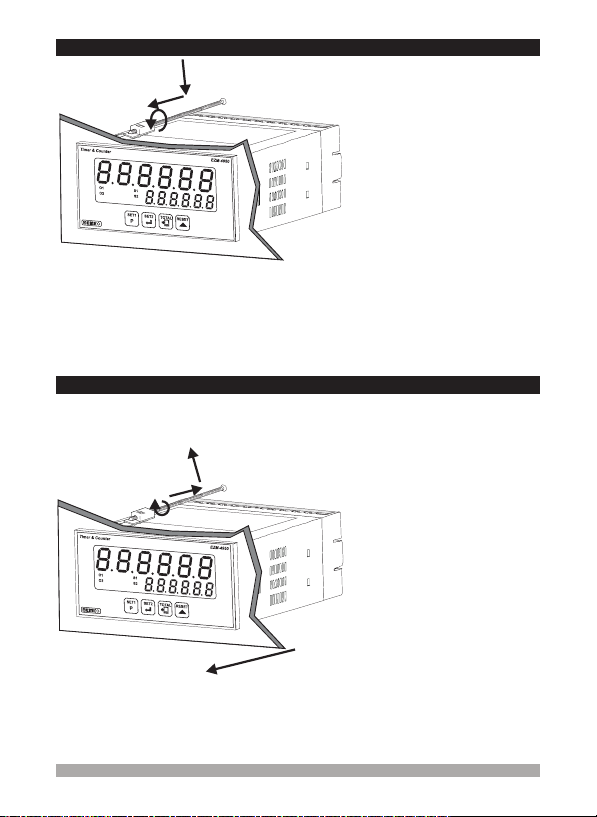
2.6 Installation Fixing Clamp
1
2
Montage ofthe unit to a systemmust be done withit’s ownfixing clamps. Do not
do the montage of the device with inappropriate fixing clamps. Be sure that
device willnot fallwhile doing themontage.
c
2.7 Removing from the Panel
Before starting to removethe unit from panel, power off theunit and the related
system.
c
2
1
1
The unit is designed for panel
mounting.
1-Insert the unit in the panel cut-out
from thefront side.
2- Insert the mounting clamps to the
holes that located top and bottom
sides of device and screw up the
fixing screws until the unit
completely immobile within the
panel
1-Loosen thescrews.
2-Pull mounting clamps from top
and bottomfixing sockets.
3-Pull the unit through the front
side ofthe panel
3
13
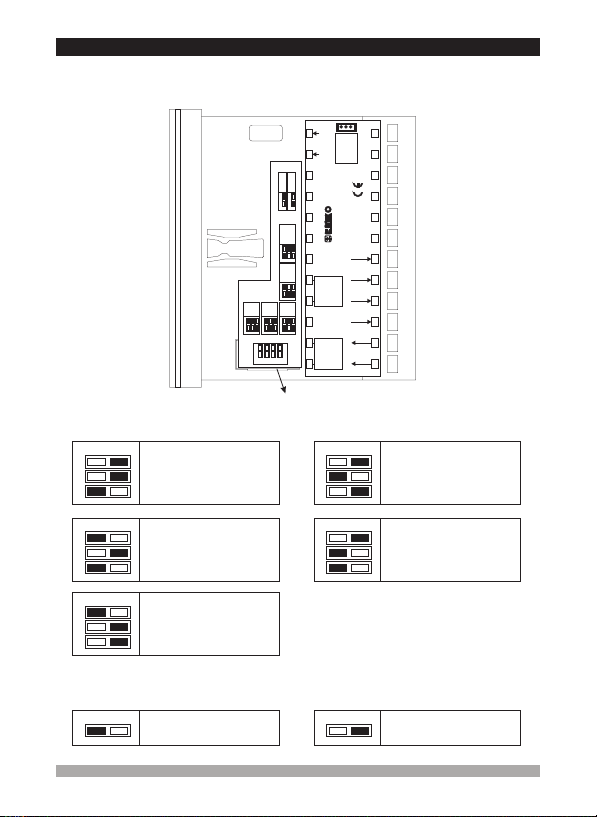
2.8 Selection of Operation Function and Input Type with DIP Switch
Operation function and input type ( NPN / PNP ) can be changed by DIP switch
on thedevice.
c
L
24
23
22
PNP
NPN
ON
ON
21
OFF
OFF
4
4
20
19
Chronometer
ON
OFF
1
2
3
18
Tachometer
17
ON
OFF
1
2
3
16
&
Timer
Batch
Counter
Counter
Totalizer
ON
ON
ON
OFF
1
15
OFF
OFF
2
3
2
3
1
1
2
3
14
ON
OFF
1
2
3
4
13
12
N
11
50/60 Hz - 6VA
100 to 240 VV
10
9
Y
8
a
7
c
m
P/N : Z4E M- 950
RESET
6
PAUSE
5
ChB
MODULE- 2
4
ChA
3
0V
Z
2
Max.50mA
12V
Z
1
MODULE- 1
DIP Switch is under cover and cover is on top side of the device
Function Selection
ONOFF
1
2
3
1
2
Counter / “Totalizer
Counter”
ONOFF
Timer
3
ONOFF
1
2
Chronometer
3
ONOFF
1
2
Batch Counter
3
ONOFF
1
2
Frequencymeter and
Tachometer
3
Input Type Selection
ONOFF
4
NPN PNP
ONOFF
4
14
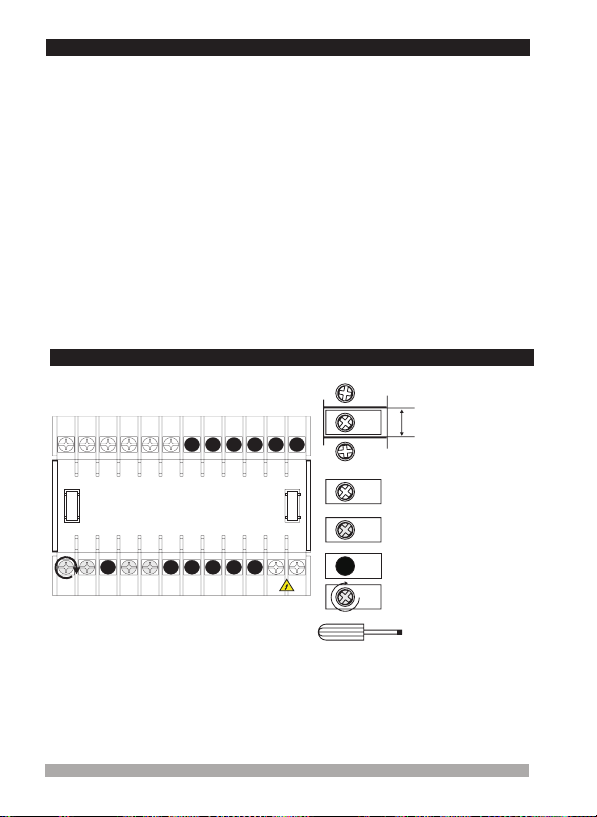
3.Electrical Wirings
You must ensure that the device is correctly configured for your application.
Incorrect configurationcould result indamage to the process beingcontrolled,
and/or personal injury. It is your responsibility, as the installer, to ensure that
c
the configurationis correct.
Parameters ofthe device has factory defaultvalues. These parametersmust be
set accordingto thesystem’s needs.
Only qualified personnel and technicians should work on this equipment. This
equipment contains internal circuits with voltage dangerous to human life.
There issevere dangerfor human lifein thecase of unauthorizedintervention.
c
Be sure to use the rated power supply voltage to protect the unit against
damage andto preventfailure.
c
Keep thepower off until all ofthe wiring is completed sothat electric shockand
trouble withthe unitcan be prevented.
c
3.1 Terminal Layout and Connection Instructions
1
13214315416517618719820921102211231224
0.5 Nm
6 mm/ 0.236inch
Wire Size:
18 AWG/ 1 mm²
Solid /Stranded
24 screws terminal
M3
Optional
Connections
Empty terminals
Torque0.5 Nm
Screw driver
0.8x3mm
15
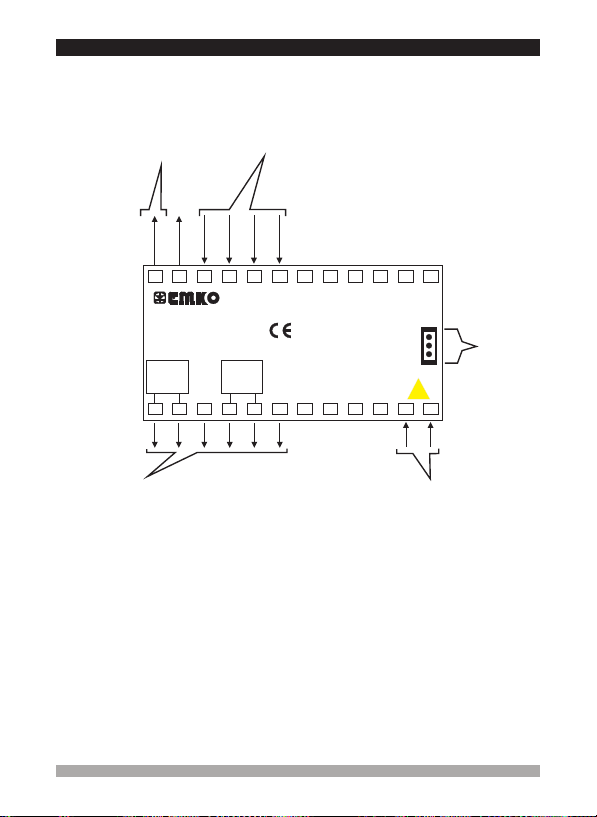
3.2 Electrical Wiring Diagram
Electrical wiring of the device must be the same as ‘Electrical Wiring Diagram’
below toprevent damageto the processbeing controlledand personnel injury.
c
Sensor
Supply Voltage
12 V Z
Max 50mA
123456
P/N : Z 4E M- 950
c
MODULE-1
13 14 15 16 17 18
Optional Output Module Terminals
Relay Output Module
SSR Driver Module
Digital (Transistor) Output Module
0VZ
Y
Counting Inputs
Ch A
Ch B
m
MODULE-2
PAUSE
RESET
7
89
10 11 12
Communication
19
20 21
100-240V (- ) 50/60Hz - 6VA
24 V (- 50/60Hz - 6VA
(It must be determined in order)
a
22 23 24
Supply Voltage Input
V
15%;+10%
V
15%;+10%)
24V (-
Z
15%;+10%) - 6W
Socket
16
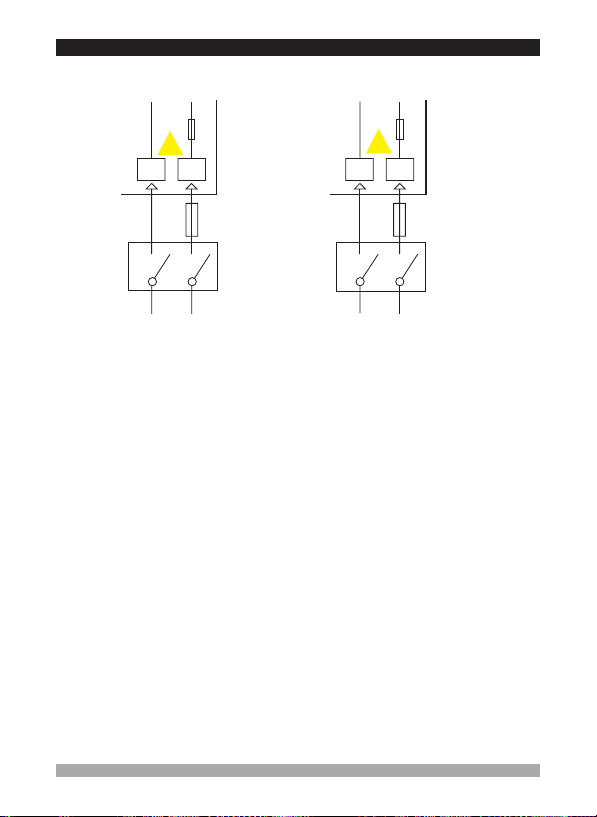
3.3 Connection of Device Supply Voltage Input
Connection of Universal
Supply Voltage Input
Y
Note-1
Fuse
NL
a
23
24
External
Fuse
Note-3
(1 A T)V
Power
Supply
Switch
Connection of Low Voltage
24 V Supply Voltage InputW
Y
Note-1
Fuse
a
N
23L24
Note-2
(24V : 1 A T)VV
Note-3
(24V : 1 A T)ZZ
Power
Supply
Switch
cc
Supply Voltage
100 - 240 V (-15%;+10%)
V
Note-1 :
There isinternal 33R fusible flameproof resistor in100-240 V 50/60Hz
There isinternal 4R7 fusible flameproof resistor in 24V 50/60Hz and 24V
Note-2 :
“L” is“+”, “N”is “-” for24V supply voltage
Note-3 :
External fuseis recommended.
c
c
c
50/60Hz
W
W
Make sure that the power supply voltage is the same indicated on the
instrument.
Switch on the power supply only after that all the electrical connections have
been completed.
Supply voltage range must be determined in order. While installing the unit,
supply voltage range must be controlled and appropriate supply voltage must
be applied to the unit. Controlling prevents damages in unit and system and
possible accidentsas aresult of incorrectsupply voltage.
There is no power supplyswitch on the device. So a power supply switch must
be addedto the supplyvoltage input. In accordancewith the safetyregulations,
the power supply switch shall bring the identification of the relevant
instrument.Power supplyswitch shallbe easily accessibleby theuser.
Power switch must be two poled for seperating phase and neutral. On/Off
condition of power switch is very important in electrical connection. On/Off
condition ofpower switchmust be signedfor preventingthe wrong connection.
If anexternal fuseis used, itmust beon phase connectionin supply input.V
If anexternal fuseis used, itmust beon (+) lineconnection in supplyinput.Z
The instrument is protected with an internal fuse (Please refer to Note1 for
information). In case of failure it is suggested to return the instrument to the
manufacturer forrepair.
Z
Supply Voltage
24V (-15%;+10%) 50/60Hz
V
or 24V (-15%;+10%)
Z
V
VZ
External
Fuse
17
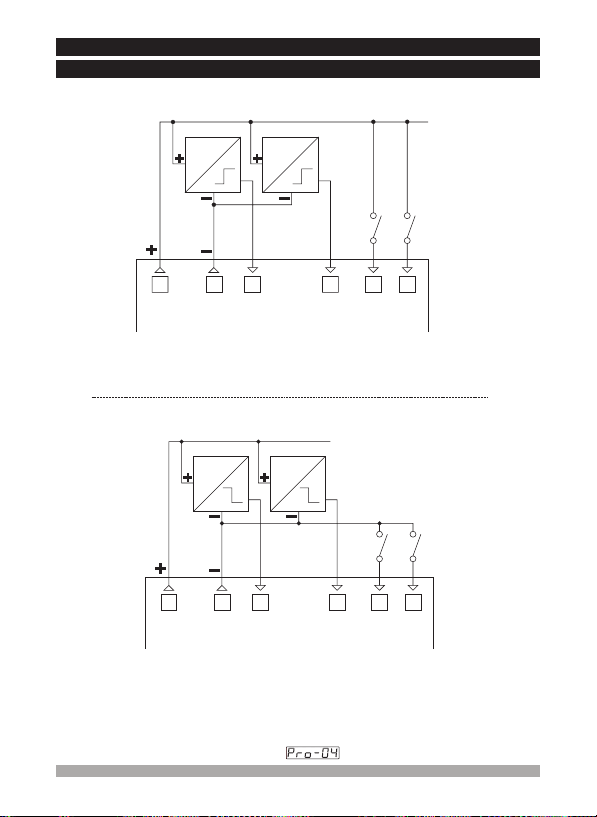
3.4 Counting Input Connection
3.4.1 Proximity & Switch Connection
DIP SWITCH ADJUSTMENT : PNP
PROX. PROX.
PNP PNP
142536
0VZ
Z
12 V
Max. 50mA
NOTE-1
DIP SWITCH ADJUSTMENT : NPN
PROX. PROX.
NPN NPN
142536
ChA
ChB
Switch
PAUSE
NOTE-2
Switch
Switch
RESET
Switch
PAUSE
ChA
Z
12 V
NOTE-1
NOTE-1 :Auxiliary powersupply for external transmitter
12V ± 10%, 50 mAmaximum with short circuitprotectionZ
NOTE-2 : Reset and Pause inputs have protection time against electrical contact
debounce. Protectiontime canbe set with parameter. (2-250msec.)
0VZ
Max. 50mA
ChB
NOTE-2
RESET
18
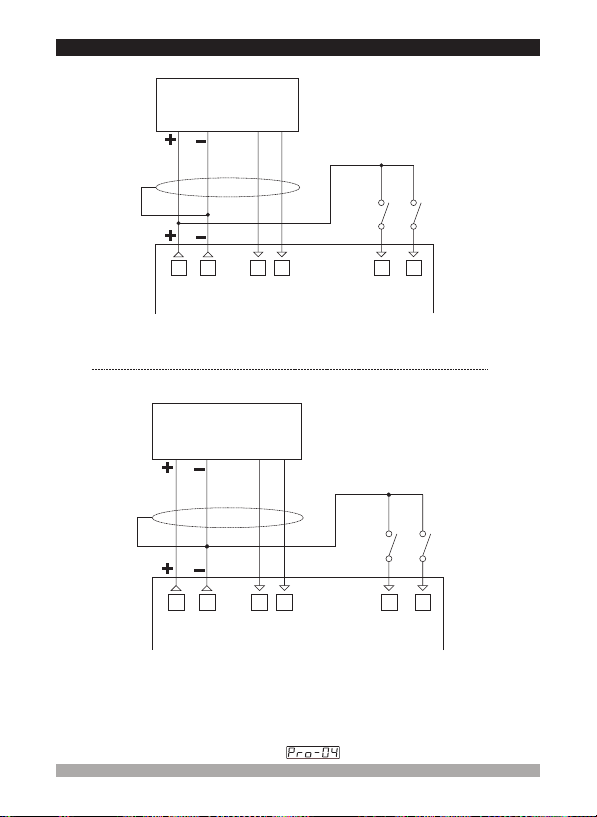
3.4.2 Incremental Encoder & Switch Connection
DIP SWITCH ADJUSTMENT : PNP
INCREMENTAL ENCODER
10 to 30VZ
142536
Switch
Switch
Z
12 V
NOTE-1
Max. 50mA
ChA
0VZ
ChB
PAUSE
NOTE-2
RESET
DIP SWITCH ADJUSTMENT : NPN
INCREMENTAL ENCODER
10 to 30VZ
Switch
Switch
142536
ChA
Z
0VZ
12 V
Max. 50mA
NOTE-1
NOTE-1 :Auxiliary powersupply for external transmitter
12V ± 10%,50 mAmaximum short circuit protectionZ
NOTE-2 : Reset and Pause inputs have protection time against electrical contact
debounce. Protectiontime canbe set with parameter. (2-250msec.)
ChB
PAUSE
NOTE-2
RESET
19
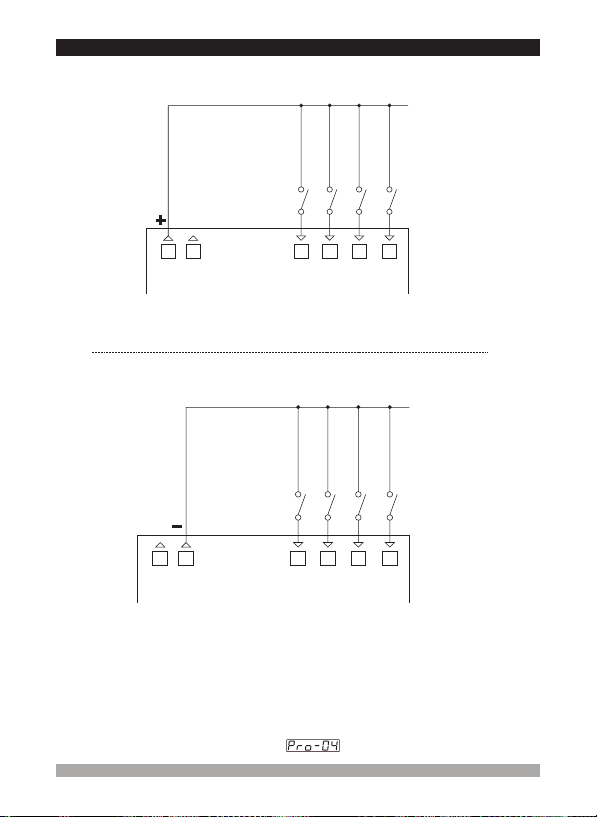
3.4.3 Switch Connection
DIP SWITCH ADJUSTMENT : PNP
Switch
Switch
Switch
Switch
142536
ChA
ChB
PAUSE
Z
12 V
NOTE-1
0VZ
Max. 50mA
RESET
NOTE-2
DIP SWITCH ADJUSTMENT : NPN
Switch
Switch
Switch
Switch
142536
ChA
ChB
PAUSE
0VZ
Z
12 V
Max. 50mA
NOTE-1
NOTE-1 :Auxiliary powersupply for external transmitter
12V ± 10%, 50mA maximumshort circuit protectionZ
NOTE-2 : Reset and Pause inputs have protection time against electrical contact
debounce. Protectiontime canbe set with parameter. (2-250msec.)
NOTE-2
RESET
20
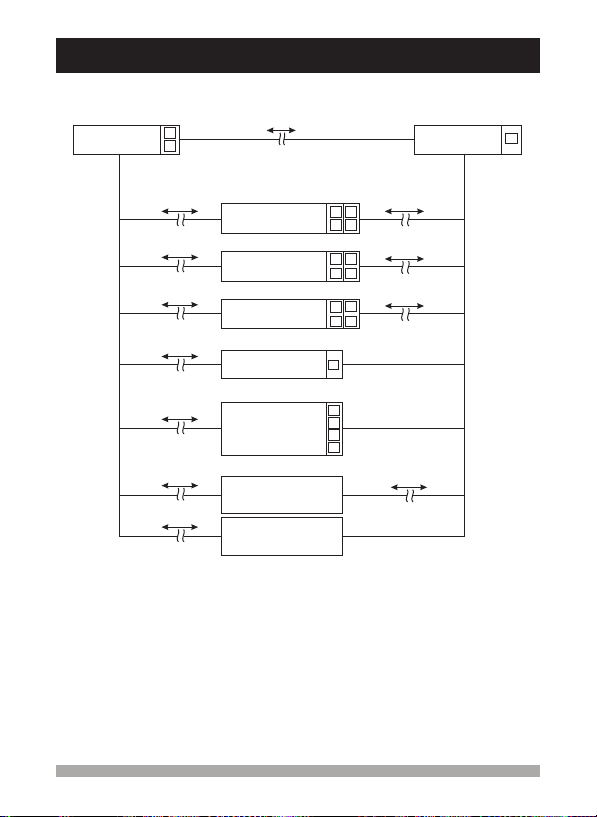
3.5 Galvanic Isolation Test Values of EZM-4950 Programmable Timer & Counter and
Output Modules
2000 E M-4950 1 )
V ( For Z . ...V
5
00V ( For EZM-4950.2...)V
Supply Input
24
23
0VZ
2
2000V V
2000V V
2000V V
2000V V
2000V V
2000V V
2000V V
EMO-400
Relay Output Module
EMO- 104
SSR Driver Module
EMO- 204
Digital Output Module
12V Sensor
Z
Supply Voltage
Counter Inputs
EMC-410
RS-485 Serial
Communication Module
EMC-400
RS-232 Serial
Communication Module
13
141617
13
141617
13
141617
1
3
4
5
6
2000V V
500V V
500V V
500V V
21
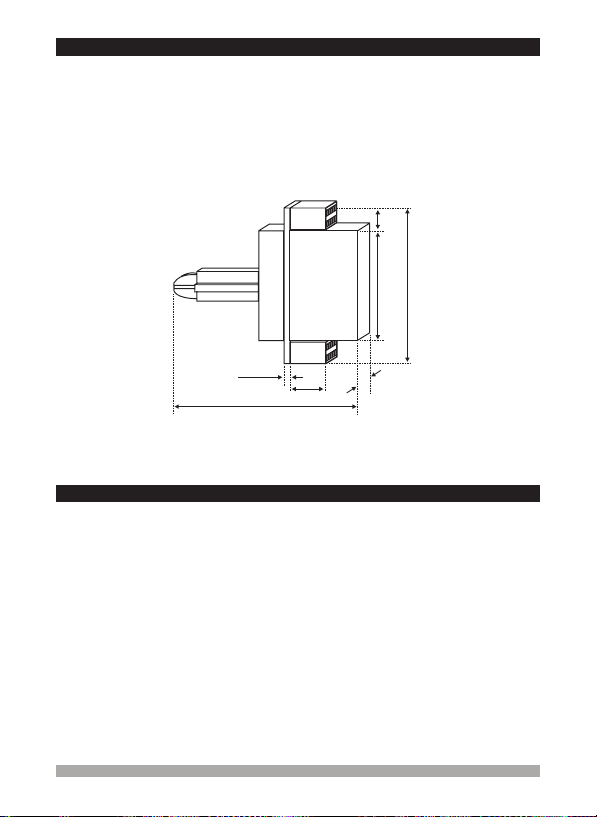
4. Definitions and Specifications of Output Modules
EZM-4950 programmable Timer &Counter is a modular product which is designed to
operate withadditional outputunits which usermay need.
Two output modulescan be plugged in theequipment by the user. User the
product for different applications according to the system requirements with the output modules
which aredescribed inthis section.
Dimensions of Output Modules
may configure
5mm
20.3mm
30.7mm
1.5mm
8.5mm
41.4mm
4.1 EMO-400 Relay Output Module
EMO-400 Relay output module can be plugged in Module-1 or Module-2 socket to be used in
applications thatrelay outputis necessary
Specifications of EMO-400 Relay Output Module
Output
Dimensions
Electrical Life
Applications ofEMO-400 RelayOutput Module
It canbe usedfor programmable different alarmfunctions ascontrol or alarmoutput.
: 3A @ 250V , Single Open Contact
: 14x30.7x41.4mm
: 100.000operation (FullLoad)
V
14mm
22

4.2 EMO-410 SSR Driver Module
EMO-410 SSR Driver Module can be plugged in Module-1 or Module-2 socket to be used in
applications thatSSR driveroutput is necessary
Specification of EMO-410 SSR Driver Module
Output :
Dimensions :
Applications ofEMO-410 SSRDriver Module
It canbe usedfor programmable different alarmfunctions ascontrol or alarmoutput.
Note 1:
short outputperiod b
4.3 EMO-420 Digital (Transistor) Output Module
EMO-420 Digital (Transistor) Output Module can be plugged in Module-1 or Module-2 socket to
be usedin applicationsthat digital outputis necessary
Specifications of EMO-420 Digital (Transistor) Output Module
Output :
Dimensions :
Applications ofEMO-420 Digital(Transistor) OutputModule
It canbe usedfor programmable different alarmfunctions ascontrol or alarmoutput.
Maximum 20 mA, 15-18V ±10%, isolated
14x30.7x41.4mm
SSR Driver Module must be preferred instead of relay output module in applications with
ecause oflimited lifeof their relaycontact (numberof open/close events).
Maximum 40 mA, 15-18V ±10%, isolated
14x30.7x41.4mm
Z
Z
23
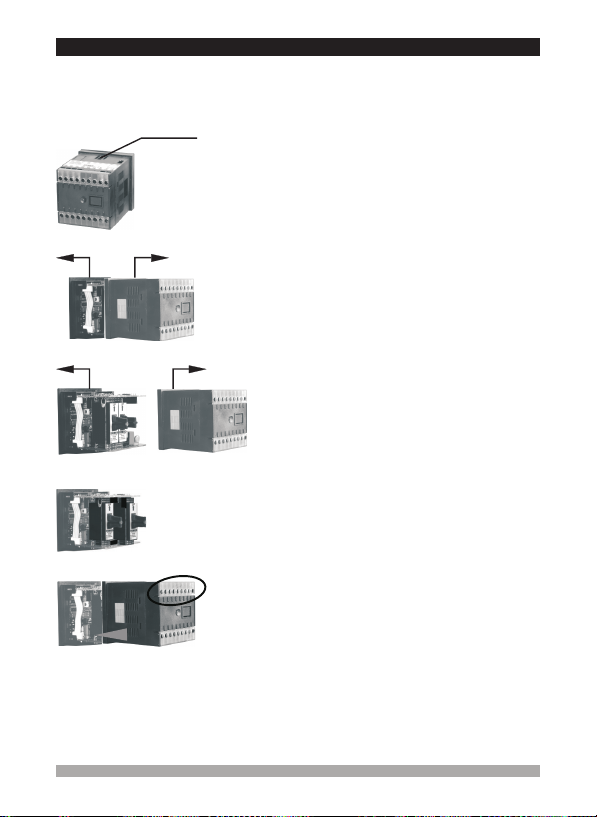
4.4 Installing and Pulling Out Output Modules
First, detach all cable connections from the device and uninstall it from the
panel.
c
Suppress tothe lockpins where topand bottomof the device
Pull the cover case with your other hand from front panel to rear
side.
Pull outthe covercase from thedevice
Slide outputmodules intosocket.
Pull outthe module from it’s socket,instead of thismodule install the new one
or othermodule userwants to use.
Replace the cover case by taking care of the terminal numbers
should beat right .position
After addingor changing modules tothe unit, these changesmust be takeninto
consideration whilemounting of the unitto the system. If mountingis incorrect,
it can cause accidents to harm system, operator or person who does the
c
mounting. Responsibilityof thesekind of harmfulevents belongsto the user.
24
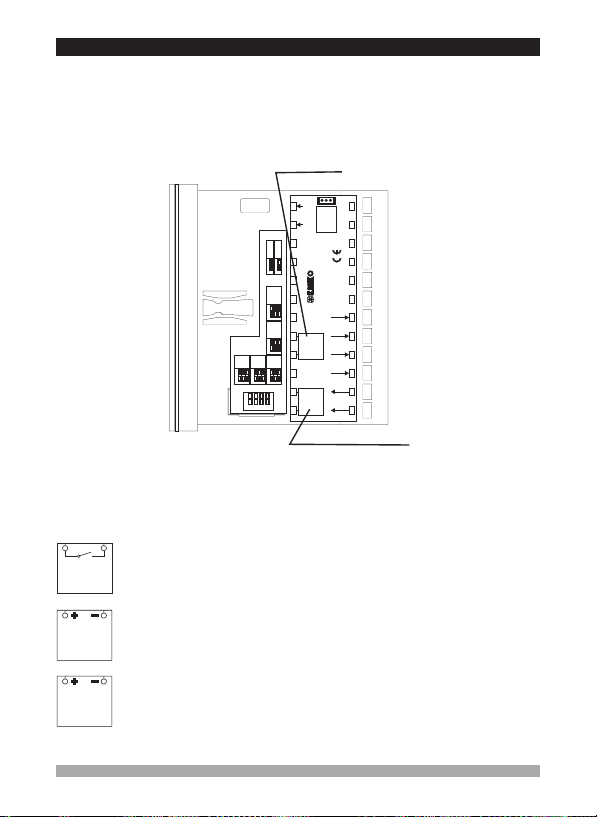
4.5 To Stick Output Modules’ Labels to the Equipment
Every module which is plugged in Module-1 or Module-2 socket has labels’ for showing
the relation between connection terminal and the device. These labels are attached to empty
attachment places which are d for Module-1 and Module-2 on the device. Labels for all
modules andattachment placesare shown below.
Label which is plugged in Module-2 socket, describes module
Label which is plugged in Module-1 socket, describes module
separate
termination connection is attached to this area.
L
12
24
N
11
23
50/60Hz - 6VA
100to 240 VV
10
22
PNP
NPN
ON
ON
OFF
OFF
4
4
Chronometer
ON
OFF
1
2
3
Tachometer
ON
OFF
1
2
3
&
Timer
Batch
Counter
Counter
Totalizer
ON
ON
ON
OFF
OFF
OFF
1
2
3
1
2
3
1
2
3
ON
OFF
1
2
3
4
9
21
Y
8
20
a
7
19
c
m
P/N : Z4E M- 950
RESET
6
18
PAUSE
5
17
ChB
MODULE- 2
4
16
ChA
3
15
0VZ
2
14
Max.50mA
12VZ
1
MODULE- 1
13
termination connection is attached to this area.
LABELS FOR OUTPUT MODULES
NOC
Label for EMO-400 Relay Output Module
3A@250VV
EMO-400
Relay Output
Module
Label for EMO-410 SSR Driver Module
Max.
20mA@18VZ
EMO-410
SSR Driver
ModuleOutput
Label for EMO-420 Digital (Transistor) Output Module
Max.
40mA@18VZ
EMO-420
Digital
Output
Module
25
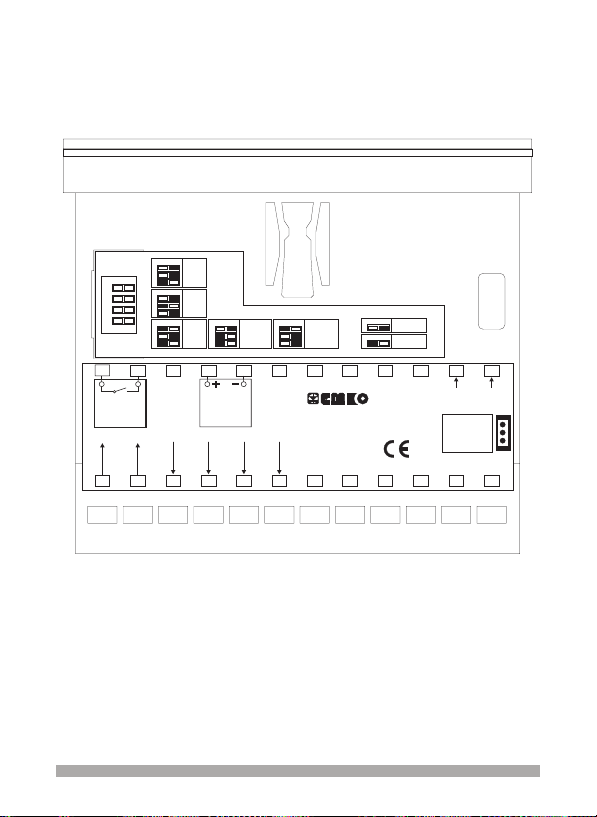
Example : If user installs EMO-400 Relay Output Module to Module-1 socket, EMO-410 SSR
Output Module to Module-2 socket and attach the appropriate labels on the device view will be
like below:
OFF
ON
Counter
1
&
2
OFF
1
2
3
4
13
NOC
3A@250VV
EMO-400
Relay Output
Module
MODULE - 1 MODULE - 2
Z
12 V
Max.50mA
11421531641751861972082192210
Totalizer
ON
3
ON
OFF
1
Batch
Counter
2
3
ON ON ON
OFF OFF OFF
11 1
Timer Tachometer Chronometer
22 2
33 3
Max.
20mA@18VZ
EMO-410
SSR Driver
ModuleOutput
Z
ChA
ChB
0V
PAUSE
P/N : Z 4E M- 950
c
m
RESET
a
Y
ON
OFF
PNP
4
ON
OFF
NPN
4
24
23
L
N
100 to 240 VV
50/60 Hz - 6VA
12
11
26
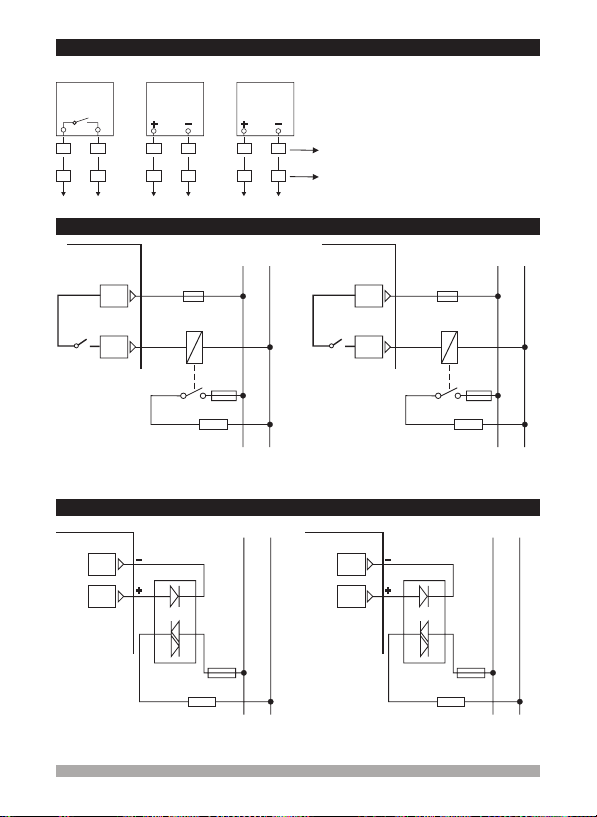
5.Connection Terminals of Output Modules and Connection Wirings
Module-1 / Module-2 Optional Output Modules
EMO-400
Relay Output
Module
3A@250V V
NOC
131614
17
5.1 EMO-400 Relay Output Module Connection
Module-1
C
13
NO
EMO-410
SSR Driver
Output Module
Max.
20mA@18V Z
131314 14
16 16
3A T FuseV
Last Control Element
(Contactor)
14
EMO-420
Digital Output
Module
Max.
40mA@18V Z
Module-1 Connection Terminals
c
Fuse
17
LN
Module-2 Connection Terminals
Module-2
16
17
3A T FuseV
Last Control Element
C
NO
17
(Contactor)
c
Fuse
LN
Load
Fuses mustbe selectedaccording to theapplications.
c
5.2 EMO-410 SSR Driver Module Connection
Module-1
14
Last Control
Element
(SSR)
LN
13
c
Fuse
15-18 V
Z
Max.20mA
Fuses mustbe selectedaccording to theapplications.
c
Load
Module-2
17
16
15-18 V
Z
Max.20mA
Last Control
Element
(SSR)
Load
Load
c
Fuse
LN
27
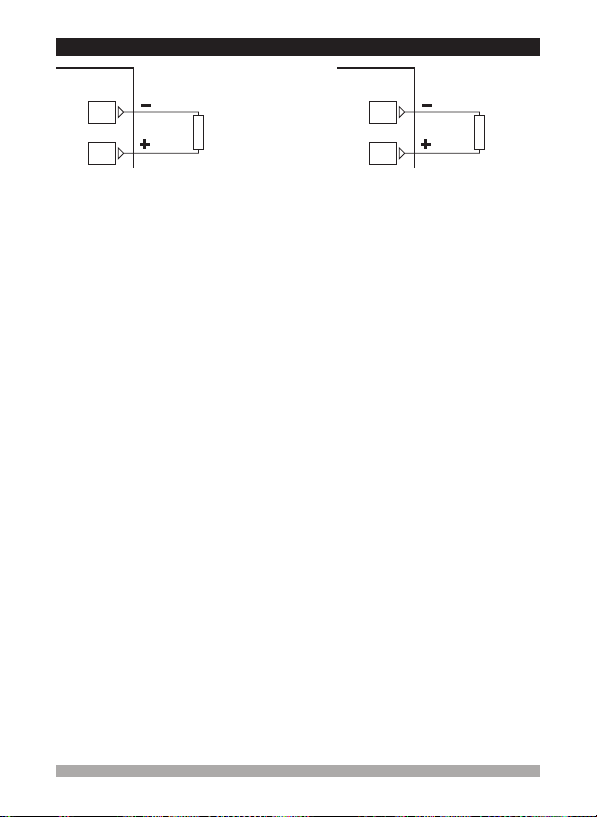
5.3 EMO-420 Digital (Transistor) Output Module Connection
Module-1
14
13
15-18 V
Z
Max.40mA
Load
Module-2
17
16
15-18 V
Z
Max.40mA
Load
28
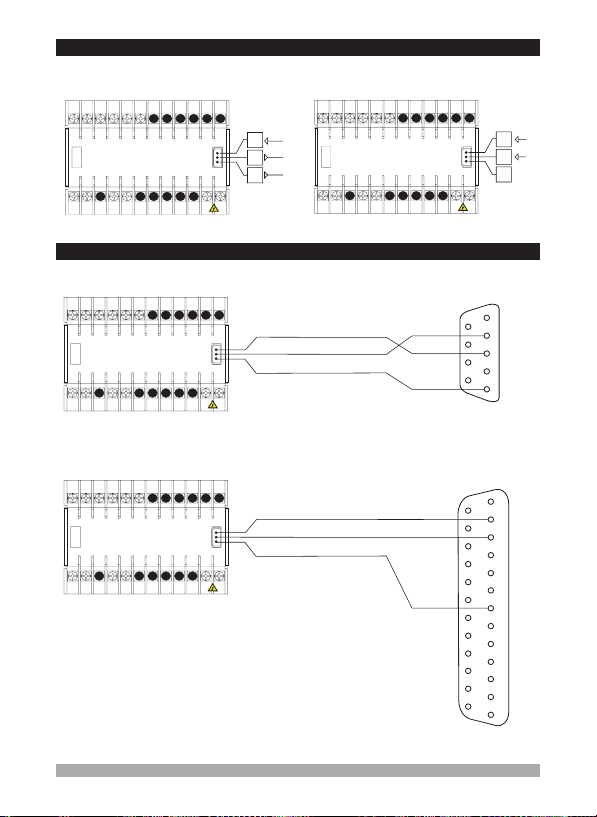
6.Connection for RS-232 / RS-485 Serial Communication
RS-232 Terminal Definitions RS-485 Terminal Definitions
1
13214315416517618719820921102211231224
1
2
3
1
RX
TX
GND
13214315416517618719820921102211231224
6.1 Cable Connection Between RS-232 Terminal of the Device and the PC
EM- 0Z 495
1
13214315416517618719820921102211231224
EM-Z 4950
1
13214315416517618719820921102211231224
Cable Lenght must
be max. 12 meters
for 9600 baud rate
RX RX
TX TX
GND
Cable Lenght must
be max. 12 meters
for 9600 baud rate
RX
TX
GND
PC (Personal Computer)
9 Pin DCON connection
GND
PC (Personal Computer)
25 Pin DCON connection
TX
RX
GND
9
8
7
6
25
24
23
22
21
20
19
18
17
16
15
14
1
2D+
3
1
2
3
4
5
1
2
3
4
5
6
7
8
9
10
11
12
13
D-
29
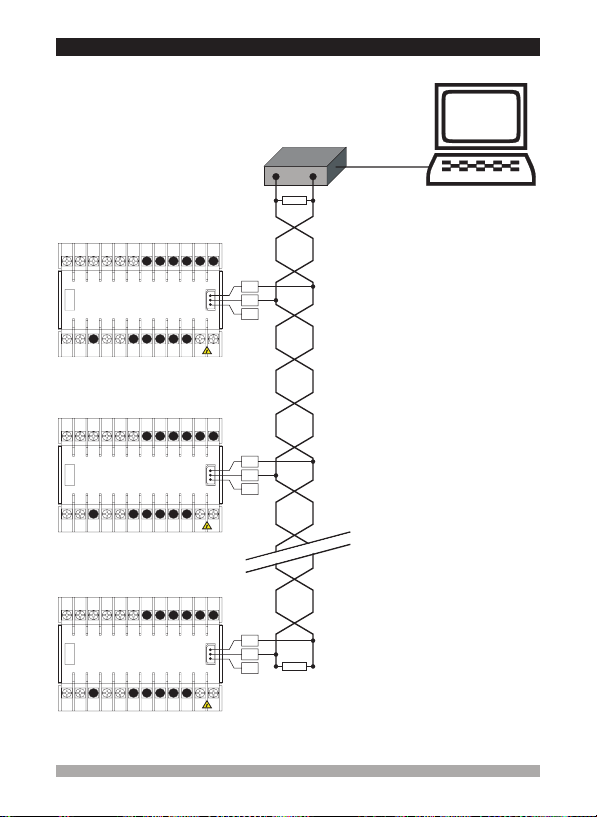
6.2 Connection for RS-485 Serial Communication
RS-232 RS-485
Þ
Convertor
PC(PersonalComputer)
SLAVE-1
1
13214315416517618719820921102211231224
SLAVE-2
1
13214315416517618719820921102211231224
SLAVE-N
1
13214315416517618719820921102211231224
D+
Rt
DD+
DD+
DD+
Rt
RS-232
D-
Connection
Cable
32 terminal can be connected in RS485 line
Rt resistor = 120
For communication connection
Twisted Pair cable must be used
Cable lenght can be maximum 1000
meters in 9600 baud rate.
When baud rate increases, cable
lenght must decrease.
MASTER
W
30
