Emko ESM-3720 User manual
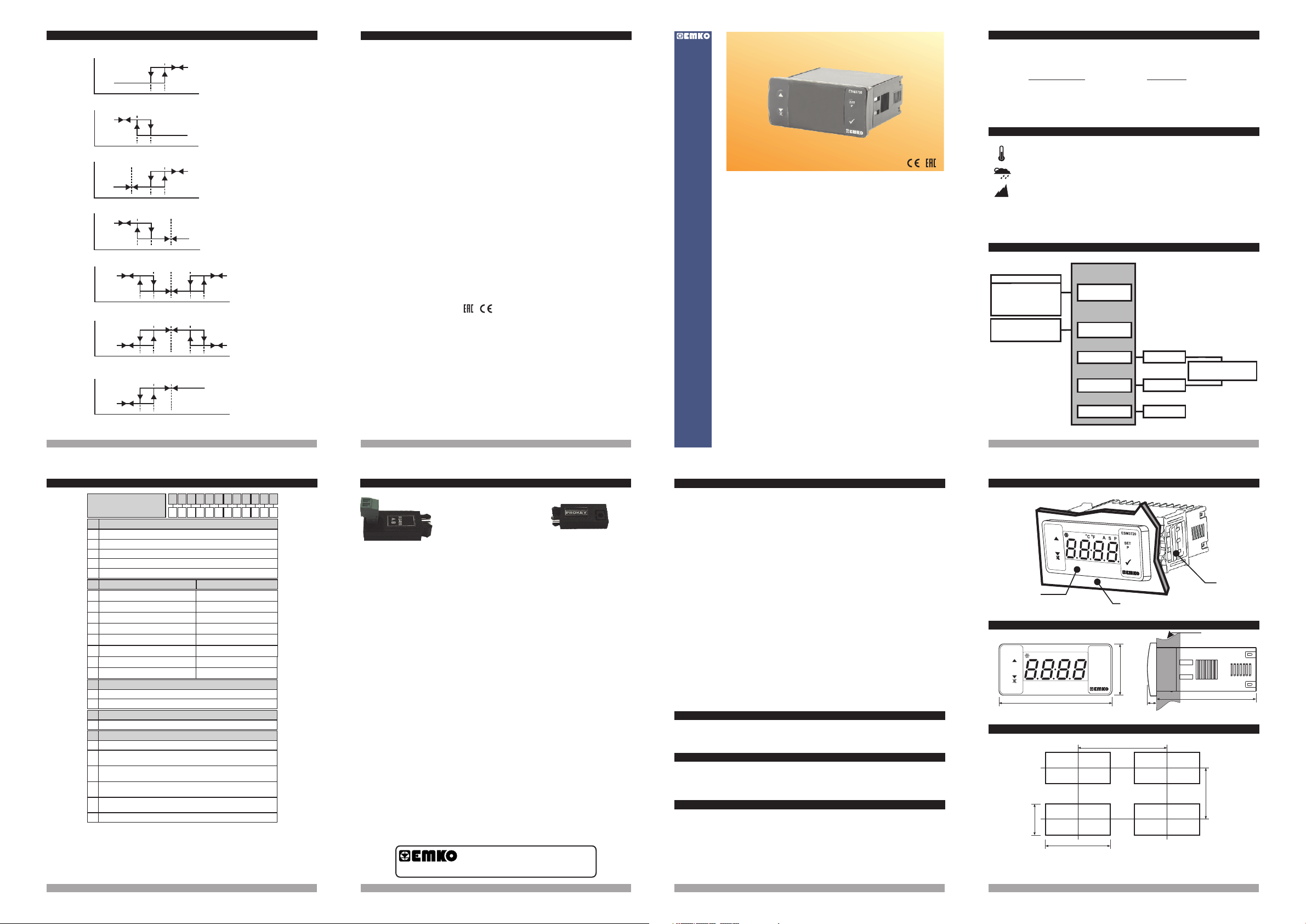
6.5 Alarm Types
Alarm
Output
Process High
Alarm
Alarm
Output
Process Low
Alarm
Alarm
Output
Deviation High
Alarm
Alarm
Output
Deviation Low
Alarm
Alarm
Output
Deviation Band
Alarm
Alarm
Output
Deviation Range
Alarm
Alarm
Output
Deviation Range
High Alarm
7. Specifications
Device Type : Temperature Controller
Alarm
Hysteresis
Alarm
Set
Alarm
Hysteresis
Process
( + )
Hysteresis
Alarm
Set
Alarm
Hysteresis
Process
Alarm
( - )
Set
Set
Alarm
Hysteresis
Process
Alarm
( - )
Set
Set
Alarm
Hysteresis
Process
Alarm
( - )
Set
Set
Alarm
Hysteresis
Set
Alarm
Alarm
Set
Set
Alarm
Process
Set
Process
Set
Process
Set
Process
Alarm
( + )
Set
Set
Alarm
Hysteresis
Process
Alarm
( + )
Set
Set
Alarm
Hysteresis
Process Value
Process Value
Process Value
Process Value
Process Value
Process Value
Process Value
ON
OFF
ON
OFF
Process
Set
ON
OFF
Process
( - )
Set
ON
OFF
ON
OFF
ON
OFF
ON
OFF
13 14
Housing & Mounting : 76mm x 34.5mm x 71mm plastic housing for panel
Protection Class : NEMA 4X (Ip65 at front, Ip20 at rear).
Weight : Approximately 0.20 Kg.
Environmental Ratings : Standard, indoor at an altitude of less than 2000 meters
Storage / Operating Temperature : -30 C to +80 C / -20 C to +70 C
Storage / Operating Humidity : 90 % max. (None condensing)
Installation : Fixed installation
Overvoltage Category : II.
Pollution Degree : II, office or workplace, none conductive pollution
Operating Conditions : Continuous
Supply Voltage and Power :
:10 - 30
Temperature Sensor Input : NTC, PTC, TC, RTD
NTC input type : NTC (10 kW @25 °C )
PTC input type : PTC (1000 W @25 °C )
Thermocouple input type : J, K (IEC584.1) (ITS 90)
Thermoresistance input type : PT-100, PT-1000 (IEC751) (ITS 90)
Accuracy : ± 1 % of full scale for thermoresistance
Cold Junction Compensation : Automatically ± 0.1°C / ± 1°C
Sensor Break Protection : Upscale
Sampling Cycle : 3 samples per second
Control Form : PID or ON / OFF
Relay Output : 16(8) A@250 V V for Resistive load ( Output)
(Electrical life : 100.000 switching at full load)
: 5 A@250 V V for Resistive load (Alarm Output)
Optional SSR Drive Output : Maximum 20mA, Maximum V
Display : 14 mm Red 4 digits LED Display
LED : S (Green), P (Green), C (Yellow), F(Yellow),
Compressor Output (Red), Heating Output (Red)
Internal Buzzer : ³83dB
Approvals :
: 115
: 24
: 24
Mounting. Panel cut-out is 71x29mm.
with none condensing humidity.
o o o o
230V ( %15) 50/60Hz - 1.5VA
V ±
V ( %15) 50/60Hz - 1.5VA
V ±
V ( %15) 50/60Hz - 1.5VA
V ±
V ( %15) 50/60Hz - 1.5VA
W ±
VZ 1.5W
15 Z
o o
,
Compressor
ESM-3720 77 x 35 DIN Size
Digital Temperature Controller
- 4 Digits Display
- NTC Input or
PTC Input or
J Type thermocouple Input or,
K Type thermocouple Input or,
2-Wire PT-100 Input or,
2-Wire PT-1000 Input
- Adjustable temperature offset
ON/OFF temperature control
- PID or
- Selectable heating or cooling function
- Selection of operation with hysteresis
- Adjustable temperature offset
- Set value low limit and set value high limit boundaries
- Operation selection of compressor operates continuously,
stops or operates periodically in case of sensor defect
- Compressor protection delays
- Alarm parameters
- Adjustable internal buzzer according to sensor defect status.
- Password protection for programming section
- Installing parameters using Prokey
ESM-3720 77x35 DIN Size Temperature Controller
- Remote access, data collecting and controlling with Modbus RTU
- Having CE mark according to European Norms
(Must be determined in order.)
Instruction Manual. ENG ESM-3720 01 V05 03/18
1.Preface
ESM-3720 series temperature controllers are designed for measuring and controlling
temperature. They can be used in many applications with their On / Off control form, heating
and cooling control form and easy-use properties. Some application fields which they are
used are below:
Application Fields Applications
Glass Heating
Food Baking Ovens
Plastic Incubators
Petro-Chemistry Storages
Textile, Automative Air Conditioning
Machine Production Industries Etc... Etc...
1.1 Environmental Ratings
Operating Temperature : -20 to 70 °C
Max. Operating Humidity : 90% Rh (non-condensing)
Altitude : Up to 2000 m.
Forbidden Conditions:
Corrosive atmosphere
c
Explosive atmosphere
Home applications (The unit is only for industrial applications)
1.2 General Specifications
Standard
230V ( %15) 50/60HzV ±
Optional Supply Voltage
V
115 V (±%15) 50/60Hz,
V
24 V (±%15) 50/60Hz,
W
24 V (±%15) 50/60Hz,
10
- 30 V Z
NTC, PTC,
J or K Type TC
2-Wire PT-100
2-Wire PT-1000
ESM-3720
Power Supply
Input
Temperature Sensor
Input
Standard
Output-1
(Relay Output)
Optional
Output-1
(SSR Drive Output)
Output-2
(Relay Output)
Control Output
Control Output
Alarm Output
Heating or Cooling
Function
PID or ON/OFF Operation
2
8.Ordering Information
ESM-3720
(77x35 DIN Sizes)
A BC D E FG HI /
0 1 0 0
/
Supply VoltageA
2
24VW ( %15) 50/60Hz - 1.5VA ±
3
24V ( %15) 50/60Hz - 1.5VAV ±
4
115V ( %15) 50/60Hz - 1.5VAV ±
5
230V ( %15) 50/60Hz - 1.5VAV ±
8
10 - 30 V Z
Input Type
BC
J ,Fe CuNi IEC584.1(ITS90)
05
K ,NiCr Ni IEC584.1(ITS90)
10
PT 100, IEC751(ITS90)
11
PT 100, IEC751(ITS90
09
PT 1000, IEC751(ITS90)
14
PT 1000, IEC751(ITS90
13
PTC (Not-1)
12
NTC (Not-1)
18
Control Output
E
Relay Output (16(8) A@250 V V,at resistive Load, 1 NO )
1
SSR Driver Output (Maximum 20m, Maximum 17VZ )
2
Alarm Output
FG
01
Relay Output (5 A@250 V V,at resistive Load, 1 NO )
Temp. Sensor which is given with ESM-3720
V
0
None
PTC-M6L40.K1.5 (PTC Air Probe 1.5 mt Silicon Cable)
1
PTCS-M6L30.K1.5.1/8” (PTC Liquid Probe 1.5 mt Silicon Cable)
2
NTC-M5L20.K1.5 (NTC Sensor, thermoplastic moulded with 1.5 m cable
3
for cooling application)
NTC-M6L50.K1.5 (NTC Sensor, stainless steel housing with 1.5 m cable
4
for cooling application)
Customer
9
All order information of ESM-3720 Temperature Controller are given on the table at above. User may
form appropriate device configuration from information and codes that at the table and convert it to the
ordering codes.Firstly, supply voltage then other specifications must be determined. Please fill the order
code blanks according to your needs.
Please contact us, if your needs are out of the standards.
Note-1:If input type is selected PTC or NTC (BC= 12, 18), Temperature sensor is given with the
device.For this reason, if input type is selected as PTC,sensor type (V = 0,1 or 2) or if input type is
selected as NTC, sensor type (V = 0,3 or 4) must be declared in ordering information.
Scale(°C)
-50°C/-58°F ; 400°C/752°F
-19.9°C/-4°F ; 99.9°C/212°F
-50°C/-58°F ; 400°C/752°F
-19.9°C/-4°F ; 99.9°C/212°F
-50°C/-58°F ; 150°C/302°F
-50°C/-58°F ; 100°C/212°F
U
V W Z/
/
01 00
0°C/32°F ; 800°C/1472°F
0°C/32°F ; 999°C/1830°F
9.Optional Accessories
1.RS-485 Module 2.PROKEY Programming Module
RS-485 Communication
Interface
Your Technology Partner
V Þ Vac,
Z Þ Vdc
c
Þ Vdc or Vac can be appliedW
Thank you very much for your preference to
use Emko Elektronik products, please visit our
web page to download detailed user manual.
The device is programmed(Upload or
Download) by using The parameters.
www.emkoelektronik.com.tr
1.3 Installation
A visual inspection of this product for possible damage occurred during shipment is
recommended before installation. It is your responsibility to ensure that qualified mechanical
and electrical technicians install this product.
If there is danger of serious accident resulting from a failure or defect in this unit, power off the
system and separate the electrical connection of the device from the system.
The unit is normally supplied without a power supply switch or a fuse. Use power switch and fuse
as required.
Be sure to use the rated power supply voltage to protect the unit against damage and to prevent
failure.
Keep the power off until all of the wiring is completed so that electric shock and trouble with the
unit can be prevented.
Never attempt to disassemble, modify or repair this unit. Tampering with the unit may results in
malfunction, electric shock or fire.
Do not use the unit in combustible or explosive gaseous atmospheres.
During putting equipment in hole on the metal panel while mechanical installation some metal
burrs can cause injury on hands, you must be careful.
Montage of the product on a system must be done with it’s fixing clamps. Do not do the montage
of the device with inappropriate fixing clamp. Be sure that device will not fall while doing the
montage.
It is your responsibility if this equipment is used in a manner not specified in this instruction
manual.
1.4 Warranty
EMKO Elektronik warrants that the equipment delivered is free from defects in material and
workmanship. This warranty is provided for a period of two years. The warranty period starts
from the delivery date. This warranty is in force if duty and responsibilities which are determined
in warranty document and instruction manual performs by the customer completely.
1.5 Maintenance
Repairs should only be performed by trained and specialized personnel. Cut power to the
device before accessing internal parts.
Do not clean the case with hydrocarbon-based solvents (Petrol, Trichlorethylene etc.). Use of
these solvents can reduce the mechanical reliability of the device. Use a cloth dampened in
ethyl alcohol or water to clean the external plastic case.
1.6 Manufacturer Company
Manufacturer Information:
Emko Elektronik Sanayi ve Ticaret A.Ş.
Demirtaş Organize Sanayi Bölgesi Karanfil Sk. No:6 16369 BURSA/TURKEY
Phone : +90 224 261 1900
Fax : +90 224 261 1912
Repair and maintenance service information:
Emko Elektronik Sanayi ve Ticaret A.Ş.
Demirtaş Organize Sanayi Bölgesi Karanfil Sk. No:6 16369 BURSA /TURKEY
Phone : +90 224 261 1900
Fax : +90 224 261 1912
2. General Description
Front Panel
IP65 protection
NEMA 4X
Panel Surface
(maximum thickness 15 mm / 0.59 inch)
Mounting Clamp
2.1 Front View and Dimensions of ESM-3720Temperature Controller
Maximum 15 mm / 0.59 inch
O
O
C
ESM3720
S
P
F
A
SET
P
ü
34,5 mm / 1.36 inch
76 mm / 3 inch
6 mm / 0.24 inch
2.2 Panel Cut-Out
110 mm / 4.33 inch (min)
29 mm / 1.14 inch
71 mm / 2.79 inch
3 41615
65 mm / 2.56 inch
50 mm / 1.97 inch (min)
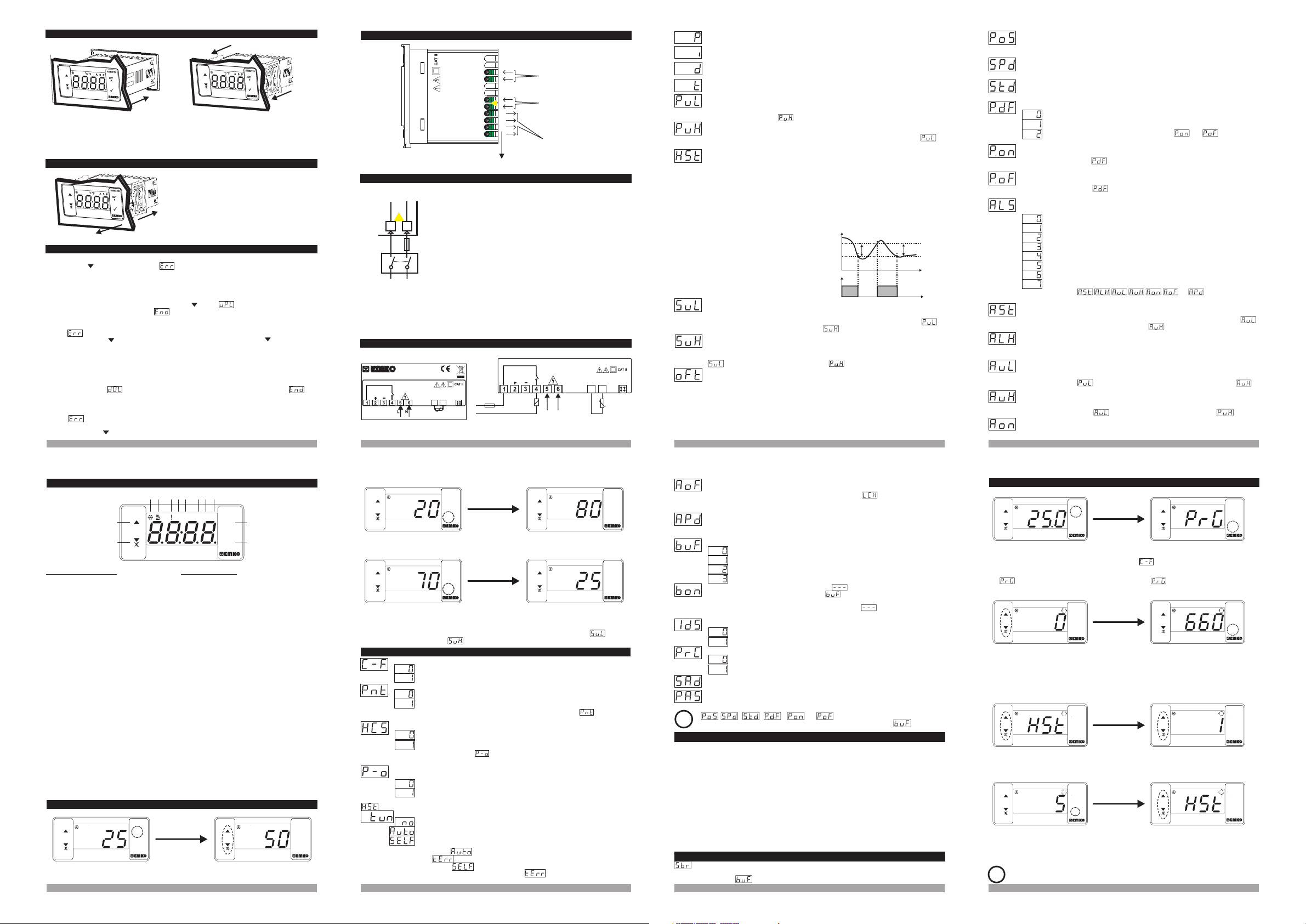
2.3 Panel Mounting
1
2
1-Before mounting the device in your panel,
make sure that the cut-out is of the right size.
2-Insert the device through the cut-out. If the
mounting clamps are on the unit, put out them
before inserting the unit to the panel.
3- Insert the mounting clamps to the fixing sockets
that located left and right sides of device and make
the unit completely immobile within the panel
3
3
2.4 Removing from the Panel
1-Pull mounting clamps from left and right fixing
sockets.
2-Pull the unit through the front side of the panel
1
Before starting to remove the unit from
panel, power off the unit and the related
system.
2
c
3. Using Prokey
TO USE PROKEY, VALUE OF THE PrC PARAMETER MUST BE ‘0’.
IF PrC=1 AND BUTTON IS PRESSED MESSAGE WILL BE SHOWN. 10s. LATER
DEVICE TURNS BACK TO THE MAIN OPERATION SCREEN OR YOU CAN PRESS SET
BUTTON TO TURN BACK TO MAIN OPERATION SCREEN.
DOWNLOADING FROM DEVICE TO PROKEY
1.The device is programmed by using the parameters.
2.Energize the device then put in PROKEY and press button. Message is shown on the
display. When the loading has finished, message is shown.
3.Press any button to turn back to main operation screen.
4.Remove the PROKEY.
NOTE: message is shown when an error occurs while programming. If you want to reload, put
in PROKEY and press button. If you want to quit, remove PROKEY and press button. The
device will turn back to main operation screen.
DOWNLOADING FROM PROKEY TO DEVICE
1.Switch off the device.
2.Put in PROKEY then energize the device.
3.When the device is energized, the parameter values in PROKEY, start downloading to the device
automatically. At first, message is shown on the display, when loading has finished,
message is shown.
4.After 10 seconds device starts to operate with new parameter values.
5.Remove the PROKEY.
NOTE: message is shown when an error occurs while programming. If you want to reload,
switch off the device and put in PROKEY then energize the device. If you want to quit remove
PROKEY and press button. The device will turn back to main operation screen.
4. Electrical Wiring Diagram
Temperature Sensor Input
TC,NTC,PTC,PT-100
or PT-1000
Supply Voltage Input
V ±
N
aa
L
4
3
(-)(-)
21 5 6 7 8
P/N : ESM-3720
(+)(+)
230V ( %15) 50/60Hz
V ±
115V ( %15) 50/60Hz
V ±
24V ( %15) 50/60Hz
10...30 V
Z
Must be determined in
Relay or SSR Output
For SSR Output
4.1 Supply Voltage Input Connection of the Device
Power Supply Connection
L
N
a
(+)(+)(-)(-)
5
6
EXTERNAL
FUSE
(1A T)
Note-1
Supply
Switch
c
Supply Voltage
V ±
230V ( %15) 50/60Hz ,
V ±
115V ( %15) 50/60Hz,
V ±
24V ( %15) 50/60Hz ,
W ±
24V ( %15) 50/60Hz ,
10..30 V - 1.5 W
Z
Must be determined in order.
Note-1 : External fuse is recommended.
Make sure that the power supply voltage is the same
indicated on the instrument.
c
Switch on the power supply only after that all the electrical
connections have been completed.
Supply voltage range must be determined in order. While
installing the unit, supply voltage range must be controlled
and appropriate supply voltage must be applied to the unit.
There is no power supply switch on the device. So a power
supply switch must be added to the supply voltage input.
c
Power switch must be two poled for seperating phase and
neutral, On/Off condition of power supply switch is very
important in electrical connection.
External fuse that on Vpower supply inputs must be on
phase connection.
External fuse that on Zpower supply inputs must be on (+)
connection.
4.2 Device Label and Connection Diagram
230VV CONNECTION DIAGRAM
P/N: ESM-3720 - 5.09.0.2/01.00/1.0.0.0
5A@ 250V V
230 VV ± 15%
HEAT
ALARM
50/60Hz - 1.5VA
SSR Driver Out
Max.
15V@30mA
NOC
7
8
PT-100
INPUT SCALE
(-19.9 ,99.9 ; °C °C °F °F-4 ,212 )
RS-485
PROKEY
or
L
N
5A SIGORTA
5A@ 250V V
HEAT
SSR Driver Out
Max.
15V@30mA
LOAD
ALARM
NOC
L
N
RS-485
or
PROKEY
7
8
0
10
Pt
5 6 9 10
PID - Proportional Control Parameter ( Default = 10.0 ) MODBUS ADRES:40007
This parameter can be adjusted from %1.0 to %100.0
PID-Integral Parameter( Default = 100 ) MODBUS ADRES:40008
This parameter value can be adjusted from 0 to 3600.
PID-Derivativel Parameter ( Default = 25.0 ) MODBUS ADRES:40009
This parameter value can be adjusted from 0.0 to 999.9
PID-Period parameter( Default = 10 ) MODBUS ADRES:40010
This parameter value can be adjust from 0 to 150 second.
Operation Scale Minimum Parameter (Default = Minimum Value of Device Scale )
MODBUS ADDRESS:40011
This parameter value can be adjusted from minimum value of device scale to operation
scale maximum parameter
Operation Scale Maximum Parameter (Default = Maximum Value of Device Scale )
MODBUS ADDRESS:40012
This parameter value can be adjusted from operation scale minimum parameter to
maximum value of the device scale.
Hysteresis Parameter for Compressor Output ( Default = 3 )
MODBUS ADDRESS:40013
from 1 to 20°C for NTC (-50°C, 100°C) or PTC (-50°C, 130°C) or J Type TC ( 0°C, 800°C ) or
K Type TC ( 0°C, 1000°C or PT-100 Type ( -50°C,400°C ) or PT-1000 Type ( -50°C,400°C )
or PT-100 Type ( -20°C,100°C ),
from 1 to 36°F for NTC (-58°F, 212°F) or PTC (-58°F, 266°F) or J Type TC (32°F,1472°F)or
K Type TC (32°F,1830°F) or PT-100 Type (-58°F,752°F) or PT-1000 Type (-58°F,752°F)
or PT-100 Type (-4°F,212°F)
from 0.1 to 10.0°C for NTC(-50.0°C,100.0°C) or PTC (-50.0°C,130.0°C)
or PT-100 (-19.9°C,99.9°C),
from 0.1 to 18.0°F for NTC (-58.0°F,212.0°F) or PTC (-58.0°F,266.0°F) or
PT-100 (-4.0°F,212.0°F),
In ON/OFF control algorithm, temperature
value is tried to keep equal to set value by
opening or closing the last control element.
ON/OFF controlled system, temperature
value oscillates continuously. Temperature
value’s oscillation period or amplitude around
set value changes according to controlled
system. For reducing oscillation period of
temperature value, a threshold zone is formed
below or around set value and this zone is
named hysteresis.
Minimum Temperature Set Value Parameter (Default = Minimum Value of Device
Scale ) MODBUS ADDRESS:40014
Temperature set value can not be lower than this value.
This parameter value can be adjusted from operation scale minimum parameter to
maximum temperature set value parameter
Maximum Temperature Set Value Parameter (Default = Maximum Value of Device
Scale ) MODBUS ADDRESS:40015
Temperature set value can not be bigger than this value.
This parameter value can be adjusted from minimum temperature set value parameter
to operation scale maximum parameter
Sensor Offset Parameter ( Default = 0 ) MODBUS ADDRESS:40016
from -20 to 20 °C for NTC(-50°C, 100°C) or PTC(-50°C, 130°C) or J Type TC (0°C,800°C)
or J Type TC (0°C,1000°C) or PT-100(-50°C, 400°C)or PT-1000 (-50°C, 150°C) or
PT-100 (-20°C, 100°C),
from -36 to 36 °F for NTC(-58°F, 212°F) or PTC(-58°F, 266°F) or J Type TC (32°F,1472°F)
or K Type TC (32°F,1830°F) or PT-100(-58°F, 752°F) or PT-1000(-58°F, 752°F) or
PT-100(-4°F, 212°F),
from -10.0 to 10.0°C for NTC(-50.0°C,100.0°C) or PTC(-50.0°C,130.0°C) or
PT-100 (-19.9°C,99.9°C),
from -18.0 to 18.0°F for NTC(-58.0°F,212.0°F) or PTC(-58.0°F,266.0°F) or
PT-100 (-4.0°F,212.0°F),
Temperature
Set
Control
Output
ON
OFF
HSt
HSt
Time
Time
Note: If this parameter is select 0, , , , , , and parameters
will be not observed
Compressor Start Delay at Power On Parameter ( Default = 0)
MODBUS ADDRESS:40017
When power is first applied to the device, compressor is on when this time delay is expired.
It can be adjusted from 0 to 20 minutes.
Compressor Stop-Start Delay Parameter ( Default = 0) MODBUS ADRES:40018
When compressor is inactive, this time delay must be expired for activation of the
compressor. It can be adjusted from 0 to 20 minutes.
Compressor Start-Start Delay Parameter ( Default = 0) MODBUS ADRES:40019
This time delay must be expired between two activation of the compressor. It can be
adjusted from 0 to 20 minutes.
Sensor Defect Parameter ( Default = 0 ) MODBUS ADRES:40020
Compressor is OFF in case of sensor defect.
Compressor is ON in case of sensor defect.
Compressor operates periodically according to and Time periods in
case of sensor defect.
Compressor is active during this time period in case of probe defect (Default = 0)
MODBUS ADRES:40021
If probe defect parameter is 2, then this parameter is observed. It can be adjusted
from 0 to 99 minutes.
Compressor is inactive during this time period in case of probe defect
( Default = 0 )MODBUS ADRES:40022
If probe defect parameter is 2, then this parameter is observed. It can be adjusted
from 0 to 99 minutes.
Temperature Alarm Function Selection Parameter ( Default =1 )
MODBUS ADRES:40023
Alarm function is inactive.
Process High alarm selected.
Process Low alarm selected.
Deviation High alarm selected.
Deviation Low alarm selected.
Deviation Band alarm selected.
Deviation Range alarm selected.
Deviation Range High alarm selected.
Temperature Alarm Parameter
MODBUS ADRES:40024
This parameter value can be programmed between temperature minimum alarm set
parameter and temperature alarm set maximum parameter.
Temperature Alarm Parameter
MODBUS ADRES:40025
This parameter value can be adjusted form 0.1 to %50 of the device scale if Pnt parameter is
1, 1 to %50 of the device scale if Pnt parameter is 0.
Temperature Minimum Alarm Parameter (Default =Minimum Value of Device Scale)
MODBUS ADRES:40026
If temperature alarm is active, this parameter value can be adjusted from operation scale
minimum parameter to temperature alarm set maximum parameter value .
Temperature Alarm Maximum Parameter ( Default = Maximum Value of Device Scale)
MODBUS ADRES:40027
If temperature alarm is active, this parameter value can be adjusted from temperature
alarm set value parameter to operation scale maximum parameter
Temperature Alarm On Delay Time Parameter(Default = 0)MODBUS ADDRESS:40028
Temperature alarm on delay time can be defined with this parameter.
It can be adjusted from 0 to 99 minutes.
Set ( Default =80 )
Hysteresis ( Default =3 )
5.Front Panel Definition and Accessing to the Menus
5 6 7 87
6
1
2
BUTTON DEFINITIONS
1. Increment Button :
** It is used to increase the value in the Set
screen and Programming mode.
2. Decrement, Silencing Buzzer and
Downloading to Prokey Button :
** It is used to decrease the value in the Set
screen and Programming mode.
** It is used to silence the buzzer.
** If Prc =0, it is used to download from
device to prokey.
3. Set Button :
** In the main operation screen; if this button
pressed, temperature set value will be
displayed. Value can be changed using
increment and decrement buttons. When
Enter button pressed, value is saved and
alarm set value is displayed. Value can be
changed using increment and decrement
buttons. When Enter button pressed, alarm
set value is saved and returns back to main
operating screen.
** To access the programming screen; in the
main operation screen, press this button for 5
seconds.
4. Enter Button :
** It is used to saving value in the Set screen
and programming screen.
**In the main operation screen; press ENTER
button for 3 seconds to start Auto Tune
operation.,
6. Changing and Saving Temperature Set Value And alarm Set Value
Main Operation Screen
O
C
ESM3720
O
S
P
F
SET
P
1110
12
9
C
F A
LED DEFINITIONS
5. Cooling led :
** This led indicates that cooling control is
selected and process output relay is active. If
any of compressor protection time active, this
led blinks.
6.Heating led :
** This led indicates that heating control is
selected and process output relay is active.
7.Alarm led :
** This led indicates that alarm output relay is
active.
8.Celcius led :
** Indicates that device is in C mode.
9.Fahrenheit led :
** Indicates that device is in F mode.
10.Auto Tune / Self Tune led :
** Indicates that device is operating Auto Tune
or Self Tune.
11.Set led :
** Indicates that device is in Set value changing
mode.
12.Program led :
**Blinks in programming mode .
ESM3720
S
P
SET
3
3
P
4
ü
SET Value Screen
ü
When SET button pressed ‘’S’’ led will
be active and temperature set value will
be displayed.
Temperature set value can be changed
with increment and decrement buttons.
O
C
When ENTER button pressed
temperature set value can be saved.
O
C
When ENTER button pressed alarm
set value can be saved.
Temperature set value parameter (Default=50) MODBUS ADDRESS:40001
Temperature set value, can be programmed between minimum temperature set value and
maximum temperature set value .
ESM3720
O
S
P
F
SET
P
ü
ü
ESM3720
O
S
P
F
SET
P
ü
ü
Alarm Set Value Screen
O
C
Alarm set value can be changed with
increment and decrement buttons.
Main Operation Screen
O
C
‘’S’’ will be inactive and goes back to
main operation screen.
ESM3720
O
S
P
F
SET
P
ü
ü
ESM3720
O
S
P
F
SET
P
ü
ü
6.1 Programming Mode Parameter List
o
o
Note: If sensor input type is selected J, K, PT-100 or PT-1000 (BC =05,10,11 or 14) parameter is
skipped.
Note: If operating type is selected cooling parameter and PID parameters are Device
operates with On-Off control.
Note: If this parameter is select 0, PID parameters will be not observed.If this parameter select 1,
Parameter will be not observed.
O
C
ESM3720
O
S
P
F
SET
P
ü
Note-1: If this parameter is select the temperature must be lower than temperature set value.
If this condition is not okey
Note-2: must be greater than temperature set
value at least 5% of the full scale. If this condition is not okey is seen on the main screen for
10 seconds.
Temperature Unit Selection Parameter ( Default = 0 ) MODBUS ADDRESS:40002
°C selected.
°F selected.
Decimal Seperator Enabling Parameter ( Default = 0 ) MODBUS ADDRESS:40003
Disable.
Enable.
Operating Type Parameter ( Default = 0) MODBUS ADDRESS:40004
Heating
Cooling
skipped.
Temperature Control Selection Parameter On/Off or PID (Default = 0 )
MODBUS ADRES:40005
On - Off selected.
PID selected
Tune Selection Parameter ( Default = no ) MODBUS ADRES:40006
Device does not do Tune operation.
Device does Auto-Tune operation
Device does Self-Tune operation
If this parameter is select the temperature
is seen on the main screen for 10 seconds.
6.2 Modbus Adresses of Device Status Parameters (Read Input Register)
MODBUS ADDRESS:30001 Temperature Value
MODBUS ADDRESS:30002 Empty
MODBUS ADDRESS:30003 Led Status : 0.bit C Led,
1.bit F Led,
3.bit Auto Tune Led,
5.bit Heating Led,
6.bit Compressor Led,
7.bit Alarm Led,
13.bit Program Led,
14.bit Set Led
MODBUS ADDRESS:30004 Device Status : 0.bit Alarm Status
MODBUS ADDRESS:30005 Output Status: 0.bit Control Output
A
MODBUS ADDRESS:30006 Device Type and Device Version
Screen Blinking
Sensor failure . Sensor connection is wrong or there is no sensor connection. If buzzer function
selection parameter is 1, internal buzzer starts to operate.
Temperature Alarm Off Delay Time Parameter(Default = 0)MODBUS ADDRESS:40029
Temperature alarm off delay time can be defined with this parameter.
It can be adjusted from 0 to 99 minutes. If it is higher than 99 is seen on the screen and
alarm latching output is selected. In alarm latching output mode, in order to make passive
alarm output, press DECREMENT button at main screen.
Temperature Alarm Delay After Power On Parameter
MODBUS ADRES:40030
When power is first applied to the device, this time delay must be expired for activation of
temperature alarm. It can be adjusted from 0 to 99 minutes.
Buzzer Function Selection Parameter ( Default = 0 ) MODBUS ADDRESS:40031
Buzzer is inactive.
( Default = 0 )
Buzzer is active during sensor failures.
Buzzer is active if an alarm occurs.
Buzzer is active if an alarm occurs or sensor failures.
Buzzer is active during this time
If buzzer function selection parameter value =0, this parameter can not be
observed. Buzzer stays active during this time. It can be adjusted from 1 to 99 minutes
When this parameter is 1, if decrement button is pressed, is observed. In this
condition buzzer is active till buzzer silence button is pressed.
Increment/Decrement Mode ( Default = 0 ) MODBUS:40033 Selection Parameter
( Default = ) MODBUS ADDRESS:40032
Mode-1
Mode-2
Communication Mode Selection Parameter ( Default = 0 ) MODBUS ADDRESS:40034
PROKEY communication selected.
Rs485 communication selected.
Slave ID Parameter ( Default = 1 ) MODBUS ADDRESS=40035
Device communication address parameter (1 to 247).
Programming Section Accessing Password . ( Default = 0 ) MODBUS ADDRESS:40036
It is used for accessing to the programming section. It can be adjusted from 0 to 9999. If it is
selected 0, password will not be asked
, , , , and Parameters are observed if Operation type
i
is selected “Cooling”. If operation type is selected “Heating ” ,skip to the parameter.
o
o
o
1.bit Buzzer Status
2.bit Sensor
Break Status
1.bit Alarm Output
6.3 Failure Messages in ESM-3720 Temperature Controller
6.4 Entering To The Programming Mode, Changing and Saving Parameter
Main Operation Screen
O
ESM3720
O
S
P
C
F
SET
P
O
C
ü
When SET button is pressed for 5
seconds, “P” led starts to blink. If
programming mode entering
password is different from 0,
programming mode entering screen
will be observed.
O
O
S
P
C
F
Note1: If programming
mode accessing
password is 0,
Temperature Unit screen
is observed instead of
programming screen
ESM3720
SET
P
Programming Mode
Entering Screen
Press OK button for
accessing to the
password entering
screen.
O
C
ü
Password Entering Screen
Enter programming mode accessing password
with increment and decrement buttons.
Note2: If programming mode accessing password is 0, only three parameters
are accessible, and the parameter values can be changed.
Password Entering Screen
Press OK button for entering
the password.
ESM3720
O
S
P
F
SET
P
ü
ESM3720
O
S
P
F
SET
P
ü
Programming Screen
O
ESM3720
O
S
P
C
F
SET
P
O
C
ü
Press SET button for accessing to the parameter
value. Press increment button for accessing to the
next parameter, press decrement button for
accessing to the previous parameter.
O
ESM3720
O
S
P
C
F
SET
P
Hysteresis Value for
Compressor Output
Change the value with increment
and decrement buttons.
O
C
ü
Hysteresis Value for
Compressor Output
Press OK button for saving the
parameter.
If no operation is performed in programming mode for 20 seconds, device turns to main
i
operation screen automatically..
Press increment button for accessing to the
next parameter, press decrement button for
accessing to the previous parameter
Hysteresis Parameter
for Compressor
ESM3720
O
S
P
F
SET
P
ü
ESM3720
O
S
P
F
SET
P
ü
121187
