Page 1

SERVICE MANUAL
Main Section
I Specifications
I Preparation for Servicing
I Adjustment Procedures
I Schematic Diagrams
I CBA’s
I Exploded Views
I Parts List
19″ COLOR TV/DVD/VCR
EWC19T5 6719DF
When servicing the deck
mechanism, refer to MK14 Deck
Mechanism Section.
Deck Mechanism Part No.:
N2446FT
Page 2

IMPORTANT SAFETY NOTICE
Proper service and repair is important to the safe, reliable operation of all
Funai Equipment. The service procedures recommended by Funai and
described in this service manual are effective methods of performing
service operations. Some of these service special tools should be used
when and as recommended.
It is important to note that this service manual contains various CAUTIONS
and NOTICES which should be carefully read in order to minimize the risk
of personal injury to service personnel. The possibility exists that improper
service methods may damage the equipment. It also is important to
understand that these CAUTIONS and NOTICES ARE NOT EXHAUSTIVE.
Funai could not possibly know, evaluate and advice the service trade of all
conceivable ways in which service might be done or of the possible
hazardous consequences of each way. Consequently, Funai has not
undertaken any such broad evaluation. Accordingly, a servicer who uses a
service procedure or tool which is not recommended by Funai must first
use all precautions thoroughly so that neither his safety nor the safe
operation of the equipment will be jeopardized by the service method
selected.
Manufactured under license from Dolby Laboratories.
“Dolby” and the double-D symbol are trademarks of Dolby Laboratories.
Page 3

MAIN SECTION
19″ COLOR TV/DVD/VCR
EWC19T5/6719DF
Main Section
I Specifications
I Preparation for Servicing
I Adjustment Procedures
I Schematic Diagrams
I CBA’s
I Exploded Views
I Parts List
TABLE OF CONTENTS
Specifications . . . . . . . . . . . . . . . . . . . . . . . . . . . . . . . . . . . . . . . . . . . . . . . . . . . . . . . . . . . . . . . . . . . . . . . . . . 1-1-1
Laser Beam Safety Precautions . . . . . . . . . . . . . . . . . . . . . . . . . . . . . . . . . . . . . . . . . . . . . . . . . . . . . . . . . . . . 1-2-1
Important Safety Precautions . . . . . . . . . . . . . . . . . . . . . . . . . . . . . . . . . . . . . . . . . . . . . . . . . . . . . . . . . . . . . . 1-3-1
Standard Notes for Servicing . . . . . . . . . . . . . . . . . . . . . . . . . . . . . . . . . . . . . . . . . . . . . . . . . . . . . . . . . . . . . .1-4-1
Preparation for Servicing. . . . . . . . . . . . . . . . . . . . . . . . . . . . . . . . . . . . . . . . . . . . . . . . . . . . . . . . . . . . . . . . . .1-5-1
Cabinet Disassembly Instructions. . . . . . . . . . . . . . . . . . . . . . . . . . . . . . . . . . . . . . . . . . . . . . . . . . . . . . . . . . .1-6-1
Electrical Adjustment Instructions . . . . . . . . . . . . . . . . . . . . . . . . . . . . . . . . . . . . . . . . . . . . . . . . . . . . . . . . . . . 1-7-1
How to Initialize the TV/DVD/VCR . . . . . . . . . . . . . . . . . . . . . . . . . . . . . . . . . . . . . . . . . . . . . . . . . . . . . . . . . . 1-8-1
Firmware Renewal Mode . . . . . . . . . . . . . . . . . . . . . . . . . . . . . . . . . . . . . . . . . . . . . . . . . . . . . . . . . . . . . . . . . 1-9-1
Block Diagrams . . . . . . . . . . . . . . . . . . . . . . . . . . . . . . . . . . . . . . . . . . . . . . . . . . . . . . . . . . . . . . . . . . . . . . . .1-10-1
Schematic Diagrams / CBA’s and Test Points. . . . . . . . . . . . . . . . . . . . . . . . . . . . . . . . . . . . . . . . . . . . . . . . . 1-11-1
Waveforms . . . . . . . . . . . . . . . . . . . . . . . . . . . . . . . . . . . . . . . . . . . . . . . . . . . . . . . . . . . . . . . . . . . . . . . . . . . 1-12-1
Wiring Diagram < TV/VCR Section > . . . . . . . . . . . . . . . . . . . . . . . . . . . . . . . . . . . . . . . . . . . . . . . . . . . . . . .1-13-1
Wiring Diagram < DVD Section > . . . . . . . . . . . . . . . . . . . . . . . . . . . . . . . . . . . . . . . . . . . . . . . . . . . . . . . . . .1-13-2
System Control Timing Charts . . . . . . . . . . . . . . . . . . . . . . . . . . . . . . . . . . . . . . . . . . . . . . . . . . . . . . . . . . . .1-14-1
IC Pin Function Descriptions. . . . . . . . . . . . . . . . . . . . . . . . . . . . . . . . . . . . . . . . . . . . . . . . . . . . . . . . . . . . . . 1-15-1
Lead Identifications . . . . . . . . . . . . . . . . . . . . . . . . . . . . . . . . . . . . . . . . . . . . . . . . . . . . . . . . . . . . . . . . . . . . . 1-16-1
Exploded Views. . . . . . . . . . . . . . . . . . . . . . . . . . . . . . . . . . . . . . . . . . . . . . . . . . . . . . . . . . . . . . . . . . . . . . . .1-17-1
Mechanical Parts List . . . . . . . . . . . . . . . . . . . . . . . . . . . . . . . . . . . . . . . . . . . . . . . . . . . . . . . . . . . . . . . . . . . 1-18-1
Electrical Parts List . . . . . . . . . . . . . . . . . . . . . . . . . . . . . . . . . . . . . . . . . . . . . . . . . . . . . . . . . . . . . . . . . . . . . 1-19-1
Page 4

SPECIFICATIONS
*ˆ Mode---------SP mode unless otherwise specified
* Test input terminal
<Except Tuner>--------Video input (1 Vp-p)
Audio input (-10 dB)
<Tuner>------------------Ant. input (80 dBµV) Video: 87.5%
Audio: 25 kHz dev. (1 kHz Sin)
< DEFLECTION >
Description Condition Unit Nominal Limit
1. Over Scan --- % 90 5
2. Linearity
3. High Voltage --- kV 25 ---
Horizontal % --- ±15
Vertical % --- ±10
< VIDEO & CHROMA >
Description Condition Unit Nominal Limit
Center m/m --- 0.4
1. Misconvergence
2. Tint Control Range --- deg ±30 ---
3. Contrast Control Range --- dB 6 2
4. Brightness (100% White Full Field) Contrast: Max ft-L 35 24
5. Color Temperature --- K 9200 ---
Corner m/m --- 2.5
Side m/m --- 1.5
< DVD >
Description Condition Unit Nominal Limit
1. Horizontal Resolution (TDV-540 TIT.2 CHP.16) --- Line 350 330
2. Video S/N at CN3400 (TDV-540 TIT.2 CHP.6) --- dB 60 55
3. S/N Chroma at CN3400
(TDV-540 TIT.2 CHP.17)
4. Audio Distortion (LPCM 48 kHz, W/LPF)
(PTD 1-NOR TIT.1 CHP.1)
5. Audio freq. response (LPCM 48 kHz)
(PTD 1-NOR TIT.1 CHP.5 -- 10)
6. Audio S/N (LPCM 48 kHz,W/LPF,A-WTD)
(PTD 1-NOR TIT.1 CHP.1 -- 2)
AM --- dB 58 53
PM --- dB 58 53
L
R
L, 20 Hz
R, 20 Hz
L, 20 kHz
R, 20 kHz
L
R
1-1-1 T0101SP
% 0.03 0.07
dB 0 +4/-5
dB 85 75
Page 5

< VCR >
Description Condition Unit Nominal Limit
1. Horizontal Resolution (R/P, SP) Line 230 200
2. Jitter (Low) (R/P, SP) µs0.10.2
3. S/N Chroma
4. Wow & Flutter (JIS, UNWTD) (R/P, SP) % 0.25 0.5
AM(SP) (R/P, SP) dB 38 33
PM(SP) (R/P, SP) dB 38 33
< TUNER >
Description Condition Unit Nominal Limit
1. Video S/N (80 dBµV, T V4 ch ) -- - dB 45 40
2. Audio S/N (W/LPF) --- dB 45 40
< NORMAL AUDIO>
All items are measured across 8 Ω resistor at speaker output terminal.
Description Condition Unit Nominal Limit
1. Audio Output Power (R/P, SP) W 1.0 0.8
2. Audio S/N (W/LPF) (R/P, SP) dB 40 36
3. Audio distortion (W/LPF, -10 dB 1 kHz IN) (R/P, SP) % 3.0 5.0
4. Audio Freq. Response (-10dB 1kHz IN)
200 Hz (R/P, SP) dB -2.0 -2.0±5.0
8 kHz (R/P, SP) dB 0 0±6.0
Note: Nominal specifications represent the design specifications. All units should be able to approximate these.
Some will exceed and some may drop slightly below these specifications. Limit specifications represent
the absolute worst condition that still might be considered acceptable. In no case should a unit fail to meet
limit specifications.
1-1-2 T0101SP
Page 6

LASER BEAM SAFETY PRECAUTIONS
This DVD player uses a pickup that emits a laser beam.
Do not look directly at the laser beam coming
from the pickup or allow it to strike against your
skin.
The laser beam is emitted from the location shown in the figure. When checking the laser diode, be sure to keep
your eyes at least 30 cm away from the pickup lens when the diode is turned on. Do not look directly at the laser
beam.
CAUTION: Use of controls and adjustments, or doing procedures other than those specified herein, may result in
hazardous radiation exposure.
Drive Mechanism
Assembly
Laser Beam Radiation
Laser Pickup
Turntable
LASER RADIATION
WHEN OPEN. DO NOT
CAUTION
STARE INTO BEAM.
Location: Top of DVD mechanism.
1-2-1 E6NLSP
Page 7

IMPORTANT SAFETY PRECAUTIONS
Prior to shipment from the factory, our products are strictly inspected for recognized product safety and electrical
codes of the countries in which they are to be sold. However, in order to maintain such compliance, it is equally
important to implement the following precautions when a set is being serviced.
Safety Precautions for TV Circuit
1. Before returning an instrument to the
customer, always make a safety check of the
entire instrument, including, but not limited to, the
following items:
a. Be sure that no built-in protective devices are
defective and have been defeated during
servicing. (1) Protective shields are provided
on this chassis to protect both the technician
and the customer. Correctly replace all missing
protective shields, including any removed for
servicing convenience. (2) When reinstalling
the chassis and/or other assembly in the
cabinet, be sure to put back in place all
protective devices, including but not limited to,
nonmetallic control knobs, insulating
fishpapers, adjustment and compartment
covers/shields, and isolation resistor/capacitor
networks. Do not operate this instrument or
permit it to be operated without all
protective devices correctly installed and
functioning. Servicers who defeat safety
features or fail to perform safety checks
may be liable for any resulting damage.
b. Be sure that there are no cabinet openings
through which an adult or child might be able to
insert their fingers and contact a hazardous
voltage. Such openings include, but are not
limited to, (1) spacing between the picture tube
and the cabinet mask, (2) excessively wide
cabinet ventilation slots, and (3) an improperly
fitted and/or incorrectly secured cabinet back
cover.
c. Antenna Cold Check - With the instrument AC
plug removed from any AC source, connect an
electrical jumper across the two AC plug
prongs. Place the instrument AC switch in the
on position. Connect one lead of an ohmmeter
to the AC plug prongs tied together and touch
the other ohmmeter lead in turn to each tuner
antenna input exposed terminal screw and, if
applicable, to the coaxial connector. If the
measured resistance is less than 1.0 megohm
or greater than 5.2 megohm, an abnormality
exists that must be corrected before the
instrument is returned to the customer. Repeat
this test with the instrument AC switch in the off
position.
d. Leakage Current Hot Check - With the
instrument completely reassembled, plug the
AC line cord directly into a 120 V AC outlet. (Do
not use an isolation transformer during this
test.) Use a leakage current tester or a
metering system that complies with American
National Standards Institute (ANSI) C101.1
Leakage Current for Appliances and
Underwriters Laboratories (UL) 1410, (50.7).
With the instrument AC switch first in the on
position and then in the off position, measure
from a known earth ground (metal water pipe,
conduit, etc.) to all exposed metal parts of the
instrument (antennas, handle brackets, metal
cabinet, screw heads, metallic overlays, control
shafts, etc.), especially any exposed metal
parts that offer an electrical return path to the
chassis. Any current measured must not
exceed 0.5 milli-ampere. Reverse the
instrument power cord plug in the outlet and
repeat the test.
READING SHOULD
NOT BE ABOVE 0.5 mA
LEAKAGE
DEVICE
BEING
TESTED
TEST ALL EXPOSED
METAL SURFACES
ALSO TEST WITH
PLUG REVERSED
USING AC
ADAPTER PLUG
AS REQUIRED
ANY MEASUREMENTS NOT WITHIN THE
LIMITS SPECIFIED HEREIN INDICATE A
POTENTIAL SHOCK HAZARD THAT MUST
BE ELIMINATED BEFORE RETURNING THE
INSTRUMENT TO THE CUSTOMER OR
BEFORE CONNECTING THE ANTENNA OR
ACCESSORIES.
e. X-Radiation and High Voltage Limits -
Because the picture tube is the primary
potential source of X-radiation in solid-state TV
receivers, it is specially constructed to prohibit
X-radiation emissions. For continued Xradiation protection, the replacement picture
tube must be the same type as the original.
CURRENT
TESTER
+
EARTH
GROUND
_
1-3-1 TVDVDN_ISP
Page 8

Also, because the picture tube shields and
mounting hardware perform an X-radiation
protection function, they must be correctly in
place. High voltage must be measured each
time servicing is performed that involves B+,
horizontal deflection or high voltage. Correct
operation of the X-radiation protection circuits
also must be reconfirmed each time they are
serviced. (X-radiation protection circuits also
may be called “horizontal disable” or “hold
down.”) Read and apply the high voltage limits
and, if the chassis is so equipped, the Xradiation protection circuit specifications given
on instrument labels and in the Product Safety
& X-Radiation Warning note on the service
data chassis schematic. High voltage is
maintained within specified limits by close
tolerance safety-related components/
adjustments in the high-voltage circuit. If high
voltage exceeds specified limits, check each
component specified on the chassis schematic
and take corrective action.
2. Read and comply with all caution and safetyrelated notes on or inside the receiver cabinet, on
the receiver chassis, or on the picture tube.
3. Design Alteration Warning - Do not alter or add
to the mechanical or electrical design of this TV
receiver. Design alterations and additions,
including, but not limited to circuit modifications
and the addition of items such as auxiliary audio
and/or video output connections, might alter the
safety characteristics of this receiver and create a
hazard to the user. Any design alterations or
additions will void the manufacturer's warranty and
may make you, the servicer, responsible for
personal injury or property damage resulting
therefrom.
4. Picture Tube Implosion Protection Warning -
The picture tube in this receiver employs integral
implosion protection. For continued implosion
protection, replace the picture tube only with one
of the same type number. Do not remove, install,
or otherwise handle the picture tube in any
manner without first putting on shatterproof
goggles equipped with side shields. People not so
equipped must be kept safely away while picture
tubes are handled. Keep the picture tube away
from your body. Do not handle the picture tube by
its neck. Some “in-line” picture tubes are equipped
with a permanently attached deflection yoke;
because of potential hazard, do not try to remove
such “permanently attached” yokes from the
picture tube.
5. Hot Chassis Warning a. Some TV receiver chassis are electrically
connected directly to one conductor of the AC
power cord and maybe safety-serviced without
an isolation transformer only if the AC power
plug is inserted so that the chassis is
connected to the ground side of the AC power
source. To confirm that the AC power plug is
inserted correctly, with an AC voltmeter,
measure between the chassis and a known
earth ground. If a voltage reading in excess of
1.0V is obtained, remove and reinsert the AC
power plug in the opposite polarity and again
measure the voltage potential between the
chassis and a known earth ground.
b. Some TV receiver chassis normally have 85V
AC(RMS) between chassis and earth ground
regardless of the AC plug polarity. This chassis
can be safety-serviced only with an isolation
transformer inserted in the power line between
the receiver and the AC power source, for both
personnel and test equipment protection.
c. Some TV receiver chassis have a secondary
ground system in addition to the main chassis
ground. This secondary ground system is not
isolated from the AC power line. The two
ground systems are electrically separated by
insulation material that must not be defeated or
altered.
6. Observe original lead dress. Take extra care to
assure correct lead dress in the following areas: a.
near sharp edges, b. near thermally hot parts-be
sure that leads and components do not touch
thermally hot parts, c. the AC supply, d. high
voltage, and, e. antenna wiring. Always inspect in
all areas for pinched, out of place, or frayed wiring.
Check AC power cord for damage.
7. Components, parts, and/or wiring that appear to
have overheated or are otherwise damaged
should be replaced with components, parts, or
wiring that meet original specifications.
Additionally, determine the cause of overheating
and/or damage and, if necessary, take corrective
action to remove any potential safety hazard.
8. Product Safety Notice - Some electrical and
mechanical parts have special safety-related
characteristics which are often not evident from
visual inspection, nor can the protection they give
necessarily be obtained by replacing them with
components rated for higher voltage, wattage, etc..
Parts that have special safety characteristics are
identified by a # on schematics and in parts lists.
Use of a substitute replacement that does not
have the same safety characteristics as the
recommended replacement part might create
shock, fire, and/or other hazards. The product's
safety is under review continuously and new
instructions are issued whenever appropriate.
Prior to shipment from the factory, our products
are strictly inspected to confirm they comply with
the recognized product safety and electrical codes
1-3-2 TVDVDN_ISP
Page 9

of the countries in which they are to be sold.
However, in order to maintain such compliance, it
is equally important to implement the following
precautions when a set is being serviced.
Precautions during Servicing
A. Parts identified by the # symbol are critical for
safety.
Replace only with part number specified.
B. In addition to safety, other parts and assemblies
are specified for conformance with regulations
applying to spurious radiation. These must also be
replaced only with specified replacements.
Examples: RF converters, RF cables, noise
blocking capacitors, and noise blocking filters, etc.
C. Use specified internal wiring. Note especially:
1) Wires covered with PVC tubing
2) Double insulated wires
3) High voltage leads
D. Use specified insulating materials for hazardous
live parts. Note especially:
1) Insulation Tape
2) PVC tubing
3) Spacers
4) Insulators for transistors.
E. When replacing AC primary side components
(transformers, power cord, etc.), wrap ends of
wires securely about the terminals before
soldering.
F. Observe that the wires do not contact heat
producing parts (heat sinks, oxide metal film
resistors, fusible resistors, etc.)
G. Check that replaced wires do not contact sharp
edged or pointed parts.
H. When a power cord has been replaced, check that
5~6 kg of force in any direction will not loosen it.
I. Also check areas surrounding repaired locations.
J. Be careful that foreign objects (screws, solder
droplets, etc.) do not remain inside the set.
K. Crimp type wire connector
When replacing the power transformer in sets
where the connections between the power cord
and power transformer primary lead wires are
performed using crimp type connectors, in order to
prevent shock hazards, perform carefully and
precisely the following steps.
Replacement procedure
1) Remove the old connector by cutting the wires
at a point close to the connector.
Important: Do not re-use a connector (discard
it).
2) Strip about 15 mm of the insulation from the
ends of the wires. If the wires are stranded,
twist the strands to avoid frayed conductors.
3) Align the lengths of the wires to be connected.
Insert the wires fully into the connector.
4) Use the crimping tool to crimp the metal sleeve
at the center position. Be sure to crimp fully to
the complete closure of the tool.
L. When connecting or disconnecting the DVD/VCR
connectors, first, disconnect the AC plug from the
AC supply socket.
1-3-3 TVDVDN_ISP
Page 10

Safety Check after Servicing
Examine the area surrounding the repaired location for damage or deterioration. Observe that screws, parts and
wires have been returned to original positions. Afterwards, perform the following tests and confirm the specified
values in order to verify compliance with safety standards.
1. Clearance Distance
When replacing primary circuit components, confirm
specified clearance distance (d) and (d') between
soldered terminals, and between terminals and
surrounding metallic parts. (See Fig. 1)
Table 1: Ratings for selected area
Chassis or Secondary Conductor
Primary Circuit Terminals
AC Line Voltage Region
110 to 130 V
Note: This table is unofficial and for reference only. Be
sure to confirm the precise values.
U.S.A. or
Canada
Clearance
Distance (d), (d’)
≥ 3.2 mm
(0.126 inches)
2. Leakage Current Test
Confirm the specified (or lower) leakage current
between B (earth ground, power cord plug prongs) and
externally exposed accessible parts (RF terminals,
antenna terminals, video and audio input and output
terminals, microphone jacks, earphone jacks, etc.).
Measuring Method: (Power ON)
Insert load Z between B (earth ground, power cord plug
prongs) and exposed accessible parts. Use an AC
voltmeter to measure across both terminals of load Z.
See Fig. 2 and following table.
dd'
Fig. 1
Exposed Accessible Part
Z
AC Voltmeter
(High Impedance)
Earth Ground
B
Power Cord Plug Prongs
Fig. 2
Table 2: Leakage current ratings for selected areas
AC Line Voltage Region Load Z Leakage Current (i) Earth Ground (B) to:
110 to 130 V
Note: This table is unofficial and for reference only. Be sure to confirm the precise values.
U.S.A. or
Canada
0.15 µF CAP. & 1.5 kΩ
RES. Connected in parallel
1-3-4 TVDVDN_ISP
i ≤ 0.5 mA rms
Exposed accessible
parts
Page 11

STANDARD NOTES FOR SERVICING
Circuit Board Indications
1. The output pin of the 3 pin Regulator ICs is
indicated as shown.
Top View
Out
2. For other ICs, pin 1 and every fifth pin are
indicated as shown.
Pin 1
3. The 1st pin of every male connector is indicated as
shown.
Input
In
Bottom View
5
10
Pb (Lead) Free Solder
Pb free mark will be found on PCBs which use Pb
free solder. (Refer to figure.) For PCBs with Pb free
mark, be sure to use Pb free solder. For PCBs
without Pb free mark, use standard solder.
Pb free mark
How to Remove / Install Flat Pack-IC
1. Removal
With Hot-Air Flat Pack-IC Desoldering Machine:
1. Prepare the hot-air flat pack-IC desoldering
machine, then apply hot air to the Flat Pack-IC
(about 5 to 6 seconds). (Fig. S-1-1)
Pin 1
Instructions for Connectors
1. When you connect or disconnect the FFC (Flexible
Foil Connector) cable, be sure to first disconnect
the AC cord.
2. FFC (Flexible Foil Connector) cable should be
inserted parallel into the connector, not at an
angle.
FFC Cable
Connector
CBA
* Be careful to avoid a short circuit.
Fig. S-1-1
2. Remove the flat pack-IC with tweezers while
applying the hot air.
3. Bottom of the flat pack-IC is fixed with glue to the
CBA; when removing entire flat pack-IC, first apply
soldering iron to center of the flat pack-IC and heat
up. Then remove (glue will be melted). (Fig. S-1-6)
4. Release the flat pack-IC from the CBA using
tweezers. (Fig. S-1-6)
CAUTION:
1. The Flat Pack-IC shape may differ by models. Use
an appropriate hot-air flat pack-IC desoldering
machine, whose shape matches that of the Flat
Pack-IC.
2. Do not supply hot air to the chip parts around the
flat pack-IC for over 6 seconds because damage
to the chip parts may occur. Put masking tape
1-4-1 TVDVDN_SN
Page 12

around the flat pack-IC to protect other parts from
damage. (Fig. S-1-2)
3. The flat pack-IC on the CBA is affixed with glue, so
be careful not to break or damage the foil of each
pin or the solder lands under the IC when
removing it.
Hot-air
Flat Pack-IC
Desoldering
CBA
Machine
With Soldering Iron:
1. Using desoldering braid, remove the solder from
all pins of the flat pack-IC. When you use solder
flux which is applied to all pins of the flat pack-IC,
you can remove it easily. (Fig. S-1-3)
Flat Pack-IC
Desoldering Braid
Soldering Iron
Fig. S-1-3
Masking
Tape
Tweezers
Flat Pack-IC
Fig. S-1-2
2. Lift each lead of the flat pack-IC upward one by
one, using a sharp pin or wire to which solder will
not adhere (iron wire). When heating the pins, use
a fine tip soldering iron or a hot air desoldering
machine. (Fig. S-1-4)
Sharp
Pin
Fine Tip
Soldering Iron
3. Bottom of the flat pack-IC is fixed with glue to the
CBA; when removing entire flat pack-IC, first apply
soldering iron to center of the flat pack-IC and heat
up. Then remove (glue will be melted). (Fig. S-1-6)
4. Release the flat pack-IC from the CBA using
tweezers. (Fig. S-1-6)
Fig. S-1-4
1-4-2 TVDVDN_SN
Page 13

With Iron Wire:
1. Using desoldering braid, remove the solder from
all pins of the flat pack-IC. When you use solder
flux which is applied to all pins of the flat pack-IC,
you can remove it easily. (Fig. S-1-3)
2. Affix the wire to a workbench or solid mounting
point, as shown in Fig. S-1-5.
3. While heating the pins using a fine tip soldering
iron or hot air blower, pull up the wire as the solder
melts so as to lift the IC leads from the CBA
contact pads as shown in Fig. S-1-5.
4. Bottom of the flat pack-IC is fixed with glue to the
CBA; when removing entire flat pack-IC, first apply
soldering iron to center of the flat pack-IC and heat
up. Then remove (glue will be melted). (Fig. S-1-6)
5. Release the flat pack-IC from the CBA using
tweezers. (Fig. S-1-6)
Note: When using a soldering iron, care must be
taken to ensure that the flat pack-IC is not
being held by glue. When the flat pack-IC is
removed from the CBA, handle it gently
because it may be damaged if force is applied.
Hot Air Blower
2. Installation
1. Using desoldering braid, remove the solder from
the foil of each pin of the flat pack-IC on the CBA
so you can install a replacement flat pack-IC more
easily.
2. The “●” mark on the flat pack-IC indicates pin 1.
(See Fig. S-1-7.) Be sure this mark matches the 1
on the PCB when positioning for installation. Then
presolder the four corners of the flat pack-IC. (See
Fig. S-1-8.)
3. Solder all pins of the flat pack-IC. Be sure that
none of the pins have solder bridges.
Example :
Pin 1 of the Flat Pack-IC
is indicated by a " " mark.
Fig. S-1-7
To Solid
Mounting Point
CBA
Tweezers
Iron Wire
Soldering Iron
Fig. S-1-5
Fine Tip
Soldering Iron
Flat Pack-IC
or
Presolder
Flat Pack-IC
CBA
Fig. S-1-8
Fig. S-1-6
1-4-3 TVDVDN_SN
Page 14

Instructions for Handling Semiconductors
Electrostatic breakdown of the semi-conductors may
occur due to a potential difference caused by
electrostatic charge during unpacking or repair work.
1. Ground for Human Body
Be sure to wear a grounding band (1 MΩ) that is
properly grounded to remove any static electricity that
may be charged on the body.
2. Ground for Workbench
Be sure to place a conductive sheet or copper plate
with proper grounding (1 MΩ) on the workbench or
other surface, where the semi-conductors are to be
placed. Because the static electricity charge on
clothing will not escape through the body grounding
band, be careful to avoid contacting semi-conductors
with your clothing.
<Incorrect>
<Correct>
1MΩ
CBA
Grounding Band
1MΩ
CBA
Conductive Sheet or
Copper Plate
1-4-4 TVDVDN_SN
Page 15

PREPARATION FOR SERVICING
How to Enter the Service Mode
Caution 1:
1. Optical sensors system are used for Tape Start
and End Sensor on this equipment. Read this
page carefully and prepare as described on this
page before starting to service; otherwise, the unit
may operate unexpectedly.
Preparing 1:
1. Cover Q202 (START SENSOR) and Q201 (END
SENSOR) with Insulation Tape or enter the
service mode to activate Sensor Inhibition
automatically.
Note: Avoid playing, rewinding or fast forwarding the
tape to its beginning or end, because both
Tape End Sensors are not active.
How to Enter the Service Mode
1. Turn power on.
2. Use service remote control unit and press [DISC
MENU] button. (See page 1-7-1.)
3. When entering the service mode, one of the
number (1, 2 or 4) will display at corners of the
screen.
4. During the service mode, electrical adjustment
mode can be selected by remote control key.
(Service remote control unit).
Details are as follows.
Key Adjustment Mode
Picture adjustment mode: Press the
[PICTURE] button to change from BRT
(Bright), *CNT (Contrast), *COL (Color),
PICTURE
0
*TNT(Tint), *V-TNT(V-Tint) and *SHP
(Sharpness). Press [CH o/p] buttons
to display Initial Value.
*Marked items are not necessary to
adjust normally.
C-Trap adjustment: See adjustment
instructions page 1-7-2.
Y DL Time TV/Y DL Time EXT/Y SW
LPF/Black Stretch Off/ Black Stretch
CONT/C. Angle data values setting:
See adjustment instructions page 1-7-3.
Key Adjustment Mode
5
6 No need to use.
7
8
9
VOL o
VOL p
Caution 2:
1. The deck mechanism assembly is mounted on the
Main CBA directly, and SW1211 (REC-SAFETY
SW) is mounted on the Main CBA. When deck
mechanism assembly is removed from the Main
CBA due to servicing, this switch can not be
operated automatically.
Head switching position adjustment:
See adjustment instructions page 1-7-8.
Purity check mode: Shows Red, Green,
Blue or White cyclically on the screen
each time the [7] button is pressed.
H. Position adjustment: See adjustment
instructions page 1-7-7.
V. Shift/V.Size adjustment: See
adjustment instructions page 1-7-8.
CD-VOL/DVD-BRT/DVD-CNT/DVDSHARP data values setting: See
adjustment instructions page 1-7-4.
Cut-off adjustment: See adjustment
instructions page 1-7-5.
7F DATA/SLP REC/MONO data values
setting: See adjustment instructions
page 1-7-6.
White balance adjustment: See
adjustment instructions page 1-7-6.
Preparing 2:
1. To eject the tape, press the [STOP/EJECT] button
on the unit (or Remote Control).
2. When you want to record during the Service
mode, press the [Rec] button while depressing
SW1211 (REC-SAFETY SW) on the Main CBA.
Q201
(END SENSOR)
Q202
(START SENSOR)
1 No need to use.
H f
adjustment mode: See adjustment
2
3 No need to use.
4
0
instructions page 1-7-5.
Auto record mode: Perform recording
(15 Sec.) --> Stop --> Rewind (Zero
return) automatically.
SW1211
(REC-SAFETY SW)
1-5-1 T0101PFS
MAIN CBA
Page 16

CABINET DISASSEMBLY INSTRUCTIONS
1. Disassembly Flowchart
This flowchart indicates the disassembly steps for the
cabinet parts, and the CBA in order to gain access to
item(s) to be serviced. When reassembling, follow the
steps in reverse order. Bend, route and dress the
cables as they were.
CAUTION!
When removing the CRT, be sure to discharge the
Anode Lead of the CRT with the CRT Ground Wire
before removing the Anode Cap.
[1] Rear Cabinet
[3] CRT[2] Tray Chassis Unit
[7] Function CBA
[4] DVD
Mechanism
[5] DVD Main
CBA Unit
[6] Sub CBA
[8] Deck Assembly
[9] Main CBA
2. Disassembly Method
Removal
Step/
Loc.
No.
[1]
Part
Rear
Cabinet
Remove/*Unhook/
Fig.
No.
Unlock/Release/
Unplug/Unclamp/
Note
Desolder
D1 4(S-1), (S-2), 2(S-3) ---
Removal
Step/
Loc.
No.
Part
Remove/*Unhook/
Fig.
No.
Unlock/Release/
Unplug/Unclamp/
Note
Desolder
3(S-9), Top Shield,
Deck
[8]
AssemblyD2D5
7(S-10), (S-11),
(S-12),
*CL1201, *CL1401,
4
*CL1402, *CL403
[9] Main CBA D2 5(S-13) ---
↓
(1)
↓
(2)
↓
(3)
↓
(4)
↓
(5)
Note:
(1) Order of steps in procedure. When reassembling,
follow the steps in reverse order. These numbers
are also used as the Identification (location) No. of
parts in figures.
(2) Parts to be removed or installed.
(3) Fig. No. showing procedure of part location
(4) Identification of parts to be removed, unhooked,
unlocked, released, unplugged, unclamped, or
desoldered.
P = Spring, L = Locking Tab, S = Screw,
CN = Connector
* = Unhook, Unlock, Release, Unplug, or Desolder
e.g. 2(S-2) = two Screws (S-2),
2(L-2) = two Locking Tabs (L-2)
(5) Refer to the following “Reference Notes in the
Ta bl e ” .
Tr ay
[2]
Chassis
Unit
[3] CRT
DVD
[4]
Mechanism
DVD Main
[5]
CBA Unit
[6] Sub CBA
Function
[7]
CBA
Anode Cap, *CN2501,
D2
CRT CBA, *CN1601,
D3
*CN1802, *CN2571,
D5
*CN2801
D3
4(S-4) ---
D5
4(S-5), Wire Holder C,
D2
2(S-6), Loader Cover,
D4
*CN201, *CN301
D5
2, 3
D2
D4D5*CN1, *CN2 ---
6(S-7),
D2
Loader PCB Holder,
D5
*CN1301, *CN1602
D2
(S-8), *CN2401 ---
D5
---
1
1-6-1 T0101DC
Page 17

Reference Notes in the Table
CAUTION!
When removing the CRT, be sure to discharge the
Anode Lead of the CRT with the CRT Ground Wire
before removing the Anode Cap.
1. CAUTION 1: Discharge the Anode Lead of the
CRT with the CRT Ground Wire before removing
the Anode Cap.
Disconnect the following: Anode Cap, CN2501,
CRT CBA, CN1601, CN1802, CN2571 and
CN2801. Then remove Tray Chassis Unit.
2. CAUTION 2: Electrostatic breakdown of the laser
diode in the optical system block may occur as a
potential difference caused by electrostatic charge
accumulated on cloth, human body etc., during
unpacking or repair work.
To avoid damage of pickup follow next procedures.
1) Disconnect Connector (CN301) on the DVD
Main CBA Unit.
2) Short the three short lands of FPC cable with
solder before removing the FFC cable (CN201)
from it. If you disconnect the FFC cable
(CN201), the laser diode of pickup will be
destroyed. (Fig. D4)
3) Remove four screws (S-5) and Wire Holder C,
and remove DVD Mechanism.
3. CAUTION 3: When reassembling, confirm the
FFC cable (CN201) is connected completely. Then
remove the solder from the three short lands of
FPC cable. (Fig. D4)
4. Remove three screws (S-9) and remove Top
Shield. Remove screws 7(S-10), (S-11) and (S-
12). Then, desolder connectors (CL1201, CL1401,
CL1402, CL403) and lift up the Deck Assembly.
(S-1)
(S-1)
(S-1)
(S-2)
(S-3)
(S-3)
(S-1)
[1] Rear Cabinet
Fig. D1
1-6-2 T0101DC
Page 18

(S-5)
Wire Holder C
(S-6)
[2] Tray Chassis Unit
(S-8)
(S-5)
(S-7)
(S-7)
(S-7)
Loader Cover
[4] DVD
Mechanism
Loader
PCB Holder
[5] DVD Main
CBA Unit
(S-10)
(S-7)
(S-9)
(S-9)
Top Shield
(S-10)
[8] Deck Assembly
(S-10)
(S-13)
[6] Sub CBA
[7] Function CBA
(S-13)
(S-13)
(S-11)
1-6-3 T0101DC
[9] Main CBA
(S-12)
Fig. D2
Page 19

Anode Cap
(S-4)
(S-4)
[3] CRT
CRT CBA
(S-4)
(S-4)
Fig. D3
DVD Mechanism
Short the three short lands by soldering.
(Either of two places.)
Connector
View for A
A
Fig. D4
1-6-4 T0101DC
Page 20

DVD MAIN CBA UNIT
CN201
CN301
CN2A CN1A
ANODE
CRT
GND
CL2504A
CRT CBA
SCREEN
FOCUS
CN2501
CL2501B
TO SPEAKER
CN2801
FUNCTION CBA
CN2401
CN1803
SUB CBA
MAIN CBA
CL403
CL1401
CN2571
CN2503
CL1402
CL2501A
CN1
CN2
CN2502
CN1602CN1301
CN1302
CN1601
AC CORD
CN1802
TO SPEAKER
CL1201
FE HEAD
CYLINDER
ASSEMBLY
TUNER
ACE HEAD
ASSEMBLY
DECK ASSEMBLY
CAPSTAN
MOTOR
1-6-5 T0101DC
Fig. D5
Page 21

ELECTRICAL ADJUSTMENT INSTRUCTIONS
General Note: “CBA” is abbreviation for
“Circuit Board Assembly.”
Note: Electrical adjustments are required after
replacing circuit components and certain
mechanical parts. It is important to perform
these adjustments only after all repairs and
replacements have been completed.
Also, do not attempt these adjustments unless
the proper equipment is available.
Test Equipment Required
1. NTSC Pattern Generator (Color Bar W/White
Window, Red Color, Dot Pattern, Gray Scale,
Monoscope, Multi-Burst)
2. AC Milli Voltmeter (RMS)
3. Alignment Tape (FL8A, FL8N), Blank Tape
4. DC Voltmeter
5. Oscilloscope: Dual-trace with 10:1 probe,
V-Range: 0.001~50 V/Div,
F-Range: DC~AC-60 MHz
6. Frequency Counter
7. Plastic Tip Driver
8. Color Analyzer
How to Set up the Service mode:
Service mode:
1. Use the service remote control unit.
2. Turn the power on. (Use main power on the TV
unit.)
3. To enter the TV mode, press [CH o / p] buttons
on the TV unit.
4. Press [DISC MENU] button on the service remote
control unit. Version of micro computer will display
on the CRT. (Ex: 057-001)
X-Ray Protection Test
X-Ray protection test should be done when replacing
any parts of this chassis.
1. Short both ends of R2592 (on Sub CBA).
2. Confirm that the main power turns off.
3. If the main power does not turn off, then replace
the following parts (D2591, Q2591, R2592,
R2593, R2594 and IC1201).
4. Perform steps 1 to 3 again.
1. DC 114V (+B) Adjustment
How to make service remote control
unit:
1. Prepare normal remote control unit (Part No.
NE209UD). Remove 4 screws from the back lid
(Fig. 1-1).
Screws
Remote control unit (bottom)
2. Cut off pin 10 of the remote control
microprocessor and short circuit pins 10 and 17 of
the microprocessor with a jumper wire
Fig. 1-1
Purpose: To obtain correct operation.
Symptom of Misadjustment: The picture is dark and
unit does not operate correctly.
Test Point Adj. Point Mode Input
TP2501(+B)
J2550(GND)
Tape M. EQ. Spec.
--- DC Voltmeter +114±1.0 V DC
Note: TP2501(+B), J2550(GND) --- Sub CBA,
VR1601 --- Main CBA
1. Connect the unit to AC Power Outlet.
2. Connect DC Volt Meter to TP2501(+B) and
J2550(GND).
3. Adjust VR1601 so that the voltage of TP2501(+B)
becomes +114±1.0 V DC.
VR1601 --- ---
1-7-1 T0101EA
Page 22

2. Setting for CONTRAST, COLOR,
3. C-Trap Adjustment
TINT, V-TINT and SHARP Data
Values
General
1. Enter the Service mode. (See page 1-7-1.)
2. Press [PICTURE] button on the service remote
control unit. Display changes “BRT,” “CNT,” “COL,”
“TNT,” “V-TNT,” and “SHP” cyclically when [PICTURE]
button is pressed.
CONTRAST (CNT)
1. Press [PICTURE] button on the service remote
control unit. Then select “CONTRAST (CNT)”
display.
2. Press [CH o / p] buttons on the service remote
control unit so that the value of “CONTRAST
(CNT)” becomes 80.
COLOR (COL)
1. Press [PICTURE] button on the service remote
control unit. Then select “COLOR (COL)” display.
2. Press [CH o / p] buttons on the service remote
control unit so that the value of “COLOR (COL)”
becomes 58.
TINT (TNT)
1. Press [PICTURE] button on the service remote
control unit. Then select “TINT (TNT)” display.
2. Press [CH o / p] buttons on the service remote
control unit so that the value of “TINT (TNT)”
becomes 56.
V-TINT (V-TNT)
1. Press [PICTURE] button on the service remote
control unit. Then select “V-TINT (V-TNT)” display.
2. Press [CH o / p] buttons on the service remote
control unit so that the value of “V-TINT (V-TNT)”
becomes 56.
Purpose: To get minimum leakage of the color signal
carrier.
Symptom of Misadjustment: If C-Trap Adjustment is
incorrect, stripes will appear on the screen.
Test Point Adj. Point Mode Input
TP1301
(B-OUT)
Tape M. EQ. Spec.
---
minimum
Note: TP1301(B-OUT) --- Main CBA
1. Connect oscilloscope to TP1301.
2. Input a color bar signal from RF input.
Enter the Service mode. (See page 1-7-1.)
3. Press [0] button on the remote control unit and
select C-TRAP mode. (Fig. 3)
4. Press [CH o / p] buttons on the remote control
unit so that the carrier leakage B-Out (3.58 MHz)
value becomes minimum on the oscilloscope.
[CH o / p]
buttons
Oscilloscope
Pattern Generator
Figure
--- Color Bar
---
Fig. 2
SHARPNESS (SHP)
1. Press [PICTURE] button on the service remote
control unit. Then select “SHARPNESS (SHP)”
display.
2. Press [CH o / p] buttons on the service remote
control unit so that the value of “SHARPNESS
(SHP)” becomes 46.
Note: BRIGHT data value does not need to be
adjusted at this moment.
1-7-2 T0101EA
Page 23

4. Setting for Y DL Time TV, Y DL
Time EXT, Y SW LPF, Black
Stretch Off, Black Stretch CONT
and C. Angle Data Values
1. Enter the Service mode. (See page 1-7-1.)
2. Y DL Time TV Adjustment: Press [0] button on
the service remote control unit twice to show “D-T
TV” on the display.
Y DL Time EXT Adjustment: Press [0] button on
the service remote control unit three times to show
“D-T EXT” on the display.
Y SW LPF Adjustment: Press [0] button on the
service remote control unit four times to show “Y
SW” on the display.
Black Stretch Off Adjustment: Press [0] button
on the service remote control unit five times to
show “B-S” on the display.
Black Stretch CONT Adjustment: Press [0]
button on the service remote control unit six times
to show “BS2” on the display.
C. Angle Adjustment: Press [0] button on the
service remote control unit seven times to show
“C-ANG” on the display.
3. Y DL Time TV Adjustment: Select “2” by
pressing [CH o / p] buttons on the service remote
control.
Y DL Time EXT Adjustment: Select “3” by
pressing [CH o / p] buttons on the service remote
control.
Y SW LPF Adjustment: Select “0” by pressing
[CH o / p] buttons on the service remote control.
Black Stretch Off Adjustment: Select “OFF” by
pressing [CH o / p] buttons on the service remote
control.
Black Stretch CONT Adjustment: Select “0” by
pressing [CH o / p] buttons on the service remote
control.
C. Angle Adjustment: Select “103” by pressing
[CH o / p] buttons on the service remote control.
C-TRAP Adjustment (Factory mode)
[0]
button
C-TRP 0 C-TRP 1
[0] button
[CH ]
button
[CH ]
button
Y DL Time TV Adjustment
[CH ]
D-T TV 0 D-T TV 1
[0] button
button
[CH ]
button
Y DL Time EXT Adjustment
[CH ]
D-T EXT 0 D-T EXT 1
[0] button
button
[CH ]
button
Y SW LPF Adjustment
[CH ]
Y SW
[0] button
button
0 Y SW
[CH ]
button
Black Stretch Off Adjustment
[CH ]
B-S OFF
[0] button
button
[CH ]
button
Black Stretch CONT Adjustment
[CH ]
BS2 0
button
1
B-S 0
BS2 1
[CH ]
button
[0] button
C. Angle Adjustment
[CH ]
C-ANG 103
button
[CH ]
button
C-ANG 95
Fig. 3
1-7-3 T0101EA
Page 24

5. Setting for CD-VOL, DVD-BRT,
DVD-CNT and DVD-SHARP Data
Values
1. Enter the Service mode. (See page 1-7-1.)
2. CD-VOL Adjustment: Press [VOL o] button on
the service remote control unit once to show “CD
VOL” on the display.
DVD-BRT Adjustment: Press [VOL o] button on
the service remote control unit twice to show “DVD
BRT” on the display.
DVD-CNT Adjustment: Press [VOL o] button on
the service remote control unit twice to show “DVD
CNT” on the display.
DVD-SHARP Adjustment: Press [VOL o] button
on the service remote control unit three times to
show “DVD SHP” on the display.
3. CD-VOL Adjustment: Select “7” by pressing [CH
o / p] buttons on the service remote control.
DVD-BRT Adjustment: Select “14” by pressing
[CH o / p] buttons on the service remote control.
DVD-CNT Adjustment: Select “0” by pressing
[CH o / p] buttons on the service remote control.
DVD-SHARP Adjustment: Select “3” by pressing
[CH o / p] buttons on the service remote control.
[VOL ]
button
CD-VOL Adjustment (Factory mode)
[CH ]
CD VOL 0 CD VOL 1
[VOL ] button
button
[CH ]
button
DVD-BRT Adjustment
[CH ]
DVD BRT 0 DVD BRT 1
[VOL ] button
button
[CH ]
button
DVD-CNT Adjustment
[CH ]
DVD CNT 0 DVD CNT 1
[VOL ] button
button
[CH ]
button
DVD-SHARP Adjustment
[CH ]
DVD SHP 0 DVD SHP 1
button
[CH ]
button
[VOL ] button
DVD Key Transmission
DVD KEY
[VOL ] button
DVD Test
DVD TEST
Fig. 4
1-7-4 T0101EA
Page 25

6. H f0 Adjustment
7. Cut-off Adjustment
Purpose: To get correct horizontal position and size of
screen image.
Symptom of Misadjustment: Horizontal position and
size of screen image may not be properly displayed.
Test Point Adj. Point Mode Input
R2583 [CH o / p] buttons Video ---
Tape M. EQ. Spec.
--- Frequency Counter 15.734 kHz±300 Hz
Note: R2583 --- Sub CBA
1. Connect frequency counter to R2583.
2. Operate the unit for at least 20 minutes.
3. Enter the Service mode. (See page 1-7-1.) Press
[2] button on the remote control unit and select HADJ mode.
4. Press [CH o / p] buttons on the remote control
unit so that the display will change “0” to “7.”
5. At this moment, choose display “0” to “7” when the
frequency counter display is closest to 15.734 kHz
± 300 Hz.
Purpose: To adjust the beam current of R, G, B, and
screen voltage.
Symptom of Misadjustment: White color may be
reddish, greenish or bluish.
Test Point Adj. Point Mode Input
Screen-Control
---
Tape M. EQ. Spec.
---
[CH o / p]
buttons
Pattern
Generator
Figure
Pattern Generator
RF Input
RF
See Reference
Notes below.
Black
Raster
Fig. 5
Notes: Screen Control --- FBT (Sub CBA),
FBT = Fly Back Transformer,
Use the Remote Control Unit.
1. Degauss the CRT and allow the unit to operate for
20 minutes before starting the alignment.
2. Input the Black raster signal from RF input.
3. Enter the Service mode. (See page 1-7-1.)
4. Press the [VOL p] button.
(Press [VOL p] button then display will change
CUT OFF/DRIVE and 7Fh adjustment).
5. Choose CUT OFF/DRIVE mode then press [1]
button. This adjustment mode is CUT OFF (R).
6. Increase the screen control so that the horizontal
line just appears on the CRT.
7. Press the [CH o / p] buttons until the horizontal
line becomes white.
8. Choose CUT OFF/DRIVE mode then press [2]
button. This adjustment mode is CUT OFF (G).
Press [CH o / p] buttons until the horizontal line
becomes white.
9. Choose CUT OFF/DRIVE mode then press [3]
button. This adjustment mode is CUT OFF (B).
Press [CH o / p] buttons until the horizontal line
becomes white.
1-7-5 T0101EA
Page 26

8. Setting for 7F DATA/SLP REC/
9. White Balance Adjustment
MONO Data Values
1. Enter the Service mode. (See page 1-7-1.)
2. 7F Data Adjustment: Press [VOL p] button on
the service remote control unit once to show “7F”
on the display.
SLP REC Adjustment: Press [VOL p] button on
the service remote control unit twice to show “SLP
R” on the display.
MONO Adjustment: Press [VOL p] button on the
service remote control unit three times to show
“MONO” on the display.
3. 7F Data Adjustment: Select “FF” by pressing [CH
o / p] buttons on the service remote control.
SLP REC Adjustment: Select “+2” by pressing
[CH o / p] buttons on the service remote control.
MONO Adjustment: Select “ON” by pressing [CH
o / p] buttons on the service remote control.
7F DATA Adjustment (Factory mode)
[VOL ]
button
7F= FF 7F= 00
[VOL ] button
SLP REC Adjustment
SLP R= +2 SLP R= 0
[VOL ] button
MONO Adjustment
MONO= ON MONO= OFF
[CH ]
button
[CH ]
button
[CH ]
button
[CH ]
button
[CH ]
button
[CH ]
button
Fig. 6
Purpose: To mix red, green and blue beams correctly
for pure white.
Symptom of Misadjustment: White becomes bluish
or reddish.
Test Point Adj. Point Mode Input
Screen
[CH o / p]
buttons
RF
White Raster
(APL 100%)
Tape M. EQ. S p e c .
Pattern
---
Generator,
See below
Color analyzer
Figure
Color Analyzer
Fig. 7-1
Note: Use service remote control unit
1. Operate the unit more than 20 minutes.
2. Face the unit to the east. Degauss the CRT using
a degaussing coil.
3. Input the White Raster (APL 100%).
4. Set the color analyzer to the CHROMA mode and
after zero point calibration, bring the optical
receptor to the center on the tube surface (CRT).
5. Enter the Service mode. Press [VOL p] button on
the service remote control unit and select “C/D”
mode. (Display changes “C/D” and “7F” cyclically
when [VOL p] button is pressed.)
6. Press [4] button on the service remote control unit
for Red adjustment. Press [5] button on the service
remote control unit for Blue adjustment.
7. In each color mode, press [CH o / p] buttons to
adjust the values of color.
8. Adjust Red and Blue color so that the temperature
becomes 9200K (x: 286 / y: 294) ±3%.
9. At this time, re-check that horizontal line is white. If
not, re-adjust Cut-off Adjustment until the
horizontal line becomes pure white.
10. Turn off and on again to return to normal mode.
Receive APL 100% white signal and confirm that
Chroma temperatures become 9200K (x: 286 / y:
294) ±3%.
Note: Confirm that Cut Off Adj. is correct after this
adjustment, and attempt Cut Off Adj. if needed.
1-7-6 T0101EA
Page 27

10. Sub-Brightness Adjustment
11. Focus Adjustment
Purpose: To get proper brightness.
Symptom of Misadjustment: If Sub-Brightness is
incorrect, proper brightness cannot be obtained by
adjusting the Brightness Control.
Test Point Adj. Point Mode Input
---
Tape M. EQ. Spec.
---
White
[CH o / p]
buttons
Pattern
Generator
Figure
---
SMPTE
7.5IRE
See below
Black
This bar
just
visible
Fig. 7-2
Purpose: Set the optimum Focus.
Symptom of Misadjustment: If Focus Adjustment is
incorrect, blurred images are shown on the display.
Test Point Adj. Point Mode Input
--- Focus Control --- Monoscope
Tape M. EQ. Spec.
--- Pattern Generator See below
Note: Focus VR --- FBT (Sub CBA),
FBT = Fly Back Transformer
1. Operate the unit more than 30 minutes.
2. Face the unit to the East and degauss the CRT
using a degaussing coil.
3. Input the monoscope pattern.
4. Adjust the Focus Control on the FBT to obtain a
clear picture.
12. H. Position Adjustment
Purpose: To obtain correct horizontal position of
screen image.
Note: SMPTE Setup level --- 7.5 IRE
1. Enter the Service mode. (See page 1-7-1.)
Then input SMPTE signal from RF input.
2. Press [PICTURE] button. (Press [PICTURE]
button then display will change BRT, CNT, COL,
TNT, V-TNT, and SHP). Select BRT and press [CH
o / p] buttons so that the bar is just visible (See
above figure).
Symptom of Misadjustment: H. position may not be
properly displayed.
Test Point Adj. Point Mode Input
---
Tape M. EQ. Spec.
--- Pattern Generator ---
1. Enter the Service mode. (See page 1-7-1.)
Press [8] button on the remote control unit and
select H-P mode.
2. Input monoscope pattern.
3. Press [CH o / p] buttons on the remote control
unit so that the left and right side of the
monoscope pattern are equal to each other.
[CH o / p]
buttons
--- Monoscope
1-7-7 T0101EA
Page 28

13. V. Shift Adjustment
15. Head Switching Position
Purpose: To obtain correct vertical position of screen
image.
Symptom of Misadjustment: If V. position is
incorrect, vertical position of image on the screen may
not be properly displayed.
Test Point Adj. Point Mode Input
---
Tape M. EQ. Spec.
--- Pattern Generator ---
1. Enter the Service mode. (See page 1-7-1.)
Press [9] button on the remote control unit and
select V-P mode. (Press [9] button then display will
change to V-P and V-S).
2. Input monoscope pattern.
3. Press [CH o / p] buttons on the remote control
unit so that the top and bottom of the monoscope
pattern are equal to each other.
[CH o / p]
buttons
--- Monoscope
14. V. Size Adjustment
Purpose: To obtain correct vertical height of screen
image.
Adjustment
Purpose: Determine the Head Switching Position
during Playback.
Symptom of Misadjustment: May cause Head
Switching Noise or Vertical Jitter in the picture.
Note: Unit reads Head Switching Position
automatically and displays it on the screen (Upper Left
Corner).
1. Playback test tape (FL8A, FL8N).
2. Enter the Service mode. (See page 1-7-1.)
Then press the number [5] button on the remote
control unit.
3. The Head Switching position will display on the
screen; if adjustment is necessary follow step 4.
6.5H(412.7µs) is preferable.
4. Press [CH o] or [CH p] button on the remote
control unit if necessary. The value will be
changed in 0.5H steps up or down. Adjustable
range is up to 9.5H. If the value is beyond
adjustable range, the display will change as:
Lower out of range: 0.0H
Upper out of range: -.-H
Symptom of Misadjustment: If V. Size is incorrect,
vertical height of image on the screen may not be
properly displayed.
Test Point Adj. Point Mode Input
---
Tape M. EQ. Spec.
--- Pattern Generator 90±5%
1. Enter the Service mode. (See page 1-7-1.)
Press [9] button on the remote control unit and
select V-S mode. (Press [9] button then display will
change to V-P and V-S).
2. Input monoscope pattern.
3. Press [CH o / p] buttons on the remote control
unit so that the monoscope pattern is 90±5% of
display size and the circle is round.
[CH o / p]
buttons
--- Monoscope
1-7-8 T0101EA
Page 29

The following 2 adjustments normally are not
attempted in the field. They should be done only
when replacing the CRT then adjust as a
preparation.
16. Purity Adjustment
Purpose: To obtain pure color.
17. Convergence Adjustment
Purpose: To obtain proper convergence of red, green
and blue beams.
Symptom of Misadjustment: If Convergence
Adjustment is incorrect, the edge of white letters may
have color edges.
Symptom of Misadjustment: If Color Purity
Adjustment is incorrect, large areas of color may not
be properly displayed.
Test Point Adj. Point Mode Input
---
Deflection Yoke
Purity Magnet
--- *Red Color
Tape M. EQ. Spec.
--- Pattern Generator See below
Figure
GREEN RED BLUE
Fig. 8
* This becomes RED COLOR if the [7] button is
pressed while in service mode.
1. Set the unit facing east.
2. Operate the unit for over 30 minutes before
adjusting.
3. Fully degauss the unit using an external
degaussing coil.
4. Set the unit to the AUX mode which is located
before CH2 then input a red raster from video in.
5. Loosen the screw on the Deflection Yoke Clamper
and pull the Deflection Yoke back away from the
screen. (See Fig. 9.)
6. Loosen the Ring Lock and adjust the Purity
Magnets so that a red field is obtained at the
center of the screen. Tighten Ring Lock. (See Fig.
8, 9.)
7. Slowly push the Deflection Yoke toward the bell of
the CRT and set it where a uniform red field is
obtained.
8. Tighten the clamp screw on the Deflection Yoke.
Test Point Adj. Point Mode Input
---
C.P. Magnet (RB)
C.P. Magnet (RB-G)
Deflection Yoke
---
Dot Pattern
or
Crosshatch
Tape M. EQ. Spec.
--- Pattern Generator See below
Figure
CRT
RB-GRB
RING LOCK
SCREW
C.P. MAGNET CLAMPER
C.P. MAGNET
DY WEDGE
COIL
SCREW
COIL CLAMPER
DEFLECTION YOKE
PURITY
Fig. 9
C.P. MAGNET (RB)
R
G
B
R
G
B
Fig. 10
C.B. MAGNET (RB-G)
RB
RB
G
G
Fig. 11
1. Set the unit to the AUX mode which is located
before CH2 then input a dot or crosshatch pattern.
2. Loosen the Ring Lock and align red with blue dots
or crosshatch at the center of the screen by
rotating (RB) C.P. Magnets. (See Fig. 10.)
3. Align red / blue with green dots at the center of the
screen by rotating (RB-G) C.P. Magnet.
(See Fig. 11.)
1-7-9 T0101EA
Page 30

4. Fix the C.P. Magnets by tightening the Ring Lock.
5. Remove the DY Wedges and slightly tilt the
Deflection Yoke horizontally and vertically to
obtain the best overall convergence.
6. Fix the Deflection Yoke by carefully inserting the
DY Wedges between CRT and Deflection Yoke.
1-7-10 T0101EA
Page 31
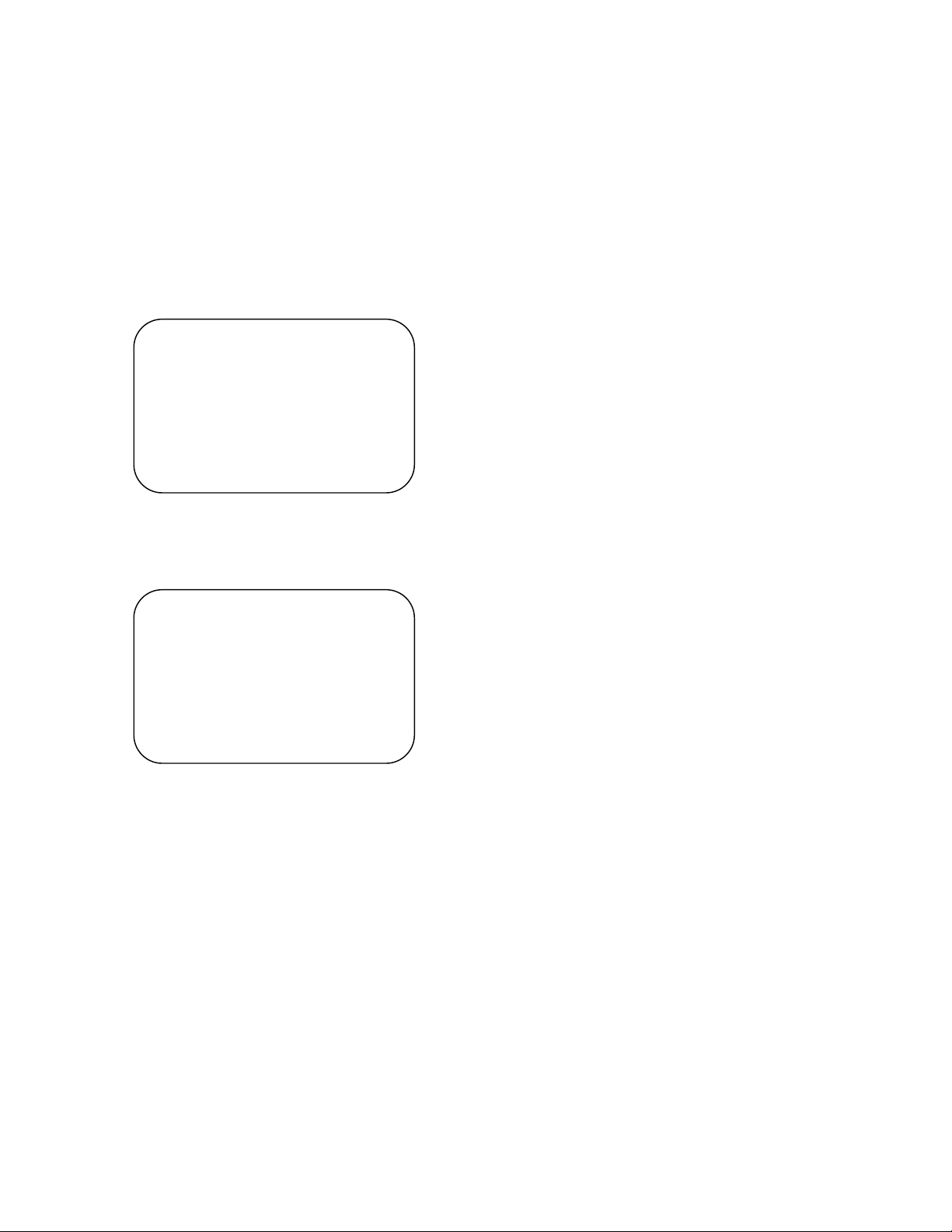
HOW TO INITIALIZE THE TV/DVD/VCR
To put the program back at the factory-default, initialize the TV/DVD/VCR as the following procedure.
< DVD Section >
1. Turn the power on and press [SELECT] button on
the remote control unit to put the TV/DVD/VCR
into DVD mode.
2. Press [1], [2], [3], [4], and [DISPLAY] buttons on
the remote control unit in that order.
Fig. a appears on the screen.
"
" differ depending on the models.
*******
MODEL : *******
Version
Region
: *.**
: *
EXIT: SELECTEEPROM CLEAR : CLEAR
Fig. a
"
" differ depending on the models.
*******
3. Press [CLEAR] button on the remote control unit.
Fig. b appears on the screen.
< TV/VCR Section >
1. Use the service remote control unit.
2. Turn the power on. (Use main power on the TV
unit.)
3. Press [DISC MENU] button on the service remote
control unit to enter the Service mode. (Refer to
“How to Set up the Service mode” on page 1-7-1.)
4. Press [VOL p] button on the service remote
control unit twice, and confirm that OSD indication
is “7F = FF.” If needed, set it to become “7F = FF”
by pressing [CH o / p] buttons on the service
remote control unit.
5. Confirm that OSD indication on the four corners
on TV screen changes from on and off light
indication to red by pressing a [DISPLAY] button.
(It takes one or two seconds.)
6. Turn the power off by pressing main power button
on the TV unit, and unplug the AC cord from the
AC outlet.
MODEL : *******
Version
Region
: *.**
: *
EXIT: SELECTEEPROM CLEAR : CLEAR
Fig. b
EEPROM CLEAR : OK
When “OK” appears on the screen, the factory
default will be set. Then the firmware renewal
mode is complete.
4. To exit this mode, press [CH o / p] or [SELECT]
button to go to TV mode, or press [POWER] button
to turn the power off.
1-8-1 T1100INT
Page 32

FIRMWARE RENEWAL MODE
1. Turn the power on and press [SELECT] button on
the remote control unit to put the TV/DVD/VCR
into DVD mode. Then remove the disc on the tray.
(It is possible to move to F/W version up mode
only when the TV/DVD/VCR is in DVD mode with
the tray opened.)
2. To put the TV/DVD/VCR into F/W version up
mode, press [9], [8], [7], [6], and [SEARCH MODE]
buttons on the remote control unit in that order.
Fig. a appears on the screen.
"
" differ depending on the models.
*******
F/W Version Up Mode Model No : *******
Please insert a DISC
for F/W Version Up.
VERSION : *.**
EXIT: SELECT
Fig. a Version Up Mode Screen
The TV/DVD/VCR can also enter the version up
mode with the tray open. In this case, Fig. a will be
shown on the screen while the tray is open.
3. Load the disc for version up.
4. The TV/DVD/VCR enters the F/W version up
mode automatically. Fig. b appears on the screen.
If you enter the F/W for different models, “Disc
Error” will appear on the screen, then the tray will
open automatically.
"
" differ depending on the models.
*******
"
" differ depending on the models.
*******
(*2)
F/W Version Up Mode
VERSION : ************.ab6
Completed
SUM : 7ABC
Model No : *******
VERSION : *.**
Fig. c Completed Program Mode Screen
At this time, no button is available.
6. Remove the disc on the tray.
7. Press [SELECT] button on the remote control unit
to go to TV mode, or press [POWER] button on the
unit to turn the power off.
8. Press [SELECT] button on the remote control unit
to put the TV/DVD/VCR into DVD mode again.
9. Press [1], [2], [3], [4], and [DISPLAY] buttons on
the remote control unit in that order.
Fig. d appears on the screen.
"
" differ depending on the models.
*******
MODEL : *******
Version
Region
: *.**
: *
EXIT: SELECTEEPROM CLEAR : CLEAR
(*1)
F/W Version Up Mode Model No : *******
VERSION : ************.ab6
Reading...
VERSION : *.**
Fig. b Programming Mode Screen
The appearance shown in (*1) of Fig. b is
described as follows:
No. Appearance State
1 Reading... Sending files into the memory
2 Erasing... Erasing previous version data
3 Programming... Writing new version data
5. After programming is finished, the tray opens
automatically. Fig. c appears on the screen and
the checksum will be shown in (*2) of Fig. c.
Fig. d
10. Press [CLEAR] button on the remote control unit.
Fig. e appears on the screen.
"
" differ depending on the models.
*******
MODEL : *******
Version
Region
: *.**
: *
EXIT: SELECTEEPROM CLEAR : CLEAR
EEPROM CLEAR : OK
Fig. e
When “OK” appears on the screen, the factory
default will be set. Then the firmware renewal
mode is complete.
11. To exit this mode, press [CH o / p] or [SELECT]
button to go to TV mode, or press [POWER] button
to turn the power off.
1-9-1 T1100FW
Page 33

BLOCK DIAGRAMS < TV/VCR Section >
System Control / Servo Block Diagram
TO POWER
SUPPLY BLOCK
TO TV PROCESS
BLOCK DIAGRAM
DIAGRAM
TO AUDIO
BLOCK DIAGRAM
TO VIDEO
BLOCK DIAGRAM
RS1201
REMOTE
SAFETY
SENSOR
14
REMOTE
SDATA
SCLK
52
51
REC
SW1211
33
REC-SAFETY
KEY0
KEY1
IC1201(SERVO/SYSTEM CONTROL)
5
6
AL+5V
KEY SWITCH
SW1201 SW1203,
SW1206 SW1210
(MEMORY)
SCL
IC1202
6
71
SCL
DVD-REMOTE
CS
25
50
D1224 S-LED
SDA
5
72
SDA
CS
7
45
C-OPEN
2
I
AL+5V
AFT
8
AFT
REC-LED
21
D1204 REC
SCL
SDA
C-SYNC
74
C-SYNC
DVD-LED
2
D1216 DVD
TV/VCR-LED
26
TV/VCR
D1217
P-ON+5V
P-ON-H
P-DOWN
DVD-MAIN-POWER
84
31
42
P-ON-H
P-DOWN
DVD-MAIN-POWER
CTL-AMP-OUT
CTL(+)
CTL(-)
94
95
97
TP1202
CTL-AMP-OUT
WF3
AL+5V
SW1212
LD-SW
LD-SW1
D-PB-L
ST-SENS.
END-SENS.
9
7
EXT-L
AUDIO-MUTE
28
20
EXT-L
D-PB-L
T-REEL
80
Q1206
65
AUDIO-MUTE
DVD-H
D-REC-H
VOLUME
YCA-SCL
SP-MUTE
DVD-AUDIO-MUTE
44
12
48
11
47
DVD-H
D-REC-H
VOLUME
SP-MUTE
DVD-AUDIO-MUTE
RESET
34
T-REEL
RESET
Q1205
TIMER+5V
YCA-CS
YCA-SDA
CL1201
P-ON+5V(3)
M+12V
1M+12V
2P-ON+5V(3)
V-H-SW
C-FG
87
3C-FG
ENV-DET
17
16
V-H-SW
ENV-DET
C-F/R
C-CONT
66
76
5
4
C-CONT
C-F/R
ROTA
V-ENV
DV-SYNC
10
13
V-ENV
DV-SYNC
LD-CONT
827790
6
7LD-CONT
FG-GND
RF-SW
18
15
ROTA
RF-SW
D-CONT
D-PFG
9D-PFG
8D-CONT
YCA-SCL
YCA-SDA
70
68
YCA-SCL
YCA-SDA
10M-GND
11D/L+12V
YCA-CS
69
YCA-CS
D/L+15V
12D/L+15V
MAIN CBA
CN1803
33KEY1
CN2401
KEY SWITCH
FUNCTION CBA
SW2401 SW2408
CN1301
8SDATA
6SCLK
7CS
9
DVD-REMOTE
679
8
CN2503
CN1
DVD-REMOTE
12 SDATA
10 SCLK
11 CS
13
TO DVD SYSTEM
CONTROL/SERVO
BLOCK DIAGRAM
<DVD SECTION>
CN1A
SUB CBA
CL1402
5CTL(+)
)
AC HEAD ASSEMBLY
ASSEMBLY
(DECK
CONTROL
6CTL(-)
HEAD
1-10-1
END-SENS.
Q201
ST-SENS.
Q202
SENSOR CBA
(END-SENSOR)
CAPSTAN MOTOR
SENSOR CBA
(ST-SENSOR)
M
CAPSTAN
MOTOR
M
PG
SENSOR
CYLINDER ASSEMBLY
DRUM
MOTOR
M
LOADING
MOTOR
T0101BLS
Page 34

Video Block Diagram
REC VIDEO SIGNAL PB VIDEO SIGNAL MODE: SP/REC
MAIN CBA
Q1402
CCD 1H
VCA
CLAMP
BUFFER
DELAY
36 37 39 34
LUMINANCE
SIGNAL PROCESS
YNR/COMB FILTER
69
CHROMINANCE
SIGNAL PROCESS
WF2
X1401
49
VXO
70
3.58MHz
50
14
P
R
SP
EP
SP
HEAD
AMP
EP
HEAD
AMP
72
73
74
656667
ENV.
JM1403
WF6
ROTA/RF-SW
ENV-DET
V-ENV
57
59
58
60
WF5
TP1401
V-OUT
Q1401
BUFFER
26
6dB
AMP
QV/QH
IC1401
(VIDEO SIGNAL PROCESS/ HEAD AMP)
FBC
WF4
Y/C
MIX
RP
AGC
VIDEO
TUNER
32
VIDEO
TU-VIDEO
EXT-V-IN
TO TV PROCESS
BLOCK DIAGRAM
LINE
30
JK1701
VIDEO-IN
I/F
SERIAL
53
54
YCA-SCL
YCA-SDA55YCA-CS
TO SYSTEM
CONTROL/SERVO
DV-SYNC
24
DV-SYNC
BLOCK DIAGRAM
(DECK ASSEMBLY)
V-COM1
V(R)-1
V(L)-1
CL1401
987
VIDEO (L)-1 HEAD
VIDEO (R)-1 HEAD
V-COM2
V(L)-2
V(R)-2
654
VIDEO (L)-2 HEAD
RF-SW
TP1402
ROTA
WF1
VIDEO (R)-2 HEAD
V-ENV
V-H-SW
ENV-DET
RF-SW
TO SYSTEM
CONTROL/SERVO
BLOCK DIAGRAM
CYLINDER ASSEMBLY
1-10-2
T0101BLV
Page 35

Audio Block Diagram
Mode : SP/REC
MAIN CBASUB CBA
DATA(AUDIO) SIGNAL
DVD AUDIO SIGNAL
JK1801
14
AMP
HEADPHONE
JACK
VOLUME
MUTE
/STANDBY
CONTROL
SP1801
SPEAKER
CL1802
CN1802
SP(R)1SP-GND 2
11
AMP
R-CH
7
212
SP801
CL2801
SP(L) 1
CN2801CN2401
44SP(L)
CN1803
SPEAKER
L-CH
SP-GND 2
WF7
10
MUTE
SERIAL
I/F
TO SYSTEM
CONTROL/SERVO
BLOCK DIAGRAM
YCA-CS
D-REC-H
YCA-SCL
YCA-SDA
AUDIO-MUTE
55 54 53
FUNCTION CBA
WF8
58
P-ON+5V
Q1873
(PB=ON)
P-ON+5V
SWITCHING
D-REC OFF
Q1875
Q1874
(PB=ON)
76
7880
IC1401
(AUDIO SIGNAL PROCESS)
FRONT
REAR TUNER
ALC
LINE
R
AMP
LPF
REC
BIAS
Q1872
OSC
9
8
AUTO
11
Q1871
AMP
BIAS
P
2
3
4
SP/LP-ON
5
EQ
AMP
6
VCR
IC1803 (AUDIO AMP)
1
PB AUDIO SIGNAL
TP1002
DVD-AUDIO-R
REC AUDIO SIGNAL
DVD
3
CN1301CN2 CN2503
16
DVD-AUDIO(R)
DVD-AUDIO(L)
DVD-AUDIO-MUTE
15 15
14
16
7
614
5
TO DVD
AUDIO
BLOCK
DIAGRAM
<DVD
VCR
TP1001
DVD-AUDIO-L
DIGITAL
A-OUT
JK2601
WF20
9
SECTION>
CN2A
6
WF19
(COXIAL)
DVD
8
DVD-AUDIO-MUTE
SP-MUTE
DVD -H
VOLUME
TO SYSTEM
CONTROL/SERVO
BLOCK DIAGRAM
(L-CH)
(R-CH)
A-OUT-YCA
TP1703
AUDIO-L
AUDIO-R
TP1701
TP1702
14
IC1701
(OUTPUT SELECT)
12
13
SIF
TO TV PROCESS
BLOCK DIAGRAM
1
JK1703
2153
AUDIO(R)-IN
4
5
JK1702
10 11
9
SW CTL
AUDIO(L)-IN
EXT-L
D-PB-L
TO SYSTEM
CONTROL/SERVO
BLOCK DIAGRAM
(DECK ASSEMBLY)
CL1402
4 A-PB/REC
3 A-COM
1 AE-H
2 FE-H
AC HEAD ASSEMBLY
AUDIO
HEAD
AUDIO
ERASE
HEAD
CL403
1 FE-H
FE HEAD
FULL
2 FE-H-GND
ERASE
HEAD
1-10-3
T0101BLA
Page 36

TV Process Block Diagram
TO POWER
SUPPLY BLOCK
+8V
DIAGRAM
+5.7V-CTRL
27
+5.7V
REG.
30
Mode : SP/REC
MAIN CBA
REC AUDIO SIGNAL
DVD VIDEO SIGNAL
PB VIDEO SIGNAL
TO VIDEO
BLOCK DIAGRAM
TU-VIDEO
1
EQ
AMP
2
TO AUDIO
SIF
9
AF
7
BLOCK DIAGRAM
AMP
TUNER
VCR
TO VIDEO
BLOCK DIAGRAM
EXT-V-IN
VIDEO
20
252329
LINE
DVD
TUNER
VCR
TO DIGITAL
SIGNAL PROCESS
1
CN2
3
DVD -Y
3
CN1301 CN2503
LINE
BLOCK DIAGRAM
<DVD SECTION>
CN2A
3
4
DVD -C4
28
DVD
SUB CBA
TP1672
DVD -Y
TP1673
DVD -C
WF17WF18
X1301
3.58MHz
18
VXCO
FILTER
TUNING
TP1302 TP1303
BLUE GREEN RED
TP1301
TO CRT/H.V. BLOCK
RED
2
CN1302
2
DIAGRAM CN2504
GREEN3
BLUE
4
453
AFC
11
CN1602
40
TO CRT/H.V. BLOCK
DIAGRAM CN2502
H-DRIVE12
V-DRIVE10
35
41
TO CRT/H.V. BLOCK
ACL
19
CN1301
DIAGRAM CN2503
V-RAMP-FB17
34
REC VIDEO SIGNAL
IC1001 (IF SIGNAL PROCESS)
CF1031
SF1001
TU1001
4.5MHz
TRAP
4
VIDEO
DET
VIF
AMP
16
17
SAW
FILTER
7
IF
CF1032
VCO
AFT
13
4.5MHz
FILTER
AMP
11
LPF
RF
AGC
14
1
AGC
IF AGC DET
2
3
SCL
SDA
5
FSC
IC1301(CHROMA/DEFLECTION SIGNAL PROCESS)
CHROMA
BPF
CHROMA
TRAP
INTELLIGENT
MONITORING
SERIAL
I/F
31
6
15
14
SYNC
SEPARATION
AFT
SCL
SDA
C-SYNC
TO SYSTEM
CONTROL/SERVO
BLOCK DIAGRAM
CHROMA
SIGNAL
LUMA
SIGNAL
PROCESS
CIRCUIT
PROCESS
CIRCUIT
H-SYNC
V-SYNC
IC1201
(SYSTEM CONTROL/OSD)
PROCESS
CIRCUIT
PROCESS
CIRCUIT
Q1403
16
BUFFER
56
CV-IN
OSD MIX/RBG MATRIX/
BLIGHT/DRIVE AMP/
HV BLANKING
9
13
10
11
12
595860
62
63
64
OSD-B
OSD-R
OSD-G
V-SYNC
OSD-BLK
WF16
8
H-SYNC
WF15
1-10-4
T0101BLT
Page 37

CRT/H.V. Block Diagram
Mode : SP/REC
DVD VIDEO SIGNAL
PB VIDEO SIGNAL
REC VIDEO SIGNAL
IC2551 (V-DEFLECTION CONTROL)
L551
D.Y.
WF11
V-
DRIVEH-DRIVE
5
THERMAL
PROTECTION
7
4
5
AMP
V501
CRT
3
1
PULSE
UP
CN2571
ANODE
JK2501
CL2501BCL2501A
ANODE
3
FOCUS VR
F
HV
6
FOCUS
SCREEN
SCREEN VR
S
11
796
8
10
HEATER 11
+180V 33
FOCUS
SCREEN
GND
WF13WF12
RGB
Q2502
HEATER
WF14
BLUE AMP
Q2501
GREEN AMP
GND
CN2501
CRT CBA
1
T2571 F.B.T.
1
3
5
4
T2572
Q2503
RED AMP
Q2571
WF10
Q2591
H.DRIVE
SUB CBA
H.OUTPUT
+B
TP2501
CN2502
+B1+B
TP2504
GND
WF9
TP2503
H-DRIVE
2
8
+26V
CN2502
10
V-DRIVE
12
11
AFC
H-DRIVE
CN2503
19
ACL
17
V-RAMP-FB
CL2504A
2
GREEN
BLUE
432 RED
4
3
JUNCTION CBA
RED2GREEN3BLUE
TO POWER SUPPLY
BLOCK DIAGRAM
CN1602
TO TV PROCESS
BLOCK DIAGRAM
CN1602
TO TV PROCESS
BLOCK DIAGRAM
CN1301
CN2504 CL2504B
TO TV PROCESS
BLOCK DIAGRAM
CN1302
4
1-10-5
T0101BLCRT
Page 38

Power Supply Block Diagram
For continued protection against risk of fire,
replace only with same type 4 A, 125V fuse.
CAUTION ! :
ATTENTION : Utiliser un fusible de rechange de même type de 4A, 125V.
4A 125V
NOTE:
The voltage for parts in hot circuit is measured using
hot GND as a common terminal.
TO CRT/H.V.
BLOCK DIAGRAM
CN2502
+33V
M+12V
TIMER+5V
AL+5V
P-ON+12V
1+B
2+B
8 +26V
CN1602
+5.7V REG.
P-ON+8V
P-ON+9V
P-ON+5V(5)
P-ON+5V(2)
P-ON+5V(4)
Q1614
P-ON+5V(3)
Q1682
SW +5V
Q1681
SW +5V
TO SYSTEM
CONTROL/SERVO
BLOCK DIAGRAM
BLOCK DIAGRAM
P-ON-H
P-DOWN
+5.7V-CTRL TO TV PROCESS
DVD-MAIN-POWER
Q1221
DVD MAIN CBA UNIT
CN1A
CN1
SUB CBA
EV+9V
DVD-ON+5V
DVD-ON+3.3V
EV+1.2V
11EV+1.2V
66EV+9V
55DVD-ON+5V
44DVD-ON+3.3V
SW+5V
Q2610,Q2611
REG.
+1.2V
IC2602
1 2
EV+3.3V
22EV+1.2V
33EV+3.3V
4
Q2616
PWRCON
TO DVD SYSTEM
CONTROL / SERVO
99POWCON
Q2612
Q2615
Q2617
BLOCK DIAGRAM
<DVD SECTION>
IC3603
SW CTL SW CTL
T1601
Q1606 Q1609
Q1607
Q1613
IC1682
+5V REG.
Q1688
SW +5V
VR1601
+B ADJ
Q1605
CN2503
11AL+9V
CN1301
CN2502
DVD-MAIN-POWER
77
17 17EV+4V
18 18EV+4V
CN1602
IC3604
MAIN CBA
FEED
BACK
1
10
11
17
121516
6
3
14
139
ERROR
VOLTAGE DET
8
IC1601
23
Q1604
4
COLD
HOT
Q1601
SWITCHING
Q1602
CAUTION !
Fixed voltage (or Auto voltage selectable) power supply circuit is used in this unit.
If Main Fuse (F1601) is blown , check to see that all components in the power supply
circuit are not defective before you connect the AC plug to the AC power supply.
Otherwise it may cause some components in the power supply circuit to fail.
D1603 D1606
L1601
4A 125V
F1601
4A/125V
W1601
BRIDGE
RECTIFIER
LINE
FILTER
CN1601
DEGAUSSING
DG1601
COIL
PS1601
1-10-6
T0101BLP
Page 39

BLOCK DIAGRAMS < DVD Section >
L
DVD System Control / Servo Block Diagram
/SERVO BLOCK
DIAGRAM
<TC/VCR SECTION>
CN1
TO SYSTEM CONTRO
SCLK
SD ATA
CS
DVD-REMOTE
121110
13
CN1A
Q001
PCM-SCLK
IC101 (MICRO CONTROLLER)
163
ADAC-MD
AUDIO-MUTE
57
56 ADAC-MC
88
86 ADAC-ML
IC462
+3.3V
RESET
73
RESET
1 3
VREF
FOCUS DRIVE
FD-OFST
148
146
25
27
26
-
+
-
+
24
TRACKING
DRIVE
TD-OFST
147
139
-
+
-
+
Q002
Q003
606167
59
FP-DIN
FP-CLK
FP-DOUT
DVD-REMOTE
SPDL
76
312
-
+
-
+
SLD
75
645
23
-
+
IC202
(OP AMP)
TO POWER SUPPLY
BLOCK DIAGARAM
<TV/VCR SECTION>
PWRCON
70
PWRCON
SL-ADS
SP-ROT
143
1
2
3
SL-AMP
81
140
7
6
5
131412
TRAY-IN
66
FOCUS
ACTUATOR
IC301 (SERVO DRIVE)
15
FS(+)
FS(-)
DRIVE
16
TO DIGITAL SIGNAL
RESET
IC461
2 1
+3.3V
*1
AUDIO-MUTE
ADAC-MC
ADAC-ML
ADAC-MD
PCM-SCLK
1 NOTE:
Either IC461 or IC462 is used for DVD MAIN CBA UNIT.
TO DVD AUDIO
BLOCK DIAGRAM
TRACKING
ACTUATOR
14
TS(+)
TS(-)
PROCESS BLOCK
DIAGRAM
DRIVE
13
SPINDLE
MOTOR
DRIVE
12
11
1-10-7
SLED
MOTOR
17
DRIVE
18
+3.3V
3SP(+)
4SP(-)
5TRAY-IN
6GND
7SL(-)
CN301
TRAY-IN
M
SPINDLE
MOTOR
8SL(+)
M
SLED
MOTOR
DVD MAIN CBA UNITDRIVE CBA
T0101BLSD
Page 40

Digital Signal Process Block Diagram
TO DVD
AUDI O
BLOCK
DIAGRAM
TO
TV PROCESS
BLOCK
DIAGRAM
<TV/VCR
SECTION>
CN2
FLASH
ROM
DATA(AUDIO) SIGNAL
DATA(VIDEO/AUDIO) SIGNAL DVD VIDEO SIGNAL
DATA
RAM
DSP
INST.
ROM
DECODER
STREAM
I/F
DATA
RAM
I/O
INST.
ROM
PROCESSOR
SPDIF
177
PCM-BCK
PCM-DATA
PCM-LRCLK
170
171
AUDIO
I/F
UMAC
169
SERIAL
GENERAL
I/O
INTERRUPT
CPU
I/F
READ
MEMORY
CN2A
CONTROLLER
Y
1 DVD-Y
149
D/A
3 DVD-C
TIMER
158
C
D/A
NTSC/PAL
VIDEO
WATCH DOG
TIMER
ENCODER
I/F
REMOTE
CONTROL
32BIT CPU
BCU
DATA
INST
DEBUG
RAM
RAM
IC103 (FLASH ROM)
23~51
~
~
1
9
162548
FADR (0-19)
~
293638
FDQ (0-15)
~
45
SDRAM ADDRESS(0-11)
~
217
238
SDRAM ADDRESS(0-11)
~~
202427
IC501,IC502 (SDRAM) IC101 (MICRO CONTROLLER)
EXTERNAL
MEMORY
I/F
1
2
32
SDRAM
DECODER
I/F
ECC
SDRAM DATA(0-15)
~~
18
252
SDRAM DATA(0-15)
~~
123949
256
114
115
DMA
116
RF
117
CN201
C16
DVD/CD
FORMATTER
SIGNAL
PROCESS
CIRCUIT
132
131
D18
134
A17
192~212
CPU
I/F
BCU
WATCH DOG
5
9
GND(LD)
GND(CD-PD)
TIMER
INTERRUPT
TIMER
CONTROLLER
CD/DVD
83
TO DVD SYSTEM
CONTROL/SERVO
BLOCK DIAGRAM
6
IC201
(SW)
4
1 3
CD DVD
FS
TS
FS(+)
CN201
FS(+) 2
FS(-)
FS(-) 3
TS(+)
TS(+) 1
TS(-)
DVD MAIN CBA UNIT
TS(-) 4
PICK-UP
UNIT
32BIT
CPU
INST.
ROM
DATA
RAM
126
124
125
AMP
Q253,Q254
AMP
CN201
CD-LD 10
DVD-LD 8
123
Q251,Q252
6
PD-MONI 7
GND(DVD-PD)
133
129
130
F12
B15
E14
CD/DVD 19
DETECTOR
1-10-8
T0101BLD
Page 41

DVD Audio Block Diagram
DVD AUDIO SIGNAL
CN2A
TO AUDI O
9 SPDIF
BLOCK DIAGRAM
6 DVD-AUDIO(L)
<TV/VCR SECTION>
CN2
DVD-AUDIO-MUTE
7 DVD-AUDIO(R)
5
AMP
Q005
DATA(AUDIO) SIGNAL
Q004
BUFFER
(AUDIO D/A CONVERTER)
IC601
15
L-CH
LPF+AMP
DAC
ENHANCED
MULTI-LEVEL
4X/8X
DIGITAL FILTER
OVERSAMPLING
AUDI O
SERIAL
768
14
R-CH
LPF+AMP
DAC
MODULATOR
DELTA-SIGMA
/FUNCTION
CONTROLLER
PORT
16
ZERO DETECT
SERIAL
432
CLOCK
SYSTEM
MANAGER
PORT
CONTROL
5
DVD MAIN CBA UNIT
SPDIF
TO DIGITAL
PCM-BCK
PCM-DATA
SIGNAL
PROCESS
BLOCK
PCM-LRCLK
DIAGRAM
ADAC-MD
ADAC-MC
ADAC-ML
1-10-9
TO DVD
SYSTEM
PCM-SCLK
AUDIO-MUTE
CONTROL
/SERVO
BLOCK
DIAGRAM
T0101BLAD
Page 42

SCHEMATIC DIAGRAMS / CBA’S AND TEST POINTS
Standard Notes
WARNING
Many electrical and mechanical parts in this chassis
have special characteristics. These characteristics
often pass unnoticed and the protection afforded by
them cannot necessarily be obtained by using
replacement components rated for higher voltage,
wattage, etc. Replacement parts that have these
special safety characteristics are identified in this
manual and its supplements; electrical components
having such features are identified by the mark “#” in
the schematic diagram and the parts list. Before
replacing any of these components, read the parts list
in this manual carefully. The use of substitute
replacement parts that do not have the same safety
characteristics as specified in the parts list may create
shock, fire, or other hazards.
Notes:
1. Do not use the part number shown on these
drawings for ordering. The correct part number is
shown in the parts list, and may be slightly
different or amended since these drawings were
prepared.
2. All resistance values are indicated in ohms
(K = 10
3. Resistor wattages are 1/4W or 1/6W unless
otherwise specified.
4. All capacitance values are indicated in µF
(P = 10
5. All voltages are DC voltages unless otherwise
specified.
3
, M = 106).
-6
µF).
1-11-1 X6TN_SC
Page 43
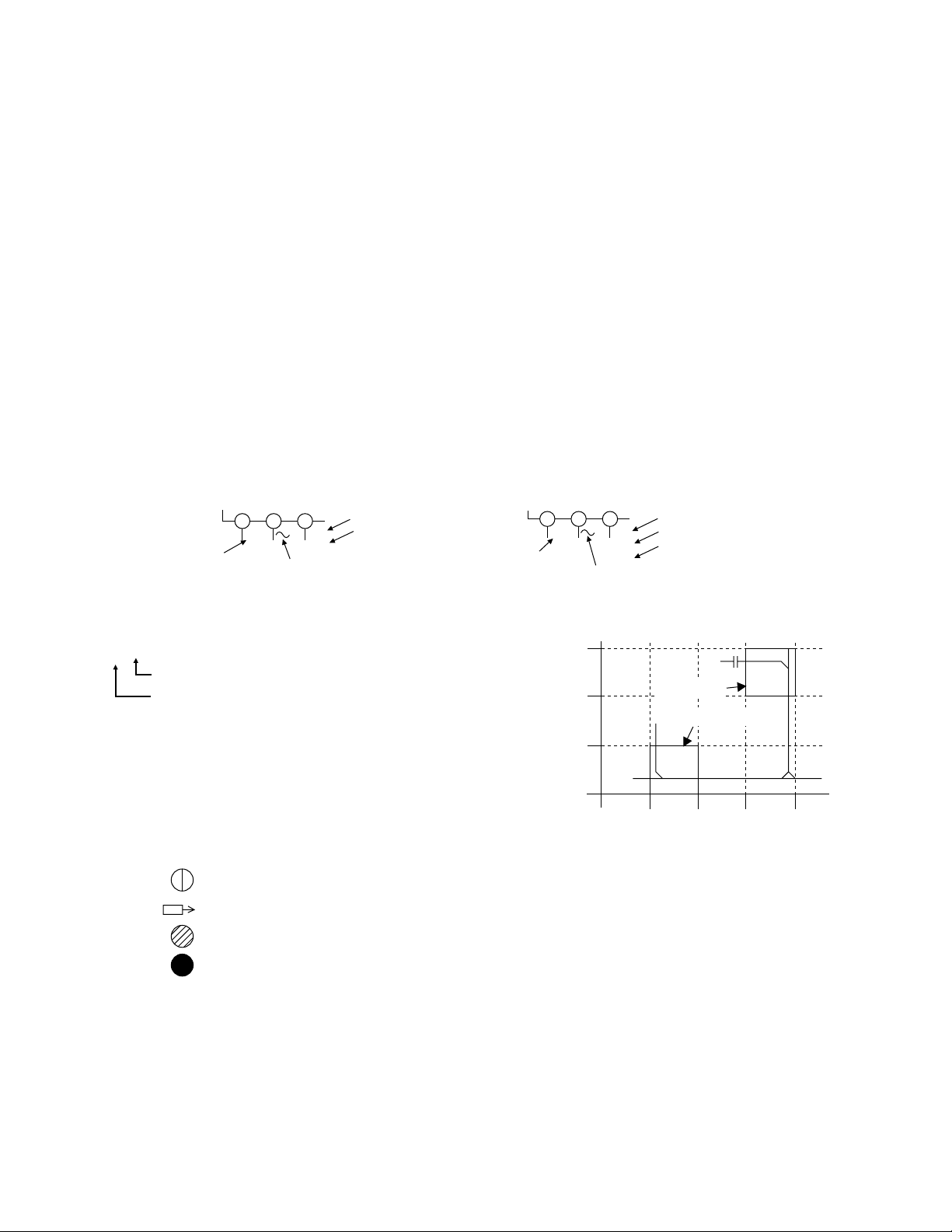
LIST OF CAUTION, NOTES, AND SYMBOLS USED IN THE SCHEMATIC DIAGRAMS ON
THE FOLLOWING PAGES:
1. CAUTION: FOR CONTINUED PROTECTION AGAINST RISK OF FIRE, REPLACE ONLY
WITH SAME TYPE_A,_V FUSE.
ATTENTION: UTILISER UN FUSIBLE DE RECHANGE DE MÊME TYPE DE_A,_V.
2. CAUTION:
Fixed Voltage (or Auto voltage selectable) power supply circuit is used in this unit.
If Main Fuse (F1601) is blown, first check to see that all components in the power supply circuit are not defective before you connect the AC plug to the AC power supply. Otherwise it may cause some components in the
power supply circuit to fail.
3. Note:
1. Do not use the part number shown on the drawings for ordering. The correct part number is shown in the
parts list, and may be slightly different or amended since the drawings were prepared.
2. To maintain original function and reliability of repaired units, use only original replacement parts which are
listed with their part numbers in the parts list section of the service manual.
4. Mode: SP/REC
5. Voltage indications for PLAY and REC modes on the schematics are as shown below:
< DVD Section >
231
5.0
The same voltage for
both PLAY & STOP modes
5.0
(2.5)
Indicates that the voltage
is not consistent here.
6. How to read converged lines
1-D3
Distinction Area
Line Number
(1 to 3 digits)
Examples:
1. "1-D3" means that line number "1" goes to the line number
"1" of the area "D3".
2. "1-B1" means that line number "1" goes to the line number
"1" of the area "B1".
7. Test Point Information
: Indicates a test point with a jumper wire across a hole in the PCB.
: Used to indicate a test point with a component lead on foil side.
: Used to indicate a test point with no test pin.
PLAY mode
STOP mode
< TV/VCR Section >
The same voltage for
PLAY, REC & DVD
modes
231
5.0
5.0
(2.5)
< >
Indicates that the voltage
is not consistent here.
3
2
1
PLAY mode
REC mode
DVD mode
Unit: Volts
1-B1
AREA D3
AREA B1
1-D3
ABCD
: Used to indicate a test point with a test pin.
1-11-2 X6TN_SC
Page 44

Main 1/5 Schematic Diagram < TV/VCR Section >
MAIN 1/5
Ref No. Pos it ion
IC1201 C-3
IC1202 D-1
Q1205 A-1
Q1206 D-3
CL1201 F-4
TP1202 B-4
ICS
TRANSISTORS
CONNECTOR
TEST POINT
1-11-3
T0101SCM1
Page 45

Main 2/5 Schematic Diagram < TV/VCR Section >
MAIN 2/5
Ref No. Position
IC1401 H-2
Q1401 K-2
Q1402 K-3
Q1403 K-2
Q1871 H-2
Q1872 H-1
Q1873 G-1
Q1874 G-1
Q1875 H-1
CL403
G-1
CL1401 G-3
CL1402
L-1
JM1403
J-1
TP1401 K-3
TP1402 H-4
TRANSISTORS
IC
TEST POINTS
CONNECTORS
1-11-4
T0101SCM2
Page 46

Main 3/5 Schematic Diagram < TV/VCR Section >
MAIN 3/5
Ref No. Position
IC1001 Q-2
IC1301 N-2
Q1350
Q-3
CN1302 R-4
TP1301
P-4
TP1302 P-4
TP1303 P-4
ICS
TRANSISTOR
CONNECTOR
TEST POINTS
1-11-5
T0101SCM3
Page 47

Main 4/5 Schematic Diagram < TV/VCR Section >
MAIN 4/5
Ref No. Pos it ion
IC1701 T-2
IC1803 U-3
CN1301 X-3
CN1802 S-4
CN1803 X-4
TP1001 V-2
TP1002 V-2
TP1671 W-3
TP1672 W-3
TP1673 W-3
TP1701 U-1
TP1702 T-3
TP1703 S-3
ICS
CONNECTORS
TEST POINTS
1-11-6
T0101SCM4
Page 48

Main 5/5 Schematic Diagram < TV/VCR Section >
VOLTAGE CHART (Power off mode)
Ref. No. 1 4
IC1601 12.0 1.6
Ref. No.
IC1682
Ref. No.
Q1601
Ref. No.
Q1221
Q1602
Q1604
Q1605
Q1606
Q1607
Q1609
Q1613
Q1614
Q1681
Q1682
Q1688
23
10.9 0.3
123
3.1 0 1.9
SDG
0 164.2 1.8
ECB
5.3 5.3 3.5
01.80.3
6.8 10.9 7.4
08.00
9.2 9.2 8.6
00.10.7
5.9 8.2 6.5
0.3 3.2 0.9
0.8 8.1 1.4
0.9 8.1 1.4
3.2
0.9
0.4 3.2
0.9
0.3
NOTE:
The voltage for parts in hot circuit is measured using
hot GND as a common terminal.
MAIN 5/5
Ref No. Pos it ion
IC1601 Z-2
IC1682 BB-3
Q1221
CC-4
Q1601 Y-2
Q1602 Z-2
Q1604 AA-1
Q1605 BB-1
Q1606 BB-1
Q1607 BB-1
Q1609 CC-1
Q1613 CC-2
Q1614 CC-2
Q1681 BB-3
Q1682 CC-3
Q1688 CC-2
CN1601
Y-4
CN1602 DD-4
VR1601 A A-2
ICS
VARIABLE RESISTOR
TRANSISTORS
CONNECTORS
CAUTION !
Fixed voltage (or Auto voltage selectable) power supply circuit is used in this unit.
If Main Fuse (F1601) is blown , check to see that all components in the power supply
circuit are not defective before you connect the AC plug to the AC power supply.
Otherwise it may cause some components in the power supply circuit to fail.
4A 125V
CAUTION ! :
For continued protection against risk of fire,
replace only with same type 4 A, 125V fuse.
ATTENTION : Utiliser un fusible de rechange de même type de 4A, 125V.
1-11-7
T0101SCM5
Page 49

Sub 1/2 Schematic Diagram < TV/VCR Section >
SUB 1/2
Ref No. Position
IC2551 A-4
Q2571 D-1
Q2591 B-1
Q2592 B-2
CL2501A E-2
CN2571 B -4
TP2501
B-1
TP2502
B-1
TP2503
B-2
TP2504
B-1
TP2505 B-1
IC
TRANSISTORS
CONNECTORS
TEST POINTS
1-11-8 T0101SCSUB1
Page 50

Sub 2/2 Schematic Diagram < TV/VCR Section >
SUB 2/2
Ref No. Position
IC2602 H-1
IC3603 H-1
IC3604 I-2
Q2610
H-3
Q2611
I-2
Q2612 H-2
Q2615 H-2
Q2616 H-1
Q2617 H-2
CN1 L-2
CN2 L-3
CN2502 G-2
CN2503 G-4
ICS
CONNECTORS
TRANSISTORS
1-11-9
T0101SCSUB2
Page 51

CRT Schematic Diagram < TV/VCR Section >
CRT
Ref No. Pos it ion
Q2501 C-1
Q2502 B-1
Q2503 B-2
CL2501B B -2
CL2504A
B-2
CN2501 C-1
TRANSISTORS
CONNECTORS
Function Schematic Diagram < TV/VCR Section >
T0101SCCRT
T0101SCF
1-11-10
Page 52

DVD Main 1/3 Schematic Diagram < DVD Section >
DVD MAIN 1/3
Ref No. Position
IC201 C-1
IC202 D-4
IC301 D-3
IC461 F-1
IC462 E-1
Q001 E-2
Q002 E-2
Q003 F-2
Q251 C-2
Q252 B-2
Q253 C-2
Q254 C-2
CN1A F-3
CN201 A-3
CN301 A-1
CONNECTORS
ICS
TRANSISTORS
1 NOTE:
Either IC461 or IC462 is used for DVD MAIN CBA UNIT.
1-11-11
T0101SCD1
Page 53

DVD Main 2/3 Schematic Diagram < DVD Section >
DVD MAIN 2/3
Ref No. Position
IC101 G-4
IC
1-11-12
T0101SCD2
Page 54

IC101 Voltage Chart
PIN.NO PLAY STOP PIN.NO PLAY STOP PIN.NO PLAY STOP PIN.NO PLAY STOP
129 2.3 2.3 161 3.4 3.4 193 ~ ~ 225 3.4 3.4
130 2.3 2.3 162 0 0 194 ~ ~ 226 ~ ~
131 2.3 2.3 163 1.8 1.8 195 ~ ~ 227 ~ ~
132 2.4 2.3 164 0 0 196 3.4 3.4 228 ~ ~
133 2.4 2.4 165 1.7 1.8 197 ~ ~ 229 0 0
134 2.4 2.4 166 1.7 1.7 198 ~ ~ 230 ~ ~
135 2.3 2.3 167 3.4 3.4 199 ~ ~ 231 3.4 3.4
136 2.3 2.3 168 0 0 200 ~ ~ 232 1.3 1.6
137 2.3 2.3 169 1.8 1.8 201 0 0 233 ~ ~
138 2.3 2.3 170 1.7 1.7 202 3.4 3.4 234 1.9 2.3
139 1.7 1.7 171 1.3 0.1 203 ~ ~ 235 0 0
140 1.7 1.7 172 1.3 1.3 204 ~ ~ 236 1.3 1.3
141 3.4 3.4 173 0 0 205 0 0 237 ----- -----
142 1.3 1.3 174 ----- ----- 206 ~ ~ 238 ~ ~
143 2.1 1.7 175 ----- ----- 207 ~ ~ 239 3.4 3.4
144 2.2 2.2 176 ----- ----- 208 ~ ~ 240 3.4 3.3
145 0 0 177 1.8 1.7 209 3.4 3.4 241 1.9 1.9
146 1.7 1.7 178 3.4 3.5 210 ~ ~ 242 0 0
147 1.8 1.7 179 0 0 211 ~ ~ 243 1.9 1.9
148 1.7 1.7 180 ----- ----- 212 ~ ~ 244 3.4 3.3
149 0.6 0.5 181 ----- ----- 213 0 0 245 3.4 3.4
150 3.4 3.4 182 ----- ----- 214 2.5 3.0 246 3.4 3.4
151 ----- ----- 183 3. 4 3. 4 215 2.5 3.0 247 0 0
152 ----- ----- 184 ----- ----- 216 3.4 3.4 248 3.3 3. 4
153 1.4 1.3 185 ----- ----- 217 ~ ~ 249 3.2 3
154 1.4 1.3 186 ----- ----- 218 0 0 250 0 0
155 2.4 2.4 187 ----- ----- 219 1.3 1.3 251 3.2 3.0
156 ----- ----- 188 ----- ----- 220 ~ ~ 252 ~ ~
157 0 0 189 ----- ----- 221 ~ ~ 253 0 0
158 0.9 0.9 190 3.4 3.5 222 0 0 254 ~ ~
159 3.4 3.4 191 0 0 223 ~ ~ 255 3.4 3.4
160 0 0 192 ~ ~ 224 ~ ~ 256 ~ ~
~ : Voltage is not consistent ----- : Not used Unit : Volts
PIN.NO PLAY STOP PIN.NO PLAY STOP PIN.NO PLAY STOP PIN.NO PLAY STOP
1 ~ ~ 33 ~ ~ 65 ----- ----- 97 ----- -----
2 ~ ~ 343.43.4663.43.5983.43.4
3 0 0 35 0 0 673.23.2990.90.8
4 ~ ~ 36 ~ ~ 68 ----- ----- 100 0 0
5 ~ ~ 37 ~ ~ 69 3.4 3.4 101 2.4 2.4
6 3.4 3.4 38 0.4 0.3 70 3.4 3.4 102 2.2 2.2
7 ~ ~ 39 ~ ~ 71 ----- ----- 103 1.9 1.9
8 ~ ~ 40 ~ ~ 72 1.4 2.7 104 0.4 0.3
9 0 0 41 ~ ~ 73 3.5 3.5 105 0 0
10 ~ ~ 42 ~ ~ 74 0 0 106 1.7 1.7
11 ~ ~ 43 ~ ~ 75 1.7 1.8 107 3.4 3.4
12 3.4 3.4 44 1.3 1.3 76 2.3 1.8 108 ----- -----
13 ~ ~ 45 ~ ~ 77 ----- ----- 109 ----- -----
14 ~ ~ 46 ~ ~ 78 ----- ----- 110 1.9 1.9
15 ~ ~ 47 ~ ~ 79 ----- ----- 111 1.9 1.9
16 0 0 48 3.4 3.4 80 3.4 0 112 1.7 1.7
17 ~ ~ 49 0 0 81 0.1 0.1 113 1.7 1.7
18 ~ ~ 50 ~ ~ 82 ----- ----- 114 1.7 1.7
19 3.4 3.4 51 ~ ~ 83 0.1 0.1 115 1.7 1.7
20 0 0 52 0.8 0.8 84 3.4 3.4 116 1.7 1.7
21 ----- ----- 53 ----- ----- 85 0.1 0.1 117 1.7 1.7
22 3.4 3.4 54 ----- ----- 86 3.6 3.4 118 3.4 3.4
23 ~ ~ 55 ----- ----- 87 0 0 119 2.0 2.0
24 ~ ~ 56 3.4 3.4 88 3.5 0.1 120 1.7 1.7
25 ~ ~ 57 3.5 3.5 89 1.3 1.3 121 1.5 1.5
26 1.3 1.3 58 3.4 3.4 90 ----- ----- 122 0 0
27 ~ ~ 59 3.4 3.4 91 ----- ----- 123 0.3 0.1
28 3.4 3.4 60 3.4 3.4 92 ----- ----- 124 1.1 0.1
29 0 0 61 3.5 3.5 93 0 0 125 0.3 0.1
30 ~ ~
31 ~ ~
32 ~ ~
62 3.4 3.4
63 0 0
64 0 0
94 ----- ----- 126 0.1 0.1
95 ----- ----- 127 2.3 2.3
96 ----- ----- 128 1.7 1.7
1-11-13
Page 55

DVD Main 3/3 Schematic Diagram < DVD Section >
DVD MAIN 3/3
Ref No. Position
IC103 N-3
IC501 N-4
IC502 Q-4
IC601 O-1
Q004 Q-1
Q005 Q-2
CN2A R-1
ICS
CONNECTOR
TRANSISTORS
1-11-14
T0101SCD3
Page 56

Main CBA Top View < TV/VCR Section >
NOTE:
The voltage for parts in hot circuit is measured using
hot GND as a common terminal.
CAUTION !
Fixed voltage (or Auto voltage selectable) power supply circuit is used in this unit.
If Main Fuse (F1601) is blown , check to see that all components in the power supply
circuit are not defective before you connect the AC plug to the AC power supply.
Otherwise it may cause some components in the power supply circuit to fail.
MAIN CBA
Ref No. Position
IC1001 F-1
IC1301 D-1
IC1401 C-3
IC1682 E-4
IC1701 C-5
IC1803 B-1
Q1206 B-3
Q1221
E-4
Q1350
Q1401 C-3
Q1402 C-3
Q1403 C-3
Q1601
Q1602 G-2
Q1604 G-3
Q1605 E-5
Q1606
Q1607 F-5
Q1609 E-5
Q1613 E-3
Q1614
Q1681 E-3
Q1682 E-4
Q1688 E-4
Q1871 D-3
Q1872 D-3
Q1873 D-3
Q1874 D-3
Q1875 D-3
CL403
C-5
CL1201 D-1
CL1401
D-4
CL1402
D-2
CN1301 F-5
CN1302 F-5
CN1601
F-1
CN1602 G-5
CN1802 B-1
CN1803 A-5
JM1403
D-5
TP1001 E-5
TP1002 E-5
TP1202 B-5
TP1301 F-5
TP1302 F-5
TP1401 C-1
TP1402 B-5
TP1671 F-5
TP1672 F-5
TP1673 F-5
TP1701 B-1
TP1702
TP1703 D-5
VR1601 G-4
VARIABLE RESISTOR
TRANSISTORS
CONNE CTORS
TEST POINTS
ICS
Because a hot chassis ground is present in the power
supply circuit, an isolation transformer must be used.
Also, in order to have the ability to increase the input
slowly,when troubleshooting this type power supply
circuit, a variable isolation transformer is required.
4A 125V
CAUTION ! :
For continued protection against risk of fire,
replace only with same type 4 A, 125V fuse.
ATTENTION : Utiliser un fusible de rechange de même type de 4A, 125V.
TO SENSOR CBA
(END-SENSOR)
Sensor CBA Top View
BHF300F01011A
BHF300F01011B
WF18
TP1673
DVD-C
WF17
TP1672
DVD-Y
TP1301
B-OUT
VR1601
+B ADJ
WF15
PIN 58
OF IC1201
WF16
PIN 59
OF IC1201
WF5
TP1401
V-OUT
IC1201 B-3
IC1202 B-4
IC1601 G-3
Q1205 A-4
E-1
F-2
F-5
D-4
TP1303 E -5
1-11-15
C-1
TO SENSOR CBA
(START-SENSOR)
BT0101F01011
Page 57
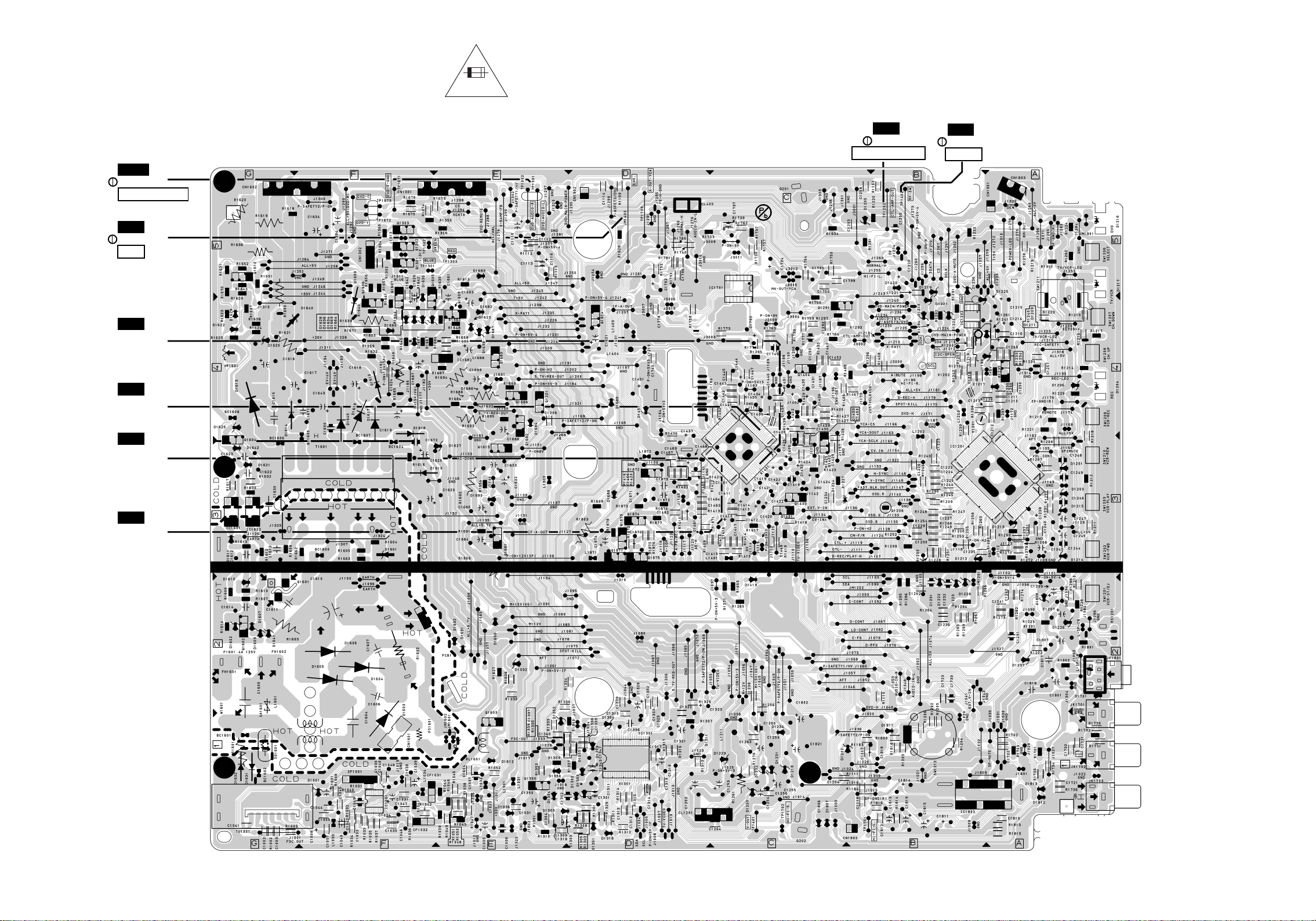
Main CBA Bottom View < TV/VCR Section >
Because a hot chassis ground is present in the power
supply circuit, an isolation transformer must be used.
Also, in order to have the ability to increase the input
slowly,when troubleshooting this type power supply
circuit, a variable isolation transformer is required.
WF19
TP1001
DVD-AUDIO-L
WF6
JM1403
ENV.
WF4
PIN 32
OF IC1401
WF2
PIN 49
OF IC1401
CAUTION ! :
For continued protection against risk of fire,
replace only with same type 4 A, 125V fuse.
4A 125V
ATTENTION : Utiliser un fusible de rechange de même type de 4A, 125V.
CAUTION !
Fixed voltage (or Auto voltage selectable) power supply circuit is used in this unit.
If Main Fuse (F1601) is blown , check to see that all components in the power supply
circuit are not defective before you connect the AC plug to the AC power supply.
Otherwise it may cause some components in the power supply circuit to fail.
NOTE:
The voltage for parts in hot circuit is measured using
hot GND as a common terminal.
WF3
TP1202
CTL-AMP-OUT
WF1
TP1402
RF-SW
WF8
PIN 9
OF IC1401
WF7
PIN 10
OF IC1401
1-11-16
BT0101F01011
Page 58

Sub CBA Top View < TV/VCR Section >
SUB CBA
Ref No. Pos it ion
IC2551 C-2
IC2602 A-4
IC3603 B-4
IC3604 B-4
Q2571 C-2
Q2591 D-2
Q2592 A-2
Q2610
B-4
Q2611
B-4
Q2612
B-4
Q2615 A-4
Q2616 A-4
Q2617 B-4
CL2501A A -2
CN2502 A-4
CN2503 B-4
CN2571 C-1
CN1 B-3
CN2 C-3
TP2501
A-4
TP2502
B-4
TP2503
B-4
TP2504
B-4
TP2505 C-4
TEST POINTS
TRANSISTORS
ICS
CONNECTORS
TP2501
+B
1-11-17
R2583
(H f0 Adjustment)
J2550
GND
BT1100F01022-A
Page 59
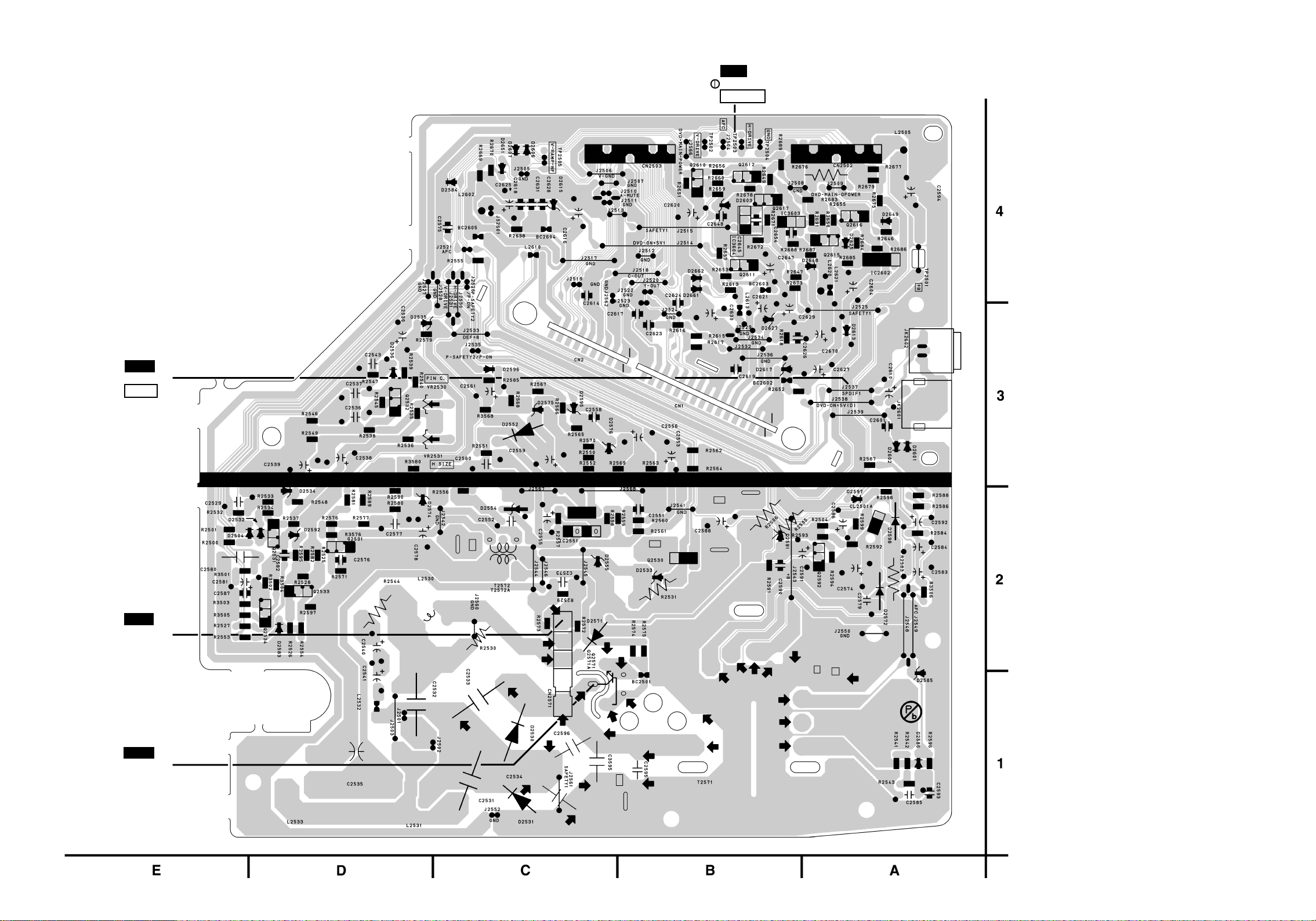
Sub CBA Bottom View < TV/VCR Section >
WF20
J2537
SPDIF
WF9
TP2503
H-DRIVE
WF11
PIN 5
CN2571
WF10
Q2571
Collector
1-11-18
BT1100F01022-A
Page 60

CRT CBA Top View < TV/VCR Section >
CRT CBA
Ref No. Pos it ion
TRANSISTORS
Q2501 A-2
Q2502 A-2
Q2503 A-1
CONNECTORS
CL2501B B -1
CL2504A
CN2501 B-1
CRT CBA Bottom View < TV/VCR Section >
A-2
WF12
Q2503
Collector
WF13
Q2502
Collector
WF14
Q2501
Collector
1-11-19
BT1100F01022-B
Page 61

Function CBA Top View < TV/VCR Section >
Function CBA Bottom View < TV/VCR Section >
Junction CBA Top View
BT1100F01022-C
Junction CBA Bottom View
BT1100F01022
1-11-20
Page 62

WAVEFORMS
SPDIF
0.1
1DIV: 0.1V 20µs
TP1672 DVD-Y
WF17
1DIV: 20V 20µs
Q2502 COLLECTOR
1DIV: 0.1V 20µs
TP1673 DVD-C
WF18
1DIV: 20V 20µ
Q2501 COLLECTOR
1DIV: 1V 0.5ms
TP1001 DVD-AUDIO-L
WF19
1DIV: 1V 20µs
IC1201 PIN 58
sec
µ
1V 0.1
J2537 SPDIF
1DIV: 1V 0.1µs
SPDIF
WF20
1DIV: 1V 5ms
IC1201 PIN 59
WF13
reconnect to AC outlet and then turn power on.
Input: NTSC Color Bar Signal (with 1kHz Audio Signal) --- WF1~WF16
DVD Video (Power on (Stop) MODE) --- WF17, WF18
(Brightness---Center Color---Center Tint --- Center Contrast---Approx 70%)
CD (1KHz Play) --- WF19, WF20
INITIAL POSITION: Unplug unit from AC outlet for at least five minutes,
1DIV: 1V 20µs
TP2503 H-DRIVE
WF9
TP1401 V-OUT
1DIV: 0.5V 20 µs
WF5
WF14
1DIV: 200V 20µs
Q2571 COLLECTOR
WF10
Upper: WF6 Lower: WF1
1DIV: 0.2V 2DIV: 5V 5ms
JM1403 ENV.
WF15
1DIV: 10V 5ms
CN2571 PIN 5
WF11
1DIV: 0.5V 0.5ms
IC1401 PIN10
WF7
WF16
1DIV: 20V 20µs
Q2503 COLLECTOR
WF12
1DIV: 0.5V 0.5ms
IC1401 PIN9
WF8
1DIV: 2V 5ms
TP1402 RF-SW
WF1
1-12-1
IC1401 Pin 49
1DIV: 0.2V 0.1µs
WF2
1DIV: 1V 10ms
TP1202 CTL-AMP-OUT
WF3
IC1401 Pin 32
1DIV: 0.25V 20 µs
WF4
X6TWF
Page 63

WIRING DIAGRAM < TV/VCR Section >
CN1602 CN2502 CN2
1
DVD-Y
11+B
2
GND
22+B
3
33GND
TO CN2A
GND4DVD-C
44GND
9
8
7
6
5
SPDIF
AUDIO+5V
DVD-AUDIO(R)
DVD-AUDIO(L)
DVD-AUDIO-MUTE
DVD-MAIN-POWER
55GND
66GND
77
88+26V
99P-SAFETY2
10 10V-DRIVE
11 11AFC
CN1
12 12H-DRIVE
13 13GND
CONTINUE
WIRING DIAGRAM
<DVD SECTION>
4
EV+1.2V1EV+1.2V2EV+3.3V3DVD-ON+3.3V
DVD-ON+5V5EV+9V6GND7GND
14 14GND
15 15GND
16 16GND
17 17EV+4V
18 18EV+4V
19 19GND
TO CN1A
8
PWRCON9SCLK10CS11SD ATA12P-ON+5V
11AL+9V
22GND
33DVD -Y
44DVD -C
55GND
CN1301 CN2503
SP801
SPEAKER
L-CH
CL2801
1SP(L)
2
13
DVD-REMOTE
14
66SCLK
77CS
15
GND
88SD ATA
99DVD-REMOTE
10 10P-ON+5V(4)
11 11GND
12 12GND
DVD-AUDIO(L)
DVD-AUDIO(R)
13 13P-SAFETY1
14 14
15 15
L551
D.Y.
HD
1
2
CN2571
SUB CBA
DVD-AUDIO-MUTE
16 16
17 17V-RAMP-FB
18 18P-SAFETY3
ANODE
CL2501A
FOCUS
+180V
33
GND
22
HEATER
11
CL2501B
SCREEN
JUNCTION CBA
CRT CBA
CL2504A
CL2504B
CN2504
CN1302
VD
5
3
4
T2571
FBT
19 19ACL
+B1RED
GREEN
2
3
134
2
123
1
2
3
+B
RED
GREEN
GND
CN2501
BLUE
4
4
4
BLUE
GND
5
5
5
5
GND
MAIN CBA
CL1201
M+12V
P-ON+5V(3)
C-FG
1
2
3
CAPSTAN
MOTOR
M
LOADING
MOTOR
WIRING DIAGRAM FOR
DECK MECHANISM SECTION
CN1802
C-F/R
4
SP1801
SPEAKER
CL1802
1
SP(R)
C-CONT
FG-GND
5
6
PG
R-CH
2
SP-GND
D-CONT
LD-CONT
7
8
SENSOR
CN2801
SP-GND
CN2401CN1803
GND
GND
KEY1
11
22
33
44
D-PFG
D/L+15V
D/L+12V
M-GND
9
10
11
12
M
DRUM
MOTOR
FUNCTION CBA
SP(L)
NU
NU
GND
55
66
77
CL1401
NU1NU2NU3V(R)-24V-COM25V(L)-26V(L)-17V-COM18V(R)-1
VIDEO
(R)-2
HEAD
VIDEO
(L)-2
HEAD
SENSOR CBA
(ST-SENSOR)
9
VIDEO
(L)-1
HEAD
VIDEO
(R)-1
CYLINDER
HEAD
SENSOR CBA
(END-SENSOR)
CL1402
ASSEMBLY
AE-H1FE-H2A-COM3A-PB/REC4CTL(+)5CTL(-)
AUDIO ERASE
HEAD
AUDIO HEAD
CONTROL
6
HEAD
W1601
AC HEAD ASSEMBLY
1
2
CN1601
FE-H1FE-H-GND
CL403
2
FE HEAD
FULL
ERASE HEAD
1-13-1
T0101WIT
Page 64

WIRING DIAGRAM < DVD Section >
CONTINUE
WIRING DIAGRAM
<TV/VCR SECTION>
1234567
CN1A
EV+1.2V
EV+3.3V
EV+1.2V
DVD-ON+3.3V
8159
GND
EV+9V
DVD-ON+5V
CN301
TO CN1
GND
PWRCON
SP(-)7SP(+)
3
4
101112
CS
SCLK
TRAY-IN
5
14
13
SDATA
P-ON+5V
DVD-REMOTE
GND
SL(-)
6
8 SL(+)
GND
DVD MAIN CBA UNIT
CN201
TS(+)
TS(-)
FS(-)
FS(+)
GND(DVD-PD)
GND(CD-PD)
123456789
TO CN2
12345
CN2A
DVD-Y
PD-MONI
DVD-LD
GND(LD)
678
GND
GND
DVD-C
DVD-AUDIO(L)
DVD-AUDIO-MUTE
CD-LD
VREF
GND
F
1011121314151617181920
9
SPDIF
AUDIO+5V
DVD-AUDIO(R)
E
B
P-ON+5V
CD/DVD
DAC
DVD MECHANISM
TRAY-IN
M
SPINDLE
MOTOR
M
SLED
MOTOR
DRIVE CBA
1-13-2
FSTS
7
91123654
DETECTOR
PICK UP UNIT
T0101WID
Page 65

SYSTEM CONTROL TIMING CHARTS
< VCR Section >
Mode SW: LD-SW
LD-SW Position detection
A/D Input voltage Limit
(Calculated voltage)
3.76 V ~ 4.50 V (4.12 V) EJ
4.51 V ~ 5.00 V (5.00 V) CL
0.00 V ~ 0.25 V (0.00 V) SB
1.06 V ~ 1.50 V (1.21 V) TL
0.66 V ~ 1.05 V (0.91 V) FB
1.99 V ~ 2.60 V (2.17 V) SF
1.51 V ~ 1.98 V (1.80 V) SM
3.20 V ~ 3.75 V (3.40 V) AU
0.26 V ~ 0.65 V (0.44 V) AL
4.51 V ~ 5.00 V (5.00 V) SS
Symbol
2.61 V ~ 3.19 V (2.97 V) RS
Note:
Note: EJ RS: Loading FWD (LM-FWD / REV “H”)
RS EJ: Loading REV (LM-FWD / REV “L”)
Stop (A) = Loading
Stop (B) = Unloading
Note:
Symbol Loading Status
EJ Eject
CL Eject ~ REW Reel
SB REW Reel ~ Stop (B)
TL Stop (B) ~ Brake Cancel
FB Brake Cancel ~ FF / REW
SF FF / REW ~ Stop (M), (FF / REW)
SM Stop (M), (FF / REW) ~ Stop (A)
AU Stop (A) ~ Play / REC
AL Play / REC ~ Still / Slow
SS Still / Slow ~ RS (REW Search)
RS RS (REW Search)
1-14-1 X6T4HTI
Page 66

Chart 1
1) SP MODE
18 RF-SW
F-AD
( Internal Signal )
C-DRIVE
PB CTL
The first rise of RF-SW after a rise in F-AD signal.
AT
Acceleration Detection
"H" "H"
"Z"
T1
ST
T2
Stop Detection
Slow Tracking Value
66 C-F/R
ROLL
COMPENSATION
(DRUM SERVO)
H-A-SW
15 ROTA
12 3 4
STILL STILLFRAME ADVANCE
BL
Reversal Limit Value
1-14-2 X6T4HTI
Page 67

Chart 2
2) LP/EP MODE
18 RF-SW
F-AD
( Internal Signal )
C-DRIVE
PB CTL
The first rise of RF-SW after a rise in F-AD signal.
AT
Acceleration Detection
"H" "H"
"Z"
T1
ST
T2
Stop Detection
Slow Tracking Value
66 C-F/R
ROLL
COMPENSATION
(DRUM SERVO)
H-A-SW
15 ROTA
12 3 4
STILL STILLFRAME ADVANCE
BL
Reversal Limit Value
1-14-3 X6T4HTI
Page 68

Chart 3
DISPLAY
44
D-REC-H
D-PB-H
65
A-MUTE
31
P-ON-H
ROTATION
DRUM
66
C-F/R
C-DRIVE
LD-CONT
82
SB
PIN NO.
1
LD-SW
CL/SS
EJ
AU
RS
SF
SM
TL
FB
AL
1. EJECT (POWER OFF) -> CASSETTE IN (POWER ON) -> STOP(B) -> STOP(A) -> PLAY -> RS -> FS -> PLAY -> STILL/SLOW -> PLAY -> STOP(A)
-OFF
POWER
STOP
PLAY RS
0.2S
+100mS(NTSC)
+620mS(PAL)
0.2S
0.3S
0.8S
ON
0.2S
ON
0.2S
40mS
1.2S
0.2S
0.4S
20mS
"Z"
0.2S
0.2S
0.2S
0.2S
TL
SF
AU
AU
AU
CLEJ
TL SB
FB
SM
SM
SMSF AL AL RS AU AL SS AU AL SM
SB
EJECT
CASS.LOAD
LD-FWD
0.2S
LD-REV
STOP(B)
LD-FWD
0.4S
0.2S
LD-REV
0.2S
LD-FWD
0.5S
LD-REV
STOP(A)
LD-FWD
PLAY
ST-S/
END-S
"OFF"
REC
SFT-SW
POWER
PLAY
FS
PLAY STOPPLAY
(SLOW)
STILL
1.0S
0.5S
0.12S
1.2S
40mS
Refer to STILL/
SLOW TIMING
CHART 1, 2.
0.4S
20mS
0.2S
0.3S
0.3S
SS
AL
AL
SS
AU
LD-FWD
RS1(RS2)
LD-REV
0.2S
LD-FWD
FS1(FS2)
PLAY
LD-FWD
STILL(SLOW)
LD-REV
0.2S
LD-FWD
PLAY
LD-REV
STOP(A)
REW
FF
PLAY
PAUSE
(SLOW)
PLAY
STOP
/EJECT
1-14-4 X6T4HTI
Page 69

Chart 4
DISPLAY
44
D-REC-H
D-PB-H
65
A-MUTE
31
P-ON-H
ROTATION
DRUM
66
C-F/R
C-DRIVE
LD-CONT
82
SB
PIN NO.
1
LD-SW
CL/SS
EJ
AU
RS
SF
SM
TL
FB
AL
2. STOP(A) -> FF -> STOP(A) -> REW -> STOP(A) -> REC -> PAUSE -> PAUSE or REC -> STOP(A) -> EJECT
STOP
STOPFF
REW STOP
REC
RECREC PAUSE STOP
1.0S
1.2S
ON
ON
40mS
40mS
40mS
0.4S
20mS
0.4S
20mS
1.5S(NTSC)
1.0S(PAL)
0.4S
"Z"
0.2S
0.2S
0.2S
SM SF FB SM AU AU SS
FB SF AU AUFB SF
TL TL SMSM SF SFAL AL SM AL AL ALAU AU SM TL SB EJRS RSSM
SF FB SM
AU
SS SS SF
AL AL AUSS FB CL
STOP(A)
LD-REV
0.2S
LD-FWD
0.2S
FF
REV
1.0S
LD-FWD
0.5S
LD-REV
STOP(A)
LD-REV
0.2S
LD-FWD
0.2S
REW
LD-REV
1.0S
LD-FWD
0.5S
LD-REV
STOP(A)
LD-FWD
REC
LD-FWD
2.5S Short REV
LD-REV
0.2S
LD-FWD
REC PAUSE
REC
LD-FWD
1.5S
LD-REV
0.2S
LD-FWD
0.5S
LD-REV
FF
STOP
/EJECT
REW
STOP
/EJECT
REC
PAUSE
REC or
PAUSE
STOP
/EJECT
20mS
0.1S
0.2S
STOP(A)
LD-REV
0.2S
LD-REV
0.5S
0.2S
0.5S
CASS. UNLD
EJECT
STOP
/EJECT
ST-S
"ON"
1-14-5 X6T4HTI
Page 70

< DVD Section >
Tray Close ~ Play / Play ~ Tray Open
Tray IN
(TL221)
Sled Drive
(TP303)
Disc Drive
(TP301)
Focus Drive
(TP304)
Tracking Drive
(TP302)
3.3V
0V
1.65V
0V
1.65V
0V
1.65V
0V
1.65V
0V
Tr ay
Close
Disc
Rotation
Play
Disc
Stop
Tr ay
Open
1-14-6 X6T4HTI
Page 71

IC PIN FUNCTION DESCRIPTIONS
IC1201 (TV/VCR Micro Controller IC)
“H” ≥ 4.5 V, “L” ≤ 1.0 V
Pin
IN/
No.
OUT
1 IN LD-SW Loading Switch Input
2 OUT DVD-LED DVD-LED Output
3IN
4 - NU Not Used
5 IN KEY0 Key 0 Input
6 IN KEY1 Key 1 Input
7 IN END-SENS End-Sensor
8 IN AFT AFT Input
9 IN ST-SENS Start-Sensor
10 IN V-ENV Video Envelope Input
11 OUT VOLUME Volume Adjustment Output
12 OUT SP-MUTE Speaker Mute Output
13 OUT DV-SYNC Artificial V-Sync Output
14 IN REMOTE Remote Signal Input
15 OUT ROTA
16 OUT V-H-SW
17 IN ENV-DET Envelope Comparator Signal
18 OUT RF-SW Video Head Switching Pulse
19 - NU Not Used
20 OUT D-PB-L Output in Playback
21 OUT REC-LED
22 - NU Not Used
23 OUT ACL-CONT ACL Control Signal
24 - NU Not Used
25 -
26 OUT
27 - NU Not Used
28 OUT EXT-L
29 OUT D-REC-H Delayed Record Signal
30 - NU Not Used
31 OUT P-ON-H Power On Signal at High
32 - NU Not Used
Signal
Name
P-SAFETY 2Power Supply Failure
Detection 2
Color Phase Rotary
Changeover SIgnal
Video Head Amp Switching
Pulse
Recording LED Control
Signal
DVDREMOTE
TV/VCRLED
Remote Control Signal to
DVD
TV/VCR Mode LED Control
Signal
External Input or
Playback = Output
Function
Pin
IN/
No.
OUT
33 IN
34 IN RESET
35 IN XC-IN Sub Clock 32 kHz
36 OUT XC-OUT Sub Clock 32 kHz
37 - TIMER+5V Vcc
38 IN X-IN Main Clock Input
39 OUT X-OUT Main Clock Output
40 - GND GND
41 OUT SPOT-KILL Counter-measure for Spot
42 IN
43 IN CLKSEL Clock Select (GND)
44 OUT D-REC-H Delayed Record Signal
45 IN I2C-OPEN
46 - GND GND
47 OUT
48 OUT DVD-H DVD at High
49 - GND OSD GND
50 - CS Chip Select
51 OUT SCLK HiFi Communication Clock
IN/
52
OUT
53 - P-ON+5V OSD Vcc
54 - HLF HLF
55 IN V-HOLD VHOLD
56 IN CV-IN Video Signal Input
57 - GND GND
58 IN H-SYNC H-SYNC Input
59 IN V-SYNC V-SYNC Input
60 OUT OSD-BLK Output for Picture Cut off
61 - NU Not Used
62 OUT OSD-B Blue Output
63 OUT OSD-G Green Output
64 OUT OSD-R Red Output
65 OUT A-MUTE Audio Mute Output
66 OUT C-F/R
Signal
Name
RECSAFETY
DVD-MAINPOWER
DVD-AMUTE
SDATA Serial Data
Record Protection Tab
Detection
System Reset Signal (Reset
= “L”)
Power On Signal to High for
DVD
White Balance Adjust Mode
Judgment
DVD Audio Mute Signal
Capstan Motor FWD/REV
Control Signal
Function
1-15-1 T0101PIN
Page 72

Pin
IN/
No.
OUT
67 OUT
68 OUT YCA-SDA YCA IC Control Data
69 OUT YCA-CS YCA IC Control Chip Select
70 OUT YCA-SCL YCA IC Control Clock
71 OUT SCL
IN/
72
OUT
73 - NU Not Used
74 IN C-SYNC C-Sync Input
75 - NU Not Used
76 OUT C-CONT
77 OUT D-CONT Drum Motor Control Signal
78 IN
79 - NU Not Used
80 IN T-REEL
81 - NU Not Used
82 OUT LD-CONT Loading Motor Control Signal
83 - NU Not Used
84 IN P-DOWN
85 - NU Not Used
86 - NU Not Used
87 IN C-FG
88 - GND GND (AMP)
89 - NU Not Used
90 IN D-PFG Drum Motor Pulse Generator
91 - NU Not Used
92 OUT
93 - C C
IN/
94
OUT
IN/
95
OUT
96 - AMPC AMPC
97 OUT
98 - P-ON+5V Power Supply for AMP
99 - AL+5V A/D, D/A Standard Voltage
Signal
Name
D-REC-L/
PLAY-H
SDA
P-SAFETY 3Power Supply Failure
AMPVREF- IN
CTL (-) CTL (-)
CTL (+) CTL (+)
CTL-AMPOUT
Recording/Playback Output
E2PROM/CHROMA IC Tuner
Communication Clock
E2PROM/CHROMA IC Tuner
Communication Data
Capstan Motor Control
Signal
Detection 3
Take Up Reel Rotation
Signal
Power Voltage Down
Detector Signal
Capstan Motor Rotation
Detection Pulse
Standard Voltage Input
Control Amp Output
Function
Pin
IN/
No.
OUT
100 IN
Signal
Name
P-SAFETY 1Power Supply Failure
Detection 1
Function
1-15-2 T0101PIN
Page 73
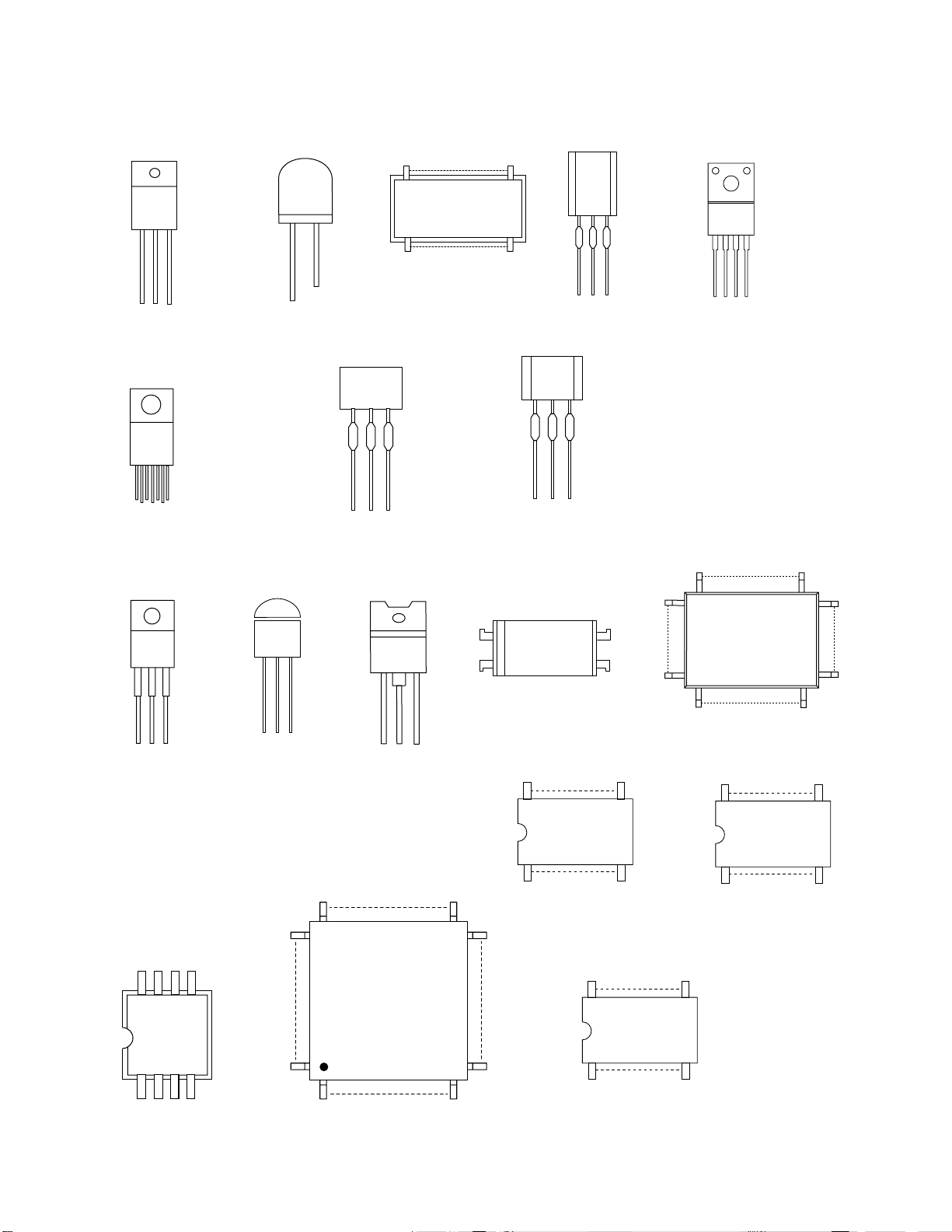
LEAD IDENTIFICATIONS
2SK3563
S D G
LA78040A
17
KIA7805API
MID-32A22F
E
KIA431-AT
8
1
C
2SC2120-O-TPE2
E C B
TT2140LS-YB11
AN17812A
5
4
LTV-817C-F
2SD400(F)
E C B
E C B
2SA1175(F)
2SA950(O)
2SC1627Y-TPE2
2SC2482 TPE6
2SC2785(F)
2SC3331(T)
KRA103M
KRC103M
KTC3199(GR)
PQ070XF01SZ
1234
M3776AMCH-BA2GP
80
81
1: Vin
2: Vo
3: GND
4: Vc
51
50
IN G OUT
BR24C02F-W
8
1
5
4
RAK
61
80
B C E
LA71205M-MPB-E
60
1
AC
KE
100
1
TC4053BF(N)
9
8
20
1
41
16
1
40
M61275FP TF1H
42
21
1
20
22
21
31
30
M61113FP
11
10
Note:
A: Anode
K: Cathode
E: Emitter
C: Collector
B: Base
R: Reference
S: Source
G: Gate
D: Drain
1-16-1 T0101LE
Page 74

Cabinet
[EWC19T5]
CLN551CLN551CLN551
Details for L551
and surrounding parts
B4
B2
Scotch
Tape #880
B2
V501-2
SHINWHA
TAPE SGT-730
(WHITE)
SHINWHA
TAPE SGT-730
(BLACK)
V501-3
Scotch
Tape #880
B4
B2
L551
EXPLODED VIEWS
V501-1
TL4
CRT CBA
TB23-2
TL5
TB14
TL4
1B2
TB18
TL3
B5
TL3
L1
L1
A3
A2
L1
L2
L3-1
SP801
L4
CL2801
B6
A1X
B4
A1-1
A1-3
V501
B4
B1
DG601
B2
A1-6
A1-7
A1-5
A1-9
A1-4
B6
Scotch
Tape #880
TL1-3
A1-8
DL2
B7
L4
TL1-2
TL1-2
DB5
DB2
Sub CBA
Function CBA
TL1-5
DVD Main
CBA Unit
TB30
TL1-1
TL1-2
1B1
TB3
TB7
TL14
TB13
TL1-4
TB10
TL1-4
TB2
TL1-1
Sensor CBA
TL18
TL1-1
TB17
TL6
TL1-4
Junction CBA
L3-2
L1
B5
W1601
Main CBA
A1-2
SP1801
CL1802
See Electrical Parts List
for parts with this mark.
TB1
1-17-1 T0101CEX
Page 75

[6719DF]
SP801
CLN551CLN551CLN551
L4
CL2801
B6
A1X
B2
V501
B4
A4
Details for L551
and surrounding parts
B4
A1-1
A1-3
Scotch
Tape #880
B2
V501-2
SHINWHA
TAPE SGT-730
(WHITE)
SHINWHA
TAPE SGT-730
(BLACK)
V501-3
Scotch
Tape #880
B1
DG601
B2
B4
A1-7
A1-5
A1-6
B4
B2
L551
A1-9
A1-4
B6
V501-1
CRT CBA
Scotch
Tape #880
A1-8
1B2
TL1-3
B7
TB23-2
TL4
DL2
L4
TL4
TB14
TL1-2
TL1-2
TL5
DB5
DB2
Sub CBA
Function CBA
TB18
TL1-5
DVD Main
CBA Unit
TB30
TL1-1
TL1-2
1B1
TB3
TB7
TL14
TL3
TB13
TL1-4
TB10
TL1-4
B5
TB2
TL1-1
Sensor CBA
TL18
L1
TL3
TL1-1
TB17
TL6
TL1-4
Junction CBA
Main CBA
W1601
B5
L1
A3
A2
L1
L2
L3-1
L3-2
L1
A1-2
SP1801
CL1802
See Electrical Parts List
for parts with this mark.
TB1
1-17-2 T0103CEX
Page 76
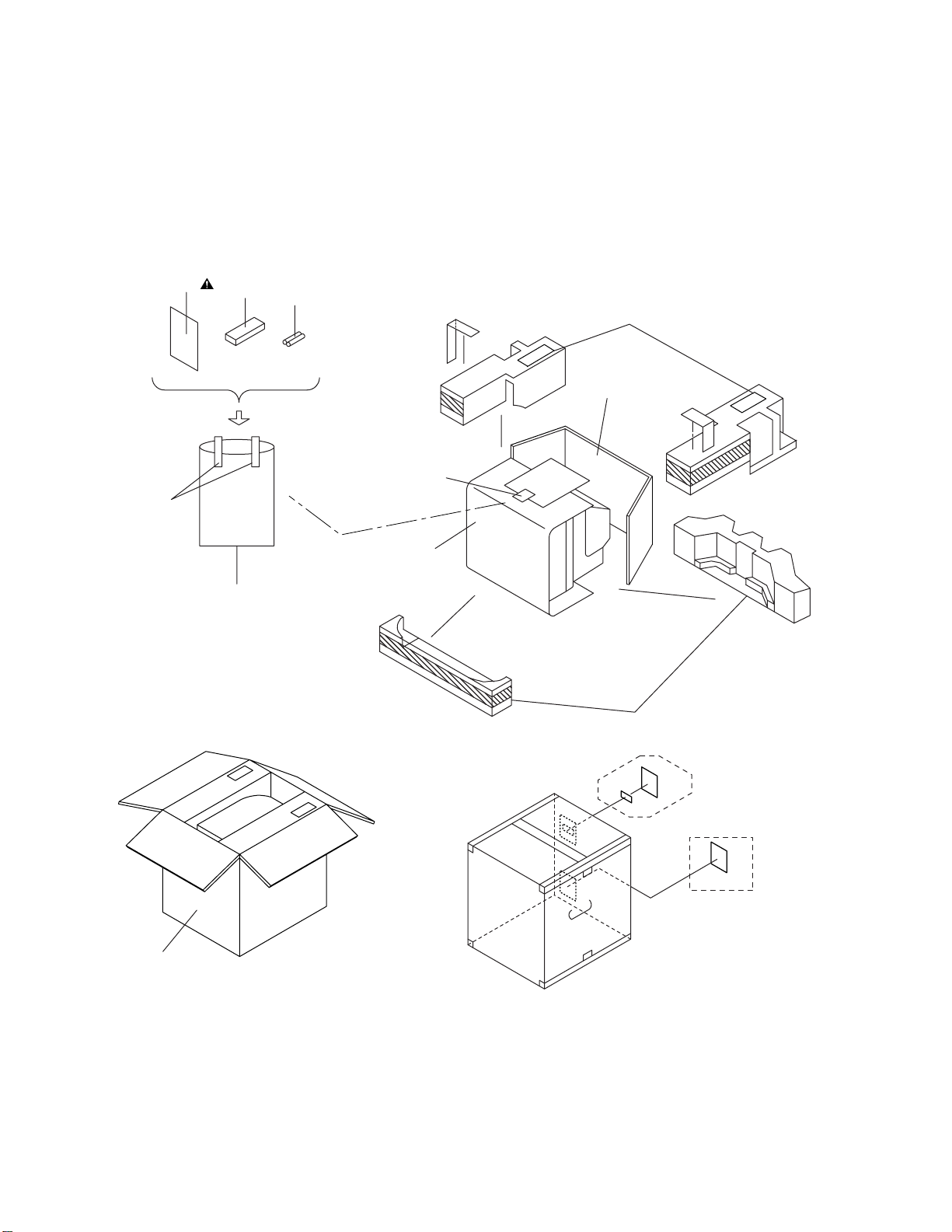
Packing
Tape
X2
X1
X3
X4
S2
S7
Packing Tape
S6
S3
S1
[EWC19T5]
S4
S5
[6719DF]
FRONT
S4
1-17-3 T0101PEX
Page 77

MECHANICAL PARTS LIST
PRODUCT SAFETY NOTE: Products marked with a
# have special characteristics important to safety.
Before replacing any of these components, read
carefully the product safety notice in this service
manual. Don't degrade the safety of the product
through improper servicing.
NOTE: Parts that are not assigned part numbers
(---------) are not available.
Comparison Chart of Models and Marks
Model Mark
EWC19T5 A
6719DF B
Ref. No. Mark Description Part No.
A1X A FRONT CABINET ASSEMBLY T0101UB 1EM120104
A1X B FRONT CABINET ASSEMBLY T0103UD 1EM120135
A1-1 A FRONT CABINET T0101UB 1EM120105
A1-1 B FRONT CABINET TD851UB 0EM000780
A1-2 A CONTROL PLATE T0101UB 1EM220078
A1-2 B CONTROL PLATE T0103UD 1EM220140
A1-3 A BRAND PLATE T0101UB 1EM420623
A1-3 B BADGE L BRAND TD951UB~SYLVANIA~ 0EM408107
A1-4 A CASSETTE DOOR T0101UB 1EM420624
A1-4 B CASSETTE DOOR T0103UD 1EM420814
A1-5 SPRING DOOR(Z10) T5200UA 0EM406687
A1-6 CLOTH(4X7XT0.7) T5000UA 0EM404974
A1-7 A TRAY PANEL T0002UC 0EM409195
A1-7 B TRAY PANEL (X4-T19) TD853UD 0EM301854A
A1-8 TRAY SPRING TD707UH 0EM408552
A1-9 CLOTH(B) L5201U0 15X10X1.0T 0EM400076
A2 REAR CABINET T0052UC 1EM120087
A3# A RATING LABEL T0101UB ---------A3# B RATING LABEL T0103UD ---------A4 B POP LABEL T0103UD ---------1B1 DECK ASSEMBLY CZD014/VM2446 N2446FT
1B2 DVD MECHA E6(TRP-COMBO)
B1 SPRING TENSION B0080B0 EM40808 26WH006
B2 SCREW M7 CRT(D22) T7205UF 0EM406573
B4# DEGAUSS HOLDER T7100UA 0EM405476
B5 CLOTH 190X15XT0.5 TS7623
B6 CLOTH(10X30XT0.5) B5900UA 0EM404486
B7 CLOTH(15X10XT0.5) L9700UA 0EM405038
CL1802 WIRE ASSEMBLY SPEAKER
CL2801 WIRE ASSEMBLY SPEAKER
CLN551
#
DG601
#
L1 SCREW, P-TIGHT 4X18 BIND HEAD + GBMP4180
L2 SCREW TAPPING M4X14 DBU14140
L3-1 SCREW, P-TIGHT 3X10 BIND HEAD+ GBKP3100
L3-2 SCREW, P-TIGHT 3X10 BIND HEAD+ GBKP3100
L4 SCREW, P-TIGHT 3X10 BIND HEAD+ GBMP3100
SP801 SPEAKER S0407F01A DSD0807XQ001
SP1801 SPEAKER S0407F01A DSD0807XQ001
N79U0JVM
WIRE(180MM)
WIRE(180MM)
CRT WIRE WX1T7000-005 WX1T7000-005
DEGAUSSING COIL AVDG172 LLBH00ZWR049
N79U0JVM
WX1L9800-001
WX1L9800-001
Ref. No. Mark Description Part No.
TB1 TRAY CHASSIS T1100UA 1EM020114
TB2 TOP SHIELD T1100UA 1EM320155
TB10 RCA HOLDER T1100UA 1EM420613
TB14 X6 LOADER COVER T1100UA 1EM420561
TB18 LABEL, LASER CAUTION (C) TD100UA ---------TB23-2 WIRE HOLDER C T1100UA 1EM420615
TB30 X6 LOADER PCB HOLDER T1100UA 1EM420560
TL1-1 SCREW, P-TIGHT 3X12 WASHER
TL1-2 SCREW, P-TIGHT 3X12 WASHER
TL1-3 SCREW, P-TIGHT 3X12 WASHER
TL1-4 SCREW, P-TIGHT 3X12 WASHER
TL1-5 SCREW, P-TIGHT 3X12 WASHER
TL3 SCREW, S-TIGHT 3X4 BIND HEAD+ GBMS3040
TL4 SCREW, P-TIGHT 3X16 BIND HEAD + GBMP3160
TL5 P-TIGHT SCREW 3X8 BIND + GBMP3080
TL14 SCREW, B-TIGHT D3X8 BIND HEAD+ GBMB3080
TL18 SCREW, P-TIGHT M3X8 BIND HEAD+ GBCP3080
HEAD+
HEAD+
HEAD+
HEAD+
HEAD+
GCMP3120
GCMP3120
GCMP3120
GCMP3120
GCMP3120
PACKING
S1 A CARTON T0101UB 1EM420631
S1 B CARTON T0103UD 1EM420818
S2 STYROFOAM TOP ASSEMBLY
S3 STYROFOAM BOTTOM ASSEMBLY
S4 A SERIAL NO. LABEL T0101UB ---------S4 B SERIAL NO. LABEL T0103UD ---------S5 A LABEL, EAS(H3761UD) MAKER
S6 SET SHEET B7500UA 1000X1700 0EM402178
S7 HOLD PAD TD851UB 0EM408200
TD853UD
TD853UD
NO.ZLLFNSLE1
0EM408201
0EM408202
----------
ACCESSORIES
X1 BAG POLYETHYLENE 235X365XT0.03 0EM408420
X2# A OWNER'S MANUAL T0101UB 1EMN20210
X2# B OWNERS MANUAL T0103UD 1EMN20251
X3 A REMOTE CONTROL 189/ERC001/
X3 B REMOTE CONTROL 189/ERC001/
X4 DRY BATTERY R6P(AR)2PX XB0M451HU002
Note:
1. V501 (CRT) HAS COUPLE OF SUBSTITUTIONAL PARTS AND EACH PARTS
ALSO HAS MATCHING COMBINATION WITH L551.
PLEASE SEE TABLE 1 FOR DETAILS OF MATCHING COMBINATION.
2. L551 (DEFLECTION YOKE) HAS MATCHING COMBINATION WITH V501.
PLEASE SEE TABLE 1 FOR DETAILS OF MATCHING COMBINATION.
NE211UD
NE209UD
NE211UD
NE209UD
CRT TYPE A
V501# CRT A48AKH13X01 K TCRT190CP043
CRT TYPE B
L551# DEFLECTION YOKE KDY3MDD74X LLBY00ZMS024
V501# CRT A48AKH13X TCRT190CP044
V501-1 C.P.MAGNET JH225-014 XM04000BV009
V501-2 WEDGE FT-00110W XV10000T4001
V501-3 RUBBER MAGNET 20X10X1.2 XM05000BV001
CRT TYPE C
L551# DEFLECTION YOKE LLBY00ZSY007 LLBY00ZSY007
V501# CRT A48LRH93X(W)D TCRT190PTD01
V501-1 C.P.MAGNET JH225-014 XM04000BV009
V501-2 WEDGE FT-00110W XV10000T4001
V501-3 RUBBER MAGNET 20X10X1.2 XM05000BV001
20050301 1-18-1 T0101CA
Page 78
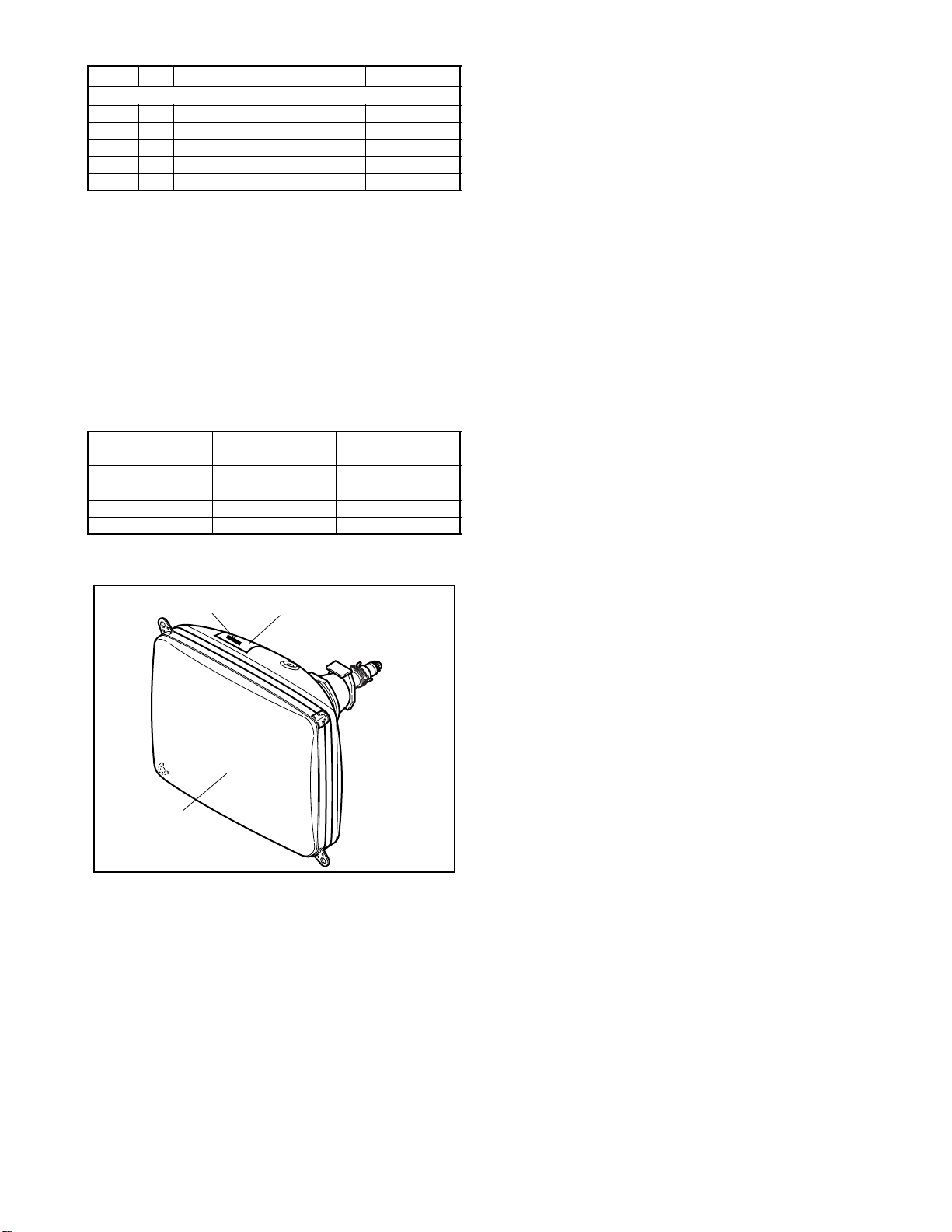
Ref. No. Mark Description Part No.
CRT TYPE D
L551# DEFLECTION YOKE KDY3MCB20X LLBY00ZMS016
V501# CRT A48LGS30X TCRT190THA01
V501-1 C.P.MAGNET JH225-014 XM04000BV009
V501-2 WEDGE FT-00110W XV10000T4001
V501-3 RUBBER MAGNET 20X10X1.2 XM05000BV001
Table 1 (V501 and L551 Combination)
Note 1: Purity and Convergence Adjustments must be
performed following CRT replacement. Refer to
Electrical Adjustment Instructions.
Note 2: Please confirm CRT Type No. on the CRT
Warning Label which is located on the CRT. Then See
the Table 1 for V501 and L551 combination chart.
Please refer this CRT, Deflection Yoke combination
chart for parts order.
V501: CRT Type No. V501: CRT Part No.
A48AKH13X01 K TCRT190CP043 -------------------A48AKH13X TCRT190CP044 LLBY00ZMS024
A48LRH93X(W)D TCRT190PTD01 LLBY00ZSY007
A48LGS30X TCRT190THA01 LLBY00ZMS016
L551: Deflection
Yoke Part No.
CRT Warning Label Location
CRT Type No.
CRT
CRT Warning Label
20050301 1-18-2 T0101CA
Page 79

ELECTRICAL PARTS LIST
PRODUCT SAFETY NOTE: Products marked with a
# have special characteristics important to safety.
Before replacing any of these components, read
carefully the product safety notice in this service
manual. Don't degrade the safety of the product
through improper servicing.
NOTES:
1. Parts that are not assigned part numbers (---------)
are not available.
2. Tolerance of Capacitors and Resistors are noted
with the following symbols.
C.....±0.25% D.....±0.5% F.....±1%
G.....±2% J......±5% K.....±10%
M.....±20% N.....±30% Z.....+80/-20%
DVD MAIN CBA UNIT
Ref. No. Description Part No.
DVD MAIN CBA UNIT N79U1JUP
MMA CBA
Ref. No. Description Part No.
MMA CBA
Consists of the following:
MAIN CBA
SENSOR CBA
MAIN CBA
Ref. No. Description Part No.
MAIN CBA
Consists of the following:
CAPACITORS
C1001 ELECTROLYTIC CAP. 4.7µF/50V M CE1JMASDL4R7
C1002 CHIP CERAMIC CAP. CH J 180pF/50V CHD1JJ3CH181
C1003 CHIP CERAMIC CAP. CH J 180pF/50V CHD1JJ3CH181
C1004 CHIP CERAMIC CAP. F Z 0.01µF/50V CHD1JZ30F103
C1005 ELECTROLYTIC CAP. 220µF/6.3V M CE0KMASDL221
C1007 CHIP CERAMIC CAP.(1608) B K 0.01µF/50V CHD1JK30B103
C1008 ELECTROLYTIC CAP. 10µF/50V M H7 CE1JMAVSL100
C1030 ELECTROLYTIC CAP. 330µF/6.3V M CE0KMASDL331
C1031 CHIP CERAMIC CAP.(1608) B K 0.01µF/50V CHD1JK30B103
C1032 CHIP CERAMIC CAP.(1608) B K 0.022µF/50V CHD1JK30B223
C1034 CHIP CERAMIC CAP.(1608) B K 1000pF/50V CHD1JK30B102
C1035 CHIP CERAMIC CAP. F Z 1µF/10V CHD1AZ30F105
C1037 CERAMIC CAP.(AX) F Z 0.01µF/50V CA1J103TU014
C1038 CHIP CERAMIC CAP. F Z 0.01µF/50V CHD1JZ30F103
C1040 CHIP CERAMIC CAP.(1608) B K 0.01µF/50V CHD1JK30B103
C1041 CHIP CERAMIC CAP.(1608) B K 0.01µF/50V CHD1JK30B103
C1043 FILM CAP.(P) 0.018µF/50V J CMA1JJS00183
C1044 CHIP CERAMIC CAP.(1608) B K 0.047µF/50V CHD1JK30B473
C1046 ELECTROLYTIC CAP. 1µF/50V M H7 CE1JMAVSL1R0
C1047 CHIP CERAMIC CAP. F Z 1µF/10V CHD1AZ30F105
C1112 CHIP CERAMIC CAP.(1608) B K 1000pF/50V CHD1JK30B102
C1113 CHIP CERAMIC CAP.(1608) B K 1000pF/50V CHD1JK30B102
C1114 CHIP CERAMIC CAP.(1608) B K 1000pF/50V CHD1JK30B102
1ESA10634
---------1ESA10448
---------
Ref. No. Description Part No.
C1115 PCB JUMPER D0.6-P5.0 JW5.0T
C1116 ELECTROLYTIC CAP. 47µF/25V M CE1EMASDL470
C1117 CHIP CERAMIC CAP.(1608) B K 5600pF/50V CHD1JK30B562
C1118 CHIP CERAMIC CAP.(1608) B K 5600pF/50V CHD1JK30B562
CL1201 FMN CONNECTOR, TOP 12P 12FMN-BTRK JCFNG12JG002
C1207 ELECTROLYTIC CAP. 47µF/25V M CE1EMASDL470
C1208 ELECTROLYTIC CAP. 47µF/6.3V M H7 CE0KMAVSL470
C1210 CHIP CERAMIC CAP. F Z 1µF/10V CHD1AZ30F105
C1211 CHIP CERAMIC CAP.(1608) B K 0.022µF/50V CHD1JK30B223
C1212 CHIP CERAMIC CAP.(1608) CH J 22pF/50V CHD1JJ3CH220
C1213 CHIP CERAMIC CAP.(1608) CH J 22pF/50V CHD1JJ3CH220
C1214 ELECTROLYTIC CAP. 47µF/6.3V M H7 CE0KMAVSL470
C1216 CHIP CERAMIC CAP.(1608) B K 0.01µF/50V CHD1JK30B103
C1217 CHIP CERAMIC CAP.(1608) CH D 10pF/50V CHD1JD3CH100
C1218 CHIP CERAMIC CAP. CH J 15pF/50V CHD1JJ3CH150
C1219 CHIP CERAMIC CAP.(1608) B K 0.01µF/50V CHD1JK30B103
C1220 ELECTROLYTIC CAP. 47µF/6.3V M H7 CE0KMAVSL470
C1221 CHIP CERAMIC CAP.(1608) B K 0.01µF/50V CHD1JK30B103
C1222 CHIP CERAMIC CAP. B K 2200pF/50V CHD1JK30B222
C1223 CHIP CERAMIC CAP. F Z 1µF/10V CHD1AZ30F105
C1224 CHIP CERAMIC CAP.(1608) B K 1000pF/50V CHD1JK30B102
C1225 CHIP CERAMIC CAP. CH J 560pF/50V CHD1JJ3CH561
C1226 CHIP CERAMIC CAP.(1608) B K 1000pF/50V CHD1JK30B102
C1233 CHIP CERAMIC CAP.(1608) B K 0.01µF/50V CHD1JK30B103
C1234 CHIP CERAMIC CAP. F Z 1µF/10V CHD1AZ30F105
C1235 CHIP CERAMIC CAP.(1608) B K 0.022µF/50V CHD1JK30B223
C1239 ELECTROLYTIC CAP. 22µF/16V M H7 CE1CMAVSL220
C1240 CHIP CERAMIC CAP. CH J 560pF/50V CHD1JJ3CH561
C1241 CHIP CERAMIC CAP.(1608) B K 4700pF/50V CHD1JK30B472
C1243 ELECTROLYTIC CAP. 22µF/16V M LL CE1CMASLL220
C1244 CERAMIC CAP.(AX) Y M 0.01µF/16V CCA1CMT0Y103
C1245 ELECTROLYTIC CAP. 47µF/25V M CE1EMASDL470
C1246 CERAMIC CAP.(AX) Y M 0.01µF/16V CCA1CMT0Y103
C1247 ELECTROLYTIC CAP. 22µF/50V M CE1JMASDL220
C1249 CERAMIC CAP.(AX) Y M 0.01µF/16V CCA1CMT0Y103
C1251 CHIP CERAMIC CAP.(1608) B K 2700pF/50V CHD1JK30B272
C1252 ELECTROLYTIC CAP. 470µF/16V M CE1CMASDL471
C1253 ELECTROLYTIC CAP. 100µF/10V M CE1AMASDL101
C1254 ELECTROLYTIC CAP. 47µF/25V M CE1EMASDL470
C1257 CHIP CERAMIC CAP.(1608) B K 0.01µF/50V CHD1JK30B103
C1258 CHIP CERAMIC CAP.(1608) B K 0.01µF/50V CHD1JK30B103
C1261 ELECTROLYTIC CAP. 22µF/16V M H7 CE1CMAVSL220
C1264 CHIP CERAMIC CAP. F Z 0.047µF/50V CHD1JZ30F473
C1299 ELECTROLYTIC CAP. 4.7µF/50V M CE1JMASDL4R7
C1301 CHIP CERAMIC CAP. F Z 0.01µF/50V CHD1JZ30F103
C1309 CHIP CERAMIC CAP. F Z 1µF/10V CHD1AZ30F105
C1310 CHIP CERAMIC CAP. F Z 1µF/10V CHD1AZ30F105
C1311 ELECTROLYTIC CAP. 470µF/10V M CE1AMASDL471
C1314 CHIP CERAMIC CAP.(1608) B K 0.01µF/50V CHD1JK30B103
C1316 ELECTROLYTIC CAP. 2.2µF/50V M CE1JMASDL2R2
C1317 CHIP CERAMIC CAP.(1608) B K 0.01µF/50V CHD1JK30B103
C1318 ELECTROLYTIC CAP. 100µF/10V M CE1AMASDL101
C1319 CHIP CERAMIC CAP. F Z 1µF/10V CHD1AZ30F105
C1321 ELECTROLYTIC CAP. 330µF/6.3V M CE0KMASDL331
C1322 CERAMIC CAP.(AX) Y M 0.01µF/16V CCA1CMT0Y103
C1323 ELECTROLYTIC CAP. 1µF/50V M H7 CE1JMAVSL1R0
C1325 ELECTROLYTIC CAP. 1µF/50V M H7 CE1JMAVSL1R0
C1332 CHIP CERAMIC CAP. F Z 1µF/10V CHD1AZ30F105
C1333 CHIP CERAMIC CAP. F Z 1µF/10V CHD1AZ30F105
C1336 STACKED FILM CAP. 0.47µF/50V J CMA1JJS00474
20050301 1-19-1 T0101EL
Page 80

Ref. No. Description Part No.
C1337 CHIP CERAMIC CAP.(1608) B K 0.01µF/50V CHD1JK30B103
C1338 CHIP CERAMIC CAP. F Z 2.2µF/10V CHD1AZ30F225
C1339 CHIP CERAMIC CAP.(1608) B K 0.01µF/50V CHD1JK30B103
C1342 ELECTROLYTIC CAP. 470µF/10V M CE1AMASDL471
C1343 CHIP CERAMIC CAP.(1608) B K 0.01µF/50V CHD1JK30B103
C1350 ELECTROLYTIC CAP. 22µF/50V M CE1JMASDL220
C1394 PCB JUMPER D0.6-P5.0 JW5.0T
C1410 ELECTROLYTIC CAP. 1µF/50V M H7 CE1JMAVSL1R0
C1411 ELECTROLYTIC CAP. 100µF/10V M H7 CE1AMAVSL101
C1412 CHIP CERAMIC CAP. F Z 0.01µF/50V CHD1JZ30F103
C1413 CHIP CERAMIC CAP.(1608) CH J 390pF/50V CHD1JJ3CH391
C1414 CHIP RES.(1608) 1/10W 0 Ω RRXAZR5Z0000
C1417 CHIP CERAMIC CAP. CH J 220pF/50V CHD1JJ3CH221
C1418 CERAMIC CAP.(AX) B K 0.1µF/50V CA1J104TU011
C1419 ELECTROLYTIC CAP. 1µF/50V M H7 CE1JMAVSL1R0
C1420 ELECTROLYTIC CAP. 22µF/16V M H7 CE1CMAVSL220
C1421 ELECTROLYTIC CAP. 4.7µF/50V M H7 CE1JMAVSL4R7
C1422 ELECTROLYTIC CAP. 1µF/50V M H7 CE1JMAVSL1R0
C1423 ELECTROLYTIC CAP. 4.7µF/50V M H7 CE1JMAVSL4R7
C1424 ELECTROLYTIC CAP. 1µF/50V M H7 CE1JMAVSL1R0
C1425 CHIP CERAMIC CAP. F Z 1µF/10V CHD1AZ30F105
C1426 ELECTROLYTIC CAP. 22µF/16V M H7 CE1CMAVSL220
C1427 CHIP CERAMIC CAP.(1608) B K 0.01µF/50V CHD1JK30B103
C1428 CHIP CERAMIC CAP.(1608) B K 0.01µF/50V CHD1JK30B103
C1429 ELECTROLYTIC CAP. 47µF/6.3V M H7 CE0KMAVSL470
C1430 CHIP CERAMIC CAP.(1608) B K 0.022µF/50V CHD1JK30B223
C1431 ELECTROLYTIC CAP. 1µF/50V M H7 CE1JMAVSL1R0
C1432 ELECTROLYTIC CAP. 1µF/50V M H7 CE1JMAVSL1R0
C1433 CHIP CERAMIC CAP.(1608) B K 0.01µF/50V CHD1JK30B103
C1435 ELECTROLYTIC CAP. 1µF/50V M H7 CE1JMAVSL1R0
C1436 CHIP CERAMIC CAP.(1608) B K 0.01µF/50V CHD1JK30B103
C1437 ELECTROLYTIC CAP. 22µF/16V M H7 CE1CMAVSL220
C1438 CHIP CERAMIC CAP. F Z 1µF/10V CHD1AZ30F105
C1439 CHIP CERAMIC CAP.(1608) B K 0.01µF/50V CHD1JK30B103
C1441 CHIP CERAMIC CAP. F Z 0.047µF/50V CHD1JZ30F473
C1442 CHIP CERAMIC CAP. F Z 0.047µF/50V CHD1JZ30F473
C1443 CHIP CERAMIC CAP. F Z 0.047µF/50V CHD1JZ30F473
C1444 ELECTROLYTIC CAP. 22µF/16V M H7 CE1CMAVSL220
C1445 CHIP CERAMIC CAP.(1608) B K 0.01µF/50V CHD1JK30B103
C1447 CHIP CERAMIC CAP.(1608) B K 0.01µF/50V CHD1JK30B103
C1449 CHIP CERAMIC CAP.(1608) B K 0.01µF/50V CHD1JK30B103
C1450 CHIP CERAMIC CAP.(1608) CH J 100pF/50V CHD1JJ3CH101
C1461 ELECTROLYTIC CAP. 4.7µF/50V M H7 CE1JMAVSL4R7
C1463 CHIP CERAMIC CAP. CH J 820pF/25V CHD1EJ3CH821
C1464 CHIP CERAMIC CAP.(1608) B K 2700pF/50V CHD1JK30B272
C1465 ELECTROLYTIC CAP. 22µF/16V M H7 CE1CMAVSL220
C1466 CHIP CERAMIC CAP.(1608) B K 0.01µF/50V CHD1JK30B103
C1467 CHIP CERAMIC CAP.(1608) B K 1000pF/50V CHD1JK30B102
C1468 ELECTROLYTIC CAP. 33µF/16V M H7 CE1CMAVSL330
C1469 CHIP CERAMIC CAP.(1608) B K 0.022µF/50V CHD1JK30B223
C1604# METALLIZED FILM CAP. 0.1µF/250V CT2E104MS037
C1605# METALLIZED FILM CAP. 0.22µF/250V CT2E224MS037
C1606 CERAMIC CAP. F Z 0.01µF/500V CCD2JZP0F103
C1607 CERAMIC CAP. F Z 0.01µF/500V CCD2JZP0F103
C1610 ELECTROLYTIC CAP. 470µF/200V CA2D471NC013
C1611 CERAMIC CAP. BN 680pF/2KV CCD3DKA0B681
C1612 FILM CAP.(P) 0.033µF/50V J CMA1JJS00333
C1613 FILM CAP.(P) 0.0012µF/50V J CMA1JJS00122
C1614 FILM CAP.(P) 0.082µF/50V J CMA1JJS00823
C1615 CERAMIC CAP. BN 820pF/2KV CCD3DKA0B821
C1616 ELECTROLYTIC CAP. 100µF/160V M CE2CMZPDL101
C1617# ELECTROLYTIC CAP. 470µF/35V M CE1GMASDL471
C1618# ELECTROLYTIC CAP. 1000µF/16V M CE1CMZPDL102
Ref. No. Description Part No.
C1619 ELECTROLYTIC CAP. 1000µF/16V M CE1CMZPDL102
C1620 ELECTROLYTIC CAP. 1000µF/16V M CE1CMZPDL102
C1622 FILM CAP.(P) 0.0047µF/50V J CMA1JJS00472
C1624 CHIP CERAMIC CAP.(1608) B K 0.01µF/50V CHD1JK30B103
C1625 ELECTROLYTIC CAP. 0.47µF/50V M CE1JMASDLR47
C1626# ELECTROLYTIC CAP. 10µF/50V M CE1JMASDL100
C1630# SAFETY CAP. 4700pF/250V KX CA2E472MR050
C1633 ELECTROLYTIC CAP. 47µF/25V M CE1EMASDL470
C1642 CHIP CERAMIC CAP.(1608) B K 1000pF/50V CHD1JK30B102
C1643 ELECTROLYTIC CAP. 1000µF/6.3V M CE0KMASDL102
C1650 CERAMIC CAP.(AX) B K 2200pF/50V CA1J222TU011
C1661 ELECTROLYTIC CAP. 100µF/16V M CE1CMASDL101
C1671 CERAMIC CAP. B K 2200pF/500V CCD2JKS0B222
C1683 ELECTROLYTIC CAP. 220µF/6.3V M CE0KMASDL221
C1685 ELECTROLYTIC CAP. 47µF/25V M CE1EMASDL470
C1687 ELECTROLYTIC CAP. 22µF/50V M CE1JMASDL220
C1688 ELECTROLYTIC CAP. 10µF/50V M CE1JMASDL100
C1689 ELECTROLYTIC CAP. 47µF/25V M CE1EMASDL470
C1722 CHIP CERAMIC CAP. F Z 1µF/10V CHD1AZ30F105
C1732 CHIP CERAMIC CAP. F Z 1µF/10V CHD1AZ30F105
C1740 CHIP CERAMIC CAP.(1608) F Z 0.1µF/50V CHD1JZ30F104
C1749 CERAMIC CAP.(AX) F Z 0.1µF/50V CCA1JZTFZ104
C1752 ELECTROLYTIC CAP. 1µF/50V M H7 CE1JMAVSL1R0
C1778 CHIP CERAMIC CAP. F Z 1µF/10V CHD1AZ30F105
C1793 ELECTROLYTIC CAP. 4.7µF/50V M H7 CE1JMAVSL4R7
C1795 ELECTROLYTIC CAP. 4.7µF/50V M H7 CE1JMAVSL4R7
C1797 ELECTROLYTIC CAP. 220µF/16V M CE1CMASDL221
C1801 ELECTROLYTIC CAP. 220µF/16V M CE1CMASDL221
C1802 ELECTROLYTIC CAP. 470µF/16V M CE1CMASDL471
C1807# ELECTROLYTIC CAP. 220µF/16V M CE1CMASDL221
C1810 CHIP CERAMIC CAP. B K 680pF/50V CHD1JK30B681
C1811 ELECTROLYTIC CAP. 0.47µF/50V M H7 CE1JMAVSLR47
C1812 CHIP CERAMIC CAP. B K 680pF/50V CHD1JK30B681
C1813 ELECTROLYTIC CAP. 0.47µF/50V M CE1JMASDLR47
C1814 ELECTROLYTIC CAP. 2.2µF/50V M H7 CE1JMAVSL2R2
C1815 ELECTROLYTIC CAP. 100µF/16V M CE1CMASDL101
C1818 ELECTROLYTIC CAP. 10µF/16V M H7 CE1CMAVSL100
C1819 ELECTROLYTIC CAP. 10µF/16V M CE1CMASDL100
C1821 ELECTROLYTIC CAP. 470µF/16V M CE1CMASDL471
C1870 ELECTROLYTIC CAP. 47µF/6.3V M H7 CE0KMAVSL470
C1871 ELECTROLYTIC CAP. 100µF/16V M H7 CE1CMAVSL101
C1872 CERAMIC CAP. B K 470pF/100V CCD2AKS0B471
C1873 FILM CAP.(P) 0.018µF/100V J CMA2AJS00183
CONNECTORS
CN1301 BOARD CONNECTOR 19P(PB FREE)
CN1302 242 SERIES CONNECTOR 224202105W1 J322C05TG001
CN1601 CONNECTOR BASE, 2P TV-50P-02-V3 J3TVC02TG002
CN1602 BOARD CONNECTOR 19P(PB FREE)
CN1802 STRAIGHT CONNECTOR BASE 00 8283 0212 00
CN1803 TWG CONNECTOR 07P TWG-P07P-A1 J3TWA07TG001
127301119K2
127301119K2
000
JCTWA19TG004
JCTWA19TG004
J383C02UG002
DIODES
D1204 LED LTL-4214M1 NPQZLTL4214M
D1216 LED LAMP 333GT/F45-50 NPWZ3GTF4550
D1217 LED LTL-4214M1 NPQZLTL4214M
D1224 LED SIR-563ST3F P QPQPS1R563ST
D1229 ZENER DIODE MTZJT-7715B QDTB00MTZJ15
D1230 ZENER DIODE MTZJT-7715B QDTB00MTZJ15
D1231 ZENER DIODE MTZJT-7718A QDTA00MTZJ18
D1232 ZENER DIODE MTZJT-776.2B QDTB0MTZJ6R2
D1234 SWITCHING DIODE 1SS133(T-77) QDTZ001SS133
20050301 1-19-2 T0101EL
Page 81

Ref. No. Description Part No.
D1237 ZENER DIODE MTZJT-776.2B QDTB0MTZJ6R2
D1302 SWITCHING DIODE 1SS133(T-77) QDTZ001SS133
D1303 SWITCHING DIODE 1SS133(T-77) QDTZ001SS133
D1304 SWITCHING DIODE 1SS133(T-77) QDTZ001SS133
D1305 SWITCHING DIODE 1SS133(T-77) QDTZ001SS133
D1311 SWITCHING DIODE 1SS133(T-77) QDTZ001SS133
D1318 SWITCHING DIODE 1SS133(T-77) QDTZ001SS133
D1350 SWITCHING DIODE 1SS133(T-77) QDTZ001SS133
D1351 SWITCHING DIODE 1SS133(T-77) QDTZ001SS133
D1353 ZENER DIODE MTZJT-779.1B QDTB0MTZJ9R1
D1419 SWITCHING DIODE 1SS133(T-77) QDTZ001SS133
D1420 SWITCHING DIODE 1SS133(T-77) QDTZ001SS133
D1603# DIODE 1N5406 NDLZ001N5406
D1604# DIODE 1N5406 NDLZ001N5406
D1605# DIODE 1N5406 NDLZ001N5406
D1606# DIODE 1N5406 NDLZ001N5406
D1607# ZENER DIODE MTZJT-7724C QDTC00MTZJ24
D1609# SWITCHING DIODE 1SS133(T-77) QDTZ001SS133
D1610 ZENER DIODE MTZJT-775.6B QDTB0MTZJ5R6
D1611 SWITCHING DIODE 1SS133(T-77) QDTZ001SS133
D1613# RECOVERY DIODE ERC18-04 QDZZ0ERC1804
D1614# DIODE FR104-B NDLZ000FR104
D1615 RECTIFIER DIODE 1N4005 NDQZ001N4005
D1616# FAST RECOVERY DIODE FR202 NDWZ000FR202
D1617# FAST RECOVERY DIODE FR202 NDWZ000FR202
D1618# SCHOTTKY BARRIER DIODE 11EQS04 QD4Z011EQS04
D1619# DIODE FR104-B NDLZ000FR104
D1620# ZENER DIODE MTZJT-776.8B QDTB0MTZJ6R8
D1621 SWITCHING DIODE 1SS133(T-77) QDTZ001SS133
D1622# SWITCHING DIODE 1SS133(T-77) QDTZ001SS133
D1623 SWITCHING DIODE 1SS133(T-77) QDTZ001SS133
D1626 ZENER DIODE MTZJT-7736A QDTA00MTZJ36
D1627 ZENER DIODE MTZJT-7718C QDTC00MTZJ18
D1628# SWITCHING DIODE 1SS133(T-77) QDTZ001SS133
D1634 ZENER DIODE MTZJT-778.2B QDTB0MTZJ8R2
D1635 SWITCHING DIODE 1SS133(T-77) QDTZ001SS133
D1636 SWITCHING DIODE 1SS133(T-77) QDTZ001SS133
D1640# DIODE 1ZC36 QDQZ0001ZC36
D1641# ZENER DIODE MTZJT-7739B QDTB00MTZJ39
D1645# SCHOTTKY BARRIER DIODE 21DQ04 QDQZ0021DQ04
D1657 SWITCHING DIODE 1SS133(T-77) QDTZ001SS133
D1660# SWITCHING DIODE 1SS133(T-77) QDTZ001SS133
D1663 ZENER DIODE MTZJT-776.8A QDTA0MTZJ6R8
D1680# SWITCHING DIODE 1SS133(T-77) QDTZ001SS133
D1682 SWITCHING DIODE 1SS133(T-77) QDTZ001SS133
D1683 SWITCHING DIODE 1SS133(T-77) QDTZ001SS133
D1684 SWITCHING DIODE 1SS133(T-77) QDTZ001SS133
D1687# SWITCHING DIODE 1SS133(T-77) QDTZ001SS133
D1688# SWITCHING DIODE 1SS133(T-77) QDTZ001SS133
D1691 SWITCHING DIODE 1SS133(T-77) QDTZ001SS133
D1692 SWITCHING DIODE 1SS133(T-77) QDTZ001SS133
D1701 SWITCHING DIODE 1SS133(T-77) QDTZ001SS133
D1811 SWITCHING DIODE 1SS133(T-77) QDTZ001SS133
D1812 SWITCHING DIODE 1SS133(T-77) QDTZ001SS133
D1813 SWITCHING DIODE 1SS133(T-77) QDTZ001SS133
ICS
IC1001 IC VIF/SIF M61113FP TF0G QSZBA0SHT035
IC1201#MICRO COMPUTER M3776AMCH-BA2GP QSZAA0RHT062
IC1202 IC:MEMORY BR24C02F-W QSMBA0SRM003
IC1301#VCD IC M61275FP-TF3H QSZAD0RMB133
IC1401 IC:Y/C/A LA71205M-MPB-E QSZBA0RSY037
Ref. No. Description Part No.
IC1601#PHOTOCOUPLER LTV-817C-F NPEC0LTV817F
IC1682#VOLTAGE REGULATOR KIA7805API NSBBA0SJY011
IC1701 IC:SWITCH TC4053BF(N) QSMBA0STS002
IC1803 IC AN17812A QSZBA0SMS017
COILS
L1001 CHOKE COIL 47µH-K LLBD00PKV007
L1031 INDUCTOR 10µH-J-26T LLAXJATTU100
L1032 INDUCTOR 100µH-J-26T LLAXJATTU101
L1034 INDUCTOR 15µH-J-26T LLAXJATTU150
L1202 INDUCTOR 0.10µH-K-26T LLAXKATTUR10
L1203 PCB JUMPER D0.6-P5.0 JW5.0T
L1211 CHOKE COIL 47µH-K LLBD00PKV007
L1302 PCB JUMPER D0.6-P5.0 JW5.0T
L1402 INDUCTOR 22µH-J-26T LLAXJATTU220
L1403 CHOKE COIL 47µH-K LLBD00PKV007
L1404 CHOKE COIL 47µH-K LLBD00PKV007
L1601# LINE FILTER 2.7MH ELF15N013A LLBG00ZMS037
L1871 PCB JUMPER D0.6-P5.0 JW5.0T
L1872 INDUCTOR 47µH-K-5FT LLARKBSTU470
TRANSISTORS
Q1205 TRANSISTOR 2SC2785(F) QQSF02SC2785
Q1206 PHOTO TRANSISTOR MID-32A22F NPWZ1D32A22F
Q1221 RES. BUILT-IN TRANSISTOR KRA103M NQSZ0KRA103M
Q1350 TRANSISTOR 2SC1627Y-TPE2 QQSY02SC1627
Q1401 TRANSISTOR 2SA1175(F) QQSF02SA1175
Q1402 TRANSISTOR 2SA1175(F) QQSF02SA1175
Q1403 TRANSISTOR 2SA1175(F) QQSF02SA1175
Q1601# MOS FET 2SK3563 QFWZ02SK3563
Q1602# TRANSISTOR 2SC2120-O-TPE2 QQS002SC2120
Q1604# TRANSISTOR 2SC2785(F) QQSF02SC2785
Q1605 TRANSISTOR 2SC2785(F) QQSF02SC2785
Q1606# TRANSISTOR 2SA950(O) Q2SA9500TPE2
Q1607# TRANSISTOR 2SC2785(F) QQSF02SC2785
Q1609 TRANSISTOR 2SC2120-O-TPE2 QQS002SC2120
Q1613 TRANSISTOR KTC3199(GR) NQS10KTC3199
Q1614 TRANSISTOR KTC3199(GR) NQS10KTC3199
Q1681# TRANSISTOR 2SC2120-O-TPE2 QQS002SC2120
Q1682# TRANSISTOR 2SC2120-O-TPE2 QQS002SC2120
Q1688# TRANSISTOR 2SC2120-O-TPE2 QQS002SC2120
Q1871 TRANSISTOR 2SA1175(F) QQSF02SA1175
Q1872 TRANSISTOR 2SC2120-O-TPE2 QQS002SC2120
Q1873 TRANSISTOR 2SC3331(T) QSC3331TNPAA
Q1874 TRANSISTOR 2SC3331(T) QSC3331TNPAA
Q1875 RES. BUILT-IN TRANSISTOR KRA103M NQSZ0KRA103M
RESISTORS
R1002 CHIP RES.(1608) 1/10W J 100 Ω RRXAJR5Z0101
R1003 CHIP RES.(1608) 1/10W J 100 Ω RRXAJR5Z0101
R1030 CHIP RES.(1608) 1/10W J 220k Ω RRXAJR5Z0224
R1032 CHIP RES.(1608) 1/10W J 100 Ω RRXAJR5Z0101
R1033 CHIP RES.(1608) 1/10W J 390k Ω RRXAJR5Z0394
R1034 CHIP RES.(1608) 1/10W J 2.7k Ω RRXAJR5Z0272
R1036 CHIP RES.(1608) 1/10W J 15k Ω RRXAJR5Z0153
R1037 CHIP RES.(1608) 1/10W J 180 Ω RRXAJR5Z0181
R1039 CARBON RES. 1/4W J 47 Ω RCX4JATZ0470
R1041 CARBON RES. 1/4W J 12k Ω RCX4JATZ0123
R1042 CHIP RES.(1608) 1/10W J 27k Ω RRXAJR5Z0273
R1043 CARBON RES. 1/4W J 3.9k Ω RCX4JATZ0392
R1044 CARBON RES. 1/4W J 200 Ω RCX4JATZ0201
R1045 CHIP RES.(1608) 1/10W J 150 Ω RRXAJR5Z0151
R1046 PCB JUMPER D0.6-P5.0 JW5.0T
R1048 CHIP RES.(1608) 1/10W 0 Ω RRXAZR5Z0000
20050301 1-19-3 T0101EL
Page 82

Ref. No. Description Part No.
R1052 CHIP RES.(1608) 1/10W J 220k Ω RRXAJR5Z0224
R1110 CHIP RES.(1608) 1/10W J 4.7k Ω RRXAJR5Z0472
R1111 CHIP RES.(1608) 1/10W J 4.7k Ω RRXAJR5Z0472
R1112 CHIP RES.(1608) 1/10W J 1.5k Ω RRXAJR5Z0152
R1113 CHIP RES.(1608) 1/10W J 1.5k Ω RRXAJR5Z0152
R1159 CHIP RES.(1608) 1/10W J 22k Ω RRXAJR5Z0223
R1160 CHIP RES.(1608) 1/10W J 10k Ω RRXAJR5Z0103
R1163 CHIP RES.(1608) 1/10W J 1.8k Ω RRXAJR5Z0182
R1164 CHIP RES.(1608) 1/10W J 1.8k Ω RRXAJR5Z0182
R1200 CHIP RES.(1608) 1/10W J 1k Ω RRXAJR5Z0102
R1201 CARBON RES. 1/4W G 4.7k Ω RCX4GATZ0472
R1202 CHIP RES. 1/16W G 22k Ω RRXAGR5Z0223
R1203 CHIP RES. 1/16W G 470 Ω RRXAGR5Z0471
R1204 CHIP RES. 1/16W G 1.5k Ω RRXAGR5Z0152
R1205 CHIP RES. 1/16W G 3.6k Ω RRXAGR5Z0362
R1206 CHIP RES. 1/16W G 10k Ω RRXAGR5Z0103
R1208# CHIP RES.(1608) 1/10W J 100k Ω RRXAJR5Z0104
R1209 CHIP RES.(1608) 1/10W J 100 Ω RRXAJR5Z0101
R1210 CHIP RES. 1/16W G 15k Ω RRXAGR5Z0153
R1211 CHIP RES. 1/16W G 6.8k Ω RRXAGR5Z0682
R1212 CARBON RES. 1/4W G 4.7k Ω RCX4GATZ0472
R1213 CARBON RES. 1/4W J 10k Ω RCX4JATZ0103
R1214 CARBON RES. 1/4W J 10k Ω RCX4JATZ0103
R1215 CHIP RES. 1/16W G 1.5k Ω RRXAGR5Z0152
R1216 CHIP RES. 1/16W G 1.5k Ω RRXAGR5Z0152
R1217 CARBON RES. 1/4W G 2.2k Ω RCX4GATZ0222
R1218 CHIP RES. 1/16W G 2.7k Ω RRXAGR5Z0272
R1219 CHIP RES.(1608) 1/10W J 1k Ω RRXAJR5Z0102
R1220 CARBON RES. 1/4W J 390k Ω RCX4JATZ0394
R1221 CARBON RES. 1/4W J 1k Ω RCX4JATZ0102
R1222 CHIP RES.(1608) 1/10W J 390k Ω RRXAJR5Z0394
R1223 CHIP RES.(1608) 1/10W J 560 Ω RRXAJR5Z0561
R1224 CARBON RES. 1/4W J 680 Ω RCX4JATZ0681
R1225 CARBON RES. 1/4W J 100 Ω RCX4JATZ0101
R1226 PCB JUMPER D0.6-P5.0 JW5.0T
R1227 CARBON RES. 1/4W J 270 Ω RCX4JATZ0271
R1229 CARBON RES. 1/4W J 680 Ω RCX4JATZ0681
R1230 CHIP RES.(1608) 1/10W J 1k Ω RRXAJR5Z0102
R1231 CHIP RES.(1608) 1/10W J 100k Ω RRXAJR5Z0104
R1232 CARBON RES. 1/4W J 6.8k Ω RCX4JATZ0682
R1233 CHIP RES.(1608) 1/10W J 2.2k Ω RRXAJR5Z0222
R1234 CHIP RES.(1608) 1/10W J 1.2k Ω RRXAJR5Z0122
R1235 CARBON RES. 1/4W J 47 Ω RCX4JATZ0470
R1236 CHIP RES.(1608) 1/10W J 100k Ω RRXAJR5Z0104
R1237 CARBON RES. 1/4W J 1k Ω RCX4JATZ0102
R1238 CHIP RES.(1608) 1/10W J 470k Ω RRXAJR5Z0474
R1239 CHIP RES.(1608) 1/10W J 2.7k Ω RRXAJR5Z0272
R1240 PCB JUMPER D0.6-P5.0 JW5.0T
R1241 CHIP RES.(1608) 1/10W J 4.7k Ω RRXAJR5Z0472
R1243 CHIP RES.(1608) 1/10W J 1k Ω RRXAJR5Z0102
R1244 CHIP RES.(1608) 1/10W J 1M Ω RRXAJR5Z0105
R1245 CHIP RES.(1608) 1/10W J 470 Ω RRXAJR5Z0471
R1246 CHIP RES.(1608) 1/10W J 4.7k Ω RRXAJR5Z0472
R1247 CHIP RES.(1608) 1/10W J 820 Ω RRXAJR5Z0821
R1248 CHIP RES.(1608) 1/10W J 470 Ω RRXAJR5Z0471
R1249 CHIP RES.(1608) 1/10W J 3.3k Ω RRXAJR5Z0332
R1250 CHIP RES.(1608) 1/10W J 1.5k Ω RRXAJR5Z0152
R1251 CHIP RES.(1608) 1/10W J 3.3k Ω RRXAJR5Z0332
R1252 CHIP RES.(1608) 1/10W J 1.5k Ω RRXAJR5Z0152
R1253 CHIP RES.(1608) 1/10W J 3.3k Ω RRXAJR5Z0332
R1254 CHIP RES.(1608) 1/10W J 1.5k Ω RRXAJR5Z0152
R1255 CHIP RES.(1608) 1/10W J 100 Ω RRXAJR5Z0101
R1256 CHIP RES.(1608) 1/10W J 6.8k Ω RRXAJR5Z0682
Ref. No. Description Part No.
R1257 CHIP RES.(1608) 1/10W J 100 Ω RRXAJR5Z0101
R1258 CHIP RES.(1608) 1/10W J 100 Ω RRXAJR5Z0101
R1259 CARBON RES. 1/4W J 1.2k Ω RCX4JATZ0122
R1260 CHIP RES.(1608) 1/10W J 100 Ω RRXAJR5Z0101
R1261 METAL OXIDE FILM RES. 1W J 1.2 Ω RN011R2ZU001
R1262 CARBON RES. 1/4W J 680 Ω RCX4JATZ0681
R1263 CHIP RES.(1608) 1/10W J 39k Ω RRXAJR5Z0393
R1267 CARBON RES. 1/4W J 82k Ω RCX4JATZ0823
R1268 CHIP RES.(1608) 1/10W J 10k Ω RRXAJR5Z0103
R1269 PCB JUMPER D0.6-P5.0 JW5.0T
R1270 CHIP RES.(1608) 1/10W J 100k Ω RRXAJR5Z0104
R1272 PCB JUMPER D0.6-P5.0 JW5.0T
R1273 CHIP RES.(1608) 1/10W J 1.8k Ω RRXAJR5Z0182
R1274 CHIP RES.(1608) 1/10W J 1.5k Ω RRXAJR5Z0152
R1275 CHIP RES.(1608) 1/10W J 200 Ω RRXAJR5Z0201
R1277 CHIP RES.(1608) 1/10W J 1k Ω RRXAJR5Z0102
R1278 CHIP RES.(1608) 1/10W 0 Ω RRXAZR5Z0000
R1280 CHIP RES.(1608) 1/10W J 1k Ω RRXAJR5Z0102
R1283 CHIP RES.(1608) 1/10W J 100k Ω RRXAJR5Z0104
R1284 CARBON RES. 1/4W J 220k Ω RCX4JATZ0224
R1285 CARBON RES. 1/4W J 5.6k Ω RCX4JATZ0562
R1286 CARBON RES. 1/4W J 5.6k Ω RCX4JATZ0562
R1287 CHIP RES.(1608) 1/10W J 1k Ω RRXAJR5Z0102
R1288 CHIP RES.(1608) 1/10W J 47k Ω RRXAJR5Z0473
R1289 CHIP RES.(1608) 1/10W 0 Ω RRXAZR5Z0000
R1290 CHIP RES.(1608) 1/10W J 100 Ω RRXAJR5Z0101
R1291 PCB JUMPER D0.6-P5.0 JW5.0T
R1292 PCB JUMPER D0.6-P5.0 JW5.0T
R1294 PCB JUMPER D0.6-P5.0 JW5.0T
R1298 CHIP RES.(1608) 1/10W J 1k Ω RRXAJR5Z0102
R1299 CARBON RES. 1/4W J 10k Ω RCX4JATZ0103
R1301 CHIP RES.(1608) 1/10W J 330 Ω RRXAJR5Z0331
R1303 CHIP RES.(1608) 1/10W J 330 Ω RRXAJR5Z0331
R1305 CHIP RES.(1608) 1/10W J 330 Ω RRXAJR5Z0331
R1308 CARBON RES. 1/4W J 120k Ω RCX4JATZ0124
R1310 CARBON RES. 1/4W J 180k Ω RCX4JATZ0184
R1311 CHIP RES.(1608) 1/10W J 12k Ω RRXAJR5Z0123
R1312 CHIP RES.(1608) 1/10W J 100 Ω RRXAJR5Z0101
R1313 CHIP RES.(1608) 1/10W J 200 Ω RRXAJR5Z0201
R1314 CHIP RES.(1608) 1/10W J 100 Ω RRXAJR5Z0101
R1315 CHIP RES.(1608) 1/10W J 100 Ω RRXAJR5Z0101
R1316 CHIP RES.(1608) 1/10W J 5.6k Ω RRXAJR5Z0562
R1317 CHIP RES.(1608) 1/10W J 4.7M Ω RRXAJR5Z0475
R1320 CHIP RES.(1608) 1/10W J 470k Ω RRXAJR5Z0474
R1329 CARBON RES. 1/4W J 15k Ω RCX4JATZ0153
R1333 CHIP RES.(1608) 1/10W J 100 Ω RRXAJR5Z0101
R1334 CHIP RES.(1608) 1/10W J 1k Ω RRXAJR5Z0102
R1335 CHIP RES.(1608) 1/10W J 5.6k Ω RRXAJR5Z0562
R1336 CHIP RES.(1608) 1/10W J 5.6k Ω RRXAJR5Z0562
R1337 CARBON RES. 1/4W J 470 Ω RCX4JATZ0471
R1340 CARBON RES. 1/4W J 1k Ω RCX4JATZ0102
R1350 CARBON RES. 1/4W J 470 Ω RCX4JATZ0471
R1351 CARBON RES. 1/4W J 1k Ω RCX4JATZ0102
R1352 CARBON RES. 1/4W J 33 Ω RCX4JATZ0330
R1355 CARBON RES. 1/4W J 160 Ω RCX4JATZ0161
R1356 CARBON RES. 1/4W J 160 Ω RCX4JATZ0161
R1357 CARBON RES. 1/4W J 100 Ω RCX4JATZ0101
R1405 CARBON RES. 1/4W J 10k Ω RCX4JATZ0103
R1406 CHIP RES.(1608) 1/10W J 10k Ω RRXAJR5Z0103
R1407 CHIP RES.(1608) 1/10W J 18k Ω RRXAJR5Z0183
R1408 CHIP RES.(1608) 1/10W J 18k Ω RRXAJR5Z0183
R1409 CHIP RES.(1608) 1/10W J 6.8k Ω RRXAJR5Z0682
R1410 CHIP RES.(1608) 1/10W J 10k Ω RRXAJR5Z0103
20050301 1-19-4 T0101EL
Page 83

Ref. No. Description Part No.
R1411 CHIP RES.(1608) 1/10W 0 Ω RRXAZR5Z0000
R1412 CHIP RES.(1608) 1/10W J 1k Ω RRXAJR5Z0102
R1413 CHIP RES.(1608) 1/10W J 22k Ω RRXAJR5Z0223
R1414 CHIP RES.(1608) 1/10W J 47k Ω RRXAJR5Z0473
R1415 CHIP RES.(1608) 1/10W J 1.5k Ω RRXAJR5Z0152
R1416 CHIP RES.(1608) 1/10W J 330k Ω RRXAJR5Z0334
R1417 CARBON RES. 1/4W J 220 Ω RCX4JATZ0221
R1418 CHIP RES.(1608) 1/10W J 330 Ω RRXAJR5Z0331
R1419 CARBON RES. 1/4W J 330 Ω RCX4JATZ0331
R1420 CHIP RES.(1608) 1/10W J 12k Ω RRXAJR5Z0123
R1421 CHIP RES.(1608) 1/10W J 8.2k Ω RRXAJR5Z0822
R1422 CHIP RES.(1608) 1/10W J 220 Ω RRXAJR5Z0221
R1424 CHIP RES.(1608) 1/10W J 100k Ω RRXAJR5Z0104
R1425 CHIP RES.(1608) 1/10W J 82k Ω RRXAJR5Z0823
R1426 CHIP RES.(1608) 1/10W J 2.2k Ω RRXAJR5Z0222
R1427 CHIP RES.(1608) 1/10W J 820 Ω RRXAJR5Z0821
R1428 CHIP RES.(1608) 1/10W J 680k Ω RRXAJR5Z0684
R1429 CHIP RES.(1608) 1/10W J 1.2k Ω RRXAJR5Z0122
R1430 CHIP RES.(1608) 1/10W J 1k Ω RRXAJR5Z0102
R1431 CHIP RES.(1608) 1/10W J 8.2k Ω RRXAJR5Z0822
R1432 CHIP RES.(1608) 1/10W J 1.5k Ω RRXAJR5Z0152
R1436 CHIP RES.(1608) 1/10W J 2.2M Ω RRXAJR5Z0225
R1602# CEMENT RES. 5W K 1.2 Ω RW051R2DP005
R1603# METAL OXIDE FILM RES. 2W J 0.33 Ω RN02R33ZU001
R1604 CARBON RES. 1/4W J 560k Ω RCX4JATZ0564
R1605 CARBON RES. 1/4W J 560k Ω RCX4JATZ0564
R1606 CARBON RES. 1/4W J 220 Ω RCX4JATZ0221
R1607 CARBON RES. 1/4W J 220 Ω RCX4JATZ0221
R1608 CARBON RES. 1/4W J 180k Ω RCX4JATZ0184
R1609# CARBON RES. 1/4W J 1.5 Ω RCX4JATZ01R5
R1610 CARBON RES. 1/4W J 1.2k Ω RCX4JATZ0122
R1613 CARBON RES. 1/4W J 150 Ω RCX4JATZ0151
R1614 CARBON RES. 1/4W J 1.2k Ω RCX4JATZ0122
R1616 PCB JUMPER D0.6-P5.0 JW5.0T
R1617 CARBON RES. 1/4W J 180 Ω RCX4JATZ0181
R1618 PCB JUMPER D0.6-P5.0 JW5.0T
R1619 METAL OXIDE FILM RES. 1W J 2.2k Ω RN01222ZU001
R1620 METAL OXIDE FILM RES. 1W J 2.2k Ω RN01222ZU001
R1621 METAL OXIDE FILM RES. 1W J 4.7k Ω RN01472ZU001
R1622 PCB JUMPER D0.6-P5.0 JW5.0T
R1623 CARBON RES. 1/4W J 33k Ω RCX4JATZ0333
R1624# CARBON RES. 1/4W J 47k Ω RCX4JATZ0473
R1625# CARBON RES. 1/4W J 39k Ω RCX4JATZ0393
R1629# CARBON RES. 1/4W J 13k Ω RCX4JATZ0133
R1630 CARBON RES. 1/4W J 13k Ω RCX4JATZ0133
R1631 CARBON RES. 1/4W J 12k Ω RCX4JATZ0123
R1632# CARBON RES. 1/4W J 680 Ω RCX4JATZ0681
R1633# CARBON RES. 1/4W J 5.6k Ω RCX4JATZ0562
R1634 CARBON RES. 1/4W J 22k Ω RCX4JATZ0223
R1635 CHIP RES.(1608) 1/10W J 10k Ω RRXAJR5Z0103
R1636 METAL OXIDE FILM RES. 1W J 2.2k Ω RN01222ZU001
R1637 PCB JUMPER D0.6-P5.0 JW5.0T
R1638 PCB JUMPER D0.6-P5.0 JW5.0T
R1639# CARBON RES. 1/2W J 1.2k Ω RCX2JZQZ0122
R1640# CARBON RES. 1/4W J 56k Ω RCX4JATZ0563
R1641 CARBON RES. 1/4W J 10k Ω RCX4JATZ0103
R1642# CHIP RES.(1608) 1/10W J 6.8k Ω RRXAJR5Z0682
R1644# CHIP RES.(1608) 1/10W J 47k Ω RRXAJR5Z0473
R1645# CARBON RES. 1/4W J 220 Ω RCX4JATZ0221
R1650 METAL OXIDE FILM RES. 1W J 4.7k Ω RN01472ZU001
R1654# CARBON RES. 1/4W J 1.5 Ω RCX4JATZ01R5
R1655# CARBON RES. 1/4W J 2.7k Ω RCX4JATZ0272
R1662 CARBON RES. 1/4W J 560k Ω RCX4JATZ0564
Ref. No. Description Part No.
R1663 CARBON RES. 1/4W J 560k Ω RCX4JATZ0564
R1664 CARBON RES. 1/4W J 100 Ω RCX4JATZ0101
R1665 CARBON RES. 1/4W J 22 Ω RCX4JATZ0220
R1666 CARBON RES. 1/4W J 680 Ω RCX4JATZ0681
R1667 CARBON RES. 1/4W J 680 Ω RCX4JATZ0681
R1673 CHIP RES.(1608) 1/10W 0 Ω RRXAZR5Z0000
R1674 CHIP RES.(1608) 1/10W 0 Ω RRXAZR5Z0000
R1675 CHIP RES.(1608) 1/10W J 330 Ω RRXAJR5Z0331
R1676 CARBON RES. 1/4W J 100 Ω RCX4JATZ0101
R1685 METAL RESISTOR 1W J 3.9 Ω RN013R9ZU001
R1686 CARBON RES. 1/4W J 120 Ω RCX4JATZ0121
R1688 CARBON RES. 1/2W J 12 Ω RCX2JZQZ0120
R1689 CARBON RES. 1/4W J 4.7 Ω RCX4JATZ04R7
R1691 CARBON RES. 1/4W J 5.6 Ω RCX4JATZ05R6
R1692 CARBON RES. 1/2W J 12 Ω RCX2JZQZ0120
R1693 CARBON RES. 1/2W J 18 Ω RCX2JZQZ0180
R1695 PCB JUMPER D0.6-P5.0 JW5.0T
R1701 CARBON RES. 1/4W J 75 Ω RCX4JATZ0750
R1702 CHIP RES.(1608) 1/10W 0 Ω RRXAZR5Z0000
R1703 PCB JUMPER D0.6-P5.0 JW5.0T
R1731 CHIP RES.(1608) 1/10W J 47k Ω RRXAJR5Z0473
R1732 PCB JUMPER D0.6-P5.0 JW5.0T
R1733 CHIP RES.(1608) 1/10W J 10k Ω RRXAJR5Z0103
R1734 CHIP RES.(1608) 1/10W J 47k Ω RRXAJR5Z0473
R1735 PCB JUMPER D0.6-P5.0 JW5.0T
R1737 PCB JUMPER D0.6-P5.0 JW5.0T
R1750 CHIP RES.(1608) 1/10W 0 Ω RRXAZR5Z0000
R1752 CHIP RES.(1608) 1/10W 0 Ω RRXAZR5Z0000
R1753 CARBON RES. 1/4W J 100k Ω RCX4JATZ0104
R1754 CHIP RES.(1608) 1/10W J 100k Ω RRXAJR5Z0104
R1755 CARBON RES. 1/4W J 100k Ω RCX4JATZ0104
R1759 CHIP RES.(1608) 1/10W 0 Ω RRXAZR5Z0000
R1762 CHIP RES.(1608) 1/10W J 2.7k Ω RRXAJR5Z0272
R1763 CHIP RES.(1608) 1/10W J 10k Ω RRXAJR5Z0103
R1766 PCB JUMPER D0.6-P5.0 JW5.0T
R1773 CHIP RES.(1608) 1/10W J 100k Ω RRXAJR5Z0104
R1774 CHIP RES.(1608) 1/10W J 100k Ω RRXAJR5Z0104
R1777 CHIP RES.(1608) 1/10W J 100k Ω RRXAJR5Z0104
R1780 CHIP RES.(1608) 1/10W 0 Ω RRXAZR5Z0000
R1801# CARBON RES. 1/4W J 180 Ω RCX4JATZ0181
R1802 CARBON RES. 1/4W J 180 Ω RCX4JATZ0181
R1803# METAL OXIDE FILM RES. 1W J 12 Ω RN01120ZU001
R1808# METAL OXIDE FILM RES. 1W J 12 Ω RN01120ZU001
R1809 CHIP RES.(1608) 1/10W J 2.2k Ω RRXAJR5Z0222
R1810 CHIP RES.(1608) 1/10W J 2.2k Ω RRXAJR5Z0222
R1813 CARBON RES. 1/4W J 33k Ω RCX4JATZ0333
R1814 CARBON RES. 1/4W J 33k Ω RCX4JATZ0333
R1815 CARBON RES. 1/4W J 33k Ω RCX4JATZ0333
R1816 CHIP RES.(1608) 1/10W J 33k Ω RRXAJR5Z0333
R1871 CHIP RES.(1608) 1/10W J 1k Ω RRXAJR5Z0102
R1872 CHIP RES.(1608) 1/10W J 22k Ω RRXAJR5Z0223
R1873 CARBON RES. 1/4W J 18k Ω RCX4JATZ0183
R1874 CARBON RES. 1/4W J 100 Ω RCX4JATZ0101
R1875 CHIP RES.(1608) 1/10W J 2.2k Ω RRXAJR5Z0222
R1876 CHIP RES.(1608) 1/10W J 2.2k Ω RRXAJR5Z0222
R1877 CARBON RES. 1/4W J 820 Ω RCX4JATZ0821
SWITCHES
SW1201 TACT SWITCH SKQSAB SST0101AL038
SW1202 TACT SWITCH SKQSAB SST0101AL038
SW1203 TACT SWITCH SKQSAB SST0101AL038
SW1206 TACT SWITCH SKQSAB SST0101AL038
SW1207 TACT SWITCH SKQSAB SST0101AL038
20050301 1-19-5 T0101EL
Page 84

Ref. No. Description Part No.
SW1208 TACT SWITCH SKQSAB SST0101AL038
SW1209 TACT SWITCH SKQSAB SST0101AL038
SW1210 TACT SWITCH SKQSAB SST0101AL038
SW1211 LEAF SWITCH LSA-1142-2AU SSC0101KB014
SW1212 ROTARY MODE SWITCH SSS-53MD SSR0106KB003
MISCELLANEOUS
BC1600 BEAD INDUCTORS FBR07HA121TB-00 LLBF00ZTU021
BC1601 PCB JUMPER D0.6-P5.0 JW5.0T
BC1602 PCB JUMPER D0.6-P5.0 JW5.0T
BC1604 PCB JUMPER D0.6-P5.0 JW5.0T
BC1605 BEAD INDUCTORS FBA04HA600VB-00 LLBF00STU026
BC1606 BEAD INDUCTORS FBR07HA121TB-00 LLBF00ZTU021
BC1607 BEAD INDUCTORS FBA04HA600VB-00 LLBF00STU026
BC1608 PCB JUMPER D0.6-P5.0 JW5.0T
CF1031 CERAMIC TRAP 4.5MHz FBE455PMR003
CF1032 CERAMIC FILTER SFSRA4M50CF00-B0 FBB455PMR004
F1601# FUSE 4.00A/125V PAGU20CAG402
FH1601 FUSE HOLDER MSF-015 XH01Z00LY001
FH1602 FUSE HOLDER MSF-015 XH01Z00LY001
JK1701 RCA JACK(YELLOW) MTJ-032-05B-20 JXRL010LY038
JK1702 RCA JACK(WHITE) MTJ-032-05B-22 JXRL010LY039
JK1703 RCA JACK(RED) MTJ-032-05A-21 JYRL010LY010
JK1801 MINI JACK HSJ2000-01-010 JYSL010HD002
JM1201 PCB JUMPER D0.6-P5.0 JW5.0T
JM1403 PCB JUMPER D0.6-P30.0 JW30.0T
JM1601 PCB JUMPER D0.6-P5.0 JW5.0T
JM1602 PCB JUMPER D0.6-P5.0 JW5.0T
PS1601#THERMISTOR ZPB45BL3R0A QNBZ45BL3R0A
RS1201 REMOTE RECEIVER PIC-37042LU USESJRSKK033
SA1601#SURGE ABSORBER 470V+-10PER NVQZ10D471KB
SF1001 SAW FILTER SAFHM45M7VAAZ00B03 FBB456PMR010
SG1601#GAP. FNR-G3.10D FAZ000LD6005
T1601# SWITCHING TRANS 4717 LTT00CPKT130
TL6 SCREW, B-TIGHT D3X8 BIND HEAD+ GBMB3080
TB13 BUSH, LED(F) H3700UD 0VM409508
TB17 X5 MAIN HEATSINK PJI ASSEMBLY T1000UA 0EM409069A
TB3 HEAD SHIELD (X5) T1000UA 0EM302062
TB7 LED HOLDER T1100UA 1EM420616
TP1001 PCB JUMPER D0.6-P12.5 JW12.5T
TP1002 PCB JUMPER D0.6-P15.0 JW15.0T
TP1202 PCB JUMPER D0.6-P17.5 JW17.5T
TP1301 PCB JUMPER D0.6-P5.0 JW5.0T
TP1302 PCB JUMPER D0.6-P5.0 JW5.0T
TP1303 PCB JUMPER D0.6-P5.0 JW5.0T
TP1401 PCB JUMPER D0.6-P10.0 JW10.0T
TP1402 PCB JUMPER D0.6-P26.5 JW26.5T
TP1671 PCB JUMPER D0.6-P11.0 JW11.0T
TP1672 PCB JUMPER D0.6-P8.5 JW8.5T
TP1673 PCB JUMPER D0.6-P8.5 JW8.5T
TP1701 PCB JUMPER D0.6-P8.0 JW8.0T
TP1702 PCB JUMPER D0.6-P5.0 JW5.0T
TP1703 PCB JUMPER D0.6-P19.0 JW19.0T
TU1001 TUNER UNIT TEFH9-001A UTUNNTUAL042
VR1601#CARBON P.O.T. VZ067TL1 B103 PB(F) VRCB103HH014
W1601#AC CORD PB8K9F9110A-057 WAC0172LW008
X1201 X'TAL 32.768kHz(20PPM) FXC323LJNY01
X1202 X'TAL HC-49/U 10.6MHz FXD106LLN001
X1301 X'TAL 3.579545 MHz FXD355LLN003
X1401 X'TAL 3.579545MHz(20PPM) FXC355LLN003
SENSOR CBA
Ref. No. Description Part No.
SENSOR CBA
Consists of the following:
1ESA10448
TRANSISTORS
Q201 PHOTO TRANSISTOR MID-32A22F NPWZ1D32A22F
Q202 PHOTO TRANSISTOR MID-32A22F NPWZ1D32A22F
MPS CBA
Ref. No. Description Part No.
MPS CBA
Consists of the following:
SUB CBA (MPS-A)
CRT CBA (MPS-B)
FUNCTION CBA (MPS-C)
JUNCTION CBA
SUB CBA
Ref. No. Description Part No.
SUB CBA (MPS-A)
Consists of the following:
CAPACITORS
C2531 METALLIZED FILM CAP. 0.47µF/200V J CT2D474F7003
C2533# P.P.CAP 0.01µF/1.6KV J CA3C103VC011
C2552 MYLAR CAP. 0.22µF/50V J CMA1JJS00224
C2553 ELECTROLYTIC CAP. 2.2µF/50V M LL CE1JMASLL2R2
C2555 ELECTROLYTIC CAP. 47µF/35V M CE1GMASDL470
C2556 ELECTROLYTIC CAP. 1000µF/25V M CE1EMZPDL102
C2558 CERAMIC CAP.(AX) Y M 0.01µF/16V CCA1CMT0Y103
C2559 ELECTROLYTIC CAP. 330µF/35V M CE1GMASDL331
C2560 FILM CAP.(P) 0.01µF/50V J CMA1JJS00103
C2574# ELECTROLYTIC CAP. 4.7µF/250V M CE2EMASDL4R7
C2577 FILM CAP.(P) 0.022µF/50V J CMA1JJS00223
C2578 ELECTROLYTIC CAP. 47µF/35V M CE1GMASDL470
C2583 ELECTROLYTIC CAP. 1µF/160V M CE2CMASDL1R0
C2584# PCB JUMPER D0.6-P5.0 JW5.0T
C2586 ELECTROLYTIC CAP. 4.7µF/50V M CE1JMASDL4R7
C2590 ELECTROLYTIC CAP. 2.2µF/50V M CE1JMASDL2R2
C2591# CERAMIC CAP.(AX) Y M 0.01µF/16V CCA1CMT0Y103
C2592 ELECTROLYTIC CAP. 47µF/25V M CE1EMASDL470
C2594 ELECTROLYTIC CAP. 47µF/160V M W/F CE2CMZNDL470
C2595# CERAMIC CAP. BN 1000pF/2KV CCD3DKA0B102
C2601 CERAMIC CAP.(AX) F Z 0.1µF/50V CCA1JZTFZ104
C2604 ELECTROLYTIC CAP. 1000µF/6.3V M CE0KMASDL102
C2610 ELECTROLYTIC CAP. 47µF/25V M CE1EMASDL470
C2616 ELECTROLYTIC CAP. 100µF/6.3V M CE0KMASDL101
C2618 CERAMIC CAP.(AX) B K 1000pF/50V CCA1JKT0B102
C2625 ELECTROLYTIC CAP. 47µF/25V M CE1EMASDL470
C2627 ELECTROLYTIC CAP. 470µF/6.3V M CE0KMASDL471
C2629 ELECTROLYTIC CAP. 220µF/6.3V M CE0KMASDL221
C2630 ELECTROLYTIC CAP. 470µF/16V M CE1CMASDL471
C2645 CERAMIC CAP.(AX) Y M 0.01µF/16V CCA1CMT0Y103
C2647 ELECTROLYTIC CAP. 100µF/10V M CE1AMASDL101
C2654 CERAMIC CAP.(AX) Y M 0.01µF/16V CCA1CMT0Y103
C2670 ELECTROLYTIC CAP. 470µF/6.3V M CE0KMASDL471
CONNECTORS
CN2502 TWG CONNECTOR 19P TWG-P19P-A1 J3TWA19TG001
CN2503 TWG CONNECTOR 19P TWG-P19P-A1 J3TWA19TG001
CN2571 CONNECTOR BASE, 5P TV-50P-05-V3 J3TVC05TG002
DIODES
D2552 DIODE FR104-B NDLZ000FR104
D2571 RECTIFIER DIODE FR202-B/P NDQZ000FR202
D2572# DIODE FR104-B NDLZ000FR104
1ESA10505
----------
----------
----------
----------
---------
20050301 1-19-6 T0101EL
Page 85

Ref. No. Description Part No.
D2584 SWITCHING DIODE 1SS133(T-77) QDTZ001SS133
D2585 ZENER DIODE MTZJT-775.1B QDTB0MTZJ5R1
D2586 PCB JUMPER D0.6-P5.0 JW5.0T
D2591# ZENER DIODE MTZJT-7736B QDTB00MTZJ36
D2595# ZENER DIODE MTZJT-7720C QDTC00MTZJ20
D2596# SWITCHING DIODE 1SS133(T-77) QDTZ001SS133
D2597# SWITCHING DIODE 1SS133(T-77) QDTZ001SS133
D2598# DIODE FR104-B NDLZ000FR104
D2601 SWITCHING DIODE 1SS133(T-77) QDTZ001SS133
D2602 SWITCHING DIODE 1SS133(T-77) QDTZ001SS133
D2603 ZENER DIODE MTZJT-775.6C QDTC0MTZJ5R6
D2613# RECTIFIER DIODE ERA15-02 AERA1502****
D2625 SWITCHING DIODE 1SS133(T-77) QDTZ001SS133
D2627 ZENER DIODE MTZJT-773.9B QDTB0MTZJ3R9
D2648 SWITCHING DIODE 1SS133(T-77) QDTZ001SS133
D2649 SWITCHING DIODE 1SS133(T-77) QDTZ001SS133
D2651 SWITCHING DIODE 1SS133(T-77) QDTZ001SS133
D2661 SWITCHING DIODE 1SS133(T-77) QDTZ001SS133
D2662 SWITCHING DIODE 1SS133(T-77) QDTZ001SS133
ICS
IC2551 VERTICAL OUTPUT IC LA78040A QSBBA0SSY003
IC2602 VOLTAGE REGULATOR PQ070XF01SZH QSZBA0SSH054
IC3603 IC:SHUNT REGULATOR KIA431-AT NSZLA0TJY001
IC3604 IC:SHUNT REGULATOR KIA431-AT NSZLA0TJY001
COILS
L2505 CHOKE COIL 22µH-K LLBD00PKV006
L2610 PCB JUMPER D0.6-P5.0 JW5.0T
L2613 INDUCTOR 10µH-K-5FT LLARKBSTU100
L2621 PCB JUMPER D0.6-P5.0 JW5.0T
TRANSISTORS
Q2571 TRANSISTOR TT2140LS-YB11 QQZZ00TT2140
Q2591# TRANSISTOR 2SC1627Y-TPE2 QQSY02SC1627
Q2592# TRANSISTOR 2SC2785(F) QQSF02SC2785
Q2610 TRANSISTOR 2SA1175(F) QQSF02SA1175
Q2611 TRANSISTOR KTC3199(GR) NQS10KTC3199
Q2612 TRANSISTOR 2SC2785(F) QQSF02SC2785
Q2615 TRANSISTOR 2SD400(F) QQUF002SD400
Q2616 RES. BUILT-IN TRANSISTOR KRC103M NQSZ0KRC103M
Q2617 TRANSISTOR KTC3199(GR) NQS10KTC3199
RESISTORS
R2501 CARBON RES. 1/4W J 39k Ω RCX4JATZ0393
R2504 CARBON RES. 1/4W J 15k Ω RCX4JATZ0153
R2505 METAL OXIDE FILM RES. 2W J 1k Ω RN02102DP004
R2506 METAL OXIDE FILM RES. 2W J 1k Ω RN02102DP004
R2541 CARBON RES. 1/4W J 1k Ω RCX4JATZ0102
R2542 CARBON RES. 1/4W J 1k Ω RCX4JATZ0102
R2543 CARBON RES. 1/4W J 1k Ω RCX4JATZ0102
R2550 CARBON RES. 1/4W J 1.5k Ω RCX4JATZ0152
R2551 CARBON RES. 1/4W J 1.5k Ω RCX4JATZ0152
R2552 CARBON RES. 1/4W J 1.5k Ω RCX4JATZ0152
R2555 PCB JUMPER D0.6-P5.0 JW5.0T
R2556 CARBON RES. 1/4W J 1 Ω RCX4JATZ01R0
R2557 CARBON RES. 1/4W J 470 Ω RCX4JATZ0471
R2558 CARBON RES. 1/4W J 15k Ω RCX4JATZ0153
R2559 CARBON RES. 1/4W J 820 Ω RCX4JATZ0821
R2560 CARBON RES. 1/4W J 4.3k Ω RCX4JATZ0432
R2561 CARBON RES. 1/4W J 5.6k Ω RCX4JATZ0562
R2562 CARBON RES. 1/4W J 6.8 Ω RCX4JATZ06R8
R2563 CARBON RES. 1/4W J 6.8 Ω RCX4JATZ06R8
R2564 CARBON RES. 1/4W J 8.2 Ω RCX4JATZ08R2
R2565# PCB JUMPER D0.6-P5.0 JW5.0T
R2566# CARBON RES. 1/4W J 1.5 Ω RCX4JATZ01R5
Ref. No. Description Part No.
R2567# CARBON RES. 1/4W J 1.5 Ω RCX4JATZ01R5
R2568# CARBON RES. 1/4W J 1.8 Ω RCX4JATZ01R8
R2571 CARBON RES. 1/4W J 1k Ω RCX4JATZ0102
R2572 CARBON RES. 1/4W J 1k Ω RCX4JATZ0102
R2573 CARBON RES. 1/4W J 1k Ω RCX4JATZ0102
R2574 PCB JUMPER D0.6-P5.0 JW5.0T
R2576 CARBON RES. 1/4W J 180 Ω RCX4JATZ0181
R2577 CARBON RES. 1/4W J 180 Ω RCX4JATZ0181
R2580# CARBON RES. 1/4W J 56 Ω RCX4JATZ0560
R2581 CARBON RES. 1/4W J 470 Ω RCX4JATZ0471
R2583# METAL OXIDE FILM RES. 2W J 1.5 Ω RN021R5DP004
R2584 CARBON RES. 1/4W J 1k Ω RCX4JATZ0102
R2585 CARBON RES. 1/4W J 6.8k Ω RCX4JATZ0682
R2586 PCB JUMPER D0.6-P5.0 JW5.0T
R2587 CARBON RES. 1/4W J 100k Ω RCX4JATZ0104
R2588 CARBON RES. 1/4W J 100k Ω RCX4JATZ0104
R2589# CARBON RES. 1/4W J 56 Ω RCX4JATZ0560
R2590 CARBON RES. 1/4W J 56 Ω RCX4JATZ0560
R2591# CARBON RES. 1/4W J 22k Ω RCX4JATZ0223
R2592 CARBON RES. 1/4W J 180k Ω RCX4JATZ0184
R2593 CARBON RES. 1/4W J 68k Ω RCX4JATZ0683
R2594 CARBON RES. 1/4W J 56k Ω RCX4JATZ0563
R2598# CARBON RES. 1/4W J 22k Ω RCX4JATZ0223
R2599# CARBON RES. 1/4W J 5.6k Ω RCX4JATZ0562
R2613 CARBON RES. 1/4W J 1 Ω RCX4JATZ01R0
R2617 CARBON RES. 1/4W J 47k Ω RCX4JATZ0473
R2618 CARBON RES. 1/4W J 390 Ω RCX4JATZ0391
R2638 PCB JUMPER D0.6-P5.0 JW5.0T
R2646 CARBON RES. 1/4W J 22k Ω RCX4JATZ0223
R2647 CARBON RES. 1/4W J 22k Ω RCX4JATZ0223
R2649 PCB JUMPER D0.6-P5.0 JW5.0T
R2650 CARBON RES. 1/4W J 2.2 Ω RCX4JATZ02R2
R2651 CARBON RES. 1/4W J 47k Ω RCX4JATZ0473
R2652 CARBON RES. 1/4W J 180 Ω RCX4JATZ0181
R2653 CARBON RES. 1/4W J 33 Ω RCX4JATZ0330
R2655 PCB JUMPER D0.6-P5.0 JW5.0T
R2656 CARBON RES. 1/4W J 22k Ω RCX4JATZ0223
R2657 CARBON RES. 1/4W J 22k Ω RCX4JATZ0223
R2659 CARBON RES. 1/4W J 820 Ω RCX4JATZ0821
R2660 CARBON RES. 1/4W J 820 Ω RCX4JATZ0821
R2669 PCB JUMPER D0.6-P5.0 JW5.0T
R2671 CARBON RES. 1/4W G 5.6k Ω RCX4GATZ0562
R2672 CARBON RES. 1/4W G 15k Ω RCX4GATZ0153
R2673 CARBON RES. 1/4W J 1k Ω RCX4JATZ0102
R2675 CARBON RES. 1/4W J 1 Ω RCX4JATZ01R0
R2676 METAL OXIDE FILM RES. 2W J 3.9 Ω RN023R9DP004
R2677 CARBON RES. 1/4W J 1 Ω RCX4JATZ01R0
R2678 CARBON RES. 1/4W J 560 Ω RCX4JATZ0561
R2684 CARBON RES. 1/4W G 220 Ω RCX4GATZ0221
R2685 CARBON RES. 1/4W G 8.2k Ω RCX4GATZ0822
R2686 CARBON RES. 1/4W G 4.7k Ω RCX4GATZ0472
R2687 CARBON RES. 1/4W G 5.6k Ω RCX4GATZ0562
R2688 CARBON RES. 1/4W G 15k Ω RCX4GATZ0153
R2689 CARBON RES. 1/4W J 3.9k Ω RCX4JATZ0392
R2691 CARBON RES. 1/4W J 2.2 Ω RCX4JATZ02R2
R3506 PCB JUMPER D0.6-P5.0 JW5.0T
R3568# CARBON RES. 1/4W J 2.7 Ω RCX4JATZ02R7
R3576 PCB JUMPER D0.6-P5.0 JW5.0T
R3580 PCB JUMPER D0.6-P5.0 JW5.0T
MISCELLANEOUS
BC2501 BEAD INDUCTORS FBA04HA600VB-00 LLBF00STU026
BC2602 PCB JUMPER D0.6-P5.0 JW5.0T
20050301 1-19-7 T0101EL
Page 86

Ref. No. Description Part No.
BC2603 PCB JUMPER D0.6-P5.0 JW5.0T
BC2604 PCB JUMPER D0.6-P5.0 JW5.0T
BC2605 PCB JUMPER D0.6-P5.0 JW5.0T
DL2 SCREW, B-TIGHT D3X8 BIND HEAD+ GBMB3080
DB2 X6 V-HEAT SINK PKA T1100UA 1EM420563
DB5 X6 H-HEAT SINK PJZ T1100UA 1EM420564
JK2601 RCA JACK MSP-241V-05 PBSN W/O JXRL010LY085
JS2601 PCB JUMPER D0.6-P5.0 JW5.0T
T2571# FLYBACK TRANSFORMER JF0501-3201A LTF00CPXB040
T2572# H0RIZONTAL DRIVE TRANS LP2-005 LTH00CPA5005
TP2501 PCB JUMPER D0.6-P10.0 JW10.0T
TP2502 PCB JUMPER D0.6-P5.0 JW5.0T
TP2503 PCB JUMPER D0.6-P5.0 JW5.0T
TP2504 PCB JUMPER D0.6-P5.0 JW5.0T
TP2505 PCB JUMPER D0.6-P5.0 JW5.0T
CRT CBA
Ref. No. Description Part No.
CRT CBA (MPS-B)
Consists of the following:
CAPACITORS
C2504 CERAMIC CAP.(AX) B J 390pF/50V CCA1JJT0B391
C2505 CERAMIC CAP.(AX) B J 390pF/50V CCA1JJT0B391
C2506 CERAMIC CAP.(AX) B J 390pF/50V CCA1JJT0B391
C2508 ELECTROLYTIC CAP. 47µF/25V M CE1EMASDL470
C2509 CERAMIC CAP. B K 1000pF/2KV CCD3DKP0B102
C2510 ELECTROLYTIC CAP. 1µF/50V M CE1JMASDL1R0
CONNECTOR
CN2501 CONNECTOR PIN, 1P RT-01N-2.3A 1730688
DIODES
D2501 SWITCHING DIODE 1SS133(T-77) QDTZ001SS133
D2502 SWITCHING DIODE 1SS133(T-77) QDTZ001SS133
D2503 SWITCHING DIODE 1SS133(T-77) QDTZ001SS133
D2505 PCB JUMPER D0.6-P5.0 JW5.0T
COIL
L2501 PCB JUMPER D0.6-P5.0 JW5.0T
TRANSISTORS
Q2501 TRANSISTOR 2SC2482 TPE6 QQSZ02SC2482
Q2502 TRANSISTOR 2SC2482 TPE6 QQSZ02SC2482
Q2503 TRANSISTOR 2SC2482 TPE6 QQSZ02SC2482
RESISTORS
R2502 CARBON RES. 1/4W J 1.5k Ω RCX4JATZ0152
R2503 CARBON RES. 1/4W J 1.5k Ω RCX4JATZ0152
R2507 CARBON RES. 1/4W J 15 Ω RCX4JATZ0150
R2508 CARBON RES. 1/4W J 15 Ω RCX4JATZ0150
R2509 CARBON RES. 1/4W J 15 Ω RCX4JATZ0150
R2510 CARBON RES. 1/4W J 8.2k Ω RCX4JATZ0822
R2511 CARBON RES. 1/4W J 8.2k Ω RCX4JATZ0822
R2512 CARBON RES. 1/4W J 8.2k Ω RCX4JATZ0822
R2513 CARBON RES. 1/4W J 560 Ω RCX4JATZ0561
R2514 CARBON RES. 1/4W J 560 Ω RCX4JATZ0561
R2515 CARBON RES. 1/4W J 560 Ω RCX4JATZ0561
R2516# METAL OXIDE FILM RES. 1W J 15k Ω RN01153DP003
R2517# METAL OXIDE FILM RES. 1W J 15k Ω RN01153DP003
R2518# METAL OXIDE FILM RES. 1W J 15k Ω RN01153DP003
R2519 CARBON RES. 1/4W J 1.5k Ω RCX4JATZ0152
R2520 CARBON RES. 1/4W J 1.5k Ω RCX4JATZ0152
R2521 CARBON RES. 1/4W J 1.5k Ω RCX4JATZ0152
R2523 CARBON RES. 1/4W J 1.5k Ω RCX4JATZ0152
MISCELLANEOUS
CL2501 LEAD WIRE 3P 420MM WX1T1000-001
CL2504 LEAD WIRE 5P 300MM WX1T0100-003
---------
Ref. No. Description Part No.
JK2501#CRT SOCKET ISMS02S JSCC220PK003
FUNCTION CBA
Ref. No. Description Part No.
FUNCTION CBA (MPS-C)
Consists of the following:
---------
CONNECTORS
CN2401 BOARD CONNECTOR 07P(PB FREE)
CN2801 STRAIGHT CONNECTOR BASE 00 8283 0212 00
127301107K2
000
JCTWA07TG004
J383C02UG002
RESISTORS
R2401 CARBON RES. 1/4W G 1.5k Ω RCX4GATZ0152
R2402 CARBON RES. 1/4W G 1.5k Ω RCX4GATZ0152
R2403 CARBON RES. 1/4W G 2.2k Ω RCX4GATZ0222
R2404 CARBON RES. 1/4W G 2.7k Ω RCX4GATZ0272
R2405 CARBON RES. 1/4W G 4.7k Ω RCX4GATZ0472
R2406 CARBON RES. 1/4W G 6.8k Ω RCX4GATZ0682
R2407 CARBON RES. 1/4W G 15k Ω RCX4GATZ0153
SWITCHES
SW2401 TACT SWITCH SKQSAB SST0101AL038
SW2402 TACT SWITCH SKQSAB SST0101AL038
SW2403 TACT SWITCH SKQSAB SST0101AL038
SW2404 TACT SWITCH SKQSAB SST0101AL038
SW2405 TACT SWITCH SKQSAB SST0101AL038
SW2406 TACT SWITCH SKQSAB SST0101AL038
SW2407 TACT SWITCH SKQSAB SST0101AL038
SW2408 TACT SWITCH SKQSAB SST0101AL038
JUNCTION CBA
Ref. No. Description Part No.
JUNCTION CBA
Consists of the following:
CONNECTOR
CN2504 242 SERIES CONNECTOR TUC-P05X-B1 WHT STJCTUB05TG002
---------
20050301 1-19-8 T0101EL
Page 87

EWC19T5/6719DF
T0101UB/T0103UD
2005-04-01
