Elite DC-2000 User Manual
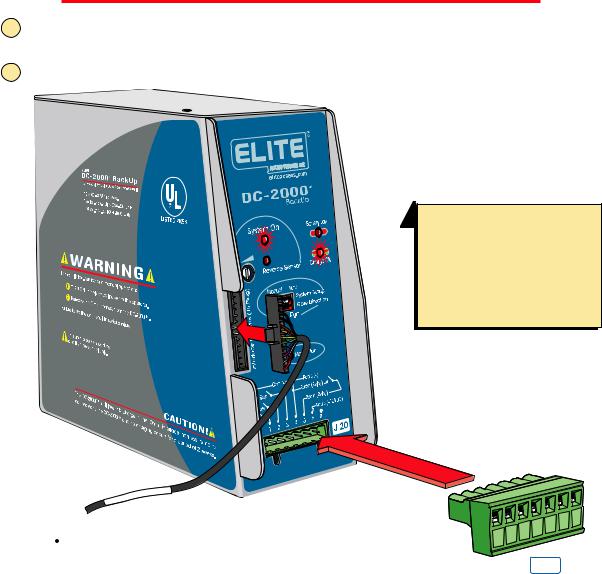
F A C T O R Y I N S T A L L E D D C - 2 0 0 0
1Plug in the 12 pin plug into the DC-2000 control unit. Make sure the “System ON” and “Charge OK” LEDs are lit. If the “Battery Low” led comes on, the battery needs to charge before it can be used.
2Make sure “Gate Direction” setting on DC-2000 is set the same as the gate operator©s setting.
CLASS I, II, III, IV
|
|
|
|
ess |
|
|
|
arn |
|
|
|
0 H |
|
|
|
00 |
|
|
|
-2 |
|
|
|
|
DC |
|
|
|
|
 DO NOT wire 115 VAC power to the DC-2000
DO NOT wire 115 VAC power to the DC-2000
System Setup
 Important: All devices
Important: All devices
wired to the DC-2000 MUST be dedicated to it alone. Normal operation will be controlled by separate devices wired to the OmniControl board.
1 |
2 3 |
4 5 |
6 7 |
|
|||
|
|
||
|
|
|
|
|
|
J 20 |
|
|
Socket |
||
“Manual” setting: The DC-2000 will respond to the input devices wired to the J 20 socket.
This mode can also be used as an emergency override. If 115 VAC power is on, but the system has an electronic malfunction, the gate can be operated using the DC-2000 system with input devices wired to J 20 socket.
“Auto” setting: The DC-2000 opens the gate automatically upon 115 VAC power failure and stays open. When 115 VAC power is restored, the gate operator will return to normal operation. (The gate can be closed by manual command)
|
115 VAC Power |
115 VAC Power On, |
115 VAC Power On, |
|
Failure |
OmniControl Board Malfunction |
Emergency Override |
Manual |
Push and Hold to |
Turn the 115 VAC power off then |
Push and Hold to override |
Mode |
operate gate |
push and Hold to operate gate |
the OmniControl board |
Auto |
Gate automatically |
Turn the 115 VAC power off then |
Push and Hold to override |
Mode |
opens |
gate opens automatically |
the OmniControl board |
|
|
|
|
