Elenco 130-in-1 Electronics Playground User Manual

ELECTRONIC
PLAYGROUNDTM
and LEARNING CENTER
MODEL EP-130
ELENCO®
Wheeling, IL, USA
Copyright © 2012, 2009 by Elenco® Electronics, Inc. All rights reserved. |
REV-A Revised 2012 |
753039 |
No part of this book shall be reproduced by any means; electronic, photocopying, or otherwise without written permission from the publisher.
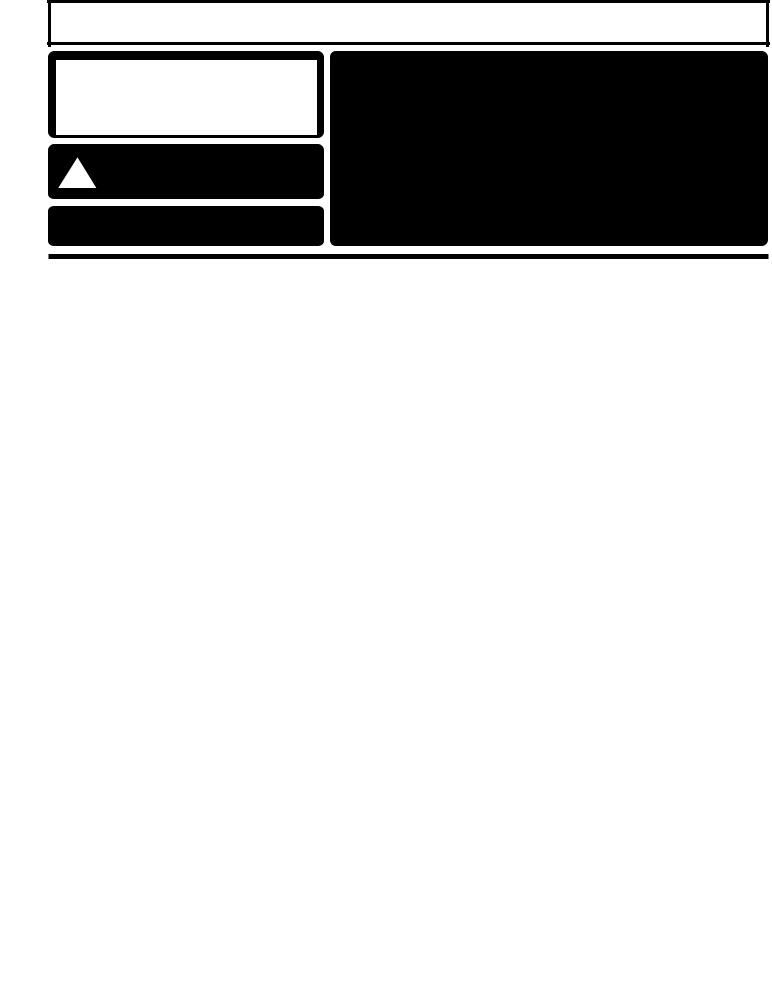
Important: If you encounter any problems with this kit, DO NOT RETURN TO RETAILER. Call toll-free (800) 533-2441 or e-mail us at: help@elenco.com. Customer Service • 150 Carpenter Ave. • Wheeling, IL 60090 U.S.A.
WARNING: Always check your wiring before turning on a circuit. Never leave a circuit unattended while the batteries are installed. Never connect additional batteries or any other power sources to your circuits.
WARNING:
!CHOKING HAZARD - Small parts. Not for children under 3 years.
Conforms to all applicable U.S. government requirements.
Batteries:
•Do not short circuit the battery terminals.
•Never throw batteries in a fire or attempt to open its outer casing.
•Use only 1.5V “AA” type, alkaline batteries (not included).
•Insert batteries with correct polarity.
•Non-rechargeable batteries should not be recharged. Rechargeable batteries should only be charged under adult supervision, and should not be recharged while in the product.
•Do not mix old and new batteries.
•Remove batteries when they are used up.
• Do not mix alkaline, standard (carbon- |
• Batteries are harmful if swallowed, so |
|
zinc), or rechargeable (nickel- |
||
keep away from small children. |
||
cadmium) batteries. |
||
|
TABLE OF CONTENTS
Before We Begin |
Page 4 |
Installing the Batteries |
4 |
Making Wire Connections |
5 |
Components |
5 |
Building Your First Project |
9 |
Troubleshooting |
10 |
Helpful Suggestions |
10 |
I. PLAYGROUND OF ELECTRONIC CIRCUITS |
11 |
1. Woodpecker |
12 |
2. Police Siren |
13 |
3. Metronome |
14 |
4. Grandfather Clock |
15 |
5. Harp |
16 |
6. Tweeting Bird |
17 |
7. Meowing Cat |
18 |
8. Callin’ Fish |
19 |
9. Strobe Light |
20 |
10. Sound Effects for Horror Movies |
21 |
11. Machine Gun Oscillator |
22 |
12. Motorcycle Mania |
23 |
13. Vision Test |
24 |
14. Patrol Car Siren |
25 |
II. BASIC ELECTRONICS CIRCUITS |
26 |
A MAJOR CHANGE |
27 |
15. Dimming the Light |
28 |
16. Flip Flopping |
29 |
17. Capacitor Discharge Flash |
30 |
18. Transistor Action |
31 |
19. Series and Parallel Capacitors |
32 |
20. Transistor Switching |
33 |
21. Series and Parallel Resistors |
34 |
22. Amplify the Sound |
35 |
III. LED DISPLAY CIRCUITS |
36 |
|
23. LED Display Basics |
37 |
|
24. Digital Display Circuit for the Seven-Segment LED |
38 |
|
25. LED Display with CdS and Transistor |
39 |
|
26. Switching the LED Display Using Transistor Control |
40 |
|
IV. WELCOME TO DIGITAL CIRCUITS |
41 |
|
27. |
“Flip-Flop” Transistor Circuit |
42 |
28. |
“Toggle Flip-Flop” Transistor |
43 |
29. |
“AND” Diode Transistor Logic with LED Display |
44 |
30. |
“OR” DTL Circuit with Display |
45 |
31. |
“NAND” DTL Circuit with Display |
46 |
32. |
“NOR” Transistor Circuit with Display |
47 |
33. |
“Exclusive OR” DTL Circuit |
48 |
V. MORE FUN WITH DIGITAL CIRCUITS |
49 |
|
34. |
“BUFFER” GATE using TTL |
50 |
35. |
“INVERTER” GATE using TTL |
51 |
36. |
“AND” GATE using TTL |
52 |
37. |
“OR” GATE using TTL |
53 |
38. |
“R-S Flip-Flop” using TTL |
54 |
39. |
“Triple-Input AND” Gate using TTL |
55 |
40. |
“AND” Enable Circuit using TTL |
56 |
41. |
“NAND” Enable Circuit using TTL |
57 |
42. |
“NOR” Enable Circuit using TTL |
58 |
43. |
“NAND” Gate Making a Toggle Flip-Flop |
59 |
44. |
“Exclusive OR” GATE using TTL |
60 |
45. |
“OR” Enable Circuit using TTL |
61 |
46. Line Selector using TTL |
62 |
|
47. Data Selector using TTL |
63 |
|
-2-
VI. MEET TRANSISTOR-TRANSISTOR LOGIC |
64 |
48. Blinking LEDs |
65 |
49. Machiny Sound |
66 |
50. Astable Multivibrator Using TTL |
67 |
51. Tone Generator |
68 |
52. Monster Mouth |
69 |
53. Dark Shooting |
70 |
54. A One-Shot TTL |
71 |
55. Transistor Timer Using TTL |
72 |
56. LED Buzzin’ |
73 |
57. Another LED Buzzin’ |
74 |
58. Set/Reset Buzzer |
75 |
59. Another Set/Reset Buzzer |
76 |
VII. OSCILLATOR APPLICATION CIRCUITS |
77 |
60. Ode to the Pencil Lead Organ |
78 |
61. Double-Transistor Oscillator |
79 |
62. Decimal Point Strobe Light |
80 |
63. “The Early Bird Gets the Worm” |
81 |
64. Adjustable R-C Oscillator |
82 |
65. Heat-Sensitive Oscillator |
83 |
66. Pulse Alarm |
84 |
67. Pushing & Pulling Oscillator |
85 |
68. Slow Shut-off Oscillator |
86 |
69. Electronic Organ Detector |
87 |
VIII. MEET THE OPERATIONAL AMPLIFIER |
88 |
70. Operational Amplifier Comparator |
89 |
71. Changing Input Voltage |
90 |
72. Non-inverting Dual Supply Op Amp |
91 |
73. Inverting Dual Supply Op Amp |
92 |
74. Non-inverting Amplifier |
93 |
75. Dual-Supply Differential Amplifier |
94 |
76. Miller Integrating Circuit |
95 |
77. Stable-Current Source |
96 |
78. Operational Amplifier Blinking LED |
97 |
79. LED Flasher |
98 |
80. Double LED Blinker |
99 |
81. Single Flash Light |
100 |
82. Introducing the Schmitt Trigger |
101 |
83. Initials on LED Display |
102 |
84. Logic Testing Circuit |
103 |
85. Voice-Controlled LED |
104 |
86. Buzzin’ with the Op Amp |
105 |
87. Sweep Oscillator |
106 |
88. Falling Bomb |
107 |
89. Alert Siren |
108 |
90. Crisis Siren |
109 |
91. Op Amp Metronome |
110 |
92. Burglar Buzzer |
111 |
93. LED Initials |
112 |
94. Wake Up Siren |
113 |
95. Voice Activated LED |
114 |
96. Logic Tester |
115 |
IX. MORE FUN WITH OPERATIONAL AMPLIFIERS |
116 |
97. Voice Power Meter |
117 |
98. Reset Circuit |
118 |
99. RC Delay Timer |
119 |
100. Listen To Alternating Current |
120 |
101. Pulse Frequency Multiplier |
121 |
102. White Noise Maker |
122 |
103. Light-Controlled Sound |
123 |
104. DC-DC Converter |
124 |
105. Super Sound Alarm |
125 |
106. Op Amp Three-Input “AND” Gate |
126 |
107. Timer |
127 |
108. Cooking Timer |
128 |
X. RADIO AND COMMUNICATION CIRCUITS |
129 |
109. Operational Amplifier AM Radio |
130 |
110. AM Code Transmitter |
131 |
111. AM Radio Station |
132 |
112. Crystal Set Radio |
133 |
113. Two-Transistor Radio |
134 |
114. Morse Code Oscillator With Tone Control |
135 |
XI. TEST AND MEASUREMENT CIRCUITS |
136 |
115. Water Level Warning |
137 |
116. Water Level Alarm |
138 |
117. Audio Signal Hunter |
139 |
118. RF Signal Tracer |
140 |
119. Square Wave Oscillator |
141 |
120. Sawtooth Oscillator |
142 |
121. Audio Continuity Tester |
143 |
122. Audio Rain Detector |
144 |
123. Audio Metal Detector |
145 |
124. Water Level Buzzer |
146 |
125. Pule Tone Generator |
147 |
126. Resistance Tester |
148 |
127. Transistor Tester |
149 |
128. Sine Wave Oscillator |
150 |
129. Sine Wave Oscillator With Low Distortion |
151 |
130. Twin-T Oscillator |
152 |
INDEX |
153 |
PARTS LIST |
155 |
DEFINITION OF TERMS |
156 |
IDENTIFYING RESISTOR VALUES |
159 |
IDENTIFYING CAPACITOR VALUES |
159 |
METRIC UNITS AND CONVERSIONS |
159 |
-3-

BEFORE YOU START THE FUN!
Welcome to the thrilling world of electronics! Now that you have your Elenco® EP-130 Electronic Playground Kit, you can learn about electronics while doing 130 fun experiments. In this kit we have included everything you will need to start off on this electronics adventure, well except the batteries that is ☺.
As you go through this manual and do the experiments, you will notice that we have arranged the experiments, as well as information, into a logical progression. We will start off with easy circuits and then work toward the more intricate ones. Take your time and be sure to have some fun!
Each electronic component in the kit is connected to springs, so you can do all the circuit assembly without having to solder. To build a working project, all you have to do is connect the wires to the terminals as shown in each wiring sequence. There is no danger when doing these projects because you are using low voltage batteries, not the standard AC voltages.
Our simple instructions will show you how to operate the circuit for each experiment. A schematic diagram is also included, to help you learn how the circuit works. A schematic is simply a blueprint that shows how different parts are wired together. An image or symbols for each of the components in your kit are printed next to each piece.
As you will notice we refer to a Volt / Ohm Meter (VOM) for making measurements. A VOM or multimeter is a instrument that measures voltage, current (amperes or amps), and resistance (ohms-Ω). You will learn more about these in the upcoming pages. If you really want to learn about electronic circuits, it is vital that that you learn how to measure circuit values - for only then will you really understand electronic circuitry.
You do not have to have or use a VOM to do the experiments but you will find that it helps to better grasp how the circuits work. The VOM is a good investment if you plan to stay interested in electricity and electronics.
INSTALLATION OF BATTERIES
This kit requires six (6) “AA” batteries. To install the batteries to the back of your kit make sure to install them in the corresponding compartments. Put the + end and the – end correctly into the kit, the + end for the battery is the side that has the metal cap.
Remember: Never leave a dying battery or dead battery in your kit. Even if they are “leak-proof”, they still have the potential to leak damaging chemicals.
+
–
–+
++
––
–+
+
–
– +
+
+ –
–
– +
+
–
-4-

WIRING CONNECTIONS
Provided in your kit are spring terminals and pre-cut wires, make the wires snap together for your use in the numerous projects. To join a wire to a spring terminal, just directly bend the spring over to one side and then install the wire into the opening.
When you have to join to two or three wires into a single spring terminal, be sure that the first wire does not come loose when you attach the second and third wires. The simplest way to do this is to place the spring onto the opposing side where you have connected the first wire.
Only insert the exposed or shiny part of the wire into the spring terminal. The electrical connection will not be made if the plastic part of the wire is inserted into the terminal. Removing the wire from the spring terminals is simply just bending each terminal and then pulling the wires out of it.
If the exposed metal ends of some of the wires break off due to great use, you should just simply remove 3/8” if the insulation from the wire of the broken end and then simply twist the strands together. To remove the installation you can use either a wire-stripper tool or a simple penknife. Be extremely careful when doing this because penknives are remarkably sharp.
COMPONENTS
This kit has more than 30 distinct components. If this happens to be your first time with electronics don’t fret over not knowing the difference between a resistor or a transistor, because the general purpose of each component will be described. The following explanations will help you comprehend what each component does and you will also gain more knowledge of each component as you do each experiment. There is also a parts list in the back of this manual, that way you can compare the parts in your kit with those recorded in the back.
Resistors: Why is the water pipe that goes to the kitchen faucet in your house smaller than the one from the water company? And why is the pipe smaller than the main water line that disburses the water to your entire town? Because you don’t need a lot of water. The pipe size controls the water flow to what you really need. Electricity works in the same manner, except that the wires have a minimal resistance that they would have to be particularly thin to limit the electricity flow. They would be solid enough to handle and break effortlessly. However, the flow of water through a large pipe could be restricted to by filling a part of the pipe with rocks (a
-5-

fine screen would keep rocks from falling over), which would prolong the flow of water but not stop it completely. Like rocks are for water, resistors work in a similar way. They regulate how much electric current flows. The resistance, is expressed in ohms (Ω, named in honor of George Ohm), kilohms (kΩ, 1,000 ohms) or megohms (MΩ, 1,000,000 ohms) is a determination of how much resistor resists the flow of electricity. The water through a pipe can be increased by an increase in water pressure or the removal of rocks. In a similar way you can increase the electric current in a circuit by increasing the voltage or by the use of a lower value resistor (this will be shown in a moment). Below the symbol for the resistor is shown.
Resistor Color Code: The method for marking the value of resistance on a part is by using colored bands on each resistor. The representation of the first ring is the digit of the value of the resistor. The second ring is a representation of the second digit of the resistors value. The third ring means that you to which power of ten to multiply by, ( or the amount of zeros to add). The fourth and final ring is a representation of the construction tolerance. A majority of resistors have a gold band that represents 5% tolerance. Simply this means that the resistor value is guaranteed to be 5% of the valued marked. See the color chart on page 159.
Variable Resistor (Control): The variable resistor is simply a control and this is required in many electric circuits. The variable resistor can be used as a light dimmer, volume control, and in many other circuits when you are wanting to change resistance easily and quickly. A normal resistor is shown, this contains an additional arm contact that moves along the resistive material and can tap off the resistance desired.
Capacitors: Capacitors move alternating current (AC) signals while prohibiting direct current (DC) signals to pass. They store electricity and can function as filters to smooth out signals that pulsate. Capacitors that are small are traditionally used in high-frequency applications such as radios, transmitters, or oscillators. Larger capacitors ordinarily reserve electricity or act as filters. The capacitance (capacity for storing electricity) of a capacitor is expressed in a unit known as farad. An extremely large amount of electricity defines the farad. Most of the value of capacitors is predetermined in millionths-of-a-farad or microfarads.
Electrolytic - Electrolytic are the four largest capacitors. They are marked with an “–”. There is only one-way to connect them to the circuit, the + and the
– wires must always go into the correct terminals.
Disc - Unlike the electrolytic above, these capacitors have no polarity and can be connected in either way.
Disc Electrolytic
Tuning Capacitor: Ever wonder what that knob that changes the stations on your radio is? It’s a tuning capacitor. When the knob is rotated, the capacitance is changed. This alters the frequency of the circuit, letting through only one frequency and blocking out the rest.
-6-

Diodes: Are like one-way streets. They allow the current to flow in only one direction. There are three of these in your kit. Your kit contains one silicon diode (marked Si) as well as two germanium diodes (marked Ge).
Transistors: Three transistors can be found in your kit. The part that makes each transistor work is a tiny chip, which is made of either germanium or silicon. There are a total of three connections points on each transistor.They are B, which stands for base, C, which stands for collector, and E, which stands for emitter. Mainly transistors are used to amplify weak signals. Transistors can also be used as switches to connect or disconnect other components as well as oscillators to permit signals to flow in pulses.
PNP NPN
The “8” LED display is mounted on a board and to prevent burning out the display with excess current, permanent resistors have been wired in.
Integrated Circuit: The transistor was invented in the 1940’s and after that the next big break through in electronics was in the 1960’s with the invention integrated circuit or the ICs. The advantage of this that the equivalent of hundreds or even thousands of transistors, diodes and even resistors can be placed into one small package.
Two types of ICs are used in this kit. They are the quad two-input NAND and the dual-operational amplifier, and you will have the chance to learn more about these in a bit.
Simple ICs will help you to understand enough to grasp the basic theories of more advanced ICs.
LEDs (Light Emitting Diodes): These are special diodes because they give off light whenever electricity passes through them. (The current can only pass through in one direction—similar to “regular” diodes).
LED Digital Display: Seven Light Emitting Diodes are arranged to create an outline that can show most letters of the English alphabet and all the numbers. An additional LED is added to represent a decimal point.
Cadmium Sulfide (CdS) Cell: This is what is known as a semiconductor, which practically resists electricity while it conducts. The resistance changes by the amount of light that is shined upon it.
Note: Provided is a light shield to use with the CdS cells, to use just simply place the shield over the cell, this helps to prevent light from leaving the cell.
-7-

Antenna: This cylindrical component with a coil of fine wire wrapped around it is a radio antenna. If you’re wondering what the dark colored rod is, it’s actually mostly powdered iron. It’s also known as a “Ferrite Core”, which is efficient for antennas, and used in almost all transistor radios.
Transformer: Did you know that if you were to wrap two wires from different circuits around different ends of an iron bar, and if you were to add current in the first circuit, it will magnetically create current in the second circuit? That’s exactly what a transformer is! Transformers are used to isolate parts of a circuit, to keep them from interfering with each other.
If the iron bar in a transformer were allowed to rotate, it would become a motor. However, if a magnet within a coil is rotating then an electrical current is made; this is called a generator. Those two ideas may not seem important but they are the foundation of the present society. Pretty much all of the electricity used in this world is generated by huge generators, which are propelled by water pressure or steam. Wires transport energy to homes and businesses where it will be used. Motors are used to convert the electricity back into mechanical form so that it can be used to drive machinery and appliances.
Speaker: Did you know that electral energy is converted into sound through a speaker? By using the energy from an AC electrical signal it creates mechanical vibration. Sound waves, which are
created by variations of vibrations and then travel across the room. When you hear a sound it is actually your ears feeling the pressure from the air vibrations. To operate a speaker a high current and a low voltage are needed, so the transformer will also be used with the speaker. (A transformer can convert a highvoltage/low current to a low-voltage/high current).
Similar to the speaker, is the earphone. It is movable and more sensitive than the speaker, otherwise they are the same. The earphone you will be using is efficient as well as lightweight and can be used without taking away too much electrical energy from the circuit. Sound wise you will be using the earphone for weak sounds and for louder sounds the speaker will be used.
Batteries: The battery holders that are used in this kit are constructed to hold six (6) “AA” batteries.These batteries will be the supplier of all the power used in your experiments. When you connect the wires to the batteries make sure that you only connect the batteries to terminals noted. Terminals 119 and 120 provide 3 volts while terminals 119 and 121 provide 4.5 volts. Be aware that parts can be damaged (burned out) if you connect too much voltage (you can get up to 9 volts from the connections to the batteries) Be sure to make battery connections the right way.
Caution: Make sure your wiring uses the correct polarity (the “+” and “-” sides of the component)! Some parts can be permanently damaged if you reverse polarity.
-8-

Switch: You know what a switch is – you use switches every day. When you slide (or flip) to the proper position, the circuit will be completed, allowing current to flow through. In the other position a break is made, causing the circuit to be “off”. The switch that we will be using is a double-pole, double-throw switch. You will learn about that later on.
Key: The key is a simple switch—you press it and electricity is allowed to flow through the circuit. When you release it, the circuit is not complete because a break is caused in the circuit’s path. The key will be used in most circuits often times in signaling circuits (you can send Morse code this way as well as other things).
Terminals: Two terminals will be used in some projects (terminals 13 and 14). They will be used to make connections to external devices such as an earphone, antenna or earth ground connection, special sensor circuits and so forth.
Wires: Wires will be used to make connections to the terminals.
Your parts and spring terminals are mounted on the colorful platform. You can see how the wires are connected to the parts and their terminals if you look under the platform.
YOUR FIRST PROJECT
A simple wiring sequence is listed for each project. Connect the wires with appropriate length between each grouping of terminals listed. When doing the experiment use the shortest wire that possibly gets the job done. New groupings will be separated by a comma, connect the terminals in each group.
As an example, here is the project 1 wiring sequence:
1-29, 2-30, 3-104-106, 4-28-124, 5-41-105, 27-88, 75-87-103-40, 115-42-119, 76-116, 121-22. Connect a wire between 1 and 29, another wire
between 2 and 30, another between 3 and 104 and then another wire between 104 and 106. Continue until all connections are made.
Caution: The last connection in each wiring sequence is an important power wire; this is deliberate. It is important that you make this connection your LAST connection. Damage can occur if one part of the circuit is completed before another. Therefore follow the wiring sequence exactly.
-9-

TROUBLESHOOTING
You should have no problem with the projects working properly if you follow the wiring instructions. However, if you do encounter a problem you can try and fix it by using the following troubleshooting steps.These steps are comparable to those steps that electronic technicians use to troubleshoot complex electronic equipment.
1.Are the batteries being used new? If they are not, this may be your problem because the batteries could be too weak to power the project.
2.Is the project assembled properly? Check all the wiring connections to make sure that you have all the terminals wired correctly. Sometimes having someone else look at it helps to find the problem.
3.Are you following the schematic diagram and the explanation of the circuit? As your understanding and knowledge expands of electronics, you will be able to troubleshoot by following only a schematic, and once you add the description of the circuit you will be able to figure out your own problems.
4.If you have VOM, try taking some measurements of the voltage and current. You might be surprised just how handy a VOM really is.
5.Try building project 24 (Digital Display Circuit for the Seven-Segment LED). This is a very simple circuit that lights part of the LED display using only 2 wires.
Contact Elenco® if you still need help.
SUGGESTIONS TO HELP
Keep a Notebook
As you’re about to find out, you are going to learn many things about electronics by using this kit. As you learn, many of the things you discover in the easy projects will be built upon in later projects. We suggest using a notebook to help you organize the data you will be collecting.
This notebook does not have to be like the one you use in school. Think of it more as a fun notebook, that way you can look back on the all the projects you have done once you finish.
Wiring Sequence Marking
When you are wiring a project, especially those with lots of connections, you will find it helpful to mark off each terminal number as you connect the wires to it. Use a pencil and make light marks so that you can go back multiple times and re-read the sequence.
Collecting Components
You should start to make your own collection of electronic parts and therefore have your own scrap box of electronic parts.You can build your own circuits in or on top of a framework, box or container. You could use your circuit as a Science Fair project at school and even make a major research project from it.
-10-

I. PLAYGROUND OF ELECTRONIC CIRCUITS
-11-

EXPERIMENT #1: WOODPECKER
For your first experiment you are going to make a |
Notes: |
||
circuit that that sounds like a woodpecker chirping. |
|
|
|
Follow the wiring sequence carefully and observe the |
|
|
|
drawings. Don’t forget to make all the proper |
|
|
|
connections and have fun! |
|
|
|
The simple circuit shown here does not have a key |
|
|
|
or a switch, but you can easily add one. Replace |
|
|
|
connection 124-28 with connections 124-137 and |
|
|
|
138-28 to connect the key. Or, you can hook the |
|
|
|
switch up by replacing 124-28 with connections 124- |
|
|
|
131 and 132-28. Now you can easily turn off and on |
|
|
|
the circuit. Go outside and see if you can attract birds |
|
|
|
with it. |
|
|
|
Want a different sound? Try varied combinations of |
|
|
|
capacitance and resistance in place of the 100μF |
|
|
|
capacitor and the 1kΩ resistor. To change the 100μF |
|
|
|
|
Schematic |
||
capacitor to 470µF, disconnect terminal 116 and |
|
|
|
|
|
|
|
transfer to terminal 118. Then, reconnect the wire |
|
|
|
from 115 to connect to 117. Your “bird” might sound |
|
|
|
like a cricket, or a bear! |
|
|
|
Also, you can try using the 3V power supply. |
|
|
|
Disconnect terminal 119 and connect it to terminal |
|
|
|
123. Now your bird might sound like an English |
|
|
|
sparrow. Feel free to experiment. Just don’t replace |
|
|
|
the 47kΩ resistor with anything below 10kΩ, |
|
|
|
because it might damage the transistor. |
|
|
|
|
|
|
|
Wiring Sequence:
o 1-29
o2-30
o3-104-106
o 4-28-124
o5-41-105
o27-88
o75-87-103-40
o115-42-119
o76-116
o121-122
-12-
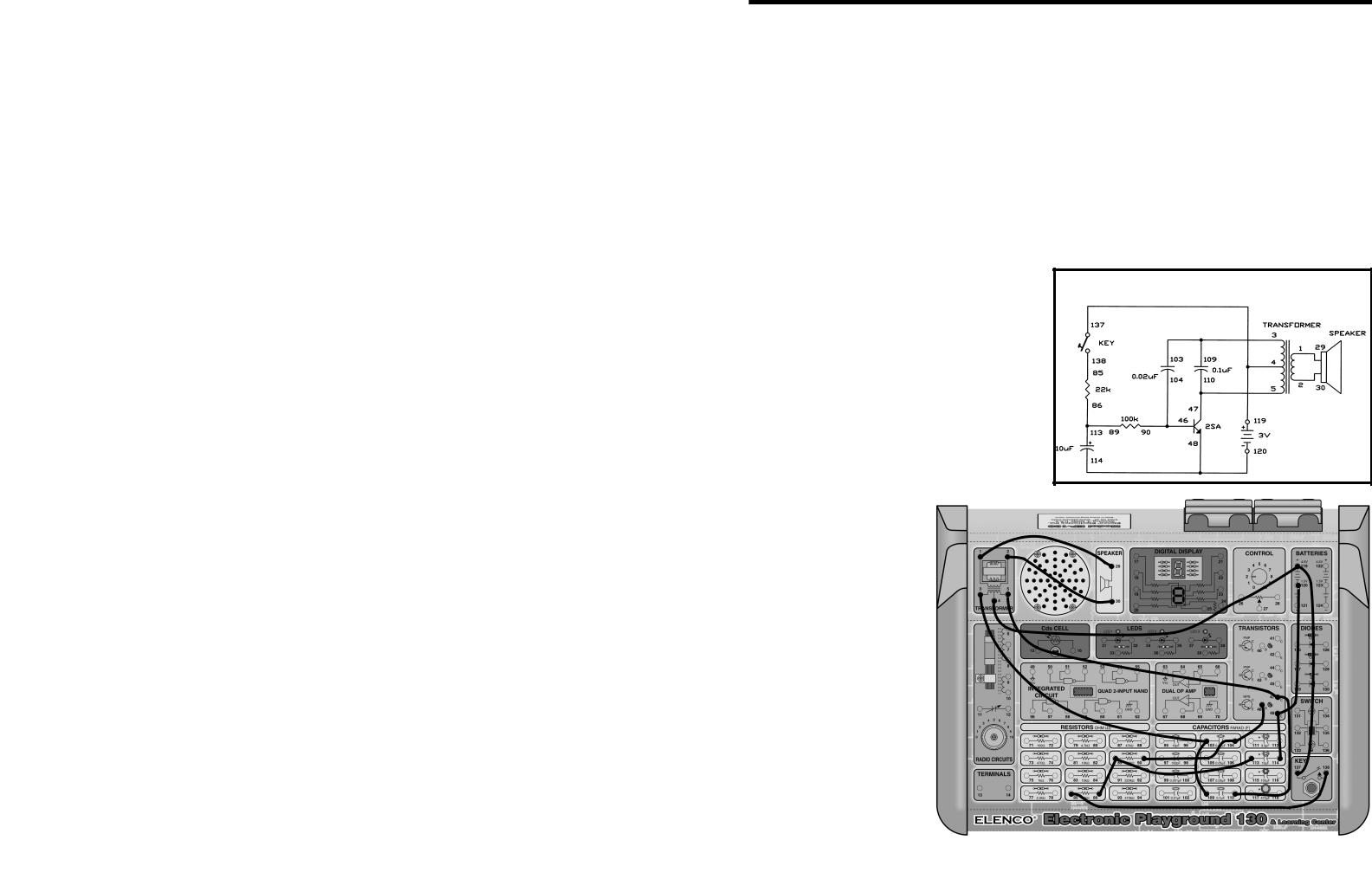
EXPERIMENT #2: POLICE SIREN
Here is the first siren you are going to do – don’t be |
Notes: |
shocked if this experiment becomes the most famous |
|
circuit in this kit. |
|
This siren sounds like a real siren on a police car! |
|
After the wiring is competed press the key. The tone |
|
you eventually hear gets higher after pressing the |
|
key. When you release the key, the tone gets lower |
|
and then fades out. |
|
Try some of these modifications:
1.If you change the 10μF capacitor to a 100μF or a 470μF it will give a very long delay for both turn off and turn on.
2.Change the circuit to remove the delays by temporarily disconnecting the 10μF capacitor.
Schematic
3. Change out the 0.02μF capacitor to a 0.01μF capacitor, and then to a 0.05μF capacitor.
Wiring Sequence:
o 1-29 o 2-30
o 3-103-109 o 4-119-137
o5-47-110
o46-104-90
o114-48-120
o85-138
o86-89-113
-13-
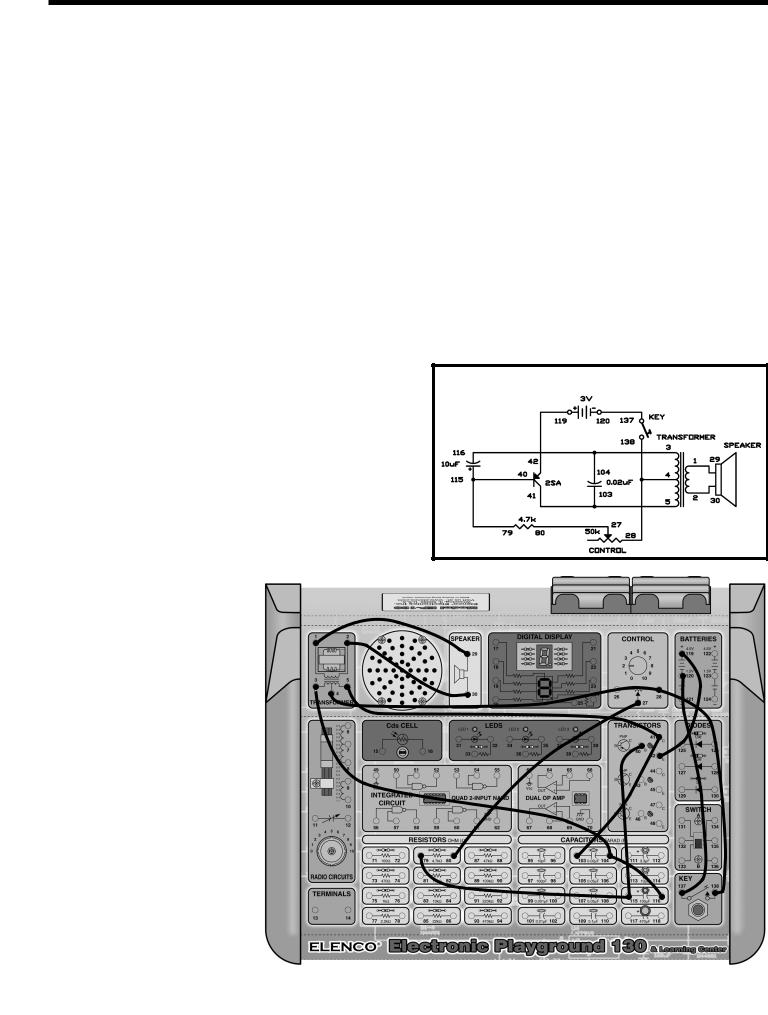
EXPERIMENT #3: METRONOME
Learning to play a musical instrument? Then you |
Notes: |
might find this experiment helpful. This is an |
|
electronic version of the metronome, used by musical |
|
students and musical geniuses alike, worldwide. |
|
If you press the key, you hear a repeating sound from |
|
the speaker. Turn the control knob to the right and |
|
you’ll hear the sound “get faster” as the time between |
|
sounds shortens. |
|
Try swapping out the 4.7kΩ resistor with different |
|
one. Also, you might want to try a different capacitor |
|
in place of the 100μF capacitor too see what effect it |
|
will have. Are you still keeping notes? |
|
If you would like to hear the difference that a stronger |
|
capacitor makes, try connecting the 470μF capacitor |
|
to the batteries. Connect terminal 117 to 119 and |
|
terminal 118 to terminal 120. You might need to |
|
adjust the control to maintain the same pulse rate. |
|
Schematic
Wiring Sequence:
o 1-29
o2-30
o3-104-116
o 4-28-138
o5-41-103
o27-80
o40-115-79
o42-119
o120-137
-14-

EXPERIMENT #4: GRANDFATHER CLOCK
Does your home lack a grandfather clock? Well not |
Notes: |
|
any longer, with this experiment you will make your |
|
|
own electronic grandfather clock. |
|
|
This circuit will produce clicks at approximately one- |
|
|
second intervals. The sound and timing together |
|
|
might remind you of an old grandfather clock. If you |
|
|
would like for it to go faster or slower then you can |
|
|
change out the 100kΩ resistor. |
|
|
The steady ticking can put animals (and people) into |
|
|
a sleepy state of mind. If you have ever traveled on a |
|
|
train, you remember how sleepy you get from |
|
|
hearing the clicking sound of the wheels. |
|
|
Ever scare a clock out of ticking? Shout directly into |
|
|
the speaker. You can briefly stop the clock! The |
|
|
speaker acts like a microphone as well. The sound |
|
|
Schematic |
||
of your voice vibrates the speaker and disturbs the |
||
|
||
electrical balance of the circuit, briefly. |
|
|
|
|
Wiring Sequence:
o 1-29 o 2-30
o 3-104-116 o 4-90-120
o5-41-103
o40-72
o42-119
o 71-89-115
-15-

EXPERIMENT #5: HARP
Have you ever wanted to make music just by waving |
Notes: |
||
your hand? Well that is just what you are going to be |
|
|
|
doing. How does this magic work? Well, the tones |
|
|
|
change based upon the amount of light that gets to |
|
|
|
the CdS cell. With a bright light the tone is higher but, |
|
|
|
if you cover the CdS with your hand, the sound gets |
|
|
|
lower. |
|
|
|
Since the early days of vacuum-tube circuitry, this |
|
|
|
method of creating musical sound has been used. |
|
|
|
Leon Theremin was the inventor of this type of |
|
|
|
instrument, thus the instrument has been named the |
|
|
|
Theremin in his honor. |
|
|
|
After the wiring has been completed press the key |
|
|
|
and then wave your hand over the CdS cell. You will |
|
|
|
soon be able to play music with this magical |
|
|
|
|
|
|
|
electronic instrument after just a bit of practice. Use |
|
Schematic |
|
your CdS cell light shield and use it to experiment for |
|
|
|
more light control. Most importantly HAVE FUN! |
|
|
|
|
|
|
|
Wiring Sequence:
o 1-29 o 2-30
o 3-16-41-109 o 4-120
o5-106-110
o15-87
o40-105-88
o 42-137 o 119-138
-16-

EXPERIMENT #6: TWEETING BIRD
In this experiment you are going to make a circuit |
Notes: |
||
that that sounds like the mockingbird. |
|
|
|
Follow the wiring sequence and observe the |
|
|
|
drawings. Don’t forget to make all the proper |
|
|
|
connections and have fun! |
|
|
|
To finish the circuit below, slide the switch to the A |
|
|
|
position to turn on the power. No sound will come |
|
|
|
from the speakers yet. When you press the key you |
|
|
|
will hear a sound quite like a bird chirping from the |
|
|
|
speaker. When you release the key, you will still be |
|
|
|
able to hear the chirping sound but eventually it will |
|
|
|
slow down and stop. The first transistor “Q1” is |
|
|
|
dropped off from the battery when the key is |
|
|
|
released.Transistor “Q2” still produces the bird sound |
|
|
|
until the controlling current from transistor “Q1” stops. |
|
|
|
|
|
|
|
Try using a different value capacitor instead of the |
|
Schematic |
|
|
|
|
|
10μF and the 100μF capacitors. These capacitors |
|
|
|
control the amount of electricity reaching the |
|
|
|
transistors. Listen for the difference. Make sure to |
|
|
|
start keeping notes on your experiments. |
|
|
|
|
|
|
|
Wiring Sequence:
o 1-29
o2-30
o3-106-110
o 4-41-131-138
o5-44-109
o40-114-91-75
o42-85
o43-105-86-77
o119-45-115-113-92
o76-137
o78-116
o120-132
-17-

EXPERIMENT #7: MEOWING CAT
Are you bothered by mice, do you not have a |
Notes: |
||
mousetrap? You should try this next experiment to |
|
|
|
help you instead—see if the sound of this cat can |
|
|
|
keep the pests out of your life. |
|
|
|
Just follow the drawing below and the wiring |
|
|
|
sequence. To start the experiment switch the set to |
|
|
|
B. Press down on the key and release it immediately. |
|
|
|
You will hear the meow from the cat coming from the |
|
|
|
speaker. If you adjust the control knob while the cat’s |
|
|
|
meow is fading away, what effect on the circuit |
|
|
|
operation does it have? Now set the switch to A and |
|
|
|
try it once more. Now it sounds as if the cat is |
|
|
|
begging for a dish of milk in a low, long sounding |
|
|
|
|
Schematic |
||
tone. |
|
|
|
|
|
|
|
To produce a variety of sounds try experimenting |
|
|
|
with this circuit. Whatever you do just don’t change |
|
|
|
the value of the 0.05μF capacitor to more than 10μF |
|
|
|
or reduce the value of the 10kΩ resistor— or else the |
|
|
|
transistor could get damaged. |
|
|
|
|
|
|
|
Wiring Sequence:
o 1-29
o2-30
o3-41-109
o 4-72-82-132-114
o5-106-110
o27-40-105
o115-113-42-119
o71-138
o81-28
o116-131
o120-137
-18-

EXPERIMENT #8: CALLIN’ FISH
Did you know that many marine animals |
Notes: |
||
communicate to each other using sound? I bet you |
|
|
|
have heard that dolphins and whales use sound for |
|
|
|
communication, but what you probably don’t know is |
|
|
|
that they are not the only ones. Due to research we |
|
|
|
are able to find out that some fish are attracted to |
|
|
|
certain sounds. Making this circuit, will allow you do |
|
|
|
to some research of your own. |
|
|
|
Once you make the last connection you are turning |
|
|
|
on the power. You should be able to hear pulses of |
|
|
|
sound coming from the speaker. The sound changes |
|
|
|
by turning the control. This circuit is a type of audio |
|
|
|
oscillator circuit, which you will learn more about later |
|
|
|
in this book. |
|
|
|
If you have a fish tank at home or at school you |
|
|
|
should place your kit near the glass to see if the fish |
|
|
|
are attracted to the sound. Are they? |
|
|
|
If you like to fish, you should try this out while fishing. |
|
|
|
What you need to do is attach another speaker to |
|
|
|
|
Schematic |
|
|
terminals 1 and 2 using long lengths of insulated |
|
|
|
|
|
|
|
wire. Wrap the speaker carefully in a waterproof |
|
|
|
plastic bag or place it in a tightly sealed jar. Make |
|
|
|
sure that no water is able to reach the speaker. Lower |
|
|
|
the speaker into the water, cast your fishing line, and |
|
|
|
see if you catch anything. |
|
|
|
|
|
|
|
Wiring Sequence:
o 1-29 o 2-30
o 3-93-100-110 o 4-120
o5-41-109
o27-94
o 28-40-99 o 42-119
-19-

EXPERIMENT #9: STROBE LIGHT
In this experiment you will be creating an oscillator |
Notes: |
circuit that doesn’t make sound using a speaker or |
|
an earphone. Instead the circuit will produce light |
|
with an LED. This will give you an idea of how larger |
|
strobe lights work. When you press the key, watch |
|
LED 1. At certain intervals the light turns on and off. |
|
With the 50kΩ control you can control the rate of |
|
blinking. |
|
Try substituting a capacitor with a lower value for the |
|
100μF capacitor to see how an oscillator works. |
|
Make a prediction about what you think will happen? |
|
Were you correct? |
|
Schematic
Wiring Sequence:
o 3-115
o4-27-138
o5-31
o28-80
o33-47
o79-116-112-46
o111-48-121
o119-137
-20-

EXPERIMENT #10: SOUND EFFECTS FOR HORROR MOVIES
The sounds that you will hear from this circuit will remind you of the music you hear in horror movies. Once you wire the project, use your special light shield and your hand to change the light amount that shines onto the CdS cell. This changes the pitch of the music.
The pitch of a sound is determined is by the sound wave’s frequency, which is the number of cycles of electromagnetic energy per second. The amount of light on the CdS cell determines the resistance of the cell. The more resistance you have the slower the frequency of the musical sound waves. The oscillator circuit produces the basic sound wave.
Frequency modulation, or FM, is when the frequency of an oscillator is controlled by part of the circuit. An FM radio signal is similar to this but at higher frequencies.
Notes:
Schematic
Wiring Sequence:
o 1-29
o2-30
o3-47-106
o 4-74-45-42-119
o5-103-105
o15-86
o16-46-104
o40-113-80
o41-112-78
o44-114-83-76
o120-48-81-79-75-77
o73-85-84
-21-

EXPERIMENT #11: MACHINE GUN OSCILLATOR
This circuit is what engineers refer to as a “pulse oscillator”. It will make machine gun like sounds.
There are many different ways to make oscillators. In this kit, you will build several of them and later on, you will be told on how they work. In the meantime, we will just tell you what an oscillator is.
An oscillator is a circuit that goes from high to low output on its own, or in other words, it turns itself on and off. A pulse oscillator is controlled from pulses, like the pulses made from a capacitor charging and discharging. The oscillator in this kit turns off and on slowly. However, some oscillators turn off and on many thousands of times per second. Slower oscillators can often be seen controlling blinking lights, such as turn signals in a car or truck. “Fast” oscillators are used to produce sound. The fastest oscillators produce radio frequency signals known as “RF signals”. The RF signal oscillators turn on and off millions of times per second!
The amount of times an oscillator turns off and on each second is called the frequency of the oscillator. Frequency is measured in units called hertz (Hz). The frequency of this oscillator is about 1 to 12Hz. The frequency of a radio signal oscillator would be measured in either MHz (megahertz, meaning a million hertz) or kHz (kilohertz, meaning a thousand hertz).
Once you finish wiring, press the key to start the oscillator. The 50kΩ resistor is the control; you can swap it out with other resistors to change the sound from a few pulses per second to a dozen or so per second. Also, you can change the frequency of this oscillator circuit by swapping out other capacitors in place of the 10μF. Remember to observe the correct polarity!
Notes:
Schematic
Wiring Sequence:
o1-29
o2-30
o3-110-114
o4-27-138
o5-41-109
o28-82
o40-113-81
o42-119
o121-122
o124-137
-22-

EXPERIMENT #12: MOTORCYCLE MANIA
Have you ever tried to steer a bicycle or a motorcycle with just four fingers? This would be dangerous on a real motorcycle but on electronic version it is a lot of fun!
To do this project, connect the components following the wiring sequence. Next grasp the metal exposed ends of the two long wires (connected to terminals 110 and 81) in between your index finger and thumb of your left and right hands. Now vary your grip/pressure and listen as the sound changes in the speaker. Due to the grip you use the sound changes.
You can create different sounds by controlling the light that into the CdS cell. If you have a strong light on the CdS cell you can control the entire operation by putting more pressure on the wires within your hands. Make a shadow over the CdS cell with your hand and see what happens.
By holding the ends of the wires, you are making yourself an extension of the circuitthus a human resistor. When you change your grip the resistance changes in the projects current. The sound from the circuit will make a real motorcycle noise and with practice you can do it real well. By doing this you can make the motorcycle idle as well as race.
Wiring Sequence:
o 1-29
o2-30
o3-16-105-109
o 4-120
o5-41-106
o15-82
o40-110-WIRE
o42-119
o81-WIRE
WIRE
Experiment with different values for the 0.1μF and 0.05μF capacitors, but make sure you don’t use values above 10μF or you may damage the transistor.
Notes:
Schematic
-23-

EXPERIMENT #13: VISION TEST
This circuit produces short pulses. After you close |
Notes: |
|
the key, the LED display shows 1 for a second and |
|
|
then turns off, even when you keep pressing the key. |
|
|
You could create a game with this circuit. Display a |
|
|
number or a letter on the LED display and then have |
|
|
the players tell you what number it is. You change |
|
|
numbers or letters on the display by just changing |
|
|
the wiring to the display. Connect the terminals to |
|
|
form the letters or numbers to terminal 71 (in the |
|
|
place of the 21 and 23 terminals). Connections for |
|
|
the number 3 would be 17-21-22-23-20-71. |
|
|
You can try different values of capacitors to see their |
|
|
effects. Don’t use a capacitor with a value higher than |
|
|
10μF or the excessive current can damage the |
|
|
transistor. |
|
|
Schematic
Wiring Sequence:
o21-23-71
o25-124-137
o40-73
o41-72
o82-83-42-119
o74-81-111
o84-112-138
o121-122
-24-
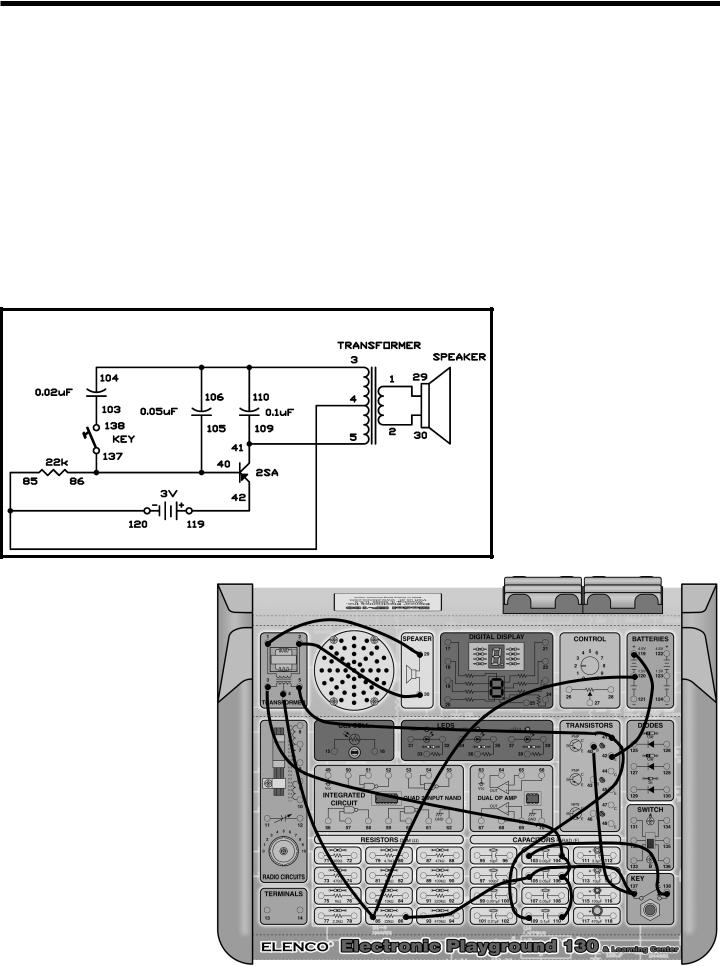
EXPERIMENT #14: PATROL CAR SIREN
With this experiment you may want to be careful not |
Notes: |
to confuse your neighbors. This experiment sounds |
|
as like a loud siren just like the real sirens on police |
|
cars and ambulances. The tone is initially high but as |
|
you close the key the tone gets lower. You are able |
|
to control the tone just as the police and ambulance |
|
drivers do. |
|
The oscillator circuit being used is the same type |
|
used in many other experiments in this kit. Press the |
|
key and another capacitor is added to the circuit to |
|
slow the action of the oscillator circuit. |
|
Schematic
Wiring Sequence:
o 1-29
o2-30
o3-104-106-110
o 4-85-120
o5-41-109
o40-137-105-86
o103-138
o42-119
-25-

II. BASIC ELECTRONICS CIRCUITS
-26-

A MAJOR CHANGE
Until now, in addition to the wiring sequences you have had drawings to help guide you in the wiring connections. The rest of the projects will have just the schematic diagram without the circuit drawings.
A schematic diagram is like a road map but it is used for electronic circuits. It shows you how different parts connect together and how electricity flows through a circuit. Electronics engineers and technicians use schematics to help guide them through circuits.
You don’t need to build your circuits from the schematic diagrams by themselves. We have added the number of terminals to where you will be making the wiring connections on each schematic, to help you out - a line between numbers on the schematic means that you should connect a wire between those terminals in your kit. Every part in your kit has a schematic symbol all of its own. At the beginning of this manual you will find a picture of each part with its schematic symbol as well as a short description.
As you will start to notice, the schematics have some lines that cross each other and that there is a dot at the crossing point. This means that the two wires which are represented by the lines, are to be connected at the point where the dot is located (you will find the terminal number next to the dot). If there is not a dot where the lines cross, this means that the wires do not connect (you won’t see a terminal number if the wires don’t cross).
Lines Are Connected  /
/  Lines Not Connected
Lines Not Connected
The schematic diagrams will look confusing at first but they are simple once you have some practice using them. Don’t get discouraged if you get confused at first. You will be constructing circuits in no time by just looking at the schematic diagrams.
To be able to read schematic diagrams is important for anyone getting into the field of electronics. Many electronics books and magazines display intricate circuits only in schematic form. A schematic is also shorter and more accurate way to show a circuit rather than a written form.
-27-

EXPERIMENT #15: LIGHT DIMMER
Ever thought you could use a capacitor to dim a light? Try this project. After you finish the wiring, set the switch to A. Then the LED segments will light up slowly and show an L. Once the LED reaches its brightest point it will stay on. Move the switch to B and watch as the L fades away.
Look at the schematic. When the switch is on, the current flows from the battery to the 100μF capacitor to charge. Once the capacitor reaches full charge, electricity flows to the transistor base and turns it on gradually, which turns the LED on. Eventually the capacitor will be completely charged and then the current flows continuingly to the base of the transistor and the LED stays on.
When the switch is turned off and you remove the battery from the circuit, then the capacitor starts to discharge through the transistor and the LED. The L dims until the discharge of the 100μF is finished.
If you want a slower dimmer circuit, all you have to do is replace the 100μF capacitor with the 470μF capacitor. Replace connections 25-116-124 with connections 25-118-124. Be patient because the LED does eventually come on.
Go back to project 2 (the police siren) and see if you can figure out why the siren goes from high to low as you press and then release the key.
Hint: the 10μF capacitor charges when you close the key.
Notes:
Schematic
Wiring Sequence:
o 18-19-20-48 o 25-116-124 o 46-115-90 o 119-47-131 o 89-132
o 121-122
-28-

EXPERIMENT #16: FLIP FLOPPING
How about we take a break? This circuit is for |
Notes: |
entertainment. The numbers 1 and 2 will flash on the |
|
display in the circuit. This might remind you of some |
|
neon signs that have eye-catching advertisements |
|
on them. |
|
A “flip-flop” circuit controls the LED display in this |
|
experiment. In later projects you will be learning more |
|
about flip-flop circuits. Try a different value for the |
|
capacitors to see the effects on the operation speed. |
|
Try and rewire the LED display to flash numbers |
|
other than 1 and 2. Try placing higher values in place |
|
of the 22kΩ and 4.7kΩ resistors. Do not use lower |
|
values for any of the resistors or else you could |
|
damage the transistors. |
|
Wiring Sequence:
o17-19-20-22-41-116-82
o21-42-45-119
o23-44-118-84
o79-81-83-85-25-124
o80-117-40
o86-115-43
o121-122
Schematic
-29-

EXPERIMENT #17: CAPACITOR DISCHARGE FLASH
In this circuit single pulses of high voltage electric energy are generated by suddenly discharging a charged capacitor through a transformer. Automobile ignition systems use a similar capacitor-discharge reaction.
The operation of this circuit is simple but the concepts involved are important to helping you understand more complicated circuits. If you have access to an oscilloscope, you can scientifically measure the energy that is discharged through the transformer.
The 470μF capacitor stores up energy as the batteries supply millions of electrons to the capacitors negative electrode. Meanwhile the batteries draw the same number of electrons from the capacitors positive electrode so that the positive electrode is lacking electrons. The current must pass through the 4.7kΩ resistor, so it requires at least 12 seconds for the capacitor to receive the full 9V charge from the batteries.
The amount of charge a capacitor can store depends on its capacitance value and the voltage applied across it. This represents the amount of electrons displaced in the electrode.
The amount of electrons in a capacitor’s electrode is measured in coulombs. The quantity of one coulomb is 6,280,000,000,000,000,000 electrons (6.25 x 1018).
The charge in either electrode of the capacitor is determined by multiplying the capacitance (C) by the voltage across the capacitor (E). (Q = C x E). The 470µF (470 x 10-6F) capacitor at 9V is calculated as follows:
Q = C x E = 470 x 10-6 x 9 = 4.23 x 10-3 coulombs
or:
470 x 0.000001 x 9 = 4.23 x 10-3 coulombs (265,564,400,000,000 electrons)
Pressing the key causes the above number of electrons to pass through the transformer winding in a very short time and induces a high voltage in the secondary winding. Thus causing the LED to flash.
An oscilloscope is an electronics measurement instrument used by engineers and technicians. If you have access to one, connect it (with help from someone who knows how to use it) to terminal 3 and terminal 5 of the transformer to indicate the presence of 90V or more. The indicated voltage is produced
when the charge held by the capacitor is released into the transformer.
Notes:
Schematic
Wiring Sequence:
o1-138
o2-118-124
o3-31
o5-33
o79-119
o80-117-137
o121-122
-30-
