Page 1

CE-CP 18/180 Li E
D Originalbetriebsanleitung
Akku-Polier-/Schleifmaschine
GB Original operating instructions
Cordless Polishing/Sanding
Machine
F Instructions d’origine
Polisseuse/Ponceuse sans fi l
I Istruzioni per l’uso originali
Lucidatrice/levigatrice a batteria
DK/ Original betjeningsvejledning
N Akku-pudse-/slibemaskine
S Original-bruksanvisning
Batteridriven poler-/slipmaskin
CZ Originální návod k obsluze
Akumulátorová leštička / bruska
SK Originálny návod na obsluhu
Akumulátorová leštička/brúska
NL Originele handleiding
Accu-polijst-/slijpmachine
E Manual de instrucciones original
Lijadora/pulidora inalámbrica
FIN Alkuperäiskäyttöohje
Akku-kiillotus-/hiomakone
SLO Originalna navodila za uporabo
Akumulatorski loščilni/brusilni
stroj
H Eredeti használati utasítás
Akkus-polirozó-/csiszológép
RO Instrucţiuni de utilizare originale
Maşină de polizat şi şlefuit cu
acumulator
9
Art.-Nr.: 20.933.20 I.-Nr.: 11018
Anl_CE_CP_18_180_Li_E_Solo_SPK9.indb 1Anl_CE_CP_18_180_Li_E_Solo_SPK9.indb 1 03.07.2019 08:34:0603.07.2019 08:34:06
Page 2

1
5
2
1
6
2
10
2
14151617
13
6
11
12
- 2 -
Anl_CE_CP_18_180_Li_E_Solo_SPK9.indb 2Anl_CE_CP_18_180_Li_E_Solo_SPK9.indb 2 03.07.2019 08:34:2303.07.2019 08:34:23
Page 3

3 4
7
4
3
4
5 6
2.
1.
7
11
10
Anl_CE_CP_18_180_Li_E_Solo_SPK9.indb 3Anl_CE_CP_18_180_Li_E_Solo_SPK9.indb 3 03.07.2019 08:34:2503.07.2019 08:34:25
8
A
B
C
- 3 -
Page 4

9 10
C
11a 11b
12
- 4 -
Anl_CE_CP_18_180_Li_E_Solo_SPK9.indb 4Anl_CE_CP_18_180_Li_E_Solo_SPK9.indb 4 03.07.2019 08:34:2803.07.2019 08:34:28
Page 5
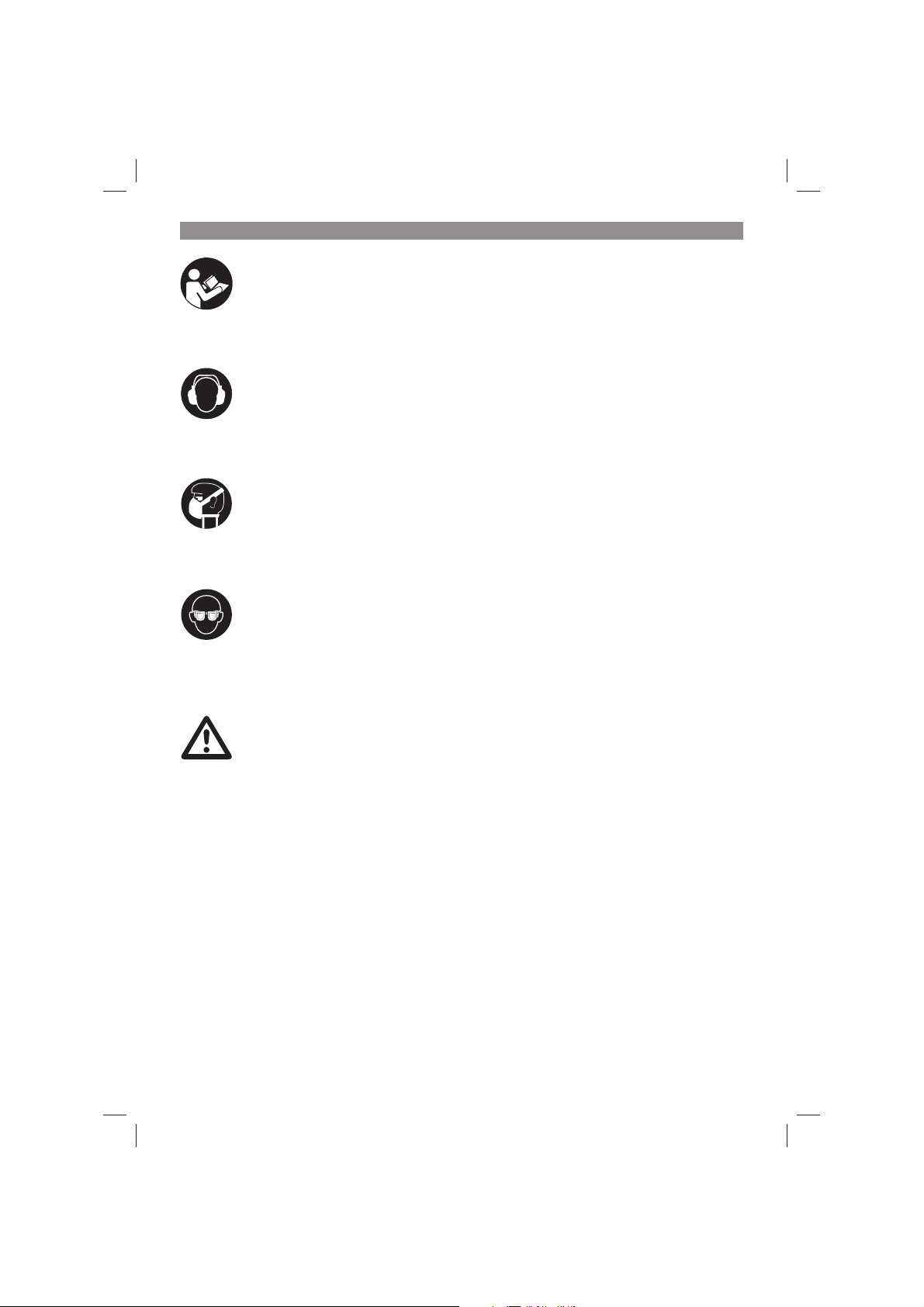
D
Gefahr! - Zur Verringerung des Verletzungsrisikos Bedienungsanleitung lesen
Vorsicht! Tragen Sie einen Gehörschutz. Die Einwirkung von Lärm kann Gehörverlust bewirken.
Vorsicht! Tragen Sie eine Staubschutzmaske. Beim Bearbeiten von Holz und anderer Materialien
kann gesundheitsschädlicher Staub entstehen. Asbesthaltiges Material darf nicht bearbeitet werden!
Vorsicht! Tragen Sie eine Schutzbrille. Während der Arbeit entstehende Funken oder aus dem Gerät
heraustretende Splitter, Späne und Stäube können Sichtverlust bewirken.
Gefahrenhinweis: Verletzungsgefahr und Gefahr der Beschädigung des Geräts.
Dieses Gerät darf nicht von Kindern benutzt werden. Kinder sollten
beaufsichtigt werden, damit sie nicht mit dem Gerät spielen.
Reinigung und Wartung darf nicht von Kindern durchgeführt werden.
Das Gerät darf nicht von Personen mit verminderten physischen,
sensorischen oder geistigen Fähigkeiten oder Personen mit
unzureichendem Wissen oder Erfahrung benutzt werden, außer sie
werden von einer für sie verantwortlichen Person beaufsichtigt oder
angeleitet.
- 5 -
Anl_CE_CP_18_180_Li_E_Solo_SPK9.indb 5Anl_CE_CP_18_180_Li_E_Solo_SPK9.indb 5 03.07.2019 08:34:3203.07.2019 08:34:32
Page 6

D
Gefahr!
Beim Benutzen von Geräten müssen einige Sicherheitsvorkehrungen eingehalten werden, um
Verletzungen und Schäden zu verhindern. Lesen
Sie diese Bedienungsanleitung / Sicherheitshinweise deshalb sorgfältig durch. Bewahren Sie diese gut auf, damit Ihnen die Informationen jederzeit
zur Verfügung stehen. Falls Sie das Gerät an andere Personen übergeben sollten, händigen Sie
diese Bedienungsanleitung / Sicherheitshinweise
bitte mit aus. Wir übernehmen keine Haftung für
Unfälle oder Schäden, die durch Nichtbeachten
dieser Anleitung und den Sicherheitshinweisen
entstehen.
1. Sicherheitshinweise
Die entsprechenden Sicherheitshinweise fi nden
Sie im beiliegenden Heftchen!
Gefahr!
Lesen Sie alle Sicherheitshinweise und Anweisungen. Versäumnisse bei der Einhaltung der
Sicherheitshinweise und Anweisungen können
elektrischen Schlag, Brand und/oder schwere
Verletzungen verursachen. Bewahren Sie alle
Sicherheitshinweise und Anweisungen für
die Zukunft auf.
2. Gerätebeschreibung und
Lieferumfang
2.1 Gerätebeschreibung (Bild 1/3)
1. Spindelarretierung
2. Vorderer Handgriff
3. Ein-/Ausschalter
4. Drehzahlregelung
5. Hinterer Handgriff
6. Polier-/ Schleifteller
7. Drehzahlanzeige
2.2 Lieferumfang (Bild 2)
Bitte überprüfen Sie die Vollständigkeit des Artikels anhand des beschriebenen Lieferumfangs.
Bei Fehlteilen wenden Sie sich bitte spätestens
innerhalb von 5 Arbeitstagen nach Kauf des Artikels unter Vorlage eines gültigen Kaufbeleges an
unser Service Center oder an die Verkaufstelle,
bei der Sie das Gerät erworben haben. Bitte
beachten Sie hierzu die Gewährleistungstabelle
in den Service-Informationen am Ende der Anleitung.
Öffnen Sie die Verpackung und nehmen Sie
•
das Gerät vorsichtig aus der Verpackung.
Entfernen Sie das Verpackungsmaterial so-
•
wie Verpackungs-/ und Transportsicherungen
(falls vorhanden).
Überprüfen Sie, ob der Lieferumfang vollstän-
•
dig ist.
Kontrollieren Sie das Gerät und die Zubehör-
•
teile auf Transportschäden.
Bewahren Sie die Verpackung nach Möglich-
•
keit bis zum Ablauf der Garantiezeit auf.
Gefahr!
Gerät und Verpackungsmaterial sind kein
Kinderspielzeug! Kinder dürfen nicht mit
Kunststoff beuteln, Folien und Kleinteilen
spielen! Es besteht Verschluckungs- und Erstickungsgefahr!
2. Zusatzhandgriff
6. Polier- / Schleifteller
10. Schleif- und Poliermaschine
11. Schaumstoff aufsatz
12. Synthetik Polieraufsatz
13. Schleifaufsatz K = 60
14. Schleifaufsatz K = 80
15. Schleifaufsatz K = 120
16. Sechskantschlüssel 8 mm
17. Innensechskantschraube M 10 x 20 mm
(2 St.)
Originalbetriebsanleitung
•
Sicherheitshinweise
•
3. Bestimmungsgemäße
Verwendung
Das Gerät ist zum Polieren von lackierten Oberfl ächen sowie zum Schleifen von Holz, Eisen,
Kunststoff und ähnlichen Werkstoff en unter
Verwendung des entsprechenden Schleifpapiers
geeignet.
Die Maschine darf nur nach ihrer Bestimmung
verwendet werden. Jede weitere darüber hinausgehende Verwendung ist nicht bestimmungsgemäß. Für daraus hervorgerufene Schäden oder
Verletzungen aller Art haftet der Benutzer/Bediener und nicht der Hersteller.
Nicht bestimmungsgemäßer Gebrauch
Alle Anwendungen mit dem Gerät die nicht im
Kapitel „bestimmungsgemäße Verwendung“ genannt sind, gelten als eine nicht bestimmungsgemäße Verwendung.
- 6 -
Anl_CE_CP_18_180_Li_E_Solo_SPK9.indb 6Anl_CE_CP_18_180_Li_E_Solo_SPK9.indb 6 03.07.2019 08:34:3303.07.2019 08:34:33
Page 7

D
Das Gerät darf nicht zu folgenden Zwecken eingesetzt werden:
Bearbeitung von bleihaltigen Anstrichen, und
•
Holzarten und Metalle bei denen schädliche
oder giftige Stäube entstehen
Schärfen, Gravieren mit entsprechenden
•
Vorsätzen
Bearbeitung von asbesthaltigem Material
•
Benutzung in explosionsgefährdetem Berei-
•
chen
Schleifen auf feuchten Wände
•
Es besteht Verletzungsgefahr.
Für alle daraus entstandenen Sachschäden sowie Personenschäden, die auf Grund einer Fehlanwendung entstanden sind, haftet der Benutzer
des Gerätes.
Bei Verwendung anderer bzw. nicht Original Bauteile an der Maschine erlischt herstellerseitig die
Garantieleistung.
Bitte beachten Sie, dass unsere Geräte bestimmungsgemäß nicht für den gewerblichen, handwerklichen oder industriellen Einsatz konstruiert
wurden. Wir übernehmen keine Gewährleistung,
wenn das Gerät in Gewerbe-, Handwerks- oder
Industriebetrieben sowie bei gleichzusetzenden
Tätigkeiten eingesetzt wird.
Restrisiken
Auch bei sachgemäßer Verwendung des Gerätes
bleibt immer ein gewisses Restrisiko, das nicht
ausgeschlossen werden kann. Aus der Art und
Konstruktion des Gerätes können die folgenden
potentiellen Gefährdungen abgeleitet werden:
Kontakt mit der ungeschützten Scheibe
•
(Schnittverletzung)
Hineingreifen in die noch drehende Scheibe
•
(Schnittverletzung)
Wegschleudern von Teilen der Scheibe
•
(Schnitt- oder stumpfe Verletzung)
Wegschleudern von Teilen des zu bearbeiten-
•
den Materials (Schnitt- oder stumpfe Verletzung)
Feuergefahr durch Funkenflug
•
Schädigung des Gehöres, wenn kein vorge-
•
schriebener Gehörschutz getragen wird (Gehörverlust)
Einatmen von Schleifpartikeln von Material
•
und Scheibe
elektrischer Schlag bei Berühren von nicht
•
isolierten elektrischen Bauteilen.
Werden die in Ihrer Gebrauchsanweisung
enthaltenen Anweisungen nicht beachtet, können
aufgrund unsachgemäßer Benutzung andere
Restrisiken auftreten
4. Technische Daten
Betriebsspannung: ..................................18 V d.c.
Drehzahl n: ....................................500-3000 min
Polierteller∅: ........................................... 180 mm
Anschlussgewinde: ....................................... M14
Schutzklasse: ....................................................III
Gewicht: ......................................................1,6 kg
Achtung!
Das Gerät wird ohne Akkus und ohne Ladegerät
geliefert und darf nur mit den Li-Ion Akkus der
Power-X-Change Serie verwendet werden!
Die Li-Ion Akkus der Power-X-Change Serie
dürfen nur mit dem Power-X-Charger geladen
werden.
Gefahr!
Geräusch und Vibration
Die Geräusch- und Vibrationswerte wurden
entsprechend EN 60745-1und EN 60745-2-3
ermittelt.
Schalldruckpegel L
Unsicherheit K
Schallleistungspegel L
Unsicherheit K
Tragen Sie einen Gehörschutz.
Die Einwirkung von Lärm kann Gehörverlust bewirken.
Schwingungsgesamtwerte (Vektorsumme dreier
Richtungen) ermittelt entsprechend
EN 60745-1und EN 60745-2-3.
Betriebsart: Schleifen mit Schleifblatt
Schwingungsemissionswert a
Unsicherheit K = 1,5 m/s
Betriebsart: Polieren
Schwingungsemissionswert a
Unsicherheit K = 1,5 m/s
Der angegebene Schwingungsemissionswert ist
nach einem genormten Prüfverfahren gemessen
........................... 71,7 dB(A)
pA
............................................ 3 dB
pA
WA
..................... 82,7 dB(A)
WA
........................................... 3 dB
= 5,194 m/s
h,DS
2
= 4,275 m/s
h,P
2
2
2
-1
- 7 -
Anl_CE_CP_18_180_Li_E_Solo_SPK9.indb 7Anl_CE_CP_18_180_Li_E_Solo_SPK9.indb 7 03.07.2019 08:34:3303.07.2019 08:34:33
Page 8

D
worden und kann sich, abhängig von der Art und
Weise, in der das Elektrowerkzeug verwendet
wird, ändern und in Ausnahmefällen über dem
angegebenen Wert liegen.
Der angegebene Schwingungsemissionswert
kann zum Vergleich eines Elektrowerkzeuges mit
einem anderen verwendet werden.
Der angegebene Schwingungsemissionswert
kann auch zu einer einleitenden Einschätzung der
Beeinträchtigung verwendet werden.
Beschränken Sie die Geräuschentwicklung
und Vibration auf ein Minimum!
Verwenden Sie nur einwandfreie Geräte.
•
Warten und reinigen Sie das Gerät regelmä-
•
ßig.
Passen Sie Ihre Arbeitsweise dem Gerät an.
•
Überlasten Sie das Gerät nicht.
•
Lassen Sie das Gerät gegebenenfalls über-
•
prüfen.
Schalten Sie das Gerät aus, wenn es nicht
•
benutzt wird.
Tragen Sie Handschuhe.
•
Montieren Sie Haltegriffe und ggf. optionale
•
Vibrationsgriffe fest am Maschinenkörper.
Falls Sie ein unangenehmes Gefühl oder eine
Hautverfärbung während der Benutzung der Maschine an Ihren Händen feststellen unterbrechen
Sie sofort die Arbeit. Legen Sie ausreichende
Arbeitspausen ein. Bei nicht Beachten von ausreichenden Arbeitspausen, kann es zu einem HandArm- Vibrationssyndrom kommen.
Es sollte eine Abschätzung des Belastungsgrades in Abhängigkeit der Arbeit bzw. Verwendung
der Maschine erfolgen und entsprechende Arbeitspausen eingelegt werden. Auf diese Weise
kann der Belastungsgrad während der gesamten
Arbeitszeit wesentlich gemindert werden. Minimieren Sie Ihr Risiko, dem Sie bei Vibrationen
ausgesetzt sind. Pfl egen Sie diese Maschine
entsprechend der Anweisungen in der Bedienungsanleitung.
Falls die Maschine öfters eingesetzt bzw. verwendet wird sollten Sie sich mit Ihrem Fachhändler in
Verbindung setzen und ggf. Antivibrationszubehör
(Griff e) besorgen.
Vermeiden Sie den Einsatz von der Maschine bei
Temperaturen von t=10°C oder weniger. Machen
Sie einen Arbeitsplan wodurch die Vibrationsbelastung begrenzt werden kann.
Eine gewisse Lärmbelastung durch dieses Gerät
ist nicht vermeidbar. Verlegen Sie lärmintensive
Arbeiten auf zugelassene und dafür bestimmte
Zeiten. Halten Sie sich ggf. an Ruhezeiten und
beschränken sie die Arbeitsdauer auf das Notwendigste. Zu ihrem persönlichen Schutz und
Schutz in der Nähe befi ndlicher Personen ist ein
geeigneter Gehörschutz zu tragen.
5. Vor Inbetriebnahme
Drücken Sie die Spindelarretierung nur bei
Stillstand des Gerätes.
5.1 Montage des Gerätes (Abb. 4-6)
Achtung! Ziehen Sie vor den Montagearbeiten
den Akku.
Das Gerät wird ohne Akkus und ohne
Ladegerät geliefert!
5.2. Montage des Akkus
Drücken Sie wie in Bild 9 zu sehen die Rasttaste
(c) des Akkus und schieben Sie den Akku in die
dafür vorgesehene Akkuaufnahme. Sobald der
Akku in einer Position wie in Bild 9 zu sehen ist,
auf Einrasten der Rasttaste achten! Der Ausbau
des Akkus erfolgt in umgekehrter Reihenfolge!
5.3 Laden des Akkus (Abb. 7)
1. Akku-Pack aus dem Gerät nehmen. Dazu die
Rasttaste drücken.
2. Vergleichen, ob die auf dem Typenschild
angegebene Netzspannung mit der
vorhandenen Netzspannung übereinstimmt.
Stecken Sie den Netzstecker des Ladegeräts
in die Steckdose. Die grüne LED beginnt zu
blinken.
3. Stecken Sie den Akku (11) auf das Ladegerät
(10).
4. Unter Punkt „Anzeige Ladegerät“ fi nden Sie
eine Tabelle mit den Bedeutungen der LED
Anzeige am Ladegerät.
Während des Ladens kann sich der Akku etwas
erwärmen. Dies ist jedoch normal.
Sollte das Laden des Akku-Packs nicht möglich
sein, überprüfen Sie bitte,
ob an der Steckdose die Netzspannung
•
vorhanden ist
ob ein einwandfreier Kontakt an den
•
Ladekontakten vorhanden ist.
- 8 -
Anl_CE_CP_18_180_Li_E_Solo_SPK9.indb 8Anl_CE_CP_18_180_Li_E_Solo_SPK9.indb 8 03.07.2019 08:34:3403.07.2019 08:34:34
Page 9
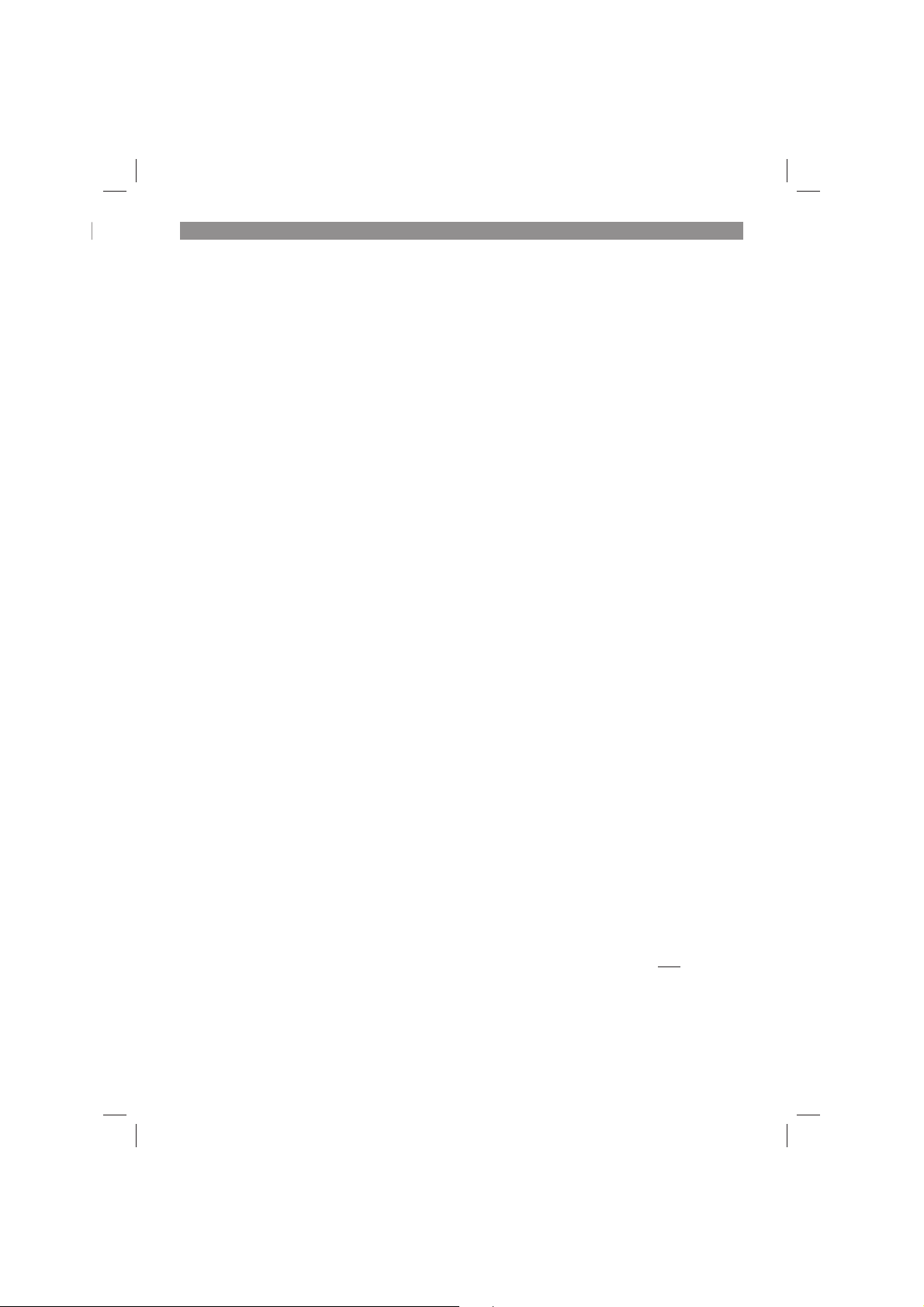
D
Sollte das Laden des Akku-Packs immer noch
nicht möglich sein, bitten wir Sie,
das Ladegerät
•
und den Akku-Pack
•
an unseren Kundendienst zu senden.
Im Interesse einer langen Lebensdauer des
Akku-Packs sollten Sie für eine rechtzeitige
Wiederaufl adung des Akku-Packs sorgen. Dies
ist auf jeden Fall notwendig, wenn Sie feststellen,
dass die Leistung des Gerätes nachlässt.
Entladen Sie den Akku-Pack nie vollständig. Dies
führt zu einem Defekt des Akku-Packs!
5.4 Akku-Kapazitätsanzeige (Bild 8)
Drücken Sie auf den Schalter für AkkuKapazitätsanzeige (Pos. A). Die AkkuKapazitätsanzeige (Pos. B) signalisiert ihnen den
Ladezustand des Akkus anhand von 3 LEDs.
Alle 3 LEDs leuchten:
Der Akku ist voll aufgeladen.
2 oder 1 LED(‘s) leuchten
Der Akku verfügt über ausreichende Restladung.
1 LED blinkt:
Der Akku ist leer, laden Sie den Akku auf.
Alle LEDs blinken:
Der Akku wurde tiefentladen und ist defekt. Ein
defekter Akku darf nicht mehr verwendet und
geladen werden!
6. Bedienung
Sichern Sie das Werkstück. Achten Sie darauf,
dass das zu bearbeitende Werkstück mit einer
Spannvorrichtung oder einem Schraubstock gegen Wegrutschen gesichert ist.
Ein- /Ausschalten des Gerätes
Das Gerät wird durch den Ein- /Ausschalter (Abb.
3 / Pos. 3) ein-(I) bzw. ausgeschaltet (0). Das Gerät läuft aber erst nach Betätigung der Drehzahlregelung (s. Abschnitt 6.3) los.
Nehmen Sie das Gerät vor dem Ausschalten von
der zu bearbeitenden Fläche ab.
6.1 Verwendung als Poliermaschine
Verwenden Sie nur spezielle, maschinengeeignete Wachs- und Poliermittel.
Beachten Sie bei Benutzung von Wachs- und
Poliermitteln die Anleitung des Herstellers!
Problemloses Wechseln der Polieraufsätze durch
Klettverschluss.
ACHTUNG!
Um Beschädigungen an den zu polierenden
Werkstückfl ächen zu vermeiden, beachten Sie
unbedingt die folgenden Punkte:
Waschen Sie vor dem Polieren das Kfz und
•
halten Sie es frei von Verunreinigungen.
Achten Sie darauf, dass die mitgelieferten
•
Polieraufsätze bei Benutzung frei von Verunreinigungen sind.
Achten Sie darauf, dass der Polieraufsatz im-
•
mer exakt mittig auf dem Polier-/ Schleifteller
befestigt wird.
Überprüfen Sie vor dem Einschalten des Ge-
•
rätes den festen Sitz der Aufsätze.
Die zu bearbeitende Fläche nie mit dem seit-
•
lichen Rand des Polier-/ Schleiftellers berühren.
Wählen Sie zum Polieren mit dem Drehzahl-
•
regler (s. Abschnitt 6.3) die für Ihren Bedarf
benötigte Drehzahl. Die optimale Arbeitsgeschwindigkeit hängt vom zu bearbeitenden
Material und dem verwendeten (Polier-) Mittel
ab. Falls nötig, kann dies durch praktische
Versuche festgestellt werden.
Die Poliermaschine muss komplett auf der
•
Polierfläche aufliegen.
Kleben Sie Kunststoffteile ab, da sich diese
•
beim Polieren farblich ändern und hässlich
werden können.
Polieren Sie nur im Schatten und niemals
•
heißen Lack.
Polieren Sie Ecken und Kanten sehr vorsich-
•
tig. An Ecken und Kanten ist die Lackschicht
am dünnsten. Vorsichtshalber können Sie
diese abkleben und per Hand polieren.
Übermäßiger Druck führt zu schlechter Ar-
•
beitsleistung und vorzeitigem Verschleiß des
verwendeten Zubehörs. Empfindliche Oberflächen können z.B. durch zu hoher Drehzahl
oder zu hohem Anpressdruck beschädigt
werden.
Wichtig! Stellen Sie die Drehzahl vor dem Aufsetzen auf die zu bearbeitende Fläche ein und
lassen Sie das Gerät bis zur eingestellten Drehzahl anlaufen. Diese wird, je nach Drehzahl, erst
nach einigen Sekunden erreicht. Vor allem beim
Arbeiten mit dem Schaumstoff aufsatz kann es
aufgrund unterschiedlicher Oberfl ächenbeschaf-
fenheit (unterschiedliche Reibung) in den unteren
- 9 -
Anl_CE_CP_18_180_Li_E_Solo_SPK9.indb 9Anl_CE_CP_18_180_Li_E_Solo_SPK9.indb 9 03.07.2019 08:34:3403.07.2019 08:34:34
Page 10

D
Drehzahlbereichen zu Drehzahlschwankungen
kommen. Dies ist kein Gerätefehler.
Zum Auftragen des Poliermittels verwenden
Sie den Schaumstoff aufsatz (Abb. 10).
Bearbeiten Sie zunächst die ebenen und
•
großen Flächen wie z.B. Motorhaube,
Kofferraumdeckel und Dach.
Verteilen Sie ein wenig Politur punktförmig
•
auf dem Schaumstoffaufsatz. Drücken Sie
den Schaumstoffaufsatz mehrmals auf die
zu polierende Fläche. Die Politur wird in den
Schaumstoff gedrückt und auf die zu polierende Fläche übertragen. Damit verhindern
Sie beim Einschalten ein Verspritzen der auf
dem Schaumstoffaufsatz vorhandenen Politur.
Tragen Sie das Poliermittel mit geringer Dreh-
•
zahl auf.
Bearbeiten Sie nur kleinere Abschnitte auf
•
einmal.
Bearbeiten Sie die Abschnitte gleichmäßig im
•
Kreuzgang (zuerst vertikal, dann horizontal).
Anschließend gehen Sie zur Bearbeitung der
•
kleineren Flächen über (z.B. Türen).
Fertigpolieren
Mit dem Synthetik-Polieraufsatz (Abb. 11b)
•
entfernen Sie die Poliermittelschicht und
schließen den Poliervorgang ab.
Zur Montage des Synthetik-Polieraufsatzes
•
stülpen Sie den Rand nach oben (Abb. 11a),
drücken den Aufsatz auf die Klettfläche
des Poliertellers und stülpen anschließend
den Rand wieder nach unten (Abb. 11b).
Der Rand des Poliertellers wird durch den
Polieraufsatz abgedeckt.
Achtung! Üben Sie keinen Druck auf die
•
Poliermaschine aus!
Pfl ege-Tipps
Waschen Sie Ihren Wagen mindestens alle 2
•
Wochen. Vermeiden Sie die Benutzung von
Haushaltswaschmitteln, da diese den Lack
beschädigen können und die Wachsschicht
ablösen.
Waschen Sie Ihren Wagen mit einem saube-
•
ren Schwamm. Arbeiten sie von oben nach
unten.
Insekten, Vogelkot und Teerflecken sollten
•
täglich von der Lackoberfläche entfernt werden.
Damit das Glasreinigungsmittel nicht die
•
Lackfläche benetzt, sollte es auf das Waschtuch gesprüht werden, nicht direkt auf die
Fensterfläche.
6.2 Verwendung als Schleifmaschine
Zum Schleifen verwenden Sie die mitgelieferten
Schleifaufsätze (Abb. 12).
Problemloses Wechseln der Schleifaufsätze
durch Klettverschluss.
Schleifteller mit der ganzen Fläche aufsetzen.
•
Maschine mit mäßigem Druck über das Werk-
•
stück kreisende oder Quer- und Längsbewegungen ausführen.
Zum Grobschliff wird eine grobe, für Fein-
•
schliff eine feinere Körnung empfohlen. Durch
Schleifversuche kann die günstigste Körnung
ermittelt werden.
6.3 Anzeige Drehzahlregelung (Abb. 3)
Mit der Drehzahlregulierung können Sie die gewünschte Arbeitsdrehzahl einstellen.
Durch drücken der Taste „+“ erhöht sich die Drehzahl.
Durch drücken der Taste „-” verringert sich die
Drehzahl.
Die eingestellte Drehzahl können Sie dem Display (7) entnehmen. Eingestellte Drehzahl =
Anzeige x 100
Wichtig! Stellen Sie die Drehzahl vor dem Aufsetzen auf die zu bearbeitende Fläche ein und
lassen Sie das Gerät bis zur eingestellten Drehzahl anlaufen. Diese wird, je nach Drehzahl, erst
nach einigen Sekunden erreicht.
7. Reinigung, Wartung und
Ersatzteilbestellung
Gefahr!
Ziehen Sie vor allen Reinigungsarbeiten den
Akku.
7.1 Reinigung
Halten Sie Schutzvorrichtungen, Luftschlitze
•
und Motorengehäuse so staub- und schmutzfrei wie möglich. Reiben Sie das Gerät mit
einem sauberen Tuch ab oder blasen Sie es
mit Druckluft bei niedrigem Druck aus.
Wir empfehlen, dass Sie das Gerät direkt
•
nach jeder Benutzung reinigen.
Reinigen Sie das Gerät regelmäßig mit einem
•
feuchten Tuch. Verwenden Sie keine Reinigungs- oder Lösungsmittel; diese könnten die
Kunststoffteile des Gerätes angreifen. Achten
Sie darauf, dass kein Wasser in das Gerätein-
- 10 -
Anl_CE_CP_18_180_Li_E_Solo_SPK9.indb 10Anl_CE_CP_18_180_Li_E_Solo_SPK9.indb 10 03.07.2019 08:34:3403.07.2019 08:34:34
Page 11
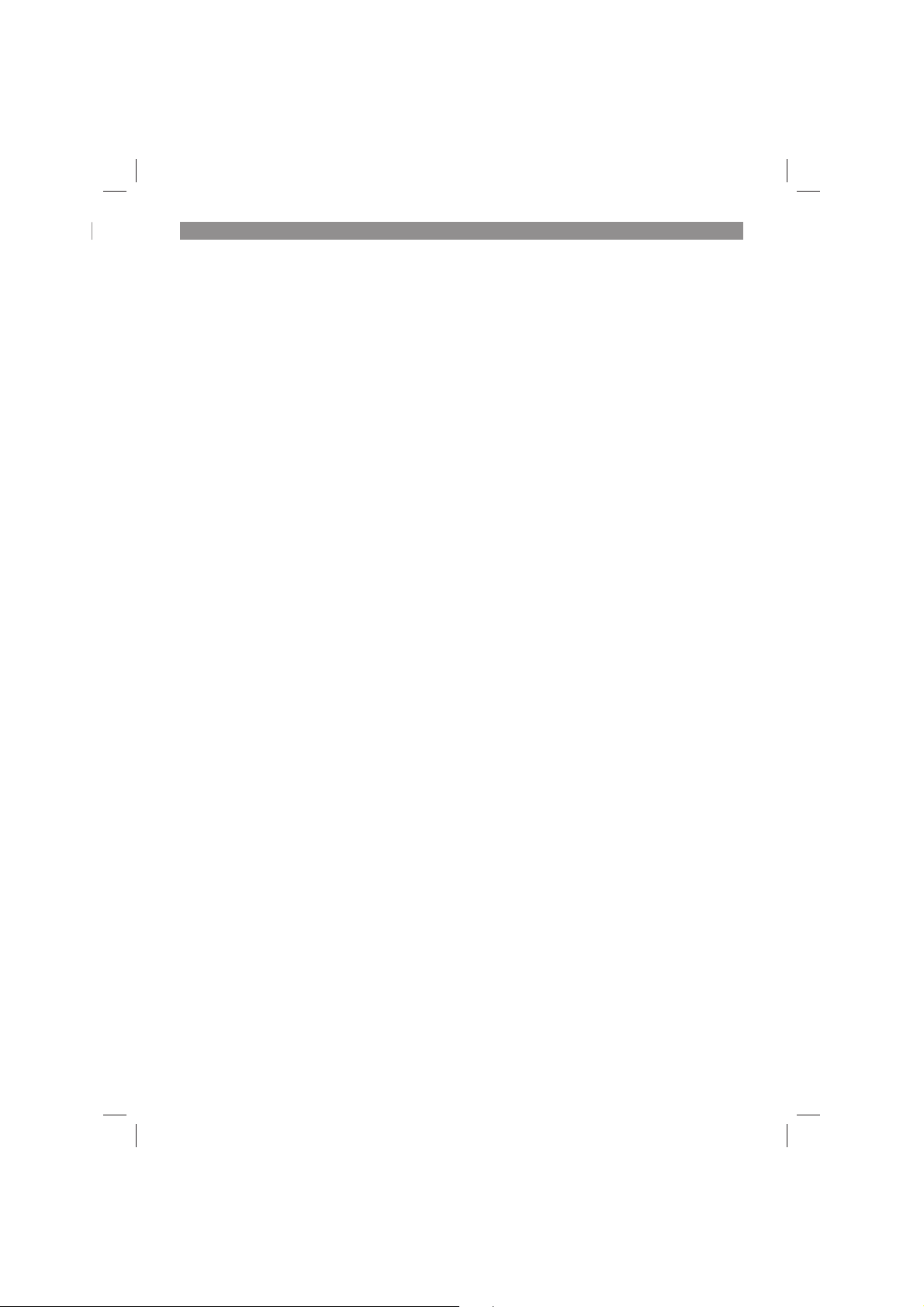
D
nere gelangen kann. Das Eindringen von
Wasser in ein Elektrogerät erhöht das Risiko
eines elektrischen Schlages.
Die Polieraufsätze nur mit der Hand waschen
•
und Lufttrocknen lassen. Verwenden Sie dafür nur milde Seife.
7.2 Wartung
Im Geräteinneren befi nden sich keine weiteren zu
wartenden Teile.
7.3 Ersatzteilbestellung:
Bei der Ersatzteilbestellung sollten folgende Angaben gemacht werden:
Typ des Gerätes
•
Artikelnummer des Gerätes
•
Ident-Nummer des Gerätes
•
Ersatzteilnummer des erforderlichen Ersatz-
•
teils
Aktuelle Preise und Infos fi nden Sie unter
www.isc-gmbh.info
8. Entsorgung und
Wiederverwertung
Das Gerät befi ndet sich in einer Verpackung um
Transportschäden zu verhindern. Diese Verpackung ist Rohstoff und ist somit wieder verwend-
bar oder kann dem Rohstoff kreislauf zurückge-
führt werden. Das Gerät und dessen Zubehör
bestehen aus verschiedenen Materialien, wie
z.B. Metall und Kunststoff e. Defekte Geräte ge-
hören nicht in den Hausmüll. Zur fachgerechten
Entsorgung sollte das Gerät an einer geeigneten
Sammelstellen abgegeben werden. Wenn Ihnen
keine Sammelstelle bekannt ist, sollten Sie bei
der Gemeindeverwaltung nachfragen.
9. Lagerung
Lagern Sie das Gerät und dessen Zubehör an
einem dunklen, trockenen und frostfreiem Ort. Die
optimale Lagertemperatur liegt zwischen 5 und
30 ˚C. Bewahren Sie das Elektrowerkzeug in der
Originalverpackung auf.
- 11 -
Anl_CE_CP_18_180_Li_E_Solo_SPK9.indb 11Anl_CE_CP_18_180_Li_E_Solo_SPK9.indb 11 03.07.2019 08:34:3503.07.2019 08:34:35
Page 12

D
10. Störungen
a) Gerät läuft nicht
Überprüfen Sie, ob der Akku geladen ist und ob das Ladegerät funktioniert.
b) Fehlercode wird angezeigt
Fehlercode Mögliche Ursache Mögliche Abhilfemaßnahmen
E1 - Der Akku wird mit einem zu hohen
Strom belastet.
- Gerätefehler
E3 - Das Gerät kann aufgrund z.B.
Druckbelastung nicht anlaufen
- Gerätefehler
E4 - Der Motor ist überlastet
- Gerätefehler
E5 - Das Gerät läuft seit längerer Zeit und
wurde heiß.
E6 - Der Unterspannungsschutz hat den
Akku ausgeschalten.
E7 - Mechanisches Problem (Getriebe) - Prüfen, ob das Gerät frei anlaufen
E8 - Mechanisches Problem (Motor) - Prüfen, ob das Gerät frei anlaufen
E9 - Der Überspannungsschutz hat den
Akku ausgeschalten.
- Akku wechseln
- Gerät im Leerlauf anlaufen lassen
- Prüfen, ob das Gerät frei anlaufen
kann
- Akku wechseln
- Gerät im Leerlauf anlaufen lassen
- Prüfen, ob das Gerät frei anlaufen
kann
- Akku wechseln
- Gerät im Leerlauf anlaufen lassen
- Lassen Sie das Gerät für mindestens
30 Minuten abkühlen. Es läuft erst
wieder an, wenn die Gerätetemperatur
deutlich zurückgegangen ist.
- Akku wechseln
- Akku aufl aden
kann
- Akku wechseln
- Gerät im Leerlauf anlaufen lassen
kann
- Akku wechseln
- Gerät im Leerlauf anlaufen lassen
- Akku wechseln
- Spannung am Akku (max. 21V) überprüfen
Falls das Gerät trotz Fehlerbehebungsmaßnahmen und vorhandener Spannung nicht funktioniert, senden Sie es bitte an die angegebene Kundendienstadresse.
- 12 -
Anl_CE_CP_18_180_Li_E_Solo_SPK9.indb 12Anl_CE_CP_18_180_Li_E_Solo_SPK9.indb 12 03.07.2019 08:34:3503.07.2019 08:34:35
Page 13

11. Anzeige Ladegerät
D
Anzeigestatus
Rote LED Grüne LED
Bedeutung und Maßnahme
Aus Blinkt Betriebsbereitschaft
Das Ladegerät ist an das Netz angeschlossen und betriebsbereit,
Akku ist nicht im Ladegerät
An Aus Laden
Das Ladegerät lädt den Akku im Schnellladebetrieb.
Die entsprechenden Ladezeiten fi nden Sie direkt am Ladegerät.
Hinweis! Je nach vorhandener Akkuladung können die tatsächlichen
Ladezeiten von den angegebenen Ladezeiten etwas abweichen.
Aus An Der Akku ist aufgeladen und einsatzbereit.
Danach wird bis zur vollständigen Ladung auf eine Schonladung umgeschaltet.
Lassen Sie hierzu den Akku etwa 15 min. länger am Ladegerät.
Maßnahme:
Entnehmen Sie den Akku aus dem Ladegerät. Trennen Sie das Ladegerät vom Netz.
Blinkt Aus Anpassungsladung
Das Ladegerät befi ndet sich im Modus für schonende Ladung.
Hierbei wird der Akku aus Sicherheitsgründen langsamer geladen
und benötigt mehr Zeit. Dies kann folgende Ursachen haben:
- Akku wurde sehr lange Zeit nicht mehr geladen.
- Die Akkutemperatur liegt nicht im Idealbereich zwischen 10° C und
45° C.
Maßnahme:
Warten Sie bis der Ladevorgang abgeschlossen ist, der
Akku kann trotzdem weiter geladen werden.
Blinkt Blinkt Fehler
Ladevorgang ist nicht mehr möglich. Der Akku ist defekt.
Maßnahme:
Ein defekter Akku darf nicht mehr geladen werden.
Entnehmen Sie den Akku aus dem Ladegerät.
An An Temperaturstörung
Der Akku ist zu heiß (z. B. direkte Sonnenbestrahlung) oder zu kalt
(unter 0° C)
Maßnahme:
Entnehmen Sie den Akku und bewahren Sie diesen
1 Tag bei Raumtemperatur (ca. 20° C) auf.
- 13 -
Anl_CE_CP_18_180_Li_E_Solo_SPK9.indb 13Anl_CE_CP_18_180_Li_E_Solo_SPK9.indb 13 03.07.2019 08:34:3503.07.2019 08:34:35
Page 14

D
Nur für EU-Länder
Werfen Sie Elektrowerkzeuge nicht in den Hausmüll!
Gemäß europäischer Richtlinie 2012/19/EU über Elektro- und Elektronik-Altgeräte und Umsetzung in
nationales Recht müssen verbrauchte Elektrowerkzeuge getrennt gesammelt werden und einer umweltgerechten Wiederverwertung zugeführt werden.
Recycling-Alternative zur Rücksendeauff orderung:
Der Eigentümer des Elektrogerätes ist alternativ anstelle Rücksendung zur Mitwirkung bei der sachgerechten Verwertung im Falle der Eigentumsaufgabe verpfl ichtet. Das Altgerät kann hierfür auch einer
Rücknahmestelle überlassen werden, die eine Beseitigung im Sinne der nationalen Kreislaufwirtschafts- und Abfallgesetze durchführt. Nicht betroff en sind den Altgeräten beigefügte Zubehörteile und
Hilfsmittel ohne Elektrobestandteile.
Der Nachdruck oder sonstige Vervielfältigung von Dokumentation und Begleitpapieren der Produkte,
auch auszugsweise, ist nur mit ausdrücklicher Zustimmung der iSC GmbH zulässig.
Technische Änderungen vorbehalten
- 14 -
Anl_CE_CP_18_180_Li_E_Solo_SPK9.indb 14Anl_CE_CP_18_180_Li_E_Solo_SPK9.indb 14 03.07.2019 08:34:3503.07.2019 08:34:35
Page 15

D
Service-Informationen
Wir unterhalten in allen Ländern, welche in der Garantieurkunde benannt sind, kompetente ServicePartner, deren Kontakte Sie der Garantieurkunde entnehmen. Diese stehen Ihnen für alle ServiceBelange wie Reparatur, Ersatzteil- und Verschleißteil-Versorgung oder den Bezug von Verbrauchsmaterialien zur Verfügung.
Es ist zu beachten, dass bei diesem Produkt folgende Teile einem gebrauchsgemäßen oder natürlichen
Verschleiß unterliegen bzw. folgende Teile als Verbrauchsmaterialien benötigt werden.
Kategorie Beispiel
Verschleißteile* Akku
Verbrauchsmaterial/ Verbrauchsteile* Polieraufsätze, Polierhauben, Schleifkohlen
Fehlteile
* nicht zwingend im Lieferumfang enthalten!
Bei Mängel oder Fehlern bitten wir Sie, den Fehlerfall im Internet unter www.isc-gmbh.info anzumelden.
Bitte achten Sie auf eine genaue Fehlerbeschreibung und beantworten Sie dazu in jedem Fall folgende
Fragen:
Hat das Gerät bereits einmal funktioniert oder war es von Anfang an defekt?
•
Ist Ihnen vor dem Auftreten des Defektes etwas aufgefallen (Symptom vor Defekt)?
•
Welche Fehlfunktion weist das Gerät Ihrer Meinung nach auf (Hauptsymptom)?
•
Beschreiben Sie diese Fehlfunktion.
- 15 -
Anl_CE_CP_18_180_Li_E_Solo_SPK9.indb 15Anl_CE_CP_18_180_Li_E_Solo_SPK9.indb 15 03.07.2019 08:34:3603.07.2019 08:34:36
Page 16

D
Garantieurkunde
Sehr geehrte Kundin, sehr geehrter Kunde,
unsere Produkte unterliegen einer strengen Qualitätskontrolle. Sollte dieses Gerät dennoch einmal nicht
einwandfrei funktionieren, bedauern wir dies sehr und bitten Sie, sich an unseren Servicedienst unter
der auf dieser Garantiekarte angegebenen Adresse zu wenden. Gerne stehen wir Ihnen auch telefonisch über die angegebene Servicerufnummer zur Verfügung. Für die Geltendmachung von Garantieansprüchen gilt folgendes:
1. Diese Garantiebedingungen richten sich ausschließlich an Verbraucher, d. h. natürliche Personen,
die dieses Produkt weder im Rahmen ihrer gewerblichen noch anderen selbständigen Tätigkeit
nutzen wollen. Diese Garantiebedingungen regeln zusätzliche Garantieleistungen, die der u. g.
Hersteller zusätzlich zur gesetzlichen Gewährleistung Käufern seiner Neugeräte verspricht. Ihre
gesetzlichen Gewährleistungsansprüche werden von dieser Garantie nicht berührt. Unsere Garantieleistung ist für Sie kostenlos.
2. Die Garantieleistung erstreckt sich ausschließlich auf Mängel an einem von Ihnen erworbenen neuen Gerät des u. g. Herstellers, die auf einem Material- oder Herstellungsfehler beruhen und ist nach
unserer Wahl auf die Behebung solcher Mängel am Gerät oder den Austausch des Gerätes beschränkt. Bitte beachten Sie, dass unsere Geräte bestimmungsgemäß nicht für den gewerblichen,
handwerklichen oder berufl ichen Einsatz konstruiert wurden. Ein Garantievertrag kommt daher nicht
zustande, wenn das Gerät innerhalb der Garantiezeit in Gewerbe-, Handwerks- oder Industriebetrieben verwendet wurde oder einer gleichzusetzenden Beanspruchung ausgesetzt war.
3. Von unserer Garantie ausgenommen sind:
- Schäden am Gerät, die durch Nichtbeachtung der Montageanleitung oder aufgrund nicht fachgerechter Installation, Nichtbeachtung der Gebrauchsanleitung (wie durch z.B. Anschluss an eine
falsche Netzspannung oder Stromart) oder Nichtbeachtung der Wartungs- und Sicherheitsbestimmungen oder durch Aussetzen des Geräts an anomale Umweltbedingungen oder durch mangelnde
Pfl ege und Wartung entstanden sind.
- Schäden am Gerät, die durch missbräuchliche oder unsachgemäße Anwendungen (wie z.B. Überlastung des Gerätes oder Verwendung von nicht zugelassenen Einsatzwerkzeugen oder Zubehör),
Eindringen von Fremdkörpern in das Gerät (wie z.B. Sand, Steine oder Staub, Transportschäden),
Gewaltanwendung oder Fremdeinwirkungen (wie z. B. Schäden durch Herunterfallen) entstanden
sind.
- Schäden am Gerät oder an Teilen des Geräts, die auf einen gebrauchsgemäßen, üblichen oder
sonstigen natürlichen Verschleiß zurückzuführen sind.
4. Die Garantiezeit beträgt 24 Monate und beginnt mit dem Kaufdatum des Gerätes. Garantieansprüche sind vor Ablauf der Garantiezeit innerhalb von zwei Wochen, nachdem Sie den Defekt erkannt
haben, geltend zu machen. Die Geltendmachung von Garantieansprüchen nach Ablauf der Garantiezeit ist ausgeschlossen. Die Reparatur oder der Austausch des Gerätes führt weder zu einer
Verlängerung der Garantiezeit noch wird eine neue Garantiezeit durch diese Leistung für das Gerät
oder für etwaige eingebaute Ersatzteile in Gang gesetzt. Dies gilt auch bei Einsatz eines Vor-OrtServices.
5. Für die Geltendmachung Ihres Garantieanspruches melden Sie bitte das defekte Gerät an unter:
www.isc-gmbh.info. Halten Sie bitte den Kaufbeleg oder andere Nachweise Ihres Kaufs des Neugeräts bereit. Geräte, die ohne entsprechende Nachweise oder ohne Typenschild eingesendet werden, sind von der Garantieleistung aufgrund mangelnder Zuordnungsmöglichkeit ausgeschlossen.
Ist der Defekt des Gerätes von unserer Garantieleistung erfasst, erhalten Sie umgehend ein repariertes oder neues Gerät zurück.
Selbstverständlich beheben wir gegen Erstattung der Kosten auch gerne Defekte am Gerät, die vom
Garantieumfang nicht oder nicht mehr erfasst sind. Dazu senden Sie das Gerät bitte an unsere Serviceadresse.
Für Verschleiß-, Verbrauchs- und Fehlteile verweisen wir auf die Einschränkungen dieser Garantie gemäß den Service-Informationen dieser Bedienungsanleitung.
iSC GmbH · Eschenstraße 6 · 94405 Landau/Isar (Deutschland)
- 16 -
Anl_CE_CP_18_180_Li_E_Solo_SPK9.indb 16Anl_CE_CP_18_180_Li_E_Solo_SPK9.indb 16 03.07.2019 08:34:3603.07.2019 08:34:36
Page 17
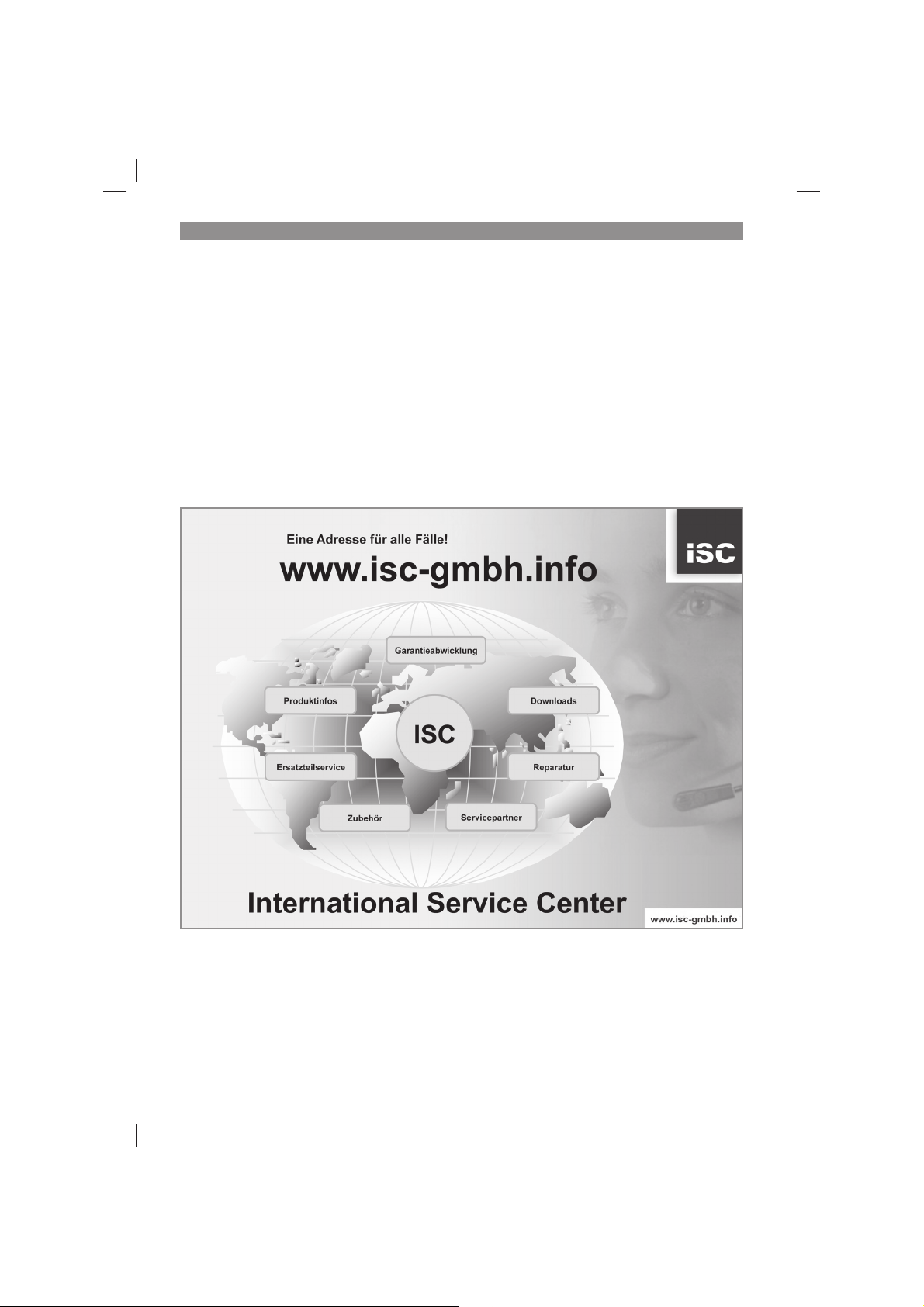
D
Sehr geehrte Kundin, sehr geehrter Kunde,
um Ihnen noch mehr Service zu bieten, haben Sie die Möglichkeit auf unserem Onlineportal weitere
Informationen abzurufen.
Sollten einmal Probleme oder Fragen zu Ihrem Produkt auftreten, können Sie schnell und einfach unter
www.isc-gmbh.info viele Aktionen durchführen. Hier einige Beispiele:
Ersatzteile bestellen
•
Aktuelle Preisauskünfte
•
Verfügbarkeiten der Ersatzteile
•
Servicestellen Vorort für Benzingeräte
•
Defekte Geräte anmelden
•
Garantieverlängerungen (nur bei bestimmten Geräten)
•
Bestellverfolgung
•
Wir freuen uns auf Ihren Besuch online unter www.isc-gmbh.info!
Telefon: 09951 / 95 920 00 ·Telefax: 09951/95 917 00
E-Mail: info@einhell.de · Internet: www.isc-gmbh.info
iSC GmbH · Eschenstraße 6 · 94405 Landau/Isar (Deutschland)
- 17 -
Anl_CE_CP_18_180_Li_E_Solo_SPK9.indb 17Anl_CE_CP_18_180_Li_E_Solo_SPK9.indb 17 03.07.2019 08:34:3603.07.2019 08:34:36
Page 18
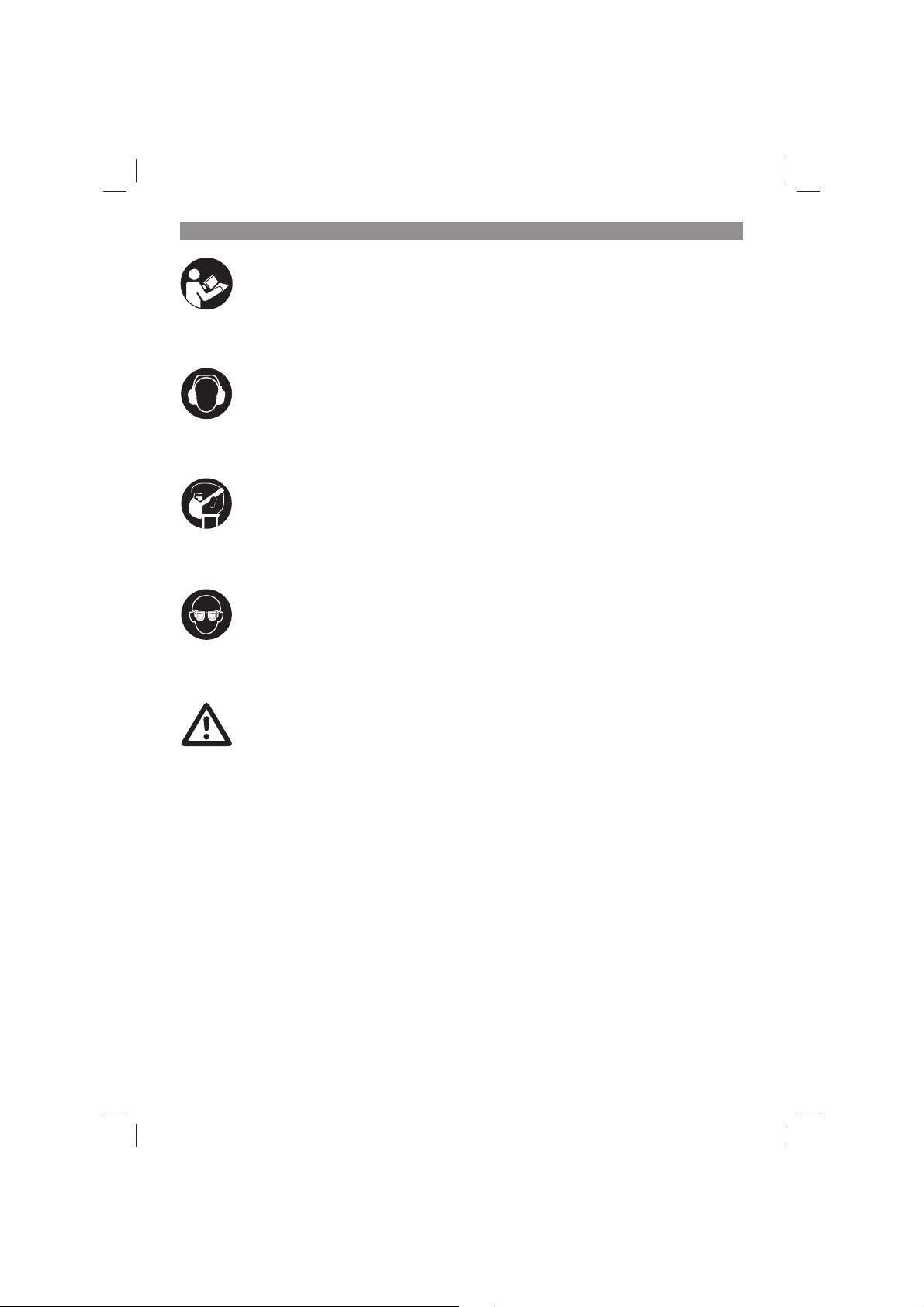
GB
Danger! - Read the operating instructions to reduce the risk of injury
Caution! Wear ear-muff s. The impact of noise can cause damage to hearing.
Caution! Wear a breathing mask. Dust which is injurious to health can be generated when working on
wood and other materials. Never use the device to work on any materials containing asbestos!
Caution! Wear safety goggles. Sparks generated during working or splinters, chips and dust emitted
by the device can cause loss of sight.
Hazard statement: Risk of injury and risk of damage to the device.
Children are not allowed to use this equipment. Children should be
supervised so that they do not play with the equipment. Children are
not allowed to carry out cleaning or maintenance. This equipment is
not allowed to be used by people with limited physical, sensory or
mental capacities or by those with insuffi cient knowledge or expe-
rience unless they are supervised or instructed by a person who is
responsible for them.
- 18 -
Anl_CE_CP_18_180_Li_E_Solo_SPK9.indb 18Anl_CE_CP_18_180_Li_E_Solo_SPK9.indb 18 03.07.2019 08:34:3703.07.2019 08:34:37
Page 19
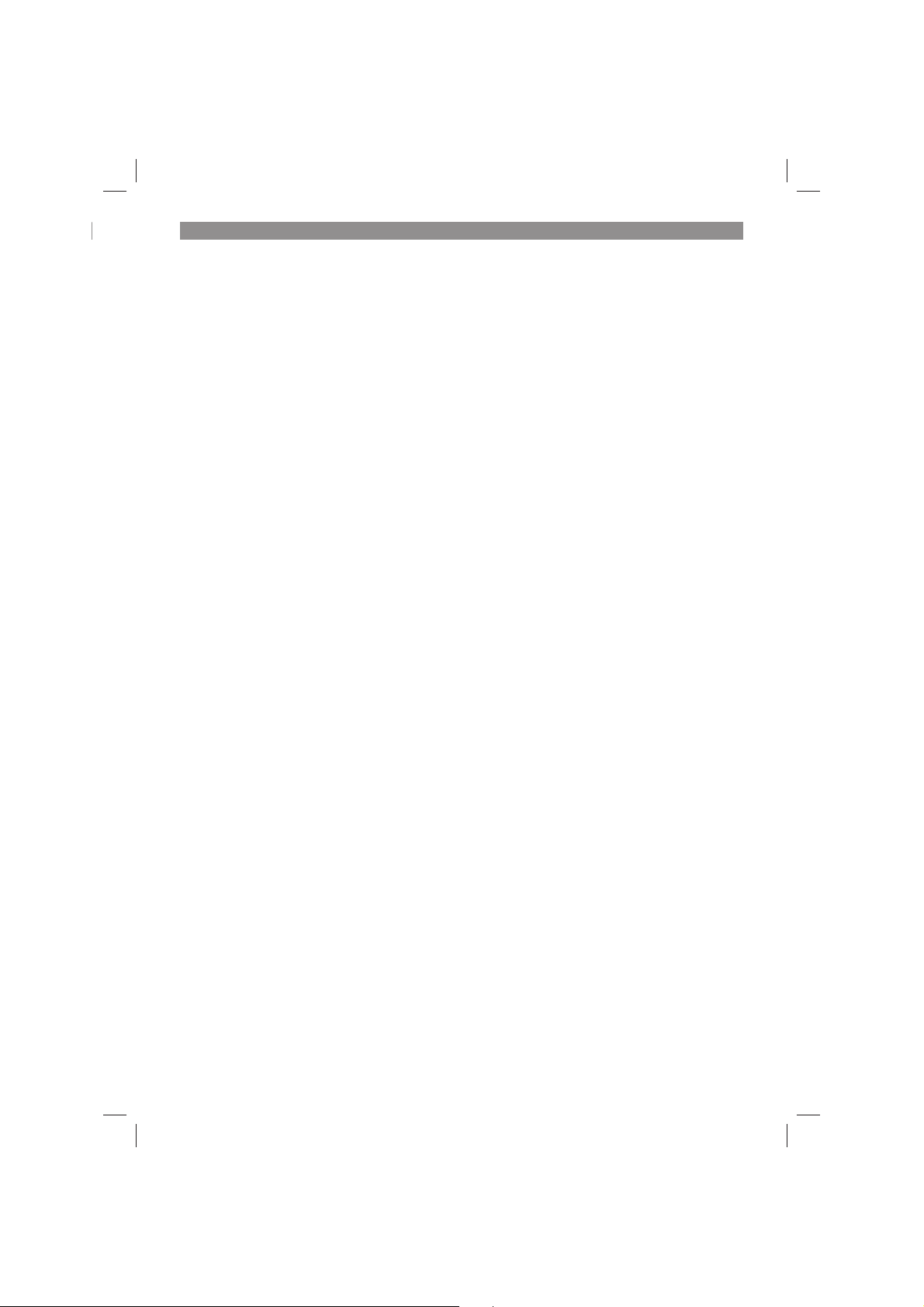
GB
Danger!
When using the equipment, a few safety precautions must be observed to avoid injuries and
damage. Please read the complete operating
instructions and safety regulations with due care.
Keep this manual in a safe place, so that the information is available at all times. If you give the
equipment to any other person, hand over these
operating instructions and safety regulations as
well. We cannot accept any liability for damage
or accidents which arise due to a failure to follow
these instructions and the safety instructions.
1. Safety regulations
The corresponding safety information can be
found in the enclosed booklet.
Danger!
Read all safety regulations and instructions.
Any errors made in following the safety regulations and instructions may result in an electric
shock, fi re and/or serious injury.
Keep all safety regulations and instructions
in a safe place for future use.
2. Layout and items supplied
2.1 Layout (Fig. 1/3)
1. Spindle lock
2. Front handle
3. On/Off switch
4. Speed control
5. Rear handle
6. Polishing / sanding disk
7. Speed indicator
2.2 Items supplied (Fig. 2)
Please check that the article is complete as
specifi ed in the scope of delivery. If parts are
missing, please contact our service center or the
sales outlet where you made your purchase at
the latest within 5 working days after purchasing
the product and upon presentation of a valid bill
of purchase. Also, refer to the warranty table in
the service information at the end of the operating
instructions.
Open the packaging and take out the equip-
•
ment with care.
Remove the packaging material and any
•
packaging and/or transportation braces (if
available).
Check to see if all items are supplied.
•
Inspect the equipment and accessories for
•
transport damage.
If possible, please keep the packaging until
•
the end of the guarantee period.
Danger!
The equipment and packaging material are
not toys. Do not let children play with plastic
bags, foils or small parts. There is a danger of
swallowing or suff ocating!
2. Additional handle
6. Polishing / sanding disk
10. Sanding and polishing machine
11. Foamed plastic attachment
12. Synthetic polishing attachment
13. Sanding attachment K = 60
14. Sanding attachment K = 80
15. Sanding attachment K = 120
16. Hexagon key 8 mm
17. Socket head screw M 10 x 20 mm (2 pcs)
Original operating instructions
•
Safety instructions
•
3. Proper use
The machine is designed for polishing coated
surfaces and for sanding wood, iron, plastic and
similar materials using the appropriate abrasive
paper.
The equipment is to be used only for its prescribed purpose. Any other use is deemed to be a
case of misuse. The user / operator and not the
manufacturer will be liable for any damage or injuries of any kind caused as a result of this.
Improper use
All applications with the device which are not stated in the chapter “Intended use” are deemed to
be contrary to the intended use.
The device must not be used for the following
purposes:
Working on coatings containing lead and
•
working on types of wood and metal which
generate harmful or toxic dust
Sharpening, engraving with corresponding
•
attachments
Working on materials containing asbestos
•
Use in areas where there is a risk of explosion
•
Sanding on damp walls
•
There is a risk of injury.
The user of the device is liable for all damage to
- 19 -
Anl_CE_CP_18_180_Li_E_Solo_SPK9.indb 19Anl_CE_CP_18_180_Li_E_Solo_SPK9.indb 19 03.07.2019 08:34:3703.07.2019 08:34:37
Page 20

GB
property and personal injuries arising as a result
of incorrect use.
If any other components or non-original
components are used on the machine, the
manufacturer’s guarantee shall become void.
Please note that our equipment has not been designed for use in commercial, trade or industrial
applications. Our warranty will be voided if the
machine is used in commercial, trade or industrial
businesses or for equivalent purposes.
Residual risks
Even if you use this electric power tool in
accordance with instructions, certain residual
risks cannot be rules out. The following hazards
may arise in connection with the equipment’s
construction and layout:
Contact with the unguarded wheel (injuries
•
through cutting)
Reaching into the wheel while it is still rotating
•
(injuries through cutting)
Catapulting of parts of the wheel (injuries
•
through cutting or bruising)
Catapulting of parts of the material being pro-
•
cessed (injuries through cutting or bruising)
Risk of fire from flying sparks
•
Damage to hearing if the compulsory hearing
•
protection is not used (hearing loss)
Inhalation of abrasive particles from the mate-
•
rial and wheel
Electric shock upon contact with non-insula-
•
ted electrical parts
If the instructions listed in the operating instructions are not adhered to, improper handling of the
equipment may result in other residual risks
4. Technical data
Operating voltage: .................................. 18 V DC
Speed n: .......................................500-3000 min
Polishing disk ∅: .................................... 180 mm
Connection thread: ...................................... M14
Protection class: ................................................III
Weight: .......................................................1,6 kg
Important!
The equipment is supplied without batteries and
without a charger and is allowed to be used only
with the lithium-ion batteries of the Power-XChange series!
The lithium-ion batteries of the Power-X-Change
series are allowed to be charged only with the
Power-X charger.
Danger!
Sound and vibration
Sound and vibration values were measured in accordance with EN 60745-1, EN 60745-2-3.
L
sound pressure level ..................... 71,7 dB(A)
pA
uncertainty .............................................3 dB
K
pA
L
sound power level ....................... 82,7 dB(A)
WA
K
uncertainty .............................................3 dB
WA
Wear ear-muff s.
The impact of noise can cause damage to hearing.
Total vibration values (vector sum of three directions) determined in accordance with
EN 60745-1, EN 60745-2-3.
Operating mode: Sanding with sanding paper
Vibration emission value a
K uncertainty = 1.5 m/s
Operating mode: Polishing
Vibration emission value a
K uncertainty = 1.5 m/s
The specifi ed vibration value was established in
accordance with a standardized testing method. It
may change according to how the electric equipment is used and may exceed the specifi ed value
in exceptional circumstances.
The specifi ed vibration value can be used to
compare the equipment with other electric power
tools.
The specifi ed vibration value can be used for initi-
al assessment of a harmful eff ect.
-1
Keep the noise emissions and vibrations to a
minimum.
Only use appliances which are in perfect wor-
•
king order.
Service and clean the appliance regularly.
•
Adapt your working style to suit the appliance.
•
Do not overload the appliance.
•
Have the appliance serviced whenever ne-
•
cessary.
Switch the appliance off when it is not in use.
•
Wear protective gloves.
•
Fit the handles and, if applicable, the optional
•
h,DS
2
h,P
2
= 5,194 m/s
= 4.275 m/s
2
2
- 20 -
Anl_CE_CP_18_180_Li_E_Solo_SPK9.indb 20Anl_CE_CP_18_180_Li_E_Solo_SPK9.indb 20 03.07.2019 08:34:3803.07.2019 08:34:38
Page 21

GB
anti-vibration handles securely to the machine body.
If you experience an unpleasant feeling or skin
discoloration on your hands while using the machine, stop your work immediately. Take adequate
breaks from your work. If you do not take adequate breaks from your work, you could develop
hand-arm vibration syndrome.
You should evaluate the level of strain in relation
to the work involved and the use of the machine
and take adequate work breaks accordingly. This
will enable you to signifi cantly reduce the level
of strain over the whole period of work. Minimize
the risk to which you are exposed from vibrations.
Look after this machine with care in accordance
with the operating instructions.
If the machine is deployed or used often, you
should consult your dealer and possibly consider
obtaining anti-vibration accessories (handles).
Do not use the machine at temperatures of
t=10°C or lower. Think out a work plan which enables you to limit your exposure to vibrations.
A certain level of noise nuisance is inevitable with
this equipment. Carry out noise-intensive jobs
at times that are acceptable and allowed. Where
applicable, observe rest periods and restrict your
working time to a minimum. Suitable ear protection must be worn for your own safety and for the
safety of others nearby.
5. Before starting the equipment
Only press the spindle lock when the equipment
is at a standstill.
5.1 Assembling the equipment (Fig. 4-6)
Important! Remove the rechargeable battery before starting the assembly work.
The equipment is supplied without batteries
and without a charger.
5.2. Fitting the battery
Press the side pushlock button (c) of the battery
pack as shown in Fig. 9 and push the battery
pack into the mount provided. When the battery
is positioned as in Fig. 9, make sure that the
pushlock button latches in place! To remove the
battery pack, proceed in reverse order.
5.3 Charging the battery (Fig. 7)
1. Take the battery pack out of the equipment.
Do this by pressing the pushlock button.
2. Check that your mains voltage is the same as
that marked on the rating plate of the battery
charger. Insert the power plug of the charger
into the socket outlet. The green LED will then
begin to fl ash.
3. Insert the battery pack (11) into the battery
charger (10).
4. In the section entitled „Charger indicator“ you
will fi nd a table with an explanation of the LED
indicator on the charger.
The battery pack can become a little warm during
the charging. This is normal.
If the battery pack fails to charge, check:
whether there is voltage at the socket outlet
•
whether there is good contact at the charging
•
contacts
If the battery pack still fails to charge, send
the charging unit
•
and the battery pack
•
to our customer service center.
To ensure that the battery pack provides long service, you should take care to recharge it promptly.
You must recharge the battery pack when you
notice that the performance of the equipment
drops. Never allow the battery pack to become
fully discharged. This will cause it to develop a
defect.
5.4 Battery capacity indicator (Fig. 8)
Press the button for the battery capacity indicator
(Item A). The battery capacity indicator (Item B)
shows the charge status of the battery using 3
LEDs.
All 3 LEDs are lit:
The battery is fully charged.
2 or 1 LED(s) are lit:
The battery has an adequate remaining charge.
1 LED blinks:
The battery is empty, recharge the battery.
All LEDs fl ash:
The battery pack has undergone exhaustive discharge and is defective. Do not use or charge a
defective battery pack.
- 21 -
Anl_CE_CP_18_180_Li_E_Solo_SPK9.indb 21Anl_CE_CP_18_180_Li_E_Solo_SPK9.indb 21 03.07.2019 08:34:3803.07.2019 08:34:38
Page 22

6. Operation
Secure your workpiece. Make sure that the workpiece is held securely by a clamping device or a
vise.
Switching the equipment ON/OFF
The equipment is turned on (I) and off (0) with
the ON/OFF switch (Fig. 3 / Item 3). However, the
equipment will only start running after the speed
control has been activated (see section 6.3).
Before switching off , lift the machine off the sur-
face to the worked.
6.1 Using as a polishing machine
Only use special waxing and polishing agents
suitable for the machine.
When using waxing and polishing agents,
observe the instructions issued by their manufacturer!
The hook-and-loop fastener enables easy changing of the polishing attachment.
CAUTION!
To prevent damage to the surfaces of the workpieces you wish to polish, make sure that you
observe the following instructions:
Wash the vehicle before polishing, and keep it
•
free of any foreign bodies.
Make sure that the polishing attachment
•
supplied is free of any foreign bodies when
being used.
Make sure that the polishing attachment is
•
always mounted precisely in the center of the
sanding/grinding disk.
Before you start the equipment, check to en-
•
sure that the attachments are securely fitted.
Never touch the area you wish to polish with
•
the edge of the sanding/grinding disk.
To polish, select the speed required for your
•
purposes using the speed controller (see
section 6.3). The optimum working speed depends on the material to be worked and the
(polishing) agent used. If necessary, this can
be established by conducting practical tests.
The polishing machine must lie fully on the
•
surface to be polished.
Mask plastic parts, since these change color
•
when polished and can become unattractive
in appearance.
Only polish in the shade, and never polish hot
•
paint.
GB
Polish corners and edges very carefully. The
•
paint layer is thinnest at corners and edges.
As a precaution, you can mask these and polish them by hand.
Excessive pressure results in poor perfor-
•
mance and early wearing of the accessory
used. Sensitive surfaces may be damaged
e.g. due to excessive speed or too high a
contact pressure.
Important! Adjust the speed to the surface to
be worked before applying the machine to it
and allow the machine to run up to the selected
speed. Depending on the speed, this may take a
few seconds. Particularly when working with the
foam plastic pad, the speed may fl uctuate due
to diff erent surface qualities (diff erent friction) in
the lower speed ranges. This is not an equipment
defect.
Use the foam plastic pad to apply the
polishing agent (Fig. 10).
First work on the large level surfaces such as
•
the engine hood, boot lid and roof.
Spread a little polish at points over the foam
•
plastic pad. Press the foam plastic pad onto
the surface to be polished several times.
The polish is pressed into the foam plastic
pad and transferred onto the surface to be
polished. This prevents the polish on the foam
plastic pad from being sprayed around when
the machine is switched on.
Apply the polish at low speed.
•
Only work smaller sections in one go.
•
Work the sections evenly, crosswise and
•
lengthwise (first vertically, then horizontally).
Then move on to working the smaller areas
•
(e.g. doors).
Finish-polishing
Use the synthetic polishing attachment (Fig.
•
11b) to remove the layer of polishing agent
and finish the polishing work.
To fit the synthetic polishing attachment,
•
pull the edge upwards (Fig. 11a), press the
attachment onto the hook-and-loop surface
of the polishing disk and then pull the edge
downwards again (Fig. 11b). The edge of the
polishing disk is covered by the polishing
attachment.
Important! Do not exert any pressure on the
•
polishing machine!
- 22 -
Anl_CE_CP_18_180_Li_E_Solo_SPK9.indb 22Anl_CE_CP_18_180_Li_E_Solo_SPK9.indb 22 03.07.2019 08:34:3803.07.2019 08:34:38
Page 23

GB
Care tips
Wash your car at least every 2 weeks. Avoid
•
using household detergents as these can damage the paintwork and remove the layer of
wax.
Wash your car with a clean sponge, working
•
from top to bottom.
Remove all insects, bird droppings and tar
•
stains from the paintwork daily.
If you use any window-cleaning agents, spray
•
them onto a cloth and not directly onto the
windows in order to prevent them wetting the
paintwork.
6.2 Using as a sanding machine
Use the supplied sanding attachments (Fig. 12)
for sanding purposes.
The hook-and-loop fastener enables easy changing of the sanding attachments.
Place the whole surface area of the sanding
•
disk on the material.
Move the machine with gentle pressure over
•
the „workpiece“, making circular or transverse
and linear movements.
Use a coarse grit for coarse sanding and a
•
finer grit for finish sanding. You can find the
best grit size for the job by carrying out sanding tests.
6.3 Speed Control Display (Fig. 3)
Use the speed control to set the desired working
speed.
Press the “+” button to increase the speed.
Press the “-” button to decrease the speed.
Refer to the display (8) for the set speed. Set
speed = Display x 100
Important! Adjust the speed to the surface to be
worked before applying the machine, and allow
the machine to run up to the selected speed.
Depending on the speed, this may take a few
seconds.
7. Cleaning, maintenance and
ordering of spare parts
Danger!
Always pull out the mains power plug before starting any cleaning work.
7.1 Cleaning
Keep all safety devices, air vents and the
•
motor housing free of dirt and dust as far as
possible. Wipe the equipment with a clean
cloth or blow it with compressed air at low
pressure.
We recommend that you clean the device
•
immediately each time you have finished
using it.
Clean the equipment regularly with a moist
•
cloth and some soft soap. Do not use
cleaning agents or solvents; these could attack the plastic parts of the equipment. Ensure that no water can seep into the device. The
ingress of water into an electric tool increases
the risk of an electric shock.
Wash the polishing attachments only by hand
•
and let them air-dry. Use only mild soap for
the purpose.
7.2 Maintenance
There are no parts inside the equipment which
require additional maintenance.
7.3 Ordering replacement parts:
Please quote the following data when ordering
replacement parts:
Type of machine
•
Article number of the machine
•
Identification number of the machine
•
Replacement part number of the part required
•
For our latest prices and information please go to
www.isc-gmbh.info
- 23 -
Anl_CE_CP_18_180_Li_E_Solo_SPK9.indb 23Anl_CE_CP_18_180_Li_E_Solo_SPK9.indb 23 03.07.2019 08:34:3903.07.2019 08:34:39
Page 24

8. Disposal and recycling
The equipment is supplied in packaging to prevent it from being damaged in transit. The raw
materials in this packaging can be reused or
recycled. The equipment and its accessories are
made of various types of material, such as metal
and plastic. Never place defective equipment in
your household refuse. The equipment should
be taken to a suitable collection center for proper
disposal. If you do not know the whereabouts of
such a collection point, you should ask in your
local council offi ces.
9. Storage
Store the equipment and accessories in a dark
and dry place at above freezing temperature. The
ideal storage temperature is between 5 and 30
°C. Store the electric tool in its original packaging.
GB
- 24 -
Anl_CE_CP_18_180_Li_E_Solo_SPK9.indb 24Anl_CE_CP_18_180_Li_E_Solo_SPK9.indb 24 03.07.2019 08:34:3903.07.2019 08:34:39
Page 25

GB
10. Faults
a) The equipment does not work
Check that the battery is charged and whether the charging unit is working.
b) An error code is displayed
Error code Possible cause Possible remedial measures
E1 - The rechargeable battery is subject to
excessive current.
- Equipment defect
E3 - The equipment cannot start up be-
cause of, e.g. pressure load
- Change the rechargeable battery
- Have the equipment start up in idle
mode
- Check whether the equipment can
start up unhindered
- Change the rechargeable battery
- Equipment defect
E4 - The motor is overloaded
- Have the equipment start up in idle
mode
- Check whether the equipment can
start up unhindered
- Equipment defect
- Change the rechargeable battery
- Have the equipment start up in idle
mode
E5 - The equipment has been running for a
lengthy period of time and has become
hot.
- Allow the equipment to cool for about
30 minutes. It will only run again when
there has been a signifi cant decrease
in the temperature of the equipment
again.
E6 - The low-voltage protection has swit-
ched off the rechargeable battery.
- Change the rechargeable battery
- Charge battery
E7 - Mechanical problem (gear unit) - Check whether the equipment can
start up unhindered
- Change the rechargeable battery
- Have the equipment start up in idle
mode
E8 - Mechanical problem (motor) - Check whether the equipment can
start up unhindered
- Change the rechargeable battery
- Have the equipment start up in idle
mode
E9 - The overvoltage protection has swit-
ched off the rechargeable battery.
- Change the rechargeable battery
- Check the voltage of the rechargeable
battery (max. 21V)
If the equipment will not work in spite of the troubleshooting measures and the voltage supply being OK,
please send it to the customer service address below.
- 25 -
Anl_CE_CP_18_180_Li_E_Solo_SPK9.indb 25Anl_CE_CP_18_180_Li_E_Solo_SPK9.indb 25 03.07.2019 08:34:3903.07.2019 08:34:39
Page 26

GB
11. Charger indicator
Indicator status Explanations and actions
Red LED Green LED
Off Flashing Ready for use
On Off Charging
Off On The battery is charged and ready for use.
Flashing Off Adapted charging
Flashing Flashing Fault
On On Temperature fault
The charger is connected to the mains and is ready for use; there is no
battery pack in the charger
The charger is charging the battery pack in quick charge mode. The charging times are shown directly on the charger.
Important! The actual charging times may vary slightly from the stated
charging times depending on the existing battery charge.
The unit then changes over to gentle charging mode until the battery is
fully charged.
To do this, leave the rechargeable battery on the charger for approx. 15
minutes longer.
Action:
Take the battery pack out of the charger. Disconnect the charger from the
mains supply.
The charger is in gentle charging mode.
For safety reasons the charging is performed less quickly and takes more
time. The reasons can be:
- The rechargeable battery has not been used for a very long time.
- The battery temperature is outside the ideal range.
Action:
Wait for the charging to be completed; you can still continue to charge the
battery pack.
Charging is no longer possible. The battery pack is defective.
Action:
Never charge a defective battery pack.
Take the battery pack out of the charger.
The battery pack is too hot (e.g. due to direct sunshine) or too cold
(below 0° C).
Action:
Remove the battery pack and keep it at room temperature (approx. 20° C)
for one day .
- 26 -
Anl_CE_CP_18_180_Li_E_Solo_SPK9.indb 26Anl_CE_CP_18_180_Li_E_Solo_SPK9.indb 26 03.07.2019 08:34:3903.07.2019 08:34:39
Page 27

GB
For EU countries only
Never place any electric power tools in your household refuse.
To comply with European Directive 2012/19/EC concerning old electric and electronic equipment and
its implementation in national laws, old electric power tools have to be separated from other waste and
disposed of in an environment-friendly fashion, e.g. by taking to a recycling depot.
Recycling alternative to the return request:
As an alternative to returning the equipment to the manufacturer, the owner of the electrical equipment
must make sure that the equipment is properly disposed of if he no longer wants to keep the equipment.
The old equipment can be returned to a suitable collection point that will dispose of the equipment in
accordance with the national recycling and waste disposal regulations. This does not apply to any accessories or aids without electrical components supplied with the old equipment.
The reprinting or reproduction by any other means, in whole or in part, of documentation and papers
accompanying products is permitted only with the express consent of the iSC GmbH.
Subject to technical changes
- 27 -
Anl_CE_CP_18_180_Li_E_Solo_SPK9.indb 27Anl_CE_CP_18_180_Li_E_Solo_SPK9.indb 27 03.07.2019 08:34:4003.07.2019 08:34:40
Page 28
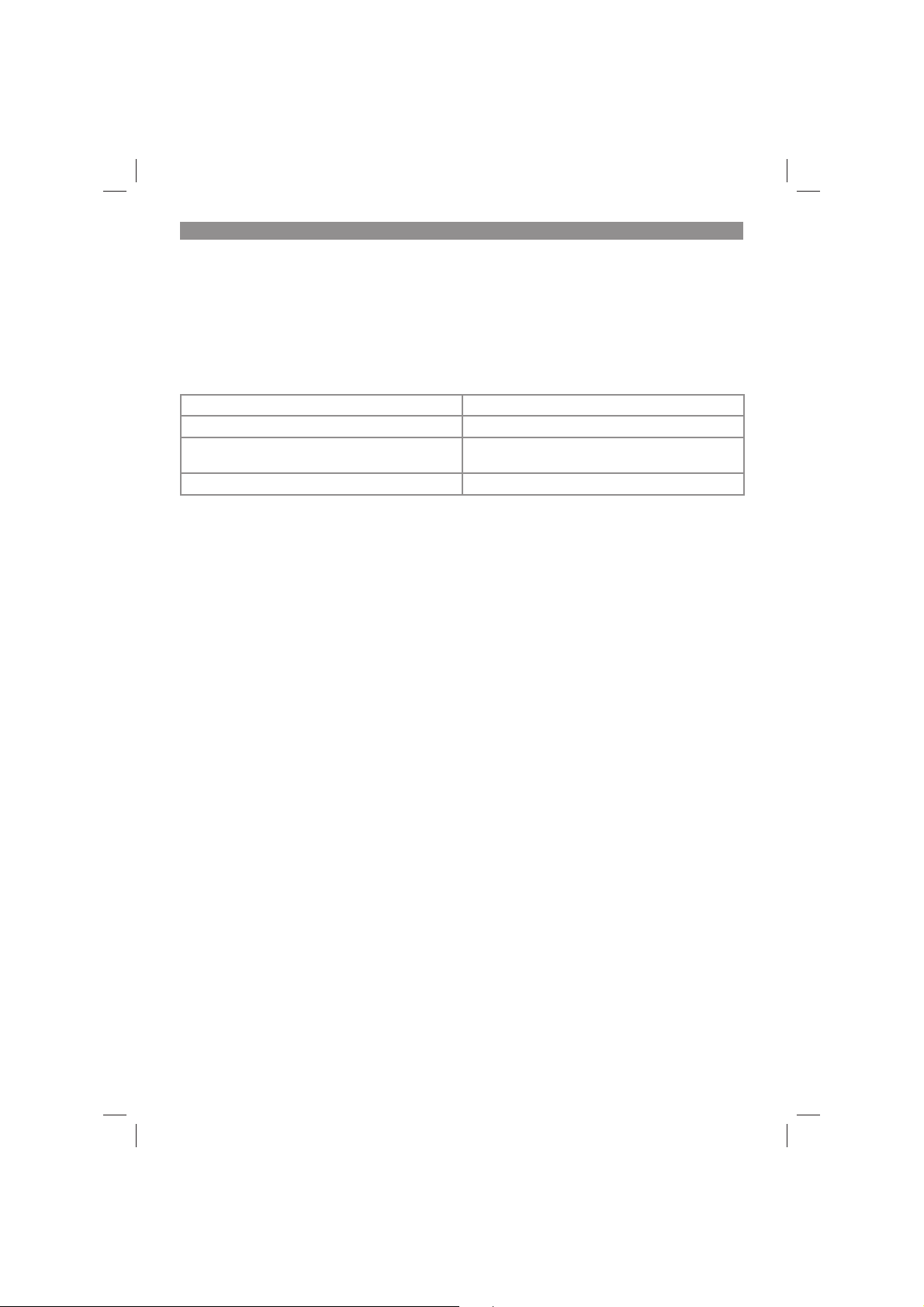
GB
Service information
We have competent service partners in all countries named on the guarantee certifi cate whose contact
details can also be found on the guarantee certifi cate. These partners will help you with all service re-
quests such as repairs, spare and wearing part orders or the purchase of consumables.
Please note that the following parts of this product are subject to normal or natural wear and that the
following parts are therefore also required for use as consumables.
Category Example
Wear parts* Battery
Consumables* polishing attachments, polishing bonnets, carbon
Missing parts
* Not necessarily included in the scope of delivery!
In the eff ect of defects or faults, please register the problem on the internet at www.isc-gmbh.info. Ple-
ase ensure that you provide a precise description of the problem and answer the following questions in
all cases:
Did the equipment work at all or was it defective from the beginning?
•
Did you notice anything (symptom or defect) prior to the failure?
•
What malfunction does the equipment have in your opinion (main symptom)?
•
Describe this malfunction.
brushes
- 28 -
Anl_CE_CP_18_180_Li_E_Solo_SPK9.indb 28Anl_CE_CP_18_180_Li_E_Solo_SPK9.indb 28 03.07.2019 08:34:4003.07.2019 08:34:40
Page 29

GB
Warranty certifi cate
Dear Customer,
All of our products undergo strict quality checks to ensure that they reach you in perfect condition. In the
unlikely event that your device develops a fault, please contact our service department at the address
shown on this guarantee card. You can also contact us by telephone using the service number shown.
Please note the following terms under which guarantee claims can be made:
1. These guarantee terms apply to consumers only, i.e. natural persons intending to use this product
neither for their commercial activities nor for any other self-employed activities. These warranty
terms regulate additional warranty services, which the manufacturer mentioned below promises to
buyers of its new products in addition to their statutory rights of guarantee. Your statutory guarantee
claims are not aff ected by this guarantee. Our guarantee is free of charge to you.
2. The warranty services cover only defects due to material or manufacturing faults on a product which
you have bought from the manufacturer mentioned below and are limited to either the rectifi cation of
said defects on the product or the replacement of the product, whichever we prefer.
Please note that our devices are not designed for use in commercial, trade or professional applications. A guarantee contract will not be created if the device has been used by commercial, trade or
industrial business or has been exposed to similar stresses during the guarantee period.
3. The following are not covered by our guarantee:
- Damage to the device caused by a failure to follow the assembly instructions or due to incorrect
installation, a failure to follow the operating instructions (for example connecting it to an incorrect
mains voltage or current type) or a failure to follow the maintenance and safety instructions or by exposing the device to abnormal environmental conditions or by lack of care and maintenance.
- Damage to the device caused by abuse or incorrect use (for example overloading the device or the
use or unapproved tools or accessories), ingress of foreign bodies into the device (such as sand,
stones or dust, transport damage), the use of force or damage caused by external forces (for example by dropping it).
- Damage to the device or parts of the device caused by normal or natural wear or tear or by normal
use of the device.
4. The guarantee is valid for a period of 24 months starting from the purchase date of the device. Guarantee claims should be submitted before the end of the guarantee period within two weeks of the
defect being noticed. No guarantee claims will be accepted after the end of the guarantee period.
The original guarantee period remains applicable to the device even if repairs are carried out or
parts are replaced. In such cases, the work performed or parts fi tted will not result in an extension
of the guarantee period, and no new guarantee will become active for the work performed or parts
fi tted. This also applies if an on-site service is used.
5. To make a claim under the guarantee, please register the defective device at: www.isc-gmbh.info.
Please keep your bill of purchase or other proof of purchase for the new device. Devices that are
returned without proof of purchase or without a rating plate shall not be covered by the guarantee,
because appropriate identifi cation will not be possible. If the defect is covered by our guarantee,
then the item in question will either be repaired immediately and returned to you or we will send you
a new replacement.
Of course, we are also happy off er a chargeable repair service for any defects which are not covered by
the scope of this guarantee or for units which are no longer covered. To take advantage of this service,
please send the device to our service address.
Also refer to the restrictions of this warranty concerning wear parts, consumables and missing parts as
set out in the service information in these operating instructions.
- 29 -
Anl_CE_CP_18_180_Li_E_Solo_SPK9.indb 29Anl_CE_CP_18_180_Li_E_Solo_SPK9.indb 29 03.07.2019 08:34:4003.07.2019 08:34:40
Page 30
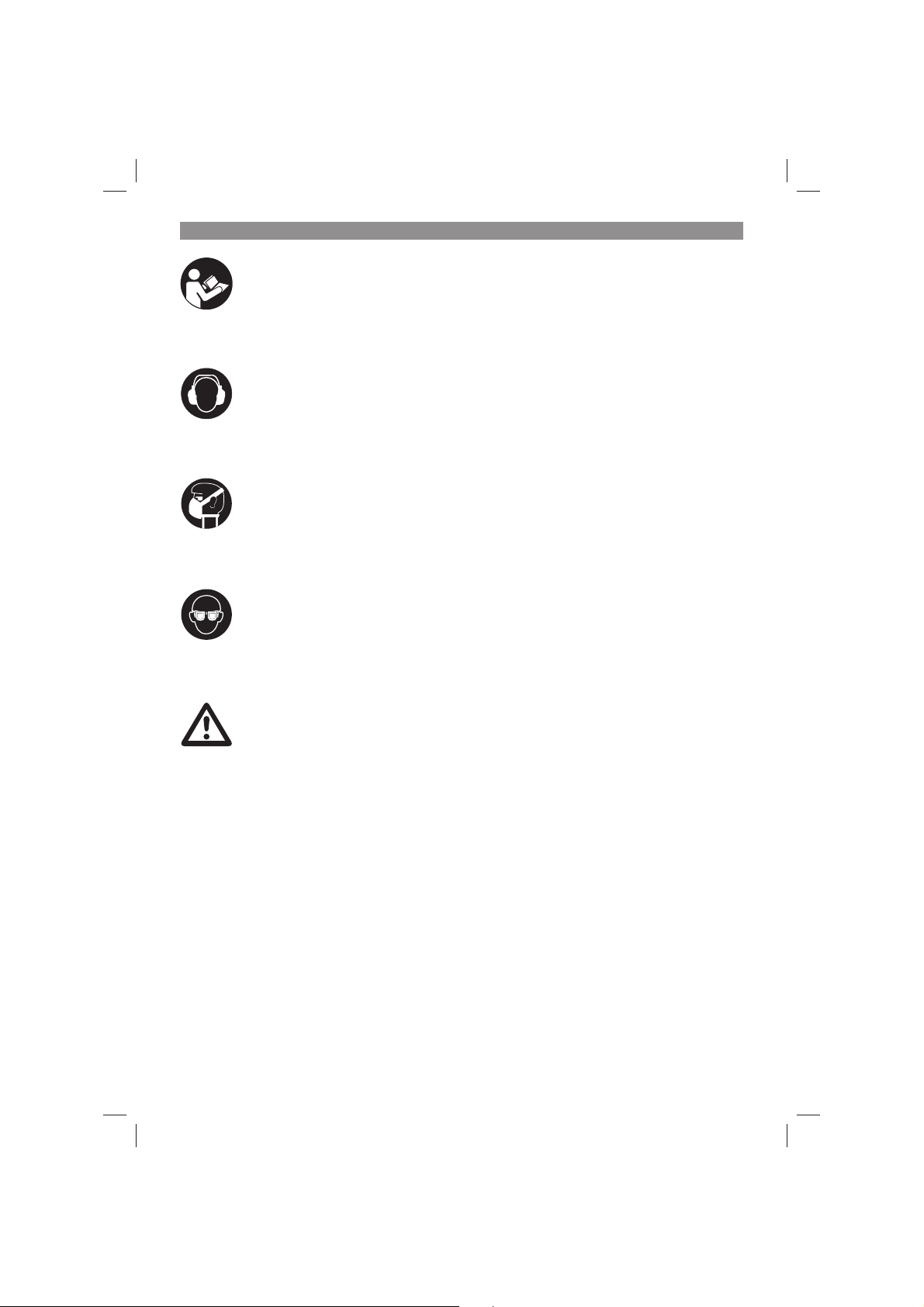
F
Danger! - Lisez ce mode d’emploi pour diminuer le risque de blessures
Prudence! Portez une protection de l’ouïe. L’exposition au bruit peut entraîner une perte de l’ouïe.
Prudence! Portez un masque anti-poussière. Lors de travaux sur su bois et autres matériaux, de
la poussière nuisible à la santé peut être dégagée. Ne travaillez pas sur du matériau contenant de
l’amiante !
Prudence! Portez des lunettes de protection. Les étincelles générées pendant travail ou les éclats,
copeaux et la poussière sortant de l’appareil peuvent entraîner une perte de la vue.
Avertissement : risque de blessure et risque d‘endommagement de l‘appareil.
Cet appareil ne doit pas être utilisé par les enfants. Surveillez les
enfants pour qu’ils ne jouent pas avec l’appareil. Le nettoyage et
l’entretien ne doivent pas être eff ectués par des enfants. Cet ap-
pareil ne doit pas être utilisé par les personnes ayant des capacités
physiques, sensorielles ou intellectuelles diminuées ou manquant
d’expérience et/ou de connaissances, à moins d’être surveillées et
de recevoir les instructions relatives à l’utilisation de l’appareil par
une personne responsable de leur sécurité.
- 30 -
Anl_CE_CP_18_180_Li_E_Solo_SPK9.indb 30Anl_CE_CP_18_180_Li_E_Solo_SPK9.indb 30 03.07.2019 08:34:4003.07.2019 08:34:40
Page 31

F
Danger !
Lors de l’utilisation d’appareils, il faut respecter
certaines mesures de sécurité afi n d’éviter des
blessures et dommages. Veuillez donc lire attentivement ce mode d’emploi/ces consignes de
sécurité. Veillez à le conserver en bon état pour
pouvoir accéder aux informations à tout moment.
Si l’appareil doit être remis à d’autres personnes,
veillez à leur remettre aussi ce mode d’emploi/
ces consignes de sécurité. Nous déclinons toute
responsabilité pour les accidents et dommages
dus au non-respect de ce mode d’emploi et des
consignes de sécurité.
1. Consignes de sécurité
Vous trouverez les consignes de sécurité correspondantes dans le cahier en annexe.
Danger !
Veuillez lire toutes les consignes de sécurité
et instructions. Tout non-respect des consignes
de sécurité et instructions peut provoquer une
décharge électrique, un incendie et/ou des blessures graves.
Conservez toutes les consignes de sécurité
et instructions pour une consultation ultérieure.
Retirez le matériel d’emballage tout comme
•
les sécurités d’emballage et de transport (s’il
y en a).
Vérifiez si la livraison est bien complète.
•
Contrôlez si l’appareil et ses accessoires ne
•
sont pas endommagés par le transport.
Conservez l’emballage autant que possible
•
jusqu’à la fin de la période de garantie.
Danger !
L’appareil et le matériel d’emballage ne sont
pas des jouets ! Il est interdit de laisser des
enfants jouer avec des sacs et des fi lms en
plastique et avec des pièces de petite taille.
Ils risquent de les avaler et de s’étouff er !
2. Poignée supplémentaire
6. Plateau de polissage/ponçage
10. Ponceuse et polisseuse
11. Mousse
12. Embout de polissage synthétique
13. Embout de ponçage K = 60
14. Embout de ponçage K = 80
15. Embout de ponçage K = 120
16. Clé male à six pans 8 mm
17. Vis à six pans creux M 10 x 20 mm
(2 pce)
Mode d’emploi d’origine
•
Consignes de sécurité
•
2. Description de l’appareil et
volume de livraison
2.1 Description de l’appareil (fi gure 1/3)
1. Blocage de broche
2. Poignée avant
3. Interrupteur marche/arrêt
4. Réglage de la vitesse de rotation
5. Poignée arrière
6. Plateau de polissage/ponçage
7. Affi chage de la vitesse de rotation
2.2 Volume de livraison (fi gure 2)
Veuillez contrôler si l‘article est complet à l‘aide
de la description du volume de livraison. S‘il
manque des pièces, adressez-vous dans un délai
de 5 jours maximum après votre achat à notre
service après-vente ou au magasin où vous avez
acheté l‘appareil muni d‘une preuve d‘achat valable. Veuillez consulter pour cela le tableau des
garanties dans les informations service aprèsvente à la fi n du mode d‘emploi.
Ouvrez l’emballage et prenez l’appareil en le
•
sortant avec précaution de l’emballage.
Anl_CE_CP_18_180_Li_E_Solo_SPK9.indb 31Anl_CE_CP_18_180_Li_E_Solo_SPK9.indb 31 03.07.2019 08:34:4103.07.2019 08:34:41
3. Utilisation conforme à
l’aff ectation
L‘appareil sert au polissage de surfaces vernies
et à l‘aff ûtage de bois, fer, matières plastiques et
autres matériaux du même genre en utilisant le
papier-émeri correspondant.
La machine doit exclusivement être employée
conformément à son aff ectation. Chaque uti-
lisation allant au-delà de cette aff ectation est
considérée comme non conforme. Pour les
dommages en résultant ou les blessures de tout
genre, le producteur décline toute responsabilité
et l’opérateur/l’exploitant est responsable.
Utilisation non conforme
Toutes les utilisations de l‘appareil qui ne fi gurent
pas dans le chapitre « Utilisation conforme », sont
considérées comme non conformes à l‘utilisation.
L‘appareil ne doit pas être utilisé aux fi ns suivan-
tes :
- 31 -
Page 32

usinage d‘enduits contenant du plomb et de
•
types de bois et de métaux qui dégagent des
poussières nocives ou toxiques ;
affûter, graver avec des embouts d‘affûtage,
•
de gravage;
usinage de matériaux contenant de l‘amiante;
•
utilisation dans des zones à risque
•
d‘explosion;
ponçage sur des murs humides.
•
F
4. Données techniques
Tension de service : ...............................18 V d.c.
Vitesse de rotation n : ................. 500-3000 tr/min
Plateau de polissage ∅ : ........................ 180 mm
Filetage de raccordement : ......................... M14
Catégorie de protection : ...................................III
Poids : ....................................................... 1,6 kg
Il existe un risque de blessure.
L‘utilisateur de l‘appareil est responsable de tous
les dommages aux biens et aux personnes résultant d‘un usage non conforme.
En cas d‘utilisation d‘autres composants ou de
composants non d‘origine sur la machine, la garantie du fabricant devient caduque.
Veillez au fait que nos appareils, conformément
à leur aff ectation, n’ont pas été construits, pour
être utilisés dans un environnement professionnel, industriel ou artisanal. Nous déclinons toute
responsabilité si l’appareil est utilisé professionnellement, artisanalement ou dans des sociétés
industrielles, tout comme pour toute activité
équivalente.
Risques résiduels
Même en utilisant cet outil électrique
conformément aux prescriptions, il reste
toujours des risques résiduels. Les dangers
suivants peuvent apparaître en rapport avec la
construction et le modèle de cet outil électrique:
contact avec la meule sans protection (bles-
•
sure par coupure)
touche la meule en rotation (blessure par
•
coupure)
catapultage de pièces de la meule (blessure
•
par coupure ou lésion)
catapultage de morceaux du matériau à trai-
•
ter (blessure par coupure ou lésion)
risque d’incendie par la projection d’étincelles
•
lésion de l’ouïe lorsque l’on ne porte pas de
•
casque anti-bruit (perte de l’ouïe)
inhalation de particules de polissage du ma-
•
tériau et de la meule
décharge électrique en effleurant des compo-
•
sants électriques non isolés.
Si les instructions comprises dans votre mode
d’emploi ne sont pas respectées, d’autres risques
peuvent apparaître en raison de l’emploi non conforme aux règles de l’art.
Attention !
L’appareil est livré sans accumulateur et sans
chargeur et ne doit être utilisé qu’avec les accumulateurs Li-Ion de la série Power-X-Change !
Les accumulateurs Li-Ion de la série Power-XChange ne doivent être chargés qu’avec le chargeur Power-X.
Danger !
Bruit et vibration
Les valeurs de bruit et de vibration ont été déterminées conformément à la norme EN 60745-1;
EN 60745-2-3.
Niveau de pression acoustique L
Imprécision K
Niveau de puissance acoustique L
Imprécision K
Portez une protection acoustique.
L’exposition au bruit peut entraîner la perte de
l’ouïe.
Les valeurs totales des vibrations (somme des
vecteurs de trois directions) ont été déterminées
conformément à EN 60745-1; EN 60745-2-3.
Mode de travail : ponçage avec lame
de ponçage
Valeur d’émission de vibration a
Insécurité K = 1,5 m/s
Mode de travail : Polissage
Valeur d’émission de vibration a
Insécurité K = 1,5 m/s
La valeur d’émission de vibration a été mesurée
selon une méthode d’essai normée et peut être
modifi ée, en fonction du type d’emploi de l’outil
électrique ; elle peut dans certains cas exceptionnels être supérieure à la valeur indiquée.
La valeur d’émission de vibration indiquée peut
être utilisée pour comparer un outil électrique à
............................................3 dB
pA
............................................ 3 dB
WA
2
2
.... 71,7 dB(A)
pA
.. 82,7 dB(A)
WA
= 5,194 m/s
h, DS
= 4,275 m/s
h, P
2
2
- 32 -
Anl_CE_CP_18_180_Li_E_Solo_SPK9.indb 32Anl_CE_CP_18_180_Li_E_Solo_SPK9.indb 32 03.07.2019 08:34:4103.07.2019 08:34:41
Page 33

F
un autre.
La valeur d’émission de vibration indiquée peut
également être utilisée pour estimer l’altération
au début.
Limitez le niveau sonore et les vibrations à
un minimum !
Utilisez exclusivement des appareils en ex-
•
cellent état.
Entretenez et nettoyez l’appareil régulière-
•
ment.
Adaptez votre façon de travailler à l’appareil.
•
Ne surchargez pas l’appareil.
•
Faites contrôler l’appareil le cas échéant.
•
Mettez l’appareil hors circuit lorsque vous ne
•
l’utilisez pas.
Portez des gants.
•
Montez les poignées de maintien et le cas
•
échéant les poignées anti-vibrations en option en les attachant fixement sur le corps de
la machine.
Si vous ressentez quelque chose de désagréable
ou constatez une coloration de votre peau sur vos
mains pendant l‘utilisation de la machine, veuillez stopper immédiatement le travail. Faites des
pauses de travail suffi samment longues. Le non-
respect d‘un nombre suffi sant de pauses peut
entraîner un syndrome de vibration main-bras.
Il convient de faire une estimation du degré de
sollicitation selon le travail ou l‘utilisation de la
machine et de faire des pauses de travail adaptées. De cette manière, il est possible de diminuer
de façon nette le degré de sollicitation pendant la
durée totale du travail. Minimisez le risque auquel
vous êtes exposés en termes de vibrations. Entretenez cette machine conformément aux consignes du mode d‘emploi.
Si la machine est utilisée plus fréquemment, il
convient de prendre contact avec votre revendeur
spécialisé et de vous procurer le cas échéant des
accessoires anti-vibrations (poignées).
Évitez l‘utilisation de la machine à des températures de t=10 °C ou inférieures. Élaborez un plan
de travail qui permette de limiter la sollicitation par
les vibrations.
Cet appareil provoque une certaine nuisance
sonore, c‘est inévitable. Planifi ez les travaux bru-
yants pendant les horaires autorisés et prévus
pour cela. Veuillez respecter les heures de repos
et limitez la durée du travail à la durée strictement
nécessaire. Pour votre protection personnelle et
celle d‘autres personnes se trouvant à proximité,
il convient de porter une protection auditive appropriée.
5. Avant la mise en service
Appuyez sur le blocage de broche uniquement
lorsque l’appareil est à l’arrêt.
5.1 Montage de l’appareil (fi g. 4-6)
Attention ! Retirez l’accumulateur avant les travaux de montage.
L’appareil est livré sans accumulateurs et
sans chargeur !
5.2. Montage de l’accumulateur
Appuyez sur la touche d’enclenchement (c)
de l’accumulateur comme indiqué sur la fi gure
9 et insérez l’accumulateur dans le logement
d’accumulateur prévu à cet eff et. Dès que
l’accumulateur est dans la position indiquée
sur la fi gure 9, veillez à ce que la touche
d’enclenchement s’enclenche ! Le démontage de
l’accumulateur s’eff ectue dans l’ordre inverse !
5.3 Charge de l’accumulateur (fi g. 7)
1. Sortez le bloc accumulateur de l’appareil.
Pour cela, appuyez sur la touche
d’enclenchement.
2. Comparez si la tension réseau indiquée sur la
plaque signalétique correspond à la tension
réseau disponible. Branchez la fi che de con-
tact du chargeur dans la prise de courant. Le
voyant LED vert commence à clignoter.
3. Insérez la batterie (11) dans le chargeur (10).
4. Au point « Affi chage chargeur », vous trou-
verez un tableau avec les signifi cations des
affi chages LED sur le chargeur.
Pendant la charge, il est possible que
l’accumulateur chauff e quelque peu. C’est cepen-
dant normal.
S’il est impossible de charger le bloc accumulateur, veuillez contrôler,
si la tension réseau est présente au niveau de
•
la prise de courant
si un contact correct est présent au niveau
•
des contacts de charge du chargeur.
Si le chargement du bloc accumulateur reste
impossible, nous vous prions de bien vouloir
renvoyer,
- 33 -
Anl_CE_CP_18_180_Li_E_Solo_SPK9.indb 33Anl_CE_CP_18_180_Li_E_Solo_SPK9.indb 33 03.07.2019 08:34:4103.07.2019 08:34:41
Page 34

F
le chargeur
•
et le bloc accumulateur
•
à notre service après-vente.
Dans l’intérêt d’une longue durée de fonctionnement du bloc accumulateur, vous devez prendre
soin de recharger le bloc accumulateur en temps
voulu. Ceci est indispensable lorsque vous constatez une diminution de la puissance de l’appareil.
Ne déchargez jamais complètement le bloc accumulateur. Cela peut l’endommager !
5.4 Indicateur de charge de l’accumulateur
(fi g. 8)
Appuyez sur l’interrupteur pour l’indicateur de
charge de l’accumulateur (pos. A). L’indicateur de
charge de l’accumulateur (pos. B) vous indique
l’état de charge de l’accumulateur à l’aide de trois
voyants LED.
Les 3 voyants LED sont allumés :
L’accumulateur est complètement rechargé.
2 ou 1 voyant(s) LED sont allumés :
L’accumulateur dispose encore d’un résidu de
charge suffi sant.
1 voyant LED clignote :
L’accumulateur est vide, il faut le recharger.
Tous les voyants LED clignotent :
L’accumulateur a subi une décharge profonde et
est défectueux. Un accumulateur défectueux ne
doit plus être utilisé et rechargé !
6. Commande
Bloquez la pièce usinée. Veillez à ce que la pièce
à usiner à travailler soit fi xée par des dispositifs
de serrage ou un étau afi n qu’elle ne glisse pas.
Mise en/hors circuit de l’appareil
L’appareil est mis en circuit (I) ou hors circuit (0),
à l’aide de l’interrupteur marche/arrêt (fi g. 3/pos.
3). Cependant, il se met en marche uniquement
après que le réglage de la vitesse de rotation est
actionné (voir pg. 6.3).
Enlevez l’appareil de la surface à traiter avant la
mise hors circuit.
6.1 Utilisation en tant que polisseuse
Utilisez uniquement des produits cirants et de polissage spéciaux, adaptés à la machine.
En cas d’utilisation de produits cirants et de
polissage, respectez le mode d’emploi du
fabricant !
Remplacement aisé des embouts de polissage
par une fermeture auto-agrippante.
ATTENTION !
Pour éviter d’endommager les surfaces de pièce
à polir, respectez impérativement les points suivants :
Lavez la voiture avant le polissage et mainte-
•
nez-la exempte d’impuretés.
Veillez à ce que les embouts de polissage
•
livrés soient exempts d’impuretés lors de
l’utilisation.
Veillez à ce que l’embout de polissage soit
•
toujours fixé exactement au milieu sur le plateau de polissage / ponçage.
Contrôlez la bonne fixation des embouts
•
avant la mise en circuit de l’appareil.
Ne touchez jamais la surface à traiter avec
•
le bord latéral du plateau de polissage / ponçage.
Sélectionnez la vitesse de rotation dont vous
•
avez besoin pour le polissage à l’aide du
régulateur de vitesse de rotation (voir section
6.3). La vitesse de travail optimale dépend du
matériau à traiter et du produit (de polissage)
utilisé. Si nécessaire, cela peut être constaté
par des essais pratiques.
La polisseuse doit reposer entièrement sur la
•
surface à polir.
Collez une protection sur les pièces en plas-
•
tique, étant donné qu’elles peuvent changer
de couleur et devenir laides lors du polissage.
Polissez uniquement à l’ombre et n’utilisez
•
jamais de la laque chaude.
Polissez les coins et les arêtes très précauti-
•
onneusement. La couche de laque est la plus
mince au niveau des coins et des arêtes. Par
mesure de précaution, vous pouvez les coller
et les polir à la main.
Une pression excessive entraîne un mau-
•
vais rendement et l’usure prématurée des
accessoires utilisés. Les surfaces sensibles
peuvent être endommagées par ex. par une
vitesse de rotation trop élevée ou une pression d’appui trop grande.
Important ! Réglez la vitesse de rotation avant
la pose sur la surface à traiter et laissez tourner
l’appareil jusqu’à la vitesse de rotation réglée.
- 34 -
Anl_CE_CP_18_180_Li_E_Solo_SPK9.indb 34Anl_CE_CP_18_180_Li_E_Solo_SPK9.indb 34 03.07.2019 08:34:4103.07.2019 08:34:41
Page 35

F
Celle-ci n’est atteinte qu’au bout de quelques
secondes, en fonction de la vitesse de rotation
réglée. En particulier lors de travaux avec la
mousse, il peut y avoir des variations de vitesse
de rotation dans les plages de vitesse inférieures
en raison d’un état de surface diff érent (frotte-
ment diff érent). Ce n’est pas un dysfonctionne-
ment de l’appareil.
Utilisez la mousse pour appliquer le produit
de polissage (fi g. 10).
Traitez tout d’abord les grandes surfaces
•
planes comme par ex. le capot du moteur, le
capot du coffre et le toit.
Répartissez quelques points de produit de
•
polissage sur la mousse. Pressez plusieurs
fois la mousse sur la surface à polir. Le produit de polissage est pressé dans la mousse et
transféré à la surface à polir. Vous évitez ainsi
une pulvérisation du produit de polissage présent sur la mousse lors de la mise en circuit.
Appliquez le produit de polissage à faible
•
vitesse de rotation.
Ne traitez que des petites sections à la fois.
•
Traitez les sections de manière uniforme en
•
croisant les passages (d’abord vertical, puis
horizontal).
Passez ensuite au traitement des surfaces
•
plus petites (par ex. portes).
Fin de polissage
Retirez la couche de produit de polissage
•
avec l’embout de polissage synthétique (fig.
11b) et terminez le polissage.
Pour monter l’embout de polissage synthé-
•
tique, relevez le bord vers le haut (fig. 11a),
poussez l’embout sur la surface agrippante
du plateau de polissage et rabattez ensuite le
bord vers le bas (fig. 11b). Le bord du plateau
de polissage est recouvert par l’embout de
polissage.
Attention ! N’exercez aucune pression sur la
•
polisseuse !
à nettoyer les vitres sur la peinture, il est
conseillé d’en imbiber le chiffon et de ne pas
asperger les vitres.
6.2 Utilisation comme ponceuse
Pour le ponçage, utilisez les embouts de ponçage
fournis (fi g. 12).
Remplacement sans problème des embouts de
ponçage grâce à la fermeture agrippante.
Utilisez toute la surface du plateau de pon-
•
çage.
Allumez la machine et exécutez des mouve-
•
ments circulaires ou transversaux et longitudinaux avec une légère pression sur la pièce
à usiner.
Pour le ponçage grossier, nous recomman-
•
dons un grain grossier, pour le ponçage fin,
un grain fin. On peut déterminer le grain correct en faisant des essais de ponçage.
6.3 Affi chage réglage de la vitesse de
rotation (fi g. 3)
Vous pouvez régler la vitesse de travail désirée à
l’aide du réglage de vitesse.
En appuyant sur la touche, « + » le nombre de
tours augmente.
En appuyant sur la touche, « - » le nombre de
tours diminue.
Vous verrez le nombre de tours réglé sur
l’affi chage (8). Nombre de tours réglé = affi chage
x 100
Important ! Réglez la vitesse de rotation avant
la pose sur la surface à traiter et laissez tournez
l’appareil jusqu’à la vitesse de rotation réglée.
Celle-ci n’est atteinte qu’au bout de quelques
secondes, en fonction de la vitesse de rotation
réglée.
Conseils de soin
Lavez votre voiture au moins toutes les deux
•
semaines. Evitez d’utiliser des détergents
domestiques puisqu’ils peuvent endommager
la peinture et dissoudre la couche de cire.
Lavez votre voiture à l’aide d’une éponge pro-
•
pre. Procédez du haut en bas.
Débarrasser tous les jours la surface de la
•
peinture des salissures d’insectes, d’oiseaux
et de goudron.
Pour éviter des éclaboussures du produit
•
- 35 -
Anl_CE_CP_18_180_Li_E_Solo_SPK9.indb 35Anl_CE_CP_18_180_Li_E_Solo_SPK9.indb 35 03.07.2019 08:34:4203.07.2019 08:34:42
Page 36

F
7. Nettoyage, maintenance et
commande de pièces de
rechange
Danger !
Retirez la fi che de contact avant tous travaux de
nettoyage.
7.1 Nettoyage
Maintenez les dispositifs de protection, les
•
fentes à air et le carter de moteur aussi propres (sans poussière) que possible. Frottez
l’appareil avec un chiffon propre ou soufflez
dessus avec de l’air comprimé à basse pression.
Nous recommandons de nettoyer l’appareil
•
directement après chaque utilisation.
Nettoyez l’appareil régulièrement à l’aide d’un
•
chiffon humide et un peu de savon. N’utilisez
aucun produit de nettoyage ni détergeant;
ils pourraient endommager les pièces en
matières plastiques de l’appareil. Veillez à
ce qu’aucune eau n’entre à l’intérieur de
l’appareil. La pénétration de l’eau dans un
appareil électrique augmente le risque de
décharge électrique.
Lavez les embouts de polissage uniquement
•
à la main et laissez-les sécher à l’air. Utilisez
pour ce faire uniquement du savon doux.
plastiques. Les appareils défectueux ne doivent
pas être jetés dans les poubelles domestiques.
Pour une mise au rebut conforme à la réglementation, l‘appareil doit être déposé dans un centre
de collecte approprié. Si vous ne connaissez pas
de centre de collecte, veuillez vous renseigner
auprès de l‘administration de votre commune.
9. Stockage
Entreposez l’appareil et ses accessoires dans
un endroit sombre, sec et à l’abri du gel tout
comme inaccessible aux enfants. La température
de stockage optimale est comprise entre 5 et 30
°C. Conservez l’outil électrique dans l’emballage
d’origine.
7.2 Maintenance
Aucune pièce à l’intérieur de l’appareil n’a besoin
de maintenance.
7.3 Commande de pièces de rechange :
Pour les commandes de pièces de rechange,
veuillez indiquer les références suivantes:
Type de l’appareil
•
No. d’article de l’appareil
•
No. d’identification de l’appareil
•
No. de pièce de rechange de la pièce requise
•
Vous trouverez les prix et informations actuelles à
l’adresse www.isc-gmbh.info
8. Mise au rebut et recyclage
L‘appareil se trouve dans un emballage permettant d‘éviter les dommages dus au transport.
Cet emballage est une matière première et peut
donc être réutilisé ultérieurement ou être réintroduit dans le circuit des matières premières.
L‘appareil et ses accessoires sont en matériaux
divers, comme par ex. des métaux et matières
- 36 -
Anl_CE_CP_18_180_Li_E_Solo_SPK9.indb 36Anl_CE_CP_18_180_Li_E_Solo_SPK9.indb 36 03.07.2019 08:34:4203.07.2019 08:34:42
Page 37

F
10. Dérangements
a) L’appareil ne fonctionne pas
Vérifi ez que l’accumulateur est chargé et que le chargeur fonctionne.
b) Le code d’erreur s’affi che
Code
d’erreur
E1 - L’accumulateur est soumis à un cou-
rant trop élevé.
- Dysfonctionnement de l’appareil
E3 - L’appareil ne peut pas démarrer en
raison par ex. charge de pression
- Dysfonctionnement de l’appareil
E4 - Le moteur est surchargé
- Dysfonctionnement de l’appareil
E5 - L’appareil fonctionne depuis un bon
moment et est devenu brûlant.
E6 - La protection contre la sous-tension a
mis l’accumulateur hors circuit.
E7 - Problème mécanique (engrenage) - Contrôlez si l’appareil peut démarrer
E8 - Problème mécanique (moteur) - Contrôlez si l’appareil peut démarrer
E9 - La protection contre la surtension a
mis l’accumulateur hors circuit.
Cause probable Mesures correctives possibles
- Remplacez l’accumulateur
- Faites démarrer l’appareil à vide
- Contrôlez si l’appareil peut démarrer
librement
- Remplacez l’accumulateur
- Faites démarrer l’appareil à vide
- Contrôlez si l’appareil peut démarrer
librement
- Remplacez l’accumulateur
- Faites démarrer l’appareil à vide
- Laissez refroidir l’appareil pendant au
moins 30 minutes. L’appareil ne redémarre que lorsque sa température a
nettement diminué.
- Remplacez l’accumulateur
- Chargez l’accumulateur
librement
- Remplacez l’accumulateur
- Faites démarrer l’appareil à vide
librement
- Remplacez l’accumulateur
- Faites démarrer l’appareil à vide
- Remplacez l’accumulateur
- Vérifi ez la tension au niveau de
l’accumulateur (max. 21 V)
Dans le cas où l’appareil ne fonctionne pas malgré les mesures d’élimination des erreurs et alors que la
tension est présente, renvoyez celui-ci au service après-vente, à l’adresse indiquée.
- 37 -
Anl_CE_CP_18_180_Li_E_Solo_SPK9.indb 37Anl_CE_CP_18_180_Li_E_Solo_SPK9.indb 37 03.07.2019 08:34:4203.07.2019 08:34:42
Page 38

F
11. Affi chage chargeur
État de l’affi chage
Voyant
LED rouge
Voyant
LED vert
Arrêt Clignote État prêt à l’emploi
Le chargeur est raccordé au réseau et est prêt à l’emploi, la batterie n’est
pas dans le chargeur.
Marche Arrêt Chargement
Le chargeur charge la batterie en mode de charge rapide. Les temps de
charge correspondants se trouvent directement sur le chargeur.
Remarque ! Selon la charge actuelle de la batterie, les temps de charge
réels peuvent diff érer quelque peu des temps de charge indiqués.
Arrêt Marche La batterie est chargée et prête à l’emploi.
Ensuite, on commute sur un processus de charge lent jusqu’au chargement complet.
Pour ce faire, laissez la batterie env. 15 min plus longtemps sur le chargeur.
Mesures :
Retirez la batterie du chargeur. Débranchez le chargeur du réseau.
Clignote Arrêt Charge d’adaptation
Le chargeur est en mode de charge lente.
Dans ce cas, la batterie se charge plus lentement pour des raisons de sécurité et nécessite plus de temps. Cela peut avoir les causes suivantes :
- L’accumulateur n’a pas été rechargé depuis longtemps.
- La température de la batterie ne se trouve pas dans la zone idéale
Mesures :
Attendez jusqu’à ce que le processus de charge soit terminé, la batterie
peut quand même encore être rechargée.
Clignote Clignote Erreur
Le processus de charge n’est plus possible. La batterie est défectueuse.
Mesures :
Une batterie défectueuse ne doit plus être rechargée.
Retirez la batterie du chargeur.
Marche Marche Perturbation thermique
La batterie est trop chaude (par ex. exposition directe au soleil) ou trop
froide (en dessous de 0 °C)
Mesures :
Retirez la batterie et conservez-la un jour à température ambiante
(env. 20 °C).
Signifi cation et mesures
- 38 -
Anl_CE_CP_18_180_Li_E_Solo_SPK9.indb 38Anl_CE_CP_18_180_Li_E_Solo_SPK9.indb 38 03.07.2019 08:34:4203.07.2019 08:34:42
Page 39

F
Uniquement pour les pays de l’Union Européenne
Ne jetez pas les outils électriques dans les ordures ménagères!
Selon la norme européenne 2012/19/CE relative aux appareils électriques et systèmes électroniques
usés et selon son application dans le droit national, les outils électriques usés doivent être récoltés à
part et apportés à un recyclage respectueux de l’environnement.
Possibilité de recyclage en alternative à la demande de renvoi :
Le propriétaire de l’appareil électrique est obligé, en guise d’alternative à un envoi en retour, à contribuer à un recyclage eff ectué dans les règles de l’art en cas de cessation de la propriété. L’ancien appareil
peut être remis à un point de collecte dans ce but. Cet organisme devra l’éliminer dans le sens de la Loi
sur le cycle des matières et les déchets. Ne sont pas concernés les accessoires et ressources fournies
sans composants électroniques.
Toute réimpression ou autre reproduction de la documentation et des papiers joints aux produits, même
sous forme d’extraits, est uniquement permise une fois l’accord explicite de l’ISC GmbH obtenu.
Sous réserve de modifi cations techniques
- 39 -
Anl_CE_CP_18_180_Li_E_Solo_SPK9.indb 39Anl_CE_CP_18_180_Li_E_Solo_SPK9.indb 39 03.07.2019 08:34:4303.07.2019 08:34:43
Page 40

F
Informations service après-vente
Nous disposons dans tous les pays mentionnés dans le bon de garantie de partenaires de service
après-vente compétents dont vous trouverez les coordonnées dans le bon de garantie. Ceux-ci se
tiennent à votre disposition pour tout ce qui concerne le service après-vente comme les réparations,
l‘approvisionnement en pièces de rechange et d‘usure ou l‘achat de pièces de consommation.
Il faut tenir compte du fait que pour ce produit les pièces suivantes sont soumises à une usure liée à
l‘utilisation ou à une usure naturelle ou que les pièces suivantes sont nécessaires en tant que consommables.
Catégorie Exemple
Pièces d‘usure* accumulateur
Matériel de consommation/
pièces de consommation*
Pièces manquantes
*Pas obligatoirement compris dans la livraison !
En cas de vices ou de défauts, nous vous prions d‘enregistrer le cas du défaut sur internet à l‘adresse
www.isc-gmbh.info. Veuillez donner une description précise du défaut et répondre dans tous les cas aux
questions suivantes :
est-ce que l‘appareil a fonctionné une fois ou était-il défectueux dés le départ ?
•
avez-vous remarqué quelque chose avant la panne (symptôme avant la panne) ?
•
quel est le défaut de fonctionnement de l‘appareil à votre avis (symptôme principal) ?
•
Décrivez ce défaut de fonctionnement.
embouts de polissage, bonnets de polissage,
balais de charbon
- 40 -
Anl_CE_CP_18_180_Li_E_Solo_SPK9.indb 40Anl_CE_CP_18_180_Li_E_Solo_SPK9.indb 40 03.07.2019 08:34:4303.07.2019 08:34:43
Page 41

F
Bon de garantie
Chère cliente, cher client,
nos produits sont soumis à un contrôle de qualité très strict. Si toutefois, il arrivait que cet appareil ne
fonctionne pas parfaitement, nous en sommes désolés et nous vous prions de vous adresser à notre
service après-vente à l‘adresse indiquée sur le bon de garantie. Nous nous tenons également volontiers
à votre disposition par téléphone au numéro de service après-vente indiqué. La garantie est valable
dans les conditions suivantes :
1. Ces conditions de garantie s‘adressent uniquement à des consommateurs, c‘est à dire à des personnes physiques qui ne souhaitent ni utiliser ce produit dans le cadre de leur activité industrielle ou
artisanale, ni dans le cadre de toute autre activité indépendante. Les conditions de garantie réglementent les prestations de garantie supplémentaires que le fabricant mentionné ci-dessous promet
aux acheteurs de ses appareils en supplément de la prestation de garantie légale. Vos droits légaux
en matière de garantie restent inchangés. Notre prestation de garanti est gratuite pour vous.
2. La prestation de garantie s‘étend exclusivement aux défauts résultant d‘une erreur de fabrication ou
de matériau d‘un appareil neuf du fabricant mentionné ci-dessous et acheté par vos soins. La prestation de garantie se limite selon notre décision soit à la résolution de tels défauts sur l‘appareil, soit
à l‘échange de l‘appareil.
Veillez au fait que nos appareils, conformément au règlement, n‘ont pas été conçus pour être utilisés dans un environnement professionnel, industriel ou artisanal. Il n‘y a donc pas de contrat de
garantie quand l‘appareil a été utilisé professionnellement, artisanalement ou par des sociétés industrielles ou exposé à une sollicitation semblable pendant la durée de la garantie.
3. Sont exclus de notre garantie :
- les dommages liés au non-respect des instructions de montage ou en raison d‘une installation
incorrecte, au non-respect du mode d‘emploi (en raison par ex. du branchement de l‘appareil sur la
tension de réseau ou le type de courant incorrect), au non-respect des dispositions de maintenance
et de sécurité ou résultant d‘une exposition de l‘appareil à des conditions environnementales anormales ou d‘un manque d‘entretien et de maintenance.
- les dommages résultant d‘une utilisation abusive ou non conforme (comme par ex. une surcharge
de l‘appareil ou une utilisation d‘outils ou d‘accessoires non autorisés), de la pénétration d‘objets
étrangers dans l‘appareil (comme par ex. du sable, des pierres ou de la poussière), de l‘utilisation
de la force ou de la violence (comme par ex. les dommages liés aux chutes).
- les dommages sur l‘appareil ou des parties de l‘appareil résultant de l‘usure normale liée à
l‘utilisation de l‘appareil ou de toute autre usure naturelle.
4. La durée de garantie est de 24 mois et débute à la date d‘achat de l‘appareil. Les droits à la garantie
doivent être revendiqués avant l‘expiration de la durée de garantie dans un délai de deux semaines
après avoir constaté le défaut. La revendication de droits à la garantie après expiration de la durée
de garantie est exclue. La réparation ou l‘échange de l‘appareil n‘entraîne ni une extension de la durée de garantie ni le début d‘une nouvelle durée de garantie pour cet appareil ou toute autre pièce
de rechange installée sur l‘appareil. Cela est valable également dans le cas d‘une intervention du
service après-vente à domicile.
5. Pour faire valoir vos droits à la garantie, veuillez enregistrer l‘appareil défectueux à l‘adresse suivante : www.isc-gmbh.info. Veuillez garder à disposition la preuve d‘achat ou tout autre justifi catif
de l‘achat de votre nouvel appareil. Les appareils envoyés sans les justifi catifs correspondants ou
sans plaque signalétique sont exclus de la prestation de garantie en raison de l‘impossibilité de les
enregistrer. Si le défaut de l‘appareil est inclut dans la garantie, vous recevrez sans délai un appareil
réparé ou un nouvel appareil.
Bien entendu, nous réparons volontiers les défauts de votre appareil qui ne sont pas ou plus compris
dans l‘étendue de la garantie contre le remboursement des frais de réparation. Pour cela, veuillez envoyer l‘appareil à notre adresse de service après-vente.
Pour les pièces d‘usure, de consommation et manquantes, nous renvoyons aux restrictions de cette garantie conformément aux informations du service après-vente de ce mode d‘emploi.
- 41 -
Anl_CE_CP_18_180_Li_E_Solo_SPK9.indb 41Anl_CE_CP_18_180_Li_E_Solo_SPK9.indb 41 03.07.2019 08:34:4303.07.2019 08:34:43
Page 42

I
Pericolo! - Per ridurre il rischio di lesioni leggete le istruzioni per l’uso
Attenzione! Portate cuffi e antirumore. L’e ff etto del rumore può causare la perdita dell’udito.
Attenzione! Mettete una maschera antipolvere. Facendo lavori su legno o altri materiali si può crea-
re della polvere nociva alla salute. Non lavorate materiale contenente amianto!
Attenzione! Indossate gli occhiali protettivi. Scintille createsi durante il lavoro o schegge, trucioli e
polveri scaraventate fuori dall’apparecchio possono causare la perdita della vista.
Indicazioni di pericolo: pericolo di lesioni e percolo di danni all‘apparecchio.
Questo apparecchio non deve essere utilizzato dai bambini. I
bambini devono essere sorvegliati in modo che non giochino con
l‘apparecchio. La pulizia e la manutenzione non devono essere eseguite dai bambini. L‘apparecchio non deve essere utilizzato da persone con capacità fi siche, sensoriali o mentali ridotte o con esperienze
e conoscenze insuffi cienti, a meno che esse non vengano sorveglia-
te o istruite da una persona per loro responsabile.
- 42 -
Anl_CE_CP_18_180_Li_E_Solo_SPK9.indb 42Anl_CE_CP_18_180_Li_E_Solo_SPK9.indb 42 03.07.2019 08:34:4303.07.2019 08:34:43
Page 43

I
Pericolo!
Nell’usare gli apparecchi si devono rispettare
diverse avvertenze di sicurezza per evitare lesioni e danni. Quindi leggete attentamente queste
istruzioni per l’uso/le avvertenze di sicurezza.
Conservate bene le informazioni per averle a
disposizione in qualsiasi momento. Se date
l’apparecchio ad altre persone, consegnate queste istruzioni per l’uso/le avvertenze di sicurezza
insieme all’apparecchio. Non ci assumiamo alcuna responsabilità per incidenti o danni causati
dal mancato rispetto di queste istruzioni e delle
avvertenze di sicurezza.
1. Avvertenze sulla sicurezza
Le relative avvertenze di sicurezza si trovano
nell’opuscolo allegato.
Pericolo!
Leggete tutte le avvertenze di sicurezza e le
istruzioni. Dimenticanze nel rispetto delle avver-
tenze di sicurezza e delle istruzioni possono causare scosse elettriche, incendi e/o gravi lesioni.
Conservate tutte le avvertenze e le istruzioni
per eventuali necessità future.
2. Descrizione dell’apparecchio ed
elementi forniti
2.1 Descrizione dell’apparecchio (Fig. 1/3)
1. Bloccaggio del mandrino
2. Impugnatura anteriore
3. Interruttore ON/OFF
4. Regolazione numero dei giri
5. Impugnatura posteriore
6. Disco di lucidatura / levigatura
7. Indicatore numero di giri
2.2 Elementi forniti (Fig. 2)
Verifi cate che l‘articolo sia completo sulla base
degli elementi forniti descritti. In caso di parti
mancanti, rivolgetevi al nostro Centro Servizio Assistenza o al punto vendita in cui avete acquistato
l‘apparecchio presentando un documento di acquisto valido entro e non oltre i 5 giorni lavorativi
dall‘acquisto dell‘articolo. Al riguardo fate attenzione alla Tabella Garanzia nelle informazioni sul
Servizio Assistenza alla fi ne delle istruzioni.
Aprite l’imballaggio e togliete con cautela
•
l’apparecchio dalla confezione.
Togliete il materiale d’imballaggio e anche i
•
fermi di trasporto / imballo (se presenti).
Controllate che siano presenti tutti gli elemen-
•
ti forniti.
Verificate che l’apparecchio e gli accessori
•
non presentino danni dovuti al trasporto.
Se possibile, conservate l’imballaggio fino
•
alla scadenza della garanzia.
Pericolo!
L’apparecchio e il materiale d’imballaggio
non sono giocattoli! I bambini non devono
giocare con sacchetti di plastica, fi lm e pic-
coli pezzi! Sussiste pericolo di ingerimento e
soff ocamento!
2. Impugnatura addizionale
6. Disco di lucidatura / levigatura
10. Levigatrice e lucidatrice
11. Disco spugna
12. Cuffi a sintetica
13. Disco abrasivo K = 60
14. Disco abrasivo K = 80
15. Disco abrasivo K = 120
16. Chiave esagonale 8 mm
17. Vite ad esagono cavo M 10 x 20 mm (2 pz.)
Istruzioni per l’uso originali
•
Avvertenze di sicurezza
•
3. Utilizzo proprio
L‘apparecchio è adatto per levigare superfi ci ver-
niciate come anche per smerigliare legno, ferro,
plastica e materiali simili usando i rispettivi fogli
abrasivi.
L’apparecchio deve venire usato solamente per lo
scopo a cui è destinato. Ogni altro tipo di uso che
esuli da quello previsto non è un uso conforme.
L’utilizzatore/l’operatore, e non il costruttore, è
responsabile dei danni e delle lesioni di ogni tipo
che ne risultino.
Uso improprio
Tutti gli impieghi dell‘apparecchio non indicati nel
capitolo „Utilizzo proprio“ vengono considerati usi
impropri.
L‘apparecchio non deve essere impiegato per i
seguenti scopi:
Lavorazione di vernici a base di piombo non-
•
ché di tipi di legno e metalli che possano causare lo sviluppo di polveri dannose o tossiche
Affilatura, incisione con relativi accessori
•
Lavorazione di materiale contenente amianto
•
Impiego in zone potenzialmente esplosive
•
- 43 -
Anl_CE_CP_18_180_Li_E_Solo_SPK9.indb 43Anl_CE_CP_18_180_Li_E_Solo_SPK9.indb 43 03.07.2019 08:34:4403.07.2019 08:34:44
Page 44

Levigatura su pareti umide
•
I
4. Caratteristiche tecniche
Sussiste il pericolo di lesioni.
L‘utilizzatore dell‘apparecchio risponde di tutti i
danni che ne risultino e dei danni alle persone
derivanti da un uso improprio.
Se sull‘apparecchio vengono impiegate parti diverse, non originali, la prestazione di garanzia del
produttore decade.
Tenete presente che i nostri apparecchi non sono
stati costruiti per l’impiego professionale, artigianale o industriale. Non ci assumiamo alcuna
garanzia quando l’apparecchio viene usato in
imprese commerciali, artigianali o industriali, o in
attività equivalenti.
Rischi residui
Anche nel caso di utilizzo a regola d’arte
dell’apparecchio resta comunque un certo rischio
residuo che non può essere escluso. Visto il tipo
e il funzionamento dell’apparecchio ne possono
risultare i seguenti potenziali pericoli:
contatto con il disco non protetto (lesione da
•
taglio)
impigliamento nel disco ancora in rotazione
•
(lesione da taglio)
parti del disco scagliate all’intorno (lesione da
•
taglio o contusione)
parti del materiale da lavorare scagliate
•
all’intorno (lesione da taglio o contusione)
pericolo di incendio causato da scintille
•
danni all’udito se non si indossano le cuffie
•
antirumore prescritte (perdita dell’udito)
inalazione di particelle di materiale di asporto
•
e del disco prodotte durante il lavoro
scossa elettrica in caso di contatto con com-
•
ponenti elettrici non isolati.
Il mancato rispetto delle disposizioni contenute
nelle istruzioni per l’uso può provocare altri rischi
residui in caso di uso improprio.
Tensione di esercizio: ............................. 18 V DC
Numero di giri n: ...........................500-3000 min
∅ platorello: ........................................... 180 mm
Filetto di collegamento: ............................... M14
Grado di protezione: ..........................................III
Peso: ......................................................... 1,6 kg
Attenzione!
L‘apparecchio viene fornito senza batterie e
senza caricabatterie e deve essere utilizzato solo
con le batterie agli ioni di litio della serie Power X
Change!
Le batterie agli ioni di litio della serie Power XChange devono essere ricaricate solo con il caricabatterie Power X.
Pericolo!
Rumore e vibrazioni
I valori del rumore e delle vibrazioni sono stati
rilevati secondo la norma EN 60745-1, EN 607452-3.
Livello di pressione acustica L
Incertezza K
..............................................3 dB
pA
Livello di potenza acustica L
Incertezza K
..............................................3 dB
WA
........ 71,7 dB (A)
pA
.......... 82,7 dB (A)
WA
Portate cuffi e antirumore.
L’ e ff etto del rumore può causare la perdita
dell’udito.
Valori complessivi delle vibrazioni (somma vettoriale delle tre direzioni) rilevati secondo la norma
EN 60745-1, EN 60745-2-3.
Modalità operativa: smerigliatura con foglio
abrasivo
Valore emissione vibrazioni a
Incertezza K = 1,5 m/s
2
= 5,194 m/s
h, DS
2
-1
Modalità operativa: Lucidatura
Valore emissione vibrazioni a
Incertezza K = 1,5 m/s
h, P
2
= 4,275 m/s
2
Il valore di emissione di vibrazioni indicato è stato
misurato secondo un metodo di prova normalizzato e può variare a seconda del modo in cui
l’elettroutensile viene utilizzato e, in casi eccezionali, può essere superiore al valore riportato.
- 44 -
Anl_CE_CP_18_180_Li_E_Solo_SPK9.indb 44Anl_CE_CP_18_180_Li_E_Solo_SPK9.indb 44 03.07.2019 08:34:4403.07.2019 08:34:44
Page 45

I
Il valore di emissione di vibrazioni indicato può
essere usato per il confronto tra elettroutensili di
marchi diversi.
Il valore di emissione di vibrazioni può essere
utilizzato anche per una valutazione preliminare
dei rischi.
Limitate al minimo lo sviluppo di rumore e le
vibrazioni!
Utilizzate soltanto apparecchi in perfetto sta-
•
to.
Eseguite regolarmente la manutenzione e la
•
pulizia dell’apparecchio.
Adattate il vostro modo di lavorare
•
all’apparecchio.
Non sovraccaricate l’apparecchio.
•
Fate eventualmente controllare l’apparecchio.
•
Spegnete l’apparecchio se non lo utilizzate.
•
Indossate i guanti.
•
Montate saldamente le impugnature e le
•
eventuali impugnature antivibrazioni opzionali
al corpo dell‘apparecchio.
Se avvertite una sensazione di malessere o notate un‘alterazione del colore della pelle delle mani
durante l‘impiego dell‘apparecchio, interrompete
subito il lavoro. Eff ettuate pause suffi cienti duran-
te il lavoro. Se non vengono eff ettuate pause suf-
fi cienti può insorgere una sindrome da vibrazioni
mano-braccio.
Si dovrebbe eff ettuare una valutazione del ri-
schio di esposizione in base al lavoro ovvero
all‘impiego della macchina ed eff ettuare quindi
pause corrispondenti. In questo modo si può
ridurre in misura determinante l‘esposizione durante l‘intero tempo di lavoro. Riducete al minimo
il rischio a cui vi espongono le vibrazioni. Tenete
con cura l‘apparecchio rispettando le indicazioni
delle istruzioni per l‘uso.
Se utilizzate o impiegate spesso la macchina, dovreste contattare il vostro rivenditore specializzato
ed eventualmente procurarvi degli accessori per
l‘ammortizzazione delle vibrazioni (impugnature).
Evitate di impiegare la macchina a temperature
inferiori o pari a t=10°C. Defi nite un piano di
lavoro che consenta di ridurre l‘esposizione alle
vibrazioni.
L‘utilizzo di questo apparecchio causa inevitabilmente un certo livello di inquinamento acustico.
Eff ettuate i lavori rumorosi negli orari consentiti e
destinati a tale scopo. Rispettate gli eventuali orari di riposo e limitate la durata del lavoro al minimo
indispensabile. Per la protezione vostra e di chi
si trova nelle vicinanze occorre indossare cuffi e
antirumore adatte.
5. Prima della messa in esercizio
Premete il bloccaggio del mandrino solo ad apparecchio fermo.
5.1 Montaggio dell‘apparecchio (Fig. 4-6)
Attenzione! Prima delle operazioni di montaggio
togliete la batteria.
L‘apparecchio viene fornito senza batterie e
senza caricabatterie!
5.2. Montaggio della batteria
Premete il tasto di arresto (c) della batteria
come mostrato nella Fig. 9 e spingete la batteria
nell‘apposito vano batteria. Non appena la batteria è posizionata come mostrato nella Fig. 9, fate
attenzione che il tasto di arresto scatti! Lo smontaggio della batteria avviene nell‘ordine inverso!
5.3 Ricarica della batteria (Fig. 7)
1. Estraete la batteria dall‘apparecchio. Per farlo
premete il tasto di arresto.
2. Controllate che la tensione di rete indicata
sulla targhetta corrisponda alla tensione di
rete a disposizione. Inserite la spina di alimentazione del caricabatterie nella presa di
corrente. Il LED verde inizia a lampeggiare.
3. Inserite la batteria (11) nel caricabatterie (10).
4. Al punto „Indicatori caricabatterie“ trovate una
tabella con i signifi cati degli indicatori LED sul
caricabatterie.
Durante la ricarica la batteria si può riscaldare un
po‘. Ma ciò è del tutto normale.
Se la ricarica della batteria non fosse possibile,
verifi cate
che sia presente tensione di rete sulla presa
•
di corrente;
che ci sia un perfetto contatto dei contatti di
•
ricarica.
Se continuasse a non essere possibile ricaricare
la batteria, inviate
il caricabatterie
•
e la batteria
•
al nostro servizio di assistenza clienti.
- 45 -
Anl_CE_CP_18_180_Li_E_Solo_SPK9.indb 45Anl_CE_CP_18_180_Li_E_Solo_SPK9.indb 45 03.07.2019 08:34:4403.07.2019 08:34:44
Page 46

I
Per ottenere una lunga durata della batteria si
deve provvedere alla sua puntuale ricarica. Ciò è
comunque necessario quando ci si accorge della
diminuzione delle prestazioni dell‘apparecchio.
Non permettete mai che la batteria si scarichi
completamente. In questo caso la batteria infatti
subisce danni!
5.4 Indicazione di carica della batteria (Fig. 8)
Premete l’interruttore per l’indicazione di carica
della batteria (Pos. A). L‘indicazione di carica della batteria (Pos. B) segnala lo stato di carica per
mezzo di 3 LED.
Tutte e 3 le spie LED sono illuminate:
La batteria è completamente carica.
1 LED o 2 LED sono illuminati:
La batteria dispone di una suffi ciente carica re-
sidua.
1 LED lampeggia:
La batteria è scarica, ricaricatela.
Tutti i LED lampeggiano:
La batteria si è scaricata completamente ed è difettosa. Una batteria difettosa non deve più venire
usata e ricaricata!
6. Uso
Fissate bene il pezzo da lavorare. Fate attenzione
che il pezzo da lavorare sia fi ssato con un dispo-
sitivo di serraggio o una morsa a vite in modo tale
da non scivolare.
Interruttore ON/OFF
L’apparecchio viene acceso (I) ovvero spento
(0) tramite l’interruttore ON/OFF (Fig. 3 / Pos.
3). L’apparecchio inizia a funzionare solo dopo
l’azionamento della regolazione numero di giri
(vedi sezione 6.3).
Prima di spegnere l‘apparecchio, allontanatelo
dalla superfi cie da trattare.
6.1 Impiego come lucidatrice
Utilizzate solo cere e prodotti lucidanti speciali
adatti alla macchina.
Quando usate cere e lucidanti, osservate le
istruzioni del produttore!
Facile sostituzione degli accessori per la lucidatura grazie al fi ssaggio a velcro.
ATTENZIONE!
Osservate assolutamente i seguenti punti per evitare danni alle superfi ci dei pezzi da lucidare.
Lavate l‘autovettura prima di lucidarla e tene-
•
tela pulita.
Fate attenzione che gli accessori forniti per la
•
lucidatura siano perfettamente puliti durante
l‘uso.
Fate attenzione che l‘accessorio per la lu-
•
cidatura venga fissato sempre in posizione
esattamente centrale sul disco di lucidatura /
smerigliatura.
Prima di accendere l‘apparecchio controllate
•
che gli accessori siano fissati saldamente.
Non toccate mai la superficie da lavorare
•
con il bordo laterale del disco di lucidatura /
smerigliatura.
Per la lucidatura scegliete il numero di giri
•
necessario in base alle vostre necessità con
il regolatore del numero di giri (vedi punto
6.3). La velocità di lavoro ottimale dipende dal
materiale da trattare e dal prodotto (lucidante)
utilizzato. Se necessario la si può determinare
con delle prove pratiche.
La lucidatrice deve essere completamente
•
appoggiata sulla superficie da lucidare.
Staccate le parti in materiale plastico, dato
•
che con la lucidatura potrebbero cambiare
colore e rovinarsi.
Lucidate solo all‘ombra e mai con vernice
•
molto calda.
Lucidate con molta attenzione gli angoli e gli
•
spigoli. Sugli angoli e sugli spigoli si trova lo
strato di vernice più sottile. Per sicurezza potete staccarli e lucidarli a mano.
Una pressione eccessiva causa una cattiva
•
prestazione di lavoro e un‘usura precoce
dell‘accessorio utilizzato. Superfici delicate
possono subire danni per es. a causa di una
pressione o un numero di giri troppo elevato.
Importante! Regolate il numero di giri prima
di appoggiare l‘apparecchio sulla superfi cie da
trattare e fatelo funzionare fi no al raggiungimen-
to del numero di giri impostato. A seconda del
numero di giri, questo viene raggiunto solo dopo
qualche secondo. Soprattutto se si lavora con un
disco in spugna, negli intervalli di regime inferiori
il numero di giri può variare a causa delle diverse
caratteristiche delle superfi ci (attrito diverso). Non
si tratta di un‘anomalia dell‘apparecchio.
- 46 -
Anl_CE_CP_18_180_Li_E_Solo_SPK9.indb 46Anl_CE_CP_18_180_Li_E_Solo_SPK9.indb 46 03.07.2019 08:34:4503.07.2019 08:34:45
Page 47

I
Per applicare il lucidante usate il disco
spugna (Fig. 10).
Trattate prima le superfici piane e grandi
•
come per es. il cofano del motore, il cofano
del bagagliaio ed il tetto.
Applicate alcune gocce di lucidante sul disco
•
in spugna. Premete più volte il disco in spugna sulla superficie da lucidare. Il lucidante
viene assorbito dalla spugna e trasferito sulla
superficie da lucidare. In questo modo evitate
che il lucidante presente sul disco in spugna
spruzzi quando si accende l‘apparecchio.
Applicate il prodotto lucidante con un numero
•
di giri ridotto.
Lavorate solo piccole aree alla volta.
•
Lavorate le aree uniformemente in modo in-
•
crociato (prima in verticale, poi in orizzontale).
Procedete quindi con la lavorazione delle su-
•
perfici più piccole (ad es. porte).
Lucidatura fi nale
Con la cuffia sintetica lucidatrice (Fig. 11b)
•
togliete lo strato di lucidante e terminate il
processo di lucidatura.
Per montare la cuffia sintetica lucidatrice ri-
•
baltate il bordo verso l‘alto (Fig. 11a), premete
la cuffia sulla superficie in velcro del platorello
e poi ribaltate di nuovo il bordo verso il basso
(Fig. 11b). Il bordo del platorello viene coperto dalla cuffia.
Attenzione! Non esercitate pressione sulla
•
lucidatrice!
Consigli per la manutenzione
Lavare l´autovettura almeno ogni 2 settimane.
•
Evitare di usare comuni detersivi perchè
questi potrebbero rovinare la vernice e sciogliere lo strato di cera.
Lavare l´automobile con una spugna pulita
•
cominciando dal tetto e scendendo verso i
parafanghi.
Si consiglia di togliere ogni giorno gli insetti,
•
lo sterco degli uccelli e le macchie di catrame
dalla superficie verniciata.
Per evitare che il detergente per il vetro rovini
•
la superficie verniciata si consiglia di spruzzarlo direttamente sullo straccio e non sui
finestrini.
6.2 Impiego come levigatrice
Per levigare utilizzate gli acclusi dischi abrasivi
(Fig. 12).
Facile sostituzione degli accessori per la levigatura grazie al fi ssaggio a velcro.
Appoggiate la piastra di levigatura con tutta la
•
superficie.
Esercitando una pressione moderata sul-
•
la superficie da lavorare, eseguite con
l‘apparecchio dei movimenti rotatori oppure in
senso trasversale e longitudinale.
Per una levigatura grossolana si consiglia una
•
grana grossa, per la finitura invece una grana
più fine. Eseguite delle prove per vedere qual
è la grana migliore.
6.3 Indicatore regolazione numero di giri
(Fig. 3)
Con la regolazione del numero dei giri potete impostare il numero dei giri desiderato per il lavoro.
Premendo il tasto „+“ si aumenta il numero dei
giri.
Premendo il tasto „-„ si diminuisce il numero dei
giri.
Il numero dei giri impostato potete leggerlo sul
display (8). Numero dei giri impostato = indicatore
x 100.
Importante! Regolate il numero di giri prima di
appoggiare l‘apparecchio sulla superfi cie da trat-
tare e fatelo funzionare fi no al raggiungimento del
numero di giri impostato. A seconda del numero
di giri, questo viene raggiunto solo dopo qualche
secondo.
7. Pulizia, manutenzione e
ordinazione dei pezzi di ricambio
Pericolo!
Prima di qualsiasi lavoro di pulizia staccate la spina dalla presa di corrente.
7.1 Pulizia
Tenete il più possibile i dispositivi di protezio-
•
ne, le fessure di aerazione e la carcassa del
motore liberi da polvere e sporco. Strofinate
l’apparecchio con un panno pulito o soffiatelo
con l’aria compressa a pressione bassa.
Consigliamo di pulire l’apparecchio subito
•
dopo averlo usato.
Pulite l’apparecchio regolarmente con un
•
panno asciutto ed un po’ di sapone. Non usate detergenti o solventi perché questi ultimi
potrebbero danneggiare le parti in plastica
dell’apparecchio. Fate attenzione che non
possa penetrare dell’acqua nell’interno
dell’apparecchio. La penetrazione di acqua
in un elettroutensile aumenta il rischio di una
- 47 -
Anl_CE_CP_18_180_Li_E_Solo_SPK9.indb 47Anl_CE_CP_18_180_Li_E_Solo_SPK9.indb 47 03.07.2019 08:34:4503.07.2019 08:34:45
Page 48

scossa elettrica.
Lavate gli accessori per la lucidatura solo a
•
mano e fateli asciugare all’aria. A tale scopo
usate solo un detergente delicato.
7.2 Manutenzione
All’interno dell’apparecchio non si trovano altre
parti sottoposte ad una manutenzione qualsiasi.
7.3 Ordinazione di pezzi di ricambio:
Volendo commissionare dei pezzi di ricambio, si
dovrebbe dichiarare quanto segue:
modello dell’apparecchio
•
numero dell’articolo dell’apparecchio
•
numero d’ident. dell’apparecchio
•
numero del pezzo di ricambio del ricambio
•
necessitato.
Per i prezzi e le informazioni attuali si veda
www.isc-gmbh.info
8. Smaltimento e riciclaggio
L‘apparecchio si trova in un imballaggio per evitare i danni dovuti al trasporto. Questo imballaggio
rappresenta una materia prima e può perciò essere utilizzato di nuovo o riciclato. L‘apparecchio
e i suoi accessori sono fatti di materiali diversi,
per es. metallo e plastica. Gli apparecchi difettosi
non devono essere gettati nei rifi uti domestici. Per
uno smaltimento corretto l‘apparecchio va consegnato ad un apposito centro di raccolta. Se non
vi è noto nessun centro di raccolta, rivolgetevi per
informazioni all‘amministrazione comunale.
I
9. Conservazione
Conservate l’apparecchio e i suoi accessori in un
luogo buio, asciutto, al riparo dal gelo e non accessibile ai bambini. La temperatura ottimale per
la conservazione è compresa tra i 5 e i 30 °C.
Conservate l’elettroutensile nell’imballaggio originale.
- 48 -
Anl_CE_CP_18_180_Li_E_Solo_SPK9.indb 48Anl_CE_CP_18_180_Li_E_Solo_SPK9.indb 48 03.07.2019 08:34:4503.07.2019 08:34:45
Page 49

I
10. Anomalie
a) L‘apparecchio non funziona
Controllate che la batteria sia carica e che il caricabatterie funzioni.
b) Appare un codice di errore
Codice di
errore
E1 - La batteria viene ricaricata con una
corrente troppo elevata.
Possibile causa Possibili rimedi
- Cambiate la batteria
- Anomalia dell‘apparecchio
E3 - L‘apparecchio non si avvia a causa per
es. dell‘applicazione di pressione
- Fate avviare l‘apparecchio al minimo
- Controllate se l‘apparecchio può avviarsi liberamente
- Cambiate la batteria
- Anomalia dell‘apparecchio
E4 - Il motore è sovraccaricato
- Fate avviare l‘apparecchio al minimo
- Controllate se l‘apparecchio può avviarsi liberamente
- Anomalia dell‘apparecchio
- Cambiate la batteria
- Fate avviare l‘apparecchio al minimo
E5 - L‘apparecchio funziona da molto tem-
po e si è riscaldato..
- Lasciate raff reddare l‘apparecchio
per almeno 30 minuti. L‘apparecchio
si riavvia solo se la sua temperatura e
scesa notevolmente.
E6 - La protezione da sottotensione ha dis-
inserito la batteria.
- Cambiate la batteria
- Ricaricate la batteria
E7 - Problema meccanico (trasmissione) - Controllate se l‘apparecchio può avvi-
arsi liberamente
- Cambiate la batteria
- Fate avviare l‘apparecchio al minimo
E8 - Problema meccanico (motore) - Controllate se l‘apparecchio può avvi-
arsi liberamente
- Cambiate la batteria
- Fate avviare l‘apparecchio al minimo
E9 - La protezione da sovratensione ha dis-
inserito la batteria.
- Cambiate la batteria
- Controllate la tensione della batteria
(max. 21V)
Nel caso in cui l‘apparecchio non funzioni pur in presenza di tensione e nonostante le misure per la risoluzione dei problemi, speditelo all‘indirizzo dell‘assistenza clienti indicato.
- 49 -
Anl_CE_CP_18_180_Li_E_Solo_SPK9.indb 49Anl_CE_CP_18_180_Li_E_Solo_SPK9.indb 49 03.07.2019 08:34:4503.07.2019 08:34:45
Page 50

11. Indicatori caricabatterie
I
Stato indicatori
LED rosso LED verde
Signifi cato e interventi
Spento Lampeggia Pronto all’esercizio
Il caricabatterie è collegato alla rete e pronto per l‘uso, la batteria non è nel
caricabatterie.
Acceso Spento Ricarica
Il caricabatterie ricarica la batteria in esercizio di ricarica veloce. Per i relativi tempi di ricarica si veda direttamente sul caricabatterie.
Avvertenza! In base alla carica residua della batteria i tempi di ricarica effettivi possono variare leggermente da quelli indicati.
Spento Acceso La batteria è ricaricata e pronta per l’uso.
Poi l’apparecchio passa alla ricarica lenta fi no a completare il processo.
A tale scopo lasciate la batteria collegata al caricabatterie per altri 15 min.
Intervento:
Togliete la batteria dal caricabatterie. Staccate il caricabatterie dalla rete.
Lampeggia Spento Regolatore di carica
Il caricabatterie si trova nella modalità di ricarica lenta.
In questo modo la batteria viene ricaricata più lentamente per motivi di sicurezza e la ricarica richiede più tempo. Ciò può essere dovuto ai seguenti
motivi:
- La batteria non è stata ricaricata per molto tempo.
- La temperatura della batteria non si trova nel range ideale.
Intervento:
Attendete la fi ne della ricarica, si può comunque continuare a ricaricare la
batteria.
Lampeggia Lampeggia Anomalia
La ricarica non è più possibile. La batteria è difettosa.
Intervento:
Una batteria difettosa non deve più venire ricaricata.
Togliete la batteria dal caricabatterie.
Acceso Acceso Anomalia termica
La batteria è troppo calda (per es. esposizione diretta al sole) o troppo
fredda (al di sotto dei 0°C)
Intervento:
Togliete la batteria e tenetela per un giorno a temperatura ambiente
(ca. 20°C).
- 50 -
Anl_CE_CP_18_180_Li_E_Solo_SPK9.indb 50Anl_CE_CP_18_180_Li_E_Solo_SPK9.indb 50 03.07.2019 08:34:4603.07.2019 08:34:46
Page 51

I
Solo per paesi membri dell’UE
Non smaltite gli elettroutensili nei rifi uti domestici!
Secondo la direttiva europea 2012/19/CE sui rifi uti di apparecchiature elettriche ed elettroniche e il suo
recepimento nelle normative nazionali, gli elettroutensili usati devono venire raccolti separatamente e
venire smaltiti in modo ecocompatibile.
Alternativa di riciclaggio alla richiesta di restituzione:
il proprietario dell’apparecchio elettrico è tenuto in alternativa, invece della restituzione, a collaborare in
modo che lo smaltimento venga eseguito correttamente in caso ceda l’apparecchio. L’apparecchio vecchio può anche venire consegnato ad un centro di raccolta che provvede poi allo smaltimento secondo
le norme nazionali sul riciclaggio e sui rifi uti. Non ne sono interessati gli accessori e i mezzi ausiliari sen-
za elementi elettrici forniti insieme ai vecchi apparecchi.
La ristampa o l’ulteriore riproduzione, anche parziale, della documentazione o dei documenti
d’accompagnamento dei prodotti è consentita solo con l’esplicita autorizzazione da parte della
iSC GmbH.
Con riserva di apportare modifi che tecniche
- 51 -
Anl_CE_CP_18_180_Li_E_Solo_SPK9.indb 51Anl_CE_CP_18_180_Li_E_Solo_SPK9.indb 51 03.07.2019 08:34:4603.07.2019 08:34:46
Page 52

I
Informazioni sul Servizio Assistenza
In tutti i Paesi indicati nel certifi cato di garanzia disponiamo di competenti partner per il Servizio Assis-
tenza (per i relativi dati di contatto si veda il certifi cato di garanzia), che sono a vostra disposizione per
tutte le richieste di assistenza come riparazione, fornitura di pezzi di ricambio e parti di usura o vendita
di materiali di consumo.
Si deve tenere presente che le seguenti parti di questo prodotto sono soggette a un‘usura naturale o
dovuta all‘uso ovvero che le seguenti parti sono necessarie come materiali di consumo.
Categoria Esempio
Parti soggette ad usura * Batteria
Materiale di consumo/parti di consumo * accessori di lucidatura, cuffi e di lucidatura, spaz-
Parti mancanti
* non necessariamente compreso tra gli elementi forniti!
In presenza di difetti o errori vi preghiamo di denunciare il caso sul sito internet www.isc-gmbh.info. Vi
preghiamo di descrivere con precisione l‘anomalia e a tal riguardo di rispondere in ogni caso alle seguenti domande:
L‘apparecchio ha già funzionato una volta o era difettoso fin dall‘inizio?
•
Avete notato qualcosa prima che si manifestasse il difetto (sintomo prima del difetto)?
•
A vostro parere che cosa non funziona nell‘apparecchio (sintomo principale)?
•
Descrivete che cosa non funziona.
zole di carbone
- 52 -
Anl_CE_CP_18_180_Li_E_Solo_SPK9.indb 52Anl_CE_CP_18_180_Li_E_Solo_SPK9.indb 52 03.07.2019 08:34:4603.07.2019 08:34:46
Page 53

I
Certifi cato di garanzia
Gentili clienti,
i nostri prodotti sono soggetti ad un rigido controllo di qualità. Se l‘apparecchio non dovesse tuttavia
funzionare correttamente, ci scusiamo e vi preghiamo di rivolgervi al nostro servizio di assistenza clienti
all‘indirizzo indicato in questa scheda di garanzia. Siamo a vostra disposizione anche telefonicamente al
numero del Servizio Assistenza indicato. Per la rivendicazione dei diritti di garanzia vale quanto segue:
1. Le presenti condizioni di garanzia si rivolgono esclusivamente a consumatori, vale a dire a persone
fi siche che non intendono utilizzare questo prodotto né in ambito professionale né per altre attività
di lavoro autonomo. Le presenti condizioni di garanzia regolano prestazioni di garanzia supplementari che il produttore su indicato concede in aggiunta alla garanzia legale agli acquirenti di nuovi
apparecchi. La presente garanzia non tocca i vostri diritti al ricorso in garanzia previsti dalla legge.
Le nostre prestazioni di garanzia sono per voi gratuite.
2. La prestazione di garanzia riguarda esclusivamente i difetti di un nuovo apparecchio da voi
acquistato del produttore di cui sopra, riconducibili a errori di materiale o di produzione, ed è limitata, a nostra discrezione, all‘eliminazione di questi difetti dell‘apparecchio o alla sostituzione
dell‘apparecchio stesso.
Tenete presente che i nostri apparecchi non sono stati costruiti per l‘impiego artigianale, professionale o imprenditoriale. Pertanto un contratto di garanzia non viene concluso se l‘apparecchio è stato
usato entro il periodo di garanzia in attività artigianali, imprenditoriali o industriali o se è stato sottoposto a sollecitazioni equivalenti.
3. Sono esclusi dalla nostra garanzia:
- Danni all‘apparecchio causati dalla mancata osservanza delle istruzioni di montaggio o per
un‘installazione non corretta, dalla mancata osservanza delle istruzioni per l‘uso (come ad es. collegamento a una tensione di rete o a un tipo di corrente non corretti), dalla mancata osservanza delle
norme relative alla manutenzione e alla sicurezza, dall‘esposizione dell‘apparecchio a condizioni
ambientali anomale o per la mancata esecuzione di pulizia e manutenzione.
- Danni all‘apparecchio dovuti a usi impropri o illeciti (come per es. sovraccarico dell‘apparecchio
o utilizzo di utensili di ricambio o accessori non consentiti), alla penetrazione di corpi estranei
nell‘apparecchio (come per es. sabbia, pietre o polvere, danni dovuti al trasporto), all‘impiego della
forza o a infl ussi esterni (come per es. danni causati da caduta).
- Danni all‘apparecchio o a parti di esso da ricondurre a un‘usura comune, dovuta all‘uso o di altro
tipo naturale.
4. Il periodo di garanzia è 24 mesi e inizia a partire dalla data di acquisto dell‘apparecchio. I diritti di
garanzia devono essere fatti valere prima della scadenza del periodo di garanzia, entro due settimane dopo avere accertato il difetto. È esclusa la rivendicazione di diritti di garanzia dopo la scadenza
del relativo periodo. La riparazione o la sostituzione dell‘apparecchio non comporta una proroga del
periodo di garanzia e con questa prestazione per l‘apparecchio o per pezzi di ricambio eventualmente installati non inizia un nuovo periodo di garanzia. Ciò vale anche nel caso in cui si ricorra a un
servizio sul posto.
5. Per rivendicare il diritto di garanzia vi preghiamo di comunicare che l‘apparecchio è difettoso tramite
sito internet: www.isc-gmbh.info. Tenete a portata di mano il documento di acquisto o altri documenti
come prova dell‘acquisto del vostro apparecchio nuovo. Apparecchi inviati senza i relativi documenti
o senza targhetta d‘identifi cazione sono esclusi dalla prestazione di garanzia perché non possono
essere classifi cati in modo corrispondente. Se il difetto dell‘apparecchio rientra nella nostra presta-
zione di garanzia, ricevete prontamente l‘apparecchio riparato o un apparecchio nuovo.
Naturalmente eff ettuiamo a pagamento anche riparazioni sull‘apparecchio che non rientrano o non rien-
trano più nella garanzia. A tale scopo inviate l‘apparecchio all‘indirizzo del nostro Centro Assistenza.
Per parti mancanti, di consumo e soggette a usura rimandiamo alle limitazioni di questa garanzia secondo le informazioni sul Servizio Assistenza di queste istruzioni per l‘uso.
- 53 -
Anl_CE_CP_18_180_Li_E_Solo_SPK9.indb 53Anl_CE_CP_18_180_Li_E_Solo_SPK9.indb 53 03.07.2019 08:34:4603.07.2019 08:34:46
Page 54

DK/N
Fare! - Læs betjeningsvejledningen for at reducere risikoen for personskade
Forsigtig! Brug høreværn. Støjudviklingen fra maskinen kan forårsage høretab.
Forsigtig! Brug støvmaske. Ved bearbejdning af træ og andre materialer kan der dannes sundheds-
skadeligt støv. Der må ikke arbejdes i asbestholdigt materiale!
Forsigtig! Brug beskyttelsesbriller. Gnister, som opstår under arbejdet, eller splinter, spån og støv,
som står ud fra maskinen, kan forårsage synstab.
Farehenvisning: Fare for tilskadekomst og fare for beskadigelse af apparatet.
Denne maskine må ikke anvendes af børn. Pas på, at børn ikke
bruger maskinen som legetøj. Rengøring og vedligeholdelse må
ikke gennemføres af børn. Maskinen må ikke anvendes af personer
med begrænsede fysiske, sensoriske eller psykiske evner eller af
personer med utilstrækkelig viden eller erfaring, medmindre de er
under opsyn eller instrueres af en person, der er ansvarlig for dem.
- 54 -
Anl_CE_CP_18_180_Li_E_Solo_SPK9.indb 54Anl_CE_CP_18_180_Li_E_Solo_SPK9.indb 54 03.07.2019 08:34:4703.07.2019 08:34:47
Page 55

DK/N
Fare!
Ved brug af el-værktøj er der visse sikkerhedsforanstaltninger, der skal respekteres for at undgå
skader på personer og materiel. Læs derfor betjeningsvejledningen / sikkerhedsanvisningerne
grundigt igennem. Opbevar betjeningsvejledningen et praktisk sted, så du altid kan tage den frem
efter behov. Husk at lade betjeningsvejledningen
/ sikkerhedsanvisningerne følge med værktøjet,
hvis du overdrager det til andre. Vi fraskriver
os ethvert ansvar for skader på personer eller
materiel, som måtte opstå som følge af, at anvisningerne i denne betjeningsvejledning, navnlig
vedrørende sikkerhed, tilsidesættes.
1. Sikkerhedsanvisninger
Relevante sikkerhedsanvisninger fi nder du i det
medfølgende hæfte.
Fare!
Læs alle sikkerhedsanvisninger og øvrige anvisninger. Følges anvisningerne, navnlig sikker-
hedsanvisningerne, ikke nøje som beskrevet, kan
elektrisk stød, brand og/eller svære kvæstelser
være følgen. Alle sikkerhedsanvisninger og
øvrige anvisninger skal gemmes.
2. Produktbeskrivelse og
leveringsomfang
2.1 Produktbeskrivelse (fi g. 1/3)
1. Spindellås
2. Håndtag foran
3. Tænd/sluk-knap
4. Hastighedsregulering
5. Håndtag bagtil
6. Poler-/Slibeskive
7. Hastighedsvisning
2.2 Leveringsomfang (fi g. 2)
Kontroller på grundlag af det beskrevne leveringsomfang, at varen er komplet. Hvis nogle dele
mangler, bedes du senest inden 5 hverdage efter
købet af varen henvende dig til vores servicecenter eller det sted, hvor du har købt varen, med
forevisning af gyldig købskvittering. Vær her opmærksom på garantioversigten, der er indeholdt i
serviceinformationerne bagest i vejledningen.
Åbn pakken, og tag forsigtigt maskinen ud af
•
emballagen.
Fjern emballagematerialet samt emballage-/
•
og transportsikringer (hvis sådanne forefin-
des).
Kontroller, at der ikke mangler noget.
•
Kontroller maskine og tilbehør for transports-
•
kader.
Opbevar så vidt muligt emballagen indtil ga-
•
rantiperiodens udløb.
Fare!
Maskinen og emballagematerialet er ikke
legetøj! Børn må ikke lege med plastikposer,
folier og smådele! Fare for indtagelse og
kvælning!
2. Hjælpegreb
6. Poler-/slibeskive
10. Slibe- og poleremaskine
11. Skumstofpåsats
12. Syntetisk polerpåsats
13. Slibepåsats K = 60
14. Slibepåsats K = 80
15. Slibepåsats K = 120
16. Sekskantnøgle 8 mm
17. Unbrakoskrue M 10 x 20 mm (2 stk.)
Original betjeningsvejledning
•
Sikkerhedsanvisninger
•
3. Formålsbestemt anvendelse
Maskinen er beregnet til polering af lakerede
overfl ader samt slibning af træ, jern, kunststof og
lignende materialer under anvendelse af passende slibepapir.
Saven må kun anvendes i overensstemmelse
med dens tiltænkte formål. Enhver anden form
for anvendelse er ikke tilladt. Vi fraskriver os ethvert ansvar for skader, det være sig på personer
eller materiel, som måtte opstå som følge af, at
maskinen ikke er blevet anvendt korrekt. Ansvaret
bæres alene af brugeren/ejeren.
Brug i strid med formålet
Alle former for brug af apparatet, der ikke er
nævnt i kapitlet „Brug i overensstemmelse med
formålet“, gælder som brug i strid med formålet.
Apparatet må ikke bruges til følgende formål:
Bearbejdning af blyholdige overflader, træ-
•
sorter og metaller, hvor der opstår skadeligt
eller giftigt støv
Slibning, gravering med passende adaptere
•
Bearbejdning af asbestholdigt materiale
•
Brug i eksplosionsfarlige områder
•
Slibning på fugtige vægge
•
- 55 -
Anl_CE_CP_18_180_Li_E_Solo_SPK9.indb 55Anl_CE_CP_18_180_Li_E_Solo_SPK9.indb 55 03.07.2019 08:34:4703.07.2019 08:34:47
Page 56

DK/N
Fare for personskade.
Brugeren af apparatet bærer ansvaret for alle
tingsskader samt kvæstelser, der opstår som følge af forkert brug.
Producentens garanti bortfalder, hvis der bruges
ikke-originale dele på maskinen.
Bemærk, at vore produkter ikke er konstrueret til
erhvervsmæssig, håndværksmæssig eller industriel brug. Vi fraskriver os ethvert ansvar, såfremt
produktet anvendes i erhvervsmæssigt, håndværksmæssigt, industrielt eller lignende øjemed.
Tilbageværende risici
Også ved korrekt anvendelse af maskinen vil der
stadig være en vis risiko, som ikke lader sig eliminere. Betinget af maskinens type og konstruktion
eksisterer følgende potentielle farer:
Kontakt med uafskærmet skive (snitsår)
•
Indgriben i endnu roterende skive (snitsår)
•
Udslyngning af dele af skiven (diverse læsio-
•
ner)
Udslyngning af dele af emnematerialet (diver-
•
se læsioner)
Brandfare pga. gnistregn
•
Høreskader ved manglende brug af høreværn
•
(høretab)
Indånding af slibepartikler fra materiale og
•
skive
Elektrisk stød ved berøring af ikke-isolerede
•
elektriske maskindele.
Hvis vejledningens anvisninger ikke følges, kan
øvrige tilbageværende risici gøre sig gældende
grundet usagkyndig omgang med maskinen
Li-Ion akkumulatorbatterierne fra Power-XChange serien må kun lades med Power-XCharger.
Fare!
Støj og vibration
Støj- og vibrationstal er beregnet i henhold til
EN 60745-1, EN 60745-2-3.
Lydtryksniveau L
Usikkerhed K
Lydeff ektniveau L
Usikkerhed K
Brug høreværn.
Støjudviklingen fra maskinen kan forårsage høretab.
Samlede svingningstal (vektorsum for tre retninger) beregnet i henhold til EN 60745-1,
EN 60745-2-3.
Driftsart: Slibning med slibeblad
Svingningsemissionstal a
Usikkerhed K = 1,5 m/s
Driftsart: Polering
Svingningsemissionstal a
Usikkerhed K = 1,5 m/s*
Det angivne svingningsemissionstal er målt ud
fra en standardiseret prøvningsmetode og kan
- afhængig af den måde, el-værktøjet anvendes
på - ændre sig og i undtagelsestilfælde ligge over
den angivne værdi.
.............................. 71,7 dB(A)
pA
.............................................3 dB
pA
............................82,7 dB(A)
WA
............................................3 dB
WA
= 5,194 m/s
h, DS
2
= 4,275 m/s
h, P
2
2
4. Tekniske data
Driftsspænding: ......................................18 V d.c.
Omdrejningstal n: .........................500-3000 min
Polerskive ∅: ......................................... 180 mm
Forbindelsesgevind: .................................... M14
Beskyttelsesklasse: ..........................................III
Vægt: ..........................................................1,6 kg
Pas på!
Maskinen leveres uden akkumulatorbatterier og
uden ladeaggregat og må kun bruges sammen
med Li-Ion akkumulatorbatterierne fra Power-XChange serien!
Anl_CE_CP_18_180_Li_E_Solo_SPK9.indb 56Anl_CE_CP_18_180_Li_E_Solo_SPK9.indb 56 03.07.2019 08:34:4703.07.2019 08:34:47
Det angivne svingningsemissionstal kan anvendes til at sammenligne et el-værktøj med et andet.
Det angivne svingningsemissionstal kan også an-
-1
vendes til en indledende skønsmæssig vurdering
af den negative påvirkning.
Støjudvikling og vibration skal begrænses til
et minimum!
Brug kun intakte og ubeskadigede maskiner.
•
Vedligehold og rengør maskinen med jævne
•
mellemrum.
Tilpas arbejdsmåden efter maskinen.
•
Overbelast ikke maskinen.
•
Lad i givet fald maskinen underkaste et efter-
•
syn.
Sluk maskinen, når den ikke benyttes.
•
Bær handsker.
•
- 56 -
Page 57

DK/N
Montér holdegreb og evt. valgfrie vibrations-
•
greb fast på maskinlegemet.
Konstateres en ubehagelig følelse eller en misfarvning af huden på hænderne, mens maskinen
bruges, skal arbejdet afbrydes med det samme.
Hold tilstrækkelig mange arbejdspause. Holdes
der ikke tilstrækkelig mange arbejdspauser, kan
dette føre til et hånd-arm-vibrationssyndrom.
Der bør gennemføres en vurdering af belastningsgraden, der afhænger af arbejdet og anvendelsen
af maskinen, og holdes passende arbejdspauser.
På denne måde kan belastningsgraden reduceres væsentligt i hele arbejdstiden. Minimér risikoen, du udsættes for i forbindelse med vibrationer.
Plej denne maskine iht. instruktionerne i betjeningsvejledningen.
Hvis maskinen bruges ofte, bør du kontakte din
forhandler og evt. købe antivibrationstilbehør
(greb).
Undgå at bruge maskinen ved temperaturer på
t=10°C eller lavere. Udarbejd en arbejdsplan for
at begrænse vibrationsbelastningen.
En vis støjbelastning fra denne maskine kan ikke
undgås. Udfør støjintensivt arbejde på godkendte
tidspunkter, der er beregnet hertil. Overhold evt.
hviletider og begræns arbejdets varighed til det
mest nødvendige. Brug egnet høreværn for at
beskytte dig selv og andre personer i nærheden.
5. Inden ibrugtagning
Tryk kun på spindellåsen, når produktet står stille.
5.1 Påmontering af maskinen (fi g. 4-6)
Pas på! Træk akkumulatorbatteriet ud inden
montagearbejde.
Maskinen leveres uden akkumulatorbatterier
og uden ladeaggregat!
5.2. Påsætning af akkumulatorbatteriet
Tryk på anslagsknappen (c) på
akkumulatorbatteriet som vist på fi g. 9 og skub
akkumulatorbatteriet ind i den dertil indrettede
akkuholder. Når akkumulatorbatteriet er i en
position som vist på fi g. 9, skal anslagsknappen
gå i indgreb! Akkumulatorbatteriet afmonteres
tilsvarende i modsat rækkefølge!
5.3 Opladning af akkumulatorbatteri (fi g. 7)
1. Tag akkupack‘en ud af maskinen. Tryk på
anslagsknappen.
2. Kontroller, at netspændingen, som står
anført på mærkepladen, svarer til den
forhåndenværende netspænding. Sæt stikket
til ladeaggregatet i stikkontakten. Den grønne
LED-lysdiode begynder at blinke.
3. Sæt akkumulatorbatteriet (11) på
ladeaggregatet (10).
4. Under punkt „Visninger på ladeaggregat“
fi ndes en oversigt over LED-visningernes
betydning.
Under opladningen kan akkumulatorbatteriet blive
varm. Dette er helt normalt.
Hvis det ikke er muligt at oplade akkupack‘en,
skal du kontrollere,
om der er netspænding i stikkontakten
•
om forbindelsen til ladekontakterne er i orden.
•
Hvis det stadigvæk ikke er muligt at oplade akkupack‘en, bedes du indsende
ladeaggregatet
•
samt akkupack‘en
•
til vores kundeservice.
Sørg for at genoplade akkupack‘en i god tid for
at sikre en lang levetid. Genopladning skal under
alle omstændigheder ske, når du kan konstatere,
at savens ydelse er aftagende. Undgå, at
akkupack‘en afl ades helt. Det vil ødelægge
akkupack‘en!
5.4 Akku-kapacitetsindikator (fi g. 8)
Tryk på kontakten til akku-kapacitetsindikator
(pos. A). Akku-kapacitetsindikatoren (pos. B)
indikerer akkumulatorbatteriets ladetilstand ved
hjælp af 3 LED-lamper.
Alle 3 LED-lamper lyser:
Akkumulatorbatteriet er fuldt opladet.
2 eller 1 LED(‚er) lyser
Akkumulatorbatteriet råder over tilstrækkelig
restkapacitet.
1 LED-lampe blinker:
Akkumulatorbatteriet er afl adet; oplad
akkumulatorbatteriet.
Alle LED‘er blinker:
Akkumulatorbatteriet blev helt afl adet og er
defekt. Et defekt akkumulatorbatteri må ikke
- 57 -
Anl_CE_CP_18_180_Li_E_Solo_SPK9.indb 57Anl_CE_CP_18_180_Li_E_Solo_SPK9.indb 57 03.07.2019 08:34:4703.07.2019 08:34:47
Page 58

DK/N
længere bruges og oplades!
6. Betjening
Foretag sikring af arbejdsemnet. Arbejdsemnet
skal sikres med en fastspændingsanordning eller
en skruestik, så det ikke kan rutsche.
Tænde og slukke maskinen
Maskinen hhv. tændes (I) og slukkes (0) med
tænd/sluk-knappen (fi g. 3 / pos. 3). Maskinen
begynder dog først at køre, når hastighedsreguleringen er blevet aktiveret (se afsnit 6.3).
Fjern produktet fra fl aden, der skal bearbejdes,
før det slukkes.
6.1 Anvendelse som poleremaskine
Anvend kun specielle voks- og polermidler, der er
egnet til maskinen.
Ved brug af voks- og polermidler skal du følge producentens anvisninger!
Velcrolukning sikrer nem udskiftning af polerpåsatser.
VIGTIGT!
Det er vigtigt, at nedenstående punkter følges for
at undgå beskadigelser af fl aderne på de arbejd-
semner, der skal poleres:
Vask bilen og sørg for, at den er fri for snavs,
•
før poleringsarbejdet startes.
Sørg for, at de medleverede polerpåsatser er
•
fri for snavs, når de bruges.
Sørg for, at polerpåsatsen fastgøres nøjagtigt
•
midt på poler-/slibeskiven.
Kontroller, at påsatserne sidder godt fast, før
•
du tænder maskinen.
Fladen, der skal bearbejdes, må aldrig berø-
•
res med kanten af poler-/slibeskiven.
Brug omdrejningstalreguleringen (se afsnit
•
6.3) til at vælge det omdrejningstal, der
kræves til at polere med. Den optimale arbejdshastighed afhænger af materialet, der skal
bearbejdes, og det anvendte (poler-) middel.
Dette kan man også finde frem til ved at gennemføre praktiske forsøg.
Hele poleremaskinen skal ligge på polerings-
•
fladen.
Beskyt kunststofdele med tape, da disse
•
forandrer farve under poleringen, hvorved de
kan blive grimme at se på.
Poler kun i skyggen og aldrig på varm lak.
•
Vær forsigtig, når der poleres hjørner og kan-
•
ter. På hjørner og kanter er laklaget tyndest.
Skulle du være i tvivl, kan disse klæbes over
med tape og poleres i hånden.
For stort tryk fører til dårligt arbejde og for tid-
•
ligt slid af det anvendte tilbehør. Sarte overflader kan f.eks. beskadiges som følge af et for
højt omdrejningstal eller et for stort tryk.
Vigtigt! Indstil omdrejningstallet, før produktet anbringes på fl aden, der skal bearbejdes,
og lad produktet køre, til det er nået op på det
ønskede omdrejningstal. Dette nås først efter et
par sekunder, afhængigt af omdrejningstallet.
Især når der arbejdes med skumstofpåsats kan
omdrejningstallet varier noget i de nederste omdrejningstal, fordi overfl adebeskaff enheden er
forskellig (forskellig friktion). Dette er ikke nogen
produktfejl.
Polermidlet påføres med skumstofpåsatsen
(fi g. 10).
Behandl først de lige og store flader som
•
f.eks. motorhjelm, bagagerumslåg og tag.
Fordel en smule polermiddel i et punkt på
•
skumstofpåsatsen. Tryk skumstofpåsatsen
flere gange mod fladen, der skal poleres. Polermidlet trykkes ind i skumstoffet og overføres til fladen, der skal poleres. Dermed forhindres det, at polermidlet på skumstofpåsatsen
sprøjter ud til alle sider, når produktet tændes.
Påfør polermidlet ved lavt omdrejningstal.
•
Bearbejd kun små afsnit ad gangen.
•
Bearbejd afsnittene ensartet på kryds og
•
tværs (først lodret, så vandret).
Bagefter bearbejder du de mindre flader
•
(f.eks. døre).
Færdigpolere
Den syntetiske polerpåsats (fig. 11b) bruges
•
til at fjerne polermiddellaget og afslutte
poleringen.
Den syntetiske polerpåsats sættes på ved
•
at krænge kanten opad (fig. 11a), trykke
påsatsen fast på polerskivens velcroflade og
krænge kanten nedad igen (fig. 11b). Kanten
på polerskiven tildækkes af polerpåsatsen.
Pas på! Undgå at udøve tryk ind på
•
poleremaskinen!
Tips om plejen
Vask Deres bil mindst hver anden uge. Undgå
•
at benytte husholdningsrengøringsmidler, da
sådanne midler kan beskadige lakken og opløse laklaget.
Vask Deres bil med en ren svamp. Arbejd
•
- 58 -
Anl_CE_CP_18_180_Li_E_Solo_SPK9.indb 58Anl_CE_CP_18_180_Li_E_Solo_SPK9.indb 58 03.07.2019 08:34:4803.07.2019 08:34:48
Page 59

DK/N
oppefra og ned.
Insekter, fugleklatter og tjærepletter bør
•
fjernes dagligt fra bilens lakoverflade.
For at glasrensemiddel ikke skal sprøjte ud på
•
lakken, bør det sprøjtes på et vaskeskind og
ikke direkte på vinduesfladen.
6.2 Anvendelse som slibemaskine
Til slibning benyttes de medfølgende
slibeelementer (fi g. 12).
Velcrolukning sikrer nem udskiftning af
slibeelementer.
Sæt slibeskiven på arbejdsemnet med hele
•
fladen.
Kør maskinen hen over arbejdsemnet
•
i cirklende eller tvær- og langsgående
bevægelser, mens du udøver et moderat tryk.
Til grovslibning benyttes en stor, til finslibning
•
en mindre kornstørrelse. Prøv dig evt. frem,
og se, hvilken kornstørrelse der egner sig
bedst.
6.3 Visning regulering af omdrejningstal
(Fig. 3)
Den ønskede arbejdshastighed kan indstilles med
hastighedsregulatoren.
Ved at trykke på „+“-tasten øger du omdrejningstallet.
Ved at trykke på „-“-tasten reducerer du omdrejningstallet.
Det indstillede omdrejningstal kan afl æses på dis-
playet (8). Indstillet omdrejningstal = visning x 100
Vigtigt! Indstil omdrejningstallet, før produktet
anbringes på fl aden, der skal bearbejdes, og lad
produktet køre, til det er nået op på det ønskede
omdrejningstal. Dette nås først efter et par sekunder, afhængigt af omdrejningstallet.
7. Rengøring, vedligeholdelse og
reservedelsbestilling
Fare!
Træk stikket ud af stikkontakten inden vedligeholdelsesarbejde.
7.1 Rengøring
Hold så vidt muligt beskyttelsesanordninger,
•
luftsprækker og motorhuset fri for støv og
snavs. Gnid maskinen ren med en ren klud,
eller foretag trykluftudblæsning med lavt tryk.
Vi anbefaler, at maskinen rengøres hver gang
•
efter brug.
Rengør af og til maskinen med en fugtig klud
•
og lidt blød sæbe. Undgå brug af rengøringseller opløsningsmiddel, da det vil kunne
ødelægge maskinens kunststofdele. Pas på,
at der ikke kan trænge vand ind i maskinens
indvendige dele. Trænger der vand ind i et elværktøj, øger det risikoen for elektrisk stød.
Polerpåsatserne må kun vaskes i hånden og
•
skal lufttørre. Brug kun mild sæbe.
7.2 Vedligeholdelse
Der fi ndes ikke yderligere dele, som skal
vedligeholdes inde i maskinen.
7.3 Reservedelsbestilling:
Ved bestilling af reservedele skal følgende oplyses:
Savens type.
•
Savens artikelnummer.
•
Savens identifikationsnummer.
•
Nummeret på den nødvendige reservedel.
•
Aktuelle priser og øvrige oplysninger fi nder du på
internetadressen www.isc-gmbh.info
- 59 -
Anl_CE_CP_18_180_Li_E_Solo_SPK9.indb 59Anl_CE_CP_18_180_Li_E_Solo_SPK9.indb 59 03.07.2019 08:34:4803.07.2019 08:34:48
Page 60

8. Bortskaff else og genanvendelse
Produktet leveres indpakket for at undgå
transportskader. Emballagen består af
råmaterialer og kan genanvendes eller indleveres
på genbrugsstation. Produktet og dets tilbehør
består af forskelligartede materialer, f.eks. metal
og plast. Defekte produkter må ikke smides ud
som almindeligt husholdningsaff ald. For at sikre
en fagmæssig korrekt bortskaff else skal produktet
indleveres på et aff aldsdepot. Hvis du ikke har
kendskab til lokalt aff aldsdepot, så kontakt din
kommune.
9. Opbevaring
Maskinen og dens tilbehør skal opbevares på
et mørkt, tørt og frostfrit sted uden for børns
rækkevidde. Den optimale lagertemperatur ligger
mellem 5 og 30˚C. Opbevar el-værktøjet i den
originale emballage.
DK/N
- 60 -
Anl_CE_CP_18_180_Li_E_Solo_SPK9.indb 60Anl_CE_CP_18_180_Li_E_Solo_SPK9.indb 60 03.07.2019 08:34:4803.07.2019 08:34:48
Page 61

DK/N
10. Driftsforstyrrelser
a) Maskinen kører ikke
Kontroller, om akkumulatorbatteriet er ladet op, og om opladeren fungerer.
b) Fejlkode vises
Fejlkode Mulig årsag Mulige afhjælpningsforanstaltninger
E1 - Akkumulatorbatteriet belastes af alt for
meget strøm.
- Skift akkumulatorbatteri
- Maskinfejl
E3 - Maskinen kan ikke starte på grund af
f.eks. trykbelastning
- Maskinfejl
E4 - Motoren er overbelastet
- Maskinfejl
- Lad maskine køre i tomgang
- Kontroller, om maskine kan starte frit
- Skift akkumulatorbatteri
- Lad maskine køre i tomgang
- Kontroller, om maskine kan starte frit
- Skift akkumulatorbatteri
- Lad maskine køre i tomgang
E5 - Maskinen har kørt i længere tid og er
blevet varm.
- Lad maskine afkøle i mindst 30
minutter. Den starter først igen, når
maskinens temperatur er faldet
betydeligt.
E6 - Underspændingsbeskyttelsen har
slukket akkumulatorbatteriet.
- Skift akkumulatorbatteri
- Lad akkubatteri op
E7 - Mekanisk problem (gear) - Kontroller, om maskine kan starte frit
- Skift akkumulatorbatteri
- Lad maskine køre i tomgang
E8 - Mekanisk problem (motor) - Kontroller, om maskine kan starte frit
- Skift akkumulatorbatteri
- Lad maskine køre i tomgang
E9 - Overspændingsbeskyttelsen har
slukket akkumulatorbatteriet.
- Skift akkumulatorbatteri
- Kontroller spænding på akkumulatorbatteri (maks. 21V)
Hvis maskinen ikke fungerer, selv om fejl er afhjulpet og spænding er til stede, skal du indsende den til
den angivne kundeservice.
- 61 -
Anl_CE_CP_18_180_Li_E_Solo_SPK9.indb 61Anl_CE_CP_18_180_Li_E_Solo_SPK9.indb 61 03.07.2019 08:34:4803.07.2019 08:34:48
Page 62

DK/N
11. Visning på ladeaggregat
Visningsstatus
Rød
lysdiode
Grøn
lysdiode
Slukket Blinker Standby-modus
Ladeaggregatet er forbundet med nettet og klar til drift,
akkumulatorbatteriet er ikke i ladeaggregatet
Tændt Slukket Opladning
Ladeaggregatet lader akkumulatorbatteriet op i hurtigladningsmodus. De
pågældende ladetider fi ndes direkte på ladeaggregatet.
Bemærk! De faktiske ladetider kan afvige noget fra de angivede ladetider
afhængigt af den eksisterende akkuladning.
Slukket Tændt Akkumulatorbatteriet er opladt og klar til brug.
Herefter skiftes til skånende opladning, indtil fuldstændig opladning er
nået.
Lad hertil akkumulatorbatteriet blive ca. 15 min. længere på
ladeaggregatet.
Påkrævet handling:
Tag akkumulatorbatteriet ud af ladeaggregatet. Afbryd ladeaggregatet fra
strømforsyningsnettet.
Blinker Slukket Tilpasningsopladning
Ladeaggregatet befi nder sig i funktionen for skånsom opladning.
Her oplades akkumulatorbatteriet af sikkerhedsgrunde langsommere og
skal bruge mere tid. Det kan have følgende årsager:
- Akkumulatorbatteriet er ikke blevet opladet i meget lang tid.
- Akkumulatorbatteriets temperatur ligger ikke i det ideelle område.
Påkrævet handling:
Vent, indtil ladeprocessen er færdig, akkumulatorbatteriet kan stadigvæk
oplades.
Blinker Blinker Fejl
Opladning er ikke længere mulig. Akkumulatorbatteriet er defekt.
Påkrævet handling:
Et defekt akkumulatorbatteri må ikke længere oplades.
Tag akkumulatorbatteriet ud af ladeaggregatet.
Tændt Tændt Temperaturfejl
Akkumulatorbatteriet er for varmt (f.eks. direkte solindfald) eller for koldt
(under 0° C).
Påkrævet handling:
Tag batteriet ud, og opbevar det 1 dag ved stuetemperatur (ca. 20° C).
Betydning og påkrævet handling
- 62 -
Anl_CE_CP_18_180_Li_E_Solo_SPK9.indb 62Anl_CE_CP_18_180_Li_E_Solo_SPK9.indb 62 03.07.2019 08:34:4903.07.2019 08:34:49
Page 63

DK/N
Kun for EU-lande
Smid ikke el-værktøj ud som almindeligt husholdningsaff ald!
I medfør af Rådets direktiv 2012/19/EF om aff ald af elektrisk og elektronisk udstyr og dettes omsættelse
i den nationale lovgivning skal brugt el-værktøj indsamles separat og indleveres til videreanvendende
formål på miljømæssig forsvarlig vis.
Recycling-alternativ til tilbagesendelse:
Ejeren af el-værktøjet er – med mindre denne tilbagesender maskinen – forpligtet til at bortskaff e mas-
kinen og dens dele ifølge miljøforskrifterne. Den brugte maskine kan indleveres hos en genbrugsstation
– spørg evt. personalet her, eller forhør dig hos din kommune. Tilbehør og hjælpemidler, som følger med
maskinen, og som ikke indeholder elektriske dele, er ikke omfattet af ovenstående.
Genoptryk eller anden kopiering af dokumentation og følgedokumenter til produkter, også i uddrag, er
kun tilladt med udtrykkelig tilladelse fra iSC GmbH.
Ret til tekniske ændringer forbeholdes
- 63 -
Anl_CE_CP_18_180_Li_E_Solo_SPK9.indb 63Anl_CE_CP_18_180_Li_E_Solo_SPK9.indb 63 03.07.2019 08:34:4903.07.2019 08:34:49
Page 64

DK/N
Serviceinformationer
I alle lande, der er nævnt i garantibeviset, råder vi over kompetente servicepartnere, hvis kontaktdata
fremgår af garantibeviset. De står til din rådighed i forbindelse med enhver form for service som f.eks.
reparation, anskaff else af reservedele og sliddele eller køb af forbrugsmaterialer.
Vær opmærksom på, at følgende dele på produktet slides som følge af brug eller udsættes for naturligt
slid resp. at følgende dele anses som forbrugsmaterialer.
Kategori Eksempel
Sliddele* Akku
Forbrugsmateriale/ forbrugsdele* polerpåsatser, polerhætter, slibekul
Manglende dele
* er ikke nødvendigvis indeholdt i leveringsomfanget!
Konstateres mangler eller fejl, bedes du melde fejlen på internettet under www.isc-gmbh.info. Det er vigtigt at beskrive fejlen så nøjagtigt som muligt og i hvert fald besvare følgende spørgsmål:
Har produktet fungeret, eller var det defekt fra begyndelsen?
•
Har du bemærket noget usædvandligt, inden defekten opstod (symptom før defekt)?
•
Hvilken fejlfunktion mener du, at produktet er berørt af (hovedsymptom)?
•
Beskriv venligst fejlfunktionen.
- 64 -
Anl_CE_CP_18_180_Li_E_Solo_SPK9.indb 64Anl_CE_CP_18_180_Li_E_Solo_SPK9.indb 64 03.07.2019 08:34:4903.07.2019 08:34:49
Page 65

DK/N
Garantibevis
Kære kunde!
Vore produkter er underlagt en streng kvalitetskontrol. Hvis produktet alligevel på et tidspunkt skulle
udvise fejl, beklager vi naturligvis dette, i dette tilfælde beder vi dig kontakte vores kundeservice på
adressen, som er anført på dette garantibevis. Du kan naturligvis også ringe til os på det anførte servicenummer. For indfrielse af garantikrav gælder følgende:
1. Disse garantibetingelser retter sig udelukkende til forbrugere, dvs. naturlige personer, der hverken
vil bruge dette produkt i forbindelse med udøvelse af deres erhvervsmæssige eller andet selvstændigt arbejde. Disse garantibetingelser regulerer ekstra garantiydelser, som nedenstående producent
lover købere af sine nye apparater som supplement til den lovfastsatte garanti. Garantibestemmelser fastsat ved lov berøres ikke af nærværende garanti. Vores garantiydelse er gratis.
2. Garantiydelsen dækker udelukkende mangler på et nyt apparat fra nedenstående producent, der
skyldes materiale- eller produktionsfejl, og vi har ret til at vælge, om sådanne mangler afhjælpes på
produktet, eller om produktet udskiftes.
Bemærk, at vore produkter ikke er konstrueret til erhvervsmæssig, håndværksmæssig eller faglig
brug. Garantien dækker således ikke forhold, hvor produktet er blevet brugt i erhvervsmæssige,
håndværksmæssige eller faglige virksomheder eller er blevet udsat for lignende belastning.
3. Garantien dækker ikke følgende:
- Skader på produktet som følge af tilsidesættelse af montagevejledningens anvisninger eller som
følge af usagkyndig installation, tilsidesættelse af brugsanvisningen (f.eks. tilslutning til forkert netspænding eller strømtype) eller tilsidesættelse af vedligeholdelses- og sikkerhedsforskrifter eller
som følge af at produktet udsættes for ikke normale miljøbetingelser eller manglende pleje og vedligeholdelse.
- Skader på produktet som følge af misbrug eller usagkyndig anvendelse (f.eks. overbelastning af
produktet eller brug af værktøj eller tilbehør, som ikke er godkendt), indtrængen af fremmedlegemer
i produktet (f.eks. sand, sten eller støv, transportskader), brug af vold eller eksterne påvirkninger
udefra (f.eks. fordi produktet tabes).
- Skader på produktet eller dele af produktet, der skyldes almindelig brug, normalt eller andet naturligt slid.
4. Garantiperioden udgør 24 måneder at regne fra købsdatoen. Garantikrav skal gøres gældende inden garantiperiodens udløb og inden for to uger, efter at defekten er blevet konstateret. Garantikrav
kan ikke gøres gældende efter garantiperiodens udløb. Reparation eller udskiftning af produktet
medfører ikke forlængelse af garantiperioden, heller ikke for eventuelt indbyggede reservedele. Dette gælder også servicearbejder, der foretages på stedet.
5. Hvis du ønsker at gøre brug af garantien, bedes du melde det defekte produkt til: www.isc-gmbh.
info. Sørg for at have købskvitteringen eller anden form for dokumentation af købet af det nye apparat ved hånden. Apparater, der sendes ind uden passende dokumentation eller uden typeskilt, er
udelukket fra garantiydelsen på grund af manglende identifi cering. Er defekten omfattet af garanti-
en, vil produktet omgående blive repareret og returneret, eller du vil modtage et helt nyt.
Mod betaling udbedrer vi naturligvis også gerne defekter på produktet, som ikke/ikke længere er omfattet af garantien. Du skal blot indsende produktet til vores serviceadresse.
Hvad angår slid- og forbrugsdele samt manglende dele henviser vi til garantiens indskrænkninger i henhold til serviceinformationerne i nærværende betjeningsvejledning.
- 65 -
Anl_CE_CP_18_180_Li_E_Solo_SPK9.indb 65Anl_CE_CP_18_180_Li_E_Solo_SPK9.indb 65 03.07.2019 08:34:4903.07.2019 08:34:49
Page 66

S
Fara! - Läs igenom bruksanvisningen för att sänka risken för skador
Obs! Bär hörselskydd. Buller kan leda till att hörseln förstörs.
Obs! Bär dammskyddsmask. Vid bearbetning av trä och andra material fi nns det risk för att hälsovåd-
ligt damm uppstår. Asbesthaltiga material får inte bearbetas!
Obs! Använd skyddsglasögon. Medan du använder elverktyget fi nns det risk för att gnistor uppstår
eller att splitter, spån och damm slungas ut ur verktyget. Dessa kan leda till att du blir blind.
Anvisning om faror: Risk för skada och att maskinen tar skada
Denna maskin får inte användas av barn. Barn ska hållas under uppsikt så att de inte använder maskinen som leksak. Maskinen får inte
rengöras eller underhållas av barn. Maskinen får inte användas av
personer med begränsad fysisk, sensorisk eller mental förmåga, eller
av personer med bristfällig kunskap eller erfarenhet, såvida inte en
ansvarig person håller uppsikt eller ger instruktioner.
- 66 -
Anl_CE_CP_18_180_Li_E_Solo_SPK9.indb 66Anl_CE_CP_18_180_Li_E_Solo_SPK9.indb 66 03.07.2019 08:34:5003.07.2019 08:34:50
Page 67

S
Fara!
Innan maskinen kan användas måste särskilda
säkerhetsanvisningar beaktas för att förhindra
olyckor och skador. Läs därför noggrant igenom
denna bruksanvisning och dessa säkerhetsanvisningar. Förvara dem på ett säkert ställe så att du
alltid kan hitta önskad information. Om maskinen
ska överlåtas till andra personer måste även
denna bruksanvisning och dessa säkerhetsanvisningar medfölja. Vi övertar inget ansvar för olyckor
eller skador som har uppstått om denna bruksanvisning eller säkerhetsanvisningarna åsidosätts.
1. Säkerhetsanvisningar
Gällande säkerhetsanvisningar fi nns i det bifoga-
de häftet.
Fara!
Läs alla säkerhetsanvisningar och instruktioner. Försummelser vid iakttagandet av säker-
hetsanvisningarna och instruktionerna kan förorsaka elstöt, brand och/eller svåra skador. Förvara
alla säkerhetsanvisningar och instruktioner
för framtiden.
2. Beskrivning av maskinen samt
leveransomfattning
2.1 Beskrivning av maskinen (bild 1/3)
1. Spindelspärr
2. Främre handtag
3. Strömbrytare
4. Varvtalsreglage
5. Bakre handtag
6. Poler-/slipplatta
7. Varvtalsdisplay
2.2 Leveransomfattning (bild 2)
Kontrollera att produkten är komplett med hjälp av
beskrivningen av leveransen. Om delar saknas vill
vi be dig ta kontakt med vårt servicecenter eller
butiken där du köpte produkten inom fem dagar
efter att du köpte artikeln. Tänk på att du måste
visa upp ett giltigt kvitto. Beakta även garantitabellen i serviceinformationen i slutet av bruksanvisningen.
Öppna förpackningen och ta försiktigt ut pro-
•
dukten ur förpackningen.
Ta bort förpackningsmaterialet samt förpack-
•
nings- och transportsäkringar (om förhanden).
Kontrollera att leveransen är komplett.
•
Kontrollera om produkten eller tillbehörsdelar-
•
na har skadats i transporten.
Spara om möjligt på förpackningen tills ga-
•
rantitiden har gått ut.
Fara!
Produkten och förpackningsmaterialet är
ingen leksak! Barn får inte leka med plastpåsar, folie eller smådelar! Risk för att barn
sväljer delar och kvävs!
2. Stödhandtag
6. Poler-/slipplatta
10. Poler- och slipmaskin
11. Skumgummiskiva
12. Syntetisk polerhätta
13. Sliptillsats K = 60
14. Sliptillsats K = 80
15. Sliptillsats K = 120
16. Sexkantnyckel 8 mm
17. Insexskruv M 10 x 20 mm (2 st)
Original-bruksanvisning
•
Säkerhetsanvisningar
•
3. Ändamålsenlig användning
Maskinen är avsedd för polering av lackerade ytor
samt för slipning av trä, järn, plast och liknande
material. Slippapper väljs enligt material.
Maskinen får endast användas till sitt avsedda
ändamål. Användningar som sträcker sig utöver
detta användningsområde är ej ändamålsenliga.
För materialskador eller personskador som resulterar av sådan användning ansvarar användaren/
operatören själv. Tillverkaren påtar sig inget
ansvar.
Icke bestämmelseenlig användning
All användning av apparaten som inte nämns i kapitlet ”bestämmelseenlig användning” gäller som
icke bestämmelseenlig användning.
Apparaten får inte användas i följande syften:
Bearbetning av blyhaltiga färger samt träslag
•
och metaller genom vilka skadligt eller giftigt
damm uppstår
Slipning, gravering med tillhörande avsikt
•
Bearbetning av material med asbest
•
Användning i explosionsfarliga områden
•
Slipning på våta väggar
•
Risk för skada fi nns.
För alla sak- och personskador som uppstår på
- 67 -
Anl_CE_CP_18_180_Li_E_Solo_SPK9.indb 67Anl_CE_CP_18_180_Li_E_Solo_SPK9.indb 67 03.07.2019 08:34:5003.07.2019 08:34:50
Page 68

S
grund av felanvändning ansvarar apparatens
användare.
Vid användning av andra resp. icke-originalkomponenter på maskinen gäller inte tillverkarens
garantivillkor.
Tänk på att våra produkter endast får användas
till ändamålsenligt syfte och inte har konstruerats
för yrkesmässig, hantverksmässig eller industriell
användning. Vi ger därför ingen garanti om produkten ska användas inom yrkesmässiga, hantverksmässiga eller industriella verksamheter eller
vid liknande aktiviteter.
Kvarstående risker
Även om maskinen används på föreskrivet sätt
fi nns alltid vissa kvarstående risker som inte kan
uteslutas helt. Beroende på maskinens typ och
konstruktion kan följande potentiella faror uppstå:
Risk för kontakt med en oskyddad platta
•
(skärskador)
Risk för ingrepp i en roterande platta (skärs-
•
kador)
Risk för att delar av plattan slungas ut (skärs-
•
kador eller trubbiga skador)
Risk för att delar av det bearbetade materialet
•
slungas ut (skärskador eller trubbiga skador)
Brandfara av gnistregn
•
Risk för hörselskador om inget föreskrivet
•
hörselskydd används (nedsatt hörsel)
Risk för att slippartiklar från materialet och
•
plattan andas in
Risk för elektriska slag om oisolerade elekt-
•
riska komponenter rörs vid
Om instruktionerna som anges i din bruksanvisning inte beaktas, fi nns det risk för andra
kvarstående risker på grund av ej ändamålsenlig
användning.
4. Tekniska data
Driftspänning .......................................... 18 V DC
Varvtal n .................................... 500 - 3 000 min
Polerplatta ∅ .......................................... 180 mm
Monteringsgänga ........................................ M14
Skyddsklass ......................................................III
Vikt .............................................................1,6 kg
Obs!
Maskinen levereras utan batterier och utan laddare. Tänk på att maskinen endast får användas
med Li-jon-batterier från serien Power-X-Change!
Li-jon-batterierna i serien Power-X-Change får
endast laddas med Power-X-laddaren.
Fara!
Buller och vibration
Buller- och vibrationsvärden har bestämts enligt
EN 60745-1, EN 60745-2-3.
Ljudtrycksnivå L
Osäkerhet K
Ljudeff ektnivå L
Osäkerhet K
Bär hörselskydd.
Buller kan leda till att hörseln förstörs.
Totala vibrationsvärden (vektorsumma i tre riktningar) har bestämts enligt EN 60745-1,
EN 60745-2-3.
Driftslag: Slipa med slipblad
Vibrationsemissionsvärde a
Osäkerhet K = 1,5 m/s
Driftslag: Polering
Vibrationsemissionsvärde a
Osäkerhet K = 1,5 m/s
Vibrationsemissionsvärdet som anges har mätts
upp med en standardiserad provningsmetod och
kan variera beroende på vilket sätt som elverktyget används. I undantagsfall kan det faktiska
värdet avvika från det angivna värdet.
Vibrationsemissionsvärdet som anges kan användas om man vill jämföra olika elverktyg.
Vibrationsemissionsvärdet som anges kan även
användas för en första bedömning av inverkan
från elverktyget.
Begränsa uppkomsten av buller och vibration
-1
till ett minimum!
Använd endast intakta maskiner.
•
Underhåll och rengör maskinen regelbundet.
•
Anpassa ditt arbetssätt till maskinen.
•
Överbelasta inte maskinen.
•
Lämna in maskinen för översyn vid behov.
•
Slå ifrån maskinen om den inte används.
•
Bär handskar.
•
Montera handtag och eventuella valfria vibra-
•
tionshandtag ordentligt på maskinstommen.
.............................. 71,7 dB(A)
pA
..............................................3 dB
pA
............................... 82,7 dB(A)
WA
..............................................3 dB
WA
= 5,194 m/s
h, DS
2
= 4,275 m/s
h, P
2
2
2
- 68 -
Anl_CE_CP_18_180_Li_E_Solo_SPK9.indb 68Anl_CE_CP_18_180_Li_E_Solo_SPK9.indb 68 03.07.2019 08:34:5003.07.2019 08:34:50
Page 69

S
Om du har en obehaglig känsla eller konstaterar
att huden på dina händer missfärgas när maskinen används, avbryt genast arbetet. Lägg in
tillräckligt med arbetspauser. Vid icke-beaktande
av tillräckliga arbetspauser kan det uppstå ett
hand-arm-vibrationssyndrom.
En uppskattning av belastningsgraden i förhållande till arbetet resp. användningen av maskinen
och tillhörande arbetspauser ska läggas in. På
detta sätt kan belastningsgraden minskas väsentligt under hela arbetstiden. Minska risken som
du utsätts för vid vibrationer. Vårda denna maskin
enligt instruktionerna i bruksanvisningen.
Om maskinen används ofta bör du kontakta din
specialaff är och eventuellt införskaff a antivibrati-
onstillbehör (handtag).
Använd inte maskinen vid temperaturer på
t=10°C eller lägre. Gör en arbetsplan genom vilken vibrationsbelastningen kan begränsas.
5. Före användning
Tryck endast ned spindelspärren efter att maskinen har stannat.
5.1 Montera maskinen (bild 4-6)
Obs! Dra alltid ut batteriet inför monteringsarbeten.
Maskinen levereras utan batterier och utan
laddare!
5.2. Montera batteriet
Tryck in spärrknappen (c) på batteriet enligt
beskrivningen i bild 9 och skjut sedan in batteriet
i det härför avsedda batterifästet. När batteriet
befi nner sig i läget som visas i bild 9 måste du se
till att spärrknappen snäpper in. Batteriet kan tas
ut i omvänd följd.
Medan batteriet laddas upp värms det en aning.
Detta är helt normalt.
Om batteripaketet inte kan laddas måste du kontrollera
att nätspänning finns i vägguttaget
•
att det finns fullgod kontakt vid laddningskon-
•
takterna
Om batteriet fortfarande inte kan laddas måste du
lämna in
laddaren
•
och batteripaketet
•
till vår kundtjänstavdelning.
För att batteripaketets livslängd ska bli så lång
som möjligt måste du alltid ladda det i god tid.
Detta är alltid nödvändigt om du märker att
maskinens prestanda börjar försvagas. Se till att
batteriet aldrig laddas ur helt. Detta leder till att
batteriet förstörs!
5.4 Kapacitetsindikering för batteriet (bild 8)
Tryck på knappen för kapacitetsindikering för
batteriet (pos. A). Kapacitetsindikeringen (pos. B)
visar batteriets laddningsnivå med tre lysdioder.
Alla tre lysdioder är tända
Batteriet är fulladdat.
2 eller 1 lysdioder är tända
Batteriet har tillräcklig restkapacitet.
1 lysdiod blinkar
Batteriet är tomt och måste laddas.
Alla lysdioder blinkar
Batteriet har djupurladdats och är defekt. Du får
inte längre använda eller ladda ett defekt batteri.
5.3 Ladda batteriet (bild 7)
1. Dra ut batteriet ur maskinen. Tryck in spärr-
Anl_CE_CP_18_180_Li_E_Solo_SPK9.indb 69Anl_CE_CP_18_180_Li_E_Solo_SPK9.indb 69 03.07.2019 08:34:5003.07.2019 08:34:50
knappen.
2. Kontrollera att nätspänningen som anges på
märkskylten stämmer överens med nätspänningen i vägguttaget. Anslut laddarens stickkontakt till vägguttaget. Den gröna lysdioden
börjar blinka.
3. Sätt batteriet (11) på laddaren (10).
4. Under punkten „Lampor på laddaren“ fi nns en
tabell som förklarar vad de olika lysdioderna
på laddaren betyder.
6. Använda
Spänn fast arbetsstycket. Se till att arbetsstycket
som ska bearbetas har spänts fast och inte kan
glida undan, t ex med en spännanordning eller ett
skruvstäd.
Slå till/ifrån maskinen
Maskinen kan slås till (I) resp. ifrån (0) med strömbrytaren (bild 3 / pos. 3). Maskinen startar inte
förrän varvtalsreglaget slås på (se avsnitt 6.3).
- 69 -
Page 70

S
Lyft av maskinen från ytan som bearbetas innan
den slås ifrån.
6.1 Använda maskinen som polermaskin
Använd endast särskilda vax- och polermedel
som är avsedda för polermaskiner.
Beakta tillverkarens anvisningar om du ska
använda vax- och polermedel!
Polerhättorna kan bytas ut lätt eftersom de har
kardborrefästen.
OBS!
För att undvika skador på arbetsstyckets ytor
som poleras måste du tvunget beakta följande
punkter:
Tvätta av fordonet innan du polerar och se till
•
att fordonet hålls rent från smuts.
Kontrollera att bifogade polerhättor är rena
•
när de används.
Se till att polerhättan monteras exakt i mitten
•
av poler-/slipplattan.
Kontrollera innan du slår på maskinen att po-
•
lerhättan sitter fast.
Se till att poler-/slipplattans kant aldrig rör vid
•
ytan som ska bearbetas.
Använd varvtalsreglaget (se avsnitt 6.3) för
•
att ställa in lämpligt varvtal för polering. Optimal arbetshastighet är beroende av materialet som ska bearbetas och tillämpat (poler-)
medel. Vid behov kan du ta reda på detta
med praktiska försök.
Polermaskinen ska ligga komplett emot ytan
•
som är avsedd att poleras.
Tejpa över plastdelar eftersom de missfärgas
•
vid polering och därefter kan bli fula.
Polera endast i skugga och aldrig på het lack.
•
Var mycket försiktig när du polerar hörn och
•
kanter. På hörn och kanter är lackskiktet
mycket tunt. För säkerhets skull kan du tejpa
över dem och polera dem för hand.
För mycket tryck leder till dåligt arbetsresultat
•
och förtida slitage på tillbehöret. Det finns risk
för att känsliga ytor skadas t ex av för högt
varvtal eller för högt anliggningstryck.
Viktigt! Ställ in varvtalet innan du sätter ned
maskinen på ytan som ska poleras. Låt maskinen
varva upp till det inställda varvtalet. Beroende på
varvtal har detta värde nåtts inom ett par sekunder. Framför allt när skumgummiskivan används
i det lägre varvtalssegmentet fi nns det risk för att
varvtalet varierar på grund av olika ytbeskaff en-
heter (olika slags friktion). Detta är ingen störning
i utrustningen.
Använd skumgummiskivan för att applicera
polermedel (bild 10).
Bearbeta först de jämna och stora ytorna,
•
t.ex. motorhuven, bagageluckan och taket.
Fördela lite polermedel punktvis på skum-
•
gummiskivan. Tryck skumgummiskivan flera
gånger på ytan som ska poleras. Polermedlet
trycks in i skumgummit och överförs till ytan
som ska poleras. Därmed kan du förhindra att
polermedlet som finns i skumgummiskivan
stänker när maskinen slås på.
Applicera polermedlet med lågt varvtal.
•
Bearbeta endast mindre ytor.
•
Bearbeta ytorna likformigt korsvis (först verti-
•
kalt, sedan horisontalt).
Bearbeta därefter de mindre ytorna (t ex
•
dörrar).
Polera färdigt
Med den syntetiska polerhättan (bild 11b) kan
•
du ta bort skiktet av polermedlet och avsluta
poleringen.
För att montera den syntetiska polerhättan
•
ska kanten först vikas upp (bild 11a). Tryck
sedan hättan på kardborrytan på polerplattan
och vik sedan ned kanten (bild 11b). Polerplattans kant täcks över av hättan.
Obs! Tryck inte polermaskinen mot ytan!
•
Skötselråd
Tvätta er bil åtminstone varannen vecka.
•
Undvik att annvända hushållsregöringsmedel
då dessa kan skarda lacken och löss upp
vaxskiktet.
Tvätta bilen med en ren svamp. Arbeta uppif-
•
rån och ned.
Insekter, fågelträck och tjärfläckar bör avlägs-
•
nas från lackytan varje dag.
För att fönsterputsmediet inte skall blöta ned
•
lackytan, bör det sprutas på tvättrasan, inte
direkt på fönsterskivan.
6.2 Använda maskinen som slipmaskin
Slipa med de bifogade sliptillsatserna (bild 12).
Dessa sliptillsatser kan bytas ut lätt tack vare ett
kardborrefäste.
Sätt slipplattan med hela ytan mot materialet
•
som ska bearbetas.
Kör maskinen med måttligt tryck mot materia-
•
let i cirkulära eller längs-/tvärgående rörelser.
För grovslipning rekommenderar vi grovkor-
•
nigt och för finslipning finkornigt papper. Gör
ett par provslipningar för att ta reda på den
bästa kornstorleken.
- 70 -
Anl_CE_CP_18_180_Li_E_Solo_SPK9.indb 70Anl_CE_CP_18_180_Li_E_Solo_SPK9.indb 70 03.07.2019 08:34:5103.07.2019 08:34:51
Page 71

S
6.3 Indikering för varvtalsreglage (bild 3)
Ställ in avsett arbetsvarvtal med varvtalsregleringen.
Tryck på knappen “+” för att höja varvtalet.
Tryck på knappen “-” för att sänka varvtalet.
Inställt varvtal visas på displayen (8). Inställt varvtal = visat värde x 100
Viktigt! Ställ in varvtalet innan du sätter ned
maskinen på ytan som ska poleras. Låt maskinen
varva upp till det inställda varvtalet. Beroende på
varvtal har detta värde nåtts inom ett par sekunder.
7. Rengöring, Underhåll och
reservdelsbeställning
Fara!
Dra alltid ut stickkontakten inför alla rengöringsarbeten.
7.1 Rengöra maskinen
Håll skyddsanordningarna, ventilationsöpp-
•
ningarna och motorkåpan i så damm- och
smutsfritt skick som möjligt. Torka av maskinen med en ren duk eller blås av den med
tryckluft med svagt tryck.
Vi rekommenderar att du rengör maskinen
•
efter varje användningstillfälle.
Rengör maskinen med jämna mellanrum med
•
en fuktig duk och en aning såpa. Använd inga
rengörings- eller lösningsmedel. Dessa kan
skada maskinens plastdelar. Se till att inga
vätskor tränger in i maskinens inre. Om vatten
tränger in i ett elverktyg höjs risken för elektriska slag.
Polerhättorna får endast tvättas för hand och
•
måste sedan lufttorka. Använd endast mild
tvål.
8. Skrotning och återvinning
Produkten ligger i en förpackning som fungerar
som skydd mot transportskador. Denna förpackning består av olika material som kan återvinnas.
Lämna in förpackningen till ett insamlingsställe för
återvinning. Produkten och dess tillbehör består
av olika material som t ex metaller och plaster.
Defekta produkter får inte kastas i hushållssoporna. Lämna in produkten till ett insamlingsställe
i din kommun för professionell avfallshantering.
Hör efter med din kommun om du inte vet var
närmsta insamlingsställe fi nns.
9. Förvaring
Förvara produkten och dess tillbehör på en mörk,
torr och frostfri plats samt otillgängligt för barn.
Den bästa förvaringstemperaturen är mellan 5
och 30˚C. Förvara elverktyget i originalförpackningen.
7.2 Underhåll
I maskinens inre fi nns inga delar som kräver un-
derhåll.
7.3 Reservdelsbeställning
Lämna följande uppgifter vid beställning av reservdelar:
Maskintyp
•
Maskinens artikel-nr.
•
Maskinens ident-nr.
•
Reservdelsnummer för erforderlig reservdel
•
Aktuella priser och ytterligare information fi nns på
www.isc-gmbh.info
- 71 -
Anl_CE_CP_18_180_Li_E_Solo_SPK9.indb 71Anl_CE_CP_18_180_Li_E_Solo_SPK9.indb 71 03.07.2019 08:34:5103.07.2019 08:34:51
Page 72

S
10. Störningar
a) Maskinen startar inte.
Kontrollera att batteriet är fulladdat och att laddaren fungerar.
b) En störningskod visas
Störnings-
kod
E1 - Batteriet belastas med för hög ström
- Maskinstörning
E3 - Maskinen kan inte starta upp pga. till
exempel tryckbelastning
- Maskinstörning
E4 - Motorn är överbelastad
- Maskinstörning
E5 - Maskinen kör sedan längre tid och har
blivit het.
E6 - Underspänningsskyddet har slagit
ifrån batteriet.
E7 - Mekaniskt problem (växel) - Kontrollera om maskinen kan starta
E8 - Mekaniskt problem (motor) - Kontrollera om maskinen kan starta
E9 - Överspänningsskyddet har slagit ifrån
batteriet.
Möjlig orsak Möjliga åtgärder
- Byt ut batteriet
- Låt maskinen köra i tomgång
- Kontrollera om maskinen kan starta
upp fritt
- Byt ut batteriet
- Låt maskinen köra i tomgång
- Kontrollera om maskinen kan starta
upp fritt
- Byt ut batteriet
- Låt maskinen köra i tomgång
- Låt maskinen svalna i ca 30 minuter.
Den startar inte på nytt förrän maskintemperaturen har sjunkit markant.
- Byt ut batteriet
- Ladda batteriet
upp fritt
- Byt ut batteriet
- Låt maskinen köra i tomgång
upp fritt
- Byt ut batteriet
- Låt maskinen köra i tomgång
- Byt ut batteriet
- Kontrollera spänningen från batteriet
(max. 21 V)
Om maskinen inte fungerar trots dessa störningsåtgärder och trots att spänning föreligger ska den
skickas in till kundtjänst (se adress).
- 72 -
Anl_CE_CP_18_180_Li_E_Solo_SPK9.indb 72Anl_CE_CP_18_180_Li_E_Solo_SPK9.indb 72 03.07.2019 08:34:5103.07.2019 08:34:51
Page 73

S
11. Lampor på laddaren
Indikeringsstatus
Röd
lysdiod
Grön
lysdiod
Från Blinkar Driftberedd
Laddaren är ansluten till elnätet och driftberedd, inget batteri i laddaren.
Till Från Laddning
Laddaren snabbladdar batteriet. De olika laddningstiderna anges på laddaren.
Märk! Beroende på befi ntlig laddningsnivå i batteriet kan de verkliga ladd-
ningstiderna till viss del avvika från angivna laddningstider.
Från Till Batteriet har laddats och är klart för användning.
Därefter kopplas laddaren om till skonladdning tills batteriet har laddats
helt.
Låt batteriet sitta kvar i laddaren i ytterligare ca 15 min.
Åtgärd:
Ta ut batteriet ur laddaren. Koppla loss laddaren från elnätet.
Blinkar Från Anpassningsladdning
Laddaren har ställts in på ett läge för skonsam laddning.
Av säkerhetsskäl laddas batteriet upp långsammare och behöver mer tid.
Detta kan ha följande orsaker:
- Batteriet har inte laddats under mycket lång tid.
- Batteriets temperatur är inte i idealområdet.
Åtgärd:
Vänta tills batteriet har laddats, batteriet kan ändå laddas vidare.
Blinkar Blinkar Störning
Batteriet kan inte längre laddas. Batteriet är defekt.
Åtgärd:
Ett defekt batteri får inte längre laddas.
Ta ut batteriet ur laddaren.
Till Till Temperaturstörning
Batteriet är för varmt (t ex direkt solstrålning) eller för kallt (under 0°C)
Åtgärd:
Ta ut batteriet och förvara det i rumstemperatur i en dag (ca 20°C).
Betydelse och åtgärder
- 73 -
Anl_CE_CP_18_180_Li_E_Solo_SPK9.indb 73Anl_CE_CP_18_180_Li_E_Solo_SPK9.indb 73 03.07.2019 08:34:5103.07.2019 08:34:51
Page 74

S
Endast för EU-länder
Kasta inte elverktyg i hushållssoporna.
Enligt det europeiska direktivet 2012/19/EG om avfall som utgörs av eller innehåller elektriska eller
elektroniska produkter och dess tillämpning i den nationella lagstiftningen, måste förbrukade elverktyg
källsorteras och lämnas in för miljövänlig återvinning.
Återvinnings-alternativ till begäran om återsändning:
Som ett alternativ till returnering är ägaren av elutrustningen skyldig att bidraga till ändamålsenlig avfallshantering för det fall att utrustningen ska skrotas. Efter att den förbrukade utrustningen har lämnats
in till en avfallsstation kan den omhändertas i enlighet med gällande nationella lagstiftning om återvinning och avfallshantering. Detta gäller inte för tillbehörsdelar och hjälpmedel utan elektriska komponenter vars syfte har varit att komplettera den förbrukade utrustningen.
Eftertryck eller annan duplicering av dokumentation och medföljande underlag för produkterna, även
utdrag, är endast tillåtet med uttryckligt tillstånd från iSC GmbH.
Med förbehåll för tekniska ändringar.
- 74 -
Anl_CE_CP_18_180_Li_E_Solo_SPK9.indb 74Anl_CE_CP_18_180_Li_E_Solo_SPK9.indb 74 03.07.2019 08:34:5103.07.2019 08:34:51
Page 75

S
Serviceinformation
I alla länder som nämns i garantibeviset har vi kompetenta servicepartners. Adresserna till dessa partners fi nns i garantibeviset. Våra partners står gärna till tjänst för alla slags servicearbeten såsom repara-
tion och tillhandahållande av reservdelar, slitagedelar och förbrukningsmaterial.
Kom ihåg att följande delar i denna produkt är utsatta för ett bruksmässigt och naturligt slitage samt att
följande delar krävs som förbrukningsmaterial.
Kategori Exempel
Slitagedelar* Batteri
Förbrukningsmaterial/förbrukningsdelar* polerhättor, polerhättor, borstkol
Delar som saknas
* ingår inte tvunget i leveransomfattningen!
Vid brister eller störningar kan du anmäla detta på webbplatsen www.isc-gmbh.info. Ge en detaljerad
beskrivning av felet som har uppstått och besvara alltid följande frågor:
Fungerade produkten först eller var den defekt från början?
•
Märkte du av någonting innan produkten slutade att fungera (symptomer före defekt)?
•
Enligt din åsikt, vilken funktion är felaktig i produkten (huvudsymptom)?
•
Beskriv den felaktiga funktionen.
- 75 -
Anl_CE_CP_18_180_Li_E_Solo_SPK9.indb 75Anl_CE_CP_18_180_Li_E_Solo_SPK9.indb 75 03.07.2019 08:34:5203.07.2019 08:34:52
Page 76

S
Garantibevis
Bästa kund,
våra produkter genomgår en sträng kvalitetskontroll. Om denna produkt mot förmodan inte fungerar på
rätt sätt, beklagar vi detta och ber dig att kontakta vår serviceavdelning under adressen som anges på
garantikortet. Vi står även gärna till tjänst på telefon under servicenumret som anges nedan. Följande
punkter gäller för att du ska kunna göra anspråk på garantin:
1. Dessa garantivillkor vänder sig enbart till konsumenter, dvs. naturliga personer som inte har för avsikt att använda denna produkt i kommersiellt syfte eller inom egen verksamhet. Dessa garantivillkor
reglerar ytterligare garantitjänster som nedanstående tillverkare erbjuder köpare av nya produkter.
Dessa tjänster är en komplettering till den lagstadgade garantin. Garantianspråk som regleras enligt
lag påverkas inte av denna garanti. Våra garantitjänster är gratis för dig.
2. Garantitjänsterna omfattar endast sådana brister som bevisligen kan härledas till material- eller tillverkningsfel. Produkten som du har köpt ska vara ny och härstamma från nedanstående tillverkare.
Vi avgör om sådana brister i produkten ska åtgärdas eller om produkten ska bytas ut.
Tänk på att våra produkter endast får användas till ändamålsenligt syfte och inte har konstruerats
för kommersiell, hantverksmässig eller yrkesmässig användning. Ett garantiavtal sluts därför ej om
produkten inom garantitiden har använts inom yrkesmässiga, hantverksmässiga eller industriella
verksamheter eller har utsatts för liknande påkänning.
3. Garantin omfattar inte:
- Skador på produkten som kan härledas till att monteringsanvisningen missaktats eller på grund av
felaktig installation, åsidosatt bruksanvisning (t ex anslutning till felaktig nätspänning eller strömart),
missaktade underhålls- och säkerhetsbestämmelser, om produkten utsätts för onormala miljöfaktorer eller bristfällig skötsel och underhåll.
- Skador på produkten som kan härledas till missbruk eller ej ändamålsenlig användning (t ex överbelastning av produkten eller användning av ej godkända insatsverktyg eller tillbehör), främmande
partiklar som har trängt in i produkten (t ex sand, sten eller damm, transportskador), yttre våld eller
yttre påverkan (t ex skador efter att produkten fallit ned).
- Skador på produkten eller delar av produkten som kan härledas till bruksmässigt, normalt eller för
övrigt naturligt slitage .
4. Garantitiden uppgår till 24 månader och gäller från datumet när produkten köptes. Medan garantitiden fortfarande gäller ska anspråk på garanti ställas inom två veckor efter att defekten fastställdes.
Det är inte möjligt att ställa anspråk på garanti efter att garantitiden har löpt ut. Garantitiden förlängs
inte när produkten repareras eller byts ut, dessutom medför sådana arbeten inte att en ny garantitid
börjar gälla för produkten eller för ev. reservdelar som har monterats in. Detta gäller även vid hembesök.
5. Anmäl den defekta produkten på följande webbplats för att göra anspråk på garantin: www.iscgmbh.info. Se till att du har sparat på kvittot eller ett annat köpebevis som påvisar att du har köpt
denna produkt i nytt skick. Produkter som sänds in utan köpebevis eller utan märkskylt täcks inte av
våra garantitjänster eftersom de inte kan identifi eras. Om defekten i produkten täcks av våra garan-
titjänster, får du genast en reparerad eller ny produkt av oss.
Givetvis kan vi även, mot debitering, åtgärda skador som antingen inte täcks av garantin eller som har
uppstått efter garantitidens slut. Skicka in produkten till nedanstående serviceadress.
För slitage- och förbrukningsdelar samt för delar som saknas hänvisar vi till begränsningarna i garantin
enligt serviceinformationen som anges i denna bruksanvisning.
- 76 -
Anl_CE_CP_18_180_Li_E_Solo_SPK9.indb 76Anl_CE_CP_18_180_Li_E_Solo_SPK9.indb 76 03.07.2019 08:34:5203.07.2019 08:34:52
Page 77

CZ
Nebezpečí! - Ke snížení rizika zranění si přečíst návod k obsluze
Varování! Noste ochranu sluchu. Působení hluku může způsobit ztrátu sluchu.
Varování! Noste ochrannou masku proti prachu. Při zpracování dřeva a jiných materiálů může vzni-
kat zdraví škodlivý prach. Materiál obsahující azbest nesmí být opracováván!
Varování! Noste ochranné brýle. Jiskry vznikající při práci nebo odštěpky dřeva, třísky a prachy vystu-
pující z přístroje mohou způsobit ztrátu viditelnosti.
Informace o nebezpečí: Nebezpečí poranění a nebezpečí poškození přístroje.
Tento přístroj nesmějí používat děti. Děti by měly být pod dohledem,
aby si nehrály s přístrojem. Děti nesmějí provádět čištění a
údržbu přístroje. Přístroj nesmějí používat osoby se sníženými
fyzickými, smyslovými nebo duševními schopnostmi nebo osoby
s nedostatečnými zkušenostmi a vědomostmi, pokud tyto osoby
nebudou pod dohledem nebo pod vedením zodpovědné osoby.
- 77 -
Anl_CE_CP_18_180_Li_E_Solo_SPK9.indb 77Anl_CE_CP_18_180_Li_E_Solo_SPK9.indb 77 03.07.2019 08:34:5203.07.2019 08:34:52
Page 78

CZ
Nebezpečí!
Při používání přístrojů musí být dodržována určitá
bezpečnostní opatření, aby se zabránilo zraněním
a škodám. Přečtěte si proto pečlivě tento návod
k obsluze / bezpečnostní pokyny. Dobře si ho/
je uložte, abyste měli tyto informace kdykoliv
po ruce. Pokud předáte přístroj jiným osobám,
předejte s ním prosím i tento návod k obsluze/
bezpečnostní pokyny. Nepřebíráme žádné ručení
za škody a úrazy vzniklé v důsledku nedodržování
tohoto návodu k obsluze a bezpečnostních
pokynů.
1. Bezpečnostní pokyny
Příslušné bezpečnostní pokyny naleznete v
přiložené brožurce.
Nebezpečí!
Přečtěte si všechny bezpečnostní pokyny a instrukce. Zanedbání při dodržování
bezpečnostních pokynů a instrukcí mohou mít
za následek úder elektrickým proudem, požár
a/nebo těžká zranění. Všechny bezpečnostní
pokyny a instrukce si uložte pro budoucí
použití.
2. Popis přístroje a rozsah dodávky
2.1 Popis přístroje (obr. 1/3)
1. Aretace vřetena
2. Přední rukojeť
3. Za-/Vypínač
4. Regulace počtu otáček
5. Zadní rukojeť
6. Lešticí/brusný talíř
7. Indikace počtu otáček
2.2 Rozsah dodávky (obr. 2)
Zkontrolujte prosím úplnost výrobku na základě
popsaného rozsahu dodávky. V případě
chybějících dílů se prosím obraťte nejpozději
během 5 pracovních dnů po zakoupení výrobku
za předložení platného dokladu o koupi na naše
servisní středisko nebo prodejnu, kde jste přístroj
zakoupili. Dbejte prosím na tabulku o záruce v
servisních informacích na konci návodu.
Otevřete balení a přístroj opatrně vyjměte z
•
balení.
Odstraňte obalový materiál a ochrany balení /
•
dopravní pojistky (jsou-li k dispozici).
P řekontrolujte, zda je rozsah dodávky úplný.
•
Zkontrolujte přístroj a příslušenství, zda neby-
•
ly při přepravě poškozeny.
Balení si pokud možno uložte až do uplynutí
•
záruční doby.
Nebezpečí!
Přístroj a obalový materiál nejsou dětská
hračka! Děti si nesmějí hrát s plastovými
sáčky, fóliemi a malými díly! Hrozí nebezpečí
spolknutí a udušení!
2. Přídavná rukojeť
6. Lešticí/brusný talíř
10. Bruska a leštička
11. Pěnový nástavec
12. Syntetický lešticí nástavec
13. Brusný nástavec K = 60
14. Brusný nástavec K = 80
15. Brusný nástavec K = 120
16. Šestihranný klíč 8 mm
17. Šroub s vnitřním šestihranem M 10 x 20 mm
(2 ks)
Originální návod k obsluze
•
Bezpečnostní pokyny
•
3. Použití podle účelu určení
P řístroj je vhodný k leštění lakovaných povrchů
jakož i k broušení dřeva, železa, plastů a podobných materiálů za použití příslušného brusného
papíru.
Přístroj smí být používán pouze podle svého
účelu určení. Každé další, toto překračující
použití, neodpovídá použití podle účelu určení. Za
z toho vyplývající škody nebo zranění všeho druhu ručí uživatel/obsluhující osoba a ne výrobce.
Použití v protikladu s účelem určení
Jakékoli použití přístroje, které není zmíněno v kapitole „Použití podle účelu určení“, je považováno
za použití v protikladu s účelem určení.
Přístroj nesmí být používán k následujícím
účelům:
opracovávání olovnatých nátěrů a druhů dřev
•
a kovů, které uvolňují škodlivé nebo jedovaté
prachy,
ostření a gravírování s odpovídajícími nás-
•
tavci,
opracovávání materiálu obsahujícího azbest,
•
používání v oblastech s rizikem exploze,
•
broušení na vlhkých zdech.
•
Hrozí nebezpečí zranění.
- 78 -
Anl_CE_CP_18_180_Li_E_Solo_SPK9.indb 78Anl_CE_CP_18_180_Li_E_Solo_SPK9.indb 78 03.07.2019 08:34:5203.07.2019 08:34:52
Page 79

CZ
Za veškeré takto vzniklé věcné škody a rovněž
poranění osob, k nimž došlo v důsledku chybného použití, ručí uživatel přístroje.
Při použití jiných, resp. nikoli originálních
konstrukčních dílů na stroji zaniká záruka poskytovaná výrobcem.
Dbejte prosím na to, že naše přístroje nebyly
podle svého účelu určení konstruovány pro
živnostenské, řemeslnické nebo průmyslové
použití. Nepřebíráme proto žádné ručení, pokud
je přístroj používán v živnostenských, řemeslných
nebo průmyslových podnicích a při srovnatelných
činnostech.
Zbyvajici rizika
I přesto, že obsluhujete elektricky přistroj podle
předpisů, existuji vždy
zbyvajici rizika. V souvislosti s konstrukci a
provedenim elektrickeho přistroje se mohou
vyskytnout nasledujici nebezpeči:
Kontakt s nechráněným kotoučem (řezné
•
zranění)
Sáhnutí do rotujícího kotouče (řezné zranění)
•
Odmrštění částí kotouče (řezné nebo tupé
•
zranění)
Odmrštění částí zpracovávaného materiálu
•
(řezné nebo tupé zranění)
Nebezpečí požáru způsobené jiskřením
•
Poškození sluchu, pokud se nepoužívá
•
předepsaná ochrana sluchu (ztráta sluchu)
Vdechnutí abrazivních částic z materiálu a
•
kotouče
Úder elektrickým proudem při dotknutí se nei-
•
zolovaných elektrických součástek.
Pokud nebudou dodržovány pokyny obsažené ve
Vašem návodu k použití, mohou se na základě
neodborného používání vyskytnout jiná zbývající
rizika.
4. Technická data
Provozní napětí: .....................................18 V d.c.
Počet otáček n: ............................500-3000 min
Průměr lešticího talíře: ............................ 180 mm
Připojovací závit: ......................................... M14
Třída ochrany: ...................................................III
Hmotnost: ................................................. 1,6 kg
Pozor!
Přístroj se dodává bez akumulátorů a bez
nabíječky a smí se používat pouze s Li-Ion
akumulátory série Power-X-Change!
Li-Ion akumulátory série Power-X-Change se
smějí nabíjet pouze pomocí nabíječky Power-XCharger.
Nebezpečí!
Hluk a vibrace
Hluk a vibrace změřeny podle normy EN 60745-1,
EN 60754-2-3.
Hladina akustického tlaku L
Nejistota K
................................................. 3 dB
pA
Hladina akustického výkonu L
Nejistota K
................................................3 dB
WA
............. 71,7 dB(A)
pA
......... 82,7 dB(A)
WA
Noste ochranu sluchu.
Působení hluku může způsobit ztrátu sluchu.
Hodnoty celkových vibrací (vektorový součet tří
směrů) změřeny podle normy EN 60745-1,
EN 60745-2-3.
Druh provozu: Broušení s brusným listem
Emisní hodnota vibrací a
Nejistota K = 1,5 m/s
2
= 5,194 m/s
h, DS
Druh provozu: Leštění
Emisní hodnota vibrací a
Nejistota K = 1,5 m/s
h, P
2
= 4,275 m/s
Uvedená emisní hodnota vibrací byla změřena
podle normované zkušební metody a může se
měnit v závislosti na druhu a způsobu použití
elektrického přístroje, a ve výjimečných případech
se může nacházet nad uvedenou hodnotou.
Uvedená emisní hodnota vibrací může být použita
ke srovnání jednoho elektrického přístroje s jinými
přístroji.
Uvedená emisní hodnota vibrací může být také
-1
použita k úvodnímu posouzení negativních vlivů.
Omezte tvorbu hluku a vibrace na minimum!
Používejte pouze přístroje v bezvadném sta-
•
vu.
Pravidelně provádějte údržbu a čištění
•
přístroje.
P řizpůsobte Váš způsob práce přístroji.
•
Nepřetěžujte přístroj.
•
2
2
- 79 -
Anl_CE_CP_18_180_Li_E_Solo_SPK9.indb 79Anl_CE_CP_18_180_Li_E_Solo_SPK9.indb 79 03.07.2019 08:34:5303.07.2019 08:34:53
Page 80

CZ
V případě potřeby nechte přístroj zkontrolo-
•
vat.
P řístroj vypněte, pokud ho nepoužíváte.
•
Noste rukavice.
•
Rukojeti a příp. volitelné antivibrační rukojeti
•
pevně namontujte na tělo stroje.
Pokud během používání stroje pocítíte nepříjemný
pocit nebo zbarvení pokožky rukou, ihned
přerušte práci. Dopřejte si dostatečnou přestávku.
Při nedodržování dostatečných přestávek může
dojít ke vzniku vibračního syndromu paží a rukou.
Mělo by se provést zhodnocení stupně zátěže v
závislosti na pracovní činnosti, resp. používání
stroje, a měly by se dodržovat odpovídající
přestávky. Tímto způsobem lze stupeň zátěže
během celé pracovní doby podstatně snížit. Minimalizujte riziko, kterému jste vystaveni v důsledku
vibrací. Pečujte o stroj v souladu s instrukcemi v
návodu k obsluze.
Pokud se stroj používá častěji, měli byste zkontaktovat vašeho odborného prodejce a případně
si obstarat antivibrační příslušenství (rukojeti).
Nepoužívejte stroj při teplotách t=10 °C nebo
nižších. Vytvořte si pracovní plán, kterým bude
možné omezit zátěž způsobenou vibracemi.
Určité hlukové zátě
přístroje nelze zabránit. Provádějte hlukově intenzivní práce v povolených a k tomu určených
časech. Respektujte např.
ži vznikající provozem tohoto
5.3 Nabíjení akumulátoru (obr. 7)
1. Vyjměte akumulátor z přístroje. Stiskněte
západkové tlačítko.
2. Porovnejte, zda souhlasí síťové napětí
uvedené na typovém štítku se síťovým
napětím, které je k dispozici. Zastrčte síťovou
zástrčku nabíječky do zásuvky. Zelená LED
začne blikat.
3. Zasuňte akumulátor (11) do nabíječky (10).
4. V bodu „Indikace nabíječky“ najdete tabulku s
významy LED indikací na nabíječce.
Během nabíjení se může akumulátor trochu
zahřívat. To je ovšem normální.
Pokud není možné akumulátor nabít, zkontrolujte,
zda je v zásuvce síťové napětí,
•
zda se kontakty akumulátoru bez problémů
•
dotýkají nabíjecích kontaktů.
Pokud stále není možné akumulátor nabít,
prosíme vás, abyste
nabíječku
•
a akumulátorový článek
•
poslali na adresu našeho zákaznického servisu.
V zájmu dlouhé životnosti akumulátorového
článku byste měli vždy dbát na jeho včasné
nabití. Toto je v každém případě třeba tehdy, když
zjistíte, že výkon přístroje klesá. Akumulátorový
článek nikdy kompletně nevybíjejte. Toto vede k
defektu akumulátoru!
5. Před uvedením do provozu
Aretaci vřetene stiskněte pouze tehdy, pokud je
přístroj zastavený.
5.1 Montáž přístroje (obr. 4–6)
Pozor! Před montážními pracemi vytáhněte z
přístroje akumulátor.
Přístroj se dodává bez akumulátorů a bez
nabíječky!
5.2. Montáž akumulátoru
Stiskněte západkové tlačítko (c) akumulátoru
tak, jak je znázorněno na obrázku 9, a zasuňte
akumulátor do k tomu určeného otvoru. Jakmile
je akumulátor v poloze, která je zobrazena na
obrázku 9, dbejte na zacvaknutí západkového
tlačítka! Demontáž akumulátoru se provádí v
opačném sledu.
Anl_CE_CP_18_180_Li_E_Solo_SPK9.indb 80Anl_CE_CP_18_180_Li_E_Solo_SPK9.indb 80 03.07.2019 08:34:5303.07.2019 08:34:53
5.4 Indikace kapacity akumulátoru (obr. 8)
Stiskněte spínač indikace kapacity akumulátoru
(pol. A). Indikace kapacity akumulátoru (pol. B)
signalizuje stav nabití pomocí 3 LED.
Všechny 3 LED svítí:
Akumulátor je plně nabitý.
2 nebo 1 LED svítí:
Akumulátor disponuje dostatečným zbytkovým
nabitím.
1 LED bliká:
Akumulátor je prázdný, akumulátor znovu nabijte.
Všechny LED blikají:
Akumulátor byl hluboce vybit a je defektní.
Defektní akumulátor se již nesmí používat a
nabíjet!
- 80 -
Page 81

CZ
6. Obsluha
Zajistěte obrobek. Dbejte na to, aby byl opracovávaný obrobek zajištěn proti sklouznutí pomocí
upínacího zařízení nebo svěráku.
Za-/ vypnutí přístroje
Přístroj se zapíná (I) resp. vypíná (0) pomocí za-/
vypínače (obr. 3 / pol. 3). Přístroj se ale rozběhne
až po stisknutí regulace počtu otáček (viz odstavec 6.3).
Před vypnutím odejměte přístroj z opracovávané
plochy.
6.1 Použití jako leštička
Používejte pouze speciální voskovací a lešticí
prostředky, které jsou vhodné pro strojní zpracování.
Při použití voskovacích a lešticích prostředků
dbejte návodu výrobce!
Bezproblémová výměna lešticích nástavců pomocí suchého zipu.
POZOR!
Aby se zabránilo poškozením na leštěných
plochách obrobků, bezpodmínečně dodržujte
následující body:
Před leštěním auto umyjte a dbejte na to, aby
•
zůstalo bez nečistot.
Dbejte na to, aby na dodaných lešticích nás-
•
tavcích nebyly při používání nečistoty.
Dbejte na to, aby byl lešticí nástavec upevněn
•
vždy přesně ve středu lešticího/brusného
talíře.
Před zapnutím přístroje zkontrolujte, zda nás-
•
tavce pevně drží.
Nedotýkejte se nikdy plochy určené k opraco-
•
vání bočním okrajem lešticího/brusného talíře.
Pro leštění zvolte počet otáček, který
•
potřebujete, pomocí regulátoru otáček
(viz část 6.3). Optimální pracovní rychlost
závisí na opracovávaném materiálu a na
používaném (lešticím) prostředku. Pokud
je to zapotřebí, lze rychlost stanovit pomocí
pokusů.
Leštička musí zcela přiléhat na leštěnou
•
plochu.
Plastové díly odlepte, protože při leštění se
•
může změnit jejich barva a mohou být nakonec ošklivé.
Leštěte pouze ve stínu; nikdy neleštěte horký
•
lak.
Hrany a rohy leštěte velmi opatrně. Na
•
hranách a rozích je vrstva laku nejtenčí.
Můžete je preventivně oblepit a leštit ručně.
Nadměrný přítlak vede ke špatnému lešticímu
•
výkonu a k předčasnému opotřebení
používaného příslušenství. Může dojít k
poškození citlivých ploch např. při příliš vysokém počtu otáček nebo příliš velkém přítlaku.
Důležité! Před přiložením na opracovávanou
plochu nastavte počet otáček a nechte přístroj
rozeběhnout až na nastavený počet otáček.
V závislosti na nastavené hodnotě je počtu
otáček dosaženo teprve po několika sekundách.
Především při práci s nástavcem z pěnové hmoty
může při rozdílných vlastnostech povrchu (rozdílné tření) docházet ke kolísání otáček v oblasti
nižších hodnot. Nejde zde o poruchu přístroje.
Pro nanášení lešticího prostředku použijte
nástavec z pěnové hmoty (obr. 10).
Pracujte nejprve na rovných a velkých
•
plochách, jakými jsou např. kapota motoru,
víko kufru a střecha.
Na nástavec z pěnové hmoty naneste
•
bodově trochu leštěnky. Nástavec z pěnové
hmoty několikrát přitiskněte na leštěnou
plochu. Leštěnka se vsákne do pěnové
hmoty a přenese se na leštěnou plochu. Tím
předejdete rozstříknutí leštěnky nanesené na
nástavec z pěnové hmoty v okamžiku zapnutí.
Leštěnku nanášejte při nízkém počtu otáček.
•
Opracovávejte pouze menší části ploch na-
•
jednou.
Opracovávejte části ploch rovnoměrně a
•
křížem (nejprve svisle, poté vodorovně).
Poté přejděte k leštění menších ploch (např.
•
dveří).
Finální leštění
Pomocí lešticího nástavce ze syntetického
•
vlákna (obr. 11b) odstraníte vrstvu leštěnky a
dokončíte proces leštění.
Pro montáž lešticího nástavce ze
•
syntetického vlákna přehrňte okraj nahoru
(obr. 11a), nástavec přitlačte na plochu
se suchým zipem na lešticím talíři a okraj
posléze opět přehrňte dolů (obr. 11b).
Okraj lešticího talíře bude překryt lešticím
nástavcem.
Pozor! Na leštičku netlačte!
•
Tipy k ošetření
Umývejte Váš vůz minimálně každé 2 týdny.
•
Vyhýbejte se používání domácích čisticích
prostředků, protože tyto mohou poškodit lak a
odstranit voskovou vrstvu.
- 81 -
Anl_CE_CP_18_180_Li_E_Solo_SPK9.indb 81Anl_CE_CP_18_180_Li_E_Solo_SPK9.indb 81 03.07.2019 08:34:5303.07.2019 08:34:53
Page 82

CZ
Umývejte Váš vůz čistou houbou. Pracujte
•
seshora dolů.
Hmyz, ptačí trus a dehtové skvrny by se měly
•
z povrchu laku odstraňovat denně.
Aby čisticí prostředek na okna nesmočil nala-
•
kovanou plochu, měl by být nastříkán na hadr,
ne přímo na okenní skla.
6.2 Použití jako bruska
Na broušení použijte dodaný brusný nástavec
(obr. 12).
Bezproblémová výměna brusných nástavců
pomocí suchého zipu.
Brusný talíř nasadit celou plochou.
•
Přístrojem provádějte po broušené ploše za
•
mírného tlaku krouživé nebo příčné a podélné
pohyby.
Pro hrubé broušení doporučujeme hrubou,
•
pro jemné broušení jemnější zrnitost.
Nejvhodnější zrnitost lze zjistit provedením
zkušebního broušení.
6.3 Indikace regulace otáček (obr. 3)
Pomocí regulace počtu otáček můžete nastavit
požadovaný pracovní počet otáček.
Stlačením tlačítka „+“ se počet otáček zvýší.
Stlačením tlačítka „-“ se počet otáček sníží.
Nastavený počet otáček je uveden na displeji (8).
Nastavený počet otáček = indikace x 100
Důležité! Před přiložením na opracovávanou
plochu nastavte počet otáček a nechte přístroj
rozeběhnout až na nastavený počet otáček. V
závislosti na nastavené hodnotě je počtu otáček
dosaženo teprve po několika sekundách.
7. Čištění, údržba a objednání
náhradních dílů
Nebezpečí!
Před všemi čisticími pracemi vytáhněte síťovou
zástrčku.
7.1 Čištění
Udržujte bezpečnostní zařízení, větrací otvory
•
a kryt motoru tak prosté prachu a nečistot, jak
jen to je možné. Otřete přístroj čistým hadrem
nebo ho profoukněte stlačeným vzduchem při
nízkém tlaku.
Doporučujeme přímo po každém použití
•
přístroj vyčistit.
Pravidelně přístroj čistěte vlhkým hadrem
•
a trochou mazlavého mýdla. Nepoužívejte
čisticí prostředky nebo rozpouštědla; tyto
by mohly narušit plastové díly přístroje.
Dbejte na to, aby se do přístroje nedostala
voda. Vniknutí vody do elektrického přístroje
zvyšuje riziko úderu elektrickým proudem.
Lešticí nástavce prát pouze ručně a nechat
•
uschnout na vzduchu. Použijte k tomu jemné
mýdlo.
7.2 Údržba
Uvnitř přístroje se nevyskytují žádné další díly
vyžadující údržbu.
7.3 Objednání náhradních dílů:
Při objednávce náhradních dílů je třeba uvést
následující údaje:
Typ přístroje
•
Číslo artiklu přístroje
•
Identifikační číslo přístroje
•
Číslo požadovaného náhradního dílu
•
Aktuální ceny a informace naleznete na
www.isc-gmbh.info
8. Likvidace a recyklace
Přístroj je uložen v balení, aby bylo zabráněno
poškození při přepravě. Toto balení je surovina a
tím znovu použitelné nebo může být dáno zpět do
cirkulace surovin. Přístroj a jeho příslušenství jsou
vyrobeny z rozdílných materiálů, jako např. kov
a plasty. Defektní přístroje nepatří do domovního
odpadu. K odborné likvidaci by měl být přístroj
odevzdán na příslušném sběrném místě. Pokud
žádné takové sběrné místo neznáte, měli byste se
informovat na místním zastupitelství.
9. Skladování
Skladujte přístroj a jeho příslušenství na tmavém,
suchém a nezamrzajícím místě a mimo dosah
dětí. Optimální teplota skladování leží mezi 5 a 30
˚C. Uložte elektrický přístroj v originálním balení.
- 82 -
Anl_CE_CP_18_180_Li_E_Solo_SPK9.indb 82Anl_CE_CP_18_180_Li_E_Solo_SPK9.indb 82 03.07.2019 08:34:5303.07.2019 08:34:53
Page 83

CZ
10. Poruchy
a) Přístroj neběží
Zkontrolujte stav nabití akumulátoru a funkčnost přístroje.
b) Zobrazí se kód chyby
Kód chyby Možná příčina Možná opatření k nápravě
E1 - Akumulátor je zatížen příliš vysokým
proudem.
- Vyměňte akumulátor.
- Chyba přístroje.
- Přístroj nechte rozeběhnout na
volnoběh.
E3 - Přístroj se nemůže rozeběhnout např.
kvůli zatížení tlakem.
- Zkontrolujte, jestli se přístroj může
volně rozeběhnout.
- Vyměňte akumulátor.
- Chyba přístroje.
- Přístroj nechte rozeběhnout na
volnoběh.
E4 - Motor je přetížen.
- Zkontrolujte, jestli se přístroj může
volně rozeběhnout.
- Chyba přístroje.
- Vyměňte akumulátor.
- Přístroj nechte rozeběhnout na
volnoběh.
E5 - Přístroj je v provozu po delší dobu a
zahřál se
- Nechte přístroj nejméně 30 minut
vychladnout. Op
ětovné rozběhnutí je
možné teprve po výrazném poklesu
teploty přístroje.
E6 - Podpěťová ochrana vypnula
akumulátor.
- Vyměňte akumulátor.
- Nabijte akumulátor.
E7 - Mechanický problém (převodovka). - Zkontrolujte, jestli se přístroj může
volně rozeběhnout.
- Vyměňte akumulátor.
- Přístroj nechte rozeběhnout na
volnoběh.
E8 - Mechanický problém (motor). - Zkontrolujte, jestli se přístroj může
volně rozeběhnout.
- Vyměňte akumulátor.
- Přístroj nechte rozeběhnout na
volnoběh.
E9 - Přepěťová ochrana vypnula
akumulátor..
- Vyměňte akumulátor.
- Zkontrolujte napětí akumulátoru (max.
21 V).
Pokud přístroj i přes provedená opatření k nápravě a dostupné napětí nefunguje, zašlete ho prosím na
uvedenou adresu zákaznického servisu.
- 83 -
Anl_CE_CP_18_180_Li_E_Solo_SPK9.indb 83Anl_CE_CP_18_180_Li_E_Solo_SPK9.indb 83 03.07.2019 08:34:5403.07.2019 08:34:54
Page 84

CZ
11. Indikace nabíječky
Stav indikace
Červená
LED
Zelená
LED
Vyp Bliká Provozní pohotovost
Nabíječka je připojena na síť a připravena k provozu, akumulátor není v
nabíječce.
Zap vyp Nabíjení
Nabíječka nabíjí akumulátor režimem rychlého nabíjení. Příslušné doby
nabíjení najdete přímo na nabíječce.
Upozornění! V závislosti na konkrétním stavu nabití se mohou skutečné
doby nabíjení poněkud lišit od uvedených dob nabíjení.
Vyp Zap Akumulátor je nabitý a připravený k provozu.
Poté se až do úplného nabití přepne na úsporné nabíjení.
Nechte akumulátor v nabíječce o cca 15 minut déle.
Opatření:
Vyjměte akumulátor z nabíječky. Odpojte nabíječku ze sítě.
Bliká Vyp Přizpůsobené nabíjení
Nabíječka se nachází v režimu šetrného nabíjení.
Akumulátor je přitom z bezpečnostních důvodů nabíjen pomaleji a
potřebuje více času. To může mít následující příčiny:
- Akumátor nebyl již po dlouhou dobu nabíjen.
- Teplota akumulátoru není v ideálním rozsahu.
Opatření:
Počkejte, až bude nabíjení ukonč
nabíjen.
Bliká Bliká Porucha
Nabíjení již není možné. Akumulátor je defektní.
Opatření:
Defektní akumulátor se již nesmí nabíjet.
Vyjměte akumulátor z nabíječky.
Zap Zap Porucha teploty
Akumulátor je příliš horký (např. přímé sluneční záření) nebo příliš studený
(pod 0° C).
Opatření:
Odeberte akumulátor a uložte ho 1 den při pokojové teplotě (cca 20° C).
Význam a opatření
eno, akumulátor může být i přesto dále
- 84 -
Anl_CE_CP_18_180_Li_E_Solo_SPK9.indb 84Anl_CE_CP_18_180_Li_E_Solo_SPK9.indb 84 03.07.2019 08:34:5403.07.2019 08:34:54
Page 85

CZ
Jen pro země EU
Elektrické nářadí a přístroje neodhazujte do domovního odpadu!
Podle evropské směrnice 2012/19/ES o odpadních elektrických a elektronických zařízeních (OEEZ) a
při prosazování národního práva musí být spotřebované elektrické nářadí sbíráno samostatně a musí
být dopraveno do odpovídajícího ekologického recyklačního závodu.
Alternativa recyklace k výzvě na zpětné odeslání výrobku:
Vlastník elektrického přístroje je povinen alternativně namísto zpětného odeslání zařízení spolupůsobit
při jeho správném zužitkování v případě, že se vzdá jeho vlastnictví. Starý přístroj lze v takovém případě
odevzdat také ve sběrně, která provede odstranění ve smyslu národního zákona o recyklaci a odpadech. Tyto předpisy se nevztahují na díly příslušenství a pomocné prostředky bez elektrických součástí
přidané ke starým přístrojům.
Patisk nebo jiné rozmnožování dokumentace a průvodních listin, také ve výtažcích, je přípustný pouze s
výslovným souhlasem fi rmy iSC GmbH.
Technické změny vyhrazeny
- 85 -
Anl_CE_CP_18_180_Li_E_Solo_SPK9.indb 85Anl_CE_CP_18_180_Li_E_Solo_SPK9.indb 85 03.07.2019 08:34:5403.07.2019 08:34:54
Page 86

CZ
Servisní informace
Ve všech zemích uvedených v záručním listu máme kompetentní servisní partnery, jejichž kontaktní
údaje naleznete v záručním listu. Jsou Vám k dispozici pro všechny servisní požadavky jako opravy, objednávání náhradních a rychle opotřebitelných dílů nebo nákup spotřebních materiálů.
Je třeba dbát na to, že u tohoto přístroje podléhají následující díly opotřebení přiměřenému použití nebo
přirozenému opotřebení, resp. jsou potřebné jako spotřební materiál.
Kategorie Příklad
Rychle opotřebitelné díly* Akumulátor
Spotřební materiál/spotřební díly* lešticí nástavce, lešticí potahy, uhlíky
Chybějící díly
* není nutně obsaženo v rozsahu dodávky!
V případě nedostatků nebo chyb Vás žádame, abyste příslušnou chybu nahlásili na internetové stránce
www.isc-gmbh.info. Dbejte prosím na přesný popis chyby a odpovězte přitom v každém případě na následující otázky:
Fungoval přístroj předtím nebo byl od začátku defektní?
•
Všimli jste si něčeho před vyskytnutím poruchy (příznak před poruchou)?
•
Jakou chybnou funkci přístroj podle Vašeho názoru vykazuje (hlavní příznak)?
•
Popište tuto chybnou funkci.
- 86 -
Anl_CE_CP_18_180_Li_E_Solo_SPK9.indb 86Anl_CE_CP_18_180_Li_E_Solo_SPK9.indb 86 03.07.2019 08:34:5403.07.2019 08:34:54
Page 87

CZ
Záruční list
Vážená zákaznice, vážený zákazníku,
naše výrobky podléhají přísné kontrole kvality. Pokud i přesto tento přístroj bezvadně nefunguje, je
nám to velice líto a prosíme Vás, abyste se obrátili na naši servisní službu na adrese uvedené na tomto
záručním listu. Rádi Vám budeme k dispozici také telefonicky na uvedeném servisním telefonním čísle.
Pro uplatňování požadavků poskytnutí záruky platí následující:
1. Tyto záruční podmínky jsou určeny výlučně pro spotřebitele, tzn. fyzické osoby, které tento výrobek
nebudou používat ani v rámci své profesní, ani jiné výdělečně činné aktivity. Tyto záruční podmínky
upravují dodatečné záruky, které níže uvedený výrobce poskytuje kupujícím nových přístrojů navíc
k zákonné záruce. Vaše zákonem stanovené nároky na záruku zůstanou touto zárukou nedotčeny.
Naše záruka je pro Vás bezplatná.
2. Záruka se vztahuje výhradně na nedostatky na vámi zakoupeném novém přístroji níže uvedeného
výrobce, které jsou způsobené chybou materiálu nebo výrobní chybou, a podle našeho uvážení je
omezena na odstranění těchto nedostatků na přístroji nebo výměnu přístroje.
Dbejte prosím na to, že naše přístroje nebyly podle svého účelu určení konstruovány pro
živnostenské, řemeslnické nebo odborné použití. Záruční smlouva se proto nenaplní, pokud byl
přístroj během záruční doby používán v živnostenských, řemeslnických nebo průmyslových podnicích nebo byl vystaven srovnatelnému zatížení.
3. Z naší záruky jsou vylou
- Škody na přístroji, které vznikly nedodržením montážního návodu nebo na základě neoborné
instalace, nedodržením návodu k použití (jako např. připojení na chybné síťové napětí nebo druh
el. proudu), nebo nedodržením pokynů k údržbě a bezpečnostních pokynů, vystavením přístroje
nepřirozeným povětrnostním podmínkám nebo nedostatečnou péčí a údržbou.
- Škody na přístroji, které vznikly neoprávněným nebo nesprávným použitím (jako např. přetížení
přístroje nebo použití neschválených přídavných nástrojů nebo příslušenství), vniknutím cizích těles
do přístroje (jako např. písek, kameny nebo prach, škody při přepravě), používáním násilí nebo cizím
působením (jako např. škody způsobené pádem).
- Škody na přístroji nebo na dílech přístroje, které jsou způsobeny běžným opotřebením
přiměřeného použití nebo jiným přirozeným opotřebením.
4. Záruční doba činí 24 měsíc
být uplatňovány před uplynutím záruční doby během dvou týdnů poté, co byla vada zjištěna.
Uplatňování požadavků poskytnutí záruky po uplynutí záruční doby je vyloučeno. Oprava nebo
výměna přístroje nevede ani k prodloužení záruční doby, ani nedojde tímto výkonem k zahájení nové
záruční doby pro tento přístroj nebo pro jakékoli zabudované náhradní díly. To platí také při využití
místního servisu.
5. Pro uplatňování požadavků na poskytnutí záruky nahlaste prosím váš defektní přístroj na: www.
isc-gmbh.info. Mějte připravenu nákupní účtenku nebo jiné doklady o vašem nákupu. Přístroje, které
jsou zaslány bez odpovídajících dokladů a bez typového štítku, jsou ze záručního plnění vyloučeny
z důvodu nedostatečné možnosti jednoznačného přiřazení. Pokud je defekt přístroje zahrnut v naší
záruce, obdržíte obratem zpátky opravený nebo nový přístroj.
čeny:
ů a začíná datem koupě přístroje. Požadavky poskytnutí záruky musí
Samozřejmě Vám rádi odstraníme nedostatky na přístroji na Vaše náklady, pokud tyto nedostatky nejsou nebo už nejsou zahrnuty v rozsahu záruky. V takovém případě nám prosím zašlete přístroj na naší
servisní adresu.
V případě rychle opotřebitelných dílů, spotřebních dílů a chybějících dílů poukazujeme na omezení této
záruky podle servisních informací uvedených v tomto návodu k obsluze.
- 87 -
Anl_CE_CP_18_180_Li_E_Solo_SPK9.indb 87Anl_CE_CP_18_180_Li_E_Solo_SPK9.indb 87 03.07.2019 08:34:5403.07.2019 08:34:54
Page 88

SK
Nebezpečenstvo! - Aby ste znížili riziko poranenia, prečítajte si návod na obsluhu
Pozor! Používajte ochranu sluchu. Pôsobenie hluku môže spôsobiť poškodenie sluchu.
Pozor! Používajte ochrannú masku proti prachu. Pri práci s drevom a inými materiálmi môže vznikať
zdraviu škodlivý prach. Materiál obsahujúci azbest nesmie byť spracovávaný!
Pozor! Noste ochranné okuliare. Iskry vznikajúce pri práci alebo úlomky, triesky a prach vystupujúci z
prístroja by mohli viesť k trvalému poškodeniu zraku.
Upozornenie na nebezpečenstvo: Nebezpečenstvo poranenia a nebezpečenstvo poškodenia prístroja.
Tento prístroj nesmie byť používaný deťmi. Deti by mali byť pod dozorom, aby sa nemohli s prístrojom hrať. Deti nesmú vykonávať čistenie
ani údržbu prístroja. Tento prístroj nesmie byť používaný osobami so
zníženými fyzickými, zmyslovými alebo psychickými schopnosťami
ani osobami s nedostatočnými vedomosťami alebo skúsenosťami,
pokiaľ tieto osoby nebudú pod dozorom alebo pod vedením zodpovednej osoby.
- 88 -
Anl_CE_CP_18_180_Li_E_Solo_SPK9.indb 88Anl_CE_CP_18_180_Li_E_Solo_SPK9.indb 88 03.07.2019 08:34:5503.07.2019 08:34:55
Page 89

SK
Nebezpečenstvo!
Pri používaní prístrojov sa musia dodržiavať
príslušné bezpečnostné opatrenia, aby bolo
možné zabrániť prípadným zraneniam a vecným
škodám. Preto si starostlivo prečítajte tento návod na obsluhu/bezpečnostné pokyny. Následne
ich starostlivo uschovajte, aby ste mali vždy k
dispozícii potrebné informácie. V prípade, že
budete prístroj požičiavať tretím osobám, prosím
odovzdajte im spolu s prístrojom tento návod na
obsluhu/bezpečnostné pokyny. Nepreberáme
žiadne ručenie za nehody ani škody, ktoré vzniknú nedodržaním tohto návodu na obsluhu a
bezpečnostných pokynov.
1. Bezpečnostné pokyny
Príslušné bezpečnostné pokyny nájdete v
priloženej brožúrke.
Nebezpečenstvo!
Prečítajte si všetky bezpečnostné predpisy a pokyny. Nedostatky pri dodržovaní
bezpečnostných predpisov a pokynov môžu
mať za následok úraz elektrickým prúdom, vznik požiaru a/alebo ťažké poranenia. Všetky
bezpečnostné predpisy a pokyny si odložte
pre budúce použitie.
transportné poistky (pokiaľ sú obsiahnuté).
Skontrolujte, či obsah dodávky kompletný.
•
Skontrolujte, či nedošlo k poškodeniu prístro-
•
ja a príslušenstva transportom.
Pokiaľ možno, uschovajte si obal až do konca
•
záručnej doby.
Nebezpečenstvo!
Prístroj a obalový materiál nie sú hračky! Deti
sa nesmú hrať s plastovými vreckami, fóliami
ani malými dielmi! Hrozí nebezpečenstvo
prehltnutia a udusenia!
2. Prídavná rukoväť
6. Leštiaci/brúsny tanier
10. Brúska a leštička
11. Penový nástavec
12. Syntetický leštiaci nástavec
13. Brúsny nástavec K = 60
14. Brúsny nástavec K = 80
15. Brúsny nástavec K = 120
16. Šesťhranný kľúč 8 mm
17. Skrutka s vnútorným šesťhranom M 10 x 20
mm (2 ks)
Originálny návod na obsluhu
•
Bezpečnostné predpisy
•
3. Správne použitie prístroja
2. Popis prístroja a objem dodávky
2.1 Popis prístroja (obr. 1/3)
1. Aretácia vretena
2. Predná rukoväť
3. Spínač zap./vyp.
4. Regulácia otáčok
5. Zadná rukoväť
6. Leštiaci/brúsny tanier
7. Ukazovateľ otáčok
2.2 Objem dodávky (obr. 2)
Prosím, skontrolujte kompletnosť výrobku na
základe uvedeného objemu dodávky. V prípade
chýbajúcich častí sa prosím obráťte najneskôr
do 5 pracovných dní od zakúpenia výrobku s
predložením platného dokladu o kúpe na naše
servisné stredisko alebo na obchod, v ktorom ste
prístroj zakúpili. Prosím, dbajte pritom na záručnú
tabuľku uvedenú v servisných informáciách na
konci návodu.
Otvorte balenie a opatrne vyberte prístroj von
•
z balenia.
Odstráňte obalový materiál ako aj obalové/
•
Anl_CE_CP_18_180_Li_E_Solo_SPK9.indb 89Anl_CE_CP_18_180_Li_E_Solo_SPK9.indb 89 03.07.2019 08:34:5503.07.2019 08:34:55
Tento prístroj je určený na leštenie lakovaných
plôch, ako aj na brúsenie dreva, kovu, plastov
a podobných materiálov s použitím príslušného
brúsneho papiera.
Prístroj smie byť použitý len na ten účel, na ktorý
bol určený. Akékoľvek iné odlišné použitie sa
považuje za nespĺňajúce účel použitia. Za škody
alebo zranenia akéhokoľvek druhu spôsobené
nesprávnym používaním ručí používateľ / obsluhujúca osoba, nie však výrobca.
Nesprávne použitie prístroja
Akékoľvek iné spôsoby použitia prístroja, ktoré nie sú uvedené v kapitole „predpísaný účel
použitia“, sa považujú za nesprávne použitie
prístroja.
Prístroj nesmie byť použitý na nasledujúce účely:
Opracovanie náterov obsahujúcich olova a
•
takých druhov dreva a kovov, pri ktorých vzniká škodlivý alebo jedovatý prach
Ostrenie, gravírovanie s príslušnými nástav-
•
cami
Opracovane materiálu obsahujúceho azbest
•
- 89 -
Page 90

Používanie v oblastiach s nebezpečenstvom
•
výbuchu
Brúsenie na vlhkých stenách
•
Hrozí nebezpečenstvo poranenia.
Za všetky vecné škody ako aj ujmy na zdraví
spôsobené nesprávnym použitím, ručí používateľ
prístroja.
Pri použití iných resp. neoriginálnych dielov na
prístroji zaniká záručné plnenie zo strany výrobcu.
Prosím berte ohľad na skutočnosť, že naše prístroje neboli svojim určením konštruované na profesionálne, remeselnícke ani priemyselné použitie.
Nepreberáme žiadne záručné ručenie, ak sa
prístroj bude používať v profesionálnych, remeselníckych alebo priemyselných prevádzkach ako
aj na činnosti rovnocenné s takýmto použitím.
SK
4. Technické údaje
Prevádzkové napätie: .............................18 V d.c.
Otáčky n: ................................... 500 – 3000 min
Leštiaci tanier ∅: .................................... 180 mm
Pripájací závit: ............................................. M14
Trieda ochrany: ..................................................III
Hmotnosť: ................................................. 1,6 kg
Pozor!
Prístroj sa dodáva bez akumulátorov a bez
nabíjačky a smie sa používať len s lítium-iónovými
akumulátormi série Power-X-Change!
Lítium-iónové akumulátory série Power-X-Charge
sa smú nabíjať len pomocou nabíjačky Power-XCharger.
-1
Zvyškové riziká
Aj napriek správnemu používaniu prístroja podľa
predpisov ostáva určité zvyškové riziko, ktoré nie
je možné vylúčiť. Z druhu a konštrukcie prístroja
je možné odvodiť tieto potenciálne druhy ohrozenia:
Kontakt s nechráneným kotúčom (rezné zra-
•
nenie)
Zasahovanie do ešte točiaceho sa kotúča
•
(rezné zranenie)
Vymrštenie častí kotúča (rezné alebo tupé
•
zranenie)
Vymrštenie častí obrábaného materiálu (rez-
•
né alebo tupé zranenie)
Nebezpečenstvo požiaru z odlietavajúcich
•
iskier
Poškodenie sluchu, ak nebude používaná
•
predpísaná ochrana sluchu (strata sluchu)
Vdýchnutie brúsnych častíc z materiálu a
•
kotúča
Úder elektrickým prúdom pri dotyku neodizo-
•
lovaných elektrických súčastí.
Ak sa nedodržia pokyny uvedené vo vašom
návode na obsluhu, môžu v dôsledku neodborného používania vzniknúť ďalšie zvyškové
nebezpečenstvá
Nebezpečenstvo!
Hlučnosť a vibrácie
Hodnoty hlučnosti a vibrácií boli merané podľa
európskej normy EN 60745-1, EN 60745-2-3.
Hladina akustického tlaku L
Nepresnosť K
............................................3 dB
pA
Hladina akustického výkonu L
Nepresnosť K
...........................................3 dB
WA
............ 71,7 dB (A)
pA
........ 82,7 dB (A)
WA
Používajte ochranu sluchu.
Pôsobenie hluku môže spôsobiť poškodenie
sluchu.
Celkové hodnoty vibrácií (súčet vektorov troch
smerov) stanovené v súlade s EN 60745-1,
EN 60745-2-3.
Rukoväť
Emisná hodnota vibrácie a
Faktor neistoty K = 1,5 m/s
Prídavná rukoväť
Emisná hodnota vibrácie a
Faktor neistoty K = 1,5 m/s
= 5,194 m/s
h, DS
2
= 4,275 m/s
h, P
2
2
2
Uvedená emisná hodnota vibrácií bola nameraná
podľa normovaného skúšobného postupu a môže
sa meniť v závislosti od druhu a spôsobu použitia
elektrického náradia a vo výnimočných prípadoch
sa môže nachádzať nad uvedenou hodnotou.
Uvedená emisná hodnota vibrácií sa môže použiť
za účelom porovnania elektrického prístroja s
inými prístrojmi.
- 90 -
Anl_CE_CP_18_180_Li_E_Solo_SPK9.indb 90Anl_CE_CP_18_180_Li_E_Solo_SPK9.indb 90 03.07.2019 08:34:5503.07.2019 08:34:55
Page 91

SK
Uvedená emisná hodnota vibrácií sa môže taktiež
použiť za účelom východiskového posúdenia
vplyvov.
Obmedzte tvorbu hluku a vibráciu na minimum!
Používajte len prístroje v bezchybnom stave.
•
Pravidelne vykonávajte údržbu a čistenie
•
prístroja.
Prispôsobte spôsob práce prístroju.
•
Prístroj nepreťažujte.
•
V prípade potreby nechajte prístroj
•
skontrolovať.
Prístroj vypnite, pokiaľ ho nepoužívate.
•
Používajte rukavice.
•
Na teleso prístroja pevne namontujte držadlá
•
a prípadne voliteľné vibračné rukoväte.
Pokiaľ budete pozorovať nepríjemný pocit alebo
sfarbenie pokožky počas používania prístroja na
Vašich rukách, okamžite prerušte prácu. Naplánujte dostatočné pracovné prestávky. V prípade
nedodržania dostatočných pracovných prestávok
môže dôjsť k syndrómu vibrácií rúk a paží.
Mal by sa zohľadniť odhadovaný stupeň záťaže v
závislosti od vykonávanej práce resp. používania
prístroja a podľa toho by sa mali stanoviť
príslušné pracovné prestávky. Týmto spôsobom
je možné výrazne znížiť stupeň zaťaženia počas
celej pracovnej doby. Minimalizujte Vaše riziko,
ktorému ste vystavený pri vibráciách. Ošetrujte
Váš prístroj podľa pokynov uvedených v návode
na obsluhu.
Pokiaľ budete prístroj nasadzovať resp. používať
častejšie, mali by ste sa obrátiť na Vášho odborného predajcu a prípadne si obstarať antivibračné
príslušenstvo (rukoväte).
Zabráňte používaniu prístroja pri teplotách t =
10 °C alebo nižších. Vytvorte si pracovný plán,
pomocou ktorého budete môcť obmedziť záťaž
vibráciami.
5. Pred uvedením do prevádzky
Aretáciu vretena stláčajte len vtedy, keď je prístroj
v stave pokoja.
5.1 Montáž prístroja (obr. 4 – 6)
Pozor! Pred montážnymi prácami vytiahnite akumulátor.
Prístroj je dodávaný bez akumulátorov a bez
nabíjačky!
5.2. Montáž akumulátora
Stlačte podľa obrázku 9 aretačné tlačidlo (c) akumulátora a zasuňte akumulátor do príslušného
uloženia akumulátora. Keď bude akumulátor v
polohe ako je zobrazené na obrázku 9, dbajte na
zapadnutie aretačného tlačidla! Demontáž akumulátora sa uskutočňuje v opačnom poradí!
5.3 Nabíjanie akumulátora (obr. 7)
1. Vyberte akumulátor von z prístroja. Pritom
stlačte aretačné tlačidlo.
2. Porovnajte, či sa elektrické napätie uvede-
né na typovom štítku zhoduje s prítomným
elektrickým napätím siete. Zapojte sieťovú
zástrčku nabíjačky do zásuvky. Zelená kontrolka LED začne blikať.
3. Nasuňte akumulátor (11) na nabíjačku (10).
4. V bode „Signalizácia nabíjačky“ nájdete
tabuľku s významom signalizácie kontroliek
LED na nabíjačke.
Počas nabíjania môže dôjsť k čiastočnému zohri-
atiu akumulátora. To je však normálne.
Ak by nebolo možné nabitie akumulátora, skontrolujte,
či je v zásuvke prítomné sieťové napätie,
•
či je kontakt na nabíjacích kontaktoch v bez-
•
chybnom stave.
Určitú hlukovú záťaž týmto prístrojom nie je
možné vylúčiť. Hlukovo intenzívne práce vykonávajte behom prípustnej a na tento účel určenej
doby. Dodržiavajte doby odpočinku a obmedzte
dobu práce na nevyhnutné minimum. Pre Vašu
osobnú ochranu a ochranu osôb nachádzajúcich
sa vo Vašej blízkosti je potrebné používať vhodnú
ochranu sluchu.
Anl_CE_CP_18_180_Li_E_Solo_SPK9.indb 91Anl_CE_CP_18_180_Li_E_Solo_SPK9.indb 91 03.07.2019 08:34:5503.07.2019 08:34:55
Ak by sa napriek tomu akumulátor stále nedal
nabiť, odošlite
nabíjačku
•
a akumulátor
•
do nášho zákazníckeho servisu.
V záujme dlhej životnosti akumulátora by ste sa
mali postarať o včasné opätovné nabitie akumulátora. To je potrebné v každom prípade vtedy,
keď zistíte, že sa výkon prístroja začne znižovať.
Akumulátor by nemal byť nikdy úplne vybitý. To
totiž vedie k poškodeniu akumulátora!
- 91 -
Page 92

SK
5.4 Zobrazenie kapacity akumulátora (obr. 8)
Zatlačte na vypínač pre zobrazenie kapacity
akumulátora (pol. A). Zobrazenie kapacity akumulátora (pol. B) signalizuje stav nabitia akumulátora
pomocou 3 kontroliek LED.
Svietia všetky 3 kontrolky LED:
Akumulátor je úplne nabitý.
Svietia 2 alebo 1 kontrolka LED:
Akumulátor má dostatočné zvyškové nabitie.
1 kontrolka LED bliká:
Akumulátor je prázdny, nabite akumulátor.
Všetky kontrolky LED blikajú:
Akumulátor bol hĺbkovo vybitý a je poškodený.
Poškodený akumulátor sa nesmie naďalej
používať ani nabíjať!
6. Obsluha
Zaistite obrábaný materiál. Dbajte na to, aby
bol spracovávaný materiál zabezpečený proti
skĺznutiu pomocou upínacieho prípravku alebo
zveráku.
Zapnutie/vypnutie prístroja
Prístroj sa zapína (I) resp. vypína (0) pomocou
vypínača zap/vyp (obr. 3 / pol. 3). Prístroj sa ale
rozbehne až po stlačení regulácie otáčok (pozri
kapitolu 6.3).
Pred vypnutím prístroj odoberte preč z obrábanej
plochy.
6.1 Použitie ako leštička
Používajte len špeciálne voskovacie a leštiace
prostriedky vhodné na strojové nanášanie.
Pri používaní voskovacích a leštiacich prostriedkov dodržiavajte návod výrobcu!
Bezproblémová výmena leštiacich nástavcov
prostredníctvom suchého zipsu.
POZOR!
Aby ste sa vyhli poškodeniam na leštených
plochách, dbajte bezpodmienečne na nasledovné body:
Pred leštením vozidlo umyte a chráňte ho
•
pred nečistotami.
Dbajte na to, aby boli dodané leštiace nástav-
•
ce pri používaní bez nečistôt.
Dbajte na to, aby bol leštiaci nástavec upev-
•
nený vždy presne v strede na leštiacom/
brúsnom tanieri.
Pred zapnutím prístroja skontrolujte, či je nás-
•
tavec pevne upevnený.
Nikdy sa nedotýkajte opracovávanej plochy
•
bočným okrajom leštiaceho/brúsneho taniera.
Pomocou regulátora otáčok (pozri odstavec
•
6.3) si na leštenie zvoľte otáčky podľa Vašej
potreby. Optimálna pracovná rýchlosť závisí
od spracovávaného materiálu a použitého
(leštiaceho) prostriedku. Ak to je potrebné,
môže sa to zistiť praktickými skúškami.
Leštička musí doliehať kompletne celá na
•
leštenej ploche.
Prelepte umelohmotné diely, pretože sa
•
môžu počas leštenia farebne zmeniť a budú
škaredé.
Leštite iba v tieni a nikdy neleštite horúci lak.
•
Rohy a hrany leštite veľmi opatrne. Na
•
rohoch a hranách je laková vrstva najtenšia.
Preventívne môžete tieto plochy prelepiť a
vyleštiť ich ručne.
Nadmerný tlak vedie k zlému pracov-
•
nému výkonu a predčasnému opotrebeniu
používaného príslušenstva. Citlivé povrchy sa
môžu poškodiť napr. príliš vysokými otáčkami
alebo príliš vysokým prítlačným tlakom.
Dôležité! Nastavte otáčky pred priložením
prístroja na obrábanú plochu a nechajte prístroj
rozbehnúť, až kým nedosiahne nastavené otáčky.
Podľa nastavených otáčok sa dosiahnu až po
niekoľkých sekundách. Predovšetkým pri prácach
s penovým nástavcom môže kvôli rozdielnej kvalite povrchu (rozdielne trenie) v spodnom rozsahu
nastavených otáčok dochádzať k výkyvu otáčok.
Nie je to žiadna porucha prístroja.
Pre nanášanie leštiaceho prostriedku použite
penový nástavec (obr. 10).
Opracujte najprv rovné a veľké plochy ako
•
napr. kapotu motora, kryt batožinového
priestoru a strechu.
Naneste bodovo malé množstvo leštidla na
•
penový nástavec. Niekoľkokrát zatlačte penový nástavec na leštenú plochu. Leštidlo sa
zatlačí do penového materiálu a prenesie sa
na leštenú plochu. Tak pri zapnutí zabránite
rozstriekaniu leštidla naneseného na penovom nástavci.
Nanášajte leštiaci prostriedok s nízkymi
•
otáčkami.
Na jedenkrát spracovávajte len menšie úseky.
•
Spracovávajte úseky rovnomerne do kríža
•
(najskôr vertikálne, potom horizontálne)
- 92 -
Anl_CE_CP_18_180_Li_E_Solo_SPK9.indb 92Anl_CE_CP_18_180_Li_E_Solo_SPK9.indb 92 03.07.2019 08:34:5603.07.2019 08:34:56
Page 93

SK
Následne prejdite k opracovaniu menších
•
plôch (napr. dvere).
Doleštenie
Pomocou syntetického leštiaceho nástavca
•
(obr. 11b) odstránite vrstvu leštiaceho prostriedku a ukončíte proces leštenia.
Pri montáži syntetického leštiaceho nástav-
•
ca vysuňte okraj smerom nahor (obr. 11a),
pritlačte nástavec na plochu leštiaceho taniera so suchým zipsom a okraj znovu zosuňte
nadol (obr. 11b). Okraj leštiaceho taniera
bude prekrytý leštiacim nástavcom.
Pozor! Na leštičku nevyvíjajte žiaden tlak!
•
Tipy na ošetrovanie
Vaše auto umývajte aspoň každé 2 týždne.
•
Vyhýbajte sa používaniu bežných domácich
čistiacich prostriedkov, pretože tieto môžu
poškodiť lak a zotrieť voskovú vrstvu.
Vaše auto umývajte čistou hubkou. Pracujte
•
zhora smerom nadol.
Hmyz, vtáčí trus a fľaky od asfaltu by sa mali
•
z lakovaného povrchu odstraňovať denne.
Aby sa čistiaci prostriedok na okná nedostal
•
na lakované plochy, mali by ste ho nastriekať
na handričku a nie priamo na okno.
6.2 Použitie ako brúska
Na brúsenie použite priložené brúsne nástavce
(obr. 12).
Bezproblémová výmena brúsnych nástavcov
prostredníctvom suchého zipsu.
Priložte brúsny tanier celou plochou.
•
So strojom pri pôsobení mierneho tlaku vy-
•
konávajte na obrábanom materiáli krúživé
alebo priečne a pozdĺžne pohyby.
Na hrubé brúsenie sa odporúča použiť hrubé
•
zrno, na jemné brúsenie jemnejšie zrno.
Pomocou pokusov brúsenia je možné zistiť
optimálnu hrubosť zrna.
6.3 Zobrazenie regulácie otáčok (obr. 3)
Pomocou regulátora otáčok môžete nastaviť
požadované pracovné otáčky.
Stlačením tlačidla “+“ sa zvyšuje počet otáčok.
Stlačením tlačidla “-“ sa znižuje počet otáčok.
Nastavený počet otáčok môžete odčítať na displeji (8). Nastavené otáčky = zobrazená hodnota
x 100
niekoľkých sekundách.
7. Čistenie, údržba a objednanie
náhradných dielov
Nebezpečenstvo!
Pred všetkými údržbovými a čistiacimi prácami
vytiahnite kábel zo siete.
7.1 Čistenie
Udržujte ochranné zariadenia, vzduchové
•
otvory a kryt motora vždy v čistom stave bez
prachu a nečistôt. Utrite prístroj čistou utierkou alebo ho vyčistite vyfúkaním stlačeným
vzduchom pri nastavení na nízky tlak.
Odporúčame, aby ste prístroj čistili priamo po
•
každom použití.
Čistite prístroj pravidelne pomocou vlhkej
•
utierky a malého množstva tekutého mydla.
Nepoužívajte žiadne agresívne čistiace prostriedky ani riedidlá; tieto prostriedky by mohli
napadnúť umelohmotné diely prístroja. Dbajte
na to, aby sa do vnútra prístroja nedostala
voda. Vniknutie vody do elektrického prístroja
zvyšuje riziko úrazu elektrickým prúdom.
Leštiace nástavce umývajte len ručne a
•
nechajte ich vysušiť na vzduchu. Používajte
len jemný saponát.
7.2 Údržba
Vo vnútri prístroja sa nenachádzajú žiadne ďalšie
diely vyžadujúce údržbu.
7.3 Objednávanie náhradných dielov:
Pri objednávaní náhradných dielov je potrebné
uviesť nasledovné údaje:
Typ prístroja
•
Výrobné číslo prístroja
•
Identifikačné číslo prístroja
•
Číslo potrebného náhradného dielu
•
Aktuálne ceny a informácie nájdete na stránke
www.isc-gmbh.info
Dôležité! Nastavte otáčky pred priložením
prístroja na obrábanú plochu a nechajte prístroj
rozbehnúť, až kým nedosiahne nastavené otáčky.
Podľa nastavených otáčok sa dosiahnu až po
- 93 -
Anl_CE_CP_18_180_Li_E_Solo_SPK9.indb 93Anl_CE_CP_18_180_Li_E_Solo_SPK9.indb 93 03.07.2019 08:34:5603.07.2019 08:34:56
Page 94

8. Likvidácia a recyklácia
Prístroj sa nachádza v obale za účelom zabránenia poškodeniu pri transporte. Tento obal je vyrobený zo suroviny a tým pádom je ho možné znovu
použiť alebo sa môže dať do zberu na recykláciu
surovín. Prístroj a jeho príslušenstvo sa skladajú
z rôznych materiálov, ako sú napr. kovy a plasty.
Poškodené prístroje nepatria do domového odpadu. Prístroj by sa mal odovzdať k odbornej likvidácii na príslušnom zbernom mieste. Pokiaľ Vám
nie je známe takéto zberné miesto, informujte sa
prosím na miestnej samospráve.
9. Skladovanie
Skladujte prístroj a jeho príslušenstvo na tmavom,
suchom a nezamŕzajúcom mieste mimo dosahu
detí. Optimálna teplota pre skladovanie je medzi
5 až 30 °C. Skladujte tento elektrický prístroj v originálnom balení.
SK
- 94 -
Anl_CE_CP_18_180_Li_E_Solo_SPK9.indb 94Anl_CE_CP_18_180_Li_E_Solo_SPK9.indb 94 03.07.2019 08:34:5603.07.2019 08:34:56
Page 95

SK
10. Poruchy
a) Prístroj nepracuje
Skontrolujte, či je akumulátor nabitý a či funguje nabíjačka.
b) Zobrazuje sa chybový kód
Chybový
kód
E1 - Akumulátor je zaťažovaný príliš vyso-
kým prúdom.
Možná príčina Možné opatrenia na odstránenie
poruchy
- Vymeňte akumulátor.
- Chyba prístroja.
E3 - Prístroj nemôže nabehnúť, napr. z dô-
vodu tlakového zaťaženia.
- Prístroj nechajte bežať vo voľnobehu.
- Skontrolujte, či môže prístroj voľne
nabehnúť.
- Vymeňte akumulátor.
- Chyba prístroja.
E4 - Motor je preťažený.
- Prístroj nechajte bežať vo voľnobehu.
- Skontrolujte, či môže prístroj voľne
nabehnúť.
- Vymeňte akumulátor.
- Chyba prístroja.
- Prístroj nechajte bežať vo voľnobehu.
E5 - Prístroj je v prevádzke už dlhší čas a
zahrial sa.
- Nechajte prístroj minimálne 30 minút
vychladnúť. Prístroj nabehne znovu až
vtedy, keď teplota výrazne poklesne.
E6 - Podpäťová ochrana vypla akumulátor. - Vymeňte akumulátor.
- Nabite akumulátor.
E7 - Mechanický problém (prevodovka). - Skontrolujte, či môže prístroj voľne
nabehnúť.
- Vymeňte akumulátor.
- Prístroj nechajte bežať vo voľnobehu.
E8 - Mechanický problém (motor). - Skontrolujte, či môže prístroj voľne
nabehnú
ť.
- Vymeňte akumulátor.
- Prístroj nechajte bežať vo voľnobehu.
E9 - Prepäťová ochrana vypla akumulátor. - Vymeňte akumulátor.
- Skontrolujte napätie na akumulátore
(max. 21 V).
Ak zariadenie napriek opatreniam na odstránenie chyby a prítomnému napätiu nefunguje, odošlite ho
na uvedenú adresu zákazníckeho servisu.
- 95 -
Anl_CE_CP_18_180_Li_E_Solo_SPK9.indb 95Anl_CE_CP_18_180_Li_E_Solo_SPK9.indb 95 03.07.2019 08:34:5603.07.2019 08:34:56
Page 96

SK
11. Signalizácia nabíjačky
Stav signalizácie
Červená
LED
Zelená
LED
Vyp Bliká Pripravená k prevádzke
Nabíjačka je zapojená na sieť a pripravená k prevádzke, akumulátor nie je
v nabíjačke.
Zap Vyp Nabíjanie
Nabíjačka nabíja akumulátor v rýchlo nabíjacom režime. Príslušné doby
nabíjania nájdete priamo na nabíjačke.
Upozornenie! Podľa prítomného stavu nabitia akumulátora sa môžu
skutočné doby nabíjania čiastočne odlišovať.
Vyp Zap Akumulátor je nabitý a pripravený na použitie.
Potom sa po úplnom nabití prepne do udržiavacieho nabíjania.
Za týmto účelom nechajte akumulátor približne 15 minút dlhšie na
nabíjačke.
Opatrenie:
Vyberte akumulátor z nabíjačky. Odpojte nabíjačku zo siete.
Bliká Vyp Prispôsobené nabíjanie
Nabíjačka sa nachádza v režime šetrného nabíjania.
Pritom sa akumulátor z bezpečnostných dôvodov nabíja pomalšie a potrebuje viac času. Toto môže mať nasledovné príčiny:
- Akumulátor sa veľmi dlhú dobu nenabíjal.
- Teplota akumulátora neleží v ideálnom rozsahu.
Opatrenie:
Počkajte do ukončenia procesu nabíjania, akumulátor je možné napriek
tomu ďalej nabíjať.
Bliká Bliká Chyba
Proces nabíjania už nie je možný. Akumulátor je defektný.
Opatrenie:
Defektný akumulátor nesmie byť naďalej nabíjaný!
Vyberte akumulátor z nabíjačky.
Zap Zap Tepelná porucha
Akumulátor je príliš horúci (napr. priame slnečné žiarenie) alebo príliš studený (pod 0 °C)
Opatrenie:
Vyberte akumulátor a skladujte ho 1 deň pri izbovej teplote (cca 20 °C).
Význam a opatrenie
- 96 -
Anl_CE_CP_18_180_Li_E_Solo_SPK9.indb 96Anl_CE_CP_18_180_Li_E_Solo_SPK9.indb 96 03.07.2019 08:34:5603.07.2019 08:34:56
Page 97

SK
Len pre krajiny EÚ
Neodstraňujte elektrické prístroje ako domový odpad!
Podľa Európskej smernice 2012/19/ES o odpade z elektrických a elektronických zariadení (OEEZ) a v
súlade s národnými právnymi predpismi sa musia použité elektronické prístroje odovzdať do triedeného
zberu a musí sa zabezpečiť ich špecifi cké spracovanie v súlade s ochranou životného prostredia (recy-
klácia).
Recyklačná alternatíva k výzve na spätné zaslanie výrobku:
Majiteľ elektrického prístroja je alternatívne namiesto spätnej zásielky povinný spolupracovať pri riadnej recyklácii prístroja v prípade vzdania sa jeho vlastníctva. Starý prístroj môže byť za týmto účelom
taktiež prenechaný zbernému miestu, ktoré vykoná odstránenie v zmysle národného zákona o recyklácii
a odpadovom hospodárstve. Netýka sa to dielov príslušenstva, priložených k starým prístrojom a pomocných prostriedkov bez elektronických komponentov.
Dodatočná tlač alebo iné reprodukovanie dokumentácie a sprievodných dokladov výrobkov, taktiež ich
častí, je prípustná len s výslovným súhlasom spoločnosti iSC GmbH.
Technické zmeny vyhradené
- 97 -
Anl_CE_CP_18_180_Li_E_Solo_SPK9.indb 97Anl_CE_CP_18_180_Li_E_Solo_SPK9.indb 97 03.07.2019 08:34:5703.07.2019 08:34:57
Page 98

SK
Servisné informácie
Vo všetkých krajinách uvedených na záručnom liste máme kompetentných servisných partnerov,
ktorých kontakty je možné prevziať zo záručného listu. Sú Vám k dispozícii pre akékoľvek servisné
požiadavky ako opravy, objednávanie náhradných a opotrebovávaných dielov alebo nákup spotrebných
materiálov.
Je potrebné dbať na to, že v prípade tohto výrobku podliehajú nasledujúce diely bežnému pracovnému
alebo prirodzenému opotrebeniu, resp. sú nasledujúce diely považované za spotrebný materiál.
Kategória Príklad
Diely podliehajúce opotrebeniu* Akumulátor
Spotrebný materiál / spotrebné diely* leštiace násady, leštiace návleky, uhlíky
Chýbajúce diely
* nie je bezpodmienečne obsiahnuté v objeme dodávky!
V prípade nedostatkov alebo chýb Vás prosíme, aby ste príslušnú chybu nahlásili na adrese www.iscgmbh.info. Prosím, dbajte na presný popis chyby a odpovedzte pritom v každom prípade na nasledujúce otázky:
Fungoval prístroj predtým alebo bol od začiatku chybný?
•
Všimli ste si niečo pred vyskytnutím poruchy (symptóm pred poruchou)?
•
Aké chybné funkcie podľa Vás prístroj vykazuje (hlavný symptóm)?
•
Popíšte túto chybnú funkciu.
- 98 -
Anl_CE_CP_18_180_Li_E_Solo_SPK9.indb 98Anl_CE_CP_18_180_Li_E_Solo_SPK9.indb 98 03.07.2019 08:34:5703.07.2019 08:34:57
Page 99

SK
Záručný list
Vážená zákazníčka, vážený zákazník,
naše výrobky podliehajú prísnej kontrole kvality. V prípade, že nebude prístroj napriek tomu bezchybne
fungovať, je nám to veľmi ľúto a prosíme Vás, aby ste sa obrátili na našu servisnú službu na adrese
uvedenej na tomto záručnom liste. Radi Vám budeme k dispozícii taktiež telefonicky na uvedenom servisnom telefónnom čísle. Pre uplatnenie nárokov na záručné plnenie platia nasledujúce podmienky:
1. Tieto záručné podmienky sa týkajú výlučne štandardných spotrebiteľov, t.j. takých osôb, ktoré tento
výrobok nechcú používať na účely v rámci svojich remeselníckych činností ani na iné samostatne
zárobkové činnosti. Tieto záručné podmienky upravujú dodatočné záručné plnenia, ktoré nižšie
uvedený výrobca poskytuje kupujúcim svojich nových prístrojov dodatočne k zákonnej záruke. Vaše
zákonné nároky na záruku nie sú touto zárukou dotknuté. Naše záručné plnenie je pre Vás zadarmo.
2. Záručné plnenie sa vzťahuje výlučne len na nedostatky na Vami zakúpenom novom prístroji nižšie
uvedeného výrobcu, ktoré sú spôsobené chybami materiálu alebo výrobnými chybami, a podľa
nášho uváženia sa obmedzuje na odstránenie týchto nedostatkov na prístroji alebo výmenu prístroja. Prosím, dbajte na to, že naše prístroje neboli svojim určením konštruované na profesionálne,
remeselnícke ani odborné použitie. Táto záručná zmluva sa preto neuzatvára, ak sa prístroj počas
záručnej doby používal v profesionálnych, remeselníckych alebo priemyselných prevádzkach, alebo
ak bol vystavený namáhaniu rovnocennému s takýmto použitím.
3. Z našej záruky sú vylúčené:
- Škody na prístroji, ktoré boli spôsobené nedodržaním montážneho návodu alebo na základe neodbornej inštalácie, nedodržaním návodu na použitie (ako napr. pripojením na nesprávne sieťové
napätie alebo druh prúdu) alebo nedodržaním pokynov pre údržbu a bezpečnostných pokynov
alebo vystavením prístroja abnormálnym poveternostným podmienkam alebo nedostatočnou
starostlivosťou a údržbou.
- Škody na prístroji, ktoré boli spôsobené zneužívaním alebo nesprávnym používaním (ako napr.
preťaženie prístroja alebo použitie neprípustných pracovných nástrojov alebo príslušenstva),
vniknutím cudzích telies do prístroja (ako napr. piesok, kamene alebo prach, prepravné
poškodenia), použitím násilia alebo cudzieho pôsobenia (napr. škody spôsobené pádom).
- Škody na prístroji alebo na častiach prístroja, ktoré zodpovedajú príslušnému pracovnému,
bežnému alebo inému prirodzenému opotrebeniu.
4. Doba záruky je 24 mesiacov a začína plynúť od dátumu zakúpenia prístroja. Nároky na záruku sa
musia uplatniť pred koncom uplynutia záručnej doby do dvoch týžd
Uplatnenie nárokov na záruku po uplynutí záručnej doby je vylúčené. Oprava alebo výmena prístroja nevedie k predĺženiu záručnej doby ani nedochádza na základe tohto plnenia ku vzniku novej
záručnej doby pre prístroj ani pre akékoľvek inštalované náhradné diely. To platí taktiež pri použití
miestneho servisu.
5. Pre uplatnenie Vášho nároku, prosím nahláste defektný prístroj na adrese: www.isc-gmbh.info.
Prosíme, aby ste mali k dispozícii účtenku alebo iné doklady o zakúpení nového prístroja. Prístroje, ktoré budú zaslané bez príslušných dokladov alebo bez typového štítku, budú vylúčené zo
záručného plnenia kvôli nedostatočnej možnosti identifi kácie. Ak spadá defekt prístroja pod naše
záručné plnenie, dostanete obratom naspäť opravený alebo nový prístroj.
ňov od zistenia nedostatku.
Samozrejme Vám radi opravíme nedostatky na prístroji na Vaše náklady, ak tieto nedostatky nespadajú
alebo už nespadajú do rozsahu záruky. Prosím, pošlite nám v takom prípade prístroj na našu servisnú
adresu.
Ohľadne opotrebovávaných, spotrebných a chýbajúcich dielov poukazujeme na obmedzenia tejto
záruky podľa servisných informácií uvedených v tomto návode na obsluhu.
- 99 -
Anl_CE_CP_18_180_Li_E_Solo_SPK9.indb 99Anl_CE_CP_18_180_Li_E_Solo_SPK9.indb 99 03.07.2019 08:34:5703.07.2019 08:34:57
Page 100

NL
Gevaar! - Handleiding lezen om het letselrisico te verminderen
Voorzichtig! Draag een gehoorbeschermer. Lawaai kan aanleiding geven tot gehoorverlies.
Voorzichtig! Draag een stofmasker. Bij het bewerken van hout en andere materialen kan stof ontsta-
an dat schadelijk is voor de gezondheid. Asbesthoudend materiaal mag niet worden bewerkt!
Voorzichtig! Draag een veiligheidsbril. Vonken die tijdens het werk ontstaan of splinters, spanen en
stof die uit het toestel ontsnappen kunnen leiden tot zichtverlies.
Gevaarinstructie: verwondingsgevaar en gevaar van beschadiging van het apparaat.
Dit apparaat mag niet door kinderen worden gebruikt. Op kinderen
moet toezicht worden gehouden om te voorkomen dat ze met het apparaat spelen. Reiniging en onderhoud mag niet door kinderen worden uitgevoerd. Het apparaat mag niet door personen met verminderde fysieke, sensorische of mentale capaciteiten of door personen
met onvoldoende kennis of ervaring worden gebruikt, tenzij een voor
hen verantwoordelijke persoon op hen toeziet of hen instrueert.
- 100 -
Anl_CE_CP_18_180_Li_E_Solo_SPK9.indb 100Anl_CE_CP_18_180_Li_E_Solo_SPK9.indb 100 03.07.2019 08:34:5703.07.2019 08:34:57
