Page 1
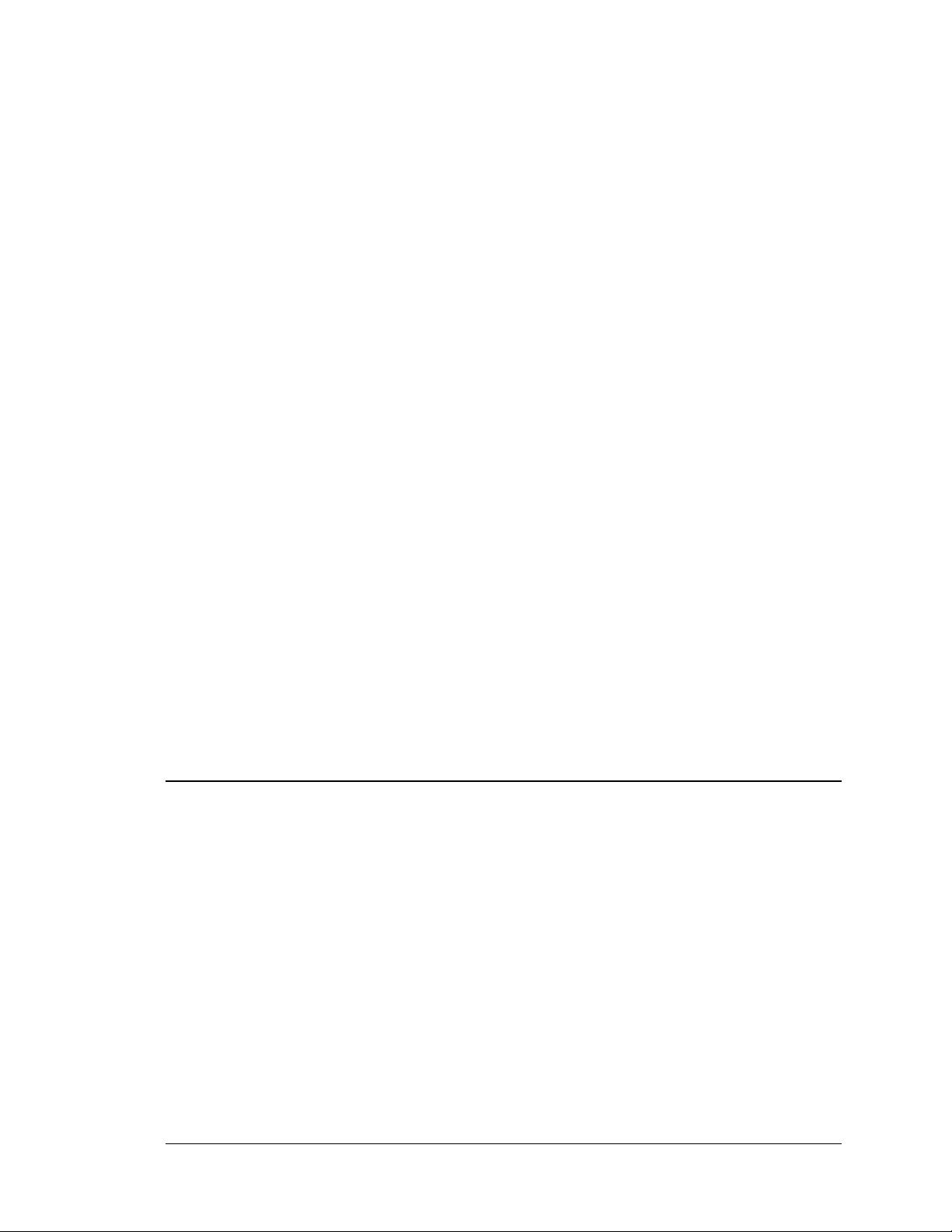
CLI Reference Guide
Unified Services Router
D-Link Corporation
Copyright © 2015.
http://www.dlink.com
Page 2
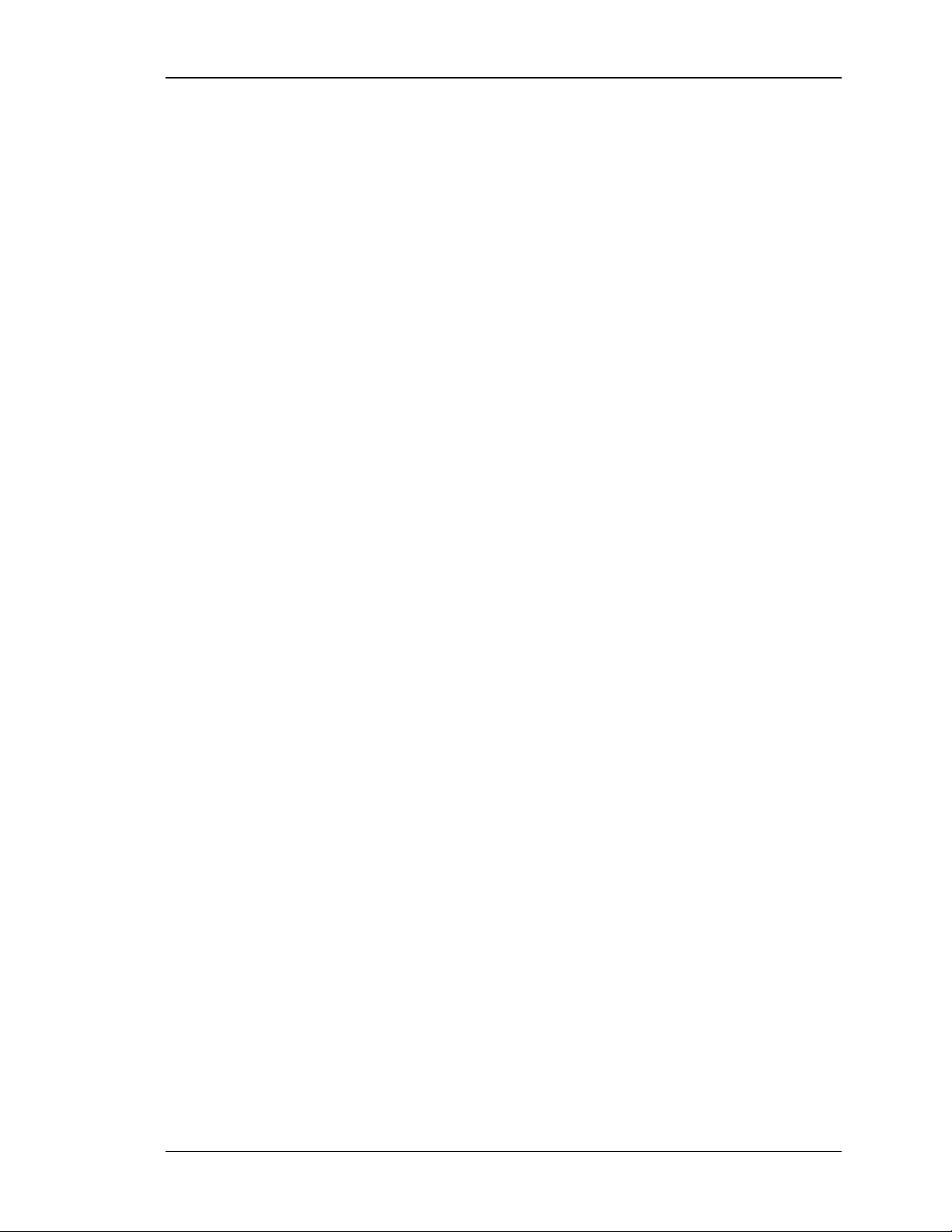
CLI Reference Guide
DSR-500/500AC/1000/1000AC
Unified Services Router
Version 1.10
Copyright © 2015
Copyright Notice
This publication, including all photographs, illustrat ions and soft ware, is protected under
internat ional copyright laws, with all rights reserved. Neither this manual, nor any of the
material cont ained herein, may be reproduc ed without written consent of the author.
Disclaimer
The inf ormation in this document is subject to change without notice. The manufacturer
makes no representations or warranties with respect to the contents hereof and
specific ally disclaim any implied warranties of merchantability or fitness for any particular
purpose. The manufacturer reserves the right to revise t his publication and to make
changes from time to time in the content hereof without obligation of the manuf acturer to
notify any person of suc h revision or changes.
Limitations of Liability
UNDER NO CIRCUMSTANCES SHALL D-LINK OR ITS SUPPLIERS BE LIABL E FOR
DAMAGES OF ANY CHARACTER (E.G. DAMAGES FOR LOSS OF PROFIT, SOFTWARE
RESTORATION, WORK STOPPAGE, LOSS OF SAVED DATA OR AN Y OTHER
COMMERCIAL DAMAG ES OR LOSSES) RESULTING FROM THE APPLICATION OR
IMPROPER USE OF THE D-LINK PRODUCT OR FAILURE OF THE PRODUCT, EVEN
IF D-LINK IS INFORMED OF THE PO SSIBILITY OF SUCH DAMAG ES. FURTHERMORE,
D-LINK WILL NOT BE LIABLE FOR T HIRD-PART Y CLAIMS AGAINST CUSTOMER FOR
LOSSES OR DAMAG ES. D-LINK WILL IN NO EVENT BE LIABLE FOR ANY DAMAGES
IN EXCESS OF THE AMOUNT D-LINK R ECEIVED FROM THE END- USER FOR THE
PRODUCT.
2
Page 3

able of Contents
T
Chapter 1. Introduction ........................................................................................................................... 10
1.1 Accessing the CLI ................................................................................................... 10
Chapter 2. Basic commands available on the CLI ............................................................................. 11
2.1 Context Sensitive Help ........................................................................................... 11
2.2 Auto-Completion ..................................................................................................... 11
2.3 Movement Keys....................................................................................................... 11
2.4 Deletion Keys .......................................................................................................... 11
2.5 Escape Sequences ................................................................................................. 12
Chapter 3. Command Hierarchy in CLI ................................................................................................ 13
3.1 CLI Commands ....................................................................................................... 13
3.2 Router Configuration .............................................................................................. 13
Chapter 4. Global commands used in CLI ........................................................................................... 14
Chapter 5. Show commands used in CLI ............................................................................................ 15
Chapter 6. Configuration commands under branch VPN .................................................................. 46
6.1 vpn gre_tunnel add ................................................................................................. 46
6.2 vpn gre_tunnel edit <row_id> ................................................................................ 47
6.3 vpn gre_tunnel delete <row_id> ........................................................................... 47
6.4 vpn l2tp client configure ......................................................................................... 48
6.5 vpn l2tp client_action <action> .............................................................................. 48
6.6 vpn l2tp server configure ....................................................................................... 48
6.7 vpn openvpn config................................................................................................. 50
6.8 vpn openvpn remote_network add ....................................................................... 52
6.9 vpn openvpn remote_network edit <row_id> ...................................................... 52
6.10 vpn openvpn remote_network delete <row_id> ................................................. 53
6.11 vpn openvpn local_network add ........................................................................... 53
6.12 vpn openvpn local_network edit <row_id> .......................................................... 53
6.13 vpn openvpn local_network delete <row_id>...................................................... 54
6.14 vpn openvpn cert_upload ca <fileName> <ipAddr> .......................................... 54
6.15 vpn openvpn cert_upload server_client_cert <fileName> <ipAddr> ............... 54
6.16 vpn openvpn cert_upload client_key <fileName> <ipAddr> ............................. 54
6.17 vpn openvpn cert_upload dh_Key <fileName> <ipAddr> ................................. 55
6.18 vpn openvpn cert_upload tls_Authkey <fileName> <ipAddr> .......................... 55
6.19 vpn openvpn cert_upload crl_cert <fileName> <ipAddr> .................................. 55
6.20 vpn openvpn cert_upload config <fileName> <ipAddr> .................................... 55
6.21 vpn pptp client configure ........................................................................................ 56
6.22 vpn pptp client_action <action> ............................................................................ 56
6.23 vpn pptp server configure ...................................................................................... 56
6.24 vpn sslvpn portal-layouts add................................................................................ 58
3
Page 4

.25 vpn sslvpn portal-layouts edit <row_id> .............................................................. 59
6
6.26 vpn sslvpn portal-layouts delete <row_id> .......................................................... 60
6.27 vpn sslvpn portforwarding appconfig add ............................................................ 60
6.28 vpn sslvpn portforwarding appconfig delete <row_id> ...................................... 60
6.29 vpn sslvpn portforwarding hostconfig add ........................................................... 60
6.30 vpn sslvpn portforwarding hostconfig delete <row_id> ..................................... 61
6.31 vpn sslvpn resource add ........................................................................................ 61
6.32 vpn sslvpn resource configure add <resource_name> ..................................... 61
6.33 vpn sslvpn resource configure delete <row_id> ................................................. 62
6.34 vpn sslvpn resource delete <row_id> .................................................................. 62
6.35 vpn sslvpn policy add ............................................................................................. 62
6.36 vpn sslvpn policy edit <row_id> ............................................................................ 63
6.37 vpn sslvpn policy delete <row_id> ........................................................................ 64
6.38 vpn sslvpn client ...................................................................................................... 64
6.39 vpn sslvpn route add .............................................................................................. 64
6.40 vpn sslvpn route delete <row_id> ......................................................................... 65
6.41 vpn ipsec policy configure <name> ...................................................................... 65
6.42 vpn ipsec dhcp configure ....................................................................................... 74
6.43 vpn ipsec policy enable <name> .......................................................................... 74
6.44 vpn ipsec policy disable <name> .......................................................................... 74
6.45 vpn ipsec policy delete <name> ........................................................................... 74
6.46 vpn ipsec policy connect <name> ........................................................................ 75
6.47 vpn ipsec policy drop <name> .............................................................................. 75
Chapter 7. Configuration commands under branch DOT11 ............................................................. 76
7.1 dot11 profile add <profile_name> ......................................................................... 76
7.2 dot11 profile edit <profile_name> ......................................................................... 76
7.3 dot11 wmm edit <profile_name> .......................................................................... 77
7.4 dot11 radius configure ............................................................................................ 79
7.5 dot11 profile delete <profile_name>..................................................................... 80
7.6 dot11 accesspoint add <ap_name> ..................................................................... 81
7.7 dot11 accesspoint edit <ap_name> ..................................................................... 81
7.8 dot11 accesspoint delete <ap_name> ................................................................. 82
7.9 dot11 wds enable <radio_no> ............................................................................... 82
7.10 dot11 wds disable <radio_no> .............................................................................. 82
7.11 dot11 wds add_peer <radio_no> <mac_addr> .................................................. 83
7.12 dot11 wds delete_peer <radio_no> <mac_addr> .............................................. 83
7.13 dot11 accesspoint disable <ap_name> ............................................................... 83
7.14 dot11 accesspoint enable <ap_name> ................................................................ 83
7.15 dot11 radio configure <radio_no> ........................................................................ 83
7.16 dot11 radio advanced configure <radio_no> ...................................................... 84
7.17 dot11 accesspoint wps configure ......................................................................... 85
7.18 dot11 accesspoint ACL configure <ap_name> .................................................. 85
7.19 dot11 accesspoint acl delete_mac_address <rowid> ........................................ 86
4
Page 5

hapter 8. Configuration commands under branch SYSTEM .......................................................... 87
C
8.1 System NT-Domain-Settings ................................................................................. 87
8.2 system Active-Directory-Settings .......................................................................... 88
8.3 system LDAP_Settings .......................................................................................... 89
8.4 system POP3_Settings POP3_Server_Configuration ....................................... 90
8.5 system POP3_Settings POP3_Trusted_CA ....................................................... 91
8.6 system logging ipv4 configure ............................................................................... 91
8.7 system logging facility configure <facility> .......................................................... 93
8.8 system logging remote configure .......................................................................... 93
8.9 system logging ipv6 configure ............................................................................... 97
8.10 system Radius-Settings ......................................................................................... 97
8.11 system remote_management https configure .................................................... 98
8.12 system remote_management telnet configure ................................................... 99
8.13 system sessionSettings admin configure .......................................................... 100
8.14 system sessionSettings guest configure ........................................................... 100
8.15 system snmp trap configure <agent_ip> ........................................................... 100
8.16 system snmp trap delete <agent_ip> ................................................................. 101
8.17 system snmp users configure <user> ................................................................ 101
8.18 system snmp sys configure ................................................................................. 102
8.19 system snmp access add .................................................................................... 102
8.20 system snmp access edit <rowid> ..................................................................... 103
8.21 system snmp access delete <rowid> ................................................................. 104
8.22 system switch_settings power_saving configure ............................................. 104
8.23 system switch_settings jumbo_frame configure ............................................... 104
8.24 system admin_setting configure ......................................................................... 105
8.25 system time configure .......................................................................................... 105
8.26 system traffic_meter configure ............................................................................ 106
8.27 system usb usb1 configure .................................................................................. 106
8.28 system usb usb2 configure .................................................................................. 107
8.29 system usb shareport_vlan configure <row_id> ............................................... 107
8.30 system group add ................................................................................................. 108
8.31 system group edit <row_id> ................................................................................ 108
8.32 system group delete <row_id> ............................................................................ 109
8.33 system users add .................................................................................................. 109
8.34 system users edit <row_id> ................................................................................. 110
8.35 system users delete <row_id> ............................................................................ 110
8.36 system group groupaccesscontrol configure <group_id> ............................... 110
8.37 system group access_control_browser add...................................................... 111
8.38 system group access_control_browser delete <row_id> ................................ 111
8.39 system group access_control_ip add ................................................................. 111
8.40 system group access_control_ip delete <row_id> ........................................... 112
Chapter 9. Configuration commands under branch UTIL ............................................................... 113
9.1 util system_check ping <ip_address> ................................................................ 113
5
Page 6

.2 util system_check dns_lookup <dns> ................................................................ 113
9
9.3 util system_check traceroute <ip_address> ..................................................... 113
9.4 util system_check capturePackets start <interface> ....................................... 113
9.5 util system_check capturePackets download <fileName> <ipAddr>............. 113
9.6 util dbglog_download <fileName> <ipAddr> ..................................................... 113
9.7 util usb_test <ipAddr> <fileName> ..................................................................... 114
9.8 util firmware_upgrade <IpAddr> <FileName> ................................................... 114
9.9 util enable_auto_backup <status> ...................................................................... 114
9.10 util enable_config_encryp <status> .................................................................... 114
9.11 util watchdog_disable <status> ........................................................................... 114
Chapter 10. Configuration commands under branch LICENSE ....................................................... 115
10.1 license list ............................................................................................................... 115
10.2 license activate <activationKey> ........................................................................ 115
Chapter 11. Configuration commands under branch NET ................................................................ 116
11.1 net ipv6_tunnel six_to_four configure ................................................................ 116
11.2 net bandwidth profile enable <enable> .............................................................. 116
11.3 net bandwidth profile add ..................................................................................... 116
11.4 net bandwidth profile edit <row_id> ................................................................... 117
11.5 net bandwidth profile delete <row_id> ............................................................... 118
11.6 net bandwidth traffic_selector add ...................................................................... 118
11.7 net bandwidth traffic_selector edit <row_id> .................................................... 119
11.8 net bandwidth traffic_selector delete <row_id> ................................................ 119
11.9 net ddns wan1 configure ...................................................................................... 120
11.10 net ddns wan2 configure ...................................................................................... 120
11.11 net lan dhcp reserved_ip configure <mac_address> ...................................... 121
11.12 net lan dhcp reserved_ip delete <mac_address> ............................................ 121
11.13 net dmz dhcp reserved_ip configure <mac_address> .................................... 122
11.14 net dmz dhcp reserved_ip delete <mac_address> .......................................... 122
11.15 net ethernet configure <interface_name> ......................................................... 122
11.16 net lan ipv4 configure ........................................................................................... 123
11.17 net lan ipv6 configure ........................................................................................... 125
11.18 net lan ipv6 pool configure <ipv6PoolStartAddr> ............................................. 126
11.19 net lan ipv6 pool delete <ipv6PoolStartAddr> .................................................. 127
11.20 net igmp configure ................................................................................................ 127
11.21 net intel_Amt server configure ............................................................................ 127
11.22 net intel_Amt_Reflector configure ...................................................................... 128
11.23 net ip_Aliasing server add ................................................................................... 129
11.24 net ip_Aliasing server edit <row_id> .................................................................. 129
11.25 net ip_Aliasing server delete <row_id> .............................................................. 130
11.26 net mode configure ............................................................................................... 130
11.27 net ipv6_tunnel isatap add ................................................................................... 131
11.28 net ipv6_tunnel isatap edit <row_id> ................................................................. 131
6
Page 7

1.29 net ipv6_tunnel isatap delete <row_id> ............................................................. 132
1
11.30 net routing mode configure .................................................................................. 132
11.31 net wan wan1 ipv4 configure ............................................................................... 133
11.32 net wan wan2 ipv4 configure ............................................................................... 145
11.33 net wan wan3 threeG configure .......................................................................... 158
11.34 net wan mode configure ....................................................................................... 159
11.35 net wan port_setup configure .............................................................................. 162
11.36 net wan vlan_setup configure ............................................................................. 162
11.37 net wan vlan_setup vlanId_Add .......................................................................... 162
11.38 net wan vlan_setup vlanId_Delete ..................................................................... 163
11.39 net wan configurable_port configure .................................................................. 163
11.40 net wan wan1 ipv6 configure ............................................................................... 163
11.41 net wan wan2 ipv6 configure ............................................................................... 165
11.42 net routing ospfv2 configure <interface> ........................................................... 166
11.43 net routing ospfv3 configure <interface> ........................................................... 168
11.44 16.44 net routing protocol_binding add ............................................................. 169
11.45 net routing protocol_binding edit <row_id> ....................................................... 169
11.46 net routing protocol_binding enable <row_id>.................................................. 170
11.47 net routing protocol_binding disable <row_id> ................................................. 171
11.48 net routing protocol_binding delete <row_id> ................................................... 171
11.49 net radvd configure ............................................................................................... 172
11.50 net radvd pool add ................................................................................................ 173
11.51 net radvd pool edit <row_id> ............................................................................... 174
11.52 net radvd pool delete <row_id> .......................................................................... 175
11.53 net routing dynamic configure ............................................................................. 175
11.54 net routing static ipv4 configure <name> .......................................................... 177
11.55 net routing static ipv6 configure <name> .......................................................... 178
11.56 net routing static ipv4 delete <name> ................................................................ 179
11.57 net routing static ipv6 delete <name> ................................................................ 179
11.58 net tahi add-default-route <ip_address> ........................................................... 179
11.59 net tahi add-route <ip_address> <gw> .............................................................. 179
11.60 net tahi del-route <ip_address> <gw> ............................................................... 179
11.61 net tahi ipv6-Alias-Add(LAN) <ip6_address>.................................................... 180
11.62 net tahi ipv6-Alias-Del(LAN) <ip6_address> ..................................................... 180
11.63 net tahi ipv6-Alias-Add(WAN) <ip6_address> .................................................. 180
11.64 net tahi ipv6-Alias-Del(WAN) <ip6_address> ................................................... 180
11.65 net tahi reachable-time <time> ........................................................................... 181
11.66 net tahi ping6 <ip> <size> ................................................................................... 181
11.67 net tahi mping6 <mip> .......................................................................................... 181
11.68 net tahi bping6 <bip> <psize> ............................................................................. 181
11.69 net tahi pmtu-route-add <ipAdd> ........................................................................ 181
11.70 net tahi interface-down <interface> .................................................................... 182
11.71 net tahi interface-up <interface> ......................................................................... 182
11.72 net tahi start-RA-custom <fileName> <ipAddr> ................................................ 182
7
Page 8

1.73 net tahi RA-Start .................................................................................................... 182
1
11.74 net ipv6_tunnel teredo configure ........................................................................ 183
11.75 net upnp configure ................................................................................................ 184
11.76 net port-vlan lan_edit <portnamew>................................................................... 184
11.77 net port-vlan wlan_edit <ssidName> .................................................................. 184
11.78 net vlan-membership lan_edit <portw> ............................................................. 185
11.79 net vlan-membership wlan_edit <ssidName> ................................................... 185
11.80 net multiVlan subnet edit <vlanID>..................................................................... 186
11.81 net vlan config add <vlan_id> ............................................................................. 187
11.82 net vlan config edit <vlan_Id> ............................................................................. 188
11.83 net vlan config delete <VlanId> .......................................................................... 188
11.84 net dmz configure ................................................................................................. 188
Chapter 12. Configuration commands under branch SECURITY .................................................... 190
12.1 security advanced_network attack_checks configure ..................................... 190
12.2 security advanced_network ips setup ................................................................ 191
12.3 security application_rules add ............................................................................. 191
12.4 security application_rules edit <row_id> ........................................................... 192
12.5 security application_rules delete <row_id> ....................................................... 193
12.6 security firewall custom_service add ................................................................. 193
12.7 security firewall custom_service edit <row_id> ................................................ 194
12.8 security firewall custom_service delete <row_id> ............................................ 194
12.9 security firewall ipv4 configure ............................................................................ 195
12.10 security firewall ipv4 default_outbound_policy <default_outbound_policy>. 196
12.11 security firewall ipv4 edit <row_id>..................................................................... 197
12.12 security firewall ipv4 enable <row_id> ............................................................... 198
12.13 security firewall ipv4 disable <row_id> .............................................................. 199
12.14 security firewall ipv4 delete <row_id> ................................................................ 199
12.15 security firewall ipv4 move <row_id> ................................................................. 199
12.16 security firewall algs ............................................................................................. 199
12.17 security firewall ipv6 configure ............................................................................ 200
12.18 security firewall ipv6 edit <row_id>..................................................................... 201
12.19 security firewall ipv6 enable <row_id> ............................................................... 202
12.20 security firewall ipv6 disable <row_id> .............................................................. 202
12.21 security firewall ipv6 delete <row_id> ................................................................ 202
12.22 security firewall ipv6 move <row_id> ................................................................. 202
12.23 security firewall ipv6 default_outbound_policy <default_outbound_policy>. 203
12.24 security ids configure ............................................................................................ 203
12.25 security session_settings configure ................................................................... 203
12.26 security schedules add ......................................................................................... 204
12.27 security schedules edit <row_id> ....................................................................... 205
12.28 security schedules delete <row_id> ................................................................... 207
12.29 security firewall smtpAlg configure ..................................................................... 207
12.30 security firewall smtpAlg approvedMailId add .................................................. 207
8
Page 9

2.31 security firewall smtpAlg approvedMailId edit <row_id> ................................. 208
1
12.32 security firewall smtpAlg approvedMailId delete <row_id> ............................. 208
12.33 security firewall smtpAlg blockedMailId add ..................................................... 208
12.34 security firewall smtpAlg blockedMailId edit <row_id> .................................... 209
12.35 security firewall smtpAlg blockedMailId delete <row_id> ................................ 209
12.36 security firewall smtpAlg subjectList add ........................................................... 209
12.37 security firewall smtpAlg subjectList edit <row_id> .......................................... 210
12.38 security firewall smtpAlg subjectList delete <row_id> ..................................... 210
12.39 security mac_filter configure ................................................................................ 210
12.40 security mac_filter source add ............................................................................ 211
12.41 security mac_filter source edit <row_id> ........................................................... 211
12.42 security mac_filter source delete <row_id> ....................................................... 211
12.43 security ip_or_mac_binding add ......................................................................... 212
12.44 security ip_or_mac_binding edit <row_id> ........................................................ 212
12.45 security ip_or_mac_binding delete <row_id> ................................................... 213
12.46 security firewall vpn_passthrough configure ..................................................... 213
12.47 security webAccess status <status> .................................................................. 213
12.48 security webAccess add ...................................................................................... 213
12.49 security webAccess edit <row_id> ..................................................................... 214
12.50 security webAccess delete <row_id> ................................................................. 214
12.51 security website_filter content_filtering configure ............................................ 215
12.52 security website_filter approved_urls add ......................................................... 215
12.53 security website_filter approved_urls edit <row_id> ........................................ 215
12.54 security website_filter approved_urls delete <row_id> ................................... 216
12.55 security website_filter blocked_keywords add .................................................. 216
12.56 security website_filter blocked_keywords edit <row_id> ................................ 216
12.57 security website_filter blocked_keywords delete <row_id> ............................ 217
12.58 security website_filter blocked_keywords enable <row_id> ........................... 217
12.59 security website_filter blocked_keywords disable <row_id> .......................... 217
9
Page 10

Chapter 1. Introduction
This document describes the Command Line Interface (CLI) for managing D-Link's
DSR-500/500AC/1000/1000AC router.
The CLI user requires advanced knowledge about the configuration of the system,
and it should be used only by those users who are familiar with CLI-based
configuration.
Note that the following features in the DSR Unified Services Router cannot be
managed by the CLI:
• Firmware Upgrade
• Configuration Backup/Restore
• Certificate Generate/Upload
• Power Savings mode configuration
• System Dashboard/Resource Utilization
Please access the web browser based UI of the DSR router for managing these
features.
1.1 Accessing the CLI
T
he CLI can be accessed by logging in with the same user credentials used to
access the web browser based UI.
*****************************************************
Welcome to the DSR Command Line Interface
****************************************************
D-Link DSR>
N
ote: D-Link DSR> is the CLI prompt.
10
Page 11

hapter 2. Basic commands available
C
on the CLI
2.1 Context Sensitive Help
[?] - Displays context sensitive help. This is eithe
completions with summaries, or the full syntax of the current command. A
subsequent repeat of this key, when a command has been resolved, will display
a detailed reference.
r a list of possible command
2.2 Auto-Completion
The following keys both perform auto-completion for the current command line. If
the command prefix is not unique a subsequent repeat of the key will display
possible completions.
• [enter] - Auto-completes, syntax-checks then executes a command. If there
is a syntax error then offending part of the command line will be highlighted
and explained.
• [space] - Auto-completes, or if the command is already resolved, inserts a
space.
2.3 Movement Keys
[CTRL-A] - Moves to the start of the line.
•
• [CTRL-E] - Moves to the end of the line.
• [up] - Moves to the previous command line held in history.
• [down] - Moves to the next command line held in history.
• [left] - Moves the insertion point left one character.
• [right] - Moves the insertion point right one character.
2.4 Deletion Keys
• [CTRL-C] - Deletes the whole line.
• [CTRL-D] - Deletes the character to the right on the insertion point.
• [CTRL-K] - Deletes all the characters to the right of the insertion point.
• [Backspace] - Deletes the character to the left of the insertion point.
1
1
Page 12

.5 Escape Sequences
2
•
!! - Substitutes the last command line.
• !N - Substitutes the Nth command line (absolute as per 'history' command).
• !-N - Substitutes the command line entered N lines before (relative).
1
2
Page 13

hapter 3. Command Hierarchy in CLI
C
3.1 CLI Commands
The CLI commands are divided into 4 categories:
•
Global commands
• Show commands
• Utility commands
• Configuration commands
3.2 Router Configuration
The router configuration is divided into 5 branches:
• Net: Network Settings
• Security: Security Settings
• System: Admin Settings
• Dot11: Wireless Settings
• Vpn: VPN Settings
• Radius: RADIUS Settings
1
3
Page 14

hapter 4. Global commands used in
C
CLI
The global commands that are used in CLI are given b
• .exit: Exit this session
• .help:
• .top: Returns to the default mode
• .reboot: Reboots the system.
• .history: Displays the current session's command line history. Number
of commands in history list can be controlled by setting limit argument;
by default it is unbounded.
Displays an overview of the CLI syntax
elow:
1
4
Page 15
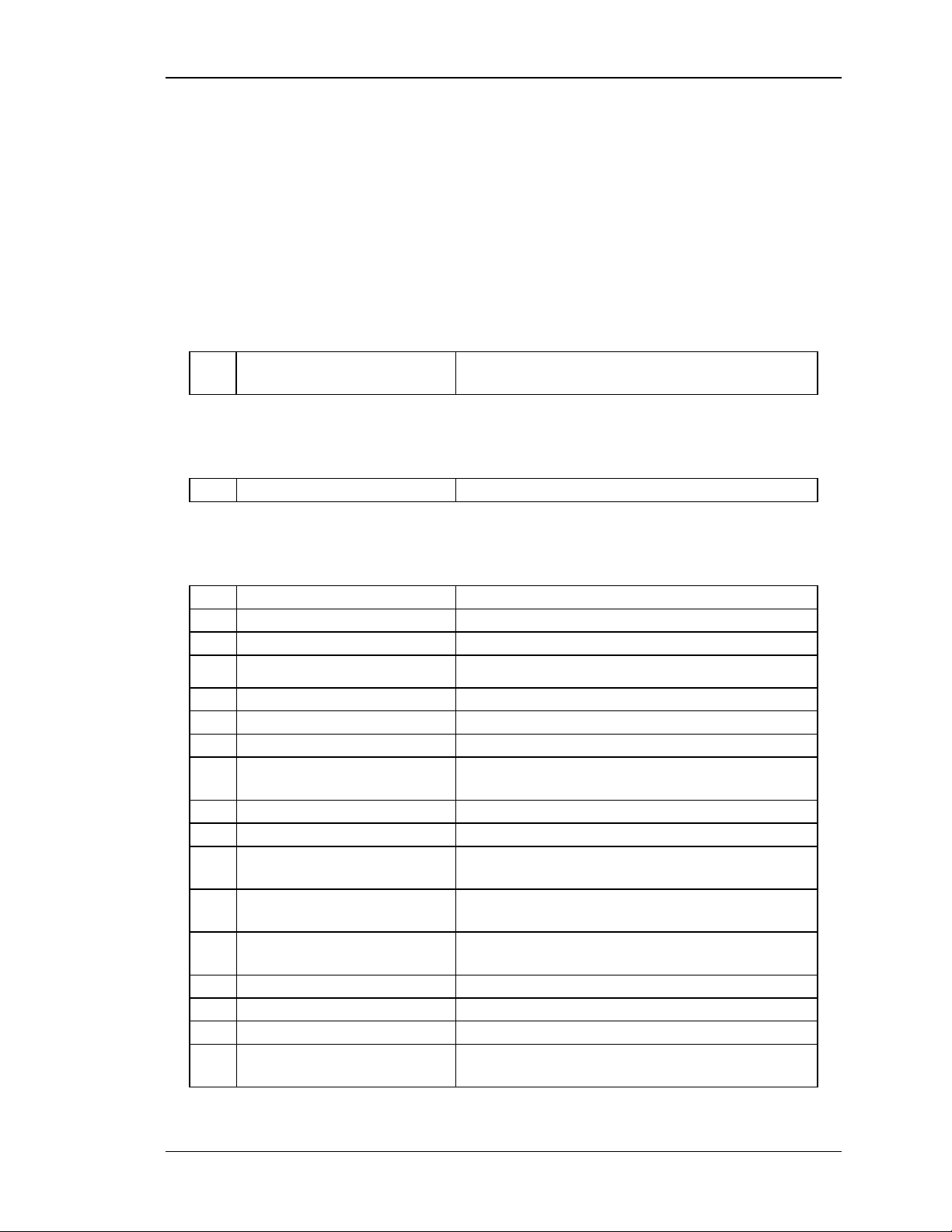
hapter 5. Show commands used in
C
CLI
The show commands for all the above mentioned branch
section.
The command show activeDirectory-serverCheck? at the CLI
description of all the show commands in the branch activeDirectory-serverCheck, which
is as follows:
1
The command show NT-Domain-Settings? at the CLI prompt would give the description
of all the show commands in the branch NT-Domain-Settings, which is as follows:
1 show NT-Domain-Settings Displays NT Domain configuration.
The command show vpn? at the CLI prompt would give the description of all the show
commands in the branch vpn, which is as follows:
1 show vpn gre_tunnels gre tunnels display mode.
2 show vpn l2tp client Shows l2tp client details.
3 show vpn l2tp client setup Displays l2tp client setup.
show activeDirectoryserverCheck
Displays status of Active Directory servers.
es are outlined in this
prompt would give the
4 show vpn l2tp client status Displays l2tp client status.
5 show vpn l2tp Shows l2tp server details.
6 show vpn l2tp server Shows l2tp server details.
7 show vpn l2tp server setup Displays l2tp server setup.
8
9 show vpn openvpn Displays openvpn commands.
10 show vpn openvpn config Displays openvpn configuration.
11
12
13
14 show vpn pptp client Shows pptp client details.
15 show vpn pptp client setup Displays pptp client setup.
16 show vpn pptp client_status Shows pptp client status details.
17
show vpn l2tp server
connections
show vpn openvpn
remote_network_all
show vpn openvpn
local_network_all
show vpn openvpn
cert_upload_status
show vpn pptp client_status
setup
Displays l2tp server stats.
Displays all openvpn remote network on
system.
Displays all openvpn local network on system.
Displays openvpn certificate status.
Displays pptp client status setup.
1
5
Page 16

8 show vpn pptp Shows pptp server details.
Access Point configuration. This
s the list of configured Access
Points for the device. From this summary list,
status and parameters of each AP are available
1
19 show vpn pptp server Shows pptp server details.
20 show vpn pptp server setup Displays pptp server setup.
21
show vpn pptp server
connections
Displays pptp server stats.
22 show vpn sslvpn Shows sslvpn settings.
23
show vpn sslvpn
connections
Shows sslvpn active connections.
24 show vpn sslvpn client Shows sslvpn client settings.
25 show vpn sslvpn route Shows route settings.
26 show vpn sslvpn policy Shows sslvpn policy settings.
27
28
29
30
show vpn sslvpn portallayouts
show vpn sslvpn
portforwarding
show vpn sslvpn
portforwarding appconfig
show vpn sslvpn
portforwarding hostconfig
Shows sslvpn portal-layouts settings.
Shows sslvpn portforwarding settings.
Shows sslvpn portforwarding appconfig
settings.
Shows sslvpn portforwarding hostconfig
settings.
31 show vpn sslvpn resource Shows sslvpn resource settings.
32
show vpn sslvpn resourceobject <resource_name>
Shows sslvpn resource object settings.
33 show vpn ipsec Shows vpn policy.
34 show vpn ipsec policy Shows vpn policy.
35 show vpn ipsec policy setup Shows vpn policy.
36 show vpn ipsec policy status Shows vpn status.
37
show vpn ipsec policy
backup_policies
Shows a list of backup policies.
38 show vpn ipsec dhcp Shows vpn ipsec dhcp setup.
39 show vpn ipsec dhcp setup Shows vpn ipsec dhcp setup.
The command show LDAP-Settings? at the CLI prompt would give the description of all
the show commands in the branch LDAP-Settings, which is as follows:
1 show LDAP-Settings Displays LDAP configuration.
The command show dot11? at the CLI prompt would give the description of all the show
commands in the branch dot11, which is as follows:
1 show dot11 Displays 802.11 configuration
2
show dot11
accesspoint<ap_name>
Displays
command display
for display.
1
6
Page 17
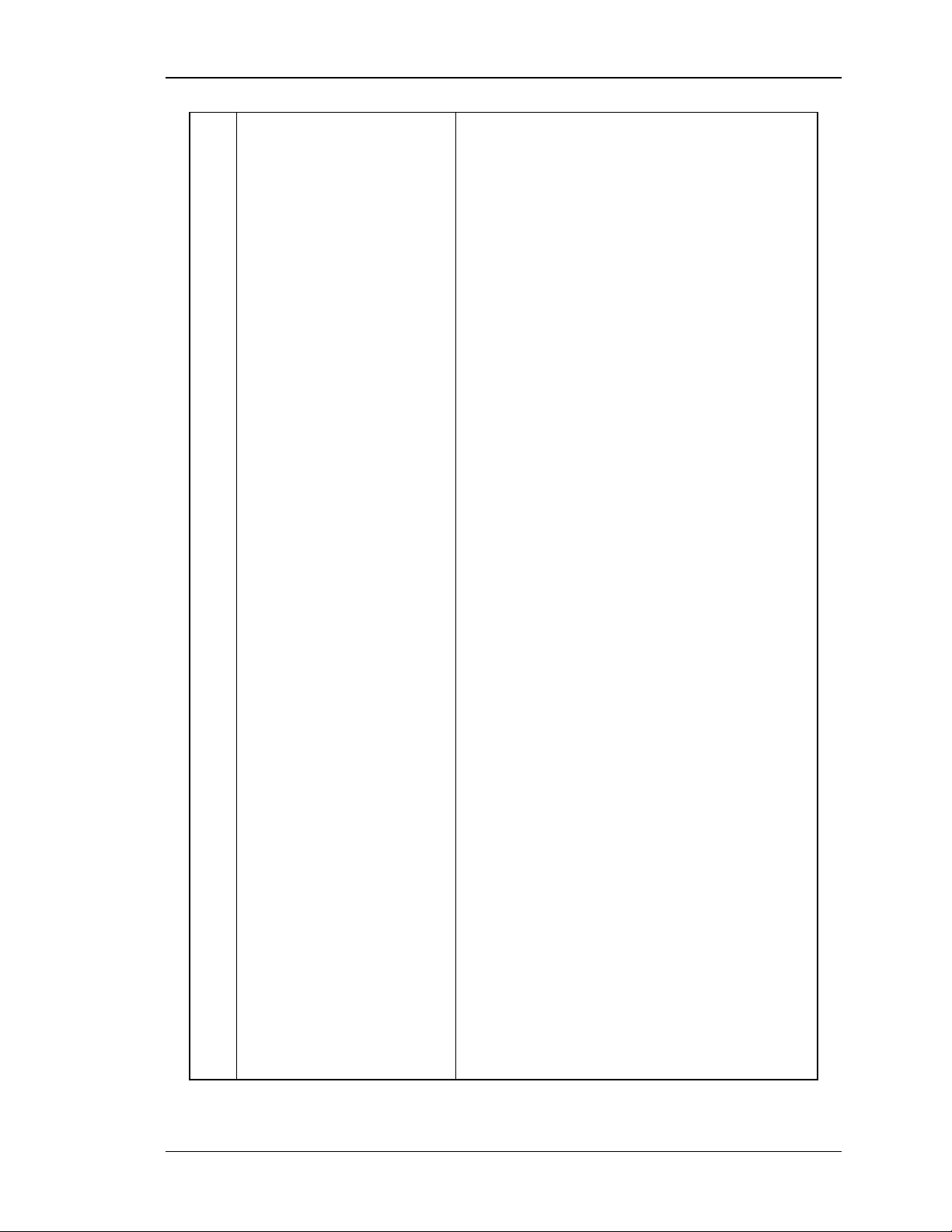
ap_name:
This is an AP identifier which
quely identifies an AP in the list of configured
An AP can be disabled if not in
use and enabled as needed. The AP is disabled
if this field has the value 'N' and it is enabled if it
has the value 'Y'. Disabling an AP does not
iguration, but stops the AP.
Enabling the AP creates a wireless network
where computers and other devices can join and
communicate with the devices connected to the
access point or the devices on the Local Area
The name or Service Set
Identifier (SSID) is the name of the wireless
network serviced by this AP. Note that since a
given wireless profile can be common to multiple
APs, the SSID is not unique to an AP. In order
for computers or devices to communicate via
erviced by this AP, all
devices must select the same SSID from the list
The field indicates whether SSID is broadcasted
or not in the beacon frames transmitted by the
, the wireless
devices will not be able to see the network name
(SSID). If this field has the value 'Y', it indicates
that the AP's SSID is broadcasted to the public.
If it is 'N' it indicates the SSID is not to be
broadcasted and a device would have to specify
This field has a brief description of the
security, encryption and authentication
combination assigned to the AP. A Profile is not
necessarily unique to an AP, rather this
The physical radio(s) on which this AP is
running on. An AP can run on multiple radios at
balancing and better
part of a logical network
AN id. This allows devices
connected to the VLAN through this AP to
exchange data with one another as in a LAN. If
the optional argument ap_name is specified, the
following configuration information is displayed
amount of time in
milliseconds between beacon transmissions.
Interval for delivery of traffic
uni
APs. Enabled:
delete the conf
Network (LAN). SSID:
this wireless network s
of wireless networks in the area.Broadcast:
AP. If SSID is not broadcasted
the SSID exactly to connect to this AP.
Profile:
grouping of wireless settings can be used on
more than one AP at the same time.
Radio:
the same time for loadthroughput.
VLAN: The AP can be a
defined by the VL
for the access point.
Beacon Interval: The
DTIM Interval:
17
Page 18
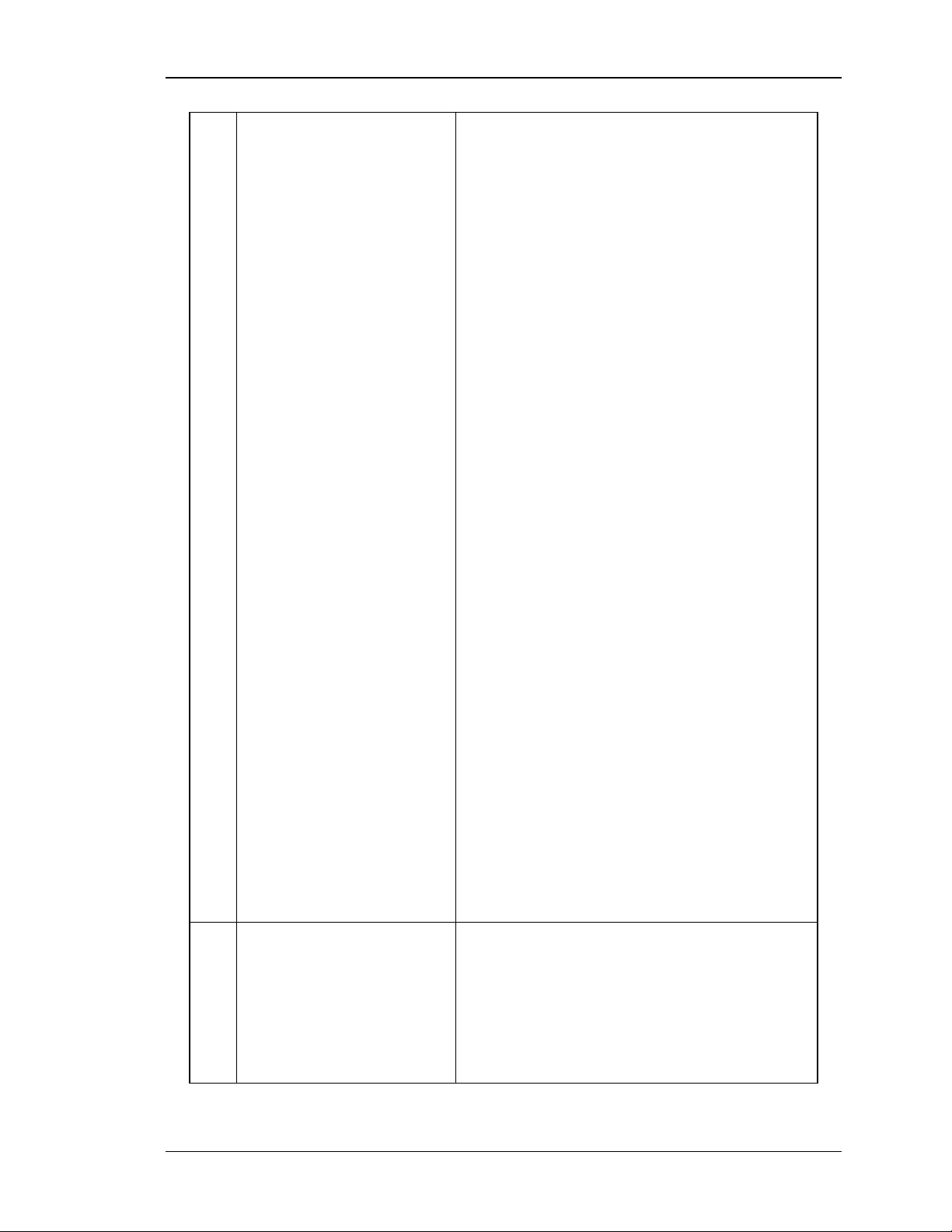
indication message. It is related to beacon
The Request to Send (RTS)
threshold is the value the AP checks against its
ansmitting frames to determine if the
RTS/Clear To Send (CTS) handshake is
required with the receiving client. Using a small
value causes RTS packets to be sent more
often, consuming more of the available
bandwidth, therefore reducing the apparent
ut of the network packet. The default is
Frag
This is the maximum length of the
frame, beyond which packets must be broken up
(fragmented) into two or more frames. Collisions
because
. The default is 2346, which effectively
802.11b requires that a preamble be prepended
to every frame before it is transmitted to the air.
e either the traditional long
preamble, which requires 192 micro second for
transmission, or it may be an optional short
preamble that requires only 96 micro second.
Long preamble is needed for the compatibility
d
RTS/CTS
If selected the AP always performs
RTS/CTS handshake before transmitting a
packet. It is generally used to minimize collisions
n (gain) in dbm
for transmitted packets which is added to the TX
Retry
The number of retries the AP will use
when a frame transmission fails. It is used for
both long and short frames, of size less than or
The rate or rates (in Mbps) which the AP will
Profile configuration. If no profile name
ay a
summary of the details of all the profiles
configured in the system. If a profile name is
specified, this command will display a detailed
of the profile. If the argument
'DisplayQosInfo' is set to 'Y', the profile details
interval.
RTS Threshold:
tr
throughp
2346, which effectively disables RTS.
Threshold:
occur more often for long frames
sending them occupies the channel for a longer
time
disables Fragmentation. Preamble Mode:
3
show dot11
profile<profile_name><displ
ay_qos>
The preamble may b
with legacy 802.11 systems operating at 1 an
2 Mbps. The default is 'long'.
Protection:
among hidden stations Transmit Power Gain:
Defines the relative amplificatio
power configured on the physical radio.
Limit:
equal to the RTS threshold. Supported Rate:
advertise in the beacon frames.
Displays
is specified, this command will displ
configuration
will include the QoS details as well.
18
Page 19
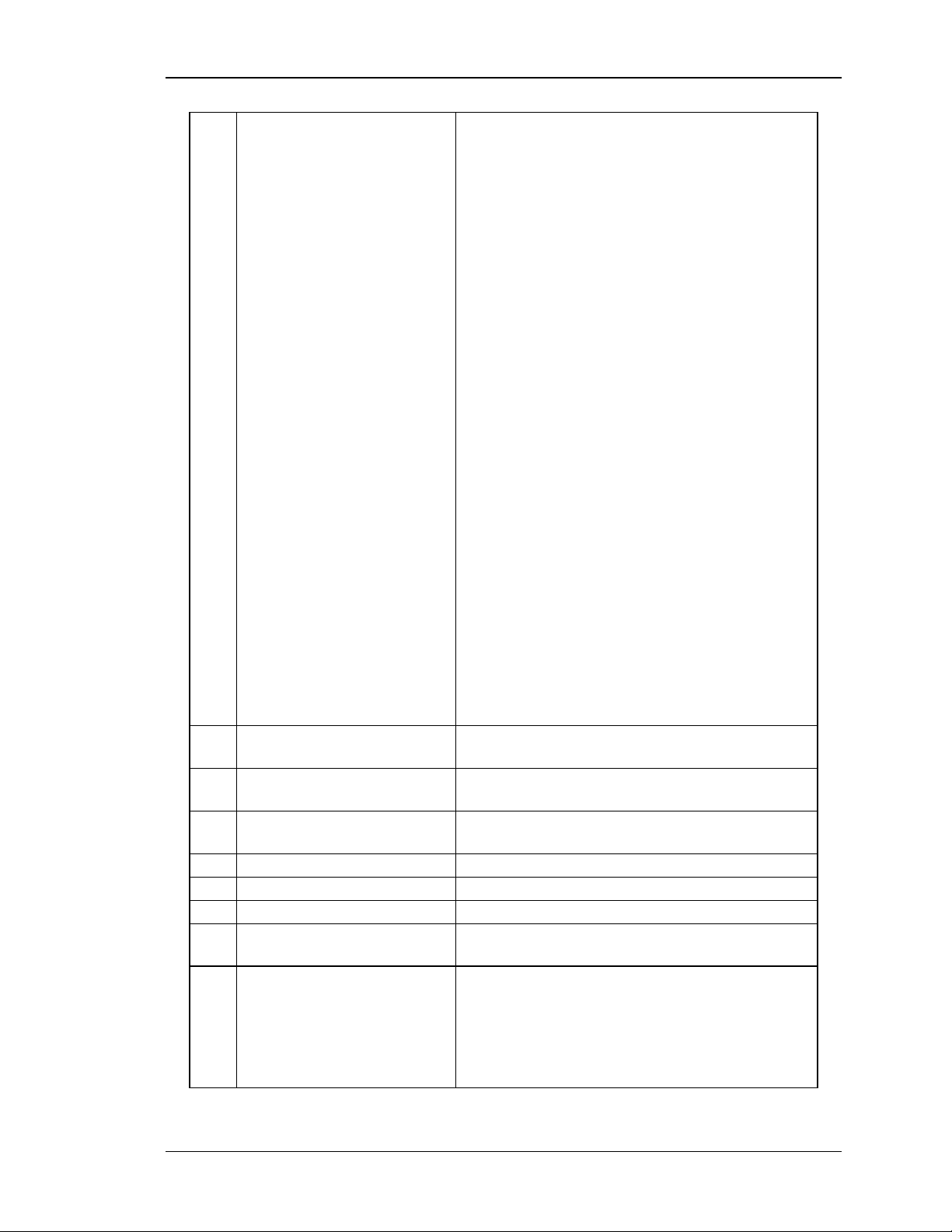
access point and radio statistics. This
table shows a cumulative total of relevant
wireless statistics for the APs and radios; the
counter is reset when the device is rebooted.
table displays
transmit/receive data for each radio. It has the
The number of
The number of
The number of
/received packet errors reported to
The number of
transmitted/received packet drops between the
: The number of multicast
The number
AP
This table displays transmit/receive
data for each AP. An AP can have multiple
entries if it is running on multiple radios. It has
the following fields: Pkt(Tx/Rx): The number of
transmitted/received wireless packets
ber of
transmitted/received bytes of information
The number of
transmitted/received packet errors reported to
The number of
The number of multicast packets sent
The number of packet
access control list information for the
Available Radios
This table shows the list of available radios that
an AP may use. It has the following fields:
This field
This field indicates which path the radio is
Displays
Radio Statistics: This
following fields: Pkt(Tx/Rx):
transmitted/received wireless packets.
Byte(Tx/Rx):
transmitted/received bytes of information.
Err(TRx/Rx):
transmitted
the radio. Drop(Tx/Rx):
radio and client. Mcast
4 show dot11 statistics
packets sent over this radio. Coll:
of packet collisions reported to the radio.
Statistics:
Byte(Tx/Rx): The num
Err(TRx/Rx):
the AP. Drop(Tx/Rx):
transmitted/received packet dropped by the AP.
Mcast:
over this AP. Coll:
collisions reported to the AP
5 show dot11 acl<ap_name>
6
7
show dot11 accesspoint
status<ap_name>
show dot11
wmm<profile_name>
Displays
specified access point.
Displays wireless stats.
Displays wireless stats.
8 show dot11 radius Displays radius Information.
9 show dot11 wps Displays WPS Information.
10 show dot11 wds<radio_no> Displays WDS Information.
11
show dot11
wireless_statistics
Displays wireless_statistics Information.
Displays Radio configuration.
12 show dot11 radio<radio_no>
Radio: The radio number. Card:
indicates which card the radio is using. Path:
19
Page 20
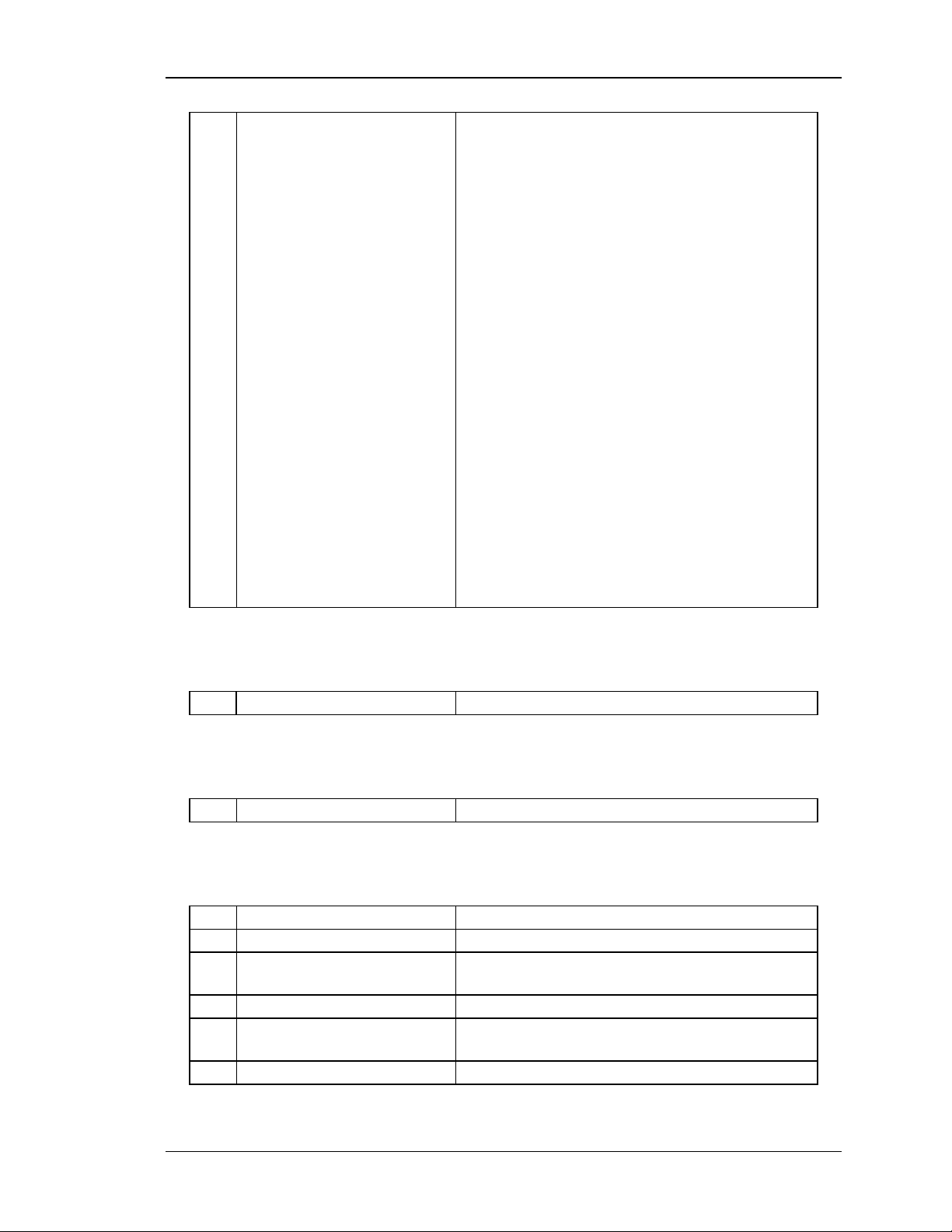
RogueAP Enabled:
If this field has
value 'Y' it indicates that RogueAP detection is
enabled on this radio. If it is 'N' it indicates that
RogueAP detection is disabled on this radio. If
the
following cofiguration information is displayed
The
This field indicates
This field
io is mapped to.
The channel used by the
If this field has the
it indicates that RogueAP detection
Value in
dBm is the default transmitted power level for all
Enable
receive diversity (use multiple antennas to
receive packets) List of Access Points for Radio
This table shows all the APs that are configured
This is the
ID of the AP
The SSID serviced by AP Profile: This
field has a brief description of the security,
encryption and authentication combination
show system logging remote
mapped to.
the optional argument radioNum is given,
for the given radio. Radio Settings Radio:
radio number. Card Name:
which card the radio is using. Path:
indicates which path the rad
Current Channel:
radio. RogueAP Enabled:
value 'Yes',
is enabled on this radio. TX Power:
APs that use this radio. RX Diversity:
for a particular radio. AP Name:
name of the AP. BSSID: The BSS
SSID:
assigned to the AP.
The command show POP3-Settings? at the CLI prompt would give the description of all
the show commands in the branch POP3-Settings, which is as follows:
1 show POP3-Settings Displays POP3 configuration.
The command show POP3-Trusted-CA? at the CLI prompt would give the description of
all the show commands in the branch POP3-Trusted-CA, which is as follows:
1 show POP3-Trusted-CA Displays POP3 Trusted Certificates.
The command show system? at the CLI prompt would give the description of all the show
commands in the branch system, which is as follows:
1 show system logging .
2 show system logging remote .
3
setup
Displays remote logging configuration
4 show system logging facility .
5
show system logging facility
setup <facility>
Displays logging facility configuration
6 show system logging ipv4 .
20
Page 21
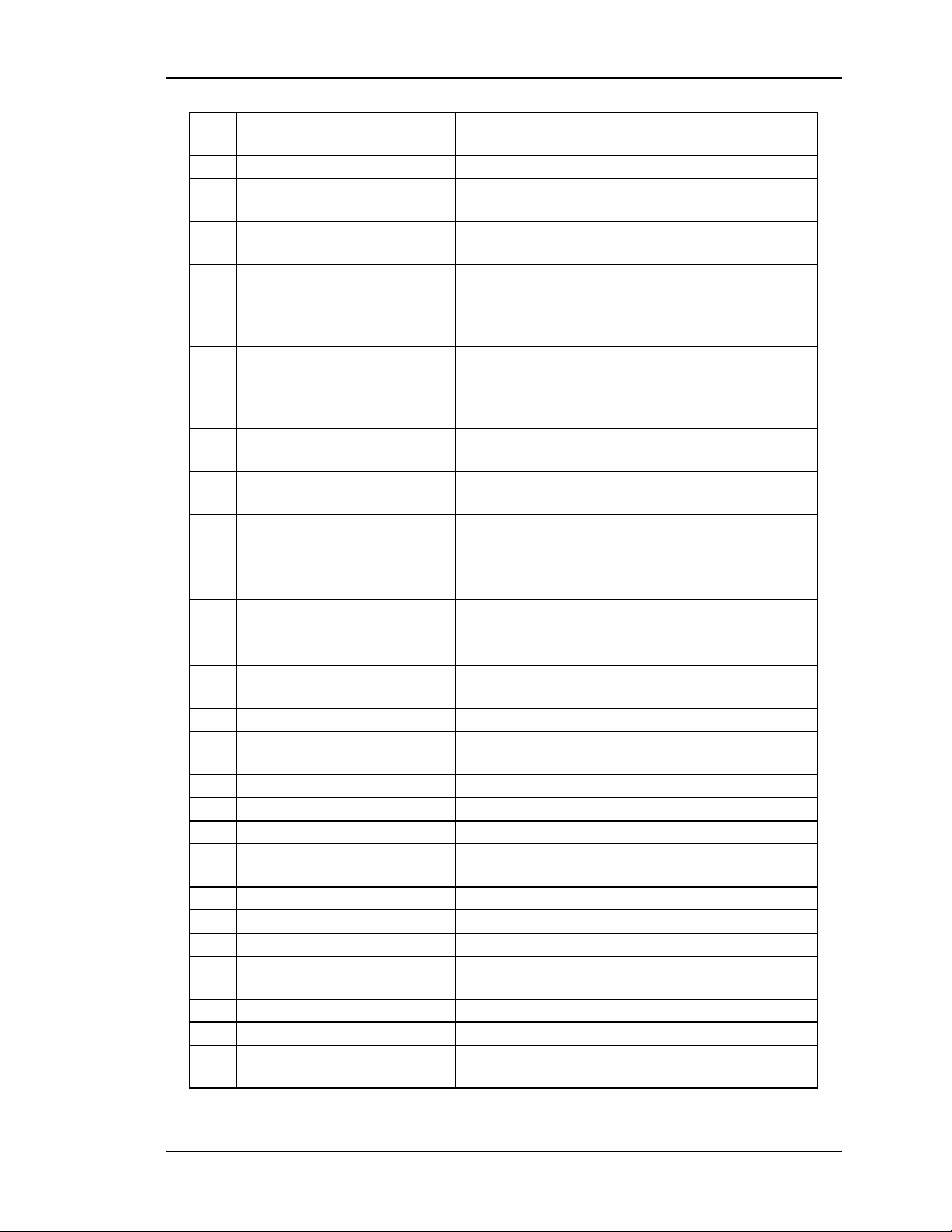
captured log messages of the router
captured log messages of the
router activities from Event Log. The logs
displayed on this event viewer can be defined in
captured log messages of
vent Log. The logs
displayed on this event viewer can be defined in
remote management over https
jumbo_frame
s the resources being used in the system
7
show system logging ipv4
setup
Displays logging configuration
8 show system logging ipv6 .
9
10 show system log
show system logging ipv6
setup
Displays ipv6 logs configuration
Displays
activities
Displays all the
11 show system log all
the Log Configuration commands
Displays Page Wise,
12 show system log page
the router activities from E
the Log Configuration commands
13
14
15
16
show system
remote_management
show system
remote_management setup
show system
sessionSettings
show system
snmp <agentIP>
.
Displays
configuration
Displays sessionSettings Configuration
Displays SNMP configuration
17 show system switch_setting .
18
19
show system switch_setting
power_mode
show system switch_setting
Displays power mode configuration
Displays jumbo frame configuration
20 show system status Displays system status
21 show system dashboard
Display
currently
22 show system time .
23 show system time setup Displays Timezone and NTP configuration
24 show system traffic_meter .
25
show system traffic_meter
setup
Displays traffic meter configuration
26 show system usb-status Displays USB Status
27 show system users System group display mode
28 show system group System user display mode
29
show system group
specific<row_id>
Displays information for given group
30 show system group all Displays all groups on system
31 show system users all Displays all users on system
32
show system users
specific<row_id>
Displays information for given user
21
Page 22
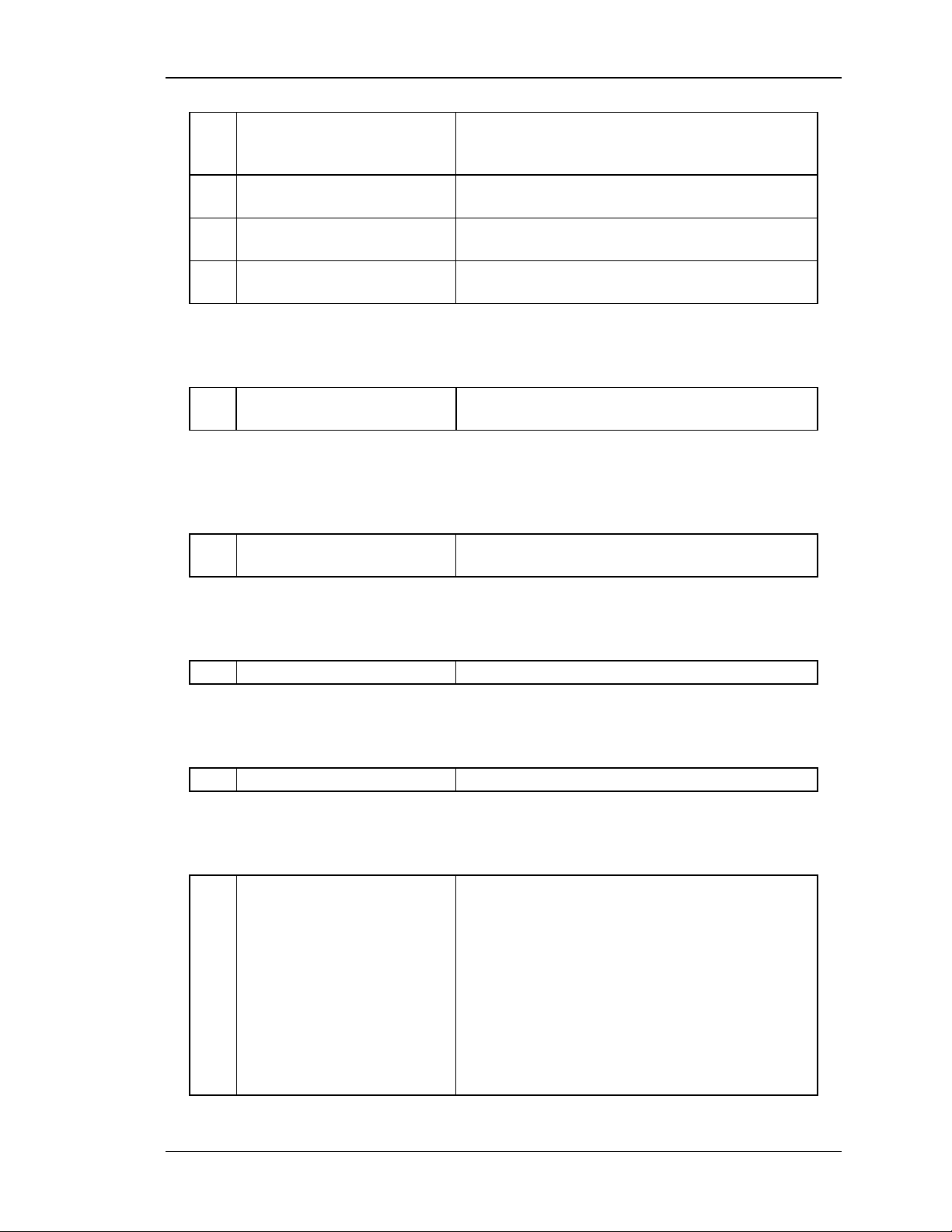
s Group Access Control configuration for
A RADIUS server maintains a database of user
larger environments. If a
RADIUS server already exists, it can be used for
authenticating users that want to connect to the
wireless network provided by this device. When
they
e table.
If first RADIUS server is not accessible, then
the next RADIUS
This table
33
34
35
36
show system group
groupaccesscontrol <group_
id>
show system group
access_control_browser
show system group
access_control_ip
show system
firmwareVersion
Display
the selected group
Displays Access Control browsers Policies
Displays Access Control ips Policies
Displays the firmware Version.
The command show ntDomain-serverCheck? at the CLI prompt would give the description
of all the show commands in the branch ntDomain-serverCheck, which is as follows:
1
show ntDomainserverCheck
Displays status of NT Domain servers.
The command show Active-Directory-Settings? at the CLI prompt would give the
description of all the show commands in the branch Active-Directory-Settings, which is as
follows:
1
show Active-DirectorySettings
Displays Active Directory configuration.
The command show pop3-serverCheck? at the CLI prompt would give the description of
all the show commands in the branch pop3-serverCheck, which is as follows:
1 show pop3-serverCheck Displays status of Pop3 servers.
The command show Radius-serverCheck? at the CLI prompt would give the description
of all the show commands in the branch Radius-serverCheck, which is as follows:
1 show Radius-serverCheck Displays status of Radius servers.
The command show Radius-Settings? at the CLI prompt would give the description of all
the show commands in the branch Radius-Settings, which is as follows:
Displays RADIUS configuration.
accounts used in
1 show Radius-Settings
multiple RADIUS servers are configured,
are accessed in the same order as in th
system tries to contact to
server. Configured Radius Servers
22
Page 23
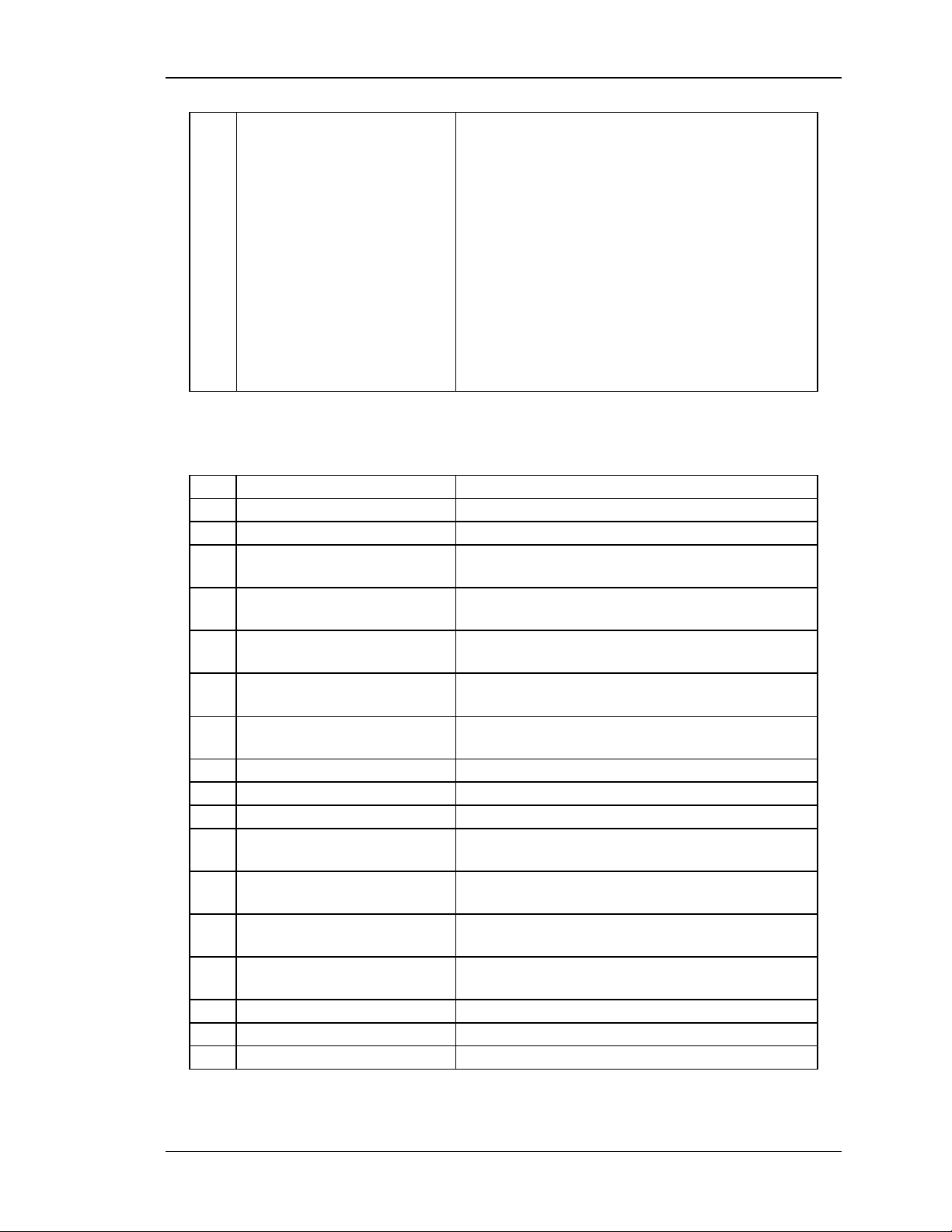
displays the list of all configured RADIUS
servers. If the optional argument ServerIP is
figuration of the RADIUS
IP address of
IP address of RADIUS accounting
RADIUS authentication
server port to send the RADIUS messages.
in seconds) the device waits
The number of tries the router will make to the
RADIUS server secret. This field is only
list of interface for Inbound
specified, detailed con
server is displayed. Server IP:
RADIUS authentication server Accounting
Server IP:
server Server Port:
Timeout: The time (
for a response from the RADIUS server Retries:
RADIUS server before giving up. Secret:
displayed if the argument ServerIP is specified.
The command show net? At the CLI prompt would give the description of all the show
commands in the branch net, which is as follows:
1 show net ipv6_tunnel status Displays ipv6 tunnels status
2 show net bandwidth .
3 show net bandwidth profile .
4
5
6
7
8
show net bandwidth profile
setup
show net bandwidth
traffic_selector
show net bandwidth
traffic_selector setup
show net bandwidth profile
interface_list
show net bandwidth
traffic_selector services
Displays list of Available Bandwidth Profile(s).
.
Shows the list of Available Traffic Selector(s).
Displays the
Bandwidth Profile. It includes Available VLANs
Displays a list of available services
9 show net ddns .
10 show net ddns setup Show Dynamic DNS Configuration.
11 show net lan dhcp .
12
13
14
15
show net lan dhcp
reserved_ip
show net lan dhcp
reserved_ip setup
show net lan dhcp
leased_clients
show net lan dhcp
leased_clients list
.
Shows a list of DHCP Reserved Addresses.
.
Shows a list of Available DHCP Leased Clients.
16 show net dmz .
17 show net dmz setup Shows DMZ Configuration.
18 show net dmz dhcp .
23
Page 24
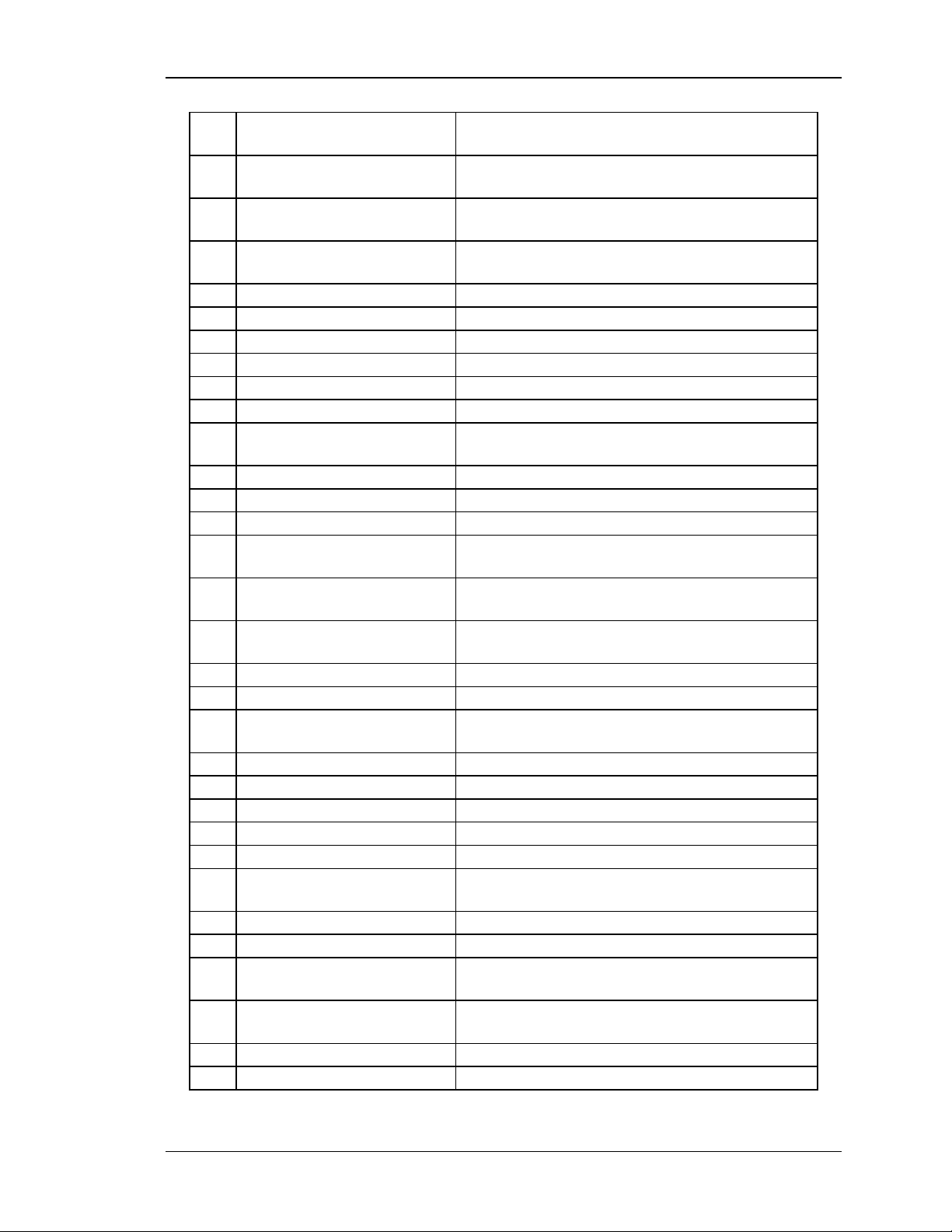
list of DMZ DHCP Reserved
list of Available DMZ DHCP Leased
19
20
21
22
show net dmz dhcp
reserved_ip
show net dmz dhcp
reserved_ip setup
show net dmz dhcp
leased_clients
show net dmz dhcp
leased_clients list
.
Displays a
Addresses.
.
Shows a
Clients.
23 show net ethernet Displays Ethernet interfaces
24 show net lan .
25 show net lan ipv4 .
26 show net lan ipv4 setup Displays LAN Configuration.
27 show net lan ipv6 .
28 show net lan ipv6 setup Shows IPv6 LAN Configuration.
29
show net
statistics <interface>
Shows Interface Statistics
30 show net igmp Displays igmp configuration
31 show net intel_Amt Shows IntelAmt details
32 show net intel_Amt server Shows IntelAmt Server Configuration
33
34
35
show net intel_Amt
Reflector
show net intel_Amt server
setup
show net intel_Amt
Reflector setup
show IntelAmt Reflector Configuration
Displays Intel_Amt server configuration.
Displays Intel_Amt Reflector setup.
36 show net Ip_Alias Shows Ip Alias configuration details.
37 show net Ip_Alias server Shows Ip Alias configuration details.
38
show net Ip_Alias server
setup
Displays net Intel_Amt server setup.
39 show net mode .
40 show net mode setup Displays IP MODE configuration
41 show net ipv6_tunnel .
42 show net ipv6_tunnel setup Displays ipv6 tunnels configuration
43 show net routing mode .
44
show net routing mode
setup
Routing Mode between WAN and LAN
45 show net wan wan1 .
46 show net wan wan1 ipv4 .
47
48
show net wan wan1 ipv4
status
show net wan wan1 ipv4
setup
Displays ipv4 wan1 Information.
Displays Wan1 Setup Information.
49 show net wan wan2 .
50 show net wan wan2 ipv4 .
24
Page 25
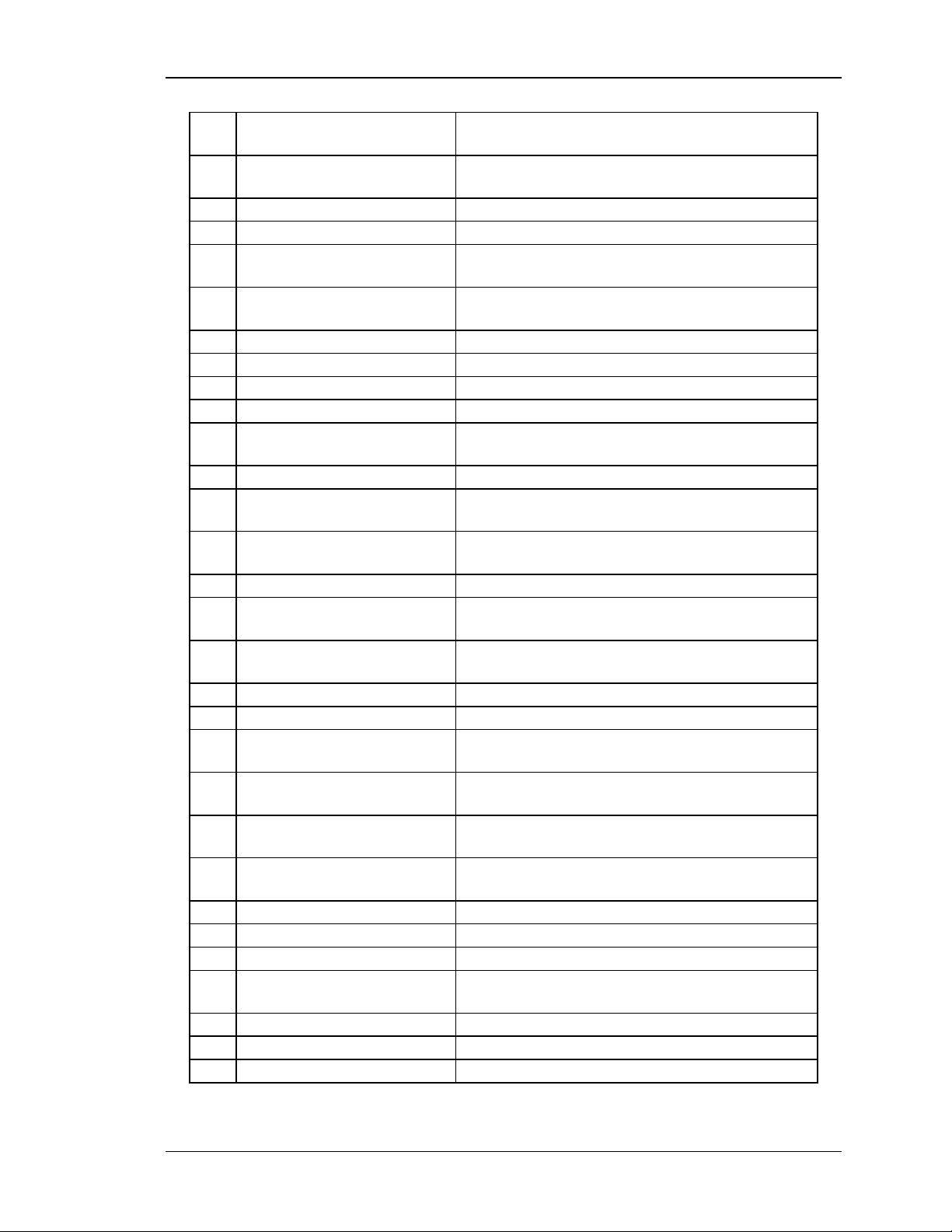
51
52
show net wan wan2 ipv4
status
show net wan wan2 ipv4
setup
Displays ipv4 wan2 Information.
Displays wan2 Setup Information.
53 show net wan wan3 Displays the wan3 configuration
54 show net wan wan3 threeG Shows ThreeG information.
55
56
show net wan wan3 threeG
setup
show net wan wan3 threeG
status
Displays ThreeG Configuration.
Displays wan3 ThreeG status.
57 show net wan .
58 show net wan mode Displays wan mode Setup.
59 show net wan port_setup Displays wan port Setup.
60 show net wan vlan_setup Displays vlan port Information for wan.
61
show net wan
configurable_port
Displays configurable port Information.
62 show net wan wan1 ipv6 .
63
64
show net wan wan1 ipv6
status
show net wan wan1 ipv6
setup
Displays ipv6 wan1 Information.
Displays Wan1 Setup Information.
65 show net wan wan2 ipv6 .
66
67
show net wan wan2 ipv6
status
show net wan wan2 ipv6
setup
Displays ipv6 wan2 Information.
Displays Wan2 Setup Information.
68 show net routing ospfv2 Shows OSPFv2 Configuration
69 show net routing ospfv3 Shows OSPFv3 Configuration
70
71
72
73
show net routing ospfv2
setup
show net routing ospfv3
setup
show net routing
protocol_binding
show net routing
protocol_binding setup
Displays OSPFv2 Configuration
Displays OSPFv3 Configuration
Shows protocol_binding rules
Displays protocol Binding Rules
74 show net radvd .
75 show net radvd setup Displays RADVD configuration
76 show net routing dynamic Shows dynamic routing setup
77
show net routing dynamic
setup
Shows dynamic routing Setup.
78 show net routing Displays routing setup
79 show net routing static Displays Static Routes Info
80 show net routing static ipv4 Displays IPv4 Static Routes Info
25
Page 26
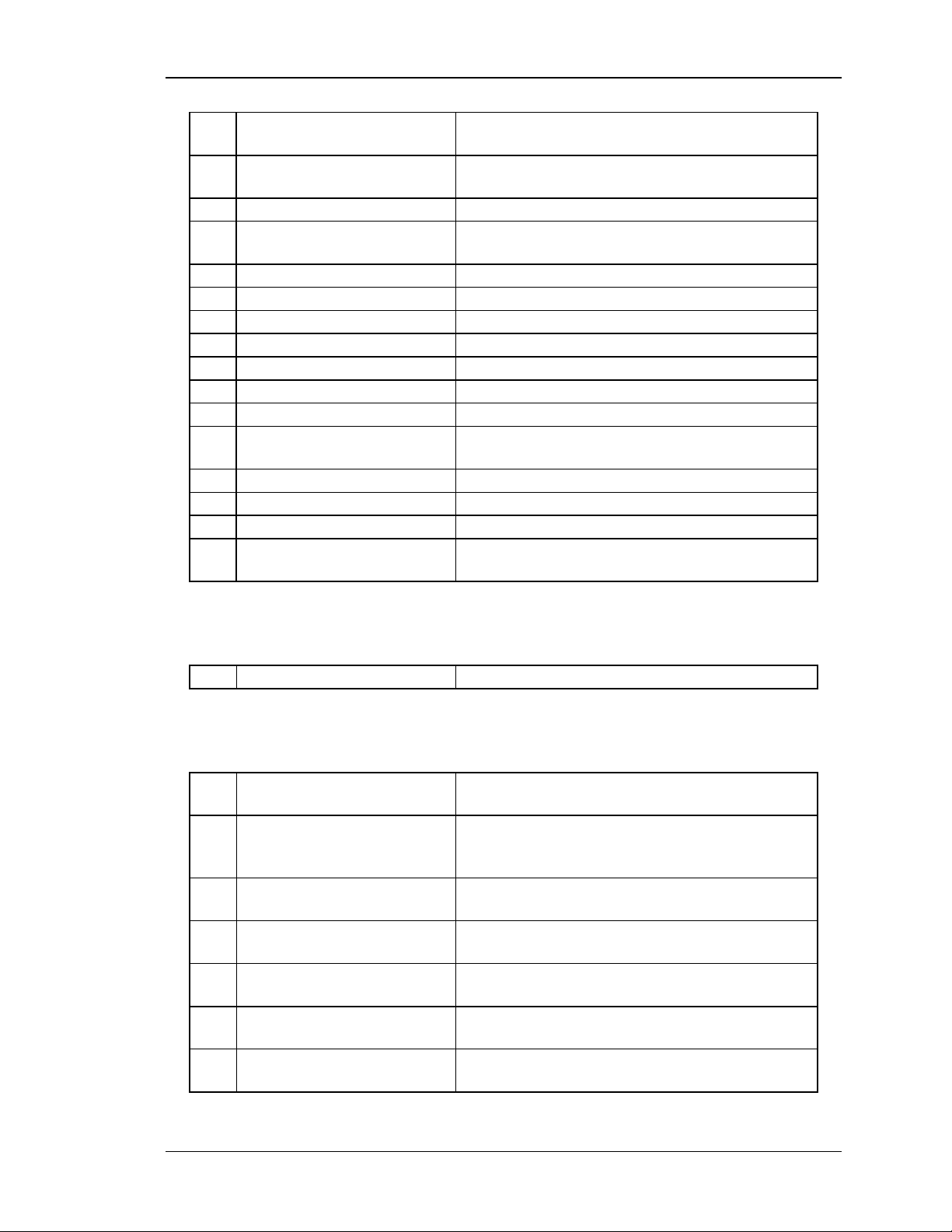
static route
81
82
show net routing static ipv4
setup
show net routing static
interface_list
Shows all the configured IPV4 routes.
Shows all the interfaces on which
can be configured
83 show net routing static ipv6 Displays IPv6 Static Routes Info
84
show net routing static ipv6
setup
Shows all the configured IPV6 Static routes.
85 show net upnp Displays UPnP Information
86 show net upnp portmap Displays UPnP portmap Table Information.
87 show net upnp setup Displays UPnP Setup Information.
88 show net vlan
89 show net vlan configuration Displays VLAN Confgiuration.
90 show net multivlan Shows vlan server status
91 show net multivlan subnet Shows vlan server status
92
show net multivlan subnet
status
Displays multi vlan Subnet List.
93 show net port-vlan Shows Port vlan status
94 show net port-vlan status Displays Port vlan status.
95 show net wireless_vlan Shows Port vlan status
96
show net wireless_vlan
status
Displays Port vlan status.
The command show ldap-serverCheck? at the CLI prompt would give the description of
all the show commands in the branch ldap-serverCheck, which is as follows:
1 show ldap-serverCheck Displays status of Ldap servers.
The command show security? at the CLI prompt would give the description of all the show
commands in the branch security, which is as follows:
1
show security
advanced_network
Shows advanced firewall attack checks
show security
2
advanced_network
Displays Security Checks configuration
attack_checks
3
4
5
6
7
show security
advanced_network ips
show security
application_rules
show security
application_rules setup
show security
application_rules status
show security firewall
custom_service
Displays ips configuration
.
Displays application rules configuration
Displays application rules status
.
26
Page 27
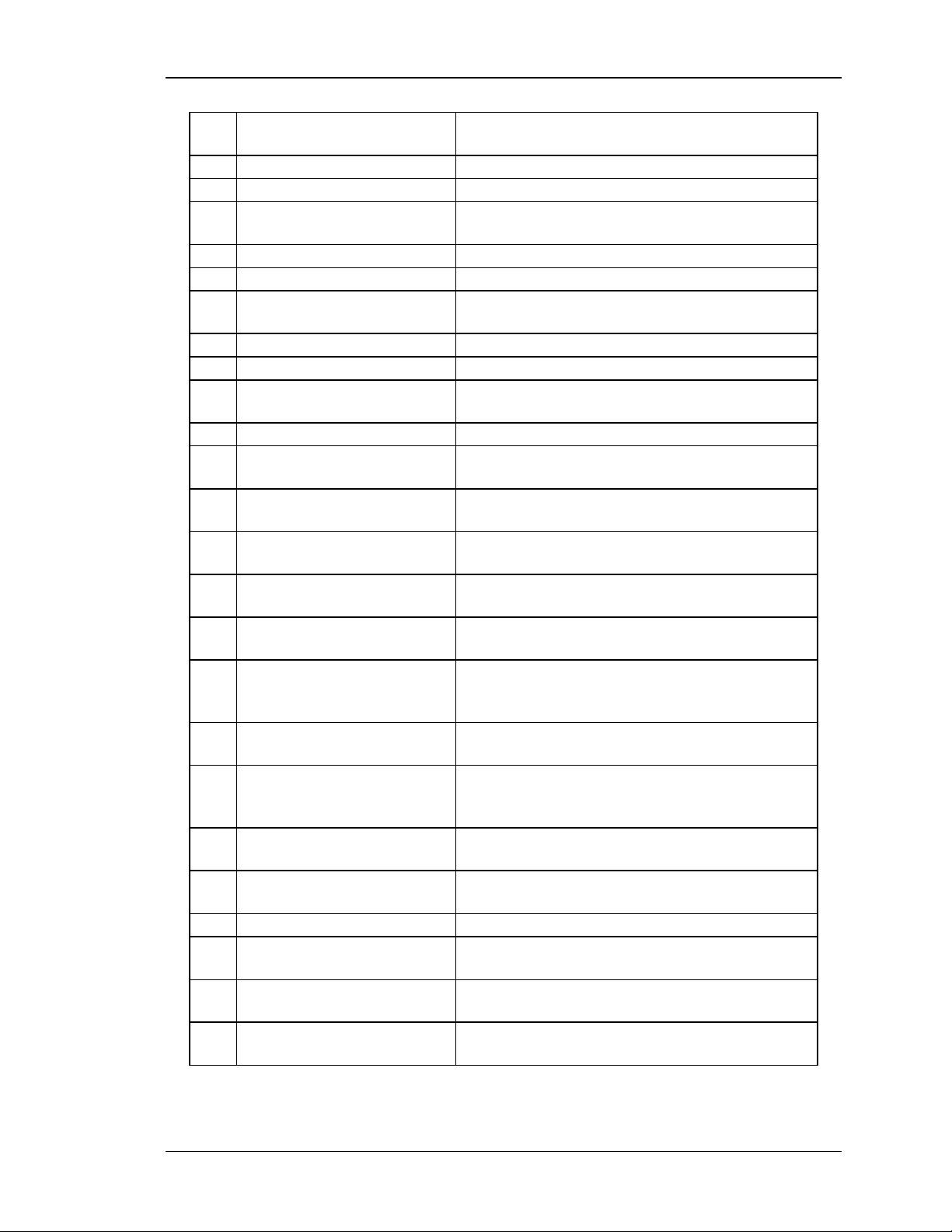
8
show security firewall
custom_service setup
Displays a list of available Custom Service
configuration
9 show security firewall Displays Firewall Rules
10 show security firewall ipv4 Displays IPv4 Firewall Rules
11
show security firewall ipv4
setup
Displays IPv4 Firewall Rules
12 show security firewall algs Displays ALGs protocals status
13 show security firewall ipv6 Displays IPv6 Firewall Rules
14
show security firewall ipv6
setup
Displays IPv6 Firewall Rules
15 show security ids .
16 show security ids setup Displays IDS configuration
17
show security
session_settings
Displays Session Settings configuration
18 show security schedules .
19
20
21
22
23
show security schedules
setup
show security firewall
smtpAlg
show security firewall
smtpAlg configure
show security firewall
smtpAlg configure setup
show security firewall
smtpAlg approvedMailId
Displays Schedules configuration
.
.
Shows SmtpAlg Status.
.
show security firewall
24
smtpAlg approvedMailId
Shows a List of Approved Mail_Id.
setup
25
show security firewall
smtpAlg blockedMailId
.
show security firewall
26
smtpAlg blockedMailId
Shows a List of Blocked Mail_Id.
setup
27
28
show security firewall
smtpAlg subjectList
show security firewall
smtpAlg subjectList setup
.
Shows a List of Subject, corresponding Mail_Id
and Action.
29 show security mac_filter .
30
31
32
show security mac_filter
setup
show security
ip_or_mac_binding
show security
ip_or_mac_binding setup
Displays Source Mac Filter configuration
.
Displays IP/MAC Binding configuration
27
Page 28
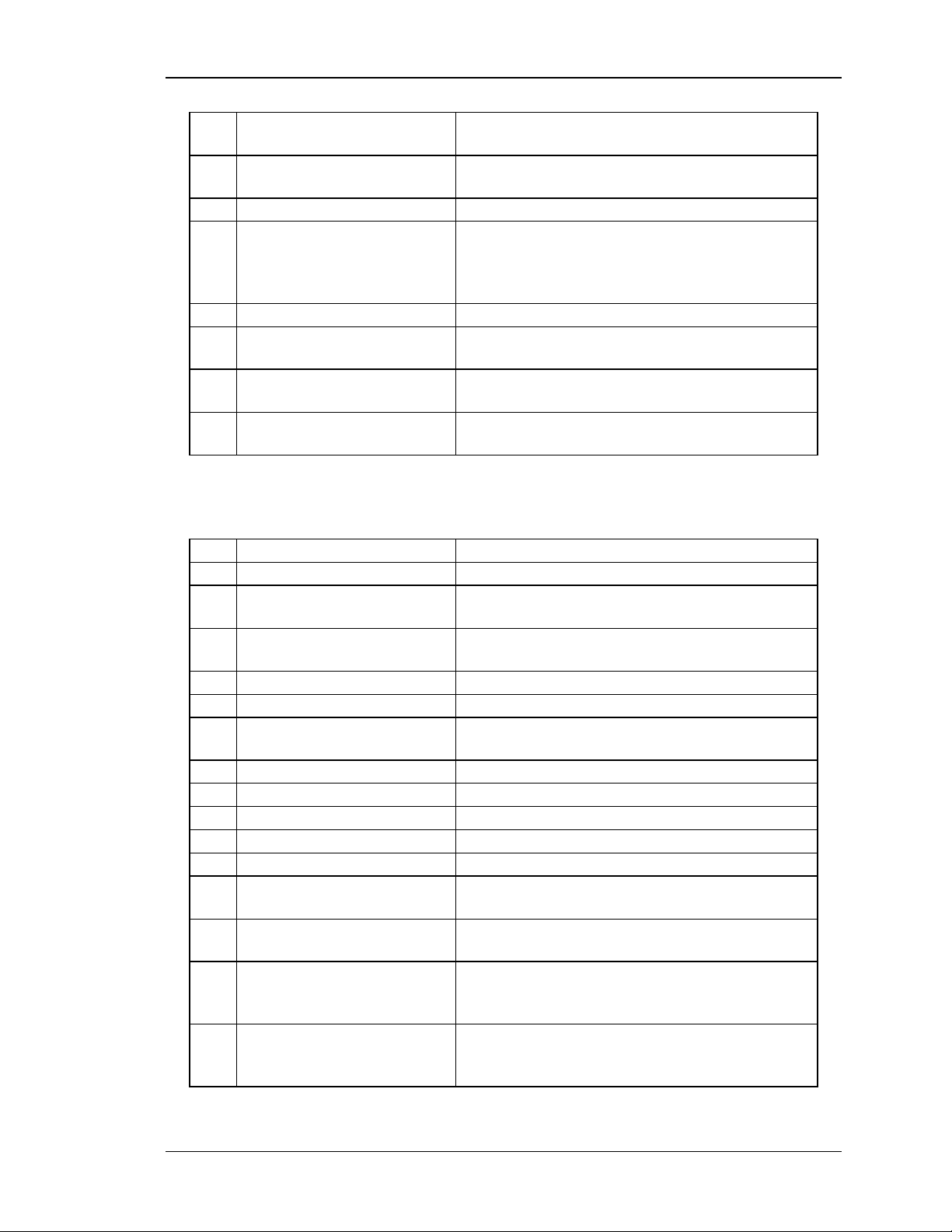
configuration and
n
33
34
show security firewall
vpn_passthrough
show security firewall
vpn_passthrough setup
.
Displays VPN passthrough Configuration
35 show security webAccess .
Displays security webAccess
36
show security webAccess
setup
rules
Displays a list of Allowed IpAdrr/Network Web
Access
37 show security website_filter .
38
39
40
show security website_filter
content_filtering
show security website_filter
approved_urls
show security website_filter
blocked_keywords
Displays content filtering configuration
Displays trusted domains configuration
Displays a list of available Approved URLs
Displays blocked keywords configuration
The command vpn? at the CLI prompt would give the description of all the configuration
commands in the branch vpn, which is as follows:
1 vpn gre_tunnel GRE Tunnel.
2 vpn gre_tunnel add GRE Tunnel add mode
3
4
vpn gre_tunnel
edit <row_id>
vpn gre_tunnel
delete <row_id>
GRE Tunnel edit mode
GRE Tunnel delete mode
5 vpn l2tp client Vpn policy mode.
6 vpn l2tp client configure l2tp client configuration mode
7
vpn l2tp
client_action <action>
Vpn l2tp client action set.
8 vpn l2tp Vpn policy mode.
9 vpn l2tp server Vpn policy mode.
10 vpn l2tp server configure l2tp server configuration mode
11 vpn openvpn Displays openvpn configure commands
12 vpn openvpn config openvpn configuration mode
13
14
vpn openvpn
remote_network
vpn openvpn
remote_network add
Opens vpn remote networks configuratio
commands.
Adds a new remote network
vpn openvpn
15
remote_network
Remote network edit mode.
edit <row_id>
vpn openvpn
16
remote_network
Openvpn remote network delete mode.
delete <row_id>
28
Page 29
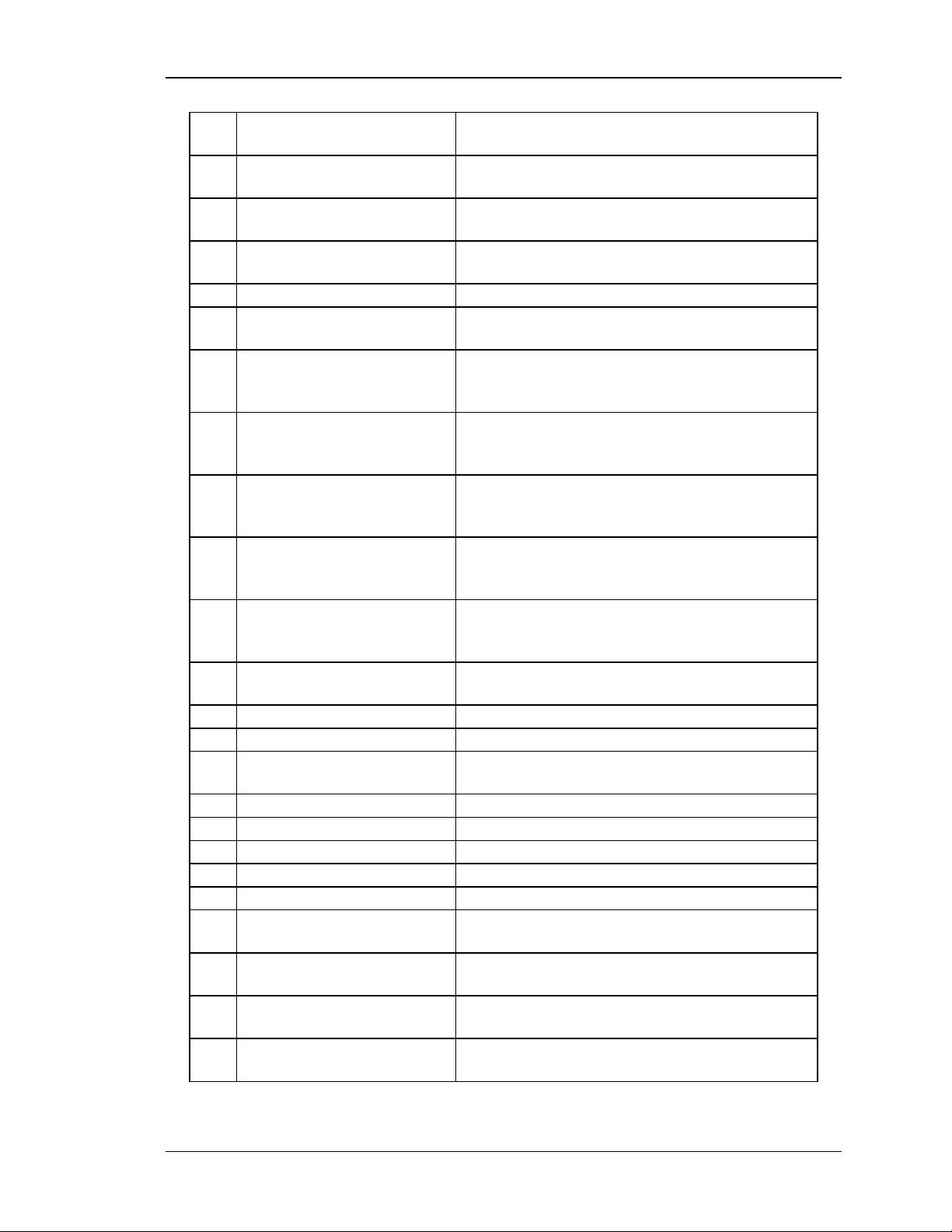
Opens vpn local networks configuration
rver / Client
the pem formatted Tls Authentication
17 vpn openvpn local_network
18
19
20
vpn openvpn local_network
add
vpn openvpn local_network
edit <row_id>
vpn openvpn local_network
delete <row_id>
commands.
Adds a new local network.
Local network edit mode.
Openvpn local network delete mode.
21 vpn openvpn cert_upload Openvpn local network display mode.
22
23
vpn openvpn cert_upload
ca <fileName> <ipAddr>
vpn openvpn cert_upload
server_client_cert <fileNam
e> <ipAddr>
Uploads the pem formatted CA Certificate.
Uploads the pem formatted Se
Certificate.
vpn openvpn cert_upload
24
client_key <fileName> <ipA
Uploads the pem formatted Server/Client key.
ddr>
vpn openvpn cert_upload
25
26
dh_Key <fileName> <ipAddr> Uploads the pem formatted Diffie Hellman key.
vpn openvpn cert_upload
tls_Authkey <fileName> <ip
Addr>
Uploads
Key.
vpn openvpn cert_upload
27
crl_cert <fileName> <ipAddr> Uploads the pem formatted CRL Certificate.
28
vpn openvpn cert_upload
config <fileName> <ipAddr>
Uploads the pem formatted config file.
29 vpn pptp client Vpn policy mode.
30 vpn pptp client configure PPTP client configuration mode.
31
vpn pptp
client_action <action>
Vpn pptp client action set.
32 vpn pptp Vpn policy mode.
33 vpn pptp server Vpn policy mode.
34 vpn pptp server configure pptp server configuration mode
35 vpn sslvpn sslvpn configuration commands
36 vpn sslvpn portal-layouts sslvpn portal layout configuration commands
37
38
39
40
vpn sslvpn portal-layouts
add
vpn sslvpn portal-layouts
edit <row_id>
vpn sslvpn portal-layouts
delete <row_id>
Adds sslvpn portal layout.
Edits sslvpn portal layout.
Deletes sslvpn portal layout.
vpn sslvpn portforwarding Sslvpn portforwarding configuration commands.
29
Page 30
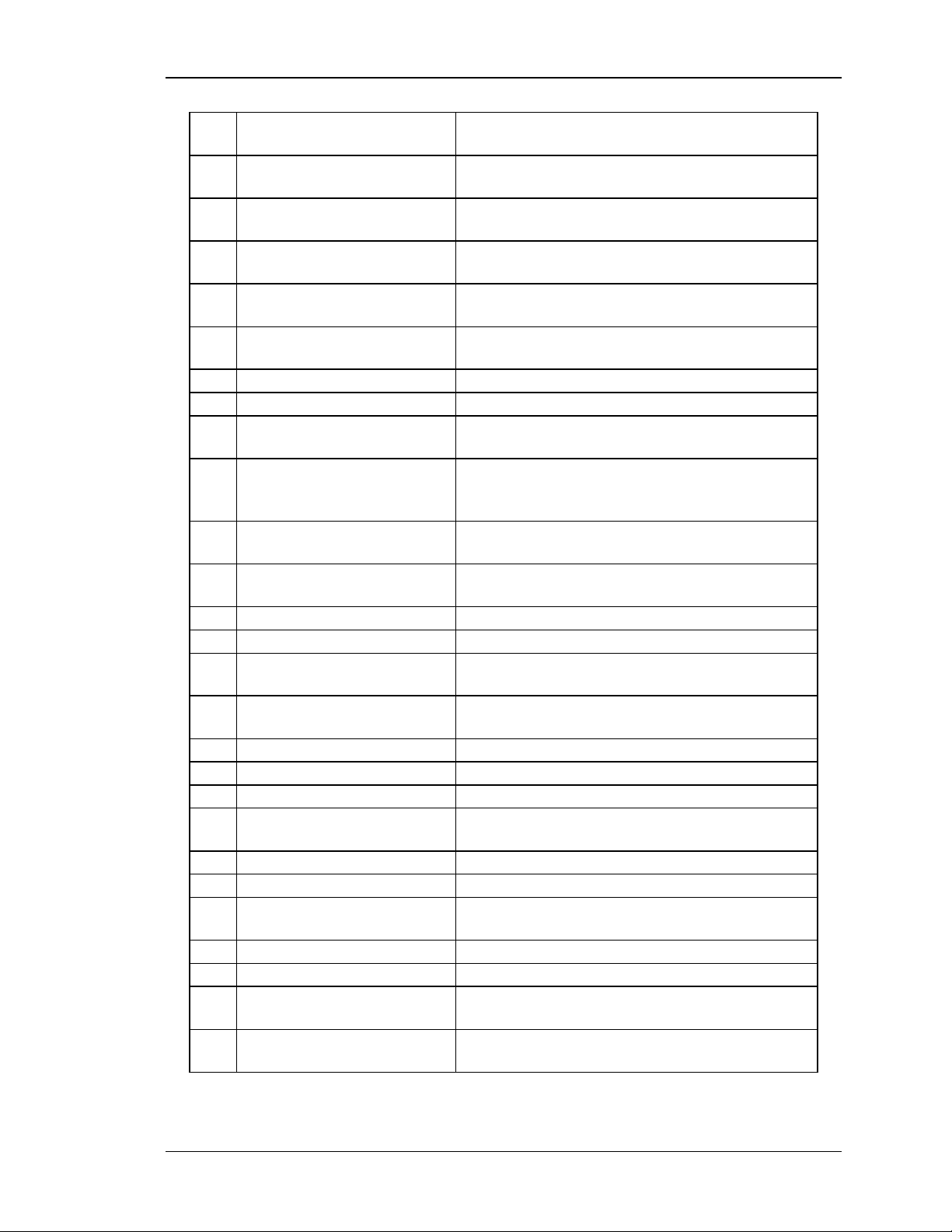
ortforwarding application configuration
slvpn portforwarding host configuration
41
42
43
44
45
46
vpn sslvpn portforwarding
appconfig
vpn sslvpn portforwarding
appconfig add
vpn sslvpn portforwarding
appconfig delete <row_id>
vpn sslvpn portforwarding
hostconfig
vpn sslvpn portforwarding
hostconfig add
vpn sslvpn portforwarding
hostconfig delete <row_id>
Sslvpn p
commands.
Adds an application configuration rule.
Deletes an application configuration rule.
S
commands.
Adds a host configuration rule.
Deletes a host configuration rule.
47 vpn sslvpn resource Sslvpn resource configuration commands.
48 vpn sslvpn resource add Adds an sslvpn resource.
49
vpn sslvpn resource
configure
Configures an sslvpn resource.
vpn sslvpn resource
50
configure
Adds an sslvpn resource object.
add <resource_name>
51
52
vpn sslvpn resource
configure delete <row_id>
vpn sslvpn resource
delete <row_id>
Deletes an sslvpn resource object.
Deletes an sslvpn resource.
53 vpn sslvpn policy Sslvpn policy configuration commands.
54 vpn sslvpn policy add Adds an sslvpn policy.
55
56
vpn sslvpn policy
edit <row_id>
vpn sslvpn policy
delete <row_id>
Edits an sslvpn policy.
Deletes an sslvpn policy.
57 vpn sslvpn client Sslvpn client configuration commands.
58 vpn sslvpn route Sslvpn route configuration commands.
59 vpn sslvpn route add Adds sslvpn client route.
60
vpn sslvpn route
delete <row_id>
Deletes sslvpn client route.
61 vpn ipsec Vpn policy mode.
62 vpn ipsec policy Vpn policy mode.
63
vpn ipsec policy
configure <name>
Vpn policy configuration mode.
64 vpn ipsec dhcp Vpn ipsec over dhcp mode.
65 vpn ipsec dhcp configure vpn dhcp over ipsec policy configuration mode
66
67
vpn ipsec policy
enable <name>
vpn ipsec policy
disable <name>
Enables a vpn policy.
Disables a vpn policy.
30
Page 31

_addr>
68
69
70
vpn ipsec policy
delete <name>
vpn ipsec policy
connect <name>
vpn ipsec policy
drop <name>
Deletes a vpn policy.
Connects a vpn tunnel.
Drops a vpn tunnel.
The command dot11? at the CLI prompt would give the description of all the configuration
commands in the branch dot11, which is as follows:
1 dot11 profile 802.11 profile configuration commands.
2 dot11 accesspoint 802.11 access point configuration commands.
3 dot11 radio 802.11 radio configuration commands.
4 dot11 wds 802.11 wds configuration commands.
5 dot11 wmm 802.11 wmm configuration.
6 dot11 radius 802.11 radius configuration mode.
7
8
9
dot11 profile
add <profile_name>
dot11 profile
edit <profile_name>
dot11 wmm
edit <profile_name>
802.11 profile configuration mode.
802.11 profile configuration mode.
802.11 wmm configuration mode.
10 dot11 radius configure 802.11 radius configuration mode.
11
12
13
14
15
16
dot11 profile
delete <profile_name>
dot11 accesspoint
add <ap_name>
dot11 accesspoint
edit <ap_name>
dot11 accesspoint
delete <ap_name>
dot11 wds
enable <radio_no>
dot11 wds
disable <radio_no>
Deletes an 802.11 profile.
802.11 access point configuration mode
802.11 access point configuration mode
Deletes an 802.11 access point.
Enables wds.
Disables wds.
dot11 wds
17
add_peer <radio_no> <mac
Adds peer mac address wds.
dot11 wds
18
delete_peer <radio_no> <m
Deletes peer mac address wds.
ac_addr>
19
20
dot11 accesspoint
disable <ap_name>
dot11 accesspoint
enable <ap_name>
Disables an 802.11 access point.
Enables an 802.11 access point.
31
Page 32

21
dot11 radio
configure <radio_no>
802.11 radio configuration mode.
22 dot11 radio advanced Advanced radio configure
23
dot11 radio advanced
configure <radio_no>
802.11 AP advanced configuration mode.
24 dot11 accesspoint wps Advanced AP configure
25
dot11 accesspoint wps
configure
802.11 AP wps configuration mode.
26 dot11 accesspoint acl Accesspoint ACL configure commands
27
dot11 accesspoint ACL
configure <ap_name>
802.11 AP ACL configuration mode.
dot11 accesspoint acl
28
delete_mac_address <rowid> Deletes acl mac address entry.
The command system? at the CLI prompt would give the description of all the configuration
commands in the branch system, which is as follows:
1 system POP3_Settings System POP3 configuration commands.
2 system NT-Domain-Settings Configures NT-Domain Settings
3
system Active-DirectorySettings
Configures Active-Directory Settings
4 system LDAP_Settings Configures LDAP Settings
5
6
system POP3_Settings
POP3_Server_Configuration
system POP3_Settings
POP3_Trusted_CA
Configures POP3 Server
Uploads POP3 trusted Certificates
7 system logging .
8 system logging ipv4 System logging ipv4 configuration.
9 system logging facility System log Facility configuration.
10
system logging facility
Options
System log Facility Options configuration.
11 system logging remote System remote Logging configuration.
12 system logging ipv6 System ipv6 logs configuration.
13
14
15
16
system logging ipv4
configure
system logging facility
configure <facility>
system logging remote
configure
system logging ipv6
configure
System logging configuration mode.
System logging facility configuration mode.
System remote Logging configuration mode.
System ipv6 logs configuration mode.
17 system Radius-Settings Configures Radius-Settings.
18
system
remote_management
Remote Mgmt Setup.
32
Page 33

remote management support for
ment support for
jumbo_frame
jumbo_frame configure
19
20
21
system
remote_management https
system
remote_management https
configure
system
remote_management telnet
configure
Remote Mgmt Setup for https.
Configures
https.
Configures remote manage
telnet.
22 system sessionSettings Session Settings Configuration.
23
24
25
26
system sessionSettings
admin
system sessionSettings
admin configure
system sessionSettings
guest
system sessionSettings
guest configure
Session Settings Configuration.
Admin Session Settings Configuration.
Session Settings Configuration.
Guest Session Settings Configuration.
27 system snmp System SNMP configuration
28 system snmp trap System SNMP trap configuration.
29 system snmp sys System SNMP system configuration.
30 system snmp access System SNMP Access Configuration.
31 system snmp users System SNMP v3 User Configuration.
32
33
34
system snmp trap
configure <agent_ip>
system snmp trap
delete <agent_ip>
system snmp users
configure <user>
SNMP trap configuration mode.
Deletes a SNMP trap configuration.
SNMP v3 User list configuration settings
35 system snmp sys configure SNMP system configuration mode
36 system snmp access add SNMP access configuration mode
37
38
system snmp access
edit <rowid>
system snmp access
delete <rowid>
SNMP configuration mode
SNMP access configuration mode
39 system switch_settings Switch setting setup.
40
41
42
43
system switch_settings
power_saving
system switch_settings
system switch_settings
power_saving configure
system switch_settings
Power saving setup.
Jumbo frame setup.
Power saving configuration mode.
Jumbo frame configuration mode.
44 system admin_setting System configuration.
33
Page 34

List of browsers for which login policies can be
45
system admin_setting
configure
System configuration mode.
46 system time System time configuration mode
47 system time configure System time configuration mode
48 system traffic_meter Traffic meter Configuration setup.
49
system traffic_meter
configure
Traffic meter configuration mode.
50 system usb USB Configuration.
51 system usb usb1 USB1 Configuration.
52 system usb usb1 configure USB1 Configuration.
53
54
55
system usb
safelyRemoveUsb
system usb
SafelyRemoveUSB usb1
system usb
SafelyRemoveUSB usb2
Safely removing the USB.
To unmount usb1
To unmount usb2
56 system usb usb2 USB2 Configuration.
57 system usb usb2 configure USB2 Configuration.
58 system usb shareport_vlan USB SharePort settings.
59
60
system usb shareport_vlan
configure <row_id>
system usb shareport_vlan
show
SharePort on vlan configuration.
Displays SharePort on vlan configuration.
61 system users System user configuration commands.
62 system group System group configuration commands.
63 system group add System groups add mode.
64 system group edit <row_id> System groups edit mode.
65
system group
delete <row_id>
System groups delete mode.
66 system users add System users add mode.
67 system users edit <row_id> System users edit mode.
68
69
system users
delete <row_id>
system group
groupaccesscontrol
System users delete mode.
Group access control.
system group
70
groupaccesscontrol
Group access control configuration.
configure <group_id>
71
system group
access_control_browser
applied.
system group
72
access_control_browser
Adds a browser to Access Control browsers list
add
34
Page 35

a browser from Access Control
To retrieve the IP address of a Web, FTP, Mail
all the routers present between the
Allows you to capture all packets that pass
the packet capture to the host
73
74
75
system group
access_control_browser
delete <row_id>
system group
access_control_ip
system group
access_control_ip add
Deletes
browsers list.
List of ip for which login policies can be applied
Adds an ip to Access Control ip list.
system group
76
access_control_ip
Deletes an ip from Access Control ip list.
delete <row_id>
The command util ? at the CLI prompt would give the description of all the configuration
commands in the branch util , which is as follows:
1 util restore-factory-defaults Revert to factory default settings.
2 util system_check System check options
3
4
5
6
7
8
util system_check
ping <ip_address>
util system_check
dns_lookup <dns>
util system_check
traceroute <ip_address>
util system_check
display_IPV4_routingtable
util system_check
display_IPV6_routingtable
util system_check
capturePackets
Pings an Internet Address.
or any other Server on the Internet
Displays
destination IP address and this router
Displays IPV4 Routing Table
Displays IPV6 Routing Table
through the selected interface
util system_check
9
capturePackets
Starts the packet capture
start <interface>
util system_check
10
capturePackets
Displays available interfaces for packet capture
avail_interfaces
11
util system_check
capturePackets stop
Stops the packet capture
util system_check
12
capturePackets
download <fileName><ipAd
Downloads
machine
dr>
util
13
dbglog_download <fileName
Downloads Dbglogs to the host machine
> <ipAddr>
14 util reboot Reboots the system.
35
Page 36

Configuration encryption
It gives options to add/edit/delete a bandwidth
It gives options to add/edit/delete a traffic
It allows to add a traffic selector for a bandwidth
It allows to edit a traffic selector for a bandwidth
util
15
usb_test <ipAddr> <fileNam
To test the USB.
e>
util
16
firmware_upgrade <IpAddr>
To upgrade the firmware.
<FileName>
util
17
enable_auto_backup <statu
Enables/Disables Auto Backup support.
s>
18
19
util
enable_config_encryp <stat
us>
util
watchdog_disable <status>
Enables/Disables
support.
Disables/Enables watchdog timer.
The command license? at the CLI prompt would give the description of all the configuration
commands in the branch license, which is as follows:
1 license list List license on the device.
2
license
activate <activationKey>
Activates a license on the device.
The command net? at the CLI prompt would give the description of all the configuration
commands in the branch net, which is as follows:
1 net ipv6_tunnel Ipv6 tunnel configuration setup.
2 net ipv6_tunnel six_to_four Six to four tunnel configuration setup.
3
net ipv6_tunnel six_to_four
configure
Six To Four Tunnel configuration mode.
4 net bandwidth .
5 net bandwidth profile
6
net bandwidth profile
enable <enable>
profile.
It allows to enable/disable bandwidth profiles.
7 net bandwidth profile add It allows to add a bandwidth profile.
8
9
10
11
net bandwidth profile
edit <row_id>
net bandwidth profile
delete <row_id>
net bandwidth
traffic_selector
net bandwidth
traffic_selector add
It allows to edit a bandwidth profile.
It allows to delete a bandwidth profile.
selector for a bandwidth profile.
profile.
net bandwidth
12
traffic_selector
edit <row_id>
profile.
36
Page 37

It allows to delete a traffic selector for a
igmp proxy should be enable or
net bandwidth
13
traffic_selector
delete <row_id>
bandwidth profile.
14 net ddns DDNS setup.
15 net ddns wan1 DDNS setup.
16 net ddns wan2 DDNS setup.
17 net ddns wan1 configure DDNS configuration mode.
18 net ddns wan2 configure DDNS configuration mode.
19 net lan dhcp DHCP setup.
20 net lan dhcp reserved_ip DHCP Reserved IPs setup.
21
22
net lan dhcp reserved_ip
configure <mac_address>
net lan dhcp reserved_ip
delete <mac_address>
DHCP Reserved IPs add/edit mode.
Deletes a specific reserved ip entry.
23 net dmz dhcp DHCP setup.
24 net dmz dhcp reserved_ip DHCP Reserved IPs setup.
25
26
net dmz dhcp reserved_ip
configure <mac_address>
net dmz dhcp reserved_ip
delete <mac_address>
DHCP Reserved IPs add/edit mode.
Deletes a specific reserved ip entry.
27 net ethernet Ethernet configuration.
28
net ethernet
configure <interface_name>
Ethernet configuration mode.
29 net lan LAN setup.
30 net lan ipv4 .
31 net lan ipv4 configure IPv4 LAN configuration mode.
32 net lan ipv6 .
33 net lan ipv6 configure IPv6 LAN configuration mode.
34 net lan ipv6 pool .
net lan ipv6 pool
35
configure <ipv6PoolStartAd
IPv6 LAN configuration add/edit mode.
dr>
36
net lan ipv6 pool
delete <ipv6PoolStartAddr>
IPv6 LAN configuration delete mode.
37 net igmp Igmp configuration commands.
38 net igmp configure
Specifies
disable
39 net intel_Amt Net policy mode.
40 net intel_Amt server Net policy mode.
41
net intel_Amt server
configure
Intel Amt server configuration mode
42 net intel_Amt_Reflector Net policy mode.
43
net intel_Amt_Reflector
configure
Intel Amt Reflector configuration mode
37
Page 38

Routing Mode between WAN and LAN
44 net ip_Aliasing Net policy mode.
45 net ip_Aliasing server Net policy mode.
46 net ip_Aliasing server add Adding Ip Aliasing server configuration
47
48
net ip_Aliasing server
edit <row_id>
net ip_Aliasing server
delete <row_id>
Editing Ip Aliasing server configuration.
Deleting Ip Aliasing configuration
49 net mode IP Mode Setup
50 net mode configure IP Mode configuration mode.
51 net ipv6_tunnel isatap Isatap tunnel configuration commands.
52 net ipv6_tunnel isatap add Isatap tunnel configuration add mode.
53
54
net ipv6_tunnel isatap
edit <row_id>
net ipv6_tunnel isatap
delete <row_id>
Isatap Tunnel configuration edit mode.
Isatap tunnel configuration delete mode.
55 net routing mode Routing Mode between WAN and LAN setup.
56 net routing mode configure
configuration mode.
57 net wan wan1 Wan configuration mode.
58 net wan wan1 ipv4 Ipv4 wan configuration mode.
59 net wan wan1 ipv4 configure Ipv4 wan wan1 configuration mode..
60 net wan wan2 Wan configuration mode.
61 net wan wan2 ipv4 Ipv4 wan configuration mode.
62 net wan wan2 ipv4 configure Ipv4 wan wan2 configuration mode.
63 net wan wan3 Wan3 configuration mode.
64 net wan wan3 threeG Wan3 configuration mode.
65
net wan wan3 threeG
configure
ThreeG wan wan3 configuration mode.
66 net wan Net wan configuration mode.
67 net wan mode Net wan configuration mode.
68 net wan mode configure Net wan configuration mode.
69 net wan port_setup Displays net wan port configuration.
70
net wan port_setup
configure
Displays wan port configuration mode.
71 net wan vlan_setup Displays wan vlan setup.
72
73
74
net wan vlan_setup
configure
net wan vlan_setup
vlanId_Add
net wan vlan_setup
vlanId_Delete
Displays wan vlan configuration mode.
Displays wan vlan Id Add mode.
Displays wan vlan Id delete mode.
75 net wan configurable_port Net wan configurable port setup.
76
net wan configurable_port
configure
Net wan configurable port setup.
38
Page 39

configuration
routing mode, static and dynamic
77 net wan wan1 ipv6 Displays ipv6 wan configuration mode
78 net wan wan1 ipv6 configure Displays ipv6 wan1 configuration mode
79 net wan wan2 ipv6 Displays ipv6 wan2 configuration mode
80 net wan wan2 ipv6 configure Displays ipv6 wan2 configuration mode
81 net routing ospfv2 Displays OSPF Configuration for IPV4
82 net routing ospfv3 Displays OSPF Configuration for IPV6
83
84
85 net routing protocol_binding
86
87
88
89
90
net routing ospfv2
configure <interface>
net routing ospfv3
configure <interface>
net routing protocol_binding
add
net routing protocol_binding
edit <row_id>
net routing protocol_binding
enable <row_id>
net routing protocol_binding
disable <row_id>
net routing protocol_binding
delete <row_id>
Displays ospfv2 configuration mode.
Displays ospfv3 configuration mode.
Displays protocol_binding
commands
Protocol_binding rules configuration add mode.
To edit the selected protocol_binding
Protocol_binding rules configuration mode.
Protocol_binding rules configuration mode.
Protocol_binding rules configuration mode.
91 net radvd RADVD configuration setup.
92 net radvd pool RADVD configuration setup.
93 net radvd configure RADVD configuration mode.
94 net radvd pool add RADVD Pool configuration mode.
95 net radvd pool edit <row_id> RADVD Pool configuration mode.
96
net radvd pool
delete <row_id>
RADVD pool configuration mode.
97 net routing dynamic Configures the routes dynamically.
98
99 net routing
net routing dynamic
configure
Configures the routes dynamically.
Configures
route(s).
100 net routing static Configures the routes.
101 net routing static ipv4 Configures the IPv4 routes.
102 net routing static ipv6 Configures the IPV6 routes.
103
104
105
106
net routing static ipv4
configure <name>
net routing static ipv6
configure <name>
net routing static ipv4
delete <name>
net routing static ipv6
delete <name>
Adds new IPv4 static routes.
Adds new IPV6 static routes.
Deletes a specific IPv4 route.
Deletes a specific IPV6 route.
39
Page 40

sending RA with AdvRetransTimer as
sending RA with AdvRetransTimer as
achableTime as
sending RA with AdvReachableTime as
sending RA with AdvReachableTime as
sending RA with minimum values of
sending RA with maximum values of
sending RA with MaxRtrAdvInterval value
sending RA with MaxRtrAdvInterval value
nterval value
it value
sending RA with AdvCurHopLimit value
107
108
net routing static ipv4
deleteAll
net routing static ipv6
deleteAll
Deletes all the configured IPv4 routes.
Deletes all the configured IPv6 routes.
109 net tahi Settings for tahi test suite.
110
net tahi add-defaultroute <ip_address>
Adds ipv6 default route on lan interface.
111 net tahi delete-default-route Deletes ipv6 default route on lan interface.
112
113
net tahi addroute <ip_address> <gw>
net tahi delroute <ip_address> <gw>
Adds ipv6 route on lan interface.
Adds ipv6 route on lan interface.
114 net tahi stop-RA Stop sending RA.
115
116
117
118
119
net tahi start-RAAdvRetransTimer(1000)
net tahi start-RAAdvRetransTimer(5000)
net tahi startRAReachable(30000)Retrans(1
000)
net tahi start-RA-
AdvReachableTime(10000)
net tahi start-RA-
AdvReachableTime(30000)
Starts
1000.
Starts
5000.
Starts sending RA with AdvRe
30000 and AdvRetransTimer as 1000.
Starts
10000.
Starts
30000.
120 net tahi start-RA(Default) Starts sending RA with default parameters.
121 net tahi start-RA-MinValues
122 net tahi start-RA-MaxValues
123
124
125
126
127
128
129
net tahi start-RAMaxRtrAdvInterval(10)
net tahi start-RAMaxRtrAdvInterval(40)
net tahi start-RAMinRtrAdvInterval(198)
net tahi start-RAprefix(8000::)
net tahi start-RAprefix(fec0::)
net tahi start-RAAdvCurHopLimit(0)
net tahi start-RAAdvCurHopLimit(15)
Starts
parameters.
Starts
parameters.
Starts
of 10.
Starts
of 40.
Starts sending RA with MinRtrAdvI
of 198.
Starts sending RA with prefix 8000::/64.
Starts sending RA with prefix fec0::/64.
Starts sending RA with AdvCurHopLim
as 0.
Starts
as 15.
130 net tahi start-RA-WAN Starts sending RA on the WAN interface.
131 net tahi ipv6-down Disables the ipv6 stack on the router.
40
Page 41

and adds
the reachable time of neighbour cache
arts RA with configuration file obtained
Use command 'show net
132 net tahi ipv6-up Enables the ipv6 stack on the router.
133 net tahi ipv6-global-up
134
135
136
137
net tahi ipv6-AliasAdd(LAN) <ip6_address>
net tahi ipv6-AliasDel(LAN) <ip6_address>
net tahi ipv6-AliasAdd(WAN) <ip6_address>
net tahi ipv6-AliasDel(WAN) <ip6_address>
Enables the ipv6 stack on the router,
global ip.
Adds ipv6 address to LAN interface.
Deletes an ipv6 address from LAN interface.
Adds ipv6 address to WAN interface.
Deletes an ipv6 address from WAN interface.
138 net tahi neigh-cache-del Deletes the ipv6 neighbor cache.
139
net tahi reachabletime <time>
Sets
entries
140 net tahi mcast-start Starts ipv6 multicast.
141 net tahi mcast-stop Stops ipv6 multicast.
142 net tahi ping6 <ip> <size> Ping6 on LAN interface with count one.
143 net tahi mping6 <mip> Multicast ping6 on LAN.
144
145
net tahi
bping6 <bip> <psize>
net tahi pmtu-routeadd <ipAdd>
ping6
Adds ipv6 route on lan interface.
146 net tahi disable-ipv6-firewall Disables ipv6 firewall.
147 net tahi show-LAN-ip Shows ipv6 addresses of LAN interface.
148
149
150
net tahi interfacedown <interface>
net tahi interfaceup <interface>
net tahi start-RAcustom <fileName> <ipAddr
>
Brings selected interface down.
Brings selected interface up.
St
through tftp.
151 net tahi RA-Start Starts RA with custom configuration.
152 net ipv6_tunnel teredo Teredo tunnel configuration setup.
153
net ipv6_tunnel teredo
configure
Teredo Tunnel configuration mode.
154 net upnp Upnp configuration mode
155 net upnp configure Upnp configuration mode
156 net port-vlan port vlan
157
158
net port-vlan
lan_edit <portnamew>
net port-vlan
wlan_edit <ssidName>
Vlan port name range 1-4.
SSID to be edited.
wireless_vlan status 'to dislay all SSID's Name
159 net vlan-membership Vlan-membership
160
net vlan-membership
lan_edit <portw>
Net vlan membership for the vlan and Wlan port.
41
Page 42

'show net
161
net vlan-membership
wlan_edit <ssidName>
SSID to be edited. Use command
wireless_vlan status 'to dislay all SSID's Name
162 net multivlan Multivlan server configure
163 net multivlan subnet Multivlan Server configure
164
net multiVlan subnet
edit <vlanID>
Multivlan server edit mode
165 net vlan Displays vlan Configuration Settings.
166 net vlan config Displays vlan configuration.
167
168
169
net vlan config
add <vlan_id>
net vlan config
edit <vlan_Id>
net vlan config
delete <VlanId>
Adds a vlan.
Edits a configured vlan.
Deletes a vlan.
170 net vlan config enable Enables vlan configuration.
171 net vlan config disable Disables vlan configuration.
172 net dmz Dmz configuration mode.
173 net dmz configure Dmz configuration mode.
The command security? at the CLI prompt would give the description of all the
configuration commands in the branch security, which is as follows:
1 security advanced_network Security advanced setup.
2
3
4
5
security advanced_network
attack_checks
security advanced_network
attack_checks configure
security advanced_network
ips
security advanced_network
ips setup
Firewall Security Checks setup.
Security Checks configuration mode.
Security ips setup.
Displays ips configuration mode.
6 security application_rules Application Rules Configuration setup.
7
8
9
10
11
security application_rules
add
security application_rules
edit <row_id>
security application_rules
delete <row_id>
security firewall
custom_service
security firewall
custom_service add
To add an application rule.
To edit the selected application rule.
To delete the selected application rule.
Custom Services Configuration setup.
Custom services configuration add mode.
security firewall
12
custom_service
Custom services configuration edit mode.
edit <row_id>
42
Page 43

Firewall Settings, Default Outbound Policy
Firewall IPV4 rules configuration
Firewall IPV4 Rules configuration
Firewall IPV6 rules configuration
Firewall IPV6 Rules configuration
Firewall Settings, IPv6 Default Outbound Policy
security firewall
13
custom_service
Custom services configuration delete mode.
delete <row_id>
14 security firewall Firewall rules setup.
15 security firewall ipv4 Firewall IPv4 rules setup.
16
security firewall ipv4
configure
Firewall IPV4 rules configuration mode.
security firewall ipv4
17
18
19
20
21
22
default_outbound_policy <d
efault_outbound_policy>
security firewall ipv4
edit <row_id>
security firewall ipv4
enable <row_id>
security firewall ipv4
disable <row_id>
security firewall ipv4
delete <row_id>
security firewall ipv4
move <row_id>
configuration mode.
To edit the selected Firewall IPV4.
To Enable
mode.
To Disable
mode.
To delete the selected Firewall IPV4 Rule.
Firewall IPV4 Rule reordering mode.
23 security firewall algs Firewall ALGs configuration mode.
24 security firewall ipv6 Firewall IPv6 rules setup.
25
26
27
28
29
30
security firewall ipv6
configure
security firewall ipv6
edit <row_id>
security firewall ipv6
enable <row_id>
security firewall ipv6
disable <row_id>
security firewall ipv6
delete <row_id>
security firewall ipv6
move <row_id>
Firewall IPV6 rules configuration mode.
To edit the selected Firewall IPV6 rule.
To enable
mode.
To disable
mode.
To delete the selected Firewall IPV6 Rule
Firewall IPV6 Rule reordering mode.
security firewall ipv6
31
default_outbound_policy <d
efault_outbound_policy>
configuration mode.
32 security ids IDS Configuration setup.
33 security ids configure IDS configuration mode.
34 security session_settings Session Settings Configuration setup.
35
security session_settings
configure
Session Settings configuration mode.
36 security schedules Schedules Configuration setup.
37 security schedules add To add new Schedule.
43
Page 44

ip/mac binding configuration
38
39
security schedules
edit <row_id>
security schedules
delete <row_id>
To edit the selected Schedule.
To delete the selected schedule.
40 security firewall smtpAlg SmtpAlg configuration setup.
41
42
43
44
45
security firewall smtpAlg
approvedMailId
security firewall smtpAlg
blockedMailId
security firewall smtpAlg
subjectList
security firewall smtpAlg
configure
security firewall smtpAlg
approvedMailId add
To list the MailId approved by the user.
Lists the blockedMailIds.
To list all the subjects and Mail ids.
SmtpAlg configuration mode.
It allows Configuration of the approved MailId.
security firewall smtpAlg
46
approvedMailId
It allows to edit an approved MailId.
edit <row_id>
security firewall smtpAlg
47
approvedMailId
It allows to delete an approved MailId.
delete <row_id>
48
49
security firewall smtpAlg
blockedMailId add
security firewall smtpAlg
blockedMailId edit <row_id>
It allows to Configure a blocked MailId.
It allows to edit a blocked MailId.
security firewall smtpAlg
50
blockedMailId
It allows to delete a blocked MailId.
delete <row_id>
51
52
53
security firewall smtpAlg
subjectList add
security firewall smtpAlg
subjectList edit <row_id>
security firewall smtpAlg
subjectList delete <row_id>
It allows to add subject with MailId and action.
It allows to edit subject with MailId and action.
It allows to delete the configuration.
54 security mac_filter Source mac filter configuration mode.
55 security ip_or_mac_binding Ip mac binding configuration mode.
56 security mac_filter configure Source mac filter configuration mode.
57 security mac_filter source .
58
59
60
61
security mac_filter source
add
security mac_filter source
edit <row_id>
security mac_filter source
delete <row_id>
security ip_or_mac_binding
add
To add a new mac address.
To edit the selected mac address from the list.
To delete the selected mac address.
To link to the
mode.
44
Page 45

ip/mac binding
Blocked Keywords
blocked Keywords
blocked Keywords configuration
blocked Keywords configuration
62
63
64
65
security ip_or_mac_binding
edit <row_id>
security ip_or_mac_binding
delete <row_id>
security firewall
vpn_passthrough
security firewall
vpn_passthrough configure
To edit the selected rule in the
configuration page.
To delete the selected rule/rules.
VPN Passthrough setup.
VPN Passthrough configuration mode.
66 security webAccess Web Access Filter Configuration setup.
67
security webAccess
status <status>
Displays security webAccess status
68 security webAccess add Security webAccess add.
69
70
security webAccess
edit <row_id>
security webAccess
delete <row_id>
Security webAccess edit.
Security webAccess delete.
71 security website_filter Website filtering configuration setup.
72
73
74
75
76
77
security website_filter
content_filtering
security website_filter
approved_urls
security website_filter
blocked_keywords
security website_filter
content_filtering configure
security website_filter
approved_urls add
security website_filter
approved_urls edit <row_id>
Content filtering configuration setup.
Trusted domains configuration setup.
Blocked keywords configuration setup.
Content filtering configuration mode.
To add the approved URL configuration page
To edit the selected URL configuration.
security website_filter
78
approved_urls
To delete the selected URL configuration.
delete <row_id>
79
80
81
82
83
security website_filter
blocked_keywords add
security website_filter
blocked_keywords
edit <row_id>
security website_filter
blocked_keywords
delete <row_id>
security website_filter
blocked_keywords
enable <row_id>
security website_filter
blocked_keywords
disable <row_id>
Blocked Keyword configuration mode.
To edit the selected
configuration mode.
To delete the selected
configuration mode.
To enable the
mode.
To disable the
mode.
45
Page 46

S.No
Command Name
Description
Type and Description
Enter the tunnel IP Address
Chapter 6. Configuration commands
under branch VPN
6.1 vpn gre_tunnel add
1 save
2 exit
3 cancel
4 tunnelname
5 ipaddress
6 subnet_mask
Saves system user
configuration settings.
Saves system user
configuration settings and
exit current mode.
To revert to the previous
system user configuration
settings.
Enter the Tunnel Name
here.
here.
Enter the tunnel Subnet
Mask here.
String
IP address
AAA.BBB.CCC.DDD where
each part is in the range 0-255
IP address
AAA.BBB.CCC.DDD where
each part is in the range 0-255
7 interface
8 remote_ip
9 ddp_broadcast
10 route_network
11 route_netmask
12 gateway
Enter the Interface on
which the tunnel is
established on.
Enter the Remote IP to
which the tunnel is being
established here.
Select enable/disable DDP
packet forwarding on the
tunnel here.
Enter the destination
network of GRE tunnel
here.
Enter the subnet mask of
destination network here.
Enter the gateway of the
destination network here.
WAN interface type
IP address
AAA.BBB.CCC.DDD where
each part is in the range 0-255
Boolean choice
IP address
AAA.BBB.CCC.DDD where
each part is in the range 0-255
IP address
AAA.BBB.CCC.DDD where
each part is in the range 0-255
IP address
AAA.BBB.CCC.DDD where
each part is in the range 0-255
46
Page 47

S.No
Command Name
Description
Type and Description
ddress
S.No
Command Name
Description
Type and Description
6.2 vpn gre_tunnel edit <row_id>
1 <row_id>
2 save
3 exit
4 cancel
5 tunnelname
6 ipaddress
7 subnet_mask
8 interface
9 remote_ip
10 ddp_broadcast
11 route_network
12 route_netmask
13 gateway
GRE Tunnel configuration
mode
Saves system user
configuration settings.
Saves system user
configuration settings and
exit current mode.
To revert to the previous
settings.
Enter the Tunnel Name
here.
Enter the tunnel IP A
here.
Enter the tunnel Subnet
Mask here.
Enter the Interface on
which the tunnel is
established on.
Enter the Remote IP to
which the tunnel is being
established here.
Select enable/disable DDP
packet forwarding on the
tunnel here.
Enter the destination
network of GRE tunnel
here.
Enter the subnet mask of
destination network here.
Enter the gateway of the
destination network here.
Unsigned integer
String
IP address
AAA.BBB.CCC.DDD where
each part is in the range 0-255
IP address
AAA.BBB.CCC.DDD where
each part is in the range 0-255
WAN interface type
IP address
AAA.BBB.CCC.DDD where
each part is in the range 0-255
Boolean choice
IP address
AAA.BBB.CCC.DDD where
each part is in the range 0-255
IP address
AAA.BBB.CCC.DDD where
each part is in the range 0-255
IP address
AAA.BBB.CCC.DDD where
each part is in the range 0-255
6.3 vpn gre_tunnel delete <row_id>
1 <row_id> GRE Tunnel delete mode Unsigned integer
47
Page 48

S.No
Command Name
Description
Type and Description
of remote
S.No
Command Name
Description
Type and Description
S.No
Command Name
Descripti
on Type and Description
6.4 vpn l2tp client configure
1 save
2 cancel
3 exit
4 enable
5 server_address L2TP server IP address.
6 remote_network
7 remote_subnet
8 username
9 password
10 mppe_enable Enables mppe encryption. Boolean choice
11 reconnect_mode Selects reconnect mode. Reconnect Mode type
12 time_out
Saves l2tp client
configuration settings.
To revert to the previous
settings.
Saves l2tp client
configuration settings, and
exit current mode.
Enables/disables L2TP
client.
Network Address
network which is local to
L2TP Server.
Remote Network Subnet
Mask.
Username allocated to
L2TP client to connect to
L2TP server.
Password allocated to
client.
If there is no traffic from a
user for more than the
specified time out, the
connection is disconnected.
Boolean choice
IP address
AAA.BBB.CCC.DDD where
each part is in the range 0-255
IP address
AAA.BBB.CCC.DDD where
each part is in the range 0-255
number in range of 1 to 32
String
String
Radius client authentication
timeout Type.
6.5 vpn l2tp client_action <action>
1
6.6 vpn l2tp server configure
1 save
<action>
Vpn l2tp client action set. Reconnect Mode type
Saves l2tp server
configuration settings.
48
Page 49

S.No
Command Name
Descripti
on Type and Description
2 cancel
3 exit
4 enable_v4
5 enable_v6
6 Routing_mode Select L2TP routing mode. Select Route Mode
7 start_address
8 end_address
9 ipv6_prefix L2TP server IPv6 Prefix. String
10 ipv6_prefix_length
11 Authentication_type
12 EnablePap
13 EnableChap
14 EnableMSChap
15 EnableMSChapv2
16
17 secretKey
18 timeout
l2tpSecretKeyEnabl
e
To revert to the previous
settings.
Saves l2tp server
configuration settings, and
exits current mode.
Enables/disables L2TP
server in IPv4 mode only.
Enables/disables L2TP
server in IPv4/IPv6 mode.
L2TP server starting IP
address.
L2TP server ending IP
address.
L2TP server IPv6 Prefix
length.
Selects the type of
Authentication required.
Enables PAP
authentication.
Enables CHAP
authentication.
Enables MS-CHAP
authentication.
Enables MS-CHAPv2
authentication.
Enables/Disables support
for Secret Key, and enters
Secret Key if support is
enabled.
Enter L2TP secret Key if
Secret Key is enabled.
If there is no traffic from a
user for more than the
specified time out, the
connection is disconnected.
Boolean choice
Boolean choice
IP address
AAA.BBB.CCC.DDD where
each part is in the range 0-255
IP address
AAA.BBB.CCC.DDD where
each part is in the range 0-255
Unsigned integer
Authentication type
Boolean choice
Boolean choice
Boolean choice
Boolean choice
Boolean choice
String
Radius client authentication
timeout Type.
49
Page 50

S.No
Command Name
Description
Type and Description
VPN daemon mode. It
o which the
CBC
ssage digest algorithm used
6.7 vpn openvpn config
1 save
2 cancel
3 exit
4 enable
5 mode
6
7 server_ip
8
9 server_ip fqdn
10 vpn_network
11 vpn_netmask
12 port
13 tunnel_protocol
14 encription_algorithm
15 hash_algorithm
server_identifier_type OpenVPN server identifier
server_ip
ip_address
Saves openvpn
configuration settings.
To revert to previous
settings openvpn
configuration settings
Saves openvpn
configuration settings, and
exit current mode.
Enables/disables openvpn
client/server.
Open
can run in server mode,
client mode or access
server client mode
type.
OpenVPN server IP
address/FQDN t
client connect.
OpenVPN server IP
address to which the client
connect.
OpenVPN server FQDN to
which the client connect.
Address of the Virtual
Network.
Netmask of the Virtual
Network.
The port number on which
openvpn server (or Access
Server) runs.
The protocol used to
communicate with the
remote host. E.g.TCP,
UDP. UDP is the default.
The cipher with which the
packets are encrypted. E.g.
BF-CBC, AES-128, AES192 and AES-256. BFis the default
Message digest algorithm
used to
Boolean choice
OpenVPN daemon mode.
OpenVPN server identifier type
IPV4 or IPv6 address
depending upon protocol
selected IPV4 or IPV6
String
IP address
AAA.BBB.CCC.DDD where
each part is in the range 0-255
IP address
AAA.BBB.CCC.DDD where
each part is in the range 0-255
Port number
The protocol used to
communicate with the remote
host
The cipher with which the
packets are encrypted
Me
to authenticate packets.
50
Page 51

S.No
Command Name
Description
Type and Description
16 tunnel_type
17
18 select_primaryCert
19
20 enable_tls_authkey
21
allow_client_to_clien
t
select_secondaryCe
rt
block_invalid_client_
certificates
authenticate.packets. E.g.:
SHA1, SHA256 and
SHA512. SHA1 is the
default.
Selects Full Tunnel to
redirect all the traffic
through the tunnel. Select
Split Tunnel to redirect
traffic to only specified
resources (added from
openVpnClient Routes)
through the tunnel. Full
Tunnel is the default.
Enables this to allow
openvpn clients to
communicate with each
other in split tunnel case.
Disabled by default.
Enables this to select the
Set of certificates and keys
the server uses. Enable
this for first time
configuration.
Enables this to select Set
of certificates and keys
newly uploaded.
Enabling this adds Tls
authentication which adds
an additional layer of
authentication. Can be
checked only when the tls
key is uploaded. Disabled
by default.
Enabling this blocks invalid
client certificates based on
the CRL certificate
uploaded. Can be checked
only when the CRL
certificate is uploaded.
Disabled by default.
type of tunnel
Boolean choice
Boolean choice
Boolean choice
Boolean choice
Boolean choice
51
Page 52

S.No
Command Name
Description
Type and Description
S.No
Command Name
Description
Type and Descrip
tion
6.8 vpn openvpn remote_network add
1 save
2 cancel
3 exit
4 common_name
5 remote_network
6 remote_netmask
Saves Remote network
Configuration settings.
To revert to previous
settings.
Saves Remote network
configuration settings, and
exits current mode.
Common Name of the
OpenVPN client certificate
Network address of the
remote resource.
Netmask of the remote
resource.
String
IP address
AAA.BBB.CCC.DDD where
each part is in the range 0-255
IP address
AAA.BBB.CCC.DDD where
each part is in the range 0-255
6.9 vpn openvpn remote_network edit <row_id>
1 <row_id> Remote network edit mode. Unsigned integer
2 save
3 cancel
4 exit
5 common_name
6 remote_network
7 remote_netmask
Saves Remote network
Configuration settings.
To revert to previous
Remote network
Configuration settings.
Saves Remote network
configuration settings and
exit current mode.
Common Name of the
OpenVPN client certificate.
Network address of the
remote resource.
Netmask of the remote
resource.
String
IP address
AAA.BBB.CCC.DDD where
each part is in the range 0-255
IP address
AAA.BBB.CCC.DDD where
each part is in the range 0-255
52
Page 53

S.No
Command Name
Description
Type and Description
Openvpn remote network
S
.No Command Name
Description
Type and Description
S.No
Command
Name
Description
Type and Description
6.10 vpn openvpn remote_network
delete <row_id>
1
<row_id>
delete mode.
Unsigned integer
6.11 vpn openvpn local_network add
1 save
2 cancel
3 exit
4 local_network
5 local_netmask
Save local network
settings.
To revert to previous local
network settings.
Save local network
configuration settings and
exit current mode.
Network address of the
local resource.
Netmask of the local
resource.
IP address
AAA.BBB.CCC.DDD where
each part is in the range 0-255
IP address
AAA.BBB.CCC.DDD where
each part is in the range 0-255
6.12 vpn openvpn local_network edit <row_id>
1 <row_id> Local network edit mode. Unsigned integer
2 save
3 cancel
4 exit
5
6 local_netmask
local_network
Saves local network
settings.
To revert to previous local
network settings.
Saves local network
configuration settings, and
exits current mode.
Network address of the
local resource.
Netmask of the local
resource.
IP address
AAA.BBB.CCC.DDD where
each part is in the range 0-255
IP address
AAA.BBB.CCC.DDD where
each part is in the range 0-255
53
Page 54

S.No
Command Name
Description
Type and Description
S.No
Command Name
Description
Type and Descr
iption
S.No
Command Name
Descr
iption
Type and Description
6.13 vpn openvpn local_network
delete <row_id>
1 <row_id>
Deletes the selected
openvpn Local network.
Unsigned integer
6.14 vpn openvpn cert_upload
ca <fileName> <ipAddr>
1
<fileName> <ipAddr
>
Browse and upload the
pem formatted CA
Certificate.
String
IP address
AAA.BBB.CCC.DDD where
each part is in the range 0-255
6.15 vpn openvpn cert_upload
server_client_cert <fileName> <ipAddr>
S.No Command Name Description Type and Description
String
IP address
AAA.BBB.CCC.DDD where
each part is in the range 0-255
1
<fileName> <ipAddr
>
Browse and upload the
pem formatted Server /
Client Certificate.
6.16 vpn openvpn cert_upload
client_key <fileName> <ipAddr>
1
<fileName> <ipAddr> Uploads the pem formatted
Server/Client key.
54
String
IP address
AAA.BBB.CCC.DDD where
each part is in the range 0-255
Page 55

the pem formatted
S.No
Command Name
Description
Type and Desc
ription
the pem formatted
S.No
Command Name
Description
Type and Description
6.17 vpn openvpn cert_upload
dh_Key <fileName> <ipAddr>
S.No Command Name Description Type and Description
String
1
<fileName> <ipAddr> Uploads
Diffie Hellman key.
IP address
AAA.BBB.CCC.DDD where
each part is in the range 0-255
6.18 vpn openvpn cert_upload
tls_Authkey <fileName> <ipAddr>
S.No Command Name Description Type and Description
String
1
<fileName> <ipAddr> Uploads the pem formatted
Tls Authentication Key.
IP address
AAA.BBB.CCC.DDD where
each part is in the range 0-255
6.19 vpn openvpn cert_upload
crl_cert <fileName> <ipAddr>
1
<fileName> <ipAddr> Uploads
CRL Certificate.
6.20 vpn openvpn cert_upload
config <fileName> <ipAddr>
1
<fileName> <ipAddr> Uploads the pem formatted
config file.
String
IP address
AAA.BBB.CCC.DDD where
each part is in the range 0-255
String
IP address
AAA.BBB.CCC.DDD where
each part is in the range 0-255
55
Page 56

S.No
Command Name
Description
Type and Description
Network Address of remote
S.No
Command Name
Description
Type and Description
S.No
Command Name
Descripti
on Type and Description
6.21 vpn pptp client configure
1 save
2 cancel
3 exit
4 enable
5 server_address PPTP server IP address.
6 remote_network
7 remote_subnet
8 username
9 password
10 mppe_enable Enables mppe encryption. Boolean choice
11 time_out
Saves pptp client
configuration settings.
To revert to previous PPTP
Client configuration
settings.
Saves pptp client
configuration settings, and
exits current mode.
Enables/disables PPTP
client.
network which is local to
PPTP Server.
Remote Network Subnet
Mask.
Username allocated to
client to connect to PPTP
Server.
Password allocated to
client to connect to PPTP
Server.
Specified time after which
the connection is
disconnected.
Boolean choice
IP address
AAA.BBB.CCC.DDD where
each part is in the range 0-255
IP address
AAA.BBB.CCC.DDD where
each part is in the range 0-255
Number in range of 1 to 32.
String
String
Unsigned integer
6.22 vpn pptp client_action <action>
1 <action> vpn pptp client action set. Boolean choice
6.23 vpn pptp server configure
1 save
2 cancel
Saves pptp server
configuration settings.
To revert to the previous
pptp server configuration
settings.
56
Page 57

S.No
Command Name
Descripti
on Type and Description
Saves pptp server
3 exit
configuration settings, and
exits current mode.
4 enable_v4
5 enable_v6
Enables/disables PPTP
server in IPv4 mode only.
Enables/disables PPTP
server in IPv4/IPv6 mode.
Boolean choice
Boolean choice
6 Routing_Mode Selects Routing mode. Select Route Mode
IP address
AAA.BBB.CCC.DDD where
each part is in the range 0-255
IP address
AAA.BBB.CCC.DDD where
each part is in the range 0-255
7 start_address
8 end_address
PPTP server starting IP
address.
PPTP server ending IP
address.
9 ipv6_prefix PPTP server IPv6 Prefix. String
10 ipv6_prefix_length
11 Authentication_type
12 pap_enable
13 chap_enable
PPTP server IPv6 Prefix
length.
Selects the type of
authentication required.
Enables support for PAP
authentication method.
Enables support for CHAP
authentication method.
Unsigned integer
Authentication type
Boolean choice
Boolean choice
Enables support for MS-
14 mschap_enable
CHAP authentication
Boolean choice
method.
Enables support for MS-
15 mschapv2_enable
CHAPv2 authentication
Boolean choice
method.
16 Mppe40Enable
17 Mppe128Enable
18 MppeStatefulEnable
19 UserTimeOut
20 Enable_Netbios
21
Primary_Wins_Serv
er
Enables Mppe 40 bit
encryption
Enables Mppe 128 bit
encryption
Enables Stateful Mppe
encryption
The specified time after
which the connection is
disconnected.
Enables/Disables the
Netbios functionality.
Enter primary Windows
server ip Address here.
Boolean choice
Boolean choice
Boolean choice
Radius client authentication
timeout Type.
Boolean choice
IP address
AAA.BBB.CCC.DDD where
each part is in the range 0-255.
57
Page 58

S.No
Command Name
Descripti
on Type and Description
S.No
Command Name
Description
Type and Description
22
Secondary_Wins_S
erver
Enter Secondary Windows
server ip address.
IP address
AAA.BBB.CCC.DDD where
each part is in the range 0-255.
6.24 vpn sslvpn portal-layouts add
1 save Saves portal settings.
2 exit
3 cancel
4 portal_name Specifies the portal name
5 profile_name Specifies the profile name
6 portal_title
7 banner_title
8 banner_message
9 display_banner
10
11
12 enable_vpntunnel
13
14 sslAuthType
15 SSL_GROUP
enable_httpmetatag
s
enable_activexwebc
achecleaner
enable_portforwardi
ng
Saves portal settings, and
exits current mode.
To revert to previous portal
settings.
Specifies the web browser
window title for the portal.
Specifies the banner title to
Displays to users before
logging into the portal.
Specifies the banner
message that would be
displaysed along with the
banner title.
Specifies whether the
banner message and
banner title should be
displayed.
Specifies whether the http
meta tags should be
enabled.
Specifies whether the
activex web cache cleaner
should be enabled.
Specifies whether the vpn
tunnel should be enabled
Specifies whether the port
forwarding should be
enabled.
Selects the authentication
type for the portal.
Selects a group name for
the portal (only for local
authentication).
String, Max 32 characters and
no ' or empty space or "
String, Max of 32 alpha
numeric characters
String, Max 64 characters and
no ' or empty space or "
String, MAX 64 characters, ' is
not supported;
String, 'character is not
supported;
Boolean choice
Boolean choice
Boolean choice
Boolean choice
Boolean choice
Supported authentication type
String, Max 32 characters and
no ' or empty space or "
58
Page 59

S.No
Command Name
Description
Type and Description
the banner title to
6.25 vpn sslvpn portal-layouts edit <row_id>
1 <row_id> Edits sslvpn portal layout Unsigned integer
2 save Saves portal settings
3 exit
4 cancel
5 profile_name Specifies the profile name
6 portal_title Specifies the portal title
7 banner_title
8 banner_message
9 display_banner
10
11
12 enable_vpntunnel
13
14 SSL_GROUP
enable_httpmetatag
s
enable_activexwebc
achecleaner
enable_portforwardi
ng
Saves portal settings and
exit current mode
To revert to previous
settingsTo revert to the
previous settings
Specifies
Displays to users before
logging into the portal.
Specifies the banner
message that would be
displayed along with the
banner title.
Specifies whether the
banner message and
banner title should be
displayed.
Specifies whether the http
meta tags should be
enabled.
Specifies whether the
activex web cache cleaner
should be enabled.
Specifies whether the vpn
tunnel should be enabled
Specifies whether the port
forwarding should be
enabled.
Selects a group name for
the portal (only for local
authentication).
String, Max 32 characters and
no ' or empty space or "
String, Max 64 characters and
no ' or empty space or "
String, MAX 64 characters, ' is
not supported;
String, ' character is not
supported;
Boolean choice
Boolean choice
Boolean choice
Boolean choice
Boolean choice
String, Max 32 characters and
no ' or empty space or "
59
Page 60

S.No
Command Name
Description
Type and Description
S.No
Command Name
Description
Type and Description
S.No
Command Name
Description
Type and Description
S.No
Comma
nd Name
Description
Type and Description
6.26 vpn sslvpn portal-layouts delete <row_id>
1 <row_id>
Deletes sslvpn portal
layout.
Unsigned integer
6.27 vpn sslvpn portforwarding appconfig add
1 save
2 exit
3 cancel
4 serverip Server ip address
5 port Server port Port number
Saves portforwarding Apps
settings
Saves portforwarding Apps
settings and exit current
mode
To revert to the previous
portforwarding Apps
settings.
IP address
AAA.BBB.CCC.DDD where
each part is in the range 0-255
6.28 vpn sslvpn portforwarding appconfig
delete <row_id>
1 <row_id>
Deletes an application
configuration rule
Unsigned integer
6.29 vpn sslvpn portforwarding hostconfig add
1 save
2 exit
3 cancel
Saves portforwarding Host
settings
Saves portforwarding Host
settings and exit current
mode
To revert to the previous
portforwarding Host
settings.
60
Page 61

S.No
Comma
nd Name
Description
Type and Description
String, Max 128 characters and
S.No
Command Name
Description
Type and Description
S.No
Command Name
Description
Type and Description
sslvpn
S.No
Command Name
Description
Type a
nd Description
sslvpn
4 serverip server ip address
5 domain_name domain name
IP address
AAA.BBB.CCC.DDD where
each part is in the range 0-255
no ' or empty space or "
6.30 vpn sslvpn portforwarding hostconfig
delete <row_id>
1 <row_id>
Deletes a host
configuration rule.
Unsigned integer
6.31 vpn sslvpn resource add
1 save
2 exit
3 cancel
4 resource_name resource name
5 service_type service type Sslvpn resource.
Saves sslvpn resource
settings
Saves sslvpn resource
settings and exit current
mode
To revert to previous
resource settings.
String, MAX 128 characters, '
is not supported;
6.32 vpn sslvpn resource configure
add <resource_name>
1 <resource_name>
2 save
3 exit
4 cancel
Adds an sslvpn resource
object.
Saves sslvpn resource
object settings
Saves sslvpn resource
settings, and exit current
mode.
To revert to previous
resource settings.
61
String, MAX 128 characters, '
is not supported;
Page 62

S.No
Command Name
Description
Type a
nd Description
S.No
Comman
d Name
Description
Type and Description
S.No
Command Name
Description
Type and Description
S.No
Command Name
Description
Type and Description
sslvpn
5 object_type object type Sslvpn resource object type.
6 object_address
7 mask_length
8 start_port start port Port number
9 end_port end port Port number
10 icmp
The object address of the
resource object.
The mask length of the
network.
Enables this option to
include ICMP traffic.
IP address
AAA.BBB.CCC.DDD where
each part is in the range 0-255
number in range of 1 to 32
Source address type for users’
ip policy.
6.33 vpn sslvpn resource configure
delete <row_id>
1 <row_id>
Deletes an sslvpn resource
object
Unsigned integer.
6.34 vpn sslvpn resource delete <row_id>
1 <row_id> Deletes an sslvpn resource Unsigned integer
6.35 vpn sslvpn policy add
1 save
2 exit
3 cancel
4 policy_type Shows policy type. Sslvpn policy type.
5 policy_owner Shows policy owner String
6
7 policy_name policy name
destination_objectty
pe
Saves sslvpn policy
settings
Saves sslvpn policy
settings and exit current
mode
To revert to previous
policy settings.
destination object type Sslvpn policy destination type.
String, character is not
supported;
62
Page 63

S.No
Command Name
Description
Type and Description
This can be either Permit or
S.No
Command Name
Description
Type and Description
sslvpn
8 policy_address policy address
9 policy_masklength policy masklength number in range of 1 to 32
10 start_port start port Port number
11 end_port end port Port number
12 service_type service type sslvpn resource
13 resource_name resource name
14 policy_permission
15 icmp
Deny.
Enables this option to
include ICMP traffic.
IP address
AAA.BBB.CCC.DDD where
each part is in the range 0-255
String, MAX 128 characters, '
is not supported;
sslvpn policy type
source address type for users
ip policy
6.36 vpn sslvpn policy edit <row_id>
1 <row_id> Edits an sslvpn policy Unsigned integer
2 save
3 exit
4 cancel
5 policy_address
6 policy_masklength
7 start_port Start port. Port number
8 end_port End port. Port number
9 resource_name resource name
10 policy_permission
11 icmp
Saves sslvpn policy
settings
Saves sslvpn policy
settings, and exit current
mode
To revert to previous
policy settings.
Enter the IP Address to
which the SSL VPN Policy
needs to be applied.
Enter the subnet mask for
the above IP address.
Chooses either Permit or
Deny for this policy.
Enables this option to
include ICMP traffic.
IP address
AAA.BBB.CCC.DDD where
each part is in the range 0-255
number in range of 1 to 32
String, MAX 128 characters, '
is not supported.
Sslvpn policy type.
Source address type for users
ip policy.
63
Page 64

S.No
Command Name
Description
Type and Description
S.No
Co
mmand Name
Description
Type and Description
sslvpn client settings
sslvpn
the DNS Suffix for this
S.No
Command Name
Description
Ty
pe and Description
sslvpn
6.37 vpn sslvpn policy delete <row_id>
1 <row_id> Deletes an sslvpn policy Unsigned integer.
6.38 vpn sslvpn client
1 save Saves sslvpn client settings
2 exit
3 cancel
4 enable_fulltunnel Enables full tunnel. Boolean choice
5 dns_suffix
6 primary_dns
7 secondary_dns
8 begin_clientaddress
9 end_clientaddress
10 lcp_timeout
Saves
and exit current mode
To revert to previous
client settings.
Sets
client.
Sets the primary DNS
Server for this client.
Sets the secondary DNS
Server for this client.
Sets the first IP address of
the IP address range.
Sets the last IP address of
the IP address range.
This setting is to determine
the wait time for a SSL
VPN tunnel negotiation
attempts.
String
IP address
AAA.BBB.CCC.DDD where
each part is in the range 0-255.
IP address
AAA.BBB.CCC.DDD where
each part is in the range 0-255
IP address
AAA.BBB.CCC.DDD where
each part is in the range 0-255.
IP address
AAA.BBB.CCC.DDD where
each part is in the range 0-255.
Unsigned integer
6.39 vpn sslvpn route add
1 save Saves sslvpn route settings
2 exit
3 cancel
Saves sslvpn route
settings, and exits current
mode.
To revert to previous
route settings.
64
Page 65

S.No
Command Name
Description
Ty
pe and Description
S.No
Command Name
Description
Type and Description
S.No
Command Name
Description
Type and Description
mode to IP address or
Internet Name/FQDN of the
4 destination_network destination network
5 subnet_mask subnet mask
IP address
AAA.BBB.CCC.DDD where
each part is in the range 0-255.
IP address
AAA.BBB.CCC.DDD where
each part is in the range 0-255.
6.40 vpn sslvpn route delete <row_id>
1 <row_id> Deletes sslvpn client route Unsigned integer
6.41 vpn ipsec policy configure <name>
1 <name>
2 save
3 cancel
4 exit
5 general_policy_type
6 general_ike_version
7
8
9
10
11
general_ip_protocol
_version
general_select_local
_gateway
general_remote_end
_point_type
general_remote_end
_point
general_remote_end
_point ip_address
vpn policy configuration
mode
Saves vpn policy
configuration settings.
To revert to previous vpn
policy configuration
settings.
Saves vpn policy
configuration settings, and
exits current mode.
Setting policy manual or
auto.
Setting version ikev1 or
ikev2.
Setting protocol version
ipv4 or ipv6
Setting local gateway for
the vpn policy.
Sets
remote gateway or client
PC.
The IP address or Internet
Name/FQDN of the remote
gateway or client PC.
The IP address of the
remote gateway or client
PC.
String
Vpn policy type.
IPsec VPN IKE Version.
Vpn protocol version.
VPN gateway.
Vpn remote end point type.
IPV4 or IPv6 address
depending upon protocol
selected IPV4 or IPV6.
65
Page 66

S.No
Command Name
Description
Type and Description
Rollover on the WAN Mode
cal side that will be
IP address where the range
12
general_remote_end
_point fqdn
The IP address or Internet
Name/FQDN of the remote
gateway or client PC.
String.
Enables/disables mode
config which is similar to
DHCP and is used to
assign IP addresses to
Boolean choice.
13
general_enable_mo
de_config
remote VPN clients.
Enables/disables this to
14
general_enable_net
bios
allow NetBIOS broadcasts
to travel over the VPN
Boolean choice.
tunnel.
Enables this to allow the
VPN to rollover when WAN
Mode is set to Auto
Boolean choice
15
general_enable_roll
over
page.
16 general_protocol Setting protocol esp or ah. IPsec VPN Protocol
17
18
19
20
general_enable_dhc
p
general_redundant_
vpn_gateway
general_backup_poli
cy_name
Enables/disables dhcp. Boolean choice
Enables/disables
Redundant vpn gateway.
Backup policy name. String
general_failback_time Failback time to switch
from back-up to primary.
Boolean choice
Unsigned integer
Selects the IP addresses
on the lo
part of the tunnel. This can
be either a single IP
address, several IP
addresses in a range, an
Vpn network type
21
general_local_netwo
rk_type
entire subnet, or any IP
address that wants to
connect.
IPV4 or IPv6 address
depending upon protocol
selected IPV4 or IPV6
IPV4 or IPv6 address
depending upon protocol
selected IPV4 or IPV6
IP address
AAA.BBB.CCC.DDD where
each part is in the range 0-255
IPv6 Prefix length
22
23
24
25
general_local_start_
address
general_local_end_
address
general_local_subne
t_mask
general_local_prefix
_length
IP address from where the
range needs to begin.
needs to end.
Enter the Subnet Mask of
the network.
Prefix length of the ipv6
subnet used.
66
Page 67

S.No
Command Name
Description
Type and Description
IP address where the range
Takes a hexadecimal value
26
27
28
29
30
31
32
33
34
35
36 general_l2tp_mode
general_remote_net
work_type
general_remote_star
t_address
general_remote_end
_address
general_remote_sub
net_mask
general_remote_pre
fix_length
general_enable_kee
palive
general_keepalive_s
ourceip
general_keepalive_d
estinationip
general_keepalive_d
etection_period
general_keepalive_f
ailure_count
Selects the IP addresses
on the remote side that will
be part of the tunnel. This
can be either a single IP
address, several IP
Vpn network type.
addresses in a range, an
entire subnet, or any IP
address that wants to
connect.
IP address from where the
range needs to begin.
IPV4 or IPv6 address
depending upon protocol
selected IPV4 or IPV6.
IPV4 or IPv6 address
needs to end.
Subnet mask of the subnet
used.
Prefix length of the ipv6
subnet used.
depending upon protocol
selected IPV4 or IPV6.
IP address
AAA.BBB.CCC.DDD where
each part is in the range 0-255.
IPv6 Prefix length.
Enables/disables keepalive Boolean choice.
IPV4 or IPv6 address
keepalive sourceip
depending upon protocol
selected IPV4 or IPV6.
IPV4 or IPv6 address
keepalive destinationip
depending upon protocol
selected IPV4 or IPV6.
Router sends ping packets
periodically at regular
intervals of time which is
Keepalive detection period in
seconds.
specified by the user.
Keepalive failure count of
the specified number of
consecutive packets for
which the
Keepalive failure count.
acknowledgement is not
received.
Setting l2tp mode as
None(0) or Client(1) or
IPsec L2tp Mode.
Gateway(2).
37 manual_spi_in
between 3 and 8
characters.
67
Takes a hexadecimal value
between 3 and 8 characters.
Page 68

S.No
Command Name
Description
Type and Description
Takes a hexadecimal value
outbound policy. The length
Algorithm used to verify the
38 manual_spi_out
39
40 manual_key_length
41
42
43
44
45
46
47
48
49
50
51
52
53
54
manual_encryption_
algorithm
manual_encryption_
key_in
manual_encryption_
key_out
manual_authenticati
on_algorithm
manual_authenticati
on_key_in
manual_authenticati
on_key_out
auto_phase1_excha
nge_mode
auto_phase1_enabl
e_nat_traversal
auto_phase1_nat_k
eepalive_frequecy
auto_phase1_local_i
denttype
auto_phase1_directi
on_type
auto_phase1_local_i
dentifier
auto_phase1_remot
e_identtype
auto_phase1_remot
e_identifier
auto_phase1_encry
ption_algorithm
between 3 and 8
characters.
The algorithm used to
encrypt the data.
The key length for the
algorithm.
Takes a hexadecimal value
between 3 and 8 characters.
Vpn encryption algorithm.
Unsigned integer.
Encryption key of the
inbound policy. The length
of the key depends on the
String
algorithm chosen
Encryption key of the
of the key depends on the
String
algorithm chosen.
integrity of the data.
Vpn authentication algorithm.
This is the integrity key (for
ESP with Integrity-mode)
for the inbound policy and
String
depends on the algorithm
chosen.
This is the integrity key (for
ESP with Integrity-mode)
for the outbound policy and
String
depends on the algorithm
chosen.
Setting IKE exchange
Mode.
Enabling/Disabling Nat
traversal.
Setting IKE nat alive
frequency.
Setting IKE local identifier
type.
VPN Exchange Mode
Boolean choice
Unsigned integer
IPsec VPN IKE local identifier
type.
Setting IKE direction type. IPsec VPN IKE direction Mode.
Setting IKE local identifier. String
Setting IKE remote
identifier.
Setting IKE remote
identifier.
Setting IKE encryption
algorithm.
IPsec VPN IKE local identifier
type.
String
68
Page 69

S.No
Command Name
Description
Type and Description
ption_algorithm DES
55
56
57
58
59
60
61
62
63
64
65
66
67
auto_phase1_encry
ption_algorithm DES
auto_phase1_encry
enable_DES
auto_phase1_encry
ption_algorithm
3DES
auto_phase1_encry
ption_algorithm
3DES
enable_3DES <3des
>
auto_phase1_encry
ption_algorithm
AES-128
auto_phase1_encry
ption_algorithm
AES-128
enable_AES-128
auto_phase1_encry
ption_algorithm
AES-192
auto_phase1_encry
ption_algorithm
AES-192
enable_AES-192
auto_phase1_encry
ption_algorithm
AES-256
auto_phase1_encry
ption_algorithm
AES-256
enable_AES-256
auto_phase1_encry
ption_algorithm
BLOWFISH
auto_phase1_encry
ption_algorithm
BLOWFISH
enable_BLOWFISH
auto_phase1_encry
ption_algorithm
BLOWFISH
keylength
Setting IKE encryption
algorithm.
Enables DES encryption
algorithm.
Setting IKE encryption
algorithm.
Enables 3DES encryption
algorithm.
Setting IKE encryption
algorithm.
Enables AES-128
encryption algorithm.
Setting IKE encryption
algorithm.
Enables AES-192
encryption algorithm.
Setting IKE encryption
algorithm.
Enables AES-256
encryption algorithm
Setting IKE encryption
algorithm.
Enables BLOWFISH
encryption algorithm.
Enter BLOWFISH
keylength.
Boolean choice
Boolean choice
Boolean choice
Boolean choice
Boolean choice
Boolean choice
Unsigned integer
69
Page 70

S.No
Command Name
Description
Type and Description
68
69
70
71
72
73
74
75
76
77
78
79
80
81
82
83
84
85
auto_phase1_encry
ption_algorithm
CAST128
auto_phase1_encry
ption_algorithm
CAST128
enable_CAST128
auto_phase1_encry
ption_algorithm
CAST128 keylength
auto_phase1_auth_
algorithm
auto_phase1_auth_
algorithm MD5
auto_phase1_auth_
algorithm MD5
enable_MD5
auto_phase1_auth_
algorithm SHA1
auto_phase1_auth_
algorithm SHA1
enable_SHA1
auto_phase1_auth_
algorithm SHA2-256
auto_phase1_auth_
algorithm SHA2-256
enable_SHA2-256
auto_phase1_auth_
algorithm SHA2-384
auto_phase1_auth_
algorithm SHA2-384
enable_SHA2-384
auto_phase1_auth_
algorithm SHA2-512
auto_phase1_auth_
algorithm SHA2-512
enable_SHA2-512
auto_phase1_auth_
method
auto_phase1_dh_gr
oup
auto_phase1_sa_life
time
auto_phase1_pre_s
hared_key
Setting IKE encryption
algorithm.
Enables CAST128
encryption algorithm.
Boolean choice
Enter CAST128 keylength. Unsigned integer
Setting IKE authentication
algorithm.
Setting IKE authentication
algorithm.
Enables MD5
authentication algorithm.
Setting IKE authentication
algorithm.
Enables SHA1
authentication algorithm.
Setting IKE authentication
algorithm.
Enables SHA2-256
authentication algorithm.
Setting IKE authentication
algorithm.
Enables SHA2-384
authentication algorithm.
Setting IKE authentication
algorithm.
Enables SHA2-512
authentication algorithm.
Setting IKE authentication
algorithm method.
Setting IKE Diffie-Hellman
(DH) Group.
Setting IKE SA lifetime in
seconds.
Boolean choice
Boolean choice
Boolean choice
Boolean choice
Boolean choice
IPsec VPN IKE authentication
algorithm method.
IPsec VPN IKE Diffie-Hellman
(DH) Group type.
Unsigned integer.
Setting IKE pre shared key. String
70
Page 71

S.No
Command Name
Description
Type and Description
ng dead peer detection
Setting dead peer detection
ption_algorithm DES
86
87
88
89
90
91
92
93
94
95
96
97
98
99
100
101
102
auto_phase1_enabl
e_dead_peer_detect
ion
auto_phase1_detect
ion_period
auto_phase1_recon
nect_failure_count
auto_phase1_exten
ded_authentication
auto_phase1_authe
ntication_type
auto_phase1_xauth
_username
auto_phase1_xauth
_password
auto_phase2_sa_life
time
auto_phase2_sa_life
time seconds
auto_phase2_sa_life
time bytes
auto_phase2_encry
ption_algorithm
auto_phase2_encry
ption_algorithm DES
auto_phase2_encry
enable_DES
auto_phase2_encry
ption_algorithm
3DES
auto_phase2_encry
ption_algorithm
3DES
enable_3DES <3des
>
auto_phase2_encry
ption_algorithm
AES-128
auto_phase2_encry
ption_algorithm
AES-128
enable_AES-128
Enabling/Disabling dead
peer detection.
Setti
time period.
failure count.
Setting extended
authentication method.
Setting extended
authentication type.
Username for extended
authentication.
Password for extended
authentication.
Vpn auto policy phase2
configure.
Setting IKE SA lifetime in
seconds.
Setting IKE SA lifetime in
bytes.
Setting IKE encryption
algorithm.
Setting IKE encryption
algorithm.
Enables DES encryption
algorithm.
Setting IKE encryption
algorithm.
Enables 3DES encryption
algorithm.
Setting IKE encryption
algorithm.
Enables AES-128
encryption algorithm.
Boolean choice
Unsigned integer
Unsigned integer
IPsec VPN IKE extended
authentication method.
IPsec VPN IKE extended
authentication method.
String
String
Unsigned integer
Unsigned integer
Boolean choice
Boolean choice
Boolean choice
71
Page 72

S.No
Command Name
Description
Type and Description
103
104
105
106
107
108
109
110
111
112
113
114
auto_phase2_encry
ption_algorithm
AES-192
auto_phase2_encry
ption_algorithm
AES-192
enable_AES-192
auto_phase2_encry
ption_algorithm
AES-256
auto_phase2_encry
ption_algorithm
AES-256
enable_AES-256
auto_phase2_encry
ption_algorithm
TWOFISH-128
auto_phase2_encry
ption_algorithm
TWOFISH-128
enable_TWOFISH128
auto_phase2_encry
ption_algorithm
TWOFISH-192
auto_phase2_encry
ption_algorithm
TWOFISH-192
enable_TWOFISH192
auto_phase2_encry
ption_algorithm
TWOFISH-256
auto_phase2_encry
ption_algorithm
TWOFISH-256
enable_TWOFISH256
auto_phase2_encry
ption_algorithm
BLOWFISH
auto_phase2_encry
ption_algorithm
BLOWFISH
enable_BLOWFISH
Setting IKE encryption
algorithm.
Enables AES-192
encryption algorithm.
Setting IKE encryption
algorithm.
Enables AES-256
encryption algorithm.
Setting IKE encryption
algorithm.
Enables TWOFISH-128
encryption algorithm.
Setting IKE encryption
algorithm.
Enables TWOFISH-192
encryption algorithm.
Setting IKE encryption
algorithm.
Enables TWOFISH-256
encryption algorithm.
Setting IKE encryption
algorithm.
Enables BLOWFISH
encryption algorithm.
Boolean choice
Boolean choice
Boolean choice
Boolean choice
Boolean choice
Boolean choice
72
Page 73

S.No
Command Name
Description
Type and Description
115
116
117
118
119
120
121
122
123
124
125
126
127
128
129
130
131
auto_phase2_encry
ption_algorithm
BLOWFISH
keylength
auto_phase2_encry
ption_algorithm
CAST128
auto_phase2_encry
ption_algorithm
CAST128
enable_CAST128
auto_phase2_encry
ption_algorithm
CAST128 keylength
auto_phase2_auth_
algorithm
auto_phase2_auth_
algorithm MD5
auto_phase2_auth_
algorithm MD5
enable_MD5
auto_phase2_auth_
algorithm SHA1
auto_phase2_auth_
algorithm SHA1
enable_SHA1
auto_phase2_auth_
algorithm SHA2-256
auto_phase2_auth_
algorithm SHA2-256
enable_SHA2-256
auto_phase2_auth_
algorithm SHA2-384
auto_phase2_auth_
algorithm SHA2-384
enable_SHA2-384
auto_phase2_auth_
algorithm SHA2-224
auto_phase2_auth_
algorithm SHA2-224
enable_SHA2-224
auto_phase2_auth_
algorithm SHA2-512
auto_phase2_auth_
algorithm SHA2-512
enable_SHA2-512
Enters BLOWFISH
keylength.
Setting IKE encryption
algorithm.
Enables CAST128
encryption algorithm.
Unsigned integer
Boolean choice
Enter CAST128 keylength. Unsigned integer
Setting IKE authentication
algorithm.
Setting IKE authentication
algorithm.
Enables MD5
authentication algorithm.
Setting IKE authentication
algorithm.
Enables SHA1
authentication algorithm.
Setting IKE authentication
algorithm.
Enables SHA2-256
authentication algorithm.
Setting IKE authentication
algorithm.
Enables SHA2-384
authentication algorithm.
Setting IKE authentication
algorithm.
Enables SHA2-224
authentication algorithm.
Setting IKE authentication
algorithm.
Enables SHA2-512
authentication algorithm.
Boolean choice
Boolean choice
Boolean choice
Boolean choice
Boolean choice
Boolean choice
73
Page 74

S.No
Command Name
Description
Type and Description
S.No
Command Name
Description
Type and Description
S.No
Command Name
Description
Type and Description
S.No
Command Name
Description
Type and Description
S.No
Command Na
me Description
Type and Description
132
133
auto_phase2_enabl
e_pfskeygroup
auto_phase2_dh_gr
oup
Enables/DIsables PFS key
group.
Setting IKE Diffie-Hellman
(DH) Group.
6.42 vpn ipsec dhcp configure
1 save
2 cancel
3 exit
4 start_address
5 end_address
6 subnet_mask
Saves vpn ipsec dhcp
configuration settings.
To revert to the previous
vpn ipsec dhcp
configuration settings.
Saves vpn ipsec dhcp
configuration settings and
exits current mode.
Setting ipsec dhcp start
address.
Setting ipsec dhcp end
address.
Setting ipsec dhcp subnet
mask.
Boolean choice
IPsec VPN IKE Diffie-Hellman
(DH) Group type
IP address
AAA.BBB.CCC.DDD where
each part is in the range 0-255
IP address
AAA.BBB.CCC.DDD where
each part is in the range 0-255
IP address
AAA.BBB.CCC.DDD where
each part is in the range 0-255
6.43 vpn ipsec policy enable <name>
1 <name> Enables a vpn policy String
6.44 vpn ipsec policy disable <name>
1 <name> Disables a vpn policy String
6.45 vpn ipsec policy delete <name>
1 <name> Deletes a vpn policy String
74
Page 75

S.No
Command Name
Description
Type and Description
S.No
Command Name
Descripti
on Type and Description
6.46 vpn ipsec policy connect <name>
1 <name> Connects a vpn tunnel String
6.47 vpn ipsec policy drop <name>
1 <name>
Drops/Disconnects a vpn
tunnel
String
75
Page 76

S.No
Command Name
Description
Type and Description
S.No
Command Name
Description
Type and Description
Chapter 7. Configuration commands
under branch DOT11
7.1 dot11 profile add <profile_name>
1 <profile_name>
2 save
3 exit
4 ssid
5 broadcast-ssid
6 security_type
7 radio_mode Sets the profile radio mode. Dot11 Radio band
8 wep Sets profile WEP options.
9 wep authentication
10 wep encryption Sets WEP encryption type. WEP Encryption Types
11 wep key
12 wep passphrase
13 wpa Sets the WPA options.
14 wpa authentication
15 wpa encryption Sets WPA encryption type. WPA Encryption Types
16 wpa wpa-password
802.11 profile configuration
mode.
Saves profile configuration
settings.
Saves profile configuration
settings and exit current
mode.
Sets the 802.11 profile
SSID.
Enables or Disables SSID
broadcast.
Sets the profile security
type.
Sets WEP authentication
type.
Sets WEP key. Not
required if passphrase is
set.
Sets WEP passphrase to
generate WEP key from.
Sets WPA authentication
type.
WPA Password. Needed
only if authentication is
PSK
String
String
Boolean choice
802.11 Security Types
WEP Authentication Types
WEP key index type (1-4)
String
WEP key index type (1-4)
String
WPA Authentication Types
String
7.2 dot11 profile edit <profile_name>
1 <profile_name>
802.11 profile configuration
mode.
76
String
Page 77

S.No
Command Name
Description
Type and Description
S.No
Command Name
Description
Type and Description
2 save
3 exit
4 ssid
5 broadcast-ssid
6 security_type
7 radio_mode Sets the profile radio mode. Dot11 Radio band
8 wep
9 wep authentication
10 wep encryption
11 wep key
12 wep passphrase
13 wpa Sets the WPA options.
14 wpa authentication
15 wpa encryption
16 wpa wpa-password
Saves profile configuration
settings.
Saves profile configuration
settings, and exit current
mode.
Sets the 802.11 profile
SSID.
Enables or DisablesSSID
broadcast.
Sets the profile security
type.
Sets the profile WEP
options.
Sets the WEP
authentication type.
Sets the WEP encryption
type.
Sets the WEP key. Not
required if passphrase is
set.
Sets the WEP passphrase
to generate WEP key from.
Sets the WPA
authentication type.
Sets the WPA encryption
type.
WPA Password. Needed
only if authentication is
PSK
String
Boolean choice
802.11 Security Types
WEP Authentication Types
WEP Encryption Types
WEP key index type (1-4)
String
WEP key index type (1-4)
String
WPA Authentication Types
WPA Encryption Types
String
7.3 dot11 wmm edit <profile_name>
1 <profile_name>
2 save
The name of the profile to
which service is being
added will be displayed
here. 802.11 wmm
configuration mode.
Saves wmm configuration
settings.
77
String
Page 78

S.No
Command Name
Description
Type and Description
"Background", "Best Effort",
Saves wmm configuration
3 exit
settings, and exit current
mode.
4 enable
Enables/Disables the
802.11 profile wmm.
Boolean choice
Choose among
"video", "Voice". This class
of service is used for the
5 default_class
traffic for whose IP
Dot11 WMM class
DSCP/TOS value is set to
"Default" in IP
TOS/DiffServ Mapping
table.
6 dscp_0 Selects class of ip dscp. Dot11 WMM class
7 dscp_1 Selects class of ip dscp. Dot11 WMM class
8 dscp_2 Selects class of ip dscp. Dot11 WMM class
9 dscp_3 Selects class of ip dscp. Dot11 WMM class
10 dscp_4 Selects class of ip dscp. Dot11 WMM class
11 dscp_5 Selects class of ip dscp. Dot11 WMM class
12 dscp_6 Selects class of ip dscp. Dot11 WMM class
13 dscp_7 Selects class of ip dscp. Dot11 WMM class
14 dscp_8 Selects class of ip dscp. Dot11 WMM class
15 dscp_9 Selects class of ip dscp. Dot11 WMM class
16 dscp_10 Selects class of ip dscp. Dot11 WMM class
17 dscp_11 Selects class of ip dscp. Dot11 WMM class
18 dscp_12 Selects class of ip dscp. Dot11 WMM class
19 dscp_13 Selects class of ip dscp. Dot11 WMM class
20 dscp_14 Selects class of ip dscp. Dot11 WMM class
21 dscp_15 Selects class of ip dscp. Dot11 WMM class
22 dscp_16 Selects class of ip dscp. Dot11 WMM class
23 dscp_17 Selects class of ip dscp. Dot11 WMM class
24 dscp_18 Selects class of ip dscp. Dot11 WMM class
25 dscp_19 Selects class of ip dscp. Dot11 WMM class
26 dscp_20 Selects class of ip dscp. Dot11 WMM class
27 dscp_21 Selects class of ip dscp. Dot11 WMM class
28 dscp_22 Selects class of ip dscp. Dot11 WMM class
29 dscp_23 Selects class of ip dscp. Dot11 WMM class
30 dscp_24 Selects class of ip dscp. Dot11 WMM class
31 dscp_25 Selects class of ip dscp. Dot11 WMM class
32 dscp_26 Selects class of ip dscp. Dot11 WMM class
33 dscp_27 Selects class of ip dscp. Dot11 WMM class
34 dscp_28 Selects class of ip dscp. Dot11 WMM class
78
Page 79

S.No
Command Name
Description
Type and Description
S.No
Command Name
Description
Type and Description
35 dscp_29 Selects class of ip dscp. Dot11 WMM class
36 dscp_30 Selects class of ip dscp. Dot11 WMM class
37 dscp_31 Selects class of ip dscp. Dot11 WMM class
38 dscp_32 Selects class of ip dscp. Dot11 WMM class
39 dscp_33 Selects class of ip dscp. Dot11 WMM class
40 dscp_34 Selects class of ip dscp. Dot11 WMM class
41 dscp_35 Selects class of ip dscp. Dot11 WMM class
42 dscp_36 Selects class of ip dscp. Dot11 WMM class
43 dscp_37 Selects class of ip dscp. Dot11 WMM class
44 dscp_38 Selects class of ip dscp. Dot11 WMM class
45 dscp_39 Selects class of ip dscp. Dot11 WMM class
46 dscp_40 Selects class of ip dscp. Dot11 WMM class
47 dscp_41 Selects class of ip dscp. Dot11 WMM class
48 dscp_42 Selects class of ip dscp. Dot11 WMM class
49 dscp_43 Selects class of ip dscp. Dot11 WMM class
50 dscp_44 Selects class of ip dscp. Dot11 WMM class
51 dscp_45 Selects class of ip dscp. Dot11 WMM class
52 dscp_46 Selects class of ip dscp. Dot11 WMM class
53 dscp_47 Selects class of ip dscp. Dot11 WMM class
54 dscp_48 Selects class of ip dscp. Dot11 WMM class
55 dscp_49 Selects class of ip dscp. Dot11 WMM class
56 dscp_50 Selects class of ip dscp. Dot11 WMM class
57 dscp_51 Selects class of ip dscp. Dot11 WMM class
58 dscp_52 Selects class of ip dscp. Dot11 WMM class
59 dscp_53 Selects class of ip dscp. Dot11 WMM class
60 dscp_54 Selects class of ip dscp. Dot11 WMM class
61 dscp_55 Selects class of ip dscp. Dot11 WMM class
62 dscp_56 Selects class of ip dscp. Dot11 WMM class
63 dscp_57 Selects class of ip dscp. Dot11 WMM class
64 dscp_58 Selects class of ip dscp. Dot11 WMM class
65 dscp_59 Selects class of ip dscp. Dot11 WMM class
66 dscp_60 Selects class of ip dscp. Dot11 WMM class
67 dscp_61 Selects class of ip dscp. Dot11 WMM class
68 dscp_62 Selects class of ip dscp. Dot11 WMM class
69 dscp_63 Selects class of ip dscp. Dot11 WMM class
.
7.4 dot11 radius configure
1 save
Saves radius configuration
settings.
79
Page 80

S.No
Command Name
Description
Type and Description
S.No
Command Name
Description
Type and Description
2 cancel
3 exit
4 primary_server
5 secondary_server
6 port Sets port number. number in range of 0 to 65535
7 secret Sets secret key for radius. String
8 timeout
9 retries
To revert to the previous
radius configuration
settings
Saves ACL configuration
settings and exit current
mode.
Sets Radius Primary
authentication Server.
Sets Radius Seconadry
authentication Server.
Sets timeout for radius
client.
Authentication retries limit
to radius server.
IP address
AAA.BBB.CCC.DDD where
each part is in the range 0-255
IP address
AAA.BBB.CCC.DDD where
each part is in the range 0-255
Radius client authentication
timeout Type.
Radius client authentication
timeout Type.
7.5 dot11 profile delete <profile_name>
1 <profile_name> Deletes an 802.11 profile. String
80
Page 81

S.No
Command Name
Description
Type and Description
S.No
Command Name
Description
Type and Description
7.6 dot11 accesspoint add <ap_name>
1 <ap_name>
2 save
3 cancel
4 exit
5 profile
6 wlan_partition
7 enable_active_time Setting time. Boolean choice
8
9 start Setting the time limits.
10 stop Setting the time limits.
11 start hour Setting the time limits. H(1-12) using 12 hour clock
12 stop hour Setting the time limits. H(1-12) using 12 hour clock
13 start minute Setting the time limits.
14 stop minute Setting the time limits.
15 start meridian Setting the time limits. Schedule Meridiem Types.
16 stop meridian Setting the time limits. Schedule Meridiem Types.
enable_schedule_co
ntrol
802.11 access point
configuration mode.
Saves AP configuration
settings.
To revert to the previous
AP configuration settings.
Saves AP configuration
settings, and exit current
mode.
Sets the 802.11 profile the
AP will use.
Enables or Disables
wlan_partition.
Enables/disables Schedule
Control.
String
String
Boolean choice
Boolean choice
minute in the format MM(00-
59)
minute in the format MM(00-
59)
7.7 dot11 accesspoint edit <ap_name>
1 <ap_name>
2 save
3 cancel
4 exit
5 profile
802.11 access point
configuration mode
Saves AP configuration
settings.
To revert to the previous
AP configuration settings
Saves AP configuration
settings, and exits current
mode.
Sets the 802.11 profile the
AP will use.
81
String
String
Page 82

S.No
Command Name
Description
Type and Description
S.No
Command Name
Description
Type and Description
S.No
Comman
d Name
Description
Type and Description
S.No
Command Name
Description
Type and Description
6 wlan_partition
7 enable_active_time Setting time. Boolean choice
8
9 start Setting the time limits.
10 stop Setting the time limits.
11 start hour Setting the time limits. H(1-12) using 12 hour clock
12 stop hour Setting the time limits. H(1-12) using 12 hour clock
13 start minute Setting the time limits.
14 stop minute Setting the time limits.
15 start meridian Setting the time limits. Schedule Meridiem Types.
16 stop meridian Setting the time limits. Schedule Meridiem Types.
enable_schedule_co
ntrol
Enables or Disables
wlan_partition.
Enables/disables Schedule
Control.
Boolean choice
Boolean choice
minute in the format MM(00-
59)
minute in the format MM(00-
59)
7.8 dot11 accesspoint delete <ap_name>
1 <ap_name>
Deletes an 802.11 access
point.
String
7.9 dot11 wds enable <radio_no>
1 <radio_no> Enables wds. Unsigned integer
7.10 dot11 wds disable <radio_no>
1 <radio_no> Disables wds. Unsigned integer
82
Page 83

S.
No Command Name
Description
Type and Description
S.No
Command Name
Descr
iption
Type and Description
S.No
Command Name
Description
Type and Descriptio
n
S.No
Command Name
Description
Type and Description
S.No
Command Name
Descript
ion Type and Description
settings.
7.11 dot11 wds add_peer <radio_no>
<mac_addr>
1
<radio_no> <mac_a
ddr>
Adds peer mac address
wds.
Unsigned integer
MAC address
AA:BB:CC:DD:EE:FF where
each part is in the range 00-FF
7.12 dot11 wds delete_peer <radio_no>
<mac_addr>
1
<radio_no> <mac_a
ddr>
Deletes peer mac address
wds.
Unsigned integer
MAC address
AA:BB:CC:DD:EE:FF where
each part is in the range 00-FF
7.13 dot11 accesspoint disable <ap_name>
1 <ap_name>
Disables an 802.11 access
point.
String
7.14 dot11 accesspoint enable <ap_name>
1 <ap_name>
Enables an 802.11 access
point.
String
7.15 dot11 radio configure <radio_no>
1 <radio_no>
2 save
3 cancel
802.11 radio configuration
mode.
Saves radio configuration
settings.
To revert to the previous
radio configuration
83
Unsigned integer
Page 84

S.No
Command Name
Descript
ion Type and Description
Transmission Rate
S.No
Command Name
Description
Type and Description
4 exit
5 channel
6
7 operating_freqency
8 2.4mode Sets the dot11 radio mode. Dot11 Radio Mode
9 5mode Sets the dot11 radio mode. Dot11 Radio Mode
10 transmission_rate
11 channel_spacing
12 control_side_band
default-transmitpower
Saves radio configuration
settings, and exit current
mode.
Sets the channel used by
radio.
Sets the default transmit
power for APs using this
radio.
Sets the dot11 radio
operating frequency.
Sets the
for the radio.
Sets the channel spacing
for the radio.
Sets the contol band for
radio.
Dot11 Radio Channels.
Dot11 Radio default transmit
power.
Dot11 Radio operating
frequency band
Dot11 Radio Transmission
Rate
Radio Channel Spacing.
Dot11 Radio control band
7.16 dot11 radio advanced configure
<radio_no>
1 <radio_no>
2 save
3 cancel
4 exit
5 beacon_interval
6 dtim_interval
7 rts_threshold
8
fragmentation_thres
hold
802.11 AP advanced
configuration mode.
Saves advanced AP
configuration settings.
To revert to the previous
advanced AP configuration
settings.
Saves advanced AP
configuration settings and
exit current mode.
Sets the time between
beacon transmissions (in
milliseconds).
Sets the interval between
delivery traffic indication
messages.
Sets the Request to Send
(RTS) threshold.
Sets the maximum length
of the frame.
Unsigned integer
Dot11 BEACON Interval.
Dot11 Dtim Interval.
Dot11 Rts thresold Interval.
Dot11 Fragmentation Interval.
84
Page 85

S.No
Command Name
Description
Type and Description
RTS/CTS
the retry limit for frame
rame
S.No
Command Name
Description
Type and Description
S.No
Command Name
Description
Type and Description
9 preamble_mode
10 protection_mode
11 short_retry_limit
12 long_retry_limit
13 power_save_enable
14 tx_antennas
15 rx_antennas
16 ampdu_enable Enables/Disables ampdu. Boolean choice.
Sets the 802.11b preamble
type to be prepended to
every frame
Enables/disables
handshake before packet
transmission.
Sets
retransmission on
transmission failure.
Sets the retry limit for f
retransmission on
transmission failure.
Enables/Disables power
save mode.
Sets the no of transmit
antennas to use.
Sets the no of receive
antennas to use.
802.11b Preamble Types.
RTSCTS Protection mode.
802.11 Retry Limit.
802.11 Retry Limit.
Boolean choice.
Dot11 Antenna No.
Dot11 Antenna No.
7.17 dot11 accesspoint wps configure
1 save
2 cancel
3 exit
4 access_point Access point. String.
5 wps_status WPS status. WPS status.
6 configure_via_pin Configures WPS via PIN. Boolean choice.
7 configure_via_pbc Configures WPS via PBC. Boolean choice.
8 station_pin
Saves WPS configuration
settings.
To revert to the previous
WPS configuration settings
Saves WPS configuration
settings, and exit current
mode.
Sets the PIN for WPS
config.
String.
7.18 dot11 accesspoint ACL configure
<ap_name>
1 <ap_name>
802.11 AP ACL
configuration mode.
85
String
Page 86

S.No
Command Name
Description
Type and Description
S.No
Command Name
Description
Type and Description
2 save
3 cancel
4 exit
5 acl_policy
6 mac_address
Saves AP ACL
configuration settings.
To revert to the previous
AP ACL configuration
settings.
Saves the AP ACL
configuration settings, and
exit current mode.
Sets the accesspoint ACL
Policy.
Sets the accesspoint mac
address.
7.19 dot11 accesspoint acl
delete_mac_address <rowid>
1 <rowid>
Deletes acl mac address
entry.
Accesspoint ACL Policy type.
MAC address
AA:BB:CC:DD:EE:FF where
each part is in the range 00FF.
Unsigned integer.
86
Page 87

S.No
Command Name
Description
Type and Description
Second alternative
second alternative
NT Domain server
NT Domain server
Chapter 8. Configuration commands
under branch SYSTEM
8.1 System NT-Domain-Settings
save
2 exit
3 cancel
4
5
6
7 workgroup
8 second_workgroup
9 third_workgroup
10 timeout
11 retries
12 first_admin_name
13 first_admin_passwd
14
15
16
Authentication_Serv
er_1
Authentication_Serv
er_2
Authentication_Serv
er_3
first_admin_hostna
me
second_admin_nam
e
second_admin_pass
wd
Saves NT Domain
configuration settings.
Saves the NT Domain
configuration settings and
exit.
To revert to the previous
configuration settings.
Sets the primary server IP
address.
Sets the
server IP address.
Sets the third alternative
server IP address.
Sets the NT Domain
Workgroup.
Sets the
Workgroup.
Sets the Third alternative
Workgroup.
Sets the
connection timeout.
Sets the
connection retry attempts.
Sets the NT Domain first
server admin name.
Sets the NT Domain first
server admin password.
Sets the NT Domain first
server admin hostname.
Sets the NT Domain
second server admin
name.
Sets the NT Domain
second server admin
password.
IP address
AAA.BBB.CCC.DDD where
each part is in the range 0-255
IP address
AAA.BBB.CCC.DDD where
each part is in the range 0-255
IP address
AAA.BBB.CCC.DDD where
each part is in the range 0-255
String
String
String
Unsigned integer
Unsigned integer
String
String
String
String
String
87
Page 88

S.No
Command Name
Description
Type and Description
17
18 third_admin_name
19 third_admin_passwd
20
21 serverCheck
second_admin_host
name
third_admin_hostna
me
Sets the NT Domain
second server admin
hostname.
Sets the NT Domain third
server admin name.
Sets the NT Domain third
server admin password.
Sets the NT Domain third
server admin hostname.
Checks the reachability of
configured servers.
String
String
String
String
8.2 system Active-Directory-Settings
S.No Command Name Description Type and Description
1 save
2 exit
3 cancel
4
5
6
7
8
9
10 timeout
11 retries
12 first_admin_name
Authentication_Serv
er_1
Authentication_Serv
er_2
Authentication_Serv
er_3
Active_Directory_Do
main
Second_Active_Dire
ctory_Domain
Third_Active_Direct
ory_Domain
Saves Active Directory
Configuration settings.
Saves Active Directory
configuration settings and
exit.
To revert to the previous
configuration settings.
Sets the primary server IP
address.
Sets the second alternative
server IP address.
Sets the third alternative
server IP address.
Sets the Active Directory
Domain.
Sets the Second
Alternative Active Directory
Domain.
Sets the Third Alternative
Active Directory Domain.
Sets the Active Directory
domain connection timeout.
Sets the Active Directory
connection retry attempts.
Sets the Active Directory
first server admin name.
IP address
AAA.BBB.CCC.DDD where
each part is in the range 0-255.
IP address
AAA.BBB.CCC.DDD where
each part is in the range 0-255.
IP address
AAA.BBB.CCC.DDD where
each part is in the range 0-255.
String
String
String
Unsigned integer
Unsigned integer
String
88
Page 89

S.No
Command Name
Description
Type and Description
S.No Command Name Description Type and Description
Sets the Active Directory
13 first_admin_passwd
14
15
16
17
18 third_admin_name
19 third_admin_passwd
20
21 serverCheck
first_admin_hostna
me
second_admin_nam
e
second_admin_pass
wd
second_admin_host
name
third_admin_hostna
me
first server admin
password.
Sets the Active Directory
first server admin
hostname.
Sets the Active Directory
second server admin
name.
Sets the Active Directory
second server admin
password.
Sets the Active Directory
second server admin
hostname.
Sets the Active Directory
third server admin name.
Sets the Active Directory
third server admin
password.
Sets the Active Directory
third server admin
hostname.
Checks the reachability of
configured servers.
String
String
String
String
String
String
String
String
8.3 system LDAP_Settings
1 save
2 exit
3 cancel
4
5
6
Authentication_Serv
er_1
Authentication_Serv
er_2
Authentication_Serv
er_3
Saves LDAP configuration
settings.
Saves LDAP configuration
settings and exit.
To revert to the previous
configuration settings.
Sets the primary server IP
address.
Sets the second alternative
server IP address.
Sets the third alternative
server IP address.
89
IP address
AAA.BBB.CCC.DDD where
each part is in the range 0-255.
IP address
AAA.BBB.CCC.DDD where
each part is in the range 0-255.
IP address
AAA.BBB.CCC.DDD where
each part is in the range 0-255.
Page 90

S.No
Command Name
Description
Type and Description
S.No
Command Name
Description
Type and Description
7 LDAP_Base_DN Sets the LDAP Base DN. String
8
9
10 LDAPAttribute1 Sets the LDAP Attribute 1. String
11 LDAPAttribute2 Sets the LDAP Attribute 2. String
12 LDAPAttribute3 Sets the LDAP Attribute 3. String
13 LDAPAttribute4 Sets the LDAP Attribute 4. String
14 timeout
15 retries
16 first_admin_name
17 first_admin_passwd
18
19
20 third_admin_name
21 third_admin_passwd
22 serverCheck
Second_LDAP_Bas
e_DN
Third_LDAP_Base_
DN
second_admin_name Sets the LDAP second
second_admin_pass
wd
Sets the second alternative
LDAP Base DN.
Sets the Third alternative
LDAP Base DN.
Sets the LDAP server
connection timeout.
Sets the LDAP server
connection retry attempts.
Sets the LDAP first server
admin name.
Sets the LDAP first server
admin password.
server admin name.
Sets the LDAP second
server admin password.
Sets the LDAP third server
admin name.
Sets the LDAP third server
admin password.
Checks the reachability of
configured servers.
String
String
Unsigned integer
Unsigned integer
String
String
String
String
String
String
8.4 system POP3_Settings
1 save
2 exit
3 cancel
4
5
POP3_Server_Configuration
Authentication_Serv
er_1
Authentication_Serv
er_2
Saves POP3 configuration
settings.
Saves POP3 configuration
settings and exit.
To revert to the previous
configuration settings.
Sets the primary server. String
Sets the secondary server. String
90
Page 91

S.No
Command Name
Description
Type and Description
S.No
Command Name
Description
Type and Description
S.No
Command Name
Description
Type and Description
logging configuration
ng configuration
6
7
8
9
10 SSL_Enable_1
11 SSL_Enable_2
12 SSL_Enable_3
13 CA_File_1 CAFILE for primary server. String
14 CA_File_2
15 CA_File_3 CAFILE for optional server. String
16 serverCheck
Authentication_Serv
er_3
Authentication_Port
_1
Authentication_Port
_2
Authentication_Port
_3
Sets the optional server. String
Sets the port for primary
server.
Sets the port for secondary
server.
Sets the port for optional
server.
Enables the SSL for
primary server.
Enables the SSL for
secondary server.
Enables the SSL for
optional server.
CAFILE for secondary
server.
Checks the reachability of
configured servers.
Port number
Port number
Port number
Boolean choice
Boolean choice
Boolean choice
String
8.5 system POP3_Settings POP3_Trusted_CA
1 exit
2 add Adds a certificate.
3 delete Deletes a certificate. String
Exits the
POP3_Trusted_CA.
String
IP address
AAA.BBB.CCC.DDD where
each part is in the range 0-255
8.6 system logging ipv4 configure
1 save
2 exit
3 cancel
Saves
settings.
Saves loggi
settings and exit current
mode.
To revert to the previous
logging configuration
settings.
91
Page 92

S.No
Command Name
Description
Type and Description
4
5
6
7
8
9
10
11
12
13
14
15
16 unicast_traffic_logs
17
18
19
lan_wan_accept_pa
cket_logs
lan_wan_drop_pack
et_logs
wan_lan_accept_pa
cket_logs
wan_lan_drop_pack
et_logs
wan_dmz_accept_p
acket_logs
wan_dmz_drop_pac
ket_logs
dmz_wan_accept_p
acket_logs
dmz_wan_drop_pac
ket_logs
dmz_lan_accept_pa
cket_logs
dmz_lan_drop_pack
et_logs
lan_dmz_accept_pa
cket_logs
lan_dmz_drop_pack
et_logs
broadcast_or_multic
ast_traffic_logs
source_mac_filter_lo
gs
bandwidth_limit_logs Bandwidth Limit logs
LAN to wan accepted Pkts
Enable/Disable.
LAN to wan dropped Pkts
Enable/Disable.
Wan to lan accepted Pkts
logs Enable/Disable.
Wan to lan dropped Pkts
logs Enable/Disable.
Wan to dmz accepted Pkts
logs Enable/Disable.
Wan to dmz dropped Pkts
logs Enable/Disable.
DMZ to wan accepted Pkts
logs Enable/Disable.
DMZ to wan dropped Pkts
logs Enable/Disable.
DMZ to lan accepted Pkts
logs Enable/Disable.
DMZ to lan dropped Pkts
logs Enable/Disable.
LAN to dmz accepted Pkts
logs Enable/Disable.
LAN to dmz dropped Pkts
logs Enable/Disable.
All Unicast Traffic logs
Enable/Disable.
All Broadcast/Multicast
Traffic logs Enable/Disable.
Source mac filter logs
Enable/Disable.
Enable/Disable.
Boolean choice
Boolean choice
Boolean choice
Boolean choice
Boolean choice
Boolean choice
Boolean choice
Boolean choice
Boolean choice
Boolean choice
Boolean choice
Boolean choice
Boolean choice
Boolean choice
Boolean choice
Boolean choice
20 ftp_logs FTP logs Enable/Disable. Boolean choice
21 icmp_invalid_logs
22 icmp_redirect_logs
23 log_invalid_packet
Invalid ICMP Packets logs
Enable/Disable.
Redirected ICMP Packets
logs Enable/Disable.
Log invalid packet
Enable/Disable.
Boolean choice
Boolean choice
Boolean choice
92
Page 93

S.No
Command Name
Description
Type and Description
mail and
ether or not system
8.7 system logging facility configure <facility>
S.No Command Name Description Type and Description
1 <facility>
2 save
3 exit
4 cancel
5 level_options_set
System logging facility
configuration mode.
Saves log Facility
configuration settings.
Saves log facility
configuration settings and
exit current mode.
To revert to the previous
log Facility configuration
settings.
Sets level options. This
command can run multiple
times in this view to set
different level options.
Logging Facility Type.
Logging Facility Type.
Logging Level Options Type.
Boolean choice.
8.8 system logging remote configure
1 save
2 exit
3 cancel
4 log_identifier
5 email_logs_enable
6 email_server
7 smtp_port
8
9
10
return_email_address Sets email address SMTP
send_to_email_addr
ess
send_to_email_addr
ess2
Saves remote Logging
configuration settings.
Saves remote logging
configuration settings and
exit current mode.
To revert to the previous
remote logging
configuration settings.
Sets the log identifier
prefixed to both, eSyslog messages.
Sets wh
emails scheduled logs.
Sets options for emailing of
logs.
The SMTP port of the email server.
server replies are sent.
Sets email address where
logs and alerts will be sent.
Sets email address where
logs and alerts will be sent.
String
Boolean choice
String
Port number
String
String
String
93
Page 94

S.No
Command Name
Description
Type and Description
11
12 smtp_auth
13 smtp_auth type
14
send_to_email_addr
ess3
smtp_auth
username
Sets email address where
logs and alerts will be sent.
Sets SMTP authentication
details.
Sets SMTP authentication
types.
Sets SMTP authentication
username (for plain and
CRAM-MD5 auth).
String
SMTP Authentication Types.
String
Sets SMTP authentication
15 smtp_auth password
password (for plain and
String
CRAM-MD5 auth).
Enables Tls support (for
16 Tls_Enable
plain and CRAM-MD5
Boolean choice
auth).
17
identd_from_smtp_s
erver_enable
18 schedule
Enables/Diables to identd
from smtp server.
Sets schedule for sending
log by email.
Boolean choice
19 schedule unit Sets schedule unit. Schedule Unit Types.
20 schedule day Sets schedule day. Schedule Day Types.
21 schedule time Sets schedule time. Schedule Time Units Types.
22 schedule meridiem Sets schedule meridiem. Schedule Meridiem Types.
23 syslog_server syslog
24
25
26
27
28
29
30
31
syslog_server
server_name1
syslog_server
server_name2
syslog_server
server_name3
syslog_server
server_name4
syslog_server
server_name5
syslog_server
server_name6
syslog_server
server_name7
syslog_server
server_name8
server1
server2
server3
server4
server5
server6
server7
server8
syslog_server
32
server_name1
Boolean Choice Y/N Boolean choice
enable
94
Page 95

S.No
Command Name
Description
Type and Description
33
34
35
36
37
38
39
40
41
42
43
44
45
46
47
syslog_server
server_name1 name
syslog_server
server_name1
severity
syslog_server
server_name1
facility
syslog_server
server_name2
enable
syslog_server
server_name2 name
syslog_server
server_name2
severity
syslog_server
server_name2
facility
syslog_server
server_name3
enable
syslog_server
server_name3 name
syslog_server
server_name3
severity
syslog_server
server_name3
facility
syslog_server
server_name4
enable
syslog_server
server_name4 name
syslog_server
server_name4
severity
syslog_server
server_name4
facility
IP address
Sets Syslog server.
AAA.BBB.CCC.DDD where
each part is in the range 0-255
Sets Syslog severity. Syslog server severity types.
Sets Syslog facility. Syslog server facility ID types
Boolean Choice Y/N. Boolean choice
IP address
Sets Syslog server.
AAA.BBB.CCC.DDD where
each part is in the range 0-255
Sets Syslog severity. Syslog server severity types.
Sets Syslog facility. Syslog server facility ID types.
Boolean Choice Y/N. Boolean choice
IP address
Sets Syslog server.
AAA.BBB.CCC.DDD where
each part is in the range 0-255
Sets Syslog severity. Syslog server severity types.
Sets Syslog facility. Syslog server facility ID types.
Boolean Choice Y/N Boolean choice
IP address
Sets Syslog server.
AAA.BBB.CCC.DDD where
each part is in the range 0-255
Sets Syslog severity. Syslog server severity types.
Sets Syslog facility. Syslog server facility ID types.
95
Page 96

S.No
Command Name
Description
Type and Description
48
49
50
51
52
53
54
55
56
57
58
59
60
61
62
syslog_server
server_name5
enable
syslog_server
server_name5 name
syslog_server
server_name5
severity
syslog_server
server_name5
facility
syslog_server
server_name6
enable
syslog_server
server_name6 name
syslog_server
server_name6
severity
syslog_server
server_name6
facility
syslog_server
server_name7
enable
syslog_server
server_name7 name
syslog_server
server_name7
severity
syslog_server
server_name7
facility
syslog_server
server_name8
enable
syslog_server
server_name8 name
syslog_server
server_name8
severity
Boolean Choice Y/N. Boolean choice
IP address
Sets Syslog server.
AAA.BBB.CCC.DDD where
each part is in the range 0-255
Sets Syslog severity. Syslog server severity types.
Sets Syslog facility. Syslog server facility ID types.
Boolean Choice Y/N. Boolean choice
IP address
Sets Syslog server.
AAA.BBB.CCC.DDD where
each part is in the range 0-255
Sets Syslog severity. Syslog server severity types.
Sets Syslog facility. Syslog server facility ID types.
Boolean Choice Y/N. Boolean choice
IP address
Sets Syslog server.
AAA.BBB.CCC.DDD where
each part is in the range 0-255.
Sets Syslog severity. Syslog server severity types.
Sets Syslog facility. Syslog server facility ID types.
Boolean Choice Y/N. Boolean choice.
IP address
Sets Syslog server.
AAA.BBB.CCC.DDD where
each part is in the range 0-255.
Sets Syslog severity. Syslog server severity types.
96
Page 97

S.No
Command Name
Description
Type and Description
S.No
Command Name
Description
Type and Description
for the LAN to WAN Accept
for the WAN to LAN Accept
S.No
Command Name
Description
Type and Description
63
syslog_server
server_name8
facility
Sets Syslog facility. Syslog server facility ID types.
8.9 system logging ipv6 configure
2 exit
3 cancel
4
5
6
7
lan_wan_accept_en
able
lan_wan_drop_enab
le
wan_lan_accept_en
able
wan_lan_drop_enab
le
Saves ipv6 logging
configuration settings.
Saves ipv6 logging
configuration settings, and
exits current mode.
To revert to the previous
ipv6 logging configuration
settings.
Enasbles/Disables logging
packets.
Enables/Disables logging
for the LAN to WAN
Dropped packets.
Enables/Disables logging
packets.
Enables/Disables logging
for the WAN to LAN
Dropped packets.
Boolean choice
Boolean choice
Boolean choice
Boolean choice
8.10 system Radius-Settings
1 save
2 exit
3 cancel
4
5
primary-radiusserver
secondary-radiusserver
Saves RADIUS
configuration settings.
Saves RADIUS
configuration settings and
exit current mode.
To revert to the previous
configuration settings
Sets Primary RADIUS
server IP address.
Sets Secondary RADIUS
server IP address.
97
IP address
AAA.BBB.CCC.DDD where
each part is in the range 0-255
IP address
AAA.BBB.CCC.DDD where
each part is in the range 0-255
Page 98

S.No
Command Name
Description
Type and Description
Command
access Management
nt
6
7
8
9
10
11
12
13
14
15
16
17
18
19 serverCheck
optional-radiusserver
primary-serverauthentication-port
secondary-serverauthentication-port
optional-serverauthentication-port
primary-serversecret
secondary-serversecret
optional-serversecret
primary-servertimeout
secondary-servertimeout
optional-servertimeout
primary-serverretries
secondary-serverretries
optional-serverretries
Sets Optional RADIUS
server IP address.
Sets Primary RADIUS
server port.
Sets Secondary RADIUS
server port.
Sets Optional RADIUS
server port.
Sets Primary RADIUS
server secret.
Sets Secondary RADIUS
server secret.
Sets Optional RADIUS
server secret.
Sets primary server
connection timeout.
Sets secondary server
connection timeout.
Sets optional server
connection timeout.
Sets primary server
connection retry attempts.
Sets secondary server
connection retry attempts.
Sets optional server
connection retry attempts.
Checks the reachability of
configured servers.
IP address
AAA.BBB.CCC.DDD where
each part is in the range 0-255
Port number
Port number
Port number
String
String
String
Radius server connection
timeout in seconds
Radius server connection
timeout in seconds
Radius server connection
timeout in seconds
Radius server retries attempts.
Radius server retries attempts.
Radius server retries attempts.
8.11 system remote_management https
S.No
1 save
2 exit
3 cancel
4 enable
configure
Name
Description Type and Description
Saves
settings for https.
Saves access Manageme
settings for https and exit
current mode.
To revert to the previous
Remote Mgmt settings.
Enables/disables remote
mgmt over https.
98
Boolean choice
Page 99

Command
S.No
Command Name
Description
Type and Description
access Management
access Management
S.No
5 type
6 from_address
7 end_address
8 port
9
10
Name
enable_remote_sn
mp
enable_remote_ssh Enables/disables remote
Description Type and Description
Enables/disables remote
mgmt over https.
Sets the starting IP in case
of range, and the IP to be
allowed access in case of
granting access to a
particular machine
Sets the Ending IP in case
of range.
Sets the port you want to
use for HTTP.
Enables/disables remote
snmp.
ssh.
Unsigned integer
IP address
AAA.BBB.CCC.DDD where
each part is in the range 0-255
IP address
AAA.BBB.CCC.DDD where
each part is in the range 0-255
Unsigned integer
Boolean choice
Boolean choice
8.12 system remote_management telnet
configure
1 save
2 exit
3 cancel
4 enable
5 type
6 from_address
7 to_address
aves
for telnet.
Saves
settings for telnet and exit
current mode.
To revert to the previous
Remote Mgmt settings.
Enables/disables remote
mgmt over telnet.
The kind of access you
want to allow.
Sets the starting IP in case
of range, and the IP to be
allowed access in case of
granting access to a
particular machine.
Sets the Ending IP in case
of range.
Boolean choice
Unsigned integer
IP address
AAA.BBB.CCC.DDD where
each part is in the range 0-255
IP address
AAA.BBB.CCC.DDD where
each part is in the range 0-255
99
Page 100

S
.No Command Name
Description
Type and Description
configurable settings
S.No
Command Name
Description
Type and Description
configurable settings
S.No
Command Name
Description
Type and Descri
ption
8.13 system sessionSettings admin configure
1 save
2 exit
3 cancel
4 SessionTimeout
Saves Configurable WAN
settings.
Saves
and exit current mode.
To revert to the previous
Configurable Session
settings settings.
Enters the Session timeout
for the admin group.
Idle timeout value for user.
8.14 system sessionSettings guest configure
1 save
2 exit
3 cancel
4 SessionTimeout
Saves Configurable
settings.
Saves
and exit current mode.
To revert to the previous
Configurable Session
settings.
Enters the Session timeout
for the guest group.
Idle timeout value for user.
8.15 system snmp trap configure <agent_ip>
1 <agent_ip>
2 save
3 exit
4 cancel
5 agent
6 snmp_version Snmp Version v1/v2/v3 String
SNMP trap configuration
mode.
Saves SNMP trap
configuration settings.
Saves SNMP trap
configuration settings, and
exit current mode.
To revert to the previous
snmp configuration
settings.
The IP address of the
SNMP agent.
100
IP address
AAA.BBB.CCC.DDD where
each part is in the range 0-255.
IP address
AAA.BBB.CCC.DDD where
each part is in the range 0-255.
