D-Link DPH-70L User Manual

DPH-70L Modem IP Phone
User’s Guide
Rev 1.00
Rev. 01 (Jan 2003)
DPH-70L Rev.01
Printed In Taiwan
RECYCLABLE
1

Trademarks
Copyright 2002 D-Link Corporation.
Contents subject to change without prior notice.
D-Link is a registered trademark of D-Link Corporation/D-Link Systems, Inc.
DPH-70L User’s Guide
All other trademarks belong to their respective proprietors
.
Copyright Statement
No part of this publication may be reproduced in any form or by any means or used to make any
derivative such as translation, transformation, or adaptation without permission from D-Link
Corporation/D-Link Systems Inc., as stipulated by the United States Copyright Act of 1976.
Limited Warranty
Hardware:
D-Link warrants its hardware products to be free from defects in workmanship and materials,
under normal use and service, for the following periods measured from date of purchase from
D-Link or its Authorized Reseller:
Product Type Warranty Period
Complete products 90 days
Additional Parts like Power Adaptor etc, if any Do not carry
any warranty
The ninety day period of warranty on complete products applies on condition that the product's
Registration Card is filled out and returned to a D-Link office within thirty (30) days of purchase.
A list of D-Link offices is provided at the back of this manual, together with a copy of the
Registration Card. Failing such timely registration of purchase, the warranty period shall be
limited to 30 days.
If the product proves defective within the applicable warranty period, D-Link will provide repair or
replacement of the product. D-Link shall have the sole discretion whether to repair or replace,
and replacement product may be new or reconditioned. Replacement product shall be of
equivalent or better specifications, relative to the defective product, but need not be identical.
Any product or part repaired by D-Link pursuant to this warranty shall have a warranty period of
not less than 90 days, from date of such repair, irrespective of any earlier expiration of original
warranty period. When D-Link provides replacement, then the defective product becomes the
property of D-Link.
Warranty service may be obtained by contacting a D-Link office within the applicable warranty
period, and requesting a Return Material Authorization (RMA) number. If a Registration Card for
the product in question has not been returned to D-Link, then a proof of purchase (such as a
copy of the dated purchase invoice) must be provided. If Purchaser's circumstances require
special handling of warranty correction, then at the time of requesting RMA number, Purchaser
may also propose special procedure as may be suitable to the case.
After an RMA number is issued, the defective product must be packaged securely in the original
or other suitable shipping package to ensure that it will not be damaged in transit, and the RMA
number must be prominently marked on the outside of the package. The package must be
mailed or otherwise shipped to D-Link with all costs of mailing/shipping/insurance prepaid;
D-Link will ordinarily reimburse Purchaser for mailing/shipping/insurance expenses incurred for
return of defective product in accordance with this warranty. D-Link shall never be responsible
2

DPH-70L User’s Guide
for any software, firmware, information, or memory data of Purchaser contained in, stored on, or
integrated with any product returned to D-Link pursuant to this warranty.
Any package returned to D-Link without an RMA number will be rejected and shipped back to
Purchaser at Purchaser's expense, and D-Link reserves the right in such a case to levy a
reasonable handling charge in addition mailing or shipping costs.
Software:
Warranty service for software products may be obtained by contacting a D-Link office within the
applicable warranty period. A list of D-Link offices is provided at the back of this manual,
together with a copy of the Registration Card. If a Registration Card for the product in question
has not been returned to a D-Link office, then a proof of purchase (such as a copy of the dated
purchase invoice) must be provided when requesting warranty service. The term "purchase" in
this software warranty refers to the purchase transaction and resulting license to use such
software.
D-Link warrants that its software products will perform in substantial conformance with the
applicable product documentation provided by D-Link with such software product, for a period of
ninety (90) days from the date of purchase from D-Link or its Authorized Reseller. D-Link
warrants the magnetic media, on which D-Link provides its software product, against failure
during the same warranty period. This warranty applies to purchased software, and to
replacement software provided by D-Link pursuant to this warranty, but shall not apply to any
update or replacement which may be provided for download via the Internet, or to any update
which may otherwise be provided free of charge.
D-Link's sole obligation under this software warranty shall be to replace any defective software
product with product which substantially conforms to D-Link's applicable product
documentation. Purchaser assumes responsibility for the selection of appropriate application
and system/platform software and associated reference materials. D-Link makes no warranty
that its software products will work in combination with any hardware, or any application or
system/platform software product provided by any third party, excepting only such products as
are expressly represented, in D-Link's applicable product documentation as being compatible.
D-Link's obligation under this warranty shall be a reasonable effort to provide compatibility, but
D-Link shall have no obligation to provide compatibility when there is fault in the third-party
hardware or software. D-Link makes no warranty that operation of its software products will be
uninterrupted or absolutely error-free, and no warranty that all defects in the software product,
within or without the scope of D-Link's applicable product documentation, will be corrected.
Warranty Period
FOR WARRANTY IN YOUR REGION, PLEASE CHECK WITH YOUR LOCAL D-LINK OFFICE AND
AUTHORIZED AGENTS AS WARRANTY PERIODS MAY VARY FROM REGION TO REGION
.
LIMITATION OF WARRANTIES
IF THE D-LINK PRODUCT DOES NOT OPERATE AS WARRANTED ABOVE, THE CUSTOMER'S
SOLE REMEDY SHALL BE, AT D-LINK'S OPTION, REPAIR OR REPLACEMENT. THE FOREGOING
WARRANTIES AND REMEDIES ARE EXCLUSIVE AND ARE IN LIEU OF ALL OTHER
WARRANTIES, EXPRESSED OR IMPLIED, EITHER IN FACT OR BY OPERATION OF LAW,
STATUTORY OR OTHERWISE, INCLUDING WARRANTIES OF MERCHANTABILITY AND FITNESS
FOR A PARTICULAR PURPOSE. D-LINK NEITHER ASSUMES NOR AUTHORIZES ANY OTHER
PERSON TO ASSUME FOR IT ANY OTHER LIABILITY IN CONNECTION WITH THE SALE,
INSTALLATION MAINTENANCE OR USE OF D-LINK'S PRODUCTS.
D-LINK SHALL NOT BE LIABLE UNDER THIS WARRANTY IF ITS TESTING AND EXAMINATION
DISCLOSE THAT THE ALLEGED DEFECT IN THE PRODUCT DOES NOT EXIST OR WAS
CAUSED BY THE CUSTOMER'S OR ANY THIRD PERSON'S MISUSE, NEGLECT, IMPROPER
INSTALLATION OR TESTING, UNAUTHORIZED ATTEMPTS TO REPAIR, OR ANY OTHER CAUSE
BEYOND THE RANGE OF THE INTENDED USE, OR BY ACCIDENT, FIRE, LIGHTNING OR
OTHER HAZARD.
LIMITATION OF LIABILITY
3

DPH-70L User’s Guide
IN NO EVENT WILL D-LINK BE LIABLE FOR ANY DAMAGES, INCLUDING LOSS OF DATA, LOSS
OF PROFITS, COST OF COVER OR OTHER INCIDENTAL, CONSEQUENTIAL OR INDIRECT
DAMAGES ARISING OUT THE INSTALLATION, MAINTENANCE, USE, PERFORMANCE, FAILURE
OR INTERRUPTION OF A D- LINK PRODUCT, HOWEVER CAUSED AND ON ANY THEORY OF
LIABILITY. THIS LIMITATION WILL APPLY EVEN IF D-LINK HAS BEEN ADVISED OF THE
POSSIBILITY OF SUCH DAMAGE.
IF YOU PURCHASED A D-LINK PRODUCT IN THE UNITED STATES, SOME STATES DO NOT
ALLOW THE LIMITATION OR EXCLUSION OF LIABILITY FOR INCIDENTAL OR CONSEQUENTIAL
DAMAGES, SO THE ABOVE LIMITATION MAY NOT APPLY TO YOU.
D-Link Offices for Registration and Warranty Service
The product's Registration Card, provided at the back of this manual, must be sent to a D-Link
office. To obtain an RMA number for warranty service as to a hardware product, or to obtain
warranty service as to a software product, contact the D-Link office nearest you. An
addresses/telephone/fax list of D-Link offices is provided in the back of this man
4

DPH-70L User’s Guide
Table of Contents
OVERVIEW ------------------------------------------------------------------------------------------------------- 6
1
1.1 ACRONYMS---------------------------------------------------------------------------------------------------- 7
1.2 DEFINITIONS -------------------------------------------------------------------------------------------------- 7
2 UNPACKING AND INSTALLATION----------------------------------------------------------------------- 8
2.1 SYSTEM REQUIREMENTS ----------------------------------------------------------------------------------- 9
2.2 INSTALLATION------------------------------------------------------------------------------------------------- 9
3 USER INTERFACE---------------------------------------------------------------------------------------------10
4 GETTING STARTED ------------------------------------------------------------------------------------------11
5 INTERNET PHONE CALLS ---------------------------------------------------------------------------------13
5.1 RECEIVING INTERNET CALL --------------------------------------------------------------------------------13
5.2 MAKING INTERNET CALL------------------------------------------------------------------------------------13
5.3 INTERNET CALL TRANSFER -------------------------------------------------------------------------------- 14
6 PSTN PHONE CALLS -----------------------------------------------------------------------------------------15
6.1 MAKING PSTN CALL----------------------------------------------------------------------------------------15
6.2 RECEIVING PSTN CALL ------------------------------------------------------------------------------------15
6.3 TRANSFERRING PSTN CALL ------------------------------------------------------------------------------15
7 DPH-70L CONFIGURATION-------------------------------------------------------------------------------- 16
7.1 ISP PARAMETERS-------------------------------------------------------------------------------------------18
7.2 VOIP PARAMETERS-----------------------------------------------------------------------------------------18
7.3 PHONE SETTINGS -------------------------------------------------------------------------------------------19
7.4 ADVANCED SETTINGS --------------------------------------------------------------------------------------21
7.5 CALL LOG INFORMATION -----------------------------------------------------------------------------------21
7.6 VIEW INFORMATION ----------------------------------------------------------------------------------------- 22
7.7 SAVE AND EXIT ----------------------------------------------------------------------------------------------22
8 ADDITIONAL FEATURES----------------------------------------------------------------------------------- 23
8.1 UPGRADING SOFTWARE -----------------------------------------------------------------------------------23
8.2 LOADING FACTORY DEFAULTS-----------------------------------------------------------------------------23
8.3 SPEED DIAL --------------------------------------------------------------------------------------------------23
8.4 CALL LOG ----------------------------------------------------------------------------------------------------23
8.5 CALLER ID ---------------------------------------------------------------------------------------------------23
8.6 LOCK ----------------------------------------------------------------------------------------------------------24
9 APPENDIX A: PROCEDURE FOR ENTERING ALPHANUMERIC AND SPECIAL
CHARACTERS -------------------------------------------------------------------------------------------------------- 25
9.1 ENTERING DIGITS -------------------------------------------------------------------------------------------25
9.2 ENTERING SMALL LETTERS--------------------------------------------------------------------------------25
9.3 ENTERING CAPITAL LETTERS -----------------------------------------------------------------------------25
9.4 ENTERING SPECIAL CHARACTERS------------------------------------------------------------------------25
9.5 DELETING CHARACTER --------------------------------------------------------------------------------------26
10 APPENDIX B: TROUBLESHOOTING -----------------------------------------------------------------27
11 APPENDIX C: DPH-70L PRODUCT SPECIFICATIONS ------------------------------------------29
5

DPH-70L User’s Guide
1 Overview
DPH-70L is a two-in-one phone, allows Internet and PSTN phone calls. It is a dial-up Internet (IP)
telephone, operates using Session Initialization Protocol (SIP) or H.323 protocol. It allows you to
make inexpensive long distance (STD and ISD) calls on dial-up Internet connection.
It works, looks and feels like a normal PSTN phone. A DIAL UP button differentiates between an
Internet phone call and a normal PSTN call.
DPH-70L needs to be configured once and there is no need to configure it again unless there is
change in Internet access or VoIP information.
DPH-70L is a standard based device and works with any Internet Service Provider (ISP) and
VoIP (Internet telephone) service provider. It displays the user friendly status messages.
DPH-70L has a user-friendly dialing option whereby you just dial the number. It will try many
times and ring back when the called party answers the call.
DPH-70L software can be upgraded over the Internet for new features and functions.
Features
¾ Two-in-one device supports Internet and PSTN phone calls.
¾ Standard based device, works with all Internet Service Provider (ISP), VoIP service
providers and PC based soft phones.
6

DPH-70L User’s Guide
¾ Easy to use set-up.
¾ Intelligent selection of codec (G.723 or G.729A) based on Internet connection speed.
¾ Excellent voice quality and low end-to-end delay using low latency adaptive jitter buffer,
silence suppression, and comfort noise generation techniques.
¾ User-friendly hands-free dialing method.
¾ Make multiple calls without connecting to the Internet each time.
¾ Mute, Call transfer, last number redial and adjustable volume control.
¾ Password protection to your valuable configuration information.
¾ Remote software updates support.
¾ Caller ID, Phone lock, Speed dial
¾ 4 line LCD Display and speaker phone.
1.1 Acronyms
LED Light Emitting Diode
IP Internet Protocol
ISP Internet Service Provider
PPP Point-to-Point Protocol
PSTN Public Switched Telephone Network
RTP Real Time Protocol
SIP Session Initiation Protocol
TFTP Trivial File Transfer Protocol
VOIP Voice Over Internet Protocol, same as Internet Telephony
LCD Liquid Crystal Display
1.2 Definitions
Idle State: DPH-70L is said to be in idle state when the speaker is off, LEDs are off and handset
is on Hook.
Configuration state: DPH-70L goes to configuration state to edit and verify the configuration
information.
Receive state: DPH-70L goes to this state to receive calls from other phones. In this state,
phone is always connected to Internet.
Speaker Mode: You can dial a phone number in hands free mode and have conversation with
the other party.
Handset Mode: You can lift the handset any time to listen. If the speaker is on while lifting, it is
turned off automatically.
Locked State: In this state you can only receive calls. No other features of DPH-70L can be used
in this state.
7

DPH-70L User’s Guide
2 Unpacking and Installation
Open the shipping carton and carefully remove all items. In addition to this User’s Guide, make
sure you have received all of the following items:
• Modem IP phone, DPH-70L
• One telephone cable (RJ-11)
• Handset
• Handset cord
• Power adapter
• Warranty card
If any item appears to be missing or damaged, please contact your local reseller.
8

DPH-70L User’s Guide
2.1 System Requirements
You will need the following to use DPH-70L.
• AC power outlet (230V, 50Hz)
• Local telephone line connection
• Access to dial-up Internet connection (via ISP) that is PPP compatible
• Account with a VoIP (Internet Telephone) service provider
2.2 Installation
1. Connect the handset to DPH-70L with handset cord.
2. Plug one end of telephone cable (RJ-11) into the LINE port on the rear panel of DPH-70L
and the other end into a working telephone wall jack.
3. Plug the AC power adaptor provided into an AC outlet and insert the power cord into the
connector marked “AC” on the rear panel of the DPH-70L.
4. Lift the handset and listen for the dial tone that indicates the DPH-70L has been installed
properly. If you do not hear a dial tone, check that the power adaptor is plugged into a
live electrical outlet and that the power cord is pushed securely into the connector.
5. Now DPH-70L is ready for basic configuration as described in the next section.
Warning: DPH-70L needs Internet access and VoIP information to make Internet phone calls.
However, it can make normal PSTN phone calls without any configuration.
9
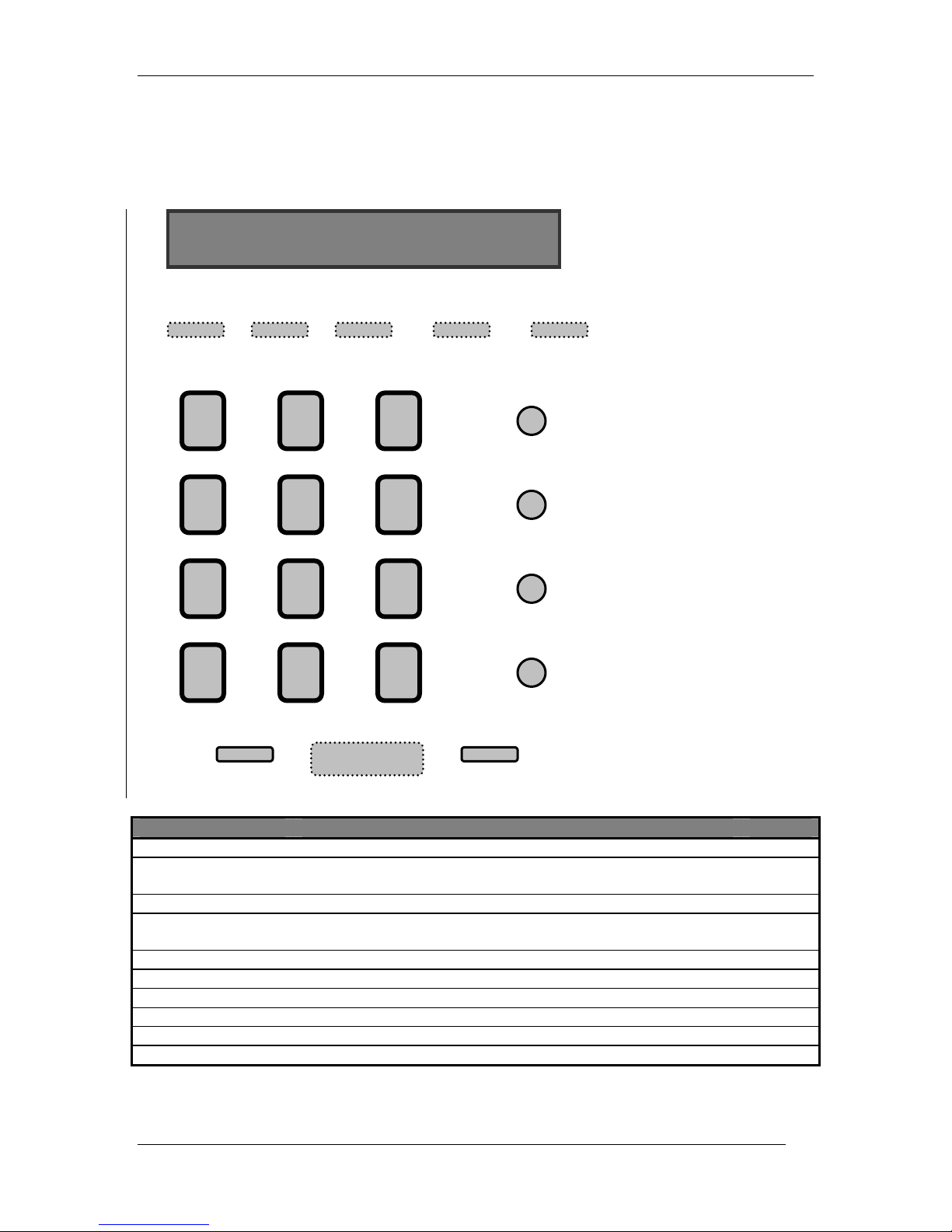
3 User Interface
9
6
3
Ð
The DPH-70L user interface is as shown below.
LCD Display
DPH-70L User’s Guide
VoIP
1
4
GHI
7
PQRS
½
Ï
2
ABC
5
JKL
8
TUV
0
DEF
MNO
WXYZ
#
Menu Mute/Shift
Lock/Cancel
Speed Dial
Redial
Enter
Í Î
Key name Functionality LED
VoIP
Mute/Shift
Menu
Lock/Cancel
Speed Dial
Redial
Enter
Speaker
Arrow Keys
Numeric Keypad
SPEAKER
Used to make VoIP calls Green
In call it is used for MUTE functionality and in configuration
used to enter capital letters.
Enter or exit configuration state. Green
Lock or unlock the phone using this key. In configuration state
used for deleting the last entered character.
Dialing the number from address book. None
Redial the last dialed number. None
Used as termination key for any entry to phone. None
Switch on or off the speakerphone functionality. Red
Used for volume control and browsing through LCD Green
Standard telephone key pad. None
Green
None
10

DPH-70L User’s Guide
4 Getting Started
After installation, DPH-70L is ready for configuration. You need to enter Internet Service Provider
(ISP) and VoIP Calling Card information to make and receive Internet phone calls. However, it
can make normal PSTN phone calls without any configuration. Refer to Appendix A to know how
to enter alphanumeric and special characters required for user name and password.
Warning: DPH-70L identifies end of each parameter by ‘ENTER’ key. Please terminate each
parameter entry by pressing ‘ENTER’ key. For example, to enter the password as ‘123’ you
should press ‘123 ENTER’.
4.1.1 ISP Information
Following Internet Service Provider (ISP) account information is required for dial-up Internet
connection. Refer to your Internet Service Provider’s card for this information.
¾ Internet Access Telephone Number
¾ User Name
¾ Password
To enter these parameters, follow the steps below. DPH-70L configuration menu on LCD display
guides you through the configuration process.
1. Press ‘MENU’ key to enter the configuration menu.
2. Enter the configuration password. The default password is ‘12345’.
3. Enter ‘1’ to configure the ISP parameters. It displays ISP menu.
4. Enter ‘1’ to edit ISP Phone number.
5. It displays the current value of Internet access Phone number. Edit the Internet access
phone number and press ‘ENTER’ button.
6. After this it displays the ISP menu. Press ‘2’ for ISP User Name and ‘3’ for ISP Password
to modify their values as in step 5.
7. Press ‘CANCEL’ key to come out of ISP configuration to main menu and enter ‘7’ to save
the parameters.
4.1.2 VoIP Calling Card Information
Following VoIP (Internet Telephone) calling card information is required for Internet phone
connection. The VoIP service provider will provide these parameters. Refer your calling card for
these parameters. After entering the calling card parameters, your Internet phone number will be
same as user ID.
¾ VoIP User Name
¾ VoIP Password or PIN
¾ VoIP Server IP
To enter these parameters, follow the steps below. DPH-70L configuration menu on LCD display guides
you through the configuration process.
1. Press ‘MENU’ key to enter the configuration menu.
2. Enter the configuration password. The default password is ‘12345’.
3. Enter ‘2’ to configure the VoIP parameters. It displays VoIP menu.
4. Enter ‘1’ to edit VoIP User Name.
5. It displays the current value of VoIP User Name. Edit the VoIP User Name and press
‘ENTER’ button.
6. After this it displays the VoIP menu. Press ‘2’ for VoIP Password and ‘3’ for VoIP Server
Address to modify their values as in step 5.
11
