Page 1

5-PORT GIGABIT POE DESKTOP SWITCH
DG S-1005P
QUICK
INSTALLATION
GUIDE
INSTALLATIONSANLEITUNG
GUIDE D’INSTALLATION
GUÍA DE INSTALACIÓN
GUIDA DI INSTALLAZIONE
INSTALLATIEHANDLEIDING
INSTRUKCJA INSTALACJI
INSTALAČNÍ PŘÍRUČKA
TELEPÍTÉSI SEGÉDLET
INSTALLASJONSVEILEDNING
INSTALLATIONSVEJLEDNING
ASENNUSOPAS
INSTALLATIONSGUIDE
GUIA DE INSTALAÇÃO
ΟΔΗΓΟΣ ΓΡΗΓΟΡΗΣ ΕΓΚΑΤΑΣΤΑΣΗΣ
VODIČ ZA BRZU INSTALACIJU
KRATKA NAVODILA ZA UPORABO
GHID DE INSTALARE RAPIDĂ
Page 2

PACKAGE
CONTENTS
ENGLISH
CONTENTS
• DGS-1005P 5-Port Gigabit PoE Desktop Switch
• Power Adapter (53.5 V, 1.2 A)
• Power Cable
• Mounting Kit
• 4 Rubber Feet
• Quick Install Guide
If any of these items are missing from your packaging, contact your reseller.
Warning: Using a power adapter with a different voltage rating will damage and void the
warranty of this product.
INTRODUCTION
The D-Link DGS-1005P 5-Port Gigabit PoE Desktop Switch is capable of feeding power to
Power over Ethernet (PoE) devices such as network cameras. The DGS-1005P has 5 ports
operating at 10/100/1000Mbps with 4 PoE+ ports (Ports 1 to 4) with a total PoE budget of 60W,
making it ideal for home and small ofce use.
2
DG S -10 05 P
Page 3

PRODUCT
SETUP
BEFORE SETTING UP THE DGS-1005P
Please follow the steps below to set up the switch:
1. Install the DGS-1005P in a cool and dry place. Refer to the Technical Specications for the
acceptable operating temperature and humidity ranges.
2. Install the switch in a site free from strong electromagnetic source, vibration, dust, and direct
sunlight.
3. Leave at least 10 cm of space at the left and right-hand side of the switch for ventilation.
4. Visually inspect the power jack and make sure that it is fully secured to the power adapter.
Do not stack any device on top of the switch.
MOUNTING
• You may mount the switch on a wall with the included mounting kit. Two mounting slots are
provided on the bottom of the switch for this purpose.
• Magnet mounting is an optional method to mounting the switch on a wall, and is not included with
the package contents.
ENGLISH
DG S -10 05 P
3
Page 4

CONNECTING THE DGS-1005P TO YOUR NETWORK
ENGLISH
A. POWER
Plug the AC power cord into a free outlet or surge protector, then plug the other end of the DC
power jack into the power port of the DGS-1005P. The Power LED will illuminate conrming that
the device has powered up successfully.
B. PoE PORTS (PORTS 1 - 4)
PoE Ports 1 to 4 support 802.3at for up to 30W per port for individual usage.
C. GIGABIT ETHERNET PORTS (PORTS 1-5)
These ports offer network speeds of either 10/100Mbps and 1000Mbps and can operate in
half or full-duplex transfer modes. These ports also support automatic MDI/MDIX crossover,
eliminating the need for crossover cables or uplink ports. Each port can be connected directly to
a server, hub, router, or switch using regular straight-through twisted-pair Ethernet cables.
4
DG S -10 05 P
Page 5
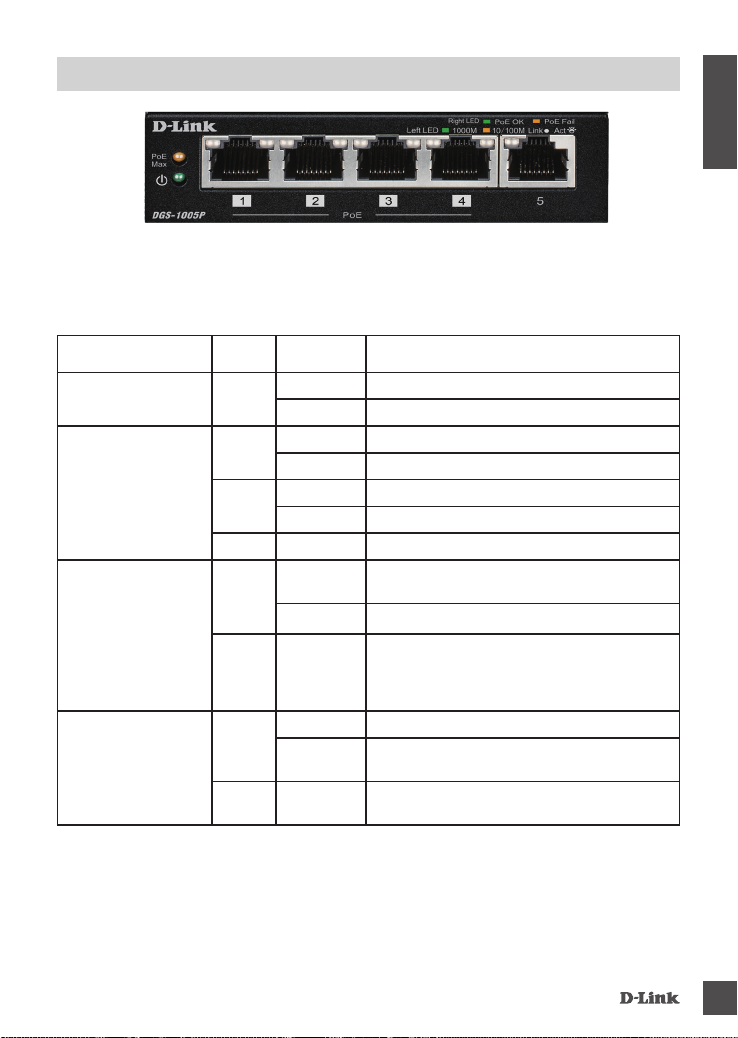
LED INDICATORS
The LED indicators allow you to monitor, diagnose, and troubleshoot any potential problem within the
switch, connection, or attached devices.
ENGLISH
LED Color Status
Power
Link/Act/Speed
PoE ( Ports1 to 4 )
PoE Max.
Green Solid light Power on
Off Power off
Green Solid light Connection to a 1000 Mbps Ethernet device.
Blinking The port is receiving or transmitting data.
Amber Solid light Connection to a 10/100Mbps Ethernet device
Blinking The port is receiving or transmitting data.
Off Light off No link
Green Solid light The port is successfully connected to a PoE
Off No connection to a PoE device
Amber Blinking A valid PoE load is connected to port output
Amber Solid light Total power consumption is above 53W.
Blinking Output power to PoE devices has exceeded the
Off Light off Total power consumption is below Power Guard
Description
device and is powering the device properly.
lines, but the switch does not have sufcient
power for supplying the required load power.
Port power is not activated
maximum power budget (60W).
Band (53W).
DG S -10 05 P
5
Page 6

TROUBLESHOOTING
SETUP AND CONFIGURATION PROBLEMS
ENGLISH
1. WHAT SHOULD I DO IF THE POWER LED DOES NOT LIGHT UP?
- Check if the power adapter is connected properly to the outlet or surge protector and the back of
the device.
2. WHAT SHOULD I DO IF A CONNECTED DEVICE IS NOT DETECTED?
- Ensure the Port LED is illuminated or ashing. If not, try using a new Ethernet cable.
3. WHAT SHOULD I DO IF A POE DEVICE IS NOT POWERED BY THE DGS-1005P?
- Ensure that the PoE device is connected to one of the four PoE enabled ports (1 to 4) and the
connected PoE devices do not exceed the maximum power budget of 60 W.
TECHNICAL SUPPORT
6
dlink.com/support
DG S -10 05 P
Page 7

PACKUNGSINHALT
INHALT
• DGS-1005P 5-Port Gigabit PoE Desktop-Switch
• Netzteil (53,5 V, 1,2 A)
• Stromkabel
• Montageset
• 4 Gummifüße
• Installationsanleitung
Wenn eines dieser Elemente in Ihrer Packung fehlt, wenden Sie sich bitte an Ihren Fachhändler.
Warnhinweis: Das Verwenden eines Netzteils mit einer anderen Nennspannung erzeugt Schäden
und macht die Garantie dieses Produkts hinfällig.
EINFÜHRUNG
Der D-Link DGS-1005P 5-Port Gigabit PoE Desktop-Switch kann Power over Ethernet (PoE)-Geräte
wie Netzwerk-Kameras mit Strom versorgen. Der DGS-1005P hat 5 Anschlüsse, die mit 10/100 MBit/
s mit 4 PoE+ Ports betrieben werden (Ports 1 bis 4), bei einem Gesamt-PoE-Budget von 60 W, was
ihn ideal für Privathaushalte und kleine Büros macht.
DEUTSCH
DG S -10 05 P
7
Page 8
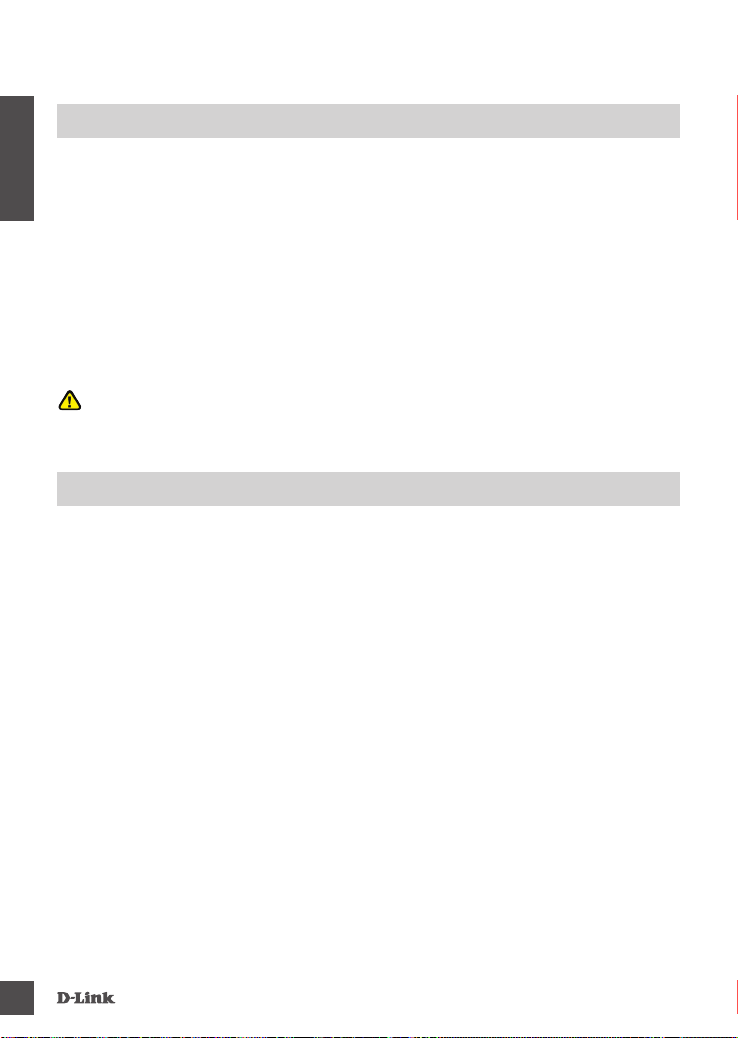
EINRICHTUNG DES PRODUKTS
VOR DER EINRICHTUNG DES DGS-1005P
Befolgen Sie die Schritte, um die Einrichtung des Switches vorzunehmen:
1. Installieren Sie den DGS-1005P an einem kühlen und trockenen Ort. LesenSie die Technischen
DEUTSCH
Spezikationen bezüglich akzeptabler Betriebstemperaturen und Feuchtigkeitsbereiche.
2. Installieren Sie den Switch an einem Ort ohne starke elektromagnetische Quellen, Vibrationen, Staub
oder direktes Sonnenlicht.
3. Lassen Sie mindestens 10 cm Abstand zur Luftzirkulation auf der linken und rechten Seite des
Switches.
4. Überprüfen Sie die Stromanschluss-Buchse und achten Sie darauf, dass sie sicher mit dem Netzteil
verbunden ist.
Stapeln Sie keine anderen Geräte auf dem Switch.
MONTAGE
• Sie können den Switch mit dem beigefügten Montagekit an der Wand montieren. Zwei
Montageöffnungen sind zu diesem Zweck auf der Unterseite des Switch vorgesehen.
• Die magnetische Befestigung ist eine optionale Methode zur Montage des Switch an einer Wand.
Sie ist nicht im Lieferumfang enthalten.
8
DG S -10 05 P
Page 9

VERBINDEN SIE DEN DGS-1005P MIT IHREM NETZWERK
A. STROMVERSORGUNG
Stecken Sie das Stromkabel in eine freie Steckdose oder einen Überspannungsschutz und
stecken Sie dann das andere Ende des DC-Stecker in die Stromanschluss-Buchse des DGS1005P. Die Power-LED leuchtet und bestätigt, dass das Gerät erfolgreich eingeschaltet wurde.
B. PoE PORTS (PORTS 1 - 4)
Die PoE Ports 1 bis 4 unterstützen 802.3at für bis zu 30 W pro Port bei individueller Nutzung.
C. GIGABIT ETHERNET PORTS (PORTS 1-5)
Diese Ports bieten Netzwerkgeschwindigkeiten von 10/100 Mbit/s oder 1000 Mbit/s und können
im Halb- oder Vollduplex-Übertragungsmodus betrieben werden. Diese Ports unterstützen auch
automatisches MDI/MDIX-Crossover, so dass keine Crossover-Kabel oder Uplink-Ports mehr
erforderlich sind. Jeder Port kann direkt mit einem Server, Hub, Router oder Switch verbunden
werden, wenn reguläre 1:1 Twisted-Pair-Ethernetkabel verwenden werden.
DEUTSCH
DG S -10 05 P
9
Page 10
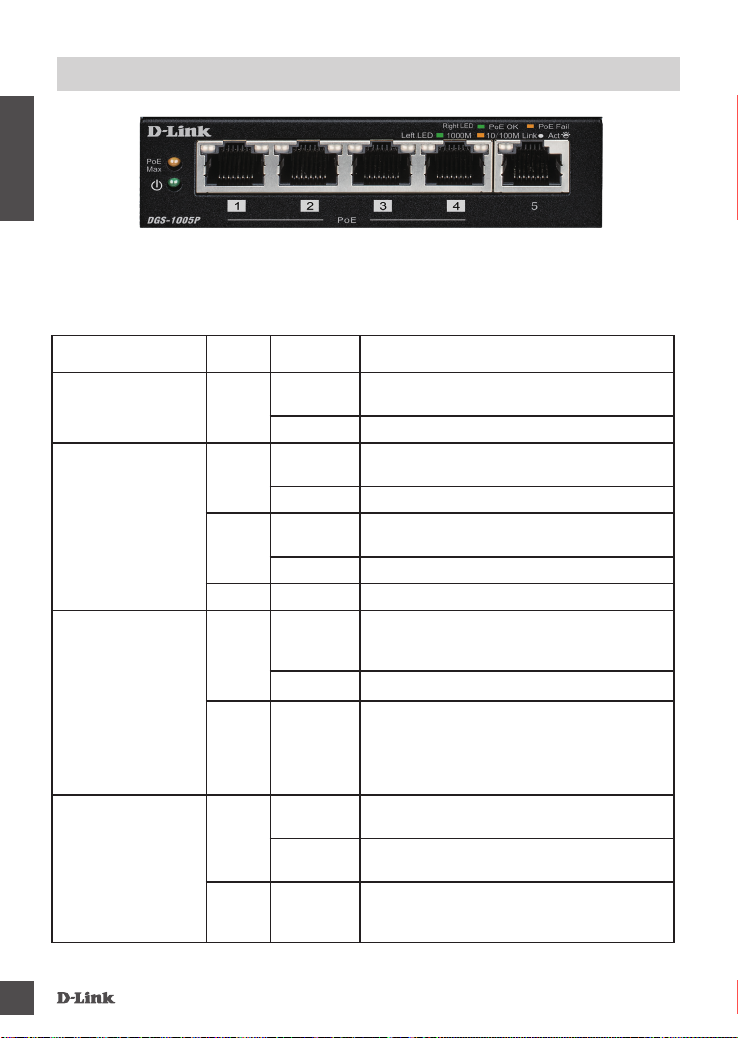
LED-ANZEIGEN
DEUTSCH
Die LED-Anzeigen ermöglichen es Ihnen, potenzielle Probleme innerhalb des Switches, der
Verbindung oder der angehängten Geräte zu überwachen, zu diagnostizieren und Fehler zu
beheben.
LED Farbe Status
Power
Link/Act/Speed
PoE (Ports 1 bis 4)
PoE Max.
Grün Leuchtet
dauerhaft
Aus Ausgeschaltet
Grün Leuchtet
dauerhaft
Blinkt Der Port empfängt oder sendet Daten.
Gelb Leuchtet
dauerhaft
Blinkt Der Port empfängt oder sendet Daten.
Aus Licht aus Keine Verbindung
Grün Leuchtet
dauerhaft
Aus Keine Verbindung zu einem PoE-Gerät
Gelb Blinkt Eine gültige PoE-Last ist mit den Port-
Gelb Leuchtet
dauerhaft
Blinkt Die Ausgangsleistung für PoE-Geräte hat das
Aus Licht aus Der Gesamt-Stromverbrauch liegt unterhalb des
Beschreibung
Eingeschaltet
Verbindung mit einem 1000 Mbit/s EthernetGerät.
Verbindung mit einem 10/100 Mbit/s EthernetGerät.
Der Port ist erfolgreich mit einem PoE-Gerät
verbunden und versorgt das Gerät korrekt mit
Strom.
Ausgangsleitungen verbunden, der Switch
hat jedoch nicht genügend Strom, um die
erforderliche Last-Leistung zu liefern. Die PortLeistung ist nicht aktiviert
Der gesamte Stromverbrauch liegt über 53 W.
maximale Power-Budget (60 W) überschritten.
Power Guard
Bandes (53 W).
10
DG S -10 05 P
Page 11

FEHLERBEHEBUNG
EINRICHTUNGS- UND KONFIGURATIONSPROBLEME
1. WAS KANN ICH MACHEN, WENN DIE POWER-LED NICHT LEUCHTET?
- Überprüfen Sie, ob das Netzteil korrekt mit der Steckdose oder dem Überspannungsschutz und
mit dem Stromanschluss auf der Rückseite des Gerätes verbunden ist
2. WAS KANN ICH TUN, WENN EIN ANGESCHLOSSENES GERÄT NICHT ERKANNT
WIRD?
- Achten Sie darauf, dass die Port-LED leuchtet oder blinkt. Wenn nicht, versuchen Sie ein neues
Ethernet-Kabel.
3. WAS KANN ICH TUN, WENN EIN POE-GERÄT NICHT VOM DGS-1005P VERSORGT
WIRD?
- Achten Sie darauf, dass das PoE-Gerät mit einem der vier PoE-fähigen Ports (1 bis 4)
verbunden ist und die angeschlossenen PoE-Geräte nicht die maximale Leistungsbilanz von 60
W überschreiten.
DEUTSCH
TECHNISCHE UNTERSTÜTZUNG
DG S -10 05 P
dlink.com/support
11
Page 12
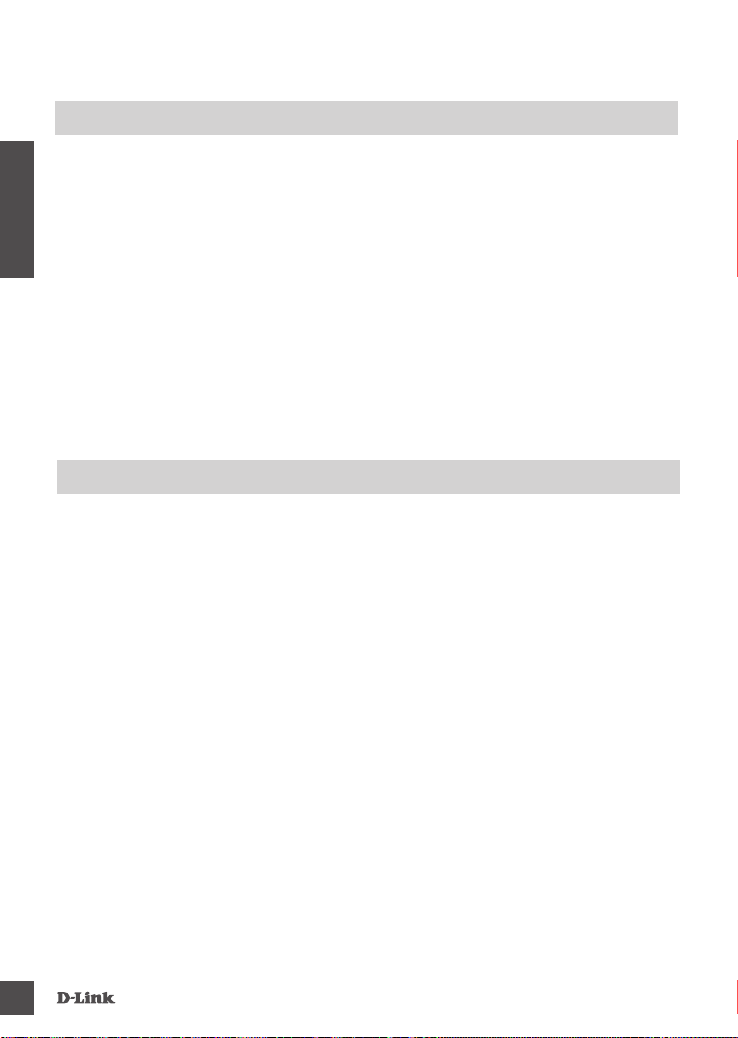
CONTENU DE LA BOÎTE
TABLE DES MATIÈRES
• Commutateur Gigabit pour ordinateur de bureau PoE à 5 ports DGS-1005P
• Adaptateur secteur (53,5 V ; 1,2 A)
• Cordon d'alimentation
• Kit de montage
• 4 pieds en caoutchouc
FRANÇAIS
• Guide d'installation rapide
Contactez immédiatement votre revendeur s’il manque l’un de ces éléments de la boîte.
Avertissement : L'utilisation d'un adaptateur secteur dont la tension nominale est différente risque
d'endommager le produit et en annule la garantie.
INTRODUCTION
Le D-Link DGS-1005P est un Commutateur Gigabit pour ordinateur de bureau PoE à 5 ports qui
permet d'alimenter des dispositifs Power over Ethernet (PoE, alimentation électrique par câble
Ethernet) comme des caméras réseau. Le DGS-1005P possède 5 ports fonctionnant à 10/100
Mbits/s dont 4 ports PoE (Ports 1 à 4) et un budget PoE total de 60 W, ce qui le rend idéal pour une
utilisation domestique et dans les petites entreprises.
12
DG S -10 05 P
Page 13
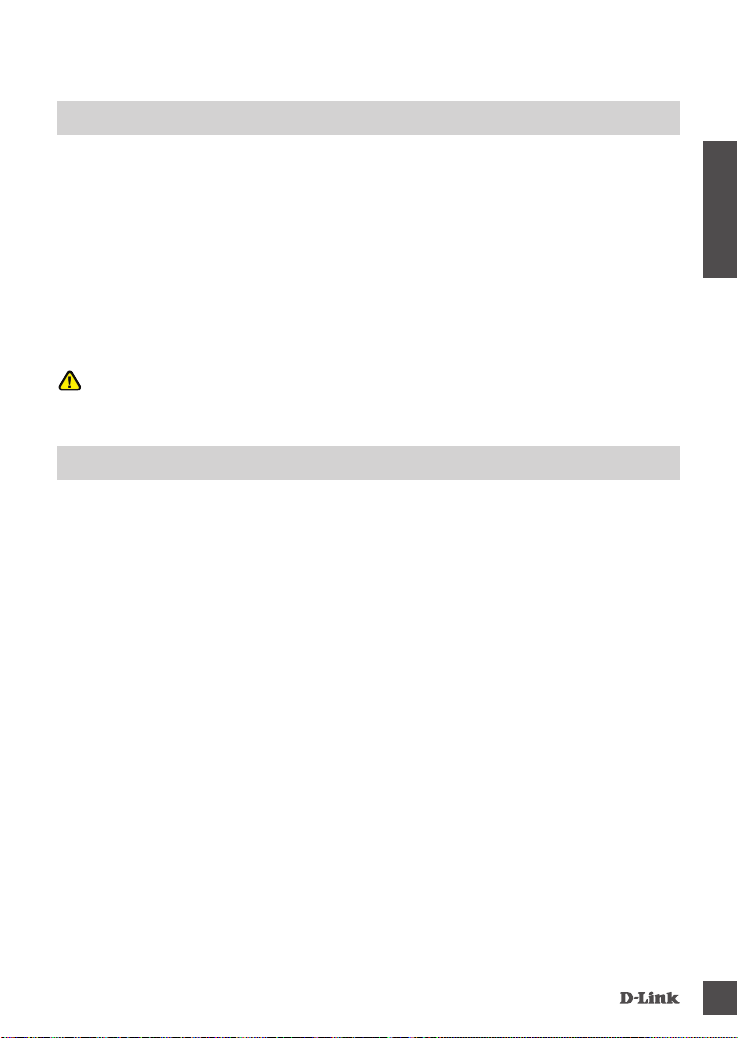
CONFIGURATION DU PRODUIT
AVANT DE CONFIGURER LE DGS-1005P
Procédez comme suit pour congurer le commutateur :
1. Installez le DGS-1005P dans un endroit frais et sec. Reportez-vous aux caractéristiques techniques
pour trouver les plages acceptables de température et d'humidité de fonctionnement.
2. Installez le commutateur dans un endroit exempt de sources à fort champ électromagnétique, de
vibrations, de poussière et à l'abri des rayons du soleil.
3. Laissez au moins 10 cm à gauche et à droite du commutateur pour en garantir la ventilation.
4. Inspectez visuellement la prise d'alimentation et assurez-vous qu'il soit fermement connecté à
l'adaptateur secteur.
N'empilez pas de dispositifs sur le commutateur.
MONTAGE
• Vous pouvez monter le commutateur sur un mur grâce au kit de montage fourni. À cet effet, deux
trous de xation sont prévus sous le Commutateur.
FRANÇAIS
DG S -10 05 P
13
Page 14

CONNEXION DU DGS-1005P À VOTRE RÉSEAU
A. ALIMENTATION
FRANÇAIS
Branchez le cordon d'alimentation secteur sure prise libre ou un parasurtenseur, puis branchez
l'autre extrémité de la prise d'alimentation CC sur port d'alimentation du DGS-1005P. Le voyant
d'alimentation s'allumera pour conrmer que le dispositif a été correctement mis sous tension.
B. PORTS PoE (PORTS 1 à 4)
Les ports PoE 1 à 4 prennent en charge la norme 802.3at pour un maximum de 30 W par port
pour une utilisation individuelle.
C. PORTS ETHERNET GIGABIT(PORTS 1-5)
Ces ports offrent des vitesses de réseau de 10 Mbps ou 100 Mbps et peuvent fonctionner en
modes de transfert half ou full-duplex. Ces ports prennent en charge la détection automatique
MDI/MDIX de câble croisé, éliminant le besoin de câbles croisés ou de ports de connexion
montante. Chaque port peut être directement connecté à un serveur, un concentrateur, un
routeur, ou un commutateur en utilisant des câbles Ethernet droits à paires torsadées ordinaires.
14
DG S -10 05 P
Page 15
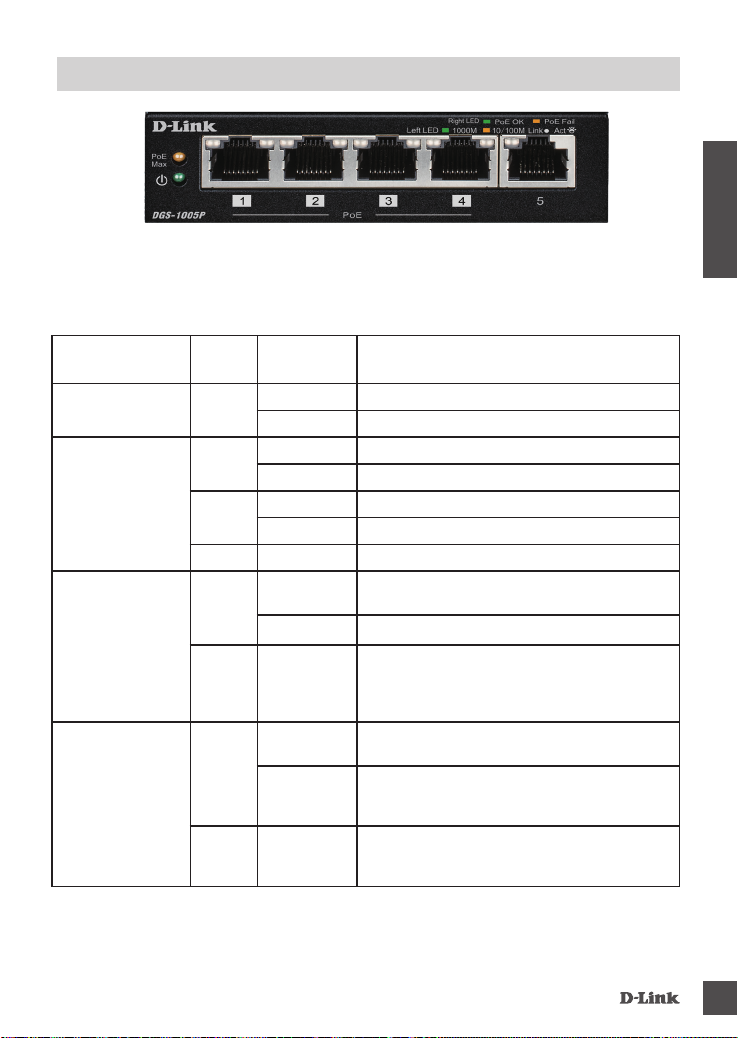
VOYANTS LUMINEUX
Les voyants lumineux vous permettent de contrôler, diagnostiquer, et dépanner tout problème qui
pourrait survenir dans le commutateur, la connexion, ou les dispositifs connectés.
FRANÇAIS
Voyant lumineux Couleur Status
(État)
Alimentation
Liaison/Activité/
Vitesse
PoE (Ports 1 à 4)
PoE Max.
Vert Reste allumé Allumé
Éteint Non alimenté
Vert Reste allumé Connexion à un dispositif Ethernet 1000 Mbits/s.
Clignote Le port reçoit ou transmet des données.
Orange Reste allumé Connexion à un dispositif Ethernet 10/100 Mbits/s.
Clignote Le port reçoit ou transmet des données.
Éteint Éteint Pas de liaison
Vert Reste allumé Le port est connecté avec succès à un dispositif
Éteint Aucune connexion à un dispositif PoE
Orange Clignote Une charge PoE valide est connectée aux lignes
Orange Reste allumé La consommation d'énergie totale est supérieure
Clignote La sortie d'alimentation vers les dispositifs PoE
Éteint Éteint La consommation d'énergie totale est inférieure à
Description
PoE et l'alimente convenablement.
de sortie du port, mais le commutateur n'a pas
une puissance sufsante pour fournir la charge
requise. L'alimentation du port n'est pas activée
à 53 W.
a dépassé le budget de puissance maximale
(60 W).
la bande garde
de la puissance (53 W).
DG S -10 05 P
15
Page 16

RÉSOLUTION DES PROBLÈMES
PROBLÈMES D’INSTALLATION ET DE CONFIGURATION
1. QUE FAIRE SI LE VOYANT D'ALIMENTATION DE S'ALLUME PAS ?
- Vériez si l’adaptateur secteur est bien branché dans la prise ou le parasurtenseur et à l’arrière
du dispositif.
2. QUE FAIRE SI UN DISPOSITIF CONNECTÉ N'EST PAS DÉTECTÉ ?
- Assurez-vous que le voyant du port est allumé ou qu'il clignote. Sinon, essayez d'utiliser un
FRANÇAIS
nouveau câble Ethernet.
3. QUE FAIRE SI UN DISPOSITIF POE N'EST PAS ALIMENTÉ PAR LE DGS-1005P ?
- Assurez-vous que le dispositif PoE est connecté à un des quatre ports PoE (1 à 4) et que les
dispositifs PoE connectés ne dépassent pas le budget de puissance maximale de 60 W.
16
ASSISTANCE TECHNIQUE
dlink.com/support
DG S -10 05 P
Page 17

CONTENIDO DE LA CAJA
CONTENIDO
• Conmutador de escritorio PoE Gigabit de 5 puertos DGS-1005P
• Adaptador de alimentación (53,5 V 1,2 A)
• Cable de alimentación
• Kit de montaje
• 4 patas de goma
• Guía de instalación rápida
Si falta cualquiera de estos componentes del paquete, póngase en contacto con el proveedor.
Advertencia: La utilización de un adaptador de alimentación con una clasicación de voltaje distinta
dañará el producto y anulará su garantía.
INTRODUCCIÓN
El Conmutador de escritorio PoE Gigabit de 5 puertos DGS-1005P es capaz de suministrar
alimentación a dispositivos con alimentación a través de Ethernet (PoE), como las cámaras de red.
El DGS-1005P tiene 5 puertos que funcionan a 10/100 Mbps con 4 puertos PoE+ (los puertos del 1
al 4) con un balance de PoE total de 60 W, por lo que es ideal para su uso en casa y en pequeñas
ocinas.
ESPAÑOL
DG S -10 05 P
17
Page 18
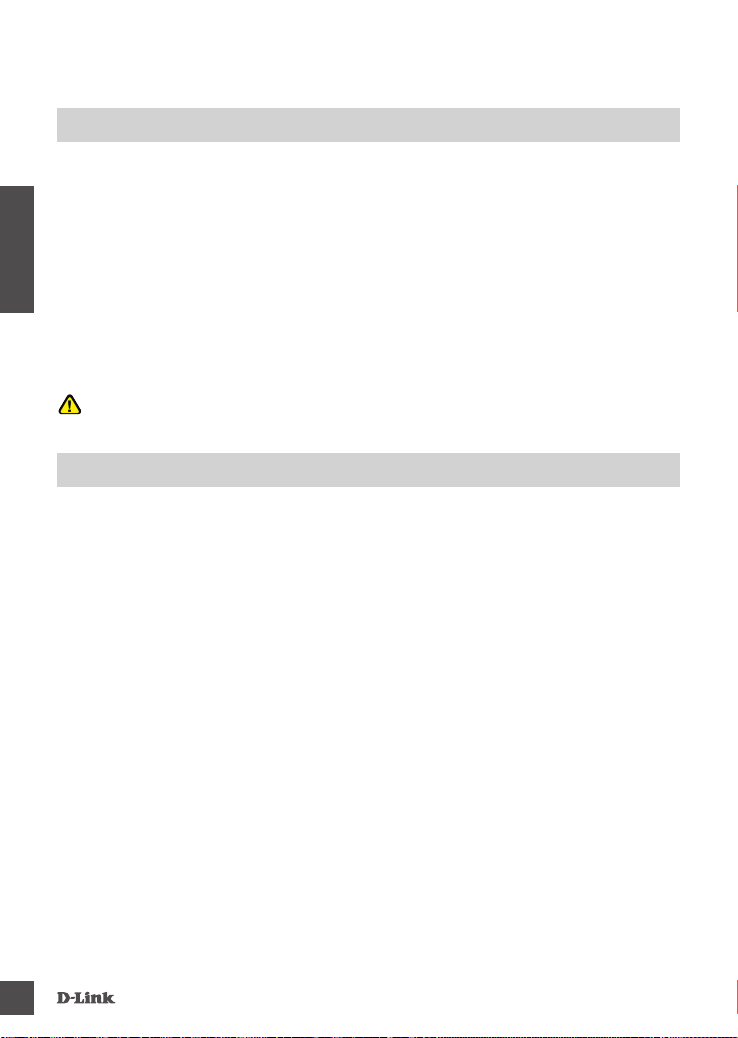
CONFIGURACIÓN DEL PRODUCTO
ANTES DE CONFIGURAR EL DGS-1005P
Siga los pasos que se indican a continuación para congurar el conmutador:
1. Instale el DGS-1005P en un lugar fresco y seco. Consulte las especicaciones técnicas para ver
los intervalos de temperatura y humedad en funcionamiento aceptables.
2. Instale el conmutador en un lugar en el que no existan fuentes electromagnéticas fuertes,
vibraciones, polvo ni luz solar directa.
ESPAÑOL
3. Deje al menos un espacio de 10 cm libre en el lateral izquierdo y derecho del conmutador para
ventilación.
4. Inspeccione visualmente la clavija de alimentación y asegúrese de que esté totalmente asentada
en el adaptador de alimentación.
No apile ningún dispositivo encima del conmutador.
MONTAJE
• Puede montar el conmutador en una pared con el kit de montaje incluido. Para este n, en la
parte inferior del conmutador existen dos bahías de montaje.
18
DG S -10 05 P
Page 19

CONEXIÓN DEL DGS-1005P A LA RED
A. ALIMENTACIÓN
Enchufe el cable de alimentación CA a una toma de pared o a un protector de sobretensión libre y, a
continuación, enchufe el otro extremo de la clavija de alimentación CC en el puerto de alimentación
del DGS-1005P. El LED de alimentación se iluminará, conrmando que el dispositivo se ha
encendido correctamente.
B. PUERTOS PoE (PUERTOS 1 - 4)
Los puertos PoE 1 a 4 admiten 802.3at para hasta 30 vatios por puerto para uso individual.
C. PUERTOS GIGABIT ETHERNET (PUERTOS 1-5)
Estos puertos ofrecen velocidades de red de 10 Mbps o 100 Mbps y pueden funcionar en modos de
transferencia de medio Dúplex O Dúplex completo. Estos puertos admiten también cruzado MDI/
MDIX automático, eliminando la necesidad de cables cruzados o puertos de enlace ascendente. Se
puede conectar cada puerto directamente a un servidor, hub, router o conmutador utilizando cables
Ethernet de par trenzado directos normales.
ESPAÑOL
DG S -10 05 P
19
Page 20
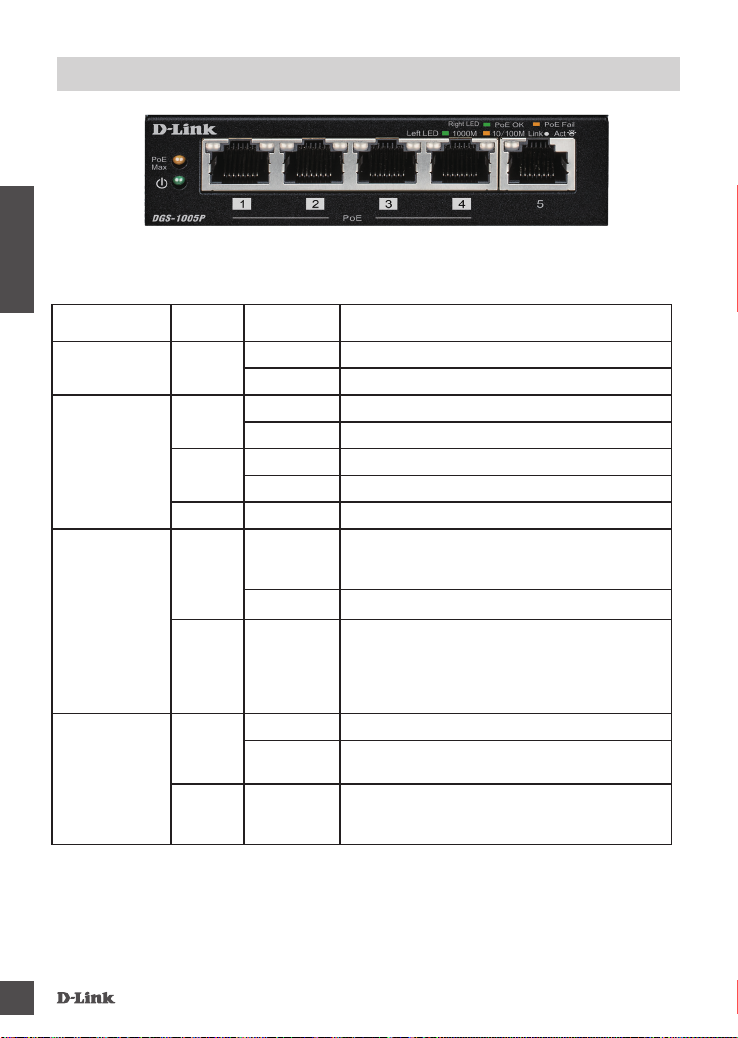
INDICADORES LED
Los indicadores LED permiten supervisar, diagnosticar y solucionar cualquier problema potencial
dentro del conmutador, la conexión o los dispositivos acoplados.
ESPAÑOL
LED Color Estado
Alimentación
Enlace/Act./
Velocidad
PoE
Verde Luz ja Encendido
Apagado Apagado
Verde Luz ja Conexión a un dispositivo Ethernet de 1000 Mbps.
Parpadeante El puerto está recibiendo o transmitiendo datos.
Ámbar Luz ja Conexión a un dispositivo Ethernet de 10/100 Mbps.
Parpadeante El puerto está recibiendo o transmitiendo datos.
Apagado Luz apagada No existe conexión
Verde Luz ja El puerto está conectado correctamente a un
(puertos 1 a 4 )
Apagado No existe conexión con un dispositivo PoE
Ámbar Parpadeante Se conecta una carga PoE válida a las líneas
PoE máx.
Ámbar Luz ja El consumo total de energía es superior a 53 W.
Parpadeante La potencia de salida a los dispositivos PoE ha
Apagado Luz apagada El consumo total de alimentación está por debajo de
Descripción
dispositivo PoE y está alimentando correctamente al
dispositivo.
de salida del puerto pero el conmutador no tiene
suciente potencia para suministrar la potencia de
carga necesaria. No está activada la alimentación del
puerto
superado el balance de potencia máximo (60 W).
la banda
de protección de alimentación (53 W).
20
DG S -10 05 P
Page 21

SOLUCIÓN DE PROBLEMAS
PROBLEMAS DE INSTALACIÓN Y CONFIGURACIÓN
1. ¿QUÉ DEBO HACER SI EL LED DE ALIMENTACIÓN NO SE ENCIENDE?
- Compruebe que el adaptador de alimentación está conectado correctamente a la toma de de
alimentación o protector de sobretensión y a la parte posterior del dispositivo.
2. ¿QUÉ DEBO HACER SI NO SE DETECTA UN DISPOSITIVO CONECTADO?
- Asegúrese de que el LED del puerto está iluminado o parpadeando. Si no es así, intente utilizar
un cable Ethernet nuevo.
3. ¿QUÉ DEBO HACER SI EL DGS-1005P NO ACTIVA UN DISPOSITIVO POE?
- Asegúrese de que el dispositivo PoE está conectado a uno de los cuatro puertos activados por
PoE (1 a 4) y que los dispositivos PoE conectados no superan el balance de potencia máximo
de 60 W.
ESPAÑOL
ASISTENCIA TÉCNICA
DG S -10 05 P
dlink.com/support
21
Page 22
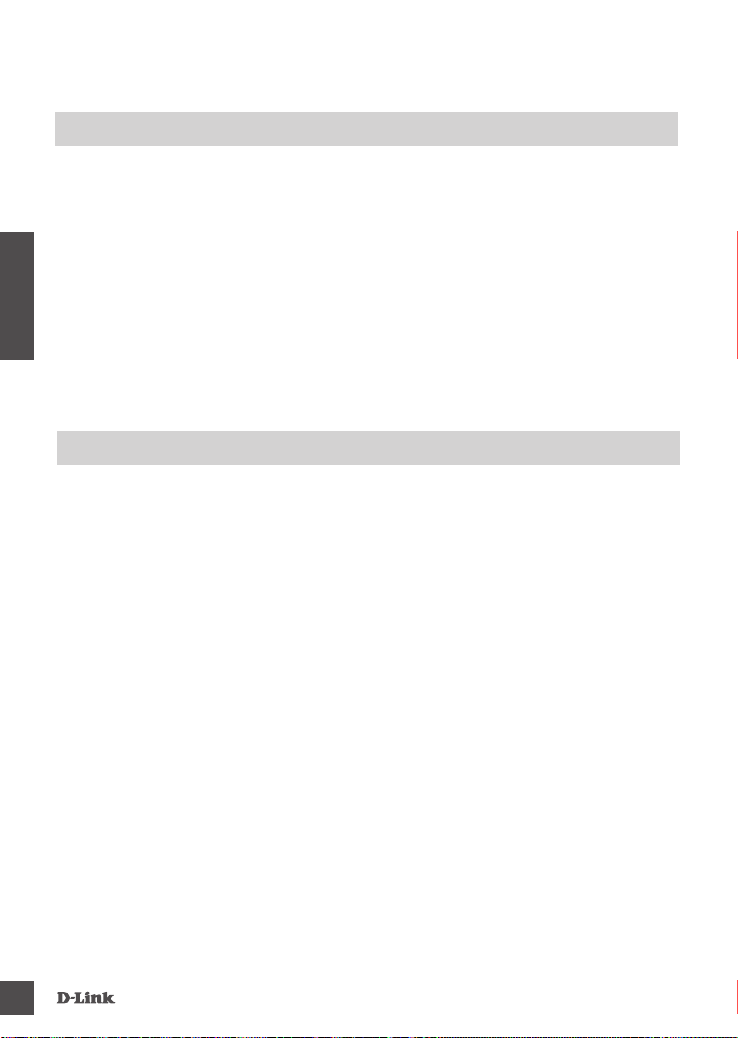
CONTENUTO DELLA CONFEZIONE
SOMMARIO
• Switch Desktop PoE Gigabit 5 porte DGS-1005P
• Alimentatore (53,5 V, 1,2 A)
• Cavo di alimentazione
• Kit di montaggio
• 4 piedini in gomma
• Guida di installazione rapida
Se uno di questi articoli non sono inclusi nella confezione, rivolgersi al rivenditore.
ITALIANO
Avviso: L'utilizzo di un alimentatore con tensione diversa danneggerà il prodotto e ne invaliderà la
garanzia.
INTRODUZIONE
D-Link Switch Desktop PoE Gigabit 5 porte DGS-1005P è uno switch in grado di alimentare
dispositivi PoE (Power over Ethernet) quali videocamere di rete. DGS-1005P ha 5 porte operanti a
10/100 Mbps con 4 porte PoE+ (Porte da 1 a 4) con un budget totale PoE di 60W, rendendolo ideale
per usi privati e in piccoli ufci.
22
DG S -10 05 P
Page 23
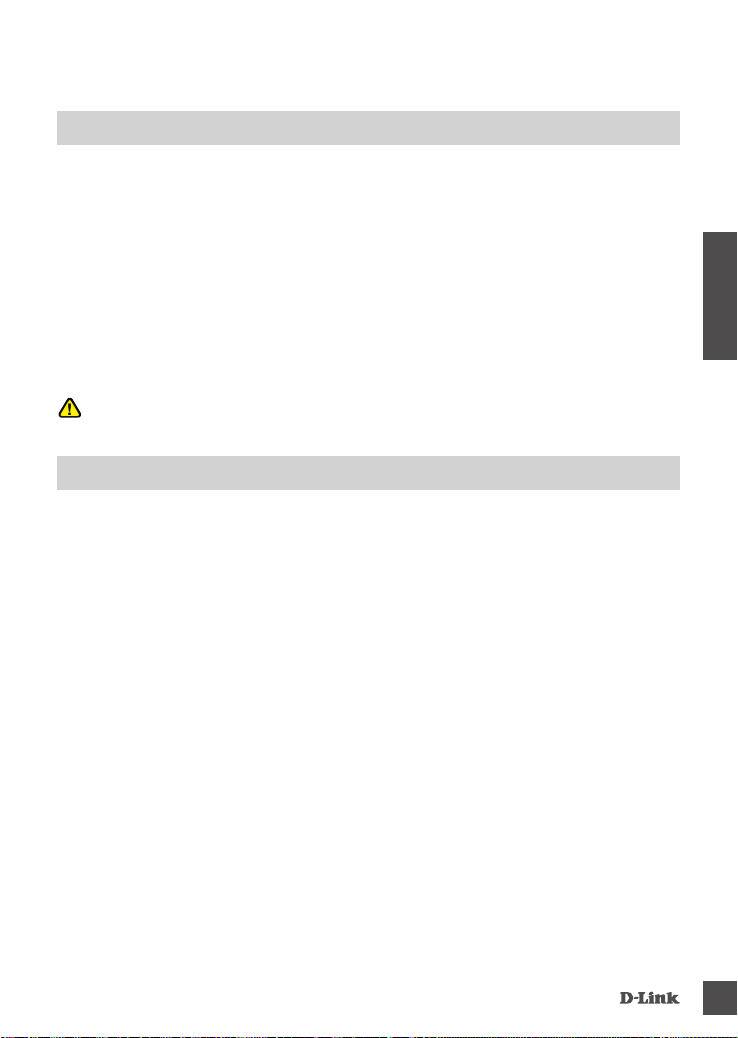
CONFIGURAZIONE DEL PRODOTTO
OPERAZIONI PRELIMINARI ALLA CONFIGURAZIONE DEL DISPOSITIVO DGS-1005P
Attenersi alla procedura seguente per congurare lo switch:
1. Installare il DGS-1005P in un luogo fresco e asciutto. Per gli intervalli accettabili relativi a
temperatura e umidità in funzione, fare riferimento alle speciche tecniche.
2. Installare lo switch in un luogo privo di forti sorgenti elettromagnetiche, vibrazioni, polvere e luce
solare diretta.
3. Lasciare almeno 10 cm di spazio libero sul lato sinistro e destro dello switch per garantire
un'adeguata ventilazione.
4. Controllare visivamente il jack di alimentazione e vericare che sia completamente ssato
all'adattatore di alimentazione.
Non impilare altri dispositivi sullo switch.
MONTAGGIO
• Lo switch può essere montato su una parete con il kit di montaggio incluso. A tale scopo è
possibile utilizzare le apposite scanalature presenti nella parte inferiore dello switch.
ITALIANO
DG S -10 05 P
23
Page 24
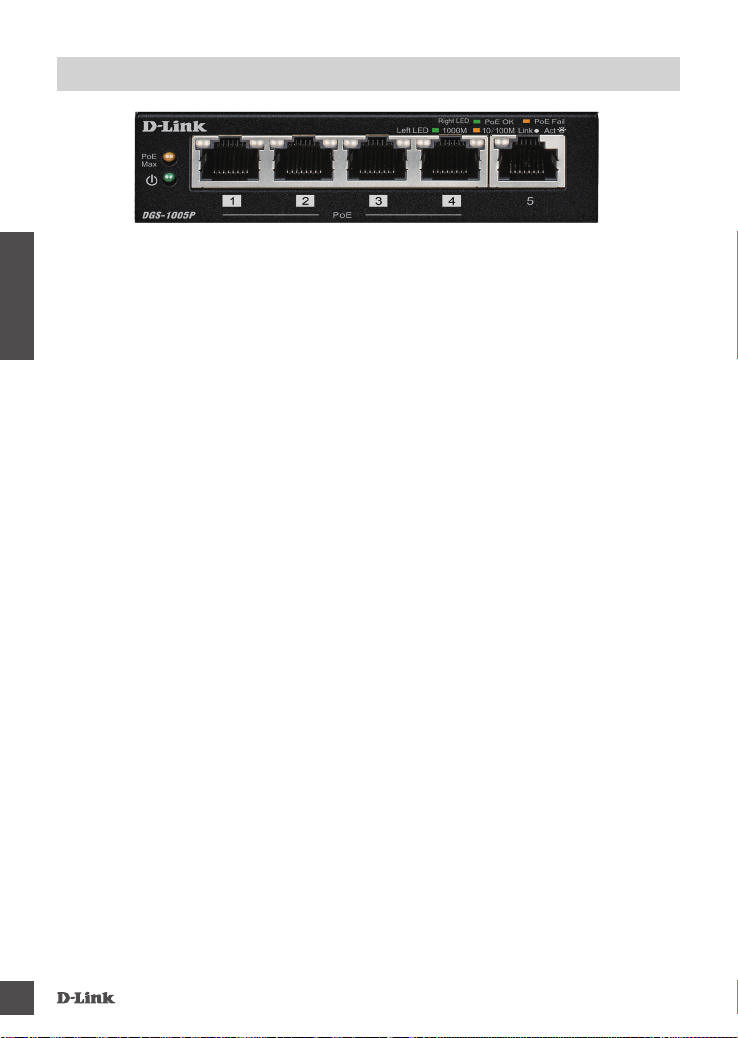
COLLEGAMENTO DEL DISPOSITIVO DGS-1005P ALLA RETE
A. ALIMENTAZIONE
Collegare un'estremità del cavo di alimentazione CA a una presa a muro libera o un dispositivo di
protezione da sovratensioni, quindi collegare l'altra estremità del connettore di alimentazione CC alla
presa di alimentazione dello switch DGS-1005P. Il LED di alimentazione si accende a confermare
che il dispositivo è correttamente alimentato.
ITALIANO
B. PORTE PoE (PORTE 1 - 4)
Le porte PoE da 1 a 4 supportano 802.3at no a 30 W per porta per uso singolo.
C. PORTE ETHERNET GIGABIT (PORTE 1-5)
Queste porte offrono velocità di rete di 10 Mbps o 100 Mbps e possono funzionare in modalità di
trasferimento half o full-duplex. Queste porte supportano inoltre il crossover MDI/MDIX automatico,
pertanto non sono richiesti cavi crossover o porte uplink. Ogni porta può essere collegata
direttamente a un server, hub, router o switch tramite i normali cavi Ethernet a doppino intrecciato
diritti.
24
DG S -10 05 P
Page 25
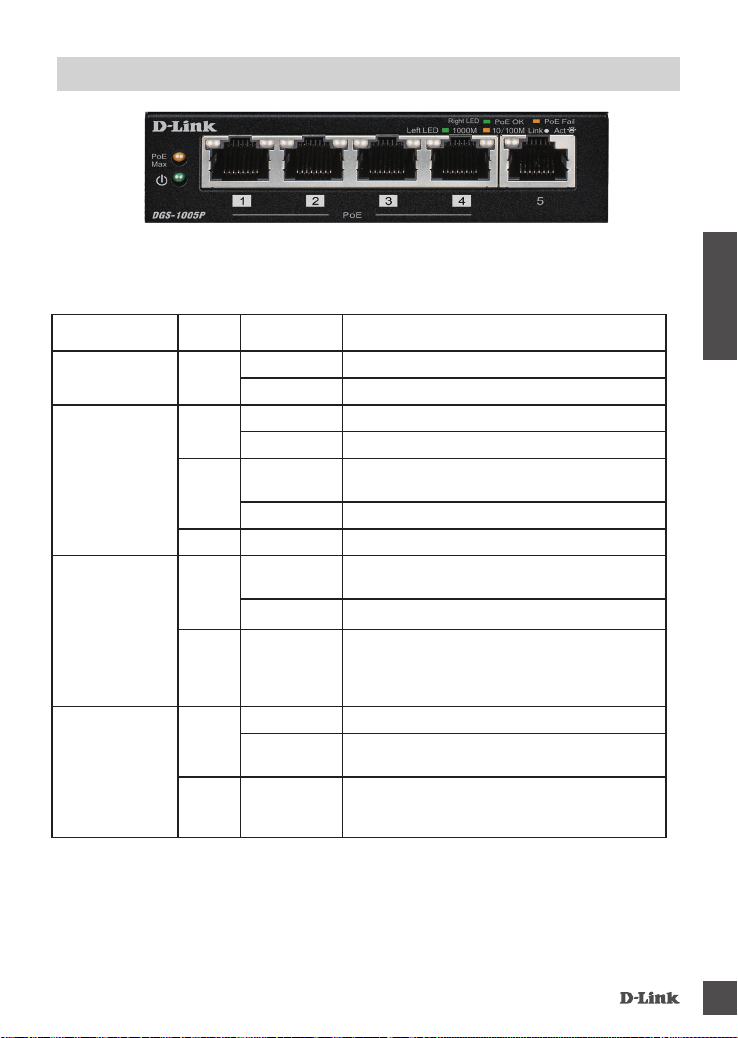
INDICATORI LED
Gli indicatori LED consentono di monitorare, diagnosticare e risolvere eventuali possibili problemi
relativi allo switch, alla connessione o ai dispositivi collegati.
ITALIANO
LED Colore Stato
Accensione
Link/Act/Speed
PoE
Verde Luce ssa Accensione
Off Spegnimento
Verde Luce ssa Collegamento a un dispositivo Ethernet a 1000 Mbps
Lampeggiante La porta sta ricevendo o trasmettendo dati.
Ambra Luce ssa Collegamento a un dispositivo Ethernet a 10/100
Lampeggiante La porta sta ricevendo o trasmettendo dati.
Off Spia spenta Collegamento assente
Verde Luce ssa La porta è connessa a un dispositivo PoE e lo
(Porte da 1 a 4)
Off Nessuna connessione a un dispositivo PoE
Ambra Lampeggiante Un carico PoE è collegato alle linee di uscita delle
PoE Max.
Ambra Luce ssa Il consumo energetico totale è superiore a 53W.
Lampeggiante La potenza in uscita ai dispositivi PoE ha superato il
Off Spia spenta Il consumo energetico totale è inferiore alla
Descrizione
Mbps
alimenta correttamente.
porte, ma lo switch non ha sufciente potenza per
fornire la potenza di carico richiesta. Alimentazione
della porta non attivata
rendimento energetico massimo (60W).
protezione dell'alimentazione
Banda (53W).
DG S -10 05 P
25
Page 26
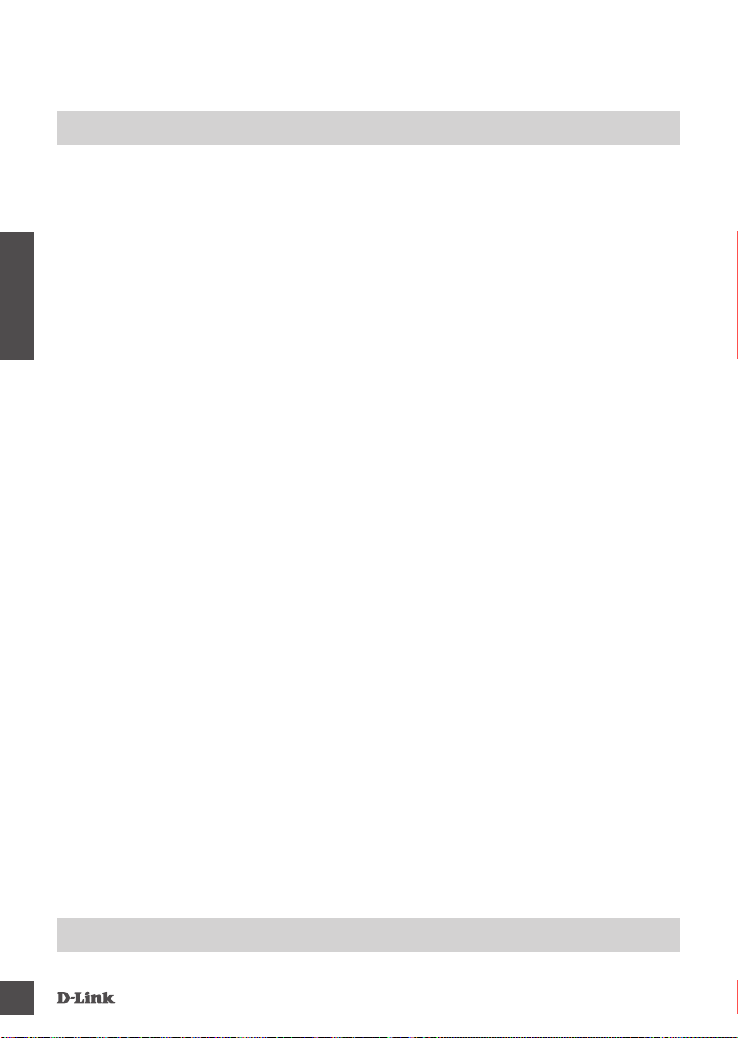
RISOLUZIONE DEI PROBLEMI
PROBLEMI DI IMPOSTAZIONE E CONFIGURAZIONE
1. QUALI OPERAZIONI È NECESSARIO ESEGUIRE SE IL LED POWER NON SI ACCENDE?
- Vericare che l'alimentatore sia correttamente collegato alla presa e al retro del dispositivo.
2. QUALI OPERAZIONI È NECESSARIO ESEGUIRE SE UN DISPOSITIVO COLLEGATO NON
VIENE RILEVATO?
- Vericare che il LED della Porta sia illuminato o lampeggiante. In caso contrario, provare a
usare un nuovo cavo Ethernet.
3. COSA DEVO FARE SE UN DISPOSITIVO POE NON È ALIMENTATO DAL DGS-1005P?
- Vericare che il dispositivo PoE sia collegato a una delle quattro porte PoE (dalla 1 alla 4) e che
ITALIANO
i dispositivi PoE collegati non superino il rendimento energetico massimo pari a 60 W.
26
SUPPORTO TECNICO
dlink.com/support
DG S -10 05 P
Page 27

INHOUD VERPAKKING
INHOUDSOPGAVE
• DGS-1005P 5-poort Gigabit PoE Desktop Switch
• Stroomadapter (53,5 V, 1,2 A)
• Stroomkabel
• Montagekit
• 4 rubberen voeten
• Snelle installatiegids
Neem contact op met uw verkoper wanneer items uit uw verpakking ontbreken.
Waarschuwing: De garantie van dit product wordt ongeldig wanneer een stroomadapter met een
andere stroomspanning wordt gebruikt.
INLEIDING
De D-Link DGS-1005P 5-poort Gigabit PoE Desktop Switch kan stroom aan Power over Ethernet
(PoE)-toestellen leveren zoals netwerkcamera's. DGS-1005P heeft 5 poorten met een werksnelheid
van 10/100 Mbps met 4 PoE+ poorten (poorten 1 tot 4) met een totaal PoE-budget vab 60W en is
hierdoor ideaal voor kleine kantoren en thuiskantoren.
NEDERLANDS
DG S -10 05 P
27
Page 28
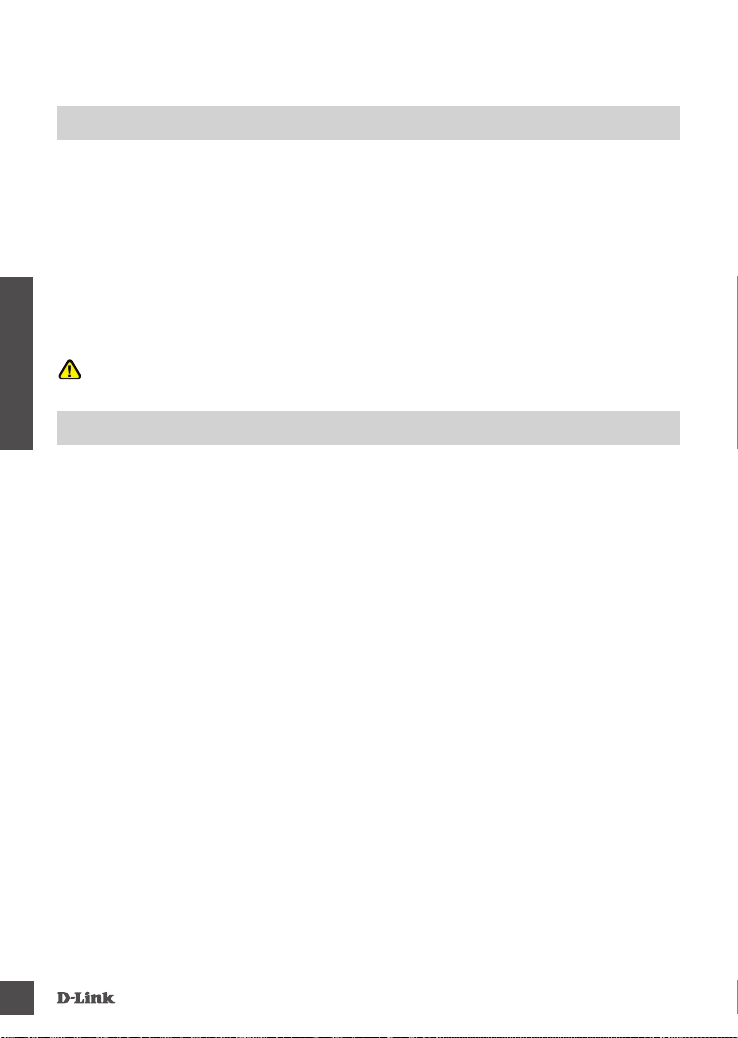
PRODUCTINSTALLATIE
VOORDAT U DE DGS-1005P INSTELT
Volg de onderstaande stappen om de schakelaar in te stellen:
1. Installeer de DGS-1005P op een koele en droge plaats. Raadpleeg de Technische Specicaties
voor de aanvaardbare bedrijfstemperatuur en vochtigheidsbereiken.
2. Installeer de schakelaar op een plaats die vrij is van sterke elektromagnetische bronnen, trillingen,
stof en direct zonlicht.
3. Laat minstens 10 cm ruimte aan de linker- en rechterkant van de schakelaar voor ventilatie.
4. Controleer de stekker met het oog en zorg dat deze volledig vastzit in de stroomadapter.
Stapel geen toestellen bovenop de schakelaar.
MONTAGE
NEDERLANDS
• Met de meegeleverde montagekit kunt u de switch aan de wand monteren. Gebruik hiervoor de
twee montagesleuven aan de onderkant van de switch.
28
DG S -10 05 P
Page 29
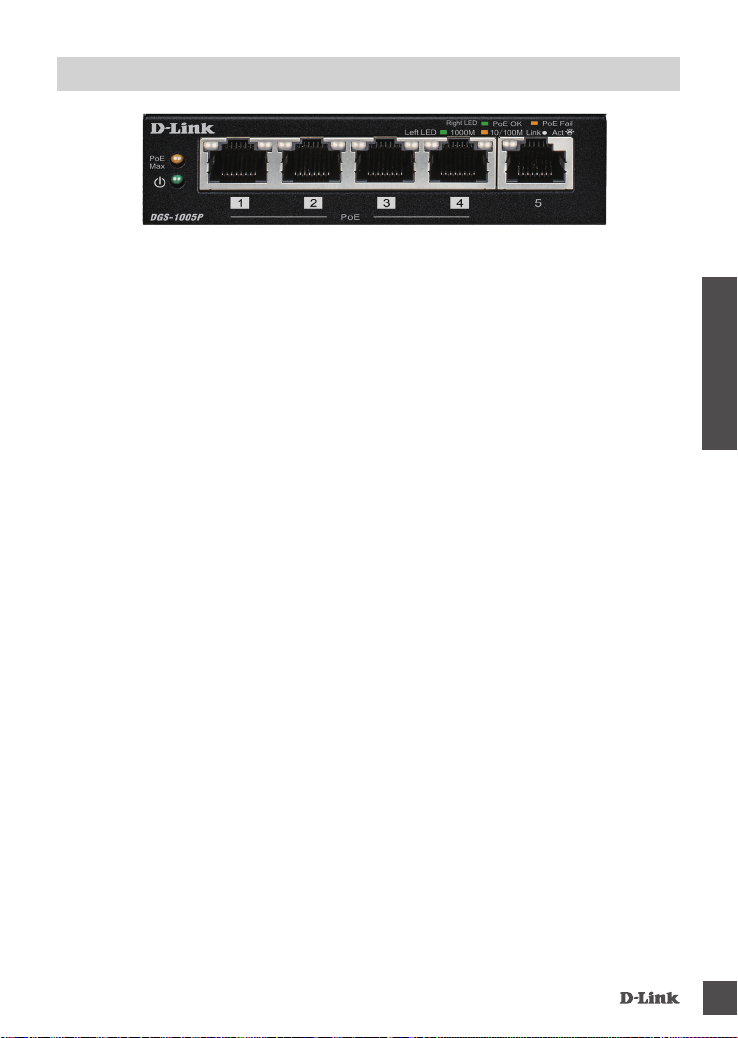
AANSLUITING VAN DE DGS-1005P OP UW NETWERK
A. STROOM
Steek de AC-stroomkabel in een vrij stopcontact of piekbeveiliger, steek vervolgens het andere
uiteinde van de DC-stroomstekker in de voedingspoort van de DGS-1005P. Het aan/uit-lampje gaat
branden ter bevestiging dat het toestel met succes werd opgestart.
B. PoE-POORTEN (POORTEN 1 - 4)
De PoE-poorten 1 tot 4 ondersteunen 802.3at voor maximaal 30W per poort voor individueel gebruik.
C. GIGABIT ETHERNETPOORTEN (POORTEN 1-5)
Deze poorten bieden netwerksnelheden van 10 Mbps of 100 Mbps en kunnen in halve of volledige
duplex transfermodi werken. Deze poorten ondersteunen ook automatische MDI/MDIX crossover,
zodat de behoefte aan crossover-kabels of uplink-poorten overbodig wordt. Iedere poort kan
rechtstreeks worden aangesloten op een server, hub, router of schakelaar met behulp van gewone
rechte gedraaid-gepaarde Ethernet-kabels.
NEDERLANDS
DG S -10 05 P
29
Page 30

LED-INDICATORS
Met de LED-indicators kunt u alle mogelijke problemen met de schakelaar, aansluiting of aangesloten
toestellen bewaken, vaststellen en oplossen.
LED Kleur Status
Stroom
NEDERLANDS
Link/Act/Snelheid
PoE (poorten 1 tot 4)
PoE Max.
Groen Constant
Groen Constant
Oranje Constant
Uit Lampje uit Geen koppeling
Groen Constant
Oranje Knipperend Een geldige POE-lading maakt verbinding met de
Oranje Constant
Uit Lampje uit Het totale vermogenverbruik is lager dan Power Guard
Beschrijving
lampje
Uit Stroom uit
lampje
Knipperend De poort ontvangt of zendt data.
lampje
Knipperend De poort ontvangt of zendt data.
lampje
Uit Geen verbinding met een PoE-toestel
lampje
Knipperend Uitvoervermogen naar PoE toestellen heeft het
Stroom aan
Verbinding met een 1000 Mbps Ethernet-toestel.
Verbinding met een 10/100 Mbps Ethernet-toestel.
De poort is met succes aangesloten op een PoEtoestel en voedt het toestel op correcte manier.
poortuitvoerlijnen, maar de switch heeft onvoldoende
stroom om de vereiste laadstroom te leveren.
Poortvermogen is niet geactiveerd
Totaal stroomverbruik is hoger dan 53 W.
maximale stroombudget overschreden (60W).
Band (53W).
30
DG S -10 05 P
Page 31

PROBLEMEN OPLOSSEN
INSTALLATIE- EN CONFIGURATIEPROBLEMEN
1. WAT MOET IK DOEN WANNEER HET AAN/UIT-LAMPJE NIET GAAT BRANDEN?
- Controleer of de stroomadapter correct is aangesloten op het stopcontact of piekbeveiliger en
de achterkant van het toestel.
2. WAT MOET IK DOEN WANNEER EEN AANGESLOTEN TOESTEL NIET GEDETECTEERD
WERD?
- Controleer of het poort-lampje brandt of knippert. Probeer een nieuwe ethernetkabel te
gebruiken indien niet.
3. WAT MOET IK DOEN WANNEER EEN POE-TOESTEL NIET GEVOED WORDT DOOR DE
DGS-1005P?
- Zorg dat het PoE-toestel is aangesloten op 1 van de vier PoE-geactiveerde poorten (1 tot 4) en
dat de aangesloten PoE-toestellen het maximale stroombudget van 60 W niet overschrijden.
NEDERLANDS
TECHNISCHE ONDERSTEUNING
DG S -10 05 P
dlink.com/support
31
Page 32

ZAWARTO
OPAKOWANIA
ŚĆ
SPIS TREŚCI
• DGS-1005P — 5-portowy gigabitowy switch biurkowy PoE
• Zasilacz sieciowy (53,5 V, 1,2 A)
• Kabel zasilający
• Zestaw montażowy
• 4 stopki gumowe
• Instrukcja szybkiej instalacji
Jeśli w opakowaniu brakuje jakiegokolwiek elementu, skontaktuj się ze sprzedawcą.
Ostrzeżenie: Użycie zasilacza sieciowego o innym napięciu doprowadzi do uszkodzenia urządzenia
i unieważnienia jego gwarancji.
POLSKI
WSTĘP
D-Link DGS-1005P — 5-portowy gigabitowy switch biurkowy PoE, zdolny do zasilania urządzeń
wymagających zasilania poprzez Ethernet (PoE), takich jak kamery sieciowe. Przełącznik DGS1005P ma 5 portów działających z szybkością 10/100 Mb/s z 4 liniami PoE + port (Porty od 1 do 4)
z łącznym budżetem mocy PoE równym 60 W, co sprawia, że switch idealnie nadaje się do domu i
małego biura.
32
DG S -10 05 P
Page 33

KONFIGURACJA PRODUKTU
ZANIM ZAINSTALUJESZ PRZEŁĄCZNIK DGS-1005P
Aby zainstalować przełącznik, postępuj zgodnie z poniższymi zaleceniami:
1. Zainstaluj switch DGS-1005P w chłodnym i suchym miejscu. Sprawdź wymagania techniczne w
celu określenia dopuszczalnej temperatury pracy i zakresu wilgotności.
2. Zainstaluj urządzenie z dala od silnego źródła elektromagnetycznego, wibracji, pyłu oraz
bezpośredniego promieniowania słonecznego.
3. Pozostaw przynajmniej po 10 cm wolnej przestrzeni z prawej i lewej strony dla poprawnej
wentylacji.
4. Sprawdź gniazdo zasilania i upewnij się, że wtyczka jest prawidłowo umieszczona w gnieździe
zasilania.
Nie ustawiaj żadnych innych urządzeń na przełączniku.
POLSKI
MONTA
• Dzięki dołączonemu zestawowi montażowemu można zainstalować przełącznik na ścianie. Do
tego celu służą dwie szczeliny montażowe na spodzie urządzenia.
DG S -10 05 P
Ż
33
Page 34

PODŁĄCZANIE PRZEŁĄCZNIKA DGS-1005P DO SIECI
A. ZASILANIE
Podłącz przewód zasilający AC do wolnego gniazdka lub listwy zasilającej, następnie podłącz drugi
koniec wtyczki zasilającej DC do gniazdka zasilającego urządzenia DGS-1005P. Dioda LED zasilania
będzie świecić potwierdzając, że zasilanie zostało załączone.
B. PORTY PoE (PORTY 1 - 4)
Porty PoE od 1 do 4 obsługują standard 802.3at (do 30 W na port).
C. PORTY GIGABIT ETHERNET (PORTY 1 – -5)
POLSKI
Te porty oferują szybkość połączenia 10 Mbps lub 100 Mbps i mogą pracować w trybach pełnego
dupleksu i półdupleksu. Porty te współpracują także z automatyczną zamianą MDI/MDIX, eliminując
konieczność przełączania kabli lub odłączania portów. Każdy port można bezpośrednio podłączyć
do serwera, routera lub przełącznika za pomocą „prostego” kabla komunikacyjnego - skrętki
czteroparowej dla sieci Ethernet.
34
DG S -10 05 P
Page 35

WSKAŹNIKI LED
Wskaźniki LED pozwalają na monitorowanie i diagnozowanie wszelkich potencjalnych
usterek przełącznika, połączenia lub przyłączonych urządzeń.
LED Kolor Status
Zasilanie
Połączenie/
Czynność/
Prędko
ść
PoE (porty 1 do 4)
PoE Maks.
Zielony Stałe
światło
Wył. Wyłączone zasilanie
Zielony Stałe
światło
Miganie Port odbiera lub wysyła dane.
Pomarańczowy Stałe
światło
Miganie Port odbiera lub wysyła dane.
Wył. Zgaszony Brak połączenia
Zielony Stałe
światło
Wył. Brak połączenia z urządzeniem PoE
Pomarańczowy Miganie Odbiornik PoE jest podłączony do portu, ale
Pomarańczowy Stałe
światło
Miganie Moc wyjściowa do urządzeń PoE przekroczyła
Wył. Zgaszony Łączny pobór mocy jest poniżej wartości Power
Opis
Włączony
Podłączenie do urządzenia sieci Ethernet 1000
Mbps.
Podłączenie do urządzenia sieci Ethernet
10/100 Mbps.
Port został połączony z urządzeniem PoE i
prawidłowo zasila to urządzenie.
przełącznik nie posiada wystarczających
rezerw, aby zapewnić wymaganą moc.
Zasilanie nie jest aktywowane.
Łączny pobór mocy przekracza 53 W.
maksymalny budżet mocy (60W).
Guard Band (53W)
POLSKI
DG S -10 05 P
35
Page 36

ROZWIĄZYWANIE PROBLEMÓW
PROBLEMY Z INSTALACJĄ I KONFIGURACJ
1.
CO ZROBIĆ, JEŚLI DIODA ZASILANIA SIĘ NIE ZAŚWIECIŁA?
- Sprawdź, czy zasilacz jest prawidłowo podłączony do gniazdka ściennego lub listwy zasilającej i
do tylnej części urządzenia.
2.
CO ZROBIĆ, JEŚLI PODŁĄCZONE URZĄDZENIE NIE ZOSTAJE WYKRYTE?
- Upewnij się, że dioda portu świeci lub miga. Jeśli nie, spróbuj użyć nowego kabla Ethernet.
3.
CO ZROBIĆ JEŚLI URZĄDZENIE POE NIE JEST ZASILANE PRZEZ SWITCH DGS-1005P?
- Upewnij się, że urządzenie PoE jest podłączone do jednego z czterech dostępnych portów (1
do 4) oraz, że podłączone urządzenia PoE nie przekroczyły maksymalnego budżetu zasilania
tj. 60 W.
Ą
POLSKI
36
POMOC TECHNICZNA
dlink.com/support
DG S -10 05 P
Page 37

OBSAH BALENÍ
OBSAH
• Stolní přepínač DGS-1005P Gigabit PoE s 5 porty
• Napájecí adaptér (53,5 V, 1,2 A)
• Napájecí kabel
• Montážní sada
• 4 pryžové podložky
• Stručná instalační příručka
Pokud některá z těchto položek v balení chybí, kontaktujte prosím svého prodejce.
Varování: Použitím napájecího adaptéru s jiným jmenovitým napětím dojde k poškození produktu
a ztrátě záruky.
ÚVOD
Přepínač D-Link Stolní přepínač DGS-1005P Gigabit PoE s 5 porty dokáže přivádět napájení pro
zařízení Power over Ethernet (PoE), jako jsou síťové kamery. Přepínač DGS-1005P má 5 portů,
které fungují při rychlostech 10/100 Mb/s se 4 porty PoE+ (porty 1 až 4) s celkovým výkonem PoE
60 W, což z něj dělá ideálního pomocníka pro domácnosti a malé kanceláře.
Č
ESKY
DG S -10 05 P
37
Page 38

NASTAVENÍ VÝROBKU
PŘED NASTAVENÍM DGS-1005P
Přepínač nastavíte podle následujícího postupu:
1. Nainstalujte DGS-1005P na chladné a suché místo. Povolené provozní rozmezí teplot a vlhkostí
najdete v technických údajích.
2. Nainstalujte přepínač na místo, kde nebude vystaven vibracím, prachu, silnému
elektromagnetickému poli a přímému slunečnímu svitu.
3. Napravo a nalevo od přepínače ponechejte alespoň 10 cm místa pro větrání.
4. Vizuálně zkontrolujte napájecí konektor a přesvědčte se, zda je pevně připojen k napájecímu
adaptéru.
Na přepínač nepokládejte žádná další zařízení.
ESKY
Č
PŘIPOJOVÁNÍ
• Přepínač můžete umístit na stěnu pomocí dodávané montážní sady. Za tímto účelem jsou na
spodní straně přepínače umístěny dva připojovací sloty.
38
DG S -10 05 P
Page 39

PŘIPOJOVÁNÍ DGS-1005P KSÍTI
A. NAPÁJENÍ
Zapojte napájecí kabel střídavého napětí do neobsazené zásuvky nebo ochrany proti přepětí,
poté zapojte druhý konec napájecího konektoru stejnosměrného napětí do napájecího portu
DGS-1005P. LED kontrolka napájení začne svítit a bude signalizovat, že zařízení je správně
napájeno.
B. PORTY PoE (PORTY 1 AŽ 4)
Porty PoE 1 až 4 podporují 802.3at až pro 30 W na jeden port pro jednotlivé použití.
C. PORTY GIGABIT ETHERNET (PORTY 1-5)
Tyto porty podporují síťové rychlosti 10 Mb/s a 100 Mb/s a mohou pracovat v přenosových
režimech half-duplex a full-duplex. Tyto porty také podporují automatické křížení MDI/MDIX,
takže není nutno používat křížené kabely nebo uplink porty. Každý port lze přímo připojit
k serveru, rozbočovači, směrovači nebo přepínači pomocí běžných nekřížených ethernetových
kabelů s kroucenými páry.
Č
ESKY
DG S -10 05 P
39
Page 40

LED KONTROLKY
Kontrolky umožňují sledovat, diagnostikovat a řešit potenciální problémy s přepínačem, připojením
nebo připojenými zařízeními.
Kontrolka Barva Stav
Napájení
Link/Act/Speed
Zelená Svítí Napájení je zapnuto
Zelená Svítí Bezpečné připojení k ethernetovému zařízení
ESKY
Č
Žlutá Svítí Bezpečné připojení k ethernetovému zařízení
Vyp Nesvítí Bez spojení.
PoE (porty 1 až 4)
PoE Max.
Zelená Svítí Port je připojen k zařízení s funkcí PoE a řádně
Žlutá Bliká PoE je připojeno k výstupním linkám portu, ale
Žlutá Svítí Celková spotřeba energie přesahuje 53 W.
Vyp Nesvítí Celková spotřeba energie nepřesahuje hranici
Vyp Napájení je vypnuto
Bliká Port přijímá nebo vysílá data.
Bliká Port přijímá nebo vysílá data.
Vyp Není připojeno zařízení s funkcí PoE.
Bliká Výstupní napětí k zařízením PoE překročilo
Popis
rychlostí 1000 Mb/s.
rychlostí 10/100 Mb/s.
napájí zařízení.
PSE nemá dostatečný výkon pro zajišťování
požadovaného výkonu. Napájení portu není
aktivováno
maximální výkon (60 W).
Power Guard
Pásmo (53 W).
40
DG S -10 05 P
Page 41

ŘEŠENÍ POTÍŽÍ
PROBLÉMY S INSTALACÍ A KONFIGURACÍ
1.
CO MÁM DĚLAT, KDYŽ SE NEROZSVÍTÍ KONTROLKA NAPÁJENÍ?
- Zkontrolujte, zda je napájecí adaptér správně zapojen do zásuvky a ochrany proti přepětí na
zadní straně zařízení.
2.
CO MÁM DĚLAT, KDYŽ NENÍ DETEKOVÁNO PŘIPOJENÉ ZAŘÍZENÍ?
- Zkontrolujte, zda svítí nebo bliká kontrolka portu. Pokud ne, zkuste použít nový kabel sítě
Ethernet.
3.
CO MÁM DĚLAT, KDYŽ PŘEPÍNAČ DGS-1005P NENAPÁJÍ PŘIPOJENÉ ZAŘÍZENÍ
SPODPOROU POE?
- Zkontrolujte, zda je zařízení s podporou PoE připojeno k jednomu z PoE portů (1 až 4) a zda
odběr připojených zařízení využívajících PoE nepřesahuje povolené maximum 60 W.
Č
ESKY
TECHNICKÁ PODPORA
DG S -10 05 P
dlink.com/support
41
Page 42

A CSOMAG TARTALMA
TARTALOM
• DGS-1005P 5 portos Gigabit PoE asztali switch
• Tápadapter (53,5 V, 1,2 A)
• Tápkábel
• Szerelési készlet
• 4 gumiláb
• Gyors telepítési útmutató
Ha ezen elemek bármelyike hiányzik a csomagolásból, vegye fel a kapcsolatot viszonteladójával.
Figyelmeztetés: Eltérő feszültségű tápadapter használata károsítani fogja a terméket és
megszünteti a garancia érvényességét.
BEVEZETÉS
A D-Link DGS-1005P 5 portos Gigabit PoE asztali switch képes tápellátást biztosítani olyan PoE
(Power over Ethernet – ethernetes tápellátás) eszközöknek, mint például a hálózati kamerák. A
DGS-1005P 5 darab, 10/100 Mbps sebességgel működő és 4 PoE+ porttal van ellátva (1–4. port),
teljes PoE-teljesítménye 60 W, ami ideálissá teszi háztartások és kisebb irodák számára.
MAGYAR
42
DG S -10 05 P
Page 43

TERMÉKBEÁLLÍTÁS
A DGS-1005P BEÁLLÍTÁSA ELŐTT
A kapcsoló beállításához kérjük, kövesse az alábbi lépéseket:
1. A DGS-1005P-t száraz és hűvös helyen telepítse. Hivatkozzon az üzemeltetési hőmérséklet- és
páratartalom-tartományokra a Műszaki előírásokban.
2. A kapcsolót olyan helyen telepítse, amely mentes az erős elekromágneses forrástól, vibrálástól,
portól és közvetlen napfénytől.
3. Hagyjon legalább 10 cm-es helyet a kapcsoló bal és jobb oldalán a szellőzés miatt.
4. Vizuálisan vizsgálja meg a csatlakozót és bizonyosodjon meg arról, hogy megfelelően a
tápadapterhez van rögzítve.
Ne rakjon semmilyen eszközt a kapcsoló tetejére.
FELSZERELÉS
• A switch falra rögzíthető a csomagban található rögzítőkészlet segítségével. A switch alján két
rögzítőnyílás található erre a célra.
MAGYAR
DG S -10 05 P
43
Page 44

A DGS-1005P CSATLAKOZTATÁSA A HÁLÓZATHOZ
A. TÁPELLÁTÁS
Csatlakoztassa az AC tápkábelt egy szabad konnektorba vagy túlfeszültségvédőbe, majd
csatlakoztassa a DC csatlakozó másik végét a DGS-1005P tápaljzatába. A tápjelzőfény felvillan,
megerősítve azt, hogy az eszköz sikeresen be van kapcsolva.
B. PoE PORTOK (PORTOK 1-TŐL 4-IG)
Az 1–4. PoE-portok a 802.3at szabványt támogatják portonként maximum 30 W mellett az
egyéni használathoz.
C. GIGABIT ETHERNET PORTOK (1–5. PORT)
Ezek a portok lehetővé teszik a 10 Mb/s vagy 100 Mb/s-os hálózati sebesség bármelyikét,
és működtethetők fél- vagy teljes duplex átviteli módokban. Ezek a portok automatikus MDI/
MDIX keresztváltót is támogatnak, kiküszöbölve a keresztváltó kábelek vagy hivatkozási
portok szükségességét. Mindegyik port közvetlenül csatlakoztatható a szerverhez, elosztóhoz,
routerhez vagy kapcsolóhoz közvetlen csavart Ethernet kábelpárok segítségével.
MAGYAR
44
DG S -10 05 P
Page 45

LED JELZŐFÉNYEK
A LED jelzőfények lehetővé teszi a lehetséges problémák gyelését, felismerését és kezelését a
kapcsolón, a csatlakozáson vagy a csatlakoztatott eszközökön belül.
LED Szín Állapot
Áramellátás
Hivatkozás/
Művelet/
Sebesség
PoE
(portok 1-től 4-ig)
PoE max.
Zöld Folyamatos
világítás
Ki Ki van kapcsolva
Zöld Folyamatos
világítás
Villogás A port adatokat fogad vagy küld.
Borostyánsárga Folyamatos
világítás
Villogás A port adatokat fogad vagy küld.
Ki Világítás ki Nincs hivatkozás
Zöld Folyamatos
világítás
Ki Nem csatlakozik PoE eszközhöz
Borostyánsárga Villogás Megfelelő PoE-terhelés csatlakozik a
Borostyánsárga Folyamatos
világítás
Villogás A csatlakoztatott PoE-be kimenő tápellátás
Ki Világítás ki A teljes áramfogyasztás a tápellátási sáv
Leírás
Be van kapcsolva
Csatlakozás 1000 Mb/s sebességű
Ethernet eszközhöz.
Csatlakozás 10/100 Mb/s sebességű
Ethernet eszközhöz.
A port sikeresen csatlakozott a PoE
eszközhöz és az eszköz tápellátása
megfelelő.
portkimeneti vezetékekre, de a switch nem
rendelkezik elégséges teljesítménnyel a
szükséges terhelés ellátásához. A port
tápellátása nem kerül aktiválásra
Teljes energiafogyasztás 53 W fölött van.
elérte a maximálisan megengedett
kapacitást (60 W).
alatti (53 W).
MAGYAR
DG S -10 05 P
45
Page 46

HIBAELHÁRÍTÁS
BEÁLLÍTÁSI ÉS KONFIGURÁCIÓS PROBLÉMÁK
1. MIT KELL TENNEM, HA A TÁP-JELZŐFÉNY NEM VILÁGÍT?
- Ellenőrizze, hogy a tápadapter megfelelően van-e csatlakoztatva a konnektorba vagy
túlfeszültségvédőbe és az eszköz hátuljába.
2. MIT TEGYEK, HA A RENDSZER NEM ÉSZLEL EGY CSATLAKOZÓ ESZKÖZT?
- Bizonyosodjon meg arról, hogy a Port jelzőfény világít vagy villog. Ha nem, próbáljon meg új
Ethernet-kábelt használni.
3. MIT TEGYEK, HA A DGS-1005P NEM BIZTOSÍTJA EGY POE-ESZKÖZ TÁPELLÁTÁSÁT?
- Bizonyosodjon meg arról, hogy a PoE eszköz csatlakoztatva van a négy engedélyezett PoE
portok egyikéhez (1-től 4-ig), és azt, hogy a csatlakoztatott PoE eszközök nem lépik túl a
maximális 60 W-os tápellátást.
MAGYAR
46
TECHNIKAI TÁMOGATÁS
dlink.com/support
DG S -10 05 P
Page 47

PAKKEINNHOLD
INNHOLD
• DGS-1005P 5-ports Gigabit PoE switch til skrivebordet
• Strømadapter (53,5 V, 1,2 A)
• Strømkabel
• Montasjesett
• 4 gummiføtter
• Hurtigguide for installasjon
Hvis noen av disse artiklene mangler i pakken, ta kontakt med forhandleren.
Advarsel: Bruk av en strømadapter med en annen spenningsverdi vil skade produktet og annullere
garantien.
INNLEDNING
D-Link DGS-1005P 5-ports Gigabit PoE switch til skrivebordet kan tilføre strøm til PoE-enheter (Power
over Ethernet) som for eksempel nettverkskameraer. DGS-1005P har 5 porter som opererer ved
10/100 Mbps, med 4 PoE+ porter (port 1 til 4) med et samlet PoE-budsjett på 60W, og er idéelt for
hjemmebruk og i små kontorer.
NORSK
DG S -10 05 P
47
Page 48

PRODUKTOPPSETT
FØR OPPSETT AV DGS-1005P
Følg stegene nedenfor for å sette opp switchen:
1. Installer DGS-1005P på et tørt, kjølig sted. Se Tekniske Spesikasjoner for akseptabel
drifttemperatur og fuktighetsnivå.
2. Installer switchen på et område fritt fra sterke elektromagnetiske kilder, vibrasjoner, støv og direkte
sollys.
3. Sørg for at det er minst 10 cm avstand mellom høyre og venstre side av switchen og andre
gjenstander, for ventilasjon.
4. Inspiser strømkontakten for å sikre at den er riktig koblet til strømadapteren.
Ikke plasser andre enheter på toppen av switchen.
MONTERING
NORSK
• Du kan montere switchen på veggen med montasjesettet som er inkludert i pakken. To
monteringspor nnes nederst på switchen.
48
DG S -10 05 P
Page 49

KOBLING AV DGS-1005P TIL NETTVERKET
A. STRØM
Plugg AC-kabelen inn i et fritt utløp eller en overspenningsavleder, og plugg den andre enden av
DC-kontakten inn i uttaket på DGS-1005P. LED-indikatorlyset vil lyse opp for å bekrefte vellykket
tilkobling av enheten.
B. PoE-PORTER (PORT 1 - 4)
PoE-portene 1 til 4 støtter 802.3at for opp til 30W per port for individuell bruk.
C. GIGABIT ETHERNET-PORTER (PORT 1-5)
Disse portene gir nettverkshastigheter på enten 10 Mbps eller 100 Mbps, og kan drives i halv- eller
full-duplex overføringsmodus. Disse portene støtter også automatisk MDI/MDIX-bytte, og eliminerer
behovet for grenkabler eller opplinksporter. Hver port kan kobles direkte til en server, hub, ruter eller
switch ved å bruke vanlige tvunnede Ethernett-parkabler.
NORSK
DG S -10 05 P
49
Page 50

LED-INDIKATORLYS
LED-indikatorlysene lar deg overvåke, diagnostisere og feilsøke alle potensielle problemer med
switchen, tilkoblingen eller tilkoblede enheter.
LED Farge Status
Strøm
Lenke/Handling/
Grønn Lysende Strøm på
Grønn Lysende Tilkobling til en ethernett-enhet på 1000 Mbps.
Hastighet
Gul Lysende Tilkobling til en ethernett-enhet på 10/100 Mbps.
NORSK
PoE (porter 1 til 4)
PoE maks.
Av Lys av Ingen lenke
Grønn Lysende Porten er suksessfullt koblet til en PoE-enhet,
Gul Blinkende En gyldig PoE-last er koblet til portens
Gul Lysende Totalt strømbruk er over 53W.
Av Lys av Total strømbruk er under strømvernsbånd
Beskrivelse
Av Strøm av
Blinkende Porten mottar eller sender informasjon.
Blinkende Porten mottar eller sender informasjon.
med riktig drift av enheten.
Av Ingen tilkobling til en PoE-enhet
utgangslinker, men switchen har ikke nok strøm
til å forsyne den nødvendige lastestrømmen.
Portens strømforsyning er ikke aktivert
Blinkende Utgangstrøm til PoE-enheter har oversteget
maksimalt strømbudsjett (60W).
(53 W).
50
DG S -10 05 P
Page 51

FEILSØKING
PROBLEMER MED OPPSETT OG KONFIGURASJON
1. HVA MÅ JEG GJØRE DERSOM LED-INDIKATORLYSET IKKE LYSER?
- Kontroller om strømadapteren er riktig koblet til uttaket eller overspenningsavlederen, og
baksiden av enheten.
2. HVA MÅ JEG GJØRE DERSOM ENHETEN IKKE ER SPORE?
- Kontroller at portens LED-lys lyser eller blinker. Hvis ikke, forsøk med en ny ethernett-kabel.
3. HVA MÅ JEG GJØRE DERSOM POE-ENHETEN IKKE ER DREVET AV DGS-1005P?
- Kontroller at PoE-enheten er koblet til en av de re PoE-aktiverte portene (1 til 4), og at de
tilkoblete PoE-enhetene ikke overstiger det maksimale strømbudsjettet på 60 W.
NORSK
TEKNISK STØTTE
DG S -10 05 P
dlink.com/support
51
Page 52

PAKKENS INDHOLD
INDHOLD
• DGS-1005P 5-port gigabit PoE desktop-switch
• Spændingsadapter (53,5 V, 1,2 A)
• Strømkabel
• Monteringssæt
• 4 gummifødder
• Hurtig installationsvejledning
Hvis én eller ere dele mangler i æsken, skal du kontakte forhandleren.
Advarsel:Anvendelse af en spændingsadapter med en anden spænding vil beskadige enheden og
bryde produktgarantien.
INTRODUKTION
D-Link DGS-1005P 5-port gigabit PoE desktop-switch, der kan strømforsyne enheder over
Ethernet (PoE)-enheder, f.eks. netværkskameraer. DGS-1005P har 5 porte, der kører ved
10/100 Mbps med 4 PoE+-porte (port 1 til 4) med et samlet PoE-budget på 60 W, der gør den
ideel til hjemmet og mindre kontorer.
DANSK
52
DG S -10 05 P
Page 53

KONFIGURATION AF PRODUKTET
FØR KONFIGURATION AF DGS-1005P
Følg nedenstående trin for at indstille omskifteren:
1. Installer DGS-1005P på et køligt og tørt sted. Der henvises til Tekniske specikationer for
acceptable driftstemperaturer og fugtighedsgrænser.
2. Installer omskifteren på et sted uden kraftige, elektromagnetiske felter, vibration, støv og
direkte sollys.
3. Sørg for mindst 10 cm plads på både venstre og højre side af omskifteren til ventilation.
4. Kontroller strømstikket visuelt for at sikre, at det er korrekt tilsluttet spændingsadapteren.
Der må ikke anbringes andre enheder oven på omskifteren.
MONTERING
• Du kan montere omskifteren på en væg med det medfølgende monteringssæt. Der findes to
monteringsstik i bunden af omskifteren til dette.
DANSK
DG S -10 05 P
53
Page 54

OPRET FORINDELSE FRA DGS-1005P TIL NETVÆRKET
A. SPÆNDING
Stik AC-strømledningen i en ledig stikkontakt eller spændingsbeskytter. Sæt den anden ende af
DC-strømstikket i DGS-1005P’s strømindgang. Strøm-LED'en lyser som tegn på, at enheden er
strømforsynet korrekt.
B. PoE-PORTE (PORT 1 - 4)
PoE-portene 1 til 4 understøtter 802.3at med op til 30 W pr. port til individuel brug.
C. GIGABIT ETHERNET PORTE (PORTE 1-5)
Disse porte leverer netværkshastigheder på enten 10 Mb/s eller 100 Mb/s og kan drive overførsler
i halv eller fuld duplex. Disse porte understøtter også automatisk MDI/MDIX-krydsning, hvilket
eliminerer behovet for krydskabler eller uplink-porte. Hver port kan tilsluttes direkte til en server, hub,
router eller omskifter vha. almindelige ikke-krydsede, parsnoede Ethernet-kabler.
DANSK
54
DG S -10 05 P
Page 55

LED-INDIKATORER
LED-indikatorerne giver mulighed for at overvåge, diagnosticere og fejlnde ethvert muligt problem i
omskifteren, kabelforbindelserne og tilsluttede enheder.
LED Farve Status
Strøm
Link/Act/hastighed
PoE (port 1 til 4)
PoE maks.
Grøn Fast grønt Tændt
Fra Slukket
Grøn Fast grønt Forbindelse til en 1000 Mbps Ethernet-enhed.
Blinker Porten modtager eller overfører data.
Gul Fast grønt Forbindelse til en 10/100 Mbps Ethernet-enhed.
Blinker Porten modtager eller overfører data.
Fra Lys slukket Intet link
Grøn Fast grønt Porten er korrekt forbundet til en PoE-enhed og
Fra Ingen forbindelse til en PoE-enhed
Gul Blinker En gyldig PoE-enhed er tilsluttet portens
Gul Fast grønt Samlet strømforbrug er over 53 W.
Blinker Udgangseffekt til PoE-enheder har overskredet
Fra Lys slukket Samlet strømforbrug er under effektkontrol-
Beskrivelse
strømforsyner enheden korrekt.
udgangsledninger, men omskifteren har ikke
tilstrækkelig effekt til den krævede belastning
Port-effekt er ikke aktiveret
det maksimale effektbudget (60 W).
båndet (53 W).
DANSK
DG S -10 05 P
55
Page 56

FEJLFINDING
OPSÆTNINGS- OG KONFIGURATIONSPROBLEMER
1. HVAD GØR JEG, HVIS SPÆNDINGS-LED’EN IKKE LYSER?
- Kontroller, at spændingsadapteren er korrekt tilsluttet til stikkontakten eller
spændingsbeskytteren og til enhedens bagside.
2. HVAD GØR JEG, HVIS EN TILSLUTTET ENHED IKKE REGISTRERES?
- Sørg for, at port-LED’en lyser eller blinker. Hvis ikke, prøv et andet Ethernet-kabel.
3. HVAD GØR JEG, HVIS EN POE-ENHED IKKE STRØMFORSYNES VIA DGS-1005P?
- Sørg for, at PoE-enheden er tilsluttet en af de re PoE-aktiverede porte (1 til 4), og at de
tilsluttede PoE-enheder ikke overstiger den samlede maksimaleffekt på 60 W.
DANSK
56
TEKNISK SUPPORT
dlink.com/support
DG S -10 05 P
Page 57

PAKKAUKSEN SISÄLTÖ
SISÄLTÖ
• 5-porttinen DGS-1005P gigabitin Ethernet PoE -työpöytäkytkin
• Virtasovitin (53,5 V; 1,2 A)
• Virtajohto
• Kiinnityssarja
• 4 kumijalkaa
• Pika-asennusopas
Ottakaa yhteys jälleenmyyjään, jos jokin näistä osista puuttuu pakkauksesta.
Varoitus: Sellaisen virtasovittimen käyttö, jolla on eri nimellisjännite, mitätöi tämän tuotteen takuun.
JOHDANTO
5-porttinen DGS-1005P gigabitin Ethernet PoE -työpöytäkytkin pystyy syöttämään virtaa PoElaitteisiin (Power over Ethernet), kuten verkkokameroihin. DGS-1005P:ssä on 5 porttia, jotka toimivat
10/100 Mbps:n nopeudella ja 4 PoE+ -porttia (portit 1–4). PoE-enimmäisteho on yhteensä 60 W, joka
tekee siitä täydellisen kotien ja pienten toimistojen käyttöön.
SUOMI
DG S -10 05 P
57
Page 58

TUOTTEEN ASETUKSET
ENNEN DGS-1005P:n ASENTAMISTA
Asenna vaihde seuraavasti:
1. Asenna DGS-1005P viileään ja kuivaan paikkaan. Katso teknisistä tiedoista hyväksyttävät
käyttölämpötilan ja kosteuden alueet.
2. Asenna vaihde paikkaan, jossa ei ole voimakasta elektromagneettista lähdettä, tärinää, pölyä tai
suoraa auringonvaloa.
3. Jätä vaihteen vasemmalle ja oikealla puolelle vähintään 10 cm tilaa ilmastointia varten.
4. Tarkista virtaliitin visuaalisesti ja varmista, että se on hyvin kiinni virtasovittimessa.
Älä laita mitään laitetta kytkimen päälle.
KIINNITYS
• Voit kiinnittää kytkimen seinään mukana toimitetun kiinnityssarjan avulla. Kytkimen pohjassa on
kaksi kiinnitysaukkoa tähän tarkoitukseen.
SUOMI
58
DG S -10 05 P
Page 59

DGS-1005P:N KYTKEMINEN VERKKOON
A. VIRTA
Kytke vaihtovirtajohto vapaaseen pistorasiaan tai ylijännitesuojaan ja sitten tasavirtajohdon toinen
pää DGS-1005P:n virtaliittimeen. Virran LED-merkkivalo syttyy sen merkiksi, että laitteeseen on
kytketty virta.
B. PoE-PORTIT (PORTIT 1-4)
PoE-portit 1–4 tukevat 802.3-standardia 30 wattiin asti porttia kohti yksittäiskäytölle.
C. GIGABITIN ETHERNET -PORTIT (PORTIT 1–5)
Nämä portit tarjoavat 10 Mbps:n tai 100 Mbps:n verkkonopeudet ja voivat toimia sekä yksi- että
kaksisuuntaisissa siirtotiloissa. Nämä portit tukevat myös automaattista MDI/MDIX-crossovertunnistusta, jolloin vältytään crossover-kaapeleilta ja uplink-porteilta. Kukin portti voidaan kytkeä
suoraan palvelimeen, tukikeskukseen, reitittimeen tai vaihteeseen käyttämällä tavallisia Ethernetparikaapeleita.
SUOMI
DG S -10 05 P
59
Page 60

LED-MERKKIVALOT
LED-merkkivalojen avulla voit seurata ja määrittää mahdolliset ongelmat vaihteessa, yhteydessä tai
yhdistetyissä laitteissa.
LED-valo Väri Tila
Virta
Link/Act/nopeus
PoE (portit 1 - 4)
SUOMI
PoE-maks.
Vihreä Palaa
Vihreä Palaa
Keltainen Palaa
Pois
päältä
Vihreä Palaa
Keltainen Vilkkuu Kelvollinen PoE-kuorma on kytketty portin
Keltainen Palaa
Pois
päältä
Kuvaus
jatkuvasti
Pois päältä Virta ei päällä
jatkuvasti
Vilkkuu Portti vastaanottaa tai lähettää tietoja.
jatkuvasti
Vilkkuu Portti vastaanottaa tai lähettää tietoja.
Ei pala Ei yhteyttä
jatkuvasti
Pois päältä Ei yhteyttä PoE-laitteeseen
jatkuvasti
Vilkkuu Lähtövirta PoE-laitteisiin on ylittänyt
Ei pala Kokonaisvirrankulutus on alle
Virta päällä
Yhteys 1000 Mbps:n Ethernet-laitteeseen.
Yhteys 10/100 Mbps:n Ethernet-laitteeseen.
Portti on kytketty onnistuneesti PoE-laitteeseen ja
antaa laitteelle virtaa oikein.
lähtölinjoihin, mutta kytkin ei tarjoa riittävästi
virtaa vaaditun kuormavirran syöttämiseen. Portin
virtaa ei ole aktivoitu
Virran kokonaiskulutus on yli 53 W.
maksimivirrankulutuksen (60W).
virranvalvontakaistan
(53 W).
60
DG S -10 05 P
Page 61

ONGELMATILANTEET
ASENNUS- JA ASETUSONGELMAT
1. MITÄ PITÄÄ TEHDÄ, JOS VIRRAN LED-VAO EI SYTY?
- Tarkista, että virtasovitin on kytketty oikein pistorasiaan tai ylijännitesuojaan ja laitteen taakse.
2. MITÄ PITÄÄ TEHDÄ, JOS LIITETTYÄ LAITETTA EI HAVAITA?
- Varmista, että portin LED-valo palaa tai vilkkuu. Jos näin ei ole, koeta käyttää uutta Ethernet-
kaapelia.
3. MITÄ TEEN, JOS POE-LAITE EI SAA VIRTAA DGS-1005P:LTÄ?
- Varmista, että PoE-laite on kytketty yhteen neljästä PoE-portista (1 - 4) ja että kytketyt PoE-
laitteet eivät yhteensä ylitä maksimikokonaistehoa 60 W.
SUOMI
TEKNINEN TUKI
DG S -10 05 P
dlink.com/support
61
Page 62

FÖRPACKNINGSINNEHÅLL
INNEHÅLL
• DGS-1005P 5-portars Gigabit PoE stationär switch
• Strömadapter (53,5 V, 1,2 A)
• Strömkabel
• Monteringssats
• 4 gummifötter
• Snabbinstallationsguide
Om någon av dessa artiklar saknas i din förpackning, kontakta din återförsäljare.
Varning: Att använda en strömadapter med annan märkspänning skadar produkten och förverkar
dess garanti.
INTRODUKTION
D-Link DGS-1005P 5-portars Gigabit PoE stationär switch kan ge ström till enheter med Power
over Internet (PoE), till exempel nätverkskameror. DGS-1005P har 5-portar som fungerar på 10/100
Mbps med 4 PoE+-portar (portarna 1 till 4) med en total PoE-budget om 60W. Detta gör den idealisk
för användning i hemmet och på mindre kontor.
62
SVENSKA
DG S -10 05 P
Page 63

PRODUKTINSTALLATION
INNAN KONFIGURATION AV DGS-1005P
Följ stegen här nedanför för att kongurera switchen:
1. Installera DGS-1005P på en sval och torr plats. Se de tekniska specikationen för acceptabla
intervall för drifttemperatur och fuktighet.
2. Installera switchen på en plats utan starka elektromagnetiska källor, vibrationer, damm och direkt
solljus.
3. Lämna minst 10 cm utrymme på vänster och höger sida på switchen så att den ventileras.
4. Inspektera strömuttaget visuellt och kontrollera att det sitter fast ordentligt i strömadaptern.
Placera inte någon enhet ovanpå switchen.
MONTERING
• Du kan montera switchen på en vägg med den medföljande monteringssatsen. För det här syftet
nns det två öppningar älngst ned på switchen.
SVENSKA
DG S -10 05 P
63
Page 64

ANSLUTA DGS-1005P TILL DITT NÄTVERK
A. STRÖM
Koppla in AC-nätsladden i ett ledigt strömuttag eller överspänningsskydd och koppla sedan in
den andra änden av DC-strömkontakten i strömporten på DGS-1005P. Strömlysdioden tänds och
bekräftar att enheten har startats med lyckat resultat.
B. PoE-portar (portar 1 - 4)
PoE-portarna 1 till 4 har stöd för 802.3at med upp till 30W per port för enskild användning.
C. GIGABITETHERNETPORTAR (PORTAR 1-5)
Dessa portar erbjuder nätverkshastigheter på antingen 10 Mbps eller 100 Mbps och kan fungera
i överföringslägena halv eller full duplex. Dessa portar har även stöd för automatisk MDI/MDIXövergång och eliminerar behovet av övergångskablar eller uplinkportar. Alla portar kan anslutas
direkt till en server, hubb, router eller switch genom att använda vanliga raka partvinnade
Ethernetkablar.
64
SVENSKA
DG S -10 05 P
Page 65

LYSDIODSINDIKATORER
Lysdiodsindikatorerna gör att du kan övervaka, diagnosticera och felsöka alla eventuella problem
inuti switchen, anslutningen eller anslutna enheter.
Lysdiod Färg Status
Ström
Länk/Akt/hastighet
PoE
Grön Fast sken Ström på
Av Stäng av
Grön Fast sken Anslutning till en 1000 Mbps Ethernetenhet.
Blinkar Porten tar emot eller sänder data.
Gul Fast sken Anslutning till en 10/100 Mbps Ethernetenhet.
Blinkar Porten tar emot eller sänder data.
Av Släckt Ingen länk
Grön Fast sken Porten är ansluten till en PoE-enheter med
( portarna 1 till 4 )
Av Ingen anslutning till en PoE-enhet
Gul Blinkar En giltig PoE-belastning är ansluten till portens
PoE max.
Gul Fast sken Total strömkonsumtion överskrider 53W.
Blinkar Uteffekten till PoE-enheter har överskridit den
Av Släckt Total strömförbrukning understiger Power Guard
Beskrivning
lyckat resultat och strömsätter enheten på avsett
sätt.
utgångsledningar men switchen har inte
tillräckligt med ström för att mata den nyttiga
uteffekt som behövs. Portens ström är inte
aktiverad
maximala strömbudgeten (60W).
Band (53W).
SVENSKA
DG S -10 05 P
65
Page 66

FELSÖKNING
PROBLEM MED INSTÄLLNING OCH KONFIGURATION
1. VAD SKA JAG GÖRA OM STRÖMLYSDIODEN INTE TÄNDS?
- Kontrollera om strömadaptern är ordentligt ansluten till uttaget eller överspänningsskyddet och
enhetens baksida.
2. VAD SKA JAG GÖRA OM EN ANSLUTEN ENHET INTE ÄR ANSLUTEN?
- Säkerställ att portens lysdiod är tänd eller blinkar. Försök att använda en ny Ethernetkabel om
den inte är det.
3. VAD SKA JAG GÖRA OM EN POE-ENHET INTE SLÅS PÅ AV DGS-1005P?
- Säkerställ att PoE-enheten är ansluten till en av de fyra PoE-aktiverade portarna (1 till 4) och
den anslutna PoE-enheten inte överskrider den maximala strömbudgetet om 60 W.
66
SVENSKA
TEKNISK SUPPORT
dlink.com/support
DG S -10 05 P
Page 67

CONTEÚDO DA EMBALAGEM
ÍNDICE
• Switch de secretária PoE Gigabit de 5 portas DGS-1005P
• Adaptador de Corrente (53,5 V, 1,2 A)
• Cabo de alimentação
• Kit de montagem
• 4 Pés em borracha
• Guia de Instalação Rápida
Caso algum destes itens esteja em falta na sua embalagem, contacte o seu revendedor.
Aviso: Utilizar um adaptador de corrente com uma classicação de tensão diferente danicará o
produto e anulará a garantia.
INTRODUÇÃO
O DGS-1005P da D-Link é um Switch de secretária PoE Gigabit de 5 portas capaz de fazer a
alimentação de corrente através de dispositivos Power over Ethernet (PoE), tais como câmaras
de rede. O DGS-1005P dispõe de 5 portas que funcionam a 10/100 Mbps com 4 PoE+ portas
(Portas 1 a 4) com uma disponibilidade de potência de PoE total de 60W, o que o torna ideal
para utilizações domésticas e em pequenos escritórios.
PORTUGUÊS
DG S -10 05 P
67
Page 68

CONFIGURAÇÃO DO PRODUTO
ANTES DE CONFIGURAR O DGS-1005P
Siga os passos abaixo para congurar o comutador:
1. Instale o DGS-1005P num local fresco e seco. Consulte as Especicações Técnicas para os
intervalos de temperatura e humidade de funcionamento aceitáveis.
2. Instale o comutador num local afastado de fontes electromagnéticas fortes, vibração, poeira e luz
solar directa.
3. Deixe pelo menos 10 cm de espaço no lado direito e esquerdo do comutador para ventilação.
4. Faça uma inspecção visual da tomada de corrente e certique-se de que está totalmente xa ao
adaptador de corrente.
Não coloque qualquer dispositivo em cima do comutador.
MONTAGEM
• Pode montar o comutador numa parede com o kit de montagem incluído. Para este efeito, estão
disponíveis duas ranhuras para montagem na parte inferior do comutador.
68
PORTUGUÊS
DG S -10 05 P
Page 69

LIGAÇÃO DO DGS-1005P À SUA REDE
A. ALIMENTAÇÃO
Ligue o cabo de alimentação AC a uma tomada de corrente ou disjuntor de proteção e, em seguida,
ligue a outra extremidade da cha de corrente DC na tomada do DGS-1005P. O LED de energia
acender-se-á para conrmar que o dispositivo foi accionado correctamente.
B. PORTAS PoE (PORTAS 1 - 4)
As Portas PoE 1 a 4 suportam 802.3at até 30 W por porta para utilização individual.
C. PORTAS ETHERNET GIGABIT (PORTAS 1-5)
Estas portas oferecem velocidade de rede de 10 Mbps ou 100 Mbps e podem operar em modos
de transferência de half ou full-duplex. Estas portas suportam também cruzamento MDI/MDIX
automático, eliminando a necessidade de cabos de cruzamento ou de portas de ligação vertical.
Cada porta pode ser ligada diretamente a um servidor, hub, router ou comutador utilizando cabos de
par trançado Ethernet longitudinais.
PORTUGUÊS
DG S -10 05 P
69
Page 70

INDICADORES LED
Os indicadores LED permitem-lhe controlar, diagnosticar e resolver potenciais problemas no
comutador, na ligação ou nos dispositivos anexos.
LED Cor Estado
Power (Energia)
Ligação/
Verde Fixo Ligado
Verde Fixo Ligação a um dispositivo Ethernet de 1000 Mbps.
Funcionamento/
Velocidade
PoE
Âmbar Fixo Ligação a um dispositivo Ethernet de 10/100 Mbps.
Desligar Luz
Verde Fixo A porta está ligada com sucesso a um dispositivo
( Portas 1 a 4 )
Âmbar A piscar Está ligada uma carga PoE válida às linhas de
PoE Max.
Âmbar Fixo O consumo total de potência é superior a 53W.
PORTUGUÊS
Desligar Luz
Descrição
Desligar Desligado
A piscar A porta está a receber ou a transmitir dados.
A piscar A porta está a receber ou a transmitir dados.
apagada
Desligar Sem ligação a um dispositivo PoE
A piscar A potência de saída para dispositivos PoE
apagada
Sem ligação
PoE e está a alimentar devidamente o dispositivo.
saída da porta, mas o comutador não tem potência
suciente para fornecer a potência de carga
necessária. A potência da porta não está ativa
ultrapassou a disponibilidade de potência máxima
(60W).
O consumo de energia total é inferior à Banda de
Proteção
de Potência (53W).
70
DG S -10 05 P
Page 71

RESOLUÇÃO DE PROBLEMAS
PROBLEMAS DE DEFINIÇÃO E CONFIGURAÇÃO
1. O QUE DEVO FAZER SE O LED DE ALIMENTAÇÃO NÃO ACENDER?
- Verique se o adaptador de corrente está devidamente ligado à tomada de corrente ou a um
disjuntor de proteção e à parte traseira do dispositivo.
2. O QUE DEVO FAZER SE UM DISPOSITIVO LIGADO NÃO FOR DETETADO?
- Assegure-se de que a Porta LED está iluminada ou a piscar. Se não for o caso, tente utilizar
um cabo Ethernet novo.
3. O QUE DEVO FAZER SE O DISPOSITIVO POE NÃO FOR ALIMENTADO PELO DGS1005P?
- Assegure-se de que o dispositivo PoE está ligado a uma das quatro portas ativadas do PoE (1
a 4) e que os dispositivos PoE ligados não excedem a disponibilidade de potência máxima de
60 W.
PORTUGUÊS
ASSISTÊNCIA TÉCNICA
DG S -10 05 P
dlink.com/support
71
Page 72

ΠΕΡΙΕΧΟΜΕΝΑ ΣΥΣΚΕΥΑΣΙΑΣ
ΠΕΡΙΕΧΟΜΕΝΑ
• Επιτραπέζιος μεταγωγέας 5 θυρών Gigabit PoE DGS-1005P
• Προσαρμογέας ρεύματος (53,5 V, 1,2 A)
• Καλώδιο παροχής ρεύματος
• Κιτ τοποθέτησης
• 4 ελαστικά πέλματα
• Οδηγός γρήγορης εγκατάστασης
Αν κάποιο από αυτά τα αντικείμενα δεν περιλαμβάνεται στη συσκευασία, επικοινωνήστε με τον
μεταπωλητή από τον οποίο προμηθευτήκατε το προϊόν.
Προειδοποίηση: Η χρήση προσαρμογέα ρεύματος με διαφορετική ονομαστική τάση θα προκαλέσει
βλάβη και θα ακυρώσει την εγγύηση του προϊόντος.
ΕΙΣΑΓΩΓΗ
Το D-Link DGS-1005P είναι ένας Επιτραπέζιος μεταγωγέας 5 θυρών Gigabit PoE, με δυνατότητα
παροχής ισχύος σε συσκευές PoE (Power over Ethernet), όπως κάμερες δικτύου. Το DGS-1005P
διαθέτει 5 θύρες που λειτουργούν στα 10/100 Mbps – 4 θύρες υποστηρίζουν PoE+ (Θύρες 1 έως 4),
με συνολικό δυναμικό ενέργειας PoE 60W, γεγονός το οποίο το καθιστά ιδανικό για χρήση στο σπίτι
και σε μικρά γραφεία.
72
ΕΛΛΗΝΙΚΑ
DG S -10 05 P
Page 73

ΙΑΜΟΡΦΣΗ ΠΡΟΪΟΝΤΟΣ
ΠΡΙΝ ΑΠΟ ΤΗ ΔΙΑΜΟΡΦΩΣΗ ΤΟΥ DGS-1005P
Ακολουθήστε τα παρακάτω βήματα για να διαμορφώσετε τον μεταγωγέα:
1. Εγκαταστήστε το DGS-1005P σε ένα δροσερό και ξηρό μέρος. Ανατρέξτε στις Τεχνικές
προδιαγραφές για το αποδεκτό εύρος τιμών θερμοκρασίας και υγρασίας λειτουργίας.
2. Εγκαταστήστε τον μεταγωγέα σε ένα μέρος που δεν εκτίθεται σε ισχυρές ηλεκτρομαγνητικές
πηγές, δονήσεις, σκόνη και άμεσο ηλιακό φως.
3. Αφήστε τουλάχιστον 10 εκ. ελεύθερο χώρο στην αριστερή και δεξιά πλευρά του μεταγωγέα για
αερισμό.
4. Επιθεωρήστε οπτικά το βύσμα παροχής ρεύματος και βεβαιωθείτε ότι είναι συνδεδεμένο με
ασφάλεια στον προσαρμογέα ρεύματος.
Μην τοποθετήσετε καμία συσκευή επάνω στον μεταγωγέα.
ΤΟΠΟΘΕΤΗΣΗ
• Μπορείτε να τοποθετήσετε τον μεταγωγέα σε έναν τοίχο με το παρεχόμενο κιτ τοποθέτησης. Στην
κάτω πλευρά του μεταγωγέα παρέχονται δύο υποδοχές τοποθέτησης για αυτόν τον σκοπό.
ΕΛΛΗΝΙΚΑ
DG S -10 05 P
73
Page 74

ΣΥΝΔΕΣΗ ΤΟΥ DGS-1005P ΣΤΟ ΔΙΚΤΥΟ ΣΑΣ
Α. ΙΣΧΥΣ
Συνδέστε το καλώδιο παροχής εναλλασσόμενου ρεύματος (AC) σε μια ελεύθερη πρίζα ή διάταξη
προστασίας από υπερτάσεις και κατόπιν συνδέστε το άλλο άκρο, με το βύσμα παροχής συνεχούς
ρεύματος (DC), στη θύρα τροφοδοσίας του DGS-1005P. Η ενδεικτική λυχνία LED Λειτουργίας θα
ανάψει, επιβεβαιώνοντας ότι η συσκευή έχει ενεργοποιηθεί επιτυχώς.
Β. ΘΥΡΕΣ PoE (ΘΥΡΕΣ 1–4)
Οι Θύρες PoE 1 έως 4 υποστηρίζουν το πρότυπο 802.3at με παροχή ισχύος έως και 30W ανά
θύρα, για μεμονωμένη χρήση.
Γ. ΘΥΡΕΣ GIGABIT ETHERNET (ΘΥΡΕΣ 1-5)
Αυτές οι θύρες προσφέρουν ταχύτητες δικτύου 10 Mbps ή 100 Mbps και μπορούν να λειτουργούν
σε καταστάσεις ημιαμφίδρομης ή πλήρως αμφίδρομης μεταφοράς δεδομένων (half ή full-duplex).
Επίσης, αυτές οι θύρες υποστηρίζουν αυτόματη σύνδεση crossover MDI/MDIX, ελαχιστοποιώντας
την ανάγκη για καλώδια διασταυρούμενης συνδεσμολογίας (crossover) ή θύρες uplink. Κάθε
θύρα μπορεί να συνδεθεί απευθείας σε έναν διακομιστή, διανομέα, δρομολογητή ή μεταγωγέα
με τη χρήση απλών καλωδίων Ethernet συνεστραμμένων ζευγών ευθύγραμμης συνδεσμολογίας
(straight-through).
74
ΕΛΛΗΝΙΚΑ
DG S -10 05 P
Page 75

ΕΝΔΕΙΚΤΙΚΕΣ ΛΥΧΝΙΕΣ LED
Οι ενδεικτικές λυχνίες LED σάς επιτρέπουν να παρακολουθείτε, να διαγιγνώσκετε και να
αντιμετωπίζετε οποιοδήποτε πιθανό πρόβλημα με τον μεταγωγέα, τη σύνδεση ή τις συνδεδεμένες
συσκευές.
LED Χρώα Κατάσταση
Λειτουργία
Σύνδεση/
ραστηριότητα/
Ταχύτητα
PoE
(Θύρε 1 έω 4 )
PoE Max.
Πράσινο Σταθερά
αναμμένη
Σβηστή Απενεργοποίηση
Πράσινο Σταθερά
αναμμένη
Αναβοσβήνει Η θύρα λαμβάνει ή μεταδίδει δεδομένα.
Πορτοκαλί Σταθερά
αναμμένη
Αναβοσβήνει Η θύρα λαμβάνει ή μεταδίδει δεδομένα.
Σβηστή Δεν ανάβει Δεν υπάρχει σύνδεση
Πράσινο Σταθερά
αναμμένη
Σβηστή Χωρίς σύνδεση σε συσκευή PoE
Πορτοκαλί Αναβοσβήνει Είναι συνδεδεμένο ένα κατάλληλο φορτίο
Πορτοκαλί Σταθερά
αναμμένη
Αναβοσβήνει Η ισχύς εξόδου προς τις συσκευές PoE έχει
Σβηστή Δεν ανάβει Η συνολική κατανάλωση ενέργειας δεν
Περιγραφή
Ενεργοποίηση
Σύνδεση σε συσκευή Ethernet 1000 Mbps.
Σύνδεση σε συσκευή Ethernet 10/100 Mbps.
Η θύρα είναι συνδεδεμένη επιτυχώς με μια
συσκευή PoE και τροφοδοτεί σωστά τη
συσκευή.
PoE στις γραμμές εξόδου μιας θύρας, αλλά ο
μεταγωγέας δεν μπορεί να παρέχει την ισχύ
που απαιτεί το φορτίο. Δεν είναι ενεργή η
παροχή ισχύος της θύρας
Η συνολική κατανάλωση ενέργειας υπερβαίνει
τα 53W.
υπερβεί το μέγιστο δυναμικό ενέργειας (60W).
υπερβαίνει τη Ζώνη επιτήρησης
ισχύος (53W).
ΕΛΛΗΝΙΚΑ
DG S -10 05 P
75
Page 76

ΑΝΤΙΜΕΤΠΙΣΗ ΠΡΟΒΛΗΜΑΤΝ
ΠΡΟΒΛΗΜΑΤΑ ΕΓΚΑΤΑΣΤΑΣΗΣ ΚΑΙ ΔΙΑΜΟΡΦΩΣΗΣ
1.
ΤΙ ΠΡΕΠΕΙ ΝΑ ΚΑΝ ΕΑΝ Η ΕΝΕΙΚΤΙΚΗ ΛΥΧΝΙΑ LED ΛΕΙΤΟΥΡΓΙΑΣ ΕΝ ΑΝΑΒΕΙ;
- Ελέγξτε εάν ο προσαρμογές ρεύματος είναι συνδεδεμένος σωστά στην πρίζα ή στη συσκευή
προστασίας από υπερτάσεις και στο πίσω μέρος της συσκευής.
2.
ΤΙ ΠΡΕΠΕΙ ΝΑ ΚΑΝ ΕΑΝ ΜΙΑ ΣΥΝΕΕΜΕΝΗ ΣΥΣΚΕΥΗ ΕΝ ΕΝΤΟΠΙΖΕΤΑΙ;
- Βεβαιωθείτε ότι η ενδεικτική λυχνία LED της Θύρας είναι αναμμένη ή αναβοσβήνει. Αν όχι,
χρησιμοποιήστε ένα καινούργιο καλώδιο Ethernet.
3.
ΤΙ ΠΡΕΠΕΙ ΝΑ ΚΑΝ ΕΑΝ ΜΙΑ ΣΥΣΚΕΥΗ POE ΕΝ ΤΡΟΦΟΟΤΕΙΤΑΙ ΑΠΟ ΤΟ DGS
1005P;
- Βεβαιωθείτε ότι η συσκευή PoE είναι συνδεδεμένη σε μία από τις τέσσερις θύρες που
υποστηρίζουν PoE (1 έως 4), καθώς και ότι οι συνδεδεμένες συσκευές PoE δεν υπερβαίνουν το
μέγιστο δυναμικό ενέργειας των 60 W.
76
ΕΛΛΗΝΙΚΑ
ΤΕΧΝΙΚΉ ΥΠΟΣΤΉΡΙΞΗ
dlink.com/support
DG S -10 05 P
Page 77

SADRŽAJ PAKIRANJA
SADRŽAJ
• DGS-1005P 5-portni gibabitni stolni PoE preklopnik
• Adapter napajanja (53,5 V, 1,2 A)
• Kabel napajanja
• Komplet za montažu
• 4 gumene nožice
• Vodič za brzu instalaciju
Ako nešto od navedenih sadržaja nedostaje u vašem pakiranju, obratite se prodavaču.
Upozorenje: Uporaba strujnog adaptera drugačijeg nazivnog napona uzrokovat će oštećenja
uređaja i poništiti jamstvo proizvoda.
UVOD
D-Link DGS-1005P 5-portni gibabitni stolni PoE preklopnik može napajati uređaje koji se
napajaju putem Etherneta (engl. Power over Ethernet, PoE), kao što su mrežne kamere. DGS-
1005P ima 5 portova koji rade na 10/100 Mbps s 4 PoE+ porta (portovi 1 do 4), s ukupnom PoE
snagom od 60W, što ga čini idealnim za kućnu uporabu i uporabu u malim uredima.
DG S -10 05 P
HRVATSKI
77
Page 78

POSTAVLJANJE PROIZVODA
PRIJE POSTAVLJANJA UREĐAJA DGS-1005P
Preklopnik postavite na sljedeći način:
1. Postavite DGS-1005P na hladno i suho mjesto. Raspone prihvatljivih temperatura i vlažnosti
potražite u odjeljku "Tehničke karakteristike".
2. Preklopnik stavite na mjesto udaljeno od izvora jakog elektromagnetskog zračenja, vibracija,
prašine i izravne sunčeve svjetlosti.
3. Ostavite barem 10 cm slobodnog prostora s lijeve i desne strane preklopnika radi protoka
zraka.
4. Vizualno pregledajte strujni utikač i provjerite je li potpuno pričvršćen na strujni adapter.
Ne stavljajte nikakve predmete na preklopnik.
MONTAŽA
• Preklopnik možete montirati na zid pomoću isporučenog kompleta za montažu. Na dnu
preklopnika se nalaze dva utora za montažu predviđena za tu svrhu.
78
HRVATSKI
DG S -10 05 P
Page 79

POVEZIVANJE UREĐAJA DGS-1005P S MREŽOM
A. NAPAJANJE
Priključite kabel za napajanje izmjeničnom strujom u slobodnu strujnu utičnicu ili utičnicu
s prenaponskom zaštitom, a zatim priključite priključak napajanja istosmjernom strujom u
priključak napajanja uređaja DGS-1005P. Zasvijetlit će kontrolna lampica napajanja potvrđujući
da je uređaj ispravno uključen.
B. PoE PORTOVI (PORTOVI 1 - 4)
PoE portovi 1 to 4 podržavaju 802.3 sa snagom do 30W po portu za pojedinačnu uporabu.
C. GIGABITNI ETHERNET PORTOVI (PORTOVI 1-5)
Ti portovi nude mrežne brzine od ili 10 Mbps ili 100 Mbps i omogućuju jednosmjerni ili
dvosmjerni prijenos podataka. Ti portovi također podržavaju funkciju automatskog MDI/MDIX
prepoznavanja, koja uklanja potrebu za uporabom križnih (crossover) kabela ili zasebnih portova
za slanje podataka. Svaki je port moguće izravno povezati s poslužiteljem, mrežnim čvorištem,
usmjernikom ili preklopnikom putem običnog upletenog dvožilnog Ethernet kabela.
DG S -10 05 P
HRVATSKI
79
Page 80

KONTROLNE LAMPICE
Kontrolne lampice omogućuju praćenje, dijagnosticiranje i otklanjanje poteškoća s preklopnikom,
vezom ili povezanim uređajima.
LED LAMPICA Boja Status
Napajanje
Kontrolna lampica
Zelena Svijetli Uključeno
Zelena Svijetli Veza s 1000 Mbps Ethernet uređajem.
aktivne veze
(Link/Act) /
brzine
PoE (portovi 1 do 4)
PoE Maks.
Žuta Svijetli Veza s 10/100 Mbps Ethernet uređajem.
Isključeno Lampica ne
Zelena Svijetli Port je uspješno povezan s PoE uređajem i
Žuta Trepće Valjano PoE opterećenje je priključeno na
Žuta Svijetli Ukupna potrošnja energije je iznad 53W.
Isključeno Lampica ne
HRVATSKI
Opis
Isključeno Isključeno
Trepće Port prima ili odašilje podatke.
Trepće Port prima ili odašilje podatke.
svijetli
Isključeno Nema priključka s PoE uređajem.
Trepće Izlazna snaga za PoE uređaje je premašila
svijetli
Nema veze
ispravno napaja uređaj.
izlazne linije portova, ali preklopnik nema
dovoljno snage za isporučivanje zahtijevane
količine snage. Napajanje porta nije aktivirano
maksimalno ograničenje snage (60W).
Ukupna potrošnja energije je ispod ograničenja
programa Power Guard
Opseg (53W).
80
DG S -10 05 P
Page 81

OTKLANJANJE POTEŠKOĆA
PROBLEMI S POSTAVLJANJEM I KONFIGURACIJOM
1. ŠTO UČINITI AKO SE KONTROLNA LAMPICA NAPAJANJA NE UKLJUČUJE?
- Provjerite je li adapter napajanja ispravno priključen u strujnu utičnicu ili utičnicu s
prenaponskom zaštitom i u utičnicu na poleđini uređaja.
2. ŠTO TREBAM UČINITI AKO POVEZANI UREĐAJ NIJE OTKRIVEN?
- Kontrolna lampica porta treba svijetliti ili treptati. Ako to nije slučaj, pokušajte uređaj priključiti
putem novog Ethernet kabela.
3. ŠTO TREBAM UČINITI AKO DGS-1005P NE NAPAJA POE UREĐAJ?
- Provjerite je li PoE uređaj priključen na jedan od četiri porta omogućena za napajanje putem
Etherneta (PoE) (1 do 4) te da priključeni PoE uređaji ne prelaze maksimalnu snagu od 60 W.
TEHNI
DG S -10 05 P
Č
KA PODRŠKA
HRVATSKI
dlink.com/support
81
Page 82

VSEBINA PAKETA
VSEBINA
• DGS-1005P namizno stikalo s 5 PoE vrati
• Napajalni adapter (53,5 V, 1,2 A)
• Električni kabel
• Komplet za montažo
• 4 gumijaste nožice
• Navodila za hitro namestitev
Če kateri koli od teh elementov manjka, se obrnite na svojega prodajalca.
Opozorilo: uporaba napajalnega adapterja z drugačno nazivno napetostjo lahko poškoduje izdelek
in razveljavi garancijo.
UVOD
DGS-1005P namizno stikalo s 5 PoE vrati lahko zagotavlja napajanje prek naprav PoE (Power over
Ethernet), na primer omrežnih kamer. DGS-1005P ima pet vrat, ki delujejo s hitrostjo 10/100 Mb/s
in 4 vrata PoE+ (vrata od 1 do 4) s skupno porabo PoE 60 W, zato je idealen za uporabo doma in v
manjših pisarnah.
82
SLOVENSKI
DG S -10 05 P
Page 83

NAMESTITEV IZDELKA
PREDEN NASTAVITE DGS-1005P
Za nastavitev stikala upoštevajte spodnje korake:
1. DGS-1005P namestite na hladno in suho mesto. Sprejemljive razpone delovnih temperatur in
vlažnosti poiščite v tehničnih specikacijah.
2. Stikalo postavite na mesto brez elektromagnetnih virov, vibracij, prahu in neposredne sončne
svetlobe.
3. Na desni in levi strani naprave pustite vsaj 10 cm prostora zaradi prezračevanja.
4. Vizualno preglejte napajalni vtič in se prepričajte, da je varno vklopljen v napajalni adapter.
Na stikalo ne postavljajte nobenih naprav.
MONTAŽA
• Stikalo lahko s pomočjo priloženega montažnega kompleta namestite na steno. Na dnu stikala sta
v ta namen na voljo dve montažni reži.
DG S -10 05 P
SLOVENSKI
83
Page 84

POVEZOVANJE DGS-1005P Z OMREŽJEM
A. NAPAJANJE
Napajalni kabel za izmenični tok priključite v nezasedeno stensko vtičnico ali v prenapetostno
zaščito, drugi konec napajalnega kabla za enosmerni tok pa v napajalna vrata na DGS-1005P.
Lučka LED za napajanje zasveti in tako potrdi, da se naprava pravilno napaja.
B. VRATA PoE (VRATA OD 1 DO 4)
Vrata PoE od 1 do 4 podpirajo 802.3at z do 30 W na vrata za posamezno porabo.
C. GIGABIT ETHERNET VRATA (VRATA 1-5)
Ta vrata omogočajo omrežne hitrosti 10 Mb/s ali 100 Mb/s in lahko delujejo v načinu prenosa
poldupleksa ali polnega dupleksa. Vrata podpirajo tudi samodejen prehod MDI/MDIX, zato prehodni
kabli ali vrata za povezavo navzgor niso potrebni. Vsaka vrata se lahko neposredno povežejo s
strežnikom, razdelilnikom, usmerjevalnikom ali stikalom s pomočjo navadnih omrežnih kablov s
sukano parico.
84
SLOVENSKI
DG S -10 05 P
Page 85

INDIKATORJI LED
Indikatorji LED omogočajo nadzor, diagnostiko in odpravljanje morebitnih težav s stikalom, povezavo
ali priključenimi napravami.
LED Barva Stanje
Napajanje
Povezava/aktivnost/
hitrost
PoE
Zelena Sveti Vklopljeno
Izklop Izklopljeno
Zelena Sveti Povezava z Ethernetno napravo s hitrostjo 1000 Mb/s.
Utripa Vrata sprejemajo ali prenašajo podatke.
Rumena Sveti Povezava z Ethernetno napravo s hitrostjo 10/100
Utripa Vrata sprejemajo ali prenašajo podatke.
Izklop Ne sveti Ni povezave
Zelena Sveti Vrata so uspešno povezana z napravo PoE in
(vrata od 1 do 4)
Izklop Ni povezave z napravo PoE
Rumena Utripa Veljaven porabnik POE je priključen na izhodne
Maksimum PoE
Rumena Sveti Skupna poraba je nad 53 W.
Utripa Izhodna moč za napravo PoE je presegla največjo
Izklop Ne sveti Skupna poraba je pod zaščitno mejo napajanja
Opis
Mb/s.
pravilno napajajo napravo.
linije vrat, toda stikalo nima dovolj moči za napajanje
potrebne porabe. Napajanje vrat ni aktivirano
moč (60 W).
(53 W).
SLOVENSKI
DG S -10 05 P
85
Page 86

ODPRAVLJANJE TEŽAV
TEŽAVE PRI NASTAVITVI IN KONFIGURACIJI
1. KAJ NAJ NAREDIM, ČE LUČKA LED ZA NAPAJANJE NE ZASVETI?
- Preverite, ali je napajalni adapter pravilno priključen v zidno vtičnico ali prenapetostno zaščito in
na zadnjo stran naprave.
2. KAJ NAJ NAREDIM, ČE POVEZANA NAPRAVA NI ZAZNANA?
- Preverite, ali lučka LED za vrata sveti ali utripa. Če ne, poskusite uporabiti nov ethernetni kabel.
3. KAJ NAJ NAREDIM, ČE DGS-1005P NE NAPAJA NAPRAVE POE?
- Zagotovite, da je naprava PoE priključena v ena izmed štirih omogočenih vrat PoE (od 1 do 4)
in da povezane naprave ne presegajo največje napajalne moči 60 W.
86
SLOVENSKI
Č
TEHNI
NA PODPORA
dlink.com/support
DG S -10 05 P
Page 87

CONŢINUTUL PACHETULUI
CUPRINS
• SwitchDesktopPoEgigabiți5porturiDGS-1005P
• Transformator (53,5 V;1,2 A)
• Cablu de alimentare
• Set de montare
• 4 picioare de cauciuc
• Ghid de instalare rapid
Dacă lipseşte ceva din pachet, contactaţi vânzătorul.
Avertisment: Utilizarea unui adaptor de alimentare cu o altă tensiune nominală va deteriora
produsul şi va anula garanţia acestuia.
INTRODUCERE
Switch Desktop PoE gigabiți 5 porturi DGS-1005P, cu cinci porturi este capabil să alimenteze
dispozitive de tip Power over Ethernet (PoE), cum ar camerele de reţea. Switch-ul DGS-1005P are
5 porturi care funcționează la 10/100 Mbps cu 4 porturi PoE+ (porturile 1-4) cu un buget total de 60 W,
ceea ce îl face ideal pentru utilizarea în locuințe și birourile de rme mici.
ă
DG S -10 05 P
ROMÂNĂ
87
Page 88

CONFIGURAREA PRODUSULUI
ÎNAINTE DE CONFIGURAREA DISPOZITIVULUI DGS-1005P
Urmaţi paşii de mai jos pentru a congura switch-ul:
1. Instalaţi dispozitivul DGS-1005P într-un loc răcoros şi uscat. Consultaţi specicaţiile tehnice
pentru intervalele acceptabile de temperatură şi umiditate în stare de funcţionare.
2. Instalaţi switch-ul într-o locaţie în care să nu existe surse electromagnetice, vibraţii, praf şi în care
să e ferit de acţiunea directă a soarelui.
3. Asiguraţi un spaţiu de cel puţin 10 cm în stânga şi dreapta switch-ului, pentru ventilare.
4. Inspectaţi vizual mufa de alimentare şi asiguraţi-vă că aceasta este cuplată ferm la adaptorul de
alimentare.
Nu aşezaţi niciun dispozitiv pe switch.
MONTAREA
• Puteți monta switch-ul pe un perete cu kit-ul de montare inclus. Sunt prevăzute două oricii de
montare în partea de jos a switch-ului în acest scop.
88
ROMÂNĂ
DG S -10 05 P
Page 89

CONECTAREA DISPOZITIVULUI DGS-1005P LA REŢEA
A. ALIMENTARE
Conectaţi cablul de alimentare cu c.a. la o priză de perete liberă sau la o protecție la
supratensiune, apoi conectaţi celălalt capăt al cablului cu portul de alimentare cu c.c. la mufa
dispozitivului DGS-1005P. LED-ul de alimentare se va aprinde, pentru a conrma faptul că
dispozitivul a pornit cu succes.
B. PORTURI PoE (PORTURILE DE LA 1 LA 4)
Porturile PoE de la 1 la 4 acceptă protocolul 802.3at şi pot furniza până la 30 W per port, în
cazul utilizării individuale.
C. PORTURI ETHERNET GIGABIŐI (PORTURILE 1-5)
Aceste porturi oferă viteze de reţea de 10 Mbps sau 100 Mbps şi pot opera în moduri de transfer
semiduplex (half-duplex) sau duplex complet (full-duplex). Aceste porturi acceptă, de asemenea,
detectare MDI/MDIX automată, eliminând necesitatea cablurilor de tip crossover sau a porturilor
de uplink. Fiecare port poate conectat direct la un server, hub, router sau switch cu ajutorul
unei perechi obişnuite de cabluri Ethernet torsadate directe.
DG S -10 05 P
ROMÂNĂ
89
Page 90

INDICATOARE CU LED-URI
Indicatoarele cu LED-uri vă permit să monitorizaţi, să diagnosticaţi şi să depanaţi orice problemă
care poate apărea la switch, la conexiune sau la dispozitivele ataşate.
LED Culoare Stare
Alimentare
Legătură/Activitate/
Vitez
ă
PoE
Verde Aprins
Verde Aprins
Portocaliu Aprins
Oprit Indicator
Verde Aprins
(porturile de la 1 la 4)
Portocaliu Intermitent O sarcină PoE validă este conectată la liniile de
PoE Max.
Portocaliu Aprins
Oprit Indicator
ROMÂNĂ
Descriere
continuu
Oprit Întrerupere alimentare
continuu
Intermitent Portul recepţionează sau transmite date.
continuu
Intermitent Portul recepţionează sau transmite date.
luminos stins
continuu
Oprit Nicio conexiune la un dispozitiv PoE
continuu
Intermitent Energia de ieşire către dispozitivele PoE a depăşit
luminos stins
Pornire alimentare
Există conexiune la un dispozitiv Ethernet de 1000
Mbps.
Există conexiune la un dispozitiv Ethernet de
10/100 Mbps.
Nicio legătură
Portul este conectat cu succes la un dispozitiv
PoE şi alimentează corect dispozitivul.
ieşire ale portului, însă switch-ul nu poate furniza
energia necesară. Alimentarea portului nu este
activată
Consumul total de energie depășește 53 W.
alocarea de energie maximă (60 W).
Consumul total de energie se aă sub banda de
protecţie la alimentare
Bandă (53 W).
90
DG S -10 05 P
Page 91

DEPANARE
PROBLEME DE CONFIGURARE
1. CUM PROCEDEZ DACĂ LED-UL DE ALIMENTARE NU SE APRINDE?
- Vericaţi dacă adaptorul de alimentare este conectat corect la priză sau la protecția contra
supratensiunii şi în spatele dispozitivului.
2. CUM PROCEDEZ DACĂ NU ESTE DETECTAT NICIUN DISPOZITIV CONECTAT?
- Asiguraţi-vă că LED-ul pentru port este aprins sau clipeşte. În caz contrar, încercaţi să utilizaţi
un cablu Ethernet nou.
3. CUM PROCEDEZ DACĂ UN DISPOZITIV POE NU ESTE ALIMENTAT DE DGS-1005P?
- Asiguraţi-vă că dispozitivul PoE este conectat la unul din cele patru porturi compatibile PoE (1 -
4) şi că dispozitivele PoE conectate nu depăşesc energia maximă alocată de 60 W.
SUPORT TEHNIC
DG S -10 05 P
ROMÂNĂ
dlink.com/support
91
Page 92

NOTES
92
DG S -10 05 P
Page 93

NOTES
ENGLISH
DG S -10 05 P
93
Page 94

NOTES
94
DG S -10 05 P
Page 95

Page 96

Ver. 1.00(EU)_130x183 2018/06/21 5303101
