Page 1

DG S-1005P
5-PORT GIGABIT POE DESKTOP SWITCH
Неуправляемый коммутатор с 5 портами 10/100/1000Base-T,
функцией энергосбережения и поддержкой QoS (4 порта с
поддержкой PoE 802.3af/at (30 Вт), PoE-бюджет 60 Вт)
QUICK
INSTALLATION
GUIDE
КРАТКОЕ РУКОВОДСТВО ПО УСТАНОВКЕ
Page 2

PACKAGE
CONTENTS
CONTENTS
• DGS-1005P 5-Port Gigabit PoE Desktop Switch
• Power Adapter (53.5 V, 1.2 A)
• Power Cable
• Mounting Kit
• 4 Rubber Feet
• Quick Install Guide
If any of these items are missing from your packaging, contact your reseller.
ENGLISH
Warning:
warranty of this product.
Using a power adapter with a different voltage rating will damage and void the
INTRODUCTION
The D-Link DGS-1005P 5-Port Gigabit PoE Desktop Switch is capable of feeding power to
Power over Ethernet (PoE) devices such as network cameras. The DGS-1005P has 5 ports
operating at 10/100/1000Mbps with 4 PoE+ ports (Ports 1 to 4) with a total PoE budget of 60W,
making it ideal for home and small ofce use.
DG S -10 05 P
2
Page 3
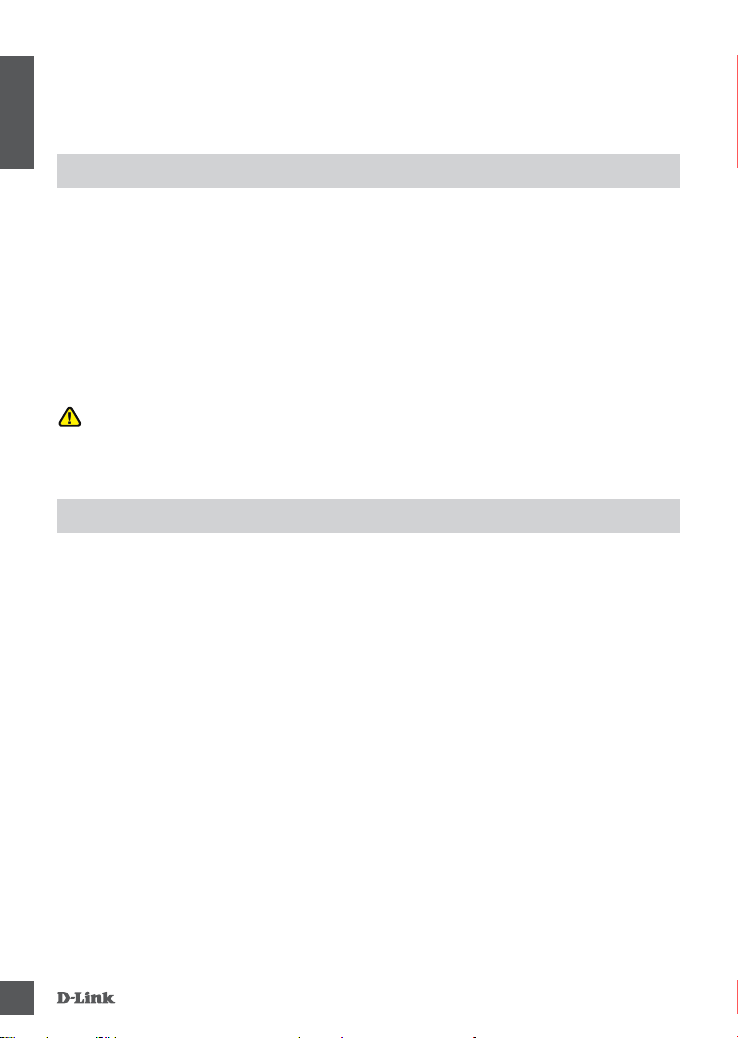
PRODUCT
SETUP
ENGLISH
BEFORE SETTING UP THE DGS-1005P
Please follow the steps below to set up the switch:
1. Install the DGS-1005P in a cool and dry place. Refer to the Technical Specications for the
acceptable operating temperature and humidity ranges.
2. Install the switch in a site free from strong electromagnetic source, vibration, dust, and direct
sunlight.
3. Leave at least 10 cm of space at the left and right-hand side of the switch for ventilation.
4. Visually inspect the power jack and make sure that it is fully secured to the power adapter.
Do not stack any device on top of the switch.
MOUNTING
• You may mount the switch on a wall with the included mounting kit. Two mounting slots are
provided on the bottom of the switch for this purpose.
• Magnet mounting is an optional method to mounting the switch on a wall, and is not included with
the package contents.
3
DG S -10 05 P
Page 4

CONNECTING THE DGS-1005P TO YOUR NETWORK
A. POWER
Plug the AC power cord into a free outlet or surge protector, then plug the other end of the DC
power jack into the power port of the DGS-1005P. The Power LED will illuminate conrming that
the device has powered up successfully.
B. PoE PORTS (PORTS 1 - 4)
PoE Ports 1 to 4 support 802.3at for up to 30W per port for individual usage.
C. GIGABIT ETHERNET PORTS (PORTS 1-5)
These ports offer network speeds of either 10/100Mbps and 1000Mbps and can operate in
half or full-duplex transfer modes. These ports also support automatic MDI/MDIX crossover,
eliminating the need for crossover cables or uplink ports. Each port can be connected directly to
a server, hub, router, or switch using regular straight-through twisted-pair Ethernet cables.
ENGLISH
DG S -10 05 P
4
Page 5
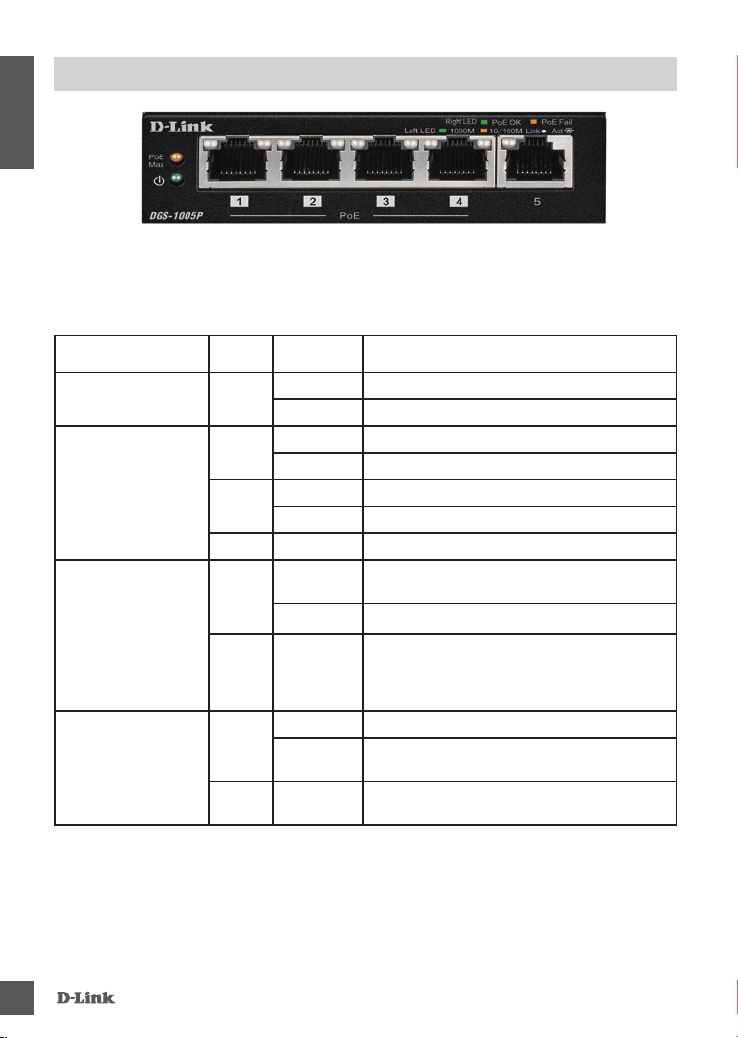
LED INDICATORS
ENGLISH
The LED indicators allow you to monitor, diagnose, and troubleshoot any potential problem within the
switch, connection, or attached devices.
LED Color Status
Power
Link/Act/Speed
PoE ( Ports1 to 4 )
PoE Max.
Green Solid light Power on
Off Power off
Green Solid light Connection to a 1000 Mbps Ethernet device.
Blinking The port is receiving or transmitting data.
Amber Solid light Connection to a 10/100Mbps Ethernet device
Blinking The port is receiving or transmitting data.
Off Light off No link
Green Solid light The port is successfully connected to a PoE
Off No connection to a PoE device
Amber Blinking A valid PoE load is connected to port output
Amber Solid light Total power consumption is above 53W.
Blinking Output power to PoE devices has exceeded the
Off Light off Total power consumption is below Power Guard
Description
device and is powering the device properly.
lines, but the switch does not have sufcient
power for supplying the required load power.
Port power is not activated
maximum power budget (60W).
Band (53W).
5
DG S -10 05 P
Page 6

TROUBLESHOOTING
SETUP AND CONFIGURATION PROBLEMS
1. WHAT SHOULD I DO IF THE POWER LED DOES NOT LIGHT UP?
- Check if the power adapter is connected properly to the outlet or surge protector and the back of
the device.
2. WHAT SHOULD I DO IF A CONNECTED DEVICE IS NOT DETECTED?
- Ensure the Port LED is illuminated or ashing. If not, try using a new Ethernet cable.
3. WHAT SHOULD I DO IF A POE DEVICE IS NOT POWERED BY THE DGS-1005P?
- Ensure that the PoE device is connected to one of the four PoE enabled ports (1 to 4) and the
connected PoE devices do not exceed the maximum power budget of 60 W.
ENGLISH
DG S -10 05 P
6
Page 7

DGS-1005P
Правила и условия безопасной эксплуатации
Внимательно прочитайте данный раздел перед установкой и подключением устройства. Убедитесь,
что устройство, адаптер питания и кабели не имеют механических повреждений. Устройство
должно быть использовано только по назначению, в соответствии с кратким руководством по
РУССКИЙ
установке.
Устройство предназначено для эксплуатации в сухом, чистом, не запыленном и хорошо
проветриваемом помещении с нормальной влажностью, в стороне от мощных источников тепла.
Не используйте его на улице и в местах с повышенной влажностью. Не размещайте на устройстве
посторонние предметы. Вентиляционные отверстия устройства должны быть открыты. Температура
окружающей среды в непосредственной близости от устройства и внутри его корпуса должна быть
в пределах от 0 до +40 °C.
Используйте адаптер питания только из комплекта поставки устройства. Не включайте адаптер
питания, если его корпус или кабель повреждены. Подключайте адаптер питания только к
исправным розеткам с параметрами, указанными на адаптере питания.
Не вскрывайте корпус устройства! Перед очисткой устройства от загрязнений и пыли
отключите питание устройства. Удаляйте пыль с помощью влажной салфетки. Не используйте
жидкие/аэрозольные очистители или магнитные/статические устройства для очистки. Избегайте
попадания влаги в устройство и адаптер питания.
Устройство должно также быть заземлено, если это предусмотрено конструкцией корпуса или
вилки на кабеле питания.
Срок службы устройства - 2 года.
Гарантийный период исчисляется c момента приобретения устройства у официального дилера на
территории России и стран СНГ и составляет один год.
Вне зависимости от даты продажи гарантийный срок не может превышать 2 года с даты
производства изделия, которая определяется по 6 (год) и 7 (месяц) цифрам серийного номера,
указанного на наклейке с техническими данными.
Год: 9 - 2009, A - 2010, B - 2011, С - 2012, D - 2013, E - 2014, F - 2015, G - 2016, H - 2017, I - 2018.
Месяц: 1 - январь, 2 - февраль, ..., 9 - сентябрь, A - октябрь, B - ноябрь, С - декабрь.
7
DG S -10 05 P
Page 8

КОМПЛЕКТ
ПОСТАВКИ
СОДЕРЖИМОЕ
• Коммутатор DGS-1005P
• Адаптер питания (53,5 В, 1,2 А)
• Кабель питания
• Комплект для монтажа
• 4 резиновые ножки
• Краткое руководство по установке
Если что-либо из перечисленного отсутствует, обратитесь к поставщику.
РУССКИЙ
Предупреждение:
может привести к выходу из строя устройства и потере гарантии.
Использование адаптера питания с другим напряжением питания
ВВЕДЕНИЕ
Благодаря поддержке технологии Power over Ethernet (PoE) коммутатор D-Link DGS-1005P
позволяет подавать питание через Ethernet-кабели на PoE-совместимые устройства, например
сетевые камеры. Данный коммутатор оснащен 5 портами 10/100/1000Base-T (порты 1-4
с поддержкой PoE, PoE-бюджет 60 Вт) и является идеальным решением для дома или
небольшого офиса.
DG S -10 05 P
8
Page 9

УСТАНОВКА
УСТАНОВКА DGS-1005P
Выполните следующие шаги для установки коммутатора:
1. Установите DGS-1005P в сухом и прохладном месте с допустимым значением
температур и влажности.
2. Установите коммутатор в месте, защищенном от воздействия сильных
электромагнитных полей, вибрации, пыли и прямых солнечных лучей.
РУССКИЙ
3. Оставьте не менее 10 см свободного пространства вокруг коммутатора для обеспечения
вентиляции.
4. Осмотрите адаптер питания и убедитесь в безопасности его подключения к
соответствующему разъему на задней панели коммутатора.
Не размещайте какие-либо предметы на поверхности коммутатора.
МОНТАЖ
• Коммутатор может быть закреплен на стене с помощью входящего в комплект поставки
набора для монтажа. Для этого на нижней панели коммутатора предусмотрены два
крепежных отверстия.
9
DG S -10 05 P
Page 10

ИНДИКАТОРЫ
А.ПИТАНИЕ
Подключите адаптер питания к разъему питания на DGS-1005P и к электрической
розетке. Индикатор питания должен загореться, свидетельствуя об успешном
включении питания.
Б.ПОРТЫ С ПОДДЕРЖКОЙ PoE (ПОРТЫ 1 - 4)
Порты 1-4 поддерживают стандарт IEEE 802.3at PoE. Каждый порт PoE подает питание
мощностью до 30 Вт.
В.ПОРТЫ GIGABIT ETHERNET (ПОРТЫ 1 - 5)
Данные порты обеспечивают передачу данных на скорости 10/100 Мбит/с или
1000 Мбит/с и работу в режиме полудуплекса и полного дуплекса. Кроме того,
порты поддерживают автоматическое определение MDI/MDIX, что исключает
необходимость использования кроссоверных кабелей или uplink-портов. Каждый
порт можно подключить напрямую к серверу, концентратору, маршрутизатору или
коммутатору с помощью прямого Ethernet-кабеля на основе витой пары.
РУССКИЙ
DG S -10 05 P
10
Page 11

ИНДИКАТОРЫ
Благодаря индикаторам можно осуществлять мониторинг, выполнять диагностику, поиск и
РУССКИЙ
устранение проблем в соединении, на коммутаторе или подключенных устройствах.
Индикатор Цвет Состояние Описание
Power
Link/Act/Speed
Зеленый Горит Питание включено.
Не горит Питание выключено.
Зеленый Горит К порту подключено устройство на
скорости 1000 Мбит/с.
Мигает На порту выполняется передача или прием
данных.
Желтый Горит К порту подключено устройство на
скорости 10/100 Мбит/с.
Мигает На порту выполняется передача или прием
данных.
Не горит Устройство не подключено к порту.
PoE (Порты 1-4)
PoE Max.
11
Зеленый Горит Устройство с поддержкой PoE успешно
подключено и получает питание.
Не горит Устройство с поддержкой PoE не
подключено.
Желтый Мигает Подается корректная нагрузка PoE, но
коммутатор не обладает достаточной
мощностью для обеспечения требуемой
нагрузки. Питание на порт не подается.
Желтый Горит Общая потребляемая мощность выше 53
Вт.
Мигает Выходная мощность для устройств PoE
превысила
максимальный бюджет мощности (60 Вт).
Не горит Общая потребляемая мощность ниже 53
Вт.
DG S -10 05 P
Page 12

ПОИСК И УСТРАНЕНИЕ
НЕИСПРАВНОСТЕЙ
ПРОБЛЕМЫ УСТАНОВКИ И НАСТРОЙКИ
1. ЧТО ДЕЛАТЬ, ЕСЛИ НЕ ГОРИТ ИНДИКАТОР ПИТАНИЯ?
- Проверьте, надежно ли подключен адаптер питания к соответствующему разъему на
задней панели коммутатора и к электрической розетке.
2. ЧТО ДЕЛАТЬ, ЕСЛИ ПОДКЛЮЧЕННОЕ УСТРОЙСТВО НЕ ОБНАРУЖЕНО?
- Убедитесь, что индикатор порта горит или мигает. Если индикатор не горит, используйте
другой Ethernet-кабель.
3. ЧТО ДЕЛАТЬ, ЕСЛИ УСТРОЙСТВО С ПОДДЕРЖКОЙ PoE НЕ ПОЛУЧАЕТ
ПИТАНИЕ ОТ КОММУТАТОРА DGS-1005P?
- Убедитесь, что устройство с поддержкой PoE подключено к одному из четырех портов
PoE (1-4) и общая мощность, потребляемая всеми подключенными устройствами, не
превышает максимальный бюджет мощности 60 Вт.
РУССКИЙ
DG S -10 05 P
12
Page 13

ТЕХНИЧЕСКИЕ ХАРАКТЕРИСТИКИ
Аппаратное обеспечение
Интерфейсы 5 портов 10/100/1000Base-T (4 порта с поддержкой PoE)
Индикаторы Power
РУССКИЙ
Функционал
Стандарты и функции IEEE 802.3 10Base-T
Скорость передачи данных Ethernet: 10 Мбит/с (полудуплекс) / 20 Мбит/с (полный дуплекс)
Производительность
Коммутационная матрица 10 Гбит/с
Метод коммутации
Макс. скорость
перенаправления
64-байтных пакетов
Размер таблицы МАСадресов
Буфер пакетов 192 КБ
PoE
Стандарт PoE IEEE 802.3af
Порты с поддержкой PoE Порты 1-4
Бюджет мощности PoE 60 Вт (макс. 30 Вт на порт PoE)
PoE Max
Link/Activity/Speed (на порт)
PoE OK/PoE Fail (на порт PoE)
IEEE 802.3u 100Base-TX
IEEE 802.3ab 1000Base-T
Автоматическое согласование скорости
Управление потоком IEEE 802.3x
IEEE 802.3az Energy Efficient Ethernet (EEE)
IEEE 802.1p QoS (8 очередей)
Автоматическое определение MDI/MDIX на всех портах
Fast Ethernet: 100 Мбит/с (полудуплекс) / 200 Мбит/с (полный дуплекс)
Gigabit Ethernet: 2000 Мбит/с (полный дуплекс)
Store-and-forward
7,44 Mpps
2K записей
IEEE 802,3at
13
Физические параметры
Размеры (Д x Ш x В) 100 x 98 x 28 мм
Вес 0,26 кг
DG S -10 05 P
Page 14

Условия эксплуатации
Питание Внешний адаптер питания:
Потребляемая мощность
Тепловыделение
MTBF (часы) 277 899
Система вентиляции Пассивная
Температура
Влажность
- Выход: 53,5 В / 1,2 А
Максимальная потребляемая мощность:
- 64,5 Вт (функция PoE включена)
- 3,08 Вт (функция PoE выключена)
В режиме ожидания: 0,54 Вт
220,08 БТЕ/час
Рабочая: от 0 до 40 °C
Хранения: от -10 до 70 °C
При эксплуатации: от 0% до 95% без конденсата
При хранении: от 0% до 95% без конденсата
Прочее
Безопасность cUL, CB, LVD, BSMI
EMI/EMC CE, BSMI, FCC, VCCI
РУССКИЙ
DG S -10 05 P
14
Page 15

ТЕХНИЧЕСКАЯ ПОДДЕРЖКА
Обновления программного обеспечения и документация доступны на Интернет-сайте D-Link.
D-Link предоставляет бесплатную поддержку для клиентов в течение гарантийного срока.
Клиенты могут обратиться в группу технической поддержки D-Link по телефону или через
Интернет.
Техническая поддержка компании D-Link работает в круглосуточном режиме ежедневно,
кроме официальных праздничных дней. Звонок бесплатный по всей России.
Техническая поддержка D-Link:
8-800-700-5465
РУССКИЙ
Техническая поддержка через Интернет:
http://www.dlink.ru
e-mail: support@dlink.ru
Изготовитель:
Д-Линк Корпорейшн, 114, Тайвань, Тайпей, Нэйху Дистрикт, Шинху 3-Роуд, № 289
Уполномоченный представитель, импортер:
ООО “Д-Линк Трейд”
390043, г. Рязань, пр. Шабулина, д.16
Тел.: +7 (4912) 503-505
ОФИСЫ
Россия
Москва, Графский переулок, 14
Тел. : +7 (495) 744-00-99
E-mail: mail@dlink.ru
Україна
Київ, вул. Межигірська, 87-А
Тел.: +38 (044) 545-64-40
E-mail: ua@dlink.ua
Moldova
Chisinau; str.C.Negruzzi-8
Tel: +373 (22) 80-81-07
E-mail:info@dlink.md
Беларусь
Мінск, пр-т Незалежнасці, 169
Тэл.: +375 (17) 218-13-65
E-mail: support@dlink.by
Қазақстан
Алматы, Құрманғазы к-cі,143 үй
Тел.: +7 (727) 378-55-90
E-mail: almaty@dlink.ru
Հայաստան
Երևան, Դավթաշեն 3-րդ
թաղամաս, 23/5
Հեռ.՝ +374 (10) 39-86-67
Էլ. փոստ՝ info@dlink.am
Latvija
Rīga, Lielirbes iela 27
Tel.: +371 (6) 761-87-03
E-mail: info@dlink.lv
Lietuva
Vilnius, Žirmūnų 139-303
Tel.: +370 (5) 236-36-29
E-mail: info@dlink.lt
Eesti
E-mail: info@dlink.ee
Türkiye
Uphill Towers Residence A/99
Ataşehir /ISTANBUL
Tel: +90 (216) 492-99-99
Email: info.tr@dlink.com.tr
20 םימישגמה 'חר
support@dlink.co.il
לארשי
ןולטמ תירק
הווקת חתפ
072-2575555
15
DG S -10 05 P
